Page 1

Documentation
EL70x1
Stepper Motor Terminals
4.4
2017-08-18
Version:
Date:
Page 2

Page 3

Table of contents
EL70x1 3Version: 4.4
Table of contents
1 Foreword ....................................................................................................................................................7
1.1 Product overview Stepper motor terminals..................................................................................... 7
1.2 Notes on the documentation........................................................................................................... 7
1.3 Safety instructions .......................................................................................................................... 9
1.4 Documentation issue status.......................................................................................................... 10
1.5 Version identification of EtherCAT devices................................................................................... 11
1.6 Non-reactive Bus Terminals ......................................................................................................... 15
2 Product overview.....................................................................................................................................16
2.1 EL7031 - Introduction ................................................................................................................... 16
2.2 EL7031 - Technical data............................................................................................................... 18
2.3 EL7041 - Introduction ................................................................................................................... 19
2.4 EL7041-x00x - Technical data ...................................................................................................... 22
2.5 Technology ................................................................................................................................... 23
3 Basics communication ...........................................................................................................................27
3.1 EtherCAT basics........................................................................................................................... 27
3.2 EtherCAT cabling – wire-bound.................................................................................................... 27
3.3 General notes for setting the watchdog ........................................................................................ 28
3.4 EtherCAT State Machine .............................................................................................................. 30
3.5 CoE Interface................................................................................................................................ 32
3.6 Distributed Clock........................................................................................................................... 37
4 Mounting and wiring ...............................................................................................................................38
4.1 Installation on mounting rails ........................................................................................................ 38
4.2 Installation instructions for enhanced mechanical load capacity .................................................. 40
4.3 Connection.................................................................................................................................... 41
4.3.1 Connection system...........................................................................................................41
4.3.2 Wiring...............................................................................................................................43
4.3.3 Shielding ..........................................................................................................................44
4.4 Mounting of Passive Terminals..................................................................................................... 44
4.5 Installation position for operation with or without fan .................................................................... 45
4.6 UL notice - Compact Motion ......................................................................................................... 49
4.7 EL7031 ......................................................................................................................................... 51
4.7.1 LEDs and connection.......................................................................................................51
4.7.2 General connection examples .........................................................................................52
4.8 EL7041 ......................................................................................................................................... 54
4.8.1 LEDs and connection.......................................................................................................54
4.8.2 General connection examples .........................................................................................66
5 Commissioning........................................................................................................................................68
5.1 TwinCAT Quick Start .................................................................................................................... 68
5.1.1 TwinCAT2 .......................................................................................................................70
5.1.2 TwinCAT 3 .......................................................................................................................80
5.2 TwinCAT Development Environment............................................................................................ 92
5.2.1 Installation of the TwinCAT real-time driver .....................................................................92
5.2.2 Notes regarding ESI device description...........................................................................98
5.2.3 TwinCAT ESI Updater....................................................................................................102
5.2.4 Distinction between Online and Offline ..........................................................................102
5.2.5 OFFLINE configuration creation ....................................................................................103
Page 4

Table of contents
EL70x14 Version: 4.4
5.2.6 ONLINE configuration creation ......................................................................................108
5.2.7 EtherCAT subscriber configuration ................................................................................116
5.3 General Notes - EtherCAT Slave Application ............................................................................. 126
5.4 Integration into the NC configuration .......................................................................................... 135
5.5 Configuration of the main parameters ........................................................................................ 139
5.6 Basic principles for the Positioning Interface .............................................................................. 146
5.6.1 Predefined PDO Assignment .........................................................................................147
5.6.2 Parameter set.................................................................................................................147
5.6.3 Information and diagnostic data.....................................................................................149
5.6.4 States of the internal state machine...............................................................................150
5.6.5 Standard sequence of a travel command ......................................................................150
5.6.6 Start types......................................................................................................................151
5.6.7 Modulo - general description..........................................................................................155
5.6.8 Examples of two travel commands with a dynamic change of the target position ......... 159
5.7 Process data............................................................................................................................... 161
5.7.1 Sync Manager (SM) .......................................................................................................161
5.7.2 PDO Assignment............................................................................................................162
5.7.3 Predefined PDO Assignment .........................................................................................165
5.8 Application example.................................................................................................................... 166
5.9 EL7031 - Object description and parameterization..................................................................... 171
5.9.1 Restore object................................................................................................................171
5.9.2 Configuration data..........................................................................................................171
5.9.3 Command object............................................................................................................176
5.9.4 Input data .......................................................................................................................177
5.9.5 Output data ....................................................................................................................178
5.9.6 Information / diagnostic data (channel specific).............................................................182
5.9.7 Vendor configuration data (device-specific)...................................................................183
5.9.8 Information / diagnostic data (device-specific)...............................................................184
5.9.9 Standard objects ............................................................................................................184
5.10 EL7041 - Object description and parameterization..................................................................... 195
5.10.1 Restore object ................................................................................................................195
5.10.2 Configuration data..........................................................................................................195
5.10.3 Command object ............................................................................................................200
5.10.4 Input data .......................................................................................................................201
5.10.5 Output data ....................................................................................................................202
5.10.6 Information / diagnostic data (channel specific) .............................................................205
5.10.7 Vendor configuration data (device-specific) ...................................................................206
5.10.8 Information / diagnostic data (device-specific) ...............................................................207
5.10.9 Standard objects ............................................................................................................207
5.11 EL7041-1000 - Object description and parameterisation ........................................................... 219
5.11.1 Restore object ................................................................................................................219
5.11.2 Configuration data..........................................................................................................219
5.11.3 Command object ............................................................................................................221
5.11.4 Input data .......................................................................................................................222
5.11.5 Output data ....................................................................................................................222
5.11.6 Information / diagnostic data (channel specific) .............................................................223
5.11.7 Vendor configuration data (device-specific) ...................................................................224
5.11.8 Information / diagnostic data (device-specific) ...............................................................224
5.11.9 Standard objects ............................................................................................................224
6 Diagnosis - Diag Messages ..................................................................................................................233
6.1 Definition..................................................................................................................................... 233
6.2 TwinCAT System Manager implementation ............................................................................... 234
6.3 Interpretation............................................................................................................................... 234
Page 5

Table of contents
EL70x1 5Version: 4.4
7 Appendix ................................................................................................................................................237
7.1 EtherCAT AL Status Codes ........................................................................................................ 237
7.2 Firmware compatibility ................................................................................................................ 237
7.3 Firmware Update EL/ES/EM/EPxxxx.......................................................................................... 239
7.4 Restoring the delivery state ........................................................................................................ 249
7.5 Support and Service ................................................................................................................... 250
Page 6

Table of contents
EL70x16 Version: 4.4
Page 7

Foreword
EL70x1 7Version: 4.4
1 Foreword
1.1 Product overview Stepper motor terminals
EL7031 [}16],
Stepper motor terminal, 24 VDC, 1.5 A
EL7041-x00x [}19]
Stepper motor terminal, 50 VDC, 5 A, with incremental encoder
1.2 Notes on the documentation
Intended audience
This description is only intended for the use of trained specialists in control and automation engineering who
are familiar with the applicable national standards.
It is essential that the documentation and the following notes and explanations are followed when installing
and commissioning these components.
It is the duty of the technical personnel to use the documentation published at the respective time of each
installation and commissioning.
The responsible staff must ensure that the application or use of the products described satisfy all the
requirements for safety, including all the relevant laws, regulations, guidelines and standards.
Disclaimer
The documentation has been prepared with care. The products described are, however, constantly under
development.
We reserve the right to revise and change the documentation at any time and without prior announcement.
No claims for the modification of products that have already been supplied may be made on the basis of the
data, diagrams and descriptions in this documentation.
Trademarks
Beckhoff®, TwinCAT®, EtherCAT®, Safety over EtherCAT®, TwinSAFE®, XFC® and XTS® are registered
trademarks of and licensed by Beckhoff Automation GmbH.
Other designations used in this publication may be trademarks whose use by third parties for their own
purposes could violate the rights of the owners.
Patent Pending
The EtherCAT Technology is covered, including but not limited to the following patent applications and
patents: EP1590927, EP1789857, DE102004044764, DE102007017835 with corresponding applications or
registrations in various other countries.
The TwinCAT Technology is covered, including but not limited to the following patent applications and
patents: EP0851348, US6167425 with corresponding applications or registrations in various other countries.
EtherCAT® is registered trademark and patented technology, licensed by Beckhoff Automation GmbH,
Germany
Page 8

Foreword
EL70x18 Version: 4.4
Copyright
© Beckhoff Automation GmbH & Co. KG, Germany.
The reproduction, distribution and utilization of this document as well as the communication of its contents to
others without express authorization are prohibited.
Offenders will be held liable for the payment of damages. All rights reserved in the event of the grant of a
patent, utility model or design.
Page 9

Foreword
EL70x1 9Version: 4.4
1.3 Safety instructions
Safety regulations
Please note the following safety instructions and explanations!
Product-specific safety instructions can be found on following pages or in the areas mounting, wiring,
commissioning etc.
Exclusion of liability
All the components are supplied in particular hardware and software configurations appropriate for the
application. Modifications to hardware or software configurations other than those described in the
documentation are not permitted, and nullify the liability of Beckhoff Automation GmbH & Co. KG.
Personnel qualification
This description is only intended for trained specialists in control, automation and drive engineering who are
familiar with the applicable national standards.
Description of symbols
In this documentation the following symbols are used with an accompanying safety instruction or note. The
safety instructions must be read carefully and followed without fail!
DANGER
Serious risk of injury!
Failure to follow the safety instructions associated with this symbol directly endangers the
life and health of persons.
WARNING
Risk of injury!
Failure to follow the safety instructions associated with this symbol endangers the life and
health of persons.
CAUTION
Personal injuries!
Failure to follow the safety instructions associated with this symbol can lead to injuries to
persons.
Attention
Damage to the environment or devices
Failure to follow the instructions associated with this symbol can lead to damage to the environment or equipment.
Note
Tip or pointer
This symbol indicates information that contributes to better understanding.
Page 10

Foreword
EL70x110 Version: 4.4
1.4 Documentation issue status
Version Comment
4.4 - Update chapter “Technical data”
- Update revision status
- Update structure
4.3 - Update chapter “Technical data”
- Update chapter „UL Hinweise – Compact Motion“ ergänzt
- Update chapter "Object description"
- Update chapter "Process data"
- Update revision status
- Update structure
4.2 - Update chapter “Technical data”
- Update revision status
- Update structure
4.1 - Update chapter “LEDs and connection”
- Update revision status
- Update structure
4.0 - Migration
- Update revision status
- Update structure
3.2 - Update chapter "Object description"
- Update chapter "Basic principles: Positioning interface"
- Update chapter "Process data"
- Update structure
- Update revision status
3.1 - Update Section "LEDs and connection"
- Update structure
- Update revision status
3.0 - Update chapter "Technical data"
- Addenda chapter "Installation instructions for enhanced mechanical load capacity"
- Update structure
- Update revision status
2.9 - Update chapter "Technical data" and "Object description"
- Update firmware status
2.8 - Update chapter "Technical data"
- Update firmware status
2.7 - Update chapter "Technical data" and "Object description"
- Update firmware status
2.6 - Update chapter "Technical data"
- Update firmware status
2.5 - Update chapter "Technical data"
- Update firmware status
2.4 - Update chapter "Technical data"
- Update firmware status
2.3 - Update chapter "Technology"
- Update firmware status
2.2 - Update object description
- Update firmware status
2.1 - Update structure
- Addenda chapter "TwinCAT 2.1x"
2.0 - Addenda Process data
- Addenda "Basics positioning interface"
1.5 - Addenda CoE objects
1.4 - Addenda: object description, technical description added
1.3 - Addenda: object description, technical description added
1.2 - Technical data & object description added
1.1 - Addenda CoE objects, EL7041-0001 added
1.0 - Corrections, 1st public issue
0.2 - 0.5 - Corrections and addenda
0.1 - Preliminary documentation for EL70x1
Page 11

Foreword
EL70x1 11Version: 4.4
1.5 Version identification of EtherCAT devices
Designation
A Beckhoff EtherCAT device has a 14-digit designation, made up of
• family key
• type
• version
• revision
Example Family Type Version Revision
EL3314-0000-0016 EL terminal
(12 mm, nonpluggable connection
level)
3314 (4-channel thermocouple
terminal)
0000 (basic type) 0016
ES3602-0010-0017 ES terminal
(12 mm, pluggable
connection level)
3602 (2-channel voltage
measurement)
0010 (highprecision version)
0017
CU2008-0000-0000 CU device 2008 (8-port fast ethernet switch) 0000 (basic type) 0000
Notes
• The elements mentioned above result in the technical designation. EL3314-0000-0016 is used in the
example below.
• EL3314-0000 is the order identifier, in the case of “-0000” usually abbreviated to EL3314. “-0016” is the
EtherCAT revision.
• The order identifier is made up of
- family key (EL, EP, CU, ES, KL, CX, etc.)
- type (3314)
- version (-0000)
• The revision -0016 shows the technical progress, such as the extension of features with regard to the
EtherCAT communication, and is managed by Beckhoff.
In principle, a device with a higher revision can replace a device with a lower revision, unless specified
otherwise, e.g. in the documentation.
Associated and synonymous with each revision there is usually a description (ESI, EtherCAT Slave
Information) in the form of an XML file, which is available for download from the Beckhoff web site.
From 2014/01 the revision is shown on the outside of the IP20 terminals, see Fig. “EL5021 EL terminal,
standard IP20 IO device with batch number and revision ID (since 2014/01)”.
• The type, version and revision are read as decimal numbers, even if they are technically saved in
hexadecimal.
Identification number
Beckhoff EtherCAT devices from the different lines have different kinds of identification numbers:
Production lot/batch number/serial number/date code/D number
The serial number for Beckhoff IO devices is usually the 8-digit number printed on the device or on a sticker.
The serial number indicates the configuration in delivery state and therefore refers to a whole production
batch, without distinguishing the individual modules of a batch.
Structure of the serial number: KKYYFFHH
KK - week of production (CW, calendar week)
YY - year of production
FF - firmware version
HH - hardware version
Page 12

Foreword
EL70x112 Version: 4.4
Example with
Ser. no.: 12063A02: 12 - production week 12 06 - production year 2006 3A - firmware version 3A 02 hardware version 02
Exceptions can occur in the IP67 area, where the following syntax can be used (see respective device
documentation):
Syntax: D ww yy x y z u
D - prefix designation
ww - calendar week
yy - year
x - firmware version of the bus PCB
y - hardware version of the bus PCB
z - firmware version of the I/O PCB
u - hardware version of the I/O PCB
Example: D.22081501 calendar week 22 of the year 2008 firmware version of bus PCB: 1 hardware version
of bus PCB: 5 firmware version of I/O PCB: 0 (no firmware necessary for this PCB) hardware version of I/O
PCB: 1
Unique serial number/ID, ID number
In addition, in some series each individual module has its own unique serial number.
See also the further documentation in the area
• IP67: EtherCAT Box
• Safety: TwinSafe
• Terminals with factory calibration certificate and other measuring terminals
Examples of markings
Fig.1: EL5021 EL terminal, standard IP20 IO device with batch number and revision ID (since 2014/01)
Page 13

Foreword
EL70x1 13Version: 4.4
Fig.2: EK1100 EtherCAT coupler, standard IP20 IO device with batch number
Fig.3: CU2016 switch with batch number
Fig.4: EL3202-0020 with batch numbers 26131006 and unique ID-number 204418
Page 14

Foreword
EL70x114 Version: 4.4
Fig.5: EP1258-00001 IP67 EtherCAT Box with batch number 22090101 and unique serial number 158102
Fig.6: EP1908-0002 IP67 EtherCAT Safety Box with batch number 071201FF and unique serial number
00346070
Fig.7: EL2904 IP20 safety terminal with batch number/date code 50110302 and unique serial number
00331701
Fig.8: ELM3604-0002 terminal with ID number (QR code) 100001051 and unique serial number 44160201
Page 15

Foreword
EL70x1 15Version: 4.4
1.6 Non-reactive Bus Terminals
Note
Use of non-reactive Bus Terminals in safety applications
If a Bus Terminal is described as non-reactive, this means that the downstream terminal
behaves passively in a safety application (e.g. in the case of the all-pole switch-off of a potential group).
In this case the terminals do not represent an active part of the safety controller and do not
affect the Safety Integrity Level (SIL) or Performance Level (PL) attained in the safety application.
For details, please refer to chapter 2.17f in the TwinSAFE application manual.
Attention
Pay attention to the hardware version
Please pay attention to the information about the hardware version and non-reactivity of the
respective Bus Terminal in the chapters "Technical Data" or "Firmware Compatibility"!
Only terminals with the appropriate hardware version may be used without the attained SIL/
PL being affected!
The following tables show the designated non-reactive Bus or EtherCAT terminals at the time of the
preparation of this documentation with the corresponding hardware status
Bus terminal designation Hardware status
KL2408 05 - 07
KL2809 02
KL2134 09
KL2424 05
EtherCAT terminal designation Hardware status
EL2004 15 - 21
EL2008 07 - 13
EL2024 06 - 11
EL2034 06 - 07
EL2809 01 - 07
EL2872 01 - 07
EL7031 02 - 11
Page 16

Product overview
EL70x116 Version: 4.4
2 Product overview
2.1 EL7031 - Introduction
Fig.9: EL7031
Stepper motor terminal, 24 VDC, 1.5 A
The EL7031 EtherCAT Terminal is intended for the direct connection of different small stepper motors. The
slimline PWM output stages for two motor coils are located in the EtherCAT Terminal together with two
inputs for limit switches. The EL7031 can be adjusted to the motor and the application by changing just a few
parameters. 64-fold micro-stepping ensures particularly quiet and precise motor operation.
Quick links
Connection instructions
• Chapter "Mounting and wiring",
◦ LEDs and connection [}51]
◦ Connection examples [}52]
Commissioning instructions
• Chapter "Commissioning",
◦ Installation under TwinCAT [}92]
◦ Integration into the NC configuration [}135]
◦ Basic principles: "Positioning interface" [}146]
Configuration instructions
• Chapter "Commissioning",
◦ Configuration of the main parameters
Page 17

Product overview
EL70x1 17Version: 4.4
• Chapter "Configuration with the TwinCAT System Manager",
◦ Object description and parameterization [}171]
Application example
• Chapter "Commissioning",
◦ Application example [}166]
Page 18

Product overview
EL70x118 Version: 4.4
2.2 EL7031 - Technical data
Technical data EL7031
Number of outputs 1 stepper motor, 2 phases
Power supply for output stage (via power contacts) 24VDC (-15% / +20%)
Non-reactive outputs
yes (see notice [}15])
Number of inputs 2
Supply voltage 24VDC via the power contacts, via the E-bus
Output current 1.5 A (overload- and short-circuit-proof)
Maximum step frequency 1000, 2000, 4000 or 8000 full steps/s (configurable)
Step pattern full step, half step, up to 64-fold micro stepping
Current controller frequency approx. 25 kHz
Input signal voltage "0" -3V … 2V
Input signal voltage "1" 2.5V … 28V
Input current typ. 5mA
Diagnostic LED error phase A and B, loss of step/stagnation, power, enable
Resolution approx. 5,000 positions in typical applications (per revolution)
Power supply via the E-bus, encoder/driver stage/motor: via the power contacts
Current consumption via E-bus typ. 120 mA
Electrical isolation 500 V (E-bus/signal voltage)
Supports NoCoeStorage [}32] function
from firmware 04
Configuration no address setting required
configuration via TwinCAT System Manager
Weight approx. 105 g
Permissible ambient temperature range during operation 0°C ... + 55°C
Permissible ambient temperature range during storage -25°C ... + 85°C
Permissible relative humidity 95%, no condensation
Dimensions (W x H x D) approx. 15 mm x 100 mm x 70 mm (width aligned: 12 mm)
Mounting [}38]
on 35 mm mounting rail conforms to EN 60715
Vibration/shock resistance conforms to EN 60068-2-6 / EN 60068-2-27,
see also installation instructions [}40] for enhanced mechanical
load capacity
EMC immunity/emission conforms to EN 61000-6-2 / EN 61000-6-4
according to IEC/EN 61800-3
EMC category Category C3 - standard
Category C2, C1 - auxiliary filter required
Protection class IP20
Installation position
without fan cartridge ZB8610: standard installing position
with fan cartridge ZB8610: standard installing position, other installing
positions (example 1 & 2)
see notice [}45]
Approval CE
cULus [}49]
Page 19

Product overview
EL70x1 19Version: 4.4
2.3 EL7041 - Introduction
Fig.10: EL7041-0000
Fig.11: EL7041-0001
Page 20

Product overview
EL70x120 Version: 4.4
Fig.12: EL7041-1000
Stepper motor terminal, 50VDC, 5A, with incremental encoder
The EL7041-x00x EtherCAT Terminal is intended for stepper motors with medium performance range. The
PWM output stages cover a wide range of voltages and currents. Together with two inputs for limit switches,
they are located in the EtherCAT Terminal. The EL7041-x00x can be adjusted to the motor and the
application by changing just a few parameters. 64-fold micro-stepping ensures particularly quiet and precise
motor operation. Together with a stepper motor, the EL7041-x00x represents an inexpensive small servo
axis.
Quick links
Connection instructions
• Chapter "Mounting and wiring",
◦ LEDs and connection [}54]
◦ Connection examples [}66]
Commissioning instructions
• Chapter "Commissioning",
◦ Installation under TwinCAT [}92]
◦ Integration into the NC configuration [}135]
◦ Basic principles: "Positioning interface" [}146]
Configuration instructions
• Chapter "Commissioning",
◦ Configuration of the main parameters
• Chapter "Configuration with the TwinCAT System Manager",
◦ Object description and parameterization [}195] (EL7041-0000, EL7041-0001)
◦ Object description and parameterization [}219] (EL7041-1000)
Page 21

Product overview
EL70x1 21Version: 4.4
Application example
• Chapter "Commissioning",
◦ Application example [}166]
Page 22

Product overview
EL70x122 Version: 4.4
2.4 EL7041-x00x - Technical data
Technical data EL7041-0000 EL7041-0001 EL7041-1000
Number of outputs 1 stepper motor, 2 phases
Number of digital inputs 2 limit position, 4 for an en-
coder system
1 limit position, 4 for an encoder system
2 limit position, 4 for an encoder system
Number of digital outputs - 1 output, 24 VDC; 0.5 A
(configurable as a brake
[}197])
-
Supply voltage 8 … 50V
DC
Output current 5 A (overload- and short-circuit-proof)
Maximum step frequency 1000, 2000, 4000, 8000, 16000, 32000 full steps/s (configurable)
Step pattern up to 64-fold micro stepping (automatic switching, speed-dependent)
Current controller frequency approx. 30 kHz
Encoder pulse frequency maximum 400,000 increments/s (4-fold evaluation)
Input signal voltage "0" -3V … 2V
Input signal voltage "1" 2.5V … 28V
Input current typ. 5 mA
Diagnostic LED Warning strand A and B, error strand A and B, power, enable
Resolution approx. 5,000 positions in typical applications (per revolution)
Power supply via the E-bus, encoder/driver stage: via the power contacts, motor: via terminal contacts
Current consumption via E-bus typ. 140 mA
Electrical isolation 500 V (E-bus/signal voltage)
Configuration no address setting required
configuration via TwinCAT System Manager
Supports NoCoeStorage [}32] function
from firmware 05 from firmware 02
Weight approx. 105 g
Permissible ambient temperature range
during operation
0°C ... + 55°C
Permissible ambient temperature range
during storage
-25°C ... + 85°C
Permissible relative humidity 95%, no condensation
Dimensions (W x H x D) approx. 27 mm x 100 mm x 70 mm (width aligned: 24 mm)
Mounting [}38]
on 35 mm mounting rail conforms to EN 60715
Vibration/shock resistance conforms to EN 60068-2-6 / EN 60068-2-27,
see also installation instructions [}40] for enhanced mechanical load capacity
EMC immunity/emission conforms to EN 61000-6-2 / EN 61000-6-4
according to IEC/EN 61800-3
EMC category Category C3 - standard
Category C2, C1 - auxiliary filter required
Protection class IP20
Installation position
without fan cartridge ZB8610: standard installing position
with fan cartridge ZB8610: standard installing position, other installing positions (example 1
& 2)
see notice [}45]
Approval CE
cULus [}49]
CE CE
cULus [}49]
Page 23

Product overview
EL70x1 23Version: 4.4
2.5 Technology
The EL7031 and EL7041 Stepper Motor terminals integrate a compact Motion Control solution for stepper
motors up to 200W in a compact unit.
Stepper motor
Stepper motors are electric motors and are comparable with synchronous motors. The rotor is designed as a
permanent magnet, while the stator consists of a coil package. In contrast to synchronous motors, stepper
motors have a large number of pole pairs. In a minimum control configuration, the stepper motor is moved
from pole to pole, or from step to step.
Stepper motors have been around for many years. They are robust, easy to control, and provide high torque.
In many applications, the step counting facility saves expensive feedback systems. Even with the
increasingly widespread use of synchronous servomotors, stepper motors are by no means "getting long in
the tooth". They are considered to represent mature technology and continue to be developed further in
order to reduce costs and physical size, increase torque and improve reliability.
The development of the EL7031 and EL7041 EtherCAT Terminals for the Beckhoff EtherCAT Terminal
system opens up new application areas. Microstepping and the latest semiconductor technology offer many
advantages:
• smoother operation
• avoidance of resonance
• reduced energy consumption
• lower thermal load on the motor
• minimum electromagnetic emissions
• long cable lengths
• simpler handling
• reduced size of the power electronics
• simple integration into higher-level systems
• integrated feedback system
Two stepper motor terminals for optimum performance
The EL7031 and EL7041 Stepper Motor terminals differ in terms of performance.
EL7031
With a size of only 12 mm, the EL7031 [}16] covers the lower performance range. The supply voltage can be
up to 24 VDC. The device is designed for simple integration into the 24 VDC control voltage system. With a
peak current of 1.5 A per phase, a large number of small drives and axes can be supplied.
EL7041
The EL7041 [}19] offers higher performance comparable to that of small servo drives. With a peak current of
5 A, the EL7041 can generate an impressive torque of 5Nm in conjunction with a standard stepper motor,
for example. The supply voltage of up to 50 VDC enables high speeds with good torque and therefore high
mechanical output (up to about 200 W). The EL7041 has an integrated incremental encoder interface for
connecting all drive cables, although it is still only 24 mm wide.
Both stepper motor terminals provide two controlled sine/cosine currents. 25 kHz current control enables
smooth current output without resonance. Highly dynamic, low-inductance motors run just as well as stepper
motors with small rotor mass. The current resolution is 64 steps per period (64-fold microstepping). The
standard motor with a 1.8° step angle runs very smoothly and can be set to up to 12,800 electronic positions
per turn. Experience shows that approx, 5,000 positions are realistic in terms of the mechanics.
Page 24

Product overview
EL70x124 Version: 4.4
Typical stepper motor problems such as pronounced resonance are therefore a thing of the past.
Microstepping and associated set values ensure that rotor jerk is avoided. Also, the rotor no longer tends to
oscillate around each indexing position. Mechanical measures such as vibration dampers against resonance
or gear reduction for increasing precision are no longer required. This allows the burden from costs and
development effort to be lower.
The new stepper motor terminals also reduce development time on the control side. Both Bus Terminals can
be used just like standard EtherCAT Terminalsin all common fieldbuses. Interface programming is therefore
no longer required. Start, stop or resonance frequencies are no longer an issue. For simple positioning tasks,
both EtherCAT Terminals can automatically position the drive, taking account of an acceleration ramp and
the maximum frequency.
Realization of more demanding positioning tasks
More demanding positioning tasks can be realized via the TwinCAT automation software from Beckhoff. Like
other axes, the two stepper motor terminals are integrated via the TwinCAT System Manager and can be
used like standard servo axes. Special stepper motor features, such as speed reduction in the event of large
following errors, are automatically taken into account via the stepper motor axis option. The effort for
changing from a servomotor to a stepper motor - and back - is no greater than changing from one fieldbus to
another one under TwinCAT.
The output stages of the stepper motor terminals have an overload protection in the form of an
overtemperature warning and switch-off. Together with short circuit detection, diagnostic data are accessible
in the process image of the controller. In addition, this status is displayed by the Bus Terminal LEDs, along
with other information. The output stage is switched on via an Enable-Bit. The motor current can be set and
reduced via a parameter value.
Optimum adaptation to the motor and the implementation of energy-saving features require minimum
programming effort. Since all data are set in the form of parameters in the CoE register, it is easily possible
to replace an EtherCAT Terminal or store certain parameters for transfer to the next project. It is therefore no
longer necessary to transfer certain potentiometer settings or to document DIP switch settings.
Stepper motor parameters
Torque
Refers to the maximum motor torque at different speeds. This parameter is usually represented by a
characteristic curve. Stepper motors have comparatively high torque in the lower speed range. In many
applications, this enables them to be used directly without gearing. Compared with other motors, stepper
motors can quite easily provide a holding moment of the same order of magnitude as the torque.
Speed
Stepper motors have low maximum speed, which is usually specified as a maximum step frequency.
Number of phases
Motors with 2 to 5 phases are common. The EL7031 and EL7041 EtherCAT Terminals support 2-phase
motors. 4-phase motors are basically 2-phase motors with separate winding ends. They can be connected
directly to the EtherCAT Terminal.
Nominal voltage, supply voltage and winding resistance
Under steady-state conditions, the rated current at the rated voltage depends on the winding resistance. This
voltage should not be confused with the supply voltage of the power output stage in the EtherCAT Terminal.
The EL7031 and EL7041 apply a controlled current to the motor winding. If the supply voltage falls below the
nominal voltage, the power output stage can no longer apply the full current, resulting in a loss of torque. It is
desirable to aim for systems with small winding resistance and high supply voltage in order to limit warming
and achieve high torque at high speeds.
Page 25

Product overview
EL70x1 25Version: 4.4
Resonance
At certain speeds, stepper motors run less smoothly. This phenomenon is particularly pronounced if the
motor runs without load. Under certain circumstances, it may even stop. This is caused by resonance. A
distinction can roughly be made between
• resonances in the lower frequency range up to approx. 250Hz; and
• resonances in the medium to upper frequency range.
Resonances in the medium to upper frequency range essentially result from electrical parameters such as
inductance of the motor winding and supply line capacity. They can be controlled relatively easily through
high pulsing of the control system.
Resonances in the lower range essentially result from the mechanical motor parameters. Apart from their
impact on smooth running, such resonances can lead to significant loss of torque, or even loss of step of the
motor, and are therefore particularly undesirable.
In principle, the stepper motor represents an oscillatory system (comparable to a mass/spring system),
consisting of the moving rotor with a moment of inertia and a magnetic field that creates a restoring force that
acts on the rotor. Moving and releasing the rotor creates a damped oscillation. If the control frequency
corresponds to the resonance frequency, the oscillation is amplified, so that in the worst case the rotor will
no longer follow the steps, but oscillate between two positions.
Due to their sine/cosine current profile, EL7031 and EL7041 EtherCAT Terminals are able to prevent this
effect in almost all standard motors. The rotor is not moved from step to step, so he no longer jumps to the
next position, but it moves through 64 intermediate steps, i.e. the rotor is gently moved from one step to the
next. The usual loss of torque at certain speeds is avoided, and operation can be optimized for the particular
application. This means that the lower speed range, where particularly high torque is available, can be fully
utilized.
Step angle
The step angle indicates the angle travelled during each step. Typical values are 3.6°, 1.8° and 0.9°. This
corresponds to 100, 200 and 400 steps per motor revolution. Together with the downstream transmission
ratio, this value is a measure for the positioning accuracy. For technical reasons, the step angle cannot be
reduced below a certain value. Positioning accuracy can only be improved further by mechanical means
(transmission). An elegant solution for improving positioning accuracy is the microstepping function offered
by the EL7031 and EL7041. It enables up to 64 intermediate steps. The smaller "artificial" step angle has a
further positive effect: The drive can be operated at higher speed, yet with the same precision. The
maximum speed is unchanged, despite the fact that the drive operates at the limit of mechanical resolution.
Specifying the stepper motor
1. Determine the required positioning accuracy and hence the step resolution. The first task is to determine the maximum resolution that can be achieved. The resolution can be increased via mechanical
gear reduction devices such as spindles, gearing or toothed racks. The 64-fold microstepping of the
stepper motor terminals also has to be taken into account.
2. Determine mass m and moment of inertia (J) of all parts to be moved
3. Calculate the acceleration resulting from the temporal requirements of the moved mass.
4. Calculate the forces from mass, moment of inertia, and the respective accelerations.
5. Convert the forces and velocities to the rotor axis, taking account of efficiencies, moments of friction
and mechanical parameters such as gear ratio. It is often best to start the calculation from the last
component, usually the load. Each further element transfers a force and velocity and leads to further
forces or torques due to friction. During positioning, the sum of all forces and torques acts on the motor shaft. The result is a velocity/torque curve that the motor has to provide.
6. Using the characteristic torque curve, select a motor that meets these minimum requirements. The
moment of inertia of the motor has to be added to the complete drive. Verify your selection. In order to
provide an adequate safety margin, the torque should be oversized by 20% to 30%. The optimization
is different if the acceleration is mainly required for the rotor inertia. In this case, the motor should be
as small as possible.
7. Test the motor under actual application conditions: Monitor the housing temperatures during continuous operation. If the test results do not confirm the calculations, check the assumed parameters and
boundary conditions. It is important to also check side effects such as resonance, mechanical play,
settings for the maximum operation frequency and the ramp slope.
Page 26

Product overview
EL70x126 Version: 4.4
8. Different measures are available for optimizing the performance of the drive: using lighter materials or
hollow instead of solid body, reducing mechanical mass. The control system can also have significant
influence on the behavior of the drive. The Bus Terminal enables operation with different supply voltages. The characteristic torque curve can be extended by increasing the voltage. In this case, a current increase factor can supply a higher torque at the crucial moment, while a general reduction of the
current can significantly reduce the motor temperature. For specific applications, it may be advisable
to use a specially adapted motor winding.
Page 27

Basics communication
EL70x1 27Version: 4.4
3 Basics communication
3.1 EtherCAT basics
Please refer to the chapter EtherCAT System Documentation for the EtherCAT fieldbus basics.
3.2 EtherCAT cabling – wire-bound
The cable length between two EtherCAT devices must not exceed 100 m. This results from the FastEthernet
technology, which, above all for reasons of signal attenuation over the length of the cable, allows a maximum
link length of 5 + 90 + 5 m if cables with appropriate properties are used. See also the Design
recommendations for the infrastructure for EtherCAT/Ethernet.
Cables and connectors
For connecting EtherCAT devices only Ethernet connections (cables + plugs) that meet the requirements of
at least category 5 (CAt5) according to EN 50173 or ISO/IEC 11801 should be used. EtherCAT uses 4 wires
for signal transfer.
EtherCAT uses RJ45 plug connectors, for example. The pin assignment is compatible with the Ethernet
standard (ISO/IEC 8802-3).
Pin Color of conductor Signal Description
1 yellow TD + Transmission Data +
2 orange TD - Transmission Data -
3 white RD + Receiver Data +
6 blue RD - Receiver Data -
Due to automatic cable detection (auto-crossing) symmetric (1:1) or cross-over cables can be used between
EtherCAT devices from Beckhoff.
Note
Recommended cables
Suitable cables for the connection of EtherCAT devices can be found on the Beckhoff website!
E-Bus supply
A bus coupler can supply the EL terminals added to it with the E-bus system voltage of 5V; a coupler is
thereby loadable up to 2A as a rule (see details in respective device documentation).
Information on how much current each EL terminal requires from the E-bus supply is available online and in
the catalogue. If the added terminals require more current than the coupler can supply, then power feed
terminals (e.g. EL9410) must be inserted at appropriate places in the terminal strand.
The pre-calculated theoretical maximum E-Bus current is displayed in the TwinCAT System Manager. A
shortfall is marked by a negative total amount and an exclamation mark; a power feed terminal is to be
placed before such a position.
Page 28

Basics communication
EL70x128 Version: 4.4
Fig.13: System manager current calculation
Attention
Malfunction possible!
The same ground potential must be used for the E-Bus supply of all EtherCAT terminals in
a terminal block!
3.3 General notes for setting the watchdog
ELxxxx terminals are equipped with a safety feature (watchdog) that switches off the outputs after a
specifiable time e.g. in the event of an interruption of the process data traffic, depending on the device and
settings, e.g. in OFF state.
The EtherCAT slave controller (ESC) in the EL2xxx terminals features 2 watchdogs:
• SM watchdog (default: 100 ms)
• PDI watchdog (default: 100 ms)
SM watchdog (SyncManager Watchdog)
The SyncManager watchdog is reset after each successful EtherCAT process data communication with the
terminal. If no EtherCAT process data communication takes place with the terminal for longer than the set
and activated SM watchdog time, e.g. in the event of a line interruption, the watchdog is triggered and the
outputs are set to FALSE. The OP state of the terminal is unaffected. The watchdog is only reset after a
successful EtherCAT process data access. Set the monitoring time as described below.
The SyncManager watchdog monitors correct and timely process data communication with the ESC from the
EtherCAT side.
PDI watchdog (Process Data Watchdog)
If no PDI communication with the EtherCAT slave controller (ESC) takes place for longer than the set and
activated PDI watchdog time, this watchdog is triggered.
PDI (Process Data Interface) is the internal interface between the ESC and local processors in the EtherCAT
slave, for example. The PDI watchdog can be used to monitor this communication for failure.
The PDI watchdog monitors correct and timely process data communication with the ESC from the
application side.
The settings of the SM- and PDI-watchdog must be done for each slave separately in the TwinCAT System
Manager.
Page 29

Basics communication
EL70x1 29Version: 4.4
Fig.14: EtherCAT tab -> Advanced Settings -> Behavior -> Watchdog
Notes:
• the multiplier is valid for both watchdogs.
• each watchdog has its own timer setting, the outcome of this in summary with the multiplier is a
resulting time.
• Important: the multiplier/timer setting is only loaded into the slave at the start up, if the checkbox is
activated.
If the checkbox is not activated, nothing is downloaded and the ESC settings remain unchanged.
Multiplier
Multiplier
Both watchdogs receive their pulses from the local terminal cycle, divided by the watchdog multiplier:
1/25 MHz * (watchdog multiplier + 2) = 100 µs (for default setting of 2498 for the multiplier)
The standard setting of 1000 for the SM watchdog corresponds to a release time of 100 ms.
The value in multiplier + 2 corresponds to the number of basic 40 ns ticks representing a watchdog tick.
The multiplier can be modified in order to adjust the watchdog time over a larger range.
Page 30

Basics communication
EL70x130 Version: 4.4
Example "Set SM watchdog"
This checkbox enables manual setting of the watchdog times. If the outputs are set and the EtherCAT
communication is interrupted, the SM watchdog is triggered after the set time and the outputs are erased.
This setting can be used for adapting a terminal to a slower EtherCAT master or long cycle times. The
default SM watchdog setting is 100 ms. The setting range is 0..65535. Together with a multiplier with a range
of 1..65535 this covers a watchdog period between 0..~170 seconds.
Calculation
Multiplier = 2498 → watchdog base time = 1 / 25MHz * (2498 + 2) = 0.0001seconds = 100µs
SM watchdog = 10000 → 10000 * 100µs = 1second watchdog monitoring time
CAUTION
Undefined state possible!
The function for switching off of the SM watchdog via SM watchdog = 0 is only implemented in terminals from version -0016. In previous versions this operating mode should
not be used.
CAUTION
Damage of devices and undefined state possible!
If the SM watchdog is activated and a value of 0 is entered the watchdog switches off completely. This is the deactivation of the watchdog! Set outputs are NOT set in a safe state, if
the communication is interrupted.
3.4 EtherCAT State Machine
The state of the EtherCAT slave is controlled via the EtherCAT State Machine (ESM). Depending upon the
state, different functions are accessible or executable in the EtherCAT slave. Specific commands must be
sent by the EtherCAT master to the device in each state, particularly during the bootup of the slave.
A distinction is made between the following states:
• Init
• Pre-Operational
• Safe-Operational and
• Operational
• Boot
The regular state of each EtherCAT slave after bootup is the OP state.
Page 31

Basics communication
EL70x1 31Version: 4.4
Fig.15: States of the EtherCAT State Machine
Init
After switch-on the EtherCAT slave in the Init state. No mailbox or process data communication is possible.
The EtherCAT master initializes sync manager channels 0 and 1 for mailbox communication.
Pre-Operational (Pre-Op)
During the transition between Init and Pre-Op the EtherCAT slave checks whether the mailbox was initialized
correctly.
In Pre-Op state mailbox communication is possible, but not process data communication. The EtherCAT
master initializes the sync manager channels for process data (from sync manager channel 2), the FMMU
channels and, if the slave supports configurable mapping, PDO mapping or the sync manager PDO
assignment. In this state the settings for the process data transfer and perhaps terminal-specific parameters
that may differ from the default settings are also transferred.
Safe-Operational (Safe-Op)
During transition between Pre-Op and Safe-Op the EtherCAT slave checks whether the sync manager
channels for process data communication and, if required, the distributed clocks settings are correct. Before
it acknowledges the change of state, the EtherCAT slave copies current input data into the associated DPRAM areas of the EtherCAT slave controller (ECSC).
In Safe-Op state mailbox and process data communication is possible, although the slave keeps its outputs
in a safe state, while the input data are updated cyclically.
Note
Outputs in SAFEOP state
The default set watchdog [}28] monitoring sets the outputs of the module in a safe state depending on the settings in SAFEOP and OP - e.g. in OFF state. If this is prevented by
deactivation of the watchdog monitoring in the module, the outputs can be switched or set
also in the SAFEOP state.
Operational (Op)
Before the EtherCAT master switches the EtherCAT slave from Safe-Op to Op it must transfer valid output
data.
In the Op state the slave copies the output data of the masters to its outputs. Process data and mailbox
communication is possible.
Page 32

Basics communication
EL70x132 Version: 4.4
Boot
In the Boot state the slave firmware can be updated. The Boot state can only be reached via the Init state.
In the Boot state mailbox communication via the file access over EtherCAT (FoE) protocol is possible, but no
other mailbox communication and no process data communication.
3.5 CoE Interface
General description
The CoE interface (CANopen over EtherCAT) is used for parameter management of EtherCAT devices.
EtherCAT slaves or the EtherCAT master manage fixed (read only) or variable parameters which they
require for operation, diagnostics or commissioning.
CoE parameters are arranged in a table hierarchy. In principle, the user has read access via the fieldbus.
The EtherCAT master (TwinCAT System Manager) can access the local CoE lists of the slaves via
EtherCAT in read or write mode, depending on the attributes.
Different CoE parameter types are possible, including string (text), integer numbers, Boolean values or larger
byte fields. They can be used to describe a wide range of features. Examples of such parameters include
manufacturer ID, serial number, process data settings, device name, calibration values for analog
measurement or passwords.
The order is specified in 2 levels via hexadecimal numbering: (main)index, followed by subindex. The value
ranges are
• Index: 0x0000 …0xFFFF (0...65535
dez
)
• SubIndex: 0x00…0xFF (0...255
dez
)
A parameter localized in this way is normally written as 0x8010:07, with preceding "x" to identify the
hexadecimal numerical range and a colon between index and subindex.
The relevant ranges for EtherCAT fieldbus users are:
• 0x1000: This is where fixed identity information for the device is stored, including name, manufacturer,
serial number etc., plus information about the current and available process data configurations.
• 0x8000: This is where the operational and functional parameters for all channels are stored, such as
filter settings or output frequency.
Other important ranges are:
• 0x4000: In some EtherCAT devices the channel parameters are stored here (as an alternative to the
0x8000 range).
• 0x6000: Input PDOs ("input" from the perspective of the EtherCAT master)
• 0x7000: Output PDOs ("output" from the perspective of the EtherCAT master)
Note
Availability
Not every EtherCAT device must have a CoE list. Simple I/O modules without dedicated
processor usually have no variable parameters and therefore no CoE list.
If a device has a CoE list, it is shown in the TwinCAT System Manager as a separate tab with a listing of the
elements:
Page 33

Basics communication
EL70x1 33Version: 4.4
Fig.16: "CoE Online " tab
The figure above shows the CoE objects available in device "EL2502", ranging from 0x1000 to 0x1600. The
subindices for 0x1018 are expanded.
Data management and function "NoCoeStorage"
Some parameters, particularly the setting parameters of the slave, are configurable and writeable. This can
be done in write or read mode
• via the System Manager (Fig. "CoE Online " tab) by clicking
This is useful for commissioning of the system/slaves. Click on the row of the index to be
parameterised and enter a value in the "SetValue" dialog.
• from the control system/PLC via ADS, e.g. through blocks from the TcEtherCAT.lib library
This is recommended for modifications while the system is running or if no System Manager or
operating staff are available.
Page 34

Basics communication
EL70x134 Version: 4.4
Note
Data management
If slave CoE parameters are modified online, Beckhoff devices store any changes in a failsafe manner in the EEPROM, i.e. the modified CoE parameters are still available after a
restart.
The situation may be different with other manufacturers.
An EEPROM is subject to a limited lifetime with respect to write operations. From typically
100,000 write operations onwards it can no longer be guaranteed that new (changed) data
are reliably saved or are still readable. This is irrelevant for normal commissioning. However, if CoE parameters are continuously changed via ADS at machine runtime, it is quite
possible for the lifetime limit to be reached. Support for the NoCoeStorage function, which
suppresses the saving of changed CoE values, depends on the firmware version.
Please refer to the technical data in this documentation as to whether this applies to the respective device.
• If the function is supported: the function is activated by entering the code word
0x12345678 once in CoE 0xF008 and remains active as long as the code word is not
changed. After switching the device on it is then inactive. Changed CoE values are not
saved in the EEPROM and can thus be changed any number of times.
• Function is not supported: continuous changing of CoE values is not permissible in view
of the lifetime limit.
Note
Startup list
Changes in the local CoE list of the terminal are lost if the terminal is replaced. If a terminal
is replaced with a new Beckhoff terminal, it will have the default settings. It is therefore advisable to link all changes in the CoE list of an EtherCAT slave with the Startup list of the
slave, which is processed whenever the EtherCAT fieldbus is started. In this way a replacement EtherCAT slave can automatically be parameterized with the specifications of the
user.
If EtherCAT slaves are used which are unable to store local CoE values permanently, the
Startup list must be used.
Recommended approach for manual modification of CoE parameters
• Make the required change in the System Manager
The values are stored locally in the EtherCAT slave
• If the value is to be stored permanently, enter it in the Startup list.
The order of the Startup entries is usually irrelevant.
Fig.17: Startup list in the TwinCAT System Manager
The Startup list may already contain values that were configured by the System Manager based on the ESI
specifications. Additional application-specific entries can be created.
Page 35

Basics communication
EL70x1 35Version: 4.4
Online/offline list
While working with the TwinCAT System Manager, a distinction has to be made whether the EtherCAT
device is "available", i.e. switched on and linked via EtherCAT and therefore online, or whether a
configuration is created offline without connected slaves.
In both cases a CoE list as shown in Fig. “’CoE online’ tab” is displayed. The connectivity is shown as offline/
online.
• If the slave is offline
◦ The offline list from the ESI file is displayed. In this case modifications are not meaningful or
possible.
◦ The configured status is shown under Identity.
◦ No firmware or hardware version is displayed, since these are features of the physical device.
◦ Offline is shown in red.
Fig.18: Offline list
• If the slave is online
◦ The actual current slave list is read. This may take several seconds, depending on the size
and cycle time.
◦ The actual identity is displayed
◦ The firmware and hardware version of the equipment according to the electronic information is
displayed
◦ Online is shown in green.
Page 36

Basics communication
EL70x136 Version: 4.4
Fig.19: Online list
Channel-based order
The CoE list is available in EtherCAT devices that usually feature several functionally equivalent channels.
For example, a 4-channel analog 0..10 V input terminal also has 4 logical channels and therefore 4 identical
sets of parameter data for the channels. In order to avoid having to list each channel in the documentation,
the placeholder "n" tends to be used for the individual channel numbers.
In the CoE system 16 indices, each with 255 subindices, are generally sufficient for representing all channel
parameters. The channel-based order is therefore arranged in 16
dec
/10
hex
steps. The parameter range
0x8000 exemplifies this:
• Channel 0: parameter range 0x8000:00 ... 0x800F:255
• Channel 1: parameter range 0x8010:00 ... 0x801F:255
• Channel 2: parameter range 0x8020:00 ... 0x802F:255
• ...
This is generally written as 0x80n0.
Detailed information on the CoE interface can be found in the EtherCAT system documentation on the
Beckhoff website.
Page 37

Basics communication
EL70x1 37Version: 4.4
3.6 Distributed Clock
The distributed clock represents a local clock in the EtherCAT slave controller (ESC) with the following
characteristics:
• Unit 1 ns
• Zero point 1.1.2000 00:00
• Size 64 bit (sufficient for the next 584 years; however, some EtherCAT slaves only offer 32-bit support,
i.e. the variable overflows after approx. 4.2 seconds)
• The EtherCAT master automatically synchronizes the local clock with the master clock in the EtherCAT
bus with a precision of < 100 ns.
For detailed information please refer to the EtherCAT system description.
Page 38

Mounting and wiring
EL70x138 Version: 4.4
4 Mounting and wiring
4.1 Installation on mounting rails
WARNING
Risk of electric shock and damage of device!
Bring the bus terminal system into a safe, powered down state before starting installation,
disassembly or wiring of the Bus Terminals!
Assembly
Fig.20: Attaching on mounting rail
The Bus Coupler and Bus Terminals are attached to commercially available 35mm mounting rails (DIN rails
according to EN60715) by applying slight pressure:
1. First attach the Fieldbus Coupler to the mounting rail.
2. The Bus Terminals are now attached on the right-hand side of the Fieldbus Coupler. Join the components with tongue and groove and push the terminals against the mounting rail, until the lock clicks
onto the mounting rail.
If the Terminals are clipped onto the mounting rail first and then pushed together without tongue and
groove, the connection will not be operational! When correctly assembled, no significant gap should
be visible between the housings.
Note
Fixing of mounting rails
The locking mechanism of the terminals and couplers extends to the profile of the mounting
rail. At the installation, the locking mechanism of the components must not come into conflict with the fixing bolts of the mounting rail. To mount the mounting rails with a height of
7.5mm under the terminals and couplers, you should use flat mounting connections (e.g.
countersunk screws or blind rivets).
Page 39

Mounting and wiring
EL70x1 39Version: 4.4
Disassembly
Fig.21: Disassembling of terminal
Each terminal is secured by a lock on the mounting rail, which must be released for disassembly:
1. Pull the terminal by its orange-colored lugs approximately 1cm away from the mounting rail. In doing
so for this terminal the mounting rail lock is released automatically and you can pull the terminal out of
the bus terminal block easily without excessive force.
2. Grasp the released terminal with thumb and index finger simultaneous at the upper and lower grooved
housing surfaces and pull the terminal out of the bus terminal block.
Connections within a bus terminal block
The electric connections between the Bus Coupler and the Bus Terminals are automatically realized by
joining the components:
• The six spring contacts of the K-Bus/E-Bus deal with the transfer of the data and the supply of the Bus
Terminal electronics.
• The power contacts deal with the supply for the field electronics and thus represent a supply rail within
the bus terminal block. The power contacts are supplied via terminals on the Bus Coupler (up to 24V)
or for higher voltages via power feed terminals.
Note
Power Contacts
During the design of a bus terminal block, the pin assignment of the individual Bus Terminals must be taken account of, since some types (e.g. analog Bus Terminals or digital 4channel Bus Terminals) do not or not fully loop through the power contacts. Power Feed
Terminals (KL91xx, KL92xx or EL91xx, EL92xx) interrupt the power contacts and thus represent the start of a new supply rail.
PE power contact
The power contact labeled PE can be used as a protective earth. For safety reasons this contact mates first
when plugging together, and can ground short-circuit currents of up to 125A.
Page 40

Mounting and wiring
EL70x140 Version: 4.4
Fig.22: Power contact on left side
Attention
Possible damage of the device
Note that, for reasons of electromagnetic compatibility, the PE contacts are capacitatively
coupled to the mounting rail. This may lead to incorrect results during insulation testing or
to damage on the terminal (e.g. disruptive discharge to the PE line during insulation testing
of a consumer with a nominal voltage of 230V). For insulation testing, disconnect the PE
supply line at the Bus Coupler or the Power Feed Terminal! In order to decouple further
feed points for testing, these Power Feed Terminals can be released and pulled at least
10mm from the group of terminals.
WARNING
Risk of electric shock!
The PE power contact must not be used for other potentials!
4.2 Installation instructions for enhanced mechanical load
capacity
WARNING
Risk of injury through electric shock and damage to the device!
Bring the Bus Terminal system into a safe, de-energized state before starting mounting,
disassembly or wiring of the Bus Terminals!
Additional checks
The terminals have undergone the following additional tests:
Verification Explanation
Vibration 10 frequency runs in 3 axes
6 Hz < f < 60 Hz displacement 0.35 mm, constant amplitude
60.1Hz<f<500Hz acceleration 5g, constant amplitude
Shocks 1000 shocks in each direction, in 3 axes
25 g, 6 ms
Page 41

Mounting and wiring
EL70x1 41Version: 4.4
Additional installation instructions
For terminals with enhanced mechanical load capacity, the following additional installation instructions apply:
• The enhanced mechanical load capacity is valid for all permissible installation positions
• Use a mounting rail according to EN 60715 TH35-15
• Fix the terminal segment on both sides of the mounting rail with a mechanical fixture, e.g. an earth
terminal or reinforced end clamp
• The maximum total extension of the terminal segment (without coupler) is:
64 terminals (12 mm mounting with) or 32 terminals (24 mm mounting with)
• Avoid deformation, twisting, crushing and bending of the mounting rail during edging and installation of
the rail
• The mounting points of the mounting rail must be set at 5 cm intervals
• Use countersunk head screws to fasten the mounting rail
• The free length between the strain relief and the wire connection should be kept as short as possible. A
distance of approx. 10 cm should be maintained to the cable duct.
4.3 Connection
4.3.1 Connection system
WARNING
Risk of electric shock and damage of device!
Bring the bus terminal system into a safe, powered down state before starting installation,
disassembly or wiring of the Bus Terminals!
Overview
The Bus Terminal system offers different connection options for optimum adaptation to the respective
application:
• The terminals of ELxxxx and KLxxxx series with standard wiring include electronics and connection
level in a single enclosure.
• The terminals of ESxxxx and KSxxxx series feature a pluggable connection level and enable steady
wiring while replacing.
• The High Density Terminals (HD Terminals) include electronics and connection level in a single
enclosure and have advanced packaging density.
Standard wiring (ELxxxx / KLxxxx)
Fig.23: Standard wiring
The terminals of ELxxxx and KLxxxx series have been tried and tested for years.
They feature integrated screwless spring force technology for fast and simple assembly.
Page 42

Mounting and wiring
EL70x142 Version: 4.4
Pluggable wiring (ESxxxx / KSxxxx)
Fig.24: Pluggable wiring
The terminals of ESxxxx and KSxxxx series feature a pluggable connection level.
The assembly and wiring procedure for the KS series is the same as for the ELxxxx and KLxxxx series.
The KS/ES series terminals enable the complete wiring to be removed as a plug connector from the top of
the housing for servicing.
The lower section can be removed from the terminal block by pulling the unlocking tab.
Insert the new component and plug in the connector with the wiring. This reduces the installation time and
eliminates the risk of wires being mixed up.
The familiar dimensions of the terminal only had to be changed slightly. The new connector adds about 3
mm. The maximum height of the terminal remains unchanged.
A tab for strain relief of the cable simplifies assembly in many applications and prevents tangling of individual
connection wires when the connector is removed.
Conductor cross sections between 0.08mm2 and 2.5mm2 can continue to be used with the proven spring
force technology.
The overview and nomenclature of the product names for ESxxxx and KSxxxx series has been retained as
known from ELxxxx and KLxxxx series.
High Density Terminals (HD Terminals)
Fig.25: High Density Terminals
The Bus Terminals from these series with 16 terminal points are distinguished by a particularly compact
design, as the packaging density is twice as large as that of the standard 12mm Bus Terminals. Massive
conductors and conductors with a wire end sleeve can be inserted directly into the spring loaded terminal
point without tools.
Note
Wiring HD Terminals
The High Density (HD) Terminals of the ELx8xx and KLx8xx series doesn't support pluggable wiring.
Ultrasonically "bonded" (ultrasonically welded) conductors
Note
Ultrasonically “bonded" conductors
It is also possible to connect the Standard and High Density Terminals with ultrasonically
"bonded" (ultrasonically welded) conductors. In this case, please note the tables concerning the wire-size width below!
Page 43

Mounting and wiring
EL70x1 43Version: 4.4
4.3.2 Wiring
WARNING
Risk of electric shock and damage of device!
Bring the bus terminal system into a safe, powered down state before starting installation,
disassembly or wiring of the Bus Terminals!
Terminals for standard wiring ELxxxx/KLxxxx and for pluggable wiring ESxxxx/KSxxxx
Fig.26: Connecting a cable on a terminal point
Up to eight terminal points enable the connection of solid or finely stranded cables to the Bus Terminal. The
terminal points are implemented in spring force technology. Connect the cables as follows:
1. Open a terminal point by pushing a screwdriver straight against the stop into the square opening
above the terminal point. Do not turn the screwdriver or move it alternately (don't toggle).
2. The wire can now be inserted into the round terminal opening without any force.
3. The terminal point closes automatically when the pressure is released, holding the wire securely and
permanently.
See the following table for the suitable wire size width.
Terminal housing ELxxxx, KLxxxx ESxxxx, KSxxxx
Wire size width (single core wires) 0.08 ... 2.5mm
2
0.08 ... 2.5mm
2
Wire size width (fine-wire conductors) 0.08 ... 2.5mm
2
0,08 ... 2.5mm
2
Wire size width (conductors with a wire end sleeve) 0.14 ... 1.5mm
2
0.14 ... 1.5mm
2
Wire stripping length 8 ... 9mm 9 ... 10mm
High Density Terminals (HD Terminals [}42]) with 16 terminal points
The conductors of the HD Terminals are connected without tools for single-wire conductors using the direct
plug-in technique, i.e. after stripping the wire is simply plugged into the terminal point. The cables are
released, as usual, using the contact release with the aid of a screwdriver. See the following table for the
suitable wire size width.
Page 44

Mounting and wiring
EL70x144 Version: 4.4
Terminal housing High Density Housing
Wire size width (single core wires) 0.08 ... 1.5mm
2
Wire size width (fine-wire conductors) 0.25 ... 1.5mm
2
Wire size width (conductors with a wire end sleeve) 0.14 ... 0.75mm
2
Wire size width (ultrasonically “bonded" conductors) only 1.5mm
2
Wire stripping length 8 ... 9mm
4.3.3 Shielding
Note
Shielding
Analog sensors and actors should always be connected with shielded, twisted paired wires.
4.4 Mounting of Passive Terminals
Note
Hint for mounting passive terminals
EtherCAT Terminals (ELxxxx / ESxxxx), which do not take an active part in data transfer
within the bus terminal block are so called Passive Terminals. The Passive Terminals have
no current consumption out of the E-Bus To ensure an optimal data transfer, you must not
directly string together more than 2 Passive Terminals!
Examples for mounting passive terminals (highlighted)
Fig.27: Correct configuration
Page 45
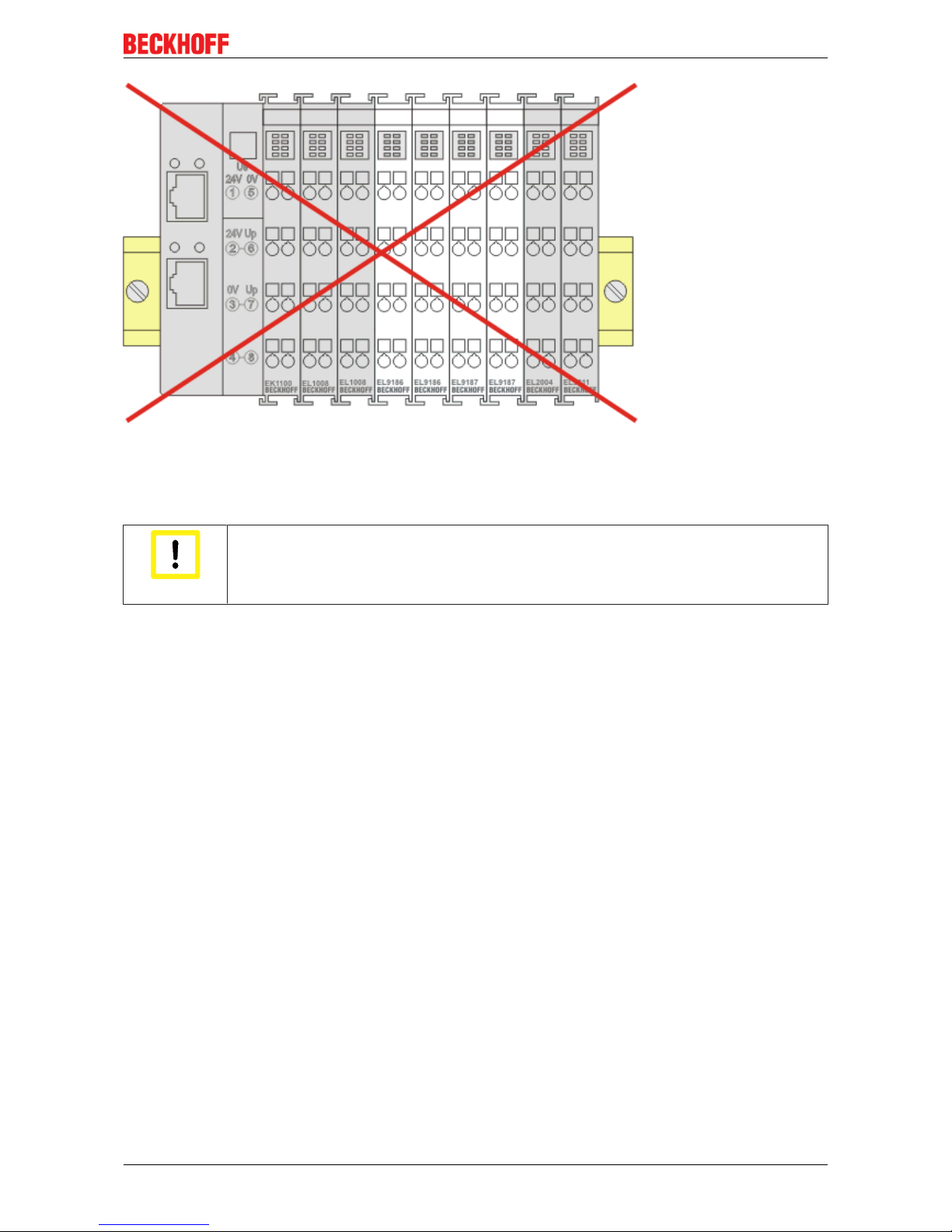
Mounting and wiring
EL70x1 45Version: 4.4
Fig.28: Incorrect configuration
4.5 Installation position for operation with or without fan
Attention
Constraints regarding installation position and operating temperature range
When installing the terminals ensure that an adequate spacing is maintained between other
components above and below the terminal in order to guarantee adequate ventilation!
Prescribed installation position for operation without fan
The prescribed installation position requires the mounting rail to be installed horizontally and the connection
surfaces of the EL/KL terminals to face forward (see Fig. “Recommended distances of installation position for
operating without fan“).
The terminals are ventilated from below, which enables optimum cooling of the electronics through
convection.
Page 46

Mounting and wiring
EL70x146 Version: 4.4
Fig.29: Recommended distances of installation position for operating without fan
Compliance with the distances shown in Fig. “Recommended distances of installation position for operating
without fan” is recommended.
For further information regarding the operation without fan refer to the Technical Data of the terminal.
Standard installation position for operation with fan
The standard installation position for operation with fan requires the mounting rail to be installed horizontally
and the connection surfaces of the EL/KL terminals to face forward (see Fig. Recommended distances for
installation position for operation with fan).
The terminals are ventilated fan supported (e.g. with fan cartridge ZB8610) from below.
Page 47

Mounting and wiring
EL70x1 47Version: 4.4
Fig.30: Recommended distances for installation position for operation with fan
Other installation positions
Due to the enforced effect of the fan on the ventilation of the terminals, other installation positions (see Fig.
“Other installation positions, example 1 + 2“) may be permitted where appropriate.
See corresponding notes in the Technical Data of the terminal.
Fig.31: Other installation positions, example 1
Page 48

Mounting and wiring
EL70x148 Version: 4.4
Fig.32: Other installation positions, example 2
Page 49

Mounting and wiring
EL70x1 49Version: 4.4
4.6 UL notice - Compact Motion
Application
Beckhoff EtherCAT modules are intended for use with Beckhoff’s UL Listed EtherCAT System only.
Examination
For cULus examination, the Beckhoff I/O System has only been investigated for risk of fire
and electrical shock (in accordance with UL508 and CSA C22.2 No. 142).
For devices with Ethernet connectors
Not for connection to telecommunication circuits.
Notes on motion devices
• Motor overtemperature
Motor overtemperature sensing is not provided by the drive.
• Application for compact motion devices
The modules are intended for use only within Beckhoff’s Programmable Controller system Listed in File E172151.
• Galvanic isolation from the supply
The modules are intended for operation within circuits not connected directly to the supply mains (galvanically isolated from the supply, i.e. on transformer secondary).
• Requirement for environmental conditions
For use in Pollution Degree 2 Environment only.
Basic principles
Two UL certificates are met in the Beckhoff EtherCAT product range, depending upon the components:
• UL certification according to UL508
Devices with this kind of certification are marked by this sign:
Almost all current EtherCAT products (as at 2010/05) are UL certified without restrictions.
• UL certification according to UL508 with limited power consumption
The current consumed by the device is limited to a max. possible current consumption of 4 A. Devices
with this kind of certification are marked by this sign:
Almost all current EtherCAT products (as at 2010/05) are UL certified without restrictions.
Application
If terminals certified with restrictions are used, then the current consumption at 24 V DC must be limited
accordingly by means of supply
• from an isolated source protected by a fuse of max. 4A (according to UL248) or
Page 50

Mounting and wiring
EL70x150 Version: 4.4
• from a voltage supply complying with NEC class 2.
A voltage source complying with NEC class 2 may not be connected in series or parallel with another
NEC class 2 compliant voltage supply!
These requirements apply to the supply of all EtherCAT bus couplers, power adaptor terminals, Bus
Terminals and their power contacts.
Page 51

Mounting and wiring
EL70x1 51Version: 4.4
4.7 EL7031
4.7.1 LEDs and connection
Fig.33: LEDs EL7031
LEDs
LED Color Meaning
RUN green This LED indicates the terminal's operating state:
off
State of the EtherCAT State Machine [}30]: INIT = initialization of the terminal or BOOTSTRAP =
function for firmware updates [}239] of the terminal
flashing State of the EtherCAT State Machine: PREOP = function for mailbox communication and differ-
ent standard-settings set
single flash
State of the EtherCAT State Machine: SAFEOP = verification of the Sync Manager [}116] channels and the distributed clocks.
Outputs remain in safe state
on State of the EtherCAT State Machine: OP = normal operating state; mailbox and process data
communication is possible
Power green off Supply voltage (24VDC) not available or
motor control is blocked (index 0x6010:02 is not set)
on Supply voltage (24VDC) present
Turn CW green on Motor turns clockwise
Turn CCW green on Motor turns counter-clockwise
Enable green off Motor control is blocked (index 0x6010:02 is not set) or EL7031 is not ready for operation
on Motor control is activated (index 0x6010:02 is set) or EL7031 is ready for operation
Warning yellow off no defect
on Configuration error, e.g.:
• Motor power supply not connected
• 80 °C temperature exceeded
• 100% duty cycle reached
• ...
Error A red on Configuration error of output stage A, e.g.:
• 100°C temperature exceeded
• Short circuit
• ...
Error B red on Configuration error of output stage B, e.g.:
• 100°C temperature exceeded
• Short circuit
• ...
Page 52

Mounting and wiring
EL70x152 Version: 4.4
Fig.34: Connection EL7031
Connection
Terminal point Name Signal
1 A1 Motor winding A
2 B1 Motor winding B
3 Motor supply +24 V Supply for output stages (from positive power contact)
4 Input 1 Digital input 1 (24VDC)
5 A2 Motor winding A
6 B2 Motor winding B
7 Motor supply 0 V Supply for output stages (from negative power contact)
8 Input 2 Digital input 2 (24VDC)
4.7.2 General connection examples
WARNING
Risk of injury through electric shock and damage to the device!
Bring the Bus Terminals system into a safe, de-energized state before starting mounting,
disassembly or wiring of the Bus Terminals.
Attention
Connect the motor strands correctly!
Connect the windings of a motor strand only to the terminal points of the same output driver
of the stepper motor terminal, e.g.:
- one motor strand to terminal points A1 and A2,
- the other motor strand to terminal points B1 and B2.
Connecting a motor strand to the terminal points of different output drivers (e.g. to A1 and
B1) can lead to destruction of the output drivers of stepper motor terminal!
Connection types
The EL7031 Stepper Motor terminal has bipolar output stages and can control bipolar and unipolar motors.
Page 53

Mounting and wiring
EL70x1 53Version: 4.4
Bipolar motors
Fig.35: Bipolar motors
Note
Documentation for stepper motors from Beckhoff
These two examples show the connection of the bipolar Beckhoff motors AS1010, AS1020
or AS1030.
Further information on stepper motors from Beckhoff can be found in the associated docu-
mentation available for download from our website at http://www.beckhoff.de/.
Unipolar motors
Fig.36: Bipolar control of a unipolar motor,
only one half of each winding is controlled.
Page 54

Mounting and wiring
EL70x154 Version: 4.4
4.8 EL7041
4.8.1 LEDs and connection
4.8.1.1 EL7041-0000
WARNING
Risk of injury through electric shock and damage to the device!
Bring the Bus Terminals system into a safe, de-energized state before starting mounting,
disassembly or wiring of the Bus Terminals.
Fig.37: EL7041-0000 LEDs
LEDs (left prism)
LED Color Meaning
RUN green This LED indicates the terminal's operating state:
off
State of the EtherCAT State Machine [}30]: INIT = initialization of the terminal
or BOOTSTRAP = function for firmware updates [}239] of the terminal
flashing State of the EtherCAT State Machine: PREOP = function for mailbox
communication and different standard-settings set
single
flash
State of the EtherCAT State Machine: SAFEOP = verification of the Sync
Manager [}117] channels and the distributed clocks.
Outputs remain in safe state
on State of the EtherCAT State Machine: OP = normal operating state; mailbox
and process data communication is possible
Encoder green on Encoder ready for operation
A green on A signal is present at encoder input A.
B green on A signal is present at encoder input B.
C green on A signal is present at encoder input C.
Input 1 green on Signal at digital input 1.
Input 2 green on Signal at digital input 2.
Page 55

Mounting and wiring
EL70x1 55Version: 4.4
LEDs (right prism)
LED Color Meaning
Driver green on Driver stage ready for operation
Power green off Supply voltage (50VDC) not available or
motor control is blocked (index 0x6010:02 [}201] is not set)
on Supply voltage (50VDC) present
Turn CW green on Motor turns clockwise
Turn
CCW
green on Motor turns counter-clockwise
Enable green off
Motor control is blocked (index 0x6010:02 [}201] is not set) or EL7041 is not
ready for operation
on
Motor control is activated (index 0x6010:02 [}201] is set) or EL7041 is ready
for operation
Warning yellow off no defect
on Configuration error, e.g.:
• Motor power supply not connected
• 80 °C temperature exceeded
• 100% duty cycle reached
• ...
Error A red on Configuration error of output stage A, e.g.:
• 100°C temperature exceeded
• Short circuit
• ...
Error B red on Configuration error of output stage B, e.g.:
• 100°C temperature exceeded
• Short circuit
• ...
Page 56

Mounting and wiring
EL70x156 Version: 4.4
Connection
Fig.38: EL7041-0000 Connection
Connection (left-hand section of the housing)
Terminal
point
Name Signal
1 A Encoder input A
2 C Encoder input C (zero input)
The current counter value is saved as a reference mark in the latch
register if the bit in object 0x7000:01 [}202] is set and a rising edge
occurs at encoder input C.
3 Encoder supply +24 V Encoder supply (from positive power contact)
4 Input 1 Digital input 1 (24VDC)
5 B Encoder input B
6 Latch/Gate Latch input. The current counter value is saved as a reference mark
in the latch register if
• the bit in object 0x7000:02 [}202] is set and a rising edge
occurs at the latch input or
• the bit in object 0x7000:04 [}202] is set and a falling edge
occurs at the latch input.
7 Encoder supply
0V
Encoder supply (from negative power contact)
8 Input 2 Digital input 2 (24VDC)
Page 57

Mounting and wiring
EL70x1 57Version: 4.4
Connection (right-hand section of the housing)
Terminal
point
Name Signal
1' A1 Motor winding A
2' B1 Motor winding B
3' Motor supply
+50V
Supply for output stages (maximum +50VDC)
4' Motor supply
+50V
Supply for output stages (maximum +50VDC)
5' A2 Motor winding A
6' B2 Motor winding B
7' Motor supply
0V
Supply for output stages (0VDC)
8' Motor supply
0V
Supply for output stages (0VDC)
Note
Ground connection
Pin 7' or pin 8' must be connected to the ground of the motor power supply.
Page 58

Mounting and wiring
EL70x158 Version: 4.4
4.8.1.2 EL7041-0001
WARNING
Risk of injury through electric shock and damage to the device!
Bring the Bus Terminals system into a safe, de-energized state before starting mounting,
disassembly or wiring of the Bus Terminals.
Fig.39: EL7041-0001 LEDs
LEDs (left prism)
LED Color Meaning
RUN green This LED indicates the terminal's operating state:
off
State of the EtherCAT State Machine [}30]: INIT=initialization of the terminal
flashing State of the EtherCAT State Machine: PREOP = function for mailbox
communication and different standard-settings set
single
flash
State of the EtherCAT State Machine: SAFEOP = verification of the Sync
Manager [}117] channels and the distributed clocks.
Outputs remain in safe state
on State of the EtherCAT State Machine: OP = normal operating state; mailbox
and process data communication is possible
flickering
State of the EtherCAT State Machine: BOOTSTRAP = function for firmware
updates [}239] of the terminal
Encoder green on Encoder ready for operation
A green on A signal is present at encoder input A.
B green on A signal is present at encoder input B.
C green on A signal is present at encoder input C.
Input green on A signal is present at the digital input.
Output green on A signal is present at the digital output.
Page 59

Mounting and wiring
EL70x1 59Version: 4.4
LEDs (right prism)
LED Color Meaning
Driver green on Driver stage ready for operation
Power green off Supply voltage (50VDC) not available or
motor control is blocked (index 0x6010:02 [}201] is not set)
on Supply voltage (50VDC) present
Turn CW green on Motor turns clockwise
Turn
CCW
green on Motor turns counter-clockwise
Enable green off
Motor control is blocked (index 0x6010:02 [}201] is not set) or EL7041 is not
ready for operation
on
Motor control is activated (index 0x6010:02 [}201] is set) or EL7041 is ready
for operation
Warning yellow off no defect
on Configuration error, e.g.:
• Motor power supply not connected
• 80 °C temperature exceeded
• 100% duty cycle reached
• ...
Error A red on Configuration error of output stage A, e.g.:
• 100°C temperature exceeded
• Short circuit
• ...
Error B red on Configuration error of output stage B, e.g.:
• 100°C temperature exceeded
• Short circuit
• ...
Page 60

Mounting and wiring
EL70x160 Version: 4.4
Connection
Fig.40: EL7041-0001 Connection
Connection (left-hand section of the housing)
Terminal
point
Name Signal
1 A Encoder input A
2 C Encoder input C (zero input)
The current counter value is saved as a reference mark in the latch
register if the bit in object 0x7000:01 [}202] is set and a rising edge
occurs at encoder input C.
3 Encoder supply +24 V Encoder supply (from positive power contact)
4 Input 1 Digital input 1 (24VDC)
5 B Encoder input B
6 Latch/Gate Latch input. The current counter value is saved as a reference mark
in the latch register if
• the bit in object 0x7000:02 [}202] is set and a rising edge
occurs at the latch input or
• the bit in object 0x7000:04 [}202] is set and a falling edge
occurs at the latch input.
7 Encoder supply
0V
Encoder supply (from negative power contact)
8 Output
Digital output (24VDC), see object 0x8012:3A [}197]
Page 61

Mounting and wiring
EL70x1 61Version: 4.4
Connection (right-hand section of the housing)
Terminal
point
Name Signal
1' A1 Motor winding A
2' B1 Motor winding B
3' Motor supply
+50V
Supply for output stages (maximum +50VDC)
4' Motor supply
+50V
Supply for output stages (maximum +50VDC)
5' A2 Motor winding A
6' B2 Motor winding B
7' Motor supply
0V
Supply for output stages (0VDC)
8' Motor supply
0V
Supply for output stages (0VDC)
Note
Ground connection
Pin 7' or pin 8' must be connected to the ground of the motor power supply.
Page 62

Mounting and wiring
EL70x162 Version: 4.4
4.8.1.3 EL7041-1000
WARNING
Risk of injury through electric shock and damage to the device!
Bring the Bus Terminals system into a safe, de-energized state before starting mounting,
disassembly or wiring of the Bus Terminals.
Fig.41: EL7041-1000 LEDs
LEDs (left prism)
LED Color Meaning
RUN green This LED indicates the terminal's operating state:
off
State of the EtherCAT State Machine [}30]: INIT=initialization of the terminal
flashing State of the EtherCAT State Machine: PREOP = function for mailbox
communication and different standard-settings set
single
flash
State of the EtherCAT State Machine: SAFEOP = verification of the Sync
Manager [}117] channels and the distributed clocks.
Outputs remain in safe state
on State of the EtherCAT State Machine: OP = normal operating state; mailbox
and process data communication is possible
flickering
State of the EtherCAT State Machine: BOOTSTRAP = function for firmware
updates [}239] of the terminal
Encoder green on Encoder ready for operation
A green on A signal is present at encoder input A.
B green on A signal is present at encoder input B.
C green on A signal is present at encoder input C.
Input 1 green on Signal at digital input 1.
Input 2 green on Signal at digital input 2.
Page 63

Mounting and wiring
EL70x1 63Version: 4.4
LEDs (right prism)
LED Color Meaning
Driver green on Driver stage ready for operation
Power green off Supply voltage (50VDC) not available or
motor control is blocked (index 0x6010:02 [}219] is not set)
on Supply voltage (50VDC) present
Turn CW green on Motor turns clockwise
Turn
CCW
green on Motor turns counter-clockwise
Enable green off
Motor control is blocked (index 0x6010:02 [}219] is not set) or EL7041 is not
ready for operation
on
Motor control is activated (index 0x6010:02 [}219] is set) or EL7041 is ready
for operation
Warning yellow off no defect
on Configuration error, e.g.:
• Motor power supply not connected
• 80 °C temperature exceeded
• 100% duty cycle reached
• ...
Error A red on Configuration error of output stage A, e.g.:
• 100°C temperature exceeded
• Short circuit
• ...
Error B red on Configuration error of output stage B, e.g.:
• 100°C temperature exceeded
• Short circuit
• ...
Page 64

Mounting and wiring
EL70x164 Version: 4.4
Connection
Fig.42: EL7041-1000 Connection
Connection (left-hand section of the housing)
Terminal
point
Name Signal
1 A Encoder input A
2 C Encoder input C (zero input)
The current counter value is saved as a reference mark in the
latch register if the bit in object 0x7000:01 is set and a rising edge
occurs at encoder input C.
3 Encoder supply +24 V Encoder supply (from positive power contact)
4 Input 1 Digital input 1 (24VDC)
5 B Encoder input B
6 Latch/Gate Latch input. The current counter value is saved as a reference
mark in the latch register if
• the bit in object 0x7000:02 is set and a rising edge occurs at
the latch input or
• the bit in object 0x7000:04 is set and a falling edge occurs at
the latch input.
7 Encoder supply
0V
Encoder supply (from negative power contact)
8 Input 2 Digital input 2 (24VDC)
Page 65

Mounting and wiring
EL70x1 65Version: 4.4
Connection (right-hand section of the housing)
Terminal point Name Signal
1' A1 Motor winding A
2' B1 Motor winding B
3' Sense A reserved, no connection permitted
4' Motor supply
+50V
Supply for output stages (maximum +50VDC)
5' A2 Motor winding A
6' B2 Motor winding B
7' Sense B reserved, no connection permitted
8' Motor supply
0V
Supply for output stages (0VDC)
Page 66

Mounting and wiring
EL70x166 Version: 4.4
4.8.2 General connection examples
WARNING
Risk of injury through electric shock and damage to the device!
Bring the Bus Terminals system into a safe, de-energized state before starting mounting,
disassembly or wiring of the Bus Terminals.
Attention
Connect the motor strands correctly!
Connect the windings of a motor strand only to the terminal points of the same output driver
of the stepper motor terminal, e.g.:
- one motor strand to terminal points A1 and A2,
- the other motor strand to terminal points B1 and B2.
Connecting a motor strand to the terminal points of different output drivers (e.g. to A1 and
B1) can lead to destruction of the output drivers of stepper motor terminal!
Attention
Use a buffer capacitor terminal (EL9570) for short deceleration ramps.
Very short deceleration ramps may lead to temporarily increased feedback. In this case the
terminal would report an error. To prevent this, one should connect a buffer capacitor ter-
minal (EL9570) with a suitable ballast resistance (e.g. 10 Ohm) in parallel with the power
supply of the motor in order to absorb energy being fed back.
Connection types
The EL7041 Stepper Motor terminal has bipolar output stages and can control bipolar and unipolar motors.
Bipolar motors
Fig.43: Bipolar motors
Note
Documentation for stepper motors from Beckhoff
These two examples show the connection of the bipolar Beckhoff motors AS1010, AS1020,
AS1030, AS1050 or AS1060. Further information on stepper motors from Beckhoff can be
found in the associated documentation available for download from our website at http://
www.beckhoff.de/.
Page 67

Mounting and wiring
EL70x1 67Version: 4.4
Unipolar motors
Bipolar control of a unipolar motor
Fig.44: Bipolar control of a unipolar motor
Only one half of each winding is controlled.
Encoder
Connecting an encoder (24V)
Fig.45: Connecting an encoder (24V)
The encoder is supplied from the power contacts via terminal points 3 (+24V) and 7 (0V).
Page 68

Commissioning
EL70x168 Version: 4.4
5 Commissioning
5.1 TwinCAT Quick Start
TwinCAT is a development environment for real-time control including multi-PLC system, NC axis control,
programming and operation. The whole system is mapped through this environment and enables access to a
programming environment (including compilation) for the controller. Individual digital or analog inputs or
outputs can also be read or written directly, in order to verify their functionality, for example.
For further information please refer to http://infosys.beckhoff.com:
• EtherCAT Systemmanual:
Fieldbus Components → EtherCAT Terminals → EtherCAT System Documentation → Setup in the
TwinCAT System Manager
• TwinCAT2 → TwinCAT System Manager → I/O - Configuration
• In particular, TwinCAT driver installation:
Fieldbus components → Fieldbus Cards and Switches → FC900x – PCI Cards for Ethernet →
Installation
Devices contain the terminals for the actual configuration. All configuration data can be entered directly via
editor functions (offline) or via the "Scan" function (online):
• "offline": The configuration can be customized by adding and positioning individual components.
These can be selected from a directory and configured.
◦ The procedure for offline mode can be found under http://infosys.beckhoff.com:
TwinCAT2 → TwinCAT System Manager → IO - Configuration → Adding an I/O Device
• "online": The existing hardware configuration is read
◦ See also http://infosys.beckhoff.com:
Fieldbus components → Fieldbus cards and switches → FC900x – PCI Cards for Ethernet
→ Installation → Searching for devices
The following relationship is envisaged from user PC to the individual control elements:
Page 69

Commissioning
EL70x1 69Version: 4.4
Fig.46: Relationship between user side (commissioning) and installation
The user inserting of certain components (I/O device, terminal, box...) is the same in TwinCAT2 and
TwinCAT3. The descriptions below relate to the online procedure.
Sample configuration (actual configuration)
Based on the following sample configuration, the subsequent subsections describe the procedure for
TwinCAT2 and TwinCAT3:
• Control system (PLC) CX2040 including CX2100-0004 power supply unit
• Connected to the CX2040 on the right (E-bus):
EL1004 (4-channel analog input terminal -10…+10V)
• Linked via the X001 port (RJ-45): EK1100 EtherCAT Coupler
• Connected to the EK1100 EtherCAT coupler on the right (E-bus):
EL2008 (8-channel digital output terminal 24VDC;0.5A)
• (Optional via X000: a link to an external PC for the user interface)
Page 70

Commissioning
EL70x170 Version: 4.4
Fig.47: Control configuration with Embedded PC, input (EL1004) and output (EL2008)
Note that all combinations of a configuration are possible; for example, the EL1004 terminal could also be
connected after the coupler, or the EL2008 terminal could additionally be connected to the CX2040 on the
right, in which case the EK1100 coupler wouldn’t be necessary.
5.1.1 TwinCAT2
Startup
TwinCAT basically uses two user interfaces: the TwinCAT System Manager for communication with the
electromechanical components and TwinCAT PLC Control for the development and compilation of a
controller. The starting point is the TwinCAT System Manager.
After successful installation of the TwinCAT system on the PC to be used for development, the TwinCAT2
System Manager displays the following user interface after startup:
Fig.48: Initial TwinCAT2 user interface
Page 71

Commissioning
EL70x1 71Version: 4.4
Generally, TwinCAT can be used in local or remote mode. Once the TwinCAT system including the user
interface (standard) is installed on the respective PLC, TwinCAT can be used in local mode and thereby the
next step is "Insert Device [}72]".
If the intention is to address the TwinCAT runtime environment installed on a PLC as development
environment remotely from another system, the target system must be made known first. In the menu under
"Actions" → "Choose Target System...", via the symbol " " or the "F8" key, open the following window:
Fig.49: Selection of the target system
Use "Search (Ethernet)..." to enter the target system. Thus a next dialog opens to either:
• enter the known computer name after "Enter Host Name / IP:" (as shown in red)
• perform a "Broadcast Search" (if the exact computer name is not known)
• enter the known computer IP or AmsNetID.
Fig.50: Specify the PLC for access by the TwinCAT System Manager: selection of the target system
Once the target system has been entered, it is available for selection as follows (a password may have to be
entered):
Page 72

Commissioning
EL70x172 Version: 4.4
After confirmation with "OK" the target system can be accessed via the System Manager.
Adding devices
In the configuration tree of the TwinCAT2 System Manager user interface on the left, select "I/ODevices”
and then right-click to open a context menu and select "ScanDevices…", or start the action in the menu bar
via . The TwinCAT System Manager may first have to be set to "Configmode" via or via menu
“Actions" → "Set/Reset TwinCAT to Config Mode…" (Shift + F4).
Fig.51: Select "Scan Devices..."
Confirm the warning message, which follows, and select "EtherCAT" in the dialog:
Fig.52: Automatic detection of I/O devices: selection the devices to be integrated
Confirm the message "Find new boxes", in order to determine the terminals connected to the devices. "Free
Run" enables manipulation of input and output values in "Config mode" and should also be acknowledged.
Based on the sample configuration [}69] described at the beginning of this section, the result is as follows:
Page 73

Commissioning
EL70x1 73Version: 4.4
Fig.53: Mapping of the configuration in the TwinCAT2 System Manager
The whole process consists of two stages, which may be performed separately (first determine the devices,
then determine the connected elements such as boxes, terminals, etc.). A scan can also be initiated by
selecting "Device ..." from the context menu, which then reads the elements present in the configuration
below:
Fig.54: Reading of individual terminals connected to a device
This functionality is useful if the actual configuration is modified at short notice.
Programming and integrating the PLC
TwinCAT PLC Control is the development environment for the creation of the controller in different program
environments: TwinCAT PLC Control supports all languages described in IEC 61131-3. There are two textbased languages and three graphical languages.
• Text-based languages
◦ Instruction List (IL)
◦ Structured Text (ST)
Page 74

Commissioning
EL70x174 Version: 4.4
• Graphical languages
◦ Function Block Diagram (FBD)
◦ Ladder Diagram (LD)
◦ The Continuous Function Chart Editor (CFC)
◦ Sequential Function Chart (SFC)
The following section refers to Structured Text (ST).
After starting TwinCAT PLC Control, the following user interface is shown for an initial project:
Fig.55: TwinCAT PLC Control after startup
Sample variables and a sample program have been created and stored under the name "PLC_example.pro":
Page 75

Commissioning
EL70x1 75Version: 4.4
Fig.56: Sample program with variables after a compile process (without variable integration)
Warning 1990 (missing "VAR_CONFIG") after a compile process indicates that the variables defined as
external (with the ID "AT%I*" or "AT%Q*") have not been assigned. After successful compilation, TwinCAT
PLC Control creates a "*.tpy" file in the directory in which the project was stored. This file (*.tpy) contains
variable assignments and is not known to the System Manager, hence the warning. Once the System
Manager has been notified, the warning no longer appears.
First, integrate the TwinCAT PLC Control project in the System Manager via the context menu of the PLC
configuration; right-click and select "Append PLC Project…":
Fig.57: Appending the TwinCAT PLC Control project
Page 76

Commissioning
EL70x176 Version: 4.4
Select the PLC configuration "PLC_example.tpy" in the browser window that opens. The project including the
two variables identified with "AT" are then integrated in the configuration tree of the System Manager:
Fig.58: PLC project integrated in the PLC configuration of the System Manager
The two variables "bEL1004_Ch4" and "nEL2008_value" can now be assigned to certain process objects of
the I/O configuration.
Assigning variables
Open a window for selecting a suitable process object (PDO) via the context menu of a variable of the
integrated project "PLC_example" and via "Modify Link..." "Standard":
Fig.59: Creating the links between PLC variables and process objects
In the window that opens, the process object for the variable “bEL1004_Ch4” of type BOOL can be selected
from the PLC configuration tree:
Page 77

Commissioning
EL70x1 77Version: 4.4
Fig.60: Selecting PDO of type BOOL
According to the default setting, certain PDO objects are now available for selection. In this sample the input
of channel 4 of the EL1004 terminal is selected for linking. In contrast, the checkbox "All types" must be
ticked for creating the link for the output variables, in order to allocate a set of eight separate output bits to a
byte variable. The following diagram shows the whole process:
Fig.61: Selecting several PDOs simultaneously: activate "Continuous" and "All types"
Note that the "Continuous" checkbox was also activated. This is designed to allocate the bits contained in the
byte of the variable "nEL2008_value" sequentially to all eight selected output bits of the EL2008 terminal. In
this way it is possible to subsequently address all eight outputs of the terminal in the program with a byte
corresponding to bit 0 for channel 1 to bit 7 for channel 8 of the PLC. A special symbol ( ) at the yellow or
red object of the variable indicates that a link exists. The links can also be checked by selecting a "Goto Link
Variable” from the context menu of a variable. The object opposite, in this case the PDO, is automatically
selected:
Page 78

Commissioning
EL70x178 Version: 4.4
Fig.62: Application of a "Goto Link" variable, using "MAIN.bEL1004_Ch4" as a sample
The process of assigning variables to the PDO is completed via the menu selection "Actions" → "Generate
Mappings”, key Ctrl+M or by clicking on the symbol in the menu.
This can be visualized in the configuration:
The process of creating links can also take place in the opposite direction, i.e. starting with individual PDOs
to variable. However, in this example it would then not be possible to select all output bits for the EL2008,
since the terminal only makes individual digital outputs available. If a terminal has a byte, word, integer or
similar PDO, it is possible to allocate this a set of bit-standardised variables (type "BOOL"). Here, too, a
"Goto Link Variable” from the context menu of a PDO can be executed in the other direction, so that the
respective PLC instance can then be selected.
Activation of the configuration
The allocation of PDO to PLC variables has now established the connection from the controller to the inputs
and outputs of the terminals. The configuration can now be activated. First, the configuration can be verified
via (or via "Actions" → "Check Configuration”). If no error is present, the configuration can be
activated via (or via "Actions" → "Activate Configuration…") to transfer the System Manager settings
to the runtime system. Confirm the messages "Old configurations are overwritten!" and "Restart TwinCAT
system in Run mode" with "OK".
A few seconds later the real-time status is displayed at the bottom right in the System Manager.
The PLC system can then be started as described below.
Starting the controller
Starting from a remote system, the PLC control has to be linked with the Embedded PC over Ethernet via
"Online" → “Choose Run-Time System…":
Page 79

Commissioning
EL70x1 79Version: 4.4
Fig.63: Choose target system (remote)
In this sample "Runtime system 1 (port 801)" is selected and confirmed. Link the PLC with the real-time
system via menu option "Online" → "Login", the F11 key or by clicking on the symbol .The control
program can then be loaded for execution. This results in the message "No program on the controller!
Should the new program be loaded?", which should be acknowledged with "Yes". The runtime environment
is ready for the program start:
Page 80

Commissioning
EL70x180 Version: 4.4
Fig.64: PLC Control logged in, ready for program startup
The PLC can now be started via "Online" → "Run", F5 key or .
5.1.2 TwinCAT 3
Startup
TwinCAT makes the development environment areas available together with Microsoft Visual Studio: after
startup, the project folder explorer appears on the left in the general window area (cf. "TwinCAT System
Manager" of TwinCAT2) for communication with the electromechanical components.
After successful installation of the TwinCAT system on the PC to be used for development, TwinCAT3
(shell) displays the following user interface after startup:
Page 81

Commissioning
EL70x1 81Version: 4.4
Fig.65: Initial TwinCAT3 user interface
First create a new project via (or under "File"→“New"→ "Project…"). In the
following dialog make the corresponding entries as required (as shown in the diagram):
Fig.66: Create new TwinCAT project
The new project is then available in the project folder explorer:
Page 82

Commissioning
EL70x182 Version: 4.4
Fig.67: New TwinCAT3 project in the project folder explorer
Generally, TwinCAT can be used in local or remote mode. Once the TwinCAT system including the user
interface (standard) is installed on the respective PLC, TwinCAT can be used in local mode and thereby the
next step is "Insert Device [}83]".
If the intention is to address the TwinCAT runtime environment installed on a PLC as development
environment remotely from another system, the target system must be made known first. Via the symbol in
the menu bar:
expand the pull-down menu:
and open the following window:
Fig.68: Selection dialog: Choose the target system
Page 83

Commissioning
EL70x1 83Version: 4.4
Use "Search (Ethernet)..." to enter the target system. Thus a next dialog opens to either:
• enter the known computer name after "Enter Host Name / IP:" (as shown in red)
• perform a "Broadcast Search" (if the exact computer name is not known)
• enter the known computer IP or AmsNetID.
Fig.69: Specify the PLC for access by the TwinCAT System Manager: selection of the target system
Once the target system has been entered, it is available for selection as follows (a password may have to be
entered):
After confirmation with "OK" the target system can be accessed via the Visual Studio shell.
Adding devices
In the project folder explorer of the Visual Studio shell user interface on the left, select "Devices" within
element “I/O”, then right-click to open a context menu and select "Scan" or start the action via in the
menu bar. The TwinCAT System Manager may first have to be set to "Config mode" via or via the
menu "TwinCAT" → "Restart TwinCAT (Config mode)".
Fig.70: Select "Scan"
Confirm the warning message, which follows, and select "EtherCAT" in the dialog:
Page 84

Commissioning
EL70x184 Version: 4.4
Fig.71: Automatic detection of I/O devices: selection the devices to be integrated
Confirm the message "Find new boxes", in order to determine the terminals connected to the devices. "Free
Run" enables manipulation of input and output values in "Config mode" and should also be acknowledged.
Based on the sample configuration [}69] described at the beginning of this section, the result is as follows:
Fig.72: Mapping of the configuration in VS shell of the TwinCAT3 environment
The whole process consists of two stages, which may be performed separately (first determine the devices,
then determine the connected elements such as boxes, terminals, etc.). A scan can also be initiated by
selecting "Device ..." from the context menu, which then reads the elements present in the configuration
below:
Page 85

Commissioning
EL70x1 85Version: 4.4
Fig.73: Reading of individual terminals connected to a device
This functionality is useful if the actual configuration is modified at short notice.
Programming the PLC
TwinCAT PLC Control is the development environment for the creation of the controller in different program
environments: TwinCAT PLC Control supports all languages described in IEC 61131-3. There are two textbased languages and three graphical languages.
• Text-based languages
◦ Instruction List (IL)
◦ Structured Text (ST)
• Graphical languages
◦ Function Block Diagram (FBD)
◦ Ladder Diagram (LD)
◦ The Continuous Function Chart Editor (CFC)
◦ Sequential Function Chart (SFC)
The following section refers to Structured Text (ST).
In order to create a programming environment, a PLC subproject is added to the project sample via the
context menu of "PLC" in the project folder explorer by selecting "Add New Item….":
Page 86

Commissioning
EL70x186 Version: 4.4
Fig.74: Adding the programming environment in "PLC"
In the dialog that opens select "Standard PLC project" and enter "PLC_example" as project name, for
example, and select a corresponding directory:
Fig.75: Specifying the name and directory for the PLC programming environment
The "Main" program, which already exists by selecting "Standard PLC project", can be opened by doubleclicking on "PLC_example_project" in "POUs”. The following user interface is shown for an initial project:
Page 87

Commissioning
EL70x1 87Version: 4.4
Fig.76: Initial "Main" program of the standard PLC project
To continue, sample variables and a sample program have now been created:
Page 88

Commissioning
EL70x188 Version: 4.4
Fig.77: Sample program with variables after a compile process (without variable integration)
The control program is now created as a project folder, followed by the compile process:
Fig.78: Start program compilation
The following variables, identified in the ST/ PLC program with "AT%", are then available in under
"Assignments" in the project folder explorer:
Assigning variables
Via the menu of an instance - variables in the "PLC” context, use the "Modify Link…" option to open a
window for selecting a suitable process object (PDO) for linking:
Page 89

Commissioning
EL70x1 89Version: 4.4
Fig.79: Creating the links between PLC variables and process objects
In the window that opens, the process object for the variable "bEL1004_Ch4" of type BOOL can be selected
from the PLC configuration tree:
Fig.80: Selecting PDO of type BOOL
According to the default setting, certain PDO objects are now available for selection. In this sample the input
of channel 4 of the EL1004 terminal is selected for linking. In contrast, the checkbox "All types" must be
ticked for creating the link for the output variables, in order to allocate a set of eight separate output bits to a
byte variable. The following diagram shows the whole process:
Page 90

Commissioning
EL70x190 Version: 4.4
Fig.81: Selecting several PDOs simultaneously: activate "Continuous" and "All types"
Note that the "Continuous" checkbox was also activated. This is designed to allocate the bits contained in the
byte of the variable "nEL2008_value" sequentially to all eight selected output bits of the EL2008 terminal. In
this way it is possible to subsequently address all eight outputs of the terminal in the program with a byte
corresponding to bit 0 for channel 1 to bit 7 for channel 8 of the PLC. A special symbol ( ) at the yellow or
red object of the variable indicates that a link exists. The links can also be checked by selecting a "Goto Link
Variable” from the context menu of a variable. The object opposite, in this case the PDO, is automatically
selected:
Fig.82: Application of a "Goto Link" variable, using "MAIN.bEL1004_Ch4" as a sample
The process of creating links can also take place in the opposite direction, i.e. starting with individual PDOs
to variable. However, in this example it would then not be possible to select all output bits for the EL2008,
since the terminal only makes individual digital outputs available. If a terminal has a byte, word, integer or
similar PDO, it is possible to allocate this a set of bit-standardised variables (type "BOOL"). Here, too, a
"Goto Link Variable” from the context menu of a PDO can be executed in the other direction, so that the
respective PLC instance can then be selected.
Page 91

Commissioning
EL70x1 91Version: 4.4
Activation of the configuration
The allocation of PDO to PLC variables has now established the connection from the controller to the inputs
and outputs of the terminals. The configuration can now be activated with or via the menu under
"TwinCAT" in order to transfer settings of the development environment to the runtime system. Confirm the
messages "Old configurations are overwritten!" and "Restart TwinCAT system in Run mode" with "OK". The
corresponding assignments can be seen in the project folder explorer:
A few seconds later the corresponding status of the Run mode is displayed in the form of a rotating symbol
at the bottom right of the VS shell development environment. The PLC system can then be started as
described below.
Starting the controller
Select the menu option "PLC" → "Login" or click on to link the PLC with the real-time system and load
the control program for execution. This results in the message "No program on the controller! Should the
new program be loaded?", which should be acknowledged with "Yes". The runtime environment is ready for
program start by click on symbol , the "F5" key or via "PLC" in the menu selecting “Start”. The started
programming environment shows the runtime values of individual variables:
Fig.83: TwinCAT development environment (VS shell): logged-in, after program startup
The two operator control elements for stopping and logout result in the required action
(accordingly also for stop "Shift + F5", or both actions can be selected via the PLC menu).
Page 92

Commissioning
EL70x192 Version: 4.4
5.2 TwinCAT Development Environment
The Software for automation TwinCAT (The Windows Control and Automation Technology) will be
distinguished into:
• TwinCAT2: System Manager (Configuration) & PLC Control (Programming)
• TwinCAT3: Enhancement of TwinCAT2 (Programming and Configuration takes place via a common
Development Environment)
Details:
• TwinCAT2:
◦ Connects I/O devices to tasks in a variable-oriented manner
◦ Connects tasks to tasks in a variable-oriented manner
◦ Supports units at the bit level
◦ Supports synchronous or asynchronous relationships
◦ Exchange of consistent data areas and process images
◦ Datalink on NT - Programs by open Microsoft Standards (OLE, OCX, ActiveX, DCOM+, etc.)
◦ Integration of IEC 61131-3-Software-SPS, Software- NC and Software-CNC within Windows
NT/2000/XP/Vista, Windows 7, NT/XP Embedded, CE
◦ Interconnection to all common fieldbusses
◦ More…
Additional features:
• TwinCAT3 (eXtended Automation):
◦ Visual-Studio®-Integration
◦ Choice of the programming language
◦ Supports object orientated extension of IEC 61131-3
◦ Usage of C/C++ as programming language for real time applications
◦ Connection to MATLAB®/Simulink®
◦ Open interface for expandability
◦ Flexible run-time environment
◦ Active support of Multi-Core- und 64-Bit-Operatingsystem
◦ Automatic code generation and project creation with the TwinCAT Automation Interface
◦ More…
Within the following sections commissioning of the TwinCAT Development Environment on a PC System for
the control and also the basically functions of unique control elements will be explained.
Please see further information to TwinCAT2 and TwinCAT3 at http://infosys.beckhoff.com.
5.2.1 Installation of the TwinCAT real-time driver
In order to assign real-time capability to a standard Ethernet port of an IPC controller, the Beckhoff real-time
driver has to be installed on this port under Windows.
This can be done in several ways. One option is described here.
In the System Manager call up the TwinCAT overview of the local network interfaces via Options → Show
Real Time Ethernet Compatible Devices.
Page 93

Commissioning
EL70x1 93Version: 4.4
Fig.84: System Manager “Options” (TwinCAT2)
This have to be called up by the Menü “TwinCAT” within the TwinCAT3 environment:
Fig.85: Call up under VS Shell (TwinCAT3)
The following dialog appears:
Fig.86: Overview of network interfaces
Interfaces listed under “Compatible devices” can be assigned a driver via the “Install” button. A driver should
only be installed on compatible devices.
A Windows warning regarding the unsigned driver can be ignored.
Alternatively an EtherCAT-device can be inserted first of all as described in chapter Offline configuration
creation, section “Creating the EtherCAT device” [}103] in order to view the compatible ethernet ports via its
EtherCAT properties (tab „Adapter“, button „Compatible Devices…“):
Page 94

Commissioning
EL70x194 Version: 4.4
Fig.87: EtherCAT device properties(TwinCAT2): click on „Compatible Devices…“ of tab “Adapter”
TwinCAT 3: the properties of the EtherCAT device can be opened by double click on “Device .. (EtherCAT)”
within the Solution Explorer under “I/O”:
After the installation the driver appears activated in the Windows overview for the network interface
(Windows Start → System Properties → Network)
Fig.88: Windows properties of the network interface
A correct setting of the driver could be:
Page 95

Commissioning
EL70x1 95Version: 4.4
Fig.89: Exemplary correct driver setting for the Ethernet port
Other possible settings have to be avoided:
Page 96

Commissioning
EL70x196 Version: 4.4
Fig.90: Incorrect driver settings for the Ethernet port
Page 97

Commissioning
EL70x1 97Version: 4.4
IP address of the port used
Note
IP address/DHCP
In most cases an Ethernet port that is configured as an EtherCAT device will not transport
general IP packets. For this reason and in cases where an EL6601 or similar devices are
used it is useful to specify a fixed IP address for this port via the “Internet Protocol TCP/IP”
driver setting and to disable DHCP. In this way the delay associated with the DHCP client
for the Ethernet port assigning itself a default IP address in the absence of a DHCP server
is avoided. A suitable address space is 192.168.x.x, for example.
Fig.91: TCP/IP setting for the Ethernet port
Page 98

Commissioning
EL70x198 Version: 4.4
5.2.2 Notes regarding ESI device description
Installation of the latest ESI device description
The TwinCAT EtherCAT master/System Manager needs the device description files for the devices to be
used in order to generate the configuration in online or offline mode. The device descriptions are contained
in the so-called ESI files (EtherCAT Slave Information) in XML format. These files can be requested from the
respective manufacturer and are made available for download. An *.xml file may contain several device
descriptions.
The ESI files for Beckhoff EtherCAT devices are available on the Beckhoff website.
The ESI files should be stored in the TwinCAT installation directory.
Default settings:
• TwinCAT2: C:\TwinCAT\IO\EtherCAT
• TwinCAT3: C:\TwinCAT\3.1\Config\Io\EtherCAT
The files are read (once) when a new System Manager window is opened, if they have changed since the
last time the System Manager window was opened.
A TwinCAT installation includes the set of Beckhoff ESI files that was current at the time when the TwinCAT
build was created.
For TwinCAT2.11/TwinCAT3 and higher, the ESI directory can be updated from the System Manager, if the
programming PC is connected to the Internet; by
• TwinCAT2: Option → “Update EtherCAT Device Descriptions”
• TwinCAT3: TwinCAT → EtherCAT Devices → “Update Device Descriptions (via ETG Website)…”
The TwinCAT ESI Updater [}102] is available for this purpose.
Note
ESI
The *.xml files are associated with *.xsd files, which describe the structure of the ESI XML
files. To update the ESI device descriptions, both file types should therefore be updated.
Device differentiation
EtherCAT devices/slaves are distinguished by four properties, which determine the full device identifier. For
example, the device identifier EL2521-0025-1018 consists of:
• family key “EL”
• name “2521”
• type “0025”
• and revision “1018”
Fig.92: Identifier structure
The order identifier consisting of name + type (here: EL2521-0010) describes the device function. The
revision indicates the technical progress and is managed by Beckhoff. In principle, a device with a higher
revision can replace a device with a lower revision, unless specified otherwise, e.g. in the documentation.
Each revision has its own ESI description. See further notes [}11].
Page 99

Commissioning
EL70x1 99Version: 4.4
Online description
If the EtherCAT configuration is created online through scanning of real devices (see section Online setup)
and no ESI descriptions are available for a slave (specified by name and revision) that was found, the
System Manager asks whether the description stored in the device should be used. In any case, the System
Manager needs this information for setting up the cyclic and acyclic communication with the slave correctly.
Fig.93: OnlineDescription information window (TwinCAT2)
In TwinCAT3 a similar window appears, which also offers the Web update:
Fig.94: Information window OnlineDescription (TwinCAT3)
If possible, the Yes is to be rejected and the required ESI is to be requested from the device manufacturer.
After installation of the XML/XSD file the configuration process should be repeated.
Attention
Changing the ‘usual’ configuration through a scan
ü If a scan discovers a device that is not yet known to TwinCAT, distinction has to be
made between two cases. Taking the example here of the EL2521-0000 in the revision
1019
a) no ESI is present for the EL2521-0000 device at all, either for the revision 1019 or for
an older revision. The ESI must then be requested from the manufacturer (in this case
Beckhoff).
b) an ESI is present for the EL2521-0000 device, but only in an older revision, e.g. 1018 or
1017.
In this case an in-house check should first be performed to determine whether the
spare parts stock allows the integration of the increased revision into the configuration
at all. A new/higher revision usually also brings along new features. If these are not to
be used, work can continue without reservations with the previous revision 1018 in the
configuration. This is also stated by the Beckhoff compatibility rule.
Refer in particular to the chapter ‘General notes on the use of Beckhoff EtherCAT IO components’ and for
manual configuration to the chapter ‘Offline configuration creation’ [}103].
If the OnlineDescription is used regardless, the System Manager reads a copy of the device description from
the EEPROM in the EtherCAT slave. In complex slaves the size of the EEPROM may not be sufficient for the
complete ESI, in which case the ESI would be incomplete in the configurator. Therefore it’s recommended
using an offline ESI file with priority in such a case.
The System Manager creates for online recorded device descriptions a new file
“OnlineDescription0000...xml” in its ESI directory, which contains all ESI descriptions that were read online.
Page 100

Commissioning
EL70x1100 Version: 4.4
Fig.95: File OnlineDescription.xml created by the System Manager
Is a slave desired to be added manually to the configuration at a later stage, online created slaves are
indicated by a prepended symbol “>” in the selection list (see Figure “Indication of an online recorded ESI of
EL2521 as an example”).
Fig.96: Indication of an online recorded ESI of EL2521 as an example
If such ESI files are used and the manufacturer's files become available later, the file OnlineDescription.xml
should be deleted as follows:
• close all System Manager windows
• restart TwinCAT in Config mode
• delete "OnlineDescription0000...xml"
• restart TwinCAT System Manager
This file should not be visible after this procedure, if necessary press <F5> to update
Note
OnlineDescription for TwinCAT3.x
In addition to the file described above "OnlineDescription0000...xml" , a so called EtherCAT
cache with new discovered devices is created by TwinCAT3.x, e.g. under Windows 7:
(Please note the language settings of the OS!)
You have to delete this file, too.
Faulty ESI file
If an ESI file is faulty and the System Manager is unable to read it, the System Manager brings up an
information window.
Fig.97: Information window for faulty ESI file (left: TwinCAT2; right: TwinCAT3)
