Page 1
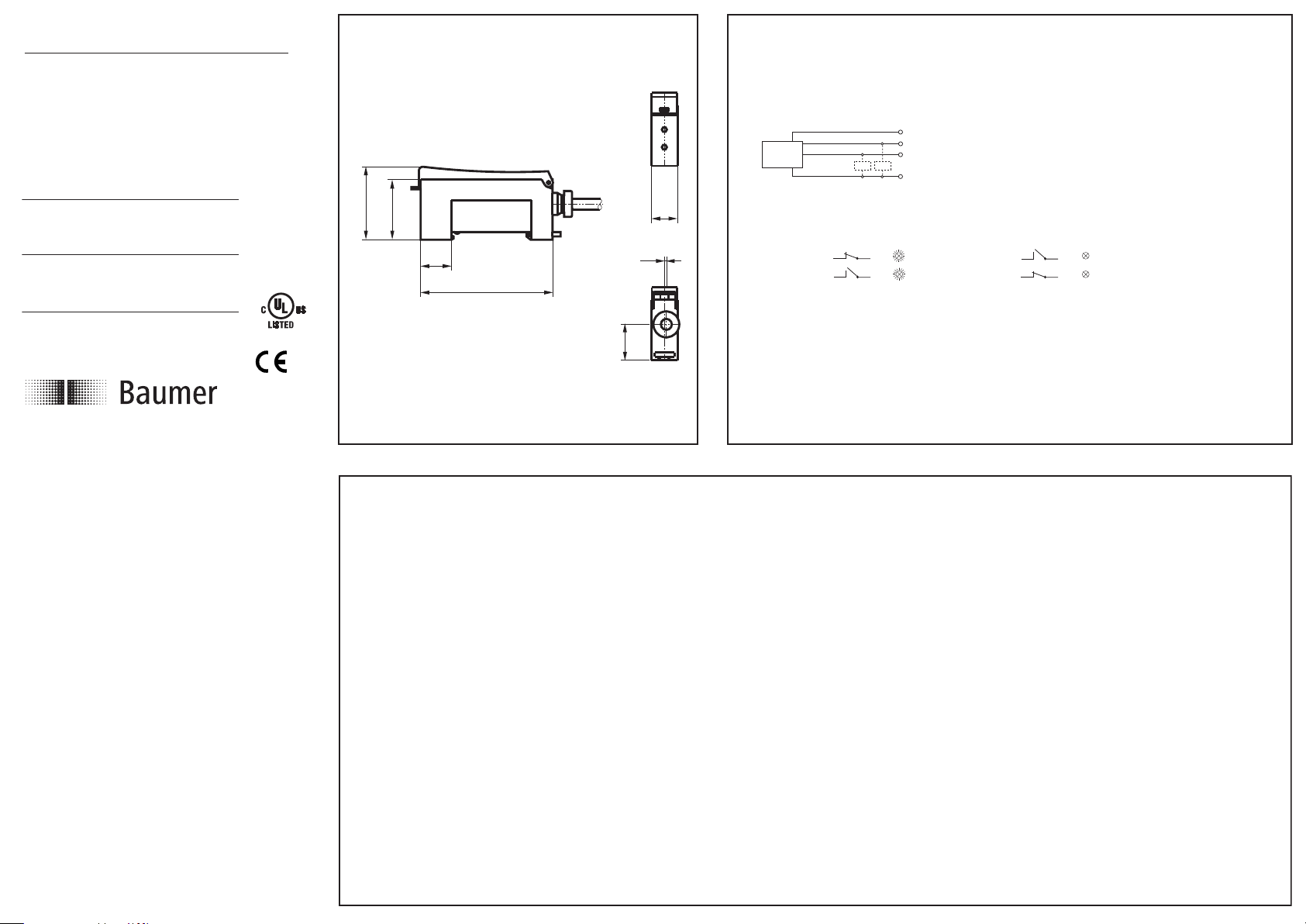
FVDK 12P6401
Optoelektronische Sensoren
Photo electric sensors
Cellules opto-électroniques
Lichtleitergerät
Fiber optic sensor
Cellule pour fibres
optiques
Canada
Baumer Inc.
CA-Burlington, ON L7M 4B9
Phone +1 (1)905 335-8444
China
Baumer (China) Co., Ltd.
CN-201612 Shanghai
Phone +86 (0)21 6768 7095
Denmark
Baumer A/S
DK-8210 Aarhus V
Phone: +45 (0)8931 7611
France
Baumer SAS
FR-74250 Fillinges
Phone +33 (0)450 392 466
Germany
Baumer GmbH
DE-61169 Friedberg
Phone +49 (0)6031 60 07 0
India
Baumer India Private Limited
IN-411038 Pune
Phone +91 20 2528 6833/34
Italy
Baumer Italia S.r.l.
IT-20090 Assago, MI
Phone +39 (0)2 45 70 60 65
Singapore
Baumer (Singapore) Pte. Ltd.
SG-339412 Singapore
Phone +65 6396 4131
Sweden
Baumer A/S
SE-56133 Huskvarna
Phone +46 (0)36 13 94 30
Switzerland
Baumer Electric AG
CH-8501 Frauenfeld
Phone +41 (0)52 728 1313
United Kingdom
Baumer Ltd.
GB-Watchfield, Swindon, SN6 8TZ
Phone +44 (0)1793 783 839
USA
Baumer Ltd.
US-Southington, CT 06489
Phone +1 (1)860 621-2121
www.baumer.com/worldwide
Baumer Electric AG · CH-8501 Frauenfeld
Phone +41 (0)52 728 1122 · Fax +41 (0)52 728 1144
• Alle Masse in mm
• All dimensions in mm
• Toutes les dimensions en mm
BN = Braun/brown/brun
BK = Schwarz/black/noir
WH = Weiss/white/blanc
BU = Blau/blue/bleu
Hinweise
Notes
Notes
• Vor dem Anschliessen des Sensors die Anlage spannungsfrei schalten.
• Disconnect power before connecting the sensor.
• Mettre l`installation hors tension avant le raccordement du détecteur.
- Bei Lichtleitern mit Querschnitt 1 mm die Doppelreduzierhülse verwenden
- When using fibers with diameter 1 mm, using the double reduction tube
- En cas de fibres optiques de diamètre de 1mm, utilisation des tubes de réduction doubles
Abmessungen
Dimensions
Dimensions
Elektrischer Anschluss
Connection diagram
Schéma de raccordement
33,2
27,5
14
60
IND. CONT. EQ.
Í?*+Ä`ÂÂ*ÂNÎ
10119664
1/2
1DD2
Technische Änderungen vorbehalten Technical specifications subject to change Sous réserve de modifications techniques
0,8
16,3
12
BN (1)
WH (2)
BK (4)
PNP
BU (3)
light operate
dark operate
Dunkelschaltung / dark operate / com. sombre
Hellschaltung / light operate / com. claire
Objekt vorhanden / object present / objet présent
Objekt nicht vorhanden / object not present / objet pas présent
Z
Z
object present
LED
LED
+VS
alarm
light/dark
0 V
=HIGH
PNP
PNP=LOW NPN=HIGH
NPN
=LOW
object not present
PNP
PNP
=LOW
=HIGH
LED
LED
NPN
NPN
=HIGH
=LOW
Page 2
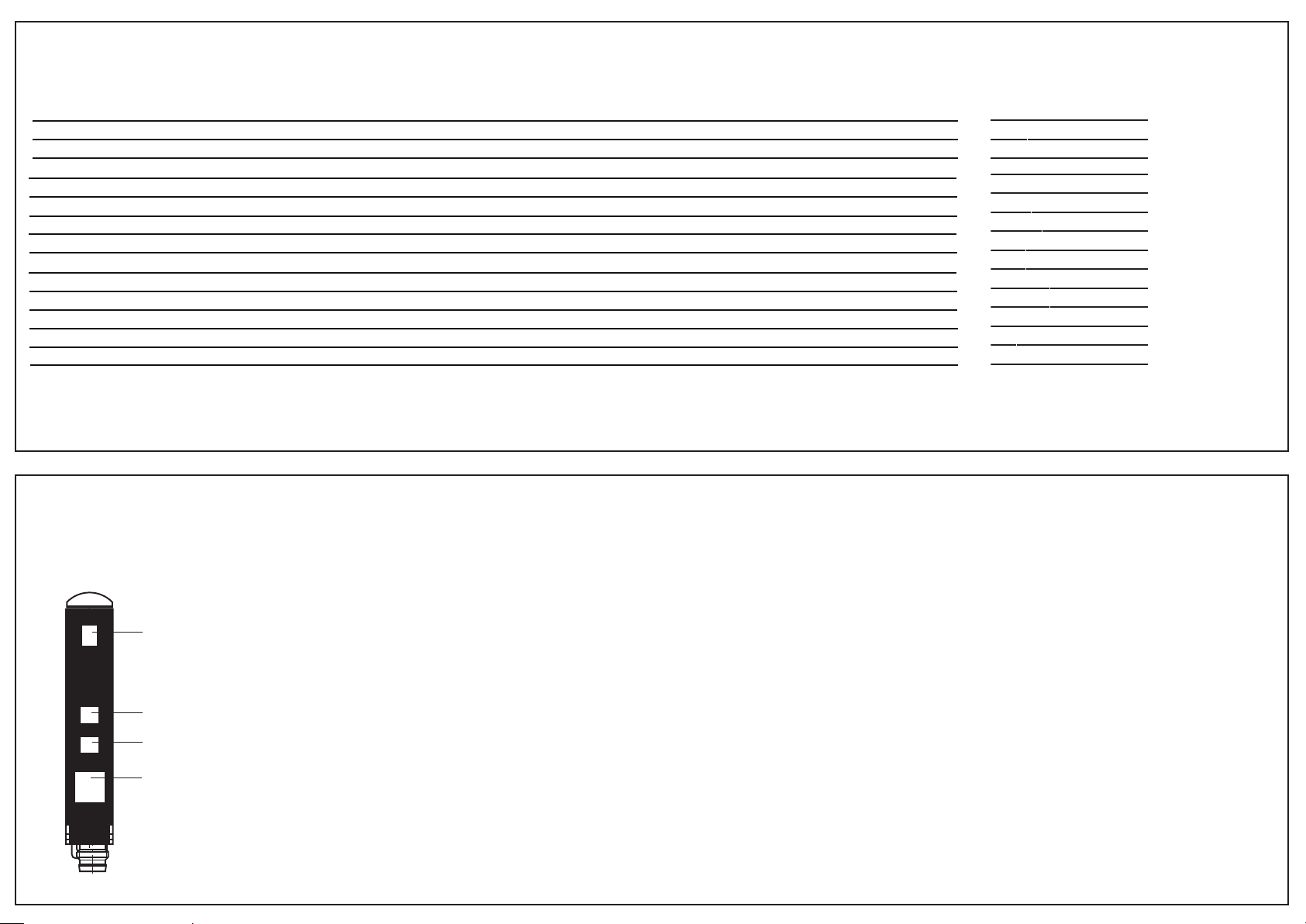
Technische Daten
max. Stromverbrauch Mittelwert / Spitzenwert max. supply current average / peak Consommation Moyenne max. / Valeure de pointe
max. Schaltstrom max. switching current Courant de sortie max.
Spannungsabfall Voltage drop Tension résiduelle
Ansprechzeit Response time Temps d'activation
Abfallzeit Release time Temps désactivation
Kurzschlussfest Short circuit protection Protégé contre courts-circuits
Verpolungsfest Reverse polarity protection Protégé contre inversion de polarité
Betriebstemperatur Temperature range Température de service
Schutzklasse Protection class Classe de protection
max. Anzugsdrehmoment max. tightening torque Couple max. de serrage
Betriebsspannungsbereich Vs (UL-Class 2) Voltage supply range Vs (UL-Class 2) Plage de tension Vs (UL-Class 2)
10 - 30 VDC
36 mA / 46 mA
100 mA
≤ 1,8 VDC
≤ 1 ms
≤ 1 ms
ja / yes / oui
ja / yes / oui
-25...+55 °C
IP 65
-
Technical data
Données techniques
FVDK 12P6401
Betriebsreichweite Sb (Einw eg) Actual range Sb (through beam) Portée de f onctionnement Sb (sens unique)
Tastw eite Tw (Reflex-Lichtleiter) Sensing distance Tw (diffuse sensor) Portée Tw (réflex)
Montage und Justage
Mounting
Montage
1
Baumer
electric
SIGNAL
OUTPUT
SET
2
3
4
Bedienungselemente
1 Arretierungshebel
2 LED Signalreserve / Verschmutzungsanzeige (grün)
3 LED Ausgangsanzeige (gelb)
4 Teach-In Taste (SET-Taste)
Statischer Teach-in Ablauf, für ruhende Objekte
1.Den Sensor in den statischenTeach-Mode bringen:
Taste ca. 2s drücken bis die LED (grün) blinkt
2.Das Objekt in die gewünschte ON-Position bringen und
Taste kurz drücken
3.Das Objekt in die gewünschte OFF-Position bringen und
Taste kurz drücken
Dynamischer Teach-in Ablauf, für bewegte und kleine Objekte
1.Den Sensor in den dynamischen Teach-Mode bringen:
Taste ca. 5s drücken bis das Blinken der LED (grün)
von langsam nach schnell wechselt
Nach loslassen der Taste beginnt der Sensor sofort mit dem
Einlernen der Minimal- und Maximalwerte
2.Teach-in beenden: Taste kurz drücken
3.Ausgangsfunktion von Hellschaltung (Standard) auf
Dunkelschaltung wechseln: Taste innerhalb 5s nach
"Teach-in beenden" kurz drücken
Teach Feedback
LED (grün) leuchtet für 2s nach dem Teach-in Ablauf:
- Die eingelernte Anwendung arbeitet einwandfrei mit
genügend Unterschied der Lernpunkte und
innerhalb vom Erfassungsbereich des Sensors
LED (grün) blinkt für 2s nach dem Teach-in Ablauf:
- Die Differenz zwischen den Lernpositionen ist zu klein für eine
sichere Anwendung oder
- Der Sensor wurde an seiner Bereichsgrenze eingelernt
Einstellen der maximalen Empfindlichkeit
dynamischer Teach-In Ablauf mit unterbrochenem Lichtweg
Operating elements
1 Locking lever
2 LED signal reserve / soiled lens indicator (green)
3 LED output indicator (yellow)
4 Teach-in button (SET)
Static teach-in process, for non moving parts
1. Set the sensor into static teach-in mode:
press the button approx. 2s until LED (green) is starting to
flash
2.Set the object to the desired ON-position and press the
button shortly
3.Set the object to the desired OFF-position and press the
button shortly
Dynamic teach-in process, for moving and small objects
1. Set the sensor into dynamic teach-in mode:
press the button approx. 5s until LED (green) flashing
changes from slow to fast
After releasing the button, the sensor starts immediately to
sense the max.- and min. values
2.Stop the teach-in process: press the button shortly
3.To change the output function from light operate (standard)
to dark operate: press the button within 5s after "stop the
teach-in process" shortly
Teach Feedback
If the LED (green) is on for 2 seconds after teach-in process:
- The teached application is OK, within its sensing range and
there is enough difference between the teached values
If the LED (green) is flashing for 2 seconds:
- The difference of the 1st and 2nd teach position is to small
for a safe application or
- The sensor is teached beyond its sensing range
Adjusting to max. sensitivity
dynamic teach-in process with interrupted light beam
Fonction des éléments
1 Levier de serrage des fibres
2 LED, signal de réserve, contrôle d'encrassement (verte)
3 LED, signal de commutation (jaune)
4 Touche Teach-in (SET)
Teach-in statique, pour objets fixes
1. Appuyez env. 2s sur la touche Teach-in jusqu'à ce que la LED
(verte) clignote
2.Mise en place de l'objet dans la ON-position
appuyer sur la touche Teach-in
3.Mise en place de l'objet dans la OFF-position
appuyer sur la touche Teach-in
Teach-in dynamique, pour de petits objets ou objets en mouvement
1. Mise en fonction Teach-in dynamique du capteur:
appuyez env. 5s sur la touche Teach-in jusqu'à ce que la LED
(verte) clignote plus rapidement
Dès que vous relachez la touche Teach-in, le capteur commence
à enregistrer les valeurs min. et max. du signal
2.Terminer le cycle Teach-in: appuyez sur la touche Teach-in
3.La fonction standard mémorisée est la commutation claire
Pour une commutation sombre, appuyez sur la touche Teach-in
encore une fois dans les suivant 5s
Teach Feedback
Si la LED (verte) s'allume pendant 2 secondes après le Teach-in:
- L'application travaille correctement, avec suffisamment de réserve
pour la reconnaissance des 2 points et
dans la portée du capteur
Si la LED (verte) clignote pendant 2s après le Teach-in:
- La différence entre le premier et le second point mémorisés est
trop petite pour une application sûre ou
- Le capteur a été utilisé hors des limites spécifiées.
Réglage de la sensibilité maximale
Teach-In dynamique avec interruption du faisceau lumineux
siehe Dokumentation
see documentation
voir documentation
2/2
