BAUKNECHT WAPC ZEN 74541 Use & Care
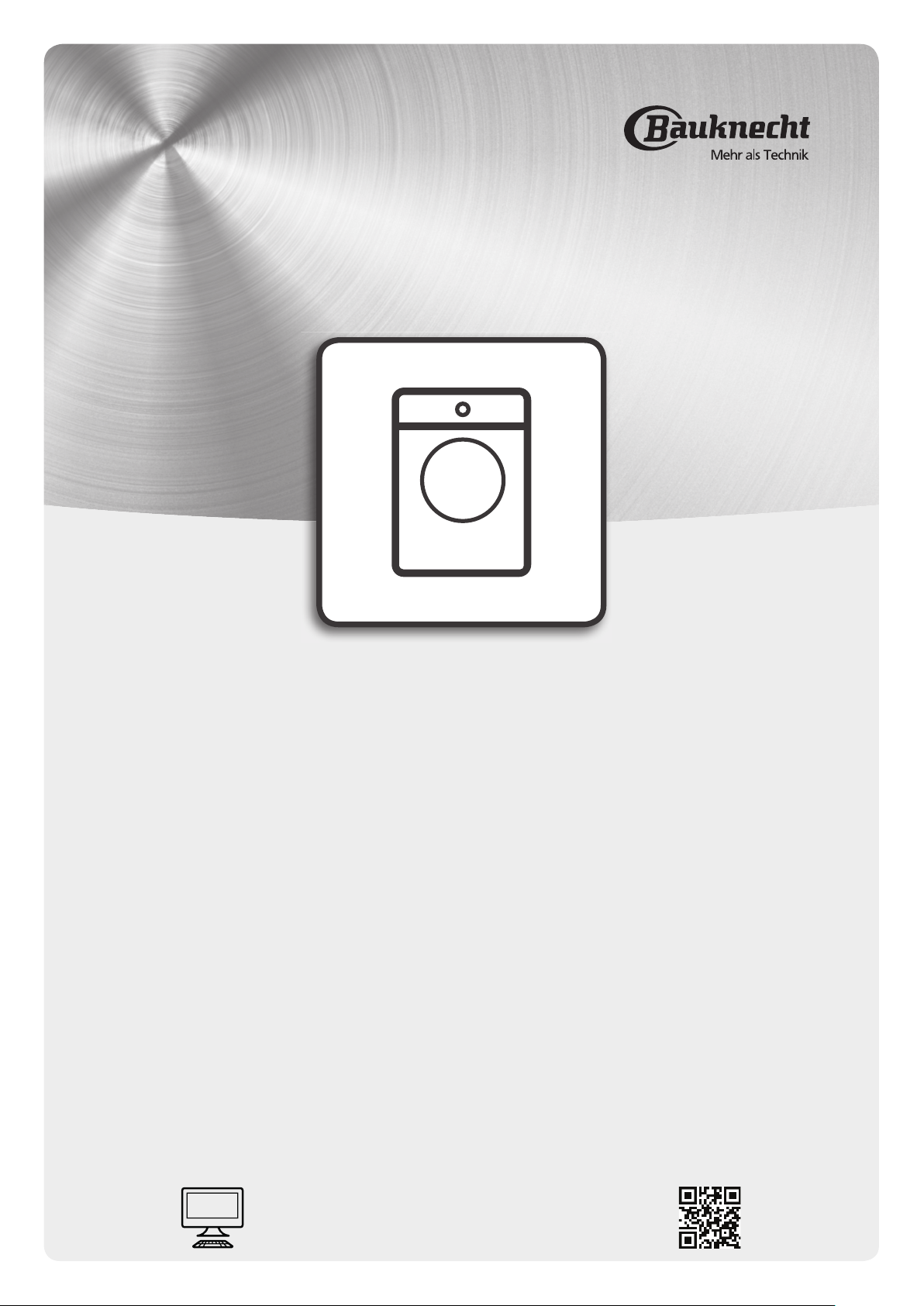
Health & Safety, Use & Care and Installation guide
www.bauknecht.eu/register

ENGLISH ................................... 3
2
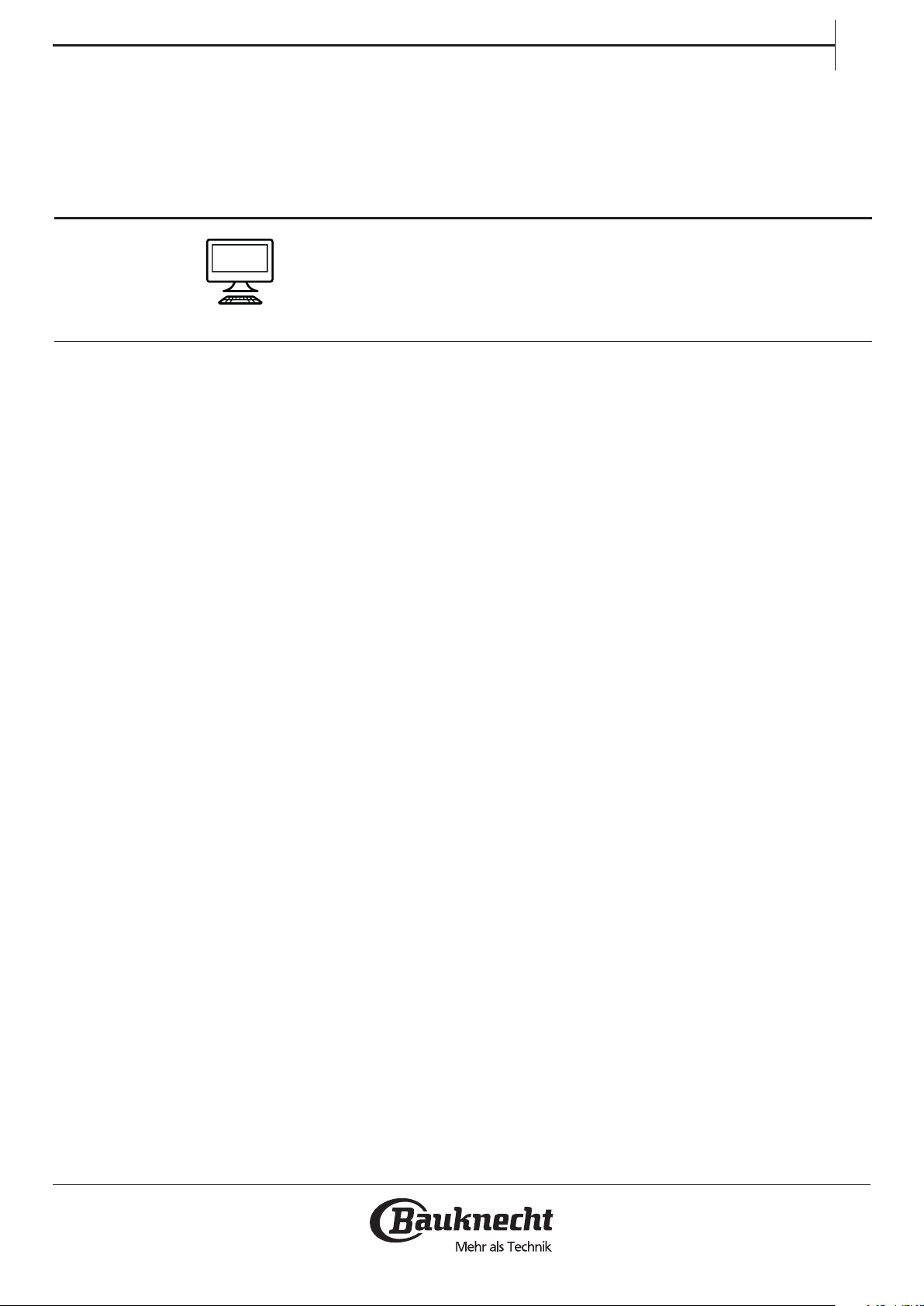
ENGLISH
HEALTH & SAFETY, USE & CARE
and INSTALLATION GUIDES
THANK YOU FOR BUYING A BAUKNECHT PRODUCT.
In order to receive a more complete assistance,
please register your appliance on www.bauknecht.eu/register
Index
Health and Safety guide
EN
SAFETY INSTRUCTIONS ..............................................................................5
SAFEGUARDING THE ENVIRONMENT ................................................................7
DECLARATION OF CONFORMITY .....................................................................7
Use and Care guide
PRODUCT DESCRIPTION .............................................................................8
APPLIANCE ...........................................................................................8
DETERGENT DISPENSER ...............................................................................8
CONTROL PANEL ......................................................................................9
TECHNICAL DATA FOR WATER CONNECTION ..........................................................10
DOOR ...............................................................................................11
DRUM LIGHT (if available) ............................................................................11
ACCESSORIES ........................................................................................11
HOW TO USE THE APPLIANCE .......................................................................12
FIRST TIME USE ......................................................................................12
DAILY USE ...........................................................................................13
3

PROGRAMMES AND OPTIONS ........................................................................17
FUNCTIONS ..........................................................................................25
INDICATORS .........................................................................................27
DOSING AID / FIRST USE ..............................................................................28
DOSING AID / DAILY USE .............................................................................30
SAVING TIPS .........................................................................................31
CLEANING & MAINTENANCE ........................................................................32
CLEANING THE OUTSIDE OF THE WASHING MACHINE ..................................................32
CHECKING THE WATER SUPPLY HOSE .................................................................33
CLEANING THE MESH FILTERS IN THE WATER SUPPLY HOSE ............................................34
CLEANING THE DETERGENT DISPENSER ...............................................................35
CLEANING THE WATER FILTER / DRAINING RESIDUAL WATER ...........................................36
TRANSPORT AND HANDLING ........................................................................38
TROUBLESHOOTING ................................................................................39
DOOR – HOW TO OPEN IT IN CASE OF A FAILURE, TO TAKE OUT YOUR LAUNDRY ........................43
AFTER-SALES SERVICE ................................................................................44
Installation guide ...................................................................................45
4

Health and Safety Guide
SAFETY
INSTRUCTIONS
EN
IMPORTANT TO BE READ
AND OBSERVED
Before using the appliance
carefully read these safety
instructions.
Keep them close at hand for
future reference.
These instructions and the
appliance itself provide
important safety warnings, to
be observed at all times.
The manufacturer declines any
liability for failure to observe
these safety instructions,
for inapropriate use of the
appliance or incorrect setting
of controls.
Remove the transport bolts.
The washing machine is tted
with transport bolts to avoid
any possible damage to the
interior during transport.
Before using the machine, it is
imperative that the transport
bolts are removed.After their
removal, cover the openings
with the 4 enclosed plastic
caps.
Never open the door forcibly
or use it as a step.
SAFETY WARNINGS
Very young (0-3 years) and
young children (3-8 years)
shall be kept away from the
appliance unless continuously
supervised.
Children from 8 years old
and above and persons with
reduced physical, sensory or
mental capabilities or lack of
experience and knowledge
can use this appliance only if
they are supervised or have
been given instructions on
safe use and understand the
hazards involved. Children
must not play with the
appliance. Cleaning and
user maintenance must not
be carried out by children
without supervision.
PERMITTED USE
CAUTION: The appliance is
not intended to be operated
by means of an external timer
or separate remote controlled
system.
This appliance is solely for
domestic, not professional use.
Do not use the appliance
outdoors.
Do not store explosive or
ammable substances such
as aerosol cans and do not
place or use gasoline or other
ammable materials in or
near the appliance: a re may
break out if the appliance is
inadvertently switched on.
This washing machine is
exclusively destined to treat
machine washable laundry in
quantities which are usual for
private households.
INSTALLATION
The appliance must be
handled and installed by
two or more persons. Use
protective gloves to unpack
and install the appliance.
Installation and repairs must
be carried out by a qualied
technician, in compliance
with the manufacturer’s
instructions and local safety
regulations. Do not repair
or replace any part of the
appliance unless specically
stated in the user manual.
Children should not perform
installation operations.
Keep children away during
installation. Keep the
packaging materials (plastic
bags, polystyrene parts, etc.)
out of reach of children, during
and after the installation.
After unpacking the appliance,
make sure that it has not been
damaged during transport. In
the event of problems, contact
the dealer or your nearest
After-sales Service.
The appliance must be
disconnected from the power
supply before any installation
operation.
During installation, make
sure the appliance does not
damage the power cable.
Only activate the appliance
when the installation has been
completed.
After installation of the device
to wait a few hours before
starting it, to acclimatize to the
environmental conditions of
the room.
Do not install your appliance
where it may be exposed to
extreme conditions, such
as: poor ventilation, high
temperature or below 5°C or
above 35°C.
When installing the appliance
make sure that the four feets
are stable and resting on
the oor, adjusting them as
required, and check that the
appliance is perfectly level
using a spirit level.
In case of wooden or so-called
“oating oors” (for instance
certain parquet or laminate
oors), place the appliance
5
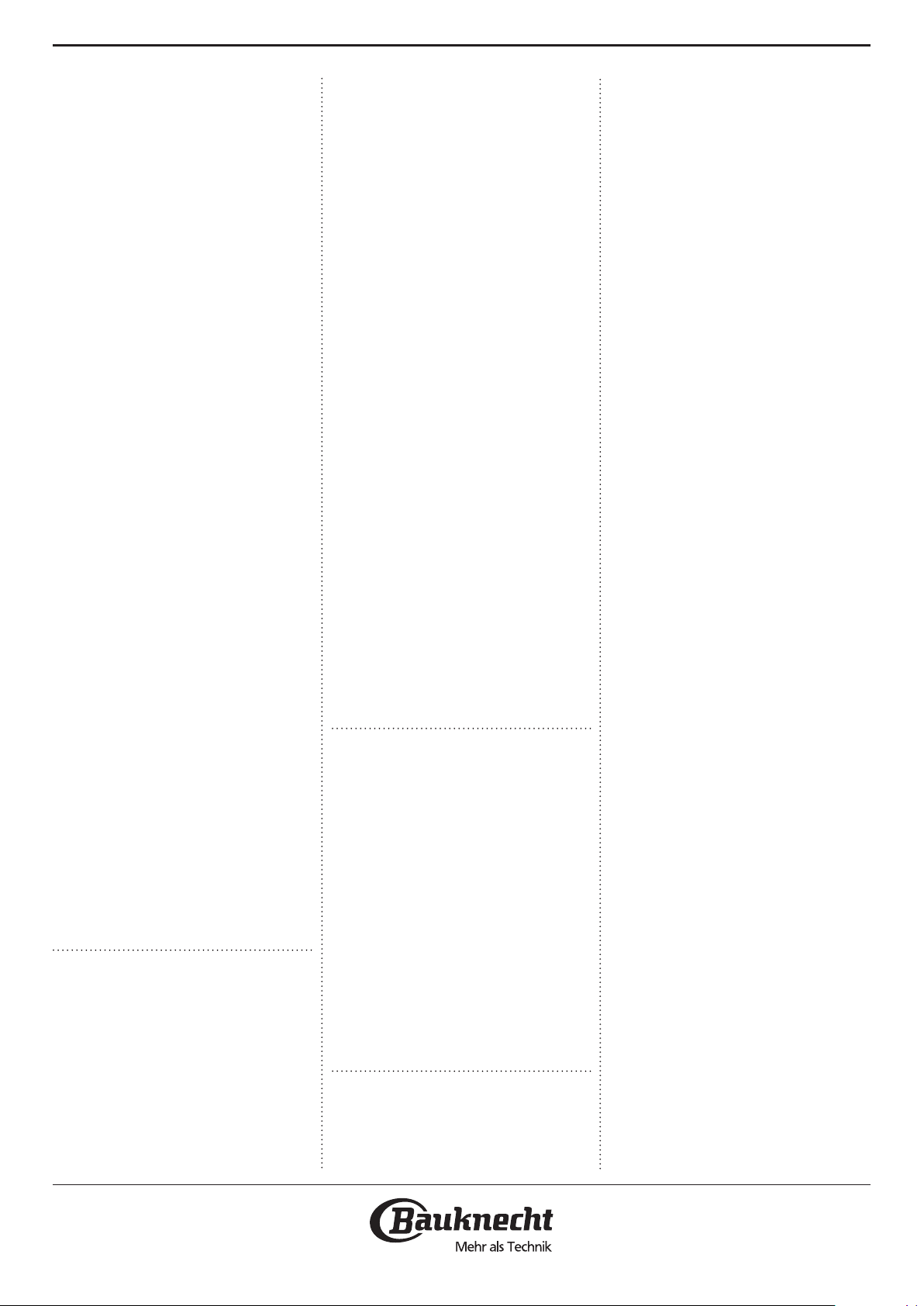
on a sheet of plywood at least
60x60cm wide/ deep and
at least 3 cm thick which is
secured to the oor.
Use only new hoses to connect
the appliance to the water
supply. Used hoses must
not be used and should be
discarded.
Move the appliance without
lifting it by the worktop.
Connect the water inlet
hose(s) to the water supply
in accordance with the
regulations of your local water
company.
For models dedicated only for
cold water: Do not connect to
the hot water supply
For models with hot ll: the
hot water inlet temperature
must not exceed 60°C.
Make sure that the ventilation
openings in the base of your
washing machine (if available
on your model) are not
obstructed by a carpet or other
material.
The supply water pressure
must be in range 0.1-1MPa.
If you want to place a dryer
on top of your washing
machine, rst contact our
After-Sales Service or your
specialist dealer to verify if
this is possible. This is only
admitted if the dryer is xed
on the washing machine by
using an appropriate stacking
kit available through our AfterSales Service or your specialist
dealer.
ELECTRICAL WARNINGS
For installation to comply with
current safety regulations,
an omnipolar switch with
minimum contact gap of
3mm is required and the
appliance must be earthed.
If the power cable is damaged,
replace with an identical one.
The power cable must only
be replaced by a qualied
technician in compliance with
the manufacturer instruction
and current safety regulations.
Contact an authorized service
center.
If the tted plug is not suitable
for your socket outlet, contact
a qualied technician.
The power cable must be
long enough to connect the
appliance, once tted in its
housing, to the main power
supply. Do not pull the power
supply cable.
Do not use extension leads,
multiple sockets or adapters.
Do not operate this appliance
if it has a damaged mains
cord or plug, if it is not
working properly, or if it has
been damaged or dropped.
Keep the cord away from hot
surfaces.
The electrical components
must not be accessible to the
user after installation.
Do not touch the appliance
with any wet part of the body
and do not operate it when
barefoot.
CORRECT USE
Do not exceed the maximum
load allowed. Check the
maximum load allowed in the
programme chart.
Turn o the tap when not in
use.
Do not use any solvents
(e.g. turpentine, benzene),
detergents containing solvents,
scouring powder, glass or
general purpose cleaners,
and ammable uids; do not
machine wash fabrics that have
been treated with solvents or
ammable liquids.
CLEANING AND
MAINTENANCE
Never use steam cleaning
equipment.
Wear protective gloves for
cleaning and maintenance.
The appliance must be
disconnected from the
power supply before any
maintenance operation.
6

SAFEGUARDING
THE ENVIRONMENT
EN
DISPOSAL OF PACKAGING
MATERIALS
The packaging material is 100%
recyclable and is marked with
the recycle symbol
various parts of the packaging
must therefore be disposed
of responsibility and in full
compliance with local authority
regulations governing waste
disposal.
SCRAPPING OF
HOUSEHOLD APPLIANCES
When scrapping the appliance,
make it unusable by cutting o
the power cable and removing the
doors and shelves (if present) so that
. The
children cannot easily climb inside
and become trapped.
This appliance is manufactured
with recyclable
materials. Dispose of it in
accordance with local waste
disposal regulations.
For further information on the
treatment, recovery and recycling
of household electrical appliances,
contact your competent local
authority, the collection service for
household waste or the store where
you purchase the appliance.
This appliance is marked in
compliance with European Directive
2012/19/EU, Waste Electrical and
Electronic Equipment (WEEE).
or reusable
By ensuring this product is disposed
of correctly, you will help prevent
potential negative consequences for
the environment and human health,
which could otherwise be caused by
inappropriate waste handling of this
product.
The symbol
or on the accompanying
documentation indicates
that it should not be treated
as domestic waste but must
be taken to an appropriate
collection center for the
recycling of electrical and
electronic equipment.
on the product
DECLARATION
OF CONFORMITY
This appliance has been designed,
constructed and distributed in
compliance with the requirements
of European Directives:
LVD 2014/35/ EU, EMC 2014/30/EU
and RoHS 2011/65/ EU.
7
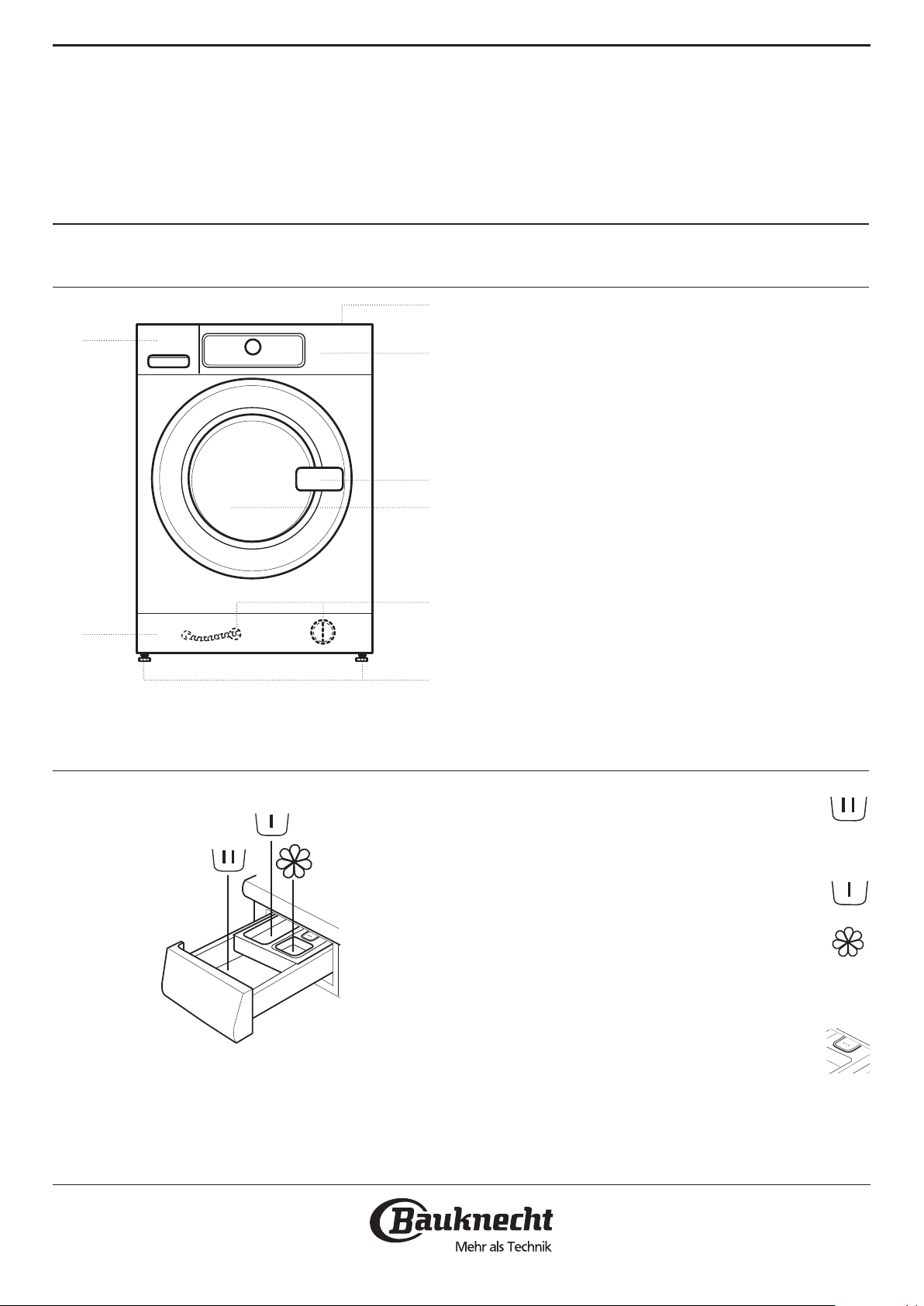
Use and Care guide
PRODUCT
DESCRIPTION
APPLIANCE
2.
1.
1. Worktop
2. Detergent dispenser
3.
3. Control panel
4. Door handle
5. Door
6. Water filter / Emergency drain hose (if available)
- behind plinth -
7. Plinth (removable)
4.
8. Adjustable feet (4)
5.
6.
7.
8.
DETERGENT DISPENSER
1. Main wash compartment
• Detergent for the main wash
• Stain remover
• Water softener
2. Prewash compartment
• Detergent for the prewash
3. Softener compartment
• Fabric softener
• Liquid starch
Pour softener or starch solution only up to the
“MAX” mark.
4. Release button
(press to remove the detergent dispenser for
cleaning)
8

Detergent recommenDations for various types of launDry
White robust laundry (cold-95°C) Heavy duty detergents
EN
White delicate laundry (cold-40°C)
Light/pastel- shaded colours (cold-60°C)
Intensive colours (cold-60°C)
Mild detergents containing whitener and/or optical
brighteners
Detergents containing whitener and/or optical brighteners
Colour detergents without whitener / optical brighteners
Black/dark colours (cold-60°C) Special detergents for black/dark laundry
CONTROL PANEL
13
12
MAX
60°
40°
30’
1. 7.2.
6. 8.4. 10.3. 9.5. 11.
1. On/O button
(Reset/Drain if pressed and held down)
2. Programme button
3. Colours 15° button
4. Fresh Care button
5. Dosing Aid button
6. Knob (Turn to select/Press to conrm)
7. Finish in button
8. Temperature button
9. Spin Speed button
10. Options button
(Key lock if pressed and held down)
11. Start / Pause button
12. Display
13. Programmes area
9

TECHNICAL DATA FOR WATER
CONNECTION
WATER CONNECTION
WATER SUPPLY Cold
WATER TAP 3/4” threaded hose connector
MINIMUM WATER SUPPLY PRESSURE 100 kPa (1 bar)
MAXIMUM WATER SUPPLY PRESSURE 1000 kPa (10 bar)
10
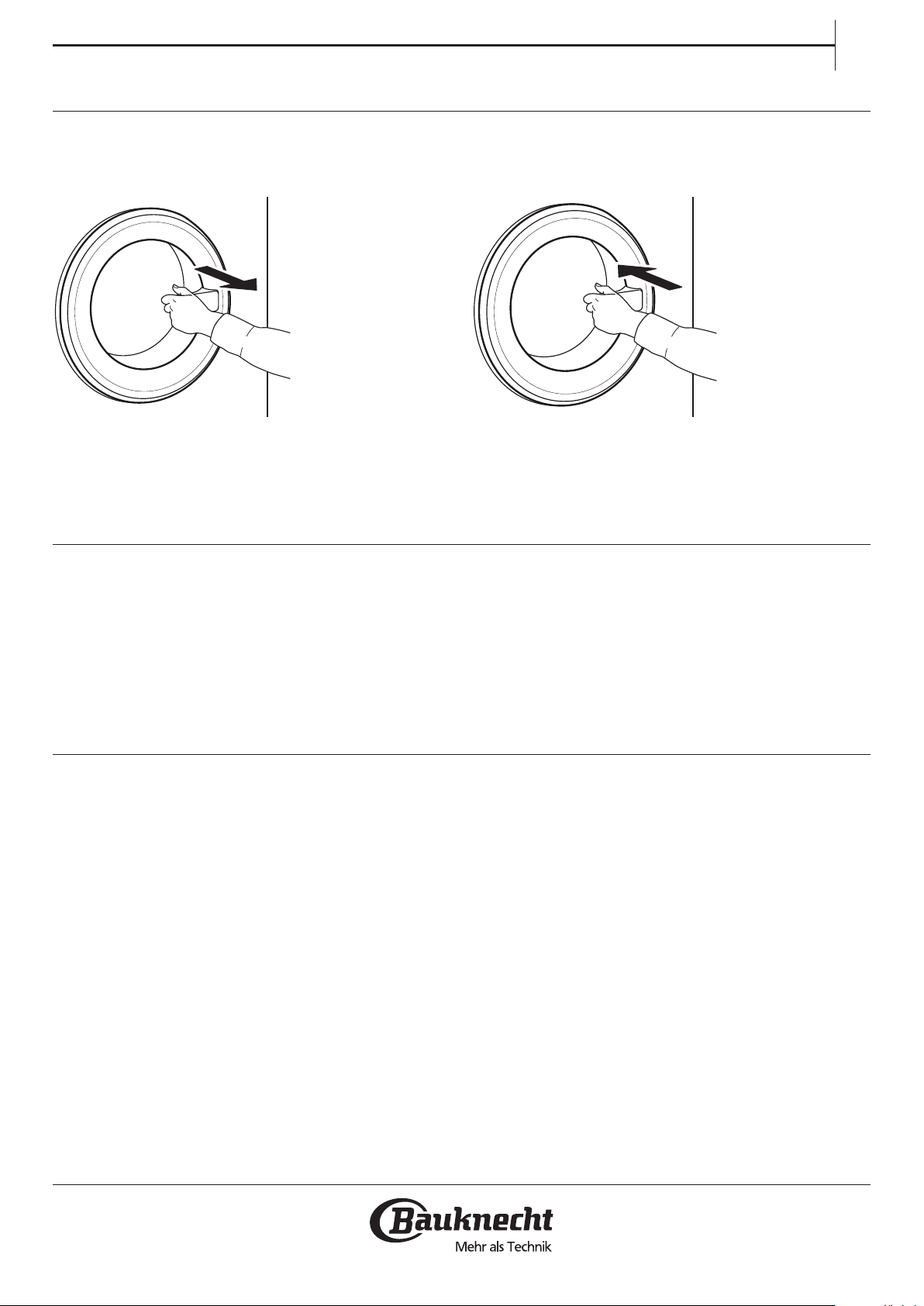
DOOR
EN
To open the door, pull the handle
To close the door, hold the handle and push so that
you can hear it click shut.
DRUM LIGHT (if available)
• During programme selection: the light goes on
for laundry loading
• After programme start, the light fades on and o
while the laundry load is detected.
• After programme end, when you open the door,
the light goes on for a while for unloading the
laundry. Then it goes o to save energy; touch
any button to switch it on again.
ACCESSORIES
Contact our After-Sales Service to check if the
following accessories are available for your washing
machine (and dryer) model
PEDESTAL
Can be installed beneath your washing machine,
to raise the appliance and allow for a more
comfortable laundry loading and unloading.
STACKING KIT SHELF
by which your dryer can be xed on top of your
washing machine to save space and to facilitate
loading and unloading your dryer in the higher
position.
11

HOW TO USE
THE APPLIANCE
FIRST TIME USE
If you plug in the washing machine, it will switch on
automatically. You will be asked to set the desired
language for the display.
Turn the knob to select the desired language, then
press the knob to conrm.
Afterwards you can adapt the water hardness
setting of your washing machine to your regional
water hardness. This is recommended in order to
optimize the Dosing Aid function. Turn the knob to
choose between soft / medium / hard and conrm
by pressing the knob.
To remove any residues from the manufacturing
process.
1. Select programme “Cotton” with temperature
95°C.
2. Add a small amount of detergent to the main
wash compartment of the detergent dispenser
(maximum 1/3 of the quantity the detergent
manufacturer recommends for lightly soiled
laundry).
3. Start the programme without adding any
laundry.
See section “DAILY USE” for more information on
how to select and start a programme.
12

DAILY USE
SORTING YOUR LAUNDRY
EN
1. REMOVE ALL OBJECTS FROM
POCKETS
• Coins, pins etc. can damage your
laundry as well as parts of the washing
machine.
• Objects like paper handkerchiefs will tear into
small pieces which must be removed manually
after the wash.
2. CLOSE ZIP FASTENERS,
BUTTONS OR HOOKS. TIE LOOSE
BELTS OR RIBBONS TOGETHER.
• Wash small items (e.g. nylon stockings, belts etc.)
and items with hooks (e.g. bras) in a laundry bag
or pillow case with zip fastener. Always remove
curtain rings, or wash curtains with the rings
safely tied inside a cotton bag.
3. TYPE OF FABRIC / CARE LABEL SYMBOL
Cottons, mixed bres, easy care / synthetics, wool,
handwash items.
• Colour
separate coloured and white items. Wash new
coloured articles separately.
• Size
Wash items of dierent sizes in the same
wash load, to improve washing eciency and
distribution of the articles in the drum.
• Delicates
Wash delicate items separately; they require
gentle treatment.
13
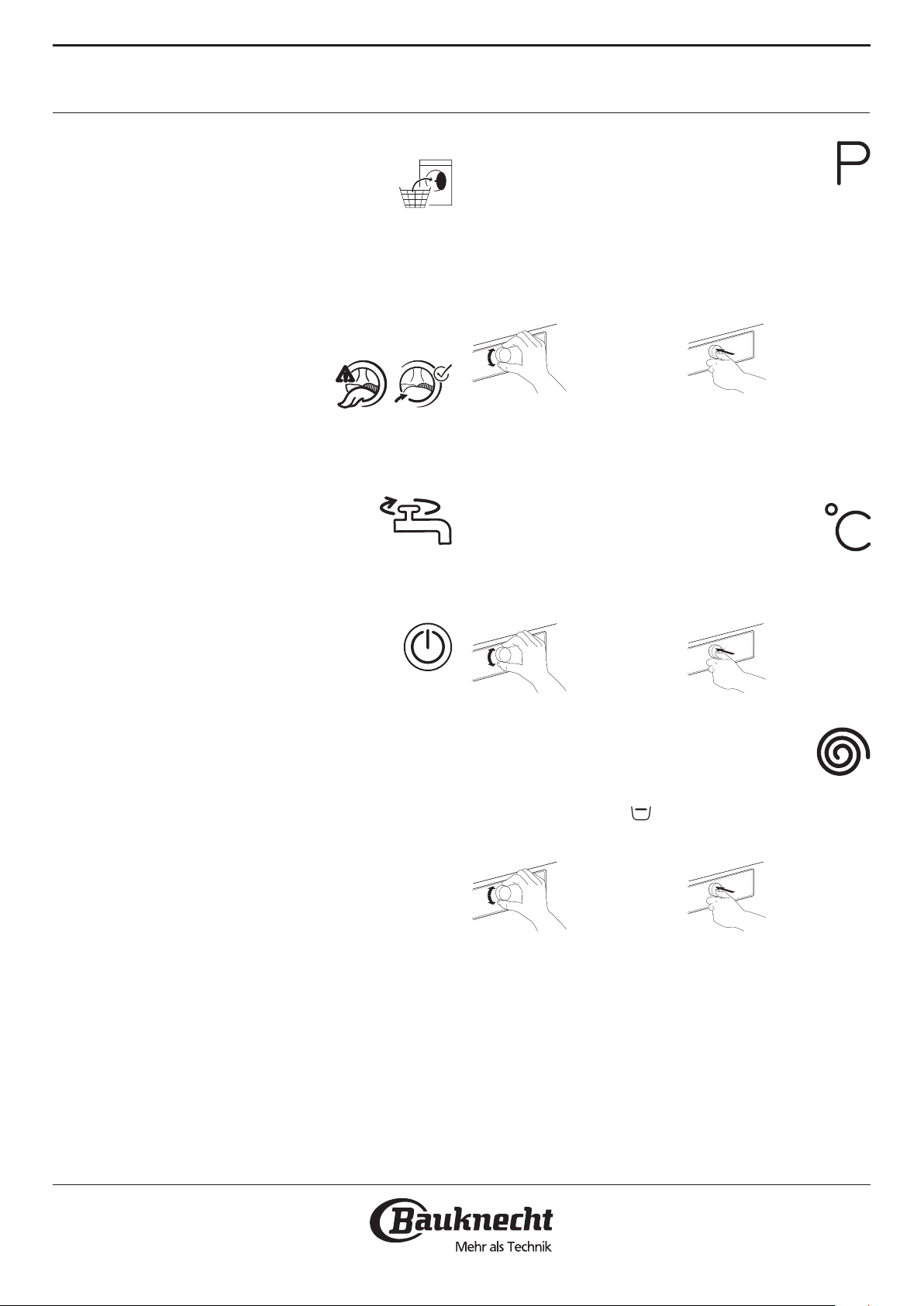
HOW TO USE THE WASHING MACHINE
1. LOAD LAUNDRY
• Open the door and load the laundry.
Load the articles one at a time loosely into
the drum, without overlling. Observe the
load sizes given in the programme chart.
Overloading the machine will result in
unsatisfactory washing results and creased
laundry.
2. CLOSE DOOR
• Make sure that no laundry gets
stuck between door glass and
rubber seal.
• Close the door so that you can hear it click shut.
3. OPEN WATER TAP
• Make sure that the washing machine is
connected to the mains.
• Open the water tap.
4. SWITCH ON WASHING MACHINE
• Press the On/O button until the
programme button lights up. An
animation will appear, and there will be a
sound. Afterwards the washing machine is
ready to be operated.
• The programme setting which you used last will
appear on the control panel.
5. SET THE DESIRED PROGRAMME
GUIDED MODE
the button light will guide you through setting a
programme in the following order: selection of
programme / temperature / spin speed / options.
As soon as you conrm a selection by pressing the
knob, the button light will jump to the next step.
Select programme
Make sure that the programme button
lights up. Turn the knob to select the desired
programme. The indicator of the selected
programme lights up, and the programme and its
default duration appear on the display.
Conrm the desired programme by pressing the
knob. The maximum possible laundry load for the
selected programme is indicated on the display.
Find more information regarding programmes in
section PROGRAMMES, OPTIONS AND FUNCTIONS
and in the Daily Reference Guide.
Change temperature, if needed
If you want to change the temperature
indicated on the display, make sure that the
Temperature button lights up.
Turn the knob to select the desired temperature,
then press the knob to conrm
Change spin speed, if needed
If you want to change the spin speed
indicated on the display, make sure that the
Spin button lights up.
Turn the knob to select the desired spin
speed, or Rinse hold , then press the knob to
conrm.
If you select spin speed “0”, the programme ends
with draining the rinse water. No nal spin cycle
will be applied.
If you select “Rinse hold”, the programme will
stop after the rinse phase. The laundry will remain
immerged in the last rinse water. See more
information in section PROGRAMMES, OPTIONS
AND FUNCTIONS / Rinse hold.
14

EN
Select options, if needed
If you want to select additional options,
make sure that the options button lights up.
The options which are selectable for your
programme are indicated by lighting arrows.
Turn the knob to select the desired options. The
symbol of the selected optionblinks.
To conrm it, press the knob. The option symbol
lights up solidly.
Some options / functions can be selected by
directly pressing the button:
Refer to section PROGRAMMES, OPTIONS AND
FUNCTIONS for more information.
INDIVIDUAL MODE
After you have switched on the washing machine,
you are not forced to follow the GUIDED MODE.
It is up to you which order you choose to set your
programme. To do a setting, rst press the relevant
button, then turn the knob to select, and nally
press the knob to conrm.
The range of temperatures, spin speeds and
options depend on the programme selected.
Therefore it is recommended to start your setting
with selecting the programme.
6. ADD DETERGENT
• If you do not use the Dosing Aid function,
pull out the detergent dispenser and add
detergent (and additives/softener) now, as
indicated in section DETERGENT DISPENSER.
Observe the dosing recommendations on the
detergent pack. If you have selected PREWASH or
START DELAY, observe the instructions in section
PROGRAMMES, OPTIONS AND FUNCTIONS.
Afterwards carefully close the detergent
dispenser again.
• If you use the “Dosing Aid” function, add
detergent later, after you have started the
programme. Refer to section DOSING AID/DAILY
USE.
Correct dosing of detergent / additives is
important, because
• it optimizes the cleaning result
• it avoids irritating residues of surplus detergent in
your laundry
• it saves money by avoiding waste of surplus
detergent
• it protects the washing machine by avoiding
calcication of components
• it respects the environment by avoiding
unnecessary environmental burden
7. START PROGRAMME
• Press and hold “Start/Pause” until the
button lights up solidly; the programme
will start.
• If you have selected “Dosing Aid”, the washing
machine indicates the recommended detergent
amount for your laundry load a short time after
programme start. – Add your detergent to
the main wash compartment of the detergent
dispenser, or directly into the drum in a detergent
ball.
• If you have selected “Dosing Aid” and also
“Prewash”, the washing machine will alternately
indicate you the recommended detergent
amount for the Prewash (I) and the Main wash (II)
compartment.
Add the recommended detergent amounts to
the compartments and press “Start/Pause” to
proceed with the programme.
• To avoid overow, do not open the detergent
dispenser during a running programme anymore.
• The remaining programme duration which is
indicated on the display can vary. Factors like
unbalance in the wash load, or foam formation,
can have an eect on the programme duration.
Whenever the remaining programme duration is
calculated newly, an animation appears on the
display.
15

8. CHANGE THE SETTINGS OF A RUNNING
PROGRAMME, IF NEEDED
You can still change the settings while a
programme is running. The changes will be
applied, provided the respective programme phase
has not nished yet.
• Press the relevant button (for example the “Spin
speed” button to change the spin speed). The
value will blink for a few seconds.
• While blinking, you can adjust the setting
by turning the knob. If the value stopped
blinking and you have not yet done the desired
modication, press the button again.
• Press the knob to conrm the modication. If you
do not conrm, the modication will be
conrmed automatically – the modied setting
will stop blinking.
9. PAUSE A RUNNING PROGRAMME AND
OPEN THE DOOR, IF NEEDED
After programme start, the display indicates
when the programme can still be paused to add
garments.
• Press and hold “Start/Pause” to pause a
running programme
• Provided water level or temperature is not
too high, the “door open” indicator lights
up. You can open the door, for example
to add more laundry, or to remove
laundry which was loaded by mistake.
• Press “Start/Pause” to proceed with the
programme
10. RESET A RUNNING PROGRAMME, IF
NEEDED
• Press and hold the “On/O” button until
the display indicates that the programme
is cancelled. The water drains. The
programme is ended, and the door unlocks.
The programme will proceed automatically after
you have changed the setting. To prevent that a
running programme is changed by accident (for
instance by children), use the “Key lock” (see
paragraph PROGRAMMES, OPTIONS AND
FUNCTIONS).
To change the settings of a running programme,
you can also
• Press “Start/Pause” to put the running
programme on pause
• Change your settings
• Press “Start/Pause” again to continue the
programme.
If you have changed the programme, do not add
detergent for the new programme.
11. SWITCH OFF THE WASHING MACHINE
AFTER PROGRAMME END
• The display indicates that the cycle is
nished, and the “Door open” indicator
lights up – you can take out your laundry.
• Press “On/O” to switch o the washing
machine. If you do not switch it o, the
washing machine will switch o
automatically after about a quarter of an hour
after programme end, to save energy.
• Leave the door ajar, so that the inside of the
washing machine can dry.
16
