bauknecht TRKK 6841 INSTRUCTION FOR USE
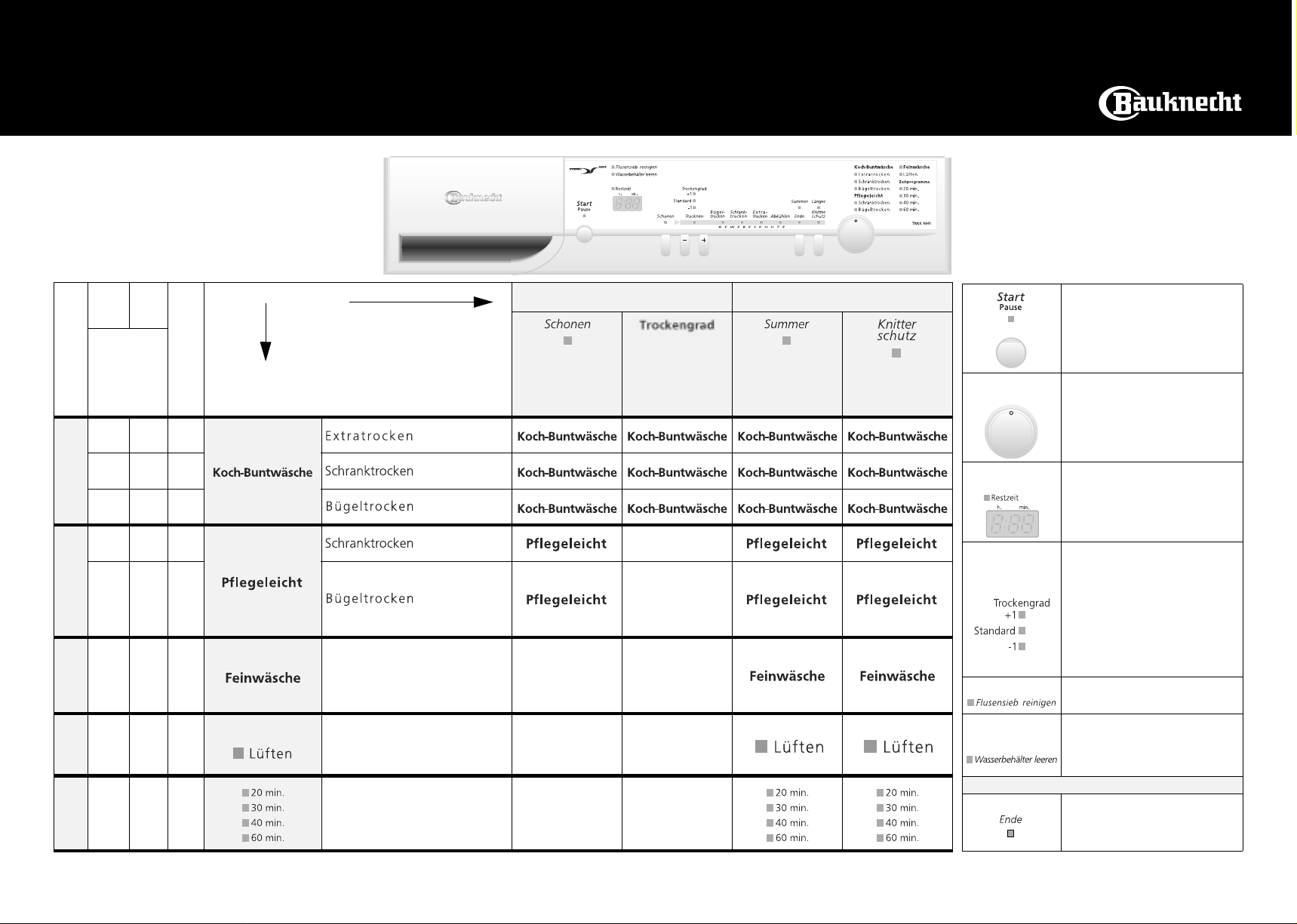
TRKK 6841GB
QUICK REFERENCE GUIDE
Please also carefully read the
“Instructions for Use”.
Wet
Load
80’
110’
60’
90’
50’
70’
20’
35’
15’
25’
Load
Kg
3.0
5.0
3.0
5.0
3.0
5.0
1.0
2.5
1.0
2.5
Fabric
programmes
& Drying
levels
Cotton
max 5 kg
Synthetics
2.5 kg
Very
Wet
Load
Indicative
times (in
minutes)
95’
135’
80’
110’
Cotton
60’
90’
25’
45’
20’
35’
Synthetics
drying
Delicate
30’ 20’ 1.5
Delicate
---
Airing
max 1.5 kg
Airing
Especially for delicate items
(e.g. shirts).
Laundry is aired and
refreshed for 30 minutes
without heating.
Completes drying or dries
---
Time
single items (suitable for
all fabrics).
* Test programmes according IEC 61121
Drying options
Extra dry
Cupboard dry *
Iron dry *
Cupboard dry *
Iron dry
Gentle
Reduces drying
intensity
(recommended
for delicate
items)
Dryness
Adjustment
(Adjusts Dryness
Level according
to wishes)
-
-
--
--
--
Buzzer & Anti-Crease
cannot be selected together
Buzzer
Signals/Sounds
end of drying
cycle at Intervals
Anti-Crease
Prevents laundry
from creasing
Starts the drying cycle. The Start/
Pause indicator lamp is blinking
during the selection phase.
Press to confirm the final selection.
Programme
selection
Remaining time
indication
Dryness
Adjustment
Filter
Water
Container
PROGRAMME SEQUENCE INDICATION
End
Turn the programme selector knob to
the desired programme. The indicator
next to the programme name lights up.
The start indicator blinks to show, that
the dryer is in selection mode. After
the Start / Pause button is pressed the
start indicator lamp lights up and the
programme starts.
After cycle start a default dry ing time is
indicated depending on the selected
drying programme and the dryness
adjustment. After several minutes the
time will be adjusted to the real
expected remaining time, depending
on size, type and humidity of the load.
Dryness adjustment is an option to
adjust the dryness of the laundry
according to your wishes. Select the
desired programme and the option
dryness level adjustment by pressing
the button “+“ for more dry or the
button “–“ for more humid. The
selected dryness will be stored as a presetting to the selected drying
programme. Using the drying
programme next time the pre-setting
appears. By pressing the dryness
adjustment buttons “+” or “–” the presetting can be changed.
The indicator lamp lights up when the
filter needs cleaning.
at the end of every cycle.
Lights up when water container needs
to be emptied. The drying cycle is
automatically interrupted.
water container.
button to restart the drye r and to
continue the programme.
The programme sequence is
indicated by lamps, switching on
when programme step starts and
switching off when the
programme step is passed.
5019 407 000167
Clean the filter
Empty the
Press the Start/Pause
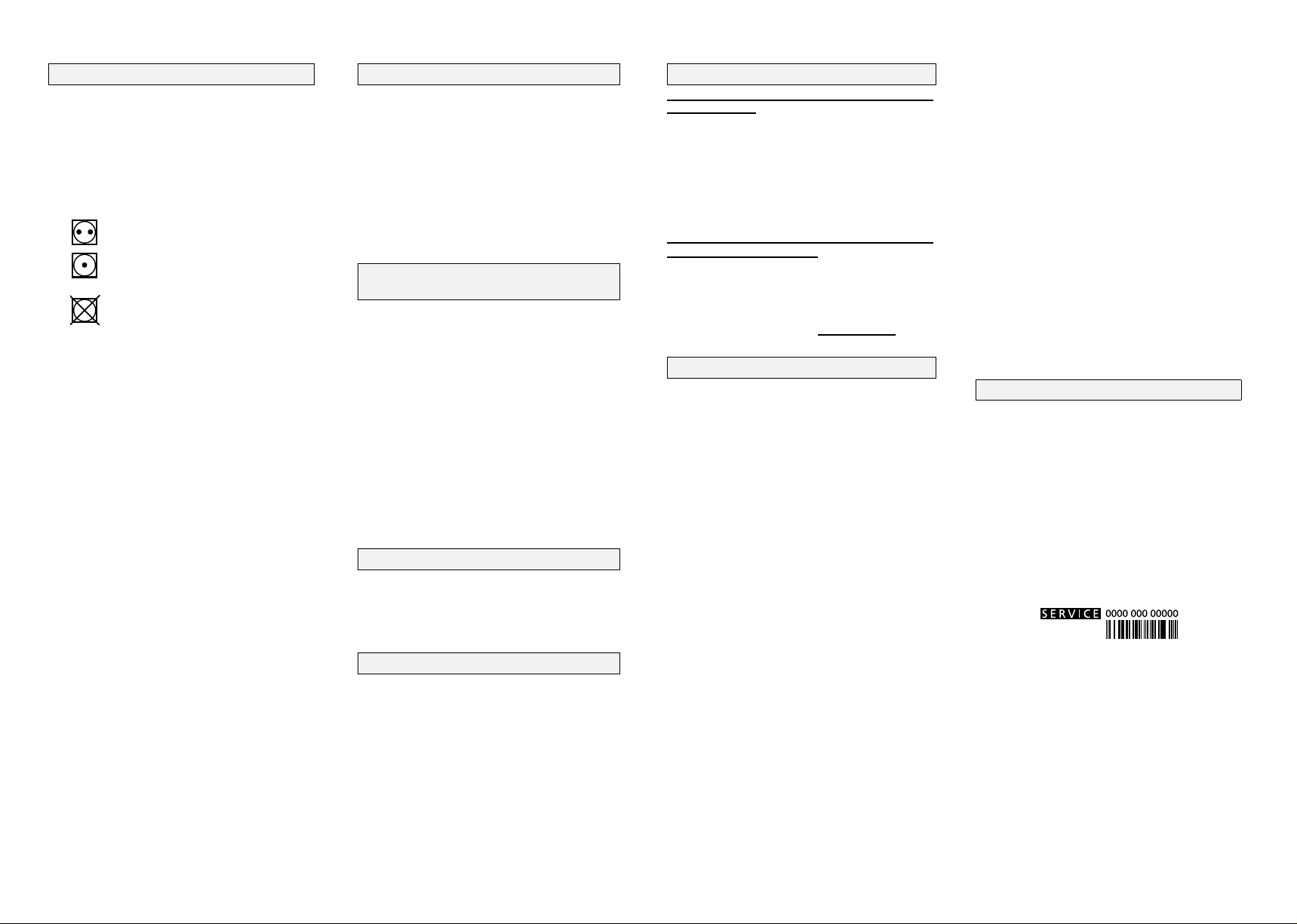
PREPARING THE LAUNDRY SELECTING A PROGRAMME & OPTIONS
1. Check that all fastenings are closed and
that pockets are empty.
2. Turn the articles inside out.
3. Place laundry loosely in the drum to
make sure it doesn’t become tangled.
Sort laundry as follows:
A) By care symbols (on the collar or
inside seam):
Suitable for tumble drying
Tumble drying with reduced
drying intensity only. Press
gentle button
Do not tumble dry
B) By amount and thickness/weight
Whenever the load to be dried exceeds
dryer capacity, separate laundry
according to weight (e.g. towels from
thin underwear).
C) By type of fabrics
Cotton/linen
bed and table linen made of cotton or
linen.
Synthetics/Easy Care
overalls, etc. made of polyester or
polyamide, as well as cotton/synthetic
mixes.
D) By drying level
• Sort into: iron dry, cupboard dry, etc.
Do not tumble dry:
stockings, delicate embroidery, fabrics
with metallic decorations, bulky items such
as sleeping bags, etc.
Important: only use specific indicated
dryer-safe additives
that have been treated with stain remover
thoroughly in plenty of water before
drying.
Only use specific indic at ed
dryer-safe plastic items
rubber or articles contaminated with
vegetable oil in the dryer.
: towels, cotton jersey,
: blouses, shirts,
woollens, silk, nylon
and rinse items
and never dry
Programme and Options:
• To select a programme, turn the
programme selector knob to the
required position. The Start/Pause
indicator lamp is blinking, indicating
that the cycle needs to be started.
• To select an option, press the
corresponding button. The indicator light
above the button lights up confirming
that the selection has bee n made.
• Press the option button again to cancel
the option.
STARTING & COMPLETING A
PROGRAMME
1. Having selected the desired
programme and options, press the
Start/Pause button.
If the laundry is not removed at the
end of the drying cycle, an automatic
anti-crease cycle will operate for
maximum 60 min. The drum rotates at
regular intervals, preventing the
laundry from creasing.
Anti-Crease protection re-dist ributes
laundry in the drum .
When the Ant i-C re as e op ti on is s el ec ted
and laundry has not been taken out, an
anti-crease cycle is activated for 12 hrs.
On completion of the programme, set
2.
the programme selector knob to
position
CHANGING A PROGRAMME
When changing the programme during
the drying cycle, the dryer stops. The Start/
Pause indicator lamp is blinking.
To operate the new programme, press the
Start/Pause button.
INTERRUPTING A PROGRAMME
To interrupt the dryer during operation
1. Set the programme selector knob to
Airing.
2. Press the Start/Pause button.
Wait at least 5 minutes before openi ng
the door to allow the dryer to cool down.
For your safety the programme stops
automatically if you open the door.
To restart, after door opening, close
3.
the door and press the Start/Pause
button again.
“0”
.
DAILY MAINTENANCE & CLEANING
Clean the lint filter at the end of every
drying cycle:
1. Open the door.
2. Pull the filter upwards.
3. Open the filter.
4. Remove lint using a soft brush or your
fingertips.
5. Close the filter.
6. Push the filter back into place
Empty the water container at the end
of every drying cycle.
1. Pull the handle to remove the water
container.
2. Empty the water container.
3. Replace the water container when
empty by pushing it
in place.
TROUBLESHOOTING GUIDE
If a fault occurs, before contacting our
After-Sales Service, make the
following checks to try and remedy
the problem:
Drying takes too long / laundry is not
dry enough:
• Was the correct programme selected?
• Was the inserted laundry too wet
(Washing machine s pin sp eed le s s t han
800 rpm? When the spinning speed is
less than 800 r pm the wa ter c ont ai ner
fault may occur during the dr ying cycle)?
• Is the lint filter dirty (filter indicator
lamp on)?
• Is the heat exchanger dirty (refer to the
Instructions for use)?
• Is the ambient temperature too high?
The dryer does not operate:
(after a power failure and/or
interruption to the mains supply,
always press the Start/Pause button).
• Is the plug properly inserted into the
mains electricity socket?
• Is there a power failure?
• Has the fuse blown?
• Is the door properly closed?
• Has the programme been selected?
• Has the
pressed?
Start/Pause
completely
button been
.
back
Lint filter or water container indicator
lamp on:
• Is the lint filter clean?
• Is the water container empty?
• Is the water container correctly
positioned?
• Is the heat exchanger clean?
Water droplets underneath the dryer:
• Is the heat exchanger correctly
positioned?
• Has any fluff on the heat exchanger
seal been wiped away?
• Has any fluff on the door seal been
wiped away?
• Has the water container been
positioned correctly?
All programme sequence indicators
blinking:
• Service call necessary.
AFTER-SALES SERVICE
If, after carrying out the above checks the
malfunction persists or appears again, turn
the dryer off and call our After-Sales
Service (refer to guarantee).
Please specify:
• The nature of the fault.
• The dryer type and model.
• The service code (the number after the
word Service on the adhesive rating
plate) on the right-hand side when the
door is open.
• Your full address and phone number.
5019 407 000167
