Page 1
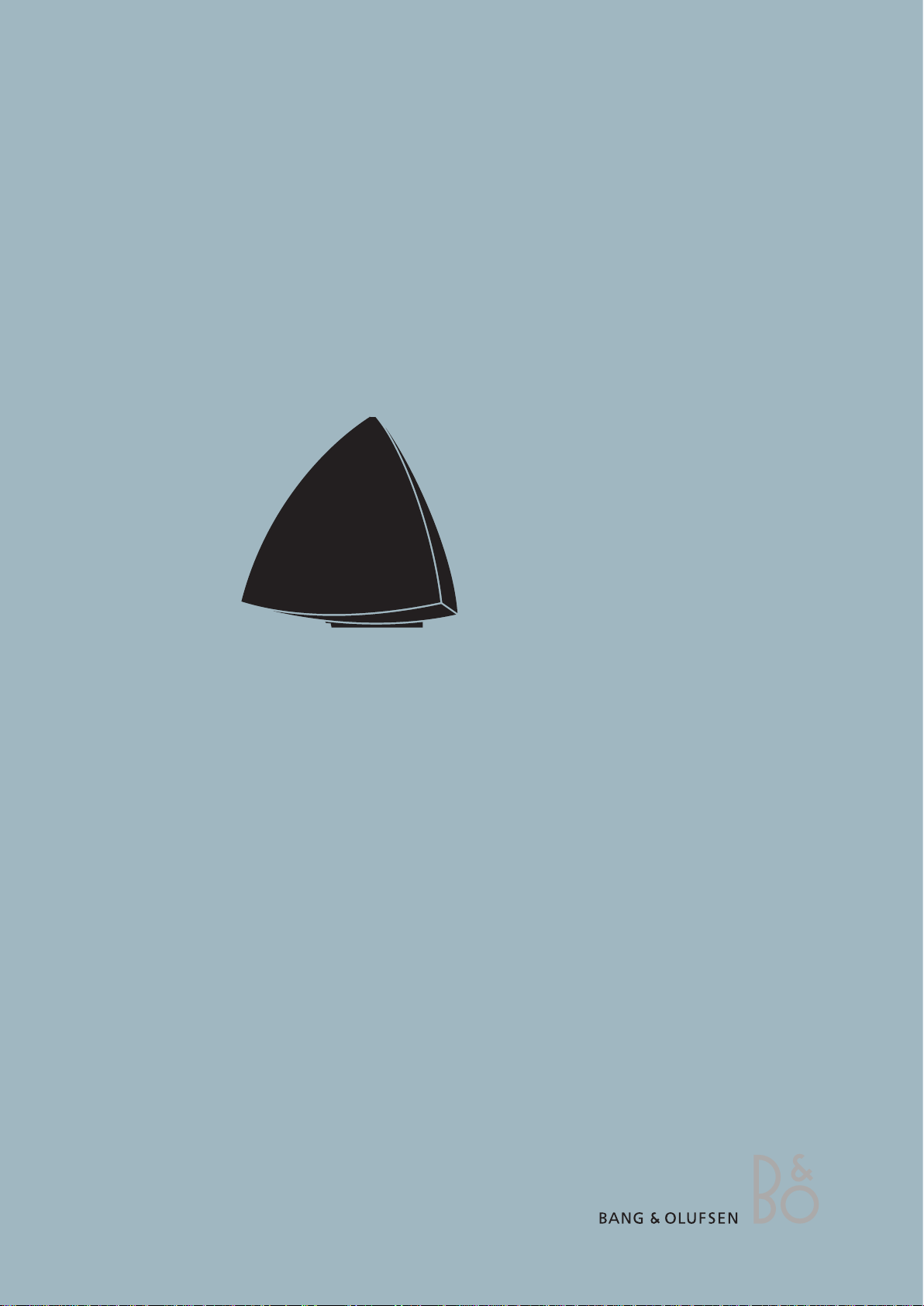
BeoLab 4
Type 6650, 6652
Service Manual
English
German, French, Italian, Spanish, Danish, Dutch and Japanese versions
are available in the Retail System
This Service Manual must be returned with the
defective parts/back-up suitcase !
Page 2

CONTENTS
Survey of modules ...................................................................... 1.1
How to service ......................................................................... 1.2
Warnings – Insulating test ........................................................ 2.1
Adjustments ............................................................................ 3.1
Repair tips ................................................................................ 4.1
Disassembly ............................................................................. 5.1
Specification guidelines for service use .....................................
6.1
Block diagram ........................................................................... 7.1
Wiring diagram ........................................................................ 7.2
Available parts ......................................................................... 8.1
Page 3
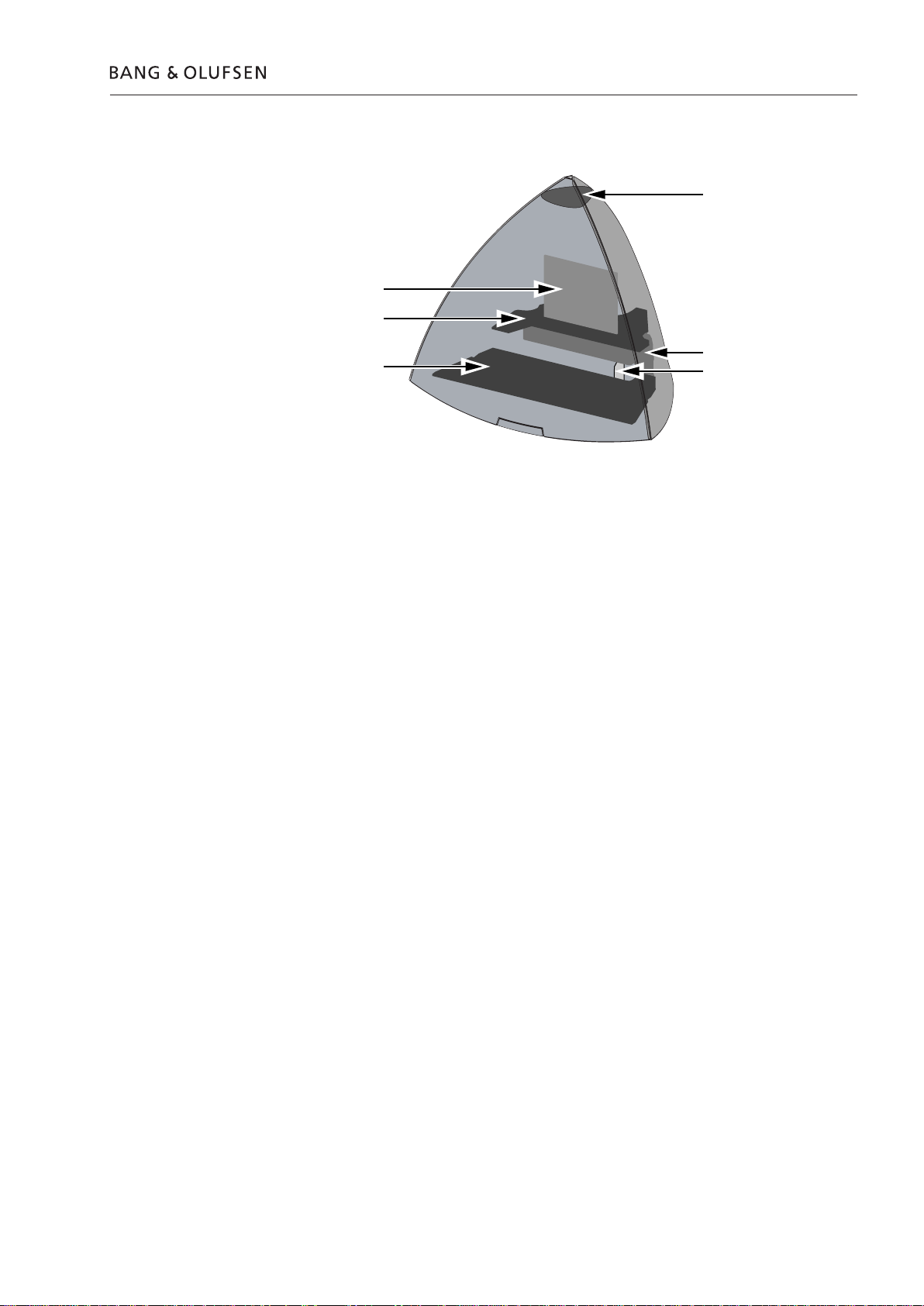
1.1Survey of modules
PCB1 Amplifier
PCB2 SMPS
PCB3 Filter
PCB4 LED
PCB5 Switch
PCB6 Input
Survey of modules
4
5
6
1
2
3
Page 4

How to service
1.2
How to service
Front line service
BeoLab 4 is to be serviced in the customer’s home when it comes to electrical
symptoms or exchange of mechanical parts. In this way you avoid having to make
more than one visit and using minimum of time on the case, all for the benefit of
the customer.
BeoLab 4 has been split-up into as few service items as possible. Each service friendly
item is packed individually, prepared for worldwide transport, and has a separate
seven digit spare part number to be found in the Bang & Olufsen Retail System or
the Service Manual. The exploded view drawing will show the service spare parts.
Back-up suitcase
A back-up suitcase contains all necessary electrical modules for front-line repair of
one loudspeaker. Cabinet parts must be ordered separately in the Retail System or
directly from B&O Struer DK.
The replaced modules must be returned for repair at Bang & Olufsen, Module
Repair Department. Use the Module Repair form or the form in the Retail Order
System, Exchange Module.
Delivery
As there is only one type number for BeoLab 4, the product can be used for all
markets with 100 to 240 Vac mains voltage. When you order BeoLab 4 (set of
two) this includes two mains cables, two Power Link cables and two boxes with
the three front covers in the chosen colour. This means that the delivery will
consist of four boxes.
This setup allows our packaging department to pack the specific order for the
customer no matter which country it goes to or the colour chosen.
Installation and setting-up
Only the switch for loudspeaker placement and the switch for Left or Right - Line
or PC must be set into correct position as described in the User Guide before
Power Link/Line signal and AC power wires are connected. If the Power Link is
used, the switch is for Left or Right setting. If Line connection is used (via mini-jack
plug) the switch is for Line (0 to 1V) or PC-line (0 to 2V) setting. See more details
in the User Guide. The automatic switch-off circuit is only active with the switch in
Line position, and is not active with the switch in PC-line position.
The LED will indicate on (green) or off (red) only.
Fault Finding
Before troubleshooting is initiated, let the customer demonstrate the fault, if possible.
There are four electrical modules in the product, and furthermore two additional
modules. One with a LED and one with a mini jack socket. Therefore a faulty module
is easy to point out in most cases. The PCB’s has been divided into the functionality:
Inputs, Amplifier, Power supply and Filter.
No special service programs are available in this product or via the ServiceTool.
If there is a fault in the SMPS (PCB2) or Amplifier (PCB1) the LED is typically off.
Only the tweeter unit is protected by a circuit that measures the resistance in the coil,
and will automatically turn down the signal level for the tweeter shortly if it is too
high for a period.
Page 5

How to service 1.3
Replacement
Replacement of a loudspeaker unit or the amplifier.
Each loudspeaker is individually adjusted from production to secure optimal stereo
perspective.
If a defective loudspeaker unit must be replaced, it is easily done without adjustment
due to the specifications of the unit.
Mechanics
All cabinet parts as e.g. the socket panel can be changed on-site. All surfaces can
be cleaned with a mild detergent.
Internal parts are supplied as service kits, e.g. the loudspeakers, PCB’s etc.
A product cover (soft) for service, black, can be ordered for transport of BeoLab 4.
Page 6
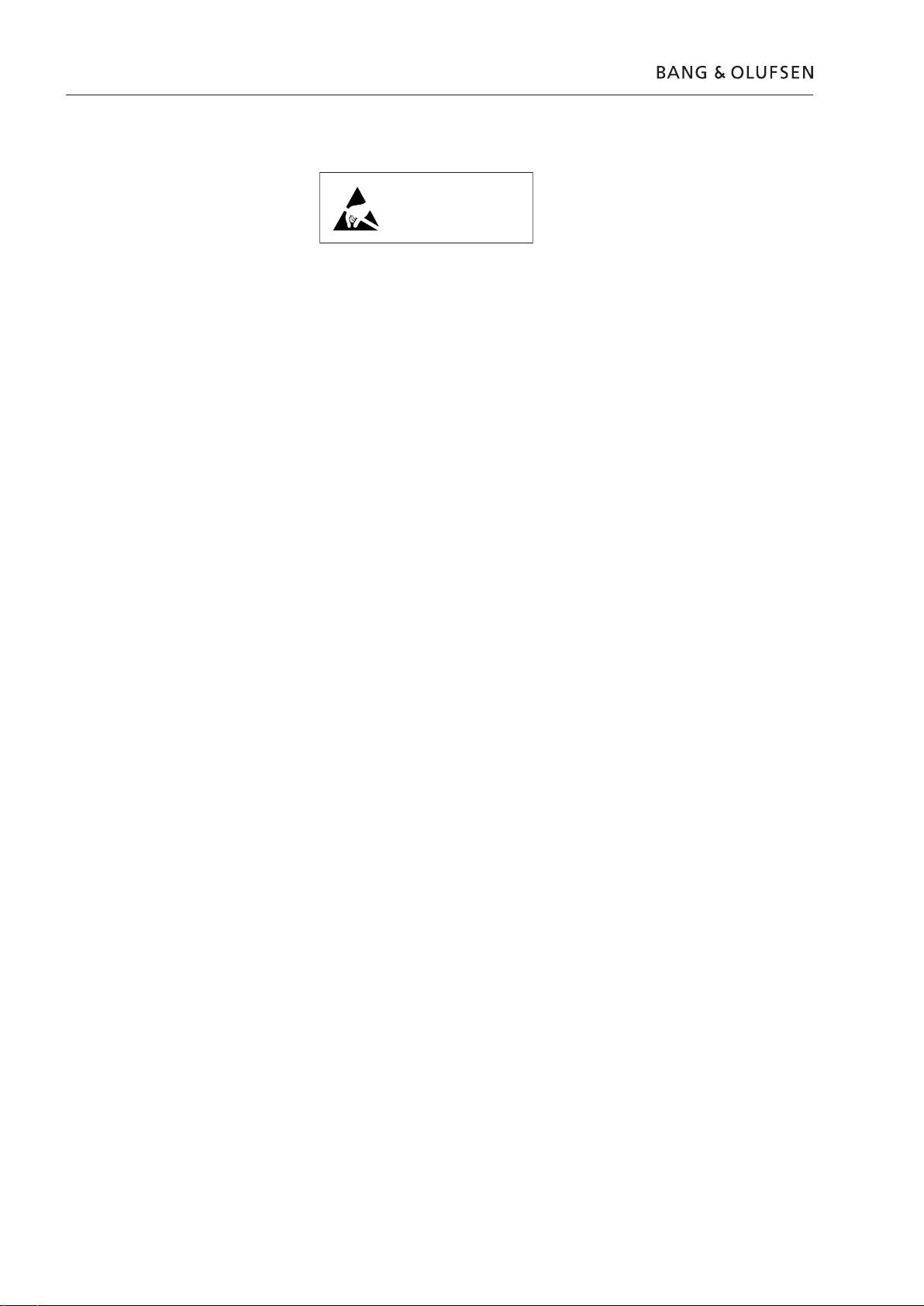
2.1 Warnings – Insulating test
Warnings
ESD
When electrical replacements or disassembly is taking place, use an ESD-mat. The
internal electronics are very sensitive to static electricity.
Handling
Wear cotton gloves to avoid any fingerprints on the product.
The surfaces on the product are very sensitive, so handling should be done with
great care to avoid damage.
Cleaning of the speaker surfaces should only be done with a lint-free cloth which
you have dipped in lukewarm water and wrung firmly.
Insulation test
The product must be insulation tested after having been dismantled. Make the test
when the set has been reassembled and is ready to be returned to the customer.
Flashover must not occur during the test.
Make the insulation test as follows:
Short-circuit the two pins of the mains plug and connect them to one of the
terminals of the insulation tester.
Connect the other terminal to ground on the Power Link socket.
NOTE!
To avoid damaging the product it is essential that both terminals of the insulation
tester have good contact.
During the test the current must not exceed 5 mA.
Slowly increase the voltage on the insulation tester until a voltage of 2.5 kV (ac) is
obtained. Maintain the voltage level for one second, then slowly decrease the
voltage to 0 V (ac).
STATIC ELECTRICITY
MAY DESTROY THE
PRODUCT
Page 7
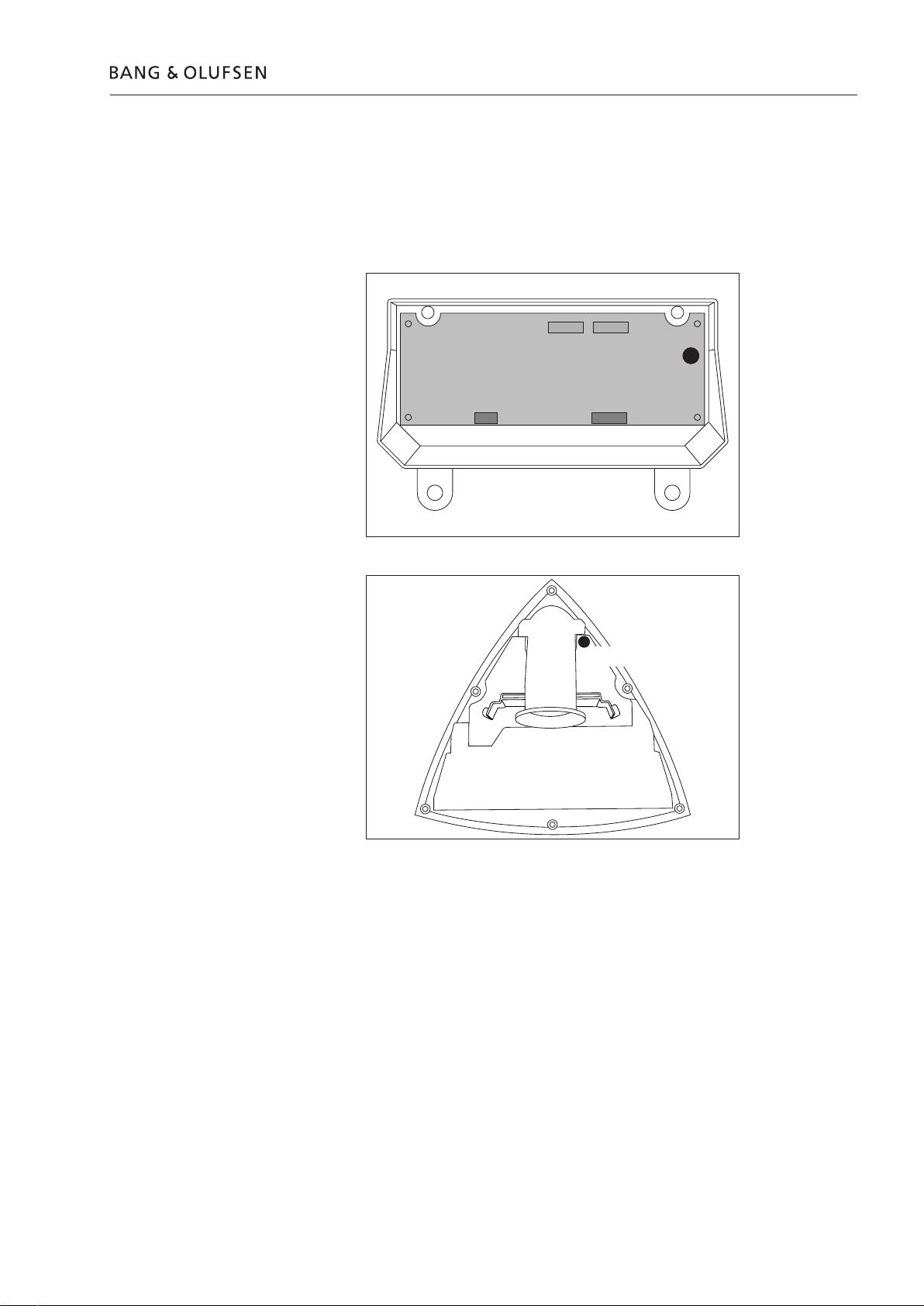
Adjustments 3.1
Adjustments
Adjustments after replacing PCB3 or PCB5
Read out the adjustment position of the old potentiometers, VR601 & VR701, and
set the new potentiometers to the same position.
PCB3 – VR601
PCB5 – VR701
VR601
VR701
Page 8
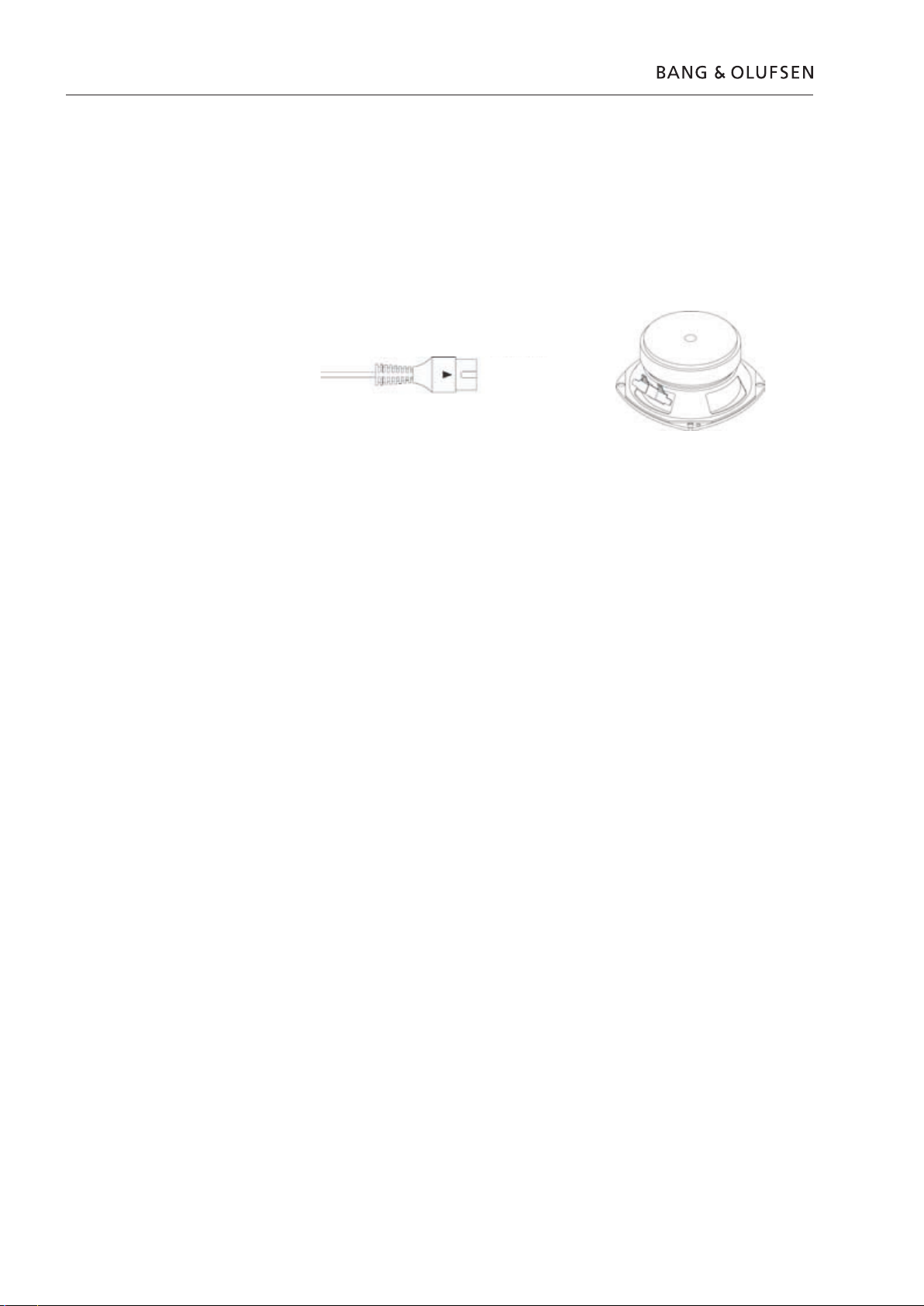
4.1 Repair tips
Repair tips
Hum in loudspeaker when no music is played.
The Power Link cable must be of type MK III or higher.
The ground connection in Power Link cable lower than MK III may be insufficient
for optimum sound performance.
The loudspeaker units can be checked by an ohm-meter (tweeter 5.7Ω ±10%;
woofer 6.7Ω ±10%).
Power Link
MK III
Page 9
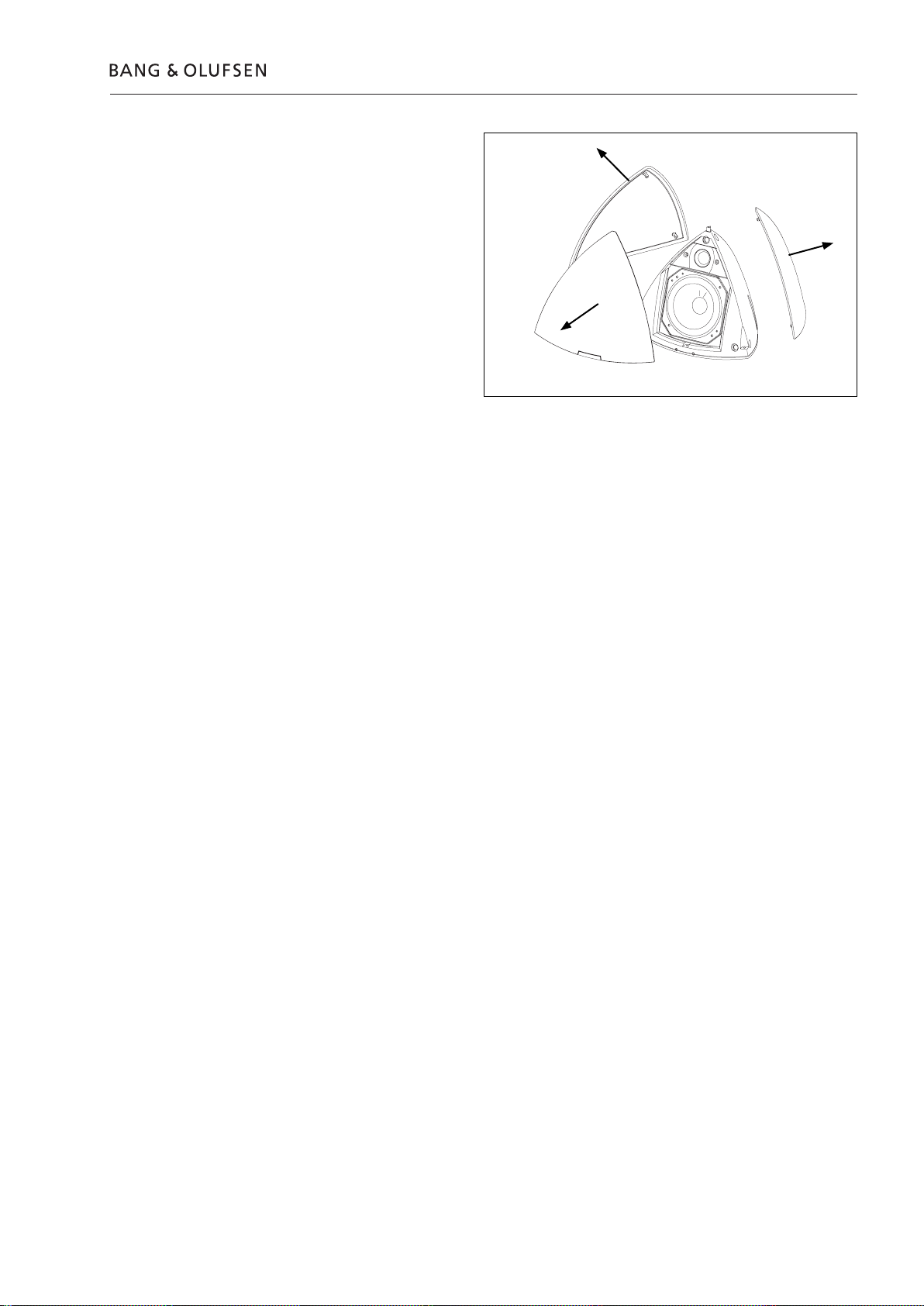
Disassembly 5.1
- Pull off front covers
Remove front cover
Page 10

5.2 Remove woofer
4x
TX20
- Remove screws
- Remove cables
Cables
- Pull off front cover
- Remove cables
ESD
PCB xx
ESD-Mat
Do not pull - release lock!
Page 11

Remove tweeter 5.3
2x
TX20
- Remove screws
- Remove cables
Do not pull - release lock!
Cables
- Pull off front cover
- Remove cables
ESD
PCB xx
ESD-Mat
Page 12

5.4 Replace cabinet
6x
TX20
- Remove plug
- Remove screws
☞ 5.1 Remove front cover
☞ 5.2 Remove woofer
☞ 5.3 Remove tweeter
- Pull off cabinet
- Remove plug
1P301
3P612
ESD
PCB xx
ESD-Mat
- Remember to transfer label to new cabinet!
Note that this may require some effort
Page 13

Replace port 5.5
- Remove screws
- Lift off port as shown
2x
☞ 5.4 Remove cabinet
Page 14

5.6 Replace PCB1, Amplifier
- Gently pull off bracket with PCB1 mounted
2x
- Remove screws
☞ 5.4 Remove cabinet
☞ 5.5 Remove port
- Remove screws and pull off PCB1
4x
ESD
PCB xx
ESD-Mat
Page 15

Replace PCB2, SMPS 5.7
- Remove screws
- Remove plugs
☞ 5.4 Remove cabinet
- Pull off PCB2
6x
2P1
2P2
ESD
PCB xx
ESD-Mat
Page 16

5.8 Replace PCB3, Filter
- Remove screws
- Remove plugs
☞ 5.4 Remove cabinet
- Gently pull off PCB1 and PCB3
6x
- Pull off PCB1
3P606
2P2
3P610
ESD
PCB xx
ESD-Mat
Page 17

Replace PCB5, Switch 5.9
- Remove screws
☞ 5.4 Remove cabinet
☞ 5.5 Remove port
☞ 5.8 Remove PCB3, Filter
- Pull off as shown
(Be aware of the cables!)
- Remove plugs
4x
5P602
5P603
- Remove screws
4x
ESD
PCB xx
ESD-Mat
Page 18

5.10 Replace PCB6, Input
- Remove screw
☞ 5.4 Remove cabinet
☞ 5.5 Remove port
☞ 5.8 Remove PCB3, Filter
- Remove bracket
1x
☞ 5.9 Remove PCB5, Switch
1x
ESD
PCB xx
ESD-Mat
Page 19

Replace bottom plate 5.11
- Remember to transfer label
☞ 5.4 Remove cabinet
☞ 5.5 Remove port
☞ 5.7 Remove PCB2, SMPS
☞ 5.9 Remove PCB5, Switch
☞ 5.8 Remove PCB3, Filter
☞ 5.10 Remove PCB6, Input
Page 20

5.12
Page 21

Specification guidelines for service use
Specification guidelines for service use BeoLab 4
Type 6650, 6652
Dimensions W x H x D 19.7 x 20.5 x 21.5 cm
Weight 1.7 kg
Cabinet finish Black, red, blue, dark grey
Power consumption Typical: 7 W, Stand-by: 0.5 W
Voltage 100-240 V
Power amplifier, bass 35 W, Class D, ICEpower®
Power amplifier, treble 35 W, Class D, ICEpower®
Effective Frequency range 50 – 20,000 Hz
Crossover frequency 3.3 kHz
Cabinet principle Bass reflex
Net volume, bass 1.55 litres
Magnetically shielded No
Woofer 101.6 mm (4”), concave diaphragm 6.7W ±10%
Tweeter 19 mm (¾”), fabric dome 5.7W ±10%
Bass equalization ABL (Adaptive Bass Linearization)
Input sensitivity (Power Link) 125 mV (88 dB SPL)
Input sensitivity (line) 125 mV (88 dB SPL) - Auto switch on
Switch off time (line) 3 min.
Indicator LED for on (green) or off (red)
Operation Free, Wall or Corner position
Left, Right or LINE, PC switch
Protection Thermal protection of tweeter and SMPS
6.1
Power Link 1 (use semi-balanced PL cable type MK III, or fully mounted PL cable)
Mini-jack (line-in) Via mini-jack plug 0-1 V (Line - automatic on/off) or 0-2 V
(PC - always on) selected by switch
Accessories
Ceiling bracket, type 2177 1217711 (a pair)
Floor stand, type 2178 1217811 (a pair)
Wall bracket, type 2179 1217911 (a pair)
Cable mini-jack stereo to 2 x mini-jack mono (L and R), 2.5 m 6270250 black
Cable RCA/mini-jack mono, 5 m, black 6270273 (a pair)
Power Link splitter (one male to two female PL plugs) 6270706
Subject to change without notice
Page 22

7.1 Block diagram
Block diagram
VR701
VR601
Page 23

7.2
Wiring diagram
Wiring diagram
Page 24

8.1 Available parts
Available parts
BeoLab 4
9001
9002
9003
9004
9001
9006
9008
9007
9001
9009
9010
9011
9012
9013
9014
1
3
4
5
2
6
Incl. pos. no. 9006
9005
1
1
1
1
1
1
2
2
4
4
3
5
3
3
3
5
5
5
3
3
3
3
3
3
3
3
3
3
7
6
2
Page 25

Available parts 8.2
BeoLab 4
9001 1604244 Front cover, red
1604246 Front cover, black
1604248 Front cover, blue
1604249 Front cover, dark grey
9002 3430049 Cabinet
9003 8480048 Tweeter
9004 8480049 Woofer
9005 6100273 Mains cable, EU
6100329 Mains cable, UK
6100307 Mains cable, US
6100332 Mains cable, AUS
6100386 Mains cable, KOR
6100331 Mains cable, JP
6100047 Mains cable, CHN
9006 3340293 Gasket
9007 3454102 Bottom incl. pos. no. 9006
9008 3390066 Bag w/parts
9009 3358148 Heat zink
9010 3340291 Gasket
9011 3131096 Housing
9012 3340290 Gasket
9013 3458134 Port
9014 3340292 Gasket
1Module 8002619 PCB1, Amplifier
2Module 8002620 PCB2, SMPS
3Module 8002621 PCB3, Filter
4Module 8002622 PCB4, LED
5Module 8002623 PCB5, Switch
6Module 8002624 PCB6, Input
Survey of screws etc.
1 2011006 Screw 4 x 10mm
2 2011008 Screw 4 x 10mm
3 2011009 Screw 3 x 8mm
4 2011013 Screw 2.6 x 8mm
5 2011012 Screw 2.6 x 8mm
6 2011011 Screw 3 x 6mm
7 2011010 Screw 3 x 6mm
Wire bundle
6277995 Wire f/speakers
Parts not shown
3395297 Back-up suitcase
3375491 Product cover
6270250 Cable mini-jack stereo
6270273 Cable RCA/mini jack
3375590 Autosol chrom polishing
Packing
3392894 Packing, complete
Available documentation
See Retail Ordering System
Page 26

8.3 Available parts
Floor Stand 2178
1217811
9101
9102
9103
9104
1
2
2
2
2
Incl. pos. nos. 9102, 1
9101 3932011 Tube incl. pos. nos. 9102, 1
9102 2369004 Cable clip
9103 3162238 Cover plate
9104 3103392 Rubber foot
1 2046017 Screw 6 x 16mm
2 3390078 Bag w/parts
3390082 Cable manager
3507402 Guide f/2178
3507662 Guide f/cable manager
Page 27

Available parts 8.4
Packing – Floor Stand
9301
9301
9302
9303
9301 3396330 Foam packing, set
9302 3016012 Guide f/cover plate
9303 3392486 Outer carton
Page 28

8.5 Available parts
Ceiling bracket 2177
1217711
3507401 Guide
Wall bracket 2179
1217911
3507403 Guide
Page 29

Page 30

Bang & Olufsen
DK-7600 Struer
Denmark
Phone +45 96 84 11 22*
Fax +45 97 85 39 11
3538032 12-06 A
