Bang & Olufsen BeoLab 3500 MKII, 1601 Service Manual
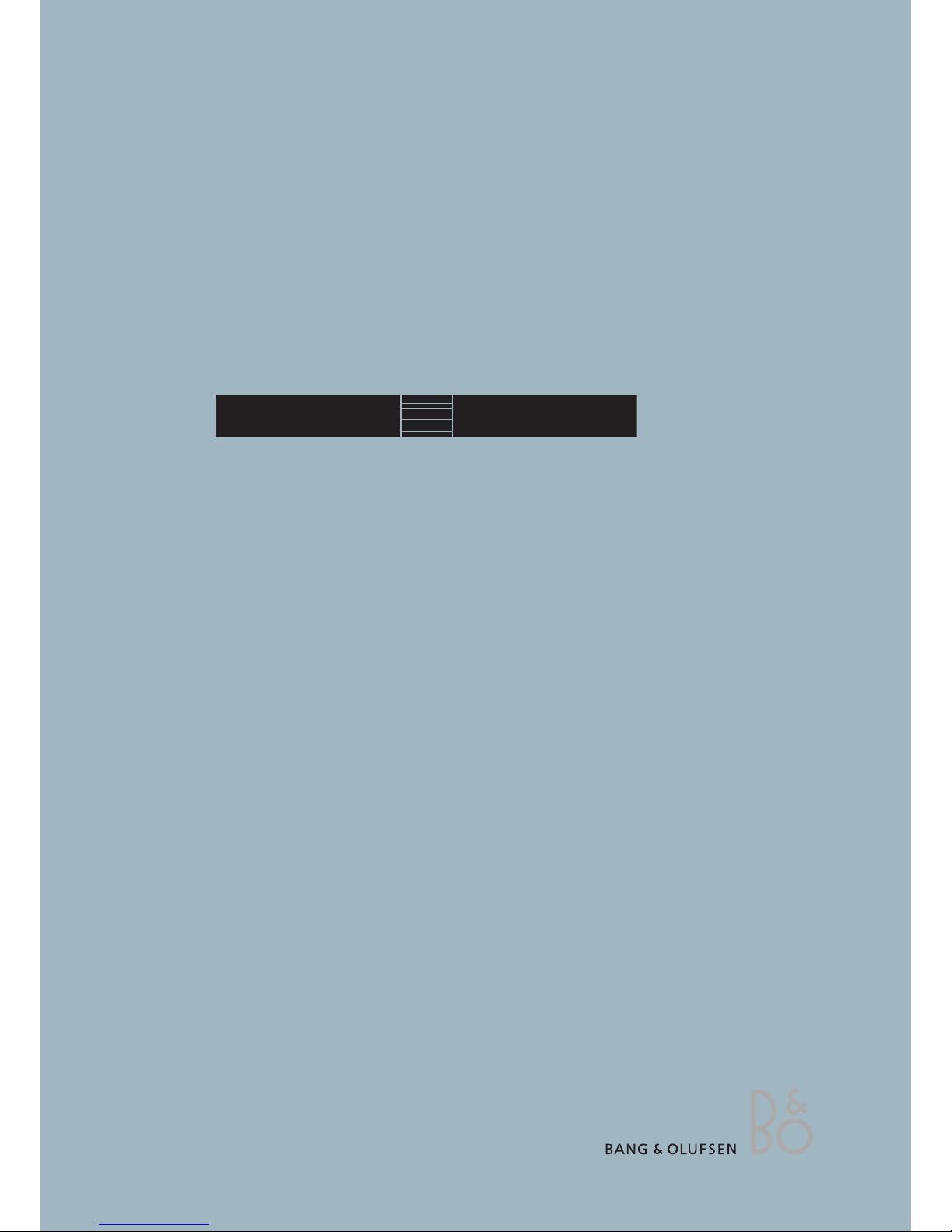
BeoLab 3500 MKII
Type 1601, 1602, 1603, 1604, 1605, 1607, 1608
from serial no. 19343452
Service Manual
English
German and French, versions are available in the Retail System

CONTENTS
Survey of modules ........................................................................................ 1.1
Adjustments ................................................................................................. 2.1
Repair tips ..................................................................................................... 3.1
Disassembly .................................................................................................. 4.1
Insulation test ............................................................................................... 5.1
Specification guidelines for service use .......................................................... 6.1
Wiring diagram ............................................................................................. 7.1
Block diagrams .................................................................................... 7.3 – 7.5
Available parts .............................................................................................. 8.1
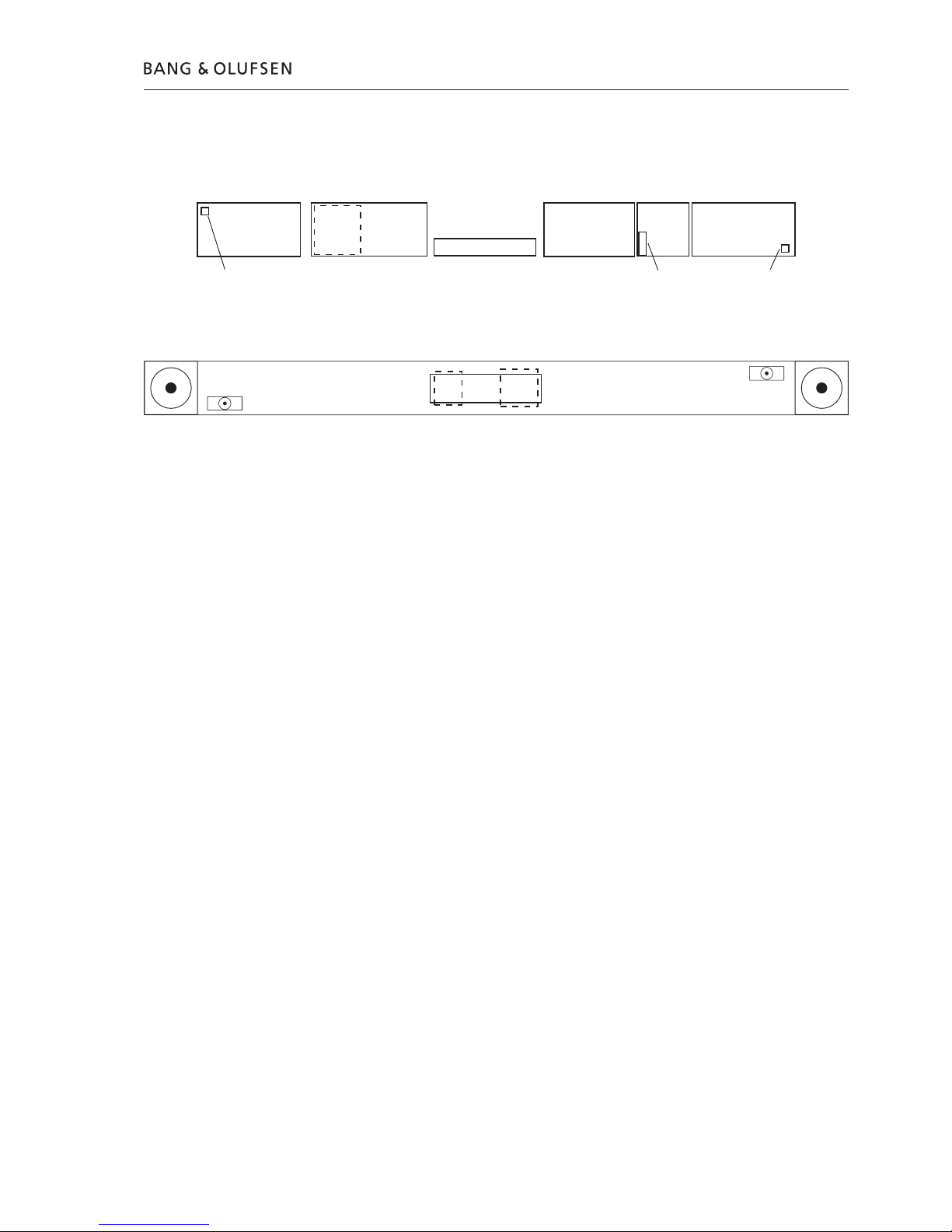
Survey of modules 1.1
2 Switch Mode Power Supply
19 DC/DC Converter
20 Transformer left
21 Transformer right
22 Power Amplifier left
22 Power Amplifier right
25 NTC
31 LF Supply and Control
32 Cross Field
34 Plug PCB
35 Display, Keyboard and IR Receiver
36 Microcomputer
Seen from the front
36
34
20
2
22
25
32
35
21
19
31
22
25
Seen from the back

1.2
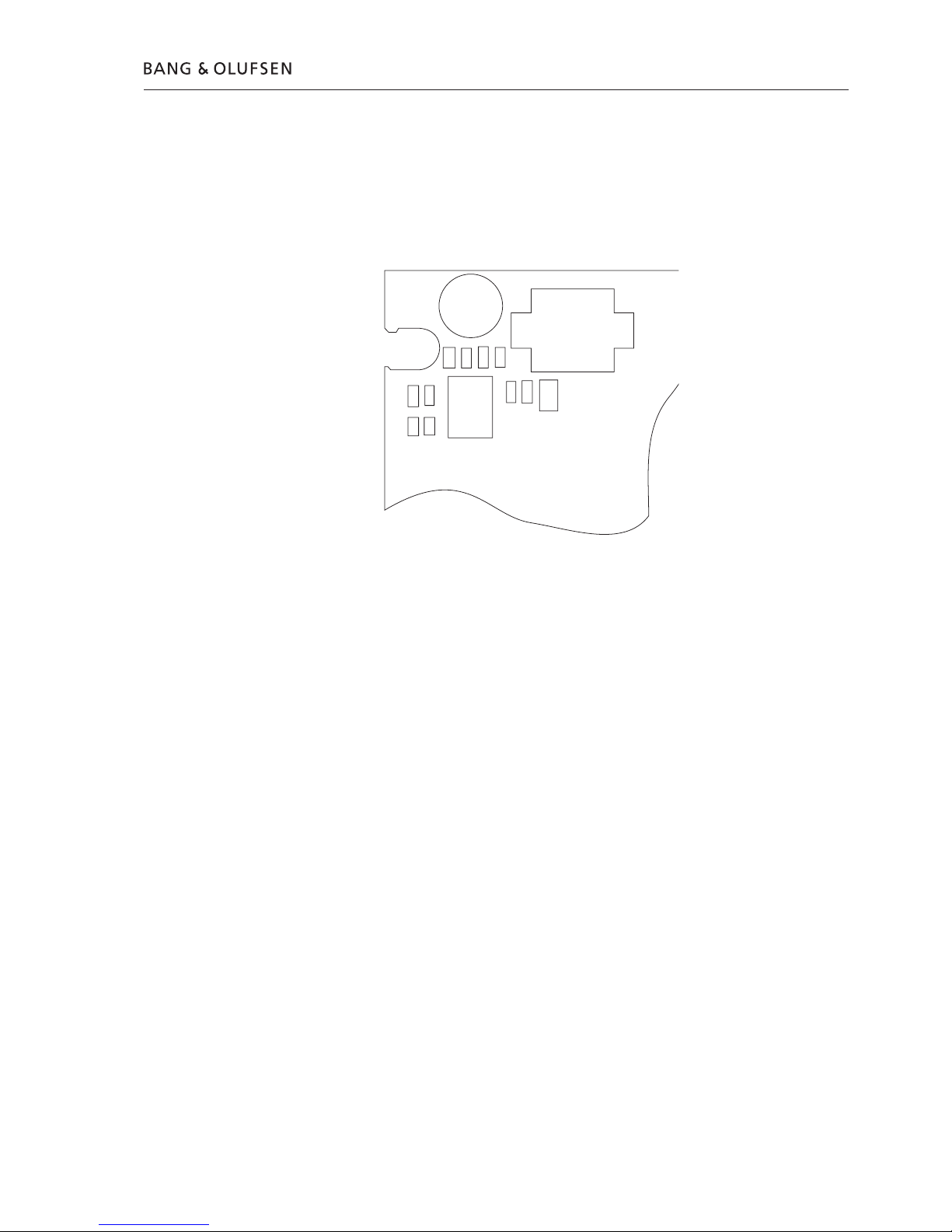
Adjustments 2.1
ADJUSTMENTS
5V
When replacing IC1, LM3578, on PCB2, Switch-Mode Power Supply, the supply
voltage may have to be adjusted to 5V ±0.25V by means of R2 and R10:
- If 5V is above level, install R2 (R1//R2).
- If 5V is below level, install R10 (R3//R10).
SPEAKER
Adjustment of bass/treble sound level.
To be carried out only when replacing a speaker unit or PCB36, Microcomputer.
TEST MODE 01
This test mode permits manual adjustment of speaker bass and treble levels and
can only be executed from stand-by with a Beo4.
- Press
MENU 0 1 GO.
The display reads SPK.CAL. to indicate that the product is ready for speaker
calibration.
- Press
GO.
The display shows the present adjustment:
‘X X X X’ = left bass (LB).
‘X X X X’ = left treble (LT).
‘X X X X’ = right treble (RT).
‘X X X X’ = right bass (RB).
The value that can be changed is flashing. Press >> or << to change unit of
adjustment, and change the value by pressing the digit keys. When all four
speakers have the desired encoding, press STORE, and abandon test mode by
pressing STOP.
C3
L1
IC1
L2
C7
R11
C1C2
R3
R10
R1
R2
R5
R4
2
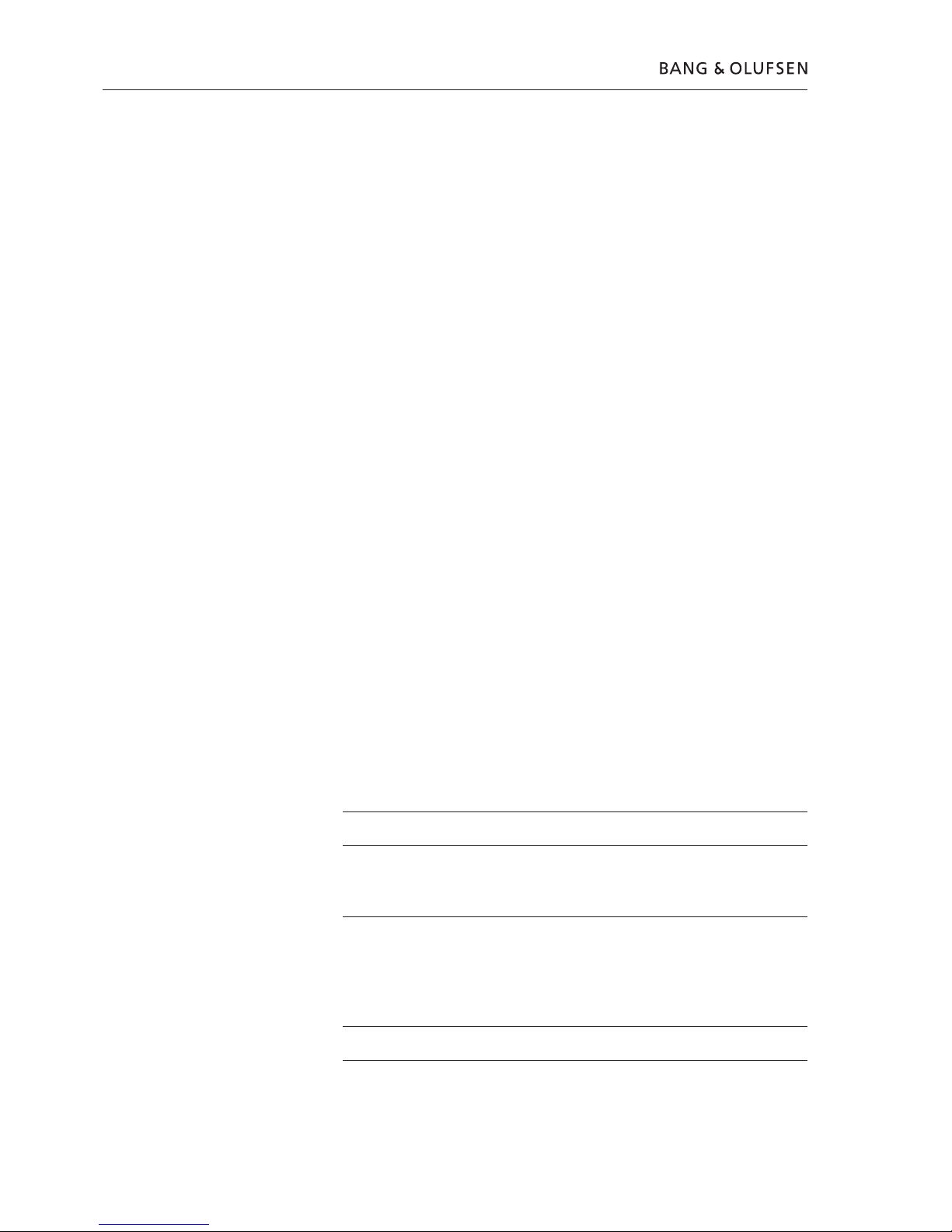
2.2 Adjustments
Replacement of PCB36, Microcomputer
The bass and treble levels of the speakers are stored electronically in the
Microcomputer (PCB36). When replacing PCB36, the original bass and treble level
values must be restored:
- Install the new Microcomputer (see section 4, Disassembly, if necessary).
- In TEST MODE 01, enter the values printed on the label in the socket well:
LT (left treble) : X LB (left bass) : X
RT (right treble) : X RB (right bass) : X
- Press
STORE STORE when all four speakers have been encoded as desired.
Replacement of a speaker unit
A rated value in dB is printed on the back of the new speaker unit. This value is
used for adjusting the sound level, which is done in TEST MODE 01:
- Note the value on the back of the new speaker unit
- Replace the old speaker unit.
- Execute the point TEST MODE 01.
- The rated value printed on the back of the speaker may be either positive or
negative:
Positive:
If the rated value printed on the back of the speaker is positive, the unit in
question must be damped by X number of steps. Press >> to select speaker, if
necessary (the active speaker is flashing), and enter a new digit (see table).
Negative:
If the rated value printed on the back of the speaker is negative, the other three
units must be damped by X number of steps. Press >> to select the three speakers
in question, and enter new digits (see table).
Rated value in dB X steps down
0.00
+/-0.25 0 steps down
+/-0.50
+/-0.75
+/-1.00
+/-1.25 1 step down
+/-1.50
+/-1.75
+/-2.00 2 steps down
- Press
STORE when all four speakers have the desired encoding.
- Abandon test mode by pressing
STOP.

Repair tips 3.1
REPAIR TIPS
BeoLab 3500 can be brought into TEST MODE from stand-by with a Beo4, giving
access to the following functions:
TEST MODE 00
Display of: Software version number and time of operation in Audio mode, Video
mode and stand-by.
- Press
MENU 0 0 GO.
The display reads: SW X.Y, which is the software version number.
- Press
m
The display reads: A: XXXXX, which is the Audio mode operating time in hours x 10.
- Press
m
The display reads: B: XXXXX, which is the Video mode operating time in hours x 10.
- Press
m
The display reads: C: XXXXX, which is the stand-by operating time in hours x 10.
Press
m or p to scroll in the scroll menu, and abandon test mode by pressing STOP.
TEST MODE 01
Electronic adjustment of the bass and treble levels of the speakers. See section 2,
Adjustments.
SERVICE SET-UP
BeoLab 3500 is connected to a Beomaster as an ordinary Master link installation.
As regards option programming, see User’s Guide.
TEST MODE 02
Display of Master Link error types. Gives an identification of the error types that
may occur in the Beolink installation.
- Press
MENU 0 2 GO
The display reads:
ML OK = The Master Link connection is OK.
Or
NO ML = Master Link is not connected.
Or
ERROR 1 = Address configuration impossible.
Or
ERROR 2 = Master Link data pulled low.
Or
ERROR 3 = Master Link data pulled high.
Or
ERROR 4 = Data collision on Master Link.
- Press
STOP to abandon display of Master Link error types and to delete registered
errors.
The Master Link error system is a part of the software in the product. It registers
communication errors between the microcomputer, the data transceiver circuits
(PCB35) and the products connected to BeoLink. The error types will be described
below, and tips will be given regarding how the cause of the error can be found:

3.2 Repair tips
ERROR 1:
Error during address configuration. No address has been allocated because too
many units are connected to the BeoLink.
- Remove all products from BeoLink, and connect them again one at a time until the
error code occurs. Disconnect that product from BeoLink.
ERROR 2:
It is not possible to transmit on BeoLink, because it has been pulled low. The error
may occur if there is no Master Link driver circuit, or as a result of a physical shortcircuit on BeoLink or in the data transceiver circuits.
- Disconnect one product from BeoLink at a time, and see if it starts up.
- Reset the faulty product, and check the connection (cable/plug) and signal path
(the data transceiver circuits).
ERROR 3:
It is not possible to transmit on BeoLink, because it has been pulled high. This
error is caused either by the pull-up resistance in the system having become too
small or by an error in the data transceiver circuit.
- Disconnect one product from BeoLink at a time, and see if it starts up.
- Reset the faulty product, check whether the Master Link cable is too long, and
check the signal path (the data transceiver circuit).
ERROR 4:
The data traffic on BeoLink has been excessive, or a product has jammed and will
not receive telegrams.
- Press the operating sequence again.
- Disconnect one product from BeoLink at a time to determine which product has
jammed. Reset the faulty product, and check the Master Link connection (cable/
plug) and signal path (amplifiers in the data transceiver circuit).
TEST MODE 0 3
Direct selection of Master Link input. Permits the Master Link signal path to be
tested without having a BeoLink master connected.
- Press
MENU 0 3 GO
The display reads:
ML SEL. = Opens the Master Link signal path.
- Press
STOP to close the Master Link signal path.
