Bang and Olufsen DVD-1 Mk2 Service manual
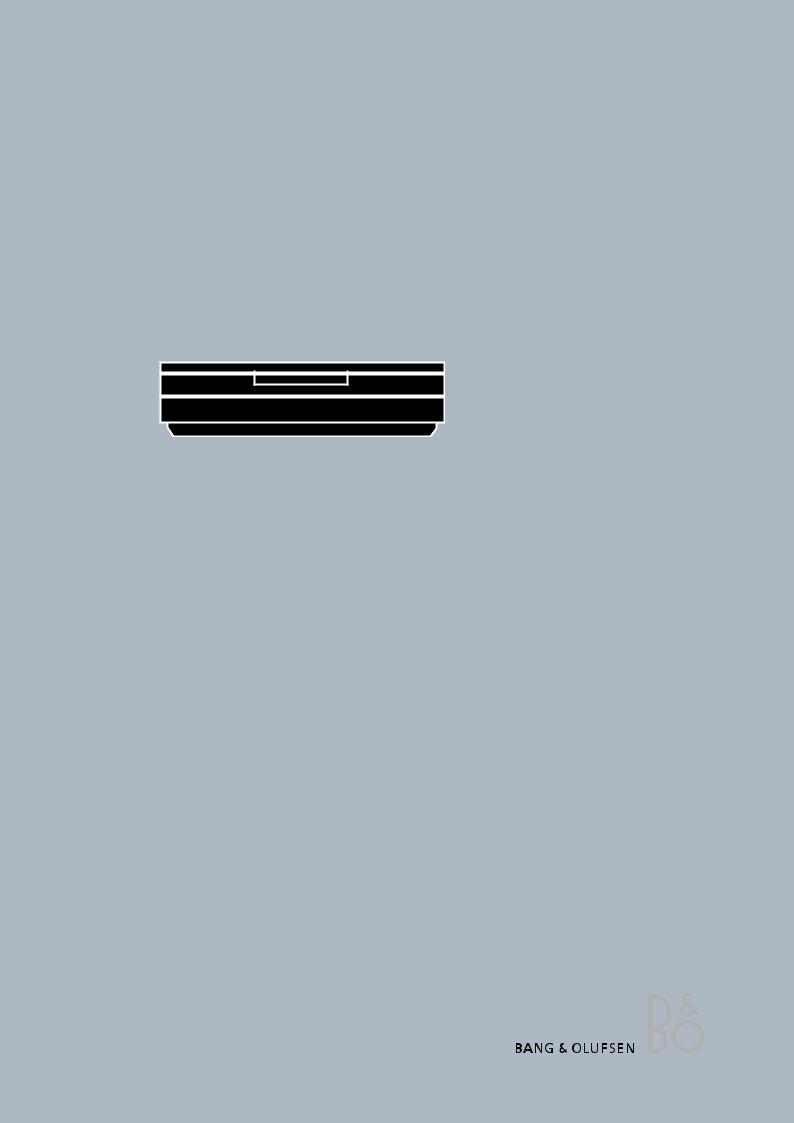
DVD 1 MKII
Type 4621 - 4627
Service Center repair guide English
CONTENTS |
|
English............................................................................................. |
1 |
Disassembly..................................................................................... |
8 |
Specification guidelines for service use........................................ |
9 |
Wiring diagram.............................................................................. |
10 |
Available parts................................................................................ |
11 |
There is no Brief operation guide in this Service Center repair guide. Instead an english version of the user guide is enclosed the back-up suitcase.
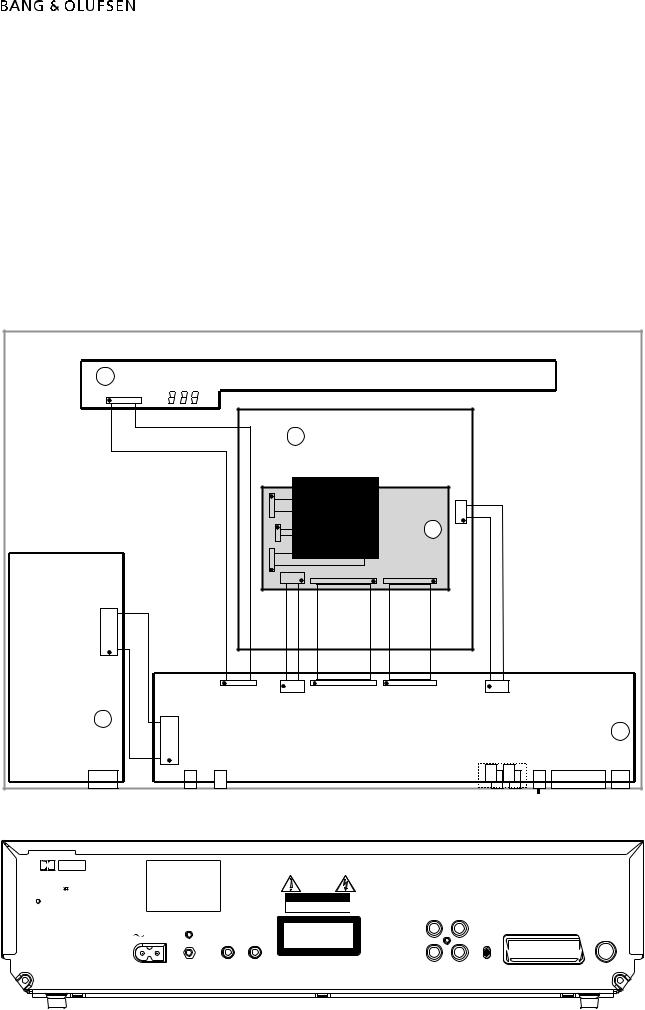
|
Contents, Survey of modules, English |
1.1 |
|
|
|
How to service .......................................................................... |
1.2 |
|
Cautions ................................................................................... |
1.3 |
|
Service Mode ............................................................................ |
1.4 |
|
ServiceTool ................................................................................ |
1.5 |
|
Repair tips ................................................................................. |
1.6 |
|
Final check after repair .............................................................. |
1.7 |
|
Survey of modules
03 |
Keyboard & Display |
|
|
|
|
|
|
|
|
|
|
P1 |
|
|
|
|
|
|
|
|
|
|
|
|
DVD Drive mechanism |
|
|
|
|
|
|
|
|
|
|
95 |
|
|
|
|
|
|
|
|
|
|
|
DVD Drive |
|
|
|
|
|
|
|
|
|
P2 |
|
DVD- |
|
|
|
|
|
|
|
|
|
Main board |
|
|
|
|
|
|
|
|
|
|
|
|
|
|
|
|
|
|
|
|
P4 |
|
77 |
|
|
|
|
|
|
|
|
|
|
|
|
|
|
|
|
|
|
|
P8 |
|
|
|
|
|
|
|
|
|
|
P9 |
P22 |
P25 |
|
|
|
|
|
|
|
|
|
|
|
|
|
|
|
|
P2 |
|
|
|
|
|
|
|
|
|
|
SMPS |
|
P4 |
P6 |
P15 |
P14 |
P5 |
|
|
|
|
|
|
|
|
|
|
A/V Board |
||||
01 |
|
|
|
|
|
|
|
|
||
|
|
|
|
|
|
|
|
|
|
|
|
|
|
|
|
|
|
|
|
|
02 |
|
P13 |
|
|
|
|
|
|
|
|
|
|
P11 |
P16 |
|
|
|
P10 |
|
|
|
|
P1 |
|
|
|
|
|
|
P9 |
P12 |
||
|
|
|
|
|
|
|
|
|||
MAINS |
CONTROL SERVICE |
|
|
|
LINE OUT L |
VIDEO |
RGB, |
SCART |
S-VIDEO |
|
|
(Mini jack) (Mini jack) |
|
|
|
(Phono) |
|||||
|
|
|
|
|
|
|
|
Y/C, |
|
(Mini DIN) |
|
|
|
|
|
|
LINE OUT R |
DIG. Audio CVBS |
|
|
|
|
|
|
|
|
|
|
(Phono) |
Switch |
|
|
DD |
DOLBY |
|
|
|
Risque de choc |
|
|
|
AVIS leectrique ne pas ouvrir |
||
|
|
|
|
|
|
D I G IT A L |
|
|
|
Complies with FCC rules part 15, |
|
Manufactured under license from |
|
|
|
subpart C and J |
|
Dolby Laboratories."Dolby" and the |
|
|
|
Complies with 21 CFR |
|
Double-D symbol DD are trademarks |
|
|
|
1040.10 and 1040.11 |
|
of Dolby Laboratories. |
|
|
|
CAUTION |
|
C 1992-1997 Dolby Laboratories. |
|
|
|
||
Confidential unpublished works. |
|
|
|
|
|
All rights reserved. |
|
|
|
RISK OF ELECTRIC SHOCK |
|
|
|
|
|
|
DO NOT OPEN |
Apparatus Claims of U.S.Patent |
|
|
|
|
|
Nos.4,631,603,4,577,216, |
|
|
|
|
|
4,819,098 and 4,907,093 licensed |
|
|
|
CLASS 1 |
|
for limited veiwing uses only. |
0$,16 |
&75/ |
6(5 9,&( |
||
|
|
LASER PRODUCT |
|||
|
|
|
|
|
|
/ ,1 ( 28 7 5 |
9,' (2 |
|
|
$ 9 |
6 9,'(2 |
/ ,1 ( 28 7 / |
' ,* 2 8 7 |
|
&9%6 5* % < &

1.2How to service, English
How to service
DVD1 mkII is supposed to be serviced in the customer’s home.
In order to support the general service strategy the Back up suite case contains all replaceable modules.
The ServiceTool is required in several service situations, e.g.
Error codes – read out and clearing, update of SW or changing the Region setting.
Refer to the ServiceTool for full description of functions and operation.
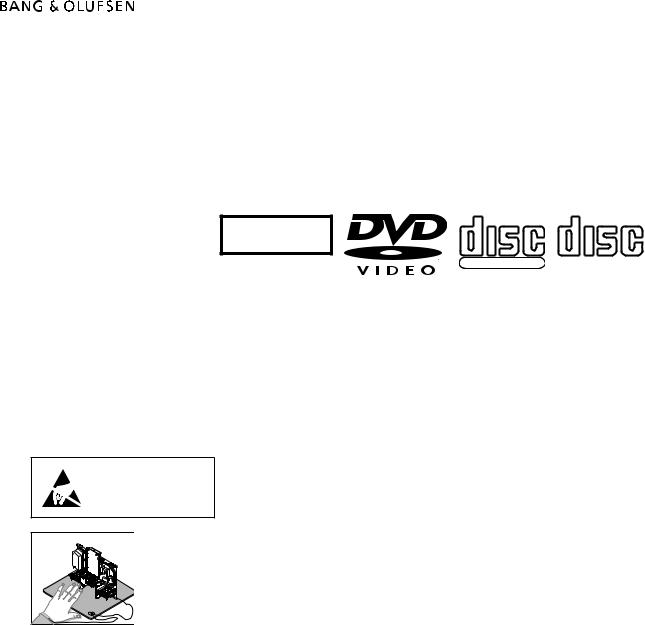
Cautions, English |
1.3 |
|
|
Caution
Service
The DVD1 may only be serviced by qualified technical personal.
The product contains a laser system and is classified as a class 1 laser product
The use of any controls, adjustments or procedures other than those specified herein may result in hazardous radiation exposure.
CLASS 1 |
COMPACT |
COMPACT |
|
|
|
LASER PRODUCT |
|
|
|
DIGITAL VIDEO |
DIGITAL AUDIO |
Warning
Static electricity
STATIC ELECTRICITY
MAY DESTROY THE
PRODUCT
ESD |
This product incorporates copyright protection technology that is protected by claims of certain US patents and other intellectual property rights owned by technology must be authorized by Macrovision Corporation, and is intended for home and other limited viewing uses only unless otherwise authorized by Macrovision Corporation. Reverse engineering or disassembly is prohibited.
Static electricity may damage the product.
Static-protective field service kit.
A static-protective field service kit must always be used when the product is disassembled or modules are being handled.
The modules must always be connected to the static-protective field service kit or placed in an ESD-proof bag.
Follow the instructions in the guide and use the ESD-mat for both old and new modules.
Please note:
When mains voltage on the DVD1 is required, remove the connection between the DVD1 and the ESD-mat.
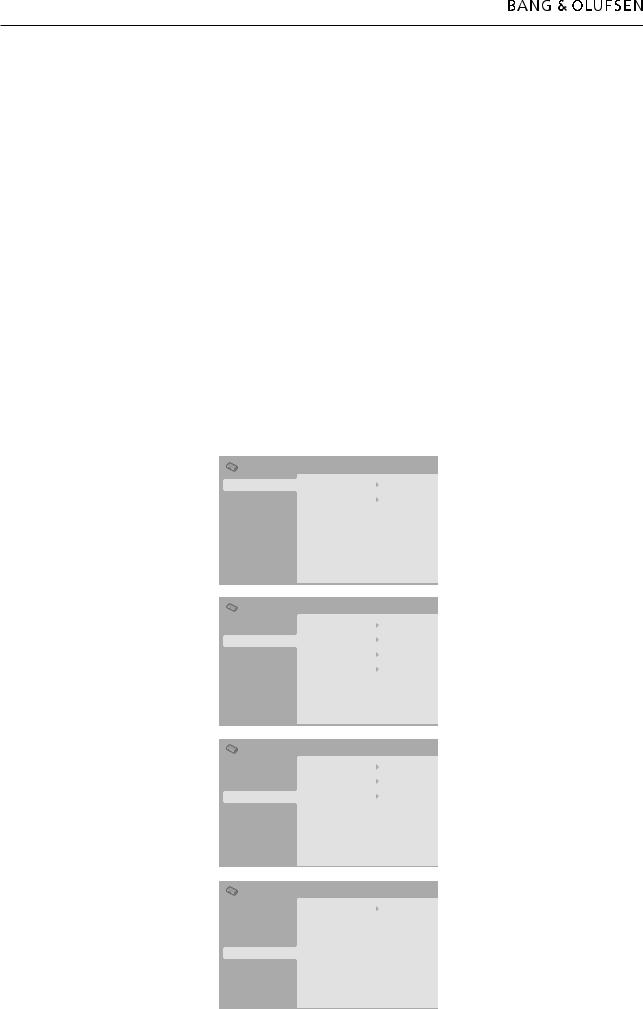
1.4Service Mode, English
Service Mode
Software version.
Read SW version
-Remove CD/DVD from loader.
-Disconnect the mains supply.
-Press and hold [PLAY] and [<<].
-Connect to the mains supply.
-Switch on the mains supply.
The software version is displayed on the Display.
Memory clear.
Memory clear resets the Initial Settings to the default setting. The Region setting is not affected by the Memory clear.
-Insert CD/DVD into loader.
-Disconnect mains supply.
-Press and hold [PLAY] and [>>].
-Connect to the mains supply.
-Switch on the mains supply.
-Hold [PLAY] and [>>] until DVD player starts to play, approx. 6 sec.
|
|
|
|
|
|
|
|
|
|
|
|
|
|
|
|
|
|
|
|
|
|
|
|
|
|
|
|
|
|
|
|
|
|
|
|
|
|
|
|

ServiceTool, English |
1.5 |
|
|
ServiceTool
Considerations before connecting the ServiceTool to the product.
-Disconnect the product from the Mains supply.
-Follow the instructions described in the ServiceTool.
Contents in Servicetool.
The ServiceTool will contain the complete information concerning:
-How to connect the ServiceTool to the product.
-List of functions handles by the ServiceTool.
-Detailed instruction for using the functions. The ServiceTool does not contain:
-Description of access and connection to internal connectors inside the product.
