Bakemax BMWM010 Installation Manual

OPERATIONS MANUAL
WATER METER
BMWM010
BMWM015
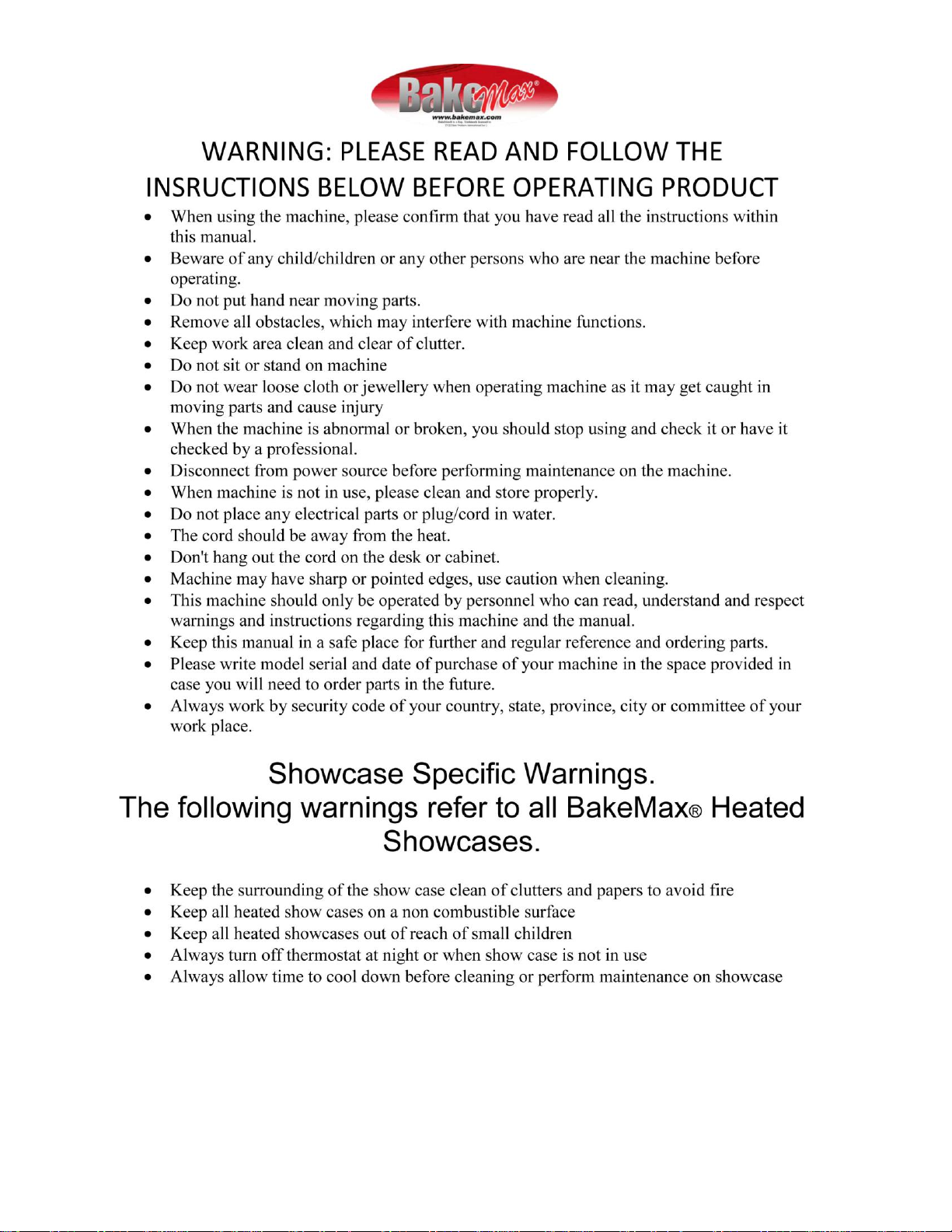
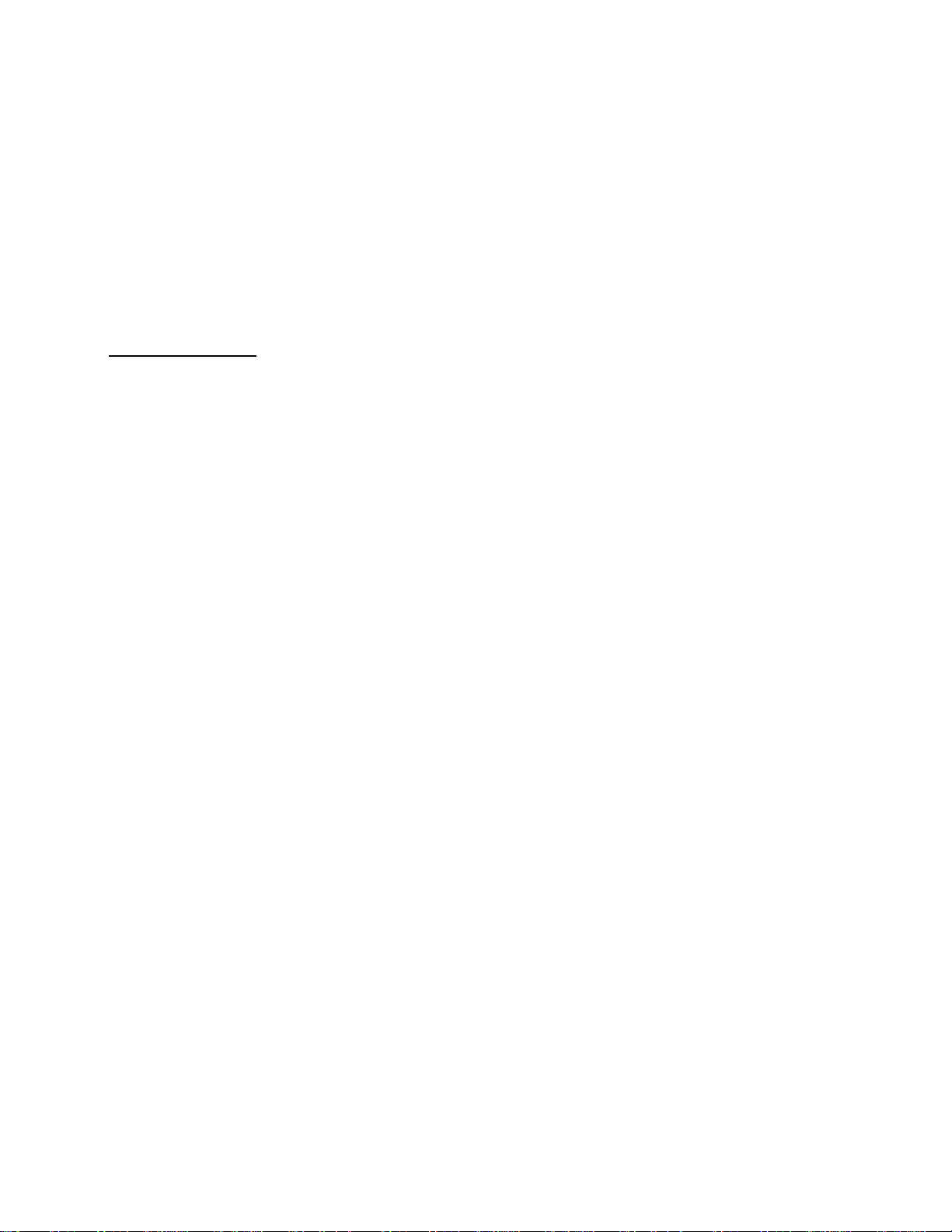
INITIAL CONFIGURATION
THE VALUE PROGRAMMED AT FACTORY IS CELSIUS, TO CHANGE TO FAHRENHEIT:
1. - With the DISPENSER OFF, turn the SWITCH OF IGNITION to position I.
2. - While in the screen we can visualize 888, simultaneously press the keys BAJAR (DOWN) and MARCHA (ON), until in
the screen indicates End.
3. - Repeat the points 1 and 2 to return to celsius.
LITRES OR GALLONS
THE VALUE PROGRAMMED AT FACTORY IS LITERS. TO CHANGE TO GALLONS (87):
1. - Before you turn on the water meter hold the SUBIR (UP) and BAJAR (DOWN) keys and then turn on the machine.
2. - Turn the machine on. You should see a yellow light indicating you are now in program/menu mode.
3. - Enter 87 by pressing SUBIR (UP) or BAJAR (DOWN).
4. - In order confirm the value, press the SUBIR (UP) and BAJAR (DOWN) keys simultaneously.
TO CHANGE TO LITERS (23).
1. - Before you turn on the water meter hold the SUBIR (UP) and BAJAR (DOWN) keys and then turn on the machine.
2. - Turn the machine on. You should see a yellow light indicating you are now in program/menu mode.
3. - Enter 23 by pressing SUBIR (UP) or BAJAR (DOWN).
4. - In order confirm the value, press the SUBIR (UP) and BAJAR (DOWN) keys simultaneously.
TO CHANGE TO IMPERIAL GALLONS (105):
1. Follow same steps as above.
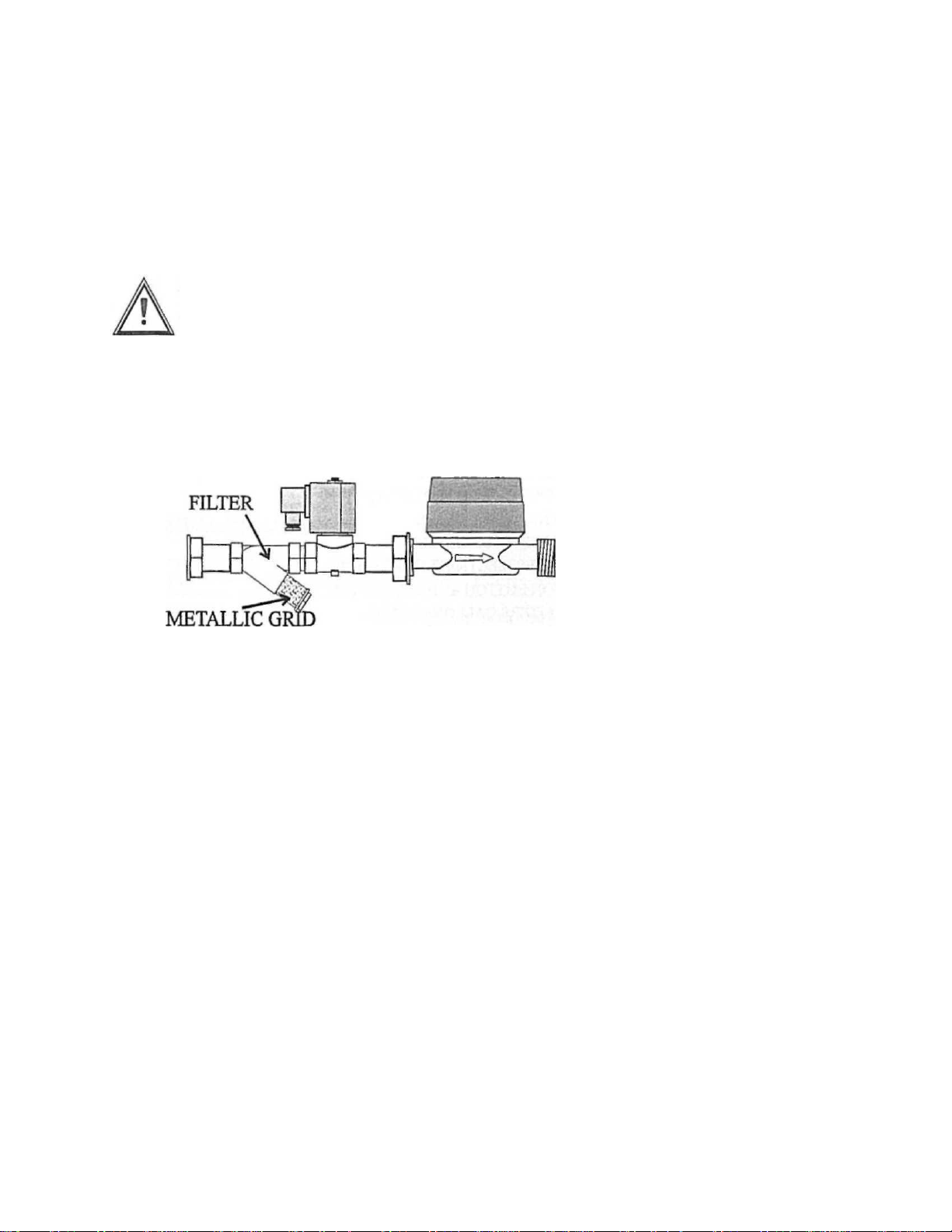
MAINTENANCE
The BakeMax Water Meter requires practically no maintenance. This next portion of the book however will
provide useful tips on how to keep your water meter in good working order.
Before performing any operation of maintenance, please ensure that it is disconnected from
the the current.
Clean the filter of impurities periodically. In the filter impurities from the water are deposited. Cleaning it
will prevent the impurities from arriving at the electro-valve.
Periodically extract the dirt of all its parts, avoiding those that cover the screen and the keyboard. Do not
place containers with liquids or substances that can fall on the water meter.
