Page 1

Portable Combustion
Analyzer (PCA)
Instruction 0 0 24-9219
Operation & Maintenance
Product Leadership • Training • Service • Reliability
Rev. 10 – May 2010
Page 2

WARRANTY
Bacharach, Inc. warrants to Buyer that at the time of delivery this Product
will be free from defects in material and manufacture and will conform
substantially to Bacharach Inc.’s applicable specifications. Bacharach’s
liability and Buyer’s remedy under this warranty are limited to the repair or
replacement, at Bacharach’s option, of this Product or parts thereof returned
to Seller at the factory of manufacture and shown to Bacharach Inc.’s
reasonable satisfaction to have been defective; provided that written notice
of the defect shall have been given by Buyer to Bacharach Inc. withi n two (2)
year after the date of delivery of this Product by Bacharach, Inc. The Oxyge n
(O
) Sensor has a limited warranty of one (1) year. Routine service and/or
2
calibration are excluded from this warranty.
Bacharach, Inc. warrants to Buyer that it will convey good title to this
Product. Bacharach’s liability and Buyer’s remedy under this warranty of
title are limited to the removal of any title defects or, at the election of
Bacharach, to the replacement of this Product or parts thereof that are
defective in title.
THE FOREGOING WARRANTIES ARE EXCLUSIVE AND ARE GIVEN
AND ACCEPTED IN LIEU OF (I) ANY AND ALL OTHER WARRANT IES,
EXPRESS OR IMPLIED, INCLUDING WITHOUT LIMITATION THE
IMPLIED WARRANTIES OF MERCHANTABILITY AND FITNESS FOR A
PARTICULAR
PURPOSE: AND (II) ANY OBLIGATION, LIABILITY,
RIGHT, CLAIM OR REMEDY IN CONTRACT OR TORT, WHETHER OR
ARISING FROM BACHARACH’S NEGLIGENCE, ACTUAL OR
NOT
IMPLIED. The remedies of the Buyer shall be limited to those provided
herein to the exclusion of any and all other remedies including, without
limitation incidental or consequential damages. No agreement varying or
extending the foregoing warranties, remedies or this limitation will be
binding upon Bacharach, Inc. unless in writing, signed by a duly authorized
officer of Bacharach.
To Register Your Warranty, Visit
www.mybacharach.com
Notice:
Product improvements and enhancements are continuous, therefore the specifications and information
contained in this docume nt may change w ithou t noti ce.
Bacharach, Inc. shall not be liable for errors contained herein or for incidental or consequential damages in
connection with the furnishing, performance, or use of this material.
No part of this document may be pho tocopied , reproduced , or tra nslated to another language without the prior
written consent of Bacharach, Inc.
BACHARACH® is a registered trademark of Bacharach, Inc.
All other trademarks are the property of their r espectiv e ow ners.
Copyright © 2010, Bacharach, Inc., all rights reserved.
A
Instruction 0024-9219
Page 3

PCA
Contents
1.0
INTRODUCTION
1.1 The Portable Combustion A
1.2 Displayed Data
1.3 PCA Model Configurations
2.0 TECHNICAL CHARACTERISTICS
3.0 SETTING UP THE PCA
3.1 Scope
............................................................................................ 3-1
3.2 PCA Power
3.2.1 Checking and Replacing the Batteries
3.2.2 Using the Optional Power Supply
3.3 Connecting the Probe
3.4 Configuring the PCA
4.0 OPERATION
4.1 Key Pad Functions
4.2 Sampling Hole Location
4.3 Performing a Combustion Test
4.3.1 Analyzer Turn On and Warm Up
4.3.2 Installing Probe in the Stack
4.3.3 Starting a Combustion Test
4.3.4 Ending a Combustion Test
4.3.5 Turning Off the Analyzer and Purging the CO Sensor
4.4 Differential Pressure Measurement
4.5 Warm-up Screen
4.6 Sensor Status Screen
4.7 Combustion Test Screen
4.8 Fuel Sel
4.9 Draft Screens
4.10 Memory Directory Screen
4.11 Memory to PC Screen
4.12 ID Setup Screens
4.13 Temperature Setup Screen
4.14 Draft Unit Setup S
4.15 O
4.16 Language S
4.17 Display M
4.18 Time / Dat
4.19 Printer /
4.20 Calibration / Maintenance
4.21 Maint
Instruction 0024-9219
ection Screen ............................................................... 4-11
Reference Setup Screen
2
enance Screen
............................................................................ 1-1
nalyzer
.......................................... ................................. 1-2
......................................................... 1-3
.................................................................. 3-1
..................................... ........ .......... ........ ....... .......... .. 3-1
......................................... ............... ......... 3-2
..................................... ............ ................. 3-4
..................................................................................... 4-1
...................................................................... 4-1
..................................... ..... .......... ........ . 4-2
......................................................................... 4-8
.................................................................. 4-9
........................................................... 4-10
...................................... ................. ............ ......... 4-12
.......................................... ............ 4-13
............................................................. 4-14
..................................... ...................... ......... 4-17
.......................................... .......... 4-19
creen
......................................... ............... 4-20
..................................................... 4-21
etup S
ode Setup Screen
e Setup Scr
creen
.......................................................... 4-22
.......................................... ......... 4-23
een
....................................................... 4-24
Setup Screen ............................................................ 4-25
Password Screen ........................ 4-26
....................................... ........ .......... ...... 4-27
Contents
........................................... 1-1
..................................... ........ 2-1
........................... 3- 1
.................................. 3-2
.................................................. 4-3
................................... 4-3
.......................................... 4-4
............................................ 4-5
.............................................. 4-5
. 4-6
.......................................... 4-7
i
Page 4

Contents
4.22 User Na
4.23 Saving Test Data
4.24 Printing Test Data
4.25 Clear Memory Screen
4.26 Resetting the Microprocessor
5.0 CALIBRATION
5.1 Sensor Check
5.2 Calibration Fixtures
5.3 Calibrate Menu Screen
5.4 Calibrate
5.5 Calibrate TS-Span
5.6 Calibrate TA-Zero
5.7 Calib
5.8 Calibrate NX
5.9 Calibrate
5.10 Calibrate
6.0 MAINTENANCE
6.1 Routine Maintenance
6.2 Disassembly
6.3 Cleaning the Probe
6.4 Water Trap/Fil
6.5 Replacing the Particulate Filter
6.6 Replacing the
6.7 Replacing the Nitric Oxide Sensor
6.7.1 Replacing the Nitric Oxide Sensor Filter
6.7.2 Replacing the Nitric Oxi
6.8 Replacing the Carbon Monoxide Sensor
6.8.1 Replacing the Carbon Monoxide Sensor Filter
6.9 Replacing the Pump Assembly
7.0 TROUBLESHOOTING
7.1 Analyzer Repair
7.2 Error Codes
7.3 Troubleshooting G uide
8.0 PARTS & SERVICE
8.1 Replacement Parts
8.2 Accessories
8.3 Service
APPENDIX A – Display Screen Translations
APPENDIX B – Printout Translations
ii
me Screens
.................................................................................. 5-1
................................... ........................................... 5-1
TS-Zero ....................................................................... 5-4
rate TA-Span
............................................................................... 5-8
CO ............................................................................... 5-9
Draft
................................................................................ 6-1
....................................... ....... .......... ......... ...... ........ . 6-2
Oxygen Sensor .......................... ... ....................... 6-7
................................................................................. 7-2
...................................... ........ .......... ........ ....... .......... . 8-2
Centers
......................................... ....................... 4-28
........................................ ............................ 4-29
.................................................................. 4-30
............................................................. 4-32
................................................. 4-32
................................................................... 5-2
............................................................... 5-3
.................................... ....... ........ .......... ....... .. 5-5
....................................................................... 5-6
...................................................................... 5-7
........................................................................ 5-11
......................................... ...................... .. 6-1
..................................................................... 6-4
ter Assembly Mai
..................................................................... 7-1
.......................................................................... 7-1
............................................................... 7-3
.......................................................................... 8-1
...................................................................... 8-1
........................................................................... 8-6
ntenance
..................................... ....... .... 6-6
de Sensor Bias Battery
............................................ .... 6-12
................................................. B-1
PCA
................................ 6-5
........................................ .... 6-8
....................... 6-8
........... 6-9
.................................. 6-10
............ 6-11
..................................... A-1
Instruction 0024-9219
Page 5

PCA
1.0 INTRODUCTION
Introduction
1.1 The Portable Combustion Analyzer
The Portable Combustion Analyzer (PCA) (Figure 1-1) is a commercial
grade, hand held, combustion efficiency analyzer that is designed for
continuous
furnaces, appliances, and boilers. The basic instrument is supplied with a
probe, instruction manual, batteries, and carrying case.
Instruction 0024-9219
(on demand) sampling of light industrial and residential
Figure 1-1. PCA
1-1
Page 6

Introduction
1.2 Displayed Data
The PCA directly measures, displays, and stores the following data:
• Room Temperature in °F or °C (Primary Air/Ambient Temperature)
• Flue Gas Oxygen Content in %
• Flue Gas Temperature in °F or °C
• Flue Gas Carbon Monoxide Content (H2 Compensated) in ppm
(For analyzers having a Carbon Monoxide sensor)
• Flue Gas Nitric Oxide content in ppm
(For analyzers having a Nitric Oxide sensor)
• Pressure/Draft in Millibars, Pascals, or Inches of Water Column
(For analyzers having a draft sensor)
• Differential Pressure in Millibars, Pascals, or Inches of Water Column
(For analyzers having a draft sensor)
The PCA will compute, display, and store the following data for any of the
seven standard fuels:
• Combustion Effi c ien cy in %
• Excess Air in %
• Flue Gas Carbon Dioxide Content in %
• Flue Gas Carbon Monoxide Content referenced to Oxygen in ppm
(For analyzers having a Carbon Monoxide sensor)
• Flue Gas Nitric Oxide Content referenced to Oxygen in ppm
(For analyzers having a Nitric Oxide sensor)
The seven standard types of fuels that can be selected are:
• Natural Gas
• Oil #2
• Oil #4
• Oil #6
•
Kerosene
• Propane
• Coal
The PCA continuously monitors flue gas exhaust conditions and updates
the above displayed values during a combustion test. If the analyzer is
equipped with an optional pressure sensor, then draft measurements can
be made simultaneously with the combustion test, or made separately.
The analyzer has the capability of storing data that was collected during
a combustion test or draft meas urem ent . The s tor ed d ata ca n then at a
later date be either viewed on the PCA’s display, printed using an optional printer, or downloaded to a computer.
1-2
Instruction 0024-9219
PCA
Page 7

PCA
1.3 PCA Model Configurations
Introduction
TABLE 1-1. PCA SENSOR CONFIGURATION S
PCA Models
Standard Advanced
PCA Part No. PCA Part No. Stack Temp., CO NX Draft
Model 24- Model 24- Air Temp. & O
10 8040 40 8140 X
15 8041 45 8141 X X
20 8042 50 8142 X X
25 8043 55 8143 X X X
30 8044 60 8144 X X X
35 8045 65 8145 X X X X
Sensors Installed
2
(
PCA 10 & 40
These basic instruments have the capability of measuring, displaying,
and storing combustion tests. They will also display flue gas Oxygen
content, flue gas Carbon Dioxid e (CO
temperature, combustion efficiency, excess air
2
) content, air temperature, flue gas
, and the current fuel
selected. The ‘standard’ PCA 1 0 stores up to 10 combusti on tests, while
the ‘advanced’ PCA 40 can store up to 100 tests.
PCA 15 & 45 with Draft
In addition to the features of the basic PCAs described above, these instruments have the added capability of measuring, displaying, and saving draft
or differential pressure in either Millibars, Pascals, or Inches-of-Water
Column.
PCA 20 & 50 with Carbon Monoxide Measurement
In addition to the features of th e basi c PCAs d escri bed ab ove, t hese
instruments have the added capability of measuring, displaying, and
saving Carbon Monoxide (CO) content, as well as calculating a CO level
that is referenced to Oxygen. T he ‘st an dard’ PC A 20 c alcula tes CO ref erenced to 0% Oxygen, while the ‘advanced’ PCA 50 calculates CO referenced to a user selected Oxygen level of between 0–15%.
PCA 25 & 55 with Draft and CO Measurement
These instruments combine the features of all the PCAs listed above.
Instruction 0024-9219
P)
1-3
Page 8

Introduction
PCA 30 & 60 with CO and Nitric Oxide Measurement
In addition to the features of the basic PCAs with CO measurement, these
instruments have the added capability of measuring, displaying, and
saving Nitric Oxide (NX) content, as well as calculating a NX level that is
referenced to Oxygen. The ‘standard’ PCA 30 calculates NX referenced to
0% Oxygen, while the ‘advanced’ PCA 60 calculates NX referenced to a
user selected Oxygen level of between 0–15%.
PCA 35 & 65 with Draft, CO & NX
These instruments are capable of measuring, displaying, and saving all
measurements as previously described.
Printout Capability
All PCAs have the ability to print the latest test data, or any of the saved
tests, to an optional printer via an infrared link.
CO Sensor Purge
On all PCAs that measure CO, if the
reading is 100 ppm or higher, the analyzer will attempt to purge itself of
CO before turning off.
ON/OFF key is pressed while the CO
Advanced PCA Model Features
‘Advanced’ models of the PCA contain the following features that are in
addition to the features of their corresponding ‘standard’ units:
• 100 memory locations
• RS232 output for transferring saved data to a personal computer
• Ability to enter three lines of user-identification information which is
printed at the top of each printout
• Ability to enter three lines of customer-identification information
which is printed with each test record
• Ability to set the Oxygen reference level from 0 to 15% for CO and NX
measurements on analyzers equi pped with a CO or NX s ensor
1-4
Instruction 0024-9219
PCA
Page 9

PCA
Technical Characteristics
2.0 TECHNICAL CHARACTERISTICS
The PCA Directly Measures and Displays:
• Oxygen content in flue gas in the r ang e of 0. 1 to 20. 9 % O
• Flue gas temperature in the range of 0 to 2192 ºF (–18 to 1200 ºC)
• Primary-air / ambient temperature is in the range of 0 to 999 ºF
(–18 to 999 ºC)
2
Optional . . .
• Differential Pressure and Draft in the range of ±28" H2O (±70.0 mb)
• Carbon Monoxide* content in flue gas in the range of 0 to 4000 ppm
• Nitric Oxide* content in flue gas in the range of 0 to 1000 ppm
The PCA Computes and Displays:
When the measured oxygen level is not above 16.0%, and the Stack (Flue
Gas) temperature is not above 1832 °F (1000 ºC)
• Efficiency in the range of 0.1 to 99.9%
• Excess Air in the range of 1 to 250%
• Carbon Dioxide content in flue gas from 0.1 to a fuel dependent
maximum value in percent
• Carbon Monoxide* content referenced to a percentage of Oxygen in
the range of 0
• Nitrix Oxide* content referenced to a percenage of Oxygen in the
range of 0 to 9,999 ppm on analyzers equipped with a NX sensor.
Standard Fuels** Available for
Combustion Calculations:
• Natural Gas
• Oil #2
• Oil #4
• Oil #6
•
Kerosene
• Propane
• Coal
* For the PCA 30, 35, 60, & 65, the display can be set up to show
either measured values of Carbon Monoxide and Nitric Oxide (C O
& NX), or show the calculated values of these gases (CF & NF)
referenced to Oxyge n. In either case, all v alues are list ed on the
printout of analzyers equipped with a printer.
** Custom fuels available upon request. Contact factory for details.
Instruction 0024-9219
to 9,999 ppm on analyzers equipped with a CO sensor.
2-1
Page 10

Technical Characteristics
Normal Operating Conditions:
Temperature:
Analyzer
Probe Tip
...................
..................
32 to 104 ºF (0 to 40 ºC)
1472 ºF (800 ºC) Max.
Humidity:
Analyzer
...................
15 to 90% Relative Humidity, Non-Condensing
Air Pressure:
Analyzer
Probe .........................
Performance:
Accuracy:
Oxygen*
Carbon Monoxide
Nitric Oxide
Flue Gas Temp.
Ambient Temp.
Pressure
...................
Atmospheric
10" H2O (25 mb) draft max at probe tip
.................... ±0.3% O
.....
±5% of reading or ±10 ppm, whichever is greater
between 0 – 2000 ppm, and ±10% of reading
between 2001 – 4000 ppm.
..............
...................
±5% of reading or ±5 ppm, whichever is greater
........
±4 ºF between 32 and 255 ºF
±6 ºF between 256 and 480 ºF
±8 ºF between 481 and 752 ºF
........
±2 ºF between 32 and 212 ºF
±2% of reading or ±0.02 inches of Water Column
(±0.05 mb), whichever is greater
2
(±2 ºC between 0 and 124 ºC)
(±3 ºC between 125 and 249 ºC)
(±4 °C between 250 and 400 °C)
(±1 °C between 0 and 100 °C)
System Flow Rate:
With
probe ................ 200
Front Panel Controls:
Seven embossed pushbutton switches with tactile feedback (refer to
Section 4.3)
Display:
20 character by 4 line alphanumeric LCD panel with a green backlight.
* Accuracy referenced in practical flue gas concentrations
(mixtures of O2, CO2 and N2)
2-2
cc/min minimum
Instruction 0024-9219
PCA
Page 11

PCA
Technical Characteristics
Power Requirements:
Four AA alkaline batteries. Battery backup for the real-time clock, RAM,
and bias voltage for the Nitric Oxide sensor is provided by internal
batteries. Optional AC Power Supplies (110 VAC & 230
available.
lithium
VAC) are also
Operating Time:
A fresh set of batteries will provide at least 8 hours of continuous opera-
tion with the pump running and the backlight turned on.
Warm Up Time:
60 seconds.
Printer Interface:
Infrared Communications (refer to Section 4.24).
Materials:
• High impact ABS plastic case
• Polycarbonate window over the display
• Nickel plated, brass quick-connect hose fitting
• Stainless steel probe
Dimensions:
Height:
Width:
Depth:
.................. 8.5
...................
................... 2
in. (215 mm)
3.8 in. (96 mm) at display (3.0 in. [75 mm] at controls)
in. (50 mm)
Weight:
With Batteries:
Instruction 0024-9219
.....
Approximately 1.5 lbs (0.7 Kg)
2-3
Page 12
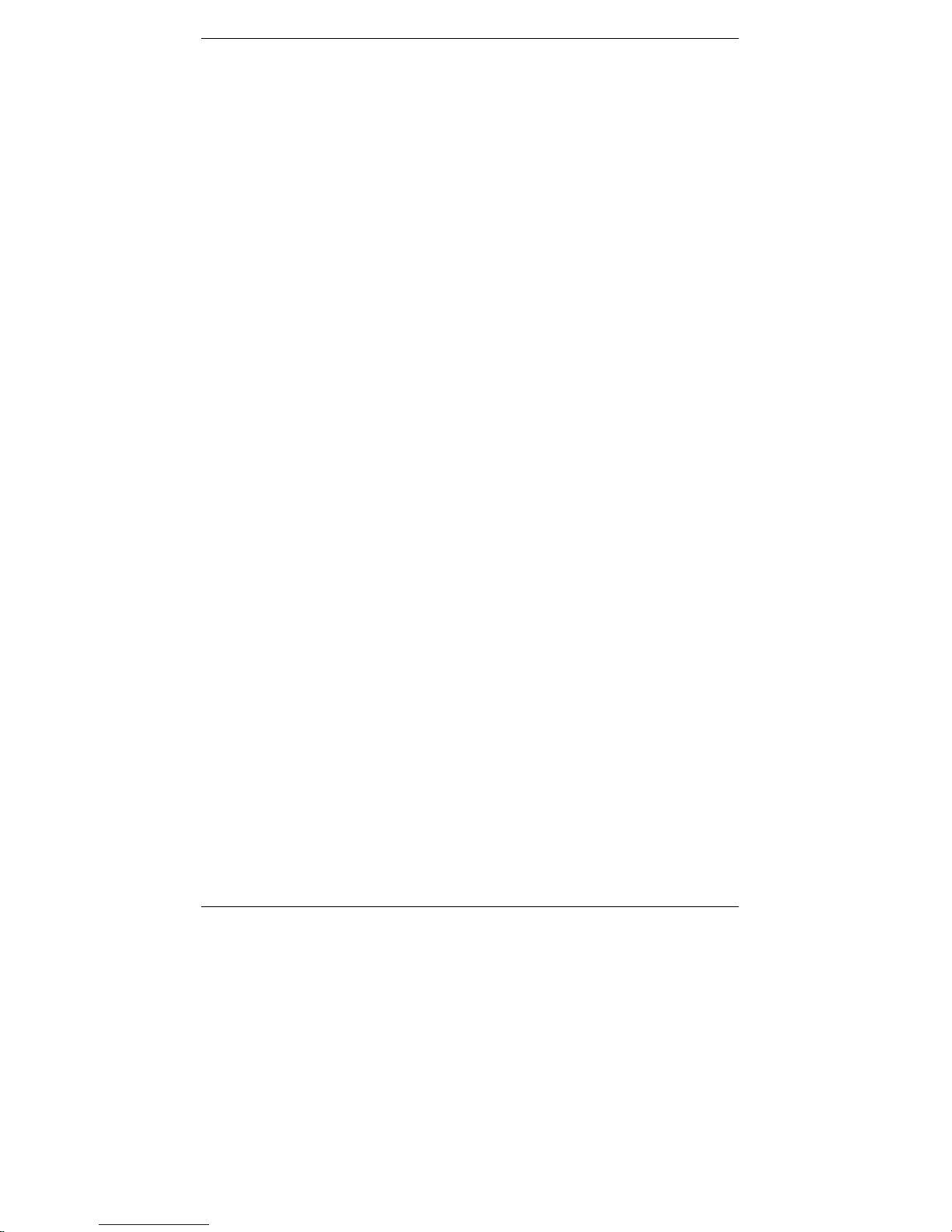
Technical Characteristics
2-4
PCA
NOTES:
Instruction 0024-9219
Page 13
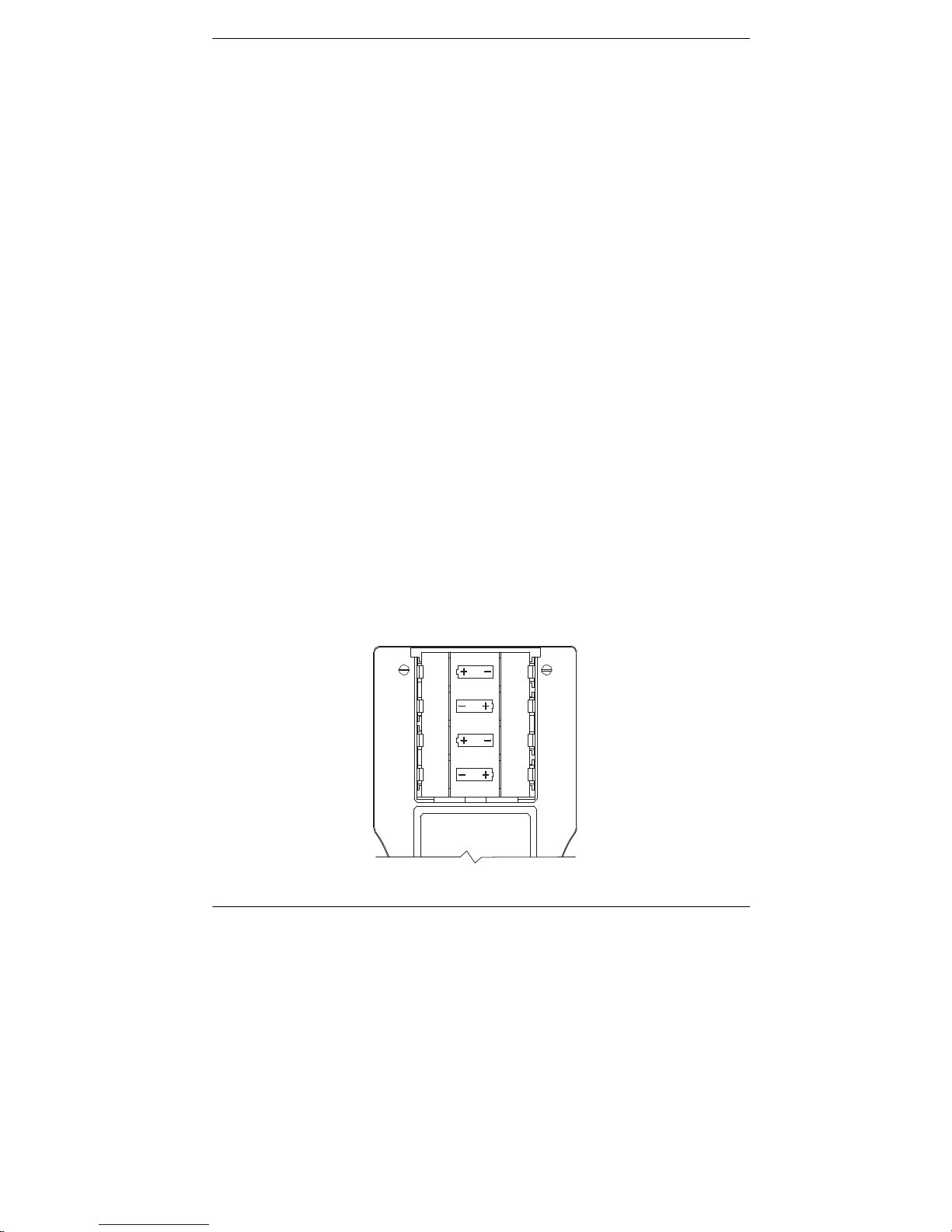
PCA
3.0 SETTING UP THE PCA
3.1 Scope
Before using the PCA, y ou MUS T:
• Check the batteries or plug in an Optional Power Supply (Section 3.2)
• Connect the probe to the analyzer (Section
• Check the analyzer’s config uration ( Secti on 3.4)
3.2 PCA Power
3.2.1 Checking and Replacing the Batteries
A fresh set of batteries is supplied with the PCA. Install the batteries as
described below. If a LOW BATTERY
analyzer is turned on, replace the batteries.
1.
Remove the battery cover from the back of the PCA (Figure 3-1).
2.
Remove (and properly dispose of) any old batteries.
3.
Insert a fresh set of four AA alk aline b atter ies, mak ing su re to inst all
them per the “+” and “–” markings shown in the battery compartment.
4.
Replace the battery cover.
Figure 3-1. Battery Replacement
Instruction 0024-9219
3.3)
message is displayed when the
Setup
3-1
Page 14
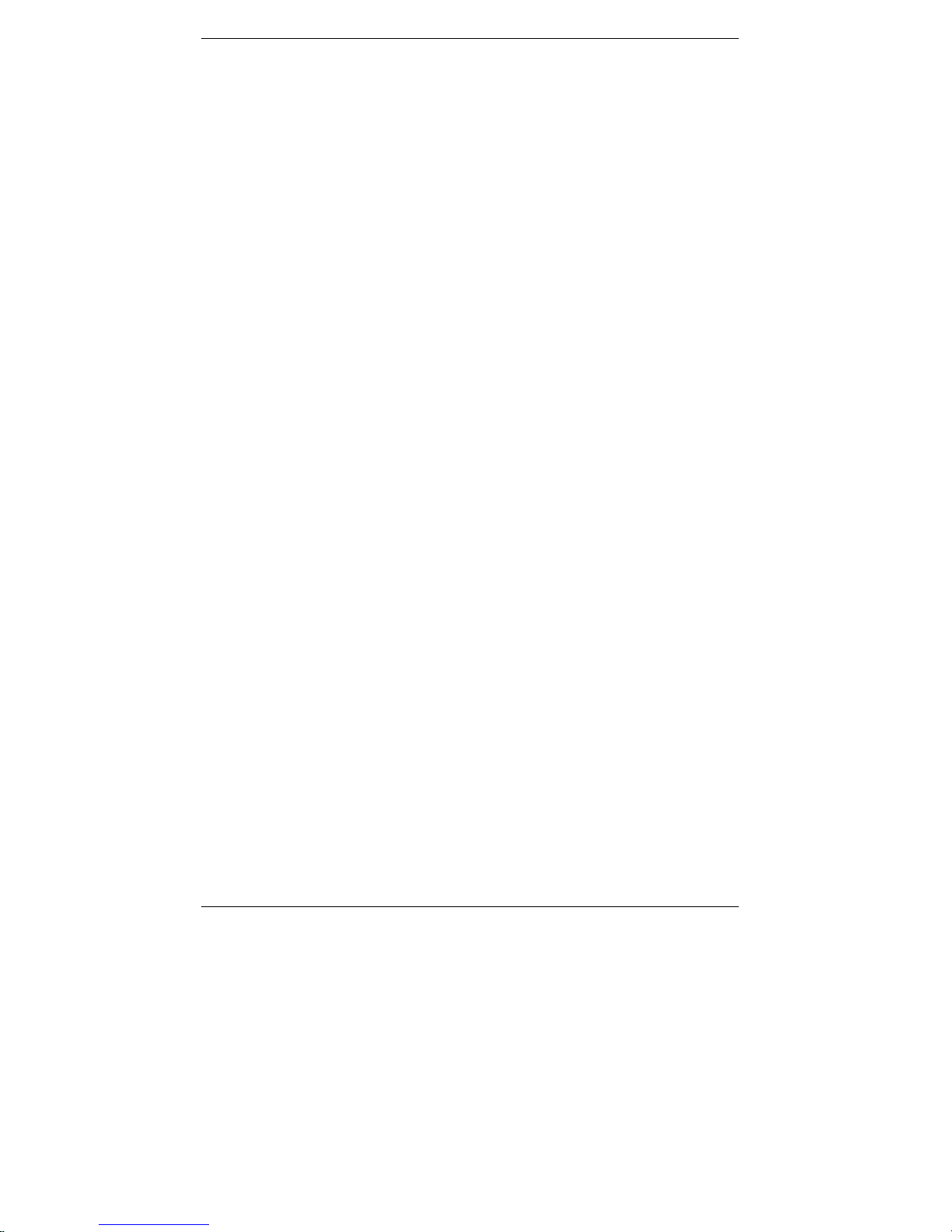
Setup
3.2.2 Using the Optional Power Supply
If an Optional Power Supply is to be used:
1.
Connect the output plug of the Optional Power Supply to the
analyzer’s power supply jack (Figure 3-2).
2.
Plug the Optional Power Supply into an appropriate AC wall outlet.
The analyzer will now operate and function normally.
3.3 Connecting the Probe
To attach the probe to the analyzer (Figure 3-2):
1.
Push the yellow-banded, quick-connect Flue Gas Hose (giving a slight
twist) onto the analyzer’s GAS sample-inlet fitting.
2.
Push the blue-banded, quick-connect Draft Hose (giving a slight twist)
onto the analyzer’s DRAFT sample-inlet fitting.
3.
Push the Flue Gas Thermocouple int o the T- ST AC K jack (c onnec tor
fits in only one way).
NOTE:
Perform Step 4 only if the Optional Room Air/Primary Air
Thermocouple is used.
The PCA has a built in room- air th ermo coup l e.
4.
Push the Optional Room Air/Primary Air Thermocouple into the
T-AIR jack (connector fits in only one way).
NOTE:
tion efficiency when the burner’s primary-air temperature is
not the same as room temperature, the primary-air tempera-
ture should be measured using the optional Primary Air
Thermocouple.
Inspect all the hoses for cracks. If any hose is defec tive, repl ace the en tire
probe assembly. Check that the water trap is empty, and the filter is not
dirty or saturated with water.
3-2
In order for the PCA to correctly calculate combus-
Instruction 0024-9219
PCA
Page 15

PCA
Power Supply
110V/60Hz
230V/50Hz
(Optional)
Instruction 0024-9219
Flue Gas
Thermocouple
Water
Trap / Filter
Assembly
Figure 3-2. Connecting the Probe to the Analyzer
Flue Gas
Hose
Flue
Gas
Hose
Setup
Reset Button
Draft Hose
*
Present only on analyzers
equipped with a pressure
sensor.
Pressure Reference Port
(Used in the Measurement
of Differential Pressure)
*
Probe Tube
Room Air /
Primary Air
Thermocouple
(Optional)
*
Adjustable
Probe Stop
Probe
Handle
3-3
Page 16

Setup
3.4 Configuring the PCA
The PCA is configured at the factory for the parameters shown below.
These parameters, however, can be changed by following the instructions
in their associated sections.
Function
Fuel
Temperature
Draft
Oxygen Reference
Language
Display
Time
Date
3-4
0
Mode
Parameters
Natural Gas
º
C
W
C
%
English
CO & NX
HR:MIN:SEC AM/PM
MM/DD/YY
To Change,
Refer to . . .
Section
Section 4.13
Section 4.14
Section
Section 4.16
Section
Section
Section 4.18
4.8
4.15
4.17
4.18
Instruction 0024-9219
PCA
Page 17

PCA
4.0 OPERATION
4.1 Key Pad Functions
Operation
Descriptions of the key pad functions are given below. Note that most of
the front panel key pad buttons perform multiple functions as determined
by what screen is being displayed at the time.
Turns the analyzer ON and OFF. Note tha t ther e is a 5 second
OFF-delay that allows an operator to turn the instrument back
ON by pressing the
loss of test data if the analyzer is turned OFF by mistake.
Moves the cursor [z] in front of a menu item up through the
displayed items. This key also increases alphanumeric values in
screens requiring a value change.
Moves the cursor [z] in front of a menu item down through the
displayed items. This key also decreases alphanumeric values in
screens requiring a value change.
Chooses the highlighted item (the item with the cursor [z] in front
of it) in all menus and screens. This key als o causes th e cursor t o
enter the number field in the Password Screen, and causes the
cursor to advance to the next field position in screens requiring
multiple alphanumeric entries.
Starts and stops a combustion test when the Combustion Test
Screen is displayed. Pressing this key in any other screen almost
always returns the instrument to the Combustion Test Screen.
However, there are four situations where this key behaves as an
enter key: 1)
Screen, press the RUN key to display the first calibration screen.
2)
After entering an offset or span value in any of the Calibration
Edit Screens, press the
entering a time or date value in the Time/Date Setup Screen,
press the
the left side of the display. 4)
Setup or User Name Screens, press the
Advances the display to the nex t menu scr e en.
Turns the screen’s backlight ON and OFF.
Instruction 0024-9219
RUN key to store the new values and return the cursor to
RUN
key. This feature prevents the accidental
After entering a correct password in the Password
RUN key to store the new values. 3) After
After entering text in either the ID
RUN key to store the text.
4-1
Page 18

Operation
4.2 Sampling Hole Location
The analyzer requires that a ½" diameter sampling hole be made in the
furnace stack to accommoda te t he p robe stop o n t he P robe a nd Hose
Assembly.
Locate the sampling hole downstream from the last heat exchanger,
and upstream from any source of dilution, such as a draft diverter
(Figure 4-1)
For residential and light-commercial combustion-equipment applications,
the following recommendations are applicable:
• Oil Gun Burners
stream from the furnace breaching, and at least 6 in. (15 cm) upstream
from the furnace side of the draft regulator.
• Gas Burners
at least 6 in. (15 cm) upstream from
the furnace side of the draft diverter
on gas-converted units. For gasdesigned equipment, the probe may
be inserted down into the flue
through the draft diverter or hood.
4-2
.
Important!
As the distance between the last heat exchanger
and sampling point increases, stack loss will falsely decrease
due to heat loss by convection from the flue or stack.
– Locate sampling hole at least 12 in. ( 30 cm) do wn-
– Locate sampling hole
FLUE GAS FLOW
(Downstream)
DRAFT
DIVERTER/
REGULATOR
SAMPLE
(Upstream)
FURNACE
BREECHING
Figure 4-1. Sampling Hole Location
POINT
Instruction 0024-9219
PCA
Page 19

PCA
4.3 Performing a Combustion Test
Important!
analyzer can affect its accuracy. This is important to know if
the analyzer is stored in a cold place (such as an unheated
vehicle in the winter) and then taken into a warm furnace
area. For the most accurate test results, allow the analyzer to
warm up to room temperature before use (about 10 minutes).
4.3.1 Analyzer Turn On and Warm Up
Important!
performing the following steps.
1.
Make sure that the analyzer is properly set up per Section
2.
Place probe in an area of fresh, ambient air; then press the analyzer’s
ON/OFF
key.
3.
Wait for the analyzer to countdown through its 60 second warm-up
period; then perform one of the following:
•
If no errors were detected during warm-up,
Test Screen will be displayed. Skip Step 4, and go to Section
•
If an error was detected during warm-up,
4.
If one or more errors were detected by the analyzer’s microprocessor
during warm-up, these errors will be displayed at the bottom of the
Sensor Status Screen (Section 4.6). Address any problems now per
Section 7.2; then repeat this procedure starting with Step 1.
NOTE:
instrument can still perform any test not using the function
disabled by the error.
Instruction 0024-9219
Large rapid changes in the temp er atu re of t he
Be sure the probe is at room temperature before
3.0.
the Combustion
proceed with Step
If the error detected is not critical to your test, the
Operation
4.3.2.
4.
4-3
Page 20

Operation
4.3.2 Installing Probe in the Stack
1.
After making a sampling hole in the stack (Section 4.2), and turning
on the analyzer (Section 4.3.1), screw the pro be stop supplie d with the
Probe and Hose Assembly into the sampling hole (Figure
2.
Insert the probe through the hole in the probe stop, then position the
probe tip inside the stack, near its center. Tighten the thumbscrew on
the probe stop to secure the probe.
4-2).
PROBE STOP
THUMBSCREW
Figure 4-2. Installing the Probe
4-4
Instruction 0024-9219
PCA
Page 21

PCA
4.3.3 Starting a Combustion Test
Important!
the same as the room temperature, then be sure the Optional
Room Air / Primary Air Thermocouple is installed per
Section 3.3.
1.
With the Combustio n Test S creen (Se ction 4.7) displayed and the probe
installed in the stack, press the
2.
Once all sensor readings are displa yed: A) L oosen the thum bscre w on
the probe stop. B) Move the probe in and out of the stack until the
highest stack temperature (TS) reading is obtained. C) Tighten the
thumbscrew to prevent further movement of the probe.
Alternately, the highest stack temperature can be located by displaying the Draft Screen (Section 4.9) and adjusting the probe for the
highest HOT SPOT
Note that locating the highest stack temperature is very important for
accurate combustion calculations.
3.
You can now begin burner-service procedures. The readings on the
analyzer change quickly to show changes in burner performance.
If the burner’s primary-air temperature is not
RUN
key to start a combustion test.
reading.
CAUTION
With the Water Trap / Filter Assembly stood up on its Outlet
End, do not let water condensate build up beyond the tip of
the riser tube. The sensors could be damaged if water would
enter the analyzer. Drain the water condensate after every
combustion test (refer to Section 6.4).
4.
Pressing the
while a test is in progress. Mov ing th e curs or (z) in front of the print
(
P
) function using the
current test information to an optional printer.
ENTER key
will save
s
key, and then pressing
the Combustion Test Screen readings
ENTER
will print the
4.3.4 Ending a Combustion Test
1.
Press the
stop running.
RUN
key to end a combustion test. You should hear the p ump
Instruction 0024-9219
Burn hazard! Allow a hot probe to cool before handling.
WARNING!
Operation
4-5
Page 22

Operation
CAUTION:
Do not place a hot probe inside the instrum en t’s ca rrying
case. Allow the probe to cool before storage.
2.
Loosen the thumbscrew on the probe stop; then remove the probe and
probe stop from the stack.
3.
If data was saved during the combustion test, you can turn off the
analyzer and review or print the stored data at a later time as described in Sections 4.10 and 4.23.
4.3.5 Turning Off the Analyzer and
Purging the CO Sensor
Turn off the analyzer by pressing the
If the
ON/OFF key is pressed while the CO reading is 100 ppm or higher, the
pump will automatically turn on (if not already running) to purge the
analyzer of CO.
Important!
during the purging process to allow fresh air to be drawn
through the analyzer.
The probe must be removed from the stack
ON/OFF
key.
The following message is displayed while the analyzer is being purged.
PURGING CO SENSOR
As soon as the CO level falls below 100 ppm, the pump t urns off and the
analyzer starts its normal 5 second turn-off sequence.
To abort the purging process and immediately start the analyzer’s turn-off
sequence, press the
ON/OFF key again.
NOTE:
during which time the unit can be turned on again without
any warm-up time. Press the
back on during this 5-second delay.
4-6
Turning the analyzer off initiates a 5-second delay,
RUN
key
to turn the analyzer
Instruction 0024-9219
PCA
Page 23

PCA
4.4 Differential Pressure Measurement
Operation
The difference in pressure (P) between two areas can be measured by
using the PCA’s two pressure ports and DRAFT Screen. By using Pressure
Port
2 (–)
as the reference, the pressure applie d to Port 1 (+)
displayed on the DRAFT Screen as the differential pressure b etween the
two ports.
1.
Turn on the analyzer by pressing the
cycle to complete; then press the
ON/OFF ke
MENU
key until the first DRAFT
y; wait for the warm-up
Screen is displayed (refer to Section 4.9). If a TA-SENSOR ERROR is
displayed, as the result of the probe’s thermocouple not being plugged
into the analyzer, press the
pressing the
MENU
key
RUN
key
to acknowledge the error before
.
2.
While the first DRAFT Screen is displayed, remove any hoses connected to Pressure Ports 1 and 2; then press the
these ports to atmospheric pressure.
ENTER
key to zero
3.
Connect two sampling hoses to Pressure Ports 1 and 2 (Figure 4-3).
Then place the open end of ea ch h ose in to the a reas b ein g mea sure d.
4.
The differential pressure between
the two areas is now displayed on
the third DRAFT Screen. If the
pressure at Port 1 is higher than
Port 2, then the pressure difference will be positive
. But if the
DRAFT
DRAFT
–
0.95 WC
HOT SPOT ---- °C P
«
pressure at Port #1 is lower, then the pressure difference will be
negative
pressure at Port
. The reading shown in this example indicates that the
1 is 0.95" H2O
lower than the pressure at Port
Sampling Hoses with quickconnect fittings are available
as an optional accessory.
Refer to Section 8.2 .
Pressure Port 1(+)
Pressure Port 2(–)
Reference
Figure 4-3. Differential Pressure Hose Connections
Instruction 0024-9219
will be
2.
S
4-7
Page 24

Operation
4.5 Warm-up Screen
BACHARACH, INC.
PCA xx
WARMUP yy
Where: xx = Instrument Model Number
yy = Counts down from 60 seconds
As soon as the ON/OFF
software version number are dis play ed f or ap proxi mat ely 3 s ec onds . To
continuously display these items, hold down the
The warmup cycle continues after the
The Warmup Screen is displayed during the an alyzer’s 60 second warm up
cycle, during which time the “Warmup” value (yy) counts down to zero.
After the warmup cycle is complete, (and if the unit is working correctly)
the instrument will flash NO ERRORS DETECTED
the Combustion Test Screen (Section 4.7). If there is a problem, however,
with one or more of the sensors, the Sensor Status Screen (Sect ion 4.6) is
displayed.
key is
pressed, the instrument’s serial number and
ON/OFF
ON/OFF
key is released.
key at
and go directly to
start-up.
Front Panel Key Functions:
–
No Action
–
No Action
–
No Action
–
No Action
–
No Action
Toggle Backlight ON/OFF*
–
–
Turn analyzer OFF*
* The
LIGHT
button will always turn the backlight on and off, while the
key
will always turn the analyzer on and off. These two keys will not be
mentioned in the remainder of this section.
4-8
ON/
OFF
Instruction 0024-9219
PCA
Page 25

PCA
4.6 Sensor Status Screen
BACHARACH, INC.
PCA xx
WARMUP 0
z
Where: xx = Instrument Model Number
z = Sensor(s) in error
Operation
If a problem with one or more of the sensors was detected during
warmup, the Sensor Status Screen will display an error code for those
sensors at the bottom of the screen and wait for operator intervention.
Refer to Section 7.2 for a listing and explaination of the error codes.
Note that the analyzer will not
Test Screen if a sensor error was detected. The analyzer, however, can
still be used to perform any test that does not depend on the sensor that
is in error. Press the
screen to continue using the analyzer.
RUN
Front Panel Key Functions:
automatically switch to the Combustion
key to manually enter the Combustion Test
–
No Action
–
No Action
–
No Action
–
Go to Combustion Test Screen
–
No Action
Instruction 0024-9219
4-9
Page 26

Operation
4.7 Combustion Test Screen
PCA models 10 thru 25, 40 thru 55 PCA models 30, 35, 60, & 65
O2 4.0 CO 12
C2 9.5 CF 15 NG
TA 68.0 TS 374
EF 82.6 EA 21 «S
This screen shows:
O2 ...............
C2 ...............
TA
...............
...............
EF
CO*
.............
CF*
.............
TS ...............
EA
............... Exces s a i r (%)
NX*
.............
NF*
.............
HLD/RUN
N
G ..............
P ..................
S
.................. Save
Oxygen content in flue gas (%)
Carbon Dioxide content
present in flue gas (%)
Primary/Ambient air temp. (°F)
Combustion efficiency (%)
Carbon Monoxide content in flue gas (pp m)
Carbon Monoxide content referenced to a percentage of O2 (ppm)
Stack (Flue gas) temperature (°F)
Nitric Oxide content in flue gas (ppm)
Nitric Oxide content referenced to a percentag e of O2 (ppm)
..
PCA on hold / PCA running test
Fuel code for natural gas (see Section 4.8 for other codes)
Print Data
* For PCA models 30, 35, 60 and 65, you have the option of displaying either
CO & NX, or CF & NF. Refer to Section 4.17 for setup instructions.
NOTE: Refer to Section 7.3 if stars (****) , dashes (– – –
or Xs (
Front Panel Key Functions:
Data
XXXX
) appear in the display.
–
4-10
Move cursor (z
–
Move cursor (z
Save or print screen data
–
Run test / hold test
–
–
Go to Fuel Selection Screen
HLD
P
) up
) down
O2 4.0 CO 12
C2 9.5 NX 10
TA 68.0 TS 374
EF 82.6 EA 21
- OR -
O2 4.0 CF 15 HLD
C2 9.5 NF 12 NG
TA 68.0 TS 374
EF 82.6 EA 21 «S
HL
N
«S
–) ,
Instruction 0024-9219
PCA
D
G
P
P
Page 27

PCA
4.8 Fuel Selection Screen
«NATGAS FUEL
OIL #2 KEROSENE
OIL #4 PROPANE
OIL #6 COAL
This screen is displayed by pressi ng th e
Test Screen, and is used to select the fuel being burned.
To select a fuel, first use the
desired fuel, and then press the
st
keys
ENTER
NOTE:
mains in memory after the PCA is turned off.
The fuel selected is saved as the default, and re-
MENU
key from the Combustion
to move the cursor (z) in front of the
key.
The fuel codes as displayed in the Combustion Test Screen:
NG = Natural Gas
O#2= Oil #2
O#4= Oil #4
O#6= Oil #6
Front Panel Key Functions:
KER =
Kerosene
LPG = Propane
COL = Coal
–
Move cursor
(z) up
–
Move cursor
(z) down
–
Select Fuel
–
Go to Combustion Test Screen
– Go to
Instruction 0024-9219
Draft Screen for PCAs with a pressure sensor, or the
Memory Directory Screen for PCAs without a pressure
sensor
Operation
4-11
Page 28
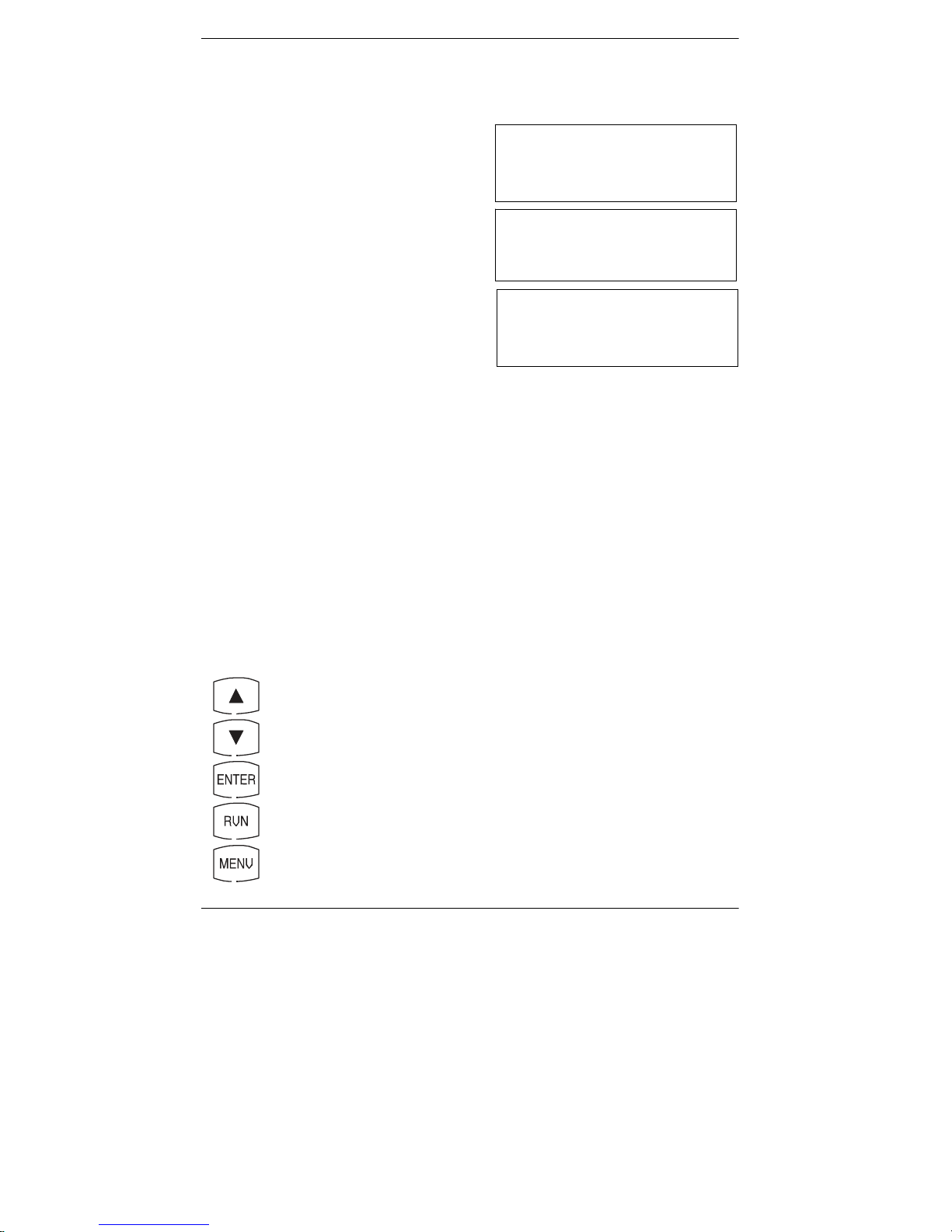
Operation
4.9 Draft Screens
(For PCA Models 15, 25, 35, 45, 55 & 65)
The first Draft Screen is displayed by
repeatedly pressing the
the Combustion Test Screen.
To measure draft, first zero the
analyzer’s pressure sensor to atmospheric pressure by disconnec ting th e
draft hose from the bottom of the
instrument, and then pressing the
ENTER
key. Reconnect the draft hose
after the second Draft Screen appears
(shown for 3 seconds). The third
screen shows the current values of
draft and stack temperature as
measured by the analyzer.
When using the analyzer to make a
differential pressure measurement
(Section 4.4), the differential pressure
value will appear on the third Draft
Screen.
To save (S) or print (P) the screen
data, first use the
the cursor (z) in front of the desired
function, and then press the
key.
Front Panel Key Functions:
–
4-12
Move cursor
–
Move cursor
Save or Print screen dat a
–
Go to Combustion Test Screen
–
–
Go to Memory Directory Screen
MENU
st
keys to move
(z) up
(z) down
key from
ENTER
PCA
DRAFT
DISCONNECT DRAFT
HOSE
PRESS ENTER
DRAFT
RECONNECT DRAFT
HOSE
DRAFT
DRAFT
HOT SPOT
–
0.25 XX
190 °C
Where: xx = Unit of measure.
Default is inches of water
column (WC). See Optional
Draft SETUP Screen (Section
4.14) for other choices.
Instruction 0024-9219
P
«
S
Page 29
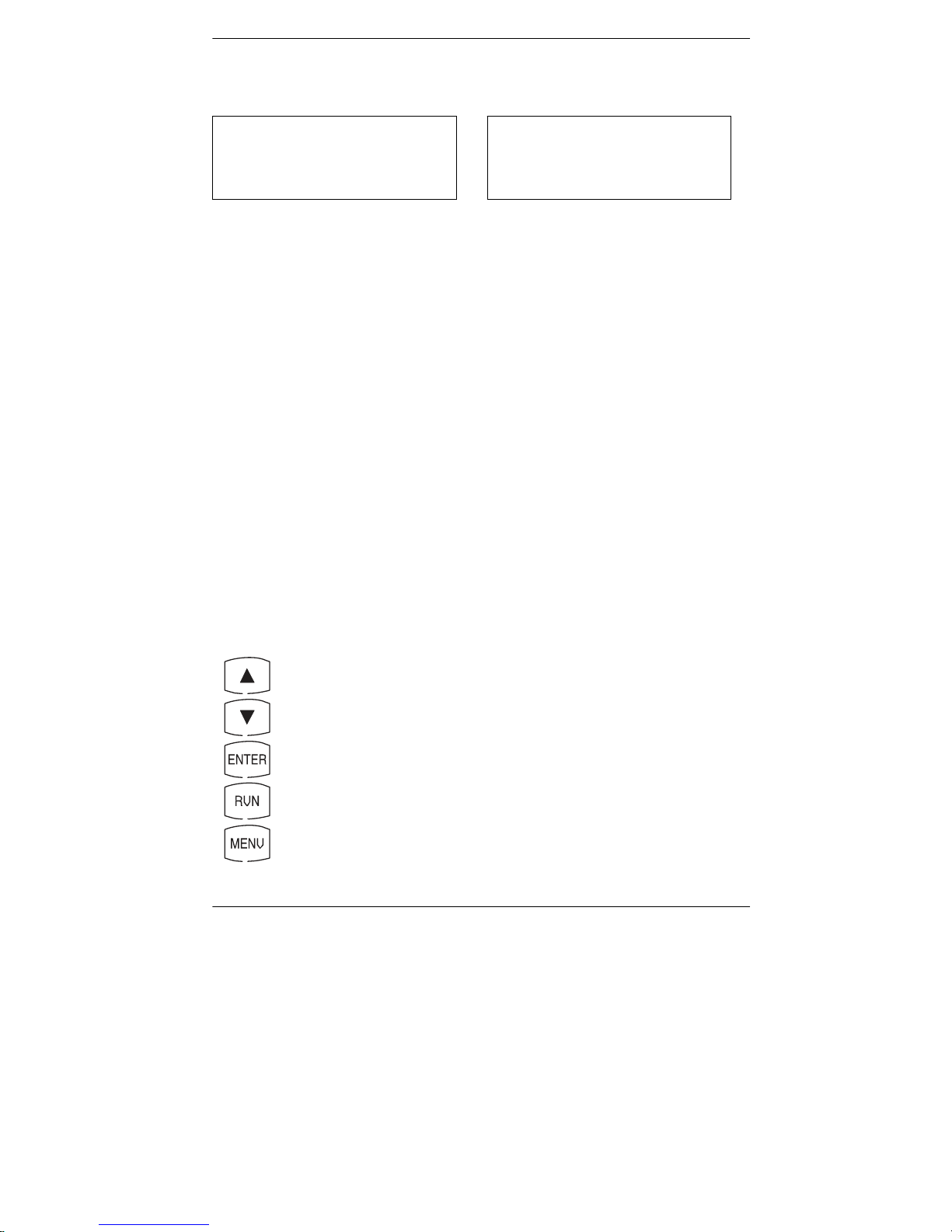
PCA
4.10 Memory Directory Screen
Operation
‘Standard’ PCA Screen ‘Advanced’ PCA Screen
MEMORY DIRECTORY
«M8 2/24/01 3:45pm
M9 MEMORY EMPTY
CLEAR MEMORY
MEMORY DIRECTORY
«98 2/24/01 3:45pm
99 MEMORY EMPTY
CLEAR MEMORY
The Memory Directory Screen is displayed by repeatedly pressing the
MENU
key from the Combustion Test Screen
. This screen is used to select a
memory location which contains saved data that an operator can review.
NOTE:
bered M0 thru M9, while an ‘advanced’ PCA has 100 memory
locations numbered 0 thru 99.
A ‘standard’ PCA has 10 memory locations num-
To select a data-memory location, first use the
z
) in front of the desired memory location; then press the
(
saved data is now displayed in either the Combustion Test Screen
Screen, depending on whether the chosen memory location contains
combustion or draft information. To print the saved data, refer to Sec- tion
4.23.
After viewing or printing the saved data, use the
cursor (z) to the exit (E) function; then press
memory directory.
Selecting the CLEAR MEMORY
Screen from where all saved data can be erased (refer to Section
function displays the Clear Memory
st keys to move the cursor
ENTER
key. The
or Draft
st keys to move the
ENTER.
This will redisplay the
4.24).
Front Panel Key Functions:
–
Move cursor
–
Move cursor
–
Display the data saved at the chosen memory location
–
Go to Combustion Test Screen
–
Go to Memory To PC Screen for ‘Advanced’ analyzers, or the
Temperature Setup Screen for ‘Basic’ an alyzer s
Instruction 0024-9219
(z) up
(z) down
4-13
Page 30
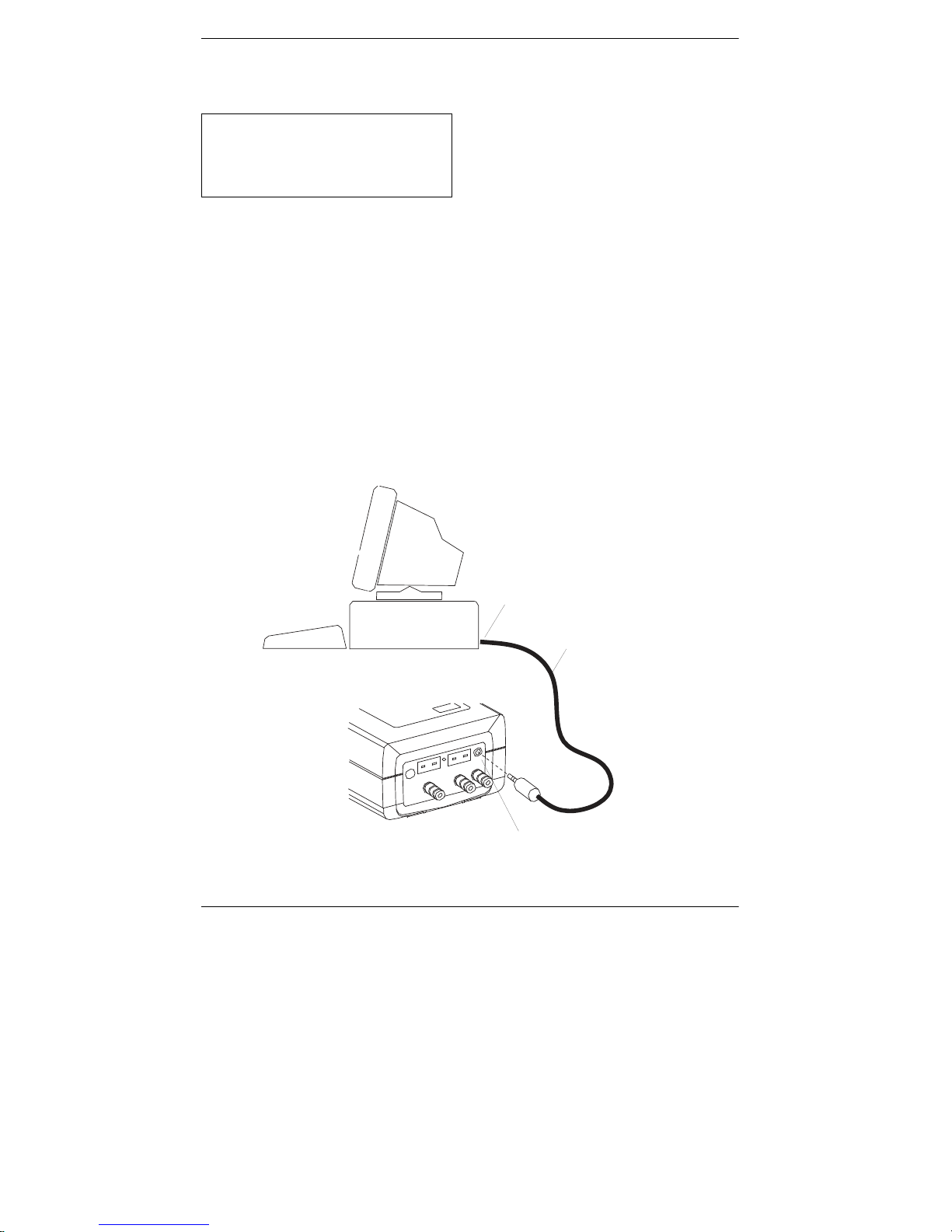
Operation
4.11 Memory to PC Screen
MEMORY TO PC
«TRANSMIT DATA
CLEAR MEMORY
(For ‘Advanced’ PCA Models 40, 45, 50, 55, 6 0 & 65)
PCA
The Memory To PC Screen is displayed by repeatedly pressing the
from the Combustion Test Screen. Use this screen to either transmit all
stored memory locati ons to a comput er, or clear all
memory locations.
MENU
key
TRANSMIT DATA
Before data can be transmitted to a personal computer, the PCA’s RS-232
output must first be connected to an unused computer COM port using
serial data cable Part No. 24-1073 (see Figure 4-4). Also, a communications program (i.e., ProcommPlus®, Windows 3.x Terminal, or Windows 9x
Hyper Terminal) must be installed, and its communications parameters
configured for: 9600 baud, 8 data bits, 1 stop bit, no parity, and no
handshaking.
4-14
! "
" #
"$
&
' ( )*
Figure 4-4. Connecting the Seri al Dat a Cable
Instruction 0024-9219
%$
Page 31
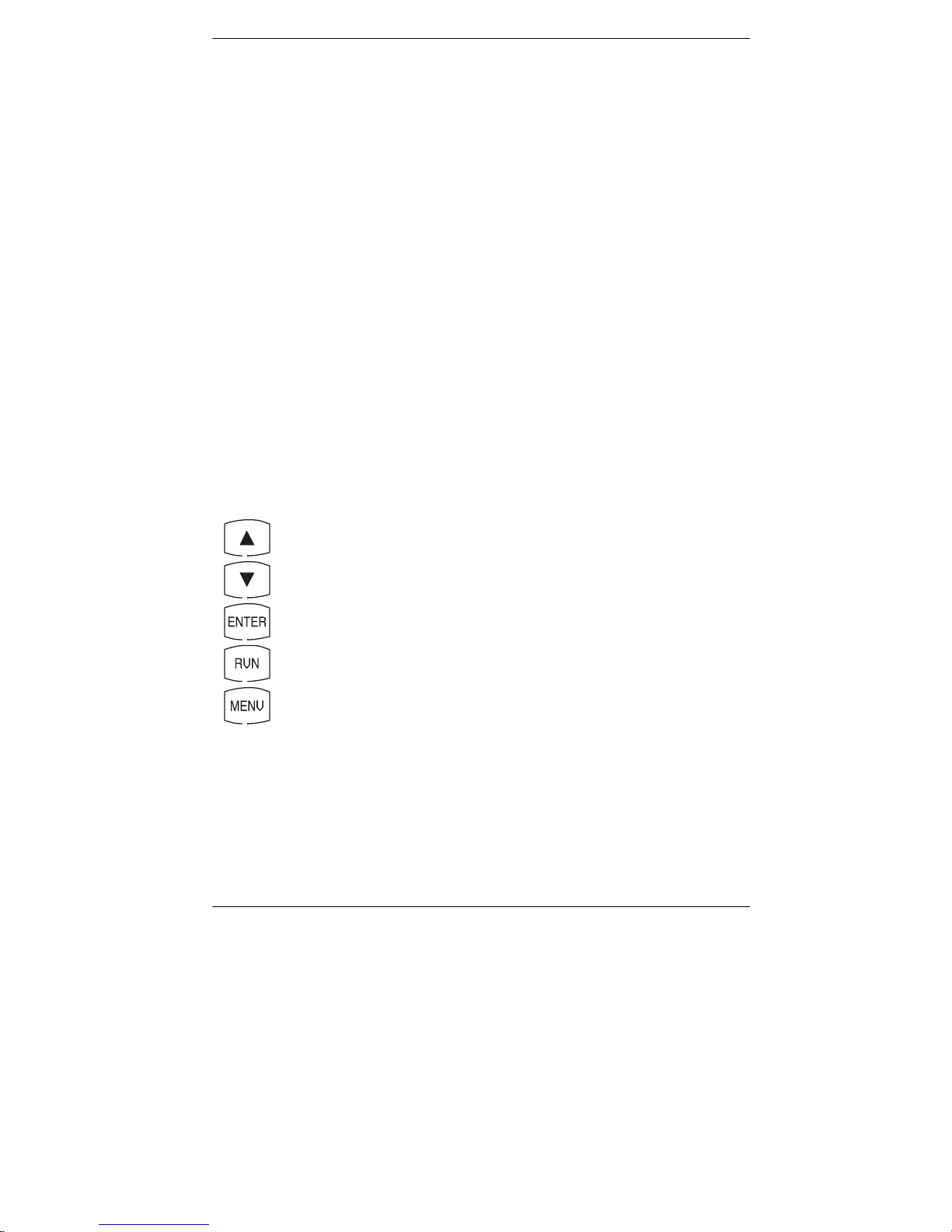
PCA
Operation
Data is transmitted to a computer in ASCII comma-delimited
which can be captured as a text file and then opened in most commercially available spreadsheet programs. Note that e ach data rec ord consists of 20 fields, some of which may be blank for different tests and PCA
models as listed in Tables 4- 1 & 4-2.
format,
Use the communication softw are to c apt ur e and s a ve th e rec eiv ed d ata as
an ASCII text file. Consult the software’s documentation for detailed
instructions on how to perform this procedure.
To start transmitting data, first use the
in front of TRANSMIT DATA
and then press the
that as PCA downloads its data, the word TRANSMITTING…
on the display.
CLEAR MEMORY
To clear all
(
z
) in front of CLEAR MEMORY
memory locations, first use the
and then press the
Memory Screen will then appear from where all saved data can be erased
(refer to Section
4.24).
Front Panel Key Functions:
st keys to position the cursor (z)
ENTER
key. Observe
appears
st keys to position the cursor
ENTER
key. The Clear
–
Toggle cursor (z) position
–
Toggle cursor (z) position
–
Select function next to cursor
–
Go to Combustion Test Screen
–
Go to ID Setup
Instruction 0024-9219
Screen
4-15
Page 32

Operation
TABLE 4-1. COMMA-DELIMITED FIELDS
Field
Data Name or Value
1
2
3
4
5
6
1
7
1
8
1
9
1
10
1
11
1
12
1,2
13
1,2
14
1,3
15
1,3
16
1,2
17
1
18
1
19
20
21
1
Empty data field for draft tests
2
Empty data field for PCA Models 10, 15, 40 and 45
3
Empty data field for PCA Models 10, 15, 20, 25, 40, 45, 50, and 55
Instrument serial number
ID line 1 (up to 16 characters)
ID line 2 (up to 16 characters)
ID line 3 (up to 16 characters)
Time of test (hh:mm:ss)
Date of test (dd.mm.yyyy)
Name of fuel (up to 16 characters)
Flue gas temperature
Air temperature
Temperature unit of measure (°F or °C)
O2 concentration in %
CO2 concentration in %
CO concentration in ppm
CO referenced to nn% O2 in ppm
NO concentration in ppm
NO referenced to nn% O2 in ppm
O2 Reference used in fields 14 and 16
Combustion efficiency in %
Excess air in %
Draft measurement
Draft unit of meas
TABLE 4-2. TYPICAL SPREADSHEET FOR A PC A 65
SN ID1 ID2 ID3 TIME DATE FUEL TS TA C/F O2
AX1020 ID LINE 1 ID LINE 2 ID LINE 3 9:03:27 PM 2/24/1999 NATGAS 374 68 F 4
AX1020 ID LINE 1 ID LINE 2 ID LINE 3 9:10:35 PM 2/24/1999
C2 CO CF NX NF O2R EF EA DR MB/PA/WC
9.5 12 13 10 11 3 82.2 21 -0.25 WC
Line 1: Column Headings
Line 2: Typical Combustion Readings
Line 3: Typical Draft Readings
4-16
Label in Column
Headings
SN
ID1
ID2
ID3
TIME
DATE
FUEL
TS
TA
C/F
O2
C2
CO
C
F
NX
NF
O2R
ure
EF
EA
D
R
MB/PA/WC
-0.25 WC
Instruction 0024-9219
PCA
Page 33
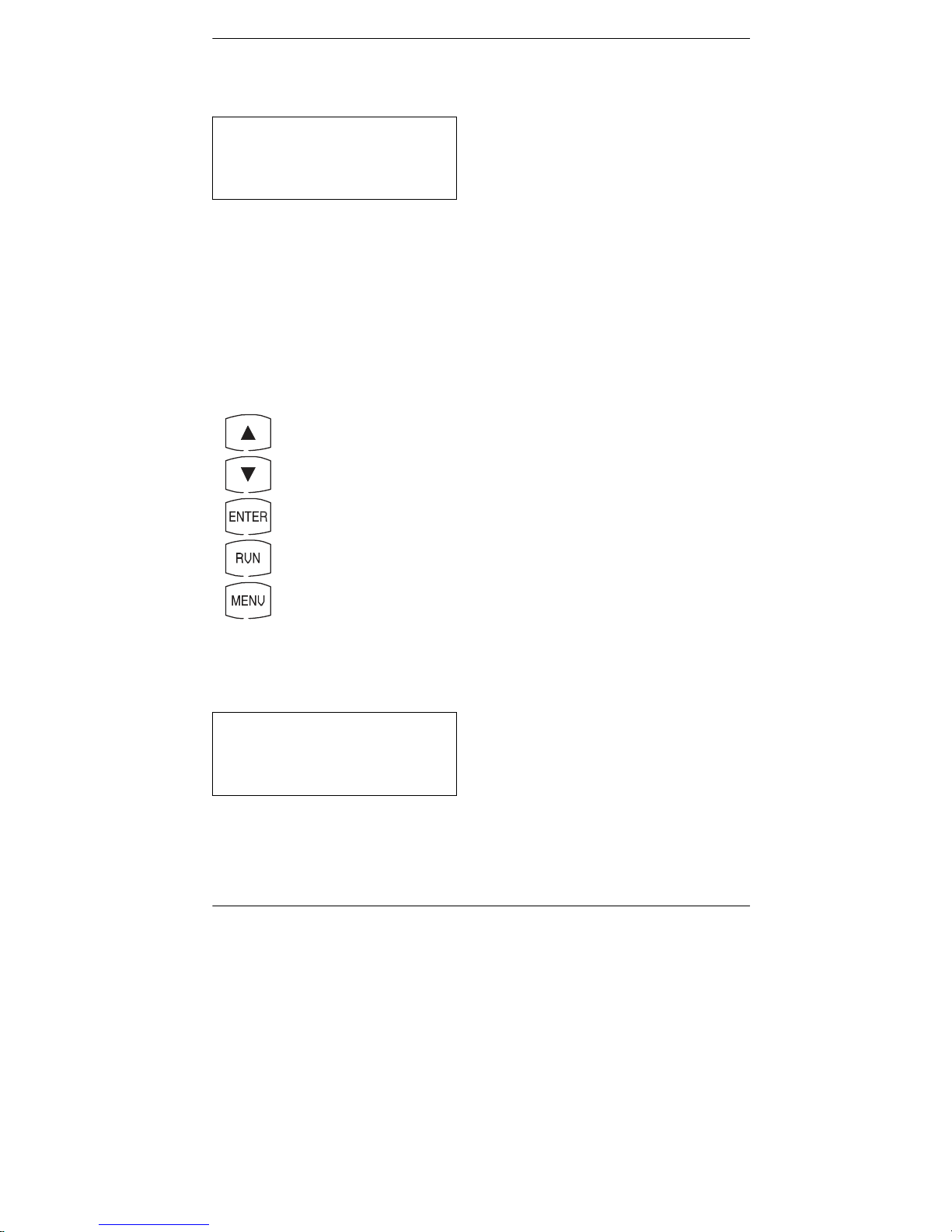
PCA
4.12 ID Setup Screens
(For ‘Advanced’ PCA Models 40, 45, 50, 55, 60 & 65)
SETUP
«ID #1
ID #2
ID #3
Operation
This initial ID Setup Screen is displayed by repeatedly pressing the
key from the Combustion Test Screen. Use this screen to edit th ree lines
of customer information (e.g., the customer’s name , location, and burner
reference number).
MENU
Each ID line can be up to 16 alphanumerical characters in length. All
three lines will appear at the top of each test record for the pu rpose of
identifying individual tests.
Front Panel Key Functions for the Initial ID SETUP Screen:
–
To enter a line of text, first use the
front of the desired ID line; then press
Number Screen will then appear.
Move cursor (z) upward
–
Move cursor (z) downward
–
Select ID Number that is next to the cursor for editing
–
Go to Combustion Test Screen
–
Go to Temperature Setup Screen
st keys to position the cursor (z) in
ENTER.
The selected ID Line
SETUP
ID #1
«
Now press the
Available characters include:
st keys until the desired letter or number is displayed.
“(space)
ABCDEFGHIJKLMNOPQRSTUVWXYZ0123456789”
Instruction 0024-9219
4-17
Page 34

Operation
Press
ENTER
tion. If you make a mistake, press
to save the selected character and advance to the next posi-
ENTER
until the cursor is over the
incorrect character and make your correction by again using the
After all the desired characters have been selec ted, pres s the
save the text line and return to the initial ID SETUP Screen.
RUN
NOTE:
future test records until it is modified or deleted.
Front Panel Key Functions for the Individual ID SETUP Screens:
The entered ID information will be saved with all
–
4-18
Increment character
D
ecrement character
–
–
Select the displayed character an d a dvan ce t o th e nex t
character position
–
Save the text line and return to the initial ID SETUP Screen
Abort any changes to the text line and return to the initial
–
ID SETUP Screen
Instruction 0024-9219
PCA
st keys.
key to
Page 35

PCA
4.13 Temperature Setup Screen
SETUP
TEMPERATURE UNIT «°C
°
F
Operation
The Temperature Setup Screen is displayed by repeatedly pressing the
MENU
key from the Combustion Test Screen. Use this screen to setup the
analyzer to display temperature in either °C or °F.
To select the temperature unit-of-measure, first use the
the cursor (z) in front of °C
or °F
, and then press the
Front Panel Key Functions:
st keys to move
ENTER
key.
–
Move cursor
–
Move cursor
–
Select unit-of-measure next to cursor
–
Go to Combustion Test Screen
– Go to
sensor, or the O2 Reference Screen for ‘Advanced’ PCA s th at
have an NX and/or CO sensor, or the Language Setup Screen
for all other PCAs
Instruction 0024-9219
(z) up
(z) down
Draft Unit Setup Screen for PCAs with a pressure
4-19
Page 36

Operation
4.14 Draft Unit Setup Screen
(For PCA Models 15, 25, 35, 45, 55 & 65)
SETUP
DRAFT UNIT
The Draft Unit Setup Screen is displayed by repeatedly pressing the
key from the Combustion Test Screen. Use this scr een to setup th e
analyzer to display draft in either millibars (MB), Pascals (PA), or inchesof-water column (WC).
To select the draft unit-of-measure, first use the
cursor (z) in front of
Front Panel Key Functions:
4-20
–
–
–
–
– Go to O
M
PA
«WC
B
MENU
st keys to move the
MB, PA or WC
Move cursor
Move cursor
(z) up
(z) down
Select unit-of-measure next to cursor
Go to Combustion Test Screen
Reference Setup Screen for ‘Advanced’ PCAs that
2
, and then press the
ENTER
key.
have an NX and/or CO sensor, or the Language Setup Screen
for all other PCAs
Instruction 0024-9219
PCA
Page 37
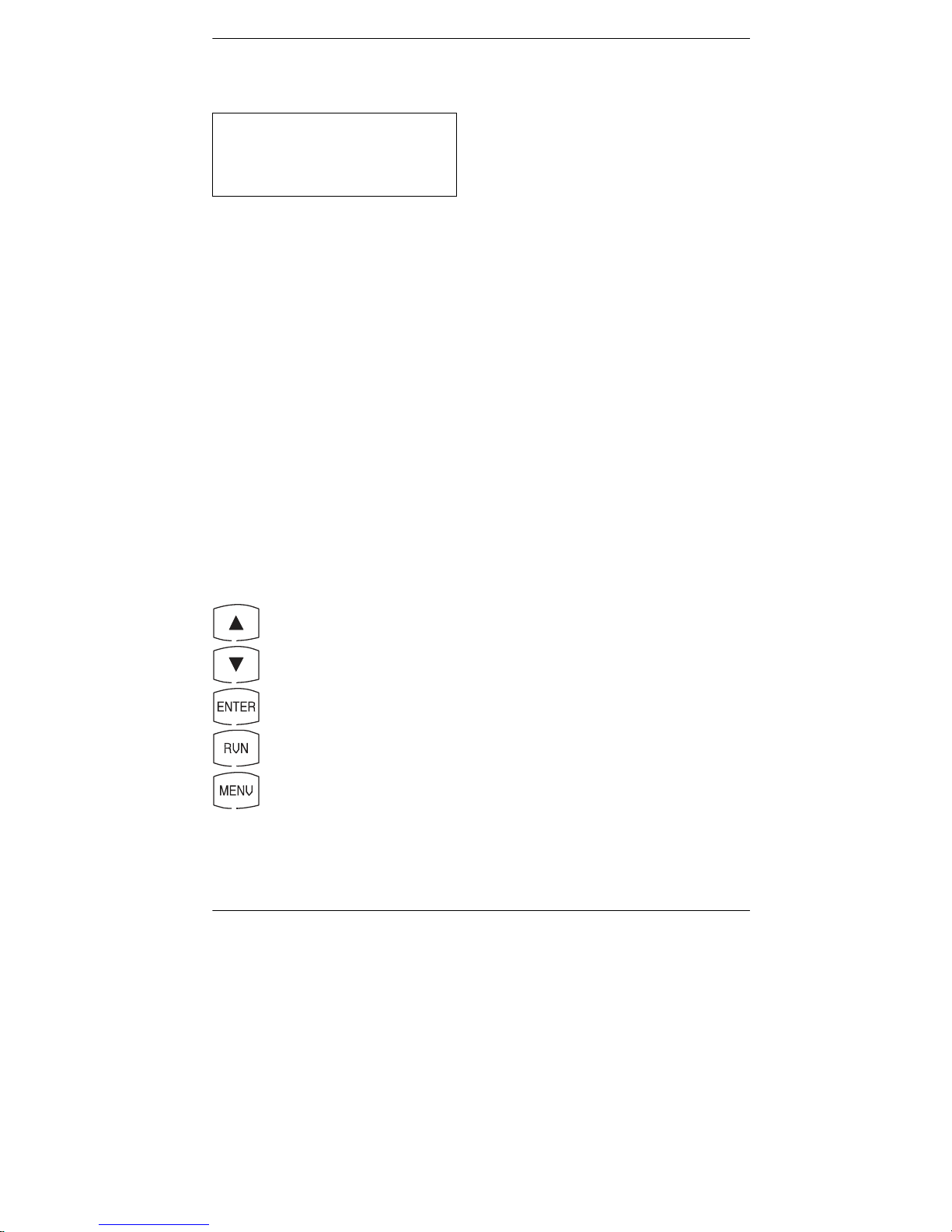
PCA
4.15 O2 Reference Setup Screen
(For ‘Advanced’ PCA Models 50, 55, 60 and 65)
SETUP
O2 REFERENCE 0%
Operation
The O2 Reference SETUP Screen is displayed by repeatedly pressing the
MENU
key from the Combustion Test Screen. Use this screen to select the
O2 reference level that the analyzer will use to calculate the CO and NX
gas levels as referenced to Oxygen.
NOTE:
25, 30 and 35 is preset to 0% O
For PCAs with just a CO sensor, the Com bustio n Test Scr een can sh ow
both the measured level of CO, an d its calcul ate d level r efer enced t o
Oxygen displayed as CF. For PCA s with both C O and NX sensor s, the
Combustion Test Screen can only show either the measured levels of CO
and NX, or their calculated levels r efer enc ed t o Oxy gen dis play ed as CF
and NF, respectively. Refer to S ection
To select the analyzer’s Oxygen reference level, press the
the desired level is displayed, and then press the
Front Panel Key Functions:
Instruction 0024-9219
The O2 reference level for ‘standard’ PCA models 20,
and cannot be changed.
2
4.17 for set up instructions.
ENTER
key.
–
Increment O2 Reference (15% max)
–
Decrement O2 Reference (0% min)
– Select O
–
Go to Combustion Test Screen
– G
o to Language Setup Screen
Reference
2
st keys until
4-21
Page 38

Operation
4.16 Language Setup Screen
SETUP
LANGUAGE
The Language Setup Screen is displayed by repeatedly pressing the
key from the Combustion Test Screen. Use this screen to select the
language displayed on the analyzer. The languages available for selection
include English (ENG), Spanish (ESP), and French (FRA).
To select a language, first use the
of ENG, ESPor
Front Panel Key Functions:
4-22
FRA
, and then press the
–
Move cursor
–
Move cursor
–
Select Language next to cursor
–
Go to Combustion Test Screen
– Go to
Display Mode Setup Screen for PCAs that have both a
CO and NX sensor, or the Time/D ate Set up S cree n for all
other PCAs
«ENG
ESP
FRA
(z) up
(z) down
st keys
to move the cursor (z) in front
ENTER
key.
Instruction 0024-9219
MENU
PCA
Page 39

PCA
4.17 Display Mode Setup Screen
(For PCA Models 30, 35, 60 & 65)
SETUP
DISPLAY
«CO
CF NF
NX
Operation
The Display Setup Screen is displ ayed by repeate dly pressi ng the
from the Combustion Test Scree n. U se thi s scr ee n to sel ect whe ther the
Combustion Test Screen will display the measured values of Carbon
Monoxide and Nitric Oxide (CO and NX), or the calculated values of these
gases (CF and NF) referenced to Oxygen.
NOTE:
cluded on the printout and in the downloaded data of each
combustion test, regardless of what is being displayed on the
Combustion Test Screen.
The levels of CO, NX, CF and NF are always in-
MENU
To setup the display, first use the
of either
then press the
CO
NX
(measured values), or CF NF (calculated values), and
ENTER
key.
Front Panel Key Functions:
st keys to move the cursor (z) in front
–
Move cursor (z) up
–
Move cursor (z) down
–
Select Display Mode next to cursor
–
Go to Combustion Test Screen
– Go to
Instruction 0024-9219
Time/Date
Setup Screen
key
4-23
Page 40

Operation
4.18 Time / Date Setup Screen
SETUP
«
TIME
DATE
03:12:45 pm
02/24/01
The Time/Date Setup Screen is displayed by repeatedly pressing the
key from the Combustion Test Screen. Use this scree n to enter the cur-
rent time and date as follows:
Use the
field to be changed, and then press the
inside the selected field. Again press the
position to change; after which, use the
the value of that field. Continue using the
values within the chos en fi el d a re co rr ect ; t hen pre ss
values and return the cursor to the left side of the screen.
Front Panel Key Functions:
st keys to move the cursor (z) in front of the TIME
ENTER
key to move the cursor
ENTER
key to select the field
st keys to increase or decrease
ENTER
and
st keys until all
RUN
–
Move cursor (z) up, or Increase value in selected fiel d
position
or DATE
to save all field
–
Move cursor (z) down, or Decrease value in selected field
position
– Select Time or Date field to be changed as selected by the
cursor's position, and then use to move the cursor
the field positions
through
–
Go to the Combustion Test Scr een, or sav e th e ti me an d da te
values and return cursor to left side of screen
–
Go to Setup / Printer Screen, or return cursor to left side of
screen
4-24
Instruction 0024-9219
PCA
MENU
Page 41

PCA
4.19 Printer Setup Screen
SETUP
«IR - HP
IR - IRDA
RS232
PRINTER
Operation
The Printer Setup Screen is displayed by repeatedly pressing the
key from the Combustion Test Screen. Use this screen to choose the type
of connection and printer being used.
MENU
IR-HP: Infrared connection to a printer manufactured by Hewlett
Packard, which uses their proprietary infrared communications protocol
IR-IRDA: Infrared connection to a printer that uses a standard IrDA
protocol
RS232: Cable connection between the PCA and any serial printer
capable of 9600 baud operation
Use the
and printer, and then press the
return to the Combustion Test Screen.
st keys to move the cursor (z) in front of the desi r ed co nne ct i on
ENTER
key to make the selection and
Front Panel Key Functions:
–
Move cursor (z) up
–
Move cursor (z) down
–
Select connection and printer next to cursor
–
Instruction 0024-9219
Go to Combustion Test Screen
– Go to
Calibration / Maintenance Password Screen
4-25
Page 42
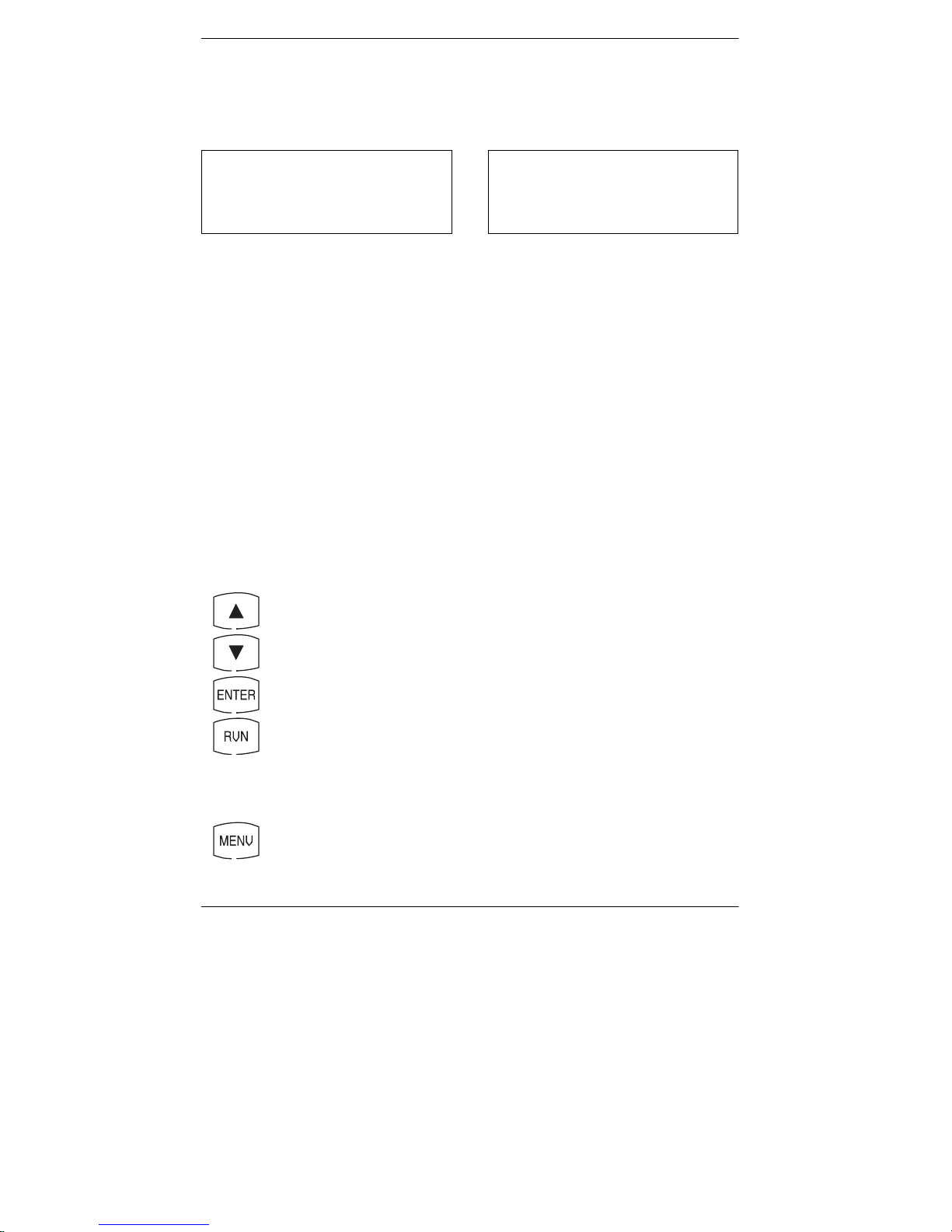
Operation
4.20 Calibration / Maintenance
Password Screen
PCA models 10 thru 35 PCA models 40 thru 65
CALIBRATION
«PASSWORD XXX
Where: xxx = Password number
The Calibration / Maintenance Password Screen is displayed by repeat-
edly pressing the
three-digit password must be ent ered to access the PC A 10 thr u 35’s
Calibration Menu Screen (Section 5.3), or a PCA 40 thru 65’s Maintenance Screen (Section 4.21). The password is provided on the Portable
Combustion Analyzer Calibration Password
the analyzer.
MENU
key from the Combustion Test Screen. From here a
To enter the password, first press the
the first number field; next press the
password is displayed; then pr ess
field. In a similar manner, enter the next two password digits. Then press
the
RUN
key after the correct password is entered to display either the
Calibration Menu Screen or the Maintenance Screen.
Front Panel Key Functions:
–
4-26
No action, or increase valu e in passw ord n umber f iel d
–
No action, or decrease value in password number field
–
Move cursor
–
Go to Combustion Test Screen (if cursor is on left side of
screen), or go to either the Calibration Menu or Maintenance
Screen (if the proper password was entered), or return cursor
to left side of screen (if the wrong pas swor d was ent ered)
–
Go to Combustion Test Screen (if cursor is on left side of
screen)
inside the password number field)
(z) to next position in password number field
, or return cursor to left side of screen (if cursor is
ENTER
MAINTENANCE
«PASSWORD XXX
card that was supplied with
ENTER
st keys until the first digit of the
key to move the cursor (z) into
to advance to the second number
Instruction 0024-9219
PCA
Page 43

PCA
4.21 Maintenance Screen
(For PCA Models 40, 45, 50, 55, 60 & 65)
MAINTENANCE
«CALIBRATION
USER NAME
Operation
The Maintenance Screen is displayed after entering the correct password
in the Maintenance Password Screen. Use this screen to eithe r enter the
analyzer’s Calibration Menu Scr een or User Nam e Scr een.
To enter the Calibration Menu Screen (Sec tion 5.3 ), use the
position the cursor (z) in front of CALIBRATION
ENTER
key.
, and then press the
To enter the User Name Screen (Section 4.22), use the
the cursor (
z
) in front of USER NAME, and then press the
st keys to
st keys to position
ENTER
key.
Front Panel Key Functions:
–
Toggle cursor (z) position
–
Toggle cursor (z) position
–
Select function next to cursor
–
Go to Combustion Test Screen
– No action
Instruction 0024-9219
4-27
Page 44

Operation
4.22 User Name Screens
(For PCA Models 40, 45, 50, 55, 60 & 65)
USER NAME
«LINE 1
LINE 2
LINE 3
This initial User Name Screen is displayed after selecting USER NAME
from the Maintenance Screen. Use this screen to either enter or edit three
lines of user-name information.
Each user-name line can be up to 20 alphanumerical characters in length.
All three lines will appear at the top of each printout for the purpose of
identifying the user or owner of the instrument (i.e., your company’s
name and address).
Front Panel Key Functions for Initial User Name Screen:
–
Move cursor (z) upward
–
Move cursor (z) downward
–
Select Line Number next to the cursor for editing
–
Go to Combustion Test Screen
–
Return to Maintenance Screen
To enter text, first use the
desired line number; then press
Number Screen will then appear.
st keys to position the cursor (z) in front of the
USER NAME
LINE 1
«
Now press the
Available characters include:
“(space)
4-28
st keys until the desired letter or number is displayed.
ABCDEFGHIJKLMNOPQRSTUVWXYZ0123456789”
ENTER.
The selected User Name Line
Instruction 0024-9219
PCA
Page 45

PCA
Press
ENTER
to save the selected character and advance to the next position. If you make a mistake, press
character and make your correction by again using the
ENTER
until the cursor is over the wrong
st keys.
After all the desired characters have been selec ted, press
text line and return to the initial User Name Screen.
Front Panel Key Functions for Individual User Name Screens:
RUN
–
Increment character
D
ecrement character
–
–
Select the displayed character and advance t o the next
character position
Save the text line and return to the initial User Name Screen
–
–
Abort any changes to the text line and return to the initial
User Name Screen
4.23 Saving Test Data
O2 4.0 CO
C2 9.5 NX 15 NG
TA 68.0 TS 374 P
EF 82.6 EA 21 «S
To save the data displayed in either the Combustion Test or Draft
Screen, first use the
function and then press the
memory, and can be recalled at a later time for viewing from the
Directory Screen (Section 4.10).
NOTE:
memory location. After all memory locations are filled, any
additional data that is saved will start overwriting data
starting at the first memory location.
Instruction 0024-9219
12 HLD
st keys to move the cursor (z) in front of the save (S)
Data will be automatically stored in the next free
DRAFT
HOT SPOT 374 °F
ENTER
key. The displayed data will be saved
–
0.25 WC
Operation
to save the
DRAFT
P
«S
Memory
4-29
in
Page 46
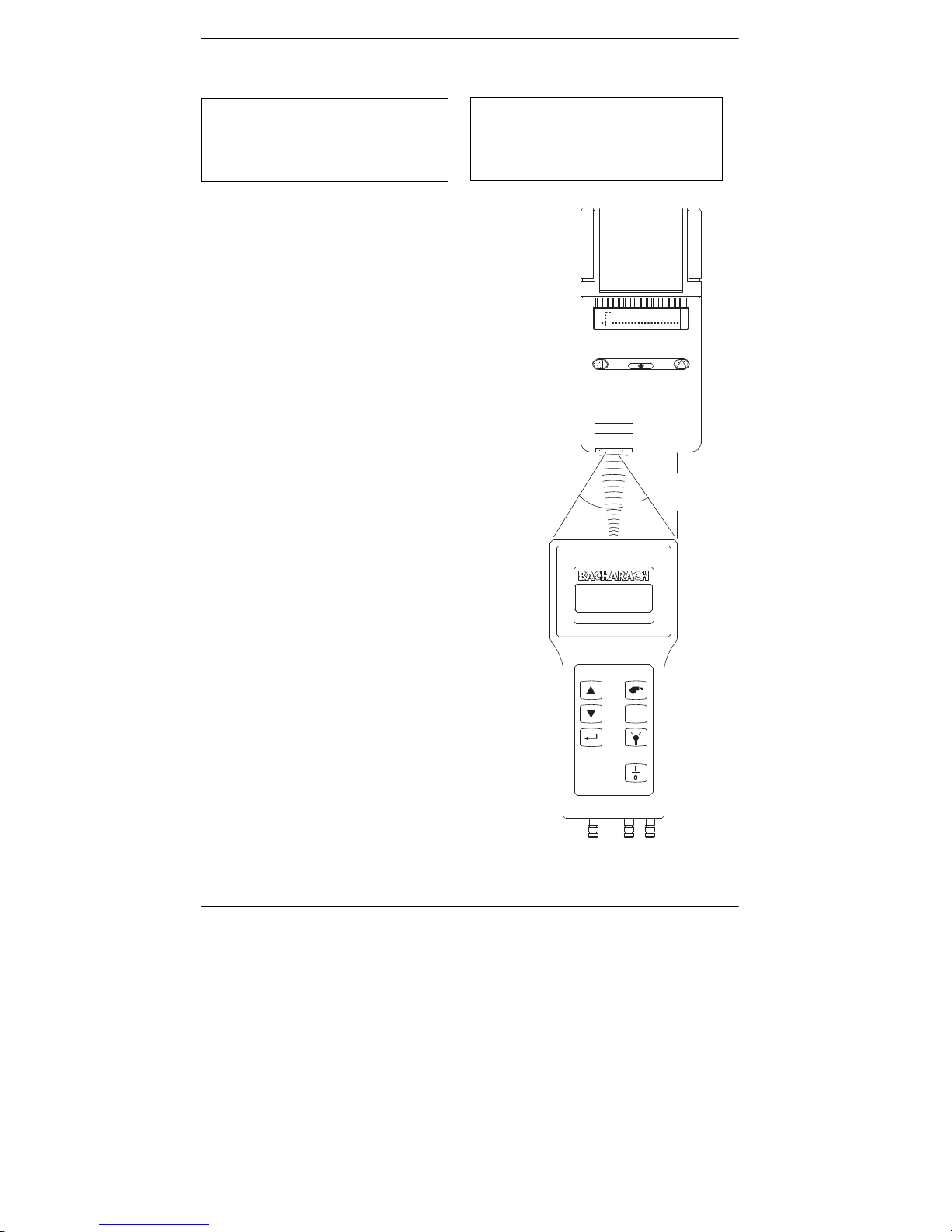
Operation
4.24 Printing Test Data
O2 4.0 CO
C2 9.5 NX 15 NG
TA 68.0 TS 374 «P
EF 82.6 EA 21 S
Before printing, ensure that the correct
connection and printer has been select ed per
Section 4.19.
The Print function is available in either the
Combustion Test Screen or the Draft Screen.
NOTE:
memory can also be printed. First go to
the Memory Directory Screen (Section
4.10) and display the data to be
printed; then print the data as described below.
When using an infrared printer:
1.
Place analyzer in-line with the printer’s
IR input (see Figure 4-5).
2.
Use the
st keys to move the cursor (z) in
front of the print (
3.
Press the
4-30
12 HLD
DRAFT
HOT SPOT 374 °F
The data which is stored in
P
) function.
ENTER
key to start printing.
Figure 4-5. Aligning the Printer’s
–
0.25 WC
)
)
/)0
.
IR input to the Analyzer
Instruction 0024-9219
DRAFT
«P
S
PCA
Page 47
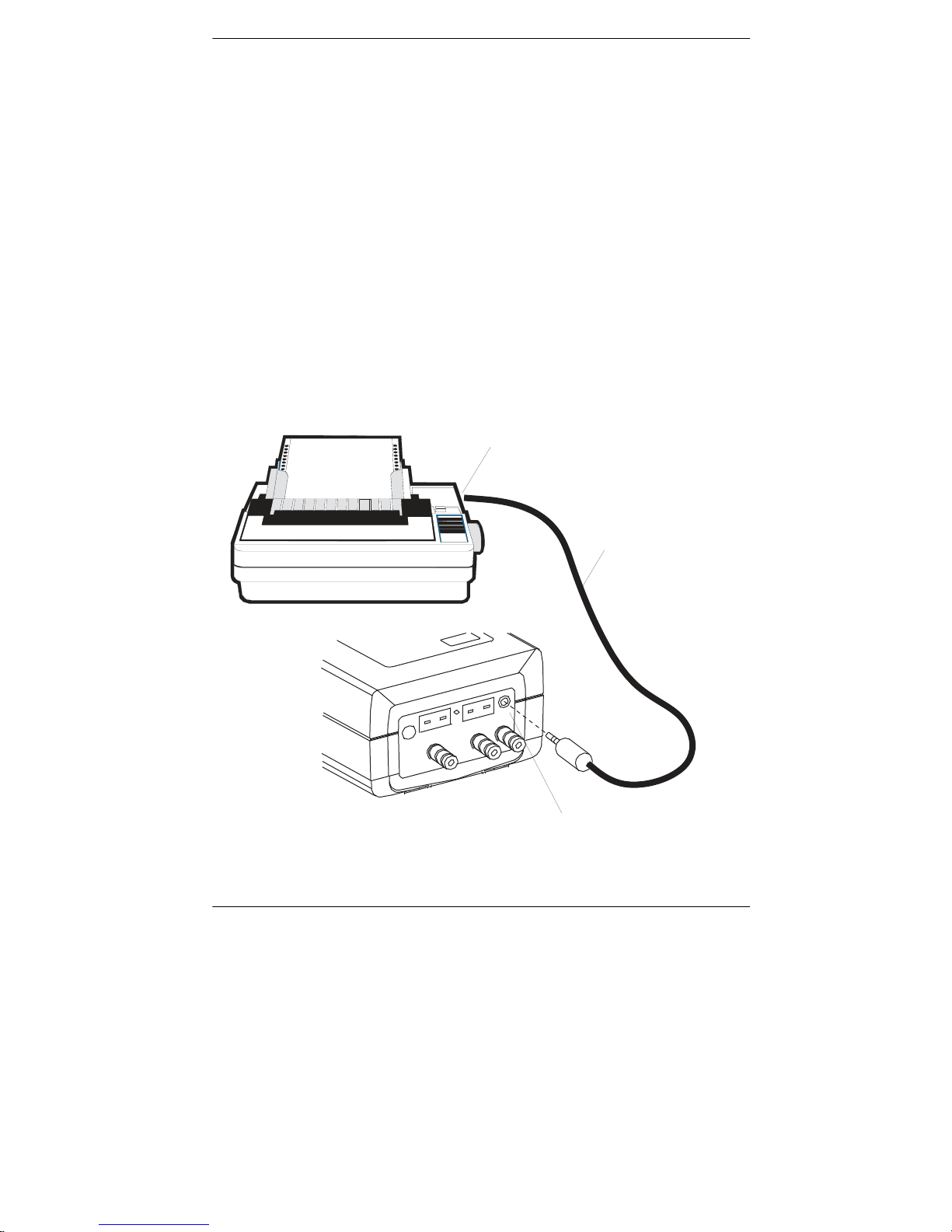
PCA
When using a serial printer:
1.
First connect the analyzer to the printer using the optional RS-232
cable (see Figure 4-6).
2.
Set the printer’s communication parameters to 9600 baud, 8 data bits,
stop bit, no parity, and no handshaking.
1
3.
Use the
function.
st keys to move the cursor (z) in front of the print (P)
4.
Press the
Instruction 0024-9219
ENTER
key to start printing.
Figure 4-6. Connecting a Serial Printer to the Analyzer
"$ "
! "
" #
& '
"$
"
( )*
Operation
%$
4-31
Page 48

Operation
4.25 Clear Memory Screen
CLEAR MEMORY
C
«E
The Clear Memory Screen is accessed from either the Memory Director y
Screen (Section 4.10) or the Memory to PC Screen (Section 4.11).
To clear all memory locations, use the
front of the clear (C) function, and then press the
st keys to move the cursor (z) in
ENTER
key.
To return to the previous screen without clearing memory, place the cursor
(
z
) in front of the exit (E) function and press
ENTER.
4.26 Resetting the Microprocessor
If the analyzer “locks-up” and cannot be turned OFF, reset the microprocessor by pressing the RESET button (Figure 4-7). The button can be
activated using the end of a paper clip.
Figure 4-7. Reset Button
4-32
RESET
BUTTON
Instruction 0024-9219
PCA
Page 49

PCA
5.0 CALIBRATION
Calibration
NOTE:
by your nearest Bacharach Servi ce Ce nter. Calibr at ion,
however, can be performed in the field if your facility has the
necessary equipment and qualified personnel to perform the
procedures described in the sections that follow.
Important! To prevent the loss of data during calibration,
perform the following procedures usin g fresh batteries, or
using an optional Power Supply (see Section 3.2).
Do not make calibration adjustments to the instrument without applying calibration span gas. Making
adjustments without applying span gas could render
the instrument inaccurate or unusable until re-calibration is performed correctly with span gas.
Bacharach recommends that the PCA be calibrated
5.1 Sensor Check
Important! Before turning on the analyzer or performing
any of the calibration procedures, ensure that the analyzer
will be sampling fresh air, and that the probe is at room
temperature.
When the analyzer is first turned on and allowed to cycle through its
second warmup period, and while sampling fresh air, the sensors are
60
checked (read) and calibrated (set) to the following ambient conditions:
•
Oxygen sensor is spanned to 20.9%
• Carbon Monoxide sensor (if install ed) is zeroed
• Nitric Oxide sensor (if installed) is zeroed
• Pressure sensor (if inst alled) is zer oed
If a sensor problem is detected by the analyzer’s microproce ssor during
the warm-up cycle, an error message will be displayed at the b ottom of
the LCD display. Refer to Section 7.2 for a listing of the error codes.
Instruction 0024-9219
5-1
Page 50

Calibration
5.2 Calibration Fixtures
A gas and a draft fixture will be required to perform the various calibration procedures described in this manual.
Material Required:
• Calibration Kit (Refer to Section 8.2)
• Calibration Gas Cylinder (Refer to Section 8.2)
• Bellows
• Micromanometer
Procedure:
Assemble the appropriate fixture shown in Figure 5-1 as required by the
calibration procedure being performed.
GAS
FIXTURE
Leave Top
Port Open
2
3
1
3
DRAFT
FIXTURE
Parts Shown:
1. Gas Cylinder
2. Regulator*
3. Tubing*
4. Tee*
5. Flowmeter*
6. Fitting, Gas*
7. Fitting, Draft*
* Contained in Calibration Kit
3
4
7
5-2
Micromanometer
Figure 5-1. Calibration Fixtures
4
3 5
3
6
Bellows
Instruction 0024-9219
PCA
Page 51

PCA
5.3 Calibrate Menu Screen
«TS-ZERO CALIBRATE
TS-SPAN NX
TA-ZERO CO
TA-SPAN DRAFT
Calibration
The Calibrate Menu Screen is displayed after entering either the correct
password in the Calibration Password Screen for ‘standard’ PCAs, or the
Maintenance Password Screen and selecting CALIBRATION from the
Maintenance Screen for ‘advanced’ PCAs (refer to Sections 4.19 and 4.20).
Use this screen to select the sensor to be calibrated.
Press the
and then press the
st keys
until the cursor (z) is in front of the desired function,
ENTER
key.
NOTE: TS is the stack temperature sensor, while TA is the
optional Room Air/Primary Air temperature sensor.
NOTE: If an optional sensor is not installed, the user will
not be able to enter the corresponding calibration screen.
Front Panel Key Functions:
–
Move cursor
(z) up
–
Move cursor
(z) down
–
Select sensor to be calibrated next t o cursor
–
Go to Combustion Test Screen
–
Return to previous screen
Instruction 0024-9219
5-3
Page 52

Calibration
5.4 Calibrate TS-Zero
Material Required:
• Thermocouple Simulator (K-type) Range: 0 to 600 °F
Accuracy: ±0.5 °F
Procedure:
1.
With the analyzer turned off, first plug the simulator’s K-type connec-
tor
into the T-STACK jack (Figure 3-2); then turn on the analyzer and
wait for its warm-up cycle to complete.
2.
Enter the Calibration Menu Screen per Section 5.3; then choose
TS-ZERO to zero the analyzer’s stack temperature channel.
3.
Adjust the simulator to 32 °F (0 °C).*
4.
Wait until the MEASURED reading on the screen stabilizes. Then use
the
st and
(0 °C).
ENTER
keys to enter an APPLIED value that equals 32 °F
Typical Calibrate TS-Zero Screen During Calibration Procedure:
CALIBRATE TS-ZERO
MEASURED 37.0°F
APPLIED 0032.0°F
4.
Press the
of the APPLIED value. At this time the Calibrate Menu Screen is
redisplayed.
* The TS-Zero calibration range is 32 – 41 °F (0 – 5 °C). Any attempt to
calibrate outside this range will cause the analyzer to display the
message BAD CALIBRATION ENTRY.
5-4
RUN
key to calibrate the analyzer’s MEASURED value to
Instruction 0024-9219
PCA
that
Page 53

PCA
5.5 Calibrate TS-Span
Material Required:
• Thermocouple Simulator (K-type) Range: 0 to 600 °F
Accuracy: ±0.5 °F
Procedure:
1.
With the analyzer turned off, first plug the simulator’s K-type connector
into the T-STACK jack (Figure 3-2); then turn on the analyzer and
wait for its warm-up cycle to complete.
2.
Enter the Calibration Menu Screen per Section 5.3; then choose
TS-SPAN to span the analyzer’s stack temperature channel.
3.
Set the simulator to 575 °F (302 °C).*
4.
Wait until the MEASURED reading on the screen stabilizes. Then use
the
st and
(302 °C).
ENTER
keys to enter an APPLIED value that equals 575 °F
Typical Calibrate TS-Span Screen During Calibration Procedure:
CALIBRATE TS-SPAN
MEASURED 595.0°F
APPLIED 0575.0°F
4.
Press the
of the APPLIED value. At this time the Calibrate Menu Screen is
redisplayed.
* The TS-Span calibration range is 51 8 – 626 °F (2 70 – 330 °C) . Any
attempt to calibrate outside this range will cause the analyzer to
display the message BAD CALIBRATION ENTRY.
Instruction 0024-9219
RUN
key to calibrate the analyzer’s MEASURED value to
Calibration
that
5-5
Page 54

Calibration
5.6 Calibrate TA-Zero
Material Required:
• Thermocouple Simulator (K-type) Range: 0 to 600 °F
Accuracy: ±0.5 °F
Procedure:
1.
With the analyzer turned off, first plug the simulator’s K-type connector
into the T-AIR jack (Figure 3-2); then turn on the analyzer and
wait for its warm-up cycle to complete.
2.
Enter the Calibration Menu Screen per Section 5.3; then choose
TA-ZERO to zero the analyzer’s room-air/primary-air temperature
channel.
3.
Set the simulator to 32 °F (0 °C).*
4.
Wait until the MEASURED reading on the screen stabilizes. Then use
the
st and
(0 °C).
ENTER
keys to enter an APPLIED value that equals 32 °F
Typical Calibrate TA-Zero Screen During Calibration Procedure:
CALIBRATE TA-ZERO
MEASURED 37.0°F
APPLIED 0032.0°F
4.
Press the
of the APPLIED value. At this time the Calibrate Menu Screen is
redisplayed.
* The TA-Zero calibrat ion r ange i s 0 – 5 °C (32 – 41 °F) . Any att emp t to
calibrate outside this range will cause the analyzer to display the
message BAD CALIBRATION ENTRY.
5-6
RUN
key to calibrate the analyzer’s MEASURED value to
Instruction 0024-9219
PCA
that
Page 55

PCA
5.7 Calibrate TA-Span
Material Required:
• Thermocouple Simulator (K-type) Range: 0 to 600 °F
Accuracy: ±0.5 °F
Procedure:
1.
With the analyzer turned off, first plug the simulator’s K-type connector
into the T-AIR jack (Figure 3-2); then turn on the analyzer and
wait for its warm-up cycle to complete.
2.
Enter the Calibration Menu Screen per Section 5.3; then choose
TA-SPAN to span the analyzer’s room-air/primary-air temperature
channel.
3.
Set the simulator to 212 °F (100 °C).*
4.
Wait until the MEASURED reading on the screen stabilizes. Then use
the
st and
(100 °C).
ENTER
keys to enter an APPLIED value that equals 212 °F
Typical Calibrate TA-Span Screen During Calibration Procedure:
CALIBRATE TA-SPAN
MEASURED 209.0°F
APPLIED 0212.0°F
4.
Press the
of the APPLIED value. At this time the Calibrate Menu Screen is
redisplayed.
* The TA-Span calibration range is 194 – 230 °F (90 – 110 °C). Any
attempt to calibrate outside this range will cause the analyzer to
display the message BAD CALIBRATION ENTRY.
Instruction 0024-9219
RUN
key to calibrate the analyzer’s MEASURED value to
Calibration
that
5-7
Page 56
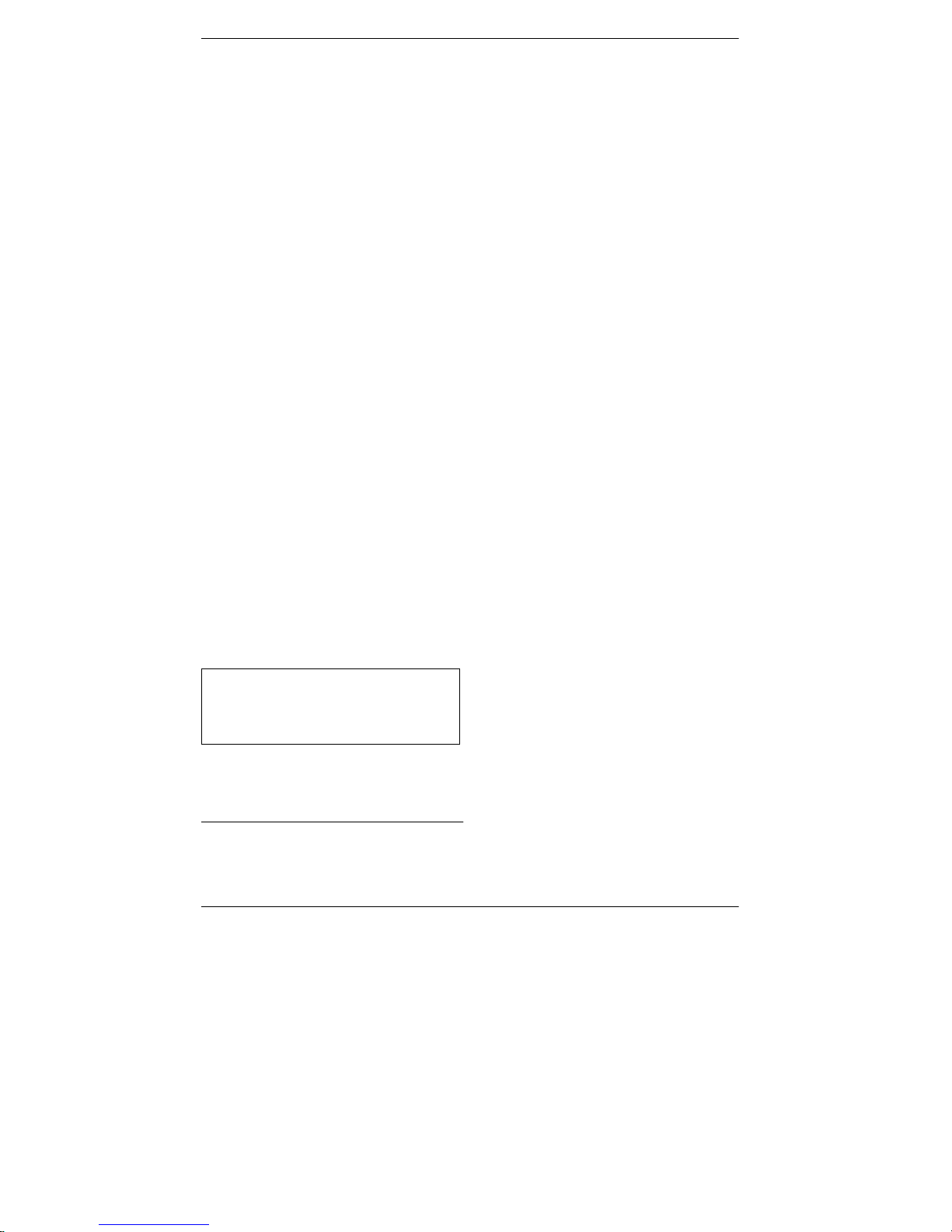
Calibration
5.8 Calibrate NX
(For PCA Models 30, 35, 60 & 65)
The Nitric Oxide sensor needs to be spanned at regular intervals to
determine if the analyzer still meets its accuracy specification. Because of
the toxicity of Nitric Oxide gas, however, unless your facility has the
necessary gas cylinders and personnel trained in the handling of toxic
gases, we recommend that the Nitric Oxide sensor be spanned by an
st and
ENTER
keys to enter an
Instruction 0024-9219
authorized Bacharach Service Center.
Material Required:
• Calibration Gas Fixture (Section 5.2)
• Gas Cylinder, 50 to 150 ppm Nitric Oxide with an analytical
accuracy of ±1% (cu
stomer supplied)
Procedure:
1.
Enter the Calibrate Menu Screen p er Secti on 5.3. Then c hoo se to
calibrate the NX sensor.
2.
At the conclusion of Step 1 the pump should start running.
3.
Using the Gas Fixture shown in Figure 5-1, attach the Nitric Oxide
calibration-gas cylinder to the analyzer’s GAS inlet.
4.
Adjust the regulator of the calibration fixture for a flowmeter indication of approximately 2 SCFH.
5.
Wait until the MEASURED reading on the screen stabilizes (approximately 3 minutes). Then use the
APPLIED value* that equals the concentration that is stamped on the
NX calibration-gas cylinder.
Typical Calibrate NX Screen During Calibration,
Using 100 ppm Nitric Oxide Calibration Gas:
CALIBRATE NX
MEASURED 092 PPM
APPLIED 0100 PPM
6.
Press the
of the APPLIED value. At this time the Calibrate Menu Screen is
redisplayed.
RUN
key to calibrate the analyzer’s MEASURED value to
* The NX calibration range is 50 – 150 ppm. Any attempt to calibrate
outside range will cause the analyzer to display the message BAD
CALIBRATION ENTRY.
5-8
PCA
that
Page 57

PCA
5.9 Calibrate CO
(For PCA Models 20, 25, 30, 35, 50, 55, 60 & 65)
Material Required:
• Calibration Gas Fixture (Section 5.2)
• Gas Cylinder, 500 ppm CO in air (Refer to Section 8.2)
• Gas Cylinder, CO (1000 ppm) and H2 (1000 ppm) in Nitrogen
(Refer to Section 8.2)
Procedure:
1.
Enter the Calibrate Menu Screen p er Secti on 5.3. Then c hoo se to
calibrate the CO sensor.
Calibration
2.
At the conclusion of Step 1 the pump should start running.
3.
Using the Gas Fixture shown in Figure 5-1, attach the CO calibrationgas cylinder to the analyzer’s GAS inlet.
4.
Adjust the regulator of the calibration fixture for a flowmeter indication of approximately 2 SCFH.
5.
Wait until the MEASURED reading on the screen stabilizes (approximately 3 minutes). Then use the
APPLIED value* that equals the concentration which is stamped on
the CO calibration-gas cylinder.
st and
ENTER
keys to enter an
Typical CALIBRATE CO Screen During Calibration Procedure,
Using 500 ppm CO Calibration Gas:
CALIBRATE CO
MEASURED 492 PPM
APPLIED 0500 PPM
6.
Press the
that of the APPLIED value. At this time the Test Gas CO/H2 Screen
is displayed.
* The CO calibration range is 250 – 1500 ppm. Any attempt to calibrate
outside this range will cause the analyzer to
CALIBRATION ENTRY.
Instruction 0024-9219
RUN
key to calibrate the analyzer’s MEASURED value to
display the message BAD
5-9
Page 58
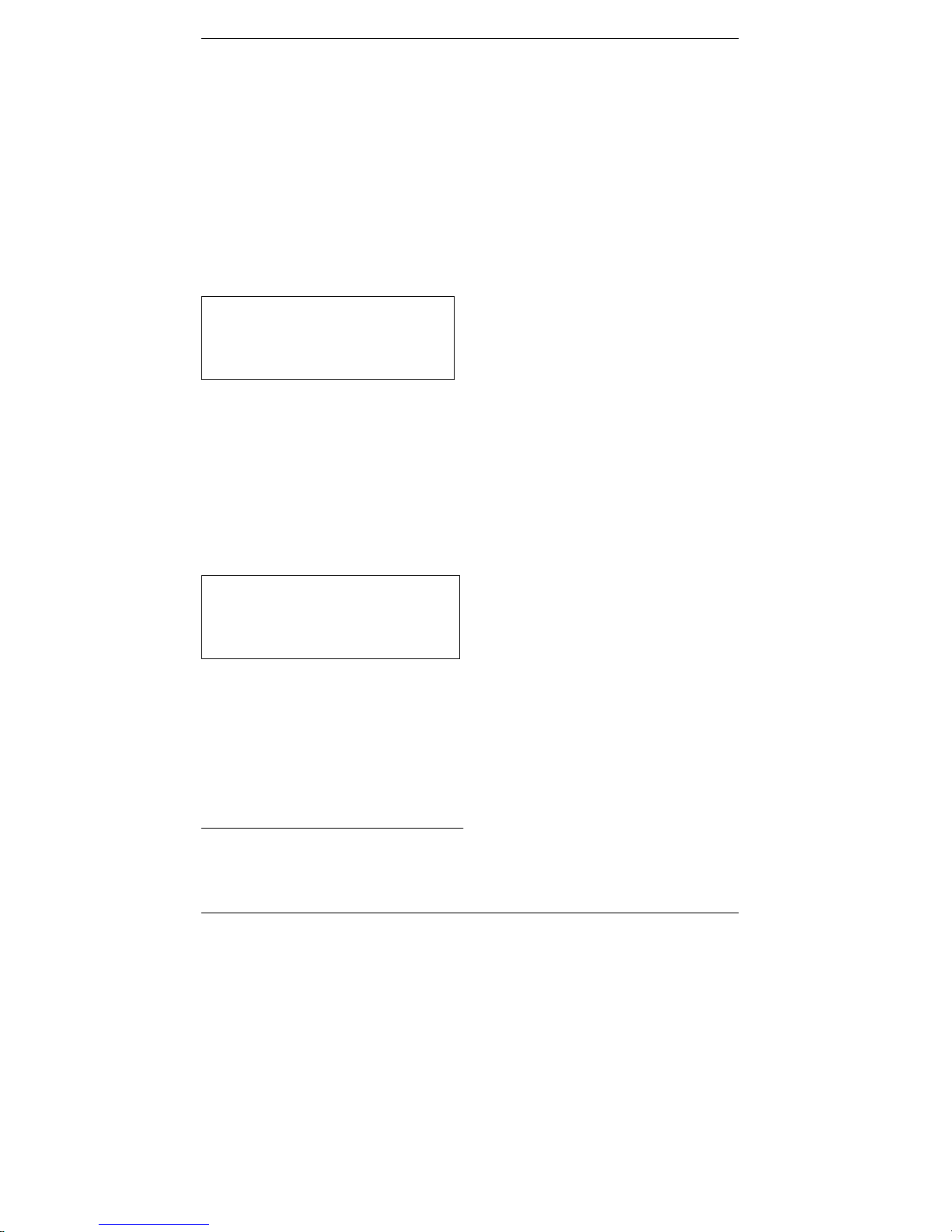
Calibration
7.
Turn off the flow of CO calibration-gas; then remove the calibrationgas cylinder from the calibration fixture.
8.
Attach a CO/H2 calibration-gas cylinder to the calibration fixture;
then adjust the regulator of the calibration fixture for a flowmeter
reading of approximately 2 SCFH.
9.
Use the
st
and
ENTER
keys to enter a CO-VALUE that is the same as
the CO concentration which is stamped on the CO/H2 calibration-gas
cylinder.
Typical Test Gas CO/H2 Screen During Calibration Procedure:
TEST GAS CO/H2
------------------ CO-VALUE XXXX
ENTER CO-VALUE
10.
Press the
H2 Screen.
RUN
key to save the CO-VALUE and display the Calibrate
11.
After calibration gas has been applied for approximately 3 minutes
(to allow for stabilization), use the
st
and
ENTER
keys to enter an
APPLIED value* that equals the H2 concentration which is stamped
on the CO/H
calibration-gas cylinder.
2
Typical CALIBRATE H2 Screen During Calibration Procedure:
CALIBRATE H2
MEASURED 1050 PPM
APPLIED 1000 PPM
12.
Press the
of the APPLIED value. At this time the Calibrate Menu Screen is
redisplayed.
* The H2 calibration range is 500–1500 ppm, any attempt to calibrate
outside this range will cause the unit to display the message BAD
CALIBRATION ENTRY.
5-10
RUN
key to calibrate the analyzer’s MEASURED value to
Instruction 0024-9219
PCA
that
Page 59

PCA
5.10 Calibrate Draft
(For PCA Models 15, 25, 35, 45, 55 & 65)
Material Required:
• Calibration Fixture (Section 5-2)
• Bellows (adjustable)
• Micromanometer Range:
Accuracy:
Procedure:
Important!
fixture to the analyzer until the Calibrate Draft Screen has
been selected and displa yed.
In Step 1, do not
1.
Enter the Calibrate Menu Screen p er Secti on 5.3. Then c hoo se to
calibrate the draft sensor.
2.
With the Calibrate Draft Screen displayed, connect the hose from the
calibration fixture to the analyzer’s DRAFT port; then adjust the
bellows for a micromanometer reading of –4" H2O column (–10 mb).
3.
Wait until the MEASURED reading on the screen stabilizes. Then use
the
st
and
ENTER
keys to enter an
the Micromanometer reading.
Typical CALIBRATE DRAFT Screen During Calibration Procedure:
CALIBRATE DRAFT
MEASURED - 9.00 WC
APPLIED - 4.00 WC
4.
Press the
of the APPLIED value. At this time the Calibrate Menu Screen is
redisplayed.
* The draft calibration range is from –2 to –6 inches of water column
(–5
the analyzer to display the message BAD CALIBRATION ENTRY.
Instruction 0024-9219
RUN
key to calibrate the analyzer’s MEASURED value to
to –15 mb), any attempt to calibrate outside this range will cause
±8 in. H2O column (±20 mb)
±0.01 in. H2O column (±0.025 mb)
connect the draft calibration
APPLIED reading* which equals
Calibration
that
5-11
Page 60

Calibration
5-12
PCA
NOTES:
Instruction 0024-9219
Page 61
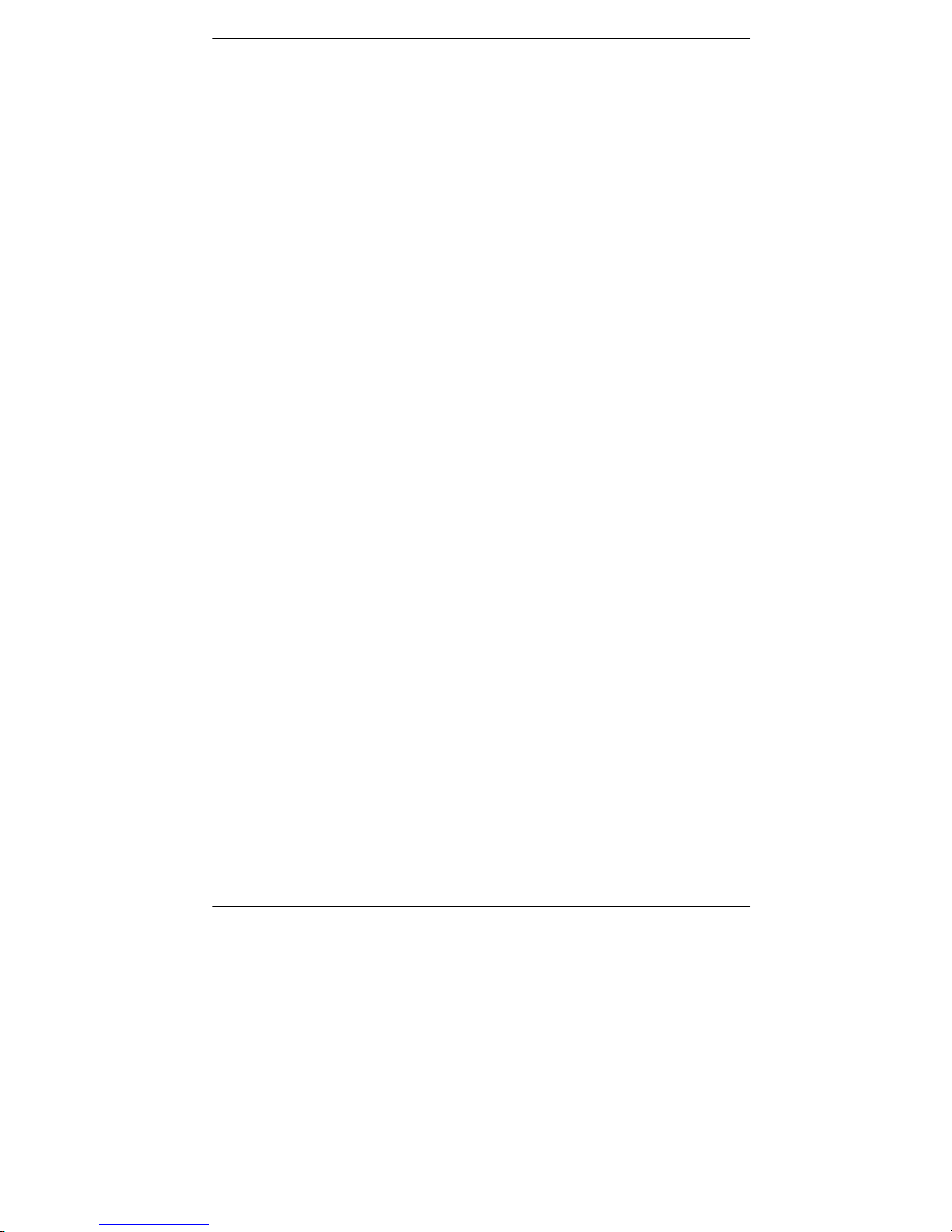
PCA
6.0 MAINTENANCE
6.1 Routine Maintenance
Maintenance
Routine maintenance of the analyzer consists of: replacing the batteries,
cleaning the probe, draining the water trap, replacing the water trap
filter, and performing periodic calibration checks to ensure that the
analyzer is providing accurate readings.
• Replace the Batteries per Section 3.2
• Clean the Probe per Section 6.3
• Maintain the Water Trap/Filter Assembly per Section 6.4
• Replace the Particulate Filter per Section 6.5
• Calibrate the analyzer per Section 5.0
Instruction 0024-9219
6-1
Page 62
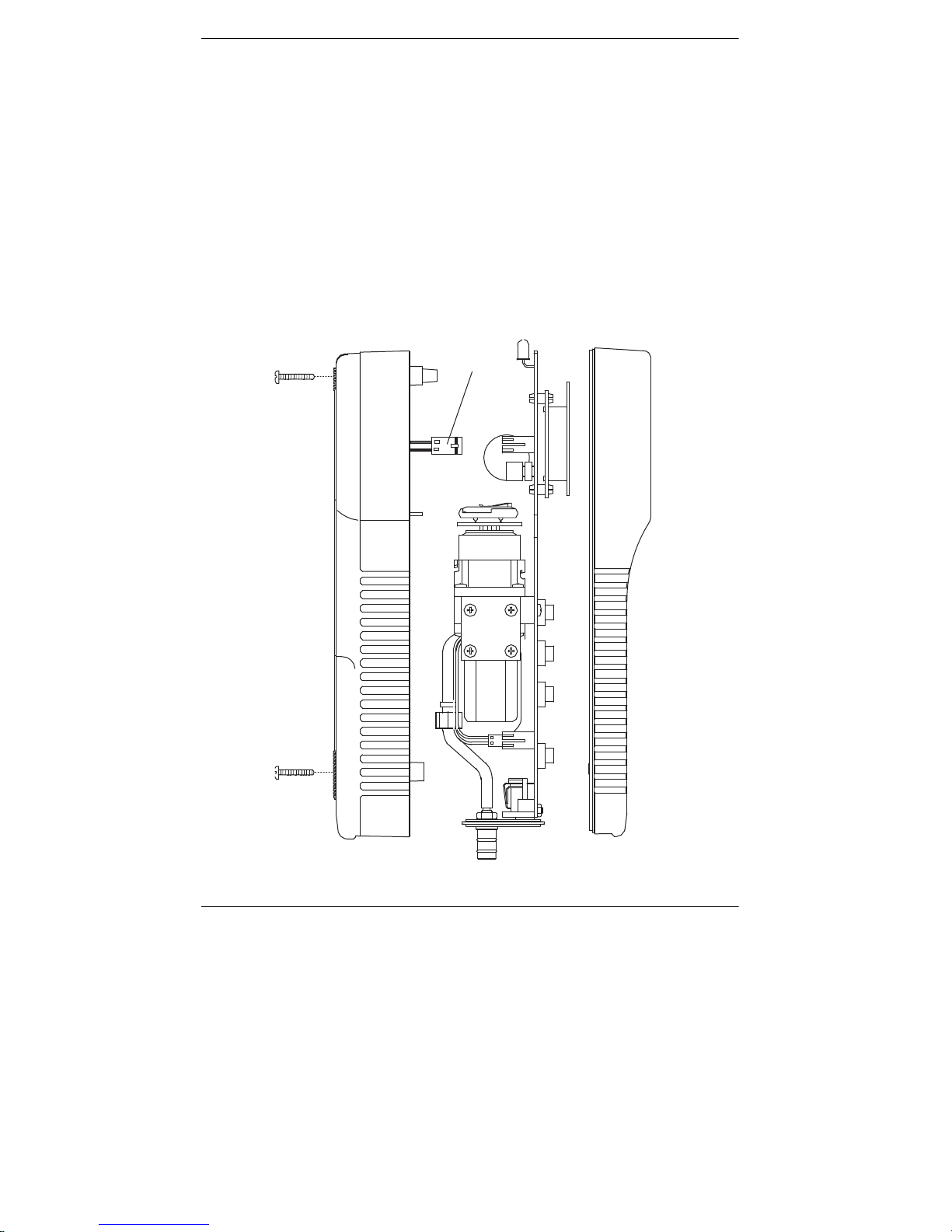
Maintenance
6.2 Disassembly
Perform the following when a maintenance procedure calls for removing
the case, printed circuit board, pump, or sensors:
1.
Remove the batteries (Section 3.2.1)
2.
Place the analyzer face down on a work surface, then remov e th e
unit’s four rear-case scre ws.
3.
Carefully lift the rear case from the analyzer, unplug the battery
compartment wires, then place the rear housing on a work surface
(see Figures 6-1 & 6-2).
Figure 6-1. Disassembling the Analyzer
6-2
4
2
112 3
Instruction 0024-9219
PCA
Page 63
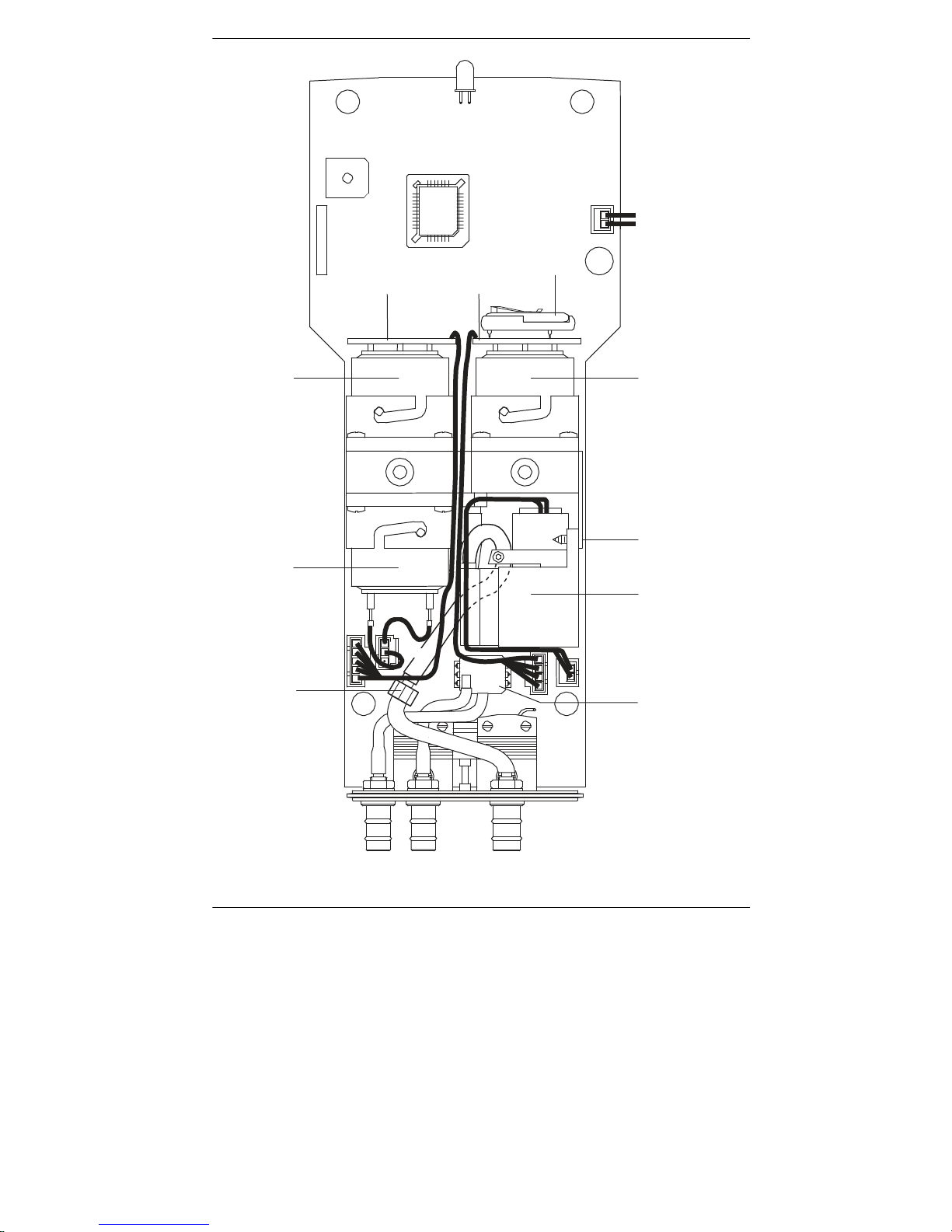
PCA
CARBON
MONOXIDE
SENSOR
(OPTIONAL)
OXYGEN
SENSOR
PARTICULATE
FILTER
Instruction 0024-9219
CO PCB
NX PCB
BIAS
BATTERY
–
RED
BLACK
+
Figure 6-2. PCB and Sensors
Maintenance
TO
BATTERY
COMPARTMENT
FUSE
NITRIC
OXIDE
SENSOR
(OPTIONAL)
PUMP
MTG.
SCREWS
PUMP
DRAFT
SENSOR
(OPTIONAL)
6-3
Page 64

Maintenance
6.3 Cleaning the Probe
The Probe Tube and the Probe Body will become dirty under normal use
(the water trap’s filter element should prevent soot from reaching the
analyzer’s internal components). If the probe assembly is not kept clean,
it could become clogged and restrict the flow of gas to the a nalyzer ,
resulting in incorrect readings and calculations.
NOTE:
An analyzer that is used to sample natural-gas
furnaces normally requires less frequent cleaning than an
analyzer used to sample oil or coal fired furnace s.
Equipment Required:
• Alcohol
• Aerosol can of Automotive Carburetor Cleaner
• Clean Rag
• Source of Compressed Air (optional)
Procedure:
1.
Remove the rubber tubing from the barbed fitting(s) on the probe
handle (Figure 3-2).
Carburetor cleaner attacks plastic components. Take precautions not to spray cleaner onto the probe handle or analyzer .
2.
Insert the plastic-spray tube of the carburetor cleaner into the barbed
fitting(s) of the probe handle; then liberally spray carburetor cleaner
through the probe.
3.
After spraying, remove all the residual cleaner by repeatedly flushing
the probe with alcohol.
CAUTION:
4.
Wipe off the surfaces of the probe and tubing with a clean rag.
5.
Allow the parts to dry completely. If available, blow compressed air
through the probe to expedite the drying process.
6.
Reassemble the parts of the probe assembly.
6-4
Instruction 0024-9219
PCA
Page 65

PCA
Maintenance
6.4 Water Trap/Filter Assembly Maintenance
The Water Trap / Filter Assembly removes water condensate from the gas
sample, and also pre ven ts soo t fr om contam in atin g the i nt ernal comp o-
nents of the analyzer.
Drain the water condensate after every use.
Procedure:
1.
Pull off the end-cap from the Inlet End of the Water Trap / Filter
Assembly (Figure 6-3).
2.
Pour out all of the water condens ate , an d repl ace the end-c ap.
Replace the filter element when it becomes
excessively dirty.
Equipment Required:
• Filter Element (Refer to Section 8.1)
Procedure:
1.
Pull off the end-cap from the Outlet End of the Water Trap / Filter
Assembly (Figure 6-3).
2.
Remove and discard the old filter element.
3.
Install a new filter element and replace the end-cap.
$
#2
Instruction 0024-9219
5"$
2$
Figure 6-3. Water Trap/Filter Assembly
"
1 %
$
2 #
6-5
Page 66

Maintenance
6.5 Replacing the Particulate Filter
The internal particulate filter (Figure 6-2) prevents small dust and dirt
particles from entering and damaging the pump. Depending on your
environmental conditions, it is recommended to change the particulate
filter and fitting approximately every six months, or sooner if it becomes
clogged.
Equipment Required:
• Particulate Filter and Fitting (Refer to Section 8.1)
Procedure:
1.
2.
3.
4.
6-6
Remove the analyzer’s rear case and la y it aside (ref er to Sect ion
Carefully pull off the
the orientation of tubing and fitting before removing.
Remove and discard the old filter and fitting and replace with new
ones. Be careful not to not pinch the tubing during reassembly.
Reassemble the analyzer in the reverse order of disassembly.
1/8" ID tubing from the filter and fitting. Note
Instruction 0024-9219
6.2).
PCA
Page 67

PCA
6.6 Replacing the Oxygen Sensor
Maintenance
Replace the Oxygen Sensor when it has expired (
automatic O2 calibration fails and the unit displays the message “O2Sensor Error”).
NOTE:
Status Screen does not necessarily mean that the sensor has
expired. Before replacing the sensor, refer to Section 7.2 for
other possible causes of the error.
A "O2-SENSOR ERROR" displayed i n the Sens or
when the analyzer’s
Equipment Required:
•
1/8" Flat Blade Screw Driver
• Oxygen Sensor (Refer to Section 8.1)
Procedure:
1.
Remove the analyzer’s rear case and la y it aside (ref er to Sect ion
2.
Remove the Oxygen Sensor connector from the printed circuit board;
then carefully pull off the two wires connected to the pins of the
sensor (see Figure 6-2
3.
Push in and turn the sensor counterclockwise (watching the notch on
top) until it stops; then pull the sensor out of its housing.
4.
To install a new sensor, push the sensor into the housing and turn it
clockwise until it locks in place.
5.
Connect the black (–) and red (+) wires, which were removed from the
old sensor in Step 2, to the pins of the new sensor. Be sure to observe
polarity as marked on the sensor.
).
6.
Reinstall the sensor connector onto the printed circuit board.
7.
Reassemble the analyzer. Then allow the sensor to be connected in
the circuit for at least 1 hour
8.
Place the analyzer in an area of fresh air and turn it ON. After the
warmup cycle, observe that the Sensor Status Screen should no
longer show an O2 sensor error.
before continuing.
Instruction 0024-9219
6.2).
6-7
Page 68

Maintenance
6.7 Replacing the Nitric Oxide Sensor
Replace the Nitric Oxide sensor when it has expired (can no longer b e
calibrated).
Equipment Required:
•
• Nitric Oxide Sensor (Refer to Sectio n 8. 1)
• Nitric Oxide Sensor Filter (Refer to Section 8.1)
Procedure:
6.7.1 Replacing the Nitric Oxide Sensor Filter
To increase the life of the Nitric Oxide sensor, it is recommended its
orange filter be replaced once a year.
Procedure:
6-8
(For PCA Models 30, 35, 60 & 65)
NOTE:
A "NX-SENSOR ERROR" displayed in the Sensor
Status Screen does not necessarily mean that the sensor has
expired. Before replacing the sensor, refer to Section 7.2 for
other possible causes of the error.
1/8" Flat Blade Screw Driver
1.
Remove the analyzer’s rear case and la y it aside (ref er to Sect ion
2.
Carefully pull the printed circuit board off the rear of the Nitric Oxide
sensor (see Figure 6-2
3.
Push in and turn the sensor counterclockwise (watching the notch on
top) until it stops; then pull the sensor out of its housing.
4.
Install a new sensor by first pushing it into its housing, and then
turning it clockwise until it locks in place.
5.
Install the circuit board, which was removed in Step 2, onto the rear
of the sensor.
6.
Reassemble the analyzer and allow the sensor to be connected in the
circuit for at least 4 hours before continuing.
7.
Place the analyzer in an area of fresh air and turn it ON.
8.
Calibrate the analyzer per Section 5.0.
).
1.
Remove the Nitric Oxide sensor per Section 6.7.
2.
Pry the orange filter from the Nitric Oxide sensor and replace it with
a new one.
3.
Reinstall the sensor.
Instruction 0024-9219
PCA
6.2).
Page 69
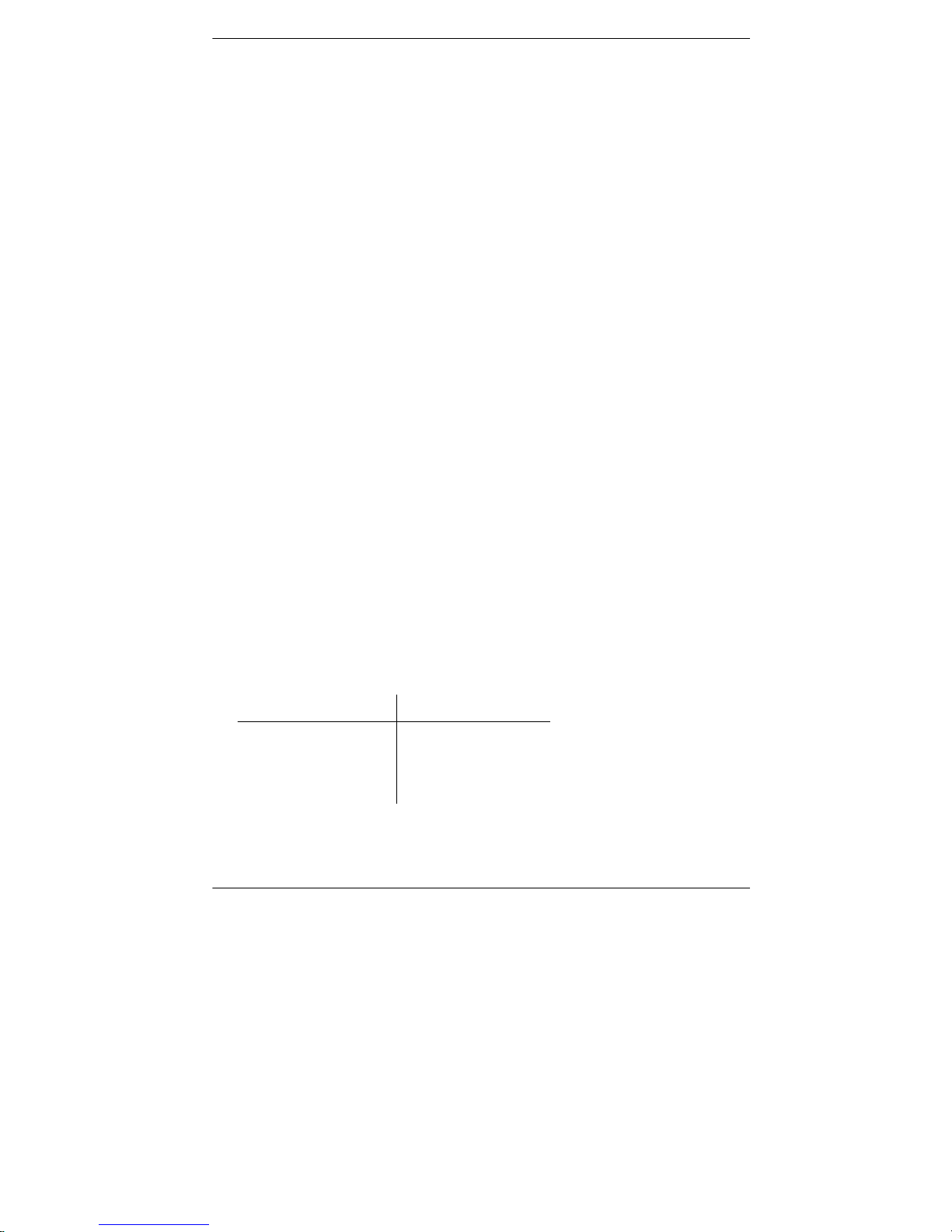
PCA
6.7.2 Replacing the Nitric Oxide Sensor
Bias Battery
Maintenance
A single lithium battery, located on the Nitric Oxide printed circuit board
(see Figure 6-2), applies a constant bias voltage to the Nitric Oxide sensor
even while the instrument is turned off. This battery has a life expectancy
of at least 2 years.
Replace the Nitric Oxide bias battery toward the end of its expected life.
Equipment Required:
• Bias Battery (See Section 8.1)
Procedure:
1.
Remove the analyzer’s rear case and la y it aside (ref er to Sect ion
2.
Remove old battery from its holder (see Figure 6-2).
6.2).
3.
Insert the new battery (positive side facing upwards) into its holder.
4.
Reassemble the analyzer.
5.
Before powering up and using the instrument, allow the Nitric Oxide
sensor to stabilize as described below. Recalibration of the Nitric
Oxide sensor is usually not required.
Depending on how long the Nitric Oxide sensor was without bias
voltage, the time required for the sensor to completely stabilize varies
from less than a minute to several days. Typical stabilization times
are shown below. Generally, however, the sensor is sufficiently stable
after 4 hours for measurement purposes.
Bias removed for. . Stabilization time
Less than 15 min.
Less than 1 hr.
Less than 2 days
Greater than 2 days
Instruction 0024-9219
Less than 1 min.
Less than 5 min.
Less than 4 hr.
Up to 2 days
6-9
Page 70

Maintenance
6.8 Replacing the Carbon Monoxide Sensor
Replace the Carbon Monoxide sensor when it has expired (can no longer
be calibrated).
Equipment Required:
•
• Carbon Monoxide Sensor (Refer to Sect io n 8.1
• Carbon Monoxide Sensor Filter
Procedure:
6-10
(For PCA Models 20, 25, 30, 35, 50, 55, 60 & 65)
NOTE:
Status Screen does not necessarily mean that the sensor has
expired. Before replacing the sensor, refer to Section 7.2 for
other possible causes of the error.
1/8" Flat Blade Screw Driver
(Refer to Section 8.1)
1.
Remove the analyzer’s rear case and la y it aside (ref er to Sect ion
2.
Carefully pull the printed circuit board off the rear of the Carbon
Monoxide sensor (see Figure 6-2
3.
Push in and turn the sensor counterclockwise (watching the notch on
top) until it stops; then pull the sensor out of its housing.
4.
Remove the wire jumper from the pins of the new sensor.
5.
Install the new sensor by first pushing the sensor into its housing,
and then turning clockwise until it locks in place.
6.
Install the circuit board, which was removed in Step 2, onto the rear
of the sensor.
7.
Reassemble the analyzer; then allow the sensor to be connected in the
circuit for at least 1 hour
8.
Place the analyzer in an area of fresh air and turn it ON.
9.
Calibrate the analyzer per Section 5.0.
A "CO-SENSOR ERROR" displayed in the Sensor
).
before continuing.
Instruction 0024-9219
PCA
6.2).
Page 71

PCA
Maintenance
6.8.1 Replacing the Carbon Monoxide Sensor Filter
To increase the life of the Carbon Monoxide sensor, it is recommended its
red filter be replaced once a year .
Procedure:
1.
Remove the Carbon Monoxide sensor per Section 6.8.
2.
Pry the red filter from the Carbon Monoxide sensor and replace it with a
new one.
3.
Reinstall the sensor.
Instruction 0024-9219
6-11
Page 72

Maintenance
6.9 Replacing the Pump Assembly
Replace the Pump Assembly if it is found to be defective.
Equipment Required:
•
1/8" Flat Blade Screw Driver
• No. 1 Phillips Screw Driver
• Pump Assembly (Refer to Section 8.1)
Procedure:
1.
Remove the analyzer’s rear case and la y it aside (ref er to Sect ion
2.
Remove the two self tapping Phillips screws holding the Pump Assembly (See Figure 6-2).
3.
Unplug the pump connector from the printed circuit board; slide off
the two hoses from the pump noting their orientation; then remove
the entire assembly.
4.
Install the new assembly and reass emble th e anal yzer i n the rev erse
order of disassembly.
6-12
Instruction 0024-9219
PCA
6.2).
Page 73

PCA
7.0 TROUBLESHOOTING
7.1 Analyzer Repair
Troubleshooting
It is recommended that field repair of the PCA be limited to:
• Simple checks of the printed circuit boards
• Replacing the Probe Assembly
• Replacing the filter el ement i n the Wat er Trap / Filte r Assem bly
• Replacing the Particulate Filter
• Replacing the Pump Assembly
• Replacing Sensors and Sensor Filters
• Replacing Batteries
All other repairs should be performed by an authorized Bacharach Service Center. Any repairs performed by an
tion will void the analyzer’s warranty and release Bacharach, Inc. of any
implied or written product liability.
Before returning your analyzer for repair, you may be able to determine
and resolve a problem using the Tr oubl eshoo ting Guide i n Sec tion 7. 3.
Instruction 0024-9219
unauthorized
service organiza-
7-1
Page 74
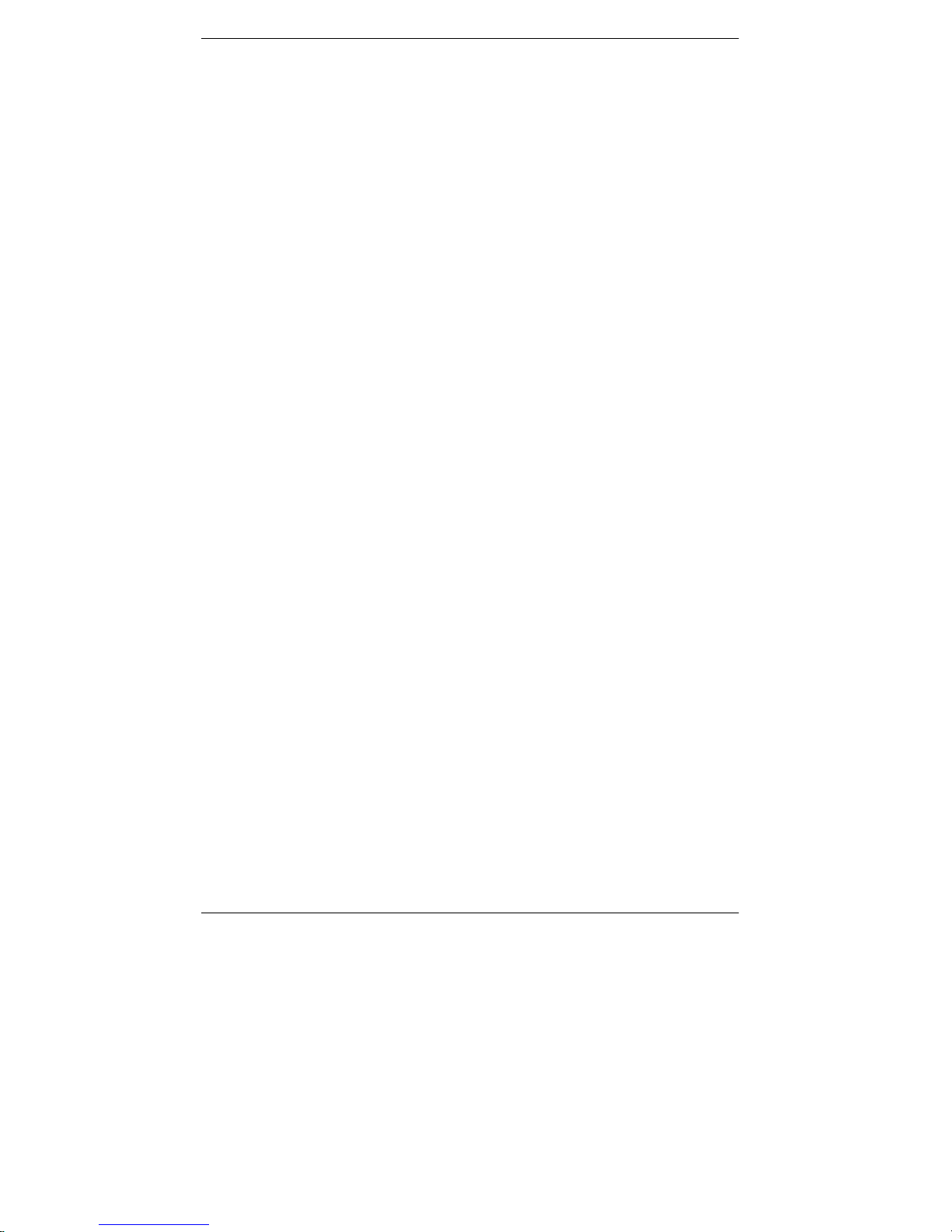
Troubleshooting
7.2 Error Codes
PCA
If one of the following messages or symbols is displayed, refer to Section
7.3 Troubleshooting Guide
for information on how to correct the error.
O2 - SENSOR ERROR
O
Sensor not connected, or is expired, or
2
was exposed to combustion gases during
CO - SENSOR ERROR
warmup.
Carbon Monoxide sensor is expired, or was
exposed to Carbon Monoxide during
NX - SENSOR ERROR
warmup.
Nitric Oxide sensor is expired, or was
exposed to Nitric Oxide during warm up,
or the bias battery is dead.
TA-SENSOR ERROR
TS-SENSOR ERROR
Room air thermocouple is outside the
range of –20 to 100 °C (–4 to 212 °F)
Flue Gas thermocouple is not connected
or is outside the range of –20 to 1200 °C
DRAFT-SENSOR ERROR
(–4 to 2192 °F)
Outside the range of – 3 to + 3 inches of
water column (–7.5 to +7.5 mb)
LOW BATTERY
Battery voltage has dropped below 3.9 volts.
The instrument will shut off when battery
voltage drops below 3.5 volts.
BAD CALIBRATION ENTRY An attempt was made to enter a calibration
value that was outside the analyzer’s acceptable limits
“– – – –”
“* * * *”
“XXXX”
7-2
Not calculated (O2 above 16%, or stack
temperature above 1000 °C (1832 °F)).
Sensor not installed or sensor error
Overrange (numeric)
Instruction 0024-9219
Page 75

PCA
7.3 Troubleshooting Guide
Troubleshooting
The following table lists the most common analyzer faults, causes and
remedies. For help with any pr oblem not discu ssed here, pl ease c ontact
the nearest Bacharach Service C ente r per Section 8.3.
TABLE 7-1. TROUBLESHOOTING GUIDE
Fault
Analyzer completely nonfunctional; won’t turn on when the
OFF
key is
Display Screen is blank when
analyzer is turned on, but pump
runs during warmup cycle.
LOW BATTERY
pears at bottom of display.
O2-SENSOR ERROR
appears in the Sensor Status
Screen.
pressed.
message ap-
code
Instruction 0024-9219
ON/
Probable Cause & Remedy
a.
Batteries dead. Replace batteries
per Section 3.2.
b.
Loose battery connector. Disassemble analyzer and ensure that
the battery connector is attached
to the printed circuit board.
c
. Microprocessor needs to be reset.
Press RESET button (Fig. 4-7).
d. Optional Power Supply defective.
Replace Power Supply.
e. Analyzer defective. Return to
Bacharach for repair.
a. Microprocessor needs to be reset.
Press RESET button (Fig.
4-7).
b.
Analyzer defective. Return to
Bacharach for repair.
Batteries close to being discharged.
Analyzer will run for several minutes before the instrument shuts off.
Replace batteries per Section 3.2.1.
a.
Calibration was attempted while
sampling combustion gases.
b. O2 sensor is either expired, not
wired correctly, or not connected to
the circuit board. Replace or check
wiring of sensor per Section 6.6.
7-3
Page 76

Troubleshooting
TABLE 7-1. TROUBLESH OOTI NG GU ID E (Con t .)
Fault
NX-SENSOR ERROR
appears in the Sensor Status
Screen.
code
CO-SENSOR ERROR
appears in the Sensor Status
Screen.
DRAFT-SENSOR ERROR
appears in the Sensor Status
Screen.
T-STACK OR T-AIR SENSOR
ERROR
Sensor Status Screen.
BAD CALIBRATION ENTRY
message appears during calibration.
code appears in the
code
7-4
code
PCA
Probable Cause & Remedy
a.
Calibration was attempted while
sampling combustion gases.
b.
Nitric Oxide sensor is expired.
Replace sensor per Section 6.7.
c. Bias battery on the Nitric Oxide
circuit board is dead. Replace battery per Section 6.7.2.
a.
Calibration was attempted while
sampling combustion gases.
b.
Carbon Monoxide sensor is expired. Replace sensor per Section 6.8.
a. Sensor was exposed to pressur e
outside of its detectable range.
b.
Sensor defective. Return analyzer
to Bacharach for repair.
a.
Calibration was attempted while
sampling combustion gases.
b.
Thermocouple not connected.
Connect thermocouple to analyzer per Section 3.3.
c. Thermocouple defective. Re-
place probe assembly.
d. Instrument was exposed to tem-
peratures outside it’s allowable
operating range.
Apply a calibration value that is
within the range of the sensor as
listed in the calibration procedure.
Instruction 0024-9219
Page 77
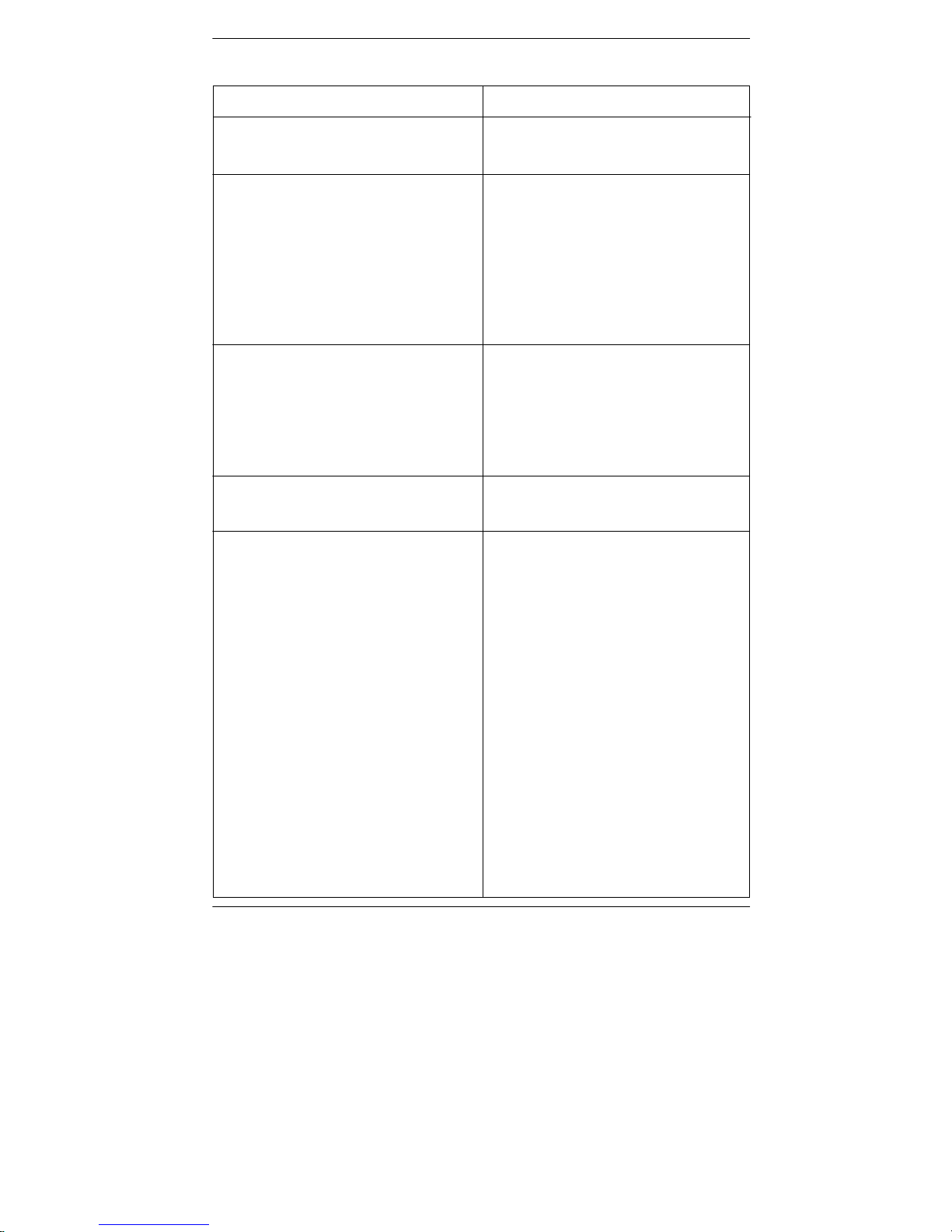
PCA
TABLE 7-1. TROUBLESH OOTI NG GU ID E (Con t .)
Fault
“
****
” appears in one or more
value fields.
“
- - - -
” appears in one or more
fields of the Combustion Test
Screen.
“
XXXX
” appears in one or more
value fields.
Analyzer won’t respond when a
panel key is pressed.
Pump motor sounds sluggish,
stalls, or will not start.
Instruction 0024-9219
value
Troubleshooting
Probable Cause & Remedy
The field’s associated sensor is not
installed.
a. The analyzer is not able to calcu-
late a numerical value based on
measured combustion data. The
“- - - -”
is replaced with numerical
values when the analyzer begins
to detect valid combustion data.
b.
Sensor in error during warm-up.
The field’s associated sensor is detecting a value that is outside the
analyzer’s detection range. “XXXX”
is replaced with numerical data
when the analyzer detects values
that fall within its range.
Microprocessor needs to be reset.
Press RESET button (Fig.
4-7).
a.
Flow restricted. Check that the
filter element in the Water Trap/
Filter Assembly is clean and not
saturated with water (Fig. 6-3).
Also, verify that the probe hose is
not pinched.
b.
Flow restricted. Check the Particulate Filter is clean and not
blocked (Fig. 6-2).
c. Loose pump connection. Disas-
semble analyzer and ensure that
the pump connector is securely
attached to the circuit board
d. Pump defective. Replace pump
assembly.
7-5
Page 78

Troubleshooting
TABLE 7-1. TROUBLESH OOTI NG GU ID E (Con t .)
Fault
Backlight will not turn on.
Batteries do not last 10 hours.
Erratic Combustion Test Screen
values.
Analyzer will not calibrate properly.
7-6
PCA
Probable Cause & Remedy
Backlight LED burned out. Return
to Bacharach for repair.
Cold temperature is reducing battery capacity. To obtain longer operating time, keep analyzer warm.
a.
Faulty sensor(s) :
Check that the sensors are prop-
erly installed per Sections 6.6
through 6.8.
-
Check sensor calibration per
Section 5.0.
- Replace sensor(s) and recalibrate per Sections 5.0 and 6.0.
b.
Probe assembly leaking. Check
tightness of all hose connections
and integrity of tubing.
c. Pump defective. Replace pump &
motor assembly.
d. Analyzer defective. Return to
Bacharach for repair.
a.
Wrong calibration gas or insufficient flow being applied to sensor.
Ensure your calibration setup is
correct.
b.
Faulty sensor. Replace sensor and
recalibrate per Sections 5.0 and
6.0.
c. Analyzer defective. Return to
Bacharach for repair.
Instruction 0024-9219
Page 79
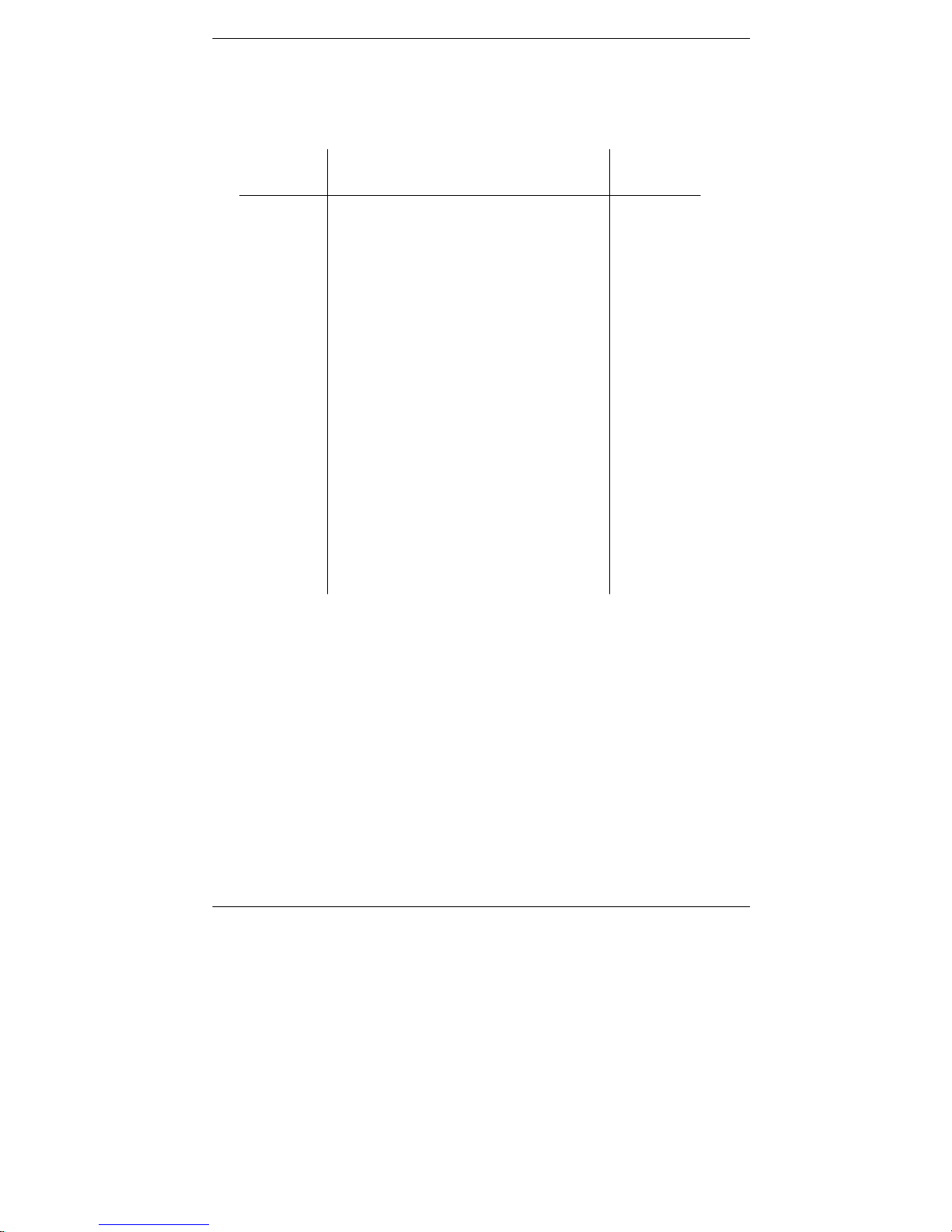
PCA
8.0 PARTS & SERVICE
8.1 Replacement Parts
Item
(Figure 8-1)
1
2
3
8
9
10
11
12
13
14
15
16
17
18
19
24
25
26
Instruction 0024-9219
27
Battery Cover
S
crew, Case Housing 0501-3824
Screw, Pump Mounting
Oxygen Sensor
Carbon Monoxide Sensor
Nitric Oxide Sensor
Carbon Monoxide Sensor Filter
Nitric O
Pump Assembly
Fuse, 1.25A, 250V
Battery, Nitric Oxide Sensor Bias
Particulate Filter
Fitting, for Particulate Filter
O-Ring, 7mm OD x 1mm wall
O-Ring, 8mm OD x 1mm wall
Filter Element (white)
Draft Connector, Probe
Gas Connector, Probe
Filter Assembl
Description
0024-0784
0024-0788
0024-0881
xide Sensor Filter
0024-3009
0604-2605
0007-1600
0007-1644
0024-0877
y (compl
Parts & Service
0501-3822
0024-0789
0024-0863
0024-0862
0103-5267
0105-5103
0105-5102
0024-0878
ete)
0024-1107
Part No.
0204-0020
8-1
Page 80

Parts & Service
8.2 Accessories
Description
STANDARD ACCESSORIES:
Battery, “AA”
Complete Probe and Hose Assembly (Gas & Draft)
Instruction M
Plastic Carry
Alkaline
anual
ing Case 0024-1078
0204-0004
0024-9219
OPTIONAL ACCESSORIES:
Ambient Thermocoup
Ambient Thermocouple, 1 in. K-type
Bent Probe Tip
Calibration Kit
Differential Pressure Hose Assembly
Gas Cylinder, 500 ppm CO in air
Gas Cylinder, 1000 ppm CO & 1000 ppm H2 in Nitrogen
Printer, Infrared (with Manual, Batteries, and Paper):
120 VAC
230 VAC
Printer Paper (1 roll)
Power Supply Adapter, 110 VAC
Regulated Power Supply A dap ter , 230 VAC
Serial Communication Cable
0024-8039
0024-7059
0024-1229
0024-1230
8-2
le, 10 ft. K-type
0024-0887
0024-1073
0024-3004
0104-1797
0104-1798
0024-1103
0024-0492
0024-0885
0024-1209
PCA
Part No.
0024-0794
Instruction 0024-9219
Page 81

PCA
Instruction 0024-9219
Figure 8-1. Replacement Parts (1 of 3)
Parts & Service
8-3
Page 82

Parts & Service
9
11
8
16
17
18
8-4
–
RED
BLACK
+
Figure 8-1. Replacement Parts (2 of 3)
PCA
FUSE
14
15
10
12
13
19
Instruction 0024-9219
Page 83
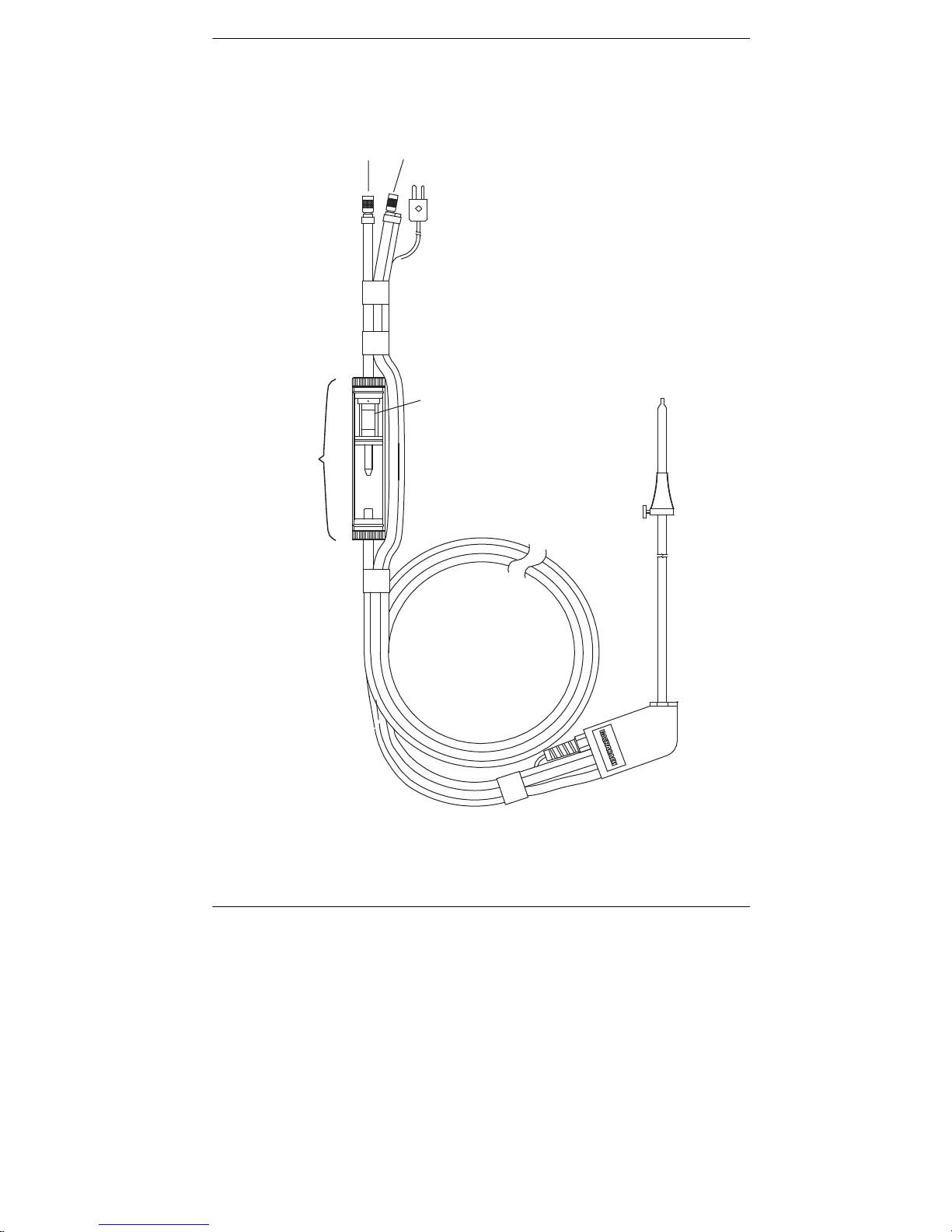
PCA
*
Instruction 0024-9219
/
!
(
Figure 8-1. Replacement Parts (3 of 3)
Parts & Service
8-5
Page 84

Parts & Service
8.3 Service Centers
United States
Bacharach, Inc.
621 Hunt Valley Circle
New Kensington, PA 15068
Phone: 724-334-5051
Fax: 724-334-5723
Email: help@bacharach-inc.com
Canada
Bacharach of Canada, Inc.
20 Amber St. Unit #7
Markham, Ontario L3R SP4
Canada
Phone: 905-470-8985
Fax: 905-470-8963
Email: bachcan@idirect.com
8-6
PCA
Instruction 00 24-9219
Page 85

PCA
APPENDIX A
Display Screen Translations
English French Spanish
Warm Up Screen
BACHARACH, INC.
PCA nn
Warmup nn
Sensor Status Screen (Errors)
NO ERRORS DETECTED
LOW BATTERY
O2-SENSOR ERROR
CO-SENSOR ERROR
DRAFT-SENSOR
T-STACK SENSOR ERROR
T-AIR SENSOR ERROR
NX-SENSOR
Sign Off Screen
OFF IN n SEC
PURGING
Combustion Test Screen (Abbreviations)
NG
O#2
O#4
O#6
KER
LPG
COL
Fuel Selection Screen
FUEL
NATGAS
OIL #2
OIL #4
OIL #6
KEROSENE
PROPANE
COAL
Draft Screens
DRAFT
DISCONNECT DRAFT
HOSE
PRESS ENTER
RECONNECT
HOSE
HOT SPOT
Instruction 0024-9219
CO
ERROR
SENSOR
DRAFT
ERROR
BACHARACH, INC.
PCA nn
ECHAUFFEMENT nn
PAS D D'ERREUR RELEVEE
BATTERIE FAIBLE
ERREUR CELLULE O2
ERREUR CELLULE CO
ERREUR CELLULE PRESS
ERR. CELLULE T. CHEMI.
ERR. CELLULE T. AIR
ERREUR CELLULE NX
ARRET DANS n SEC
PURGE DETECTEUR CO
GNA
H#2
H#4
H#6
KER
PRO
CAR
COMBUST.
GAZ NATU
HUILE#2
HUILE#4
HUILE#6
KEROSENE
PROPANE
CARBON
PRESSION
DEBRANCHER LE TUYAU
DE TIRAGE
APPUYER SUR ENTER
REBRANCHER LE TUYAU
DE TIRAGE
PT. CHAUD
BACHARACH, INC.
PCA nn
CALENTAMIENTO nn
NO ERROR DETECTADO
BATERIA BAJA
ERROR EN SENSOR O2
ERROR EN SENSOR CO
ERROR EN SENSOR DRFT
ERROR SENSOR T-CHIM
ERROR SENSOR T-AIRE
ERROR EN SENSOR NX
ADAGADO EN n SEGS
PURGANDO CO SENSOR
GN
A#2
A#4
A#6
KER
GLP
CAR
COMBUST.
GNATURAL
ACEITE#2
ACEITE#4
ACEITE#6
KEROSINA
PROPANO
CARBON
DRAFT
DESCONECTE MANGUERA
DE ASPIRACION
OPRIMA ENTER
RECONECTE MANGUERA
DE
HOT SPOT
ASPIRACION
Appendix A
A-1
Page 86
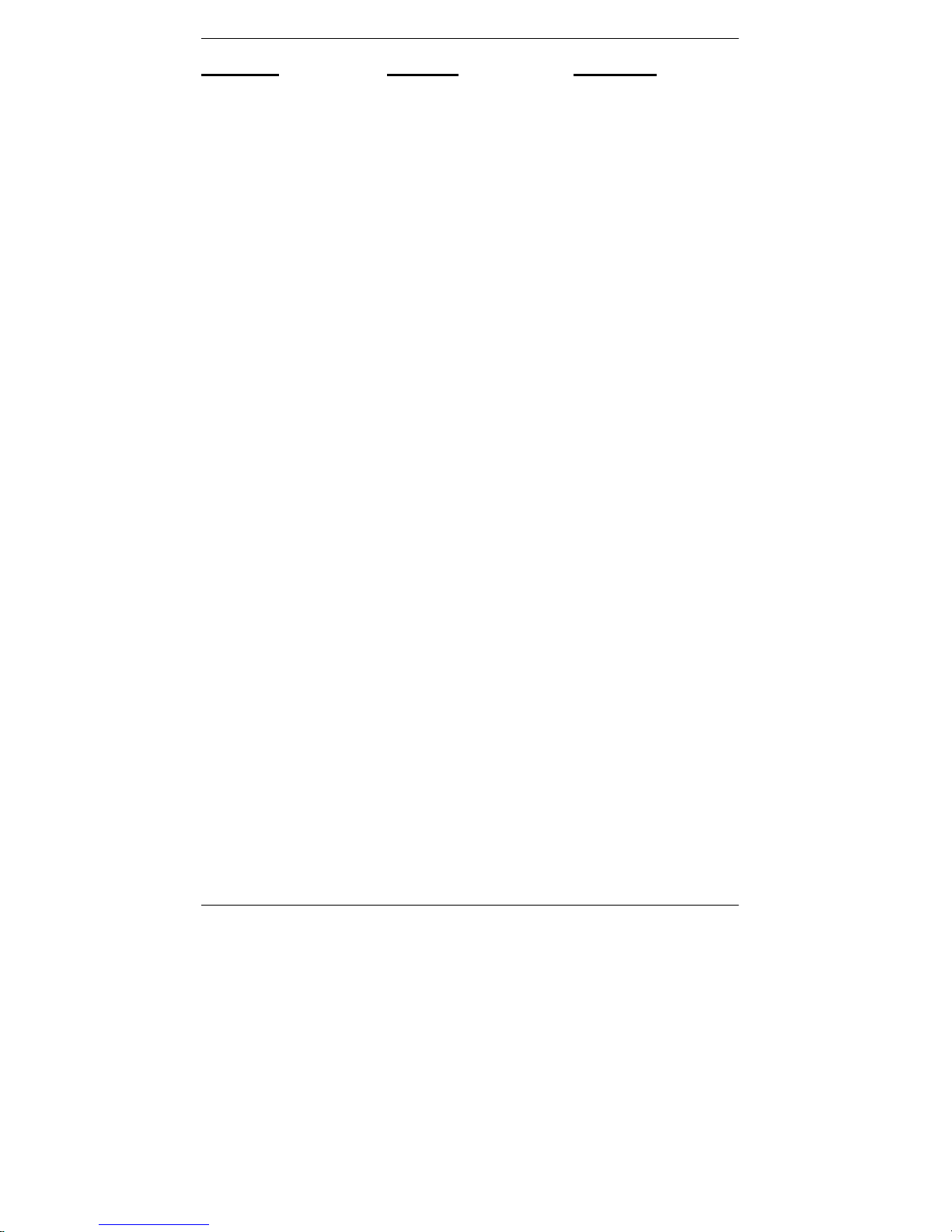
Appendix A
English French Spanish
Saving Memory Screen
SAVING MEMORY
LOCATION nn
Memory Directory Screen
MEMORY DIRECTORY
MEMORY EMPTY
CLEAR MEMORY
Draft Memory Screen
DRAFT MEM
DRAFT
Clear Memory Screen
CLEAR MEMORY
Memory to PC Screen
MEMORY TO PC
TRANSMIT DATA
CLEAR MEMORY
ID Setup Screen
SETUP
ID n
Temperature Setup Screen
SETUP
TEMPERATURE
Draft Setup Screen
SETUP
DRAFT UNIT
Reference Setup Screen
O
2
SETUP
O2 REFERENCE
Language Setup Screen
SETUP
LANGUAGE
Display Mode Setup Screen
SETUP
DISPLAY
A-2
UNIT
GARDE LOCATION
MEMOIRE nn
LISTE MEMOIRE
MEMOIRE VIDE
EFFACER MEMOIRE
PRESSION MEM
PRESSION
EFFACER MEMOIRE
MEMOROIRE A PC
TRANSM. DONNEES
EFFACER MEMOIRE
PROGRAMME
ID n
PROGRAMME
UNITE DE TEMP
PROGRAMME
UNITE DE PRESS
PROGRAMME
REFERENCE A O2
PROGRAMME
LANGUE
PROGRAMME
AFFICHER
SALVANDO EN MEMORIA
LOCALIZACION nn
DIRECTORIO MEM
MEMORIA VACIA
BORRAR MEMORIA
MEMORIA DRAFT
DRAFT
BORRAR MEMORIA
MEMORIA AL PC
TRANSMITIR DATOS
BORRAR MEMORIA
SETUP
ID n
SETUP
UNIDADES TEMP
SETUP
UNIDADES DRAFT
SETUP
REFERENCIA O2
SETUP
IDIOMA
SETUP
VISUALIZAR
Instruction 0024-9219
PCA
Page 87

PCA
English French Spanish
Time/Date Setup Screen
SETUP
TIME
DATE
Printer Setup Screen
SETUP PRINTER
IR - HP
IR - IRDA
RS232
Maintenance Password Screen
MAINTENANCE
PASSWORD
Maintenance Screen
MAINTENANCE
CALIBRATION
USER NAME
Calibrate Menu Screen
CALIBRATE
TS-ZERO
TS-SPAN
TA-ZERO
TA-SPAN
NX
CO
DRAFT
Calibrate TS-Zero Screen
CALIBRATE TS-ZERO
MEASURED
APPLIED
BAD CALIBRATION ENTRY
Calibrate TS-Span Screen
CALIBRATE TS-SPAN
MEASURED
APPLIED
BAD CALIBRATION ENTRY
CalibrateTA-Zero Screen
CALIBRATE TA-ZE RO
MEASURED
APPLIED
BAD CALIBRATION ENTRY
Instruction 0024-9219
PROGRAMME
HEURE
DATE
PROGRAMME PRINTER
IR - HP
IR - IRDA
RS232
MAINTENANCE
MOT DE PASSE
MAINTENANCE
CALIBRAGE
USER NAME
CALBRAGE
TS-ZERO
TS-PTEE
TA-ZERO
TA-PTEE
NX
CO
PRESSION
CALIBRER TS-ZERO
MESUREE
APPLIQUEE
ERREUR D'ETALONNAGE
CALIBRER TS-PORTEE
MESUREE
APPLIQUEE
ERREUR D'ETALONNAGE
CALIBRER TA-ZERO
MESUREE
APPLIQUEE
ERREUR D'ETALONNAGE
SETUP
HORA
FECHA
SETUP PRINTER
IR - HP
IR - IRDA
RS232
MANTENIMIENTO
PASSWORD
MANTENIMIENTO
CALIBRACION
NOMBRE DEL USUARIO
CALIBRAR
TS-CERO
TS-SPAN
TA-CERO
TA-SPAN
NX
CO
DRAFT
CALIBRAR TS-CERO
MEDIDO
APLICADO
CALIBRACION-INCORRECTA
CALIBRAR TS-SPAN
MEDIDO
APLICADO
CALIBRACION-INCORRECTA
CALIBRAR TA-CERO
MEDIDO
APLICADO
CALIBRACION-INCORRECTA
Appendix A
A-3
Page 88

Appendix A
English French Spanish
Calibrate TA-Span Screen
CALIBRATE TA-SPAN
MEASURED
APPLIED
BAD CALIBRATION ENTRY
Calibrate NX Screen
CALIBRATE NX
MEASURED
APPLIED
BAD CALIBRATION ENTRY
Calibrate CO Screen
CALIBRATE CO
MEASURED
APPLIED
BAD CALIBRATION ENTRY
Calibrate CO/H2 Screen
TEST GAS CO/H2
CO VALUE
ENTER CO VALUE
BAD CALIBRATION ENTRY
Calibrate H2 Screen
CALIBRATE H2
MEASURED
APPLIED
BAD CALIBRATION ENTRY
Calibrate DRAFT Screen
CALIBRATE DRAFT
MEASURED
APPLIED
BAD CALIBRATION ENTRY
User Name Screen
USER NAME
LINE n
A-4
CALIBRER TA PORTEE
MESUREE
APPLIQUEE
ERREUR D'ETALONNAGE
CALIBRER NX
MESUREE
APPLIQUEE
ERREUR D'ETALONNAGE
CALIBRER CO
MESUREE
APPLIQUEE
ERREUR D'ETALONNAGE
GAZ TEST CO/H2
VALEUR CO
ENTRER VALEUR CO
ERREUR D'ETALONNAGE
CALIBRER H2
MESUREE
APPLIQUEE
ERREUR D'ETALONNAGE
CALIBRER PRESSION
MESUREE
APPLIQUEE
ERREUR D'ETALONNAGE
USER NAME
LIGNE n
CALIBRAR TA-SPAN
MEDIDO
APLICADO
CALIBRACION-INCORRECTA
CALIBRAR NX
MEDIDO
APLICADO
CALIBRACION-INCORRECTA
CALIBRAR CO
MEDIDO
APLICADO
CALIBRACION-INCORRECTA
GAS PRUEBA CO/H2
VALOR DE CO
ENTRAR VA L OR C O
CALIBRACION-INCORRECTA
CALIBRAR H2
MEDIDO
APLICADO
CALIBRACION-INCORRECTA
CALIBRAR DRAFT
MEDIDO
APLICADO
CALIBRACION-INCORRECTA
NOMBRE DEL USUARIO
LINEA n
Instruction 0024-9219
PCA
Page 89

PCA
APPENDIX B – Printout Translations
English French Spanish
Combustion Test Data
[Line 1: user name]
[Line 2: user name]
[Line 3: user name]
BACHARACH, INC.
PCA 65
====================
ID1: [optional data]
ID2: [optional data]
ID3: [optional data]
TIME 04:27:35 pm
DATE 02/24/1999
FUEL
NATGAS
STACK-TEMP
AMB.-TMP
O2
CO2
CO
CO( 0% O2)
NX
NX( 0% O2)
EFFICIENCY 82.6
AIR
DRAFT
--------------------COMMENTS:
[Line 1: user name]
[Line 2: user name]
====================
ID1: [optional data]
ID2: [optional data]
ID3: [optional data]
TIME 05:25:37 pm
DATE 02/24/99
DRAFT -0.37 MB
--------------------COMMENTS:
SN: xxxxxx
[Line 3: user name]
BACHARACH, INC.
-0.37
PCA 65
SN: xxxxxx
DRAFT
374
68.0
4.0
9.5
12
15
10
12
21
°F
°F
%
%
ppm
ppm
ppm
ppm
% EX.
WC
Instruction 0024-9219
[Line 1: user name]
[Line 2: user name]
[Line 3: user name]
BACHARACH, INC.
PCA 65
SN: xxxxxx
====================
ID1: [optional data]
ID2: [optional data]
ID3: [optional data]
HEURE
04:27:35 pm
DATE 02/24/1999
COMBUST.
GAZNATU
TEMP-CHEMI
TEMP-AMBIA 68.0
O2
CO2
CO 12
CO( 0% O2)
NX
10
NX( 0% O2)
EFFICACITE 82.6
AIR
21
PRESSION
--------------------COMMENT:
12
-0.37
374
4.0
9.5
15
°F
°F
%
%
ppm
ppm
ppm
ppm
% EX.
WC
Draft Only
[Line 1: user name]
[Line 2: user name]
[Line 3: user name]
BACHARACH, INC.
PCA 65
SN: xxxxxx
====================
ID1: [optional data]
ID2: [optional data]
ID3: [optional data]
HEURE
DATE 02/24/99
PRESSION
PRESSION
--------------------COMMENT:
05:25:37 pm
-0.37
WC
[Line 1: user name]
[Line 2: user name]
[Line 3: user name]
====================
ID1: [optional data]
ID2: [optional data]
ID3: [optional data]
HORA 04:27:35 pm
FECHA
COMBUST.
GNATURL
TEMP-CHIM
TEMP-AMB
O2
CO2
CO
CO( 0% O2)
NX
NX( 0% O2)
EFICIENCIA 82.6
EXCESO AIR
DRAFT
--------------------COMENTARIO:
[Line 1: user name]
[Line 2: user name]
[Line 3: user name]
BACHARACH, INC.
PCA 65
SN: xxxxxx
====================
ID1: [optional data]
ID2: [optional data]
ID3: [optional data]
HORA 05:25:37 pm
FECHA
DRAFT
DRAFT
--------------------COMENTARIO:
BACHARACH, INC.
PCA 65
SN: xxxxxx
02/24/1999
02/24/99
Appendix B
374
68.0
4.0
9.5
12
15
10
12
21
-0.37
-0.37
°F
°F
%
%
ppm
ppm
ppm
ppm
%
WC
WC
B-1
Page 90

Appendix B
B-2
PCA
NOTES:
Instruction 0024-9219
Page 91

Printed in U.S.A.
World Headquarters
621 Hunt V alley Circle, New Kensington, P A 15068
Ph: 724-334-5000 • Fax: 724-334-5001 • T oll Free: 800-736-4666
Website: www.mybacharach.com • E-mail: help@mybacharach.com
