Page 1
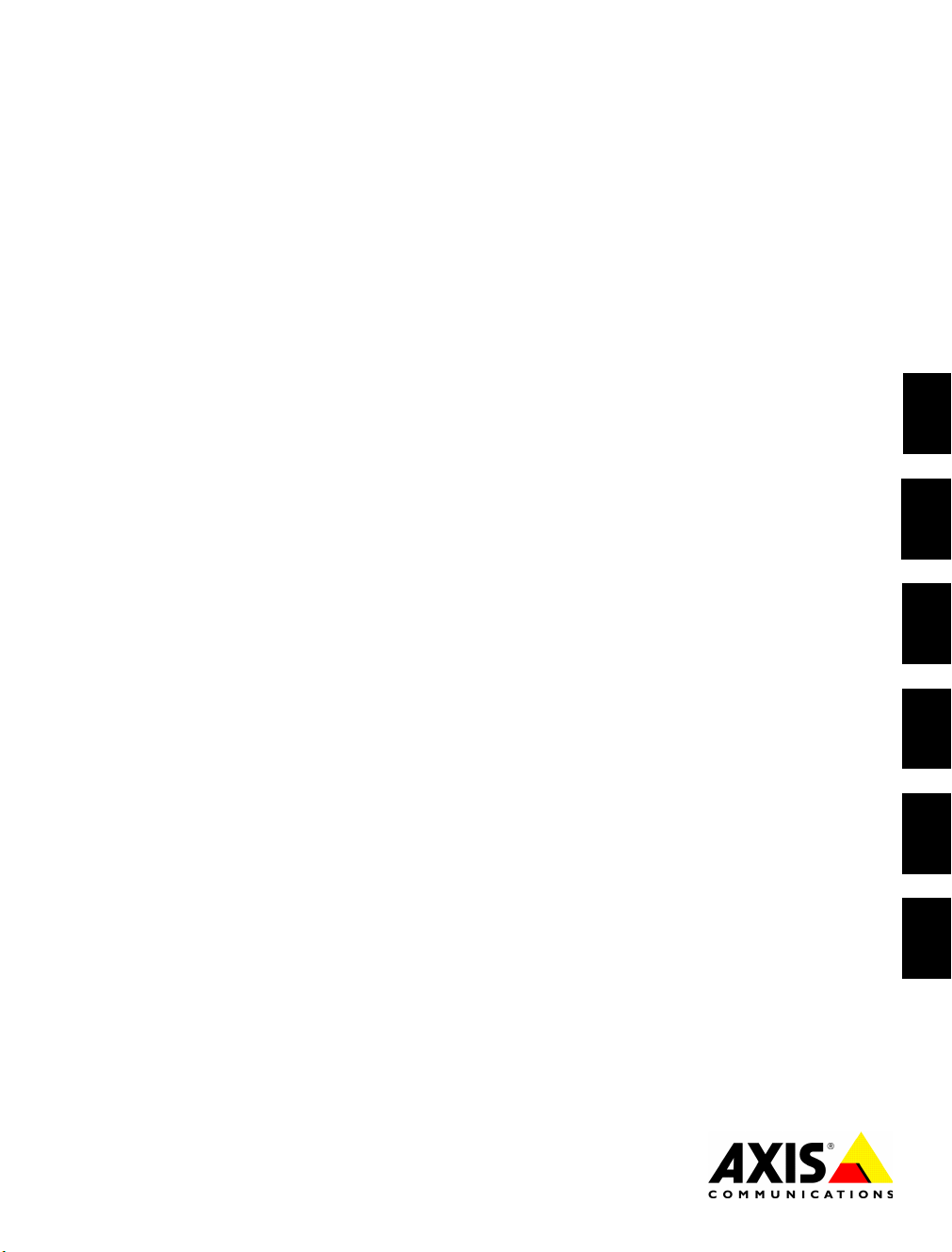
Drop Ceiling Mount
Installation Guide
ENGLISH
FRANCAIS
DEUTSCH ESPAÑOL
ITALIANO
日本語
Page 2

Page 3
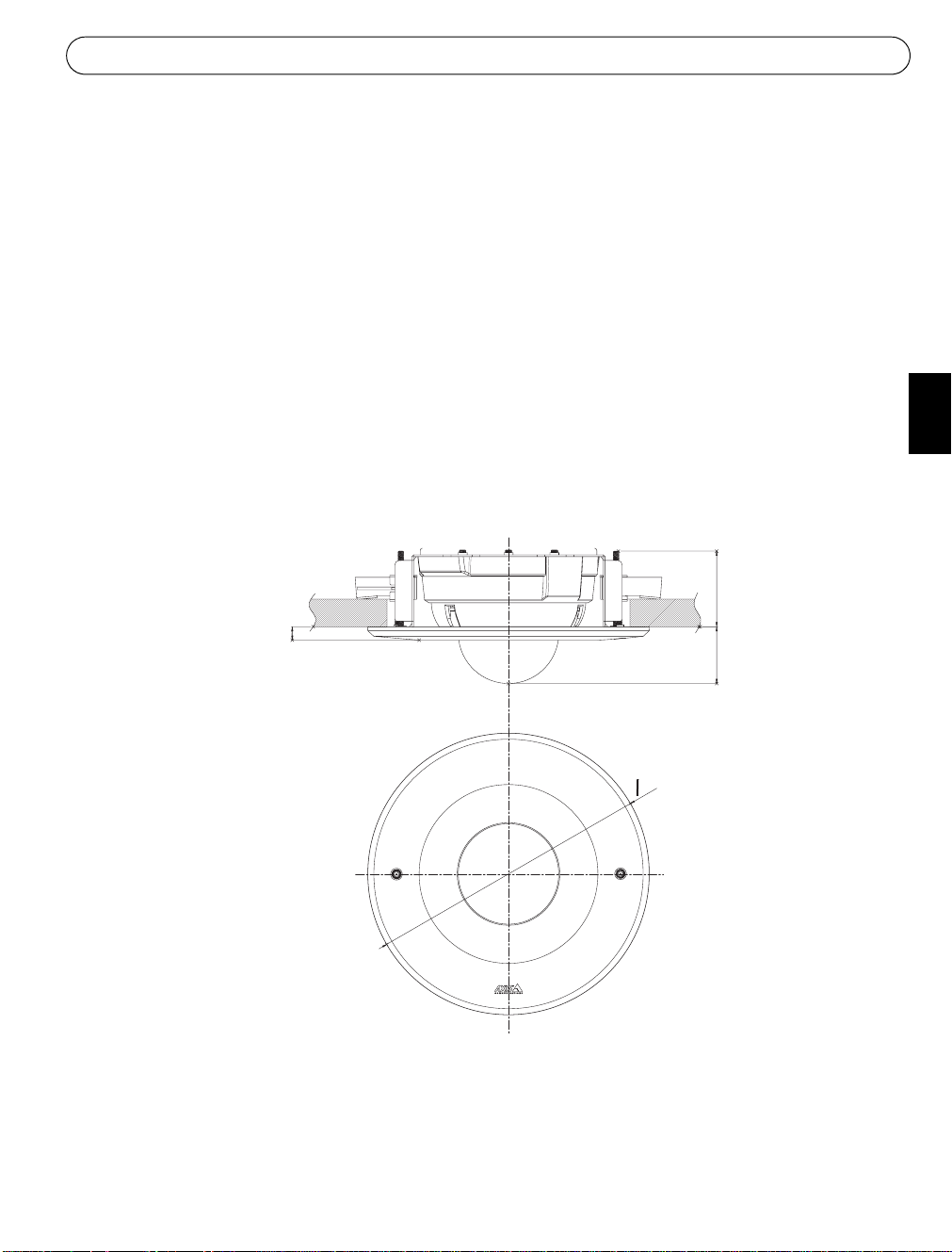
Drop Ceiling Mount Installation Guide
70
This installation guide provides instructions for installing the Drop Ceiling Mount for the AXIS
225FD Fixed Dome Network Camera. Read the entire guide before attempting installation.
For all other aspects of using the camera, please see the User’s Manual, available from
www.axis.com or in the Axis Installation CD.
Package contents
• Ceiling bracket
• Drop Ceiling Mount Installation Guide (this document)
•Template
• 3 Mounting screws
• 2 Tamper-proof screws
• 1 Allen key
• Cover plate
ENGLISH
13
13
Specifications
Mass: 850g.
Dimensions: See figure above.
Allowed ceiling thickness: 5 - 40mm
Ceiling hole diameter: 220mm (max 230mm)
52
0255
Page 4
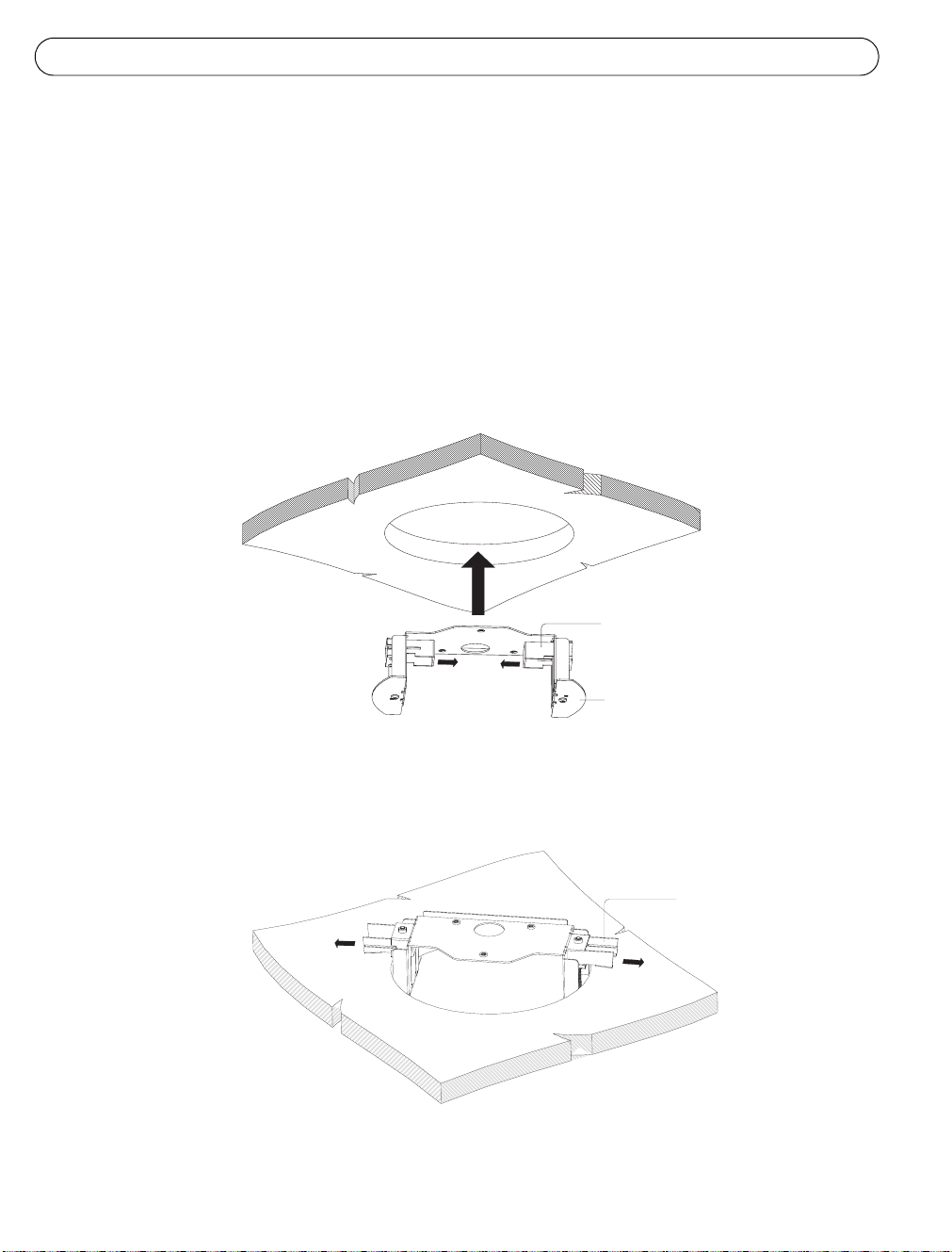
Drop Ceiling Mount Installation Guide
Follow these instructions to install drop ceiling mount:
1. Locate the position in the ceiling for a 220mm hole to be cut. A template is included to
aid in cutting the mounting hole. Remove protective paper, fix to ceiling and cut around
template.
Note:
Check that the ceiling material is sturdy enough to hold the gross weight of the camera and the Drop Ceiling
Mount. The thickness of the ceiling should be between 5 and 40mm.
2. Insert the ceiling bracket into hole. The two support arms should be positioned inside the
bracket to ease placement.
Support
Ceiling bracket
3. Push out the support arms completely so that they hold onto the ceiling and the camera
can be inserted into the bracket.
Support arms
Page 5
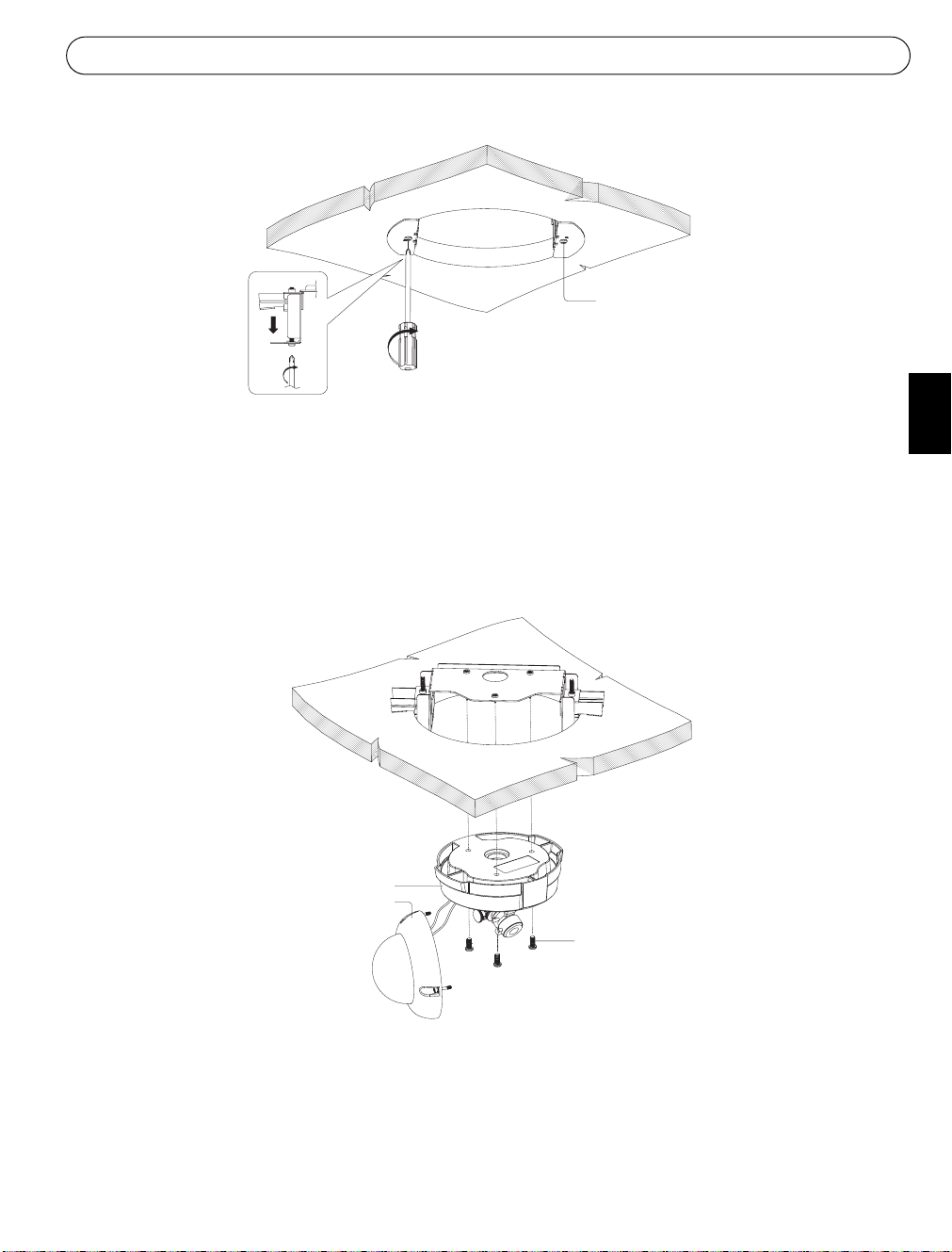
Drop Ceiling Mount Installation Guide
4. Tighten the fixed screws from the bottom to secure the bracket to the ceiling.
Fixed screws
Tightening the fixed screws too hard may cause damage to the ceiling or ceiling bracket.
Note:
5. Remove the dome casing from the unit casing. Refer to the AXIS 225FD Installation
Guide.
Note:
Be careful not to damage the dome or scratch the glass.
ENGLISH
Unit casing
Dome casing
4
Mounting screws
6. Attach the unit casing to the ceiling bracket using the three mounting screws.
7. Attach dome casing to the unit casing. Refer to the AXIS 225FD Installation Guide.
Page 6

Drop Ceiling Mount Installation Guide
8. Attach the cover plate to the bracket using the two tamper-proof screws and supplied
allen key.
Cover plate
Tamper-proof screws
Allen key
Page 7
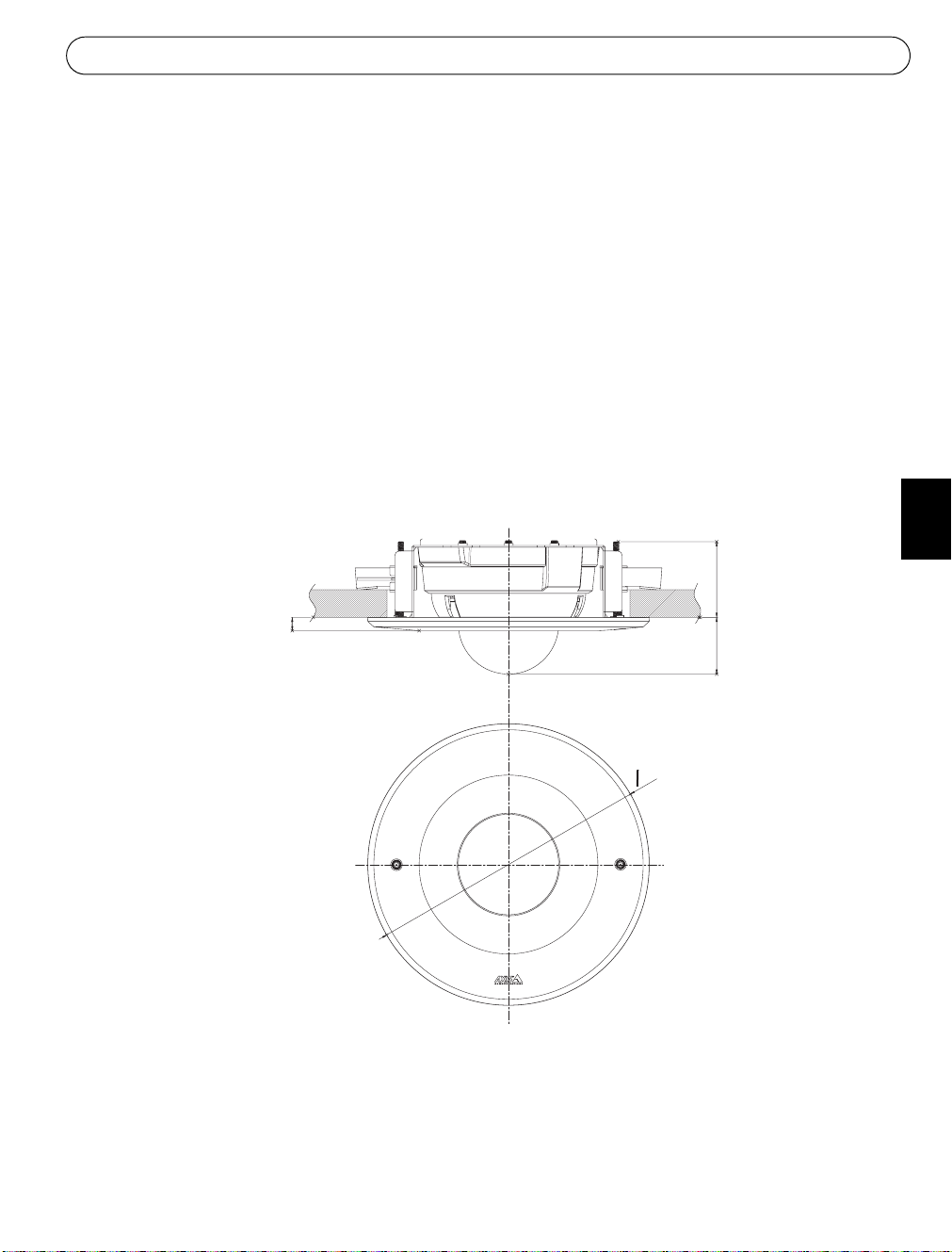
Guide d’installation du montage sur faux-plafonds
70
Ce guide d’installation vous explique comment installer le montage pour faux-plafonds de la Caméra
réseau à dôme fixe AXIS 225FD . Lisez ce guide dans son intégralité avant de procéder à l’installation.
Pour d’autres informations sur l’utilisation de la caméra, consultez le Manuel de l’utilisateur disponible
sur le CD d’installation ou surfez sur www.axis.com.
Contenu de l’emballage
• Support pour plafonds
• Guide d’installation du montage pour faux-plafonds (ce document)
•Gabarit
• 3 vis de montage
• 2 vis inviolables
• 1 clé Allen
• Plaque couvercle
FRANÇAIS
FRANCAIS
13
13
Spécifications
Poids : 850 g.
Dimensions : voir la figure ci-dessus
Épaisseur autorisée du plafond : 5 – 40 mm
Diamètre du trou au plafond : 220 mm (230 mm max.)
52
0255
Page 8
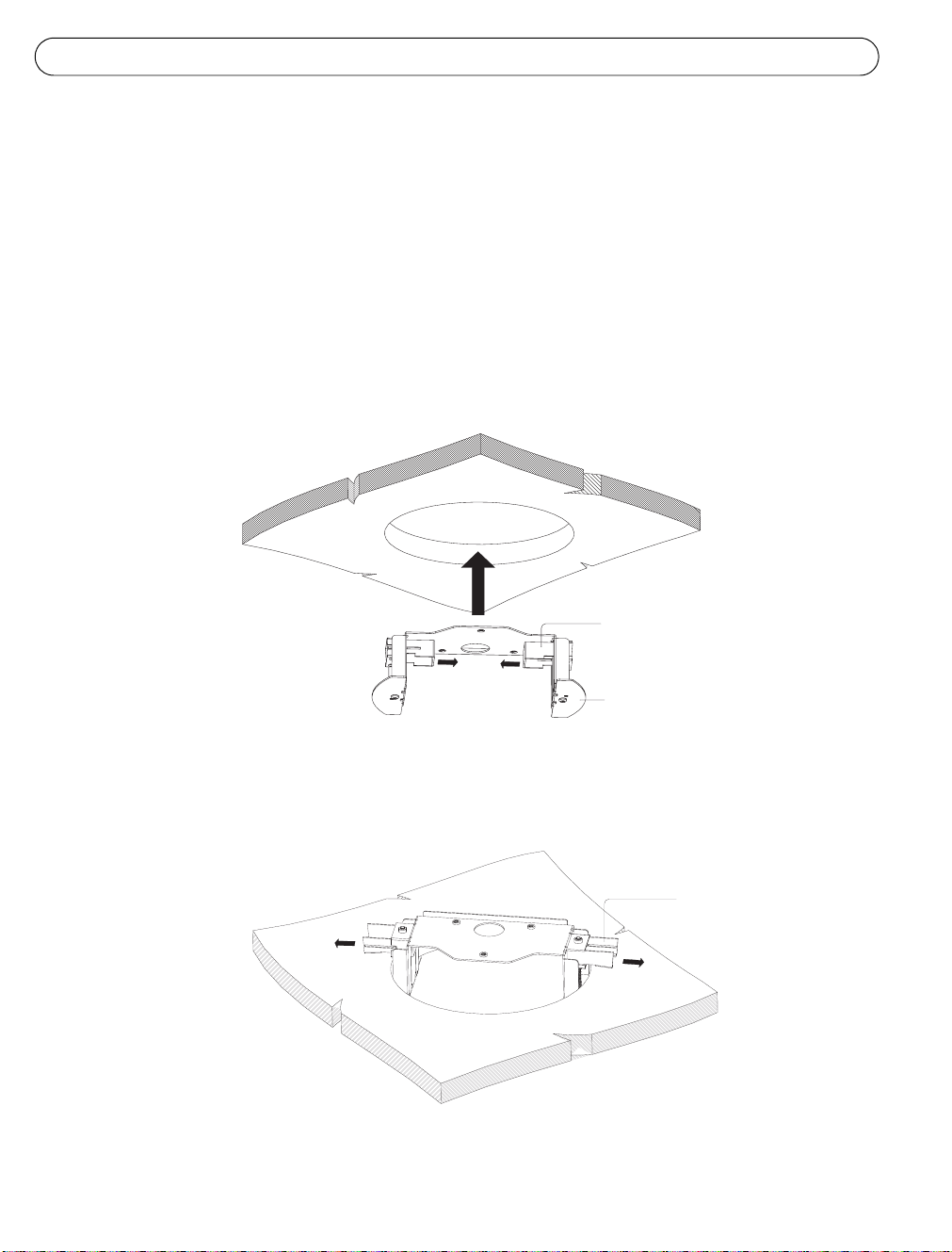
Guide d’installation du montage sur faux-plafonds
Suivez ces instructions pour le montage sur faux-plafonds :
1. Localisez le point de perforation d’un trou de 220 mm dans le plafond. Un gabarit est
joint pour faciliter la découpe du trou de montage. Retirez le papier de protection, fixez
le gabarit au plafond et découpez tout autour.
Remarque :
Vérifiez que le plafond est assez résistant pour supporter le poids brut de la caméra et du montage pour
faux-plafond. Le plafond doit avoir une épaisseur comprise entre 5 et 40 mm.
2. Introduisez le support dans le trou. Les deux bras support doivent être placés à l’intérieur
du support pour faciliter le montage.
Bras support
Support pour
plafonds
3. Sortez complètement les bras support en les poussant afin que le plafond les retienne et
que la caméra puisse être introduite dans le support.
Bras support
Page 9
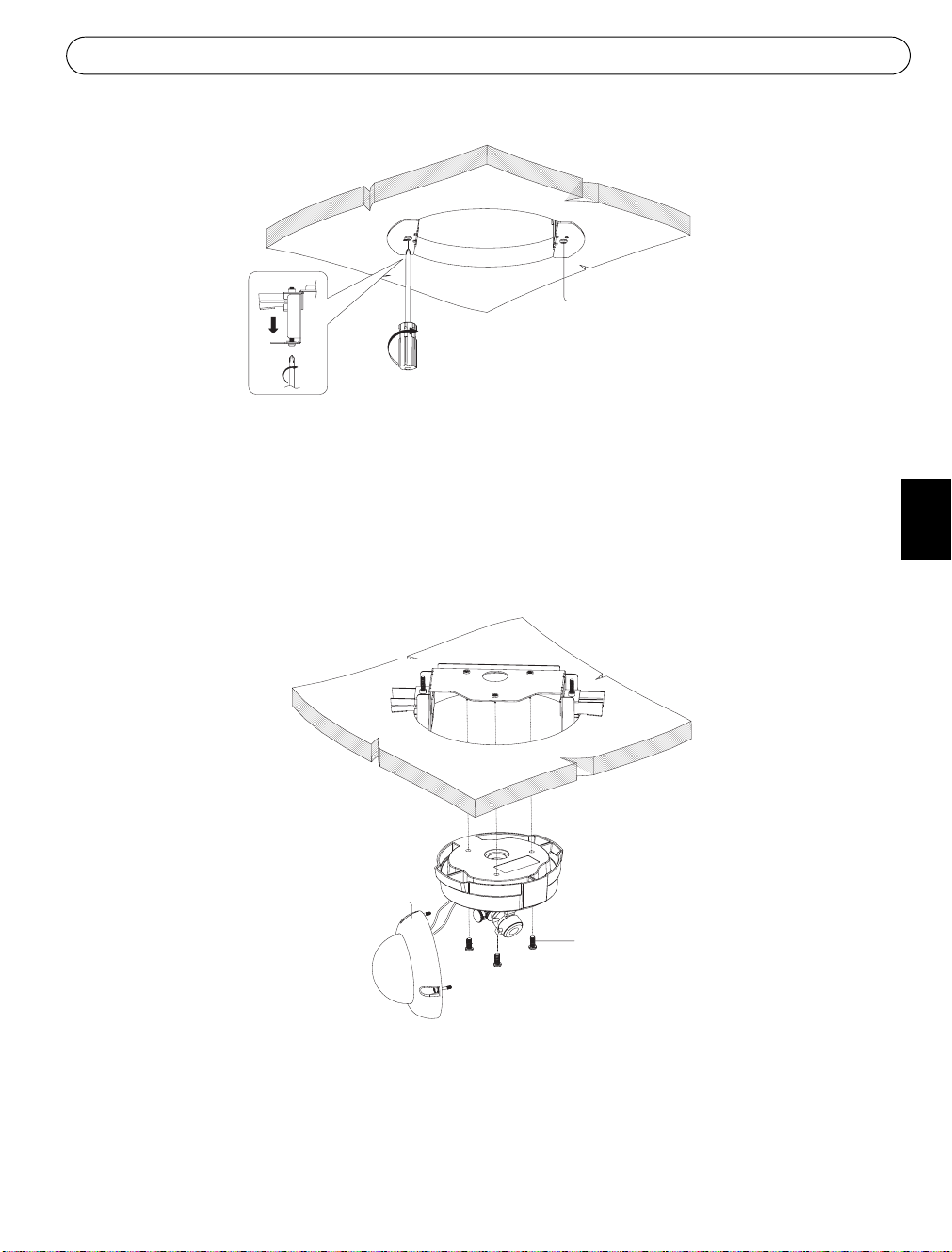
Guide d’installation du montage sur faux-plafonds
4. Serrez les vis fixes à partir du bas pour fixer le support au plafond.
Vis fixes
FRANÇAIS
Remarque :
Ne pas forcer pour ne pas endommager le plafond et le support pour plafonds.
5. Retirez le boîtier du dôme du boîtier de l’appareil. Reportez-vous au Guide d’installation
de l’AXIS 225FD.
Remarque :
Veillez à ne pas endommager le dôme ni à rayer la vitre.
Boîtier de l’appareil
Boîtier du dôme
4
Vis de montage
FRANCAIS
6. Fixez le boîtier de l’appareil au support du plafond à l’aide des trois vis de montage.
7. Fixez le boîtier du dôme au boîtier de l’appareil. Reportez-vous au Guide d’installation
de l’AXIS 225FD.
Page 10

Guide d’installation du montage sur faux-plafonds
8. À l’aide des deux vis inviolables et de la clé Allen fournie, fixez la plaque couvercle au
support.
Plaque couvercle
Vis inviolables
Clé Allen
Page 11

Installationsanleitung für Deckenhalterung
70
Diese Anleitung enthält Anweisungen zum Installieren der Deckenhalterung für die Netzwerkkamera für
Festinstallation mit Kuppelhaube, AXIS 225FD. Lesen Sie die komplette Anleitung, bevor Sie mit der
Installation beginnen.
Alle anderen Aspekte der Nutzung dieser Kamera werden im Benutzerhandbuch beschrieben, das sich
auf der mitgelieferten Axis Installations-CD befindet. Sie können das Benutzerhandbuch auch von
unserer Website www.axis.com herunterladen.
Lieferumfang
• Deckenhalterung
• Installationsanleitung für Deckenhalterung (dieses Dokument)
• Vorlage
• 3 Montageschrauben
• 2 zugriffssichere Schrauben
• 1 Schraubenschlüssel
•Abdeckung
DEUTSCH
DEUTSCH
13
13
Technische Daten
Gewicht: 850 g
Abmessungen: siehe Abbildung oben
Zulässige Deckendicke: 5 - 40 mm
Durchmesser der Deckenöffnung: 220 mm (max. 230 mm)
52
0255
Page 12

Installationsanleitung für Deckenhalterung
So installieren Sie die Deckenhalterung:
1. Bestimmen Sie die Position an der Decke, wo eine Öffnung mit 220 mm Durchmesser
entstehen soll. Eine im Lieferumfang enthaltene Vorlage erleichtert Ihnen das
Ausschneiden der Öffnung. Entfernen Sie das Schutzpapier der Vorlage, und bringen Sie
sie an der Decke an. Schneiden Sie um die Vorlage herum die Öffnung aus.
Hinweis:
Stellen Sie sicher, dass das Deckenmaterial das Gewicht der Kamera und der Deckenhalterung tragen kann.
Die Decke sollte zwischen 5 und 40 mm dick sein.
2. Führen Sie die Deckenhalterung durch die Öffnung. Die beiden Halterungsbügel sollten
nach innen zeigen, um die Anbringung zu erleichtern.
Halterungsbügel
Deckenhalterung
3. Damit die Halterung arretiert ist und Sie die Kamera anbringen können, müssen Sie die
Halterungsbügel nach beiden Seiten vollständig herausziehen.
Halterungsbügel
Page 13
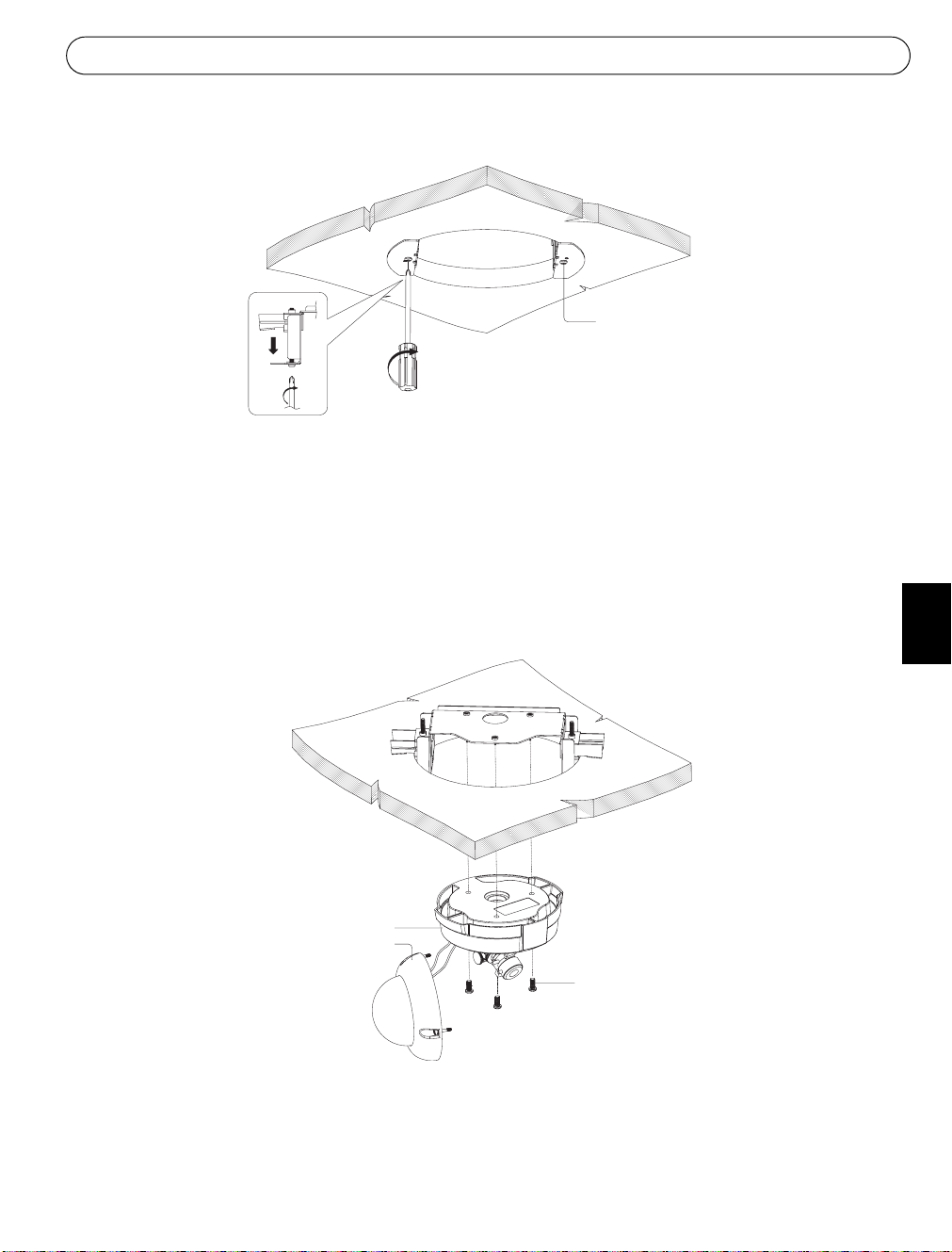
Installationsanleitung für Deckenhalterung
4. Ziehen Sie die befestigten Schrauben von unten fest, um die Deckenhalterung fest an der Decke
anzubringen.
Befestigte Schrauben
Hinweis: Wenn Sie die Schrauben zu fest anziehen, kann dadurch die Decke oder die Deckenhalterung beschädigt
werden.
5. Nehmen Sie die Kuppelhaube vom Kameragehäuse ab. Anweisungen hierzu finden Sie in der
AXIS 225FD-Installationsanleitung.
DEUTSCH
DEUTSCH
Hinweis: Achten Sie darauf, dass die Kuppelhaube nicht beschädigt wird und das Glas keine Kratzer bekommt.
Kameragehäuse
Kuppelhaube
4
Montageschrauben
6. Befestigen Sie das Kameragehäuse an der Deckenhalterung mit den drei Montageschrauben.
7. Befestigen Sie die Kuppelhaube am Kameragehäuse. Anweisungen hierzu finden Sie in der AXIS
225FD-Installationsanleitung.
Page 14

Installationsanleitung für Deckenhalterung
8. Befestigen Sie die Abdeckung an der Deckenhalterung. Verwenden Sie hierfür die zwei
zugriffssicheren Schrauben und den beigefügten Schraubenschlüssel.
Abdeckung
Zugriffssichere Schrauben
Schraubenschlüssel
Page 15

Guía de instalación del soporte para falso techo
70
Esta guía de instalación contiene las instrucciones para instalar el soporte para el montaje en
falso techo de la AXIS 225FD Cámara de red con burbuja fija. Antes de comenzar la
instalación, le rogamos que lea la guía por completo.
Para obtener información sobre la utilización de la cámara, consulte el Manual del usuario,
disponible en www.axis.com o en el CD de instalación Axis.
Contenido del paquete
• Soporte para techo
• Guía de instalación para el montaje en falso techo (este documento)
• Plantilla
• 3 tornillos de montaje
• 2 tornillos de alta resistencia
• 1 llave Allen
• Placa de la cubierta
ESPAÑOL
13
13
Especificaciones
Masa: 850 g.
Dimensiones: Véase la figura anterior.
Grosor de techo máximo: 5 – 40 mm
Diámetro del agujero del techo: 220 mm (máx. 230 mm)
0255
52
ESPAÑOL
Page 16

Guía de instalación de soporte para falso techo
Siga las siguientes instrucciones para instalar el soporte para falso techo:
1. Ubique en el techo el lugar en el que perforará un agujero de 220 mm. Se incluye una
plantilla para ayudarle a cortar el agujero de montaje. Retire el papel protector, fíjelo al
techo y corte alrededor de la plantilla.
Nota:
Compruebe que el material del techo es lo bastante sólido como para soportar el peso bruto de la cámara y del
soporte para falso techo. Se recomienda un grosor de techo comprendido entre 5 mm y 40 mm.
2. Introduzca el soporte de techo en el agujero. Los dos brazos de soporte se deben colocar
en el interior del soporte para facilitar la colocación.
Brazos de
soporte
Soporte para
techo
3. Empuje hacia fuera los brazos de soporte por completo de forma que se agarren al techo
y la cámara se pueda introducir en el soporte.
Brazos de
soporte
Page 17

Guía de instalación del soporte para falso techo
4. Apriete los tornillos fijos desde la base para fijar el soporte al techo.
Tornillos fijos
Si los aprieta demasiado, podría dañar el techo o el soporte para techo.
Nota:
5. Retire la carcasa de la burbuja de la carcasa de la unidad. Consulte la Guía de instalación
de la AXIS 225FD.
Nota:
Procure no dañar la burbuja ni rayar el cristal.
ESPAÑOL
Carcasa de la unidad
Carcasa de la burbuja
4
Tornillos de montaje
6. Inserte la carcasa de la unidad en el soporte para techo mediante tres tornillos de
montaje.
7. Inserte la carcasa de la burbuja en la carcasa de la unidad. Consulte la Guía de
instalación de la AXIS 225FD.
ESPAÑOL
Page 18

Guía de instalación de soporte para falso techo
8. Fije la placa de la cubierta en el soporte mediante los dos tornillos de alta resistencia y la
llave Allen que se incluye.
Placa de la cubierta
Tornillos de alta resistencia
Llave Allen
Page 19

Guida all'installazione per il montaggio a controsoffitto
70
Nella presente guida all'installazione vengono fornite le istruzioni per il montaggio a controsoffitto
della videocamera di rete a cupola fissa AXIS 225FD. Leggere l'intera guida prima di iniziare
l'installazione.
Per qualsiasi altro aspetto relativo all'utilizzo della videocamera, vedere il Manuale per l'utente,
disponibile sul sito Web di Axis all'indirizzo www.axis.com oppure nel CD di installazione di Axis.
Contenuto della confezione
• Staffa da soffitto
• Guida all'installazione per il montaggio a controsoffitto (questo documento)
• Modello
• 3 viti di montaggio
• 2 viti antimanomissione
• 1 chiave a brugola
• Piastra di copertura
Italiano
13
13
Specifiche
Peso: 850 g.
Dimensioni: vedere la figura.
Spessore massimo consentito: da 5 a 40 mm.
Diametro foro del soffitto: 220 mm (max. 230 mm).
0255
52
ITALIANO
Page 20

Guida all'installazione per il montaggio a
Per il montaggio a controsoffitto seguire le istruzioni riportate di
seguito.
1. Individuare la zona del soffitto dove praticare il foro di 220 mm. È possibile utilizzare il
modello di foratura fornito. Rimuovere la pellicola di protezione e praticare il foro
applicando il modello al soffitto.
Verificare che il materiale del soffitto sia abbastanza solido per sostenere il peso della videocamera e del
Nota:
controsoffitto. È necessario che lo spessore del soffitto sia compreso tra 5 e 40 mm.
2. Inserire la staffa nel foro praticato nel soffitto. Posizionare le due alette di fissaggio verso
l'interno per inserire la staffa con maggiore facilità.
Alette di
fissaggio
Staffa da
soffitto
3. Rilasciare le alette per agganciare la struttura al soffitto e inserire la videocamera nella
staffa.
Alette di
fissaggio
Page 21

Guida all'installazione per il montaggio a controsoffitto
4. Fissare la staffa al soffitto stringendo le viti a partire dal basso.
Viti fisse
Se le viti fisse vengono strette eccessivamente possono verificarsi danni al soffitto o alla staffa.
Nota:
5. Rimuovere la cupola dall'alloggiamento dell'unità. Vedere la Guida all'installazione di
AXIS 225FD.
Nota:
Fare attenzione a non danneggiare la cupola o graffiare il vetro.
Italiano
Alloggiamento unità
Cupola
4
Viti di montaggio
6. Fissare l'alloggiamento dell'unità alla staffa del soffitto utilizzando le tre viti di
montaggio.
7. Collegare la cupola all'alloggiamento dell'unità. Vedere la Guida all'installazione di
AXIS 225FD.
ITALIANO
Page 22

Guida all'installazione per il montaggio a
8. Fissare la piastra di copertura alla staffa utilizzando le due viti antimanomissione e la
chiave a brugola fornita.
Piastra di copertura
Viti antimanomissione
Chiave a brugola
Page 23

天井取 り 付け用ブ ラ ケ ッ ト イ ンス ト ールガ イ ド
70
このインス トールガイ ドは、 AXIS 225FD を天井に埋め込んで設置する ための専用 ブ ラ ケ ッ ト の使用方法に
ついて説明 し ていま す。
AXIS 225FD の使用方法については、 ユーザーズマニ ュ ア ル を 参照 し て く だ さい。 ユーザー ズ マ ニ ュ アルは、
AXIS 225FD に付属の CD に収録 さ れて い ます。 ま た、 Axis のホー ム ページか ら ダ ウ ン ロ ー ド する こ と がで
きます。
パッケージの内容
• ブラケ ッ ト本体
• ブ ラ ケ ッ ト イ ン ス ト ールガ イ ド (本書)
• テンプレート
• ネジ (3 つ)
• いじ り止めネジ (2 つ)
• 専用 レ ンチ (1 つ)
• カバープレー ト
13
13
仕様
重量 : 850g
寸法 : 上記の図 を 参照
対応天井厚 : 5 ~ 40mm
取 り 付け穴径 : 220mm (最大 230mm)
52
0255
日本語
Page 24

天井取 り 付け用ブ ラ ケ ッ ト イ ンス ト ールガ イ ド
ブラケッ ト取り付け手順
1. 天井穴 (220mm) を 開 け る位置を 決定 し ます。 付属の テ ン プ レー ト の保護 シ ール を 剥 が し、 穴 を 開け る
位置に貼 り 付け ます。 テンプ レー ト に沿っ て穴を開け ます。
注意 : 天井の素材が、 AXIS 225FD とブラケッ トを合わせた重量に耐えられることを事前に確認してく ださい。
取 り 付けが可能な天井厚は、
AXIS 225FD 本体の重 さ は 1250g (電源 ア ダ プ タ を 除 く )、 ブ ラケ ッ ト の重 さ は 850g です。
参考 :
2. サポー ト アーム をブ ラ ケ ッ ト 内に押し 込んだ状態でブ ラ ケ ッ ト を天井穴に埋め込みます。
5 ~ 40mm です。
サポー ト アーム
3. サポー ト アーム を外側に出し て天井に引っ掛け る よ う に し ます。
ブラケッ ト
サポー ト アーム
Page 25

天井取 り 付け用ブ ラ ケ ッ ト イ ンス ト ールガ イ ド
4. ブ ラ ケ ッ ト の下部にあ る固定ネ ジ を締め て 、 ブ ラ ケ ッ ト を 天井に固定 し ま す。
固定ネジ
注意 : 固定ネ ジは強 く 締めす ぎ な い よ う に し て く だ さい。 天井 ま た は ブ ラ ケ ッ ト 本体を損傷す る こ と があ り ま
す。
5. ドームケーシングをユニッ ト ケーシングから取り外し ます。 詳し く は、 AXIS 225FD ユーザーズマ ニ ュア
ルを参照 し て く だ さ い。
注意 : ド ーム本体やガラス部を損傷し ないよ う注意して取り外し を行って く ださい。
ユニ ッ ト ケーシング
ドームケーシング
4
固定ネ ジ
6. ユニ ッ ト ケーシ ング をブ ラ ケ ッ ト に差 し 込んで、 固定ネジ (3 箇所) を締め ます。
7. ドームケーシングをユニッ ト ケーシングに取 り付けます。 詳し く は、 AXIS 225FD ユーザーズマ ニ ュア ル
を参照して く だ さ い。
日本語
Page 26
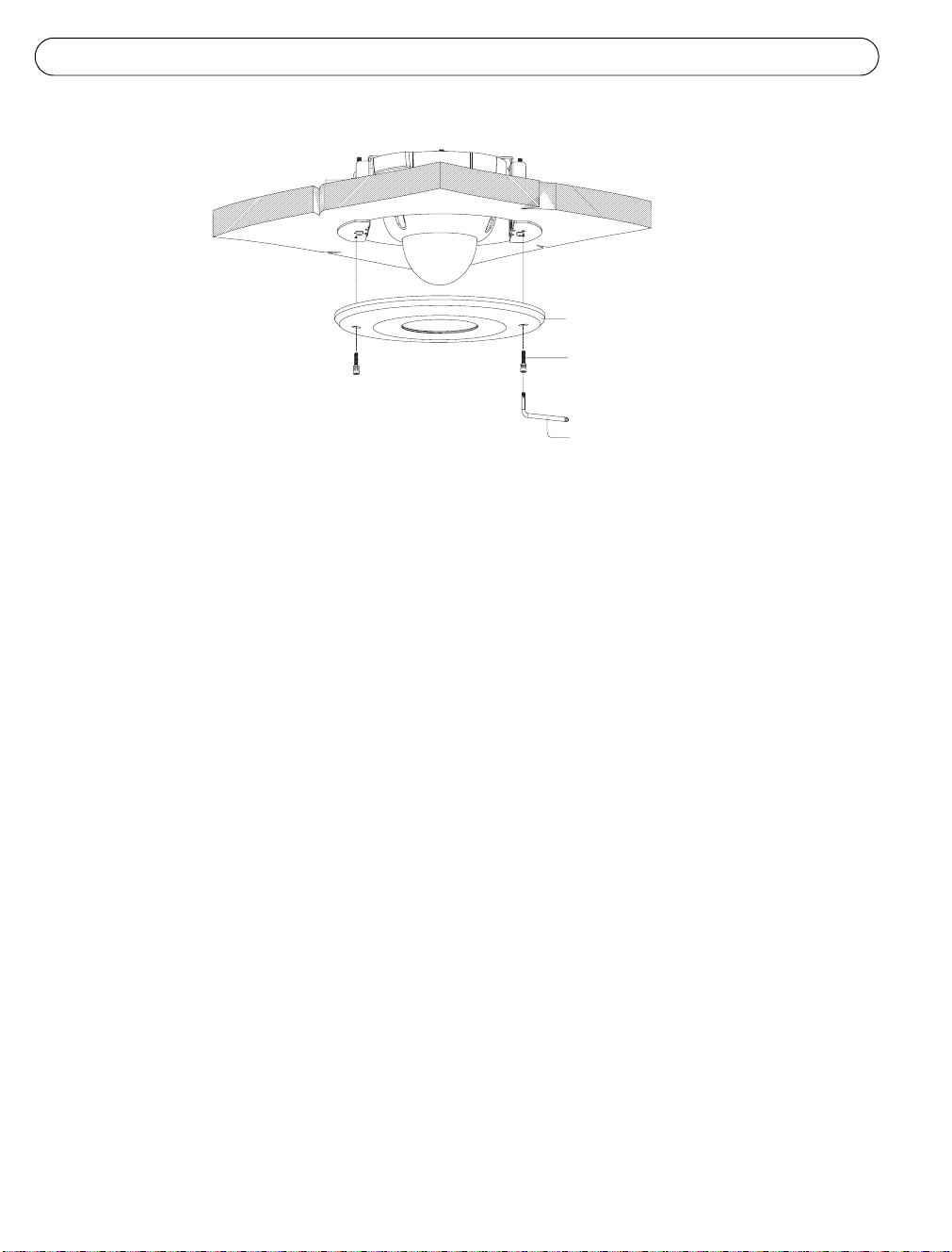
天井取 り 付け用ブ ラ ケ ッ ト イ ンス ト ールガ イ ド
8. カバープレー ト をブラ ケ ッ ト に取 り 付け、 専用レ ンチを使用し てい じ り 止めネジ (2 箇所) で固定 し ます。
カバープレー ト
いじ り止めネジ
専用レ ンチ
Page 27

Page 28

Drop Ceiling Mount Installation Guide v2.0 February 2006
Copyright © Axis Communications AB, 2005-2006 Part No. 26427
