Avital 4003L Owner's Manual
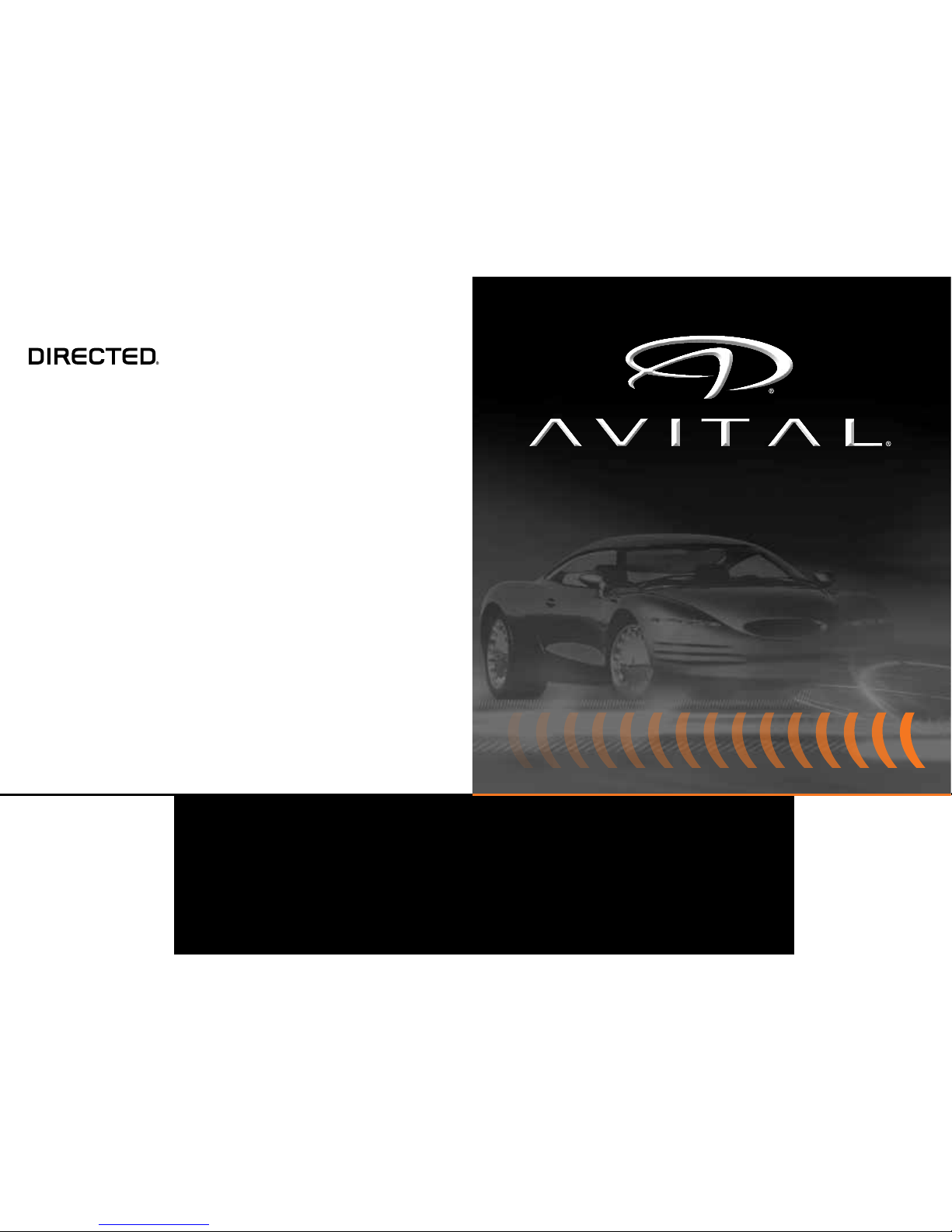
OWNER’S GUIDE
MODEL
4003L
The company behind Avital® Auto Security Systems
is Directed.
Since its inception, Directed has had one purpose,
to provide consumers with the finest vehicle security
products and accessories available. The recipient of
nearly 100 patents and Innovations Awards in the field
of advanced electronic technology.
Quality Directed products are sold and
serviced throughout North America and around
the world.
Call (800) 876-0800 for more information about our
products and ser vic es.
Vista, CA 92081
www.avital.com
Directed is committed to delivering world class
quality products and services that excite and
delight our customers.
IT'S YOUR CA R - CONTROL I T FROM T HE STAR T
©
2016 Directed, All rights reserved. G4003L 2016 06
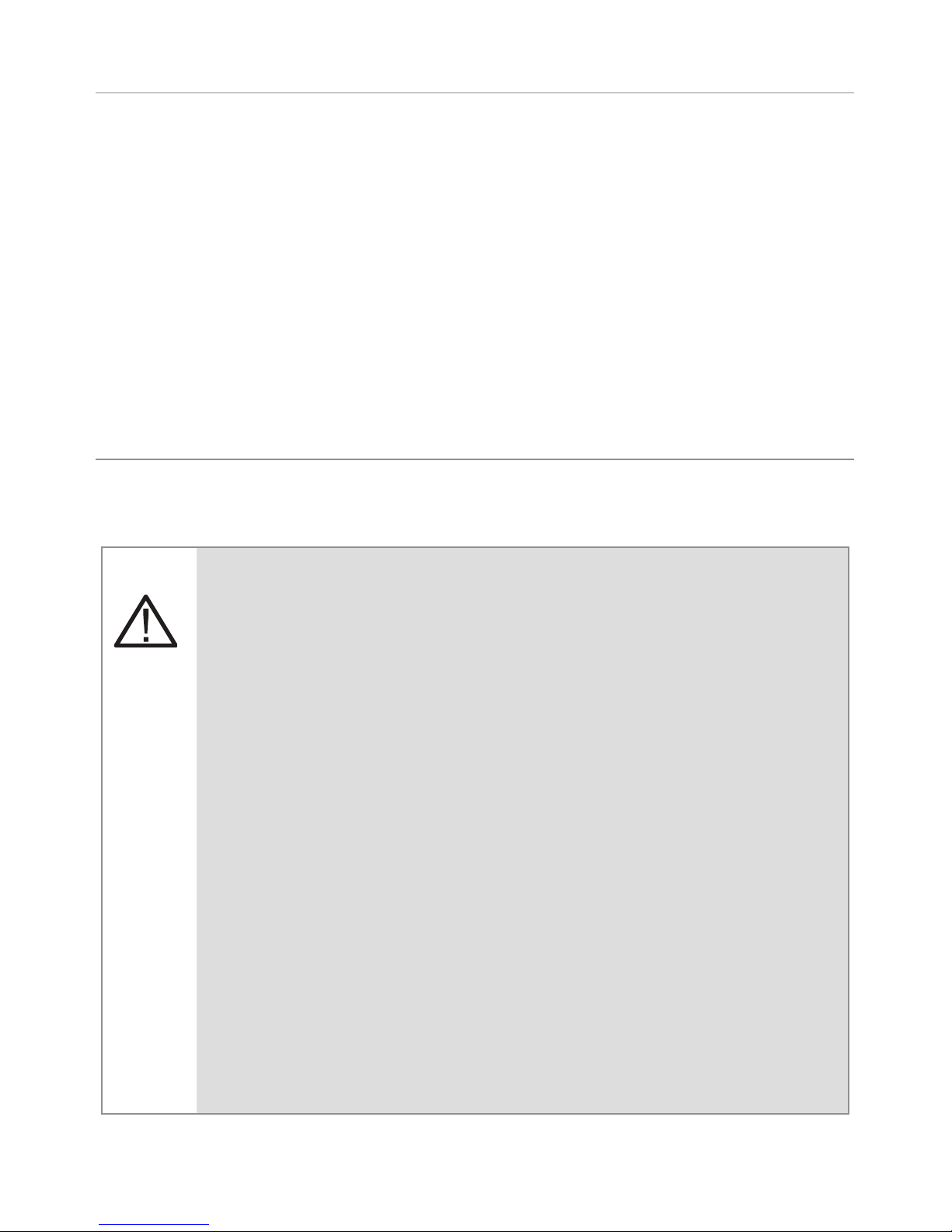
Congratulations
Congratulations on the purchase of your remote start system. Reading
this Owner’s Guide prior to using your system will help maximize the
use of your system and its many features. For more information please
visit us online (see back cover for URL). For any additional questions
please contact your authorized Directed dealer or contact Directed at
1-800-753-0600. (U.S. only) or 1-800-361-7271 (Canada only)
Additional support is also available at: http://support.directed.com
Important Information
Government Regulations and Safety Information
Read the Government Regulations and Warning! Safety
First sections of this manual prior to operating this system.
Warning! Failure to heed this information can result in
death, personal injury or property damage and may also
result in the illegal use of the system beyond its intended
purpose.
This product is designed for fuel-injected, automatic transmission vehicles only. Installing it in a standard transmission vehicle is dangerous and is contrary to its intended
use. If your vehicle is equipped with a manual transmission, cease use of this product and immediately return the
vehicle to an authorized Directed dealer.
G4003 2016-06

Your Warranty
Your system comes with a warranty. The warranty terms are detailed at
the end of this guide. Make sure that you receive the proof of purchase
from your dealer, indicating the product was installed by an authorized
Directed dealer. Please register online (see back cover for URL).
Replacement Remote Controls
Please see your authorized dealer or visit us at www.directedstore.com
to order additional remote controls. Remote control part numbers are
found on the back of the device.

Contents
Congratulations ................................................................................................1
Important Information ........................................................................................1
Government Regulations and Safety Information ...........................................1
Your Warranty ..........................................................................................2
Replacement Remote Controls .....................................................................2
Using Your System ...........................................................................................3
Remote Start .............................................................................................3
Key Takeover............................................................................................5
Starter Anti-Grind Circuitry .........................................................................6
Disabling the Remote Start System/Garage Mode ........................................6
Remote Start Diagnostics ...........................................................................7
Programming options .........................................................................................8
Glossary of Terms..............................................................................................8
Government Regulations ....................................................................................9
Warning! Safety first .......................................................................................10
Installation .............................................................................................10
Remote Start Capable .............................................................................10
Interference ............................................................................................11
Upgrades ..............................................................................................11
Water/Heat Resistance ...........................................................................11
Limited lifetime consumer warranty ....................................................................12

2
© 2016 Directed. All rights reserved.

3
© 2016 Directed. All rights reserved.
Using Your System
Remote Start
This feature allows you to remotely start and run your vehicle for a
programmable period of time. This makes it possible to warm
up the engine, as well as adjust the interior temperature of the vehicle with the climate control system. If interior heating or cooling
is desired, the climate controls must be preset, and the fan blower
must be set to the desired level prior to remote starting the vehicle.
Important! (1) Never remotely start the vehicle with
the vehicle in gear, and (2) Never remotely start the
vehicle with the key in the ignition.
To remote start the vehicle:
1. Activate the auxiliary channel on your Keyless Entry or Security
system tied to your remote start system.
Important: See your authorized Directed Dealer for the
programmed number of times required, (1,2 or 3) to
activate the auxiliary channel. The factory setting is 1
pulse.
2. The parking lights flash to confirm remote start.
3. Once the vehicle has started, the parking lights come on solid. The
vehicle runs for the pre-programmed period of time (12, 24, or 60
minutes) or until a shutdown input is triggered. This can be set to
minute increments by your installer.
If the engine fails to start, refer to "Disabling the Remote Start System"
