Page 1
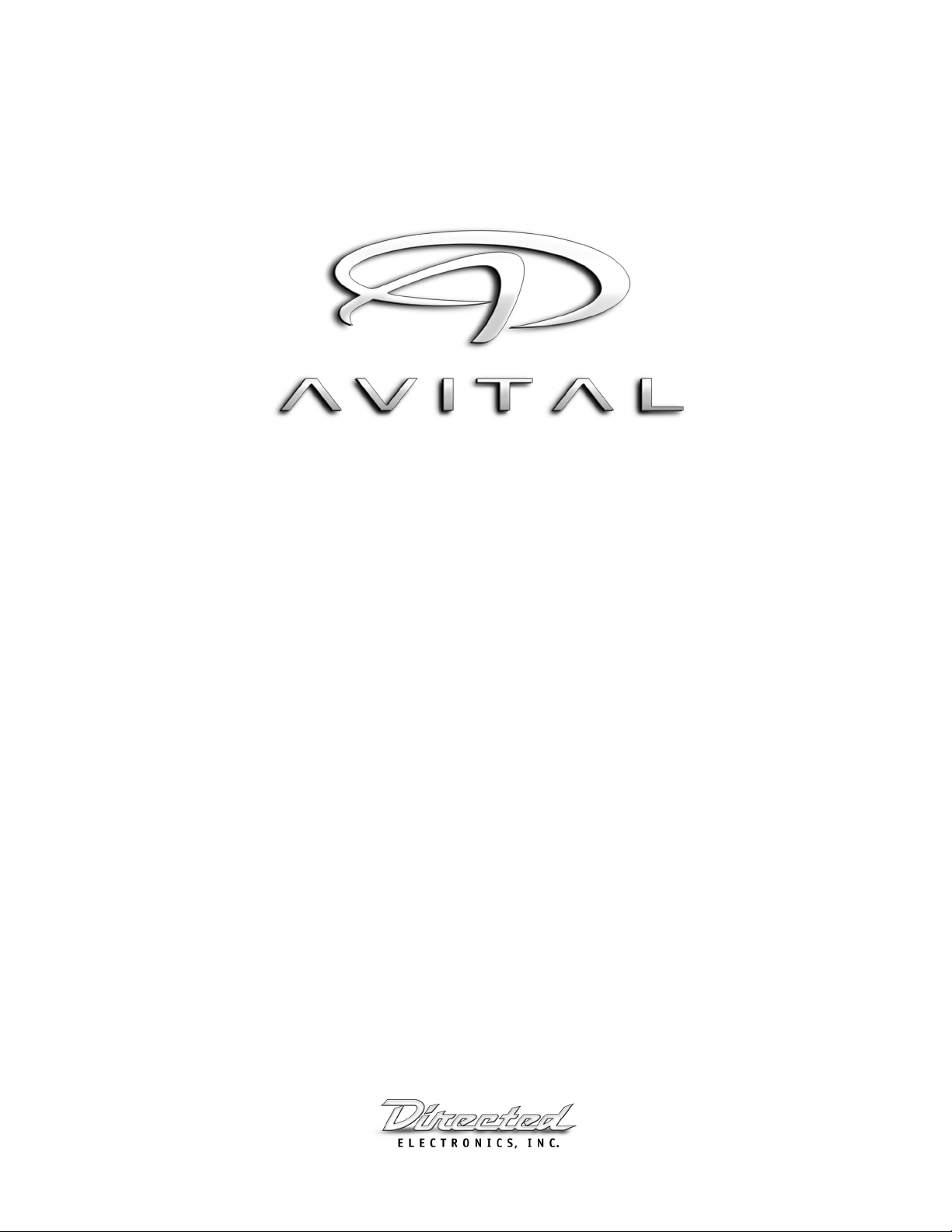
AviStart 3200
Installation Guide
© 2001 Directed Electronics, Inc. Vista, CA N3200 7-01
Rev. B 1.0
®
Page 2
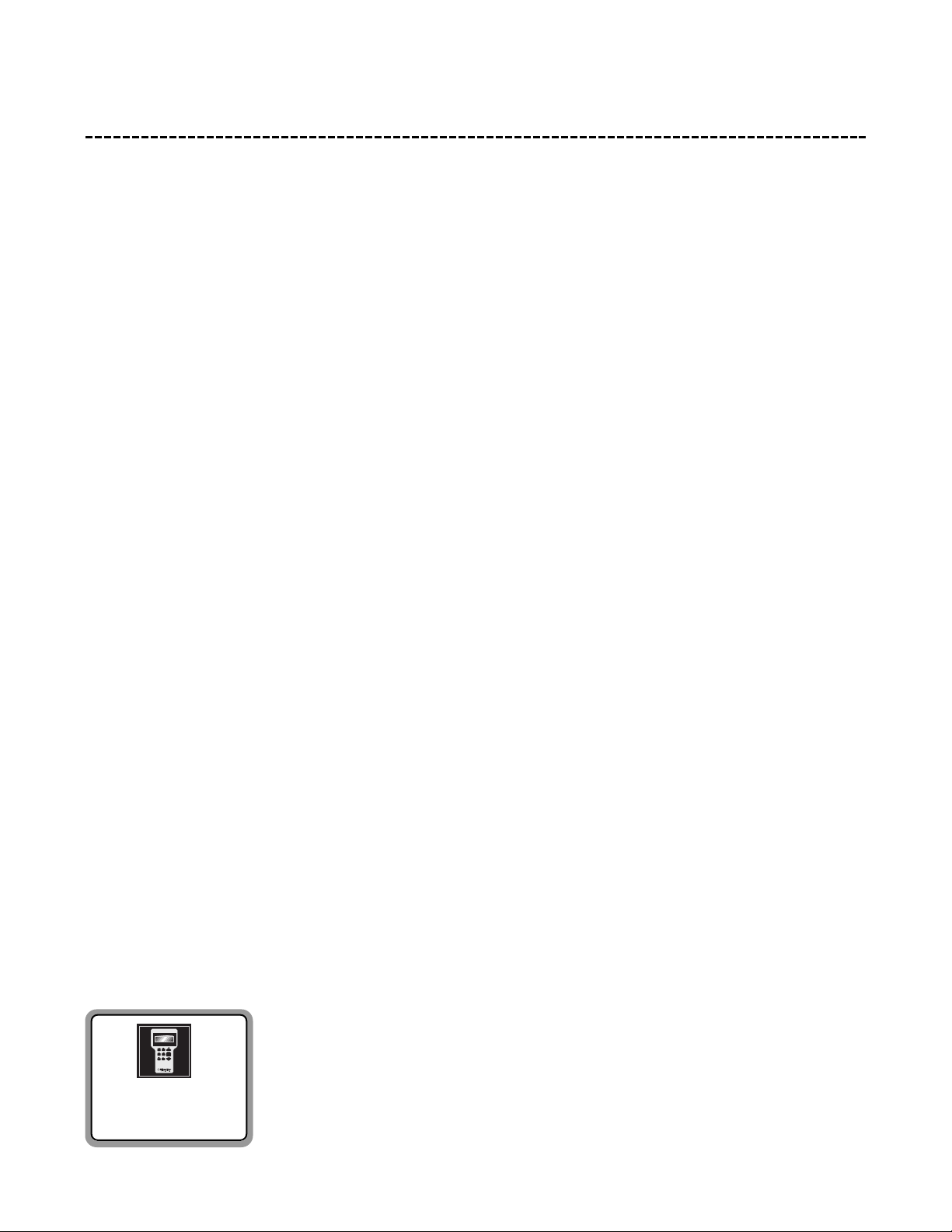
2 © 2000 Directed Electronics, Inc. Vista, CA
table of contents
Bitwriter™, Stealth Coding Technology™, DEI®, Doubleguard®, ESP™, FailSafe®, Ghost
Switch™, Learn Routine™, Nite-Lite®, Nuisance Prevention Circuitry®, NPC®, Revenger®,
Silent Mode™, Soft Chirp®, Stinger®, Valet®, Vehicle Recovery System®, VRS®, and Warn
Away® are all Trademarks or Registered Trademarks of Directed Electronics, Inc.
Wiring Quick Reference Guide . . . . . . . . . . . . 3
Warning! Safety First . . . . . . . . . . . . . . . . . . 4
Installation Points to Remember . . . . . . . . . . 5
Before Beginning Installation . . . . . . . . . . . 5
Finding the Tachometer Wire. . . . . . . . . . . . 5
Finding the Wait-To-Start Bulb Wire for Diesels. 6
After the Installation . . . . . . . . . . . . . . . . 6
Wiring Diagrams. . . . . . . . . . . . . . . . . . . . . . 7
Primary Harness (H1) Wiring Diagram . . . . . . 7
Remote Start Ribbon Harness Wiring Diagram . . 7
Heavy Gauge Relay Satellite Wiring Diagram. . 8
Auxiliary Harness (H2) Wiring Diagram . . . . . 8
Remote Start Harness (H3) Wiring Diagram . . 8
Primary Harness (H1) Wire Connection Guide. . 9
Relay Satellite Key Switch Interface Wire
Connection Guide . . . . . . . . . . . . . . . . . . . . 12
Auxiliary Harness (H2) Wire Connection Guide. 13
Remote Start Harness (H3)
Wire Connection Guide . . . . . . . . . . . . . . . . 14
Neutral Safety Switch Interface . . . . . . . . . . 16
Testing the Neutral Safety Switch . . . . . . . . 16
1995 and Newer Vehicle Anti-Theft
Systems (Immobilizers). . . . . . . . . . . . . . . . 18
Passlock I and Passlock II (PL-1 and PL-2). . 18
Passlock II (PK-3), Transponder-Based Systems. 19
Bypassing GM Vehicle Anti-Theft Systems. . . . 19
Plug-in LED and Valet/Program Switch . . . . . . 20
Programmer Interface, 3-Pin Port . . . . . . . . . . . 21
Door Lock Harness (H4) Wire Connection Guide . 21
Positive-Triggered, Relay Driven
Systems (Type A) . . . . . . . . . . . . . . . . . . 21
Negative-Triggered, Relay Driven
Systems (Type B) . . . . . . . . . . . . . . . . . . 22
Reversing Polarity System (Type C) . . . . . . . 23
Adding One or More After-Market
Actuators (Type D) . . . . . . . . . . . . . . . . . 24
Electrically Activated Vacuum (Type E) . . . . 25
One-Wire System, (Type F) . . . . . . . . . . . . 25
Type G: Positive (+) Multiplex . . . . . . . . . . 26
Type H: Negative (-) Multiplex. . . . . . . . . . 27
Programming Jumpers . . . . . . . . . . . . . . . . . 28
Light Flash Jumper . . . . . . . . . . . . . . . . . 28
Digital Tach Threshold On/Off . . . . . . . . . . 28
Transmitter/Receiver Learn Routine. . . . . . . . 29
Transmitter Configurations. . . . . . . . . . . . . . 31
Standard Configuration. . . . . . . . . . . . . . . 31
Single Button Arm/Disarm Configuration . . . 31
System Features Learn Routine. . . . . . . . . . . 32
Feature Menus . . . . . . . . . . . . . . . . . . . . . . 34
Menu #1 . . . . . . . . . . . . . . . . . . . . . . . . 34
Menu #2 . . . . . . . . . . . . . . . . . . . . . . . . 34
Feature Descriptions . . . . . . . . . . . . . . . . . . 35
Menu #1 . . . . . . . . . . . . . . . . . . . . . . . . 35
Menu #2 . . . . . . . . . . . . . . . . . . . . . . . . 36
Tach Learning. . . . . . . . . . . . . . . . . . . . . . . 37
Shutdown Diagnostics . . . . . . . . . . . . . . . . . 38
Rapid Resume Logic . . . . . . . . . . . . . . . . . . 38
Timer Mode . . . . . . . . . . . . . . . . . . . . . . . . 39
Valet Mode. . . . . . . . . . . . . . . . . . . . . . . . . 40
Safety Check . . . . . . . . . . . . . . . . . . . . . . . 40
Troubleshooting . . . . . . . . . . . . . . . . . . . . . 41
The Bitwriter®(p/n 998T)
requires chip version 1.4 or
newer to program this unit.
Page 3
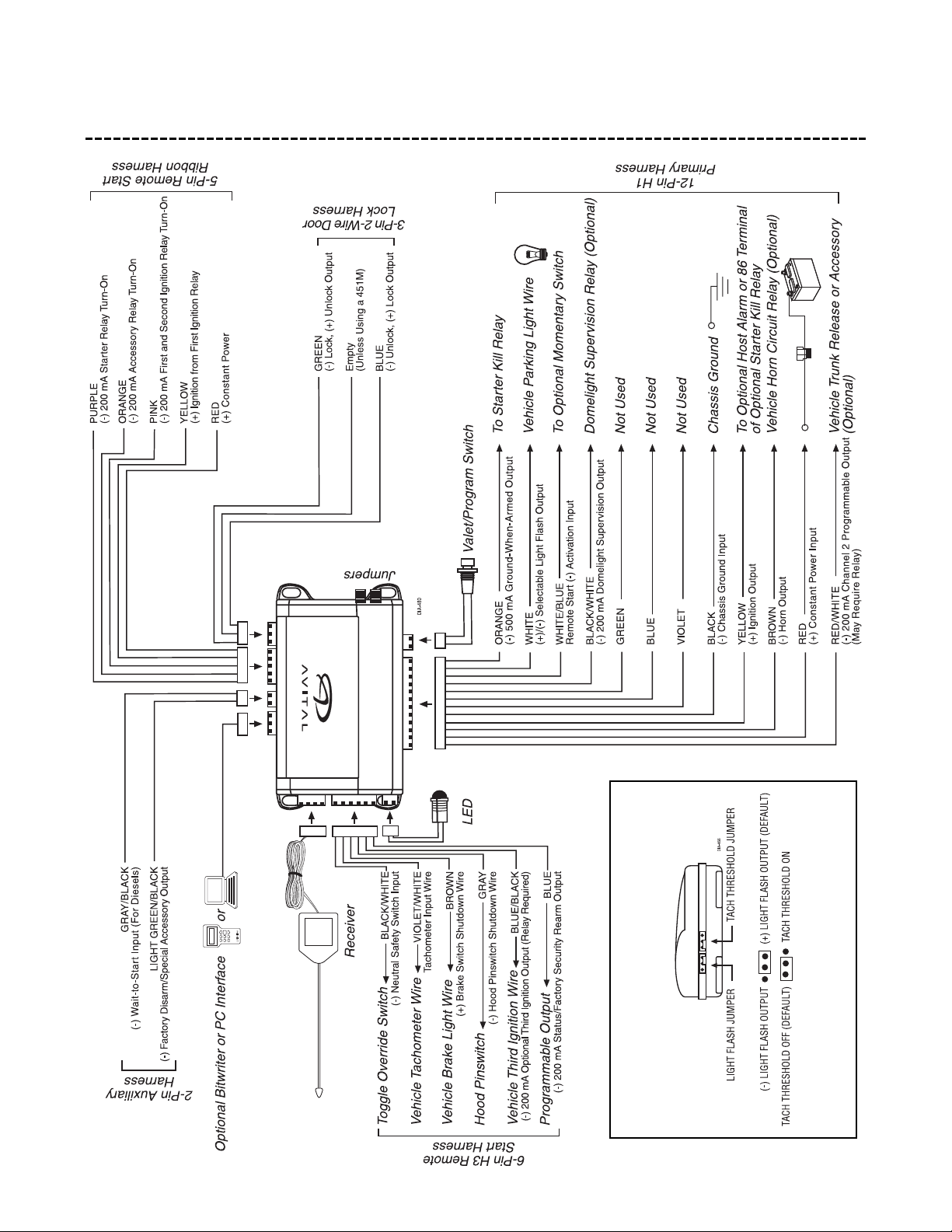
© 2000 Directed Electronics, Inc. Vista, CA 3
wiring quick reference guide
Page 4
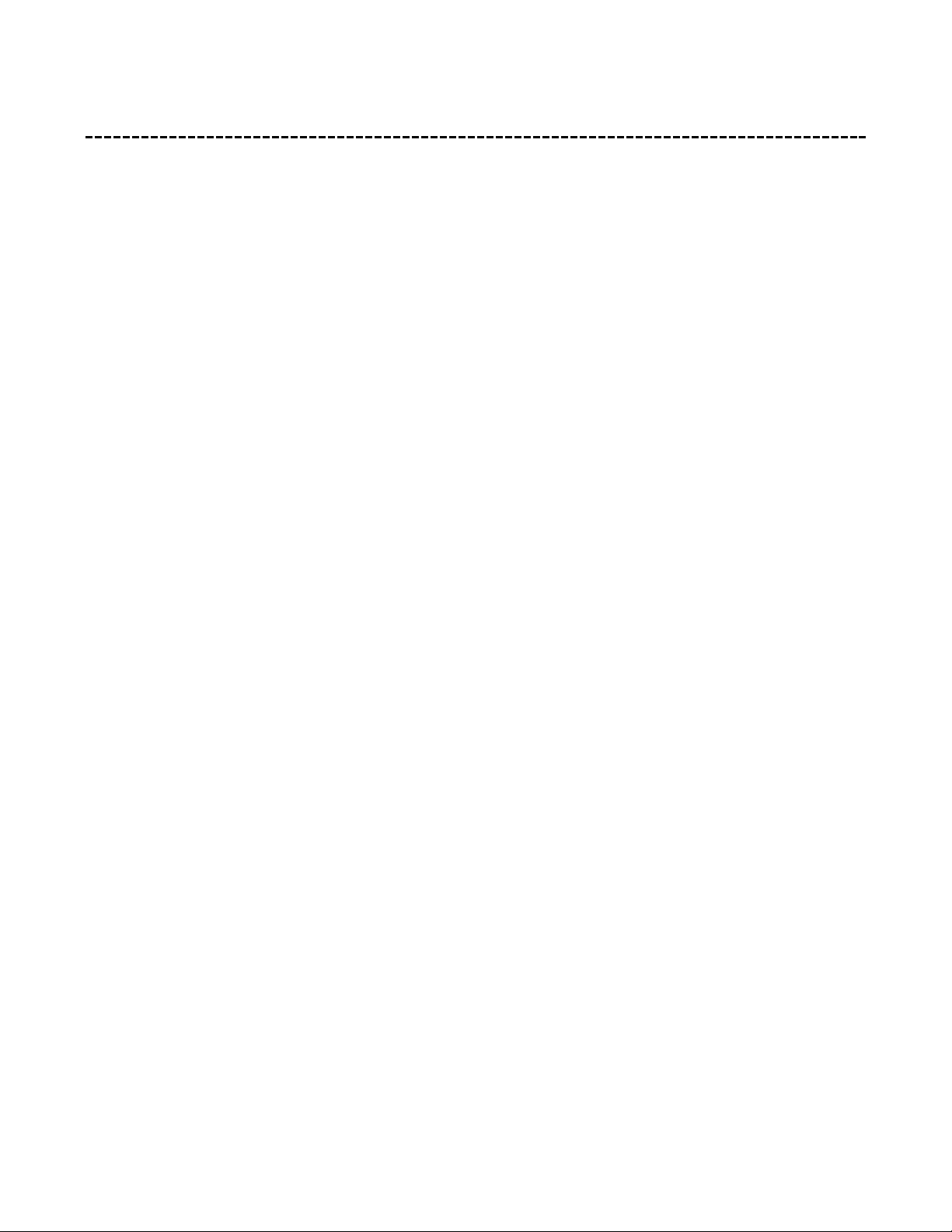
4 © 2000 Directed Electronics, Inc. Vista, CA
warning! safety first
The following safety warnings must be observed at all times:
■ Due to the complexity of this system, installation of this product must only be performed by an authorized
DEI dealer.
■ When properly installed, this system can start the vehicle via a command signal from the remote control
transmitter. Therefore, never operate the system in an area that does not have adequate ventilation. The fol-
lowing precautions are the sole responsibility of the user; however, authorized DEI dealers should make the
following recommendations to all users of this system:
1. Never operate the system in an enclosed or partially enclosed area without ventilation (such as a garage).
2. When parking in an enclosed or partially enclosed area or when having the vehicle serviced, the remote
start system must be disabled using the installed toggle switch.
3. It is the user's sole responsibility to properly handle and keep out of reach from children all remote
control transmitters to assure that the system does not unintentionally remote start the vehicle.
4. THE USER MUST INSTALL A CARBON MONOXIDE DETECTOR IN OR ABOUT THE LIVING AREA ADJACENT
TO THE VEHICLE. ALL DOORS LEADING FROM ADJACENT LIVING AREAS TO THE ENCLOSED OR PAR-
TIALLY ENCLOSED VEHICLE STORAGE AREA MUST AT ALL TIMES REMAIN CLOSED.
■ Use of this product in a manner contrary to its intended mode of operation may result in property damage,
personal injury, or death. Except when performing the Safety Check outlined in this installation guide, (1)
Never remotely start the vehicle with the vehicle in gear, and (2) Never remotely start the vehicle with the
keys in the ignition. The user will be responsible for having the neutral safety feature of the vehicle period-
ically checked, wherein the vehicle must not remotely start while the car is in gear. This testing should be
performed by an authorized DEI dealer in accordance with the Safety Check outlined in this product instal-
lation guide. If the vehicle starts in gear, cease remote start operation immediately and consult with the user
to fix the problem immediately.
■ After the remote start module has been installed, test the remote start module in accordance with the Safety
Check outlined in this installation guide. If the vehicle starts when performing the Neutral Safety Shutdown
Circuit test, the remote start unit has not been properly installed. The remote start module must be removed
or properly reinstalled so that the vehicle does not start in gear. All installations must be performed by an
authorized DEI dealer. OPERATION OF THE REMOTE START MODULE IF THE VEHICLE STARTS IN GEAR IS CON-
TRARY TO ITS INTENDED MODE OF OPERATION. OPERATING THE REMOTE START SYSTEM UNDER THESE
CONDITIONS MAY RESULT IN PROPERTY DAMAGE OR PERSONAL INJURY. IMMEDIATELY CEASE THE USE OF
THE UNIT AND REPAIR OR DISCONNECT THE INSTALLED REMOTE START MODULE. DEI WILL NOT BE HELD
RESPONSIBLE OR PAY FOR INSTALLATION OR REINSTALLATION COSTS.
Page 5
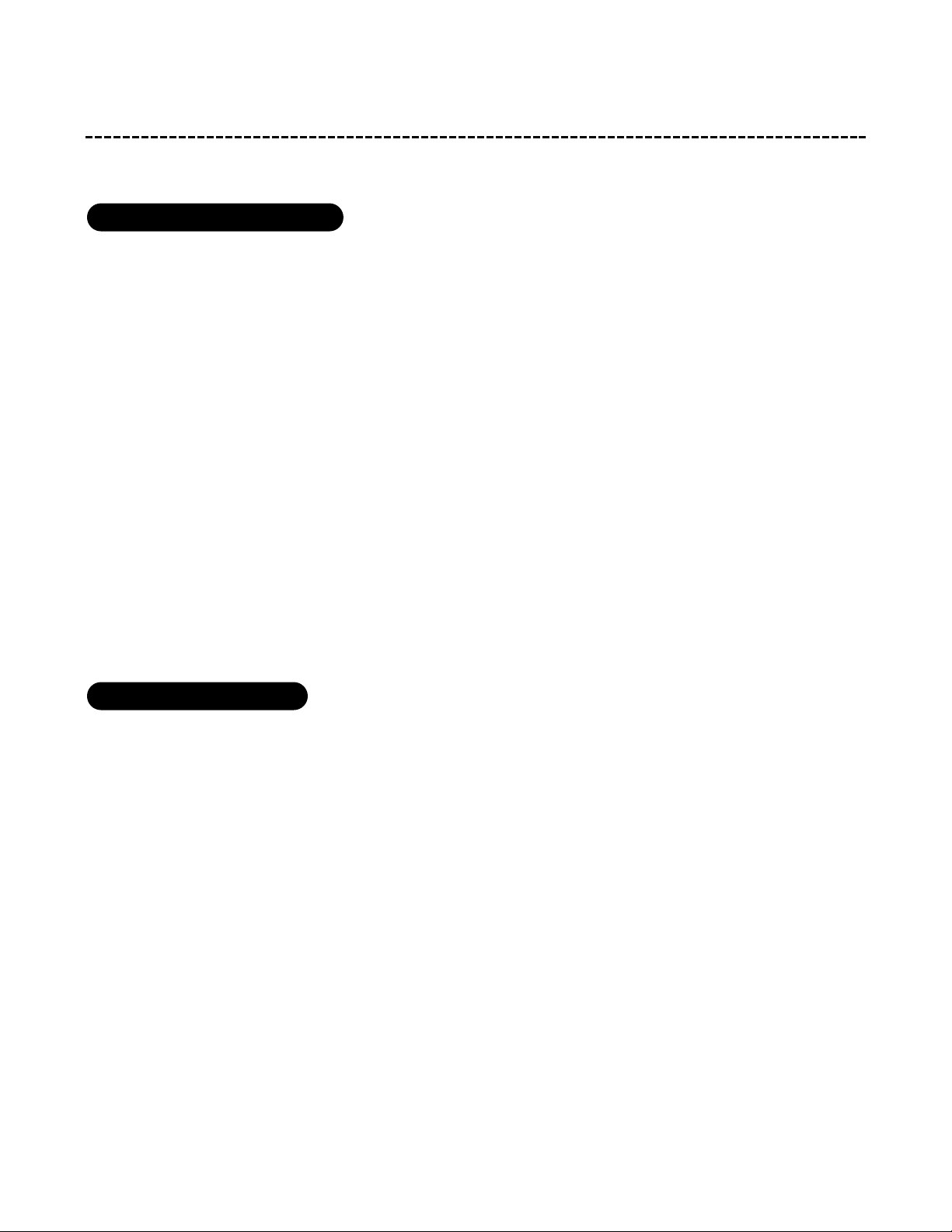
© 2000 Directed Electronics, Inc. Vista, CA 5
installation points to remember
q
IMPORTANT! This product is designed for fuel-injected, automatic transmission vehicles only.
Installing it in a standard transmission vehicle is dangerous and is contrary to its intended use.
■ Please read this entire installation guide before beginning the installation. The installation of this remote
start system requires interfacing with many of the vehicle’s systems. Many new vehicles use low-voltage or
multiplexed systems that can be damaged by low resistance testing devices, such as test lights and logic
probes (computer safe test lights). Test all circuits with a high quality digital multi-meter before making con-
nections.
■ Do not disconnect the battery if the vehicle has an anti-theft-coded radio. If equipped with an air bag, avoid
disconnecting the battery if possible. Many airbag systems will display a diagnostic code through their
warning lights after they lose power. Disconnecting the battery requires this code to be erased, which can
require a trip to the dealer.
■ Check with the customer on status LED location.
■ Remove the domelight fuse. This prevents accidentally draining the battery.
■ Roll down a window to avoid being locked out of the car.
To test for a tachometer wire, a multimeter capable of testing AC voltage must be used. The tachometer wire will
show between 1V and 6V AC. In multi-coil ignition systems, the system can learn individual coil wires. Individual
coil wires in a multi-coil ignition system will register lower amounts of AC voltage. Also, if necessary, the system
can use a fuel injector control wire for engine speed sensing.
Common locations for a tachometer wire are the ignition coil itself, the back of the gauges, engine computers,
and automatic transmission computers.
IMPORTANT! Do not test tachometer wires using a test light or logic probe! This will damage the vehicle.
How to find a tachometer wire with your multimeter:
1. Set to ACV or AC voltage (12V or 20V is fine).
2. Attach the (-) probe of the meter to chassis ground.
3. Start and run the vehicle.
4. Probe the wire you suspect of being the tachometer wire with the red probe of the meter.
5. If this is the correct wire the meter will read between 1V and 6V.
finding the tachometer wire
before beginning the installation
Page 6
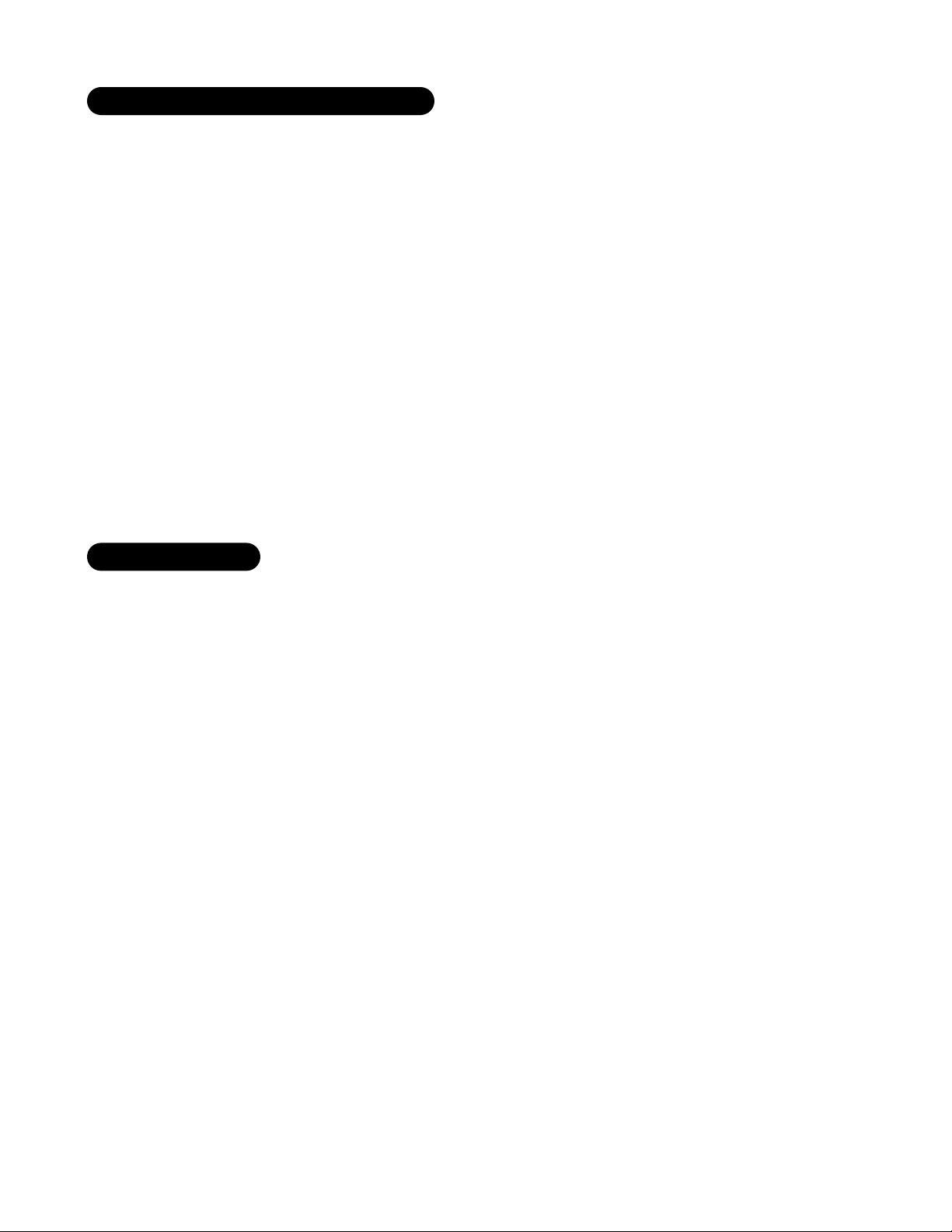
6 © 2000 Directed Electronics, Inc. Vista, CA
In diesel vehicles it is necessary to interface with the wire that turns on the WAIT TO START light in the dash-
board. This wire illuminates the bulb until the vehicle’s glow plugs are properly heated. When the light goes out
the vehicle can be started. This wire is always available at the connector leading to the bulb in the dashboard.
It can also be found at the Engine Control Module (ECM) in many vehicles.
To test and determine the polarity of this wire:
1. Set your multimeter to DCV or DC voltage (12 or 20V is fine).
2. Attach the (+) probe of the meter to (+)12V.
3. Probe the wire that you suspect leads to the bulb with the (-) probe of the meter.
4. Turn the ignition switch to the ON position.
5. If the meter indicates 12 volts until the light goes out you have isolated the correct wire and the wire's polar-
ity is negative (ground while the bulb is on).
6. If the meter reads zero volts until the light goes out and then reads 12 volts, you have isolated the correct
wire and the wire's polarity is positive.
■ Test all functions. The “Using Your System” section of the Owner's Guide is very helpful when testing.
■ Review and complete the Safety Check section of this guide prior to the vehicle reassembly.
after the installation
finding the wait-to-start bulb wire for diesels
Page 7
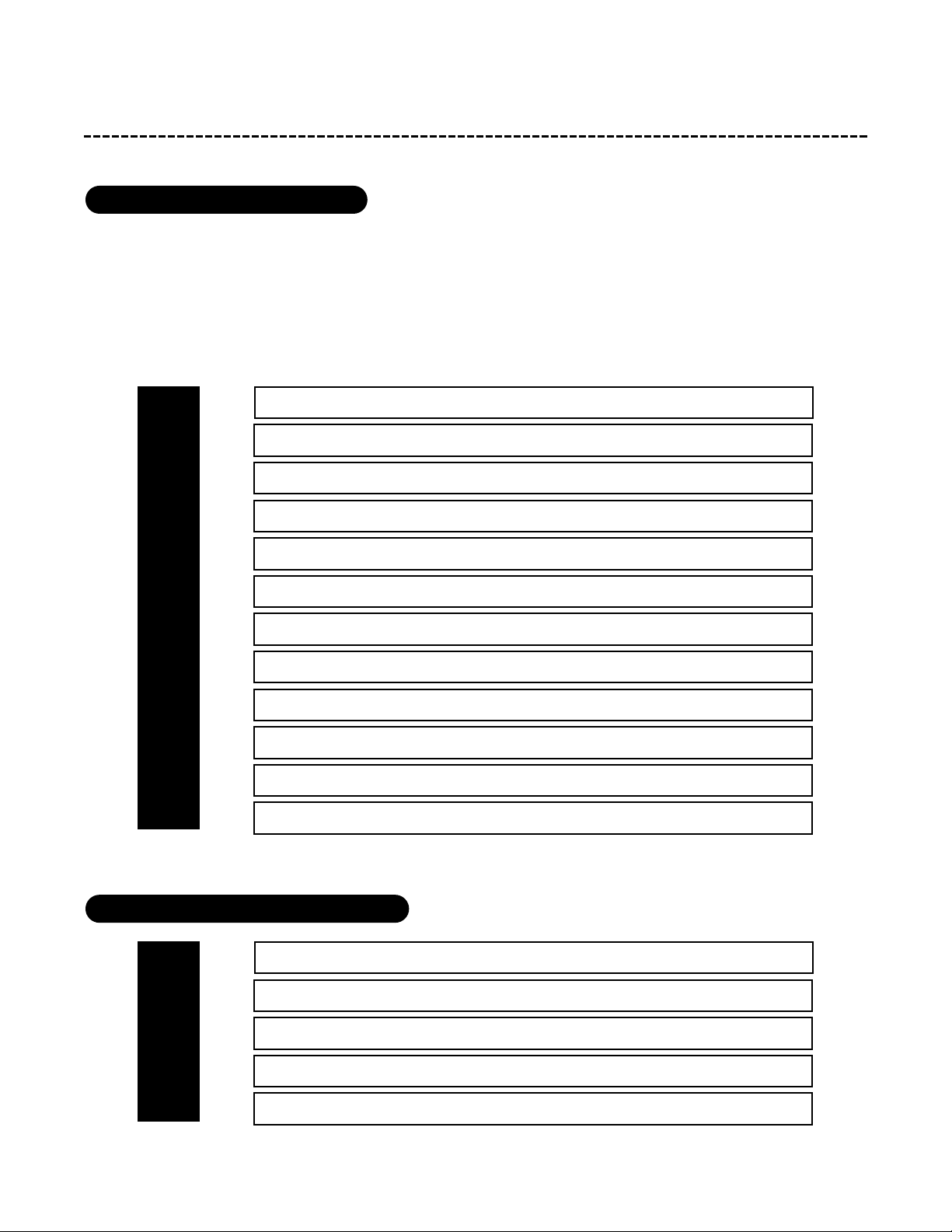
© 2000 Directed Electronics, Inc. Vista, CA 7
wiring diagrams
The primary harness supplied with this unit is the standard 12-pin harness used by DEI®security systems. Three
wires in the plug are not used. The upgrade from this unit to a security system would simply require unplugging
and exchanging control units and connecting the necessary wires to the vehicle. The functions of all the wires
that are used in the primary harness are outlined in the following wiring diagram and the wire connections are
described in the wire connection guides.
______
______
______
______
______
______
______
______
______
______
______
______
______
______
______
______
______
RED (+) CONSTANT POWER
YELLOW (+) IGNITION INPUT TO REMOTE START
PINK (-) 200 MA IGNITION RELAY TURN-ON
ORANGE (-) 200
MA ACCESSORY RELAY TURN-ON
PURPLE (-) 200
MA STARTER RELAY TURN-ON
1
2
3
4
5
remote start ribbon harness wiring diagram
RED/WHITE (-)200
MA CHANNEL 2 PROGRAMMABLE OUTPUT
RED (+) CONSTANT POWER INPUT
BROWN (-) HORN H0NK OUTPUT
YELLOW (+) IGNITION (OUTPUT TO OPTIONAL SECURITY SYSTEM)
BLACK (-) CHASSIS GROUND INPUT
VIOLET NO FUNCTION
BLUE NO FUNCTION
GREEN NO FUNCTION
BLACK/WHITE (-)200 MA DOMELIGHT SUPERVISION OUTPUT
WHITE/BLUE (-) REMOTE START ACTIVATION INPUT
WHITE (+)/(-) SELECTABLE LIGHT FLASH OUTPUT
ORANGE (-) 500
MA ARMED OUTPUT
H1/1
H1/2
H1/3
H1/4
H1/5
H1/6
H1/7
H1/8
H1/9
H1/10
H1/11
H1/12
primary harness (H1) wiring diagram
Page 8
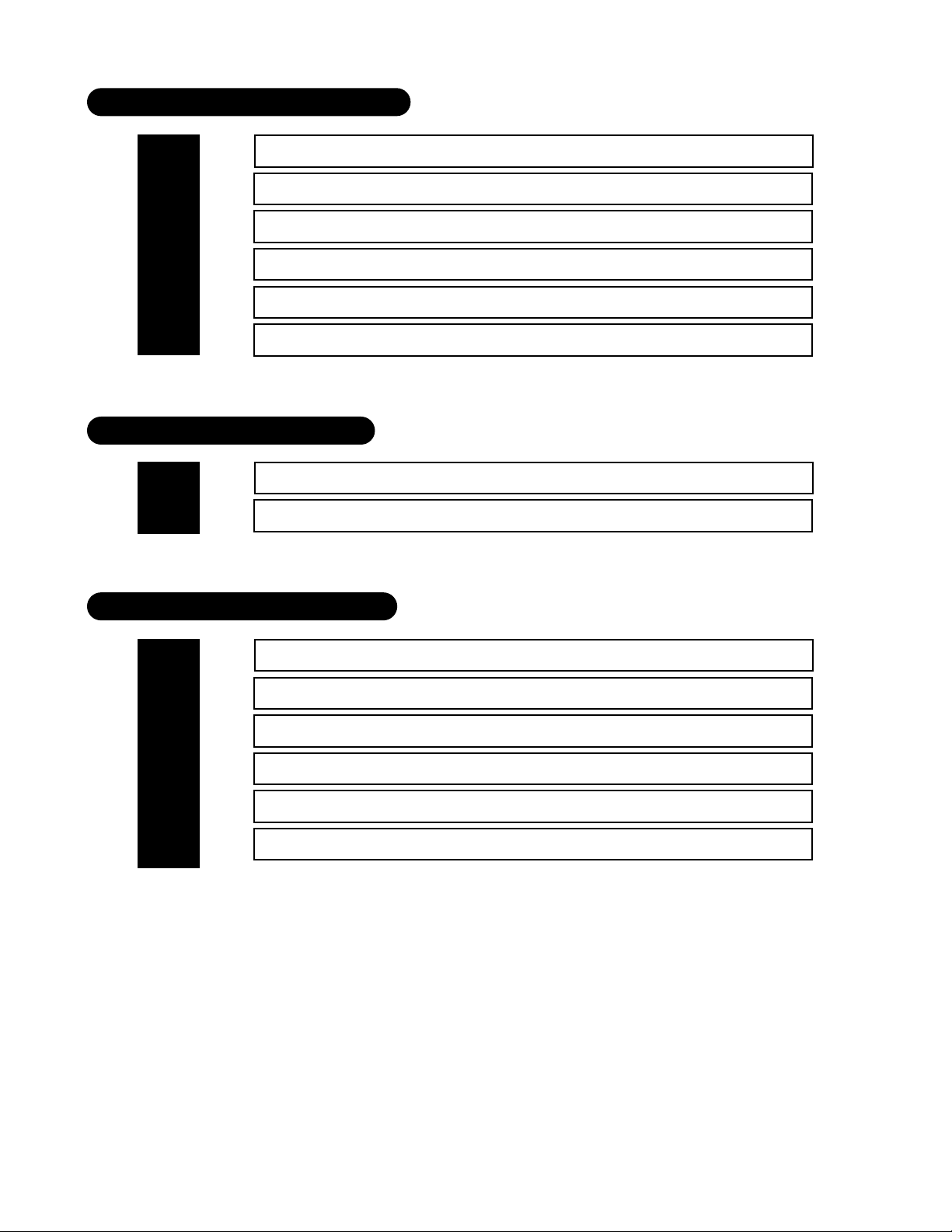
8 © 2000 Directed Electronics, Inc. Vista, CA
______
______
______
______
______
______
______
______
______
______
______
______
______
______
BLACK/WHITE (-) NEUTRAL SAFETY SWITCH INPUT
VIOLET/WHITE TACHOMETER INPUT WIRE
BROWN (+) BRAKE SWITCH SHUTDOWN WIRE
GRAY (-) HOOD PINSWITCH SHUTDOWN WIRE
BLUE/BLACK (-) 200
M
A OPTIONAL THIRD IGNITION OUTPUT
BLUE (-) 200 MA STATUS/FACTORY SECURITY REARM OUTPUT
H3/1
H3/2
H3/3
H3/4
H3/5
H3/6
remote start harness (H3) wiring diagram
GRAY/BLACK (-) WAIT-TO-START INPUT
LIGHT GREEN/BLACK (-) FACTORY DISARM/SPECIAL ACCESSORY
H2/1
H2/2
auxiliary harness (H2) wiring diagram
PINK/WHITE (+) OUTPUT TO SECOND IGNITION CIRCUIT
PURPLE (+) OUTPUT TO STARTER CIRCUIT
ORANGE (+) OUTPUT TO ACCESSORY CIRCUIT
PINK (+) OUTPUT TO IGNITION CIRCUIT
RED (+) HIGH CURRENT 12V INPUT
RED (+) HIGH CURRENT 12V INPUT
1
2
3
4
5
6
heavy gauge relay satellite wiring diagram
Page 9
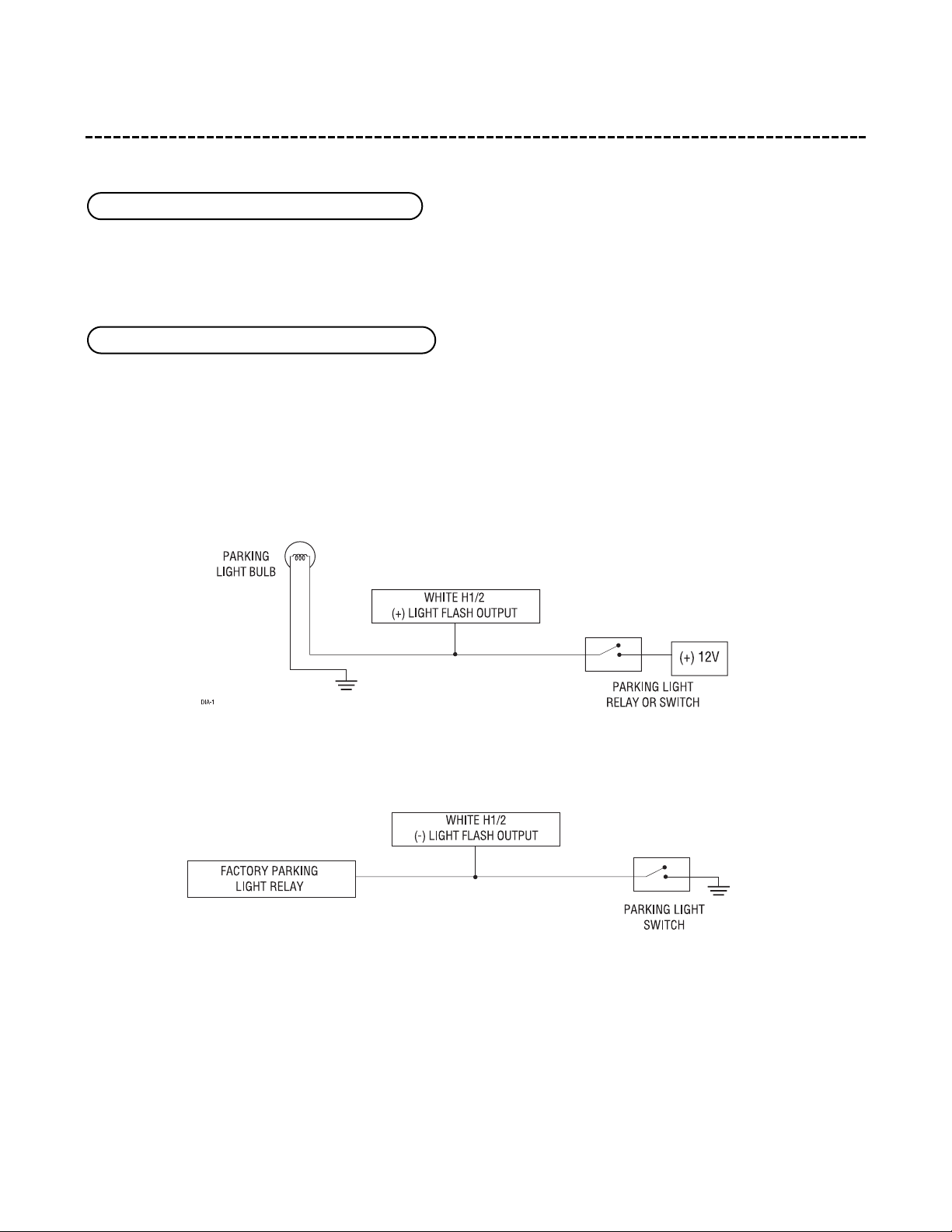
© 2000 Directed Electronics, Inc. Vista, CA 9
primary harness (H1) wire connection guide
This wire supplies a (-) 500 mA ground as long as the system is armed. This output ceases as soon as the system
is disarmed. The orange wire may be wired to an optional DEI 8618 starter kill relay.
As shipped, this wire should be connected to the (+) parking light wire. If the light flash polarity jumper is moved
to the opposite position (see Programming Jumpers section), this wire supplies a (-)200 mA output. This is avail-
able for driving (-) light control wires in Toyota, Lexus, BMW, some Mitsubishi, some Mazda, and various other
models.
(+) Positive Light Flash Output
(-) Light Flash Output
NOTE: For parking light circuits that draw 10 amps or more, the jumper must be switched to a (-)
light flash output. (See the Programming Jumpers section of this guide.) P/N 8617 or a standard
automotive SPDT relay must be used on the H1/2 light flash output harness wire.
H1/2 WHITE (+/-) selectable light flash output
H1/1 ORANGE (-) ground-when-armed output
Page 10
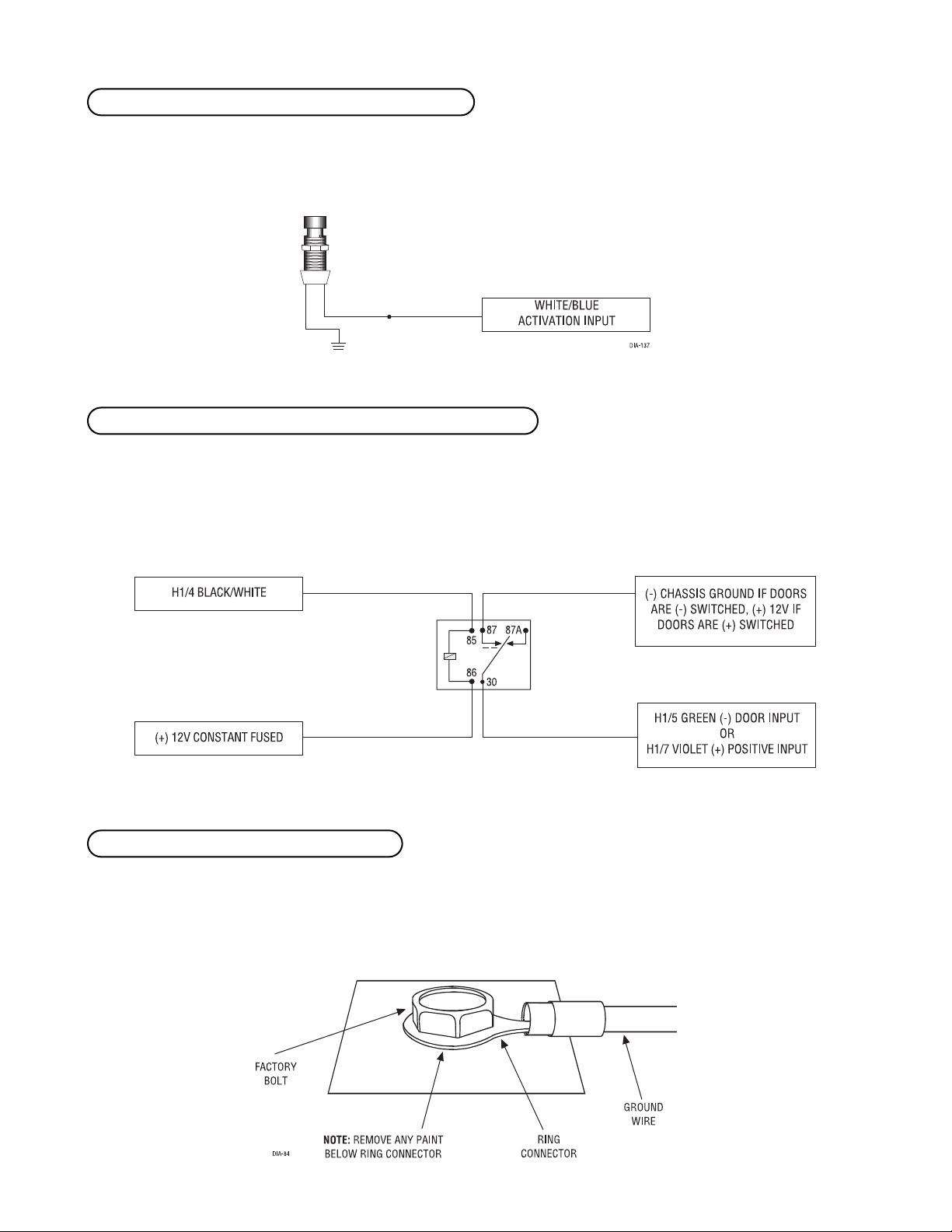
10 © 2000 Directed Electronics, Inc. Vista, CA
Sending a negative pulse to this wire will initiate the remote start sequence. This wire can be wired to an optional
momentary switch to activate the remote start system.
Connect this wire to the optional domelight supervision relay as shown below:
IMPORTANT! This output is only intended to drive a relay. It cannot be connected directly to the
domelight circuit because the output cannot support the current draw of one or more light bulbs.
Remove any paint and connect this wire to bare metal, preferably with a factory bolt rather than your own screw.
(Screws tend to either strip or loosen with time.) We recommend grounding all your components, including the
siren, to the same point in the vehicle.
H1/8 BLACK (-) chassis ground connection
H1/4 BLACK /WHITE (-) 200 mA domelight supervision output
H1/3 WHITE/BLUE (-) remote start activation input
Page 11
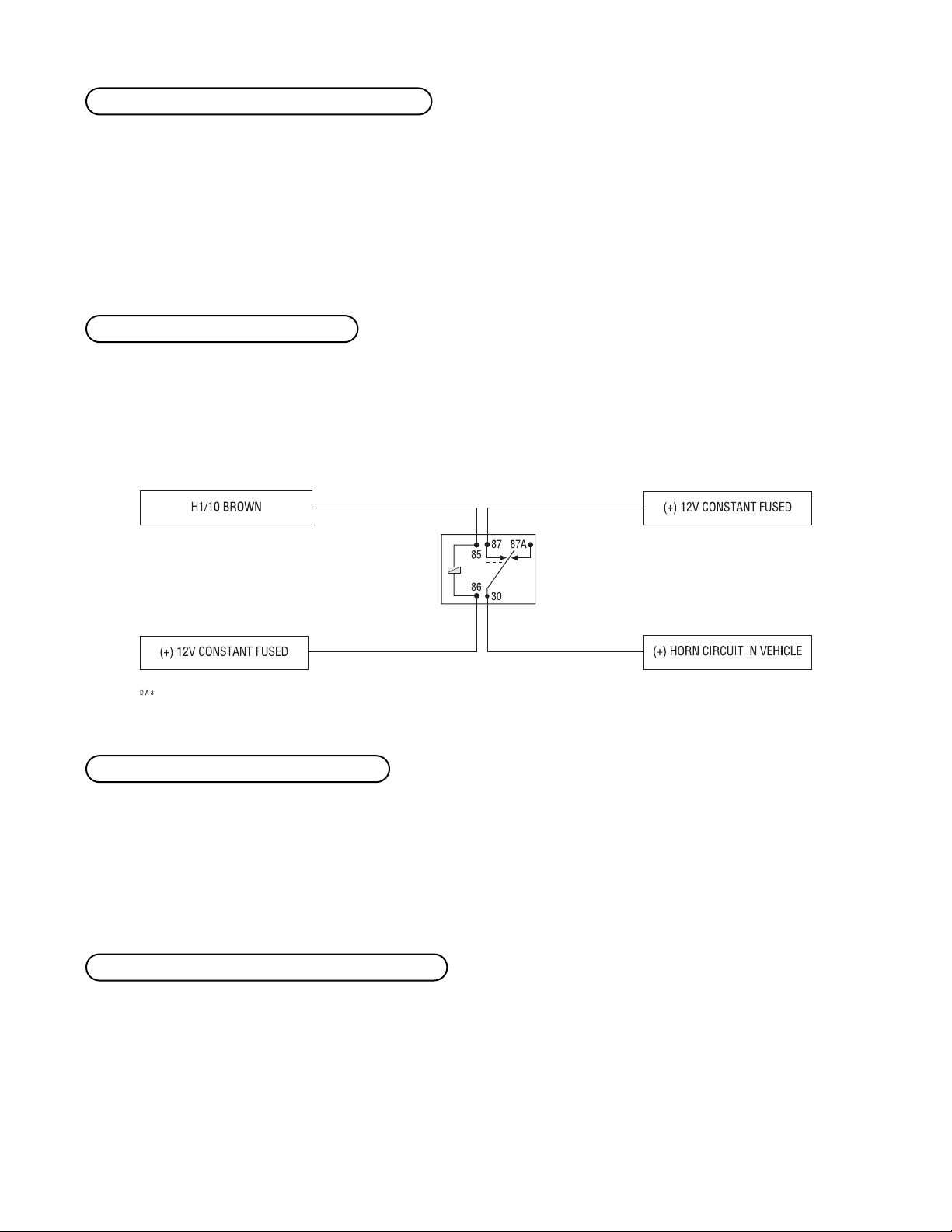
© 2000 Directed Electronics, Inc. Vista, CA 11
As a stand-alone system: The H1/9 YELLOW wire should not be connected to anything.
As an add-on car starter: If connected, disconnect the ignition/accessory input of the remote controlled secu-
rity or keyless entry system. Connect the H1/9 YELLOW ignition output to the ignition/accessory input of the
remote controlled security or keyless entry system. The Avital 3200 will prevent the host system from sensing that
the ignition is on during remote start operation.
This wire supplies a (-) 200 mA output that can be used to honk the vehicle horn. It outputs a single pulse when
locking the doors with the remote, and two pulses when unlocking with the remote. This wire will also output
pulses for 30 seconds when the Panic Mode is activated. If the vehicle has a (+) horn circuit, an optional relay
can be used to interface with the system, as shown below.
Before connecting this wire, remove the supplied fuse. Connect to the battery positive terminal or the constant
12V supply to the ignition switch.
NOTE: Always use a fuse within 12 inches of the point you obtain (+)12V. Do not use the 15A fuse
in the harness for this purpose. This fuse is intended to protect the module.
When the system receives the code controlling Channel 2, for longer than 1.5 seconds, the RED/WHITE wire will
supply an output as long as the transmission continues. This is often used to operate a trunk/hatch release or
other relay-driven function. This output can also be programmed to provide the following types of output: Instant
validity, latched, latched-reset with ignition, 30-second timed, or second unlock output. (See Features Description
section of this guide for details.)
H1/12 RED/WHITE Channel 2, (-) 200 mA output
H1/11 RED (+)12V constant power input
H1/10 BROWN (-) horn honk output
H1/9 YELLOW (+) ignition output to RF system
Page 12
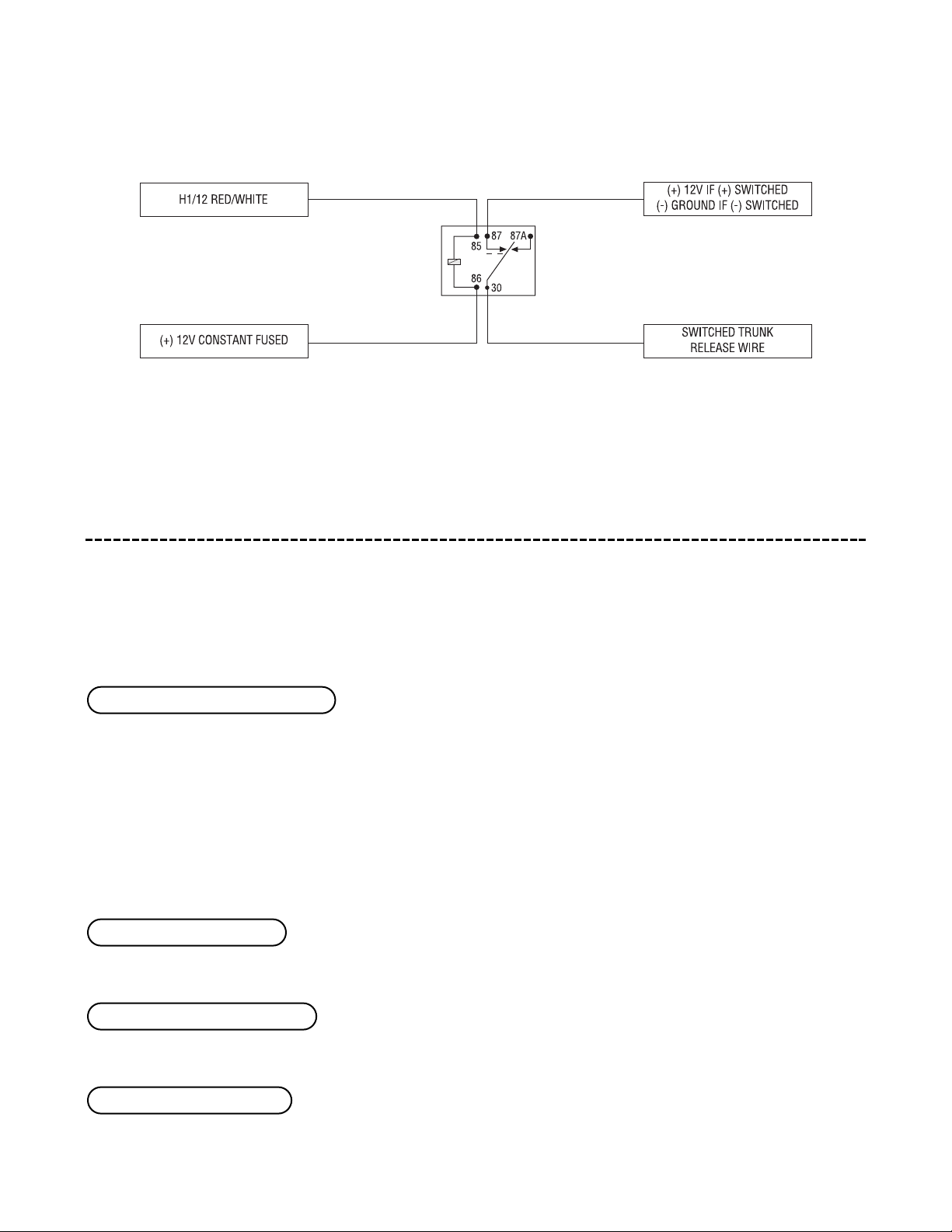
12 © 2000 Directed Electronics, Inc. Vista, CA
IMPORTANT! Never use this wire to drive anything except a relay or low-current input! The transistorized output can only supply 200 mA of current. Connecting directly to a solenoid, motor, or other
high-current device will cause it to fail.
relay satellite key switch interface wire
connection guide
All except the red heavy gauge wires leading from the relay satellite are used to energize high current circuits
in the vehicle. It is crucial that these connections are made correctly so that they are capable of handling the
current demands. For this reason, scotch locks, T-taps and other such connectors should not be used.
Remove the two 30 amp fuses prior to connecting these wires and do not replace them until the satellite has
been plugged into the control module. These wires are the source of current for all the circuits the relay satel-
lite will energize. They must be connected to a high current source. Since the factory supplies (+) 12V to the key
switch that is used to operate the motor, it is recommended that these wires be connected there.
NOTE: If the factory supplies two separate (+) 12V feeds to the ignition switch, connect one RED
wire of the satellite to each feed at the switch.
Connect this wire to the ignition wire in the vehicle.
Connect this wire to the accessory wire in the vehicle that powers the climate control system.
Connect this wire to the starter wire in the vehicle.
PURPLE (+) starter output
ORANGE (+) accessory output
PINK (+) ignition output
RED (2) (+)12V input for relays
Page 13
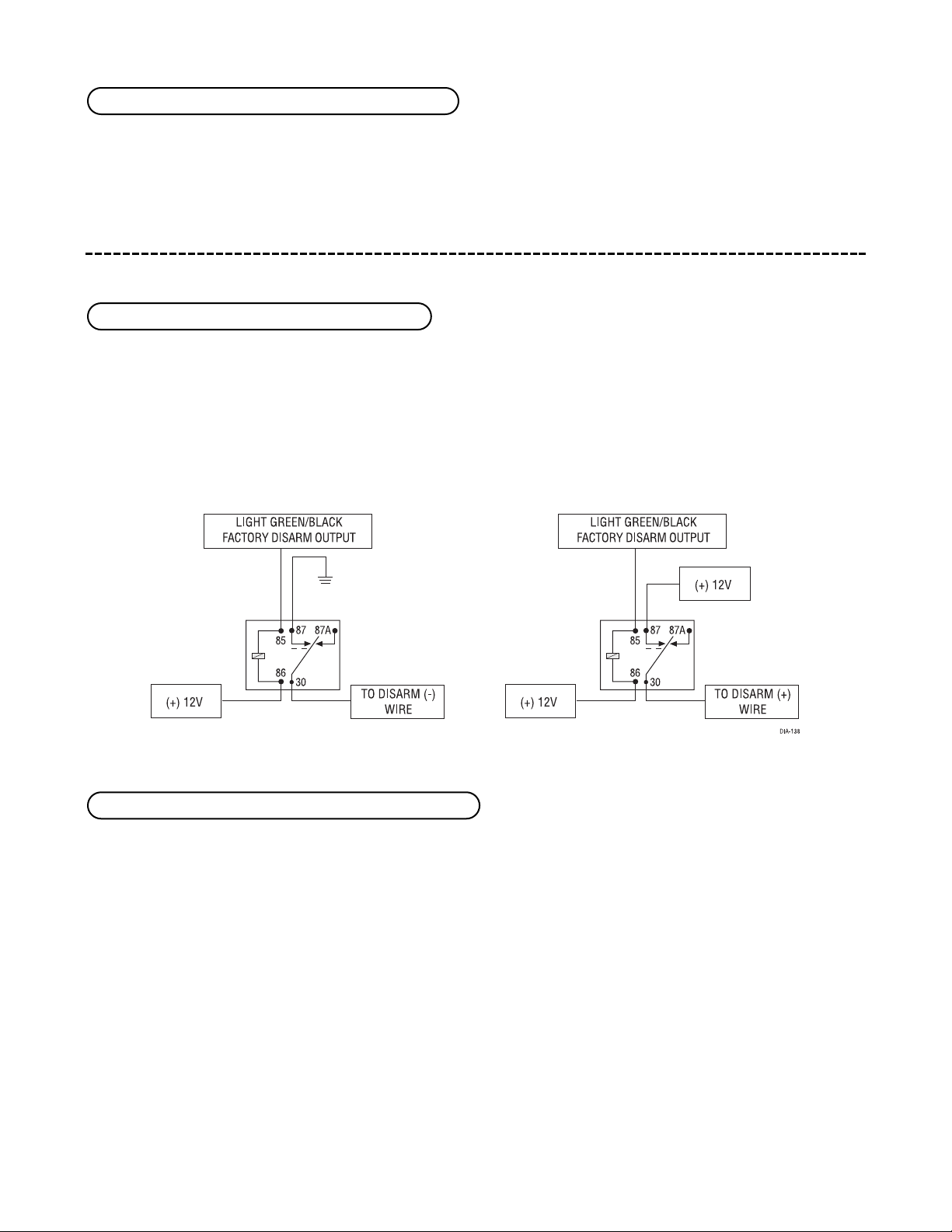
© 2000 Directed Electronics, Inc. Vista, CA 13
Connect this wire to the second ignition wire in the vehicle.
auxiliary harness (H2) wire connection guide
This wire sends a negative pulse every time the remote start is activated. This can be used to pulse the disarm
wire of the vehicle's factory anti-theft device. Use a relay to send a (-) or (+) pulse to the disarm wire as shown
in the diagrams below. This wire can also be used as a special accessory output. (See Feature Descriptions section
of this guide.)
Relay for Negative (-) Disarm Wire Relay for Positive (+) Disarm Wire
Connect this wire to the wire in the vehicle that sends the signal to turn on the WAIT-TO-START bulb in the dash-
board. In most diesels the wire is negative (ground turns on the bulb) and the GRAY/BLACK can be directly
connected to the wire in the vehicle. If the vehicle uses a positive wire (12V to turn on the bulb) a relay must
be used to change the polarity. (See Finding the Wait-To-Start Bulb Wire For Diesels section of this guide.) Here are
some common colors of this wire:
■ Chevrolet and GMC trucks: Light Blue or Dark Blue
■ Ford Trucks: Black/Pink
■ Dodge Ram Trucks: Orange/Black or Black/Orange
NOTE! A 1-amp diode must be installed in line on the factory wire between the wait-to-start indicator and the ECM. (See the following diagram for details.)
H2/2 GRAY/BLACK (-) diesel wait-to-start bulb input
H2/1 LIGHT GREEN/BLACK (-) auxiliary output
PINK/WHITE (+) output to second ignition circuit
Page 14

14 © 2000 Directed Electronics, Inc. Vista, CA
remote start harness (H3) wire connection guide
This wire supplies a 200mA output as soon as the module begins the remote start process. The H3/1 BLUE wire
can also be used to rearm a factory anti-theft system when the remote start shuts down. (See the Feature
Descriptions section in this guide for details about programming this output.)
This output provides 200mA as soon as the remote starter is activated. It can be used to power a relay to ener-
gize a positive (+) third ignition as shown below. This output is capable of driving two relays if necessary.
H3/2 BLUE/BLACK (-) optional third ignition output
H3/1 BLUE status/factory security rearm output
Page 15

© 2000 Directed Electronics, Inc. Vista, CA 15
This wire MUST be connected to hood pinswitch. This input will disable or shut down the remote start when the hood
is opened.
This wire MUST be connected to the vehicle's brake light wire. This is the wire that shows (+) 12V when the brake
pedal is pressed. The remote start will be disabled or shut down any time the brake pedal is pressed.
This input provides the module with information about the engine's revolutions per minute (RPMs). It can be
connected to the negative side of the coil in vehicles with conventional coils. In multi-coil and high energy igni-
tion systems locating a proper signal may be more difficult. (See Installation Points to Remember section of this
guide for finding the tachometer wire.) Once connected, you must teach the system the tach signal. (See Tach
Learning section of this guide.)
Connect this wire to the toggle (override) switch as shown in Figure A. Connect the other wire from the toggle
switch to the PARK/NEUTRAL switch in the vehicle. This wire will test with ground with the gear selector either
in PARK or NEUTRAL. This will prevent the vehicle from accidentally being started while in a drive gear. This input
MUST rest at ground in order for the remote start system to operate. Connected properly the vehicle will only
start while in PARK or NEUTRAL.
In some vehicles, the PARK/NEUTRAL position switch activates a factory starter lock out that will not allow the
starter to operate in a drive gear. In these vehicles, connect this wire to the toggle switch as shown in Figure
B. Connect the other wire from the toggle switch to chassis ground.
Figure A Figure B
IMPORTANT! Always perform the Vehicle Safety Check section of this guide to verify that the vehicle
cannot be started in ANY drive gear and that the override switch is functioning properly.
H3/6 BLACK/WHITE neutral safety switch input
H3/5 VIOLET/WHITE tachometer input
H3/4 BROWN (+) brake switch input
H3/3 GRAY (-) hood pinswitch input
Page 16

16 © 2000 Directed Electronics, Inc. Vista, CA
neutral safety switch interface
Some vehicles combine the column shift mechanism and the mechanical neutral safety switch into one mechan-
ical part. In these vehicles, it is impossible to interface the remote start system before the neutral safety switch.
With this type of vehicle, if the vehicle is left in a drive gear and the remote start system is activated, the vehicle
will move and may cause damage to persons or property.
According to available information, vehicles known to be manufactured this way are most General Motors trucks,
sport utility vehicles and column shifting passenger vehicles. Available information also indicates that pre-1996
Dodge Dakota pickups with 2.5 liter motors are also manufactured this way.
GM vehicles that have the neutral safety switch built into the column shifter can usually be identified by a purple
starter wire. Typically, vehicles that use an outboard mechanical switch use a yellow wire from the ignition switch
to the mechanical switch and a purple wire from the mechanical switch to the starter itself. Remember, this is
only a rule of thumb and is not intended as a substitute for proper testing.
We suggest the following procedure to test for vehicles manufactured in this way.
NOTE: You must complete the remote start system installation before doing the following test.
Ensure that the remote start system is functioning normally. This includes connecting to the brake
as a shut-down.
1. Make sure there is adequate clearance to the front and rear of the vehicle because it may move slightly.
2. Make sure the hood is closed and there are no remote start shut-downs active.
3. Set the emergency brake.
4. Turn the key to the "run" position, this will release the shifter.
5. Place the car in drive (D).
6. Place your foot directly over the brake pedal, but do not depress it. Be ready to step on the brake if the
starter engages.
7. Activate the remote start system.
8. If the starter engages, immediately depress the brake to shut the remote start system down. If the starter
does not engage, no additional safety system is required.
If the starter engages and the vehicle is a General Motors product or Dodge Dakota pickup, refer to the follow-
ing text and diagrams for an alternative shut-down method which will prevent the starter from engaging. If the
vehicle is not a General Motors product or a Dodge Dakota pickup, please call DEI® Technical Support for an alter-
native shut-down method. Do not return the vehicle to the customer until this feature is properly installed!
testing the neutral safety switch
Page 17

© 2000 Directed Electronics, Inc. Vista, CA 17
Every vehicle built this way requires that the shifter be placed in park to remove the keys from the ignition. As
a result, it is possible to use the key-in-ignition sense switch to prevent remote starting if the keys are in the
ignition. The diagrams in this section illustrate how to accomplish this.
Diagram A applies to all General Motors vehicles at the time of publication of this guide. Diagram B applies to
all pre-1996 Dodge Dakota pickup trucks with 2.5 liter motors. This solution has one side effect - if the customer
inserts the key in the ignition with the driver's door open, the remote start system will shut down. If this inter-
face is used it is important to inform the customer to close the driver’s door before inserting the key into the
ignition when the remote start is active. This will allow the customer to turn the key on and shut the remote
start down by pressing the brake without the key sense wire shutting down the unit prematurely.
In addition, you must connect a tan (+) shut-down input to the yellow wire on the relay satellite ribbon cable.
This prevents the remote start system from activating if the key is left in the "run" position. If your remote start
system only has one tan input, you must use diodes to isolate the ignition circuit from the brake switch input.
However, due to future manufacturer changes in vehicles, it is possible that this may not apply to all vehicles.
In addition, color variations are possible from model to model; make sure to test the circuit carefully. Please call
DEI Technical Support if you need assistance in making this interface.
IMPORTANT! Once the interface is complete, attempt to remote start the vehicle with the
door closed and the key in the ignition. The vehicle should not start. If it does, recheck the
connections.
Diagram A - General Motors trucks, sport utility vehicles and column shifting passenger vehicles:
Page 18

18 © 2000 Directed Electronics, Inc. Vista, CA
Diagram B - Pre-1996 Dodge Dakota pickups with 2.5 liter motors:
1995 and newer vehicle anti-theft systems
(immobilizers)
1995 and newer vehicle anti-theft systems (immobilizers) require a bypass module. The bypass module allows for
easy interfacing, while still maintaining the OEM system’s integrity.
The Passlock I and Passlock II systems can be found in the following General Motors vehicles:
■ ‘95 and newer Cavalier and Sunfire
■ ‘96 and newer Achieva, Grand Am, and Skylark
■ ‘97 and newer Intrigue, Malibu, and Cutlass
■ ‘98 and newer trucks, vans, SUVs
■ ‘99 and newer Alero
■ 2000 and newer Impala and Saturn
Passlock I and II systems are VATS-evolved. Passlock systems still rely on the R-code to start, but the pellet is
no longer placed in the key. The resistor can now be found in the key switch. This allows for a greater number
of possible R-codes. In addition, Passlock systems require “seeing” the correct R-code at the correct time. To
bypass Passlock I and II, p/n 555L or p/n 555T is required.
passlock I and passlock II (PL-1 and PL-2)
Page 19

© 2000 Directed Electronics, Inc. Vista, CA 19
The Passkey III system can be found in the following vehicles:
■ ‘97 and newer Park Avenue
■ ‘98 and newer Cadillac
■ ‘99 and newer U vans, Transport, Montana, and Silhouette
■ 2000 and newer Grand Prix, Lesabre, Monte Carlo, Lumina, Bonneville
■ 2001 and newer Aurora, Aztek and Rendezvous
Other transponder-based systems include: Acura, BMW, Dodge/Chrysler/Jeep, Ford, Honda, Infinity, Mazda,
Mercedes, Mitsubishi, Nissan, Toyota, Volkswagon, and Volvo.
PK-3 and the transponder-based systems use a transponder system that locks out the ignition and fuel system.
This transponder system is comprised of two parts. The first part, the transceiver, circles the key switch
and is activated when the key is placed in the key switch or turned to the run position. Upon activation, the
transceiver will excite the transponder, which is located (but not visible) in the head of the ignition key. The key
transponder will then send a unique code back to the transceiver for evaluation. If the code matches a
valid code of the system, the vehicle will be allowed to start. Most of these transponder-based systems can be
bypassed using p/n 555U. Some may require additional parts from the vehicle manufacturer. Consult you dealer
for the applications. For most Ford PATS transponders, as well as Lexus and Toyotas, p/n 555F can be used, except
for the following vehicles, which will require p/n 555U: ‘97 and newer Mark VII, and 2000 and newer
Taurus/Sable, Contour/Mystique and Focus.
bypassing GM vehicle anti-theft systems (VATS)
Vehicles with the GM VATS (Pass Key) systems have a resistor embedded in the ignition key. If the VATS decoder
module does not measure the proper resistance when the vehicle is started, the starter and fuel pump may be
disabled for up to ten minutes. An optional "VATS pack" of resistors is available (p/n 652T). One of the resistors in
the pack will match the resistor in the key.
The VATS wires will be two very light-gauge wires coming out of the steering column. The colors of the wires vary,
but they are often contained in orange tubing - either both will be white wires, or one wire will be purple/white
and the other white/black. Determine the value of the resistor in the key. Then follow the diagram below to
bypass VATS during remote start operation. If the BLUE status output has been programmed for factory security
re-arm, use the H3/2 BLUE/BLACK third ignition output to control the relay.
passkey III (PK-3), transponder-based systems
Page 20

20 © 2000 Directed Electronics, Inc. Vista, CA
NOTE: When connecting to the VATS wires, it does not matter which wire is cut.
plug-in LED and valet/program switch
These plug into the module. The status LED plugs into the small two-pin socket, while the Valet®/Program switch
should be plugged into the larger blue two-pin connector. The status LED fits in a
9
/32-inch hole.
Status LED Valet®/Program Switch
Page 21

© 2000 Directed Electronics, Inc. Vista, CA 21
programmer interface, 3-pin port
The black 3-pin port is provided for personal computer programming of the unit. The unit can also be programmed
using the Bitwriter (p/n 998T). When using the optional PC Interface module, or hand-held programmer, it is
possible to configure any and all of the programmable functions as well as lock the Transmitter/Receiver and
System Features Learn Routines so that unauthorized users cannot change the configuration or program trans-
mitters to the unit.
When the learn routines have previously been programmed using an optional hand-held system programmer
(p/n 998T) or PC Interface module, they may have been locked. Before proceeding with reprogramming
the learn routines, they must be unlocked with either the 998T or the PC Interface module - this cannot be done
manually with the Valet switch.
door lock harness (H4) wire connection guide
______
______
______
This system can control two common power door lock types without any additional parts! With certain vehicles,
or if an actuator is to be installed, either a P/N 451M Door Lock Relay Satellite or two relays will be required.
IMPORTANT! If you mistake a Type C direct-wired system for a Type A positive-pulse system, the
module will be damaged!
The system can control this type of system directly, with no additional parts. The switch will have three wires on
it, and one will test (+)12V constantly. The others will alternately pulse (+)12V when the switch is pressed to
the lock or unlock position.
If you cannot get to the switch, and you find a set of wires that pulse (+)12V alternately on lock and unlock,
you must take care to ensure that it is not a Type C direct-wire system.
type A: (+) 12V pulses from the switch to the factory relays
BLUE (-) UNLOCK, (+) LOCK OUTPUT
EMPTY UNLESS USING 451M
GREEN (-) LOCK, (+) UNLOCK OUTPUT
H4/A
H4/B
H4/C
Page 22

22 © 2000 Directed Electronics, Inc. Vista, CA
Here is a test: Cut the wire which pulses (+)12V on lock, and then operate the switch to unlock.
■ If all doors unlock, the vehicle uses Type A system.
■ If you lose all door lock operation in both directions, you are operating the master switch in a Type C system.
■ If you lose all door lock operation of one or more doors, but not all motors stop operating, and other doors
still work, you have cut a wire leading directly to one or more motors. You must instead find the actual wires
leading to the switch.
Many domestically-made GM vehicles use Type A locks. However, many more GM vehicles are Type C than in pre-
vious years. The full-size pickups (1989-up), many of the S10 Blazers, the Corvette, 1995 Cavalier/Sunfire 1993
and newer, Camaro/Firebird all use Type C door locks, and cannot be controlled without a 451M! Almost all domes-
tically-built Fords are Type C. Ford builds almost no Type A systems. Chrysler builds both Type A and Type C, so
care must be taken in determining the type of door locking system.
IMPORTANT! Remember that the functions of these wires are reversed between Type A and Type B!
This system is common in many Toyota, Nissan, Honda, and Saturn models, as well as Fords with the keyless-entry
system (some other Fords also use Type B).
The switch will have three wires on it, and one wire will test ground all the time. One wire will pulse (-) when
the switch locks the doors, and the other wire will pulse (-) when the switch unlocks the doors. This type of
system is difficult to mistake for any other type.
IMPORTANT! Remember that the functions of these wires reverse between Type A and Type B!
type B: (-) pulses from the switch to the factory relays
Page 23

© 2000 Directed Electronics, Inc. Vista, CA 23
Interfacing with reversing polarity systems requires either two relays or a 451M Door Lock Relay Satellite (not included).
It is crucial to identify the proper wires and locate the master switch to interface properly. Locate wires that
show voltage on lock and unlock. Cut one of the suspect wires and check operation of the locks from both
switches. If one switch loses operation in both directions and the other switch operates in one direction only,
you have located one of the target wires. The switch that lost all operation is the master switch. If one switch
works in both directions and the other switch works in only one direction, you have a Type A system. If both
switches still operate, but one or more doors have stopped responding entirely, you have cut a motor lead. Re-
connect it and continue to test for another wire. Once both wires have been located and the master switch has
been identified, cut both wires and interface as shown below.
IMPORTANT! If these are not connected properly, you will send (+) 12 Volts directly to (-) ground,
possibly damaging the alarm or the factory switch.
type C: reversing polarity
Page 24

24 © 2000 Directed Electronics, Inc. Vista, CA
In order for this system to control one or more aftermarket actuators, a 451M Door Lock Relay Satellite (optional)
or two relays (optional) are needed.
Vehicles without factory power door locks require the installation of one actuator per door. This requires
mounting the door lock actuator inside the door. Other vehicles may only require one actuator installed in the
driver's door if all door locks are operated when the driver's lock is used. This type of installation is required to
operate factory lock systems in Volvo (except 850), SAAB, and most Mazda, Isuzu and Subaru models. The fuse
used on 12-volt inputs should be 7.5A per motor installed in the vehicle.
IMPORTANT! Do not connect the outputs of the alarm directly to the actuator!
type D: aftermarket actuators
Page 25

© 2000 Directed Electronics, Inc. Vista, CA 25
These door locks are controlled by an electrically activated vacuum pump. Some Mercedes and Audis use a Type
D system. Test by locking doors from the passenger key cylinder. If all the doors lock, the vehicle's door lock
system can be controlled with just two relays (optional). The control wire can be found in either kick panel and
will show (+)12V when doors are unlocked and (-) ground when doors are locked.
To interface, see the diagram below. The system must be programmed for 3.5 second door lock pulses. (See
Operation Settings Learn Routine section of this guide.)
This system usually requires a negative pulse to unlock, and cutting the wire to lock the door. In some vehicles,
these are reversed. It is found in late-model Nissan Sentras, some Nissan 240SX, and Nissan 300ZX 1992 and later.
This system is also found in some Mazda MPV's and some Mitsubishi's. One relay (optional) is used to interface
to this type of system as follows:
type F: one-wire system
type E: mercedes-benz and audi (1985 and newer)
Page 26

26 © 2000 Directed Electronics, Inc. Vista, CA
This system is most commonly found in Ford, Mazda, Chrysler and GM vehicles. The door lock switch or door key
cylinder may contain either one or two resistors. When interfacing with this type of door lock system, two relays
or a DEI 451M must be used.
If one resistor is used in the door lock switch/key cylinder, the wire will pulse (+)12V in one direction and less
than (+)12V when operated in the opposite direction.
If two resistors are used in the factory door lock switch/key cylinder, the switch/key cylinder will read less than
(+)12V in both directions.
To determine the resistor values, the door lock switch/key cylinder must be isolated from the factory door lock
system. For all testing, use a calibrated digital multimeter that is set to ohms.
1. Cut the output wire from the door lock switch/key cylinder in half.
2. Test with the meter from the switch side of the cut door lock switch/key cylinder wire to a reliable constant
(+)12V source. Some good constant (+)12V references are the power input source to the door lock switch/key
cylinder, the ignition switch power wire, or the (+) terminal of the battery.
3. Operate the door lock switch/key cylinder in both directions to determine the resistor values. If the multi-
meter displays zero resistance in one direction, no resistor is needed for that direction.
4. Once the resistor value(s) is determined, refer to the wiring diagram for proper wiring.
determining the proper resistor values
two-resistor type
single-resistor type
type G: positive (+) multiplex
Page 27

© 2000 Directed Electronics, Inc. Vista, CA 27
The system is most commonly found in Ford, Mazda, Chrysler and GM vehicles. The door lock switch or door key
cylinder may contain either one or two resistors.
If one resistor is used in the door lock switch/key cylinder, the wire will pulse ground in one direction and resis-
tance to ground when operated in the opposite direction.
If two resistors are used in the factory door lock switch/key cylinder, the door lock switch/key cylinder will read
resistance to ground in both directions.
To determine the resistor values, the door lock switch/key cylinder must be isolated from the factory door lock
system. For all testing, use a calibrated digital multimeter that is set to ohms.
1. Cut the output wire from the door lock switch/key cylinder in half.
2. Test with the meter from the switch side of the cut door lock switch/key cylinder wire to a reliable ground
source. Some good ground references are the ground input source to the door lock switch/key cylinder or the
battery ground.
3. Operate the door lock switch/key cylinder in both directions to determine the resistor values. If the multi-
meter displays zero resistance in one direction, no resistor is needed for that direction.
4. Once the resistor value(s) is determined, refer to the wiring diagram for proper wiring.
determining the proper resistor values
two-resistor type
single-resistor type
type H: negative (-) multiplex
Page 28

28 © 2000 Directed Electronics, Inc. Vista, CA
programming jumpers
This jumper is used to determine the light flash output polarity. In the (+) position, the on-board relay is enabled
and the unit will output (+)12V on the WHITE wire, H1/2. In the (-) position, the on-board relay is disabled. The
WHITE wire, H1/2, will supply a 200mA (-) output suitable for driving factory parking light relays.
NOTE: For parking light circuits that draw 10 amps or more, the jumper must be switched to a (-)
light flash output. P/N 8617 or a standard automotive SPDT relay must be used on the H1/2 light
flash output harness wire.
In most cases, this jumper can be left in the OFF position. Some new vehicles use less than 12 volts in their
ignition systems. The unit may have trouble learning the tach signal in these vehicles. Changing the jumper to
the ON setting changes the trigger threshold of the digital tach circuit so it will work properly with these vehi-
cles. The vehicles affected include many newer Dodge/Chrysler/Plymouth vehicles, such as the Neon, Cirrus,
Stratus, Breeze and LH-based vehicles.
digital tach threshold on/off
light flash jumper
Page 29

© 2000 Directed Electronics, Inc. Vista, CA 29
transmitter/receiver learn routine
The system comes with two transmitters that have been taught to the receiver. The receiver can store up to 4
different transmitter codes in memory. Use the following learn routine to add transmitters to the system or to
change button assignments if desired.
Using the optional DEI Bitwriter or PC Interface, the learn routine may be locked. Make sure the learn routine is
unlocked before programming features. If the horn generates one long honk when attempting to program the
unit, the learn routine is locked and must be unlocked using the DEI® Bitwriter™ or PC before proceeding.
The Valet/Program switch, plugged into the blue port, is used for programming. There is a basic sequence of steps
to remember whenever programming this unit: Key, Choose, Transmit and Release.
1. Key. Turn the ignition to the ON position.
2. Choose. Within 10 seconds, press and release the Program switch the number of times cor-
responding to the desired channel listed below. Once you have selected the channel, press
the switch once more and HOLD it. The LED will flash and the horn will honk (if connected)
to confirm the selected channel. Do not release the Program switch.
CHANNEL NUMBER FUNCTION WIRE COLOR
1 Arm/Disarm/Panic
2 Silent Mode/Remote Valet/Trunk Release RED/WHITE
3 Remote Start
4 Arm only
5 Disarm only
6 Panic only
7 *Auto-learn Single Arm/Disarm/Panic Button Configuration
8 *Auto-learn Standard Configuration
9 **Delete all transmitters
*NOTE: For Auto Learn Configurations, see Transmitter Configurations section of
this guide.
**NOTE: If any button from a known transmitter is programmed to Channel 9,
all transmitters will be erased from memory and will revert to the default feature
settings. (See Features Menu section of this guide.) This is useful in cases where
one of the customer's transmitters is lost or stolen. Channel 9 will erase any lost
or stolen transmitters from the system's memory and can also be used to start
from scratch if the transmitter buttons were programmed incorrectly.
Page 30

30 © 2000 Directed Electronics, Inc. Vista, CA
Channels Four, Five and Six: Channels Four through Six are used to assign the arm, disarm and panic functions
to separate buttons on the remote control. Teaching a button to Channel Four erases all information about that
remote from memory. Any auxiliary functions that are desired will have to be reprogrammed. Similarly, if the
remote is set up to use the separate arm, disarm and panic channels and a button from that remote is entered
into Channel One, the remote will be erased from memory, and the system will only recognize the button that
was entered into Channel One.
3. Transmit. While HOLDING the Valet/Program switch, press the button on the transmitter
that you would like to control the selected receiver channel. The unit will chirp to confirm
that the code has been successfully programmed. It is not possible to teach a transmitter
button to the system more than once.
4. Release. Once the code is learned, the Valet/Program switch can be released.
You can advance from programming one channel to another by releasing the Valet/Program switch and tapping
it to advance channels and then HOLDING it. For instance: You have programmed Channel 1 and you want to
program Channel 2. Release the Valet/Program switch. Press it one time and release it to advance from Channel
1 to Channel 2. Now, press and HOLD the Valet/Program switch. The LED will flash two times and the horn will
honk twice (if connected). As before, do not release it.
If you want to program Channel 3 after programming Channel 1, release the Valet/Program switch, press it twice
and release it to advance to Channel 3. Then press it once more and HOLD it. The horn will honk three times (if
connected) and the LED will flash three times to confirm it is ready to receive the code from the transmitter.
Learn Routine will be exited if:
■ Ignition is turned off.
■ Program switch is pressed too many times.
■ More than 15 seconds elapses between programming steps.
One long horn honk indicates that Learn Routine has been exited.
Page 31

© 2000 Directed Electronics, Inc. Vista, CA 31
transmitter configurations
The transmitters can be programmed with the standard or single button arm/disarm configurations by using the
Auto-learn functions in the Transmitter/Receiver Learn Routine.
A remote that uses the standard configuration operates similarly to many factory keyless entry remotes. A stan-
dard configuration transmitter allows arming, disarming, and Panic Mode activation with separate buttons. When
programmed for standard configuration using the Channel 8 Auto-learn configuration, the transmitter buttons
are assigned to the following functions:
.....................................operates...........................Arm only
...................................operates...........................Disarm only
..................................operates...........................Channel 2
...................................operates...........................Panic only
and ......................operate............................Remote Start
When programmed for single button arm/disarm configuration using the Channel 7 Auto-learn configuration, the
transmitter buttons are assigned to the following functions:
.....................................operates...........................Arm/Disarm/Panic
....................................operates...........................Channel 2
..................................operates...........................Remote Start
...................................operates...........................Channel 3
single button arm/disarm configuration
standard configuration
Page 32

32 © 2000 Directed Electronics, Inc. Vista, CA
system features learn routine
The System Features Learn Routine dictates how the unit operates. It is possible to access and change any of the
feature settings using the Valet/program switch. However, this process can be greatly simplified by using the
optional Personal Computer Interface or Bitwriter (p/n 998T). Any of the settings can be changed and then
assigned to one of up to four transmitters. This feature is called Owner Recognition. Each time that a particular
transmitter is used to disarm the system, the assigned feature settings will be recalled. Owner Recognition is only
possible when programming the unit via the computer interface or hand-held programmer.
If programming with the PC interface or the Bitwriter (p/n 998T), the learn routine can be locked or
unlocked. If the learn routine has previously been locked, it must be unlocked before proceeding with repro-
gramming the learn routine. This must be done by using either p/n 998T or the PC Interface module - this cannot
be done manually with the Valet switch. If the learn routine is locked, features cannot be changed.
The System Features Learn Routine dictates how the unit operates. Due to the number of features, the fea-
tures have been divided into two menus. It is possible to access and change any of the feature settings
using the Valet/Program switch. However, this process can be greatly simplified by using the optional DEI®
Bitwriter or 996T Personal Computer Interface. Any of the settings can be changed and then assigned to one of
up to four transmitters, a feature called Owner Recognition. Each time that particular transmitter is used to
disarm the system, the assigned feature settings will be recalled. Owner Recognition is only possible when pro-
gramming the unit via the 996T or the 998T DEI Bitwriter.
Using the optional DEI Bitwriter or PC Interface, the learn routine may be locked. Make sure the learn routine is
unlocked before programming features. If the horn generates one long honk when attempting to program the
unit, the learn routine is locked and must be unlocked using the DEI Bitwriter or PC before proceeding.
The programmable operating settings of this unit can be changed whenever necessary through the computer-
based Learn Routine. The Valet®/Program push-button switch, plugged into the blue port, is used together with
a programmed transmitter to change the settings. To program settings, remember: Key, Select Menu, Choose,
Transmit and Release.
To program the learn routine:
1. Key. Turn the ignition on and then back off.
2. Select Menu. Press and HOLD the Valet/Program switch until either the LED flashes once
and the horn honks once to select Menu One, or the LED flashes twice and the horn honks
twice to select Menu Two.
Page 33

© 2000 Directed Electronics, Inc. Vista, CA 33
3. Choose. Within 10 seconds, press and release the Valet/Program switch the number of
times corresponding to the feature number you want to program. (See Feature Menus.) Once
the Valet/Program switch has been pressed and released the desired number of times, press
it once more and HOLD it. After a second, the LED will flash to indicate which feature you
have accessed. For example, in Menu Two, groups of eight flashes would indicate access to
the status output feature (Feature 2-8). The horn will also honk eight times (if connected).
4. Transmit. While HOLDING the Valet/Program switch, the transmitter is used to select the
desired setting. As shipped, the unit is configured to the LED ON settings. These are the
default settings. Pressing Channel 1 (usually Button I) will set it to the LED ON setting.
The LED will light solid (stop flashing) to indicate the setting. The horn will honk once (if
connected). Pressing Channel 2 (usually Button II) will change the setting to the LED OFF
setting. The LED will go out indicating the change and the horn will honk twice (if con-
nected).
5. Release. The Valet/Program switch can now be released.
For example, to program the arming mode from active to passive, within 10 seconds of turning the ignition off, select
Menu One and press and release the Valet/Program switch once. Then press it again and HOLD it. The LED will
flash in groups of one and the horn will honk once (if connected). While HOLDING the Valet®/Program switch,
press the Channel 2 transmitter button. The LED will stop flashing and go out. The horn will honk twice if con-
nected. Passive arming is now programmed. If that was not the desired setting, without releasing the
Valet®/Program switch, press the Channel 1 transmitter button. The LED will light solid and the horn will honk
once if connected. Active arming is now programmed. Release the Valet®/Program switch after the selection has
been made.
You can advance from feature to feature by pressing and releasing the Valet®/Program switch the number of times
necessary to get from the feature you just programmed to the feature you wish to access. For example, in Menu
One, if you just programmed Feature 1-2 and you next want to program Feature 1-3 to off, release the
Valet/Program switch. Press and release it once to advance from Feature 1-2 to Feature 1-3. Then press it once
more and HOLD it. The LED will flash in groups of 3 and the horn will honk 3 times (if connected) to confirm
that you have accessed Feature 1-3.
The learn routine will be exited if:
■ The ignition is turned on.
■ The Valet/Program switch is pressed too many times.
■ More than 15 seconds elapses between programming steps.
One long horn honk (if connected) indicates that the Learn Routine has been exited.
Page 34

34 © 2000 Directed Electronics, Inc. Vista, CA
feature menus
Factory default settings are indicated in bold in the following feature tables.
FEATURE DEFAULT - LED ON SETTING LED OFF SETTING
NUMBER (PRESS CHANNEL 1) (PRESS CHANNEL 2)
2-1 Engine checking ON Engine checking OFF
2-2 Tachometer checking type Voltage checking type
2-3 12 minutes run time 24 minutes, 60 minutes run time
2-4 Flashing parking light output Constant parking light output
2-5 Cranking time 0.6 sec. (1)* Cranking time 0.8 (2), 1.0 (3), 1.2 (4), 1.4 (5),
1.6 (6), 1.8 (7), 2.0 (8), 4.0 (9) sec.*
2-6 High voltage check level Low voltage check level
2-7 Auxiliary output - factory alarm disarm Auxiliary output - special accessory
2-8 Normal status output Factory re-arm output
2-9 Anti-Grind ON Anti-Grind OFF
*NOTE: The numbers in parentheses indicate the number of times the LED will flash.
menu #2
FEATURE DEFAULT - LED ON SETTING LED OFF SETTING
NUMBER (PRESS CHANNEL 1) (PRESS CHANNEL 2)
1-1 Active arming Passive arming
1-2 Chirps ON Chirps OFF
1-3 Ignition controlled door locks ON Ignition controlled door locks OFF
1-4 Active locking Passive locking
1-5 0.8 second door lock pulses 3.5 second door lock pulses
1-6 Double pulse unlock OFF Double pulse unlock ON
1-7 Channel 2 output - Delayed validity (1)* Channel 2 output - Instant validity (2)/
latched (3)/latched reset with ignition (4)/
30-second timed (5)/second unlock (6)*
1-8 Factory alarm disarm with Channel 2 ON Factory alarm disarm with Channel 2 OFF
1-9 Stealth Code Hopping ON Stealth Code Hopping OFF
*NOTE: The numbers in parentheses indicate the number of times the LED will flash.
menu #1
Page 35

© 2000 Directed Electronics, Inc. Vista, CA 35
feature descriptions
The features of this system are described below. Features indicated with the following icon have additional set-
tings that can be programmed when using the PC interface or Bitwriter:
1-1 ACTIVE/PASSIVE ARMING: When active arming is selected, the optional starter kill will arm (if connected)
only when the transmitter is used. When set to passive arming, the optional starter kill will arm (if connected)
30 seconds after the ignition key is turned off.
1-2 CHIRPS ON/OFF: This feature controls the chirps that confirm arming and disarming of the system. A siren
or horn must be connected to the H1/10 BROWN wire.
1-3 IGNITION CONTROLLED DOOR LOCKS ON/OFF: When turned on, the doors will lock three seconds after the
ignition is turned on and unlock when the ignition is turned off.
1-4 ACTIVE/PASSIVE LOCKING: If passive arming is selected in Menu One, Feature 1-1, then the system can be
programmed to either lock the doors when passive arming occurs, or only lock the doors when the system is armed
with a transmitter. Active locking means the doors will not lock when the system passively arms. Passive locking
means that the doors will lock whenever the system passively arms the optional starter kill (if connected).
1-5 DOOR LOCK PULSE DURATION: Some European vehicles, such as Mercedes-Benz and Audi, require longer lock
and unlock pulses to operate the vacuum pump. Programming the system to provide 3.5 second pulses will accom-
modate the door lock interface in these vehicles. The default setting is 0.8 second door lock pulses.
1-6 DOUBLE PULSE UNLOCK OFF/ON: Some vehicles require two pulses on a single wire to unlock the doors.
When the double pulse unlock feature is turned on, the BLUE H2/C wire will supply two negative pulses instead
of a single pulse. At the same time, the GREEN H2/A wire will supply two positive pulses instead of a single pulse.
This makes it possible to directly interface with double pulse vehicles without any extra parts.
1-7 CHANNEL TWO OUTPUT:
■ In the delayed validity default setting the Channel 2 output will output a negative (-) signal after the
Channel 2 button is pressed for more than 1.5 seconds and will continue until the button is released.
■ Selecting instant validity will output a negative signal from the Channel 2 output immediately when the
Channel 2 button is pressed and will continue until the button is released.
■ The latched output selection will output a negative signal as soon as the Channel 2 button is pressed and
will continue until the button is pressed again.
■ The latched/reset with ignition output selection operates just like the latched output but will reset or stop
when the ignition is turned on.
menu #1
Page 36

36 © 2000 Directed Electronics, Inc. Vista, CA
■ The 30-second timed output selection will latch the Channel 2 output on for 30 seconds when the remote
button is pressed or until the button is pressed again within the 30 seconds.
■ A second unlock output will provide a second unlock pulse whenever the unlock button is pressed within 15
seconds after unlocking the system. This setting could be used to unlock the passenger doors when installing
progressive door locks, for instance.
NOTE: Programming Channel 2 for second unlock will link the RED/WHITE wire to the unlock button. Pressing
the unlock button once will send the output to the H4/A or H4/C unlock output. Pressing the unlock
button a second time within 15 seconds will send a negative (-) unlock pulse to the RED/WHITE wire.
1-8 FACTORY ALARM DISARM WITH CHANNEL TWO: Any time Channel 2 is activated from the remote transmit-
ter the factory disarm output will pulse to disarm the vehicle’s factory anti-theft device. This option can be
programmed off if desired.
1-9 STEALTH CODE-HOPPING ON/OFF: The system features Stealth Code-Hopping as an option. To use Stealth
Code-Hopping technology, this feature must be programmed on.
2-1 ENGINE CHECK ON/OFF: In the default setting the remote start will monitor either the vehicle's tach wire or
voltage depending on the programming of Feature 2-2. If programmed off, the vehicle will crank for the pro-
grammed crank time (Feature 2-5) and will not verify with tach or voltage that the vehicle is running. In the off
setting, if the vehicle fails to start, the ignition can stay on for the entire run duration. Using tach or voltage
check is always recommended if possible.
2-2 TACH WIRE SENSE/VOLTAGE SENSE: If the tachometer signal wire is used, this feature must be left in the
default (tach wire connected) setting. If programmed to the voltage sense setting, the unit will crank the starter
for a preset time that can be programmed in Feature 2-5. Once the starter has been engaged, the system will
check the voltage level to verify the engine is running. The threshold for the voltage level test can be programmed in
Feature 2-6. When using voltage sense mode, connecting the H3/5 VIOLET/WHITE tachometer input is not necessary.
2-3 RUN TIME 12/24/60 MINUTES: This feature controls how long the engine will run before it “times
out” and shuts down. Programmed to the default setting the engine will run for 12 minutes. If the 24-
minute run time is desired, change this feature to the on-board LED off setting.
2-4 PARKING LIGHTS FLASHING/CONSTANT: In the default setting, the unit will flash the vehicle’s parking lights
while remote started. The constant setting will turn the parking lights on solidly for the entire run duration.
2-5 CRANK TIME 0.6/0.8/1.0/1.2/1.4/1.6/1.8/2.0/4.0: If Feature 2-2 is programmed to the voltage sense
setting, the crank time must be set to the appropriate duration. The default setting is 0.6 second. If a different
crank time is desired, select Feature 2-5 and (while pressing the Valet®/Program switch) advance to the next time
by pressing the Channel 2 button. The unit will flash the LED to indicate which time is selected. Once the 4.0
second setting is reached the next press of Channel 2 will reset the system to the shortest setting.
menu #2
Page 37

© 2000 Directed Electronics, Inc. Vista, CA 37
2-6 VOLTAGE CHECK LEVEL HIGH/LOW: This feature only functions when Feature 2-2 is programmed to voltage
sense. Some vehicles have many accessories, which are turned on when remote started. In these vehicles, the
variation of voltage between the engine off and the vehicle running is very slight and the remote start unit may
“think” the vehicle has not started. This can cause the remote start to shut down after the vehicle has been
started. If this is the case, program this feature to the LOW position.
2-7 AUXILIARY OUTPUT: Factory alarm disarm/ignition three output: In the default setting this wire sends a
negative pulse that may be used to disarm the vehicle’s factory security system. If programmed for an ignition
three output, the wire can be used to energize a relay to power up extra ignition wires in the vehicle.
2-8 BLUE WIRE STATUS OUTPUT/FACTORY RE-ARM OUTPUT: The blue (H3/1) wire will supply a (-)200mA output
for the entire remote start run time. If programmed for factory re-arm output, this wire will supply a momentary
(-)200mA pulse whenever the remote start times out or is shut down with the transmitter. This can be used to
re-arm many factory security systems.
2-9 AUTOMATIC ANTI-GRIND ON/OFF: With the anti-grind on (default) the ground-when-armed output will be
active during remote start operation. In order for the anti-grind feature to work, a DEI p/n 8618 starter kill relay
or an optional relay must be installed. This will prevent the motor from being damaged if the key is turned to
the start position during remote start operation. If accessories such as a voice module or window module are
added to the unit, it may be necessary to program this feature off.
tach learning
To learn the tach signal:
1. Start the vehicle with the key.
2. Within 5 seconds, press and HOLD the Valet/Program switch.
3. The LED will light constant when the tach signal is learned.
4. Release the Program switch.
DRW-96
Page 38

38 © 2000 Directed Electronics, Inc. Vista, CA
shutdown diagnostics
The unit has the ability to report the cause of the last shutdown of the remote start system.
To enter diagnostic mode:
1. Turn the ignition off.
2. Press and HOLD the Valet/Program switch.
3. Turn the ignition on and then off.
4. Release the Valet/Program switch.
5. Press and release the Valet/Program switch.
The LED will now report the last system shutdown by flashing for one minute in the following grouped patterns:
The LED will stop flashing when the ignition is turned on.
LED FLASHES SHUTDOWN MODE
One System timed out
Two Over-rev shutdown
Three Low or no RPM
Four Transmitter Shutdown (or optional push-button)
Five (-) Shutdown
Six (+) Shutdown
Seven (-) Neutral safety shutdown (H3/6 BLACK/WHITE)
Eight Wait-to-start timed out
Page 39

© 2000 Directed Electronics, Inc. Vista, CA 39
rapid resume logic
The Rapid Resume Logic feature ensures that when the security system is powered back up after power has been
disconnected, the system will resume the same state it was in before power was lost. For example, if power is
disconnected during a full trigger sequence, the system will still be in the full trigger sequence when power is
reconnected to the unit. If power is disconnected while the unit is disarmed, it will still be disarmed when power
is restored.
timer mode
This unit can be programmed to start and run the engine every three hours. The engine will run for the pro-
grammed run time and then shut down. After three hours, the unit will restart the engine. A maximum of six
cycles can occur.
IMPORTANT! Timer Mode should be used only in open areas. Never start and run the vehicle in an
enclosed space such as a garage or carport.
The same procedure may be used to enter or exit Timer Mode using the remote transmitter:
1. Remote start the vehicle.
2. Press and release the transmitter button(s) controlling Channel Two.
3. Press and release the transmitter button(s) controlling remote start operation.
When entering Timer Mode, the engine should shut down. The parking lights (if connected) will flash four times
and the engine will restart. The system is in Timer Mode. The engine may be allowed to run for its programmed
run time, or the transmitter can be used to shut down the engine. Either way, the remote start system will restart
the engine again in three hours. Timer Mode is exited automatically after the sixth run cycle.
Timer Mode can also be exited manually as follows:
1. Make sure the remote start system is not operating the engine.
2. Turn the ignition on.
Timer Mode will be exited and the parking lights will flash four times.
Page 40

40 © 2000 Directed Electronics, Inc. Vista, CA
valet mode
To enter or exit Valet® Mode with the Valet®/Program switch:
1. Turn the ignition on and then off.
2. Within 10 seconds, press and release the Valet®/Program switch.
The status LED will light solid if you have entered Valet® Mode, and will go out if you have exited Valet® Mode.
safety check
Before vehicle reassembly, the remote system must be checked to ensure safe and trouble-free operation. The fol-
lowing test procedure must be used to verify proper installation and operation of the system. The installation
must be completed before testing, including connection to the brake switch and hood switch.
1. Test the BRAKE shutdown circuit: With the vehicle in Park (P), activate the remote start system. Once the
engine is running, press the brake pedal. The engine should shut down immediately. If the engine continues
to run, check the brake circuit connection.
2. Test the HOOD PIN shutdown circuit: With the vehicle in Park (P), open the hood. Activate the remote start
system. The vehicle should not start. If the starter engages, check your hood pin and connections.
NOTE: If programmed for Diesel Mode, the system will turn on the ignition, but the starter should
not engage with the hood open.
3. Test the NEUTRAL SAFETY shutdown circuit:
IMPORTANT! Make sure there is adequate clearance to the front and rear of the vehicle before
attempting this test.
a. Make sure the hood is closed and no other shutdown circuits are active.
b. Set the emergency brake.
c. Turn the ignition key to the run position but do not start the engine.
d. Put the vehicle in Drive (D).
e. Put your foot over the brake pedal but do not press down on it. Be ready to step on the brake to shut-
down the remote start system.
Page 41

© 2000 Directed Electronics, Inc. Vista, CA 41
f. Activate the remote start system.
■ If the starter engages, immediately step on the brake to shut down the system. If it does engage,
recheck the neutral safety input connection. The vehicle may use a mechanical neutral safety switch.
(See H2/6 BLACK/WHITE neutral safety switch input in Remote Start Harness Wire Connection Guide
section of this guide.)
■ If the starter does not engage, the test is complete.
Once the system passes the three tests, the vehicle can be re-assembled and delivered. Do not the use the remote
start system or finalize the installation if it fails any of the safety check tests.
troubleshooting
■ The ignition comes on, but the starter will not crank.
Does it start with the key in the ignition? If so, does the vehicle have a VATS Pass-Key system?
Will it start with the brake pedal depressed? (Make sure to disconnect the brake shutdown when performing this
test.) If so, it may have a brake/starter interlock.
Is the correct starter wire being energized? Check by energizing it yourself with a fused test lead.
■ The starter cranks for six seconds but does not start.
Either the wrong ignition wire is being energized, the unit's ignition and accessory wires have been connected
backwards, or the vehicle has two ignition circuits. Try activating the unit with the ignition key in the “run” posi-
tion. If the vehicle then runs normally, retest your ignition system.
■ The starter continues to crank even though the engine has started.
Has the tach wire been learned? See Tach Learning section of this guide.
Is the tach wire receiving the correct information? Either the wrong tach wire has been used, or a bad connec-
tion exists.
■ The climate control system does not work while the unit is operating the vehicle.
Either the wrong accessory wire is being energized or more than one ignition or accessory wire must be energized
in order to operate the climate control system.
■ The remote start will not activate.
1. Check harnesses and connections. Make sure the harnesses are fully plugged into the remote start module.
Make sure there are good connections to the vehicle wiring.
2. Check voltage and fuses. Use a meter and check for voltage between the red wire in the 5 pin ribbon harness
and the black ground wire. If you have less than battery voltage, check the 3A and both 30A fuses on the
Page 42

42 © 2000 Directed Electronics, Inc. Vista, CA
relay satellite. Also make sure that the ground wire is going to a chassis ground and not to something under
the dash.
3. Check diagnostics. The diagnostics will tell you which shutdown is active or not connected.
■ The remote start will activate but the starter never engages.
1. Check for voltage on the purple starter wire two seconds after the remote start becomes active. If there is
voltage present, skip to Step 4. If there is not voltage present, advance to Step 2.
2. Check the 30A fuses.
3. Check diagnostics. If the gray/black wire is detecting ground upon activation, the starter will not crank.
4. Make sure the purple starter wire is connected on the starter side of the optional starter kill relay.
5. Does the vehicle have an immobilizer? Some immobilizer systems will not allow the vehicle to crank if active.
6. Check connections. The two red heavy gauge input wires on the relay satellite should have solid connections.
"T-taps", or "scotch locks" are not recommended for any high current heavy gauge wiring. Also, if the vehicle
has more than one 12-volt input wire, then connect one red wire to each.
■ The vehicle starts, but immediately dies.
1. Does the vehicle have an immobilizer? The vehicles immobilizer will cut the fuel and/or spark during unau-
thorized starting attempts.
2. Is the remote start programmed for voltage sense? If so, the start time may not be set high enough, or you
may have to adjust the voltage threshold in programming. Voltage sense will not work on some vehicles.
3. Check diagnostics. Sometimes a shutdown will become active during cranking or just after cranking.
■ The vehicle starts, but the starter keeps running.
1. Is the system programmed for engine checking off or voltage sense? When programmed for either of these
features, the engine cranks for the preprogrammed crank time regardless of how long it takes to start the
vehicle to actually start. Adjust to a lower cranking time.
2. Was the Tach Learn successful? The LED must light solidly and brightly to indicate a successful learn.
3. Make sure that there is a tach signal right at the purple/white tach input wire of the remote start. If not,
recheck the connection to the vehicle’s tach wire and make sure the wire is not broken or shorted to ground
leading to the remote start.
■ The vehicle will start and run only for about 10 seconds.
1. Is the remote start programmed for voltage sense? Try programming the unit for low voltage reference. If this
does not work, a tach wire should be used.
2. Check diagnostics.
