Avital 2101L Owner's Guide
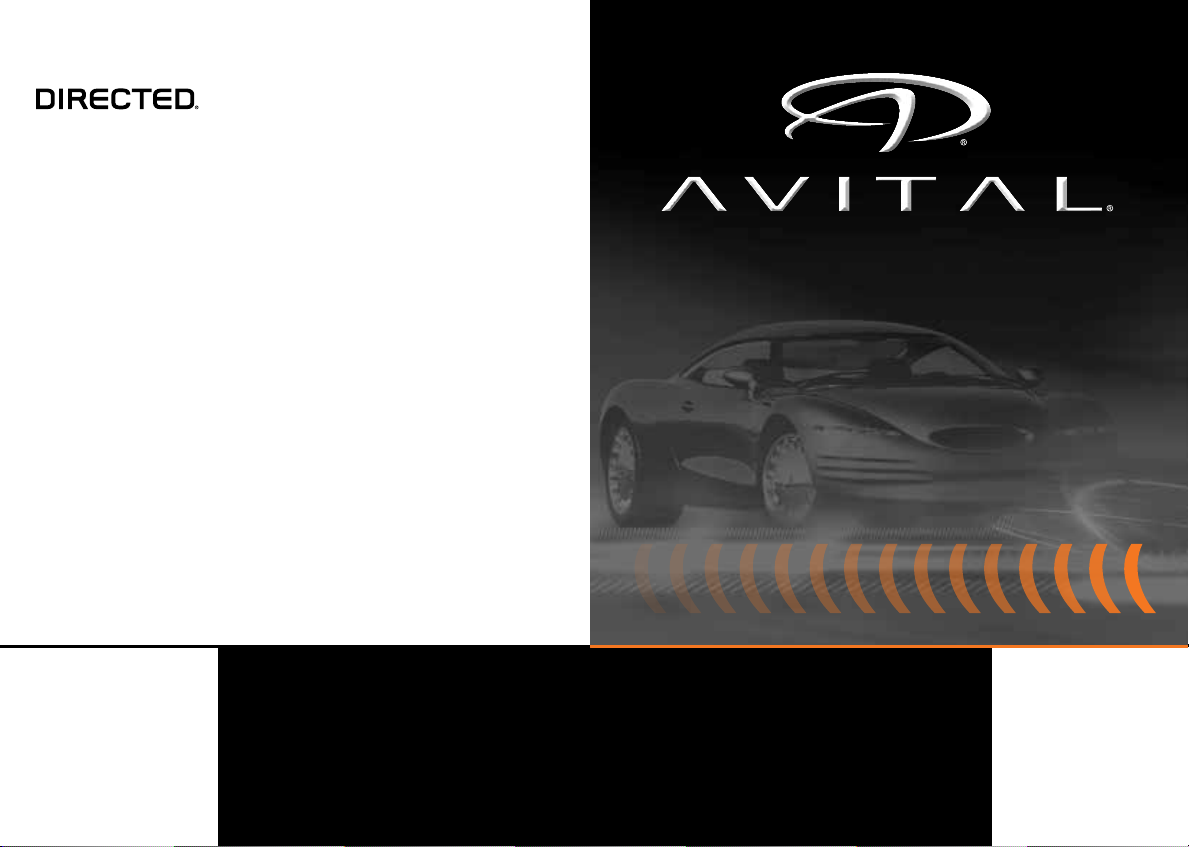
The company behind Avital® Auto Security Systems
is Directed.
Since its inception, Directed has had one purpose,
to provide consumers with the finest vehicle security
products and accessories available. The recipient of
nearly 100 patents and Innovations Awards in the field
of advanced electronic technology.
Quality Directed products are sold and serviced
throughout North America and around the world.
Call (800) 876-0800 for more information about our
products and ser vic es.
2015 Directed, All rights reserved. G2101L 2015 04
©
IT'S YOUR CA R - CONTROL I T FROM T HE STAR T
Vista, CA 92081
www.avital.com
Directed is committed to delivering world class
quality products and services that excite and
delight our customers.
MODEL
OWNER’S GUIDE
2101L

Table of contents
What is included ...................................................................................................... 2
Your warranty .......................................................................................................... 2
Important information .............................................................................................. 3
FCC/id notice.................................................................................................... 3
System maintenance ........................................................................................ 4
Replacement remote controls .......................................................................... 4
Transmitter functions ............................................................................................... 5
Standard configuration ..................................................................................... 5
Using your system .................................................................................................. 7
Locking ............................................................................................................. 7
Unlocking ......................................................................................................... 7
Disabling the system without a transmitter ...................................................... 8
To bypass the starter kill: ................................................................................. 8
Audible mode ................................................................................................... 8
Valet mode ....................................................................................................... 8
Panic mode ...................................................................................................... 9
Rapid resume logic ................................................................................................ 10
Programming options ............................................................................................ 10
Glossary of terms .................................................................................................. 11
Security & convenience expansions ..................................................................... 12
Quick reference guide ........................................................................................... 15
Limited lifetime consumer warranty ....................................................................... 17
Notes ..................................................................................................................... 19
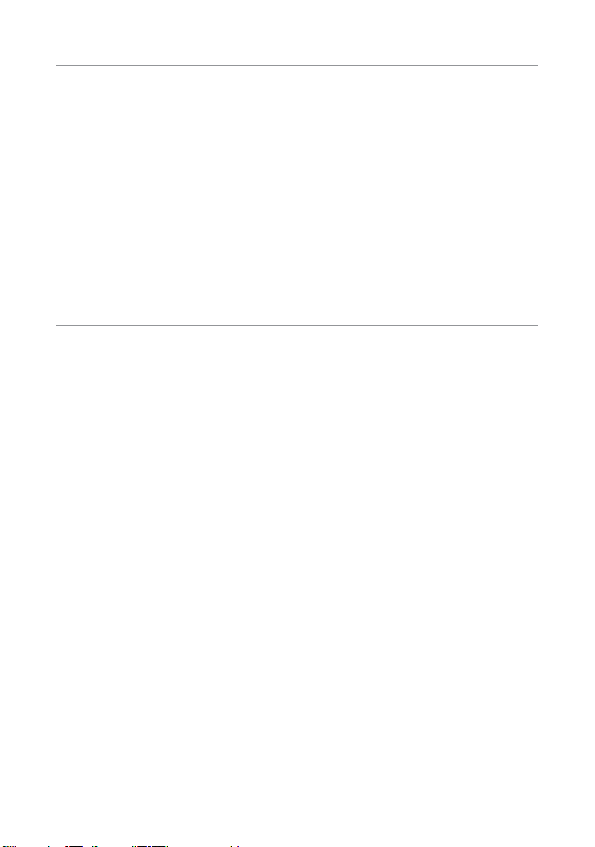
What is included
• The control module
• A pair of four-button trans mit ters
• A status LED indicator light
®
• A push-button Valet
• Your warranty registration
switch
Your warranty
Your warranty registration must be completely filled out
and returned within 10 days of purchase. Your product
warranty is not valid if the warranty registration is not
returned. Make sure you receive the warranty registra-
tion from your dealer. It is also necessary to keep your
proof of purchase, which reflects that the product was
installed by an au tho rized dealer. You may also register
online at www.prodregister.com/directed.
2
© 2015 Directed. All rights reserved.

Important information
Congratulations on the purchase of your keyless entry
system. Due to the complexity of this system, it must
be installed by an authorized dealer only. Installation
of this product by anyone other than an authorized
dealer voids the warranty. All dealers are provided with
a preprinted dealer cer tif i cate to verify that they are
au tho rized.
By carefully reading this Owner’s Guide prior to using
your system, you will maximize the use of this system
and its features.
You can print additional or replacement copies of
this manual by accessing the Directed website at:
www.avital.com.
FCC/id notice
This device complies with Part 15 of FCC rules. Operation
is subject to the following con di tions: (1) This device
may not cause harmful interference, and (2) This device
must accept any in ter fer ence re ceived, including in terfer ence that may cause undesirable op er a tion.
Changes or modifications not expressly approved by
the party responsible for compliance could void the
user’s authority to operate this device.
© 2015 Directed. All rights reserved.
3
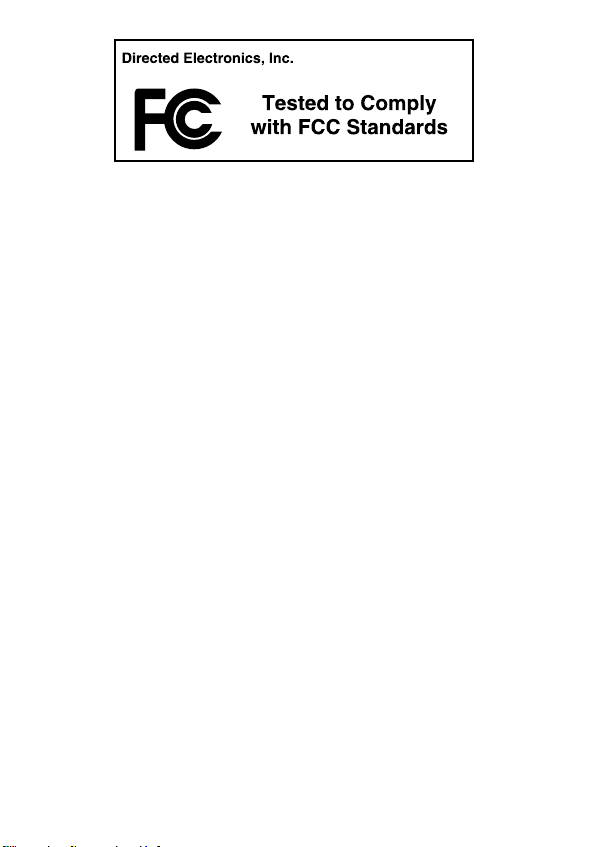
412 Series
System maintenance
The system requires no specific main te nance. Your
remote is pow ered by a small, lightweight 3-volt lithium
battery (CR2032) that will last approximately one year
under normal use. When the battery begins to weaken,
operating range is reduced and the LED on the remote
starts to dim.
Replacement remote controls
If additional remote controls are desired,
please see your authorized dealer or visit us at:
www.directedstore.com to order. Your replacement
part number is 7143L.
4
© 2015 Directed. All rights reserved.
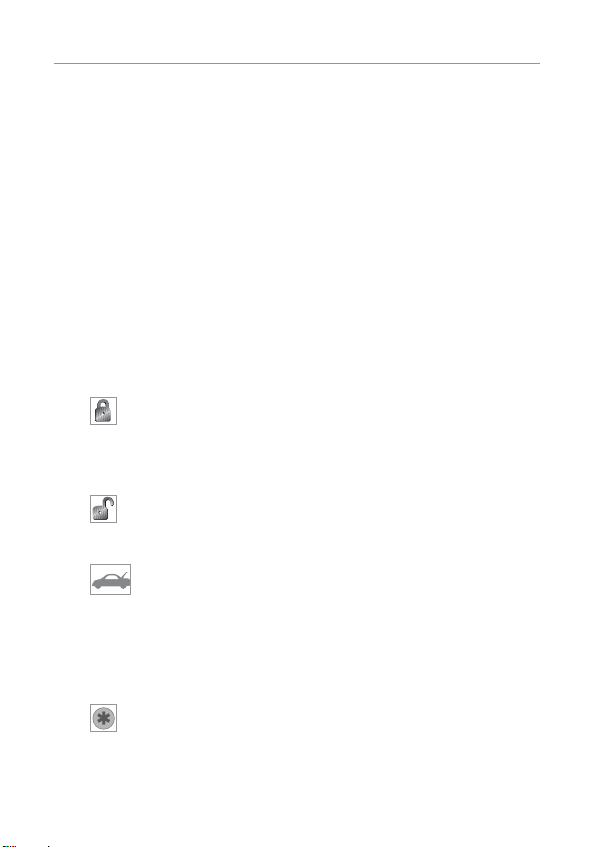
Transmitter functions
The receiver uses a computer-based learn routine to
learn the trans mit ter buttons. This makes it possible to
assign any specific transmitter button, or combination of
buttons, to any receiver function. The transmitter initially
comes programmed with the Standard Configuration,
but may also be customized by an authorized dealer.
The transmitter buttons indicated in all of the instructions
in this manual correspond to a Standard Configuration
transmitter.
Standard configuration
- The locking function is controlled by pressing
this button for one second. Pressing this button for two
seconds also activates Panic mode.
- The unlocking function is controlled by pressing
this button for one second.
- An optional auxiliary function such as trunk release
is controlled by pressing this button for 1.5 seconds.
Audible mode is activated by pressing this button.
The auxiliary output controls _______________________.
- The panic feature is controlled by pressing this
button for two seconds.
© 2015 Directed. All rights reserved.
5

and
- An optional auxiliary convenience or expan-
sion function that has been added to your system can
be activated by pressing these buttons simultaneously.
The auxiliary output controls
_____________________.
6
© 2015 Directed. All rights reserved.
