Page 1
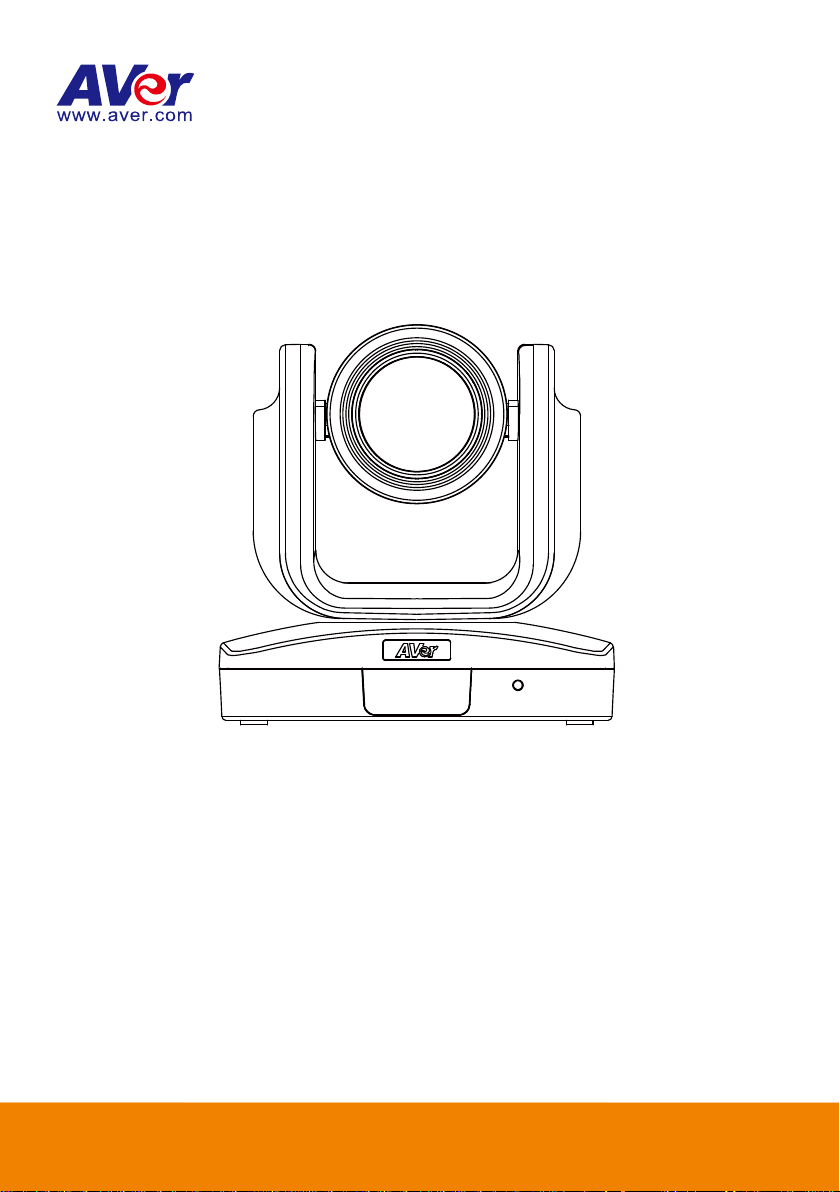
CAM520
User Manual
Page 2
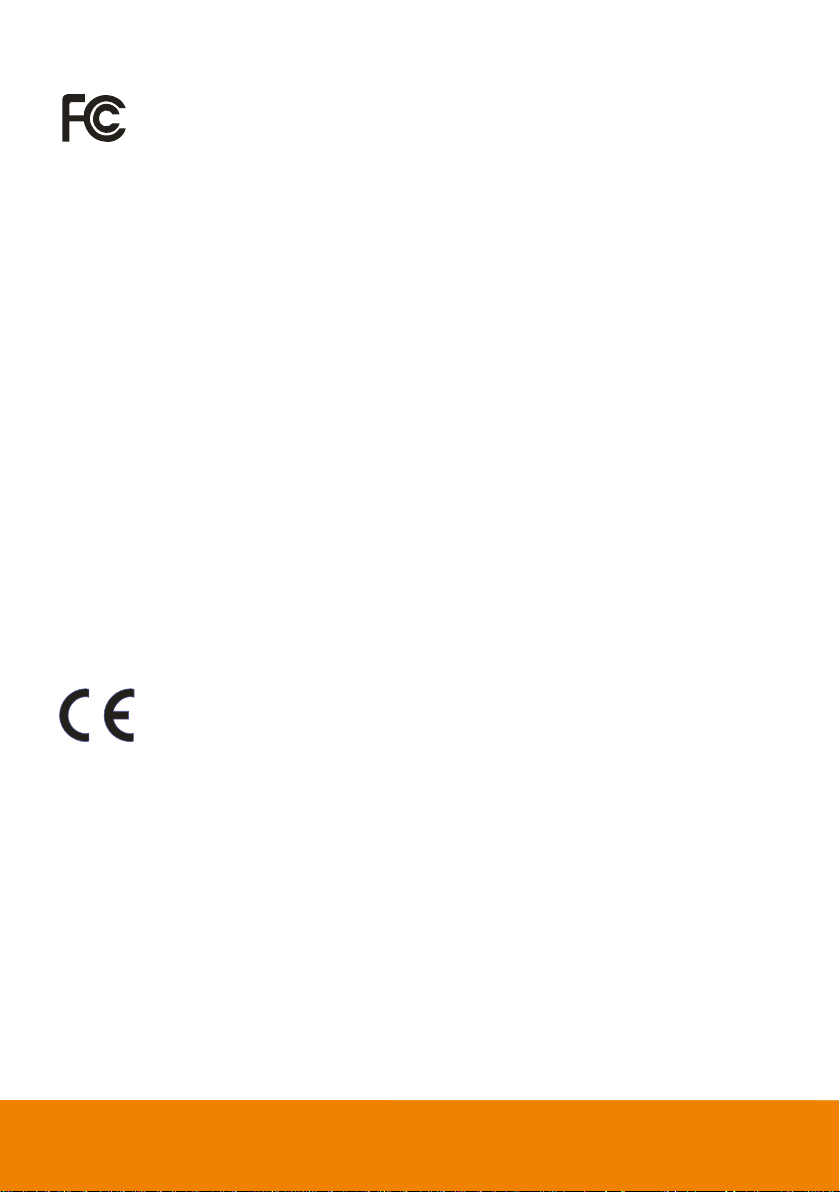
FCC NOTICE (Class A)
This device complies with Part 15 of the FCC Rules. Operation is subject to the following
two conditions: (1) this device may not cause harmful interference, and (2) this device
must accept any interference received, including interference that may cause undesired
operation.
Federal Communications Commission Statement
NOTE- This equipment has been tested and found to comply with the limits for a Class A digital device,
pursuant to Part 15 of the FCC Rules. These limits are designed to provide reasonable protection
against harmful interference in a residential installation. This equipment generates uses and can
radiate radio frequency energy and, if not installed and used in accordance with the instructions, may
cause harmful interference to radio communications. However, there is no guarantee that interference
will not occur in a particular installation. If this equipment does cause harmful interference to radio or
television reception, which can be determined by tuning the equipment off and on, the user is
encouraged to try to correct the interference by one or more of the following measures:
Reorient or relocate the receiving antenna.
Increase the separation between the equipment and receiver.
Connect the equipment into an outlet on a circuit different from that to which the receiver is
connected.
Consult the dealer or an experienced radio/television technician for help.
Class A ITE
Class A ITE is a category of all other ITE which satisfies the class A ITE limits but not the class B ITE
limits. Such equipment should not be restricted in its sale but the following warning shall be included in
the instructions for use:
European Community Compliance Statement (Class A)
This product is herewith confirmed to comply with the requirements set out in the Council
Directives on the Approximation of the laws of the Member States relating to
Electromagnetic Compatibility Directive 2014/30/EU.
Warning -This is a class A product. In a domestic environment this product may cause radio
interference in which case the user may be required to take adequate measures.
DISCLAIMER
No warranty or representation, either expressed or implied, is made with respect to the contents of this
documentation, its quality, performance, merchantability, or fitness for a particular purpose. Information
presented in this documentation has been carefully checked for reliability; however, no responsibility is
assumed for inaccuracies. The information contained in this documentation is subject to change
without notice.
In no event will AVer Information Inc. be liable for direct, indirect, special, incidental, or consequential
damages arising out of the use or inability to use this product or documentation, even if advised of the
possibility of such damages.
Page 3
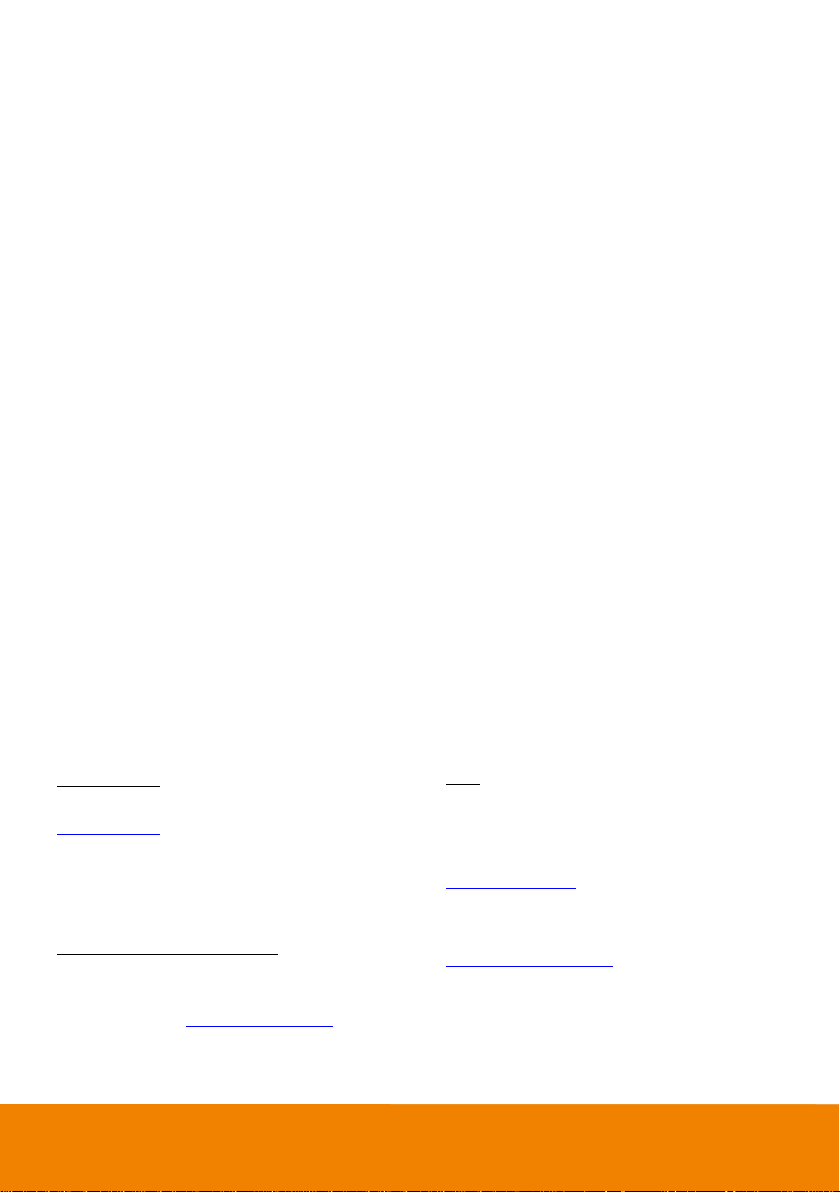
TRADEMARKS
USA
AVer Information Inc.
668 Mission Ct
Fremont, CA 94539
www.averusa.com
Toll-free: 1(877)528-7824
Local: 1(408)263-3828
Support.usa@aver.com
“AVer” is a trademark owned by AVer Information Inc. Other trademarks used herein for description
purpose only belong to each of their companies.
COPYRIGHT
© 2019 AVer Information Inc. All rights reserved.
All rights of this object belong to AVer Information Inc. Reproduced or transmitted in any form or by any
means without the prior written permission of AVer Information Inc. is prohibited. All information or
specifications are subject to change without prior notice.
NOTICE
SPECIFICATIONS ARE SUBJECT TO CHANGE WITHOUT PRIOR NOTICE. THE INFORMATION
CONTAINED HEREIN IS TO BE CONSIDERED FOR REFERENCE ONLY.
WARNING
TO REDUCE RISK OF FIRE OR ELECTRIC SHOCK, DO NOT EXPOSE THIS APPLIANCE TO RAIN
OR MOISTURE. WARRANTY WILL BE VOID IF ANY UNAUTHORIZED MODIFICATIONS ARE
DONE TO THE PRODUCT.
Remote Control Battery Safety Information
- Store batteries in a cool and dry place.
- Do not throw away used batteries in the trash. Properly dispose used batteries through
specially approved disposal methods.
- Remove the batteries if they are not in use for long periods of time. Battery leakage and
corrosion can damage the remote control. Dispose of batteries safely and through approved
disposal methods.
- Do not use old batteries with new batteries.
- Do not mix and use different types of batteries: alkaline, standard (carbon-zinc) or
rechargeable (nickel-cadmium).
- Do not dispose of batteries in a fire.
- Do not attempt to short circuit the battery terminals.
Contact Information
Headquarters
AVer Information Inc.
www.aver.com
8F, No.157, Da-An Rd., Tucheng Dist.,
New Taipei City
Taiwan
AVer Information Europe B.V.
Westblaak 140, 3012KM, Rotterdam, Netherland
Tel: +31(0)10 7600 550
Technical support: EU.RMA@aver.com
3
Page 4
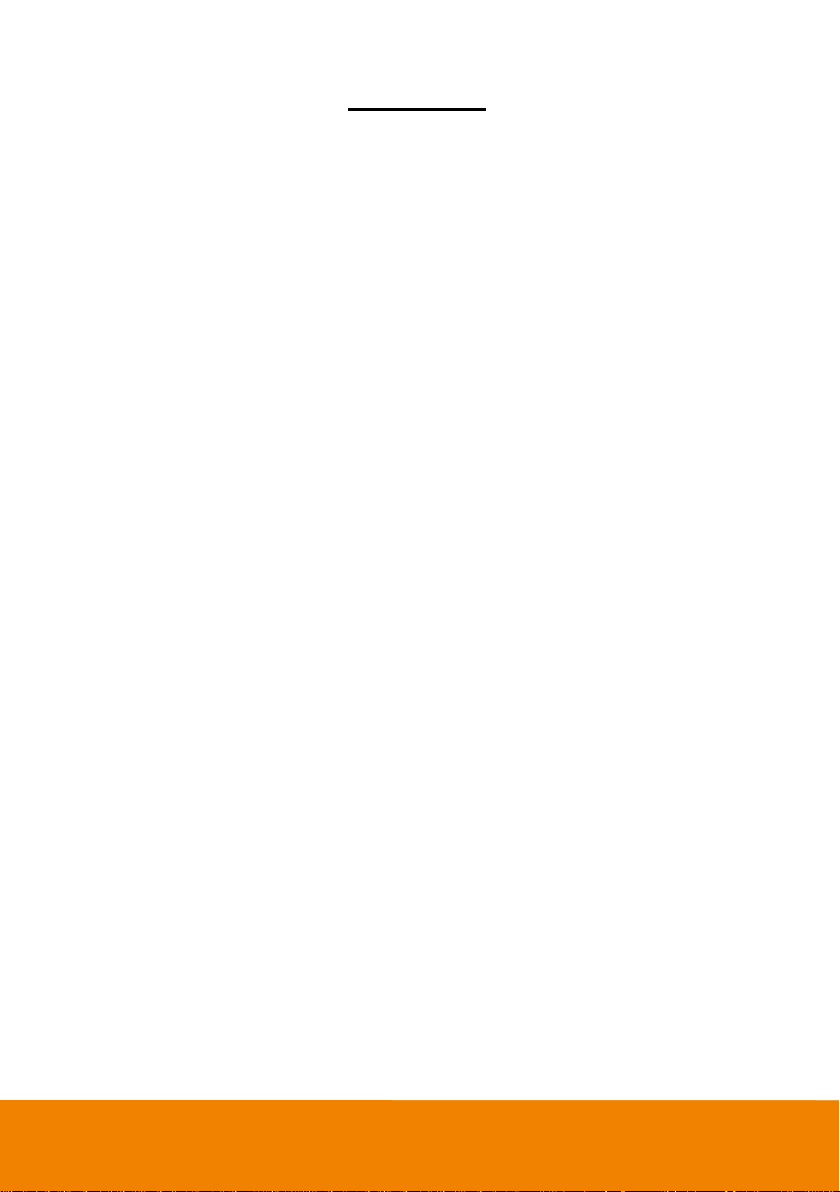
Contents
Package Contents ................................................................................................... 1
Product Introduction ................................................................................................ 2
Camera ................................................................................................................... 2
Remote Control ....................................................................................................... 3
Setup CAM520 ........................................................................................................ 5
Device Connection .................................................................................................. 5
Wall Mount Installation ............................................................................................ 6
Use CAM520 ........................................................................................................... 9
Make a Video Call ................................................................................................... 9
LED Indicator .......................................................................................................... 9
AVer PTZApp ........................................................................................................ 10
Install AVer PTZApp .............................................................................................. 10
Use AVer PTZApp ................................................................................................. 10
Select Remote Control .......................................................................................... 16
Set the Camera Number ....................................................................................... 17
Hotkey Control ...................................................................................................... 18
Page 5
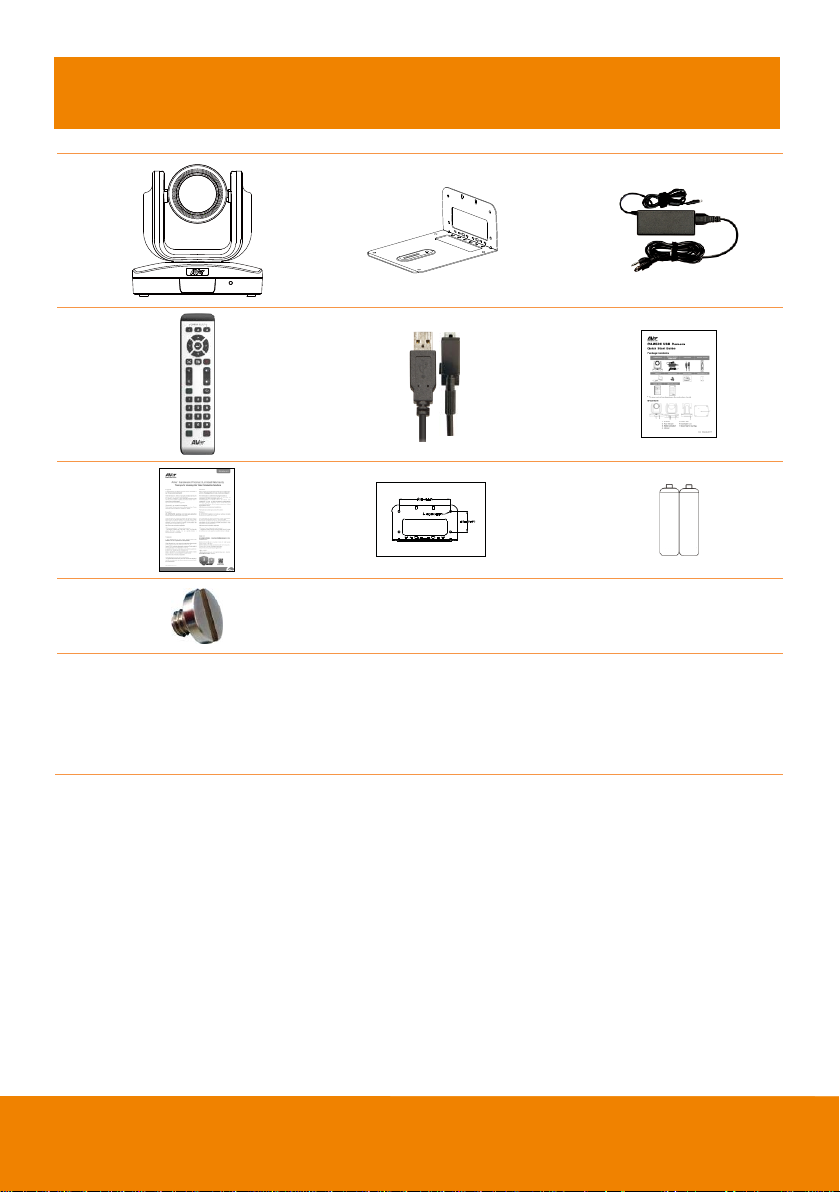
Package Contents
1 2 3
4 5 6
7 8
P/N:303AV8U2-AF9
9
AAA AAA
10
1. CAM520 unit
2. L-Mount (mounting screws are included)
3. Power Cord* & Power adapter
4. Remote Controller
5. USB cable
6. Quick Guide
7. Warranty card
8. Drilling paper
9. AAA Batteries (x2)
10. Tripod screw
* The power cord will vary depending on the standard power outlet of the country where it is sold.
1
Page 6
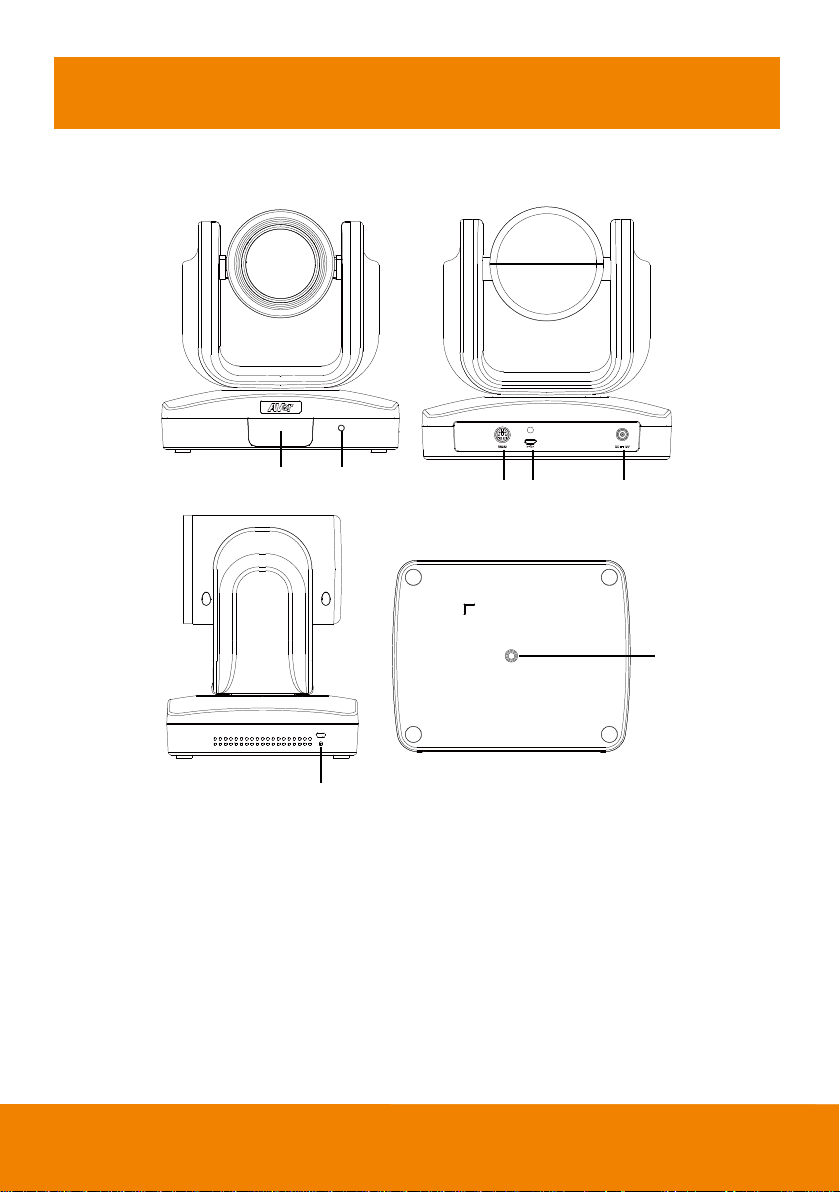
Product Introduction
7
6
21
3 4 5
1. IR Sensor
5. Power Jack
2. Power indictor
6. Kensington lock
3. RS232 connection*
7. Screw hole for mounting
4. USB port
Camera
* If you need a converter or instructions on how to use RS232, please contact AVer USA.
2
Page 7
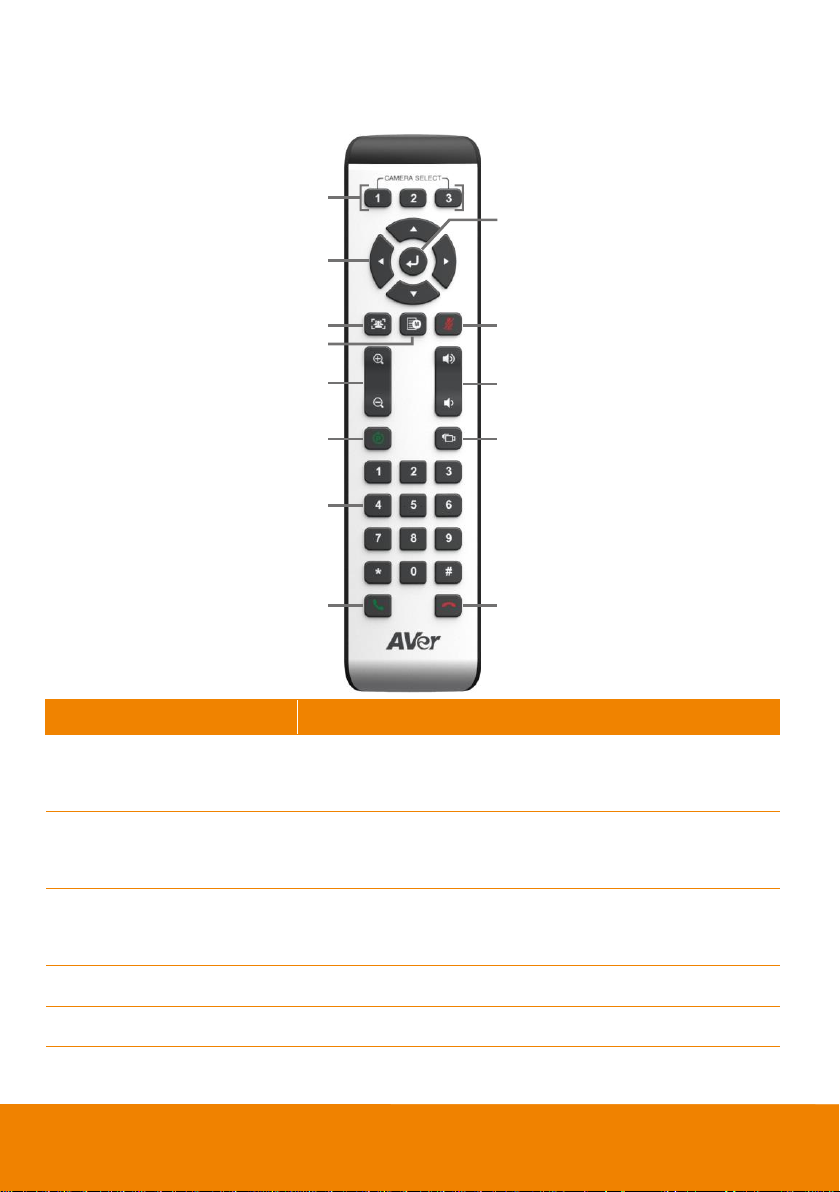
Remote Controller
1
2
3
4
5
6
7
8 13
12
10
9
11
Name
Function
1. Camera select
One remote can control up to 3 AVer VC/Cam. Please use the
AVer PTZApp to set cameras to buttons 1 to 3. Once set, camera
may be selected by a simple press of the camera select button.
2. Camera direction control
Position of the camera lens may be adjusted through the
direction buttons. Long press of the button allows continuous pan
or tilt of the camera.
3. FaceLumi
Enhance facial features by correcting skin tone and activates
auto focus and auto exposure. This feature may be disabled
when tilting, panning, zooming, or disconnecting camera.
4. OSD menu**
Press to bring out the OSD menu.
5. Zoom in/Zoom out
Press to zoom in or zoom out.
3
Page 8
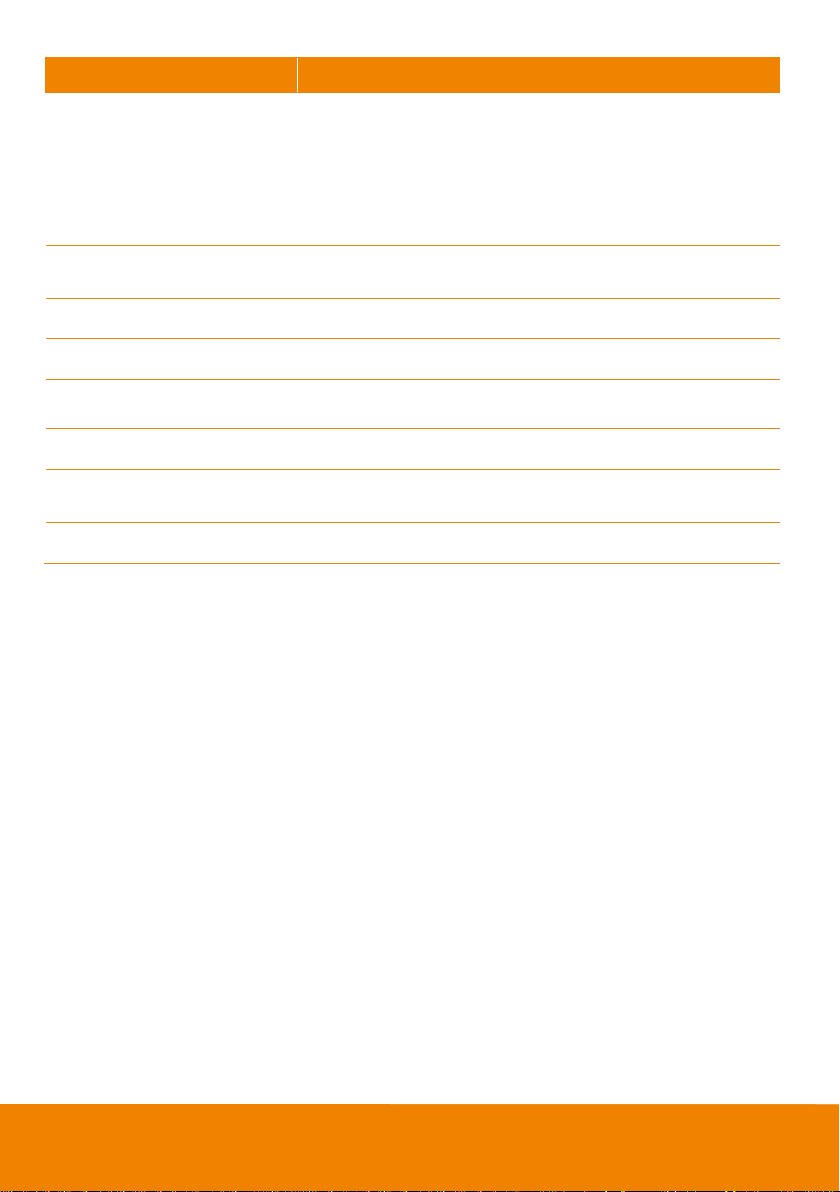
Name
Function
6. Preset
This feature allows user to go to a set position.
To save the camera at the desired position, press and hold
the preset button until the "saved message" is displayed.
Select preset position button 0 to 9 to save.
Pressing Preset + Preset Position Button (0 ~ 9) will move
the camera to the saved position.
7. Preset position
Preset position button is used in conjunction with the Preset
button to save positions. There are a total of 0 to 9 saves.
8. Call/answer*
Answer a call or start a call.
9. Enter**
To confirm the selection in the OSD menu.
10. Mute/Unmute
Speakerphone**
Mute/Unmute the speakerphone.
11. Volume up/down**
Adjust volume up or down.
12. Far site camera control***
Press the Far/Near button to control the far site camera for pan,
tilt, or zoom functions.
13. Hang up*
End the call.
* Function requires AVer PTZApp
** Not support for CAM520
*** Future support
4
Page 9

Setup CAM520
Device Connection
1. Use USB cable to connect the CAM520 to your PC/laptop (refer to diagram above).
2. Connect the power to the CAM520; power indicator will light up and camera head will rotate.
3. Install AVer PTZApp on laptop or PC that is connected with CAM520. The app can be used to
adjust and setup the parameters of the camera (refer to section of AVer PTZApp)
4. To make a call, run your video application (SkypeTM, Microsoft ®LyncTM, Skype for Business,
Google HangoutsTM, Cisco WebEx®, GoToMeetingTM, WebRTC, and etc.) select CAM520 as your
video device.
5
Page 10
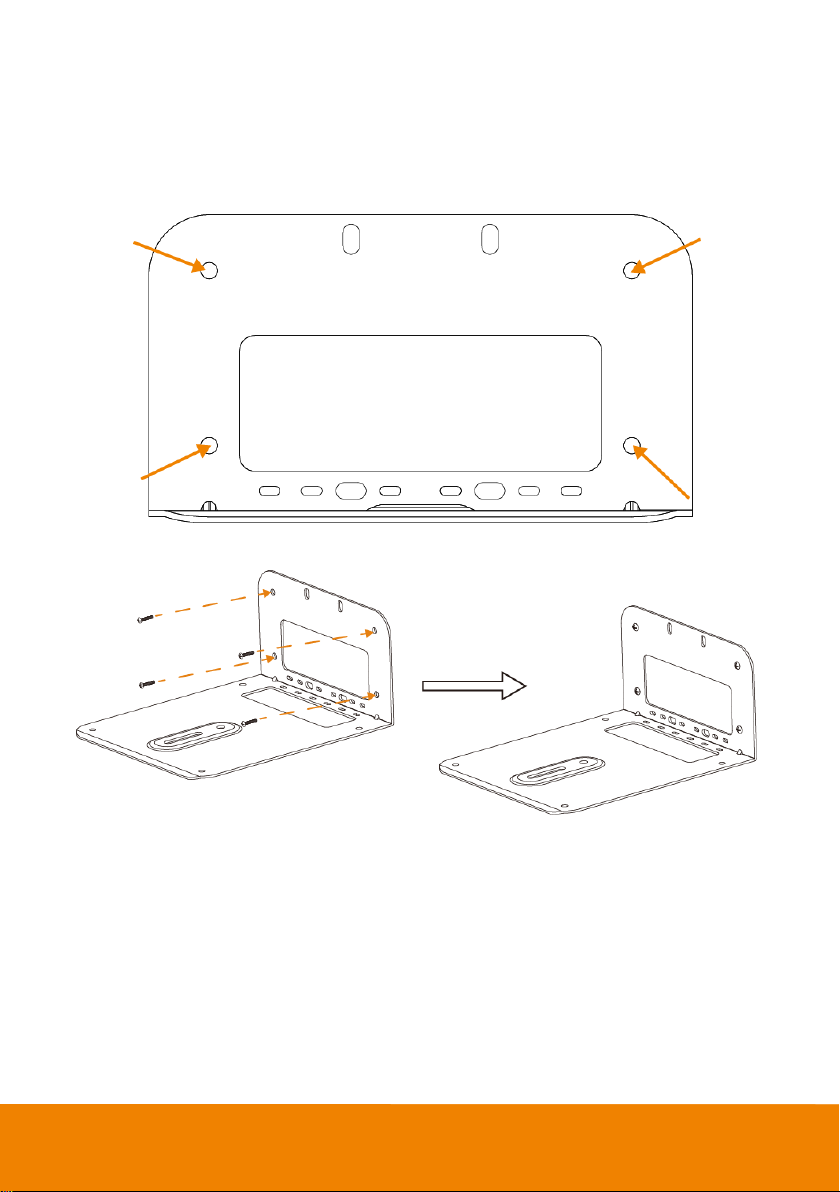
Wall Mount Installation
1. Paste the drilling paper on the wall where you want to mount the camera. Then, according the
drilling paper to drill the hole on the wall for installing the wall mount bracket on the wall. After
drilling, the drilling paper can tear off.
2. Secure the wall mount bracket on the wall within screws.
6
Page 11
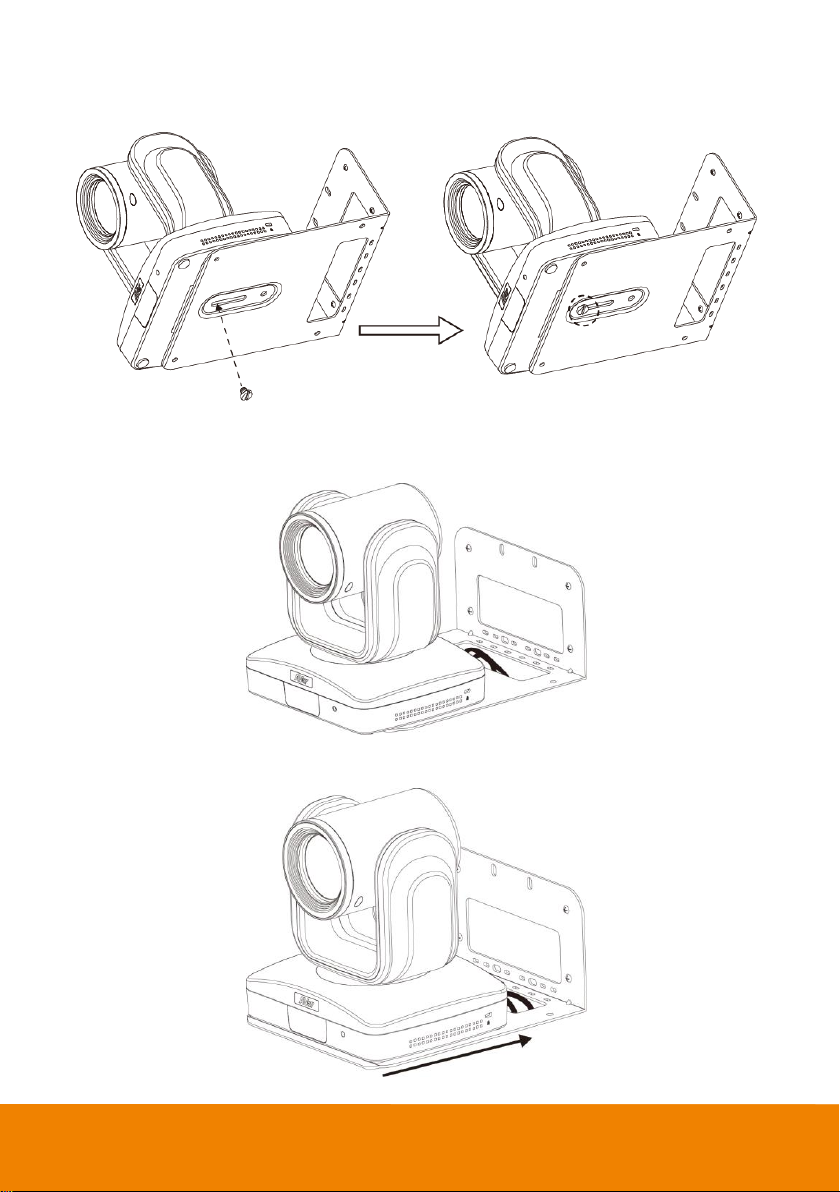
3. Secure the camera on the wall mount.
[Note] DO NOT screw tight, leave some space for push camera in the end later.
4. Connect the necessary cables to the camera.
[Note] You may use cable ties to organizer cables.
5. After connecting all cables, slide the camera in the end.
7
Page 12

6. Screw tight the screw to secure the camera on the wall mount.
7. Complete the wall mount installation.
Secure the USB cable.
8
Page 13
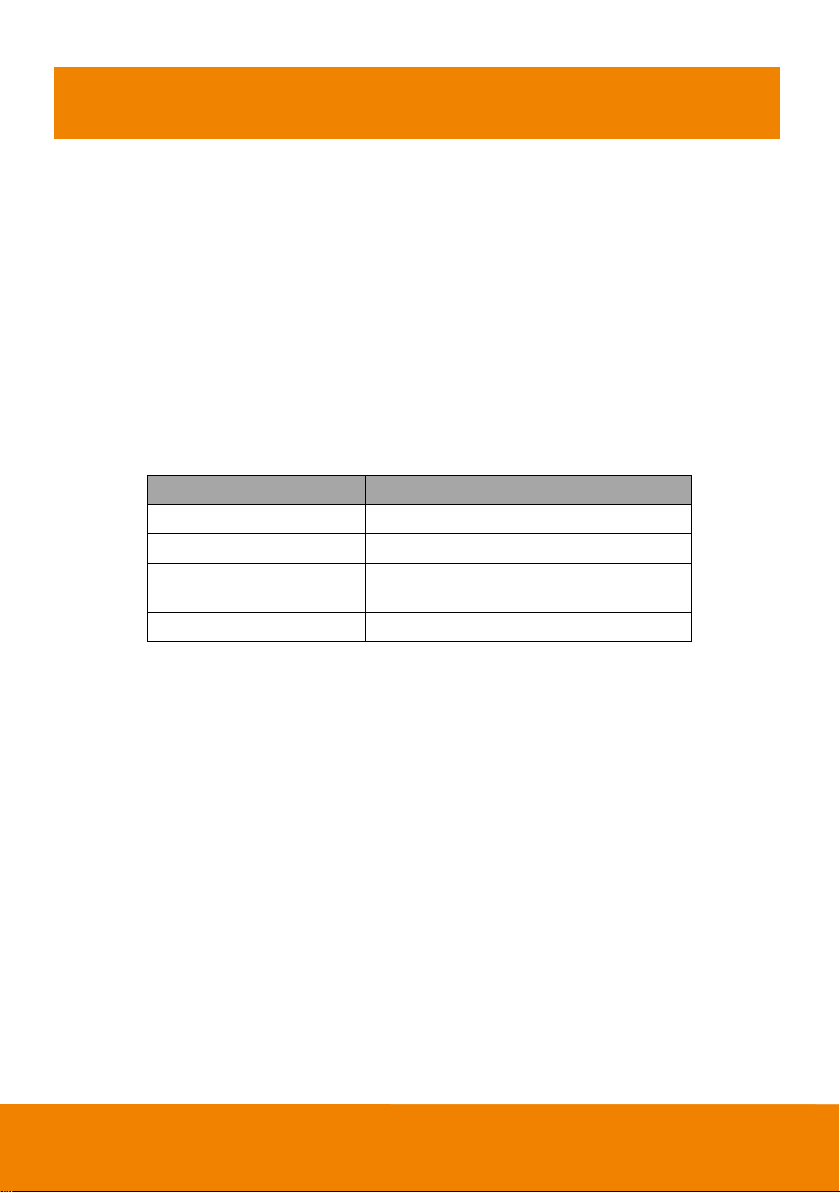
Status
LED
Starting
Flashing blue and camera head is rotating
Normal
Solid blue
Camera is not being used
by the computer
Solid orange
Camera is not connected
Solid orange and camera head is down.
Use CAM520
Make a Video Call
1. Make sure CAM520 and PC/laptop are well connected and power is on.
2. Run your video application (SkypeTM, Microsoft ®LyncTM, Google HangoutsTM, Cisco WebEx®,
GoToMeetingTM, WebRTC, and etc.) on your PC or l laptop.
3. Set the CAM520 camera as the primary camera for your video application (refer to your video
application user guide). You can now make your call.
4. The CAM520 is a plug-and-play conference camera. The system requires no special drivers, but
we do recommend installing the AVer PTZApp for a better user experience. For information on
how to install and use the AVer PTZApp, refer to the AVer PTZApp section in this user manual.
LED Indicator
9
Page 14

AVer PTZApp
Install AVer PTZApp
Please go to http://www.aver.com > Support > Download Center > Video Conferencing to download
the AVer PTZApp. After downloading, double-click on the file and follow the on screen instructions to
complete the installation.
After installing the AVer PTZApp, double-click on the AVer PTZApp icon to run the application.
Use AVer PTZApp
1. Run you video application..
If you have the Skype plug-in checked during the installation, a plug-in request will be displayed in
Skype. Click on the Skype plug-in request to accept the plug-in; this enables and
funcationality on the Remote Control.
2. During your video call, you can use the AVer PTZApp to pan, tilt and zoom the camera in/out and
enable/disable the backlight feature.
3. For the first time use, you can check the connection, camera, and setup the camera’s parameters.
Each function will be described below:
10
Page 15
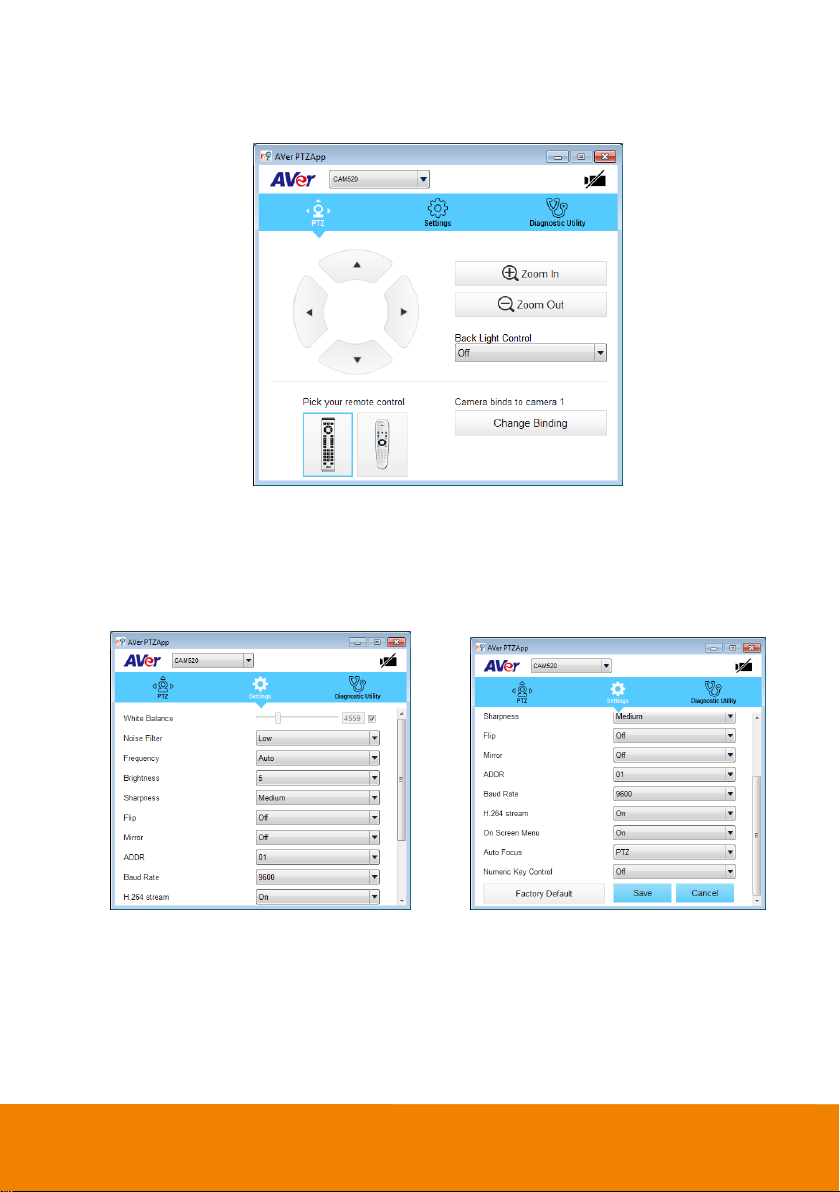
a. Function icon: Click it to switch to the function’s page.
- PTZ: To control the camera direction, zoom in and out, and to enable/disable the backlight
compensation during your video call.
- Settings: To setup parameters of the camera – White balance, noise filter, frequency,
brightness, sharpness, flip, mirror, ADDR, baud rate, H.264 stream, and numeric key control.
ADDR and baud rate is for RS232 connection setting. Click the Save button to save all
settings. To change all the settings, back to the default values, click the Factory Default
button.
11
Page 16

- Diagnostic Utility: To display the S/W and F/W version and the devices connection status.
You can also update the firmware of the camera.
b. Minimize: Minimize the app to system tray. To quit the application, right-click the icon on the
system tray and select “Quit”.
12
Page 17

c. (Camera): Click it to view the camera live view. Click the camera icon again to close the
camera live view. If the live video did not appear, please check the camera and the laptop/PC
connection to make sure all are corrected and well connected.
Normal Un-normal
d. Connection diagnostic: Display devices connection status. If the AVer PTZApp has detected
that camera and laptop/PC are not connected well, the diagram will display an “X” on the camera
to indicate the connection has a problem. If the camera is in use by another application, it will
display “Can’t start video” warning.
13
Page 18

e. Test Camera: Click the “Test Camera” to check the camera video display status. You can adjust
the camera direction and view of the zoom in/out. To leave the page, click the Abort Diagnostic
button.
f. Update Now: Allows the user to update the CAM520 camera’s firmware.
1. Click” Update Now”.
2. A dialog will display the current firmware version and available new firmware version (internet
connection is required).
3. To auto update, click “Auto Update” and update process will start. The new firmware will be
downloaded first; then, the new firmware will be uploaded to camera.
[Note] Please make sure camera, power, and laptop/PC are all well connected and stay
connected during the entire process.
14
Page 19

Download new firmware Update new firmware to camera
4. To update the firmware manually, click “Manual Update” and locate the new firmware to start
the process.
g. Troubleshooting: collect more system information for troubleshooting before you contact AVer
technical support.
h. Currently selected device: This field displays currently selected VC or CAM device controlled
by PTZApp. If you have more than one AVer VC or CAM devices connected to this PC/Mac
PTZApp is running, you can click on the drop down list to select other AVer VC or CAM device.
15
Page 20

Select Remote Controller
CAM520 supports two different remote controls. Please select your remote.
16
Page 21

Set the Camera Number
1
2
3
With multiple cameras connected, users can set each camera to buttons 1 to 3 on remote control.
1. If PTZApp detects computer connects to multiple VC/CAM, you can select which camera you like
to control through the dropdown list.
2. Next, Click Change Binding button.
3. Select which camera number of remote control it maps to.
4. Click Save to save settings. To un-save the settings, click Abort.
17
Page 22

Hotkey Control
1
2
Enable hotkey control to use keyboard control camera’s movement and backlight.
1. Select “Settings”
2. Set Hotkey Control to “On”.
3. A hotkey description as below figure shown:
18
