AVer CAM520 Quick Start Manual
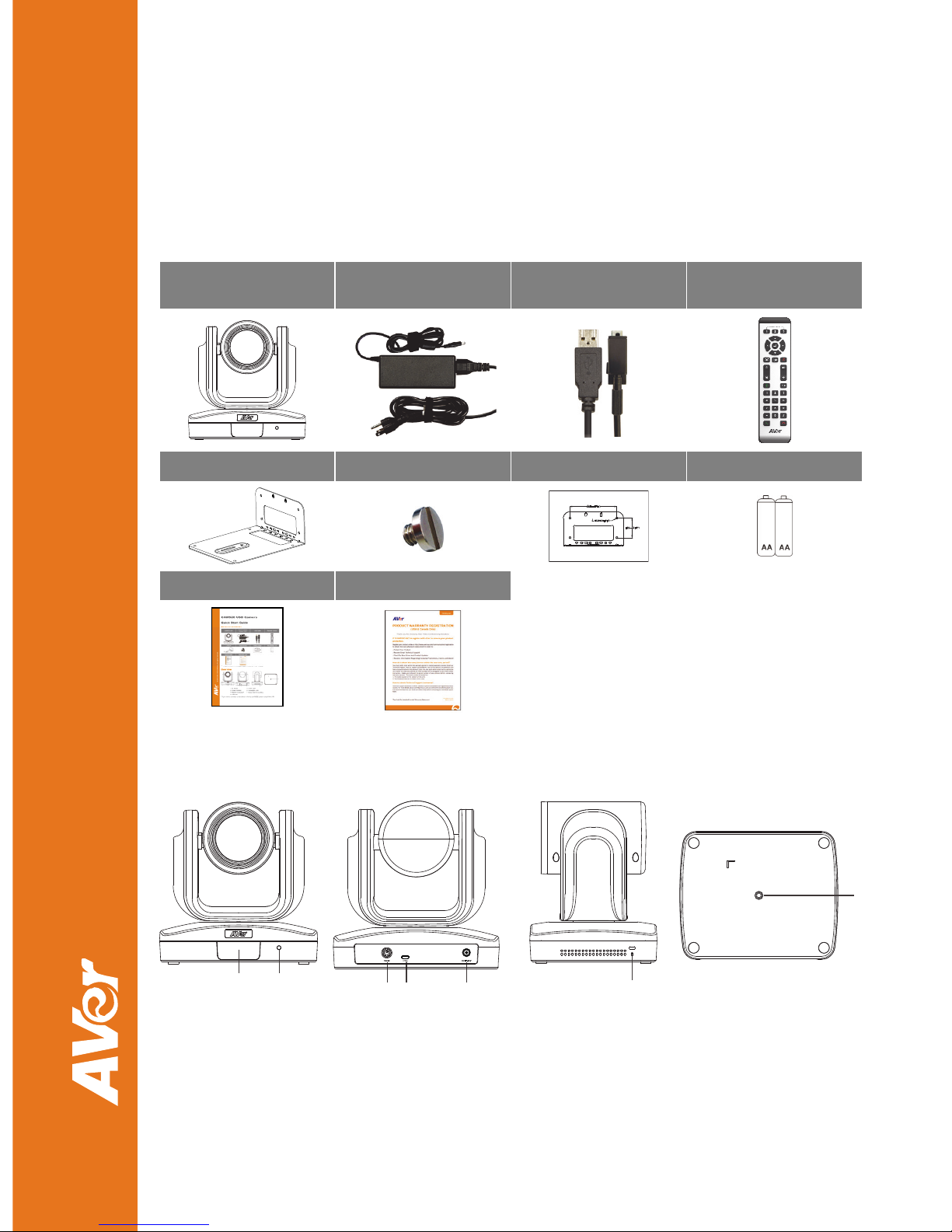
©
2018 AVer Information Inc. All rights reserved.
CAM520 USB Camera
Quick Start Guide
Package Contents
CAM520 unit
Power adapter
Power cord*
USB cable Remote Control
L-Mount Tripod screw Drilling paper AAA Battery x2
P/N:303AV8U2-AF9
Quick Guide Warranty card
* The power cord will vary depending on the country where it is sold.
Overview
21
3 4 5
7
6
1. IR Sensor 5. Power Jack
2. Power Indicator 6. Kensington Lock
3. RS232 Connection* 7. Screw hole for mounting
4. USB port
* If you need a converter or instructions on how to use RS232, please contact AVer USA.
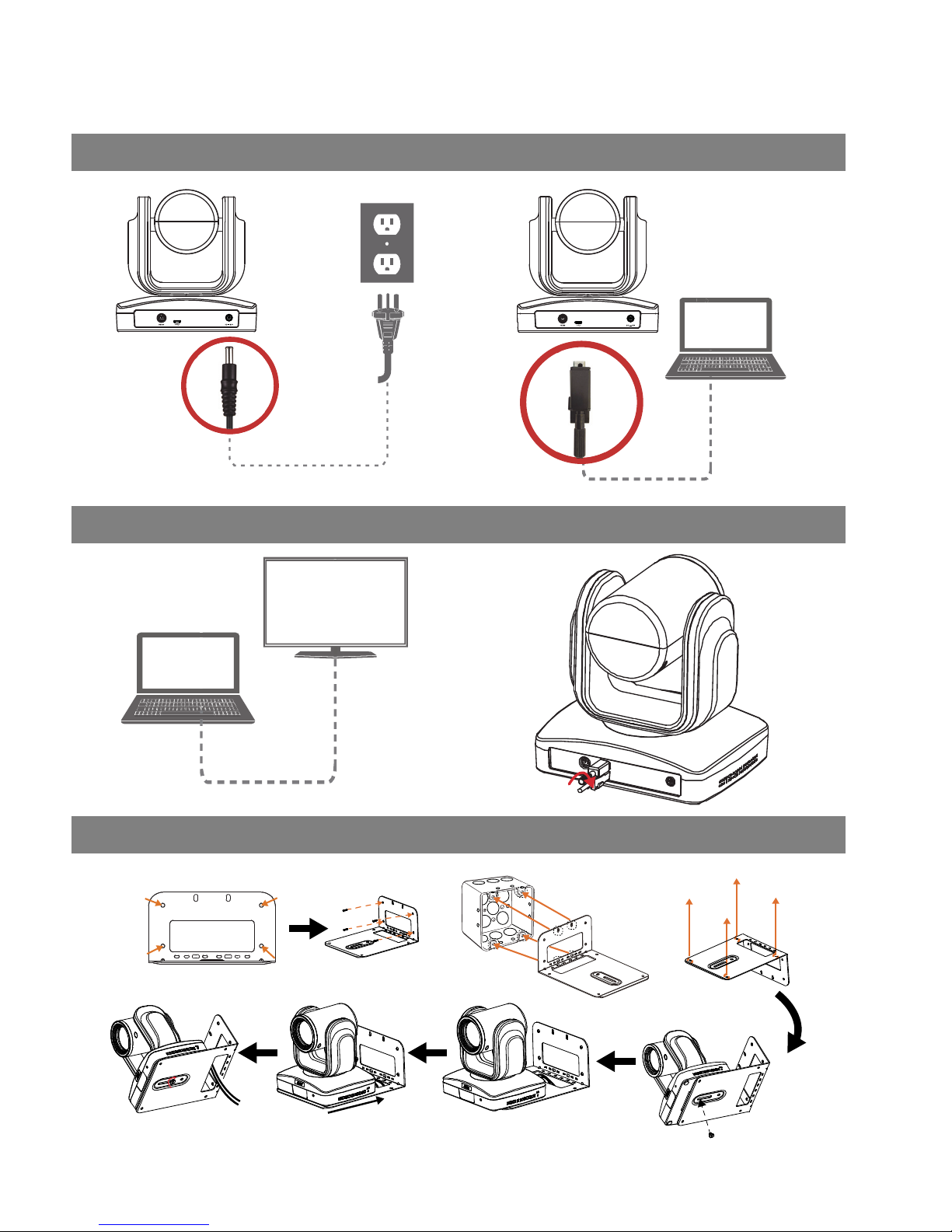
Hardware Installation Steps
1. Connect camera to power outlet. 2. Connect camera to computer.
Power Cable
USB Cable
3. Connect computer to monitor. 4. Secure the USB cable.
Cable Not Included
5. Wall mount installation
or
or
Celling
