Page 1
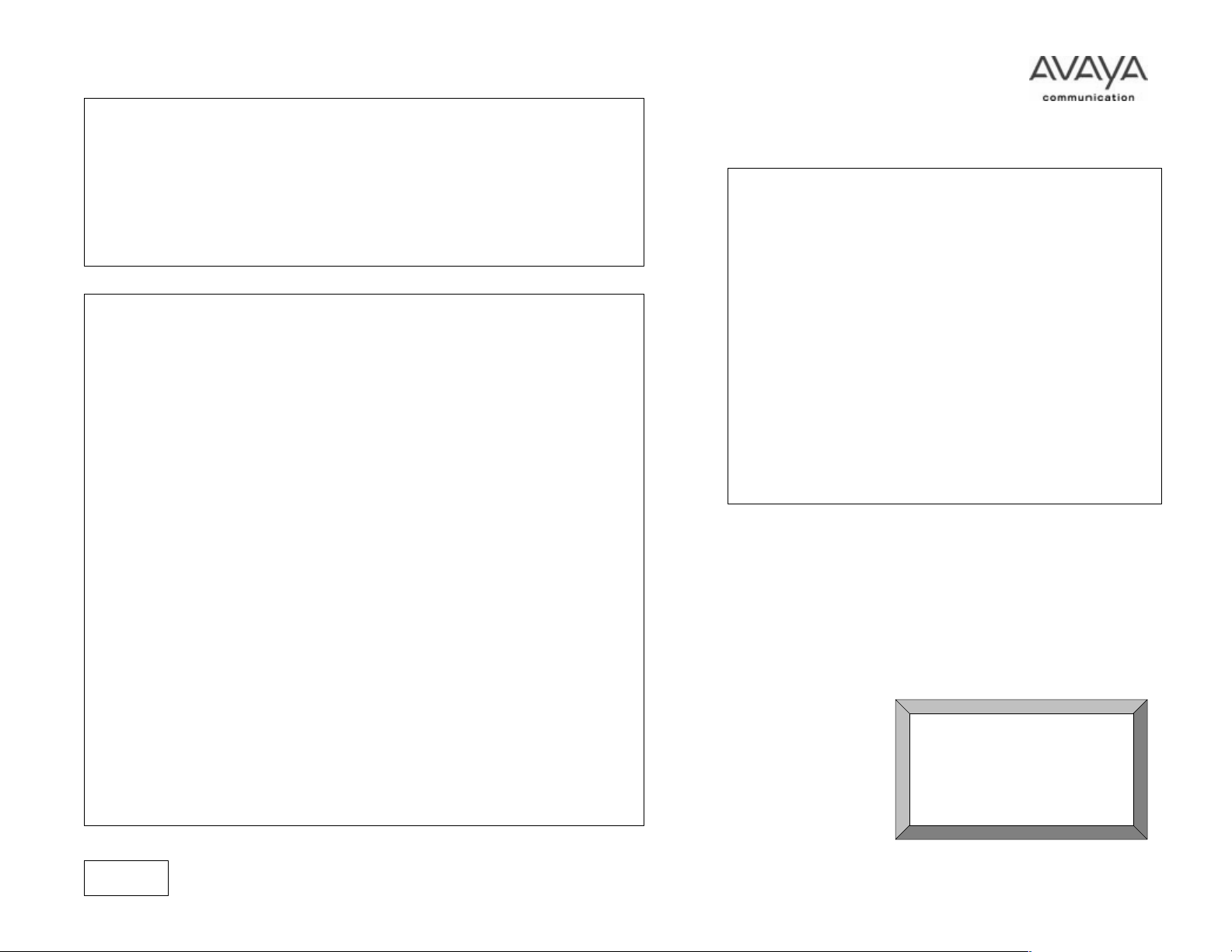
BCMSVU / DSA Connectivity viaTCP/IP for DEFINITY®One
FEATURE: The TN-795 Processor CLAN (PCLAN) feature provides TCP/IP connectivity to
DEFINITY® One G3cfsV9 Switch. This feature uses the Ethernet interface on the TN795
Processor board to provide access for BCMSVU R2V2 (and later) and DEFINITY SITE
ADMINISTRATION (DSA).
Purpose : This Job-Aid illustrates the capability to access the DEFINITY®One switch via TCP/IP
using BCMSVU R2V2 (and later) and DEFINITY SITE ADMINISTRATION (DSA).
SECURITY: All IP Addresses should be protected by a FireWall
Step : Description
7a : Run BCMSVU on the BCMSVU Server PC
7b : Verify Switch Connection Installation
8 : Administer the DSA Application
Step : Description
1 : Confirm DEFINITY®One IP Address:
Click on START / Run / CMD
At the DOS Prompt type : ipconfig /all | more
This will return DEFINITY®One Host Name (Node-Name) and IP Address.
NOTE :
Verify Node-Names, IP-Address, Gateway Address with Local LAN / WAN Administrator.
2 : Administer the BCMSVU Login and Permissions via the SAT or DSA.
goto step 8 to administer DSA (if available)
return to step 3 after completed
3 : add login bcmsvu
4 : add permissions bcmsvu
5 : confirm the PC IP address and Host Name on the BCMSVU Server
Click on START / Run / CMD
At the DOS Prompt type : ipconfig /all | more
This will return the Computer Host Name (Node-Name) and IP Address.
6 : Insert the BCMSVu CD in the Server PC
a : Install the BCMS Vu Server Software
b : Install the BCMS Vu Client Software
Note: Always install Client Software on the Server PC
Also check the * Microsoft® Support Knowledge Base Troubleshooting
Wizards:
Article ID : Q163391; Q113342 ; Q102908 for additional assistance
http://search.support.microsoft.com/kb
http://search.support.microsoft.com/kb/c.asp?fr=0&SD=GN&LN=EN-US
* Microsoft®, Win32, MS-DOS, Windows, and Windows NT are either
registered trademarks or trademarks of Microsoft Corporation in the United
States and/or other countries.
BCMS VU / DSA Connectivity
via TCP/IP for DEFINITY®One
Provided by:
jwysocki@avaya.com
05/01/2001 18:32 Hrs
Page 1 of 5
bcms-def1b
Page 2
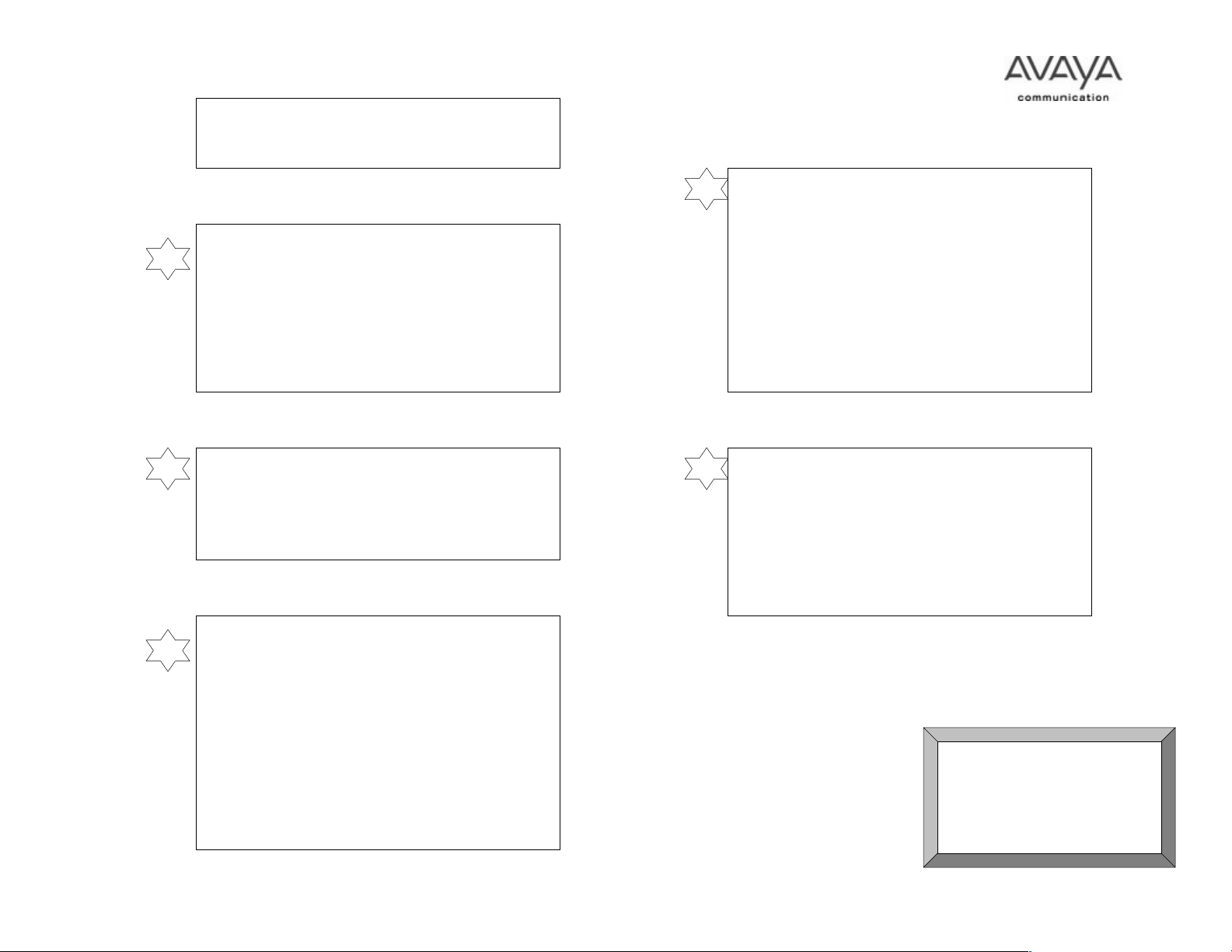
The following Tasks are required for activation
BCMSVu Server / DSA
On DEFINITY®One G3cfsV9
4
change permissions bcmsvu
COMMAND PERMISSION CATEGORIES
On DEFINITY®One Switch
1
§ Click on Start
§ Click on Run
§ Open the CMD Prompt
§ At the DOS prompt type : C:>\ ipconfig /all | more
§ Note the following Items
§ Computer Name :
§ IP Address :
Using the SAT or DSA administer the following on the
2
DEFINITY®One Switch.
BCMSVu Login (See Step 3)
BCMSVu Permissions (See Step 4)
add login bcmsvu
§ Password of Login Making Change :
3
LOGIN BEING ADMINISTERED
§ Login's Name : bcmsvu
§ Login Type : customer
§ Service Level : non-super-user
Login Name : bcmsvu
COMMON COMMANDS
Display Admin. and Maint, Data ? Y
System Measurements ? Y
System Mgnt Data Transfer Only ? N
Note: all other fields default to NO
5
ON BCMSVU Server
§ Click on Start
§ Click on Run
§ Open the CMD Prompt
§ At the DOS prompt type : C:>\ ipconfig /all | more
§ Note the following Items
§ Computer Name :
§ IP Address :
LOGIN'S PASSWORD INFORMATION
§ Login's Password : xxxxxx
§ Reenter Login's Password : xxxxxx
§ Password Aging Cycle Length (Days) : (Leave Blank)
Note : All other fields Default
BCMS VU / DSA Connectivity
via TCP/IP for DEFINITY®One
Provided by:
jwysocki@avaya.com
05/01/2001 18:32 Hrs
Page 2 of 5
Page 3

6
Insert BCMSVU CD in the Server PC
a : Install the BCMSVu Server Software per detailed instructions:
§ BCMSVU TM Software R2V2 Installation Guide Page 1-18
b : Install the BCMSVu Client Software per detailed instructions
§ BCMSVU TM Software R2V2 Installation Guide Page 1-19
Start / Run BCMSVU on the Server PC
7a
Click on Start \ Programs \ Avaya\ BCMSVu Server
§ Server Identification
§ Server Names : BCMSVU Server (Select BCMSVU Server)
§ Connect
From Menu
Click on Options \ Configure \ First Time
Configuration Wizard Page 1 of 7
§ Login Name : bcmsvu
§ Login Password : XXXXXX
§ Next
Configuration Wizard Page 2 of 7
§ Mode of connection : TCP / IP
§ Host Name / IP Address : XXX.XXX.XXX.XXX (DEFINITY®ONE)
§ Port : 22
§ Next
BCMS VU R2 V2.0.0 Build 218
7b
Verify Switch Connection Installation
Server Window : Options / Configure / Switch Connection
Configuration Wizard Page 1 of 3
§ Login Name : bcmsvu
§ Login Password : XXXXXXX
Configuration Wizard Page 2 of 3
§ Mode Connection : TCP/ IP
§ Host Name / IP Address : XXX.XXX.XXX.XXX (DEFINITY®ONE)
§ Port : 22
Configuration Wizard Page 3 of 3
§ Test Connection
Configuration Wizard Page 3 of 7
§ Test Connection :
§ ( If not successful try DSA access to verify TCP/IP connectivity)
§ (Also see step : 7b )
§ Next
Continue with pages 4 - 7 as required in BCMSVU Installation Guide.
BCMS VU / DSA Connectivity
via TCP/IP for DEFINITY®One
Provided by:
jwysocki@avaya.com
05/01/2001 18:32 Hrs
Page 3 of 5
Page 4

DEFINITY Site Administration
8a
Start DSA to Add New Switch
Menu : File / New / Switch
Switch Name : < DEFINITY One Computer Host Name>
Network Connection : (Yes)
IP Address :
TCP / IP Port # : 23
I want to Log in manually each time : (Yes)
Test : < Successful >
DEFINITY Site Administration Verification
8b
§ Click On Tree
§ Right click on Switch Name
§ Click on Properties
System Properties - Switch
§ System Name : <DEFINITY One HOST NAME>
§ Default Emulator: 4410
Login: Login manually to system
Type Dial/Host Port Serial Device
Network xxx.xxx.xxx.xxx 23
DEFINITY Site Administration
Connection Properties
(Check) Network Connection
Host : xxx.xxx.xxx.xxx
Port : 23
NOTE : DEFINITY One
NIC IP Address : xxx.xxx.xxx.xxx
BCMS VU / DSA Connectivity
via TCP/IP for DEFINITY®One
Provided by:
jwysocki@avaya.com
05/01/2001 18:32 Hrs
Page 4 of 5
Page 5

Data Flow
DEFINITY®One R9cfs
Processor
TN-795/2314/2315
DEFINITY SITE ADMINISTRATION
DSA
BCMSVu
Client
Users (1,5,10)
Data Flow
Ethernet
BCMS Vu Server
* BCMSVU Client
NOTE : * BCMS VU Client always
required to be installed on BCMSVu
Server..for troubleshooting purposes.
Microsoft Windows TCP/IP
Host Name :
IP Address :
NIC
Data Flow
DEFINITY TDM Bus
DEFINITY Packet Bus
R2V2/V3
&
&
PCAnywhere
BCMS VU / DSA Connectivity
via TCP/IP for DEFINITY®One
Provided by:
jwysocki@avaya.com
05/01/2001 18:32 Hrs
Page 5 of 5
