Avaya Definity Callmaster VI Installation And User Manual
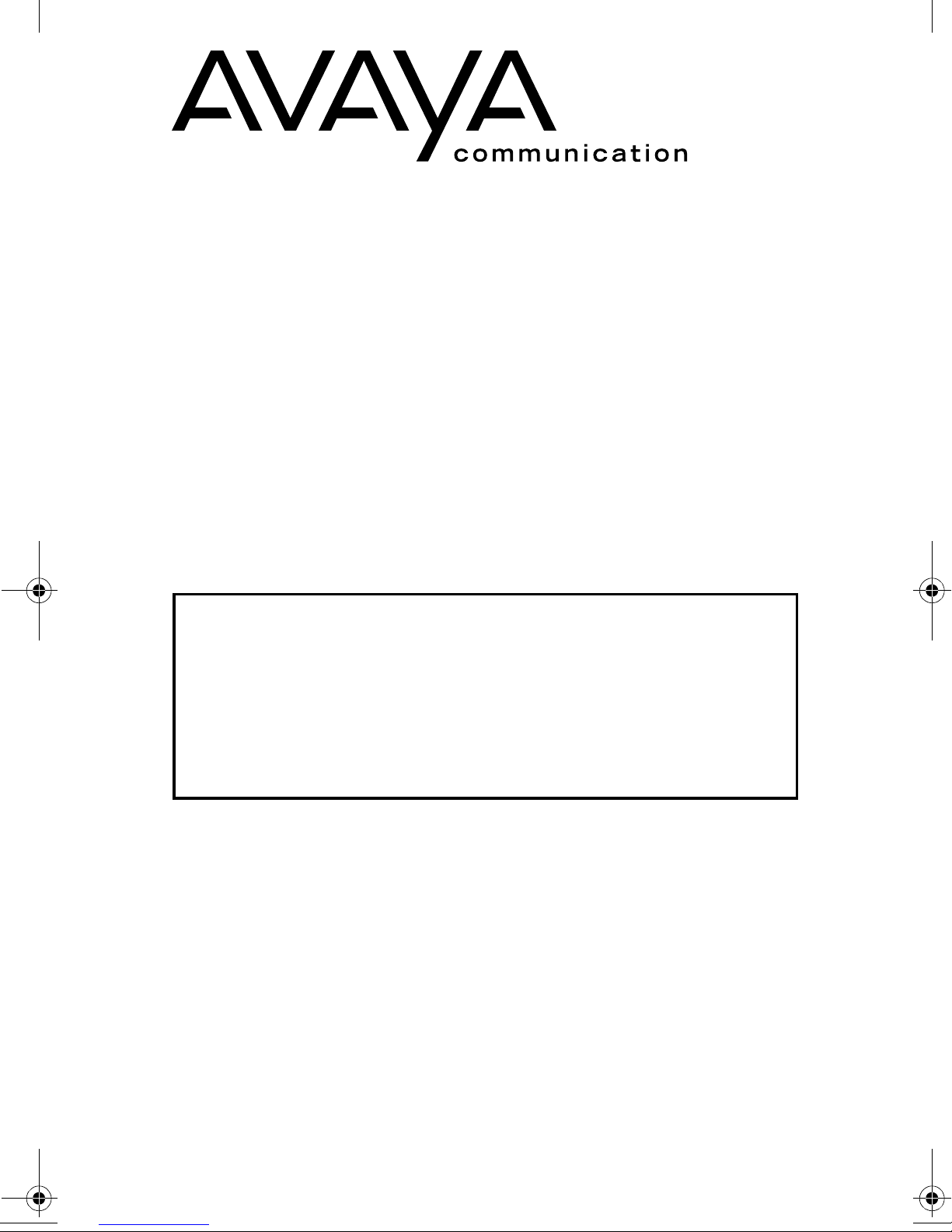
CALLMASTER®VI Voice Terminal
Version 1.0
Installation and User’s Manual
Caution: Please DO NOT DISCARD
this booklet. It contains important
safety information necessary for
anyone responsible for installing
or using these terminals.
555-015-162
Comcode 107969602
Issue 1
June, 1997
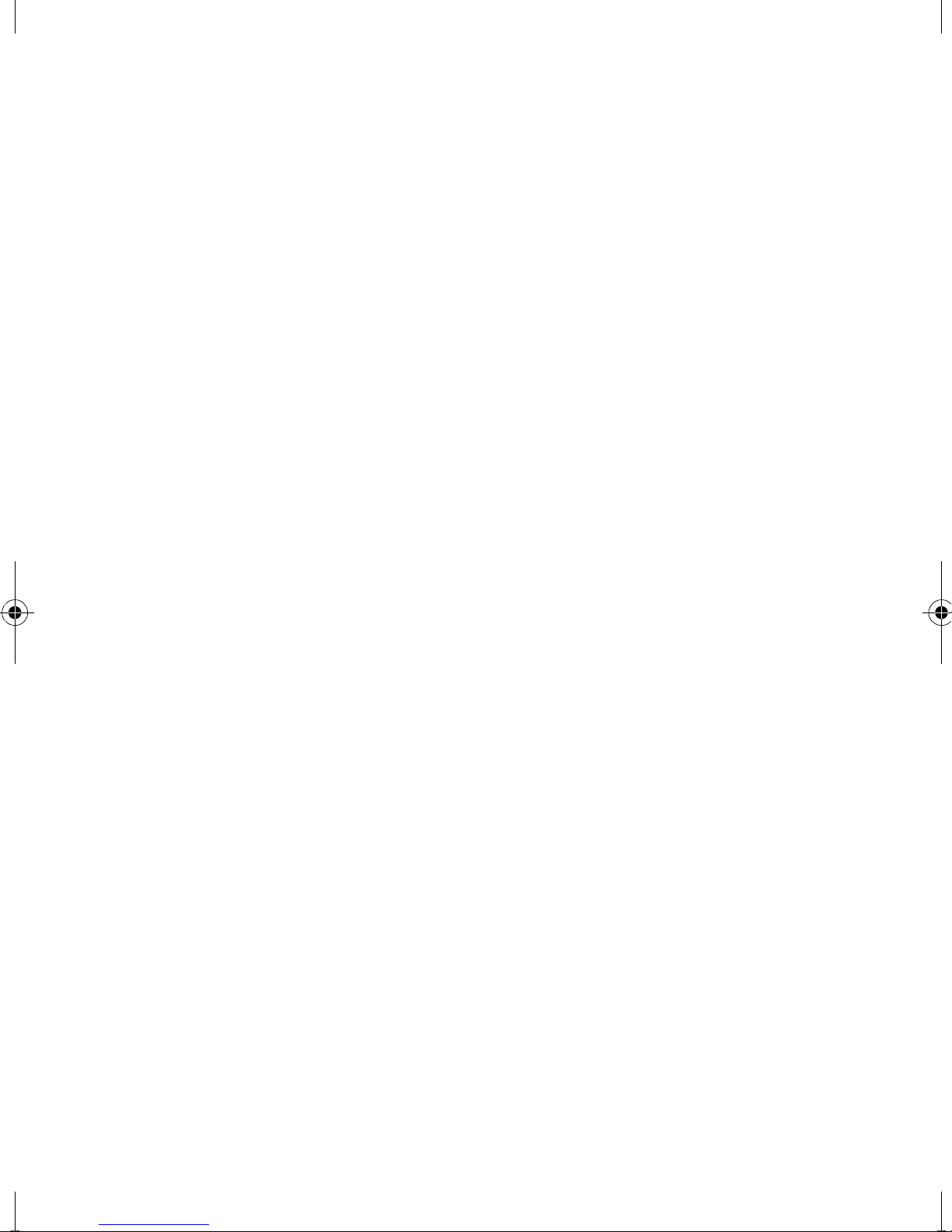
WARRANTY
All terms and conditions specified in the owner’s agreement with Avaya apply.
NOTICE
While reasonable efforts were made to ensure that the information in this
document was complete and accurate at the time of printing, Lucent
Technologies can assume no responsibility for any errors. Changes or
corrections to the i nformation c ontain ed in this d ocum ent may be inc orporate d
into future issues.
DISCLAIMER
Intellectual property related to this product (including trademarks) and registered to AT&T
Corporation has been tran sferred to Lucent Technologies Incorporated.
Any references within this text to American Telephone and Telegraph Corporation or AT&T should be
interpreted as references to Lucent Technologies Incorporated. The exception is cross-references to
books published prior to December 31, 1996, which retain their original AT&T titles.
Intellectual property related to this product (including trademarks) and registered
to Lucent Technologies Inc. has been transferred or licensed to Avaya Inc.
Any reference within the text to Lucent Technologies Inc. or Lucent should be
interpreted as references to Avaya Inc. The exception is cross references to
books published prior to April 1, 2001, which may retain their original Lucent
titles.
Avaya Inc. formed as a result of Lucent’s planned restructuring, designs builds
and delivers voice, converged voice and data, customer relationship management, messaging, multi-service networking and structured cabling products and
services. Avaya Labs is the research and development arm for the company.
THE “CE” MARK
The “CE” mark affixed to this equipment means that it conforms to the
European Union Electromagnetic Compatibility Directive (89/336/EEC) and
the Low Voltage Directive (73/23/EEC).
HEARING AID COMPATIBILITY
These voice terminals are Hearing-Aid Compatible (“HA C”) when used with
HAC hea ds ets.
TRADEMARKS
CALLMASTER and DEFINITY are registered trademarks of Lucent
Technologies.
STARSET, SUPRA, and MIRAGE are registered trademarks of Plantronics,
Inc.
TRISTAR and ENCORE are trademarks of Plantronics, Inc.
Developed by
Lucent Technologies Network Systems Customer Training and Information
Products
©1997 Avaya Inc.
All Rights Reserved
Print ed in USA

Printed in USA
INTERFERENCE WARNING INFORMATION
WARNING:
This equipment has been tested and found to comply with the
limits for a Class B digital device, pursuant to Part 15 of the FCC Rules and
CISPR-22. These limits are designed to provide reasonable protection against
harmful interference in an installation. This equipment generates, uses, and
can radiate radio frequency energy and, if not installed and used in
accordance with the instructions, may cause harmful interference to radio and
television communications. However, there is no guarantee that interference
will not occur in a particular installation. If this equipment does cause harmful
interference to radio or television reception, which can be determined by
turning the equipment off and on, the user is encouraged to try to correct the
interference by one or more of the following measures:
●
Reorient or relocate the receiving antennae.
●
Increase the separation between the equipment and receiver.
●
Plug the equipment into an outlet on a circuit different from that to which
the receiver is connected.
●
Consult the dealer or an experienced radio/tv technician for help.
ENVIRONMENTAL INFORMATION
In accordance with international environmental standards, parts of this Lucent
Technologies voice terminal have been manufactured with recyclable plastic
resins. These telephone parts have been marked
>ABS<
so they can be
easily identified at recycling or waste recovery facilities when appropriate. The
paper used in this documentation is also recyclable.

IMPORTANT USER SAFETY
INSTRUCTIONS
Careful attention has been devoted to quality standards in the
manufacture of your new voice terminal. Safety is a major factor in the
design of every set. But, safety is YOUR responsibility, also.
Please read the following helpful tips. These suggestions will
enable you to take full advantage of your new voice terminal.
Then, retain these tips for later use.
CAUTION: This voice terminal is NOT for residential use. It is
for business systems applications ONLY. Use in a residential
environment could result in an electrical short circuit when
the telephone wiring is set up to provide other applications,
for example, for appliance control or power transformers. The
AC power used in these applications may create a safety
hazard by placing a direct short circuit across the telephone
wiring.
USE
When using your telephone equipment, the following safety
precautions should always be followed to reduce the risk of fire,
electric shock, and injury to persons.
●
Read and understand all instructions.
●
Follow all warnings and instructions marked on the telephone.
●
This telephone can be hazardous if immersed in water. To avoid
the possibility of electric shock, do not use it while you are wet. If
you accidentally drop the telephone into water, do not retrieve it
until you have first unplugged the line cord from the modular jack
and the EIA/TIA cable from your personal computer. Then, call
service personnel to ask about a replacement.
●
Avoid using the telephone during electrical storms in your
immediate area. There is a risk of electric shock from lightning.
Urgent calls should be brief. Even though protective measures
may have been installed to limit electrical surges from entering
your business, absolute protection from lightning is impossible.
●
If you suspect a natural gas leak, report it immediately, but use a
telephone away from the area in question. The telephone’s
electrical contacts could generate a tiny spark. While unlikely, it is
possible that this spark could ignite heavy concentrations of gas.
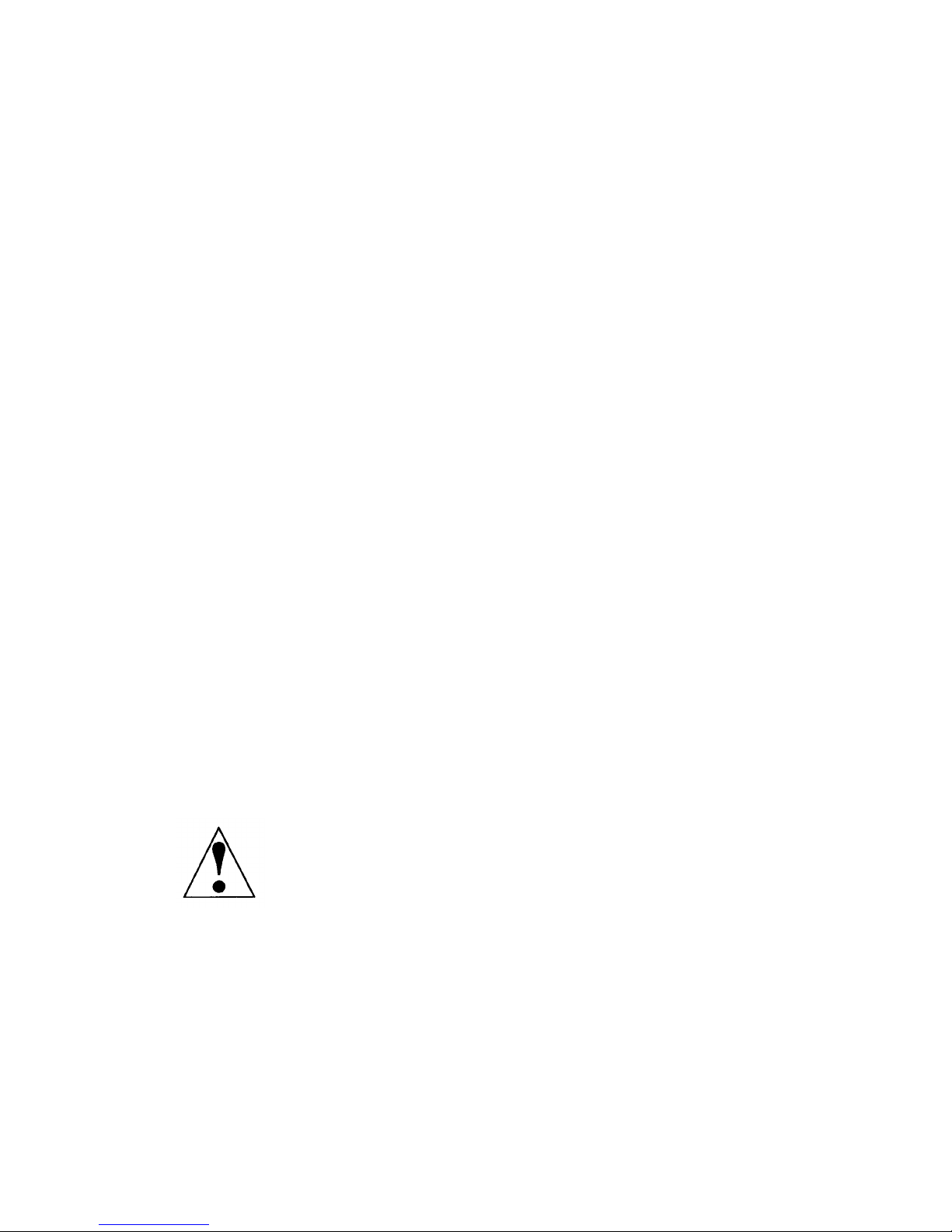
●
Never push objects of any kind into the equipment through
housing slots since they may touch hazardous voltage points or
short out parts that could result in a risk of electric shock. Never
spill liquid of any kind on the telephone. If liquid is spilled, however,
refer servicing to proper service personnel.
●
To reduce the risk of electric shock, do not disassemble this
telephone. There are no user serviceable parts. Opening or
removing covers may expose you to hazardous voltages. Incorrect
reassembly can cause electric shock when the telephone is
subsequently used.
SERVICE
1.
Before cleaning, unplug the telephone from the modular wall jack
and your personal computer. Do not use liquid cleaners or aerosol
cleaners. Use a damp cloth for cleaning.
2.
Unplug the telephone from the modular wall jack. Be sure to refer
servicing to qualified service personnel when these conditions
exist:
●
If liquid has been spilled into the telephone
●
If the telephone has been exposed to rain or water
●
If the telephone has been dropped or the housing has been
damaged
●
If you note a distinct change in the performance of the
telephone.
SAVE THESE INSTRUCTIONS
When you see this warning symbol on the product, refer
to the instructions booklet (packed with the product) for
more information before proceeding.
The CALLMASTER VI can be administered with many features that
are accessible only from your PC. Careful consideration of which
features are assigned to these buttons will make your
CALLMASTER VI more useful when your PC is not available.
Note: One possibility is to administer these buttons as abbr-dial
numbers for use when the PC is not available to provide dialing.
Headset On/Off Button
The CALLMASTER VI does not have a physical switchhook or an
integrated handset cradle. Instead, you press the Headset On/Off
button to toggle between the on-hook condition and the off-hook
condition.
On the CALLMASTER III, plugging the headset into the jack puts the
CALLMASTER III off-hook. Unlike the CALLMASTER III, plugging the
headset into the CALLMASTER VI does not affect the headset On/Off
function. You can remove your headset without toggling the on-hook/
off-hook condition.
The red status indicator associated with the Mute button serves as an
indicator for the Headset On/Off function. When the CALLMASTER VI
is first powered up, and after a reset, the headset is in the on-hook
condition. When the headset is on-hook, the status indicator is red,
meaning the voice path to the headset is turned off.
When the headset is off-hook, the status indicator is dark, and the
voice path to the headset is fully functional.
This button is not administerable.
Mute Button
The purpose of the Mute function is to electronically disconnect the
microphone so that the caller cannot hear you if you want to speak to
someone else in the room.
Use the Mute button to toggle the mute function on and off. When the
voice terminal is muted, the red status indicator is flashing on for
50 ms, and then off for 200 ms.
NOTE: Going on-hook ends mute, so the lamp will go from flashing to
steady on.
This button is not administerable.
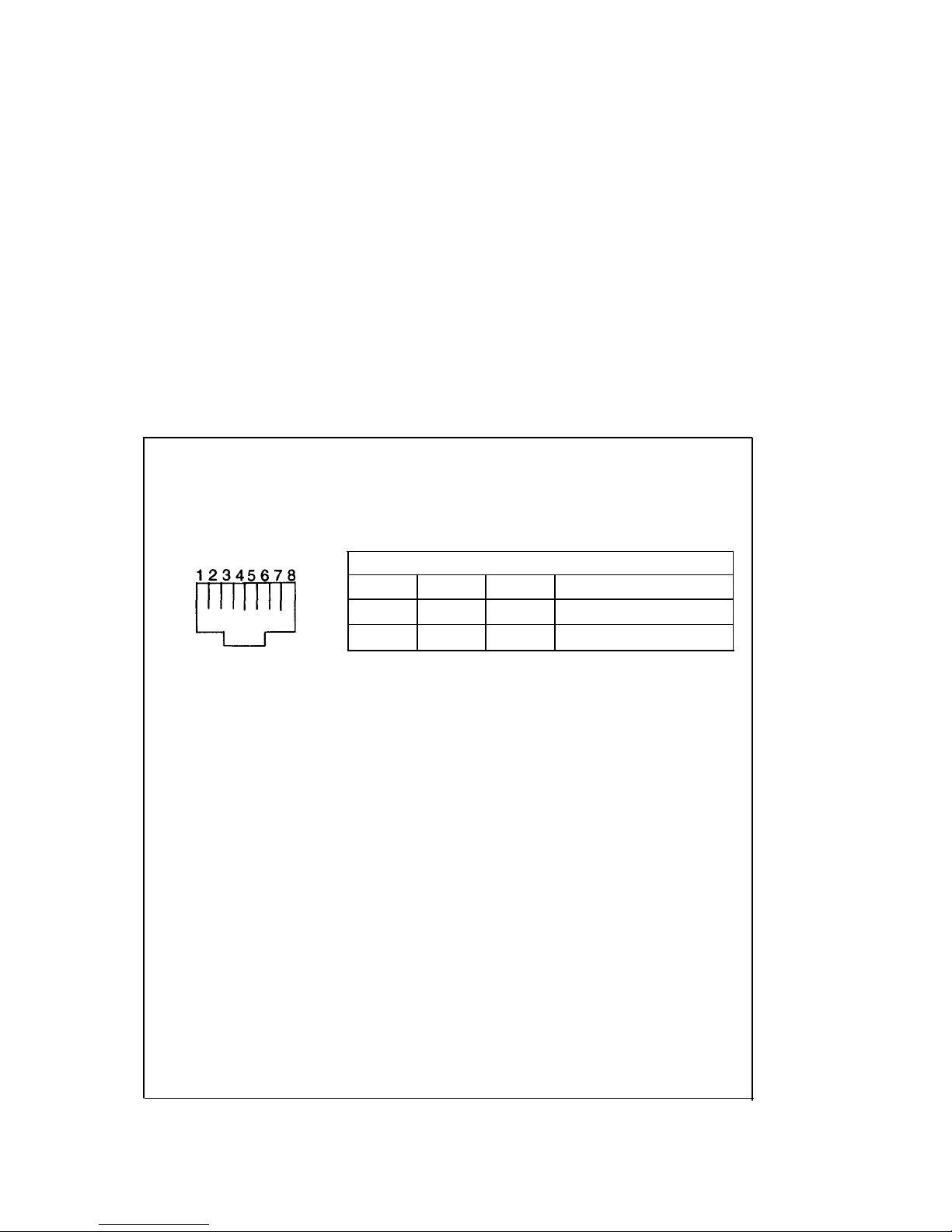
IMPORTANT SAFETY WARNINGS
FOR INSTALLATION
When this product is located in a separate building from the telephone
communications system, a line current protector MUST be installed at
the entry/exit points of ALL buildings through which the line passes.
Only one protector is needed at each installation point.
For 2-wire installations, the following is recommended:
●
Lucent Technologies 4-type protectors
●
ITW LINX LP-type protectors.
Lucent Technologies 3BIC (carbon block) or Lucent 3BEW (gas tube)
protectors are also acceptable in a 2-wire installation.
INSTALLATION WARNING
(for the CALLMASTER VI)
MODULAR WALL JACK WIRING
Pin
Pair
Name
Description
4 1
BL-W
2-Wire (Tip)
5
1 W-BL
2-Wire (Ring)
FAILURE TO FOLLOW THESE INSTRUCTIONS CAN CAUSE DAMAGE TO
THE TERMINAL OR CAUSE THE ASSOCIATED DEFINITY
®
ECS CIRCUIT
PACK TO REMOVE POWER TO THE TERMINAL. IN EITHER CASE, THE
TERMINAL WILL NOT FUNCTION CORRECTLY.
For 2-wire operation, if you need to plug the voice terminal into a 4-pin
or 6-pin wall jack, instead of a standard 8-pin modular jack, see the
Modular Wall Jack Wiring table to ensure that the wires from the 4-pin or 6-pin
wall jack are connected to the correct pins on the terminal LINE jack.
Two-wire installations must have only PBX connections on pair 1.
This information applies to the CALLMASTER® VI.
