Page 1
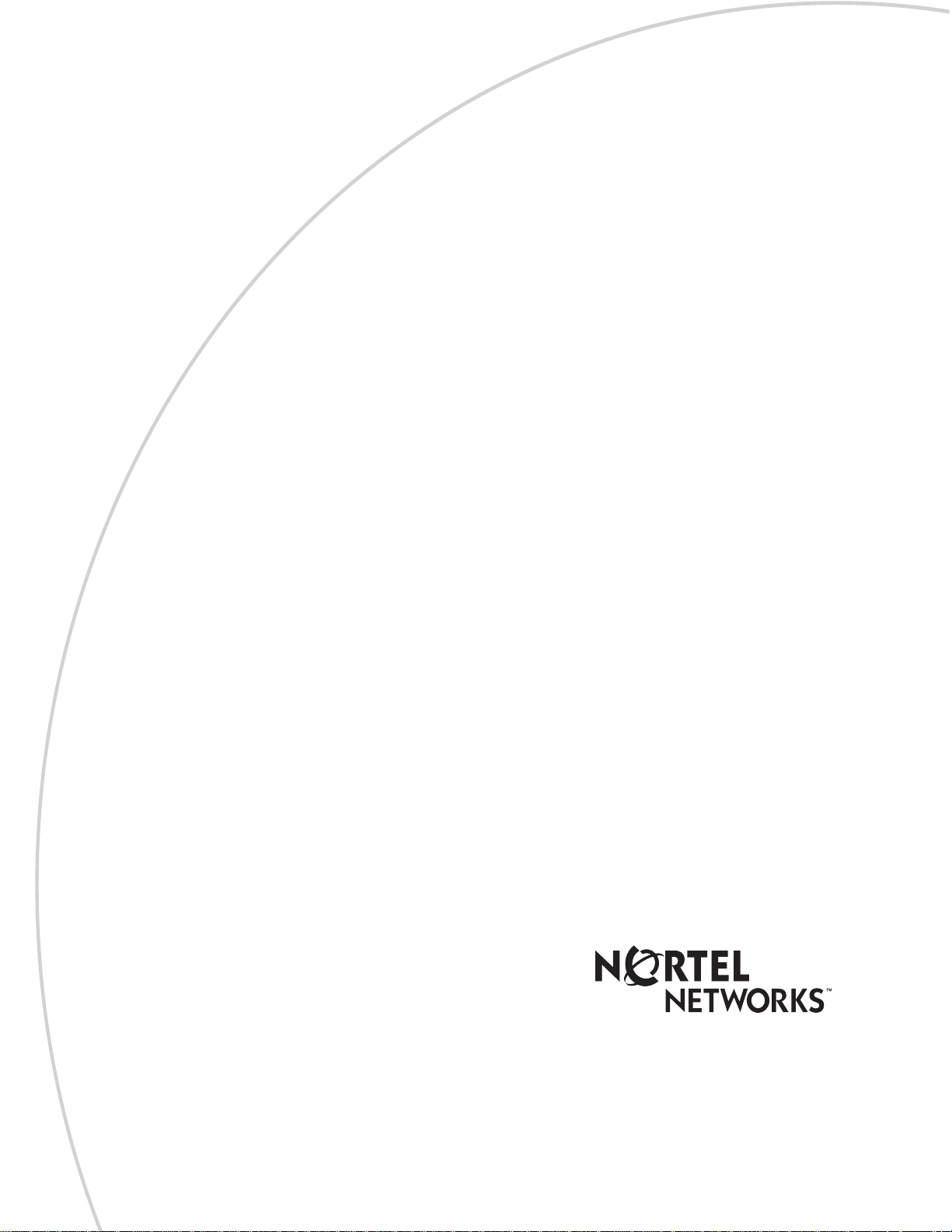
Return
to Menu
Part No. P0937663 02
Business Communications
Manager 2.5
IP Telephony Configuration
Guide
Page 2

2
Copyright © 2001 Nortel Networks
All rights reserved.
The information in this document is subject to change without notice. The statements, configurations, technical data, and
recommendations in this document are believed to be accurate and reliable, but are presented without express or implied
warranty. Users must take full responsibility for their applications of any products specified in this document. The
information in this document is proprietary to Nortel Networks NA Inc.
Trademarks
NORTEL NETWORKS is a trademark of Nortel Networks.
Microsoft, MS, MS-DOS, Windows, and Windows NT are registered trademarks of Microsoft Corporation.
All other trademarks and registered trademarks are the property of their respective owners.
P0937663 02.0
Page 3
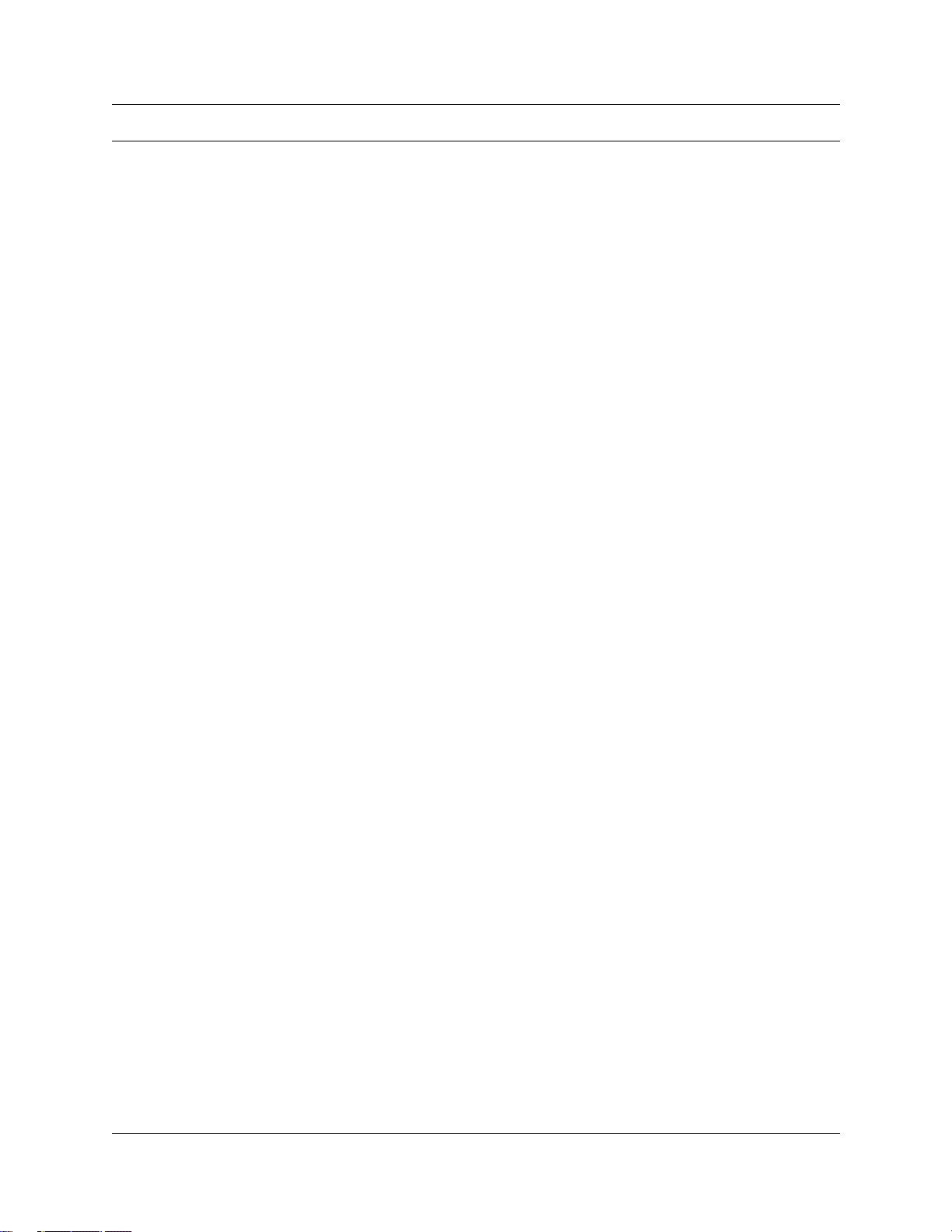
Contents
Preface . . . . . . . . . . . . . . . . . . . . . . . . . . . . . . . . . . . . . . . . . . . . . . . . . . . . . . 13
Before you begin . . . . . . . . . . . . . . . . . . . . . . . . . . . . . . . . . . . . . . . . . . . . . . . . . . . . . 13
Symbols used in this guide . . . . . . . . . . . . . . . . . . . . . . . . . . . . . . . . . . . . . . . . . . . . . 14
Text conventions . . . . . . . . . . . . . . . . . . . . . . . . . . . . . . . . . . . . . . . . . . . . . . . . . . . . . 14
Acronyms . . . . . . . . . . . . . . . . . . . . . . . . . . . . . . . . . . . . . . . . . . . . . . . . . . . . . . . . . . . 15
Related publications . . . . . . . . . . . . . . . . . . . . . . . . . . . . . . . . . . . . . . . . . . . . . . . . . . 17
How to get help . . . . . . . . . . . . . . . . . . . . . . . . . . . . . . . . . . . . . . . . . . . . . . . . . . . . . . 18
Chapter 1
Introduction . . . . . . . . . . . . . . . . . . . . . . . . . . . . . . . . . . . . . . . . . . . . . . . . . . 19
IP telephones and VoIP trunks . . . . . . . . . . . . . . . . . . . . . . . . . . . . . . . . . . . . . . . . . . 19
IP telephones . . . . . . . . . . . . . . . . . . . . . . . . . . . . . . . . . . . . . . . . . . . . . . . . . . . . 20
VoIP trunks . . . . . . . . . . . . . . . . . . . . . . . . . . . . . . . . . . . . . . . . . . . . . . . . . . . . . . 20
The IP telephony network . . . . . . . . . . . . . . . . . . . . . . . . . . . . . . . . . . . . . . . . . . . . . . 20
Business Communications Manager . . . . . . . . . . . . . . . . . . . . . . . . . . . . . . . . . . . 21
M1-ITG . . . . . . . . . . . . . . . . . . . . . . . . . . . . . . . . . . . . . . . . . . . . . . . . . . . . . . . . . 22
Telephones . . . . . . . . . . . . . . . . . . . . . . . . . . . . . . . . . . . . . . . . . . . . . . . . . . . . . . 22
Gatekeeper . . . . . . . . . . . . . . . . . . . . . . . . . . . . . . . . . . . . . . . . . . . . . . . . . . . . . . 22
IP Network . . . . . . . . . . . . . . . . . . . . . . . . . . . . . . . . . . . . . . . . . . . . . . . . . . . . . . . 22
Public Switched Telephone Network . . . . . . . . . . . . . . . . . . . . . . . . . . . . . . . . . . . 23
Key IP Telephony Concepts . . . . . . . . . . . . . . . . . . . . . . . . . . . . . . . . . . . . . . . . . . . . 23
Codecs . . . . . . . . . . . . . . . . . . . . . . . . . . . . . . . . . . . . . . . . . . . . . . . . . . . . . . . . . 23
Jitter Buffer . . . . . . . . . . . . . . . . . . . . . . . . . . . . . . . . . . . . . . . . . . . . . . . . . . . . . . 24
QoS routing . . . . . . . . . . . . . . . . . . . . . . . . . . . . . . . . . . . . . . . . . . . . . . . . . . . . . . 24
3
Traditional telephones . . . . . . . . . . . . . . . . . . . . . . . . . . . . . . . . . . . . . . . . . . 22
IP telephones . . . . . . . . . . . . . . . . . . . . . . . . . . . . . . . . . . . . . . . . . . . . . . . . . 22
H.323 terminals . . . . . . . . . . . . . . . . . . . . . . . . . . . . . . . . . . . . . . . . . . . . . . . 22
WAN . . . . . . . . . . . . . . . . . . . . . . . . . . . . . . . . . . . . . . . . . . . . . . . . . . . . . . . . 23
LAN . . . . . . . . . . . . . . . . . . . . . . . . . . . . . . . . . . . . . . . . . . . . . . . . . . . . . . . . . 23
Chapter 2
Prerequisites checklist . . . . . . . . . . . . . . . . . . . . . . . . . . . . . . . . . . . . . . . . . 27
Network diagram . . . . . . . . . . . . . . . . . . . . . . . . . . . . . . . . . . . . . . . . . . . . . . . . . . . . . 27
Network devices . . . . . . . . . . . . . . . . . . . . . . . . . . . . . . . . . . . . . . . . . . . . . . . . . . . . . 27
Network assessment . . . . . . . . . . . . . . . . . . . . . . . . . . . . . . . . . . . . . . . . . . . . . . . . . . 28
Resource Assessment . . . . . . . . . . . . . . . . . . . . . . . . . . . . . . . . . . . . . . . . . . . . . . . . . 28
Keycodes . . . . . . . . . . . . . . . . . . . . . . . . . . . . . . . . . . . . . . . . . . . . . . . . . . . . . . . . . . . 29
Business Communications Manager System Configuration . . . . . . . . . . . . . . . . . . . . 29
IP Telephones . . . . . . . . . . . . . . . . . . . . . . . . . . . . . . . . . . . . . . . . . . . . . . . . . . . . . . . 30
IP Telephony Configuration Guide
Page 4

4
Chapter 3
Installing IP Telephones . . . . . . . . . . . . . . . . . . . . . . . . . . . . . . . . . . . . . . . . 31
Preparing your Business Communications Manager for IP telephone registration . . . 31
Choosing a codec . . . . . . . . . . . . . . . . . . . . . . . . . . . . . . . . . . . . . . . . . . . . . . . . . 33
Choosing a Jitter Buffer . . . . . . . . . . . . . . . . . . . . . . . . . . . . . . . . . . . . . . . . . . . . . 33
Installing and Configuring i2004 Internet Telephones . . . . . . . . . . . . . . . . . . . . . . . . . 34
Before Installing . . . . . . . . . . . . . . . . . . . . . . . . . . . . . . . . . . . . . . . . . . . . . . . . . . 34
Using a 3-port switch . . . . . . . . . . . . . . . . . . . . . . . . . . . . . . . . . . . . . . . . . . . 34
Connecting the i2004 Internet telephone . . . . . . . . . . . . . . . . . . . . . . . . . . . . . . . 34
Configuring the i2004 telephone . . . . . . . . . . . . . . . . . . . . . . . . . . . . . . . . . . . . . . 35
Troubleshooting an IP telephone . . . . . . . . . . . . . . . . . . . . . . . . . . . . . . . . . . . . . 36
Configuring DHCP . . . . . . . . . . . . . . . . . . . . . . . . . . . . . . . . . . . . . . . . . . . . . 38
Modifying settings for Nortel IP telephones . . . . . . . . . . . . . . . . . . . . . . . . . . . . . . . . . 40
Download Firmware to an i200X telephone . . . . . . . . . . . . . . . . . . . . . . . . . . . . . . . . . 43
Deregistering DNs for online IP telephones . . . . . . . . . . . . . . . . . . . . . . . . . . . . . 44
Deregistering offline DNs . . . . . . . . . . . . . . . . . . . . . . . . . . . . . . . . . . . . . . . . . . . 45
Moving IP telephones . . . . . . . . . . . . . . . . . . . . . . . . . . . . . . . . . . . . . . . . . . . . . . . . . 46
Configuring the i2050 Software Phone . . . . . . . . . . . . . . . . . . . . . . . . . . . . . . . . . . . . 46
H.323 devices . . . . . . . . . . . . . . . . . . . . . . . . . . . . . . . . . . . . . . . . . . . . . . . . . . . . . . . 47
Adding H.323 devices to the system . . . . . . . . . . . . . . . . . . . . . . . . . . . . . . . . . . . 48
Chapter 4
VoIP Trunk Configuration . . . . . . . . . . . . . . . . . . . . . . . . . . . . . . . . . . . . . . . 51
Installing keycodes . . . . . . . . . . . . . . . . . . . . . . . . . . . . . . . . . . . . . . . . . . . . . . . . . . . 51
Setting the Published IP Address . . . . . . . . . . . . . . . . . . . . . . . . . . . . . . . . . . . . . . . . 51
Determining the published IP address . . . . . . . . . . . . . . . . . . . . . . . . . . . . . . . . . 52
Configuring media parameters . . . . . . . . . . . . . . . . . . . . . . . . . . . . . . . . . . . . . . . . . . 53
Configuring codecs . . . . . . . . . . . . . . . . . . . . . . . . . . . . . . . . . . . . . . . . . . . . . . . . 54
Setting Silence Compression . . . . . . . . . . . . . . . . . . . . . . . . . . . . . . . . . . . . . . . . 54
Setting Jitter Buffers . . . . . . . . . . . . . . . . . . . . . . . . . . . . . . . . . . . . . . . . . . . . . . . 55
Outgoing call configuration . . . . . . . . . . . . . . . . . . . . . . . . . . . . . . . . . . . . . . . . . . . . . 56
Putting VoIP lines into a line pool . . . . . . . . . . . . . . . . . . . . . . . . . . . . . . . . . . . . . 57
Configuring the Access code for the Line Pool . . . . . . . . . . . . . . . . . . . . . . . . . . . 58
Configuring DNs to access the VoIP line pool . . . . . . . . . . . . . . . . . . . . . . . . . . . . 58
Configuring a remote gateway . . . . . . . . . . . . . . . . . . . . . . . . . . . . . . . . . . . . . . . 59
Configuring PSTN fallback . . . . . . . . . . . . . . . . . . . . . . . . . . . . . . . . . . . . . . . . . . 60
Setting up a VoIP schedule . . . . . . . . . . . . . . . . . . . . . . . . . . . . . . . . . . . . . . 61
Configuring routes . . . . . . . . . . . . . . . . . . . . . . . . . . . . . . . . . . . . . . . . . . . . . 63
Creating a destination code . . . . . . . . . . . . . . . . . . . . . . . . . . . . . . . . . . . . . . 65
Configuring digits . . . . . . . . . . . . . . . . . . . . . . . . . . . . . . . . . . . . . . . . . . . . . . 67
Activating the VoIP schedule . . . . . . . . . . . . . . . . . . . . . . . . . . . . . . . . . . . . . 67
P0937663 02.0
Page 5

Turning on QoS monitor . . . . . . . . . . . . . . . . . . . . . . . . . . . . . . . . . . . . . . . . . 68
Enabling PSTN fallback . . . . . . . . . . . . . . . . . . . . . . . . . . . . . . . . . . . . . . . . . 70
Incoming call configuration . . . . . . . . . . . . . . . . . . . . . . . . . . . . . . . . . . . . . . . . . . . . . 70
Assign a target line to the DN . . . . . . . . . . . . . . . . . . . . . . . . . . . . . . . . . . . . . . . . 70
Example configuration . . . . . . . . . . . . . . . . . . . . . . . . . . . . . . . . . . . . . . . . . . . . . . . . . 71
On Business Communications Manager Ottawa . . . . . . . . . . . . . . . . . . . . . . . . . 72
On Business Communications Manager Santa Clara . . . . . . . . . . . . . . . . . . . . . . 73
Making calls . . . . . . . . . . . . . . . . . . . . . . . . . . . . . . . . . . . . . . . . . . . . . . . . . . . . . 74
Connecting an i200X telephone . . . . . . . . . . . . . . . . . . . . . . . . . . . . . . . . . . . . . . 75
Connecting an i200X telephone on the LAN . . . . . . . . . . . . . . . . . . . . . . . . . 75
Configuring NetMeeting clients . . . . . . . . . . . . . . . . . . . . . . . . . . . . . . . . . . . . . . . . . . 75
Quality of Service Monitor . . . . . . . . . . . . . . . . . . . . . . . . . . . . . . . . . . . . . . . . . . . . . . 77
Quality of Service Status . . . . . . . . . . . . . . . . . . . . . . . . . . . . . . . . . . . . . . . . . . . . 77
Updating the QoS Monitor data . . . . . . . . . . . . . . . . . . . . . . . . . . . . . . . . . . . 77
Port settings . . . . . . . . . . . . . . . . . . . . . . . . . . . . . . . . . . . . . . . . . . . . . . . . . . . . . . . . . 77
Using firewalls . . . . . . . . . . . . . . . . . . . . . . . . . . . . . . . . . . . . . . . . . . . . . . . . . . . . 78
Port settings for legacy networks . . . . . . . . . . . . . . . . . . . . . . . . . . . . . . . . . . . . . 79
Using a gatekeeper . . . . . . . . . . . . . . . . . . . . . . . . . . . . . . . . . . . . . . . . . . . . . . . . . . . 80
The call signalling method . . . . . . . . . . . . . . . . . . . . . . . . . . . . . . . . . . . . . . . . . . . 80
Alias names . . . . . . . . . . . . . . . . . . . . . . . . . . . . . . . . . . . . . . . . . . . . . . . . . . 80
Modifying the call signalling method . . . . . . . . . . . . . . . . . . . . . . . . . . . . . . . . 81
Gatekeeper call scenarios . . . . . . . . . . . . . . . . . . . . . . . . . . . . . . . . . . . . . . . . . . . 82
5
Chapter 5
Typical applications . . . . . . . . . . . . . . . . . . . . . . . . . . . . . . . . . . . . . . . . . . . . 85
M1 to Business Communications Manager over IP trunks . . . . . . . . . . . . . . . . . . 85
MCDN functionality . . . . . . . . . . . . . . . . . . . . . . . . . . . . . . . . . . . . . . . . . . . . . 86
Multiple Business Communications Manager systems
across VoIP trunks . . . . . . . . . . . . . . . . . . . . . . . . . . . . . . . . . . . . . . . . . . . . . . . 86
Multi-location chain with call center . . . . . . . . . . . . . . . . . . . . . . . . . . . . . . . . . . . . 87
Business Communications Manager to IP Telephones . . . . . . . . . . . . . . . . . . . . . 89
Appendix A
Networking . . . . . . . . . . . . . . . . . . . . . . . . . . . . . . . . . . . . . . . . . . . . . . . . . . . 91
Determining the bandwidth requirements . . . . . . . . . . . . . . . . . . . . . . . . . . . . . . . . . . 91
Determining WAN link resources . . . . . . . . . . . . . . . . . . . . . . . . . . . . . . . . . . . . . 91
Link utilization . . . . . . . . . . . . . . . . . . . . . . . . . . . . . . . . . . . . . . . . . . . . . . . . . 91
Network Engineering . . . . . . . . . . . . . . . . . . . . . . . . . . . . . . . . . . . . . . . . . . . . . . . . . . 92
Bandwidth Requirements on Half Duplex Links . . . . . . . . . . . . . . . . . . . . . . . . . . 93
Bandwidth Requirements on Full Duplex Links . . . . . . . . . . . . . . . . . . . . . . . . . . . 94
LAN Engineering Examples . . . . . . . . . . . . . . . . . . . . . . . . . . . . . . . . . . . . . . . . . 95
WAN engineering . . . . . . . . . . . . . . . . . . . . . . . . . . . . . . . . . . . . . . . . . . . . . . . . . 96
IP Telephony Configuration Guide
Page 6

6
Additional feature configuration . . . . . . . . . . . . . . . . . . . . . . . . . . . . . . . . . . . . . . . . . . 96
Setting Non-linear processing . . . . . . . . . . . . . . . . . . . . . . . . . . . . . . . . . . . . . . . . 96
Determining network loading caused by IP telephony traffic . . . . . . . . . . . . . 96
Other intranet resource considerations . . . . . . . . . . . . . . . . . . . . . . . . . . . . . 99
Implementing the network . . . . . . . . . . . . . . . . . . . . . . . . . . . . . . . . . . . . . . . . . . . 99
LAN engineering . . . . . . . . . . . . . . . . . . . . . . . . . . . . . . . . . . . . . . . . . . . . . . . 99
Getting the best results from your system . . . . . . . . . . . . . . . . . . . . . . . . . . . . . . . . . . 99
Further network analysis . . . . . . . . . . . . . . . . . . . . . . . . . . . . . . . . . . . . . . . . . . . . 99
Components of delay . . . . . . . . . . . . . . . . . . . . . . . . . . . . . . . . . . . . . . . . . . . 99
Reduce link delay . . . . . . . . . . . . . . . . . . . . . . . . . . . . . . . . . . . . . . . . . . . . . 100
Reducing hop count . . . . . . . . . . . . . . . . . . . . . . . . . . . . . . . . . . . . . . . . . . . 100
Routing issues . . . . . . . . . . . . . . . . . . . . . . . . . . . . . . . . . . . . . . . . . . . . . . . 102
Post-installation network measurements . . . . . . . . . . . . . . . . . . . . . . . . . . . . . . 102
Appendix B
Silence compression . . . . . . . . . . . . . . . . . . . . . . . . . . . . . . . . . . . . . . . . . . 103
Silence compression on Half Duplex Links . . . . . . . . . . . . . . . . . . . . . . . . . . . . . 103
Silence compression on Full Duplex Links . . . . . . . . . . . . . . . . . . . . . . . . . . . . . 105
Comfort Noise . . . . . . . . . . . . . . . . . . . . . . . . . . . . . . . . . . . . . . . . . . . . . . . . . . . 108
. . . . . . . . . . . . . . . . . . . . . . . . . . . . . . . . . . . . . . . . . . . . . . . . . . . . . . . . . . . . . . . . . . 108
Appendix C
Network Performance Utilities . . . . . . . . . . . . . . . . . . . . . . . . . . . . . . . . . . 109
Ping . . . . . . . . . . . . . . . . . . . . . . . . . . . . . . . . . . . . . . . . . . . . . . . . . . . . . . . . . . . . . . 109
Traceroute . . . . . . . . . . . . . . . . . . . . . . . . . . . . . . . . . . . . . . . . . . . . . . . . . . . . . . . . . 109
Sniffer . . . . . . . . . . . . . . . . . . . . . . . . . . . . . . . . . . . . . . . . . . . . . . . . . . . . . . . . . . . . 109
Appendix D
Interoperability . . . . . . . . . . . . . . . . . . . . . . . . . . . . . . . . . . . . . . . . . . . . . . . 111
Speech Path Setup Methods . . . . . . . . . . . . . . . . . . . . . . . . . . . . . . . . . . . . . . . . . . . 112
Media Path Redirection . . . . . . . . . . . . . . . . . . . . . . . . . . . . . . . . . . . . . . . . . . . . . . . 112
Gatekeeper . . . . . . . . . . . . . . . . . . . . . . . . . . . . . . . . . . . . . . . . . . . . . . . . . . . . . . . . 113
Asymmetrical Media Channel Negotiation . . . . . . . . . . . . . . . . . . . . . . . . . . . . . . . . . 113
No feedback busy station . . . . . . . . . . . . . . . . . . . . . . . . . . . . . . . . . . . . . . . 113
Symbol Telephones . . . . . . . . . . . . . . . . . . . . . . . . . . . . . . . . . . . . . . . . . . . . . . . . . . 114
Appendix E
Quality of Service. . . . . . . . . . . . . . . . . . . . . . . . . . . . . . . . . . . . . . . . . . . . . 115
Setting QoS . . . . . . . . . . . . . . . . . . . . . . . . . . . . . . . . . . . . . . . . . . . . . . . . . . . . . 115
Measuring Intranet QoS . . . . . . . . . . . . . . . . . . . . . . . . . . . . . . . . . . . . . . . . . . . 116
P0937663 02.0
Measuring end-to-end network delay . . . . . . . . . . . . . . . . . . . . . . . . . . . . . . 116
Measuring end-to-end packet loss . . . . . . . . . . . . . . . . . . . . . . . . . . . . . . . . 117
Page 7

Recording routes . . . . . . . . . . . . . . . . . . . . . . . . . . . . . . . . . . . . . . . . . . . . . 117
Adjusting ping measurements . . . . . . . . . . . . . . . . . . . . . . . . . . . . . . . . . . . 118
Measurement procedure . . . . . . . . . . . . . . . . . . . . . . . . . . . . . . . . . . . . . . . 118
Other measurement considerations . . . . . . . . . . . . . . . . . . . . . . . . . . . . . . . 119
Implementing QoS in IP networks . . . . . . . . . . . . . . . . . . . . . . . . . . . . . . . . . . . . 120
Traffic mix . . . . . . . . . . . . . . . . . . . . . . . . . . . . . . . . . . . . . . . . . . . . . . . . . . . 120
TCP traffic behavior . . . . . . . . . . . . . . . . . . . . . . . . . . . . . . . . . . . . . . . . . . . 121
Business Communications Manager Router QoS Support . . . . . . . . . . . . . . 121
Network Quality of Service . . . . . . . . . . . . . . . . . . . . . . . . . . . . . . . . . . . . . . . . . 121
Network Monitoring . . . . . . . . . . . . . . . . . . . . . . . . . . . . . . . . . . . . . . . . . . . . 122
Quality of Service parameters . . . . . . . . . . . . . . . . . . . . . . . . . . . . . . . . . . . 122
Fallback to PSTN . . . . . . . . . . . . . . . . . . . . . . . . . . . . . . . . . . . . . . . . . . . . . 123
Glossary . . . . . . . . . . . . . . . . . . . . . . . . . . . . . . . . . . . . . . . . . . . . . . . . . . . . 125
Index . . . . . . . . . . . . . . . . . . . . . . . . . . . . . . . . . . . . . . . . . . . . . . . . . . . . . . . 127
7
IP Telephony Configuration Guide
Page 8

8
P0937663 02.0
Page 9

Figures
Figure 1 Network diagram . . . . . . . . . . . . . . . . . . . . . . . . . . . . . . . . . . . . . . . . . . . 21
Figure 2 Set registration properties . . . . . . . . . . . . . . . . . . . . . . . . . . . . . . . . . . . . 32
Figure 3 Global options . . . . . . . . . . . . . . . . . . . . . . . . . . . . . . . . . . . . . . . . . . . . . 38
Figure 4 DHCP summary . . . . . . . . . . . . . . . . . . . . . . . . . . . . . . . . . . . . . . . . . . . . 39
Figure 5 DHCP range . . . . . . . . . . . . . . . . . . . . . . . . . . . . . . . . . . . . . . . . . . . . . . . 40
Figure 6 IP Terminal status . . . . . . . . . . . . . . . . . . . . . . . . . . . . . . . . . . . . . . . . . . . 41
Figure 7 Configuration menu . . . . . . . . . . . . . . . . . . . . . . . . . . . . . . . . . . . . . . . . . 42
Figure 8 Terminal status dialog . . . . . . . . . . . . . . . . . . . . . . . . . . . . . . . . . . . . . . . 42
Figure 9 IP Terminal Status . . . . . . . . . . . . . . . . . . . . . . . . . . . . . . . . . . . . . . . . . . 43
Figure 10 IP Terminal Status . . . . . . . . . . . . . . . . . . . . . . . . . . . . . . . . . . . . . . . . . . 44
Figure 11 Deregister Offline DN . . . . . . . . . . . . . . . . . . . . . . . . . . . . . . . . . . . . . . . . 45
Figure 12 i2050 Communications server . . . . . . . . . . . . . . . . . . . . . . . . . . . . . . . . . 47
Figure 13 i2050 Switch type . . . . . . . . . . . . . . . . . . . . . . . . . . . . . . . . . . . . . . . . . . . 47
Figure 14 H.323 Terminal list . . . . . . . . . . . . . . . . . . . . . . . . . . . . . . . . . . . . . . . . . . 48
Figure 15 H.323 Terminal list dialog . . . . . . . . . . . . . . . . . . . . . . . . . . . . . . . . . . . . . 49
Figure 16 Global IP settings . . . . . . . . . . . . . . . . . . . . . . . . . . . . . . . . . . . . . . . . . . . 52
Figure 17 Setting the Published IP address . . . . . . . . . . . . . . . . . . . . . . . . . . . . . . . 53
Figure 18 Media parameters . . . . . . . . . . . . . . . . . . . . . . . . . . . . . . . . . . . . . . . . . . 54
Figure 19 Media Parameters . . . . . . . . . . . . . . . . . . . . . . . . . . . . . . . . . . . . . . . . . . 55
Figure 20 Media parameters . . . . . . . . . . . . . . . . . . . . . . . . . . . . . . . . . . . . . . . . . . 56
Figure 21 Trunk/Line data . . . . . . . . . . . . . . . . . . . . . . . . . . . . . . . . . . . . . . . . . . . . 57
Figure 22 Line pool . . . . . . . . . . . . . . . . . . . . . . . . . . . . . . . . . . . . . . . . . . . . . . . . . . 58
Figure 23 Remote gateway list . . . . . . . . . . . . . . . . . . . . . . . . . . . . . . . . . . . . . . . . . 59
Figure 24 Remote gateway dialog . . . . . . . . . . . . . . . . . . . . . . . . . . . . . . . . . . . . . . 60
Figure 25 PSTN fallback diagram . . . . . . . . . . . . . . . . . . . . . . . . . . . . . . . . . . . . . . 61
Figure 26 VoIP schedule . . . . . . . . . . . . . . . . . . . . . . . . . . . . . . . . . . . . . . . . . . . . . 62
Figure 27 VoIP Routing Service . . . . . . . . . . . . . . . . . . . . . . . . . . . . . . . . . . . . . . . . 63
Figure 28 Route list . . . . . . . . . . . . . . . . . . . . . . . . . . . . . . . . . . . . . . . . . . . . . . . . . 64
Figure 29 Add route dialog . . . . . . . . . . . . . . . . . . . . . . . . . . . . . . . . . . . . . . . . . . . . 64
Figure 30 Add route dialog . . . . . . . . . . . . . . . . . . . . . . . . . . . . . . . . . . . . . . . . . . . . 65
Figure 31 Add destination code dialog . . . . . . . . . . . . . . . . . . . . . . . . . . . . . . . . . . . 65
Figure 32 Normal schedule . . . . . . . . . . . . . . . . . . . . . . . . . . . . . . . . . . . . . . . . . . . 66
Figure 33 VoIP schedule . . . . . . . . . . . . . . . . . . . . . . . . . . . . . . . . . . . . . . . . . . . . . 67
Figure 34 Remote Gateway list . . . . . . . . . . . . . . . . . . . . . . . . . . . . . . . . . . . . . . . . 69
Figure 35 Remote Gateway dialog . . . . . . . . . . . . . . . . . . . . . . . . . . . . . . . . . . . . . . 69
Figure 36 Example PSTN fallback . . . . . . . . . . . . . . . . . . . . . . . . . . . . . . . . . . . . . . 71
Figure 37 NetMeeting options . . . . . . . . . . . . . . . . . . . . . . . . . . . . . . . . . . . . . . . . . 76
Figure 38 NetMeeting advanced options . . . . . . . . . . . . . . . . . . . . . . . . . . . . . . . . . 76
Figure 39 Port Ranges . . . . . . . . . . . . . . . . . . . . . . . . . . . . . . . . . . . . . . . . . . . . . . . 78
Figure 40 Port ranges dialog . . . . . . . . . . . . . . . . . . . . . . . . . . . . . . . . . . . . . . . . . . 79
9
IP Telephony Configuration Guide
Page 10

10
Figure 41 Local gateway IP interface . . . . . . . . . . . . . . . . . . . . . . . . . . . . . . . . . . . . 81
Figure 42 Business Communications Manager systems with a gatekeeper . . . . . . 82
Figure 43 M1 to Business Communications Manager network diagram . . . . . . . . . 85
Figure 44 Multiple Business Communications Manager systems network diagram 87
Figure 45 M1 to Business Communications Manager network diagram . . . . . . . . . 88
Figure 46 M1 to Business Communications Manager network diagram . . . . . . . . . 89
Figure 47 Calculating network load with IP telephony traffic . . . . . . . . . . . . . . . . . . 97
Figure 48 One Call on a Half Duplex Link Without Silence compression . . . . . . . . 104
Figure 49 One Call on a Half Duplex Link With Silence compression . . . . . . . . . . 104
Figure 50 Two Calls on a Half Duplex Link With Silence compression . . . . . . . . . 105
Figure 51 One Call on a Full Duplex Link Without Silence compression . . . . . . . . 106
Figure 52 One Call on a Full Duplex Link With Silence compression . . . . . . . . . . 107
Figure 53 Two Calls on a Full Duplex Link With Silence compression . . . . . . . . . . 108
Figure 54 Relationship between users and services . . . . . . . . . . . . . . . . . . . . . . . 115
P0937663 02.0
Page 11

Tables
Table 1 Network diagram . . . . . . . . . . . . . . . . . . . . . . . . . . . . . . . . . . . . . . . . . . . 27
Table 2 Network device checklist . . . . . . . . . . . . . . . . . . . . . . . . . . . . . . . . . . . . . 28
Table 3 Network assessment . . . . . . . . . . . . . . . . . . . . . . . . . . . . . . . . . . . . . . . . 28
Table 4 Resource Assessment . . . . . . . . . . . . . . . . . . . . . . . . . . . . . . . . . . . . . . . 29
Table 5 Keycodes . . . . . . . . . . . . . . . . . . . . . . . . . . . . . . . . . . . . . . . . . . . . . . . . . 29
Table 6 Business Communications Manager system configuration . . . . . . . . . . . 30
Table 7 IP telephones . . . . . . . . . . . . . . . . . . . . . . . . . . . . . . . . . . . . . . . . . . . . . . 30
Table 8 Settings for IP telephones . . . . . . . . . . . . . . . . . . . . . . . . . . . . . . . . . . . . 35
Table 9 QoS status . . . . . . . . . . . . . . . . . . . . . . . . . . . . . . . . . . . . . . . . . . . . . . . 77
Table 10 Voice over IP Transmission Characteristics for
Table 11 Bandwidth Requirements per BCM Gateway port for half-duplex links. . 94
Table 12 Bandwidth Requirements per BCM Gateway port for Full-duplex links. . 95
Table 13 Link capacity example . . . . . . . . . . . . . . . . . . . . . . . . . . . . . . . . . . . . . . . 98
Table 14 Business Communications Manager 2.5 Product
Table 15 Engineering specifications . . . . . . . . . . . . . . . . . . . . . . . . . . . . . . . . . . . 111
Table 16 Supported voice payload sizes . . . . . . . . . . . . . . . . . . . . . . . . . . . . . . . 112
Table 17 Name comparison . . . . . . . . . . . . . . . . . . . . . . . . . . . . . . . . . . . . . . . . . 113
Table 18 Quality of voice service . . . . . . . . . . . . . . . . . . . . . . . . . . . . . . . . . . . . . 116
Table 19 Site pairs and routes . . . . . . . . . . . . . . . . . . . . . . . . . . . . . . . . . . . . . . . 117
Table 20 Computed load of voice traffic per link . . . . . . . . . . . . . . . . . . . . . . . . . . 118
Table 21 Delay and error statistics . . . . . . . . . . . . . . . . . . . . . . . . . . . . . . . . . . . . 119
11
unidirectional continuous media stream . . . . . . . . . . . . . . . . . . . . . . . . . . 93
Interoperability Summary 111
IP Telephony Configuration Guide
Page 12

12
P0937663 02.0
Page 13

Preface
This guide describes IP Telephony functionality for the Business Communications Manager 2.5
system. This includes information on Nortel IP terminals such as the i2004 phone and the i2050
software phone, H.323 terminals and H.323 trunks.
Before you begin
This guide is intended for installers and managers of a Business Communications Manager 2.5
system. Prior knowledge of IP networks is required.
Before using this guide, you must install and configure a Business Communications Manager 2.5
system.
This guide assumes:
• You have planned the telephony and data requirements for your Business Communications
Manager 2.5 system.
• The Business Communications Manager 2.5 is installed and initialized and the hardware is
working. External lines and terminals and sets are connected to the appropriate media bay
modules on the Business Communications Manager 2.5.
• Configuration of lines is complete.
• Operators have a working knowledge of the Windows operating system and graphical user
interfaces.
• Operators who manage the data portion of the system are familiar with network management
and applications.
13
Refer to Chapter 2, “Prerequisites checklist,” on page 27 for more information.
IP Telephony Configuration Guide
Page 14
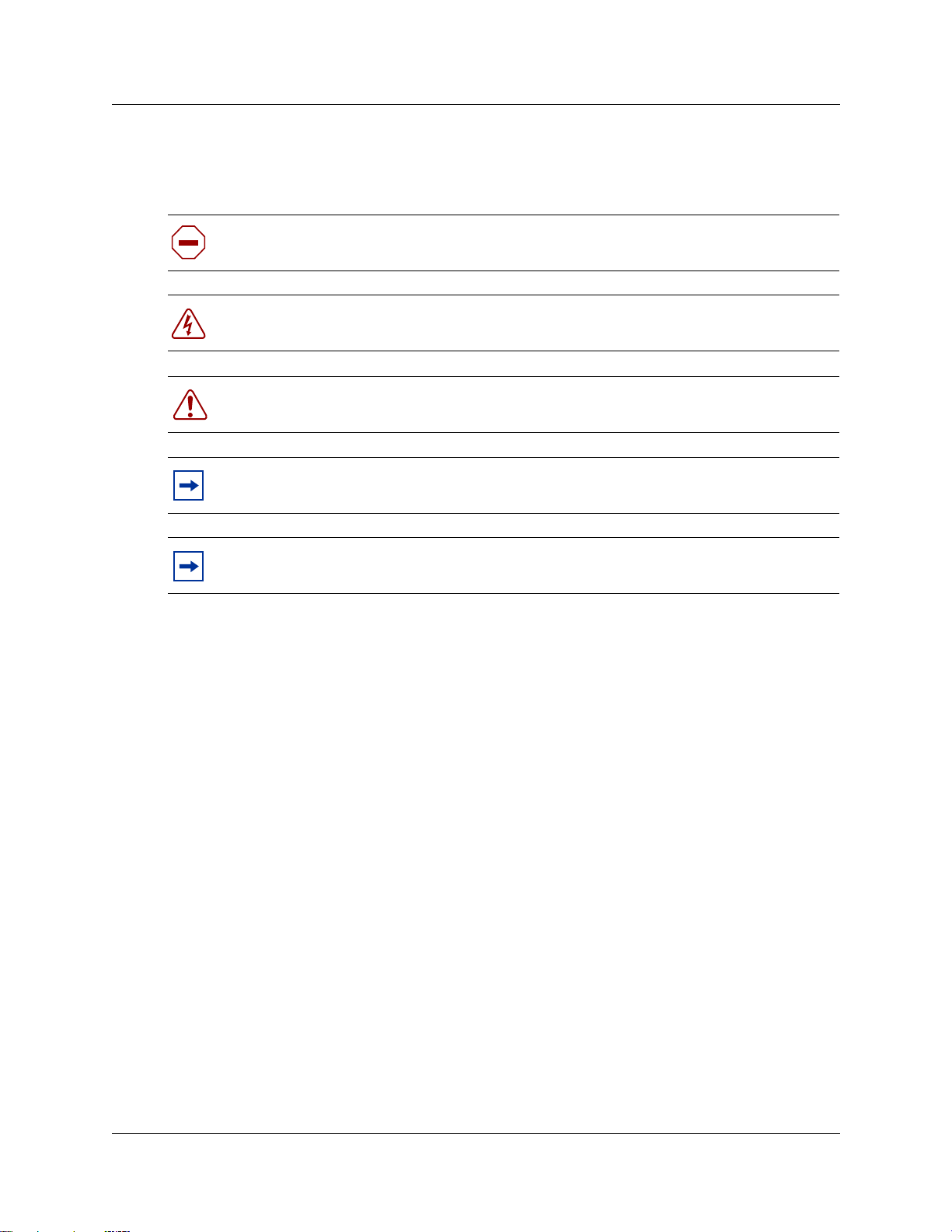
14 Preface
Symbols used in this guide
This guide uses these symbols to draw your attention to important information:
Caution: Caution Symbol
Alerts you to conditions where you can damage the equipment.
Danger: Electrical Shock Hazard Symbol
Alerts you to conditions where you can get an electrical shock.
Warning: Warning Symbol
Alerts you to conditions where you can cause the system to fail or work improperly.
Note:
Alerts you to important information.
Tip: Tip Symbol
Alerts you to additional information that can help you perform a task.
Text conventions
This guide uses these following text conventions:
angle brackets (< >) Represent the text you enter based on the description
bold Courier text
inside the brackets. Do not type the brackets when
entering the command.
Example: If the command syntax is
ping <ip_address>
ping 192.32.10.12
Represent command names, options and text that you
need to enter.
Example: Use the dinfo
Example: Enter
, you enter
command.
show ip {alerts|routes}
.
P0937663 02.0
Page 15

italic text Represents terms, book titles and variables in command
syntax descriptions. If a variable is two or more words,
the words are connected by an underscore.
Example: The command syntax
show at <valid_route>,
valid_route
is one variable and you substitute one
value for it.
Preface 15
plain Courier
text
Acronyms
This guide uses the following acronyms:
ATM Asynchronous Transfer Mode
BCM Business Communications Manager
CIR Committed Information Rate
DID Direct Inward Dialing
DOD Direct Outward Dialing
DIBTS Digital In-Band Trunk Signalling
DSB DIBTS Signalling Buffer
ITU International Telecommunication Union
IXC IntereXchange Carrier
IP Internet Protocol
Represents command syntax and system output, such
as prompts and system messages.
Example: Set Trap Monitor Filters
ISDN Integrated Services Digital Network
LAN Local Area Network
LATA Local Access and Transport Area
LEC Local Exchange Carrier
MOS Mean Opinion Score
PCM Pulse Code Modulation
PPP Point-to-Point Protocol
PRI Primary Rate Interface
PSTN Public Switched Telephone Network
QoS Quality of Service
RTP Real-time Transfer Protocol
SNMP Simple Network Management Protocol
TCP Transmission Control Protocol
IP Telephony Configuration Guide
Page 16

16 Preface
UDP User Datagram Protocol
UTPS UNISTEM Terminal Proxy Server
VoIP Voice over Internet Protocol
WAN Wide Area Network
P0937663 02.0
Page 17

Related publications
Documents referenced in the Business Communications Manager 2.5 IP Telephony Configuration
Guide, include:
• Business Communications Manager 2.5 Installation and Maintenance Guide
• Business Communications Manager 2.5 Software Keycode Installation Guide
• Business Communications Manager 2.5 Telephone Features Guide
Preface 17
IP Telephony Configuration Guide
Page 18

18 Preface
How to get help
Your local distributor can provide technical support for your Business Communications Manager
system or have access to that information through a Technical Service Center (TSC).
If you require non-technical support, contact 1-800-4NORTEL (1-800-466-7835), choose
option 3, Sales or Pre-Sales Support)
P0937663 02.0
Page 19
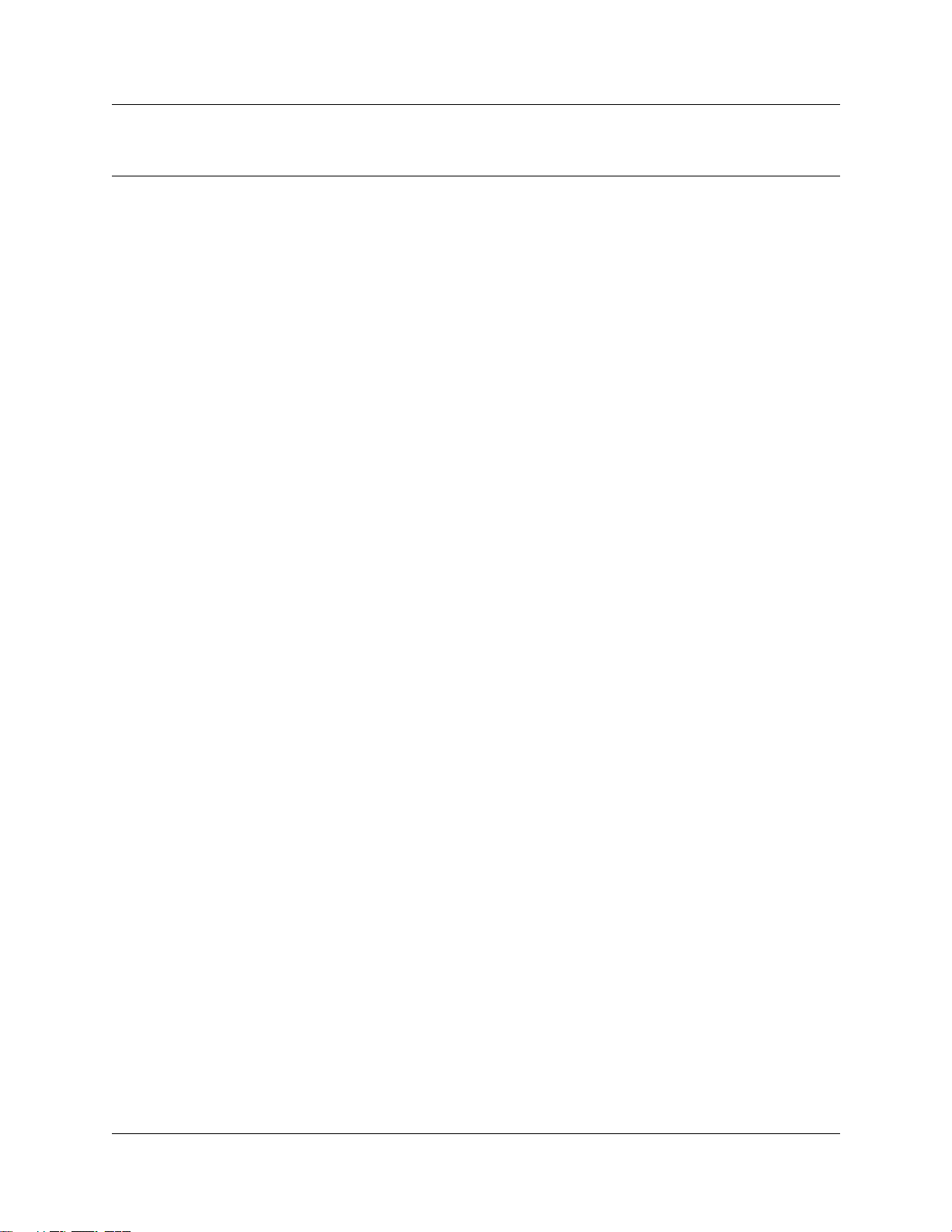
Chapter 1
Introduction
IP Telephony provides the flexibility, affordability and expandability of the Internet to the world of
voice communications. Business Communications Manager for VoIP gives you several critical
advantages:
• Cost Savings. IP networks can be significantly less expensive to operate and maintain than
traditional networks. The simplified network infrastructure of an Internet Telephony solution
cuts costs by connecting IP telephones over the LAN wiring system and eliminates the need
for dual cabling. Internet Telephony can also eliminate toll charges on site-to-site calls via
global four-digit dialing. And, by using the extra bandwidth on your WAN for IP Telephony,
you leverage the untapped capabilities of your data infrastructure to maximize the return on
your current network investment.
• Portability and flexibility. Employees can be more productive because they are no longer
confined by geographic location. IP telephones work anywhere on the network, even over a
remote connection. With Nortel Networks wireless e-mobility solutions, your phone, laptop,
or scanner can work anywhere on the network where a Nortel Networks Access Point is
installed. Network deployments and reconfigurations are simplified, and service can be
extended to remote sites and home offices over cost-effective IP links.
• Simplicity and consistency. A common approach to service deployment allows further
cost-savings from the use of common management tools, resource directories, flow-through
provisioning, and a consistent approach to network security. As well, customers can centrally
manage a host of multimedia services and business-building applications from a central point
via a Web-based browser. The ability to network existing PBXs using IP can bring new
benefits to your business. For example, the ability to consolidate voice mail onto a single
system, or to fewer systems, making it easier for voice mail users to network.
• Compatibility. Internet Telephony is supported over a wide variety of transport technologies.
A user can gain access to just about any business system, through an analog line, Digital
Subscriber Line, a LAN, frame relay, asynchronous transfer mode, SONET or wireless
connection.
• Scalability. A future-proof, flexible, and safe solution combined with high reliability lets your
company focus on customer needs, not network problems. Nortel Networks Internet
Telephony solutions offer hybrid environments that leverage existing investments in Meridian
and Norstar systems.
• Increased customer satisfaction. Breakthrough e-business applications help deliver the
top-flight customer service that leads to success. By providing your customers rapid access to
sales and support personnel via phone, the Web, and e-mail, your business can provide better
customer service than ever before.
19
IP telephones and VoIP trunks
This guide describes two similar applications for IP telephony on the Business Communications
Manager system: IP telephones and VoIP trunks. These applications can be used separately or
together as a network voice/data solution.
IP Telephony Configuration Guide
Page 20

20 Chapter 1 Introduction
IP telephones
IP telephones offer the functionality of regular telephones, but do not require a hardwire
connection to the Business Communications Manager. Instead, they must be plugged into an IP
network which is connected to the LAN or WAN card on the Business Communications Manager.
Calls made from IP telephones can pass over VoIP trunks or across a Public Switched Telephone
Network (PSTN).
VoIP trunks
VoIP trunks allow voice signals to travel across IP networks. A gateway within the Business
Communications Manager converts the voice signal into IP packets, which are then transmitted
through the IP network. The device at the other end reassembles the packets into a voice signal.
The IP telephony network
This section explains the components of the Business Communications Manager system and the
devices it interoperates with to create a network. Figure 1: Network diagram on page 21 shows
components of the Business Communications Manager system.
P0937663 02.0
Page 21
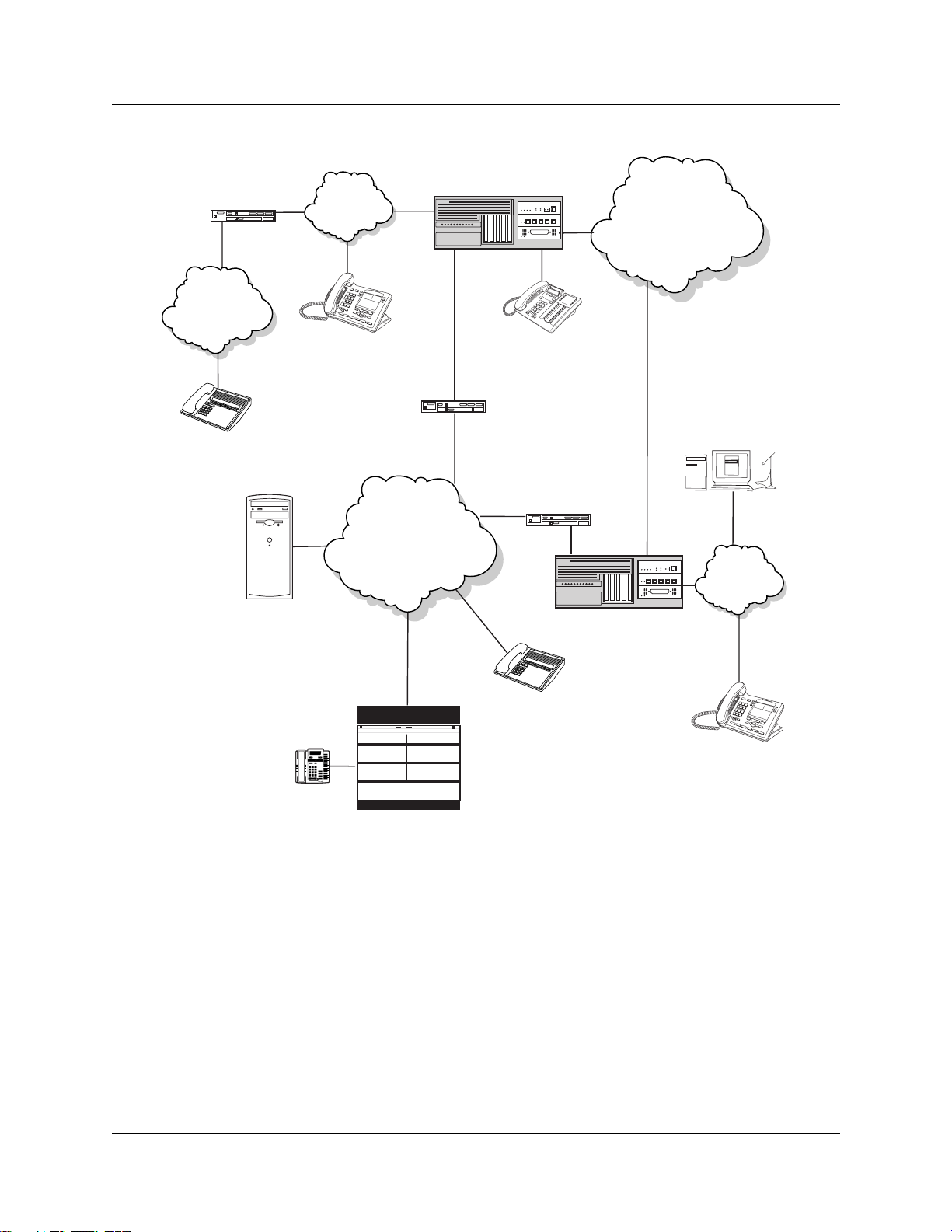
Inspect FORWARD Callers
MXP
Inspect FORWARD Callers
MXP
Figure 1 Network diagram
Chapter 1 Introduction 21
Router
Internet
Inspect FO
RW
ARD Ca
llers
MX
P
H.323 Device A
Gatekeeper
LAN A
IP set A
WAN
BCM A
Router
PSTN
Norstar set A
I2050 set A
Router
LAN B
BCM B
In
spect FO
RWA
RD Callers
MXP
M1-ITG
Meridian set A
H 323 Device B
IP set B
Business Communications Manager
The Business Communications Manager is a key building block in creating your network. It
interoperates with many devices including the M1 and any H.323 device. In this network diagram,
the Business Communications Manager system is connected to devices through multiple IP
networks as well as the PSTN. Multiple Business Communications Manager systems can be linked
together on a network.
In Figure 1: Network diagram on page 21, BCM A is connected to a LAN (via a LAN card), a
WAN (via a WAN card), and a PSTN (via Media Bay Modules). Through these networks, the
system accesses other systems and network equipment connected to the network.
IP Telephony Configuration Guide
Page 22
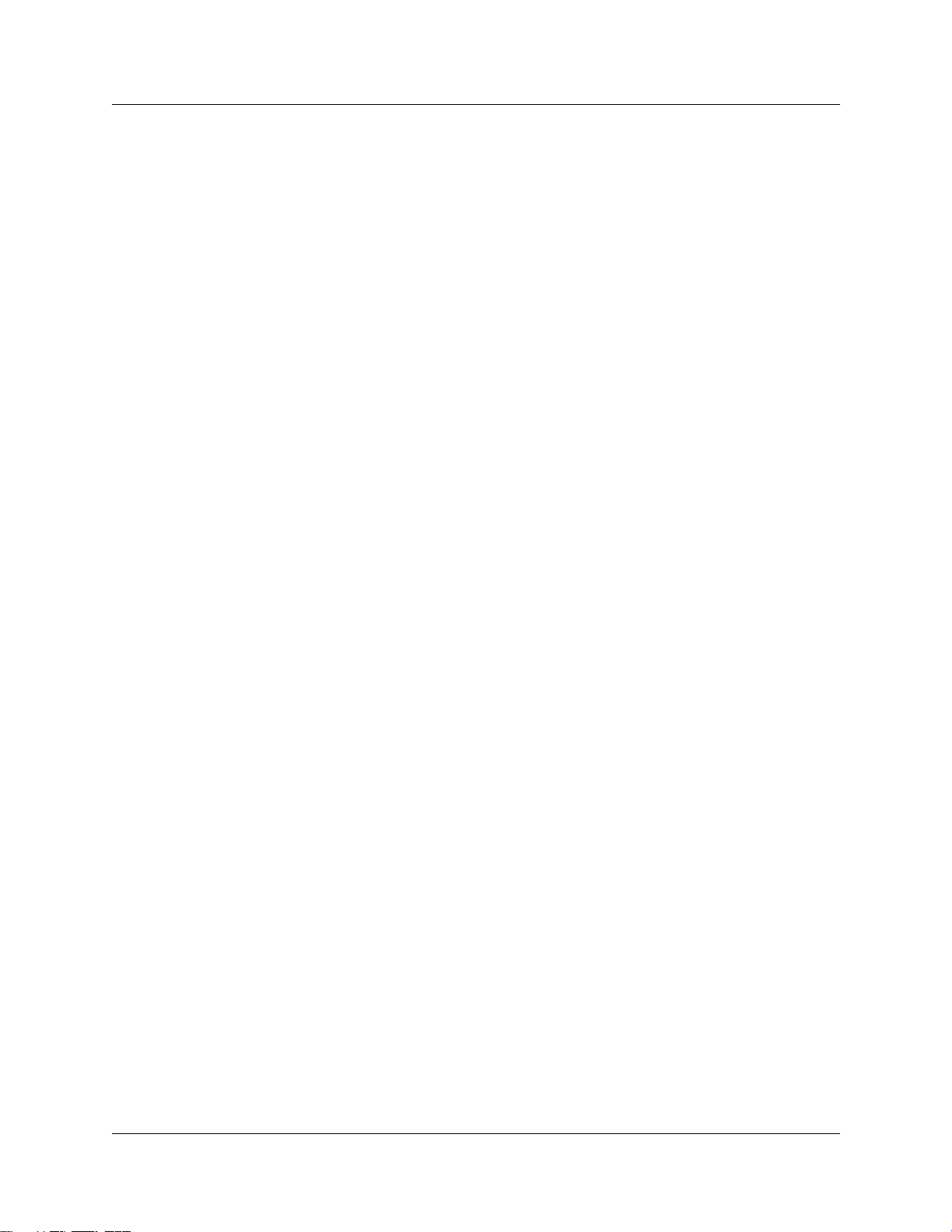
22 Chapter 1 Introduction
M1-ITG
The Meridian 1 Internet Telephony Gateway lets the M1 communicate with H.323 devices
including the Business Communications Manager. In Figure 1: Network diagram on page 21,
telephones on the M1 such as Meridian set A can initiate and receive calls with the other
telephones on the system across IP networks.
Telephones
The Business Communications Manager system can communicate using several different types of
telephones, ranging from traditional analog and digital telephones to IP telephones and H.323
terminals.
Traditional telephones
While traditional telephones cannot be connected to the Business Communications Manager
system with an IP connection, they can use VoIP trunks to make calls to other locations on a
network.
IP telephones
Nortel IP telephones include the i2004, i2002 and i2050. These devices connect to the Business
Communications Manager across an IP network through either a LAN or a WAN.
H.323 terminals
H.323 terminals include computers that have Microsoft NetMeeting installed, or other third-party
devices. These terminals connect through the network to either the LAN or WAN card on the
Business Communications Manager.
Gatekeeper
A gatekeeper tracks IP addresses of specified devices, and provides authorization for making and
accepting calls for these devices. A gatekeeper is not required for the Business Communications
Manager system, but can be useful on networks with a large number of devices. In Figure 1:
Network diagram on page 21, for example, when Norstar set A wants to call an H.323 device, and
Norstar set B is under the control of the gatekeeper, Norstar set A sends a request to the gatekeeper.
The gatekeeper, depending on how it is programmed, provides Norstar set A with the information
it needs to contact Norstar set B.
IP Network
In the network shown in Figure 1: Network diagram on page 21 several LANs and a WAN are
shown. When planning your network, be sure to consider your other needs for a data network.
P0937663 02.0
Page 23

Chapter 1 Introduction 23
WAN
A Wide Area Network (WAN) is a communications network that covers a wide geographic area,
such as state or country. For Business Communications Manager, a WAN is any IP network
connected to a WAN card on the Business Communications Manager system. This may also be a
direct connection to another Business Communications Manager system.
LAN
A Local Area Network (LAN) is a communications network that serves users within a confined
geographical area. For Business Communications Manager, a LAN is any IP network connected to
a LAN card on the Business Communications Manager system. Often, the LAN can include a
router that forms a connection to the Internet.
Public Switched Telephone Network
The Public Switched Telephone Network (PSTN) can play an import role in IP Telephony
communications. In many installations, the PSTN forms a fallback route, so that if a call across a
VoIP trunk does not have adequate voice quality, the call is routed across the PSTN instead. The
Business Communications Manager also serves as a gateway to the PSTN for users on the system.
Key IP Telephony Concepts
In traditional telephony, the voice path between two telephones is circuit switched. This means
that the analog or digital connection between the two telephones is dedicated to the call. The voice
quality is usually excellent, since there is no other signal to interfere.
In IP telephony, voice quality between IP telephones can vary significantly from call to call and
time of day. When two IP telephones are on a call, each IP telephone encodes the speech at the
handset microphone into small data packets called frames, and sends the frames across the IP
network to the other telephone where the frames are decoded and played at the handset receiver. If
some of the frames get lost while in transit, or are delayed too long, the receiving telephone
experiences poor voice quality.
Codecs
The algorithm used to compress and decompress voice is embedded in a software entity called a
codec (COde-DECode).
Two popular Codecs are G.711 and G.729. The G.711 Codec samples voice at 64 kilobits per
second (kbps) while G.729 samples at a far lower rate of 8 kbps.
Voice quality is better when using a G.711 CODEC, but more network bandwidth is used to
exchange the voice frames between the telephones.
If you experience poor voice quality and suspect it is due to heavy network traffic, you can get
better voice quality by configuring the IP telephone to use a G.729 CODEC.
IP Telephony Configuration Guide
Page 24

24 Chapter 1 Introduction
Jitter Buffer
Voice frames are transmitted at a fixed rate, because the time interval between frames is constant.
If the frames arrive at the other end at the same rate, voice quality is perceived as good. In many
cases, however, some frames can arrive slightly faster or slower than the other frames. This is
called jitter, and degrades the perceived voice quality. To minimize this problem, configure the IP
telephone with a jitter buffer for arriving frames. This is how the jitter buffer works:
Assume a jitter buffer setting of five frames.
• The IP telephone firmware places first five arriving frames in the jitter buffer.
• When frame six arrives, the IP telephone firmware places it in the buffer and sends frame one
to the handset speaker.
• When frame seven arrives, the IP telephone buffers it and send frame two to the handset
speaker.
The net effect of using a jitter buffer is that the arriving packets are delayed slightly in order to
ensure a constant rate of arriving frames at the handset speaker. The disadvantage of using a jitter
buffer is that the speech arrives delayed by the number of frames in the buffer. For one-sided
conversations, this is not an issue. For conversations where one party tries to interrupt the other
speaking party, it is annoying because by the time the voice of the interrupter reaches the
interruptee, the interruptee has spoken (2*jitter size) frames past the intended point of interruption.
In cases where very large jitter sizes are used, some users revert to saying "OVER" when they wish
the other party to speak.
Possible jitter buffer settings, and corresponding voice packet latency (delay) for the Business
Communications Manager system IP telephones are:
• None
• Small (.06 seconds)
• Medium (.12 seconds)
• Large (.18 seconds)
QoS routing
When it sends a voice frame onto the network, the IP telephone firmware places some header
information on the frame.
The header contains the network address of the sending and receiving IP telephones, and a TOS
(Type Of Service) byte, which contains a routing priority.
The IP telephone firmware establishes the TOS byte to the highest possible priority so that as the
voice frame travels through the network, the routers it encounters give it higher routing priority
than competing data frames resulting from file transfers, WEB downloads, e-mails, etc. This
process of prioritizing data frames is Quality of Service (QoS) routing.
P0937663 02.0
Page 25

Chapter 1 Introduction 25
The Business Communications Manager system does QOS routing, but if one or more routers
along the network route do not support QOS routing, this can impact voice quality. Business
Communications Manager system QoS can also be configured so that the system reverts to a
circuit-switched line if a suitable QoS cannot be guaranteed.
IP Telephony Configuration Guide
Page 26

26 Chapter 1 Introduction
P0937663 02.0
Page 27
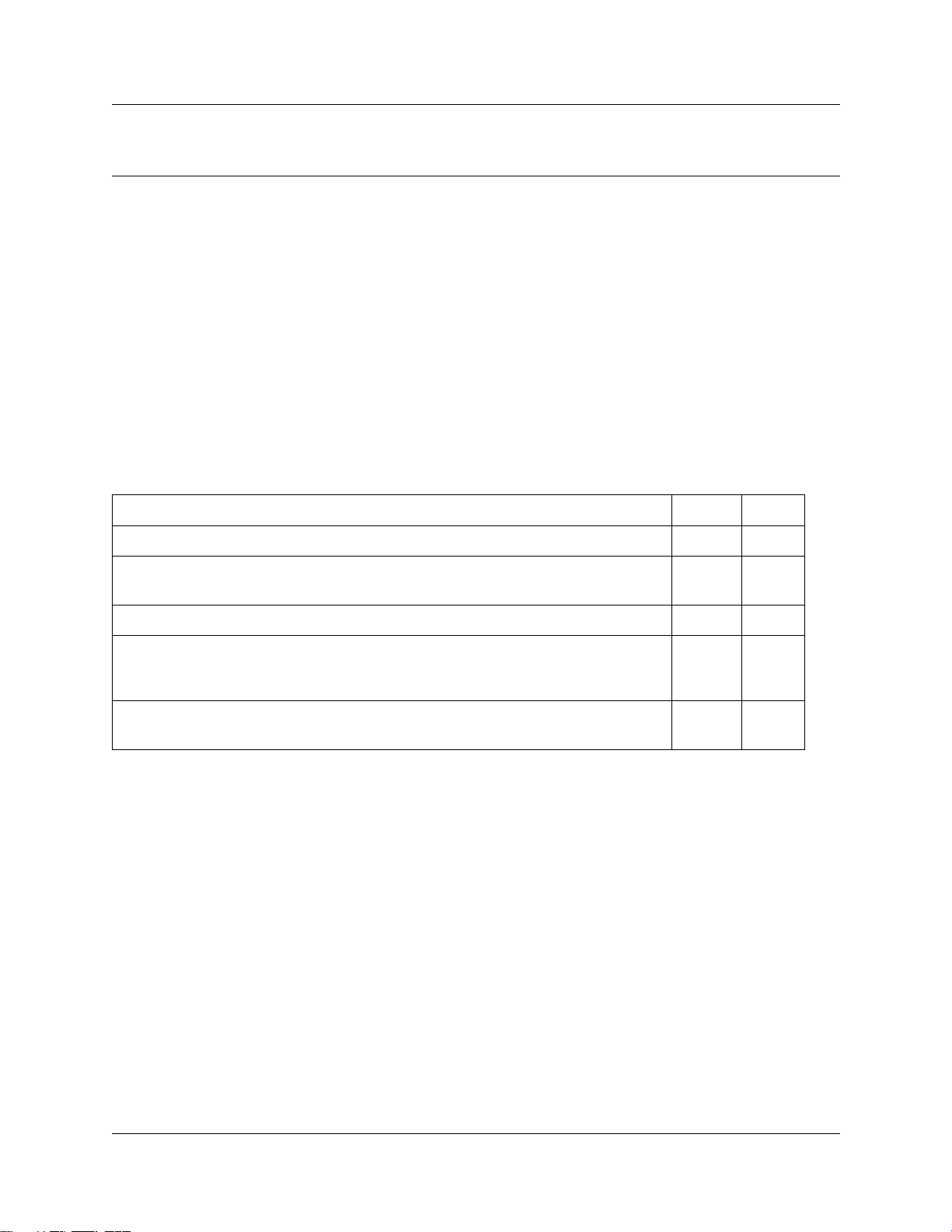
Chapter 2
Prerequisites checklist
Before you set up VoIP trunks or IP telephones on a Business Communications Manager, complete
the following checklist to ensure that the system is set up properly. Some questions do not apply to
all installations.
Network diagram
To aid in installation a Network Diagram is needed to provide a basic understanding of how the
network is configured. Before you install VoIP functionality, you must have a network diagram
that captures all of the information described below. If you are configuring IP telephones but not IP
trunks, you do not need to answer 1.d and 1.e.
Tabl e 1 Network diagram
Prerequisites Yes No
27
1.a Has a network diagram been developed?
1.b Does the network diagram contain any routers, switches or bridges with
corresponding IP addresses and bandwidth values for WAN or LAN links?
1.c Does the network diagram contain IP Addresses and network locations of all BCMs?
1.d Answer this if your system will use IP trunks, otherwise, leave it blank: Does the
network diagram contain IP Addresses of any other Voice over IP gateways desired
to connect to?
1.e Answer this only if your system will use a gatekeeper, otherwise, leave it blank: Does
the network diagram contain alias for any Gatekeeper that may be used?
Network devices
This section of the checklist contains questions about devices on the network such as firewalls,
NAT devices, and DHCP servers.
IP Telephony Configuration Guide
Page 28
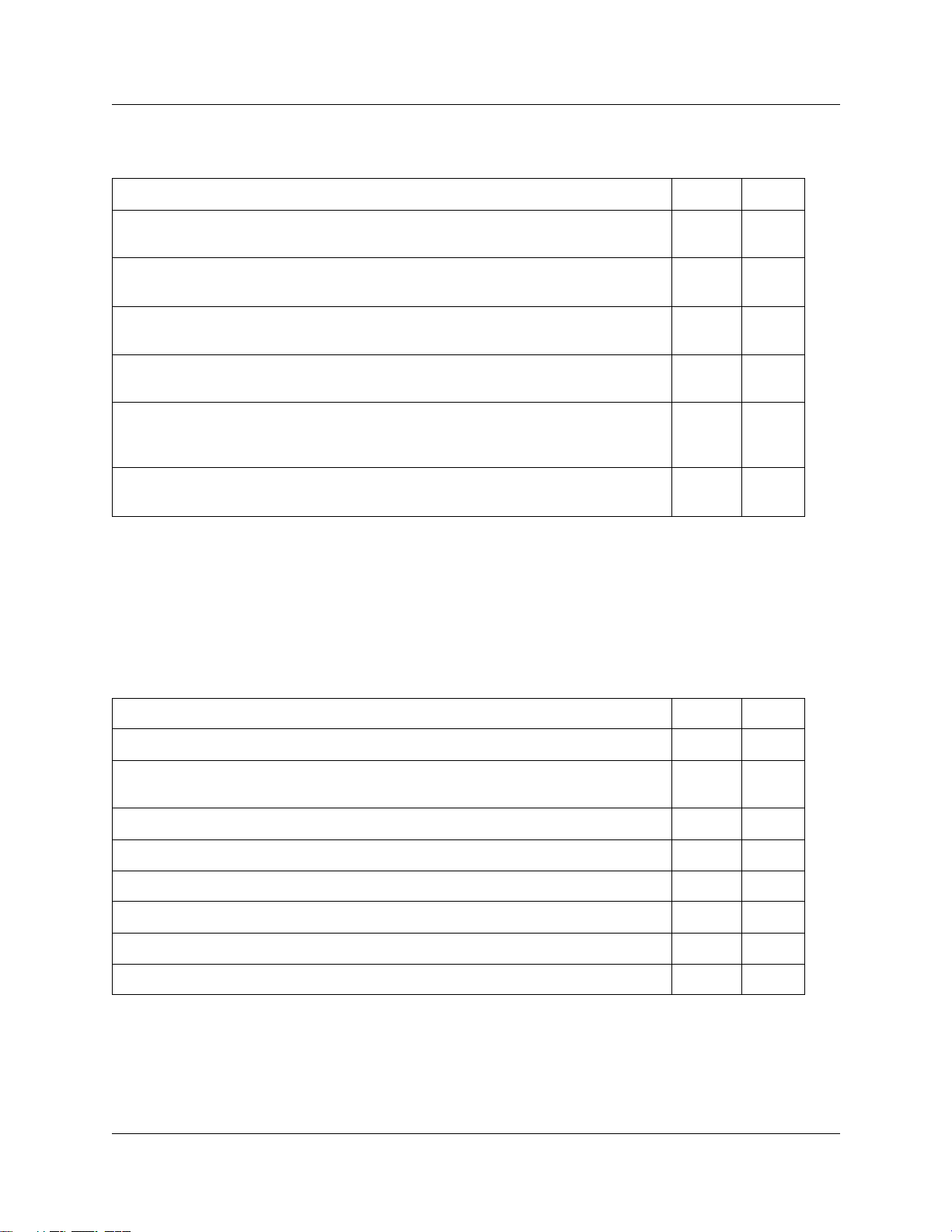
28 Chapter 2 Prerequisites checklist
Tabl e 2 Network device checklist
Prerequisites Yes No
2.a This section of the checklist contains questions about devices on the network such as
firewalls, NAT devices, and DHCP servers.
2.b Is the network using private IP addresses? If the network uses public IP addresses,
complete 2.c. If the network uses private IP addresses, complete 2.d to 2.e.
2.c Are there enough public IP addresses to accommodate all IP telephones and the
Business Communications Manager?
2.d Does the system have a firewall/NAT device, or will the BCM be used as a firewall/
NAT device?
2.e The Business Communication Manager has limited space fore firewall rules. If the
Business Communications Manager is to be used as a firewall/NAT device, do the
firewall rules fit within 32 input rules and 32 output rules?
2.f A hub-based core will not have suitable performance for IP Telephony. Does the
network use a non-hub solution at its core?
Network assessment
This section ensures that the network is capable of handling IP Telephony and that existing
network services are not adversely affected.
Tabl e 3 Network assessment
Prerequisites Yes No
3.a Has a network assessment been completed?
3.b Has the number of switch/hub ports available and used in the LAN infrastructure
been calculated?
3.c Have the used and available IP addresses for each LAN segment been calculated?
3.d Has DHCP usage and location been recorded?
3.e Has the speed and configuration of the LAN been calculated?
3.f Has the estimated latency values between network locations been calculated?
3.g Bandwidth/CIR utilization values for all WAN links.
3.h Has the quality of service availability on the network been calculated?
Resource Assessment
You must allocate sufficient resources on the Business Communications Manager for IP telephony.
P0937663 02.0
Page 29
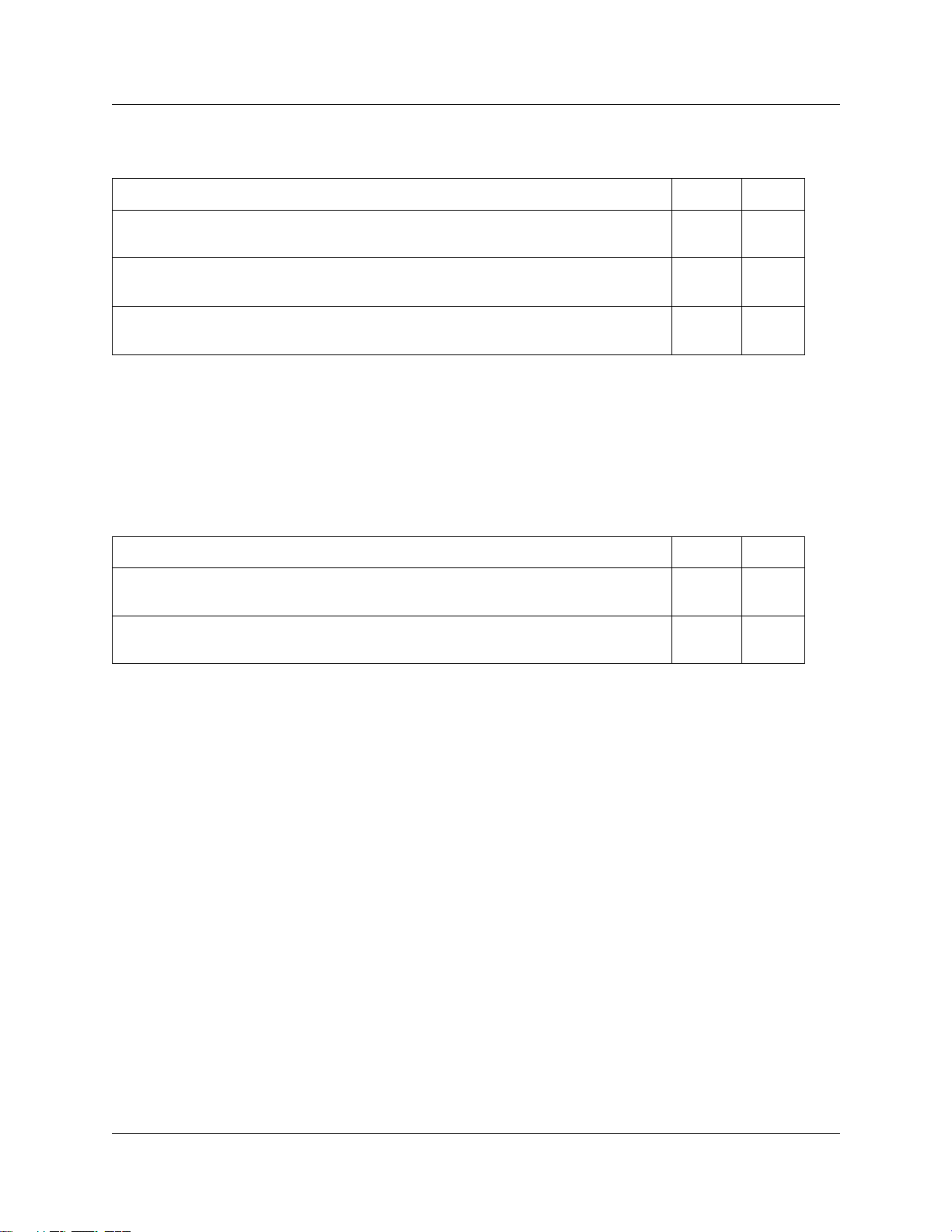
Chapter 2 Prerequisites checklis t29
Tabl e 4 Resource Assessment
Prerequisites Yes No
4.a Has a Business Communications Manager Resource Assessment been performed
using the resource questionnaire in the Programming Operations Guide?
4.b Has an analysis been done to determine which DS-30 split is appropriate for the
system, and has the DS-30 split been changed to 5/3 if necessary?
4.c Have all necessary media resources for IP trunks, clients, vmail or WAN dialup been
assigned or dedicated?
Keycodes
All elements of VoIP trunks and IP telephony are locked by the Business Communications
Manager keycode system.
Tabl e 5 Keycodes
Prerequisites Yes No
5.a Complete this question only if you are using VoIP trunks: Do you have enough VoIP
keycodes?
5.b Complete this question only if you are using IP telephones: Do you have enough IP
client keycode?
Business Communications Manager System Configuration
Several sections of the the Business Communications Manager must be properly configured prior
to activatio n o f I P telephony.
IP Telephony Configuration Guide
Page 30
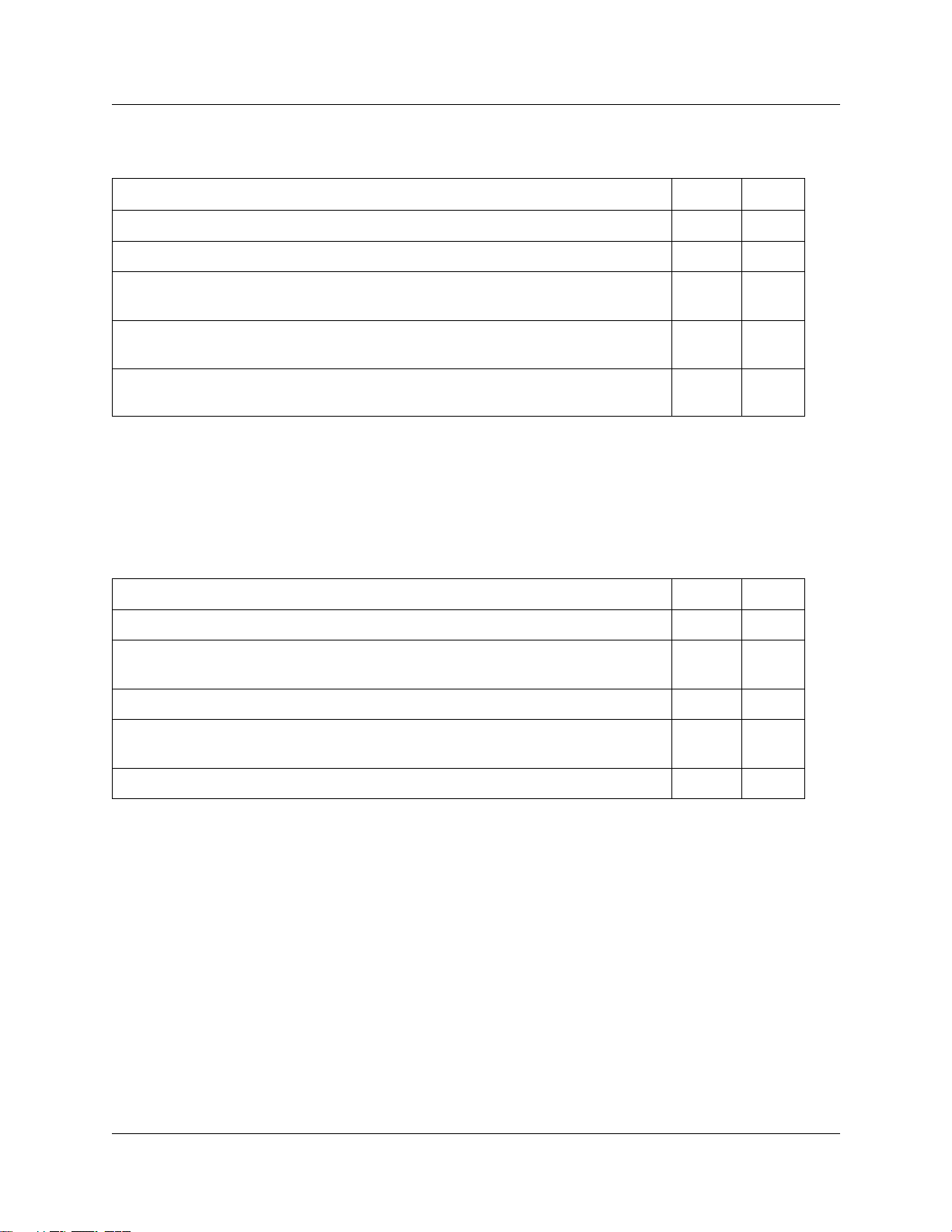
30 Chapter 2 Prerequisites checklist
Tabl e 6 Business Communications Manager system configuration
Prerequisites Yes No
6.a Is the LAN functioning properly with the Business Communications Manager?
6.b Is the WAN functioning properly with the Business Communications Manager?
6.c Has a dialing plan been created, taking into account special considerations for IP
telephony?
6.d Has a preference been established between pre-configured DNs and auto-assigned
DNs? If the preference is for auto-assigned DNs, complete 6.e.
6.e Complete this question only if you are not using Auto-assign DNs. Have set DNs
been programmed for the corresponding IP clients?
IP Telephones
Complete this section only if you have IP telephones.
Tabl e 7 IP telephones
Prerequisites Yes No
7.a Are IP connections and IP addresses available for all IP telephones?
7.b If DHCP is not being used, has all telephone configuration been documented and
made available for telephone installers?
7.c Has telephone powering been provisioned?
7.d Do computers that will be using the i2050 soft phone meet the minimum system
requirements, including headset?
7.e Are IP connections and IP addresses available for all IP telephones?
P0937663 02.0
Page 31

Chapter 3
Installing IP Telephones
An IP telephone converts the voice signal into data packets and sends these packets directly to
another IP telephone or to the Business Communications Manager. If the destination is an IP
telephone, the arriving voice packets are converted to a voice stream which is routed to a speaker
or headset. If the destination is the Business Communications Manager, the voice stream is routed
to a circuit switched connection (telephone or line), or some form of gateway.
Note: IP telephones require an IP network to reach the Business Communications
Manager. However, they do not need to use VoIP trunks to communicate beyond
the Business Communications Manager. They can use any type of trunk, just as
any other phone on the Business Communications Manager can.
Before setting up IP clients, you must enable keycodes for IP telephony. For information on
entering keycodes, see the Keycode Installation Guide.
31
Preparing your Business Communications Manager for IP
telephone registration
If this is the first time you are installing an IP telephone on this Business Communications
Manager, you must activate terminal registration on the Business Communications Manager.
Note: For the simplest installation possible, set telephone Registration and Auto
Assign DNs to ON, and leave Password blank. IP Telephones installed on the
system will connect and boot-up without manual registration.
1 In Unified Manager, open Services, IP Telephony, and Nortel IP Terminals. Select the
General tab:
IP Telephony Configuration Guide
Page 32

32 Chapter 3 Installing IP Telephones
Figure 2 Set registration properties
2 Set Registration to ON to allow new IP clients to register with the Business Communications
Manager.
Note: For security reasons, set the Registration to Off when you are not
registering telephones.
3 In the Password box, type a password. This is the password that installers must enter from the
IP terminals to connect to the Business Communications Manager. If this field is left blank, no
password is needed to register an IP terminal.
Note: The default password is “bcmi”. It can be changed to any alphanumeric
string that is 10 characters in length or less.
4 Set the Auto Assign DN box. If Auto Assign DNs is set to ON, the Business Communications
Manager system assigns a free DN to a set being registered instead of prompting the installer
for the set DN. If registration and Auto Assign DNs are both set to ON, and the Registration
password is blank, first-time-connected IP clients will be assigned a DN without requiring
installer intervention. The system selects this number from the Norstar Digital Telephone
Range.
5 In the Advertisement/Logo box, type a string of text characters. This message is displayed on
the first line of the IP terminal’s display. This string can be a maximum of 24 characters.
P0937663 02.0
Page 33

Chapter 3 Installing IP Telephones 33
6 From the Codec menu, select a default Codec, or leave the Default Codec at Auto. This is the
Codec that is used if an IP telephone has not been configured with a preferred codec. For
information on this, see “Choosing a codec” on page 33.
7 From the Jitter Buffer menu, select a Jitter Buffer level. For information on choosing a Jitter
Buffer, see “Choosing a Jitter Buffer” on page 33.
Choosing a codec
The default codec is used when an IP client has not been configured to use a preferred Codec (see
the next section for individual IP client Codec settings). If the default Codec is set to AUTO, the
Business Communications Manager will choose the appropriate CODEC when an IP client goes
on a call. For example, if both endpoints of the call are I20XX telephones on the same subnet, the
Business Communications Manager chooses G.711 for maximum voice quality. If the telephones
are on different subnets, the Business Communications Manager will choose G.729 to minimize
network bandwidth consumption by voice data packets.
For IP telephones, the Business Communications Manager supports both A and MU law variants
of the G.711 CODEC, as well as the G.729 and G.723 CODECS.
• The G.711 CODEC samples the voice stream at a rate of 64Kbps (Kilo bits per second), and is
the CODEC to use for maximum voice quality.
• The G.729 CODEC samples the voice stream at 8Kbps. The voice quality is slightly lower
using a G.729 but it reduces network traffic by approximately 80%.
• The G.723 CODEC should be used only with third party devices that do not support G.729 or
G.711.
Choosing a Jitter Buffer
A jitter buffer is used to prevent the jitter associated with arriving (Rx) voice packets at the IP
telephones. The jitter is caused by packets arriving out of order due to having used different
network paths, and varying arrival rates of consecutive voice packets.The greater the size of the
jitter buffer, the "better sounding" the received voice is. However, voice latency (delay) also
increases. Latency is very problematic for telephone calls, as it increases the time between when
one user speaks and the user at the other end hears the voice. The administrator can adjust the
default jitter buffer size to the following values:
• NONE: Minimal latency, best for short-haul networks with good bandwidth.
• AUTO: Business Communications Manager will dynamically adjust the size.
• SMALL: Business Communications Manager will adjust the buffer size, depending on
CODEC type and number of frames per packet to introduce a 60 millisecond
delay.
• MEDIUM: 120 millisecond delay
• LARGE: 180 millisecond delay
IP Telephony Configuration Guide
Page 34

34 Chapter 3 Installing IP Telephones
Installing and Configuring i2004 Internet Telephones
The telephone can be configured by the end user or by the administrator. If the end user is
configuring the telephone, the administrator must provide the user with parameters to configure.
A maximum of 90 IP telephones, softphones and H.323 units can be connected on the Business
Communications Manager system.
Before Installing
Before installing the i2004 telephone, ensure that:
• the installation site has a 120V AC (60 Hz) outlet
• the installation site has a 10/100 BaseT Ethernet connection
• If you are not using the 3-port switch, you must have an additional 10/100 BaseT Ethernet
connection connecting you to the local Ethernet.
Using a 3-port switch
In an office environment where a LAN network already exists, most computers will already be
connected to a LAN line. Using the Nortel Networks 3-port switch, the i2004 phone can be
installed on the network along with the computer, without needing to add an extra cable to a hub.
For more information, consult the i2004 documentation.
Connecting the i2004 Internet telephone
Caution: Do not plug the telephone into an ISDN connection. This can cause
severe damage to the telephone. Plug the telephone into only a 10/100 BaseT
Ethernet connection
To connect the i2004 Internet telephone:
1 Connect one end of the handset cord to the handset jack on the telephone base. Connect the
other end of the handset cord to the handset.
2 Connect one end of a Cat-5 line cordwith RJ45 connectors to the line cord jack on the
telephone base. Connect the other end of the line cord to the Ethernet connection.
3 Plug the AC Power adapter into the base of the telephone, and plug the adapter into the AC
outlet.
P0937663 02.0
Page 35

Chapter 3 Installing IP Telephones 35
Configuring the i2004 telephone
Depending on how you set up terminal registration, you may be prompted for the password and a
DN for the telephone the first time the telephone is booted. For information on setting the
registration settings, see “Preparing your Business Communications Manager for IP telephone
registration” on page 31.
1 If the telephone is not yet registered, and if a password was entered in the Terminal
Registration screen, the telephone prompts you for that password. Type the password.
2 If you set Auto Assign DN on the Business Communications Manager to OFF, the telephone
prompts you for a DN. Choose a DN for the telephone. Entering ‘0’ will cause the system to
automatically assign a DN to the telephone.
Once registration has been completed, you do not need to go through the registration steps
described above unless you deregister a terminal.
To access the local configuration menu on a i2004 telephone:
1 Restart the telephone by disconnecting then reconnecting the power. After about four seconds,
the top light flashes and ‘NORTEL NETWORKS’ appears on the screen.
2 When the greeting appears, press the four softkeys (located under the telephone’s display) one
at a time from left to right. These keys must be pressed one after the other within 1.5 seconds,
or the telephone will not go into configuration mode.
If ‘
Manual Cfg DHCP(0 no, 1 yes)
’ appears on the screen, you successfully accessed the
configuration mode.
Manual Cfg DHCP(0 no, 1 yes)
If ‘
’ does not appear, disconnect then reconnect the
power, and try to access the configuration mode again.
3 For each parameter, use the keypad to define values. Refer to Table 8 on page 35 for
information on each parameter. To type a decimal, press *.
Tabl e 8 Settings for IP telephones
DHCP 0 if not using a DHCP server to disperse IP addresses
1 if using a DHCP server
If you choose to use a DHCP server rather than allocating static IP
addresses for the IP telephones, skip the remainder of this section.
For information on setting up a DHCP server, see “Configuring DHCP”
on page 38.
SET IP The set IP must be a valid and unused IP address.
NETMASK This is the subnet mask
IP Telephony Configuration Guide
Page 36

36 Chapter 3 Installing IP Telephones
DEF GW Default Gateway on the network (i.e., the nearest router to the
S1 IP This is the Published IP address of the Business Communications
S1 PORT Set this to 7000.
S1 ACTION Set this to 1.
S1 RETRY COUNT Set this to 255.
S2 IP This is the Published IP address of the Business Communications
S2 PORT Set this to 7000.
S2 ACTION Set this to 1.
S2 RETRY COUNT Set this to 255.
telephone.
The router for IP address W.X.Y.Z is usually at W.X.Y.1)
If there are no routers between the telephone and the Business
Communications Manager network adaptor to which it is connected, (for
example a direct HUB connection), then enter the Published IP address
of the Business Communications Manager as the DEF GW.
If the IP telephone is not connected directly to the Published IP address
network adaptor, set the DEF GW to the IP address of the network
adaptor the telephone is connected to. For information on setting the
published IP address of the Business Communications Manager, see
“Setting the Published IP Address” on page 51.
Manager.
Manager.
After you have configured a telephone, it attempts to connect to the Business Communications
Manager. The message ‘Locating Server’ appears on the display. If the connection is successful,
the message changes to ‘Connecting to Server’ after about 15 seconds.
The IP telephone is completely booted once the date/time string is displayed on the telephone. Do
not attempt to use the telephone while the string "Connecting to server" is displayed (initialization
of the telephone may take several minutes).
Troubleshooting an IP telephone
If the system is not properly configured, several messages can appear:
• SERVER: NO PORTS LEFT--The Business Communications Manager has run out of ports.
This message will remain on the display until a port becomes available and the telephone is
powered down then powered up.To obtain more ports, you may need to install additional
keycodes. See the Keycode Installation Guide.
• Invalid Server Address--The S1 is incorrectly configured with the IP address of a Business
Communications Manager network adapter other than the published IP address.
• NEW SET--The telephone has not been connected to the Business Communications Manager
before, and must be registered.
P0937663 02.0
Page 37

Chapter 3 Installing IP Telephones 37
• Registration Disabled--The Registration on the Business Communications Manager is set to
OFF.
Note: To see the configuration information of a telephone connected to the
Business Communications Manager:
When the telephone is not on a call, press the EXPAND key (blue key at the
bottom-right of the telephone) followed by the SERVICES key (key with image of
a globe).
To see the Codec data for a telephone while it is on a call:
Press the EXPAND key (blue key at the bottom-right of the telephone) followed
by the SERVICES key (key with image of a globe).
Use the following strategies for troubleshooting an IP telephone:
• If an IP telephone does not boot, use VNC to access the Business Communications Manager.
Find this file:
E:\NORTEL NETWORKS\Logs\Nnu\UTPS.log.
If the telephone is properly configured to reach the Business Communications Manager, you
should see this message in the log: "Opening signaling channel for set index X [at A.B.C.D]"
where A.B.C.D is the telephone's IP address.
If this entry is not present, the IP telephone is not connected to the Business Communications
Manager. Double check the telephone configuration parameters. VNC into the Business
Communications Manager, open a DOS window and try pinging the telephone. Check the
configuration settings of any NAT server, DHCP server, firewall and routers between the telephone
and the Business Communications Manager. For information on using Ping, see Appendix C,
“Network Performance Utilities,” on page 109.
• While signaling between the IP telephones and the Business Communications Manager uses
Business Communications Manager port 7000, voice packets are exchanged using the default
RTP ports 28000 through 28255 at the Business Communications Manager, and ports 51000
through 51200 at the IP telephones. If these ports are blocked by the firewall or NAT, you will
experience one-way or no-way speech paths.
• If the LAN traffic in your network environment is heavy, you may experience dropped voice
packets. If this occurs, connect the Business Communications Manager and the telephones to a
local network hub to avoid the network traffic.
• If an IP telephone does not display the text "Connecting to server" within two minutes after
power up, the telephone was unable to establish communications with the Business
Communications Manager. Double check the telephone's IP configuration, and IP
connectivity to the Business Communications Manager (cables, hubs, etc.).
• When an IP telephone is connected for the first time, the contrast level is set to the default
setting of 1. Most users find this value is too low. Therefore, after the telephone is operational,
you can increase the contrast level by pressing Feature *7 at the telephone.
• If the connection between the IP client and the Business Communications Manager is slow
(ISDN, dialup modem), change the preferred CODEC for the telephone from G.711 to G.729.
(See “Settings for IP telephones” on page 35.)
IP Telephony Configuration Guide
Page 38

38 Chapter 3 Installing IP Telephones
Configuring DHCP
An alternative to manually configuring the IP sets is to use Distributed Host Control Protocol
(DHCP) to automatically assign IP addresses to the IP sets. Before setting up DHCP using the
information below, see the Business Communications Manager 2.5 Programming Operations
Guide for more extensive information on DHCP.
Note: Do not enable DHCP on the BCM if you have another DHCP server on the
Do not ddfdf
To set up DHCP to work with IP terminals, ensure that DHCP is set up with the following settings:
1 In Unified Manager, navigate to Services/DHCP, and select the Global Options tab. The
2 Set the NORTEL IP Terminal Information box to:
Nortel-i2004-A, iii.jjj.kkk.lll:7000,1,250;iii.jjj.kkk.lll:7000,1,250.
network
Global Options screen appears.
iii.jjj.kkk.lll represents the published IP address. Be sure to include the period at the end of the
string (1,250.). In Figure 3, 47.65.82.131 is the published IP address:
Figure 3 Global options
3 Click the Summary tab. The summary screen appears:
P0937663 02.0
Page 39

Figure 4 DHCP summary
Chapter 3 Installing IP Telephones 39
4 Set the Status box to Enabled.
5 Open Services/DHCP/Local Scope/LANX, where LANX is a LAN that contains IP sets that
use DHCP. The Scope Specific Options Screen appears:
IP Telephony Configuration Guide
Page 40

40 Chapter 3 Installing IP Telephones
Figure 5 DHCP range
6 Set each of the following:
• Scope Status: set this to Enabled
• Default Gateway Field: set this to Published IP Address.
• Address Range: set the range of IP addresses the DHCP server dispenses.
7 Repeat Step 6 for every network adapter that IP sets use to connect to the Business
Communications Manager.
8 Restart all of the IP telephones.
Note: Whenever changes are made to the DHCP settings, telephones will retain
the old settings until they are restarted.
If the DHCP server is not properly configured with the Published IP address, the telephones will
display “Invalid Server Address”. You must then correct the DHCP settings, and restart the
telephones.
Modifying settings for Nortel IP telephones
Settings such as jitter buffers and codecs for the Nortel IP telephones including the i2050, i2002
and i2004 can be modified through the Unified Manager:
P0937663 02.0
Page 41

Chapter 3 Installing IP Telephones 41
1 In the Unified Manager, open Services, IP Telephony, and click on Nortel IP Terminals. The
IP Terminal summary appears.
2 Click on the IP Terminal Status tab. Every IP telephone currently connected to the Business
Communications Manager occupies a row in the IP Terminal Status table.
Figure 6 IP Terminal status
3 Select the IP Terminal that you want to change the properties for.
4 Open the Configuration menu, or right-click anywhere on the listing for the terminal to bring
up the menu.
IP Telephony Configuration Guide
Page 42

42 Chapter 3 Installing IP Telephones
Figure 7 Configuration menu
5 From the menu, select Modify Codec/Jitter Buffer. The Terminal dialog box appears:
Figure 8 Terminal status dialog
6 From the Codec menu, select a Codec. Specifying a non-default CODEC for a telephone
allows you to override the general setting. You might for example want to specify a low
bandwidth CODEC (g.729) for a telephone that is on a remote or busy sub-net.
7 From the Jitter Buffer menu, select a jitter buffer value. For a telephone that has poor network
connectivity to the Business Communications Manager, increase the jitter buffer size.
P0937663 02.0
Page 43

Chapter 3 Installing IP Telephones 43
Download Firmware to an i200X telephone
Firmware is the software stored in the telephone. When the Business Communications Manager is
upgraded with a new IP telephone firmware load, this firmware load will automatically be
downloaded into the IP telephones when they next connect to the Business Communications
Manager. You can use the "Force firmware download" option to force immediate download to a
telephone, or if you suspect that a particular telephone has corrupted firmware.
To download firmware to a telephone:
1 In the Unified Manager, open Services, IP Telephony, and click on Nortel IP Terminals. The
IP Terminal summary appears.
2 Click on the IP Terminal Status tab.
Figure 9 IP Terminal Status
3 Select the IP telephone that you want to download firmware to.
4 Open the Configuration menu, or right-click anywhere on the listing for the terminal to bring
up the menu.
5 Select Force Firmware Download. A dialog appears asking if you want to confirm that you
want to proceed.
6 Click the Ye s button. The firmware download begins.
IP Telephony Configuration Guide
Page 44

44 Chapter 3 Installing IP Telephones
The system drops any active call on that telephone, and downloads a new firmware load into the
selected telephones. The telephones will be unusable until the download is completed and the
telephones have reset.
Note: In order not to saturate the IP network with download packets, the system
will only download up to five IP telephones at any given time. Telephones
requiring download will show a Unified Manager status of
and the Unistem Trunk Proxy Server (UTPS) will initiate download as resources
become available.
Deregistering DNs for online IP telephones
This command will deregister the selected telephones(s) from the Business Communications
Manager, and force it to go through the registration process again. Any active calls are dropped.
To deregister a DN for a phone that is online:
1 In the Unified Manager, open Services, IP Telephony, and click on Nortel IP Terminals. The
IP Terminal summary appears.
Download Pending
,
2 Click on the IP Terminal Status tab:
Figure 10 IP Terminal Status
3 Select the IP Terminal with the DN you want to deregister.
P0937663 02.0
Page 45

Chapter 3 Installing IP Telephones 45
4 Open the Configuration menu, or right-click anywhere on the listing for the terminal to bring
up the menu.
5 Click Deregister DN.
The Deregister DN option deregisters the selected telephone from the Business Communications
Manager, and forces it to go through the registration process again. It will cause any active call to
be dropped.
Deregistering offline DNs
To deregister the DN of an IP client that is offline:
1 In Unified Manager, open Services, IP Telephony, and click on Nortel IP Terminals. The IP
Terminal summary appears.
2 Click the Deregister Offline DN tab. The Deregister Offline DN screen appears:
Figure 11 Deregister Offline DN
3 In the Deregister DN field, type the number of the DN you want to deregister.
4 Press Enter.
The DN is deregistered.
IP Telephony Configuration Guide
Page 46

46 Chapter 3 Installing IP Telephones
Moving IP telephones
IP telephones retain their DN when they are moved to a new location. The following instructions
apply to I200X phones, computers with the I2050 softphone installed, and H.323 devices.
To move an IP telephone without changing the DN:
1 Disconnect the power from the IP telephone or 3-port switch.
2 Disconnect the network connection.
3 At the new location, reconnect the network location and the power connection.
4 If the new location is on a different LAN or WAN from the old location, the subnet mask,
default gateway IP, S1 IP, and S2 IP may change. If this is the case, you must change the
settings for the telephone. To do this, see “Connecting the i2004 Internet telephone” on page
34. Do not change the Set IP Address.
To move an IP telephone and change the DN:
1 Deregister the DN, using the instructions in “Deregistering DNs for online IP telephones” on
page 44.
2 Disconnect the network connection and the power connection from the telephone.
3 Reinstall the phone at the new location. For information on this, see “Connecting the i2004
Internet telephone” on page 34.
Configuring the i2050 Software Phone
The i2050 Software Phone allows a computer equipped with a soundcard, microphone, and
headset to function as an IP terminal on the Business Communications Manager system. The i2050
Software Phone uses the computer’s IP network connection to connect to the Business
Communications Manager. When you install the i2050 Software Phone, on-screen documentation
walks you through the steps for installing the software.
To configure the i2050 Software Phone to connect to the Business Communications Manager:
1 Follow the installation steps for installing your i2050 Software Phone until the software
configuration utility appears, or select the software configuration utility from your Windows
Start Menu. The utility opens to the Communications Server tab.
P0937663 02.0
Page 47

Chapter 3 Installing IP Telephones 47
Figure 12 i2050 Communications server
2 Enter the Published IP address of the Business Communications Manager in the IP address
field.Iin the Port drop down menu, select BCM .
3 Select the Switch Type tab:
Figure 13 i2050 Switch type
4 Click on the BCM option.
5 If using a USB headset, enable it in the Select Sound Devices tab.
To further configure this device through Unified Manager, see “Modifying settings for Nortel IP
telephones” on page 40.
H.323 devices
An H.323 device is any device that uses the H.323 protocol. This is a protocol for Internet
communications that uses audio, video or data signals.
IP Telephony Configuration Guide
Page 48

48 Chapter 3 Installing IP Telephones
Adding H.323 devices to the system
The Business Communications Manager can support devices that use the H.323 protocol. To
install one of these devices:
1 In the Unified Manager, open Services, IP Telephony, and click on H.323 Terminals. The
H.323 terminal list appears.
Figure 14 H.323 Terminal list
2 In the Configuration menu, click Add DN. The H.323 Terminal List dialog appears.
P0937663 02.0
Page 49

Chapter 3 Installing IP Telephones 49
Figure 15 H.323 Terminal list dialog
3 Type a valid DN, password, and the IP address of the terminal.
4 Click the Save button.
5 Connect the H.323 device to the network, and use the documentation available with that device
to install it.
IP Telephony Configuration Guide
Page 50

50 Chapter 3 Installing IP Telephones
P0937663 02.0
Page 51

Chapter 4
VoIP Trunk Configuration
This chapter explains how to configure VoIP trunks on a Business Communications Manager. A
VoIP trunk allows you to establish communications between a Business Communications Manager
and a remote system across an IP network.
Note: VoIP trunks can be used for calls originating from any type of phone on the
Business Communications Manager system. They are not strictly for use with IP
terminals.
Configuring a VoIP trunk requires the following actions:
• Installing keycodes
• Configuring media parameters
• Outgoing call configuration
• Incoming call configuration
51
Note: If you are using the Business Communications Manager with an M1, you
must set up the system to be compatible with the M1. See Appendix D,
“Interoperability,” on page 111.
Installing keycodes
Before you can use VoIP, you must obtain and install the necessary keycodes. See the Keycode
Installation Guide for more information.
Setting the Published IP Address
The published IP address is the IP address used by computers on the public network to find the
Business Communications Manager. For example, if a Business Communications Manager has a
LAN interface (LAN1) that is connected only to local office IP terminals and a WAN interface
(WAN1) that is connected to the public network, then WAN1 should be set to the published IP
address.
To set the published IP address:
IP Telephony Configuration Guide
Page 52

52 Chapter 4 VoIP Trunk Configuration
1 In Unified Manager, open Services and click on IP Telephony. The Global settings tab
appears.
Figure 16 Global IP settings
2 From the Published Address menu, select the appropriate network interface.
Determining the published IP address
Use the flowchart below to determine which card should be set as the published IP address. The
flowchart makes reference to public and private IP addresses. The public and private IP addresses
are concepts relating to Network Address Translation (NAT). The decision also depends on
whether a Virtual Private Network (VPN) is enabled. For information on NAT, see the Business
Communications Manager 2.5 Programming Operations Guide.
P0937663 02.0
Page 53

Figure 17 Setting the Published IP address
Start
Chapter 4 VoIP Trunk Configuration 53
Is NAT enabled?
Y
Is the Business Communications
Manager expected to connect to
devices on the public side?
Y
Are all of your public side
devices using a VPN?
Y
Do you anticipate the most VoIP
traffic on your public or private side?
Private
Set the network interface with
N
N
N
Public
the most anticipated VoIP traffic
as the Published IP address
Set the network interface on the
private side as the
published IP address
Set the network interface on the
public sideas the published IP address
Set the network interface on the
public sideas the published IP address
Set the network interface on
the private side as the
published IP address
If you using IP telephones on the network, they must be set to have the IP address of the network
card they are connected to for their Default Gateway, and the Published IP address as the S1 IP
address. For more information about this, see “Configuring the i2004 telephone” on page 35.
Configuring media parameters
There are three steps to configuring media parameters:
• Configuring codecs
• Setting Silence Compression
• Setting Jitter Buffers
IP Telephony Configuration Guide
Page 54

54 Chapter 4 VoIP Trunk Configuration
Configuring codecs
This section explains how to select the codecs that are used for VoIP trunks. For an explanation of
codecs, see “Codecs” on page 23.
To configure the codecs:
1 In Unified Manager, open Services, IP Telephony, and click on H.323 trunks.
2 Click on the Media Parameters tab. The Media Parameters dialog appears.
Figure 18 Media parameters
3 Click the First Preferred Codec menu. Select the codec you want to use as the first preferred
codec. This is the most preferred codec to be used on VoIP trunks.
4 For each preferred codec, use the process described in step 3.
Setting Silence Compression
This section explains how to set silence compression on VoIP trunks.
The silence compression feature identifies periods of silence in a conversation, and stops sending
IP speech packets during those periods. In a typical phone conversation, most of the conversation
is half-duplex, meaning that one person is speaking while the other is listening. If silence
compression is enabled, no voice packets are sent from the listener’s end. This greatly reduces
bandwidth use.
P0937663 02.0
Page 55

Chapter 4 VoIP Trunk Configuration 55
G.723.1 and G.729 support silence compression. If a conversation is using G.711, silence
compression does not occur.
To set the silence compression:
1 In Unified Manager, open Services, IP Telephony, and click on H.323 trunks.
2 Click on the Media Parameters tab. The Media Parameters dialog appears:
Figure 19 Media Parameters
3 Click the Silence Compression drop-down menu, and select either Enabled or Disabled. If
you select Enabled, silence compression is only used when a G.729 or G.723.1 codec is in use.
Setting Jitter Buffers
This section explains how to select the jitter buffer size used on VoIP trunks.
Jitter buffers are explained in detail in “Jitter Buffer” on page 24.
To set the jitter buffer size for VoIP trunks:
1 In Unified Manager, open Services, IP Telephony, and click on H.323 trunks.
2 Click on the Media Parameters tab. The Media Parameters dialog appears:
IP Telephony Configuration Guide
Page 56

56 Chapter 4 VoIP Trunk Configuration
Figure 20 Media parameters
3 In the Voice Jitter Buffer, select a value.
Outgoing call configuration
This section explains how to set up your system to place calls through VoIP trunks. The system at
the other end of the call must be set up to receive VoIP calls. For information on this, see
“Incoming call configuration” on page 70.
Before telephones on the Business Communications Manager can use VoIP trunks services, the
VoIP trunks must be placed in a line pool. Outgoing call configuration consists of the following
steps:
• Putting VoIP lines into a line pool
• Configuring the access code for the line pool
• Configuring DNs to access the VoIP line pool
• Configuring a remote gateway
• Configuring PSTN fallback
P0937663 02.0
Page 57

Chapter 4 VoIP Trunk Configuration 57
Putting VoIP lines into a line pool
Lines 001 to 060 are reserved for VoIP trunks. However, they can be used only if you have entered
the appropriate keycodes to activate them.
When putting VoIP trunks into a line pool, choose a line pool that is not used for any other type of
line.
To put your lines into a line pool:
1 In Unified Manager, open Services, Telephony Services, Lines, VoIP lines, Line 001, and
click on Trunk/Line Data. The Trunk/Line Data screen appears.
Figure 21 Trunk/Line data
2 In the Line type field, set a line pool that is not used by any non-VoIP lines.
Repeat this procedure for as many trunk lines as you have keycodes for. You can use the same line
pool for all VoIP lines.
IP Telephony Configuration Guide
Page 58

58 Chapter 4 VoIP Trunk Configuration
Configuring the Access code for the Line Pool
An access code is a number that users dial from their telephones to access the line pool containing
VoIP trunks.
Note: Set up an access code for the line pool only if you are NOT planning to use
PSTN fallback.
To set up access codes:
1 In Unified Manager, open Telephony Services, General Settings, Access Codes, Line Pool
Codes, and click on the line pool that you selected as the VoIP line pool.
The Pool screen appears.
Figure 22 Line pool
2 Enter a unique access code for this line pool. Ensure that no other line pools use this access
code.
Configuring DNs to access the VoIP line pool
Each DN that is to use the VoIP lines must be authorized to use the VoIP line pool:
P0937663 02.0
Page 59

Chapter 4 VoIP Trunk Configuration 59
1 In Unified Manager, open Services, Telephony Services, System DNs, Assigned DNs, DN
XXX, Line Access, and click Line Pool Access. DN XXX is any DN that you want to allow to
use VoIP trunking.
2 Click Add.The Add Line Pool Access dialog appears.
3 Type the letter of the VoIP line pool.
4 Click Save.
Repeat this procedure for every DN you want to allow to use VoIP trunks.
Configuring a remote gateway
This section explains how to configure the Business Communications Manager to communicate
with other Business Communications Managers and/or other VoIP gateways such as Meridian
ITG. The remote gateway list must contain an entry for every remote system to which you want to
make VoIP calls.
To add an entry to the remote gateway list:
1 In Unified Manager, open Services, IP Telephony, H.323 Trunks, and click on Remote
Gateway. The remote gateway tab appears.
Figure 23 Remote gateway list
IP Telephony Configuration Guide
Page 60

60 Chapter 4 VoIP Trunk Configuration
2 In the Configuration menu, select Add a new entry. The Remote Gateway window appears
Figure 24 Remote gateway dialog
3 In the Name field, type a name for the remote system.
4 In the Destination IP field, enter the IP address of the system.
5 In the Destination Digits field, set the leading digits which callers can dial to route calls
through the remote gateway. Ensure that there are no other remote gateways currently using
this combination of destination digits. If multiple leading digits map to the same remote
gateway, separate them with a space. For example, 7 81 9555.
6 Set the QoS monitor option. If you intend on using fallback to a PSTN line, set the QoS
monitor to enabled. Otherwise, set it to disabled. For information on enabled QoS, see
“Turning on QoS monitor” on page 68.
7 Click Save.
Configuring PSTN fallback
By enabling PSTN fallback, you allow the system to check the availability of suitable bandwidth
for a VoIP call. If the bandwidth is adequate, it connects the call across the VoIP line. If the
bandwidth is not adequate, it routes the call across the PSTN.
In a network configured for PSTN fallback, there are two connections between a Business
Communications Manager and a remote system. One connection is a VoIP trunk, the other is a T1,
BRI, PRI or analog line. When a user dials the destination code, the system checks first to see if
the connection between the two systems can support an appropriate level of QoS. If it can, the call
proceeds as normal. If the minimum acceptable level of QoS is not met, the call is routed over a
different route, commonly a PSTN.
P0937663 02.0
Page 61

Figure 25 PSTN fallback diagram
Chapter 4 VoIP Trunk Configuration 61
IP network
BCM A
PSTN
BCM B
Before configuring fallback, you must have both your VoIP trunk and your fallback line properly
configured and line pools created for each. For information on creating a VoIP line pool, see
“Putting VoIP lines into a line pool” on page 57. You create a PSTN line pool in the same manner.
Ensure that you use a different line pool for PSTN lines than for VoIP lines.
Setting up PSTN fallback includes:
• Setting up a VoIP schedule
• Configuring routes
• Creating a destination code
• Configuring digits
• Activating the VoIP schedule
• Turning on QoS monitor
Setting up a VoIP schedule
Setting up a VoIP schedule allows you to create two different call routes for a single destination
code. One of these is a VoIP route. The other is typically a PSTN route. The PSTN route uses the
‘Normal’ schedule which runs when no other schedule is activated.
To set up the VoIP route:
1 In the Unified Manager, open Services, Telephony Services, Scheduled Services, Common
Settings, Schedule Names:
IP Telephony Configuration Guide
Page 62

62 Chapter 4 VoIP Trunk Configuration
Figure 26 VoIP schedule
2 Select a schedule that will not be used for another purpose, typically Schedule 4.
3 Change the schedule name to Vo I P.
4 Open Services, Telephony Services, Scheduled Services, Routing Service, and click on
Vo I P.
P0937663 02.0
Page 63

Figure 27 VoIP Routing Service
Chapter 4 VoIP Trunk Configuration 63
5 Change the Service setting to Manual.
6 Change the Overflow setting to Y.
Configuring routes
Configuring routes allows you to set up access to the VoIP and the PSTN line pools. These routes
can be assigned to destination codes using schedules. You must configure your PSTN and VoIP
line pools before continuing.
Note: If you already have routes for your PSTN or VoIP line pools configured,
you do not need to configure new routes, unless you cannot match the dialed
digits. See “Configuring digits” on page 67.
To configure the PSTN route:
1 Open Services, Telephony Services, Call Routing and click on Routes.
IP Telephony Configuration Guide
Page 64

64 Chapter 4 VoIP Trunk Configuration
Figure 28 Route list
2 Click the Add button. The Add Routes dialog appears.
Figure 29 Add route dialog
3 Type a number between 001 and 999 to define this route. Only numbers not otherwise
assigned will be allowed by the system.
4 Click the route you just created.
5 In the Use Pool box, type the letter of the line pool for the fallback lines.
To configure the VoIP route:
1 Open Services, Telephony Services, Call Routing and click on Routes.
2 Click the Add button. The Add Routes dialog appears.
P0937663 02.0
Page 65

Chapter 4 VoIP Trunk Configuration 65
Figure 30 Add route dialog
3 Type a number between 001 and 999 to define this route.Only numbers not otherwise assigned
will be allowed by the system.
4 Click the route you just created.
5 In the Use Pool field, type the letter of the line pool for the VoIP lines.
Creating a destination code
Creating a destination code allows you to combine the two routes created in “Configuring routes”
on page 63 under a single dialed code. When this code is dialed, the Business Communications
Manager will select the VoIP line if possible, and if not, will fall back to the PSTN line.
1 Open Services, Telephony Services, Call Routing and highlight Destination Codes.
2 Click Add. The Destination Code dialog appears.
Figure 31 Add destination code dialog
3 Type a digit for this destination code and click Save.
4 Click on the destination code you just created, click on the key beside Schedules, and click
Normal.
IP Telephony Configuration Guide
Page 66

66 Chapter 4 VoIP Trunk Configuration
Figure 32 Normal schedule
5 Change Use Route to the route you configured for your PSTN fallback line.
6 Under the Schedules list, highlight VoI P.
P0937663 02.0
Page 67

Figure 33 VoIP schedule
Chapter 4 VoIP Trunk Configuration 67
7 Change Use Route to the route you configured for your VoIP line.
Configuring digits
For PSTN fallback to work, you must ensure that the digits the user dials will be the same
regardless of whether the call is going over the VoIP trunk or the PSTN. In many cases, this
involves configuring the system to add (inserting) or remove (absorbing) digits. For information of
inserting and absorbing digits, see the Business Communications Manager 2.5 Programming
Operations Guide.
For example: a caller dials 7 to access the VoIP line, 55 to select the remote gateway, and then 224
to dial a DN on the remote Business Communications Manager. The dialing plan must be set up so
that calls are treated the same way by the VoIP and PSTN routes. In the example above, dialing
755224 must access the same DN even if the call is routed across the PSTN and not through VoIP.
Activating the VoIP schedule
Before activating the VoIP schedule, calls using the destination code are routed over the PSTN.
This is because the system is set to use the ‘Normal’ schedule, which routes the call over the
PSTN.
Once the VoIP schedule is activated, calls are routed over the VoIP trunk.
The VoIP line must be activated from the control set for the schedule. For information about
control sets, see the Business Communications Manager 2.5 Programming Operations Guide.
IP Telephony Configuration Guide
Page 68

68 Chapter 4 VoIP Trunk Configuration
To activate the VoIP lines:
1 Dial Feature 873 from the control set for the VoIP trunk. The phone prompts you for a
password.
2 Type the password. Press OK. The first schedule appears.
3 Scroll down the list until VoIP is selected.
Press OK.
The VoIP schedule stays active even after a system reboot, and can only be deactivated manually.
To deactivate the VoIP line:
1 Dial Feature # 873. The phone prompts you for a password.
2 Type the password. Press OK. The system restores Normal schedule.
Turning on QoS monitor
For fallback to function, the QoS monitor must be enabled:
1 In Unified Manager, open Services, IP Telephony, H.323 Trunks, and click on Remote
Gateways:
P0937663 02.0
Page 69

Figure 34 Remote Gateway list
Chapter 4 VoIP Trunk Configuration 69
2 Select the Remote Gateway for which you want to enable QoS Monitoring.
3 From the Configuration menu, click Modify Entry.
Figure 35 Remote Gateway dialog
4 For the QoS Monitor field, select Enabled.
5 Set the Transmit Threshold and Receive Threshold to a value between 0 and 5. This marks
the level of quality that the gateway must be able to support before transmitting a call. In most
cases, the transmit threshold and receive threshold should be the same. On a line where
IP Telephony Configuration Guide
Page 70

70 Chapter 4 VoIP Trunk Configuration
communications in one direction are more important than in the other direction, you can set up
asymmetrical thresholds.
For information about using the QoS monitor, see “Quality of Service Monitor” on page 77.
Enabling PSTN fallback
To enable PSTN fallback:
1 Open Services, IP Telephony and click on H.323 trunks.
2 Click the Fallback to Circuit-Switched menu and select Enabled-All or
Enabled-TDM-only. Enabled-TDM-only enables fallback for calls originating on TDM
telephones. This is useful if your IP telephones are connected remotely, on the public side of
the Business Communications Manager network, because PSTN fallback is unlikely to result
in better quality of service in that scenario.
Incoming call configuration
This section explains how to receive incoming calls placed over a VoIP network. For information
about setting up your Business Communications Manager to place outgoing VoIP calls, see
“Outgoing call configuration” on page 56.
Assign a target line to the DN
A target line routes incoming calls to specific telephones (DNs) depending on the incoming digits.
This process is independent of the trunk over which the call comes in. The mapping of the target
lines involves two steps:
• The incoming digits (e.g. 321) are mapped to a target line (e.g. 241) by setting the Received
Number to the incoming digits (e.g. to line 241 to 321).
• The target line is mapped to a telephone by assigning the line (241) to the telephone.
For a detailed explanation of target lines, see the Business Communications Manager 2.5
Programming Operations Guide.
To assign a target line to a DN:
1 In Unified Manager, open Services/Telephony Services/System DNs/Active Set DNs.
2 Choose the DN of the telephone where you want the line to be directed.
3 Choose Line Access/Line assignment and click the Add button.
4 Enter the number of an available target line (241-412). Click the Save button.
5 Click on the line number you just created. The DN/Line screen appears in the right frame.
6 Ensure that Appearance type is set to Appr & Ring.
7 Go to Services/Telephony Services/Lines/Ta rg et L ine /<Target line number from step 4>.
P0937663 02.0
Page 71

8 Click the key beside Trunk/line data.
9 Click on Received number.
10 In the Public number field, enter the DN.
The telephone assigned to that DN can now receive calls routed across VoIP trunks.
Example configuration
This section walks through a sample Business Communications Manager configuration. In this
scenario, two Business Communications Managers in different cities are connected to a WAN. One
Business Communications Manager resides in Ottawa; the other in Santa Clara. The systems
already communicate through a PRI line, which will be configured to be used for fallback. Both
systems already have all keycodes installed for eight VoIP lines, and resources properly allocated
for VoIP trunking. For information about keycodes, see the Business Communications Manager
2.5 Keycode Installation Guide. For information on Resource Allocation, see Configuring the MSC
Resources in the Business Communications Manager 2.5 Programming Operations Guide.
Chapter 4 VoIP Trunk Configuration 71
Figure 36 Example PSTN fallback
IP network
BCM Santa Clara
PSTN
Business Communications Manager Ottawa
• Private IP address: 10.10.4.1
• Public IP address: 47.62.54.1
• Phones 221-231
• From this system, dial 9 to get onto PSTN
BCM Ottawa
Business Communications Manager Santa Clara
IP Telephony Configuration Guide
Page 72

72 Chapter 4 VoIP Trunk Configuration
• Private IP address: 10.10.5.1
• Public IP address: 47.62.84.1
• Phones 321-331
• From this system, dial 9 to get onto PSTN
On Business Communications Manager Ottawa
This procedure details actions that the installer performs to set up the Business Communications
Manager Ottawa.
1 The installer obtains keycodes for eight VoIP lines, and inputs the keycodes into the system.
Each Business Communications Manager has 10 phones, VoIP lines are available for eight
phones, but if all 10 phones try to place or receive VoIP calls at the same time, two of the calls
will be rerouted to the PSTN. The installer sets up 221 as the Control set for each line, so that
the VoIP schedule can be manually activated. This setup is necessary for PSTN fallback.
2 The installer sets the published IP address.
Because the public IP network is connected to the LAN 2 connection, the installer sets the
published IP address to LAN 2. This is the address that devices on the Packet Data Network
(PDN) will use to locate the system.
3 The installer configures the media for the system, using the following settings:
• The first preferred codec is set to G.729. The installer chooses this setting due to the
unique requirements of this installation.
• Silence Compression is turned on.
• Jitter Buffer is set to medium.
4 The installer puts eight VoIP lines into line pool O. Any line pool can be used as long as all of
the lines in the pool are VoIP. The installer does not set an access code for the line pool,
because the access code does not work with fallback. Instead, the line pool will be accessed
using destination digits after the installer sets up PSTN fallback.
5 For each telephone on the system (DNs 221 to 231), the installer gives the DN access to line
pool O.
6 The installer sets up a remote gateway for the Santa Clara Business Communications Manager,
using the following settings:
• Destination IP: 47.62.84.1 This is the published IP address of the Santa Clara Business
Communications Manager.
• QoS Monitor: Enabled This must be enabled for PSTN fallback to function.
• Transmit Threshold: 3.0 This is a Mean Opinion Score (MOS) value that ensures that the
VoIP lines are used as long as the system can provide moderate quality.
• Receive Threshold: 3.0 This is a MOS value that ensures that the VoIP lines are used as
long as the system can provide moderate quality.
• Destination Digits: 44 This means that callers dial ‘44’ to call phones on the Santa Clara
Business Communications Manager after dialing the destination digit.
7 The installer sets up a schedule called VoIP with these settings:
P0937663 02.0
Page 73

• Service: Manual
• Overflow: Y
Chapter 4 VoIP Trunk Configuration 73
8 The installer defines a new route called Route 003, and sets it to use line pool
9 The installer defines a new route called Route 100, and sets it to use line pool O. This is the
line pool that contains the VoIP lines.
10 The installer creates a destination code of 7.
• Under the Normal schedule, the installer assigns Route 003, which uses line pool PRI-A.
• Under the VoIP schedule the installer assigns Route 100, which uses the VoIP lines in line
pool O.
11 The installer configures the call digits. They must be configured so that calls will still be
processed correctly if routed over PSTN. For information about configuring dialing plans, see
the Business Communications Manager 2.5 Programming Operations Guide.
12 From the control set 221, the installer dials Feature 873 and selects the VoIP schedule. VoIP is
now activated. At this point, the system is configured to make outgoing calls, but it is not set
up to receive incoming calls.
13 The installer programs target line 241 with the received digits 221, then assigns this target line
to DN 221. This means that calls received containing the digits 221 are delivered to DN 221.
The installer repeats this procedure for each DN, using different received digits and target
lines.
The Ottawa Business Communications Manager is now set to handle calls sent to and from a
remote VoIP gateway. However, the Santa Clara Business Communications Manager must be set
up before any calls can be made.
PRI-A.
On Business Communications Manager Santa Clara
This procedure details actions that the installer performs to set up the Business Communications
Manager Santa Clara.
1 The installer obtains keycodes for eight VoIP lines, and inputs the keycodes into the system.
The installer sets up 321 as the Control set for each line, so that the VoIP route can be
manually activated.
2 The installer sets the published IP address. Because the public data network (PDN) is
connected to the LAN 2 connection, the installer sets the published IP address to LAN 2. This
is the address that devices on the PDN will use to locate the system.
3 The installer configures the media for the system, using the following settings:
• The first preferred codec is set to G.729.
• Silence Compression is turned on.
• Jitter Buffer is set to medium.
4 The installer puts the first eight VoIP lines into line pool O. Any line pool can be used as long
as all of the lines in the pool are VoIP. The installer does not set an access code for the line
IP Telephony Configuration Guide
Page 74

74 Chapter 4 VoIP Trunk Configuration
pool, because the access code would not work with fallback. Instead, the line pool will be
accessed using destination digits after the installer sets up PSTN fallback.
5 For each set on the system (DNs 321 to 331), the installer gives the set access to line pool O.
6 The installer sets up a remote gateway for the Santa Clara Business Communications Manager,
using the following settings:
• Destination IP: 47.62.54.1 This is the published IP address of the Ottawa Business
Communications Manager.
• QoS Monitor: Enabled This must be enabled for PSTN fallback to function.
• Transmit Threshold: 3.0 This is a MOS value that ensures that the VoIP lines are used as
long as the system can provide moderate quality.
• Receive Threshold: 3.0 This is a MOS value that ensures that the VoIP lines are used as
long as the system can provide moderate quality.
• Destination Digits: 55 This means that callers dial 55 to call phones on the Ottawa
Business Communications Manager after dialing the destination digit.
7 The installer sets up a schedule called VoIP with these settings:
• Service: Manual
• Overflow: Y
8 The installer defines a new route called Route 003, and sets it to use
9 The installer defines a new route called Route 100, and sets it to use line pool O. This is the
line pool that contains the VoIP lines.
10 The installer creates a destination code of 7.
• Under the Normal schedule, the installer assigns Route 003, which uses PRI-A.
• Under the VoIP schedule the installer assigns Route 100, which uses the VoIP lines in line
pool O.
11 The installer configures the call digits. They must be configured so that calls will still be
processed correctly if routed over PSTN. For information about configuring dialing plans, see
the Business Communications Manager 2.5 Programming Operations Guide.
12 The installer dials Feature 873 and selects the VoIP schedule. VoIP is now activated. At this
point, the system is configured to make outgoing calls, but it is not set up to receive incoming
calls.
13 The installer programs target line 241 with the received digits 321, then assigns this target line
to DN 321. This means that calls received containing the digits 321 are delivered to DN 321.
The installer repeats this procedure for each telephone using different received digits and
target lines.
PRI-A.
Making calls
From a set on Business Communications Manager Ottawa, a caller dialling a set on Business
Communications Manager Santa Clara must dial the destination code, the destination digits for the
Business Communications Manager Santa Clara remote gateway and the DN of the set. For
example, dialing 744322 would connect as follows:
P0937663 02.0
Page 75

Chapter 4 VoIP Trunk Configuration 75
• 7 is the destination code. If a suitable level of QoS is available, the call is routed through the
VoIP trunks.
• 44 is the remote gateway. The call is sent across the PDN using the IP address of the Santa
Clara Business Communications Manager.
• 322 is linked to the target line associated with DN 322. The call arrives at the phone with the
DN 322.
If a user in Santa Clara wanted to make a local call in Ottawa, they would dial 7559 followed by
the local Ottawa number. The digit 7 accesses the VoIP line pool and 55 accesses the Ottawa
Business Communications Manager, while 9 accesses an Ottawa outside line.
Connecting an i200X telephone
This section takes the example above and uses it to demonstrate how an installer would configure
an i2004 phone on the system. For information on configuring i200X telephones, see
“Installing IP Telephones,” on page 31.
Note: IP clients require an IP network to reach the Business Communications
Manager. However, they do not need to use VoIP trunks to communicate beyond
the Business Communications Manager. They can use any type of trunk, just as
any other phone on the Business Communications Manager can.
Chapter 3,
Connecting an i200X telephone on the LAN
In this case, the Santa Clara administrator wants to connect an i2004 phone using the LAN 1
network interface.
1 The installer sets up the Business Communications Manager to handle IP telephone by turning
Registration to ON, and Auto Assign DNs to ON.
2 The installer connects the telephone to the LAN, and sets it up using the following settings:
• Set IP address:10.10.5.10
• Default GW: 10.10.5.1 This is the IP address of the default gateway on the network, which
is the nearest router to the telephone.
• S1 IP address: 47.62.84.1 This is the published IP address of the Business
Communications Manager.
3 The Business Communications Manager automatically assigns the telephone the DN of 348.
4 The installer sets up a target line for DN 348, using the Received Digits 348.
This phone would follow all of the same dialing rules as the other telephones on the Santa Clara
Business Communications Manager. A caller could dial 321 to connect with telephone 321, dial 9
to access the PSTN, or dial 755241 to access a telephone on the Ottawa system.
Configuring NetMeeting clients
NetMeeting is an application available from Microsoft which uses the H.323 protocol.
IP Telephony Configuration Guide
Page 76

76 Chapter 4 VoIP Trunk Configuration
To use NetMeeting:
1 Install NetMeeting on the client computer.
2 In the Tools menu, click Options. The options dialog appears.
Figure 37 NetMeeting options
3 Click Advanced Settings. The advanced settings dialog appears.
Figure 38 NetMeeting advanced options
4 Under Gateway settings, select the Use a gateway... option. In the Gateway field, type the
published IP address of the Business Communications Manager.
5 Add a remote gateway to your system as explained in “Configuring a remote gateway” on page
59. When prompted for the IP address of the remote gateway, type the IP address of the client
computer.
P0937663 02.0
Page 77

Repeat this procedure for every NetMeeting client you want to set up.
Quality of Service Monitor
The Quality of Service Monitor is an application that monitors the quality of the IP channels. It
does this by performing a check every 15 seconds. The QoS Monitor determines the quality of the
intranet based on threshold tables for each codec. If the QoS Monitor is enabled, and it determines
that the quality of service falls below the set threshold, it will trigger fallback to PSTN. For
information about setting up the system to use QoS and fallback to PSTN, see “Configuring PSTN
fallback” on page 60.
Quality of Service Status
The QoS Status displays the current network quality described as a Mean Opinion Score (MOS)
for each IP destination. A pull-down menu allows the administrator to view the MOS mapping.
Table 9 shows a sample QoS Monitor.
Chapter 4 VoIP Trunk Configuration 77
Tabl e 9 QoS status
IP
47.192.5.2 Enabled 4.50 4.50 4.00 4.30 4.75 4.70 4.80 4.90
47.192.5.6 Disabled N/A N/A N/A N/A N/A N/A N/A N/A
Note: For the QoS monitor and PSTN fallback to function, both Business
Communications Managers must list each other as a Remote Gateway and QoS
Monitor must be enabled on both systems.
Updating the QoS Monitor data
To update the table with the most current values:
From the View menu, select Refresh.
Port settings
QoS
Monitor
G.723.1 6.3
G.729 G.711
Tx Rx Tx Rx Tx Rx Tx Rx
kbit/s
G.723.1 5.3
kbit/s
In some installations, you may need to adjust the port settings for the Business Communications
Manager can work with other devices.
IP Telephony Configuration Guide
Page 78

78 Chapter 4 VoIP Trunk Configuration
Using firewalls
Firewalls can interfere with communications between the Business Communications Manager and
another device. The port settings must be properly configured for VoIP communications to
function properly. Using the instructions provided with your firewall, ensure that communications
using the ports specified for VoIP are allowed.
An i2004 telephone uses ports between 51000 and 51200 to communicate with the Business
Communications Manager.
The Business Communications Manager by default uses ports 28000 to 28255 to transmit VoIP
packets. To modify these settings:
1 In Unified Manager, open Services, IP Telephony, Port Ranges.
Figure 39 Port Ranges
2 Select the Port Range you want to modify.
3 From the Configure menu, select Modify PortRanges. The Modify PortRanges dialog
appears.
P0937663 02.0
Page 79

Chapter 4 VoIP Trunk Configuration 79
Figure 40 Port ranges dialog
4 Change the port settings.
5 Click the Save button.
Port settings for legacy networks
Business Communications Manager 2.5 uses UDP port ranges to provide high priority to VoIP
packets in existing legacy IP networks. You must reserve these same port ranges and set them to
high priority on all routers that an administrator expects to have QoS support. You do not need to
reserve port ranges on DiffServ networks.
You can select any port ranges that are not used by well-known protocols or applications.
Each H.323 or VoIP Realtime Transfer Protocol (RTP) flow uses two ports for each direction. The
total number of UDP port numbers to be reserved depends on how many concurrent RTP flows are
expected to cross a router interface. In general:
• Backbone routers reserve more ports than edge routers.
• The port ranges on edge routers are a subset of the backbone router port ranges.
• Include port number UDP 5000 in the reserved port ranges, for the QoS monitor.
• The port ranges reserved in a Business Communications Manager 2.5 system are also reserved
by the remote router.
• You must reserve two ports for each voice call you expect to carry over the WAN link.
• You can reserve multiple discontinuous ranges. Business Communications Manager 2.5
requires that each range meet the following conditions:
— Each range must start with an even number.
— Each range must end with an odd number.
— You cannot have a total of more than 256 ports reserved.
IP Telephony Configuration Guide
Page 80

80 Chapter 4 VoIP Trunk Configuration
Using a gatekeeper
The Business Communications Manager supports the use of an ITU-H323 gatekeeper. A
gatekeeper is a third-party software application residing somewhere on the network, which
provides services such as:
• address translation
• admission control (ARQ)
• bandwidth control
• zone management
H.323 endpoints such as the Business Communications Manager are configured with one or more
alias names that are registered with the gatekeeper. The gatekeeper stores the alias-IP mapping
internally and uses them to provide alias to IP address translation services. Later if an endpoint's
IP address changes, that endpoint has to re-register it with the gatekeeper.
See the gatekeeper software documentation for information about changing IP addresses.
The call signalling method
The call signalling method defines how the Business Communications Manager prefers call
signalling information to be directed. Call signaling establishes and disconnects a call. The
Business Communications Manager can use three types of call signalling:
• Direct: Under the direct call signalling method, call signalling information is passed directly
between endpoints. The remote gateway table in the Unified Manager contains a mapping of
phone numbers which the Business Communications Manager uses to perform DN to IP
address resolution.
• Gatekeeper Resolved: Gatekeeper Resolved signalling uses a gatekeeper for call permission
and address resolution. All call signalling occurs directly between H.323 endpoints. In effect,
the gateway requests that the gatekeeper resolves the phone numbers into IP addresses, but the
gatekeeper is not involved in call signalling.
• Gatekeeper Routed: Gatekeeper Routed signalling uses a gatekeeper for call permission and
address resolution. In this method, call signalling is directed through the gatekeeper.
For information on changing the call signalling method, see “Alias names” on page 80.
Note: The Business Communications Manager can request a method for call
signaling, but whether this request is granted depends on the configuration of the
gatekeeper. Ultimately, the gatekeeper decides which call signalling method to
use.
Alias names
One or more alias names may be configured for a Business Communications Manager. Alias
names are comma delimited, and may be one of the following types:
P0937663 02.0
Page 81

Chapter 4 VoIP Trunk Configuration 81
• E.164 — numeric identifier containing a digit in the range 0-9 (commonly used since it fits
into dialing plans). Identified by the keyword "TEL:"
• H323Identifier
—
alphanumeric strings representing names, e-mail addresses, etc. Identified
by the keyword "NAME:"
• Transport Address — IP Address. Identified by the keyword "TA:"
In the following example the Business Communications Manager is assigned an E.164 and an
H323 Identifier alias:
Alias Names: tel:76, name:bcm10.nortel.com
Modifying the call signalling method
To modify the call signalling method:
1 In the Unified Manager, open Services, IP Telephony, and click on H.323 trunks:
Figure 41 Local gateway IP interface
2 In the Call Signalling list, select the appropriate setting. For information about the settings,
see “The call signalling method” on page 80.
If selecting GateKeeperRouted or GateKeeperResolved, in the Gatekeeper IP box type
the IP address of the machine that is running the gatekeeper.
IP Telephony Configuration Guide
Page 82

82 Chapter 4 VoIP Trunk Configuration
If selecting GateKeeperRouted or GateKeeperResolved, in the Alias Names box type
one or more alias names for the gateway. For information on setting alias names, see
“Alias names” on page 80.
Gatekeeper call scenarios
This section explains what must be set up, and how a call would be processed for the two types of
gatekeeper configurations. Figure 42 on page 82 shows a network with three Business
Communications Managers and a gatekeeper.
Figure 42 Business Communications Manager systems with a gatekeeper
gatekeeper
IP:10.10.10.17
BCM Ottawa
IP:10:10:10:18
DN 321
BCM Santa Clara
IP:10:10:10:19
DN 421
BCM Calgary
IP:10:10:10:20
DN 521
IP network
This example explains how a call from DN 321 in Ottawa would be made to DN 421 in Santa
Clara. It assumes that call signalling is set to Gatekeeper Resolved and no pre-granted ARQ has
been issued:
1 Business Communications Manager Ottawa sends an AdmissionRequest (ARQ) to the
gatekeeper for DN 421.
2 The gatekeeper resolves DN 421 to 10.10.10.19 and returns this IP in an AdmissionConfirm to
the Business Communications Manager Ottawa.
3 Business Communications Manager Ottawa sends the call Setup message for DN 421 to the
gateway at 10.10.10.19, and the call is established.
If call signalling is set to Gatekeeper Routed and no pre-granted ARQ has been issued:
P0937663 02.0
Page 83

Chapter 4 VoIP Trunk Configuration 83
1 Business Communications Manager Ottawa send an AdmissionRequest to the gatekeeper for
DN 421.
2 The gatekeeper resolves DN 421 to 10.10.10.17.
3 Business Communications Manager Ottawa sends the call Setup message for DN421 to the
gatekeeper (10.10.10.17), which forwards it to the gateway at 10.10.10.19, and the call is
established.
IP Telephony Configuration Guide
Page 84

84 Chapter 4 VoIP Trunk Configuration
P0937663 02.0
Page 85

Chapter 5
Typical applications
This section explains several common installation scenarios and provides examples for how to use
VoIP trunks and IP telephony to enhance your network.
M1 to Business Communications Manager over IP trunks
The Business Communications Manager 2.5 can connect with a Meridian 1 to extend an existing
network. In this type of installation, capabilities of the M1 are available to phones on the Business
Communications Manager 2.5. For example, a company that has a M1 in a Head Office may want
to set up a warehouse in another region. The warehouse can then call the head office across VoIP
lines, bypassing long-distance tolls.
Figure 43 M1 to Business Communications Manager network diagram
Head Office
Warehouse
85
M1
Meridian
Telephone
PSTN
(fallback
route)
company
server
Intranet
VoIP trunk
To set up this system:
1 Make sure the M1 ITG meets the following requirements:
• ITG Kit [NTZC44BA] Delta 24.24
• Rls25.30
• S/W Packages 57, 58, 59, 145, 147, 148, 160
BCM
Norstar
telephone
i2004
telephone
2 Set up the M1 ESN programming (CDP/UDP). For information on this, see your M1
documentation.
3 On the Business Communications Manager 2.5 Unified Manager:
• Set up outgoing call configuration for the VoIP gateway.
• Set up a remote gateway for the Meridian 1.
IP Telephony Configuration Guide
Page 86

86 Chapter 5 Typical applications
• Set phones to receive incoming calls through target lines.
• Configure the PSTN fallback and enable QoS on both systems.
• Activate and program CDP or UDP. For information on CDP and UDP, see the Business
Communications Manager 2.5 Programming Operations Guide.
MCDN functionality
To use MCDN functionality over PRI, set up:
• MCDN PRI settings on the M1. For information on this, see your M1 documentation.
• SL-1 (MCDN) keycodes on the Business Communications Manager 2.5.
Multiple Business Communications Manager systems
across VoIP trunks
This system allows multiple offices to connect across the company Intranet. This installation
allows for CallPilot to direct calls throughout the system. Full toll bypass occurs through the
tandem setup, meaning that any user can call any DN without long distance charges. Users have
full access to system users, applications, PSTN connections, Unified Messaging. The network
diagram shows two Business Communications Managers, but additional base units can be added.
P0937663 02.0
Page 87

Chapter 5 Typical applications 87
Figure 44 Multiple Business Communications Manager systems network diagram
Head Office
Warehouse
Norstar
Telephone
Company server
To set up this system:
Business
Communications
Manager
i2004
telephone
Remote Office
PSTN
(fallback
route)
Intranet
VoIP trunk
remote
i2004
Business
Communications
Manager
Norstar
Telephone
i2050 software phone
i2004
telephone
1 Ensure that the existing network can support the additional VoIP traffic.
2 Coordinate a dialing plan.
3 On each Business Communications Manager 2.5 system:
• Set up outgoing call configuration for the VoIP gateway.
• Set up a remote gateway for other Business Communications Managers or NetMeeting
users.
• Set phones to receive incoming calls through target lines.
• Configure the PSTN fallback and enable QoS on both systems.
4 Reboot each system.
This system uses fallback to PSTN so that if traffic between the Business Communications
Manager systems becomes too heavy, calls are routed across the PSTN.
Multi-location chain with call center
In this installation, one Business Communications Manager runs a Call Center and passes calls to
the appropriate branch offices, each of which have a Business Communications Manager. A
typical use of this would be a 1-800 number that users world-wide can call, who are then directed
the the remote office best able to handle their needs.
IP Telephony Configuration Guide
Page 88

88 Chapter 5 Typical applications
Figure 45 M1 to Business Communications Manager network diagram
Call Center
PSTN
(fallback
route)
Intranet
VoIP trunk
Branch Offices
i2004
telephone
i2004
telephone
To set up this system:
1 Ensure that the existing network can support the additional VoIP traffic.
2 Coordinate a dialing plan.
3 On each Business Communications Manager 2.5 system:
• Set up outgoing call configuration for the VoIP gateway.
• Set up a remote gateway for other Business Communications Managers.
• Set phones to receive incoming calls through target lines.
• Configure the PSTN fallback and enable QoS on both systems.
4 Reboot each system.
5 Set up a Call Center on the central Business Communications Manager.
P0937663 02.0
Page 89

Chapter 5 Typical applications 89
Business Communications Manager to IP Telephones
This system allows for home-based users or Call Center agents to use the full capabilities of the
Business Communications Manager, including system users, applications and PSTN connections.
This system does not require VoIP trunk configuration. This system functions in a similar mannger
to the system described in “Multi-location chain with call center” on page 87. This system is less
expensive and on a smaller scale. However, it does not offer PSTN fallback.
Figure 46 M1 to Business Communications Manager network diagram
Norstar
Telephone
Central
Office
Intranet
VoIP trunk
i2050 Software Phone
i2004
telephone
Home-based users
or Call Center agents
To set up this system:
1 Ensure that each remote user has a network connection capable of support VoIP traffic, such as
DSL or cable.
2 On the Business Communications Manager, set up the system to support IP telephones.
3 At the remote user’s location, install and configure i20XX telephone.
4 Register each phone and provide it with a DN.
IP Telephony Configuration Guide
Page 90

90 Chapter 5 Typical applications
P0937663 02.0
Page 91

Appendix A
Networking
This appendix provides information on making your network run more efficiently.
Determining the bandwidth requirements
The design process starts with the an IP telephony bandwidth forecast. The bandwidth forecast
determines the following:
• LAN requirements: LAN must have enough capacity for the number of calls plus the overhead
• WAN requirements: WAN must have enough capacity for the number of calls plus the
overhead
Determining WAN link resources
91
For most installations, IP telephony traffic travels over WAN links within the intranet. WAN links
are the highest recurring expenses in the network and they are often the source of capacity
problems in the network. WAN links require time to receive financial approval, provision and
upgrade, especially inter-LATA (Local Access and Transport Area) and international links. For
these reasons, it is important to determine the state of WAN links in the intranet before installing
the IP telephony.
Link utilization
This procedure explains how to determine and adjust link utilization:
1 Get a current topology map and link utilization report of the intranet. A visual inspection of the
topology can indicate the WAN links anticipated to deliver IP telephony traffic.
2 Record the current utilization of the links that will be handling IP telephony traffic. For
example, the link utilization can be an average of a week, a day, or one hour. To be consistent
with the considerations, get the peak utilization of the trunk.
3 Determine the available spare capacity. Business Communications Manager intranets are
subject to capacity planning controls that ensure that capacity use remains below a determined
utilization level. For example, a planning control can state that the utilization of a 56 kbit/s link
during the peak hour must not exceed 50%. For example, for a T1 link, the threshold is higher,
for example at 85%. The carrying capacity of the 56 kbit/s link can be 28 kbit/s, and for the T1,
1.3056 Mbit/s. In some organizations the thresholds can be lower than those used in this
example. In the event of link failures, spare capacity for rerouting traffic is required.
Some WAN links can exist on top of layer 2 services such as Frame Relay and Asychronous
Transfer Mode (ATM). The router-to-router link is a virtual circuit, which is subject not only to a
physical capacity, but also to a logical capacity limit. The installer or administrator needs to obtain
the physical link capacity and the QoS parameters. The important QoS parameters are CIR
(committed information rate) for Frame Relay, and MCR (maximum cell rate) for Asynchronous
Transfer Mode (ATM).
IP Telephony Configuration Guide
Page 92

92 Networking
The difference between the current capacity and its acceptable limit is the available capacity. For
example, a T1 link used at 48% during the peak hour with a planning limit of 85% has an available
capacity of approximately 568 kbit/s.
Network Engineering
Engineer the network for worst-case numbers to indicate the spare bandwidth a LAN must have to
handle peak traffic. It is important to plan that the LAN/WAN can handle the IP telephony traffic
using the defined codec, without delay or packet loss. The installer or administrator must select
one configuration and then set up the LAN/WAN so there is more bandwidth than the IP telephony
output.
Table 10 on page 93 provides bandwidth characteristics for the transmission of voice over IP for
various link types given codec type and payload sizes. The bandwidths provided in Table 10 on
page 93 explain the continuous transmission of a unidirectional media stream.
The peak bandwidth and average bandwidth requirements for a normal two-way call must take into
account the affects of full and half duplex links and the affects of silence suppression. See Table 11
on page 94 and Table 12 on page 95 for voice Gateway bandwidth requirements.
Peak bandwidth is the amount of bandwidth that the link must provide for each call. Considering
voice traffic only, the number of calls a link can support is:
Usable Link bandwidth
Number of calls
=
peak bandwidth per call
Number of Calls = Usable Link Bandwidth / peak Bandwidth per call
The average bandwidth takes into account the affects of silence suppression, which over time tends
to reduce bandwidth requirements to 50% of the continuous transmission rate. The affects of
silence suppression on peak bandwidth requirements differ depending on whether the link is
half-duplex or full-duplex. See Appendix B, “Silence compression,” on page 103 for more
information.
When engineering total bandwidth requirements for LANs and WANs, additional bandwidth must
be allocated for data. Refer to standard Ethernet engineering tables for passive 10BaseT repeater
hubs. Refer to the manufacturer’s specification for intelligent 10BaseT layer switches. WAN links
must take into account parameters such as normal link utilization and committed information rates.
P0937663 02.0
Page 93

Networking 93
Table 10 Voice over IP Transmission Characteristics for unidirectional continuous media stream
Codec
Type Payload Size
ms Bytes Bytes kbit/s kbit/s kbit/s
G.711
10 80 120 116.8 97.6 103.2
IP
Packet Ethernet B/W
2
PPP B/W FR B/W
(64 kb/s)
20 160 200 90.4 80.8 83.6
30 240 280 81.6 75.2 77.1
G.729
(8 kb/s)
G.723.1
(6.3 kb/s)
G.723.1
10 10 50 60.8 41.6 47.2
20 20 60 34.4 24.8 27.6
30 30 70 25.6 19.2 21.1
30 24 64 24.0 17.6 19.5
30 20 60 22.9 16.5 18.4
(5.3 kb/s)
Notes:
1) Gray Background indicated payload sizes used by Business Communications Manager 2.5 for transmission. Other
values listed indicate payload sizes that the Business Communications Manager 2.5 can receive.
2) Ethernet bandwidth includes the 14 byte Ethernet frame overhead plus a 12 byte inter-frame gap.
Bandwidth Requirements on Half Duplex Links
Table 11 on page 94 provides bandwidth requirements for normal two-way voice calls on a
half-duplex link for a variety of link protocols, codec types and payload sizes.
With no silence suppression, both the transmit path and the receive path continuously transmit
voice packets. Therefore, the peak bandwidth requirement per call on half-duplex links is:
Peak Bandwidth per call 2 Continuous Transmission Rate()=
(Half Duplex links, No Silence Suppression)
On half-duplex links with silence suppression enabled, the half-duplex nature of normal voice calls
allows the sender and receiver to share the same bandwidth on the common channel; while the
sender is talking, the receiver is quiet. Since only one party is transmitting at a time, silence
suppression reduces the peak bandwidth requirement per call on a half-duplex link to::
Peak Bandwidth per call 1 Continuous Transmission Rate()=
peak Band Width per call = 1 * Continuous Transmission Rate
(Half Duplex links, With Silence Suppression)
IP Telephony Configuration Guide
Page 94

94 Networking
Tabl e 11 Bandwidth Requirements per BCM Gateway port for half-duplex links.
Codec
Type
G.711
64 kb/s)
(
G.729
Payload
Size Ethernet B/W
No SP
peak peak Avg peak peak Avg peak peak Avg
ms kbit/s kbit/s kbit/s kbit/s kbit/s kbit/s kbit/s kbit/s kbit/s
10 233.6 233.63233.63195.2 195.23195.23206.4 206.43206.4
20 180.8 180.83180.83161.6 161.63161.63167.2 167.23167.2
30 163.2 163.23163.23150.4 150.43150.43154.2 154.23154.2
10 121.6 60.8 60.8 83.2 41.6 41.6 94.4 47.2 47.2
2
Silence
Suppression No SP
PPP B/W FR B/W
Silence
Suppression No SP
Silence
Suppression
(8 kb/s)
20 68.8 34.4 34.4 49.6 24.8 24.8 55.2 27.6 27.6
30 51.2 25.6 25.6 38.4 19.2 19.2 42.2 21.1 21.1
G.723.1
30 48.0 24.0 24.0 35.2 17.6 17.6 39.0 19.5 19.5
(6.3 kb/s)
G.723.1
30 45.8 22.9 22.9 33.0 16.5 16.5 36.8 18.4 18.4
(5.3 kb/s)
Notes:
1) Gray background indicates payload sizes used by Business Communications Manager 2.5 for transmission. Other values
listed indicate payload sizes that BCM can receive.
2) Ethernet bandwidth includes the 14 byte Ethernet frame overhead plus a 12 byte inter-frame gap.
3) G.711 does not support silence suppression.
3
3
3
Bandwidth Requirements on Full Duplex Links
Table 12 on page 95 provides bandwidth requirements for normal two-way voice calls on a
full-duplex link for a variety of link protocols, codec types and payload sizes. Bandwidths for
full-duplex links are stated in terms of the individual transmit and receive channels. For instance a
64 kbits full duplex link (e.g. a DS0 on T1 link) has 64 kbits in the transmit direction and 64 kbits
in the receive direction.
With no silence suppression, both the transmit path and the receive path continuously transmit
voice packets. Enabling silence suppression on full-duplex links reduces the average bandwidth.
However, since transmit and receive paths use separate channels, the peak bandwidth per call per
channel does not change. Therefore, peak bandwidth requirements per channel (Rx or Tx) per call
on a full-duplex link is::
Peak Bandwidth per channel per call 2 Continuous Transmission Rate()=
(Full Duplex links, With or Without Silence Suppression)
P0937663 02.0
Page 95

The bandwidth made available by silence suppression on full-duplex links with continuous
transmission rate – average bandwidth requirement, is available for lower priority data applications
that can tolerate increased delay and jitter.
Table 12 Bandwidth Requirements per BCM Gateway port for Full-duplex links.
Networking 95
Codec
Type
Payload
Size Ethernet B/W
No SP
Silence
Suppression
2
PPP B/W FR B/W
No SP
Silence
No SP
Suppression
Silence
Suppression
peak peak Avg peak peak Avg peak peak Avg
msec kbit/s kbit/s kbit/s kbit/s kbit/s kbit/s kbit/s kbit/s kbit/s
G.711
64 kb/s)
(
G.729
10 116.8 116.8 116.8397.6 97.6 97.6
20 90.48 90.4 90.4
30 81.6 81.6 81.6
3
80.8 80.8 80.8
3
75.2 75.2 75.2
10 60.8 60.8 30.4 41.6 41.6 20.8 47.2 47.2 23.6
3
103.2 103.2 103.2
3
83.6 83.6 83.6
3
77.1 77.1 77.1
(8 kb/s)
20 34.2 34.4 17.2 24.8 24.8 12.4 27.6 27.6 13.8
30 25.6 25.6 12.8 19.2 19.2 9.6 21.1 21.1 10.6
G.723.1
30 24.0 24.0 12.0 17.6 17.6 8.8 19.5 19.5 9.8
(6.3 kb/s)
G.723.1
30 22.9 22.9 11. 5 16.5 16.5 8.3 18.4 18.4 9.2
(5.3 kb/s)
Notes:
1) Gray background indicates payload sizes used by Business Communications Manager 2.5 for transmission. Other values
listed indicate payload sizes that Business Communications Manager can receive.
2) Ethernet bandwidth includes the 14 byte Ethernet frame overhead plus a 12 byte inter-frame gap.
3) G.711 does not support silence suppression. Therefore the average bandwidth is the same as the peak bandwidth.
4) Bandwidths stated per channel (Rx or Tx).
3
3
3
LAN Engineering Examples
Example 1: LAN engineering - voice calls
Consider a site with four Business Communications Manager IP telephony ports. Assume a
preferred codec of G.729, which uses a voice payload of 20 ms. Silence compression is enabled.
The Ethernet LAN is half-duplex. Ethernet LAN may also be full duplex.
Given the above, what is the peak traffic in kbit/s that IP telephony will put on the LAN?
From Table 11 on page 94, the peak transmission bandwidth for G.729 with silence suppression
enabled on a half-duplex link is 34.4 kbit/s per call or 137.6 kbit/s for all four calls.
IP Telephony Configuration Guide
Page 96

96 Networking
WAN engineering
Wide Area Network (WAN) links are typically full-duplex links - both talk and listen traffic use
separate channels. For example, a T1 link uses a number of 64 kbit/s (DS0) duplex channels
allowing *64 kbit/s for transmit path and n*64 kbit/s for the receive path.
(WAN links may also be half-duplex.)
Example 1: WAN engineering - voice calls
Consider a site with four IP telephony ports and a full-duplex WAN link using PPP. The preferred
codec is G.729 kbit/s, which uses a voice payload of 20 ms. Silence compression is enabled.
Given the above, what is the peak traffic in kbit/s that IP telephony will put on the WAN?
From Table 12 on page 95, the peak transmission rate for G.729 is 24.8 kbit/s per call or 99.2 kbit/
s in each direction for all 4 calls. In other words, in order to support four G.729 calls, the WAN link
must have at least 99.2 kbit/s of usable bandwidth (in each direction).
From Table 12 on page 95, the average bandwidth for each call is 12.4 kbit/sec per channel or 49.4
kbit/s for all 4 calls for each channel. Low priority data applications can make use of bandwidth
made available by silence suppression.
Additional feature configuration
This section contains additional information on configuring your network to run efficiently.
Setting Non-linear processing
Non-linear processing should normally be enabled.
To set non-linear processing:
1 In Unified Manager, open Services, IP Telephony, and click on H.323 settings. The H.323
parameters appear in the right window.
2 Click the Non-linear processing drop-down menu, and select either Enabled or Disabled.
Determining network loading caused by IP telephony traffic
At this point, the installer or administrator has enough information to load the IP telephony traffic
on the intranet.
Consider the intranet has the topology as shown Figure 47 on page 97, and the installer or
administrator wants to know in advance the amount of traffic on a specific link, R4-R5. Consider
there are four IP telephony ports per site.
P0937663 02.0
Page 97

Networking 97
Each site supports four VoIP ports. Assume the codex is G.729 Annex B, 20 ms payload.
Assuming full-duplex links, peak bandwidths per call are from Table 12 on page 95 which is
between 24.8 kbit/s and 27.6 kbit/s peak transmission or approximately 28 kbit/s.
Route R1-R2 needs to support 4 VoIP Calls. R4-R5 needs to support eight VoIP calls. The
incremental peak bandwidth for VoIP traffic is therefore:
R1-R2 peak VoIP Load 4 28 kbit/s()112kbit/s==
R4-R5 peak VoIP Load 8 28 kbit/s()112kbit/s==
With BCM VoIP gateway bandwidth requirements and
Traceroute
measurements, the R4-R5
link is expected to support the Santa Clara/Richardson, Santa Clara/Tokyo and the Ottawa/Tokyo
traffic flows. The other IP telephony traffic flows do not route over R4-R5. A peak of eight calls
can be made over R4-R5 for the four IP telephony ports per site. R4-R5 needs to support the
incremental bandwidth of 8 x 12 = 96 kbit/s.
To complete this exercise, the traffic flow from every site pair needs to be summed to calculate the
load on each route and loaded to the link.
Figure 47 Calculating network load with IP telephony traffic
Ottawa
Tok y o
Santa Clara
Santa Clara/Richardson traffic
Ottawa/Tokyo traffic
Business Communications
Manager IP telephony
Router
Richardson
IP Telephony Configuration Guide
Page 98

98 Networking
Enough link capacity
Table 13 on page 98 sorts the computations so that for each link, the available link capacity is
compared against the additional IP telephony load. For example, on link R4-R5, there is capacity
(568 kbit/s) to allow for the additional 96 kbit/s of IP telephony traffic.
Table 13 Link capacity example
Link Utilization (%)
End
Points
Incremental IP telephony
Available
Capacity
kbit/s Threshold Used Site pair
capacity
kbit/s
load
Traffic
kbit/s
Enough
capacity?
R1-R2 1536 85 75 154 Santa Clara/
Ottawa
Santa Clara/
Tok yo
R1-R3 1536
R2-R3 1536
R2-R4 1536
R4-R5 1536 85 48 568 Santa Clara/
Richardson
Ottawa/Tokyo
Santa Clara/
Tok yo
15.5 Yes
24 Yes
Some network management systems have network planning modules that determine network
flows. These modules provide more detailed and accurate analysis as they can include correct
node, link and routing information. They also help to determine network strength by conducting
link and node failure analysis. By simulating failures, re-loading network and re-computed routes,
the modules indicate where the network can be out of capacity during failures.
Not enough link capacity
If there is not enough link capacity, consider one or more of the following options:
• Use the G.723.1 codec. Compared to the default G.729 codec with 20 ms payload, the G.723.1
codecs use 29% to 33% less bandwidth.
• Upgrade the bandwidth for the links.
P0937663 02.0
Page 99

Networking 99
Other intranet resource considerations
Bottlenecks caused by non-WAN resources do not occur often. For a more complete evaluation
consider the impact of incremental IP telephony traffic on routers and LAN resources in the
intranet. The IP telephony traffic moves across LAN segments that are saturated, or routers whose
central processing unit (CPU) utilization is high.
Implementing the network
LAN engineering
To minimize the number of router hops between the systems, connect the gateways to the intranet.
Ensure that there is enough bandwidth on the WAN links shorter routes. Place the gateway and the
LAN router near the WAN backbone. This prevents division of the constant bit-rate IP telephony
traffic from bursty LAN traffic, and makes easier the end-to-end Quality of Service engineering for
packet delay, jitter and packet loss.
Getting the best results from your system
Further network analysis
This section describes how to examine the sources of delay and error in the intranet. This section
discusses several methods for reducing one-way delay and packet loss. The key methods are:
• “Reduce link delay” on page 100
• “Reducing hop count” on page 100
• “Adjust the jitter buffer size” on page 101
Components of delay
End-to-end delay is the result of many delay components. The major components of delay are as
follows:
• Propagation delay: Propagation delay is the result of the distance and the medium of links
moved across. Within a country, the one-way propagation delay over terrestrial lines is under
18 ms. Within the U.S., the propagation delay from coast-to-coast is under 40 ms. To estimate
the propagation delay of long-haul and trans-oceanic circuits, use the rule of thumb of 1 ms per
100 terrestrial miles.
If a circuit goes through a satellite system, estimate each hop between earth stations adds 260
ms to the propagation delay.
IP Telephony Configuration Guide
Page 100

100 Networking
• Serialization delay: The serialization delay is the time it takes to transmit the voice packet one
bit at a time over a WAN link. The serialization delay depends on the voice packet size and the
link bandwidth, and is the result of the following formula:
• Queuing delay: The queuing delay is the time it takes for a packet to wait in the transmission
queue of the link before it is serialized. On a link where packets are processed in a first come
first served order, the average queuing time is in milliseconds and is the result of the following
formula:
The average size of intranet packets carried over WAN links generally is between 250 and 500
bytes. Queueing delays can be important for links with bandwidth under 512 kbit/s, while with
higher speed links they can allow higher utilization levels.
• Routing and hop count: Each site pair takes different routes over the intranet. The route taken
determines the number and type of delay components that add to end-to-end delay. Sound
routing in the network depends on correct network design.
serialization delay in ms 8
average IP packet size in bytes
queuing time in ms 8
------------ ------------- ------------ ----------- ------------- ------------ ----
=
IP packet size in bytes
------------- ------------ ------------- ----------- --------
=
link bandwidth in kbit/s
lp–()link bandwidth in kbit/s()
Reduce link delay
In this and the next few sections, the guidelines examine different ways of reducing one-way delay
and packet loss in the network.
The time taken for a voice packet to queue on the transmission buffer of a link until it is received at
the next hop router is the link delay. Methods to reduce link delays are:
• Upgrade link capacity to reduce the serialization delay of the packet. This also reduces the
utilization of the link, reducing the queueing delay. Before upgrading a link, check both
routers connected to the link for the upgrade and ensure correct router configuration
guidelines.
• Change the link from satellite to terrestrial to reduce the link delay by approximately 100 to
300 ms.
• Put into operation a priority queueing rule.
• Identify the links with the highest use and the slowest traffic. Estimate the link delay of these
links using Traceroute. Contact your service provider for help with improving your QoS.
Reducing hop count
To reduce end-to-end delay reduce hop count, especially on hops that move across WAN links.
Some of the ways to reduce hop count include:
P0937663 02.0
