Page 1
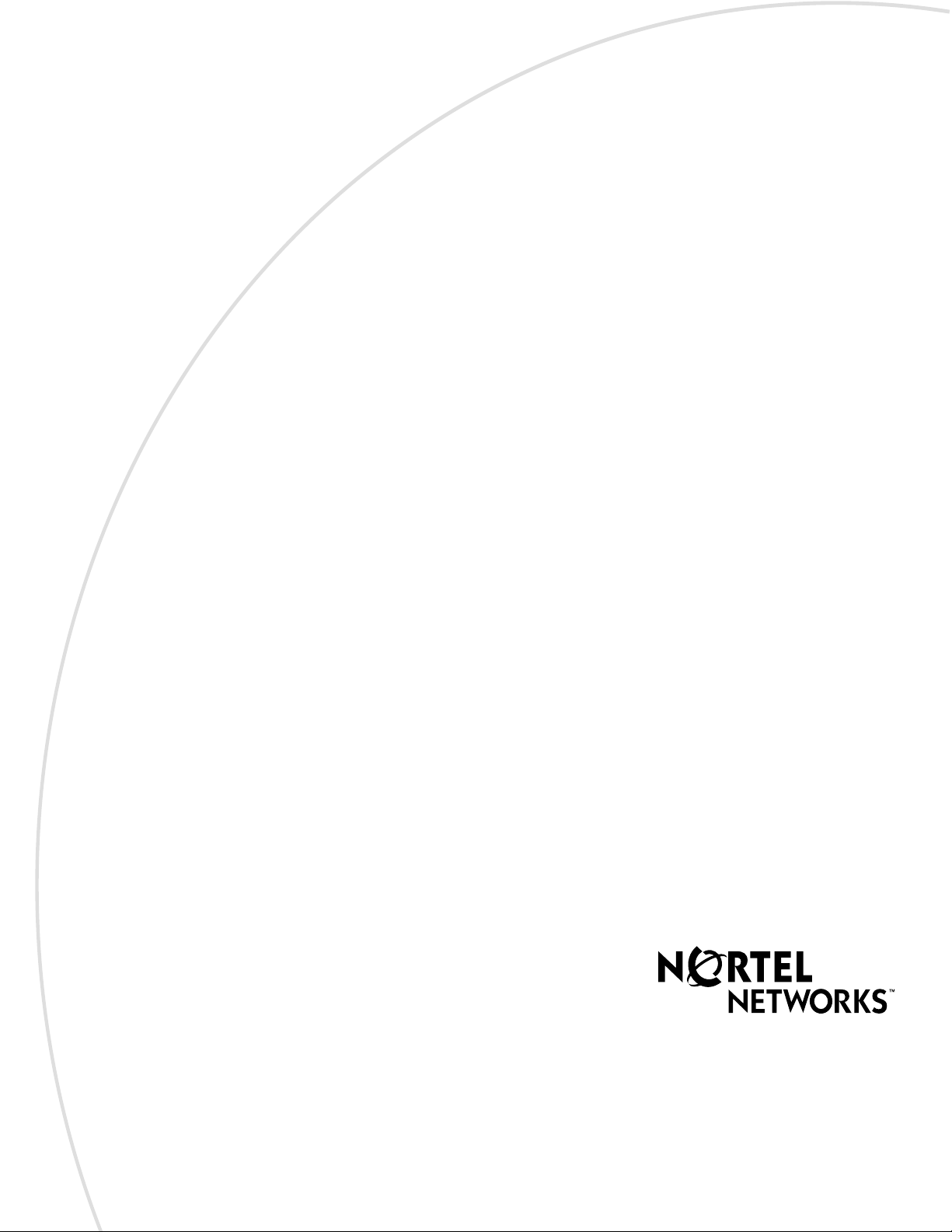
Part No. P0911648 02
Return
to Menu
Business Communications
Manager 2.5
Call Detail Recording System
Administration Guide
Page 2

2
Copyright © 2001 No rtel Networks
All rights reserved. F ebruary 13, 2001.
The information in this document is subject to change without notice. The statements, configurations, technical data, and
recommendations in this document are believed to be accurate and reliable, but are presented without express or implied
warranty. Users must take full responsibility for their applications of any products specified in this document. The
information in this document is proprietary to Nortel Networks NA Inc.
Trademarks
NORTEL NETWORKS is a trademark of Nortel Networks.
Microsoft, MS, MS-DOS, Windows, and Windows NT are registered trademarks of Microsoft Corporation.
All other trademarks and registered trademarks are the property of their respective owners.
P0911648 02
Page 3
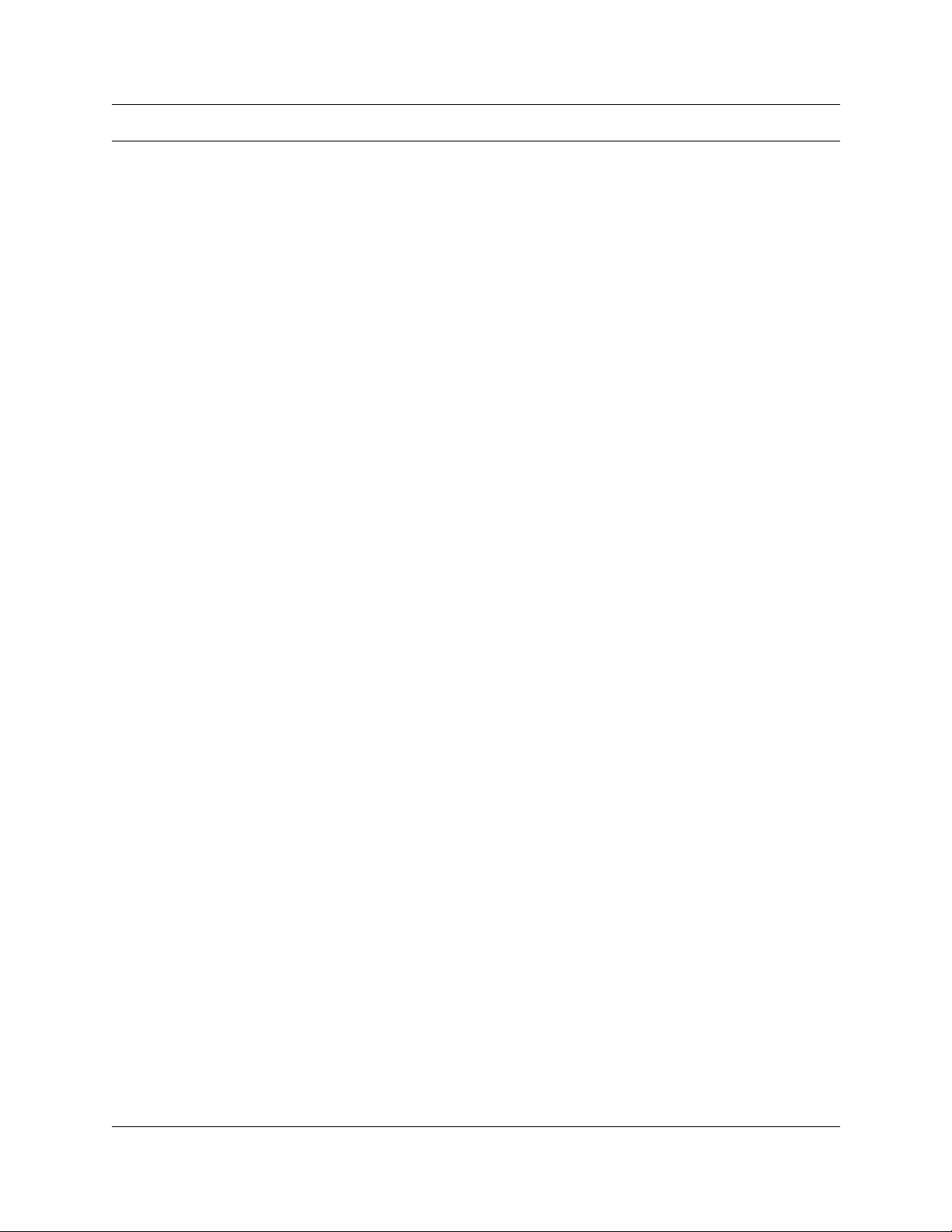
Contents
Figures . . . . . . . . . . . . . . . . . . . . . . . . . . . . . . . . . . . . . . . . . . . . . . . . . . . . . . . 7
Tables . . . . . . . . . . . . . . . . . . . . . . . . . . . . . . . . . . . . . . . . . . . . . . . . . . . . . . . 11
Preface . . . . . . . . . . . . . . . . . . . . . . . . . . . . . . . . . . . . . . . . . . . . . . . . . . . . . . 13
Before you begin . . . . . . . . . . . . . . . . . . . . . . . . . . . . . . . . . . . . . . . . . . . . . . . . . . . . . 13
Emergency 911 Dialing . . . . . . . . . . . . . . . . . . . . . . . . . . . . . . . . . . . . . . . . . . . . . 13
Text conventions . . . . . . . . . . . . . . . . . . . . . . . . . . . . . . . . . . . . . . . . . . . . . . . . . . . . . 13
Acronyms . . . . . . . . . . . . . . . . . . . . . . . . . . . . . . . . . . . . . . . . . . . . . . . . . . . . . . . . . . . 14
Related publications . . . . . . . . . . . . . . . . . . . . . . . . . . . . . . . . . . . . . . . . . . . . . . . . . . 15
Chapter 1
Introduction . . . . . . . . . . . . . . . . . . . . . . . . . . . . . . . . . . . . . . . . . . . . . . . . . . 17
About Call Detail Recording . . . . . . . . . . . . . . . . . . . . . . . . . . . . . . . . . . . . . . . . . . . . 17
Your role as System Administrator . . . . . . . . . . . . . . . . . . . . . . . . . . . . . . . . . . . . 18
Contents 3
Chapter 2
Configuring Call Detail Recording . . . . . . . . . . . . . . . . . . . . . . . . . . . . . . . . 19
Unified Manager . . . . . . . . . . . . . . . . . . . . . . . . . . . . . . . . . . . . . . . . . . . . . . . . . . . . . 19
The Call Detail Recording keys . . . . . . . . . . . . . . . . . . . . . . . . . . . . . . . . . . . . . . 22
The Report Parameters . . . . . . . . . . . . . . . . . . . . . . . . . . . . . . . . . . . . . . . . . . . . 22
Report formats and types . . . . . . . . . . . . . . . . . . . . . . . . . . . . . . . . . . . . . . . . 23
SL-1 reports . . . . . . . . . . . . . . . . . . . . . . . . . . . . . . . . . . . . . . . . . . . . . . . . . . 23
Norstar reports . . . . . . . . . . . . . . . . . . . . . . . . . . . . . . . . . . . . . . . . . . . . . . . . 24
Report Language . . . . . . . . . . . . . . . . . . . . . . . . . . . . . . . . . . . . . . . . . . . . . . 24
Report Filter . . . . . . . . . . . . . . . . . . . . . . . . . . . . . . . . . . . . . . . . . . . . . . . . . . 25
All calls . . . . . . . . . . . . . . . . . . . . . . . . . . . . . . . . . . . . . . . . . . . . . . . . . . . . . . 25
Outgoing calls only . . . . . . . . . . . . . . . . . . . . . . . . . . . . . . . . . . . . . . . . . . . . . 25
Prefix strings . . . . . . . . . . . . . . . . . . . . . . . . . . . . . . . . . . . . . . . . . . . . . . . . . . 25
Account Code Feature Code . . . . . . . . . . . . . . . . . . . . . . . . . . . . . . . . . . . . . . . . . 26
Account Code list . . . . . . . . . . . . . . . . . . . . . . . . . . . . . . . . . . . . . . . . . . . . . . 26
Using Account Codes . . . . . . . . . . . . . . . . . . . . . . . . . . . . . . . . . . . . . . . . . . . 27
The Report Options . . . . . . . . . . . . . . . . . . . . . . . . . . . . . . . . . . . . . . . . . . . . . . . 27
Date Format . . . . . . . . . . . . . . . . . . . . . . . . . . . . . . . . . . . . . . . . . . . . . . . . . . 28
Header Format . . . . . . . . . . . . . . . . . . . . . . . . . . . . . . . . . . . . . . . . . . . . . . . . 28
DNIS Info . . . . . . . . . . . . . . . . . . . . . . . . . . . . . . . . . . . . . . . . . . . . . . . . . . . . 29
Connect Char (Characters) . . . . . . . . . . . . . . . . . . . . . . . . . . . . . . . . . . . . . . . 29
Clip File Schedule . . . . . . . . . . . . . . . . . . . . . . . . . . . . . . . . . . . . . . . . . . . . . . 30
File size . . . . . . . . . . . . . . . . . . . . . . . . . . . . . . . . . . . . . . . . . . . . . . . . . . . . . . 30
Call Detail Recordi ng Sy st em Ad m ini s tratio n Gui de
Page 4

4 Contents
Disk Space limit . . . . . . . . . . . . . . . . . . . . . . . . . . . . . . . . . . . . . . . . . . . . . . . 30
The Market Parameters . . . . . . . . . . . . . . . . . . . . . . . . . . . . . . . . . . . . . . . . . . . . 30
CLID with Name . . . . . . . . . . . . . . . . . . . . . . . . . . . . . . . . . . . . . . . . . . . . . . . 31
Long CLID Support . . . . . . . . . . . . . . . . . . . . . . . . . . . . . . . . . . . . . . . . . . . . . 32
CLID with Call Type . . . . . . . . . . . . . . . . . . . . . . . . . . . . . . . . . . . . . . . . . . . . 32
Support Call Charge . . . . . . . . . . . . . . . . . . . . . . . . . . . . . . . . . . . . . . . . . . . . 32
Answer Supervision . . . . . . . . . . . . . . . . . . . . . . . . . . . . . . . . . . . . . . . . . . . . 32
Call Filter Duration . . . . . . . . . . . . . . . . . . . . . . . . . . . . . . . . . . . . . . . . . . . . . 32
Hospitality Record . . . . . . . . . . . . . . . . . . . . . . . . . . . . . . . . . . . . . . . . . . . . . 32
The Prefix Bin Settings . . . . . . . . . . . . . . . . . . . . . . . . . . . . . . . . . . . . . . . . . . . . . 33
Prefix filter . . . . . . . . . . . . . . . . . . . . . . . . . . . . . . . . . . . . . . . . . . . . . . . . . . . . . . . 33
The Access Bin Settings . . . . . . . . . . . . . . . . . . . . . . . . . . . . . . . . . . . . . . . . . . . 34
Access Bin Settings . . . . . . . . . . . . . . . . . . . . . . . . . . . . . . . . . . . . . . . . . . . . . . . 34
Suppress Length Settings . . . . . . . . . . . . . . . . . . . . . . . . . . . . . . . . . . . . . . . . . . . 35
Saving configuration changes . . . . . . . . . . . . . . . . . . . . . . . . . . . . . . . . . . . . . . . . 35
The Configuration menu . . . . . . . . . . . . . . . . . . . . . . . . . . . . . . . . . . . . . . . . . . . . 36
Configuration Commit . . . . . . . . . . . . . . . . . . . . . . . . . . . . . . . . . . . . . . . . . . . 36
Configuration Undo . . . . . . . . . . . . . . . . . . . . . . . . . . . . . . . . . . . . . . . . . . . . . 37
Configuration Clip File . . . . . . . . . . . . . . . . . . . . . . . . . . . . . . . . . . . . . . . . . . 38
Chapter 3
Call Detail Recording Reports . . . . . . . . . . . . . . . . . . . . . . . . . . . . . . . . . . . 39
SL-1 reports . . . . . . . . . . . . . . . . . . . . . . . . . . . . . . . . . . . . . . . . . . . . . . . . . . . . . . . . . 39
Report logs . . . . . . . . . . . . . . . . . . . . . . . . . . . . . . . . . . . . . . . . . . . . . . . . . . . . . . 39
SL-1 report types . . . . . . . . . . . . . . . . . . . . . . . . . . . . . . . . . . . . . . . . . . . . . . . . . 39
SL-1 report field definitions . . . . . . . . . . . . . . . . . . . . . . . . . . . . . . . . . . . . . . . . . . 39
SL-1 report options . . . . . . . . . . . . . . . . . . . . . . . . . . . . . . . . . . . . . . . . . . . . . 40
SL-1 Standard reports . . . . . . . . . . . . . . . . . . . . . . . . . . . . . . . . . . . . . . . . . . . . . 41
SL-1 CLID reports . . . . . . . . . . . . . . . . . . . . . . . . . . . . . . . . . . . . . . . . . . . . . . . . . 42
SL-1 Target line/Physical lines . . . . . . . . . . . . . . . . . . . . . . . . . . . . . . . . . . . . 42
Special station set numbers . . . . . . . . . . . . . . . . . . . . . . . . . . . . . . . . . . . . . . . . . 43
Advice of charges at end of call (AOCE) . . . . . . . . . . . . . . . . . . . . . . . . . . . . . . . . 43
Norstar reports . . . . . . . . . . . . . . . . . . . . . . . . . . . . . . . . . . . . . . . . . . . . . . . . . . . . . . 44
Norstar report types . . . . . . . . . . . . . . . . . . . . . . . . . . . . . . . . . . . . . . . . . . . . . . . 44
Norstar Standard reports . . . . . . . . . . . . . . . . . . . . . . . . . . . . . . . . . . . . . . . . . . . 44
Norstar CLID reports . . . . . . . . . . . . . . . . . . . . . . . . . . . . . . . . . . . . . . . . . . . . . . . 45
Norstar report field definitions . . . . . . . . . . . . . . . . . . . . . . . . . . . . . . . . . . . . . 45
Norstar Real Time report format . . . . . . . . . . . . . . . . . . . . . . . . . . . . . . . . . . . . . . 47
Norstar All report format . . . . . . . . . . . . . . . . . . . . . . . . . . . . . . . . . . . . . . . . . . . . 48
Special station set numbers . . . . . . . . . . . . . . . . . . . . . . . . . . . . . . . . . . . . . . . . . 49
Standard Hospitality record format . . . . . . . . . . . . . . . . . . . . . . . . . . . . . . . . . . . . 49
Target line/Physical lines . . . . . . . . . . . . . . . . . . . . . . . . . . . . . . . . . . . . . . . . . . . . 50
P0911648 02
Page 5

Contents 5
Busy reports . . . . . . . . . . . . . . . . . . . . . . . . . . . . . . . . . . . . . . . . . . . . . . . . . . . . . 50
Direct Inward Dial (DID) busy . . . . . . . . . . . . . . . . . . . . . . . . . . . . . . . . . . . . . 51
Target line busy . . . . . . . . . . . . . . . . . . . . . . . . . . . . . . . . . . . . . . . . . . . . . . . . 51
Bearer capability data . . . . . . . . . . . . . . . . . . . . . . . . . . . . . . . . . . . . . . . . . . . . . . 51
PRI Call-by-call service . . . . . . . . . . . . . . . . . . . . . . . . . . . . . . . . . . . . . . . . . . . . . 52
Voice over IP calls . . . . . . . . . . . . . . . . . . . . . . . . . . . . . . . . . . . . . . . . . . . . . . . . . 52
Dialed number identification service . . . . . . . . . . . . . . . . . . . . . . . . . . . . . . . . . . . 53
Call connected digit separator . . . . . . . . . . . . . . . . . . . . . . . . . . . . . . . . . . . . . . . . 53
External call forward . . . . . . . . . . . . . . . . . . . . . . . . . . . . . . . . . . . . . . . . . . . . . . . 54
Norstar report field definitions . . . . . . . . . . . . . . . . . . . . . . . . . . . . . . . . . . . . . . . . 55
Norstar Standard and CLID report description . . . . . . . . . . . . . . . . . . . . . . . . 57
Printable line descriptions . . . . . . . . . . . . . . . . . . . . . . . . . . . . . . . . . . . . . . . . 57
Norstar Real Time record description . . . . . . . . . . . . . . . . . . . . . . . . . . . . . . . 61
Real Time Hospitality record format . . . . . . . . . . . . . . . . . . . . . . . . . . . . . . . . . . . 62
Advice of charges at end of call . . . . . . . . . . . . . . . . . . . . . . . . . . . . . . . . . . . . . . 63
Chapter 4
Install CDRClient Application . . . . . . . . . . . . . . . . . . . . . . . . . . . . . . . . . . . . 65
Call Detail Recording display . . . . . . . . . . . . . . . . . . . . . . . . . . . . . . . . . . . . . . . . . . . . 65
The CDRClient window . . . . . . . . . . . . . . . . . . . . . . . . . . . . . . . . . . . . . . . . . . . . . 65
Call Detail Recording Record Security . . . . . . . . . . . . . . . . . . . . . . . . . . . . . . . . . . . . 67
CDR Group User Administration . . . . . . . . . . . . . . . . . . . . . . . . . . . . . . . . . . . . . . . . . 67
CDR User Management . . . . . . . . . . . . . . . . . . . . . . . . . . . . . . . . . . . . . . . . . . . . 68
Create a user profile . . . . . . . . . . . . . . . . . . . . . . . . . . . . . . . . . . . . . . . . . . . . 68
Modify user privileges . . . . . . . . . . . . . . . . . . . . . . . . . . . . . . . . . . . . . . . . . . . 68
Delete a user name . . . . . . . . . . . . . . . . . . . . . . . . . . . . . . . . . . . . . . . . . . . . 69
Call Detail Recording Domain User Management . . . . . . . . . . . . . . . . . . . . . . . . 69
Add a name to a Domain User Group . . . . . . . . . . . . . . . . . . . . . . . . . . . . . . 69
Modify user privileges . . . . . . . . . . . . . . . . . . . . . . . . . . . . . . . . . . . . . . . . . . . 70
Delete a user name . . . . . . . . . . . . . . . . . . . . . . . . . . . . . . . . . . . . . . . . . . . . 70
CDR User Management additional information . . . . . . . . . . . . . . . . . . . . . . . . . . . . . . 70
Glossary . . . . . . . . . . . . . . . . . . . . . . . . . . . . . . . . . . . . . . . . . . . . . . . . . . . . . 73
Index . . . . . . . . . . . . . . . . . . . . . . . . . . . . . . . . . . . . . . . . . . . . . . . . . . . . . . . . 75
Call Detail Recordi ng Sy st em Ad m ini s tratio n Gui de
Page 6

6 Contents
P0911648 02
Page 7
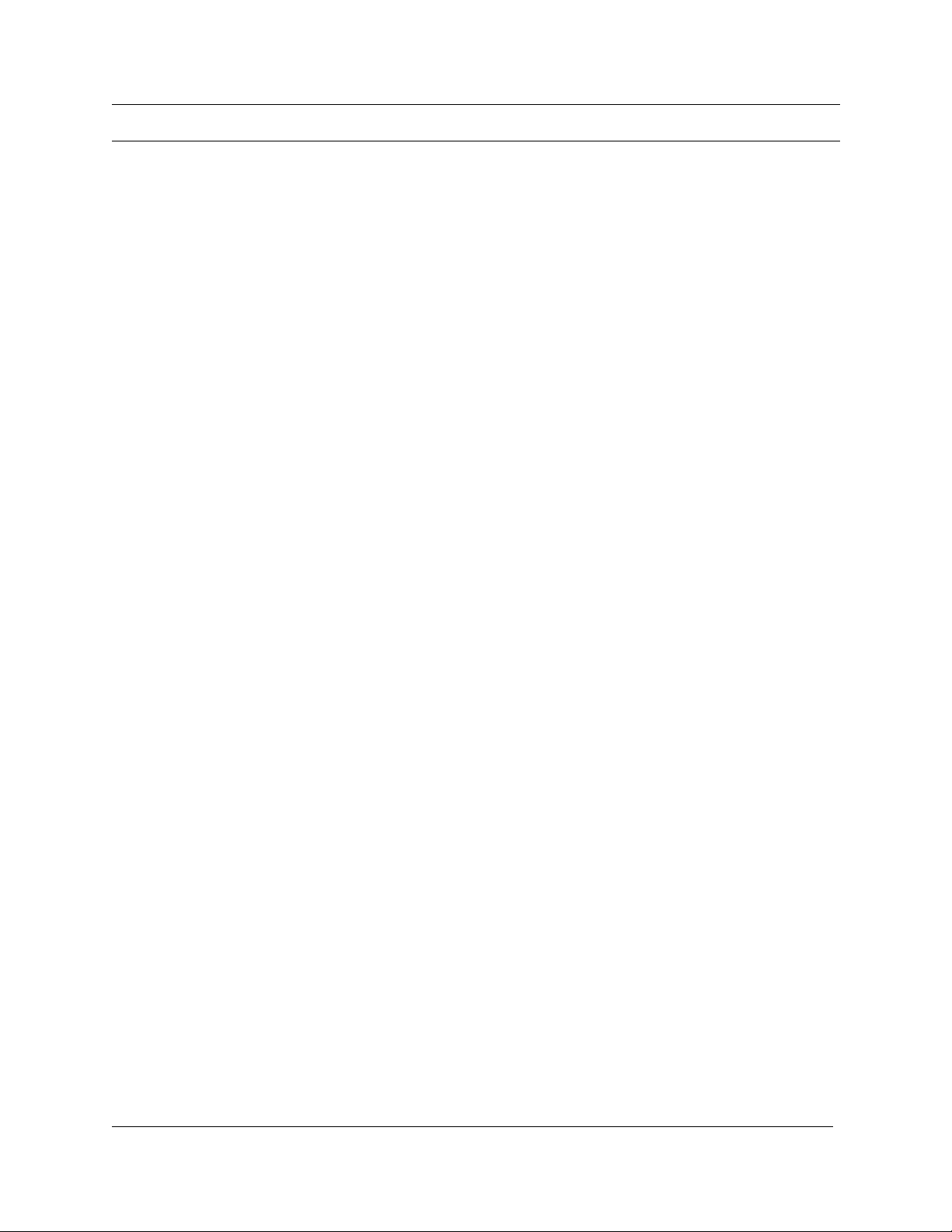
Figures
Figure 1 The Comprehensive window . . . . . . . . . . . . . . . . . . . . . . . . . . . . . . . . . . 20
Figure 2 The Summary window . . . . . . . . . . . . . . . . . . . . . . . . . . . . . . . . . . . . . . . 21
Figure 3 Startup on Reboot window . . . . . . . . . . . . . . . . . . . . . . . . . . . . . . . . . . . . 21
Figure 4 The Report Parameters window . . . . . . . . . . . . . . . . . . . . . . . . . . . . . . . . 22
Figure 5 The Report Options window . . . . . . . . . . . . . . . . . . . . . . . . . . . . . . . . . . . 27
Figure 6 The Market Parameters window . . . . . . . . . . . . . . . . . . . . . . . . . . . . . . . . 31
Figure 7 The Prefix Bin Settings window . . . . . . . . . . . . . . . . . . . . . . . . . . . . . . . . 33
Figure 8 The Access Bin Settings and Suppress Len gth Settings window . . . . . . 34
Figure 9 The Configuration reminder window . . . . . . . . . . . . . . . . . . . . . . . . . . . . . 35
Figure 10 The Commit option window . . . . . . . . . . . . . . . . . . . . . . . . . . . . . . . . . . . 36
Figure 11 The Undo option window . . . . . . . . . . . . . . . . . . . . . . . . . . . . . . . . . . . . . 37
Figure 12 The Clip File option window . . . . . . . . . . . . . . . . . . . . . . . . . . . . . . . . . . . 38
Figure 13 Sample outgoing call . . . . . . . . . . . . . . . . . . . . . . . . . . . . . . . . . . . . . . . . 41
Figure 14 Sample incoming call . . . . . . . . . . . . . . . . . . . . . . . . . . . . . . . . . . . . . . . . 41
Figure 15 Sample call transfer . . . . . . . . . . . . . . . . . . . . . . . . . . . . . . . . . . . . . . . . . 41
Figure 16 Sample conference call . . . . . . . . . . . . . . . . . . . . . . . . . . . . . . . . . . . . . . 42
Figure 17 Sample incoming call with CLID . . . . . . . . . . . . . . . . . . . . . . . . . . . . . . . . 42
Figure 18 Sample incoming call with Call Information and without CLID . . . . . . . . . 42
Figure 19 Sample incoming call transferred with Call Information available . . . . . . . 42
Figure 20 Sample target line transfer . . . . . . . . . . . . . . . . . . . . . . . . . . . . . . . . . . . . 43
Figure 21 Sample end of call with charges rounded down . . . . . . . . . . . . . . . . . . . . 43
Figure 22 Sample end of call with charges rounded up . . . . . . . . . . . . . . . . . . . . . . 43
Figure 23 Sample end of call with pulse charges . . . . . . . . . . . . . . . . . . . . . . . . . . . 44
Figure 24 Sample end of call with no charge . . . . . . . . . . . . . . . . . . . . . . . . . . . . . . 44
Figure 25 Sample end of call with charges not available . . . . . . . . . . . . . . . . . . . . . 44
Figure 26 Sample outgoing call . . . . . . . . . . . . . . . . . . . . . . . . . . . . . . . . . . . . . . . . 45
Figure 27 Sample incoming call . . . . . . . . . . . . . . . . . . . . . . . . . . . . . . . . . . . . . . . . 45
Figure 28 Sample incoming call with CLID . . . . . . . . . . . . . . . . . . . . . . . . . . . . . . . . 46
Figure 29 Sample call with CLID not answered . . . . . . . . . . . . . . . . . . . . . . . . . . . . 46
Figure 30 Sample call with truncated CLID . . . . . . . . . . . . . . . . . . . . . . . . . . . . . . . 46
Figure 31 Sample call with partial CLID . . . . . . . . . . . . . . . . . . . . . . . . . . . . . . . . . . 47
Figure 32 Sample call with DNIS . . . . . . . . . . . . . . . . . . . . . . . . . . . . . . . . . . . . . . . 48
Figure 33 Sample call transfer . . . . . . . . . . . . . . . . . . . . . . . . . . . . . . . . . . . . . . . . . 48
Figure 34 Sample call with Standard, CLID and Real Time information . . . . . . . . . 49
Figure 35 Sample room status vacant . . . . . . . . . . . . . . . . . . . . . . . . . . . . . . . . . . . 50
Figure 36 Sample room status basic . . . . . . . . . . . . . . . . . . . . . . . . . . . . . . . . . . . . 50
Figure 37 Sample room status mid . . . . . . . . . . . . . . . . . . . . . . . . . . . . . . . . . . . . . 50
Figure 38 Sample room status full . . . . . . . . . . . . . . . . . . . . . . . . . . . . . . . . . . . . . . 50
Figure 39 Sample target line and physical line . . . . . . . . . . . . . . . . . . . . . . . . . . . . . 50
Figures 7
Call Detail Recording System Administration Guide
Page 8

8 Figures
Figure 40 Sample busy call with DID . . . . . . . . . . . . . . . . . . . . . . . . . . . . . . . . . . . . 51
Figure 41 Sample busy call on a target line . . . . . . . . . . . . . . . . . . . . . . . . . . . . . . . 51
Figure 42 Sample incoming call with Bearer capability . . . . . . . . . . . . . . . . . . . . . . 51
Figure 43 Sample PRI . . . . . . . . . . . . . . . . . . . . . . . . . . . . . . . . . . . . . . . . . . . . . . . 52
Figure 44 Sample incoming call with VoIP . . . . . . . . . . . . . . . . . . . . . . . . . . . . . . . . 52
Figure 45 Sample incoming call with DNIS . . . . . . . . . . . . . . . . . . . . . . . . . . . . . . . 53
Figure 46 Sample call with digit separator . . . . . . . . . . . . . . . . . . . . . . . . . . . . . . . . 53
Figure 47 Sample external call with external call forward . . . . . . . . . . . . . . . . . . . . 54
Figure 48 Sample internal call with external call forward . . . . . . . . . . . . . . . . . . . . . 55
Figure 49 Standard and CLID report formats . . . . . . . . . . . . . . . . . . . . . . . . . . . . . . 56
Figure 50 Real Time record format . . . . . . . . . . . . . . . . . . . . . . . . . . . . . . . . . . . . . 57
Figure 51 Sample start header line . . . . . . . . . . . . . . . . . . . . . . . . . . . . . . . . . . . . . 57
Figure 52 Sample restart line . . . . . . . . . . . . . . . . . . . . . . . . . . . . . . . . . . . . . . . . . . 58
Figure 53 Sample call ringing line . . . . . . . . . . . . . . . . . . . . . . . . . . . . . . . . . . . . . . 58
Figure 54 Sample outgoing line . . . . . . . . . . . . . . . . . . . . . . . . . . . . . . . . . . . . . . . . 58
Figure 55 Sample unanswered call line . . . . . . . . . . . . . . . . . . . . . . . . . . . . . . . . . . 58
Figure 56 Sample busy line . . . . . . . . . . . . . . . . . . . . . . . . . . . . . . . . . . . . . . . . . . . 58
Figure 57 Sample hold and off hold lines . . . . . . . . . . . . . . . . . . . . . . . . . . . . . . . . . 58
Figure 58 Sample conference start and end lines . . . . . . . . . . . . . . . . . . . . . . . . . . 59
Figure 59 Sample call transfer line . . . . . . . . . . . . . . . . . . . . . . . . . . . . . . . . . . . . . . 59
Figure 60 Sample call transfer from line . . . . . . . . . . . . . . . . . . . . . . . . . . . . . . . . . . 59
Figure 61 Sample end call line . . . . . . . . . . . . . . . . . . . . . . . . . . . . . . . . . . . . . . . . . 59
Figure 62 Sample digits dialed line . . . . . . . . . . . . . . . . . . . . . . . . . . . . . . . . . . . . . 59
Figure 63 Sample invalid password line . . . . . . . . . . . . . . . . . . . . . . . . . . . . . . . . . . 59
Figure 64 Sample account code line . . . . . . . . . . . . . . . . . . . . . . . . . . . . . . . . . . . . 60
Figure 65 Sample password . . . . . . . . . . . . . . . . . . . . . . . . . . . . . . . . . . . . . . . . . . . 60
Figure 66 Sample last line . . . . . . . . . . . . . . . . . . . . . . . . . . . . . . . . . . . . . . . . . . . . 60
Figure 67 Sample physical line . . . . . . . . . . . . . . . . . . . . . . . . . . . . . . . . . . . . . . . . . 60
Figure 68 Sample CLID information . . . . . . . . . . . . . . . . . . . . . . . . . . . . . . . . . . . . . 60
Figure 69 Sample room status . . . . . . . . . . . . . . . . . . . . . . . . . . . . . . . . . . . . . . . . . 61
Figure 70 Sample external call forward . . . . . . . . . . . . . . . . . . . . . . . . . . . . . . . . . . 61
Figure 71 Sample room status vacant . . . . . . . . . . . . . . . . . . . . . . . . . . . . . . . . . . . 62
Figure 72 Sample room status basic . . . . . . . . . . . . . . . . . . . . . . . . . . . . . . . . . . . . 62
Figure 73 Sample room status mid . . . . . . . . . . . . . . . . . . . . . . . . . . . . . . . . . . . . . 62
Figure 74 Sample room status full . . . . . . . . . . . . . . . . . . . . . . . . . . . . . . . . . . . . . . 63
Figure 75 Sample charges in dollars . . . . . . . . . . . . . . . . . . . . . . . . . . . . . . . . . . . . 63
Figure 76 Sample charges in lira . . . . . . . . . . . . . . . . . . . . . . . . . . . . . . . . . . . . . . . 63
Figure 77 Sample charges in units . . . . . . . . . . . . . . . . . . . . . . . . . . . . . . . . . . . . . . 63
Figure 78 Sample with no charges . . . . . . . . . . . . . . . . . . . . . . . . . . . . . . . . . . . . . . 63
Figure 79 Sample charges not available . . . . . . . . . . . . . . . . . . . . . . . . . . . . . . . . . 64
Figure 80 CDRClient window . . . . . . . . . . . . . . . . . . . . . . . . . . . . . . . . . . . . . . . . . . 66
Figure 81 User Administration window . . . . . . . . . . . . . . . . . . . . . . . . . . . . . . . . . . . 67
P0911648 02
Page 9

Figure 82 Property Sheet window . . . . . . . . . . . . . . . . . . . . . . . . . . . . . . . . . . . . . . 68
Figure 83 Domain User Group Profile window . . . . . . . . . . . . . . . . . . . . . . . . . . . . . 70
Figures 9
Call Detail Recording System Administration Guide
Page 10

10 Figures
P0911648 02
Page 11
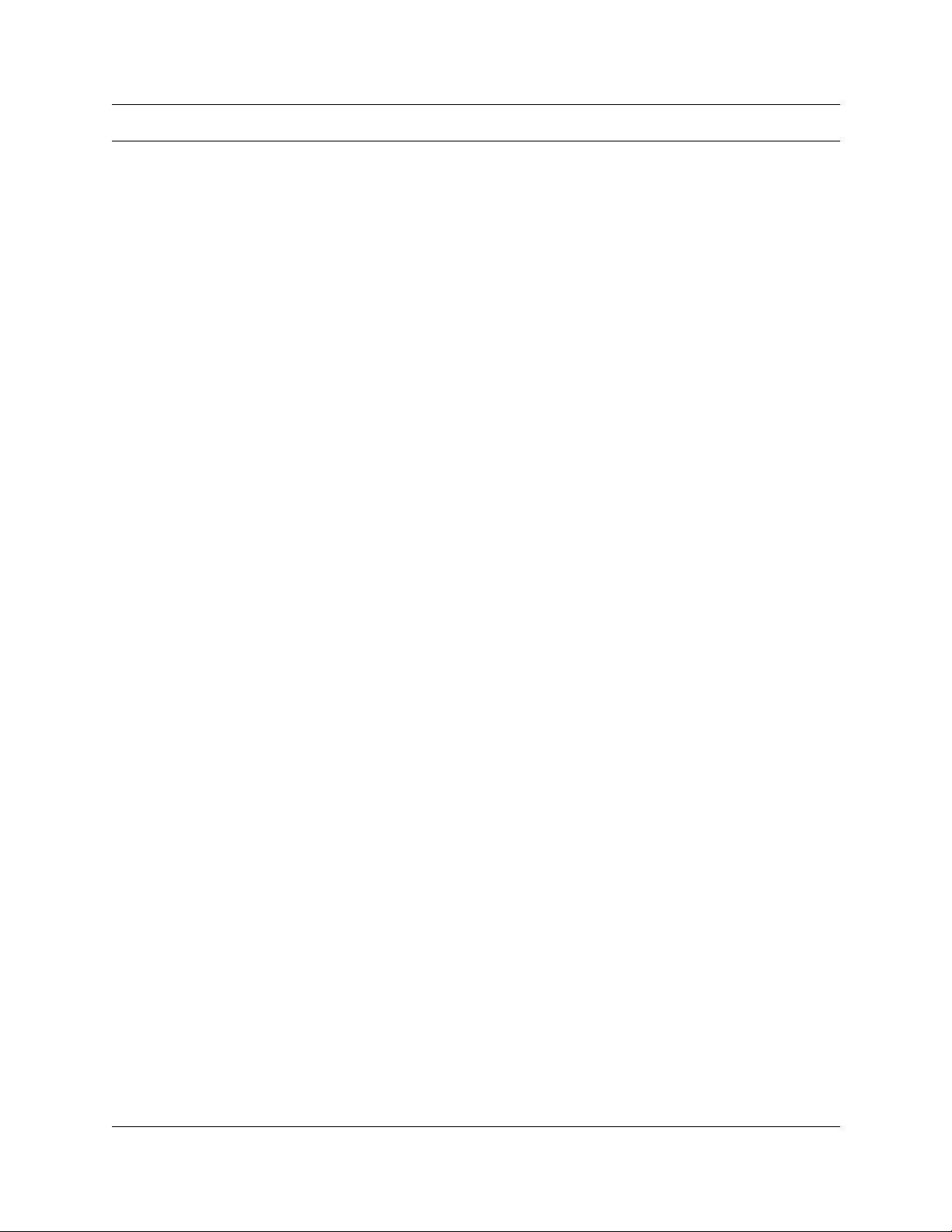
Tables
Table 1 Summary window parameters . . . . . . . . . . . . . . . . . . . . . . . . . . . . . . . . . 21
Table 2 Report Parameters . . . . . . . . . . . . . . . . . . . . . . . . . . . . . . . . . . . . . . . . . . 22
Table 3 Sample Account Codes . . . . . . . . . . . . . . . . . . . . . . . . . . . . . . . . . . . . . . 26
Table 4 Report Options parameters . . . . . . . . . . . . . . . . . . . . . . . . . . . . . . . . . . . 28
Table 5 The Market Parameters window parameters . . . . . . . . . . . . . . . . . . . . . . 31
Table 6 Configuration reminder window . . . . . . . . . . . . . . . . . . . . . . . . . . . . . . . . 36
Table 7 Field definitions for line 1 . . . . . . . . . . . . . . . . . . . . . . . . . . . . . . . . . . . . . 39
Table 8 Field definitions for line 2 . . . . . . . . . . . . . . . . . . . . . . . . . . . . . . . . . . . . . 40
Table 9 Report options and letter codes . . . . . . . . . . . . . . . . . . . . . . . . . . . . . . . . 40
Table 10 Report options and letter codes . . . . . . . . . . . . . . . . . . . . . . . . . . . . . . . . 47
Tables 11
Call Detail Recording System Administration Guide
Page 12

12 Tables
P0911648 02
Page 13
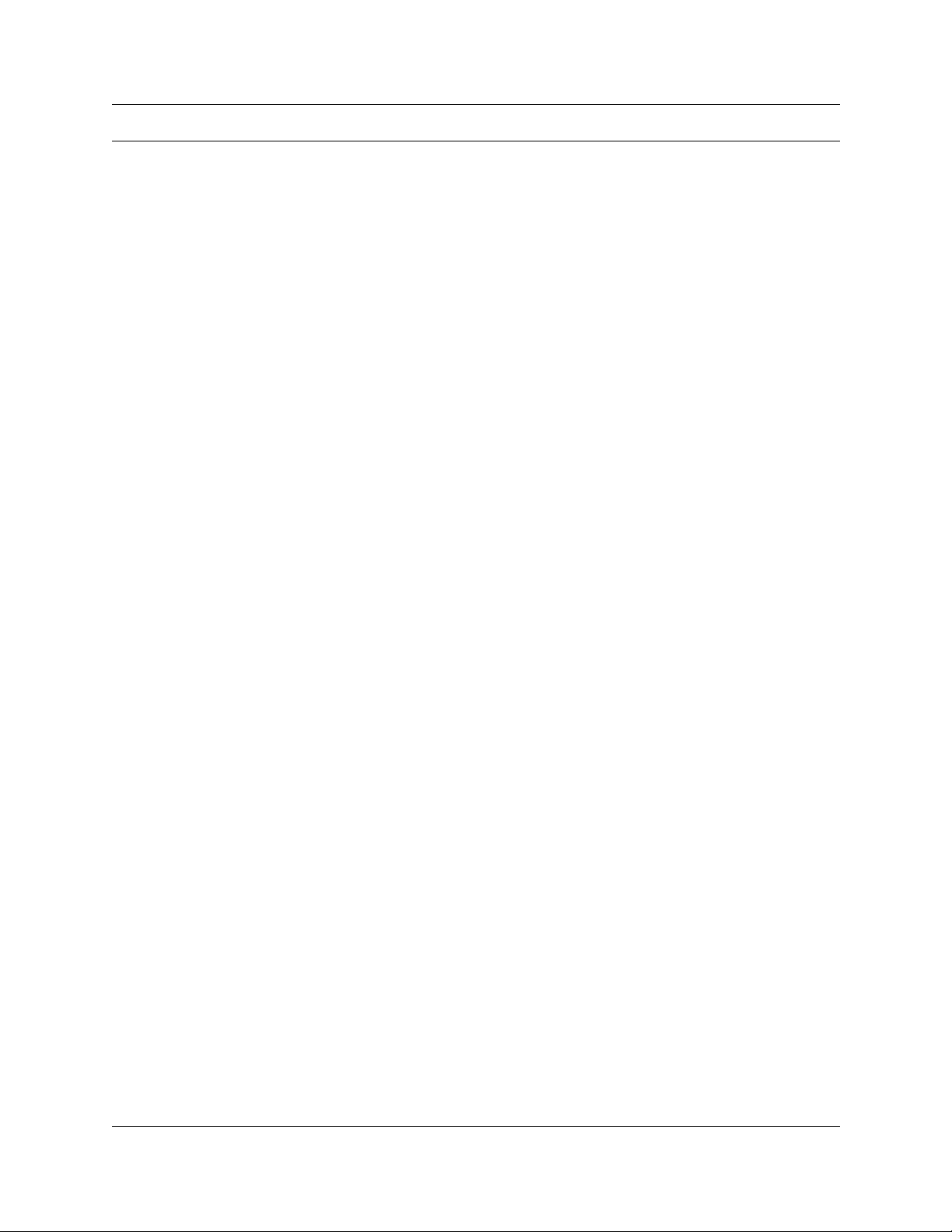
Preface
Your Business Communications Manager telephone system has many features that you can
customize to keep up with changes in your workplace.
This guide provides information about how to program a Business Communications Manager
telephone. This in formation inclu des items s uch as prog ramming pe rsonal sp eed dials , tran sferrin g
a call, and using special features. Some of the features included in the Business Communications
Manager telephone system are, conference calls, group listening, group pickup, directed pickup,
and call tracking.
This guide is aimed at the day to day operat ors of the Business Communications Manager
telephone system.
Before you begin
Plan the programming changes you want to make before you begin. Record the changes so that
you have the information at hand. For example, before you program system speed dial numbers,
create a record so that you have all the numbers and codes available.
13
Programming applies to both North America and International telephones in your Business
Communications Manager system.
Emergency 911 Dialing
Emergency 911 Dialing is the capability to access a public emergency response system.
State and local re qui rements for support of Emergency 911 Dialing service by Customer Premises
Equipment vary. Ask your local telecommunications service provider about compliance with
applicable laws and regulations.
Emergency 911 Dialing may not apply to International systems.
Text conventions
This guide uses the following text conv entions:
Bold
Is used to highli ght a programming level within the
Unified Manager menu.
Example: ALL report type.
Call Detail Recording System Administration Guide
Page 14

14 Preface
italic text Indicates new terms and book titles.
Example: Business Communicat ion s Manager
Installation and Maintenance Guide.
Forward slash /
Acronyms
This guide uses the following acronyms:
AL Alarm
AOCE Advice of charges at end of call
ASM Analog Station Module
ATA Analog Terminal Adapter
BRI Basic rate in terface
CDR Call Detail Re c o rd in g
CFAC Call Forward all Calls
CFB Call Forward Busy
CFNA Call Forward No Answer
CLASS Custom Local Area Signalling Service
Separates names where two ac tions a re assi gned to on e
button.
Example: MM/DD/YY.
CLID Calling Line Identification
CMS Call Management Services
DID Direct inward dial
DISA Direct inward system access
DN Directory number
DND Do not disturb
DNIS Dialed Number Identification Services
DRT Delayed Ring Transfer
ERC Expr ess routing code
ETSI European Telecommunications Standards Institute
HS Hospitality services
IP Internet Protocol
ISDN Integra ted Services D ig ital Network
ISO International Organization for Standardization
KB Kilobyte
P0911648 02
Page 15

LAN Local Area Network
MB Megabyte
PC Personal computer
PBX Private branch exchange
PIN Personal Identificati on Number
PRI Primary Rate Interface
RC Room condition
RO Room occupancy
SLR Selective line redirection
URL Uniform Resource Locator
WAN Wide Area Network
Related publications
For more information about using Business Commun ications Manager, refer to the following
publications:
Preface 15
• Business Communications Manager Installation and Maintenance Guide.
This document provides more information about using Unified Manager.
Call Detail Recording System Administration Guide
Page 16

16 Preface
P0911648 02
Page 17
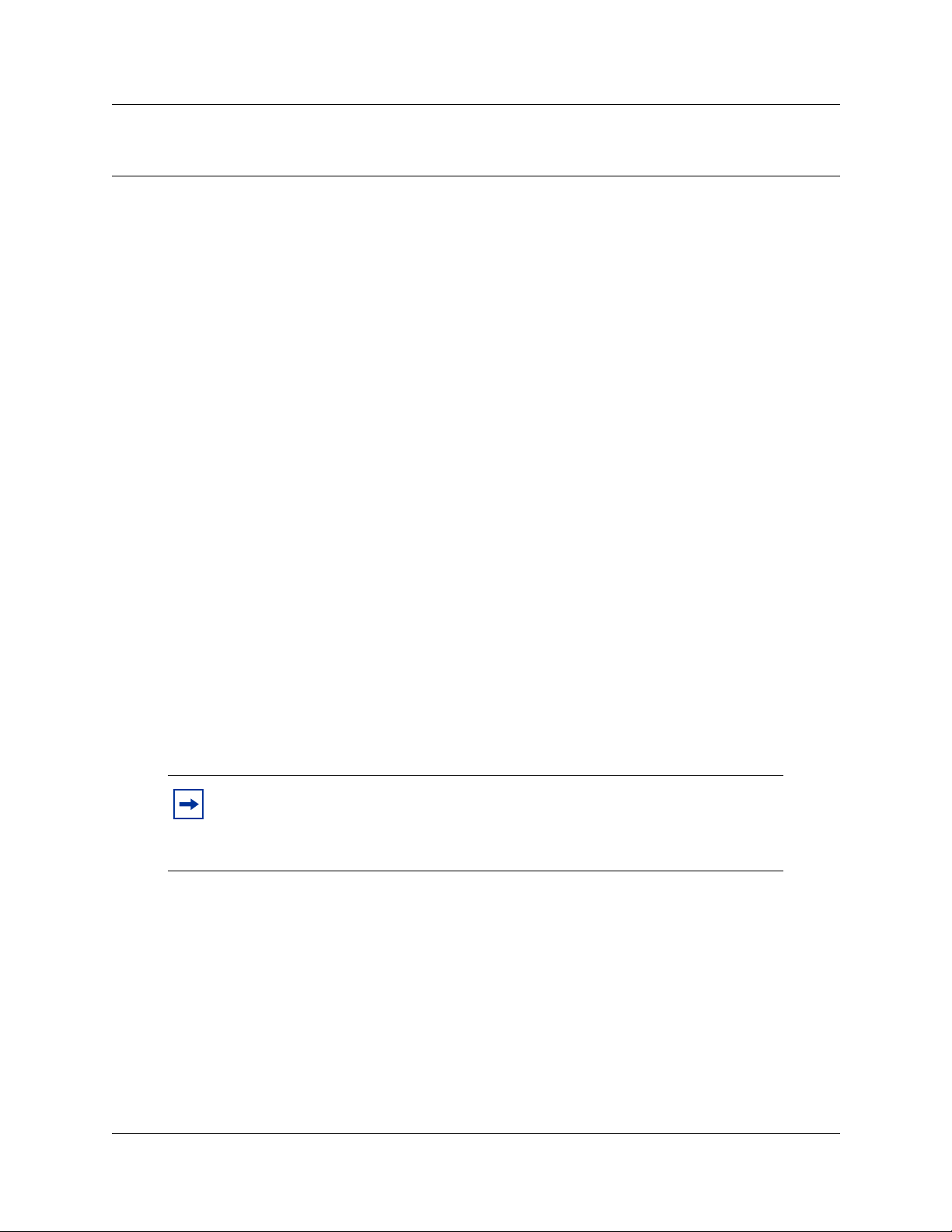
Chapter 1
Introduction
The Nortel Networks Busin ess Communications Manager Call Detail Recording is an application
that records an d reports call activity. Each time a telephone call is made to or from your company,
you can record the information about the call. When the call is completed, you can print
information about the call in a report. Call Detail Recording also provides infor mation on
incoming calls as the events occur. This information appears in a Real Time Call record.
About Call Detail Recording
Call Detail Recording provides informat ion about:
• date and time of the call, and dig its dialed
• the originating and the terminating line or sta tion set
• whether an in coming call wa s answered
• elapsed time between origin of a call and when it was answered
• whether a call was transferred or put on hold
• call duration
• call charges
• calls associated with Account codes
• incoming call Calling Line Identification ( CLID) inform ation
• Bearer Capability of the line in the call
• Hospitality records for room occupancy status
• Real Ti me records for ringing, DNIS, answer ed, unanswered, transferred, and rel eased events
for incoming calls with CLID inform at ion and Hospitality room occupancy status
17
Note: Call Detail Recording delivers Custom Local Area Signalling Services
(CLASS), Call Management Services (CMS), Automatic Number Identification,
and Dialed N umber Identification Service s ( D N IS) in the form o f CLID reports.
Contact your customer service representative for more information.
You can use information collected by Call Detail Recording to:
• allocate telephone costs to departments or individuals
• charge back telephone costs to billable clients through Account codes
• determine whether the telephone system is being used e fficiently
• guard against abuse of the telephone system
• provide immed i ate call informat io n to database application s thr ough Real Time call reco rd s
• track changes in room occupancy status
Call Detail Recording System Administration Guide
Page 18
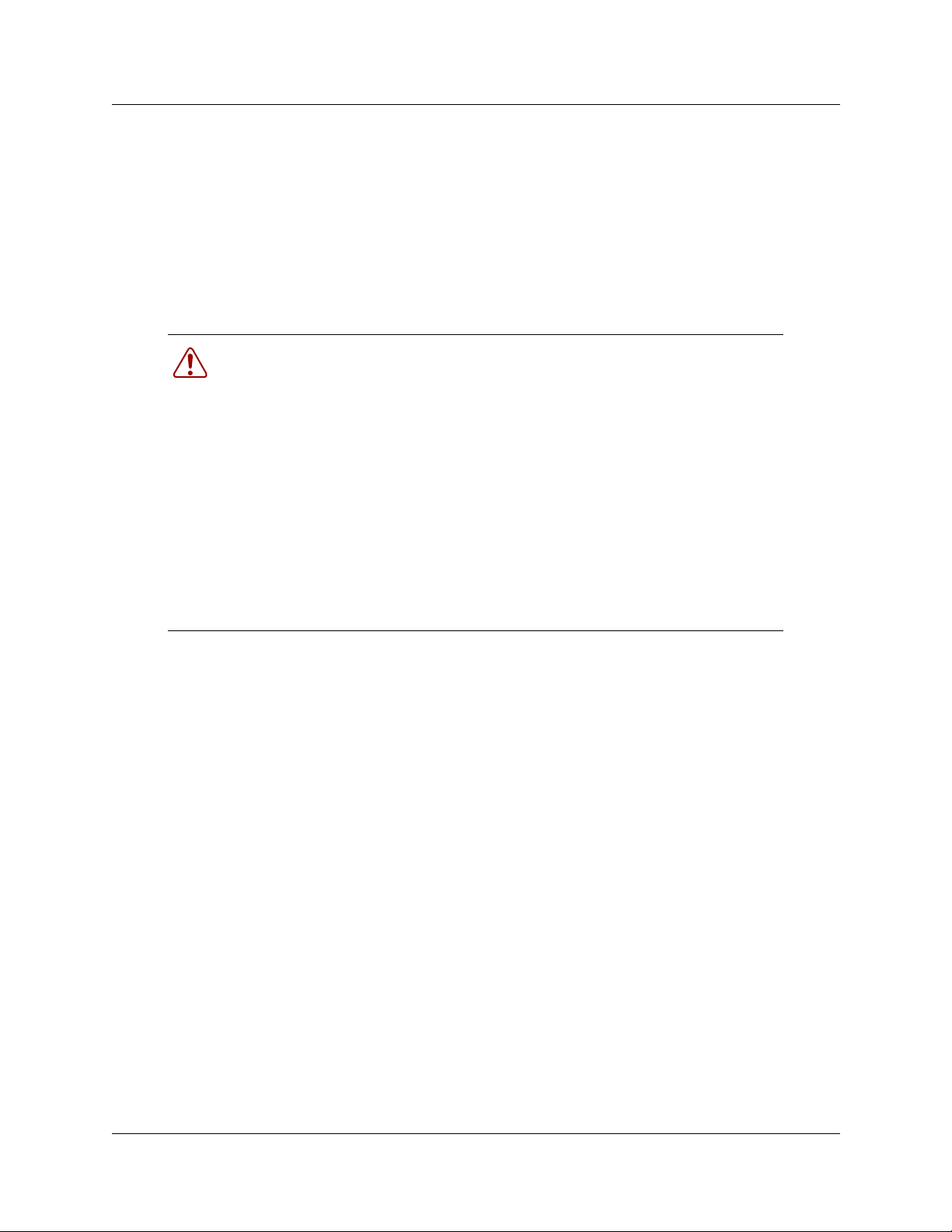
18 Chapter 1 Introduction
Your role as System Admi nistrator
As System Administrator, you perform the initial and ongoing administration tasks. Your tasks
include:
• administeri ng Call Detail Re cording
• determining Acco unt codes used as references for tr acking telephone calls
• interpreting reports
Warning: SECURITY ALERT: Call Detail Record ing provid es information such
as the date and time of the call, digits dialed, incoming call information and call
time elapsed. This includes sensitive and personal information such as telephone
banking numbers, cr edit ca rd numbers and per sonal id entif icat ion numbers . Digits
dialed are not maintained as confidential .
As System Administrator i t is sol ely your r esponsibil ity to adv ise the s ystem user s
that their telephone dialing information can be monitored and recorded.
Further , LAN-based access t o call r ecords ( passi v e or re al time) demands a greater
emphasis on call record security. Limitations and security arrangements can vary
depending on the network environment and how the customer administers and
limits access to the call records. Consult with the appropriate members of your
organization regarding the proper safeguards.
P0911648 02
Page 19
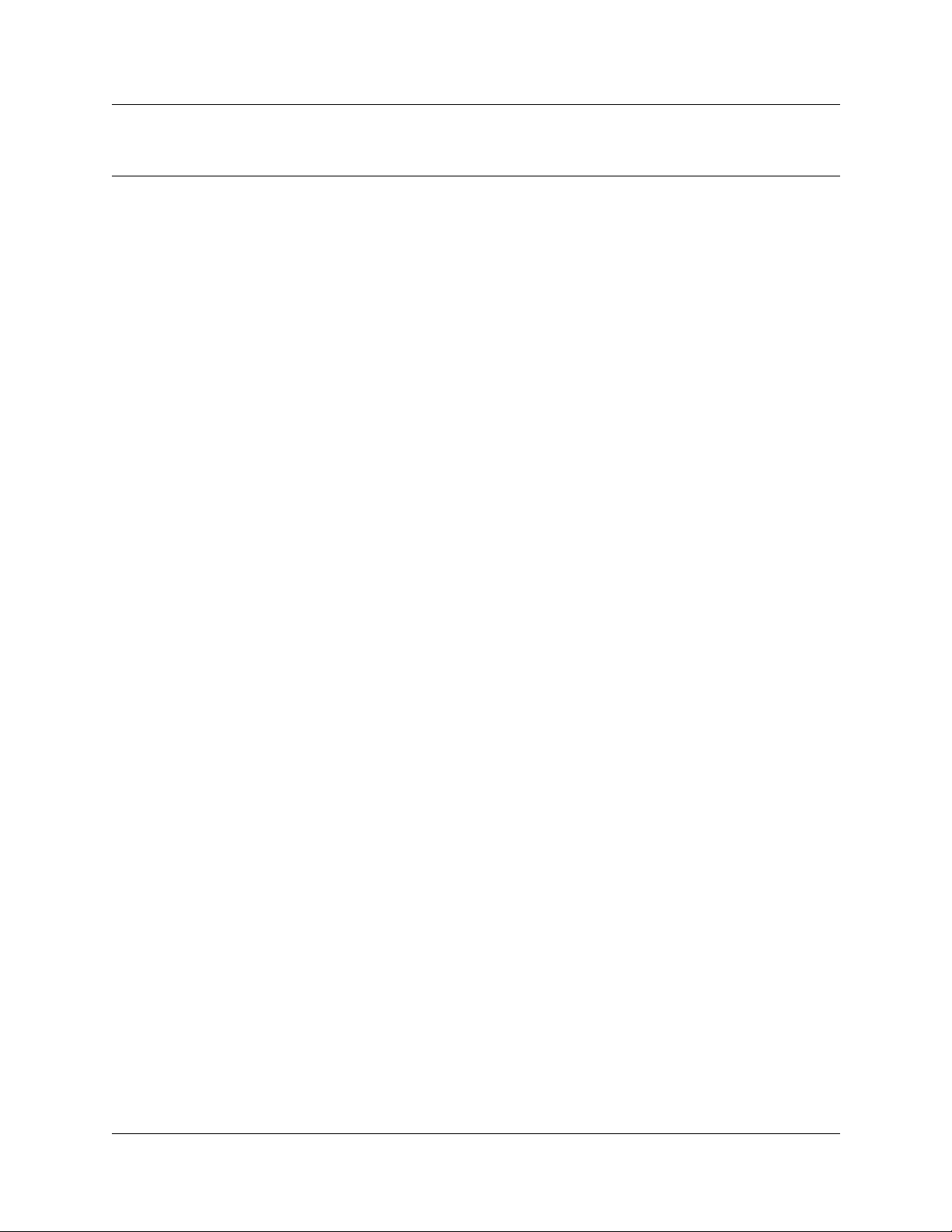
Chapter 2
Configuring Call Detail Recording
Call Detail Recording uses configuration parameters to specify the kinds of calls to be reporte d as
well as the report type and for m at. Each parameter can be changed at any time.
Unified Manager
1 Open Business Communications Manager Unified Manager.
The Comprehensive window appears. The Business Communications Manager navigation tree
shows the following five keys:
•System
• Resources
•Services
• Management
19
• Diagnostics
Figure 1 shows the Comprehensive window. Refer to “The Comprehensive window” on page 20.
Call Detail Recording System Administration Guide
Page 20
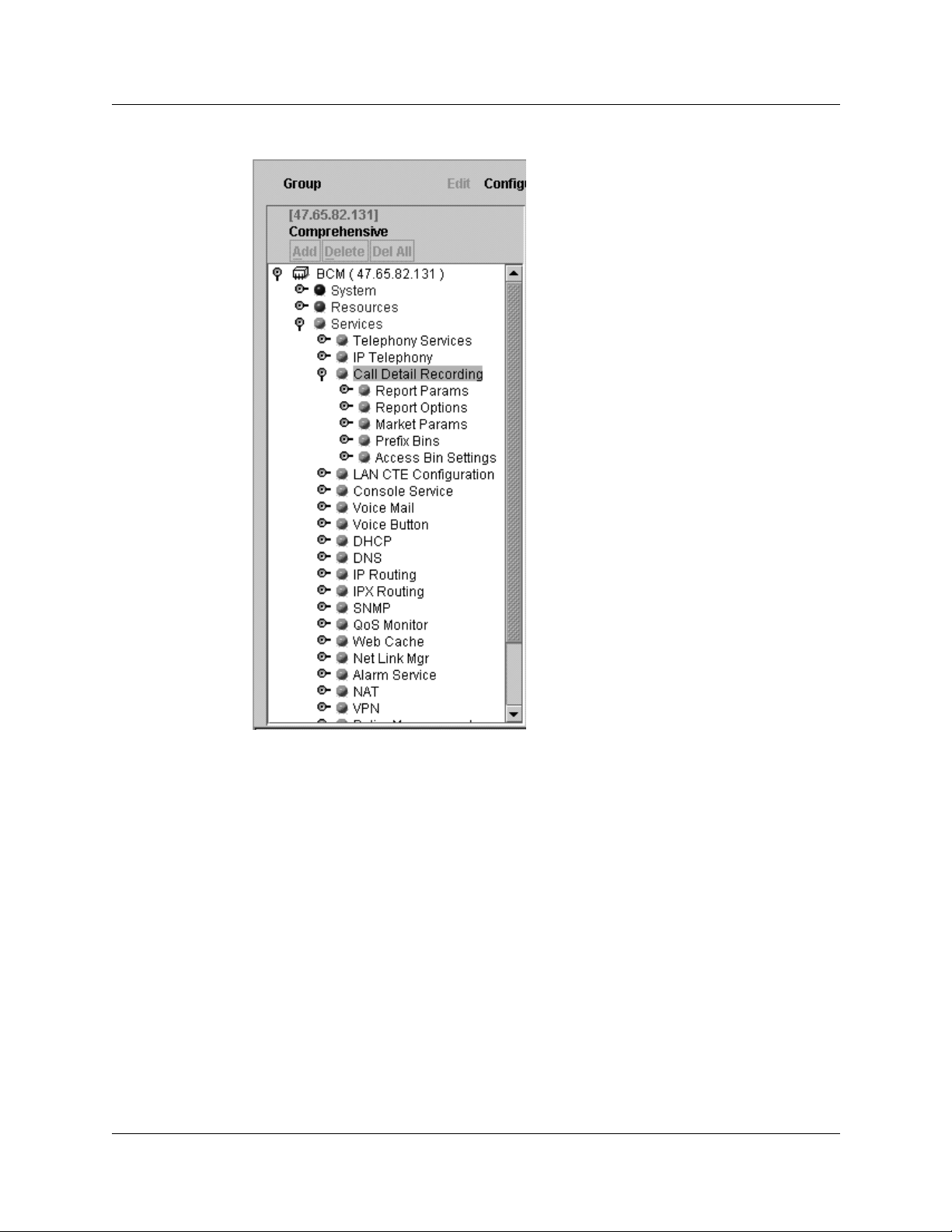
20 Chapter 2 Configuring Call Detail Recording
Figure 1 The Comprehensive window
2 On the navigation tree click the Business Communications Manager key and then click the
Services key.
3 Click the Call Detail Recording key.
The Summary window appear s.
Figure 2 shows the Summary window. Refer to “The Summary window” on page 21.
P0911648 02
Page 21
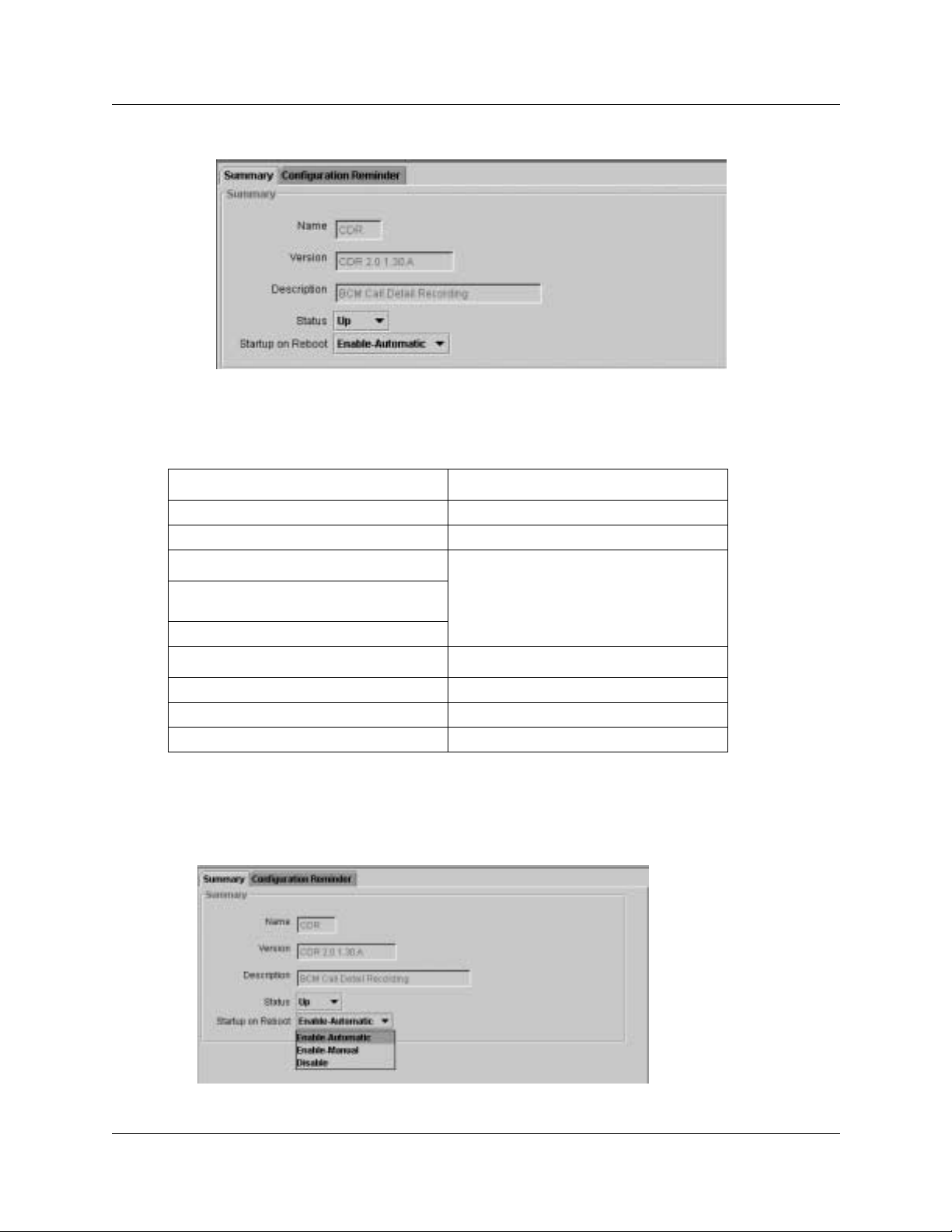
Chapter 2 Configuring Call Detail Rec or ding 21
Figure 2 The Summary window
Table 1 shows the parameters you can config ure using the Summary windo w. Refer to “Summary
window parameters” on page 21.
Table 1 Summary window parameters
Name Version
CDR CDR Software Version
Description
Business Commun ic ations Manager Call
Detail Recording
Status Startup on Reboot
Up Enable-Automatic
Down Enable-Manual
Disable
Figure 3 shows th e Startup on Reboot parameters. Refer to “Startup on Reboot window” on page
21.
Figure 3 Startup on Rebo ot window
Call Detail Recording System Administration Guide
Page 22
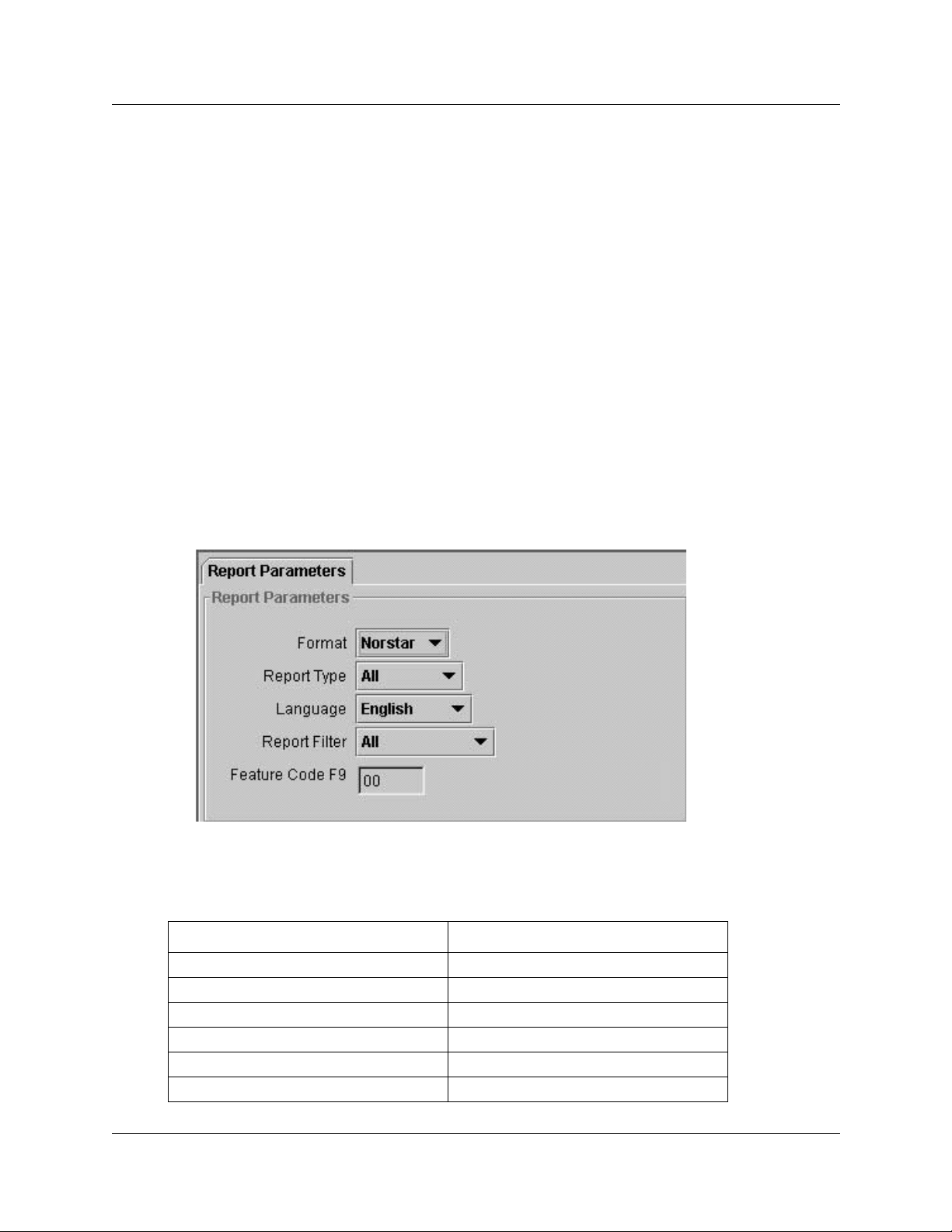
22 Chapter 2 Configuring Call Detail Recording
The Call Detail Recording keys
From the Services folder, click the Call Detail Recording key.
Call Detail Recording shows the following five keys:
• Report Parameters
• Report Options
• Market Parameters
• Prefix Bin Settin gs
• Access Bin Settings
When you click on a key the window for that item appears.
The Report Parameters
When you select the Report Parameters key from the Comprehensive window, the Report
Parameters window shown in Figure 4 appears. Refer to “The Report Parameter s windo w” on page
22.
Figure 4 The Report Parameters window
Table 2 shows the parameters you can config ure using the Report Pa rameters window. Refer to
“Report Parameters” on page 22.
Table 2 Report Parameters
Format Report Type
SL-1 SL-1 Standard
Norstar SL-1 CLID
English Norstar Real Time
French Norstar All
P0911648 02
Norstar Standard
Norstar CLID
Page 23
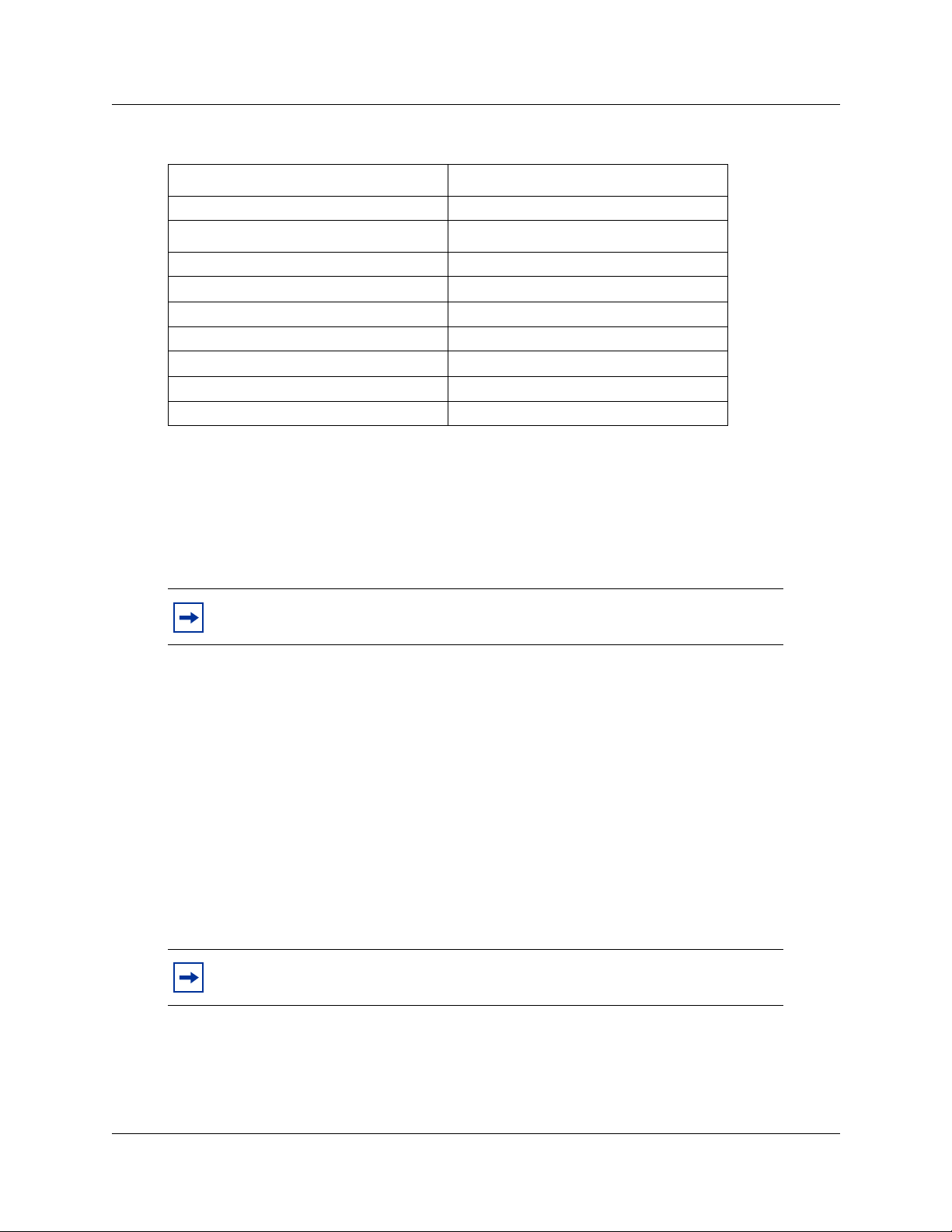
Chapter 2 Configuring Call Detail Rec or ding 23
Table 2 Report Parameters
Format Report Type
Danish
Swedish
Dutch All
Spanish Outgoing
German Prefix
Italian
Norwegian
Feature Code Account Code
F900-999
Report Filter
Report formats and types
Call Detail Recording generates both Norstar and SL-1 report types. SL-1 offers two report
formats: Standard and CLID. Norstar offers four report formats: Standard, CLID, Real Time and
All.
Note: The Report format default is SL-1. The Report type default is Standard.
SL-1 reports
Use the SL-1 re p o rt f o rm at when you are su p plying the Call D etail Recording o ut put to legacy
commercial call accounting packages or equipment.
This report format su pports recording Standard report type as well as the Calling Line
Identification (CLID) report type.
The SL-1 CLID report prints the CLID information only if the information is delivered. Otherwise,
it records th e call in SL-1 Sta ndard report typ e.
The SL-1 report format does not suppo rt t he re cordi ng of Bearer Capabi lit y and DDI Bu sy re ports.
Note: For more information about SL-1 reports, refer to “SL-1 reports” on page
39.
Assign the SL-1 r eport type
From the Report Paramet ers window, you can assign the SL-1 report type as Standard or CLID.
Call Detail Recording System Administration Guide
Page 24

24 Chapter 2 Configuring Call Detail Recording
To assign or change Report Parameters:
1 Click the Report Parameters key.
The Report Parameters window o pens.
2 In the Format list box, select SL-1.
3 In the Report Type list box, select Standard or CLID.
Note: Call Detail Reco rding reports only the CLID Information for lines that are
capable of deli v ering CLI D. Calls on non-CLID capable lines are r eported in SL-1
Standard report forma t.
Norstar reports
Use the Norsta r rep ort format for more detailed an d co n cise call report s.
Note: For more information about Norstar reports, refer to “Norstar reports” on
page 44.
Assign the Norstar report type
From the Report Paramet ers window, you can assign the Norstar report type as Standard, CLID ,
Real Time or All.
To assign or change Report Parameters:
1 Click the Report Parameters key.
The Report Parameters window o pens.
2 In the Format list box, select Norstar.
3 In the Report Type list box, select Standard, CLID, Real T ime or All.
Report Language
If your Business Communications Manager server supports other languages, select either English
or one of the alternate languages. The Report Language default is English.
To assign or change the Report Language:
1 Click the Report Parameters key.
The Report Language win dow opens.
2 From the Report Language list box, select English or an alternate language.
P0911648 02
Page 25

Chapter 2 Configuring Call Detail Rec or ding 25
Note: The Report Language you select onl y affects Call Detail Recording
reports. The language as signed to each telep hone determines t he la nguage us ed in
the Account codes.
Report Filter
The Report Filter option allows you to specify the type of calls to be collected. Select one of the
following:
• All calls
• Outgoing calls only
• Calls that match the prefix strings on long distance
• Calls with Account codes only
Only one of the above reports can be selected at a time. The Report Filter default is All and can be
changed from the Call Detail Recording Report Parameters window.
All calls
Call Detail Record ing reports all incoming and outgoing calls.
Outgoing calls only
Call Detail Record ing only reports on outgoing calls. Incoming calls are not reported.
Prefix strings
Call Detail Record ing reports calls matching the pre-determined long distance digit strings.
The purpose of the Prefix option is to repor t onl y long distance calls, calls to certain area codes or
calls to specific numbers. If you select the Prefix Report filter, you must also specify the prefix
digits.
If the first digits dialed matc h one or more of the programmable prefix strings, the call is rep o rted,
otherwise the call is not reported. You can have a maximum of eight prefix strings assigned at one
time. The maximum length for each prefix string is eight digits.
Note: The Prefix filter defaults are 0, 1, 90, 91, 411 and 9411. Invalid Password
attempts are reported regar dl ess of the Repo rt Filter selected.
Account Code
Call Detail Record ing repor ts only calls with account codes associ at ed with them.
To assign or change a Report Filter:
Call Detail Recording System Administration Guide
Page 26

26 Chapter 2 Configuring Call Detail Recording
1 Click the Report Parameters key.
The Report Parameters window o pens.
2 In the Report Filter option, select All, Outgoing, Prefix or Account Code.
3 Click the OK button.
Account Code Feature Code
Account Codes allow you to cross-reference telephone calls from your company to different
clients or for telephone activities.
Before Account Codes can be entered by users, a Feature Code must be established. This Feature
Code is any number between 900 an d 999 and rang es from o ne to 12 digit s long. The Fea ture Code
default is the first availab le Feature Code from the Business Communications Manager server
(usually 900).
When Call Detail Recording is connected to the unit, a def ault Feature Code is requeste d fr om the
Business Communications Manager se rv er . View or modify the Feature Code from the Call Detail
Recording Report Parameters window.
To assign or change the Feature Code:
1 Click the Report Parameters key.
The Report Parameters window o pens.
2 In the Feature Code list box, enter any number between 00 and 99. The first digit (9) is
provided.
The appropriate Account Code is now available to all users making billable calls.
Account Code list
Account Codes create a reference for tracking telephone calls. For example, a user contacting a
billable clien t enters an assigned code each time a call is placed to that client.
Account codes consis t of a Fea ture Code (F9--) and an account number. The account number can
have a maximum of 12 digits but cannot contain symbols such as (*) or (#). Table 3 gives an
example of an Account Code list. Refer to “Sample Account Codes” on page 26.
Table 3 Sample Account Codes
Account code Description
11127 Pat
37 Field Supp ort
239 Liza
45 Roger
P0911648 02
Page 27

Chapter 2 Configuring Call Detail Rec or ding 27
Table 3 Sample Account Codes
Account code Description
1552 Monique
53 Modern Ways Limited
100 Long dis t a nce
Note: Remember to provide your colleag ues with the Call Detail Recording
Feature Codes and the Account Code list.
Using Account Codes
You can associate Account Codes with an y incoming or outgoi ng calls. To assign an Account Code
from any Business Communications Manager telephone, enter the Feature Code (F9--) follo w ed
by the account number.
You can enter an Account Code any time during a call. However, you cannot enter the Account
Code when a call is on hold or when a configuration session is in progress.
The Report Options
When you click on the Report options key in the Comprehensive window (see Figure 1), the
window shown in Figure 5 appears. Refer to “The Report Options window” on page 27.
Figure 5 The Report Options window
Table 4 shows the parameters you can config ure using the Report option s window. Refer to
“Report Options parameters” on page 28.
Call Detail Recording System Administration Guide
Page 28

28 Chapter 2 Configuring Call Detail Recording
Table 4 Report Options parameters
Date Format
Header Format
DNIS Info
Connect Char
Clip File Schedule
File size (100KB)
MM/DD/YY DD/MM/YY YY/MM/DD
Line/Station Source/
Destination
Disable Enable
Disable Enable
Daily Weekly Monthly File size
14 (1,400 KB)
Caution: Some of the above parameters are market specific. If the parameter
value does not mat ch the tr unk property, Call Detail Recording can pro duce
incorrect reports. If you are using a Call Accounting package to process reports,
consult your software vendor before you make any ch anges. File size is used onl y
when this option is selected in the Clip File Schedule.
Date Format
The Date Format includes the day, month and year. There are three date formats. Select one of the
following:
• MM/DD/YY
• DD/MM/YY
• YY/MM/DD
The default Date F ormat is MM/DD/YY. Th is param eter affects only the Norstar Record F orma t. It
is intended to provide market compatibility.
To assign or change the Date Format:
1 Click the Report Options key.
The Report Options window opens.
2 In the Date Format list box, select MM/DD/YY, DD/MM/YY or
YY/MM/DD.
Header Format
There are two kinds of Header Format. Select one of the following:
• Line/Station
• Source/Destination
P0911648 02
Page 29

Chapter 2 Configuring Call Detail Rec or ding 29
The Header Format default is Lin e/Destination. This parameter applies to the Norstar Recor d
Format only.
The Line/Station format always reports th e line number followed by the stat ion number. The
Source/Destination format always reports the number placing the call followed by the number
receiving the call. Incoming calls are reported in the Line/Station format. Outg o ing calls are
reported in the Station/Line format.
To assign or change the Header Format:
1 Click the Report Options key.
The Report Options window opens.
2 In the Header Format list box, select Line/Station or Source/Destination.
DNIS Info
The Dialed Number Identification Service (DNIS) provides the number the caller dialed to reach
the Business Communications Manager system.
You can enable or disable the DNIS Info parameter. The DNIS Info default is Enabled. This
parameter ap plies to the Norstar Record Format only. Not all trunks support DNIS.
To enable or disable the DNIS Info options:
1 Click the Report Options key.
The Report Options window opens.
2 In the DNIS Info list box, select Enable or Disable.
Connect Char (Characters)
Normally, Call Detail Recording reports all the digits the user dialed to connect a call. The digits
can include digits responding to prompts from an Auto-attendant, extension transfer or voice mail
service. To distinguish between digits dialed to connect the call and digits dialed after the call is
connected, you can insert an “!” between the two sets of digits.
You can enable or disable the Connect Char parameter. The Connect Char default is Disabled.
To enable or disable the Connect Char options:
1 Click the Report Options key.
The Report Options window opens.
2 In the Connect Char list box, select Enable or Disable.
Call Detail Recording System Administration Guide
Page 30

30 Chapter 2 Configuring Call Detail Recording
Note: Some of the Report Options parameters are market specific. If the
parameter value does not match the trunk property, Call Detail Recording can
produce incorrect reports. If you are using a Call Accounting package to process
reports, consult your software vendor before you make any cha nges.
Clip File Schedule
By default, the Business Communications Manager server clips the data files when the file size
reaches the maximum of 1,400 ki lobytes (KB). You can change the file schedule to clip at regular
intervals. The Clip File Schedule options are:
• daily: at midnight
• weekly: Sunday at midnight
• monthly: the first day of each month at midnight
• file size: from 1,000 KB and 5,000 KB
File size
Data file size limit for clipping is changeable. File size ranges from 10 (1,000 KB) to 50 (5,000
KB).
Note: The File size parameter is not used when a regular interval is assigned, but
only when the Clip file Schedule opti on is sel ec ted .
Disk Space limit
The minimum disk space requirement for Call Detail Recording is 2 MB. The default is 400 MB.
Available disk space is verified when the se rvi ce starts and when files are clipped.
When the minimum amount of disk space is a vailable automatic file delet ion occurs, beginning
with the oldest file. Files are deleted until 20% space is made available. For example, if the disk
size is assigned as 400 MB, Call Detail Recording deletes old files until 320 MB of space is
available.
The Market Parameters
There are seven Market Parameters. The seven Market Parameters are:
• CLID with Name
• Long CLID Support
• CLID with Call Type
• Support Call Charge
• Answer Supervision
P0911648 02
Page 31

Chapter 2 Configuring Call Detail Rec or ding 31
• Call Filter Duration
• Hospitality R ecord
Click on the Market p arameters key in the Comprehensive window (Figure 1) to open the window
as shown in Figure 6. Refer to “The Market Parameters window” on page 31.
Figure 6 The Market Parameters window
Table 5 shows the parameters you can config ure using the Market Parameters window. Refer to
“The Market Parameters window parameters” on page 31.
Table 5 The Market Parameters window parameters
CLID with Name
Disable Disable Disable Disa ble Disable 0-30 S ec. Disable
Enable Enable Enable Enable Enable Enable
Long CLID
Support
CLID with
Call Type
Support Call
Charge
Answer
Supervision
Call Filter
Duration
Hospitality
Record
Caution: Some of the Report Options parameters are market specific. If the
parameter value does not match the trunk property, Call Detail Recording can
produce incorrect reports. Changing the Market Parameters can affect some
Access Bin Settings or Suppress Length Settings parameters. If you are using a
Call Accounting package to process reports, consult your software vendor before
you make any changes.
CLID with Name
Call Detail Recording reports the CLID name of each call. You can enabled or disabled this
parameter at any time. The CLID with Name default setting is Enabled. This parameter appli es to
the Norstar Record Format only. Not all trunks support Name CLID.
Call Detail Recording System Administration Guide
Page 32

32 Chapter 2 Configuring Call Detail Recording
Long CLID Support
Call Detail Recording sup port s lon g CLID digi t rep ortin g. The Long CLID Sup port d efa ult s etti ng
is Disabled. This parameter is market specific. Do not change the default unle ss the trunk sup ports
this feature.
CLID with Call Type
Call Detail Recording su pp orts long distance or unknown call t yp es. The CLID with Call Type
default setting is Enabled. This parameter applies to the Norstar Record Format only. Do not
change the default unless the trunk supports this feature.
Support Call Charge
Call Detail Recording supports charges on calls. The Suppo rt Call Charge defaul t setting is
Disabled. This parameter is market spe cific. Do not change the default unless the trunk supports
this feature.
Answer Supervision
Call Detail Recording identifies the telephone nu mber answering outgoing call s. The Answer
Supervision default settin g is Disabled. This parameter is market specific. Do not change the
default unless the trunk supports this feature.
Call Filter Duration
Call Detail Recording reports the length of all outgoi ng c all connections. The Call Filter Duration
default setting is 2 seconds. The duration range is zero to 30 seconds.
Hospitality Record
Call Detail Recordin g represe nts f our st ates of roo m occ upanc y: v a cant, b asic, mid and full. Room
number lengths range from one to five digits.
Assign or Change Market Parameters
To assign or change the Market Parameters:
1 Click the Market Parameters key.
The Market Parameters windo w opens.
2 From the CLID With Name list box, select Enable or Disable.
3 From the Long CLID Support list box, select Enable or Disable.
4 From the CLID With Call Type li st box, select Enable or Disable.
5 From the Support Call Charge list box, select Enable or Disable.
6 From the Answer Supervis ion list box, select Enable or Disable.
7 In the Call Filter Duration box, enter a number between 0 and 30.
P0911648 02
Page 33

Chapter 2 Configuring Call Detail Rec or ding 33
8 In the Hospitality Record box, select Enable or Disable.
The Prefix Bin Settings
Click on the Prefix Bin Settings key in the Comprehensive window (see Figure 1) to open the
window as shown in Figure 7. Refer to “The Pref ix Bin Settings window” on page 33.
Figure 7 The Prefix Bin Settings window
Prefix filter
If you select the Prefix filter, you must also specify the prefix digits. The Prefix option allows you
to monitor and repor t all l ong dis tance calls , cal ls to certa in area codes or call s to sp eci f ic n umber s.
If the first digits dialed matc h one or more of the programmable prefix strings, the call is rep o rted,
otherwise the call is not reported. You can have a maximum of eight prefix strings assigned at one
time. The maximum length fo r e ach prefix string is eight digi ts . The Prefix filter default s ettings
are 0, 1, 90, 91, 411 and 9411.
Assign or Change Prefix Bin Settings
To assign or change a Prefix filter:
1 Click the Prefix Bin Settings key.
The Prefix Bin Settings window opens.
Call Detail Recording System Administration Guide
Page 34

34 Chapter 2 Configuring Call Detail Recording
2 In the Prefix 1 list box, ent er the prefix number.
3 In the Prefix 2 through Prefix 8 list box es, enter the prefix numbers as required.
The Access Bin Settings
Click on the Access Bin Settings key in the Comprehensive window, (see Figure 1) to open the
window as shown in Figure 8. Refer to “The Access Bin Settings and Suppress Length Settings
window” on page 34.
Figure 8 The Access Bin Settings and Suppress Length Settings window
Use the Access Bin Settings window to configure parameters for Access Bin Settings 1 to 5 and
Suppress Length Setti ngs 1 to 5.
Access Bin Settings
Access Bin Settings codes are used to access certain long distance carriers. Personal Identification
Numbers (PIN ) can be associate d with these codes. The long distance user dials the code of the
carrier (up to f i ve digits) followed by th e PIN ( 0 to 16 dig its) , foll owed by the tel ephone number t o
make long distance calls. Access Bin Settings provide security to the long distance user by
suppressing the printing of the PIN in the output reports.
P0911648 02
Page 35

Chapter 2 Configuring Call Detail Rec or ding 35
Suppress Length Settings
You can have a maximum of five codes assigned at any one time. Each code is a maximum of five
digits and can be asso ci ated with a suppression number equal to the length of the PIN. The first
digits dialed are compared to the Access Bin Settings. If there is a match, the next digits are
suppressed. The number of digits suppressed equals the value in the suppress field for that code.
Only the Access Bin Settings numbers and the remaining digits (excluding the PIN) are printed in
the output report.
Assign or Change Access Bin Settings and Suppress Length Settings
To enter or change the Access Bin Settings:
1 Click the Access Bin Settings key .
The Access Bin Settings Suppres s Lengt h Settings window opens.
2 In the Access 1 list box, enter the acc es s code.
3 In the Access 2 through Access 5 list boxes, enter the access code as required.
To enter or change the Suppress Length Settings:
4 In the Suppress 1 li st box, enter the Suppression Setting.
5 In the Suppress 2 through Suppress 5 list boxes, enter the Suppression Setting as required.
Note: You can suppress a maximum of 16 digits following the Access Bin
Settings.
Saving configuration changes
The Call Detail Recording Administration feature of Unified Manager enables you to maintain a
copy of all o ptions an d parame ters. When you complet e the con fi gurations and chang es requi red to
all parameters, follow the procedures below to save and implement them. Changes do not apply
until you select the Commit option or reboot the system. When you click on Configuration in the
menu bar, the Configuration reminder window shown in Figure 9 appears. Refer to “The
Configuration reminder window” on page 35.
Figure 9 The Configuration reminder window
The Configura ti on reminder window updates automatically as changes are made to other
parameters. Changes do not go into effect until Commit or Undo are assigned.
Call Detail Recording System Administration Guide
Page 36

36 Chapter 2 Configuring Call Detail Recording
Table 6 shows the parameter you can configure using the Configuration reminder window. Refer
to“Configuration reminder window” on page 36.
Table 6 Configuration reminder win dow
Changes to Status and Startup
are immediate
Yes Yes
Other changes exist requiring
Commit or Undo
No
Note: In the Co nfiguration Reminder wi ndow the ‘Changes to Status and Startup
are immediate’ and ‘Other changes exist requirin g Commit or Undo’ parameters
are read-only fields.
The Configuration menu
The Configura tion menu i s a v ailable from all of the Cal l Detail Recording Administra tion window.
The three options under Configuration are: Commit, Undo and Clip File. Figures 10, 11, and 12
show the three Configurati on option windows.
Configuration Commit
Call Detail Recording Administration maintains a copy of all options and parameters internally.
Changes made are not applied until th e Commit opti on is sele cted or the system reboo t s. Make the
changes required to all parameters. When changes are co m plete, select Co m mit to apply the
changes. Refer to “The Commit option window” on page 36.
Figure 10 The Commit option window
Commit changes
To make and apply changes:
P0911648 02
Page 37

Chapter 2 Configuring Call Detail Rec or ding 37
1 From the Business Communications Manager key, click the Services key.
2 Click the Call Detail Recording key or any key in the Call Detail Recording submenu.
3 From the Configuration menu, choose Commit.
The Unified Manager applies changes to the parameters and generates a new header in the Call
Detail Recording log file.
Note: Before you commit a change, the ‘Other changes exi st req uiring Commit
or Undo’ parameter a ppears as Yes in the Configuration Reminder window. When
you commit the change, the parameter autom atically chang es to No.
Configuration Undo
Call Detail Recording Administration maintains a copy of all options and parameters internally.
Undo restores the settings to the last committed values. Refer to “The Undo option window” on
page 37.
Figure 11 The Undo option window
Undo changes
To undo changes and restore previous values:
1 From the Business Communications Manager key, click the Services key.
2 Click the Call Detail Recording key or any key in the Call Detail Recording submenu.
3 From the Configuration menu, choose Undo.
Previously committed values are resto red.
Call Detail Recording System Administration Guide
Page 38

38 Chapter 2 Configuring Call Detail Recording
Note: Before you commit a change, the ‘Other changes exi st req uiring Commit
or Undo’ parameter a ppears as Yes in the Configuration Reminder window. When
you commit the change, the parameter autom atically chang es to No.
Configuration Clip File
The current f ile log is not accessible when Call Detail Recording Service is running. Call Detail
Recording Administration closes the current log file and creates a new log file with a new header.
Refer to “The Clip File option window” on page 38.
Figure 12 The Clip File option window
Clip File
To clip the file log:
1 From the Business Communications Manager key, click the Services key.
2 Click the Call Detail Recording folder or any key in the Call Detail Recording submenu.
3 From the Configuration menu, choose Clip File.
The format for the data file extension created is YYYYMMDDHHMMSS. You can download
these files using the Unified Manager.
1 Click the Call Detail Recording key.
2 From the Tools menu, choose Web Download.
3 From the Call Detail Recording section, click the log file.
4 Save the log file to the designated directory.
P0911648 02
Page 39

Chapter 3
Call Detail Recording Reports
SL-1 reports
Use the SL-1 report when the you are supplying the output to legacy commercial accounting
package or equipment. SL-1 reports are in the form of one or two lines in ASCII characters.
This section describes the SL-1 reports and explains how to i nterpret the m .
Report logs
Report logs reside in the Business Communications Manager Call Detail Recording LOG
directory. Use logs for call accounting processing and call activity review.
To download report logs:
1 From the Unified Manager login window, enter the user ID and password.
39
2 From the Tools menu, select Web Download.
3 From the Call Detail Recording section, click the log file.
4 Save the log file to the designated directory.
SL-1 report types
The Call Detail Recording supports two different SL-1 report types:
• SL-1 Standard report
• SL-1 CLID report
The SL-1 CLID format is simil ar to the SL-1 Standard forma t wi th the addition of C L ID
information. For lines that do not support CLID or when the Business Communications Manager
server does not deliver CLID information, calls report in an SL-1 Standard report format.
SL-1 repor t field definitions
T a ble 7 and Table 8 show summaries of f ield de fi nitions for SL -1 report s, line 1 and lin e 2. Ref er to
“Field definitions for line 1” on page 39 and “Field definitions for line 2” on page 40.
Table 7 Field definitions for line 1
Column Name Format Definition
1 RecType Y report type
2 Blank Blank space
3-5 RecNo XXX report seq number
Call Detail Recording System Administration Guide
Page 40

40 Chapter 3 Call Detail Rec or ding Repor ts
Table 7 Field definitions for line 1
Column Name Format Definition
6 Blank Blank space
7-8 CustNo 00 Customer number
9 Blank Blank space
10-16 OrigID TXXXXXX Line number
DNXXXX STN number
CF00001 Conference number
17 Blank Blank space
18-24 TerID TXXXXXX Line number
DNXXXX STN number
25-37 Blank Blank space
38-48 TimeStamp MM/DD HH:MM Time stamp
49 Blank Blank space
50-57 Duration HH:MM:SS Call duration
58 Blank Blank space
59-90 Di gi ts XXX. ..X Dialed digits
50-61 AccCode XXX...X Account code (C report)
Table 8 Field definitions for line 2
Column Name Format Definition
3-18 CLID XXX...X CLID number
11-15 AOCE XXXXXX.XX Call charges
11-15 Pulse Charge nnnnn
17-22 Currency
Charge
(00000-32767)
nnnnn
(000000-999999)
Pulse charge for the call. Valid only
for ETSI ISDN lines which support
AOCE.
Currency charge for the call. Valid
only for DASS2 and ETSI ISDN
lines which support AOCE.
SL-1 report options
Call Detail Record ing generates the SL-1 report options using letter codes, as shown in Table 9.
Refer to “Report options and letter codes” on page 40.
Table 9 Report options and letter codes
Letter code Report option
I Initialization report
NNormal report
P0911648 02
Page 41

Chapter3Call Detail Recording Reports41
Table 9 Report options and letter codes
Letter code Report option
S Start report
E End report
A Authorization report
C Charge report
M Conference C har ge report
The I (Initializati on) report option contains only the report type and time stamp. The S (Start)
option, E (End) option, M (Conference charge) option, and C (Charge) option reports do not
contain the duration field. The E (End) option report does not contain any dialed digits.
Note: The I report does not contain Call Informat ion number; all other report
types contain the Call Infor m ation number (if de livered) .
SL-1 Standard reports
Figure 13 shows an example of an outgoing ca ll on line 52 from stat ion set 7425. Refer to “Sample
outgoing call” on page 41.
Figure 13 Sample outgoing call
N 027 00 DN7425 T052000 04/04 14:03 00:01:32
Figure 14 shows an example of an incoming call on line 47 to station set 2221. Refer to “Sample
incoming call” on page 41.
Figure 14 Sample incoming call
N 028 00 T047000 DN2221 04/04 14:22 00:12:04
Figure 15 show s an e xampl e of an out going c all on line 38 from station s et 7447 a nd tran sferred t o
station set 2221. Refer to “Sample call transfe r” on page 41.
Figure 15 Sample call transfer
S 029 00 DN7447 T038000 04/04 15:02 8761344
E 030 00 T038000 DN2221 04/04 15:07
Figure 16 sh ows an exam ple of a two-line conference call with two outgoing calls. Refer to
“Sample conference call” on page 42.
5551212
Call Detail Recording System Administration Guide
Page 42

42 Chapter 3 Call Detail Rec or ding Repor ts
Figure 16 Sample conference call
S 000 01 DN6545 T038000 04/04 12:23 9369552
E 001 01 CF0001 T038000 04/04 12:27
S 002 01 DN6789 T047000 04/04 12:23 8082635
E 003 01 CF0001 T047000 04/04 12:27
SL-1 CLID reports
The SL-1 CLID report consists of two lines. The CLID information, if available, appears in the
third character position of the second line.
The CLID number is always 16 digits. Any missing numbers are represented by an “x.” If there is
no CLID Infor m ation available then no CL ID Informatio n report is delivered.
Figure 17 sho ws an e xamp le of an inco ming ca ll on li ne 38 to s tation se t 222 1 with CLID ena bled.
The CLID number available is 4037692000. Refer to “Sample incoming call with CLID” on page
42.
Figure 17 Sample incoming call with CLID
N 034 00 T038000 DN2221 04/04 15:32 00:10:24
4037692000xxxxxx
Figure 18 shows an example of an incoming call on line 37 to station set 2211 with Call
Information enabled, and the CLID number is not available. Refer to “Sample incoming call with
Call Information and without CLID” on page 42.
Figure 18 Sample incoming call with Call Informati on and wit hout CLID
N 035 00 T037000 DN2211 04/04 14:22 00:12:04
Figure 19 shows an example of an incoming call on line 38 to station set 7447 and transferred to
station set 2223. Call Information is enabled, and the Call Information number available is
4032919001. Refer t o “Sample incoming call transferred wit h Ca ll In format ion available” on page
42.
Figure 19 Sample incoming call transferred with Call Information available
S 029 00 T038000 DN7447 04/04 15:02
4032919001xxxxxx
E 030 00 T038000 DN2223 04/04 15:07
4032919001xxxxxx
SL-1 Target line/Physical lines
When target lines are u sed on digital trun ks, reports show both the target line nu mber and the
physical line number.
Figure 20 shows an example of an incoming call on target line 103 and transferred to another
station set. The physi cal line is 37. Refer to “Sample target line transfer” on page 43.
P0911648 02
Page 43

Chapter3Call Detail Recording Reports43
Figure 20 Sample target line transfer
S 029 00 T037103 DN7499 04/04 15:02
E 030 00 T037103 DN7370 04/04 15:07
Special station set numbers
Call Detail Recording reserves two special station set numbers to represent special entities in the
Business Communications Manager server that can answer calls. You must identify these special
entities to interpret the repor ts correctly.
The following are the special entities:
• Auto Attendant
•Remote Pager
When the Auto Attenda nt answers incoming calls, th e statio n set numb er report s as 0 (zer o). When
the Remote Pager answers incoming calls, the station set number reports as 7.
Advice of charges at end of call (AOCE)
On ISDN ETSI lines only, the cost of a call is ava ilabl e on an SL -1 record . Cost appea rs in dolla rs
or pulse units. The maximum amount chargeable to an SL-1 account is $999999 or 99999 units.
Figure 21 shows an e xa m ple of end of cal l with curre ncy charges of $123.45. The amount is
rounded down to the nearest dollar. Refer to “Sample end of call with charges rounded do w n” on
page 43.
Figure 21 Sample end of call with charges rounded down
N 003 00 DN0285 T181000 07/19 16:43 00:00:02 999
00000 000123
Figure 22 shows an e xa m ple of end of cal l with curre ncy charges of $123.50. The amount is
rounded up to the nearest dollar. Refer to “Sample end of call with charges rounded up” on page
43.
Figure 22 Sample end of call with charges rounded up
N 002 00 DN0285 T181000 07/19 17:21 00:00:03 888
00000 000124
Figure 23 shows an e xa m ple of end of cal l with pulse charges of 456 units. Refer to “Sample end
of call with pulse cha rges” on page 44.
Call Detail Recording System Administration Guide
Page 44

44 Chapter 3 Call Detail Rec or ding Repor ts
Figure 23 Sample end of call with pulse charges
N 012 00 DN0285 T181000 07/19 17:31 00:00:02 99
00456 000000
Figure 24 shows an e xample of end of call with ze ro char g es. Refer to “Sample end of call with no
charge” on page 44.
Figure 24 Sample end of call with no charge
N 013 00 DN0285 T181000 07/19 17:33 00:00:04 45678
00000 000000
Figure 25 sho ws an e xampl e of e nd of c all with ch ar ge s not a vailable. Refer to “Sample end of ca ll
with charges not available” on page 44.
Figure 25 Sample end of call with charges not available
N 001 00 DN0285 T181000 07/19 17:43 00:00:02 888
Norstar reports
Use Norstar reports when the you assign the Business Communications Manager Call Detail
Recording output to a printer or Call Accounting package designed to use the Norstar report.
This section describes the Norstar report and explains how to interpret the reports.
Norstar report types
The Call Detail Recording supports four different Norstar report types:
• Standard report
• CLID report
• Real Time report
• All report
Norstar Standard reports
Norstar Standard reports always start with a header line indicating the date (MM/DD/YY) time
(HH/MM/SS), LINE fie ld and STN f i eld. T he report s ha v e at l east one event line showing an event
and time st amp.
Figure 26 sows an example of an Outgoing call in Standard format. Refer to “Sample outgoing
call” on page 45.
P0911648 02
Page 45

Chapter3Call Detail Recording Reports45
Figure 26 Sample outgoing call
-------- 04/04/99 11:39:43 LINE = 0003 STN = 7425
00:00:00 OUTGOING CALL
DIGITS DIALED 5551212
00:00:37 ACCOUNT CODE 87
00:12:59 CALL RELEASED
Figure 27 shows an example of an Incoming Call in Standard format. Refer to “Sample incoming
call” on page 45.
Figure 27 Sample incoming call
-------- 04/04/99 12:00:01 LINE = 0083 STN = 7726
00:00:00 INCOMING CALL RINGING 0:32
00:00:39 HOLD
00:01:12 UNHOLD
00:02:47 CALL RELEASED
Norstar CLID reports
When you select this option, CLID information received from the Business Communications
Manager serve r for an incoming call prints betw een the report header and the event lines . There is
one occurrence of CLID information per call. A CLID field does not appear in the report when
CLID information is not available.
If you need Secondary CLID information, you must configure the Primary Call Detail Recording
to receive CLID information. Y ou must configure The Primary Call Detail Recording to print SL-1
CLID report format or Norstar CLID report format.
Note: Call Detail Recor d in g reports CLID i nformation on ly for lines that are
capable of delivering CLID. You must configure the Business Communications
Manager server to enable delivery of CLID information.
Norstar report field definitions
The first Call Information line after the header line is the CALLING NUMBER. It contains a
maximum of 1 1 characters. When info rm ation is incomplete, one of the following messages
appear:
• If the number is truncated the forward slash symbol ‘/’ precedes the digits received.
• If a partial CLID number is received, ‘x’ follows the digits received.
• If the number field does not receiv e dat a, ‘UNKNOWN’ appears.
The second Call Informatio n line is the NAME. It contains a maximum of 15 char act ers.
• If the name field does not receive data, ‘UNKNOWN’ appears.
Call Detail Recording System Administration Guide
Page 46

46 Chapter 3 Call Detail Rec or ding Repor ts
The third Call Information line is the call type indicating when the call is a long distance call.
• If the call type field does not receive data, ‘UNKNOWN’ appears.
Figure 28 shows an example of an incoming call with CLID. Refer to “Sample incoming call with
CLID” on page 46.
Figure 28 Sample incoming call with CLID
-------- 04/04/99 11:12:01 LINE = 0013 STN = 7465
CALLING NUMBER 4032919123
NAME UNKNOWN
UNKNOWN
BC = SPEECH
00:00:00 INCOMING CALL RINGING 0:32
00:00:39 HOLD
00:01:12 UNHOLD
00:02:47 CALL RELEASED
Figure 29 shows an example of an abandoned (no answer) incoming call with CLID. Refer to
“Sample call with CLID not answered” on page 46.
Figure 29 Sample call with CLID not answered
-------- 04/04/99 20:30:00 LINE = 0035
CALLING NUMBER 4032919123
NAME UNKNOWN
UNKNOWN
BC = SPEECH
00:00:00 NO ANSWER RINGING 3:15
Figure 30 shows an example of a call report with CLID number truncated. Refer to “Sample call
with truncated CLID” on page 46.
Figure 30 Sample call with truncated CLID
-------- 04/04/99 11:12:01 LINE = 0013 STN = 7465
CALLING NUMBER /12345678901
NAME UNKNOWN
UNKNOWN
BC = SPEECH
00:00:00 INCOMING CALL RINGING 0:32
00:00:39 HOLD
00:01:12 UNHOLD
00:02:47 CALL RELEASED
Figure 31 shows an e xample of a call wi th only a partial CLI D number. Refer to “Sample call with
partial CLID” on page 47.
P0911648 02
Page 47

Chapter3Call Detail Recording Reports47
Figure 31 Sample call with partial CLID
-------- 04/04/99 11:12:01 LINE = 0013 STN = 7465
CALLING NUMBER 1234567890x
NAME UNKNOWN
UNKNOWN
BC = SPEECH
00:00:00 INCOMING CALL RINGING 0:32
00:00:39 HOLD
00:01:12 UNHOLD
00:02:47 CALL RELEASED
Norstar Real Time report format
Real Time call records are one line long. All Real Time records begin with an asterisk (*) to
differentiate them from non-Real Time call records. Real Time records are generated only when
CLID Information is available. Real Time records also generate five call states and four Hospitality
types.
Call Detail Recording generates the Norstar Real Time report options using let te r codes, as show n
in Table 10. Refer to “Report options and letter codes” on page 47.
Table 10 Report options and letter codes
Letter code Report option
GRinging
D Dialed Number Identificatio n Service
AAnswered
N No Answer
TTransfer
R Released
HV Hospitality vacant
HB Hospitality bas ic
HM Hospitality mid
(DNIS)
The RINGING call state is unique to Real Time records. It indicates a ringin g line as soon as Call
Detail Recording receives the CLID Information.
The Dialed Number Identification Service (DNIS) record is reported only if the line delivers the
DNIS information. If pre se nt, it follows the RINGING record.
Figure 32 sh ows an example of a call, ri nging with DNIS, answered and released . Refer to
“Sample call with DNIS” on page 48.
Call Detail Recording System Administration Guide
Page 48

48 Chapter 3 Call Detail Rec or ding Repor ts
Figure 32 Sample call wit h DNIS
*030198 154615 0019 6137635114 John Doe U G
*030198 154615 0019 6137635114 4037352000 U D
*030198 154623 0019 7832 6137635114 John Doe U A
*030198 154831 0019 7832 6137635114 John Doe U R
Figure 33 shows an e xample of a transferred cal l. Refer to “Sample call transfer” on page 48.
Figure 33 Sample call transfer
*041197 094105 0003 7692000 Alan Smith U G
*041197 094105 0003 7692000 7305432 U D
*041197 094111 0003 7344 7692000 Alan Smith U A
*041197 094156 0003 7440 7692000 Alan Smith U T
*041197 094414 0003 7440 7692000 Alan Smith U R
You can use the record information to drive external PC database applications, for example, to
compile customer informa tion by extracting the CLID data fro m the Real Time records.
Norstar All report format
When selected, this report provides Standard, CLID Information and Real Time records.
Figure 34 shows an example of a call record when All is selected. The RINGING records shows
the call received time with CLID Information, not the start alert time. The call is answered 15
seconds after th e ringi ng be ga n. It i s tra nsfer red 25 s econds after it i s an swered a nd is r eleas ed tw o
minutes after it was transferred. Refer to “Sample call with Standard, CLID and Real Time
information” on page 49.
P0911648 02
Page 49

Chapter3Call Detail Recording Reports49
Figure 34 Sample call with Standard, CLID and Real Time information
*030298 154920 0022 4037692000 UNKNOWN D G
*030298 154920 0022 4037692000 8002349876 D D
*030298 154935 0022 7101 4037692000 UNKNOWN D A
*030298 155000 0022 7169 4037692000 UNKNOWN D T
*030298 155200 0022 7169 4037692000 UNKNOWN D R
-------- 03/02/98 15:49:20 LINE = 0022 STN = 7101
CALLING NUMBER 4037692000
NAME UNKNOWN
LONG DISTANCE
DNIS NUMBER 8002349876
BC = SPEECH
00:00:00 INCOMING CALL RINGING 0:15
00:00:20 HOLD
00:00:25 TRANSFERRED
-------- 03/02/98 15:50:00 LINE = 0022 STN = 7169
00:00:00 FROM TRANSFER
00:00:00 UNHOLD
00:02:00 CALL RELEASED
Special station set numbers
Call Detail Recording reserves two special station set numbers to represent special entities in the
Business Communications Manager server that can answer calls. You must identify these special
entities to interpret the repor ts correctly.
The following are the special entities:
• Auto Attendant
•Remote Pager
When the Auto Attenda nt answers incoming calls, th e statio n set numb er report s as 0 (zer o). When
the Remote Pager answers incoming calls, the station set number reports as 7.
Standard Hospitality record format
The Hospitality record represents four states of room occupancy: vacant, basic, mid and full.
Room number lengths range from one to five digits.
Figure 35 sho ws an e xample of a Sta ndard Hospi tality record wi th room 12 345 statu s set as vacant.
Refer to “Sample room status vacant” on page 50.
Call Detail Recording System Administration Guide
Page 50

50 Chapter 3 Call Detail Rec or ding Repor ts
Figure 35 Sample room status vacant
-------- 23/01/98 23:49:00 STN = 12345
HOSPITALITY VACANT
Figure 36 shows an example of a Standard Hospitality record with room 732 status set as basic.
Refer to “Sample room status basic” on page 50.
Figure 36 Sample room status basic
-------- 23/01/98 23:49:00 STN = 732
HOSPITALITY BASIC
Figure 37 shows an example of a Standard Hospi tality reco rd with room 73 sta tus set to mid. Ref er
to “Sample room status mid” on page 50.
Figure 37 Sample room status mid
-------- 23/01/98 23:49:00 STN = 73
HOSPITALITY MID
Figure 38 shows an example of a Standard Hospitality record with room 7 status set to full. Refer
to “Sample room status full” on page 50.
Figure 38 Sample room status full
-------- 23/01/98 23:49:00 STN = 7
HOSPITALITY FULL
Target line/Physical lines
When target line s are used on dig ital trun ks, th e Call Detai l Rec ord ing repor ts s ho w both the t ar get
line and the physical line number.
Figure 39 shows an e xample of an inc oming call on a tar get line. The ta rge t line number is 101 and
the physical line number is 38. Station 7466 answers the call. Refer to “Sample target line and
physical line” on page 50.
Figure 39 Sample target line and physical line
-------- 12/12/97 12:00:01 LINE = 0101 STN = 7468
00:00:00 INCOMING CALL
LINE = 0038
00:28:33 CALL RELEASED
Busy reports
Call Detail Record ing produces two types of busy reports:
• Direct Inward Dial
• Target Line
P0911648 02
Page 51

Chapter3Call Detail Recording Reports51
Direct Inward Dial (DID) bu sy
A call rings busy when the digital line is set up as a DID line requiring receive digits to route the
call through the Business Communications Manager server via a target line. If all target line
destinatio ns are busy, the unit returns a busy signal i ns tead of routing the call to the prime station
set. Call Detail Recording produces a busy report. Figure 40 shows an example of a busy call to a
set with DID. Refer to “Sample busy call with DID” on page 51.
Figure 40 Sample busy call with DID
-------- 03/02/99 15:09:32 LINE = 0235
00:00:00 BUSY
LINE = 0035
Target line busy
A call rings busy when a tar ge t li ne is involved with a call, and a second incoming call t ries to use
the same line. Call Detail Recording produces a bus y report, but does not inc lude the target line
information. Figure 41 shows an example of a call to a bus y ta r get l ine. Refe r to “Sample busy call
on a target line” on page 51.
Figure 41 Sample busy call on a target line
-------- 03/02/99 14:36:02 LINE = 0035
00:00:00 BUSY
Call Detail Recording reports busy only if the Busi ness Communications Manager server is
programmed to provide busy treatment.
Bearer capability data
When you assign Call Detail Recording to report in the Norstar CLID report format, Call Detail
Recording provides Bearer capability information associated with the call. Figure 42 shows an
example of an incoming call with Bearer capability data. Refer to “Sample incoming call with
Bearer capability” on page 51.
Figure 42 Sample incoming call with Bearer capability
-------- 12/03/99 14:36:00 LINE = 0035
CALLING NUMBER 7355303
NAME UNKNOWN
UNKNOWN
BC = SPEECH
00:00:00 NO ANSWER RINGING 0:02
Note: This information appears in the Norstar report when the Business
Communications Manager server supports Bearer capabilities.
Call Detail Recording System Administration Guide
Page 52

52 Chapter 3 Call Detail Rec or ding Repor ts
PRI Call-by-call service
When the ISDN Primary Rate Interface (PRI) trunk is installed in the Business Communications
Manager server, Call Detail Recording provides PRI Call-by-call service information as part of the
CLID call reco rds in Norstar CL ID format. The record provide s both the service type and service
ID for incoming and o utgoin g calls. F igure 43 s ho ws an e xample o f an incomi ng call us ing the TI E
service with service ID 0 and t h e cor re spon ding outgoing call using th e PUBLIC se rvi ce . Refe r to
“Sample PRI” on page 52.
Figure 43 Sample PRI
-------- 01/01/98 01:38:00 LINE = 0001 STN = 221
CALLING NUMBER 6135551212
NAME UNKNOWN
UNKNOWN
DNIS NUMBER 9772210
BC = SPEECH
PRI SERVICE TIE 0
00:00:00 INCOMING CALL RINGING 0:00
00:01:35 CALL RELEASED
-------- 01/01/98 01:38:00 LINE = 0023 STN = 223
BC = SPEECH
PRI SERVICE PUBLIC
00:00:00 OUTGOING CALL
DIGITS DIALED 9772210
00:01:35 CALL RELEASED
Note: Business Communications Manager only suppor ts PRI with the necessary
hardware insta ll ation and the PRI trunks configuration to deliver PRI call-by-call
service information.
Voice over IP calls
Calls, both incoming and outgoing, that use the Voice over IP (VoIP) protocol appear in the CLID
report. Figure 44 shows an example of an incoming call using Voice over IP. Refer to “Sample
incoming call with VoIP” on page 52.
Figure 44 Sample incoming call with VoIP
-------- 12/03/99 14:36:00 LINE = 0035
CALLING NUMBER 7355303
NAME UNKNOWN
UNKNOWN
BC = SPEECH
VOIP CALL
00:00:00 NO ANSWER RINGING 0:02
P0911648 02
Page 53

Chapter3Call Detail Recording Reports53
Dialed number identification service
Certain trunk types support the delivery of Dialed Number Identification Service (DNIS). Call
Detail Recording supports the reporting of DNIS as part of the CLID call reports. Both the Norstar
CLID and Norstar Real Time format support DNIS reporting. Figure 45 shows an example of an
incoming ca ll with DNIS information. Refe r t o “Sample incoming call with DNIS” on page 53.
Figure 45 Sample incoming call with DNIS
-------- 01/01/99 01:38:00 LINE = 0001 STN = 221
CALLING NUMBER 6135551212
NAME UNKNOWN
UNKNOWN
DNIS NUMBER 9772210
BC = SPEECH
PRI SERVICE TIE 0
00:00:00 INCOMING CALL RINGING 0:00
00:01:35 CALL RELEASED
Note: Busin ess Communi cati ons Mana ger only support DNIS wi th t he nece ssary
hardware installation and trunk configuration to deliver DNIS information.
Call connected digit separator
Normally, Call Detail Recording reports all t he digit s the us er dial s to con nect a c all. The digits can
include digits responding to prompts from the Automated Attendants, extension transfer, or voice
mail service. To identify the digits dialed to connect the call and digits dialed after the call is
connected, you can insert an “!” between them. Figure 46 shows an example of an outgoing call
with call connected digit separa to r. Refer to “Sample call with digit separator” on page 53.
Figure 46 Sample call wi th digit separator
-------- 01/01/99 01:38:00 LINE = 0023 STN = 223
BC = SPEECH
00:00:00 OUTGOING CALL
DIGITS DIALED 9772210!0132
00:01:35 CALL RELEASED
Note: Call Detail Recor d ing cannot differen tiate between digits required to
connect a call and extra digits dialed before the call is connected. Not all units
support the delivery of call connected signals so this feature is not be available for
all Business Communications Manager servers.
Call Detail Recording System Administration Guide
Page 54

54 Chapter 3 Call Detail Rec or ding Repor ts
External call forward
External cal l forward occurs w hen an extension is configured to externa lly forward calls in three
differe nt situations:
• Call Forward All Calls (CFAC)
• Call Forward Busy (CFB)
• Call Forward No Answer (CFNA)
When an incoming call is unanswered and externally forwarded, Call Detail Recording reports the
call as outgoing. The reports provides the:
• incoming line or extension
• outgoing line
• extension responsible for the external call forward
• reason for the external call forward
• digits dialled
Note: For more information , refer to the Installation and Maintenance Guide that
came with your system.
Figure 47 shows an example of an Incoming Call on line 0001 being externally forwarded to line
0002. Extension 221 is responsible for the external call forward event. Refer to “Sample external
call with exter nal call forward” on page 54.
Figure 47 Sample external call with external call forward
-------- 12/31/99 11:59:59 LINE = 0001 LINE = 0002
CALLING NUMBER 4032919123
BC = SPEECH
EXT CALL FWD STN = 221 REASON = CFAC
00:00:00 OUTGOING CALL
DIGITS DIALED 5551212
00:02:47 CALL RELEASED
Figure 48 sho ws an example of an internal call being externally forwarded to line 0002. Extension
222 originated the call. Extension 221 is responsible for the external call forward event. Refer to
“Sample internal call with external call forward” on page 55.
P0911648 02
Page 55

Chapter3Call Detail Recording Reports55
Figure 48 Sample internal call with external c all forward
-------- 12/31/99 11:59:59 STN = 222 LINE = 0002
CALLING NUMBER 4032919123
BC = SPEECH
EXT CALL FWD STN = 221 REASON = CFAC
00:00:00 OUTGOING CALL
DIGITS DIALED 5551212
00:02:47 CALL RELEASED
Norstar report field definitions
Figure 49 shows all of the lines available for printing by Call Detail Recording in the Norstar
report. Refer to “Standard and CLID report formats” on page 56.
Call Detail Recording System Administration Guide
Page 56

56 Chapter 3 Call Detail Rec or ding Repor ts
Figure 49 Standard and CLID report formats
0 1 2 3 4 5 6 7
1234567890123456789012345678901234567890123456789012345678901234567890
-------- MM/DD/YY HH:MM:SS LINE = XXXX STN = XXXXXXX
-------- MM/DD/YY HH:MM:SS LINE = XXXX LINE = XXXX
-------- MM/DD/YY HH:MM:SS LINE = XXXX
-------- MM/DD/DY HH:MM:SS
RECORD RESTART
00:00:00 INCOMING CALL RINGING 0:00
00:00:00 OUTGOING CALL
00:00:00 NO ANSWER RINGING 0:00
00:00:00 FROM TRANSFER
00:00:00 INVALID PASSWORD
00:00:00 HOLD
00:00:00 UNHOLD
00:00:00 ACCOUNT CODE 123
00:00:00 BUSY
DIGITS DIALED 9369552
00:00:00 CONFERENCE STN2 = 7425
00:00:00 CONFERENCE LINE2 = 0052
00:00:00 CONFERENCE END
00:00:00 RESTRICTI0N PASSWORD 99
00:00:00 CALL CHARGES = PULSES
00:00:00 CALL RELEASED
00:00:00 TRANSFERRED
00:00:00 FROM TRANSFER
RECORDS LOST
LINE = 0015
BC = SPEECH
BC = UNRESTRICTED DIGITAL
BC = RESTRICTED DIGITAL
BC = 3.1 kHZ AUDIO
BC = 7 kHZ AUDIO
BC = VIDEO
CALLING NUMBER 4032919123
CALLING NUMBER /12345678901
CALLING NUMBER 4032919123x
NAME Peter Pan
LONG DISTANCE
UNKNOWN
DNIS NUMBER 4032652300
PRI SERVICE PUBLIC
PRI SERVICE PRIVATE
PRI SERVICE TIE
PRI SERVICE FX
PRI SERVICE OUTWATS
PRI SERVICE SWITCHED DIGITAL
PRI SERVICE INWATS
PRI SERVICE INTL INWATS
PRI SERVICE 900
HOSPITALITY VACANT
HOSPITALITY BASIC
HOSPITALITY MID
HOSPITALITY FULL
EXT CALL FWD STN = 4221 REASON = CFAC
EXT CALL FWD STN = 4222 REASON = CFB
EXT CALL FWD STN = 4227 REASON = CFNA
VOIP CALL
Figure 50 sho ws an exampl e of the lines a va ilable for pr inting by Cal l Detail Recording in t he Real
Time report. Refer to “Real Time record format” on page 57.
P0911648 02
Page 57

Chapter3Call Detail Recording Reports57
Figure 50 Real Time record format
0 1 2 3 4 5 6 7
1234567890123456789012345678901234567890123456789012345678901234567890
*MMDDYY HHMMSS LINE STATION CLID NUMBER NAME/DNIS TYPE EVENT
*030193 154615 0019 6137635122 Alan Smith U G
*030193 154615 0019 6137635122 4032632300 U D
*030193 154615 0019 7343 6137635122 Alan Smith U A
*030193 154615 0019 7343 6137635114 Alan Smith U N
*030193 154615 0019 7343 6137635122 Alan Smith U T
*030193 154615 0019 7343 6137635114 Alan Smith U R
*012398 234900 12345 H V
*012398 234900 12345 H B
*012398 234900 12345 H M
*012398 234900 12345 H F
Norstar Standard and CLID report description
For non-Real time Standa rd and CLID repo rts, e ach li ne has a ma ximum of thr ee f i eld s (e xce pt for
the header line).
The header line has a maximum of five fields:
• The fir st field always contains eight dashes .
• The second field provides the date the call originated.
• The third field provides the time the call originated.
• The fourth f ield provides the line being used.
• The fifth field provides the line, or station using the line, from the fourth field.
Call Detail Record ing reports calls based on events (change of call states) .
• The first field is the time the associated event occurred. The time is an offset from the start
time of the call indicated in the header.
• The second f ield describes the event associated with that call. Even ts can be either a call state
like hold or transfer, or a user action like account code entry.
• The third field is data that further describes the action indicated in the second field.
Printable line descriptions
Figure 51 sho ws an e xample of a heade r line i ndicatin g the start of a call report, or the con tinuatio n
of a call report after a transfer. This report can have three, four or five fields. The date and time
reflect the date and time the call started. For incoming calls, this is when the call is answered. For
outgoing calls it is the time the line is seized. The LINE field is fixed at four digits. The STN
directory number (DN) ranges from two to seven digits in length. For Outgoing tandem calls, both
the fourth and the fifth field ar e LINE. Refer to “Sample start header line” on page 57.
Figure 51 Sample start header line
-------- MM/DD/YY HH:MM:SS LINE = XXXX STN = XXXXXX
Figure 52 shows an example of the line fol lowing the header line when Call Detail Recording or
the Business Communications Manager ser ver re-starts. Refer to “Sample restart line” on page 58.
Call Detail Recording System Administration Guide
Page 58

58 Chapter 3 Call Detail Rec or ding Repor ts
Figure 52 Sample restart line
RECORD RESTART
Figure 53 shows an e xample of the line following the header line (with all five fields), or af ter the
CLID Information. The time in the header line shows when the call is answered. This time minus
the ringing durat io n (t he third field) shows when the call starts ringin g. Refer to “Sample call
ringing line” on page 58.
Figure 53 Sample call ringing line
00:00:00 INCOMING CALL RINGING 0:04
Figure 54 shows an example of the line following the header line (with all five fields) . The ti me in
the header line field shows when the call is initiate d . R efer to “Sample outgoing line” on page 58.
Figure 54 Sample outgoing line
00:00:00 OUTGOING CALL
Figure 55 shows an example of the line following the header line when an incoming call is
unanswered. Refer to “Sample unanswered call line” on page 58.
Figure 55 Sample unanswered call line
00:00:00 NO ANSWER RINGING 0:22
Figure 56 shows an example of the line indicating when an incoming call receives busy treatment.
Refer to “Sample busy line” on page 58.
Figure 56 Sample b usy line
00:00:00 BUSY
Figure 57 shows an e xample of the line indicating when the call is put on hold or taken off hold.
Refer to “Sample hold and off hold li nes” on page 58.
Figure 57 Sample hold and off hold lines
00:00:04 HOLD
00:00:06 UNHOLD
Figure 58 shows an e xample of the line indic ating the start and the end of a conference. The third
party in the conference can be a second station set or a second line as indicated in the third field.
Refer to “Sample conference start and end lines” on page 59.
P0911648 02
Page 59

Chapter3Call Detail Recording Reports59
Figure 58 Sample conference start and end lines
00:10:32 CONFERENCE STN2 = 7425
00:12:12 CONFERENCE LINE2 = 0052
00:12:45 CONFERENCE END
Figure 59 shows an e xample of the line ind icati ng when a cal l is tr ansfe rred. Ref er to “S ample cal l
transfer line” on page 59.
Figure 59 Sample call transfer line
00:00:00 TRANSFERRED
Figure 60 sho ws an e xampl e of t he li ne ind icat ing when a cal l w as t ransf erred . It i ndica tes t he sta rt
of the call at the new station set that received the transfer. Refer to “Sample call transfer from line”
on page 59.
Figure 60 Sample call transfer from line
00:00:00 FROM TRANSFER
Figure 61 shows an example of the line indicating the last state of a call. It is followed by a
carriage return and two li ne feeds s o that th ere is a blan k line be fore the s tart of t he nex t call re port.
Refer to “Sample end call line” on page 59.
Figure 61 Sample end call line
00:00:00 CALL RELEASED
Figure 62 shows an example of the line indicating digits dialed appear in Outgoing call reports. A
maximum of 32 digits/charact ers can appear. If the call connected digit separ ator option is en abled,
an “!” appe ars between digits dialed before and after the call connects. Refer to “Sample digits
dialed line” on page 59.
Figure 62 Sample digits dialed line
DIGITS DIALED XXXXXXXXXXXXXXXXXXXXXXXXXXXXXXXX
DIGITS DIALED 123456789!1234
Figure 63 shows an example of the line indicating when the user or caller enters an invalid
password. Refer to “Sample invalid password line” on page 59.
Figure 63 Sample invalid password line
00:00:00 INVALID PASSWORD
Figure 64 sho ws an exa mple of the l ine indic ating when an account code is entere d. Account code s
can be a maximum of 12 digits. Refer to “Sample account code line” on page 60.
Call Detail Recording System Administration Guide
Page 60

60 Chapter 3 Call Detail Rec or ding Repor ts
Figure 64 Sample account code line
00:00:00 ACCOUNT CODE XXXXXXXXXXXX
Figure 65 is an example of the line indicating when a password is entered. The password ID is a
maximum of two digits (00-99). The rep ort indicates the password override ID and not the
password itself. Refe r to “Sample password” on page 60.
Figure 65 Sample password
00:00:00 RESTRICTION PASSWORD XX
Figure 66 shows an example of the line indicating the last li ne of a call report if the call states are
missed or if a call is missed altogether. It is followed by a carriage return and two line feeds so that
there is a blank line before th e start of the next call report. Refer to “Sample last line” on page 60.
Figure 66 Sample last line
REPORTS LOST
Figure 67 shows and example of the line identifying the physical line of an incoming call on a
target line. The line number is fixed at four digits (with leading zeros). Refer to “Sample physical
line” on page 60.
Figure 67 Sample physical line
LINE = XXXX
Figure 68 shows an example of the lines indicating when CLID information is available. The
calling number shown can be a maxim um of 12 characters of which a maximum of eleven can be
digits. If a number r ecei v ed by the Busi ness Communica tions Manag er serv er is lo nger than ele ve n
digits, then a “/” is the fir st charact er, followed by the elev en leas t signi f ican t dig its. The name can
be a maximum of 15 characters. Ea ch of the number an d name can show “UNKNOWN”. The third
line is the call type. It shows either “LONG DISTANCE” or “UNKNOWN” if call type
information is not available. The DNIS number, if available, appea rs after the call type. It is
followed by the Bearer Capabili ty. The last line is the PRI Call-by-call service which appears onl y
when the PR I service information is available. Refe r to “Sample CLID information” on page 60.
Figure 68 Sample CLID information
CALLING NUMBER XXXXXXXXXXX
NAME XXXXXXXXXXXXXXX
UNKNOWN
DNIS NUMBER XXXXXXXXXX
BC = SPEECH
PRI SERVICE TIE XXXXX
VOIP CALL
Figure 69 shows an e xample of the lines indicating when the room occupancy stat us of room
12345 changes to vacant. Refer to “Sample room status” on page 61.
P0911648 02
Page 61

Chapter3Call Detail Recording Reports61
Figure 69 Sample room status
-------- 23/01/98 23:49:00 STN = 12345
HOSPITALITY VACANT
Figure 70 shows an e xample of the line indicating when a call is externally forwarded. Exten sion
221 is responsible for the external call forwa rd event. Refer to “Sample external call forward” on
page 61.
Figure 70 Sample external call forward
EXT CALL FWD STN = 221 REASON = CFAC
Norstar Real Time record description
The Real Time record is one line long beginning with an asterisk (*) to differentiate it from othe r
Norstar records. This record contains eight fields:
• date in MMDDYY format
• time in HHMMSS format
• line number associated with the call
• station set nu m b er associated with the call
• CLID number
• CLID name or DNIS number
•call type
• call state
The date field is a fixed length of six digits (MMDDYY). The month, day or year are preceded by
a leading 0 to keep the field length fixed. For example, 010501 is January 5, 2001.
The time field is a fixe d length of six digits (HHMMSS). There are no separators between hour,
minute and second.
The line field shows the call being tracked. The line is fixed at four digits and can have leading
zeros. For example, 0019 is line 19. As the Real Time Hospitality record does not use the third
field it does not contain any charact er s and appears blank.
The station set number field shows the station set associated with the call. Station set numbers
range from two to seven digits. If the number is less than seven digits there are no leading zeros
because this field is not fixed. In the Real Ti m e Hospit ality record this f i eld shows the roo m
number. Room numbers range from one to five digits.
The CLID Information f ield sho ws the call ing number. The number is a maximum of 12 characters
(11 digits maximum and the “/” and “x” c har act er ). There i s always information i n thi s field. If no
number is available, either UNKNOWN or PRIVATE appears in this field. As the Real Time
Hospitality record does not use this field it appears blank.
Call Detail Recording System Administration Guide
Page 62

62 Chapter 3 Call Detail Rec or ding Repor ts
The CLID name or DNIS information field shows the name. The name is a maximum of 15
characters . If no name is available, UNKNOWN appears in thi s f ield. DNIS infor mation in “D”
records replace this field. The DNIS is a maximum of 10 digits. In the Real Time Hospitality
record this field shows the room occupancy status indicator.
The CLID call type field shows either long distance (D) o r unknown (U) status.
The call state field of the Real Time record always contains a call state indicator, and is followed
immediately by a carriage return and two line feeds.
Real Time Hospitality record format
The Real Time Hospitality record represents four states of room occupancy:
• vacant
•basic
•mid
•full
Room number lengths range from one to five digits.
Figure 71 shows an e xa m ple of a Real Time Hospitality record with room 12345 status set to
vacant. Refer to “Sample room status vacant” on page 62.
Figure 71 Sample room status vacant
*012398 234900 12345 H V
Figure 72 shows an example of a Real Time Hospitality record showing room 732 status set to
basic. Refer to “Sample room status basic” on page 62.
Figure 72 Sample room status basic
*012398 234900 732 H B
Figure 73 sho ws an example of a Real Time Hospit ality record showing room 73 status set t o mid.
Refer to “Sample room status mid” on page 62.
Figure 73 Sample room status mid
*012398 234900 73 H M
Figure 74 shows an e xample of a Real Time Hospi tality record showing room 7 status set to full
appears below. Refer to “Sample room status full” on page 63.
P0911648 02
Page 63

Chapter3Call Detail Recording Reports63
Figure 74 Sample room status full
*012398 234900 7 H F
Advice of charges at end of call
On ISDN ETSI lines only, the cost of a call is a v ailable on a Norstar record. Cost appears in dollars
or pulse units.
Figure 75 sho ws an example of e nd of call currency cha rges of $123.45. Refer to “Sample charges
in dollars” on page 63.
Figure 75 Sample charges in dollars
-------- 07/19/00 16:13:11 LINE = 0181 LINE = 285
BC = SPEECH
00:00:00 OUTGOING CALL
DIGITS DIALED 54672
CALL CHARGE = 123.45 $
00:00:08 CALL RELEASED
Figure 76 sho ws an e xampl e of en d of cal l curr enc y char ges of 123 Li ra. Ref er to “Sampl e char ge s
in lira” on page 63.
Figure 76 Sample charges in lira
-------- 07/19/00 16:16:56 LINE = 0181 LINE = 285
BC = SPEECH
00:00:00 OUTGOING CALL
DIGITS DIALED 98
CALL CHARGE = 123 Lira
00:00:03 CALL RELEASED
Figure 77 shows an exa mple of end of call pulse ch ar ges of 456 units. Ref er to “Sampl e char ge s in
units” on page 63.
Figure 77 Sample charges in units
-------- 07/19/00 16:28:15 LINE = 0181 LINE = 285
BC = SPEECH
00:00:00 OUTGOING CALL
DIGITS DIALED 546
CALL CHARGE = 456 PULSES
00:00:04 CALL RELEASED
Figure 87 sho ws an example of end of call wi th no charges. Refer to “Sample with no charges” on
page 63.
Figure 78 Sample with no charges
-------- 07/19/00 16:29:40 LINE = 0181 LINE = 285
BC = SPEECH
00:00:00 OUTGOING CALL
DIGITS DIALED 55
CALL CHARGE = 0
00:00:03 CALL RELEASED
Figure 79 shows an e xa m ple of end of call with charges not available. Refer to “Sample charges
not ava il able” on page 64.
Call Detail Recording System Administration Guide
Page 64

64 Chapter 3 Call Detail Rec or ding Repor ts
Figure 79 Sample charges not available
-------- 07/19/00 16:26:13 LINE = 0181 LINE = 285
BC = SPEECH
00:00:00 OUTGOING CALL
00:00:02 CALL RELEASED
00:00:02 CALL RELEASED
P0911648 02
Page 65

Chapter 4
Install CDRClient Application
The CDRClient application allows you to administer remotely the domain and user access to the
Call Detail Reco rding records. You can view and print records. You also control record security.
To install the CDRClient application:
65
1 Exit any Windows
2 Disable any anti-virus programs that are running.
3 On the task bar, click the Start button, point to Find and then click Computer.
The Find: Computer dialog box appe ars.
4 In the Named list box, type the name of the Business Communications Manager base unit or
select the Business Communications Manager base unit from the list. If you do not know the
name, ask your System Administrator.
5 Click the Find Now button.
The Business Communications Manager base unit icon appears in the li st below.
6 Double-click the Business Communications Manager base unit icon.
The Business Communications Manager base unit window opens.
7 Double-click the NortelDT folder.
8 Double-click the Call Detail Recording folder.
9 Double-click the EEClient.exe file.
10 Follow the instructions on the display to complete the installation.
11 When completed, CDRClient appears und er the Start menu.
®
programs that are running .
Call Detail Recording display
CDRClient allows you to monitor records remotely as calls occur. To access CDRClient:
1 Click the Start button, point to Programs.
2 Point to and click CDRClient.
The CDRClient window appears.
The CDRClient window
Using CDRClient you can view and print records. Figure 80 shows an example of the CDRClient
window
. Refer to “CDRClient window” on page 66.
Call Detail Recording System Administration Guide
Page 66

66 Chapter 4 Install CDRClient Application
Figure 80
CDRClient
window
To use CDRClient:
1 Type the server name to connect to the Business Communications Manager base unit.
2 Click the Set Server button to apply the name.
3 Click the Start button to view call activity record s.
Note: If you do not know the server name , ask your System Administrator.
The CDRClient maintains a limited number of records. New records replace old records after the
buffer is full.
4 Click the Stop button to stop viewing call activity records.
To print records as you view them:
1 Select the record you want to print or right click on the mouse to Select All.
2 Click the COPY button or right click on th e mouse to copy the re cord to the clipboard.
3 Paste the record into a text application such as WordPad or Notepad.
4 Print the record.
Note: Al l records are maint ained on the Business Commu nications Manage r base
unit. Use Business Communications Manager Unified Manager to obtain records
and print files.
P0911648 02
Page 67

Chapter 4 Install CDRClient Application 67
Call Detail Recording Record Security
The records from Call Detail Recording are sensitiv e in nat ure. Communication among top
executives and external companies, telephone banking passwords, long distant PIN codes, etc. are
some of the examples that require protection from unauthorized access. With the introduction of
network real time access in Cal l De tail Recording , th e System Administrator must setup the
system to protect against unauthorized access.
The default instal lation of Call Detail Recording ena bles the CDR group to ha ve launch permissi on
to the records. This means anyone in the same group has access to the Call Detail Recording
records.
To guard against unauthorized access to Call Detail Recording records, you must add only the
authorized users to t he Call Detai l Recor ding gr oup. In th is con f igur ation , th e NT secu rity pro tects
all records against unauthorized ac cess.
CDR Group User Administration
User groups are created during installation. The System Administrator can add user names to the
CDR group and grant them access to Call Detail Recording records using the Business
Communications Manager Unified Manager. The System Administrator can also modify user
access pri vi leges or delete existing user names from the group. Figure 81 shows an example of the
User Administration
window
. Refer to “User Administration window” on page 67.
Figure 81 User Administration window
Note: For more information, refer to th e Programming Operations Guide that
came with your system.
Call Detail Recording System Administration Guide
Page 68

68 Chapter 4 Install CDRClient Application
CDR User Management
Under User Management you can:
• create a new u ser profile
• modify user privileges
• delete a user name
Create a user profile
To add a user name:
1 From the Business Communications Manager key, click the Management key.
2 Click the UserManager key.
3 From the Configuration menu, choose Add User.
The Property Sheet window appears. Refer to “Property Sheet window” on page 68.
Figure 82 Property Sheet window
4 Enter the user name and assign privil eges to read only. Click Save.
The user now has access to Call Detail Recording records.
Modify user privileges
To modify privileges a user can access:
1 From the Business Communications Manager key, click the Management key.
2 Click the UserManager key.
P0911648 02
Page 69

Chapter 4 Install CDRClient Application 69
3 Click on the user name.
4 From the Configuration menu, choose Modify User.
The Property Sheet window appears.
5 Modify the access privilege s. Cl ick Save.
The user’s privileges are now changed.
Delete a user name
To de lete a name from a u ser list:
1 From the Business Communications Manager key, click the Management key.
2 Click the UserManager key.
3 Click on the user name.
4 From the Configuration menu, choose Delete User.
The user’s name is now deleted from the list.
Call Detail Recording Domain User Management
Under Domain User Management you can:
• add a domain user profile
• modify user privileges
• delete a user name
Add a name to a Domain User Group
To add a name to the Domain User Group Profile:
1 From the Business Communications Manager key, click the Management key.
2 Click the UserManager key.
3 From the Configuration menu, choose Add Domain User.
The Domain User Group Profile window appears. Refer to “Domain User Group Profile
window” on page 70.
Call Detail Recording System Administration Guide
Page 70

70 Chapter 4 Install CDRClient Application
Figure 83 Domain User Group Profile window
4 Enter the domain and user name, and assign privileges to read on ly. Click Save.
The user now has access to the Call Detail Recording records.
Modify user privileges
To modify user privileges:
1 From the Business Communications Manager key, click the Management key.
2 Click the UserManager key.
3 Click on the user name.
4 From the Configuration menu, choose Modify Domain User.
The Property Sheet window appears.
5 Modify the access privilege s. Cl ick Save.
The user’s privileges are now changed.
Delete a user name
To de lete a domain user name from the list:
1 From the Business Communications Manager key, click the Management key.
2 Click the UserManager key.
3 Click on the domain and user name.
4 From the Configuration menu, choose Delete Domain User.
The user’s name is now deleted from the list.
CDR User Management additional information
Call Detail Recording Domain User Management, in the previous section, uses a domain server
network as an example for the launch permission administration. In addition, the Business
Communications Manager base unit must be registered as a member server of the domain.
P0911648 02
Page 71

Chapter 4 Install CDRClient Application 71
The configuration differs for a peer-to-peer network. In this case, the Business Communica tions
Manager base unit is not registered as a member server in the network. This appears in the CDR
Group User Administration, in the previous section.
The group/user a ccount s must e xi st i n th e Busi ness Co mmunic ations Man ager base u nit before the
CDR server launches per m ission administration. The Business Communications Manager base
unit takes re sponsibility to verify if the users hav e the right launch permission.
If the remote PC is a Windows NT
®
workstation, ensure the user account s in the lau nch permissi on
list exist on both the server and the client PC with matching passwords. When the user logs in to
the remote PC using one of the authorized us er accounts, the user has the launch permission to the
Business Communications Manager base unit. Th e System Admin istrator can admi nister local
users from Unified Manager by clicking the Management and UserManager keys, and then the
Configuration menu.
Note: The domain passwords of the users in the launch permission list must be
the same as the passwords in the corresponding Business Communications
Manager base unit user accounts.
The System Administrator is responsible for ensur ing the system configuration is secure.
Call Detail Recording System Administration Guide
Page 72

72 Chapter 4 Install CDRClient Application
P0911648 02
Page 73

Glossary
This Glossary provides terms used in the Business Communications Manager Call Detail
Recording System Administration Guide.
Account feature code
Baud
Business Communications Manager
Business Communications Manager base unit
73
A three-digit number that enables users to enter a Call Detail Recordi ng account code
from a two-line display telephone.
A variable unit of data transmission speed equal to one bit per second.
Call Detail Recording is an application on your Business Communications Manager
system used to record call activity.
The central hardware component in the Business Communications Manager system. This
unit has its o w n processor and memory, and provides a physical point for connection of
various types of data terminals, telephones and expansion modules.
Call Accounting
An optional software prog ram use d to analy ze the data collec ted by Call Detail Record ing
and to organize it according to a company’s needs.
Call report
A type of report created by Call Det ail Recording. This report includes information about
a call's duration and num b er dialed. Call report information is collected to itemize
telephone ac tivity.
CLASS
Custom Local Area Signalling Se rvices is a collecti on of servic es from the loc al telephone
company.
CLID
When available from the local telephone company, Calling Line Identification shows the
calling number on the telephone display.
CMS
Call Management Services is a collection of services from the local telephone company.
CMS is a part of CLASS.
Default
A value that Call Det ai l Recor ding assumes unless another one is specified.
Call Detail Recording System Administration Guide
Page 74

74 Glossary
External Call Forward
A Business Communications Manager telephone is configured to forward calls to
destinations external to the system using outgoing lines.
Hospitality Record
A type of record creat ed by Call Detail Re cording t hat prov ides the r oom occupanc y sta tus
whether vacant, basic, mid or full.
ISDN
Integrated Services Digital Network is a worldwide digital commun ications network.
Norstar report format
An English language syntax organization of call reports.
Physical line
The physical connection between the Business Communicat ions Manager system and the
outside world.
SL-1 report format
The organization of information that Call Detail Recording data must be translated into
before the data it contains is read by an SL-1 call accounting program.
System Administrator
The person r esponsible for installing, administrating and maintaining Call Detail
Recording for a particular company.
Target line
A Target line is a virtual line, not a physical line. It is dedicated to receiving and routing
incoming calls on DID or auto-answer trunks to a specific destination.
P0911648 02
Page 75

Index
75
Numbers
911 13
A
Access Bin Settings and Suppress Length Settings
accessing 34
Account Bin Settings 34
acronyms 14
Auto Attendant
See Special station set numbers 43, 49
B
Business Communications Manager Call Detail
Recording, about 17
Business Communicati ons Manager Unified
Manager 19
Management 19
Resources 19
Services 19, 22
System 19
Busy
Norstar Direct Inward Dial 51
Norstar Reports 50
Norstar T arget lin e51
E
Emergency 91 113
External call forward 61
F
Feature Codes 26
creating list 26
using 27
Field definition s55
CLID report 45
Format
Date 28
Header 28
H
Header Format 28
Hospitality record 17
Real Time 62
Standard 49
I
Identification service 53
K
C
Call connected 53
Call information 45
Comprehensive
accesing 20
Connect Characters 29
conventions, text 13
D
Date Format 28
Descriptions 57
Norstar Reports 57
Real Time record 61
Dialed number 53
information 29
Digit separator 53
Direct Inward Dial 51
Keys 22
L
Language
Report 24
Long distance
Prefix filter 25, 33
M
Market Parameters
accessing 30
N
Norstar report 55
Norstar Target lin e51
P
Pager
Call Detail Recording System Administration Guide
Page 76

76 Index
See Special station set numbers 43, 49
Physical lines
Norstar 50
SL-1 42
Prefix Bin Settings
accessing 33
Primary Rate Interface 52
Printable line 57
Programming
Business Communicati ons Manager Call Detail
Recording parameters 19
publications
related 15
R
Remote administratio n71
Report filter 25
Report format
Norstar 24, 44, 45
Norstar All 48
Norstar Real Time 47
Norstar Standard 44
Norstar, call charges 63
SL-1 23, 39
SL-1 CLID 42
SL-1 field definitions 39
SL-1 Report options 40
SL-1 Standard 41
SL-1, Call charges 43
Report languag e24
Report lo g s39
Report Options
accessing 27
Report Parameters
accessing 22
Report type
Norstar 44
SL-1 39
Reports
Bearer capability 51
Busy 50
SL-1 39
accessing 21
Suppress Length Settings 35
T
Target lines
SL-1 42
text conventions 13
U
Unified Manager
Diagnostics 19
S
Special station set numbers
Auto Attendant 43, 49
Pager 43, 49
Summary
P0911648 02
