Page 1

Enterprise Edge 2.0 Call Center
Agent User Guide
1-800-4 NORTEL
www.nortelnetworks.com
© 2000 Nortel Networks
P0911642 Issue 02
Page 2

Page 3
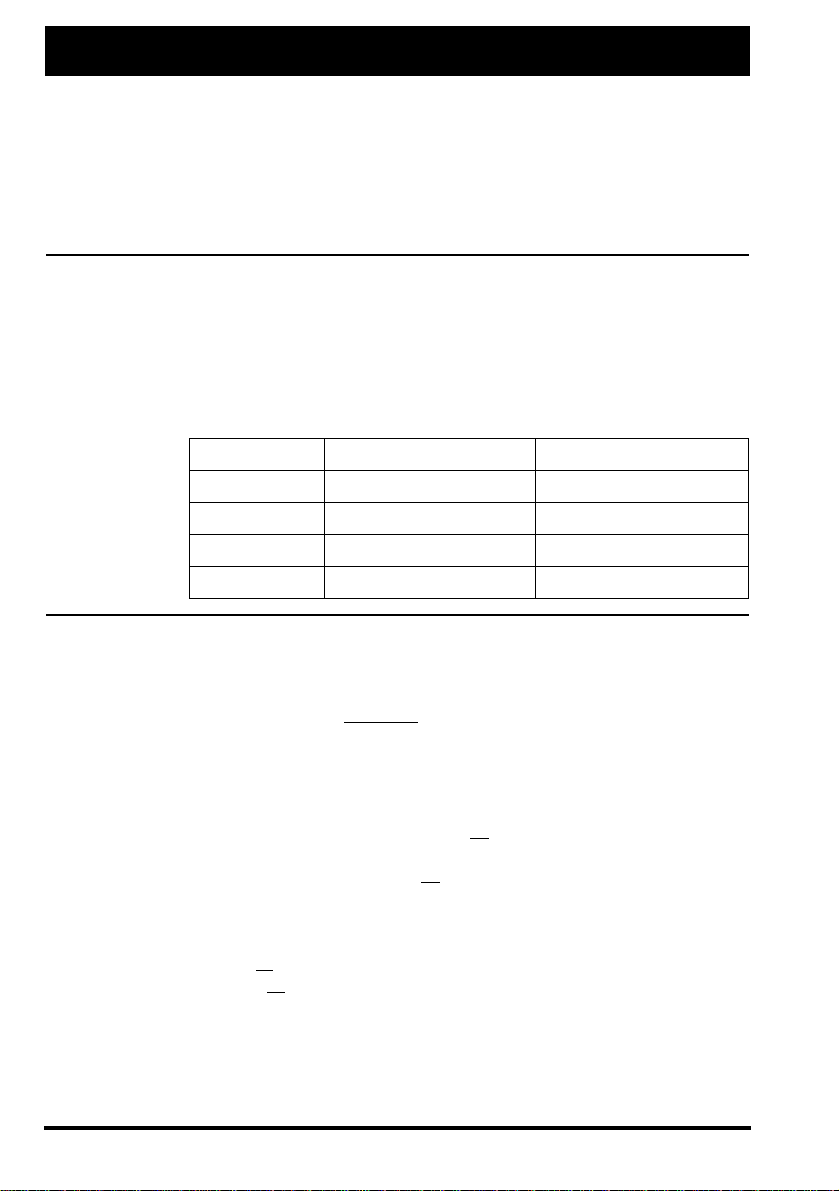
Enterprise Edge 2.0 Call Center Agent User Gu id e
Enterprise Edge 2.0 Call Center is an automatic call distribution (ACD) system
designed to assist you in handling incoming calls. Enterprise Edge 2.0 Call Center
answers incoming calls and routes the calls to agents. If there are no agents available,
the calls are placed in a call center queue and receive periodic announcements while
waiting for an agent to become available.
This guide describes the features and how to use them as a call center agent and a
supervisor agent.
Feature Codes
Log in as an agent
Use Feature Codes to access Enterprise Edge 2.0 Call Center features. This guide
shows the default Feature Codes. Enterprise Edge 2.0 Call Center can also use
Custom Feature Codes. If the Feature Codes shown do not access the feature, check
with your System Administrator to see if your system uses Custom Feature Codes.
The table below shows the default Feature Codes. It also provides space to record the
Custom Feature Codes. Custom Feature Codes are only required if the default
Feature Codes are already in use. The Custom codes are assigned automatically by
Enterprise Edge.
Feature Default feature codes Custom codes
Open mailbox
Login/Logout
Make Busy
Queue status
ƒ·°⁄ ƒ·
ƒ·‚› ƒ·
ƒ·‚° ƒ·
ƒ·‚· ƒ·
___ ___
___ ___
___ ___
___ ___
Log in as an agent so that calls can be routed to you. You will not be able to log in if the
maximum number of agents is already logged in, if you are logged in to a different
telephone, or if someone else is logged in to your telephone. You can log in only to the
queues to which you are assigned. Do not use Call Park while on a call. Instead, press
ƒ‡‚
(or
TRANSFER
on two-line display telephones) to send the call to
another agent or to a queue. You can also let the call ring until the time has expired.
Using a two-line display telephone
To log in as an agent using a two-line display telephone:
1. Press
ƒ·‚›
.
2. Enter your Agent ID number and press OK.
This is a number from 1 to 100 that is given to you by your System Administrator.
3. Enter your password and press
OK
.
The default password you enter to log in for the first time, or after your password has
been reset, is 0000. When you use the default password, Enterprise Edge 2.0 Call
Center prompts you to change your password.
4. Press IN to log in to one or all queues.
does not appear, you are already logged in to all the queues, or there
: If
IN
Note
are no queues available.
P0911642 Issue 02
Page 4

2
5. Press
until the queue that you want to log in to appears on the display (All, or
CHNG
a number from 1 to 16).
: When you log in to all queues, you are logged in to all the queues to which you
Note
are assigned. If there is only one queue available to log in to, you are automatically
logged in to that queue.
6. Press
OK
.
7. Press ®.
Using a single-line display telephone
When you log in using a single-line display telephone, you log in to all queues to which
you are assigned.
To log in as an agent using a single-line display telephone:
1. Press
ƒ·‚›
.
2. Enter your Agent ID number and press £.
This is a number from 1 to 100 that is given to you by your System Administrator.
3. Enter your password and press £.
The default password you enter to log in for the first time, or after your password has
been reset, is 0000. When you use the default password, Enterprise Edge 2.0 Call
Center forces you to change your password.
4. The agent’s name and
Logged into all
appears on the display indicating you are
logged in to all queues to which you are assigned.
Note
: If
Logged out all
appears, repeat steps 1 to 3 to log in.
About the Login memory button
To provide easy , one b utton access to the Login feature, program a memory button with
the Login Feature Code. If the memory button you choose has an indicator, the
indicator will show your login status.
• If the indicator is off, you are not logged in.
• If the indicator is on, you are logged in.
For information about how to program a memory button, refer to the end of this guide.
Log in and monitor calls as a supervisor agent
P0911642 Issue 02
Log in as a supervisor agent so that you can monitor and/or join calls between agents
and callers and so that calls can be routed to you. Supervisor agents must use a twoline display telephone. Check with your System Administrator to make sure you are set
up as a supervisor agent. To monitor calls with your voice muted, your telephone must
have the handsfree mute feature programmed.
Using a headset
It is recommended that you use a headset for privacy rather than handsfree while
monitoring a call. The headset must be plugged in to the headset port on the bottom of
the telephone. Check with your System Administrator to make sure you are set up with
the ability to use a headset.
Monitoring tips
• More than one supervisor can log in to the same queue.
• An agent can be monitored by only one supervisor at a time.
• Agents hear a tone when the supervisor agent begins to monitor the call.
• While monitoring a call, the intercom indicator will flash. This is normal and indicates
the telephone is muted.
• When you press the intercom button, mute will toggle with unmute.
Page 5

• To participate in the call, unmute the call by switching from handsfree to the handset.
• While on a call, do not initiate a monitoring session.
While you are in
• Do not start a non-preprogrammed feature session by pressing the
ƒ·‚›:
ƒ
button.
• Do not start any 900 series feature sessions other than
ƒ·‚°.
• Use only pre-programmed feature buttons.
To log in as a supervisor agent and monitor calls:
1. Press
ƒ·‚›
2. Enter your Agent ID number and press
.
.
OK
This is a number from 1 to 100 given to you by your System Administrator.
3. Enter your password and press
OK
.
The default password you enter to log in for the first time, or after your password has
been reset, is 0000. When you use the default password, Enterprise Edge 2.0 Call
Center forces you to change your password.
4. Press OK to accept supervisor agent status, or press
to log in as an agent.
CHNG
When you log in as a supervisor, calls can be routed to you and you can monitor and
join calls. When you log in as an agent, calls can be routed to you and you cannot
monitor calls.
5. Press
to log in to one or more queues. You must be logged in to the queue that
IN
you want to monitor. You can only monitor agents logged in to the same queue as
you.
does not appear, you are already logged in to all the queues or there are
: If
IN
Note
no queues available.
6. Press
until the queue you want to log in to (All, or a number from 1 to 16)
CHNG
appears on the display.
: If there is only one queue available to log in to that you are assigned to, you
Note
are automatically logged in to that queue.
7. Press OK.
8. Press
9. Press
to monitor an agent. Calls will no longer be routed to you.
SUPER
to accept the queue shown or press
OK
NEXT
or
PREV
to locate the queue you
want to monitor.
10.Enter the Agent ID of the agent you want to monitor or press
to locate the Agent
DI R
ID in the Agent directory.
11.Press OK.
Note
:
Supervised
appears briefly if the agent is already being monitored. You
cannot monitor the agent at this time.
12.Press
to monitor an agent’s call. If
MON
does not appear, you cannot monitor the
MON
agent at this time.
13.To join the conversation, press the Intercom button or pick up the handset.
: If you do NOT want to be heard, do not press the Intercom button and do not
Note
pick up the handset. These actions will unmute your telephone.
14.Press
to end monitoring a call.
CANCL
15.Press ®.
3
P0911642 Issue 02
Page 6

4
Log out
When you are finished for the day or will be away from your telephone for an extended
period, log out to stop calls from being routed to your telephone.
Using a two-line display telephone
To log out using a two-line display telephone:
1. Press
ƒ·‚›
2. Enter your Agent ID number and press
.
.
OK
This is a number from 1 to 100 that is given to you by your System Administrator.
3. Enter your password and press OK.
4. Press
Note
5. Press
.
OUT
does not appear, you are not logged in to any queues.
: If
OUT
until the queue you want to log out of (All, or a number from 1 to 16)
CHNG
appears on the display.
: If you are logged in to only one queue, that queue is automatically selected.
Note
6. Press
7. Press
.
OK
®
.
Using a single-line display telephone
When using a single-line display telephone, you log out of all queues to which you are
assigned.
: Supervisor agents cannot use single-line telephones.
Note
To log out using a single-line display telephone:
1. Press
ƒ·‚›
.
2. Enter your Agent ID number and press £.
This is a number from 1 to 100 that is given to you by your System Administrator.
3. Enter your password and press £.
4. The agent’s name and
Logged out all
appears on the display indicating you are
logged out of all the queues to which you are assigned.
: If
Logged into all
Note
appears, repeat steps 1 to 3 to log out.
Change your agent password
P0911642 Issue 02
Your Agent ID and password provide you with access to the queues to which you are
assigned. For this reason you should keep your password confidential. You should also
change your password on a regular basis (approximately every 30 days).
Using a two-line display telephone
To change your agent password using a two-line display telephone:
1. Press
ƒ·‚›
2. Enter your Agent ID number and press
.
.
OK
This is a number from 1 to 100 that is given to you by your System Administrator.
3. Enter your password and press OK.
4. Press
5. Enter your new password (four to eight digits in length) and press
6. Enter your new password again and press
Admin
.
.
OK
.
OK
7. Press ®.
Using a single-line display telephone
To change your agent password using a single-line display telephone:
1. Press
ƒ·‚›
.
2. Enter your Agent ID number and press £.
This is a number from 1 to 100 that is given to you by your System Administrator.
3. Enter your password (four to eight digits in length) and press £.
Your login status is changed from Logged in to Logged off or Logged off to Logged in.
Page 7

4. Press › within five seconds of your login status changing.
5. Enter your new password and press £.
6. Enter your new password again and press £.
7. Repeat steps 1 to 3 to return to your original login status.
5
Change your supervisor agent password
Transfer calls
Your Agent ID and password provide you with access to the queues. For this reason you
should keep your password confidential. You should also change your password on a
regular basis (approximately every 30 days).
Using a two-line display telephone
To change your supervisor agent password:
1. Press
ƒ·‚›
.
2. Enter your Agent ID number and press OK.
3. Enter your password and press
OK
.
The default password you enter to log in for the first time, or after your password has
been reset, is 0000. When you use the default password, Enterprise Edge 2.0 Call
Center forces you to change your password.
4. Press OK to accept supervisor agent status, or press
5. Press
to log in to one or more queues.
IN
does not appear, you are already logged in to all the queues or there are
: If
IN
Note
to log in as an agent.
CHNG
no queues available.
6. Press
until the queue you want to log in to (All, or a number from 1 to 16)
CHNG
appears on the display.
: If there is only one queue available to log in to that you are assigned to, you
Note
are automatically logged in to that queue.
7. Press
8. Press
9. Enter your new password (from four to eight digits in length) and press
10.Enter your new password again and press
.
OK
ADMIN
.
.
OK
.
OK
11.Press ®.
When you receive a call from someone who needs to talk to a specific person or has
been routed to the wrong queue, you can transfer the call. Do not use the Call Park
feature.
To transfer a call:
1. Press
ƒ‡‚
(or
TRANSFER
on two-line display telephones).
2. Enter the extension of the person or queue.
3. Press ® (or OK on two-line display telephones).
Make Busy
After you have finished handling a call, Enterprise Edge 2.0 Call Center may be
programmed to wait a short time (called the Wrap period) before routing the next call to
you. During this time you can complete any paperwork required by the last call. If the
work resulting from a call requires extra time to complete, use the Make Busy Feature
Code to prevent Enterprise Edge 2.0 Call Center from routing another call to you. Do
not use the Do Not Disturb feature. Y ou can activ ate Make Busy while a call is ringing
on your telephone. The call that was ringing on your telephone is placed back in the
queue.
of
ƒ·‚°
: It is recommended that you use the memory button with indicator instead
Note
.
P0911642 Issue 02
Page 8

6
To use the Make Busy feature:
1. Press
ƒ·‚°
Busy enabled
If
Wrap canceled
appears on the display.
appears, the post call wrap up time is canceled by entering the
Make Busy Feature Code. Press
.
ƒ·‚°
again to activate the Make
Busy feature.
If
Agent active
canceled by entering the Make Busy Feature Code. Press
appears, the Make Busy feature was already on and was
ƒ·‚°
again to activate the Make Busy feature.
2. Cancel the Make Busy feature when you are ready to take calls again.
: Make Busy is automatically enabled when you do not answer your telephone.
Note
About the Make Busy memory button
To provide easy, one button access to the Make Busy Feature Code, program a
memory button with the Make Busy Feature Code. If the memory button you choose
has an indicator, the indicator will show your busy status.
• If the indicator is off, the Make Busy feature is off.
• If the indicator is on, the Make Busy feature is on.
• If the indicator is flashing, the Wrap feature is turned on by Enterprise Edge 2.0 Call
Center.
For information about how to program a memory button, refer to the end of this guide.
Cancel Make Busy
View the queue status
When you use the Make Busy Feature Code, Enterprise Edge 2.0 Call Center stops
routing calls to your telephone. When you are ready to receive calls again, you must
cancel the Make Busy feature.
button with indicator instead of
: It is recommended that you use the memory
Note
ƒ·‚°
.
To cancel the Make Busy feature:
1. Press
ƒ·‚°
Agent active
If
Busy enabled
appears on the display.
appears, press
.
ƒ·‚°
again.
Use the Queue Status Feature Code to view information about the queue and the calls
waiting in the queue. The table below describes the information each display provides.
Display Information provided
The Queue display shows the queue number and the status
Queue 1: Enabled
of the queue. The status can be Enabled, Disabled or Uninit
(uninitialized).
1: 6 agents
1: 10 calls
The Agents display shows the queue number and the
number of agents currently logged onto that queue.
The Calls display shows the queue number and the number
of calls currently in the queue.
The Wait display shows the queue number and amount of
1: wait 9:45
time the oldest call has been waiting in the queue. The wait
time appears in minutes and seconds.
P0911642 Issue 02
Page 9

To view the status of all queues using a two-line display telephone:
1. Press
ƒ·‚·
.
The Queue display for Queue 1 appears.
2. Press
to view information about the next queue. Press
QUEUE
to view the next
NEXT
queue status display.
3. Press ® to exit.
To view the status of all queues using a single-line display telephones:
1. Press
ƒ·‚·
.
The display changes to the next display every five seconds. After the four displays
appear for each queue, the Queue Status feature exits.
2. Press ® to exit.
About the Queue Status memory button
Program a memory button with
ƒ·‚›
to view the status of the queues
you are currently logged into. Program a memory button with the Queue Status
ƒ·‚·
to view the status of all queues whether or not you are logged in
to them. If the memory button you choose has an indicator, the indicator shows the
status of the calls for the queue you are logged in to.
• If the indicator is off, all of the calls are within the acceptable wait time.
• If the indicator is flashing slowly, at least one call in the queue has exceeded the
marginal wait time.
• If the indicator is flashing quickly, at least one call in the queue has exceeded the
acceptable wait time.
For information about how to program a memory button, refer to the end of this guide.
7
Retrieve messages from the Queue Mailbox
Program a memory button
Each queue in Enterprise Edge 2.0 Call Center has a Queue Mailbox assigned to it.
The Queue Mailboxes collect any messages left by the customers using the call center
queue. These mailboxes should be checked on a regular basis to ensure that customer
messages are responded to promptly.
To retrieve a message from the Queue Mailbox:
1. Press
2. If
Log:
If
Pa s s w or d:
ƒ·°⁄
appears, enter the Queue Mailbox number and password.
appears, press
.
or • and then enter the Queue Mailbox
OTHR
number and password.
If you do not know the Queue Mailbox number or password, ask your System
Administrator.
3. Press
4. Press
or £.
OK
PLAY
to listen to the new messages.
or ¤
For more details about using the Queue Mailbox, ask your System Administrator.
You can program memory buttons for one-touch access to Enterprise Edge 2.0 Call
Center features.
them instead of
ƒ·‚·
: It is recommended that you program memory buttons and use
Note
ƒ·‚›, ƒ·‚°
, and
.
To program a feature on a memory button:
1. Press
ƒ•‹
.
2. Press the memory button that you want to program.
3. Press
ƒ
and enter the feature code.
P0911642 Issue 02
Page 10

8
You cannot assign features to Line, Intercom, Answer or Handsfree/Mute buttons. Use
the paper labels that come with your telephone to identify the programmed button. To
use the Feature Code, press the labeled button.
Memory button indicators
Memory button indicators are triangular shaped icons (ˆ) that appear beside some
memory buttons on Enterprise Edge telephones. If you program Enterprise Edge 2.0
Call Center features on memory buttons with indicators, the indicators provide
additional information about that feature.
P0911642 Issue 02
