Page 1
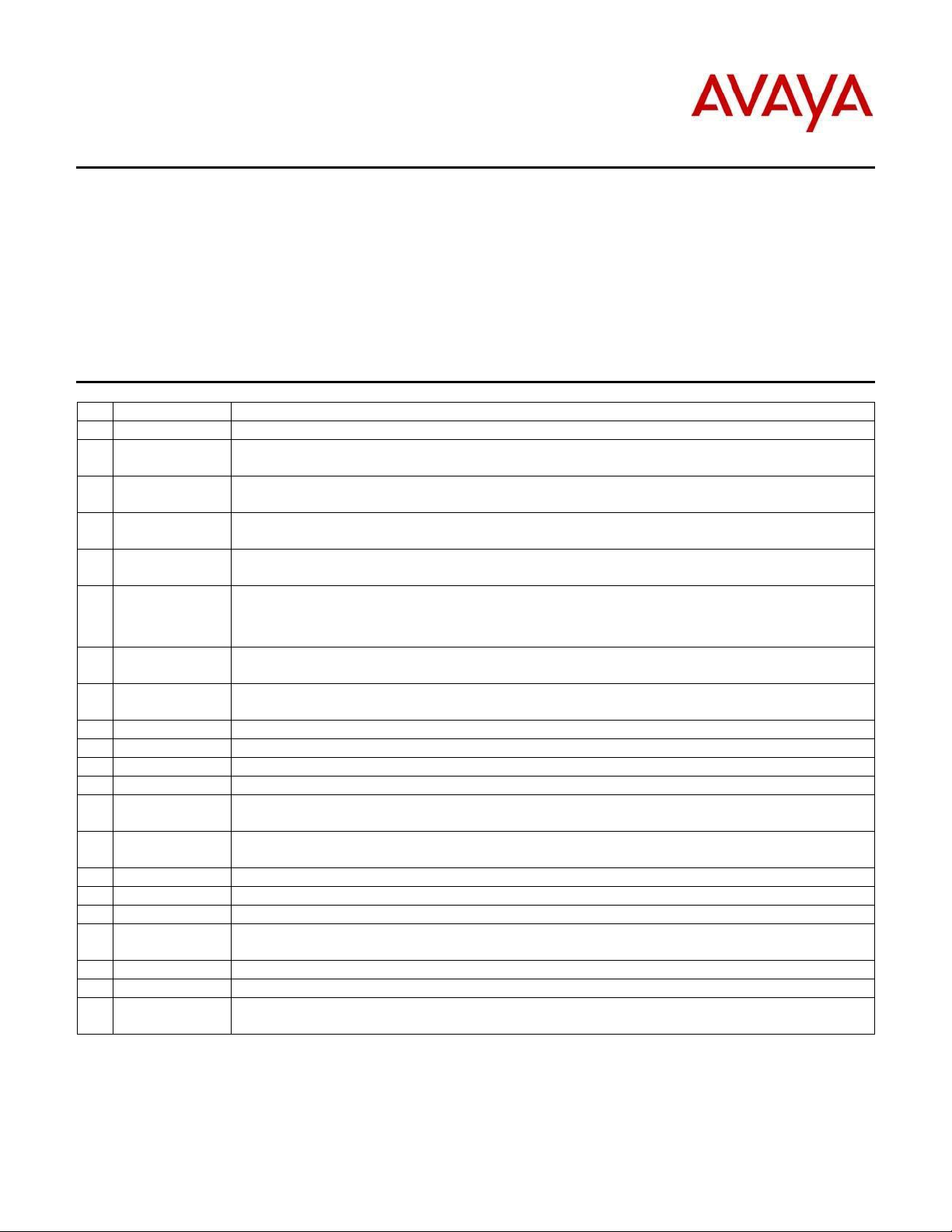
1400 Release 4 Service Pack 3 Readme - (September 15, 2013)
1400 Series Digital Deskphone Release 4 Service Pack 3 Readme
This is the Readme file for Release 4 Service Pack 3 (Alias Release 36, Vintage 5) of the Avaya
1400 Series Digital Deskphone software.
The 1408 and 1416 telephones can be upgraded via Avaya Aura™ Communication Manager Release
5.2.1 or later.
The reason for Service Pack 3 for Release 4 is an accumulative release that contains fixes from all
prior releases.
Fixes Resolved in 1400 Release 4 Service Pack 3
# MR Description
1 wi01089696 1416 upgrade occasionally fail during bulk download.
2 wi01058439 Cannot change language to Japanese, Korean, and the language between Espanola and
Cyrillic language option
3 wi01010674 1408 Low Receive volume and Volume Fluctuation on Internal and External Calls on
Speakerphone
4 wi01027819 140816 have not implemented Touch Tone Admin 80 07 behavior to match 54xx and 95xx
phones - DTMF is generated in band to IP Office.
5 wi01024286 SAVI office sometimes doesn’t go off-hook and on-hook by pressing headset button on
phone.
6 wi01024283 Users should hear only the minimum amount of DTMF signaling, it would be better if the
control tones were only outputted when the command to change state comes from the
phone.
7 wi01024279 In active, while changing the audio path from headset to handset, phone does not send
inactive command to handset
8 wi01033144 In a particular scenario Phone does not play the incoming alert through Plantronics
headset.
9 wi01004868 14xx w/BM32 not recording all call logs on bridge appearance
10 wi01029921 1416 Display Issue - Kana font incorrect
11 wi01033128 Phone does not play the error tone while user selects the “Applications” option
12 wi00901602 Top Level item 'Screen /Sounds' is displaying extra character in Avaya Menu button.
13 wi00901673 Extra character in Avaya Menu- ‘Screen/Sounds’. Phone does not Show Screen/Sounds in
A-menu.
14 wi01032715 The name of the called party number (internal extension) is not logged in the outgoing call
log
15 wi00901261 Phone does not generate confirmation tone after saving any Settings.
16 wi01044752 Font Mismatch issue reported during 14xx Alpha trial
17 wi01044753 Katakana Issue- Japan Bell System 24 Kana character incorrect
18 wi01068442 1408/1416 - with French language cannot add new contact by phone if Name contains the
digit 3
19 wi01057124 Call log not recorded on 2nd call appearance
20 wi01009376 14xx Missing Entries in Call Log After 100th Call are Logged
21 wi01032715 The name of the called party number (internal extension) is not logged in the outgoing call
log
Copyright Avaya 2013 All rights reserved
Page 1 of 7
Page 2
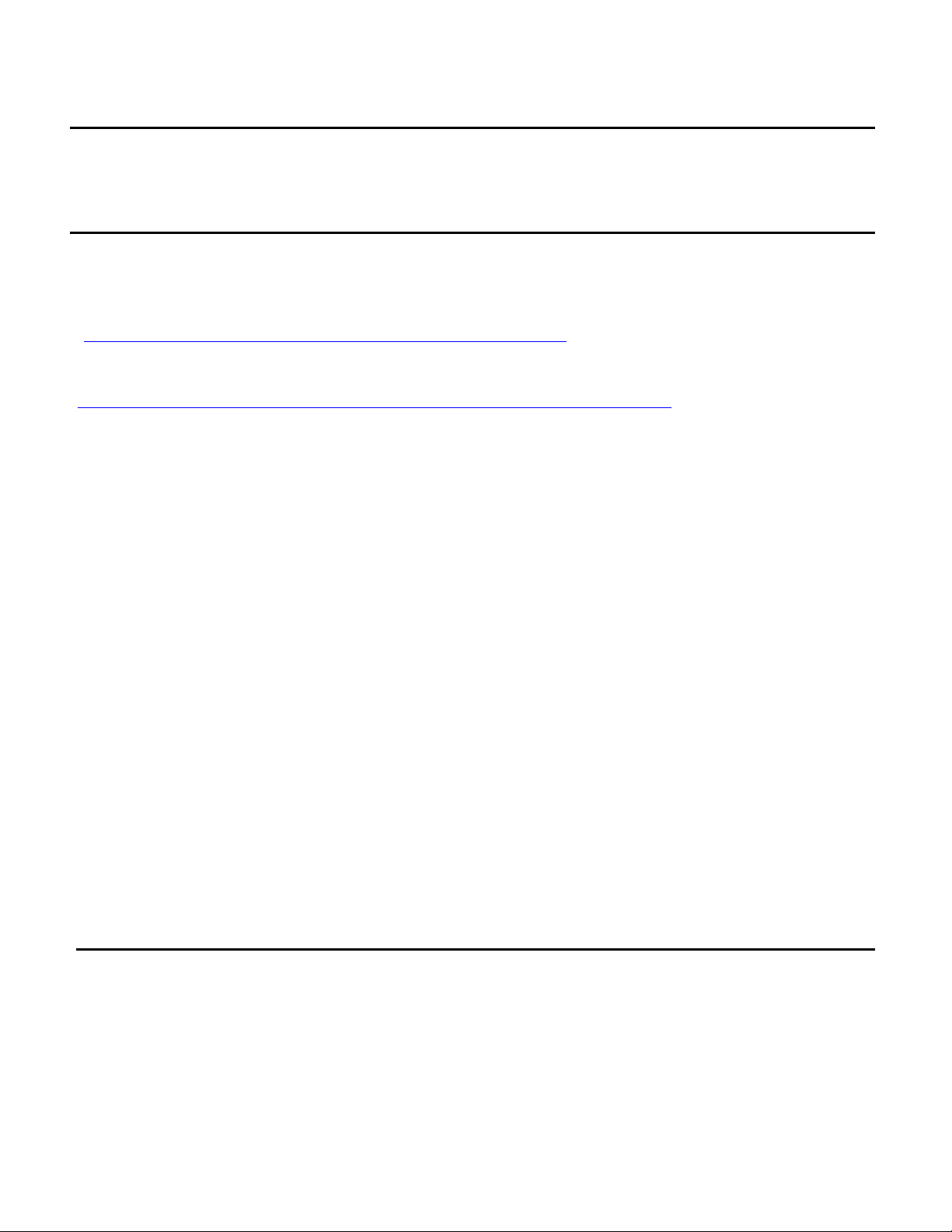
1400 Release 4 Service Pack 3 Readme - (September 15, 2013)
Known issues in 1408 and 1416 Release 4 Service Pack 3
When using the wireless headset, the electronic switch hook will not work to answer a call.
Therefore, as a workaround use the headset button on the phone to answer a call.
Firmware Release Package
The files included in th is release must be loaded into Avaya Aura™ Communication Manager to be
available for downloading to 1400 Series Digital Desk phones. Refer to Administering Avaya
Aura™ Communicati on Manager (03-300509), Chapter 6, Man aging Telephones for detail s on switch
administration procedures. Th i s d o c u m e n t i s available at:
http://support.avaya.com/css/P8/documents/1001716582
Additional documentation and user guides for the 1400 Series Digital Desk phone can be located on
http://support.avaya.com/products/P0601/1400-series-digital-deskphones/
Note: Some sets ordered will contain non-GA CM software and the phone application must be
upgraded for proper operation.
Release 4 Service Pack 3 package contains all the files necessary to upgrade Avaya 1400 Series
Digital Desk phones. These files are outlined below:
o Application Code: 1400R36.bin
o Language File: lng_R10_v11_P ack01.bin
o Font files:
Simplified Chinese: fnt_R02_v01_GB.bin
Tradit ion al Ch ines e : fnt_R02_v0 1_B ig5. bin
Japanese: fnt_R02_v01_JIS .bin
Korean: fnt_R02_v01_KSC.bin
In support of Simplified Chinese, Traditional Chinese, Japanese and Korean, the r es pe c ti v e fo n t fi l e
mu s t b e d ow n l oa d e d a l s o. NOTE: T he font and langua ge f iles have not altere d since Rele ase 4 SP1.
Aftersuccessfulupgrade,thephonemenushouldshowthefollowing:
1408(1416) Rel[36.0]
SWvintage [05]
Bootloader U[25]P[00]
Lng lng_R10_v11_Pack01
Fnt1 fnt_R02_v01_<installedfontfile>
COMMUNICATION MANAGER (CM) COMPATIBILITY:
The 1400 IP phones are supported on Communication Manager 5.2.1 and higher. The 1416 and
are aliased as 2420 and 2410, respectively on CM 5.2.1 and they are natively supported on CM 6.0
and later.
Copyright Avaya 2013 All rights reserved
Page 2 of 7
1408
Page 3

1400 Release 4 Service Pack 3 Readme - (September 15, 2013)
IP OFFICE (IPO) COMPATIBILITY:
The 1400 IP phones are supported on IPO 6.0 and later. Please consult the IP Office Technical
Bulletins for the details of specific IP Office software compatibility.
Copyright Avaya 2013 All rights reserved
Page 3 of 7
Page 4

1400 Release 4 Service Pack 3 Readme - (September 15, 2013)
License Agreements
1. Arphic Graphics Engine
ARPHIC PUBLIC LICENSE
Copyright (C) 1999 Arphic Technology Co., Ltd.
11Fl. No.168, Yung Chi Rd., Taipei, 110 Taiwan
All rights reserv ed exce pt as specif ied bel ow.
Everyone is permitted to copy and distribute verbatim copies of this
license document, but changing it is forbidden.
Preamble
change it. By contrast, the ARPHIC PUBLIC LICENSE specifically permits and encourages you
to use this sof tw are, pr ov id ed that you give the reci pi en ts all the righ ts t ha t we gave
you and make su re t hey c an g et t he mod ifica ti ons of this so ft ware.
Legal Terms
0. Definitions:
"AR PL KaitiM Big5" (BIG-5 character set) and "AR PL SungtiL GB", "AR PL KaitiM GB"
(GB character set) which are originally distributed by Arphic, and the derivatives
of those fonts created through any modification including modifying glyph,
reordering glyph, converting format, changing font name, or adding/deleting some
characters in/from glyph table.
The licenses fo r most so ftwa re a re des igned t o take a way yo ur fr eedo m to sha re a nd
Throughout this License, "Font" means the TrueType fonts "AR PL Mingti2L Big5",
"PL" means "Public License".
"Copyright Holder" means whoever is named in the copyright or copyrights for
the Font.
"You" means the licensee, or person copying, redistributing or modifying the Font.
"Freely Available" means that you have the freedom to copy or modify the Font
as well as redistribute copies of the Font under the same conditions you received,
not price. If you wish, you can charge for this service.
1. Copying & Distribution
You may copy and distribute verbatim copies of this Font in any medium, without
restriction, provided that you retain this license file (ARPHICPL.TXT) unaltered
in all copies.
2. Modification
You may otherwise modify your copy of this Font in any way, including modifying
glyph, reordering glyph, converting format, changing font name, or adding/deleting
some characters in/from glyph table, and copy and distribute such modifications
under the terms of Section 1 above, provided that the following conditions are met:
a) You must insert a prominent notice in each modified file stating how and
when you changed that file.
b) You must make such modifications Freely Available as a whole to all third
parties under th e terms of this License, such as by offering acces s to copy the
Copyright Avaya 2013 All rights reserved
Page 4 of 7
Page 5

1400 Release 4 Service Pack 3 Readme - (September 15, 2013)
modifications from a designated place, or distributing the modifications on a
medium customarily used for software interchange.
c) If the modified fonts normally reads commands interactively when run, you must
cause it, when started running for such interactive use in the most ordinary way, to
print or display an announcement including an appropriate copyright notice and a
notice that there is no warranty (or else, saying that you provide a warranty) and
that users may redistribute the Font under these conditions, and telling the user
how to view a copy of this License.
These requirements apply to the modified work as a whole. If identifiable
sections of that work are not derived from the Font, and can be reasonably
considered independent and separate works in themselves, then this License and its
terms, do not apply to those sections when you distribute them as separate works.
Therefore, mere aggregation of another work not based on the Font with the Font on a
volume of a storage or distribution medium does not bring the other work under the
scope of this License.
3. Condition Subsequent
You may not copy, modify, sublicense, or distribute the Font except as expressly
provided under this License. Any attempt otherwise to copy, modify, sublicense
or distribute the Font will automatically retroactively void your rights under
this License. However, parties who have received copies or rights from you under
this License will keep their licenses valid so long as such parties remain in
full compliance.
4. Acceptance
You are not required to accept this License, since you have not signed it.
However, nothing else grants you permission to copy, modify, sublicense or
distribute the Font. These actions are prohibited by law if you do not accept this
License. Therefore, by copying, modifying, sublicensing or distributing the Font,
you indicate your acceptance of this License and all its ter ms and conditions.
5. Automatic Receipt
Each time you redistribute the Font, the recipient automatically receives a
license from the original licensor to copy, distribute or modify the Font subject
to these terms and conditions. You may not impose any further restrictions on the
recipients' exercise of the rights granted herein. You are not responsible for
enforcing compliance by third parties to this License.
6. Contradiction
If, as a consequence of a court judgment or allegation of patent infringement or
for any other reason (not limited to patent issues), conditions are imposed on you
(whether by court order, agreement or otherwise) that contradict the conditions of
this License, they do not excuse you from the conditions of this License. If you
cannot distribute so as to satisfy simultaneously your obligations under this
License and any other pertinent obligations, then as a consequence you may not
distribute the Font at all. For example, if a patent license would not permit
royalty-free redistribution of the Font by all those who receive copies directly or
indirectly through you, then the only way you could satisfy both it and this License
would be to refrain entirely from distribution of the Font.
If any portion of this section is held invalid or unenforceable under any
particular circumstance, the balance of the section is intended to apply and
the section as a whole is intended to apply in other circumstances.
7. NO WARRANTY
BECAUSE T HE F ON T IS LICE NS ED FREE OF CHARGE, THERE IS NO WARRANTY FOR THE FONT, TO
THE EXTENT PERMITTED BY APPLICABLE LAW. EXCEPT WHEN OTHERWISE STATED IN WRITING THE
Copyright Avaya 2013 All rights reserved
Page 5 of 7
Page 6

1400 Release 4 Service Pack 3 Readme - (September 15, 2013)
COPYRIGHT HOLDERS OR OTHER PARTIES PROVIDE THE FONT "AS IS" WITHOUT WARRANTY OF ANY
KIND, EITHER EXPRES SED OR IMPLIED, I NCLUDING BU T NOT LIMITED TO THE IMPLIED WARRANTIES
OF MERCHANTAB IL ITY AND FIT NE SS FOR A PARTICULAR PURPOSE . THE ENTIRE RISK A S TO THE
QUALITY AND PERFORMANCE OF THE FONT IS WITH YOU. SHOULD THE FONT PROVE DEFECTIVE, YOU
ASSUME THE COST OF ALL NECESSARY SERVICING, REPAIR OR CORRECTION.
8. DAMAGES WAIVER
UNLESS REQUIRED BY APPLICABLE LAW OR AGREED TO IN WRITING, IN NO EVENT WILL ANY
COPYRIGHTT HOLDERS, OR OTHER PARTIES WHO MAY COPY, MODIFY OR REDISTRIBUTE THE FONT
AS PERMITTED ABOVE, BE LIABLE TO YOU FOR ANY DIRECT, INDIRECT, CONSEQUENTIAL,
INCIDENTAL, SPECIAL OR EXEMPLARY DAMAGES ARISING OUT OF THE USE OR INABILITY TO USE
THE FONT (INCLUDING BUT NOT LIMITED TO PROCUREMENT OF SUBSTITUTE GOODS OR SERVICES;
LOSS OF USE, DATA OR PROFITS; OR BUSINESS INTERRUPTION), EVEN IF SUCH HOLDERS OR
OTHER PARTIES HAVE BEEN ADVISED OF THE POSSIBILITY OF SUCH DAMAGES.
© 2013 Avaya Inc. All Rights Reserved.
Notice
While reasonable efforts were made to ensure that the information in this document was complete
and accurate at the time of printing, Avaya Inc. can assume no liability for any errors. Changes and
corrections to the information in this document may be incorporated in future releases.
Docume ntatio n disc laime r.
Avaya Inc. is not responsible for any modifications, additions, or deletions to the original published
version of this documentation unless such modifications, additions, or deletions were performed by
Avaya. Link disclaimer
Avaya Inc. is not responsible for the contents or reliability of any linked Web sites referenced
elsewhere within t his Documentati on, and Avaya d oes not nec essarily endorse the products,
services, or information described or offered within them. We cannot guarantee that these links will
work all of the time and we have no control over the availability of the linked page s.
License
USE OR INSTALLATION OF THE PRODUCT INDICATES THE END USER’S ACCEPTANCE OF THE TERMS
SET FORTH HEREIN AND THE GENERAL LICENSE TERMS AVAILABLE ON THE AVAYA WEBSITE AT
http://support.avaya.co m/LicenseInfo/ (“GENERAL LICENSE TERMS”). IF YOU DO NOT W ISH TO BE
BOUND BY THESE TERMS, YOU MUST RETURN THE PRODUCT(S) TO THE POINT OF PURCHASE
WITHIN TEN (10) DAYS OF DELIVERY FOR A REFUND OR CREDIT.Avaya grants End User a license
within the scope of the license types described below. The applicable number of licenses and units of
capacity for which the license is granted will be one (1), unless a different number of licenses or
units of capacity is specified in the Documentation or other materials available to End User.
“Designated Processor” means a singl e stand-alone computin g device. “Server” means a Desi gnated
Processor that hosts a software application to be accessed by multiple users. “Software” means the
computer programs in object code, originally licensed by Avaya and ultimately utilized by End User,
whether as stand-alone Products or pre-installed on Hardware. “Hardware” means the standard
hardwa re Prod uct s , orig inally s o ld b y Av a y a a n d ultimate ly uti l ize d b y End U s e r .
License Type(s):
Designated System(s) License (DS). End User may install and use each copy of the Software on only
one Designated Processor, unless a different number of Designated Processors is indicated in the
Documentation or other materials available to End User. Avaya may require the Designated
Processor (s) to be identif ie d by type, se r ial numbe r , fe a ture key, loca tion o r o ther sp ecif ic
Copyright Avaya 2013 All rights reserved
Page 6 of 7
Page 7

1400 Release 4 Service Pack 3 Readme - (September 15, 2013)
designation, or to be provided by End User to Avaya through electronic means established by Avaya
specifical ly for this purpose.
Copyright
Except where expressly stated otherwise, the Product is protected by copyright and other laws
respecting proprietary rights. Unauthorized reproduction, transfer, and or use can be a criminal, as
well as a civil, offense un der t he applicable law.
Third-party Components
Certain software programs or portions thereof included in the Product may contain software
distributed under third party agreements (“Third Party Components”), which may contain terms that
expand or limit rights to use certain portions of the Product (“Third Party Terms”). Information
identifying Third Party Components and the Third Party Terms that apply to them is available on
Avaya’s web site at: http://support.avaya.com/ThirdPartyLicense/
Avaya fraud intervention
If you suspect that you are being victimized by toll fraud and you need technical assistance or
support, call Technical Service Center Toll Fraud Intervention Hotline at +1-800-643-2353 for the
United States and Canada. Suspected security vulnerabilities with Avaya Products should be reported
to Avaya by se nding m a ilto : s e c ur ityale r ts@ av aya .co m .
For additional s uppo rt t e lepho ne numbers, see the Ava ya We b s ite :
http://www.avaya.com/support
Trademarks
Avaya, AUDIX, DEFINITY, and COMMUNICATIONS MANAGER and the Avaya logo are registered
trademarks and/or service marks of Avaya Inc. in the U.S. and certain other jurisdictions.
All other trademarks are the property of their respective owners.
For the most current versions of documentation, go to the Avaya support Web site:
http://www.avaya.com/support
Avaya support
Avaya provi d es a t el ephone number fo r y ou t o u se t o r ep ort p rob l ems or t o a s k question s abou t your
contact center. The supp ort telephon e number is 1 800 242 21 21 i n the United States. For add i ti on al
support te lephone n umbers, see the Avaya Web site: http://www.avaya.com/support
.
Copyright Avaya 2013 All rights reserved
Page 7 of 7
