Avaya 1150E Product Bulletin
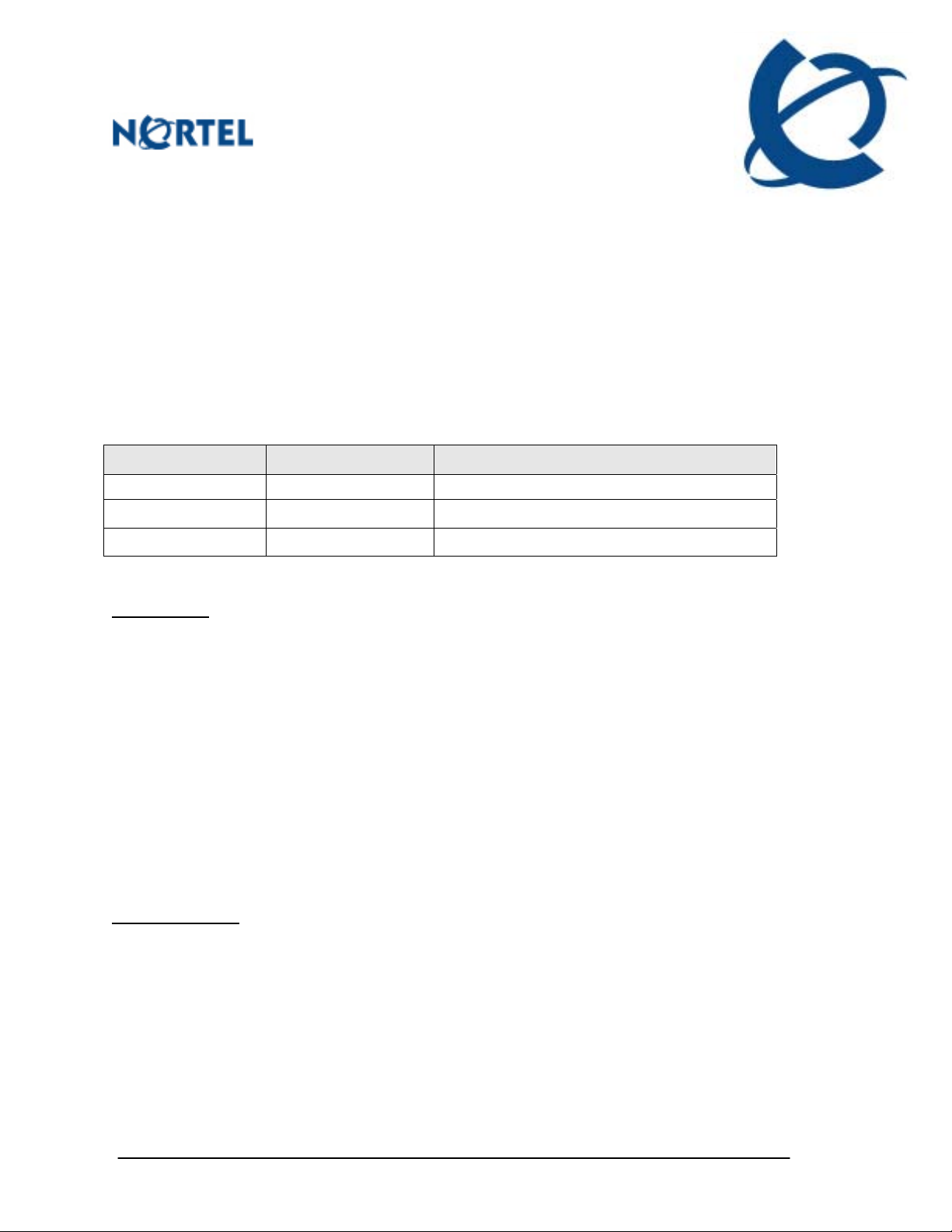
Product Bulletin Bulletin Number: P-2006-0295-Global
Date: 10 November 2006
IP Phone 1150E:
Important Information for Communication Server 1000 Deployments
REVISION HISTORY
Date Revision # Summary of Changes
10 November 2006 1.0 Original Publication
Introduction
This product bulletin contains important information for accessing the most up-to-date
firmware, and information on Nortel’s new IP Phone 1150E when used with the
Communication Server 1000 (formerly Succession 1000) Release 4.5 and later and Call
Center 6.0 and later.
This document includes links to current IP Phone 1150E firmware, IP Phone Firmware
Currency File for Communication Server 1000 (CS 1000), and IP Phone documentation for
use with the CS 1000. It outlines how IP 1150E Phone firmware downloads are managed.
It also references Product Advisements, and where to find related documentation and
product information.
IP Phone 1150E
Nortel is pleased to announce the latest addition to the new IP Phone 1100 Series, the IP
Phone 1150E which is now generally available in North America, CALA, EMEA, APAC, and
Greater China. Availability in EMEA, CALA and Asia Pacific countries is dependent on
achieving the appropriate regulatory compliance which is underway – please consult your
Nortel regional representative.
Nortel Page 1 of 10
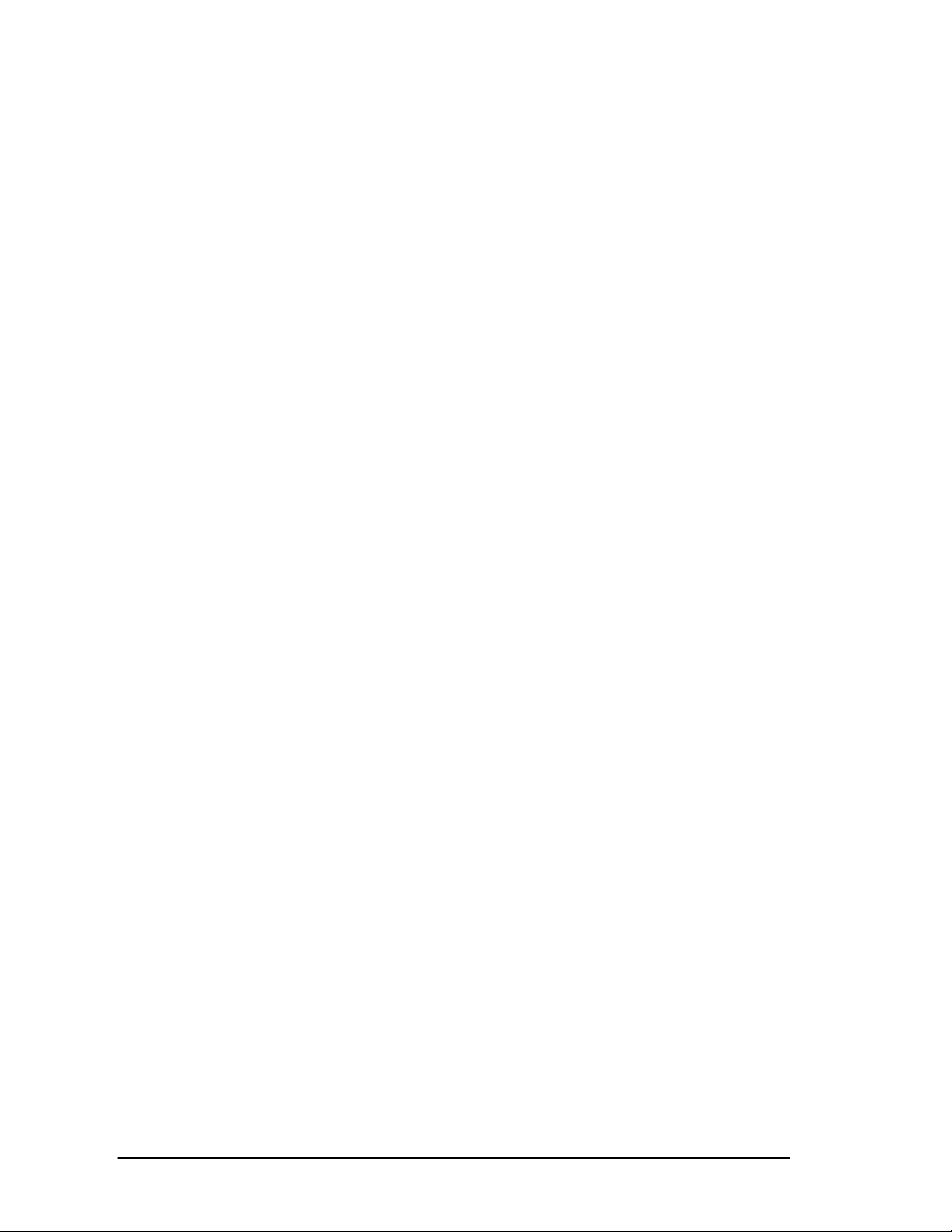
Initial support for the IP Phone 1150E is with CS 1000 (formerly Succession 1000) Release
4.5 and later and Contact Center 6.0 and later. For support plans with other Nortel
Communication Servers, please contact your Nortel Account representative.
For detailed product and feature information, please refer to the information on the IP Phone
1100 Series currently available on the IP Phone 1100 Series Partner Information Center
(PIC) product page or on www.nortel.com. PIC can be accessed at:
http://www.nortel.com/prd/picinfo/index.html .
Nortel Page 2 of 10
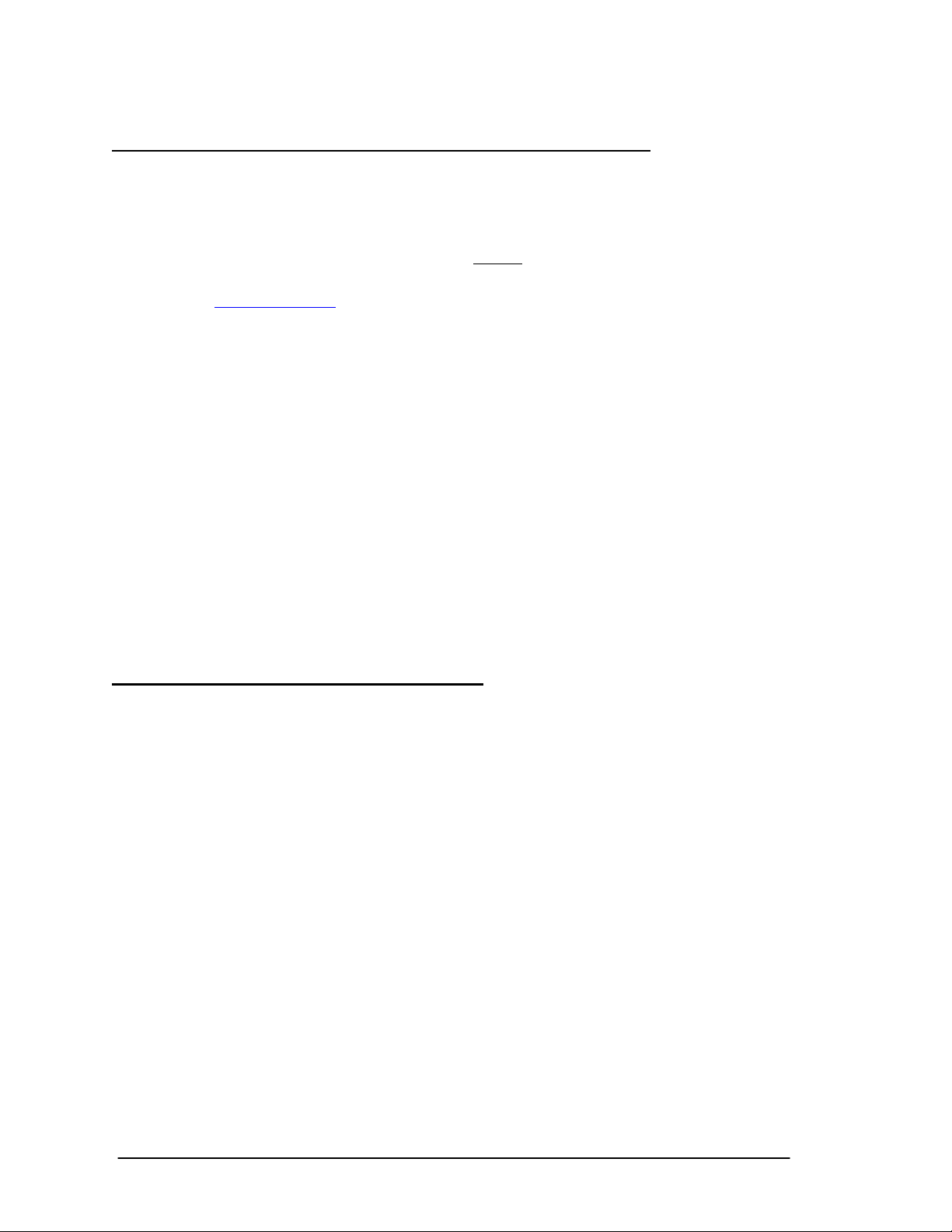
Important Information and Datasets for Deployments with CS 1000
Please review the following information and website links to ensure you have the most upto-date product information and datasets available for your IP Phone 1150E deployments.
Use the following steps to access the IP Phone
Go to
Choose: Support & Training -> Software Downloads
Choose the tab “Browse product support” to see the “Easy as 1-2-3” selection
In box 1, under Select from Product Categories, scroll down and under
In box 2 select “IP Phone 1150E”
In box 3, select “Software” and click on “Go”. On the following screens choose the
IP Phone Firmware Upgrade Method – Communication System dependent
The IP Phone 1100 Series supports remote firmware upgrades through both a TFTP
process and a more automated UFTP process direct from the CS 1000 Release 4.5 or later.
Communication Server 1000 Release 4.5 or later systems can use UFTP or TFTP
www.nortel.com
boxes.
“Telephones & Accessories” and choose: “---IP Phones”
version of software you want, and follow the download instructions.
1150E “0627C36” firmware.
IP Phone 1150E Firmware Upgrade Procedure
The IP1150E phone will ship initially with FW version 0627C36 and the factory FW version
will be updated for shipment when new loads become available. If a newer FW version
becomes available for the two methods of upgrade are provided for reference below.
The two methods to automatically upgrade the IP1150E Phone firmware, listed in order of
simplicity, are each covered in the following sections.
1) Automatic UNIStim File Transfer Protocol (UFTP) download initiated by the server
2) Automatic Trivial File Transfer Protocol (TFTP) download on Bootup
Each is covered in one of the following sections:
Method 1: Automatic UFTP Download Initiated by Server
The UFTP download process requires the server to be able to correctly identify the IP
Phone 1150E sets before it can initiate the firmware upgrade process using the correct
firmware image. If it can, then the UFTP download occurs similar to all other existing IP
Phones. In general, this approach will work on any Telephony Proxy Server (TPS) that
supports the FW_ID and UFTP, to identify the set and to download load through UFTP.
Nortel Page 3 of 10
