Page 1
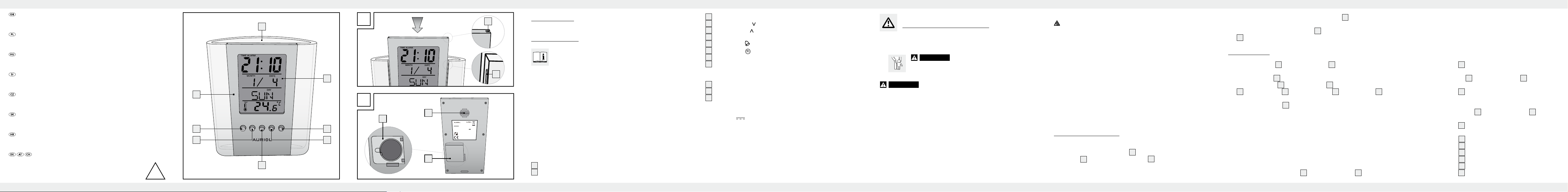
PEN POT CLOCK
Operation and Safety Notes
POJEMNIK NA PRZYBORY DO PISANIA I ZEGAREK LCD
Wskazówki dotyczące obsługi i bezpieczeństwa
LCD ÓRA ÉS CERUZATARTÓ
Kezelési és biztonsági utalások
LCD URA IN DRŽALO ZA SVINČNIKE
Navodila za upravljanje in varnostna opozorila
PŘIHRÁDKA NA TUŽKY S LCD HODINAMI
Pokyny pro obsluhu a bezpečnostní pokyny
LCD-HODINY S DRŽIAKOM NA CERUZKY
Pokyny pre obsluhu a bezpečnostné pokyny
LCD-SAT-DRŽAČ ZA OLOVKE
Upute za posluživanje i za Vašu sigurnost
LCD-UHR-STIFTEHALTER
Bedienungs- und Sicherheitshinweise
H14044
4
2
A
1a
Pen Pot Clock
1
Q
Introduction
Familiarise yourself with the product before using it for the first
time. In addition please refer carefully to the operating instructions below and the safety advice. Use the product only as
2
8a
8
B
11
7
6
3
4
5
GB GBGB GBGB GB
9
WEEE:
IAN 52115
Stifthalter mit Uhr / Pen holder with clock
Modell-Nr. / Model No.: H14044
Batterietyp / Battery type: 1 x 3 V CR2025
Version: 04/2010
Milomex Ltd.
c/o Milomex Services
Hilltop Cottage, Barton Road
Pulloxhill, Bedfordshire
MK45 5HP, UK
10
described and for the indicated purpose. Keep these instructions in a safe
place. If you pass the product on to anyone else, please ensure that you
also pass on all the documentation.
Q
Proper use
The product is designed to display the time, date, day as well as the current
indoor temperature. The product has an alarm and countdown function. In
addition, the product is designed to store writing implements. Other uses
or modification of the product shall be considered as improper use and
may lead to injury or damage. The manufacturer will not accept liability
for loss or damage arising from improper use. The product is not intended
for commercial use.
Q
Description of Parts
1
Pen holder
1a
Slot
Liquid crystal display
3
Decrease button “ “
4
Increase button “ “
5
Set-up button “SET“
6
Alarm button “ “
7
Mode button “ “
8
LCD clock
8a
Guide rail
Back of clock:
9
Loudspeaker
10
Battery compartment lid
11
Battery compartment
Q
Technical data
Battery: 3 V Lithium (CR2025 - button cell)
Q
Scope of delivery
1 x Pen Pot Clock
1 x Lithium battery (CR2025)
1 x Directions for use
General Safety Instructions
Keep all the safety advice and instructions in a safe place
for future reference!
J
Packaging material can cause suffocation.
WARNING!
can prove fatal. Consult a doctor immediately if anyone swallows a
battery.
J Children or other individuals who do not know or have no experience
of handling this device, or whose physical, sensory or mental abilities
are restricted, must not use the device without supervision or instruction
by an individual responsible for their safety. This product is not a toy.
Children must be supervised in order to ensure that they do not play
with the device.
J Never take the product apart on any account. Improper repairs could
cause considerable danger for the user. Only let qualified people
carry out any repairs.
WARNING!
DANGER TO LIFE AND RISK OF
ACCIDENTS FOR INFANTS AND CHILDREN! Never
leave children unattended with the packaging material.
DANGER TO LIFE! Batteries can be swallowed, which
Q
Battery Safety Instructions
CAUTION! RISK OF EXPLOSION! Never recharge the batteries.
Have a spent battery removed from the instrument immediately. There
is an increased risk of leakage.
J Batteries must not be disposed of in household waste.
J Consumers are under a legal obligation to dispose of batteries in the
proper way.
J Keep the battery out of the reach of children, do not dispose of the
battery in fire, do not shortcircuit it, and do not take it apart.
J Failure to observe these instructions may result in the battery discharg-
ing beyond its end voltage, which poses a risk of leakage. If the battery in your instrument has leaked, have it removed immediately to
prevent damage to the instrument.
J Avoid contact with skin, eyes and mucous membrane. In the event of
contact with battery acid, rinse the affected area with plenty of water
and / or consult a doctor.
Q
Start of operation
Q
Replacing/inserting the battery
j Open the battery compartment
ment lid
off the battery compartment
10
11
. Carefully lift the battery compart-
11
with the aid of a pointed
object (e.g. a flat-blade screwdriver).
j Remove the old battery. You may have to use a pointed object to help you.
j Insert a new battery into the battery compartment 11, ensuring correct
polarity.
j Replace the battery compartment lid
and press it firmly down. You should feel and hear it click into place.
11
Q
Operation
onto the battery compartment
10
j Pull the LCD clock 8 out of the pen holder 1.
j Pull the insulating strips out of the battery compartment in order to start
up the LCD clock
j Push the LCD clock
of the pen holder 1 grips the guide rails 8a of the LCD clock 8.
1a
NOTE: The LCD clock
. A 6-second sequence will sound.
8
into the pen holder 1. Make sure that the slot
8
has various modes:
8
Normal mode: The time, data and ambient temperature are displayed
12/24-hour mode: 12/24-hour mode can be chosen and time and
date set.
Alarm mode: You can set a time for the alarm to go off.
Birthday reminder mode: The alarm can be set to remind you of
someone‘s birthday.
Countdown mode: You can set a countdown of a maximum of
23 hours and 59 minutes.
NOTE: Press the decrease button
or the increase button 4 to make
3
adjustments in the various modes.
Tip: Hold the button in question down. This way, you can speed up the
adjustment of the values you wish to set. This rapid set-up process can be
used for all adjustment procedures. If you do not press any buttons within
60 seconds, the LC display will automatically return to the standard display.
Q
Setting the 12/24-hour mode
j Press the mode button 7 once to get to the selection range of the
12/24-hour mode.
j Press the decrease button
or the increase button 4 to set the
3
12 or 24-hour mode.
j Press the mode button
Q
Setting the time/date
four times to return to normal mode.
7
NOTE: Press the decrease button 3 or the increase button 4 to make
adjustments in the various modes.
j Press the mode button
once to get to the 12 or 24-hour selection
7
range.
j Press the set-up button
j Press the set-up button
j Press the set-up button
j Press the set-up button
j Press the set-up button
j Press the mode button
in order to be able to set the hours.
5
in order to be able to set the minutes.
5
in order to be able to set the year.
5
in order to be able to set the current month.
5
in order to be able to set the current date.
5
four times to return to the normal mode.
7
Page 2
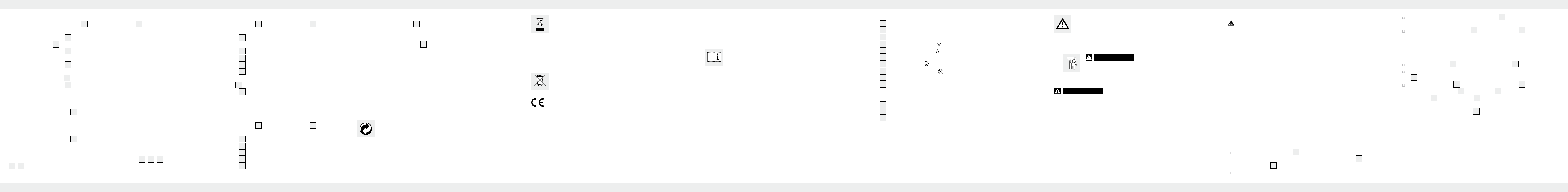
Q
Setting the alarm
NOTE: Press the decrease button 3 or the increase button 4 to make
adjustments in the various modes.
j Press the alarm button
the mode button
j Press the set-up button
to get to the alarm mode. Or you can press
6
twice to get to the alarm mode.
7
in order to be able to set the hours of the
5
time you wish to set the alarm for.
j Press the set-up button
in order to be able to set the minutes of the
5
time you wish to set the alarm for.
j Press the set-up button
j Press the mode button
Q
Switching the alarm on/off
to be able to select one of 9 different alarms.
5
three times to return to the normal mode.
7
Switching the alarm on:
j Press the increase button
to switch the snooze function on.
4
NOTE: The snooze function is only active when the alarm is also switched on.
Switching the alarm off:
j Press the increase button
again to switch the snooze function off.
4
NOTE: At the set time, the alarm will sound for 1 minute.
NOTE: If the snooze function is on, you can press any button
to repeat the alarm every 3 minutes for a maximum of four times.
6, 7
3, 4, 5
The alarm will sound every 3 minutes.
GB GBGB GB PLPL PLPL PL
Q
Setting a birthday
NOTE: Press the decrease button 3 or the increase button 4 to make
Q
Setting °C/°F
j Press the set-up button 5 to set °C or °F.
adjustments in the various modes.
j Press the mode button
mode.
j Press the set-up button
j Press the set-up button
j Press the set-up button
j Press the set-up button
three times to get to the birthday reminder
7
in order to be able to set the hours.
5
in order to be able to set the minutes.
5
in order to be able to set the year.
5
in order to be able to set the month of the
5
Q
Switching the sound on/off
j Press the decrease button 3 to switch the sound on or off.
NOTE: When you have switched the sound on, all 9 alarm sequences will
play in turn.
Q
Cleaning and Care
birthday.
j
Press the set-up button 5 in order to be able to set the date of the birthday.
j Press the mode button 7 twice to return to the normal mode.
NOTE: On the time and day set for the birthday, a birthday song will
j Use a dry, non-flutting cloth to clean the produkt.
j Do not under any circumstances use corrosive or abrasive cleaning
agents. Otherwise the surface of the product can be damaged.
sound for 5 minutes.
Q
Q
Setting/starting the countdown
NOTE: Press the decrease button 3 or the increase button 4 to make
adjustments in the various modes.
j Press the mode button
j Press the set-up button
j Press the set-up button
,
j Press the set-up button
j Press the mode button
four times to get to countdown mode.
7
in order to be able to set the hours.
5
in order to be able to set the minutes.
5
in order to start the countdown.
5
once to return to the normal mode.
7
Disposal
The packaging is made entirely of recyclable materials, which
you may dispose of at local recycling facilities.
Contact your local refuse disposal authority for more details of how to dispose of your worn-out product.
To help protect the environment, please dispose of the product
properly when it has reached the end of its useful life and not in
the household waste. Information on collection points and their
opening hours can be obtained from your local authority.
Defective or used batteries have to be recycled in line with Directive
2006 / 66 / EC. Return batteries and / or the device via the recycling
facilities provided.
Batteries should not be disposed of in normal
domestic waste!
EMC
Product description:
Pen Pot Clock
Model No.: H14044
Version: 04 / 2010
Last Information Update: 01 / 2010
Ident no.: H14044012010-4
Pojemnik na przybory do pisania i zegarek LCD
Q
Wstęp
Przed uruchomieniem urządzenia po raz pierwszy zapoznaj się
z nim. W tym celu przeczytaj uważnie poniższą instrukcję ob-
sługi oraz wskazówki dotyczące bezpieczeństwa. Użytkuj
urządzenie tylko tak, jak to opisano i tylko w podanych dziedzinach zastosowania. Przechowuj starannie niniejszą instrukcję. Przy przekazywaniu
urządzenia osobom trzecim, przekaż wraz z nią również całą przynależną
dokumentację.
Q
Użytkowanie termosu zgodnie
z przeznaczeniem
Produkt ten przeznaczony jest do odczytu czasu godzinowego, daty, dnia
oraz aktualnej temperatury wewnątrz pomieszczeń. Produkt posiada funkcję alarmu i odliczania. Ponadto produkt służy do przechowywania przyborów biurowych. Użycie inne niż wyżej opisane lub dokonywanie zmian
produktu nie jest dozwolone i może prowadzić do jego uszkodzenia. Producent nie ponosi odpowiedzialności za szkody powstałe wskutek użycia
produktu niezgodnego z jego przeznaczeniem. Produkt nie jest przeznaczony
do użytku komercyjnego.
NOTE: When the set time has expired, an alarm will sound for 1 minute.
Q
Opis części
1
Pojemnik na przybory do pisania
1a
Wpust
2
Wyświetlacz LC
3
Przycisk zmniejszania „ “
4
Przycisk zwiększania „ “
5
Przycisk ustawiania „SET“
6
Przycisk alarmu „ “
7
Przycisk wyboru trybu „ “
8
Zegar LCD
8a
Prowadnica szynowa
Tylna strona zegara:
9
Głośnik
10
Pokrywa gniazda baterii
11
Gniazdo baterii
Q
Dane techniczne
Bateria: 3 V litowa (CR2025 – bateria guzikowa)
Q
Zakres dostawy
1 x Pojemnik na przybory do pisania i zegarek LCD
1 x Bateria litowa (CR2025)
1 x Instrukcja obsługi
Wskazówki
bezpieczeństwa
przechowuj wszystKie wsKazówKi dotyczące bezpieczeństwa oraz instruKcje na przyszłość!
J
OSTRZEŻENIE!
NIEBEZPIECZEŃSTWO
UTRATY ŻYCIA I ZAGROŻENIE NIESZCZĘŚLIWYM
WYPADKIEM DLA NIEMOWLĄT I DZIECI! Nigdy
nie pozostawiaj dzieci z materiałem opakowania bez nadzoru. Istnieje
niebezpieczeństwo uduszenia się.
OSTRZEŻENIE!
NIEBEZPIECZEŃSTWO UTRATY ŻYCIA!
Baterie mogą zostać połknięte, co może zagrażać życiu. Jeżeli bateria
została połknięta, to należy natychmiast skorzystać z pomocy lekarskiej.
J Dzieciom lub osobom, którym brak wiedzy lub doświadczenia w ob-
chodzeniu się z urządzeniem, lub które są ograniczone pod względem ich fizycznych, sensorycznych lub duchownych zdolności, nie wolno obsługiwać urządzenia bez nadzoru lub wskazówek osoby
odpowiedzialnej za ich bezpieczeństwo. Produkt nie jest zabawką.
Dzieci muszą być nadzorowane, aby nie bawiły się urządzeniem.
J Pod żadnym pozorem nie rozkładać produktu na części. Niewłaściwe
naprawy mogą spowodować dla użytkownika znaczne niebezpieczeństwo. Naprawy powinny być przeprowadzane jedynie przez
fachowców.
Q
Wskazówki bezpieczeństwa dla bateri
UWAGA! NIEBEZPIECZEŃSTWO WYBUCHU! Nie należy
nigdy ponownie ładować baterii! Zużytą baterię należy natychmiast
usunąć z urządzenia. Istnieje podwyższone ryzyko wylania!
J Baterii nie wyrzucać do pojemników na zwykłe odpady domowe!
J Każdy konsument jest prawnie zobowiązany do usuwania baterii
zgodnie z przepisami!
J Baterie przechowywać z dala od dzieci, nie wrzucać ich do ognia,
nie doprowadzać do ich spięcia i nie rozmontowywać ich.
J Nieprzestrzeganie powyższych wskazówek może doprowadzić do
rozładowania baterii. Istnieje wtedy niebezpieczeństwo ich wylania.
W przypadku wylania baterii znajdującej się w produkcie, należy ją
natychmiast wyjąć, aby uniknąć uszkodzenia produktu.
J Unikać kontaktu ze skórą, oczami i błonami śluzowymi. W przypadku
kontaktu z elektrolitem dotknięte miejsce spłukać dużą ilością wody
i / lub skontaktować się z lekarzem!
Q
Uruchomienie
Q
Wymiana/wkładanie baterii
Otworzyć gniazdo baterii 11. Za pomocą ostrego przedmiotu (np.
śrubokrętu) oddzielić ostrożnie pokrywę gniazda baterii
gniazda baterii
11
.
10
od
Wyjąć starą baterię. W razie potrzeby posłużyć się ostrym przedmiotem.
Włożyć nową baterię do gniazda baterii 11 zgodnie z oznaczeniem
biegunów.
Ponownie nałożyć pokrywę 10 na gniazdo baterii 11 i mocno ją
docisnąć. Powinna się ona w odczuwalny i słyszalny sposób wrębić.
Q
Obsługa
Wyjąć zegar LCD 8 z pojemnika na przybory 1.
Wyjąć pasek izolacyjny z gniazda baterii, aby uruchomić zegar LCD
8
. Rozbrzmiewa teraz 6-sekundowa sekwencja.
Wsunąć zegar LCD 8 do pojemnika na przybory 1. Zwrócić przy
tym uwagę, aby rowki
szynowe
8a
na zegarze LCD 8.
WSKAZÓWKA: Zegar LCD
1a
na pojemniku 1 wsunęły się na prowadnice
8
posiada różne tryby:
Tryb normalny: wskazywane są w nim czas godzinowy, data i
temperatura otoczenia.
Tryb 12/24 godzinny: można wybrać w nim tryb 12-/24-godzinny,
ustawić czas godzinowy i datę.
Tryb alarmu: można ustawić w nim czas alarmu.
Tryb przypominania o urodzinach: można w nim ustawić alarm
przypominający o dacie urodzin jednej osoby.
Tryb odliczania: można ustawić w nim odliczanie od wartości maks.
23 godzin i 59 minut.
Page 3
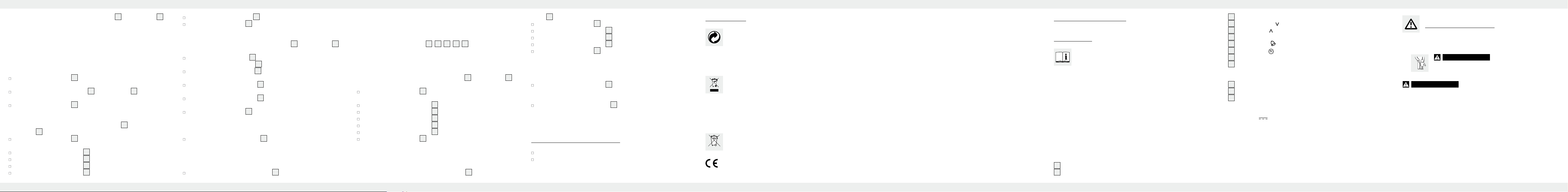
3
WSKAZÓWKA: Wcisnąć przycisk zmniejszania
lub zwiększania 4,
aby wykonać ustawienia w poszczególnych trybach.
Rada: Przytrzymać wciśnięty przycisk zmniejszania lub zwiększania. W
ten sposób uzyskamy szybsze ustawianie wartości. Szybkie ustawianie
można wykorzystać podczas ustawiania wszystkich parametrów. Jeśli nie
wciśniemy żadnego przycisku w ciągu 60 sekund, wyświetlacz LC wróci
automatycznie do wskazania standardowego.
Q
Ustawienie trybu 12-/24-godzinnego
Przycisnąć przycisk trybu 7 1x, aby przejść do pola wyboru trybu
12-godzinnego lub 24-godzinnego.
Przycisnąć przycisk zmniejszania 3 lub zwiększania 4, aby ustawić
tryb 12-godzinny lub 24-godzinny.
Przycisnąć przycisk trybu 7 4x, aby wrócić do trybu normalnego.
Q
Ustawianie czasu godzinowego/daty
WSKAZÓWKA: Przycisnąć przycisk zmniejszania 3 lub przycisk
zwiększania
4
, aby dokonać ustawień w danym trybie.
Przycisnąć przycisk trybu 7 1x, aby przejść do pola wyboru trybu
12-godzinnego lub 24-godzinnego.
Przycisnąć przycisk ustawiania 5, aby móc ustawić godziny.
Przycisnąć przycisk ustawiania 5, aby móc ustawić minuty.
Przycisnąć przycisk ustawiania 5, aby móc ustawić rok.
Przycisnąć przycisk ustawiania 5, aby móc ustawić aktualny miesiąc.
Przycisnąć przycisk ustawiania 5, aby móc ustawić aktualny dzień.
Przycisnąć przycisk trybu 7 4x, aby wrócić do trybu normalnego.
WSKAZÓWKA: O ustawionym czasie włącza się na 1 minutę ustawiony
sygnał alarmu.
szania 4, aby wykonać ustawienia w danym trybie.
Przycisnąć przycisk trybu 7 4x, aby przejść do trybu odliczania.
Przycisnąć przycisk ustawiania 5, aby móc ustawić godziny.
Q
Ustawianie alarmu
WSKAZÓWKA: Przycisnąć przycisk zmniejszania 3 lub zwiększania 4,
aby wykonać ustawienia w danym trybie.
Przycisnąć przycisk alarmu 6, aby przejść do trybu alarmu. Alterna-
tywnie wcisnąć przycisk trybu
7
2x, aby przejść do trybu alarmu.
Przycisnąć przycisk ustawiania 5, aby móc ustawić godzinę żądanego
czasu alarmu.
Przycisnąć przycisk ustawiania 5, aby ustawić minuty żądanego
czasu alarmu.
Przycisnąć przycisk ustawiania 5, aby móc ustawić jeden z 9
różnych sygnałów alarmowych.
Przycisnąć przycisk trybu 7 3x, aby wrócić do trybu normalnego.
Q
Włączanie/wyłączanie alarmu
Włączanie alarmu:
Przycisnąć przycisk zwiększania 4, aby włączyć funkcję drzemki.
WSKAZÓWKA: Funkcja drzemki jest aktywna tylko wówczas, kiedy
włączony jest także alarm.
WSKAZÓWKA: Jeśli aktywowana jest funkcja drzemki, możemy przez
wciśnięcie dowolnego przycisku
3, 4, 5, 6, 7
przesunąć alarm
maks. 4-krotnie o 3 minuty. Za każdym razem po upływie 3 minut alarm
włączy się na nowo.
Q
Ustawianie daty urodzin
WSKAZÓWKA: Przycisnąć przycisk zmniejszania 3 lub zwiększania 4,
aby wykonać ustawienia w danym trybie.
Przycisnąć przycisk trybu 7 3x, aby przejść do trybu przypomnienia
o urodzinach.
Przycisnąć przycisk ustawiania 5, aby móc ustawić godzinę.
Przycisnąć przycisk ustawiania 5, aby móc ustawić minuty.
Przycisnąć przycisk ustawiania 5, aby móc ustawić rok.
Przycisnąć przycisk ustawiania 5, aby móc ustawić miesiąc urodzin.
Przycisnąć przycisk ustawiania 5, aby móc ustawić dzień urodzin.
Przycisnąć przycisk trybu 7 2x, aby powrócić do trybu normalnego.
WSKAZÓWKA: W ustawionym dniu i o ustawionej godzinie urodzin
włączona zostanie na 5 minut piosenka urodzinowa.
Przycisnąć przycisk ustawiania 5, aby móc ustawić minuty.
Przycisnąć przycisk ustawiania 5, aby uruchomić odliczanie.
Przycisnąć przycisk trybu 7 1x, aby wrócić do trybu normalnego.
WSKAZÓWKA: Po upływie ustawionego czasu rozbrzmiewa przez
1 minutę sygnał alarmowy.
Q
Ustawienie °C/°F
Przycisnąć przycisk ustawiania 5, aby ustawić °C lub °F.
Q
Włączanie/wyłączanie dźwięku
Przycisnąć przycisk zmniejszania 3, aby włączyć lub wyłączyć
dźwięk.
WSKAZÓWKA: Po włączeniu dźwięku odegrane zostaną kolejno
wszystkie 9 sekwencji alarmu.
Q
Czyszczenie i pielęgnacja
Do czyszczenia używać suchej, niepozostawiającej strzępków ściereczki.
W żadnym przypadku nie używać żrących środków do mycia, ani
Q
Wyłączanie alarmu:
Przycisnąć ponownie przycisk zwiększania 4, aby wyłączyć funkcję
PL PLPL PL HUPL HUPL HU
drzemki.
Ustawianie/uruchamianie odliczania
WSKAZÓWKA: Wcisnąć przycisk zmniejszania 3 lub przycisk zwięk-
środków do szorowania. W przeciwnym razie można uszkodzić
powierzchnię produktu.
Q
Usuwanie
Opakowanie wykonane jest z materiałów przyjaznych środowisku,
które można usuwać w miejscowych punktach przetwarzania
materiałów wtórnych.
Informacje o możliwościach dotyczących wyrzucania otrzymać można w
urzędzie miejskim lub gminnym.
Nie należy wyrzucać zużytego produktu, w celu ochrony środowi-
ska, do domowego kosza na śmieci, lecz w odpowiednio do
tego przeznaczonych miejscach. Informacji o punktach zbiorczych i ich godzinach otwarcia udziela odpowiedni urząd.
Uszkodzone lub zużyte baterie muszą być poddane procesowi recyklingu
zgodnie z wytyczną 2006 / 66 / EC. Baterie i / lub urządzenie należy
zdać w lokalnym punkcie zbiorczym.
Baterie nie należą do odpadów pochodzących z
gospodarstw domowych!
EMC
Oznaczenie produktu:
Pojemnik na przybory do pisania i zegarek LCD
Nr modelu: H14044
Wersja: 04 / 2010
Stan informacji: 01/2010
Nr identyfikacyjny: H14044012010-4
LCD óra és ceruzatartó
Q
Bevezető
Az első üzembevétel előtt ismerkedjen a készülékkel. Ebből a
célból olvassa el figyelmesen a következő. Használatinutasítást és
a biztonsági tudnivalókat. A készüléket csak a leírtaknak megfelelően és a megadott alkalmazási területeken használja. Őrizze meg jól
ezt az utasítást. A készülék továbbadása esetén harmadiknak kézbesítse
vele annak a teljes dokumentációját is.
Q
Rendeltetésszerű használat
A termék a pontos idő, a dátum, a napok valamint az aktuális beltéri hőmérséklet leolvasására készült. A termék egy riasztási és egy countdownfunkcióval is rendelkezik. Ezenkívül a termék írószerszámok tárolására is való.
A leírtaktól eltérő használat, vagy a termék átalakítása nem megengedett
és sérülésekhez és / vagy a termék károsodásához vezethet. A nem rendeltetésszerű használatból fakadó károkért a gyártó nem vállal felelősséget. A
termék nem ipari felhasználásra készült.
Q
A részek megnevezése
1
Ceruzatartó doboz
1a
Nut
2
LC-diszplé
3
Csökkentő-gomb „ “
4
Növelő-gomb „ “
5
Beállító-gomb „SET“
6
Riasztás-gomb „ “
7
Modus-gomb „ “
8
LCD-óra
8a
Vezető sín
Az óra hátsó oldala:
9
Hangszóró
10
Elemrekesz fedél
11
Elemrekesz
Q
Műszaki adatok
Elem: 3 V litium (CR2025 - gombelem)
Q
A szállítmány tartalma
1 x LCD óra és ceruzatartó
1 x litium elem (CR2025)
1 x használati utasítás
Biztonsági tudnivalók
Őrizze meg valamennyi biztonsági tudnivalót és utasítást a jövŐ idŐ számára!
J
FIGYELMEZTETÉS!
ÉLET- ÉS BALESETVESZÉLY
KISGYEREKEK ÉS GYEREKEK SZÁMÁRA! Sohase
hagyja a gyerekeket felügyelet nélkül a csomagolóanya-
gokkal. Fulladásveszély áll fenn.
FIGYELMEZTETÉS!
ÉLETVESZÉLY! Az elemek lenyelhetők, és az
életveszélyes lehet. Ha valaki egy elemet lenyelt, azonnal orvoshoz kell
fordulni.
J Gyerekeknek és olyan személyeknek, amelyeknek a készülékkel való já-
rással kapcsolatos tudása vagy tapasztalata hiányos, vagy amelyek
fogyatékos testi, szenzórikus vagy szellemi képességekkel rendelkeznek, a készüléket a biztonságukért felelős személy útbaigazítása és felügyelete nélkül használni nem szabad. A termék nem játékszer. A gyerekekre felügyelni kell, hogy ne játszhassanak a készülékkel.
J Semmi esetre se szedje szét a terméket. Szakszerűtlen javítások esetén
komoly veszélyek keletkezhetnek a használó számára. A javításokat
csak szakemberrel végeztesse.
Page 4

Q
Biztonsági tudnivalók az elemek használatához
VIGYÁZAT! ROBBANÁSVESZÉLY! Soha ne töltse fel újra az
elemeket! A kimerült elemet azonnal távolíttassa el a készülékből.
Fokozottan fennáll a kifolyás veszélye!
J Az elemek nem valók a háztartási hulladékba!
J A törvény minden felhasználót kötelez az elemek előírásszerű meg-
semmisítésére!
J Gyermekektől tartsa távol az elemeket, ne dobja ezeket tűzbe, ne
zárja rövidre és ne szedje szét.
J A tudnivalók figyelmen kívül hagyása esetén a töltési végfeszültség
túllépése után az elem kisülhet. Ezáltal fennáll a kifolyás veszélye.
Amennyiben az elem kifolyna a készülékben, azonnal távolítsa el azt,
hogy elkerülje a termék károsodását!
Kerülje el a bőrrel, szemekkel vagy nyálkahártyával való érintkezést.
Az elemsavval történő érintkezés esetén öblítse le bő vízzel az érintett
felületet és / vagy forduljon orvoshoz!
Q
Üzembevétel
Q
Az elem cseréje/behelyezése
j Nyissa ki az elemrekeszt 11. Emelje le óvatosan az elemrekesz fedelét
10
az elemrekeszről 11 egy hegyes tárgy (pld. egy lapos csavarhúzó)
segítségével.
HU HUHU HU HUHU HUHU SI
j Vegye ki a régi elemet. Esetleg használjon erre a célra segédeszköz-
ként egy hegyes tárgyat.
j Helyezzen az elemrekeszbe
11
a polarítás figyelembevételével egy új
elemet.
j Helyezze az elemrekesz fedelét
10
újra az elemrekeszre 11 és
nyomja azt szorosan rá. Az érezhetően és hallhatóan bepattan.
Q
Kezelés
j Húzza ki a ceruzatartó dobozból 1 az LCD-órát 8.
j Az LCD-óra
8
üzembevételéhez húzza ki az elemrekeszből a szigete-
lőcsíkot. Felhangzik egy 6 másodpercig tartó hang-szekvencia.
j Tolja be az LCD-órát
hogy a ceruzatartó dobozon
található vezető síneken
UTALÁS: Az LCD-óra
8
a ceruzatartó dobozba 1. Ügyeljen arra,
1
található nutok 1a az LCD-órán 8
8a
haladjanak.
8
külömböző módusokkal rendelkezik:
Normál-módus: Pontos idő, dátum és a környezeti hőmérséklet kijelzése.
12/24 órás módus: 12-/24-órás módust lehet kiválasztani, a pontos
időt és a dátumot be lehet állítani.
Riasztás-módus: Be lehet állítani egy riasztási időpontot.
Születésnap-emlékeztető-módus: Egy bizonyos személy születés-
napjára egy emlékeztető riasztást lehet beállítani.
Countdown-módus: Egy maximálisan 23 óra és 59 perces visszaszámlálást lehet beállítani.
UTALÁS: A külömböző módusokban való beállítások elvégzésére nyomja meg a csökkentő-gombot
3
, vagy a növelő-gombot 4.
Tipp: Tartsa a megfelelő gombot lenyomva. Így az értékek gyorsított beállítását éri el. Ezte a gyorsított beállítást mindegyik beállítási eljárás alkal
mával alkalmazhatja. Ha 60 másodpercen belül egyetlen gombot se
nyom le, az LC-diszplé automatikusan visszatér a standard-kijelzésre.
Q
A 12-/24-órás-módus beállítása
j
A 12/24 órás módusbe való jutáshoz nyomja meg 1x a módus-gombot 7.
j A 12- vagy 24-órás-módus beállításához nyomja meg a csökkentő-
gombot
3
vagy a növelő-gombot 4.
j A normál módusba való visszatéréshez nyomja meg 4x a módus-
gombot
Q
A pontos idő/dátum beállítása
7
.
UTALÁS: A külömböző módusokban való beállítások elvégzésére nyomja meg a csökkentő-gombot
3
, vagy a növelő-gombot 4.
j A 12- vagy a 24- órás választási területre való jutáshoz nyomja meg
1x a módus-gombot
7
.
j Ahhoz, hogy az óraszámot beállíthassa, nyomja meg a beállítás-
gombot
5
.
j Ahhoz, hogy perceket beállíthassa, nyomja meg a beállítás-gombot
j Ahhoz, hogy az évek számát beállíthassa, nyomja meg a beállítás-
gombot
5
.
j Ahhoz, hogy az aktuális hónapot beállíthassa, nyomja meg a beállí-
tás-gombot
5
.
j Ahhoz, hogy az aktuális napot beállíthassa, nyomja meg a beállítás-
gombot
5
.
j A normál módusba való visszatéréshez nyomja meg 4x a módus-
gombot
Q
A riasztás beállítása
7
.
UTALÁS: A külömböző módusokban való beállítások elvégzésére nyomja meg a csökkentő-gombot
j A riasztás-módusba való jutáshoz nyomja meg a riasztás-gombot
3
, vagy a növelő-gombot 4.
6
Alternatívaként akkor is a riasztás-módusba jut, ha a módus-gombot
2x megnyomja.
j Ahhoz, hogy aa kívánt riasztási időpont óraszámát beállíthassa,
nyomja meg a beállítás-gombot
5
.
j Ahhoz, hogy a kívánt riasztási időpont perceit beállíthassa, nyomja
meg a beállítás-gombot
5
.
j Ahhoz, hogy egyikét a 9 riasztási hangnak kiválaszthassa nyomja
meg a beállítás-gombot
5
.
j A normál módusba való visszatéréshez nyomja meg 3x a módus-
gombot
7
.
Q
5
.
.
7
A riasztás be-/kikapcsolása
A riasztás bekapcsolása:
j A szundi-funkció bekapcsolásához nyomja meg a növelő-gombot
4
.
UTALÁS: A szundi-funkció csak akkor aktiv, ha a riasztás is be van
kapcsolva.
A riasztás kikapcsolása:
j A szundi-funkció kikapcsolásához nyomja meg újra a növekvő-gombot
4
UTALÁS: A beállított időpontban 1 percre felhangzik a beállított riasztási
hang.
UTALÁS: Ha a szundi-funkció aktiv, egy tetszőleges gomb
6, 7
lenyomásával a riasztást maximálisan 4x egyenként 3 perccel
3, 4, 5
,
eltolhatja. Minden 3 perc elteltével a riasztás újra felhangzik.
Q
A születésnap beállítása
UTALÁS: A külömböző módusokban való beállítások elvégzésére nyomja
meg a csökkentő-gombot
3
, vagy a növelő-gombot 4.
j A születésnap-emlékeztető-módusba való jutáshoz nyomja meg 3x a
módus-gombot
7
.
j Ahhoz, hogy az óraszámot beállíthassa, nyomja meg a beállítás-gom-
5
bot
.
j Ahhoz, hogy perceket beállíthassa, nyomja meg a beállítás-gombot
5
j Ahhoz, hogy az évek számát beállíthassa, nyomja meg a beállítás-
gombot
5
.
j Ahhoz, hogy a születésnap hónapját beállíthassa, nyomja meg a
beállítás-gombot
5
.
j Ahhoz, hogy a születésnap napját beállíthassa, nyomja meg a
beállítás-gombot
5
.
j A normál módusba való visszatéréshez nyomja meg 2x a módus-
.
gombot
7
.
UTALÁS: A születésnap beállított napján és a beállított időpontban
5 percre egy születésnapi dal hallatszik.
Q
Countdown beállítás/beindítás
UTALÁS: A külömböző módusokban való beállítások elvégzésére nyomja meg a csökkentő-gombot
3
, vagy a növelő-gombot 4.
j A countdown-módusba való jutáshoz nyomja meg 4x a módus-
gombot
7
.
j Ahhoz, hogy az óraszámot beállíthassa, nyomja meg a beállítás-
gombot
j Ahhoz, hogy perceket beállíthassa, nyomja meg a beállítás-gombot
j A countdown beindításához nyomja meg a beállítás-gombot
5
.
5
.
5
.
j A normál módusba való visszatéréshez nyomja meg 1x a módus-
gombot
.
UTALÁS: Ha a beállított idő letelt, 1 percre felhangzik egy riasztási hang.
7
.
Q
°C/°F beállítása
j A °C vagy °F beállításához nyomja meg a beállítás-gombot 5.
Q
Hang be-/kikapcsolása
j A hang be- és kikapcsolásához nyomja meg a csökkentő –gombot 3.
UTALÁS: Ha a hangot bakapcsolta, a készülék mind a 9 riasztási szekvenciát egymásután lejátssza.
Q
Tisztítás és ápolás
j A tisztításhoz használjon egy száraz, szöszmentes törlőkendőt.
j Semmiképpen se használjon erre a célra maró vagy súroló hatású tisz-
títószereket. Ellenkező esetben a termék felülete megkárosodhat.
Q
Megsemmisítés
A csomagolás környezetbarát anyagokból áll, melyeket a helyi
újrahasznosító gyűjtőhelyeken tud leadni.
A kiszolgált termék megsemmisítésének lehetőségeiről tájékozódjon a községi vagy városi önkormányzatnál.
A kiszolgált terméket a környezetvédelem érdekében ne dobja
a háztartási hulladékba, hanem gondoskodjon a szakszerű hulladékkezelésről. A gyűjtőhelyekről és azok nyitvatartási idejéről
az illetékes önkormányzatnál tájékozódhat.
A hibás vagy elhasznált elemeket a 2006 / 66 / EC irányelv
értelmébenreciklálni kell. Juttassa vissza az elemeket és / vagy a készüléket
az ajánlott gyűjtőcégeken keresztül.
Az elemek nem tartoznak a
háztartási szemétbe!
EMC
Termékmegnevezés:
LCD óra és ceruzatartó
Modellszám: H14044
Verzió: 04 / 2010
Információk állása: 01 / 2010
Ident.-No.: H14044012010-4
LCD ura in držalo za svinčnike
Q
Uvod
Pred prvim začetkom uporabe se seznanite z izdelkom.
men pozorno preberite naslednja navodila za uporabo in varno-
stna opozorila. Napravo uporabljajte samo skladno z opisom in
le za navedena področja uporabe. To navodilo dobro shranite.
predate tretjim osebam, jim izročite tudi vse dokumente.
Q
Uporaba v skladu z določili
Izdelek je namenjen za odčitavanje časa, datuma, dneva ter aktualne
notranje temperature. Izdelek razpolaga s funkcijo alarma in odštevanja
časa. Poleg tega je izdelek namenjen za shranjevanje potrebščin za pisalno mizo. Izdelek razpolaga s funkcijo alarma in odštevanja časa. Poleg tega
je izdelek namenjen za shranjevanje potrebščin za pisalno mizo. Drugačna
uporaba od opisane ali sprememba izdelka ni dovoljena in lahko privede
do poškodb in / ali poškodb izdelka. Za poškodbe, nastale zaradi nenamenske uporabe, proizvajalec ne prevzema odgovornosti. Ta izdelek ni
predviden za profesionalno uporabo.
V ta na-
Če napravo
Page 5

Q
Opis delov
1
škatla za svinčnike
1a
utor
2
LC prikazovalnik
3
tipka za zmanjševanje „ “
4
tipka za povečanje „ “
5
nastavitvena tipka „SET“
6
tipka za alarm „ “
7
tipka za izbiro načina „ “
8
LCD ura
8a
vodilo
Hrbtna stran ure:
9
zvočnik
10
pokrov predalčka za baterijo
11
predalček za baterijo
Q
Tehnični podatki
Baterija: 3 V litijeva baterija (CR2025 – gumbna baterija)
Q
Obseg dobave
1 x LCD ura in držalo za svinčnike
1 x litijeva baterija (CR2025)
1 x navodilo za uporabo
Q
Nastavljanje/štartanje odštevanja časa
OPOZORILO: Za opravljanje nastavitev v različnih načinih pritisnite
tipko za zmanjševanje
j 4x pritisnite tipko za izbiro načina
j Pritisnite nastavitveno tipko
j Pritisnite nastavitveno tipko
j Pritisnite nastavitveno tipko
j 1x pritisnite tipko za izbiro načina
3
ali tipko za povečanje 4.
7
, da pridete v način odštevanja časa.
5
, da lahko nastavite ure.
5
, da lahko nastavite minute.
5
, da štartate odštevanje časa.
7
, da pridete nazaj v normalni način.
OPOZORILO: Ko se nastavljeni čas izteče, se za 1 minuto zasliši
alarmni signal.
Q
Nastavljanje °C/°F
j Pritisnite nastavitveno tipko 5, da nastavite °C ali °F.
Q
Vklop/izklop zvoka
j Za vklop ali izklop zvoka pritisnite tipko za zmanjševanje 3.
OPOZORILO: Če ste zvok vklopili, se zaporedno zaigra vseh 9 alarmnih
sekvenc.
Q
Čiščenje in nega
j Za čiščenje uporabljajte suho krpo, ki ne pušča vlaken.
j Na noben način ne uporabljajte jedkih ali grobih čistilnih sredstev.
V nasprotnem primeru se površina izdelka lahko poškoduje.
Varnostna navodila
varnostna navodila in opozorila shranite za prihodnjo uporabo!
J
OPOZORILO!
ŽIVLJENJSKA
NEVARNOST IN
NEVARNOST POŠKODB ZA MALČKE IN OTROKE!
Otrok z embalažnim materialom nikoli ne pustite nenadzo-
rovanih. Obstaja nevarnost zadušitve.
OPOZORILO!
ŽIVLJENJSKA NEVARNOST! Baterije se lahko
pogoltne, kar je lahko življenjsko nevarno. Če je nekdo pogoltnil baterijo,
je treba takoj poiskati medicinsko pomoč.
J Otroci ali osebe, ki jih primanjkuje znanja ali izkušenj v ravnanju z
napravo, ali ki so omejeni v telesnih, senzoričnih ali duševnih zmogljivostih, naprave ne smejo uporabljati brez nadzora oziroma samo pod
vodstvom druge osebe, odgovorne za njihovo varnost. Ta izdelek ni
igrača. Otroke je treba nadzorovati, da se ne igrajo z napravo.
J Izdelka nikakor ne razstavljajte. Nestrokovna popravila lahko povzro-
čijo precejšnje nevarnosti za uporabnika. Popravila naj izvajajo samo
strokovnjaki.
Q
Varnostna navodila za baterije
POZOR! NEVARNOST EKSPLOZIJE! Baterij nikoli ponovno ne
polnite! Izrabljene baterije takoj odstranite iz naprave. Obstaja nevarnost izteka!
J Baterije ne sodijo med gospodinjske odpadke!
J Zakon zavezuje vsakega uporabnika, da baterije odstrani v skladu s
predpisi!
J Baterije ne hranite na dosegu otrok, ne vrzite je v ogenj, ne sklenite je
na kratko in ne razstavite je.
J Zaradi neupoštevanja navodil se baterija lahko izprazni pod njeno
končno napetost. V tem primeru obstaja nevarnost izteka baterije. Če je
baterija v vaši napravi iztekla, jo takoj odstranite, da se izognete
poškodbam na napravi.
J Izogibajte se stiku s kožo, očmi in sluznico. V primeru stika z baterijsko
kislino prizadeto mesto dobro sperite z vodo in / ali obiščite zdravnika!
Q
Začetek uporabe
Q
Menjavanje/vstavljanje baterije
j Odprite predalček za baterijo 11. Pokrov predalčka za baterijo 10 s
pomočjo koničastega predmeta (npr. izvijača za vijake z zarezo) previdno dvignite s predalčka za baterijo
11
.
j Staro baterijo vzemite ven. Eventualno si pomagajte s koničastim pred-
j V predalček za baterijo 11 vstavite novo baterijo skladno s podatki o
polarizaciji.
j Pokrov predalčka za baterijo
11
terijo
in ga pritisnite. Občutno in slišno se zaskoči.
Q
Uporaba
10
zopet nataknite na predalček za ba-
j LCD uro 8 potegnite ven iz škatle za svinčnike 1.
j Za začetek uporabe LCD ure
8
izolirni trak potegnite ven iz predalč-
ka za baterijo. Zasliši se 6-sekundna sekvenca.
j LCD uro
ra
OPOZORILO: LCD ura
8
potisnite v škatlo za svinčnike 1. Pazite na to, da se uto-
1a
na škatli za svinčnike 1 prilegata v vodili 8a na LCD uri 8.
8
razpolaga z različnimi načini:
Normalni način: Prikazani so čas, datum in temperatura okolice.
12/24-urni način: Izbere se lahko 12/24-urni način, nastavi se lahko
čas in datum.
Način alarma: Nastavi se lahko čas alarma.
Način spominjanja na rojstne dneve: Za rojstni dan neke osebe
se lahko nastavi alarm za spominjanje.
Način odštevanja časa: Nastavi se lahko odštevanje z največ 23 ur
in 59 minut.
OPOZORILO: Za opravljanje nastavitev v različnih načinih pritisnite
tipko za zmanjševanje
3
ali tipko za povečanje 4.
Nasvet: Konkretno tipko držite pritisnjeno. Tako dosežete pospešeno nastavljanje vrednosti. To hitro nastavitev lahko uporabljate za vse postopke
nastavitve. Če dlje kot 60 sekund ne pritisnete nobene tipke, se LC prikazovalnik avtomatsko vrne nazaj v standardni prikaz.
Q
Nastavljanje 12/24-urnega načina
j 1x pritisnite tipko za izbiro načina 7, da pridete v izbirno območje
12/24-urnega načina.
j Za nastavljanje 12- ali 24-urnega načina pritisnite tipko za zmanjševa-
3
nje
ali tipko za povečanje 4.
j 4x pritisnite tipko za izbiro načina
Q
Nastavljanje ure/datuma
7
, da pridete nazaj v normalni način.
OPOZORILO: Za opravljanje nastavitev v različnih načinih pritisnite
tipko za zmanjševanje
j 1x pritisnite tipko za izbiro načina
3
ali tipko za povečanje 4.
7
, da pridete v izbirno območje
12- ali 24-urnega načina.
j Pritisnite nastavitveno tipko
j Pritisnite nastavitveno tipko
j Pritisnite nastavitveno tipko
j Pritisnite nastavitveno tipko
5
, da lahko nastavite ure.
5
, da lahko nastavite minute.
5
, da lahko nastavite letnico.
5
, da lahko nastavite aktualni mesec.
j Pritisnite nastavitveno tipko
j 4x pritisnite tipko za izbiro načina
Q
Nastavljanje alarma
OPOZORILO: Za opravljanje nastavitev v različnih načinih pritisnite
tipko za zmanjševanje
j Pritisnite tipko za alarm
2x pritisnite tipko za izbiro načina
j Pritisnite nastavitveno tipko
alarma.
j Pritisnite nastavitveno tipko
časa alarma.
j Pritisnite nastavitveno tipko
nih alarmnih signalov.
j 3x pritisnite tipko za izbiro načina
Q
Vklop/izklop alarma
Vklop alarma:
j Za vklop funkcije ponovitve alarma pritisnite tipko za povečanje
OPOZORILO: Funkcija ponovitve alarma je aktivna samo, če je tudi
alarm vklopljen.
5
, da lahko nastavite aktualni dan.
7
, da pridete nazaj v normalni način.
3
ali tipko za povečanje 4.
6
, da pridete v način alarma. Alternativno
7
, da pridete v način alarma.
5
, da lahko nastavite ure želenega časa
5
, da lahko nastavite minute želenega
5
, da lahko nastavite enega od 9 različ-
7
, da pridete nazaj v normalni način.
Izklop alarma:
j Za izklop funkcije ponovitve alarma ponovno pritisnite tipko za
povečanje
4
.
OPOZORILO: Ob nastavljenem času se zasliši nastavljeni alarmni
signal za 1 minuto.
OPOZORILO: Če je aktivirana funkcija ponovitve alarma, lahko s pritiskom na poljubno tipko
3, 4, 5, 6, 7
alarm največ 4x prestavite za
po 3 minute. Po 3 minutah se alarmni signal ponovno oglasi.
Q
Nastavljanje rojstnega dneva
OPOZORILO: Za opravljanje nastavitev v različnih načinih pritisnite
tipko za zmanjševanje
j 3x pritisnite tipko za izbiro načina
3
ali tipko za povečanje 4.
7
, da pridete v način spominjanja
na rojstne dneve.
j Pritisnite nastavitveno tipko
j Pritisnite nastavitveno tipko
j Pritisnite nastavitveno tipko
4
.
j Pritisnite nastavitveno tipko
j Pritisnite nastavitveno tipko
j 2x pritisnite tipko za izbiro načina
5
, da lahko nastavite ure.
5
, da lahko nastavite minute.
5
, da lahko nastavite letnico.
5
, da lahko nastavite mesec rojstnega dneva.
5
, da lahko nastavite dan rojstnega dneva.
7
, da pridete nazaj v normalni način.
OPOZORILO: Ob nastavljenem dnevu in nastavljenem času rojstnega
dneva se za 5 minut zasliši rojstnodnevna pesem.
metom.
SI SISI SI SISI SISI SI
Q
Odstranitev
Embalaža je sestavljena iz okolju prijaznih materialov, ki jih lahko
reciklirate preko krajevnih otokov za recikliranje.
O možnostih odstranjevanja izrabljenih električnih naprav vprašajte na
vaši občinski ali mestni upravi.
Ko je vaš izdelek odslužil, ga zaradi varovanja okolja ne odvr-
zite med hišne odpadke, temveč ga odstranite okolju prijazno.
O zbirnih mestih in njihovih delovnih časih se lahko pozanimate
pri vaši občinski upravi.
Pokvarjene ali iztrošene baterije je treba reciklirati v skladu z direktivo
2006 / 66 / EC. Baterije in / ali napravo oddajte na enem od ponujenih
zbirnih mestih.
Baterije ne sodijo med hišne odpadke!
EMC
Page 6

Oznaka izdelka:
LCD ura in držalo za svinčnike
Št. modela.: H14044
Verzija: 04 / 2010
Stanje informacije: 01 / 2010
Ident. št.: H14044012010-4
3
Přihrádka na tužky s LCD hodinami
Q
Úvod
Před prvním uvedením do provozu se seznamte se zařízením.
Ktomu si pozorně přečtěte následující návod kobsluze a bez-
pečnostní pokyny. Používejte zařízení jen popisovaným způsobem
a pouze pro uvedené oblasti použití. Tento návod si dobře uschovejte.
Všechny podklady vydejte dále s předáním zařízení třetímu.
Q
Použití ke stanovenému účelu
Výrobek je určen kodečtení hodinového času, data, dne, jakož i aktuální
vnitřní teploty. Výrobek disponuje funkcí alarmu a countdown. Kromě toho
je výrobek plánován ke skladování psacích potřeb. Jiné než zde popsané
použití či změna výrobku není přípustné a může vést ke zraněním a / nebo
k poškození výrobku. Výrobce neručí za škody vzniklé způsobené jiným
použitím než použitím k popsanému účelu. Výrobek není určen pro použití k
podnikatelským účelům.
Q
Popis dílů
1
Box na tužky
1a
Drážka
2
Displej LC
SI CZCZ CZ CZCZ CZCZ CZ
Tlačítko zmenšení „ “
4
Tlačítko zvětšení „ “
5
Nastavovací tlačítko „SET“
6
Tlačítko alarmu „ “
7
Tlačítko režimů „ “
8
Hodiny LCD
8a
Vodicí kolejnička
Zadní strana hodin:
9
Reproduktor
10
Víko schránky na baterie
11
Schránka na baterie
Q
Technické údaje
Baterie: 3 V lithium (CR2025 – knoflíkový článek)
Q
Rozsah dodávky
1 x přihrádka na tužky s LCD hodinami
1 x baterie lithium (CR2032)
1 x návod k obsluze
Bezpečnostní pokyny
uschovejte bezpečnostní poKyny a návody pro
budoucnost!
J
nebezpečí udušení.
VÝSTRAHA!
spolknout, což může být životu nebezpečné. Spolkla-li se baterie, musí
se okamžitě přivolat lékařská pomoc.
J
Děti nebo osoby, které nemají dost vědomostí nebo zkušeností se
zacházením se zařízením, nebo jsou omezeny ve svých tělesných, senzorických nebo duševních schopnostech, nesmějí zařízení používat bez
dozoru nebo návodu osoby zodpovědné za bezpečnost. Výrobek
není hračkou. Děti musí být pod dohledem, aby si se zařízením nehrály.
J V žádném případě výrobek nerozebírejte. Neodbornými opravami
mohou vzniknout vážná ohrožení pro uživatele. Opravy nechte provádět jen odborníkem.
VÝSTRAHA!
NEBEZPEČÍ OHROŽENÍ ŽIVOTA
A ZRANĚNÍ PRO MALÉ DĚTI A DĚTI! Nikdy nene-
chejte děti bez dozoru s obalovým materiálem. Existuje
NEBEZPEČÍ OHROŽENÍ ŽIVOTA! Baterie lze
Q
Bezpečnostní pokyny pro baterie
POZOR! NEBEZPEČÍ VÝBUCHU! Baterie nikdy znovu nenabíjejte!
Vybité baterie nechte neprodleně vyjmout z hodinek. Existuje zvýšené
nebezpečí vytečení baterií!
J Baterie nepatří do domácího odpadu!
J Každý spotřebitel je podle zákona povinen odstranit baterie do odpa-
du náležitým způsobem!
J Uchovávejte baterie mimo dosah dětí, neházejte je do ohně, nespojujte
je na krátko a nerozebírejte je.
J Při nedodržení pokynů se může baterie vybít včetně zbytkového napětí.
Potom existuje nebezpečí vytečení. Jestliže baterie v přístroji již vytekla,
nechte ji ihned vyjmout, aby jste zabránili škodám na přístroji!
J Zabraňte kontaktu s kůží, očima a se sliznicemi. Při kontaktu s kyselinou
z baterie omyjte postižené místo dostatečným množstvím vody a / nebo
vyhledejte lékařskou pomoc!
Q
Uvedení do provozu
Q
Vložení/výměna baterie
j Otevřete schránku na baterie 11. Nadzvedněte víko schránky na
10
baterie
s drážkou) opatrně ze schránky na baterie
pomocí špičatého předmětu (např. šroubovákem na šrouby
11
.
j Opotřebované baterie odejměte. Vezměte si kpomoci špičatý předmět.
j Vložte novou baterii podle údajů pólování do schránky na baterie
11
j Vložte víko schránky na baterie 10 znovu do schránky na baterie 11
a pevně je přitlačte. Toto citelně a slyšitelně zapadne.
Tip: Držte vždy příslušné tlačítko stisknuté. Tak docílíte zrychleného nastavení hodnot. Rychlé nastavení můžete užít i pro následující nastavovací
postupy. Nestisknete-li v době 60 vteřin žádné tlačítko, vrátí se LC displej
Q
Obsluha
j Vytáhněte hodiny LCD 8 z boxu na tužky 1.
j Stáhněte izolační proužek ze schránky na baterie, abyste uvedli
hodiny LCD
j Vsuňte hodiny LCD
drážky
na hodinách LCD
UPOZORNĚNÍ: Hodiny LCD
8
do provozu. Rozezní se 6vteřinová sekvence.
8
do boxu na tužky 1. Dbejte na to, aby přitom
1a
na boxu na tužky 1 zabíraly do vodicích kolejniček 8a
8
.
8
disponují různými režimy:
Normální režim: Zobrazí se hodinový čas, datum a teplota okolí.
12/24hodinový režim: Lze zvolit 12/24 hodinový režim a nastavit
hodinový čas a datum.
Režim alarmu: Lze nastavit dobu alarmu.
Režim připomenutí narozenin: Lze nastavit alarm kpřipomenutí
narozenin jedné osoby.
Režim countdown: Lze nastavit zpětné počítání od maximálně
23 hodin a 59 minut.
UPOZORNĚNÍ: Stiskněte tlačítko zmenšení
4
.
, abyste provedli nastavení v různých režimech.
3
nebo tlačítko zvětšení
automaticky zpět ke standardnímu zobrazení.
Q
Nastavení 12/24hodinového režimu
j Stiskněte tlačítko režimů 7 1x, abyste se dostali do oblasti volby
12/24 hodinového režimu.
j Stiskněte tlačítko zmenšení
3
nebo zvětšení 4, abyste nastavili
12 nebo 24hdinový režim.
j Stiskněte tlačítko režimů
Q
Nastavení hodinového času/data
7
, abyste přepnuli do normálního režimu.
UPOZORNĚNÍ: Stiskněte tlačítko zmenšení 3 nebo tlačítko zvětšení 4,
abyste provedli nastavení v různých režimech.
j Stiskněte tlačítko režimů
7
1x, abyste se dostali do 12 nebo 24 hodi-
nové oblasti volby.
j Stiskněte nastavovací tlačítko
j Stiskněte nastavovací tlačítko
j Stiskněte nastavovací tlačítko
j Stiskněte nastavovací tlačítko
j Stiskněte nastavovací tlačítko
j Stiskněte tlačítko režimů
5
, abyste mohli nastavit hodiny.
5
, abyste mohli nastavit minuty.
5
, abyste mohli nastavit počet roků.
5
, abyste mohli nastavit aktuální měsíc.
5
, abyste mohli nastavit aktuální den.
7
4x, abyste přepnuli zpět do normálního
režimu.
Q
Nastavení alarmu
UPOZORNĚNÍ: Stiskněte tlačítko zmenšení 3 nebo tlačítko zvětšení 4,
abyste provedli nastavení v různých režimech.
j Stiskněte tlačítko alarmu
něte alternativně tlačítko režimů
6
, abyste přepnuli do režimu alarmu. Stisk-
7
2x, abyste přepnuli do režimu
alarmu.
j Stiskněte nastavovací tlačítko
5
, abyste mohli nastavit požadovanou
dobu alarmu.
j Stiskněte nastavovací tlačítko
5
, abyste mohli nastavit minuty
požadované doby alarmu.
j Stiskněte nastavovací tlačítko
5
, abyste mohli nastavit jeden z
9 různých tónů alarmu.
j Stiskněte tlačítko režimů
7
3x, abyste přepnuli zpět do normálního
režimu.
Q
Zapínání/vypínání alarmu
Zapínání alarmu:
j Stiskněte tlačítko zvětšení
4
, abyste zapnuli funkci usínání.
UPOZORNĚNÍ: Funkce usínání je aktivní jen tehdy, je-li zapnut také alarm.
Vypínání alarmu:
j Stiskněte tlačítko zvětšení
4
, abyste vypnuli funkci usínání.
UPOZORNĚNÍ: K nastavenému hodinovému času zazní nastavený
signál alarmu po dobu 1 minuty.
UPOZORNĚNÍ: Je-li zaktivována funkce usínání, můžete stisknutím
libovolného tlačítka
3, 4, 5, 6, 7
alarm maximálně 4x vždy o
3 minuty posunout. Po 3 minutách vždy zazní znovu alarm.
Q
Nastavení narozenin
UPOZORNĚNÍ: Stiskněte tlačítko zmenšení 3 nebo tlačítko zvětšení 4,
abyste provedli nastavení v různých režimech.
j Stiskněte tlačítko režimů
7
3x, abyste přepnuli do režimu připomenutí
narozenin.
j Stiskněte nastavovací tlačítko
j Stiskněte nastavovací tlačítko
j Stiskněte nastavovací tlačítko
j Stiskněte nastavovací tlačítko
j Stiskněte nastavovací tlačítko
j Stiskněte tlačítko režimů
5
, abyste mohli nastavit hodiny.
5
, abyste mohli nastavit minuty.
5
, abyste mohli nastavit počet roků.
5
, abyste mohli nastavit měsíc narozenin.
5
, abyste mohli nastavit den narozenin.
7
2x, abyste přepnuli zpět do normálního
režimu.
UPOZORNĚNÍ: V nastavený den a v nastavený hodinový čas narozenin
zazní po dobu 5 minut píseň narozenin.
Q
Nastavení/spuštění countdown
UPOZORNĚNÍ: Stiskněte tlačítko zmenšení 3 nebo tlačítko zvětšení 4,
abyste provedli nastavení v různých režimech.
Page 7

j Stiskněte tlačítko režimů 7 4x, abyste přepnuli zpět do režimu count-
down.
j Stiskněte nastavovací tlačítko
j Stiskněte nastavovací tlačítko
j Kzahájení měření času stiskněte tlačítko countdown
j Stiskněte tlačítko režimů
5
, abyste mohli nastavit hodiny.
5
, abyste mohli nastavit minuty.
5
.
7
1x, abyste přepnuli zpět do normálního
režimu.
UPOZORNĚNÍ: Uplynul-li nastavený čas, zazní po dobu 1 minuty
signál alarmu.
Q
Nastavení °C/°F
j Stiskněte nastavovací tlačítko 5, aby se nastavily °C či °F.
Q
Zapínání/vypínání tónu
j Stiskněte tlačítko zmenšení 3, abyste tón zapnuli nebo vypnuli.
UPOZORNĚNÍ: Zapnuli-li jste tón, odehraje se všech 9 sekvencí alarmu
za sebou.
Q
Čistění a ošetřování
j K čistění používejte jen suchou tkaninu bez nitek.
j V žádném případě nepoužívejte drhnoucí nebo žíravé čisticí prostředky.
Jinak se může povrch výrobku poškodit.
CZ CZCZ SK SKSK SKSK SK
Q
Likvidace do odpadu
Balení je vyrobeno z ekologických materiálů, které můžete
odstranit do odpadu v místních sběrnách tříděného odpadu.
Informujte se o možnostech odstranění použitého výrobku do odpadu u
Vaší místní obecní nebo městské správy.
Neodhazujte použitý výrobek, v zájmu ochrany životního prostředí, do domácího odpadu. Zajistěte jeho odbornou likvidaci do
tříděného odpadu. Informujte se o sběrnách tříděného odpadu
a o jejich otevíracích dobách u příslušné správy v místě Vašeho
bydliště.
Defektní nebo vybité baterie se podle směrnice 2006 / 66 / EC musí recyklovat. Baterie a / nebo zařízení odevzdejte do nabízených sběren zpět.
Baterie nepatří do domácího odpadu!
EMC
Označení výrobku:
Přihrádka na tužky s LCD hodinami
Model č.: H14044
Verze: 04 / 2010
Aktuální informace: 01/2010
Identifikační č.: H14044012010-4
LCD-hodiny s držiakom na ceruzky
Q
Úvod
Pred prvým uvedením do prevádzky sa oboznámte s prístrojom.
Za týmto účelom si pozorne prečítajte nasledujúci návod na
obsluhu a bezpečnostné upozornenia. Prístroj po užívajte len v
súlade s opisom a v uvedených rozsahoch použitia. Tento návod dôkladne
uschovajte. Ak prístroj odovzdávate tretím osobám, priložte k nemu aj všetky podklady.
Q
Použitie na správny účel
Výrobok je určený na odčítanie času, dátumu, dňa a aktuálnej vnútornej
teploty. Výrobok je vybavený funkciou alarmu a spätného odpočítavania.
Okrem toho je výrobok určený na ukladanie písacích potrieb. Iné využitie
ako je uvedené alebo zmena produktu sú neprípustné a môžu viesť k zraneniu a / alebo poškodeniu výrobku. Výrobca nezodpovedá za škody
vzniknuté použitím výrobku, ktoré je v rozpore s jeho účelom. Výrobok nie
je určený na podnikateľské účely.
Q
Opis dielov
1
stojan na perá
1a
drážka
2
LC displej
3
tlačidlo na zníženie hodnoty „ “
4
tlačidlo na zvýšenie hodnoty „ “
5
tlačidlo pre nastavenie „SET“
6
tlačidlo alarmu „ “
7
tlačidlo režimu „ “
8
LCD hodiny
8a
vodiaca lišta
Zadná strana hodín:
9
reproduktor
10
kryt priečinka na batérie
11
priečinok na batériu
Q
Technické údaje
Batéria: lítium 3 V (CR2025 – gombíková batéria)
Q
Obsah dodávky
1 x LCD-hodiny s držiakom na ceruzky
1 x lítiová batéria (CR2025)
1 x návod na obsluhu
Bezpečnostné pokyny
všetKy bezpečnostné aostatné poKyny si uschovajte pre
prípad potreby vbudúcnosti!
J
VAROVANIE!
NIA ŽIVOTA AVZNIKU ÚRAZU PRE MALÉ I
STARŠIE DETI! Nikdy nenechávajte deti bez dozoru ma-
nipulovať sobalovým materiálom. Vzniká riziko udusenia.
VAROVANIE!
NEBEZPEČENSTVO OHROZENIA ŽIVOTA!
Batérie sa dajú prehltnúť, čo môže byť životunebezpečné. Ak došlo k
prehltnutiu batérie, treba ihneď vyhľadať lekársku pomoc.
J Deti alebo osoby s nedostatočnými vedomosťami alebo skúsenosťami
v oblasti manipulácie s prístrojom alebo obmedzenými telesnými, senzorickými alebo duševnými schopnosťami nesmú prístroj používať bez dozoru alebo vedenia osoby zodpovednej za ich bezpečnosť. Výrobok
nie je určený na hranie. Deti musia byť pod dozorom, aby sa s prístrojom nehrali.
J Produkt v žiadnom prípade nerozoberajte. Neštandardne vykonané
opravy môžu pre užívateľa predstavovať značné nebezpečenstvá.
Opravy prenechajte len odborníkom.
NEBEZPEČENSTVO OHROZE-
Q
Bezpečnostné pokyny ohľadom batérií
POZOR! NEBEZPEČENSTVO EXPLÓZIE! Batérie nikdy znova
nenabíjajte! Vyčerpanú batériu nechajte okamžite vymeniť. Hrozí
zvýšené nebezpečenstvo vytečenia batérie!
J Batérie nepatria do domáceho odpadu!
J Každému spotrebiteľovi zo zákona vyplýva povinnosť náležitej likvidá-
cie batérií!
J Batériu odkladajte mimo dosahu detí, nevhadzujte ju do ohňa, neskra-
tujte ju a nerozoberajte ju.
J Batéria sa môže pri nerešpektovaní týchto pokynov vybiť nad mieru jej
konečného napätia. Batéria môže potom vytiecť. Ak batéria vo Vašom
prístroji vytiekla, nechajte ju okamžite vybrať, aby ste zabránili škodám
na prístroji!
J Zabráňte kontaktu batérie s pokožkou, očami a sliznicou. Ak prídete
do kontaktu s kyselinou obsiahnutou v batérii, postihnuté miesto
opláchnite dostatočným množstvom vody a / alebo vyhľadajte lekára!
Q
Uvedenie do prevádzky
Q
Výmena/vkladanie batérie
j Otvorte priečinok na batériu 11. Kryt priečinka na batérie 10 pomo-
cou ostrého predmetu (napr. plochého skrutkovača) opatrne nadvihnite
z priečinka na batérie
11
.
j Vyberte starú batériu. V prípade potreby si pomôžte ostrým predmetom.
j Novú batériu vložte do priečinka na batérie 11 v súlade s údajmi o
pólovaní.
j Kryt priečinka na batérie
10
znovu nasaďte na priečinok na batérie 11
a pritlačte ho. Citeľne a počuteľne zapadne.
Q
Obsluha
j LCD hodiny 8 vytiahnite zo stojana na perá 1.
j Vytiahnite izolačný pásik z priečinka na batérie, aby ste LCD hodiny
8
mohli uviesť do prevádzky. Zaznie 6-sekundová sekvencia.
j LCD hodiny
tom drážky
na LCD hodinách
UPOZORNENIE: LCD hodiny
8
zasuňte do stojana na perá 1. Dbajte na to, aby pri-
1a
na stojane na perá 1 zachytili vodiace koľajničky 8a
8
.
8
sú vybavené rôznymi
režimami:
Bežný režim: Zobrazia sa hodiny, dátum a teplota okolitého prostredia.
12/24-hodinový režim: Možnosť výberu medzi 12/24-hodinovým
režimom, nastavenia času a dátumu.
Režim alarmu: Možnosť nastavenia času alarmu.
Režim pripomienky narodenín: Na narodeniny určitej osoby sa
dá nastaviť alarm ako pripomienka.
Režim spätného odpočítavania: Možnosť nastavenia spätného
odpočítavania maximálne 23 hodín a 59 minút.
UPOZORNENIE: Stlačte tlačidlo na zníženie hodnoty
na zvýšenie hodnoty
4
, ak chcete vykonať nastavenia v rôznych režimoch.
3
alebo tlačidlo
Tip: Podržte stlačené príslušné tlačidlo. Tak dosiahnete zrýchlené nastavenie hodnôt. Toto rýchle nastavenie môžete použiť pri všetkých procesoch
nastavenia. Ak do 60 sekúnd nestlačíte žiadne tlačidlo, LC displej sa automaticky prepne na štandardné zobrazenie.
Q
Nastavenie 12/24-hodinového režimu
j Stlačte 1x tlačidlo režimu 7 pre prechod do oblasti výberu
12/24-hodinového režimu.
j Stlačte tlačidlo na zníženie hodnoty
hodnoty
j Stlačte 4x tlačidlo režimu
Q
Nastavenie času/dátumu
4
pre nastavenie 12 alebo 24-hodinového režimu.
7
3
alebo tlačidlo na zvýšenie
pre návrat do bežného režimu.
UPOZORNENIE: Stlačte tlačidlo na zníženie hodnoty 3 alebo tlačidlo
na zvýšenie hodnoty
j Stlačte 1x tlačidlo režimu
4
, ak chcete vykonať nastavenia v rôznych režimoch.
7
pre prechod do oblasti výberu 12 alebo
24 hodín.
j Stlačte tlačidlo pre nastavenie
j Stlačte tlačidlo pre nastavenie
j Stlačte tlačidlo pre nastavenie
j Stlačte tlačidlo pre nastavenie
j Stlačte tlačidlo pre nastavenie
5
, aby ste mohli nastaviť hodiny.
5
, aby ste mohli nastaviť minúty.
5
, aby ste mohli nastaviť rok.
5
, aby ste mohli nastaviť aktuálny mesiac.
5
, aby ste mohli nastaviť aktuálny deň.
Page 8

j Stlačte 4x tlačidlo režimu
Q
Nastavenie alarmu
7
pre návrat do bežného režimu.
UPOZORNENIE: Stlačte tlačidlo na zníženie hodnoty 3 alebo tlačidlo
na zvýšenie hodnoty
j Stlačte tlačidlo alarmu
tívu stlačte 2x tlačidlo režimu
j Stlačte tlačidlo pre nastavenie
4
, ak chcete vykonať nastavenia v rôznych režimoch.
6
pre prechod do režimu alarmu. Ako alterna-
7
pre prechod do režimu alarmu.
5
, aby ste mohli nastaviť hodiny
zvoleného času alarmu.
j Stlačte tlačidlo pre nastavenie
5
, aby ste mohli nastaviť minúty
zvoleného času alarmu.
j Stlačte tlačidlo pre nastavenie
5
, aby ste mohli nastaviť jeden z
9 rozličných tónov alarmu.
j Stlačte 3x tlačidlo režimu
Q
Zapnutie/vypnutie alarmu
7
pre návrat do bežného režimu.
Zapnutie alarmu:
j Stlačte tlačidlo na zvýšenie hodnoty
4
pre zapnutie funkcie zdriemnutia.
UPOZORNENIE: Funkcia zdriemnutia je aktívna len vtedy, ak je zapnutý
aj alarm.
Vypnutie alarmu:
j Stlačte znovu tlačidlo na zvýšenie hodnoty
4
pre vypnutie funkcie
zdriemnutia.
SK SKSK SK HRSK HRHR HR
UPOZORNENIE: V nastavenom čase zaznie nastavený signál alarmu
po dobu 1 minúty.
UPOZORNENIE: Ak je aktivovaná funkcia zdriemnutia, môžete stlačením ľubovoľného tlačidla
3, 4, 5, 6, 7
presunúť alarm maximálne
4x zakaždým o 3 minúty. Vždy po 3 minútach zaznie alarm znovu.
Q
Nastavenie narodenín
UPOZORNENIE: Stlačte tlačidlo na zníženie hodnoty 3 alebo tlačidlo
na zvýšenie hodnoty
j Stlačte 3x tlačidlo režimu
4
, ak chcete vykonať nastavenia v rôznych režimoch.
7
pre prechod do režimu pripomienky
narodenín.
j Stlačte tlačidlo pre nastavenie
j Stlačte tlačidlo pre nastavenie
j Stlačte tlačidlo pre nastavenie
j Stlačte tlačidlo pre nastavenie
5
, aby ste mohli nastaviť hodiny.
5
, aby ste mohli nastaviť minúty.
5
, aby ste mohli nastaviť rok.
5
, aby ste mohli nastaviť mesiac
narodenín.
j Stlačte tlačidlo pre nastavenie
j Stlačte 2x tlačidlo režimu
5
, aby ste mohli nastaviť deň narodenín.
7
pre návrat do bežného režimu.
UPOZORNENIE: V nastavený deň a v nastavenom čase narodenín
zaznie po dobu 5 minút narodeninová pieseň.
Q
Nastavenie/spustenie spätného odpočítavania
UPOZORNENIE: Stlačte tlačidlo na zníženie hodnoty 3 alebo tlačidlo
na zvýšenie hodnoty 4, ak chcete vykonať nastavenia v rôznych režimoch.
j Stlačte 4x tlačidlo režimu
7
pre prechod do režimu spätného odpočí-
tavania.
j Stlačte tlačidlo pre nastavenie
j Stlačte tlačidlo pre nastavenie
j Stlačte tlačidlo pre nastavenie
j Stlačte 1x tlačidlo režimu
5
, aby ste mohli nastaviť hodiny.
5
, aby ste mohli nastaviť minúty.
5
pre spustenie spätného odpočítavania.
7
pre návrat do bežného režimu.
UPOZORNENIE: Po uplynutí nastaveného času zaznie po dobu
1 minúty výstražný signál.
Q
Nastavenie °C/°F
j Stlačte tlačidlo pre nastavenie 5, aby ste nastavili °C alebo °F.
Q
Zapnutie vypnutie zvuku
j Stlačte tlačidlo na zníženie hodnoty 3 pre zapnutie alebo vypnutie
zvuku.
UPOZORNENIE: Po zapnutí zvuku sa postupne prehrá všetkých
9 sekvencií alarmu.
Q
Čistenie a údržba
j Na čistenie používajte suchú handričku bez chlpov.
j V žiadnom prípade nepoužívajte leptavé alebo drhnúce čistiace
prostriedky. V opačnom prípade sa povrch výrobku môže poškodiť.
Q
Likvidácia
Obal pozostáva z ekologicky nezávadných materiálov, ktoré
môžete vhadzovať do recyklačných kontajnerov.
Informácie o možnostiach likvidácie opotrebovaného produktu
získate na Vašej správe obce alebo mesta.
Keď produkt doslúžil, v záujme ochrany životného prostredia
ho nelikvidujte spolu s domácim odpadom, ale zabezpečte,
aby bol produkt zlikvidovaný odborným spôsobom. Informácie
o zberných miestach a ich otváracích hodinách získate na Vašej
kompetentnej správe.
Chybné alebo použité batérie sa musia odovzdať na recykláciu podľa
smernice 2006 / 66 / EC. Odovzdajte batérie a / alebo prístroj prostredníctvom uvedených zberných miest.
Batérie nepatria do domového odpadu!
EMC
Označenie produktu:
LCD-hodiny s držiakom na ceruzky
Model č.: H14044
Verzia: 04 / 2010
Stav informácií: 01/2010
Ident. č.: H14044012010-4
LCD-sat-držač za olovke
Q
Uvod
Upoznajte se sa uređajem, prije prvog stavljanja u pogon.
to pomno pročitajte slijedeće upute za uporabu i sigurnost.
te uređaj isključivo sukladno opisu i za navedena područja
primjene. Dobro sačuvajte ove upute za uporabu. U slučaju prosljeđivanja
uređaja trećim osobama, predajte također svu pripadajuću dokumentaciju.
Q
Odgovarajuća uporaba
Proizvod je namijenjen za očitavanje vremena, nadnevka, dana kao i trenutne unutarnje temperature. Proizvod sadrži alarm i funkciju odbrojavanja
(countdown). Nadalje, proizvod je namijenjen za skladištenje potrebština
za pisaći stol. Nije dozvoljeno upotrebljavati proizvod za nešto drugo, što
nije prethodno navedeno ili raditi izmjene na proizvodu jer bi to moglo
uzrokovati ozljede i / ili oštetiti proizvod. Proizvođač ne odgovara za štete
nastale uslijed nedozvoljene upotrebe. Proizvod nije namjenjen za profesionalnu upotrebu.
Q
Opis dijelova
1
kutija za olovke
1a
žlijeb
Za
Rabi-
2
LC-pokazivač
3
tipka za smanjivanje „ “
4
tipka za povećavanje „ “
5
tipka za namještanje „SET“
6
tipka za alarm „ “
7
modus-tipka „ “
8
LCD-sat
8a
tračnica
Poleđina sata:
9
zvučnik
10
poklopac baterijskog kućišta
11
baterijsko kućište
Q
Tehnički podatci
Baterija: 3 V litij (CR2025 – ćelija u obliku gumba)
Q
Opseg pošiljke
1 x LCD-sat-držač za olovke
1 x litij baterija (CR2025)
1 x upute za uporabu
Sigurnosne upute
sačuvajte sve sigurnosne napomene i upute za budućnost!
J
UPOZORENJE!
OPASNOST PO ŽIVOT I
OPASNOST OD OZLJEDA ZA DJECU I MALU
DJECU! Nikada ne ostavljajte djecu bez nadzora s
ambalažom. Postoji opasnost od ugušenja.
UPOZORENJE!
OPASNOST PO ŽIVOT! Moglo bi se progutati
baterije, što je opasno po život. Ako se proguta bateriju, potrebno je
smjesta zatražiti medicinsku pomoć.
J Djeci ili osobama, koje nemaju dostatno znanje ili iskustvo u uporabi
uređaja, ili kojima su ograni čene tijelesne, senzoričke ili mentalne sposobnosti, zabranjeno je korištenje uređaja bez nadzora ili nadgledanja
osobe koja je odgovorna za njihovu sigurnost. Proizvod nije igračka.
Potrebno je nadzirati djecu, kako se nebi igrala sa uređajem.
J Nemojte nikada rastavljati proizvod. Nestručnim popravcima može se
znatno ugroziti korisnika. Prepustite popravak samo stručnim osobama.
Q
Sigurnosne upute za baterije
OPREZ! OPASNOST OD EKSPLOZIJE! Nikada ne punite baterije!
Prazna baterija se mora odmah izvaditi iz uređaja. Postoji povećana
opasnost od istjecanja baterije!
J Baterije se ne smiju bacati u kućno smeće!
J Svaki potrošač je zakonski dužan zbrinjavati baterije u skladu propisima!
J Bateriju držite podalje od dohvata djece, ne bacajte je u vatru, ne
stavljajte u kratki spoj i ne rastavljajte je.
J U slučaju ne pridržavanja uputa, baterija bi se mogla isprazniti ispod
donje granice napona. Tada se javlja opasnost od istjecanja baterije.
Ako baterija iscuri u uređaju, potrebno ju je odmah izvaditi kako biste
spriječili oštećenja na uređaju!
J Izbjegavajte kontakt s kožom, očima i sluznicom. U slučaju doticaja s
kiselinom iz baterije isperite mjesto na koje je dospjela kiselina s puno
vode i / ili se obratite liječniku!
Q
Stavljanje u pogon
Q
Postavljanje/zamjena baterije
j Otvorite baterijsko kućište 11. Oprezno podignite poklopac baterij-
skog kućišta
sa baterijskog kućišta
10
pomoću šiljatog predmeta (npr. izvijača s prorezom)
11
.
j Izvucite istrošenu bateriju. Ukoliko je potrebno rabite šiljati predmet.
j Umetnite novu bateriju sukladno ispravnoj polarizaciji, koja je navede-
na na baterijskom kućištu
j Ponovno postavite poklopac baterijskog kućišta
11
kućište
i čvrsto ga pritisnite. On će osjetno i zvučno zaglaviti.
11
.
10
na baterijsko
Page 9

Q
Rukovanje
j Izvucite LCD-sat 8 iz kutije za olovke 1.
j Izvucite izolacijsku traku iz baterijskog kućišta, kako bi LCD-sat
8
stavili u pogon. Zazvučati će sljednica od 6 sekundi.
j Ugurajte LCD-sat
žlijebovi
1a
UPUTA: LCD-sat
8
u kutiju za olovke 1. Vodite računa o tome, da
na kutiji za olovke 1 zahvate tračnice 8a na LCD-satu 8.
8
sadrži različite moduse:
Normalni modus: Pokazuje se vrijeme, nadnevak i okolna temperatura.
Modus 12/24 sata: Može se odabrati modus 12/24 sata, vrijeme i
nadnevak mogu se namjestiti.
Modus alarma: Može se namjestiti vrijeme alarma.
Modus za podsjećanje na rođendan: Alarm se može namjestiti za
podsjećanje na rođendan jedne osobe.
Modus odbrojavanja (countdown): Može se namjestiti odbrojavanje od maksimalno 23 sata i 59 minuta.
UPUTA: Pritisnite tipku za smanjenje
3
ili tipku za povećavanje 4,
kako bi namještali u različitim modusima.
Uputa: Držite određenu tipku pritisnutu. Na taj način postižete ubrzano
namještanje vrijednosti. Tu funkciju brzog namještanja možete također rabiti za sva namještanja. Ako tijekom 60 sekundi ne pritisnete ni jednu tipku,
LC-pokazivač će automatski prebaciti na standardno pokazivanje.
HR HRHR HR DE/AT/CHHR DE/AT/CHHR DE/AT/CH
Q
Namještanje modusa 12/24 sata:
j Pritisnite 1 x modus-tipku 7 kako bi stigli u modus 12/24 sata.
j Pritisnite tipku za smanjenje
3
ili tipku za povećavanje 4, kako bi
namjestili modus 12 ili 24 sata.
j Pritisnite 4 x modus-tipku
7
, kako bi ponovno prebacili na normalni
modus.
Q
Namještanje vremena/nadnevka
UPUTA: Pritisnite tipku za smanjenje 3 ili tipku za povećavanje 4,
kako bi namještali u različitim modusima.
j Pritisnite 1 x modus-tipku
j Pritisnite tipku za namještanje
j Pritisnite tipku za namještanje
j Pritisnite tipku za namještanje
j Pritisnite tipku za namještanje
j Pritisnite tipku za namještanje
j Pritisnite 4 x modus-tipku
7
kako bi stigli u modus 12/24 sata.
5
, kako bi namjestili sate.
5
, kako bi namjestili minute.
5
, kako bi namjestili godinu.
5
, kako bi namjestili trenutni mjesec.
5
, kako bi namjestili trenutni dan.
7
, kako bi ponovno prebacili na normalni
modus.
Q
Namještanje alarma
UPUTA: Pritisnite tipku za smanjenje 3 ili tipku za povećavanje 4,
kako bi namještali u različitim modusima.
j Pritisnite tipku za alarm
tivno pritisnite 2 x modus-tipku
6
, kako bi prebacili u modus alarma. Alterna-
7
, kako bi prebacili u modus alarma.
5
j Pritisnite tipku za namještanje
, kako bi namjestili sate željenog
vremena alarma.
j Pritisnite tipku za namještanje
5
, kako bi namjestili minute željenog
vremena alarma.
j Pritisnite tipku za namještanje
5
, kako bi namjestili jedan od 9 različi-
tih zvukova alarma.
j Pritisnite 3 x modus-tipku
7
, kako bi ponovno prebacili na normalni
modus.
Q
Uključivanje/isključivanje alarma
Uključivanje alarma:
j Pritisnite tipku za povećavanje
4
, kako bi uključili funkciju ponovnog
buđenja.
UPUTA: Funkcija ponovnog buđenja je samo aktivna, ako je alarm
također uključen.
Isključivanje alarma:
j Pritisnite tipku za povećavanje
4
, kako bi isključili funkciju ponovnog
buđenja.
UPUTA: Namješteni alarm zazvučati će 1 minutu u namješteno vrijeme.
UPUTA: Kad je funkcija ponovnog buđenja uključena, možete pritiskanjem
bilo koje tipke
3, 4, 5, 6, 7
pomaknuti alarm maksimalno 4 x po
3 minute. Alarm će ponovno zazvučati nakon 3 minute.
Q
Namještanje rođendana
UPUTA: Pritisnite tipku za smanjenje 3 ili tipku za povećavanje 4,
kako bi namještali u različitim modusima.
j Pritisnite 3 x modus-tipku
7
, kako bi prebacili na modus za podsjeća-
nje na rođendan.
j Pritisnite tipku za namještanje
j Pritisnite tipku za namještanje
j Pritisnite tipku za namještanje
j Pritisnite tipku za namještanje
j Pritisnite tipku za namještanje
j Pritisnite 2 x modus-tipku
5
, kako bi namjestili sate.
5
, kako bi namjestili minute.
5
, kako bi namjestili godinu.
5
, kako bi namjestili mjesec rođendana.
5
, kako bi namjestili dan rođendana.
7
, kako bi ponovno prebacili na normalni
modus.
UPUTA: Na namještenom danu i u namješteno vrijeme rođendana
zazvučati će 5 minuta rođendanska pjesma.
Q
Namještanje/pokretanje
odbrojavanja (countdown)
UPUTA: Pritisnite tipku za smanjenje 3 ili tipku za povećavanje 4,
kako bi mogli namještati u različitim modusima.
j Pritisnite 4 x modus-tipku
odbrojavanja (countdown).
j Pritisnite tipku za namještanje
j Pritisnite tipku za namještanje
j Pritisnite tipku za namještanje
7
, kako bi ponovno prebacili na modus
5
, kako bi namjestili sate.
5
, kako bi namjestili minute.
5
, kako bi pokrenuli odbrojavanje.
j Pritisnite 1 x modus-tipku 7, kako bi ponovno prebacili na normalni
modus.
UPUTA: Kada je isteklo namješteno vrijeme, zazvučati će 1 minutu alarm.
Q
Namještanje °C/°F
j Pritisnite tipku za namještanje 5 kako bi namjestili °C ili °F.
Q
Uključivanje/isključivanje zvuka
j Pritisnite tipku za smanjenje 3, kako bi uključili ili isključili zvuk.
UPUTA: Nakon što ste uključili zvuk, reproducirati će se svih 9 sljednica
alarma.
Q
Čišćenje i njega
j Rabite za čišćenje suhu krpu bez sitnih vlakanaca.
j Ne rabite ni u kojem slučaju nagrizajuća ili ribajuća sredstva za čišće-
nje. Površina proizvoda bi se inače mogla oštetiti.
Q
Zbrinjavanje otpada
Pakiranje se sastoji od ekološki prihvatljivog materijala, kojeg
možete odložiti preko lokalnih reciklažnih mjesta.
O mogućnostima zbrinjavanja dotrajalog proizvoda možete se
informirati pri vašem općinskom ili gradskom komunalnom uredu.
Ne bacajte dotrajali proizvod u smeće iz kućanstva, zbog zaštite
okoline, već ga predajte na mjestu za stručno odlaganje otpada.
Informacije o mjestima za sakupljanje otpada i njihovom radnom
vremenu možete dobiti pri Vašem nadležnom općinskom uredu.
Oštećene ili istrošene baterije potrebno je sukladno smjernici 2006 / 66 / EC
predati sustavu reciklaže. Vratite baterije i / ili uređaj preko ponuđenih
sabirnih ustanova.
Zabranjeno je bacanje baterija u kućni otpad!
EMC
Opis proizvoda:
LCD-sat-držač za olovke
Model br.: H14044
Verzija: 04 / 2010
Stanje informacija: 01/2010
Ident.-No.: H14044012010-4
LCD-Uhr-Stiftehalter
Q
Einleitung
Machen Sie sich vor der ersten Inbetriebnahme mit dem Produkt
vertraut. Lesen Sie hierzu aufmerksam die nachfolgende Bedie-
nungsanleitung und die Sicherheitshinweise. Benutzen Sie
das Produkt nur wie beschrieben und für die angegebenen Einsatzbereiche.
Bewahren Sie diese Anleitung gut auf. Händigen Sie alle Unterlagen bei
Weitergabe des Produkts an Dritte ebenfalls mit aus.
Q
Bestimmungsgemäßer Gebrauch
Das Produkt ist zum Ablesen von Uhrzeit, Datum, Tag sowie der aktuellen
Innen-Temperatur bestimmt. Das Produkt verfügt über eine Alarm- und über
eine Countdown-Funktion. Außerdem ist das Produkt zum Aufbewahren
von Schreibtischutensilien vorgesehen. Andere Verwendungen oder Veränderungen des Produkts gelten als nicht bestimmungsgemäß und können zu
Risiken wie Verletzungen und Beschädigungen führen. Für aus bestimmungswidriger Verwendung entstandene Schäden übernimmt der Hersteller
keine Haftung. Das Produkt ist nicht für den gewerblichen Einsatz bestimmt.
Q
Teilebeschreibung
Stiftebox
1
Nut
1a
LC-Display
2
Verringern-Taste „
3
Erhöhen-Taste „
4
Einstellungs-Taste „SET“
5
Alarm-Taste „
6
Modus-Taste „
7
LCD-Uhr
8
Führungsschiene
8a
“
“
“
“
Rückseite der Uhr:
Lautsprecher
9
Batteriefachdeckel
10
Batteriefach
11
Q
Technische Daten
Batterie: 3 V Lithium (CR2025 - Knopfzelle)
Q
Lieferumfang
1 x LCD-Uhr-Stiftehalter
1 x Lithium Battery (CR2025)
1 x Bedienungsanleitung
Sicherheitshinweise
bewahren sie alle sicherheitshinweise und
anweisungen fÜr die zuKunft auf!
J
WARNUNG!
LEBENS- UND UNFALLGEFAHR
FÜR KLEINKINDER UND KINDER! Lassen Sie Kinder
niemals unbeaufsichtigt mit dem Verpackungsmaterial. Es
besteht Erstickungsgefahr.
WARNUNG!
LEBENSGEFAHR! Batterien können verschluckt
werden, was lebensgefährlich sein kann. Ist eine Batterie verschluckt
worden, muss sofort medizinische Hilfe in Anspruch genommen werden.
J Kinder oder Personen, denen es an Wissen oder Erfahrung im Umgang
mit dem Gerät mangelt, oder die in ihren körperlichen, sensorischen
oder geistigen Fähigkeiten eingeschränkt sind, dürfen das Gerät nicht
ohne Aufsicht oder Anleitung durch eine für ihre Sicherheit verantwortliche Person benutzen. Das Produkt ist kein Spielzeug. Kinder müssen
beaufsichtigt werden, damit sie nicht mit dem Gerät spielen.
J Nehmen Sie das Produkt keinesfalls auseinander. Durch unsachge-
mäße Reparaturen können erhebliche Gefahren für den Benutzer
entstehen. Lassen Sie Reparaturen nur von Fachkräften durchführen.
Page 10

Q
Sicherheitshinweise zu Batterien
VORSICHT! EXPLOSIONSGEFAHR! Laden Sie Batterien niemals
wieder auf! Entfernen Sie eine erschöpfte Batterie umgehend aus dem
Gerät. Es besteht erhöhte Auslaufgefahr!
J Batterien gehören nicht in den Hausmüll!
J Jeder Verbraucher ist gesetzlich verpflichtet, Batterien ordnungsgemäß
zu entsorgen!
J Halten Sie die Batterie von Kindern fern, werfen Sie sie nicht ins Feuer,
schließen Sie sie nicht kurz und nehmen Sie sie nicht auseinander.
J Bei Nichtbeachtung der Hinweise kann die Batterie über ihre Endspan-
nung hinaus entladen werden. Es besteht dann die Gefahr des Auslaufens. Falls die Batterie in Ihrem Gerät ausgelaufen sein sollte, entnehmen
Sie diese sofort, um Schäden am Gerät vorzubeugen!
J Vermeiden Sie den Kontakt mit Haut, Augen und Schleimhäuten. Bei
Kontakt mit Batteriesäure spülen Sie die betroffene Stelle mit reichlich
Wasser ab und / oder suchen Sie einen Arzt auf!
Q
Inbetriebnahme
Q
Batterie austauschen/einsetzen
j Öffnen Sie das Batteriefach 11. Heben Sie den Batteriefachdeckel 10
mit Hilfe eines spitzen Gegenstandes (z.B. eines Schlitzschraubendrehers) vorsichtig vom Batteriefach
11
ab.
DE/AT/CH DE/AT/CHDE/AT/CH DE/AT/CH DE/AT/CHDE/AT/CH DE/AT/CHDE/AT/CH DE/AT/CH
j Entnehmen Sie die alte Batterie. Nehmen Sie ggf. einen spitzen
Gegenstand zu Hilfe.
j Setzen Sie eine neue Batterie gemäß den Polungsangaben in das
Batteriefach
j Setzen Sie den Batteriefachdeckel
11
ein.
wieder auf das Batteriefach 11
10
und drücken Sie ihn fest. Er rastet spürbar und hörbar ein.
Q
Bedienung
j Ziehen Sie die LCD-Uhr 8 aus der Stiftebox 1 heraus.
j Ziehen Sie den Isolierstreifen aus dem Batteriefach, um die LCD-Uhr 8
in Betrieb zu nehmen. Es ertönt eine 6-sekündige Sequenz.
j Schieben Sie die LCD-Uhr
darauf, dass die Nuten
nen
der LCD-Uhr 8 greifen.
8a
HINWEIS: Die LCD-Uhr
8
in die Stiftebox 1 hinein. Achten Sie
an der Stiftebox 1 in die Führungsschie-
1a
8
verfügt über verschiedene Modi:
Normal-Modus: Uhrzeit, Datum und Umgebungstemperatur werden
angezeigt.
12/24 Stunden-Modus: 12-/24-Stunden-Modus kann gewählt,
Uhrzeit und Datum können eingestellt werden.
Alarm-Modus: Eine Alarmzeit kann eingestellt werden.
Geburtstags-Erinnerungs-Modus: Für den Geburtstag einer
Person kann ein Alarm zur Erinnerung eingestellt werden.
Countdown-Modus: Ein Herunterzählen von maximal 23 Stunden und
59 Minuten kann eingestellt werden.
HINWEIS: Drücken Sie die Verringern-Taste
, um in den verschiedenen Modi Einstellungen vorzunehmen.
4
oder die Erhöhen-Taste
3
Tipp: Halten Sie die jeweilige Taste gedrückt. So erreichen Sie ein beschleunigtes Einstellen der Werte. Diese Schnelleinstellung können Sie für
alle Einstellvorgänge nutzen. Wenn Sie innerhalb von 60 Sekunden keine
Taste drücken, kehrt das LC-Display automatisch zur Standardanzeige zurück.
j Drücken Sie die Einstellungs-Taste
können.
j Drücken Sie die Einstellungs-Taste
können.
j Drücken Sie die Einstellungs-Taste
zu können.
j Drücken Sie die Einstellungs-Taste
zu können.
j Drücken Sie die Modus-Taste
7
, um die Minuten einstellen zu
5
, um die Jahreszahl einstellen zu
5
, um den aktuellen Monat einstellen
5
, um den aktuellen Tag einstellen
5
4x, um in den Normal-Modus zurück
j Drücken Sie die Modus-Taste
3x, um in den Normal-Modus zurück
7
zu gelangen.
Q
Alarm ein-/ausschalten
Alarm einschalten:
j Drücken Sie die Erhöhen-Taste
, um die Schlummer-Funktion einzu-
4
schalten.
HINWEIS: Die Schlummer-Funktion ist nur aktiv, wenn auch der Alarm
eingeschaltet ist.
zu gelangen.
Q
12-/24-Stunden-Modus einstellen
j Drücken Sie die Modus-Taste 7 1x, um in den Wahlbereich des
12/24-Stunden-Modus zu gelangen.
j Drücken Sie die Verringern-Taste
oder die Erhöhen-Taste 4, um
3
den 12- oder 24-Stunden-Modus einzustellen.
j Drücken Sie die Modus-Taste
4x, um in den Normal-Modus zurück
7
zu gelangen.
Q
Uhrzeit/Datum einstellen
HINWEIS: Drücken Sie die Verringern-Taste 3 oder die Erhöhen-Taste 4,
um in den verschiedenen Modi Einstellungen vorzunehemen.
j Drücken Sie die Modus-Taste
1x, um in den 12- oder 24-Stunden-
7
Wahlbereich zu gelangen.
j Drücken Sie die Einstellungs-Taste
, um die Stunden einstellen zu können.
5
Q
Alarm einstellen
HINWEIS: Drücken Sie die Verringern-Taste 3 oder die Erhöhen-Taste 4,
um in den verschiedenen Modi Einstellungen vorzunehemen.
j Drücken Sie die Alarm-Taste
Drücken Sie alternativ die Modus-Taste
, um in den Alarm-Modus zu gelangen.
6
2x, um in den Alarm-Modus
7
zu gelangen.
j Drücken Sie die Einstellungs-Taste
, um die Stunden der gewünschten
5
Alarmzeit einstellen zu können.
j Drücken Sie die Einstellungs-Taste
, um die Minuten der gewünschten
5
Alarmzeit einstellen zu können.
j Drücken Sie die Einstellungs-Taste
, um einen von 9 verschiedenen
5
Alarmtönen einstellen zu können.
Alarm ausschalten:
j Drücken Sie die Erhöhen-Taste
erneut, um die Schlummer-Funktion
4
auszuschalten.
HINWEIS: Zur eingestellten Uhrzeit ertönt das eingestellte Alarmsignal
für 1 Minute.
HINWEIS: Ist die Schlummer-Funktion aktiviert, können Sie durch Drücken
einer beliebigen Taste
3, 4, 5, 6, 7
den Alarm maximal 4 x um jeweils
3 Minuten verschieben. Nach jeweils 3 Minuten ertönt der Alarm erneut.
Q
Geburtstag einstellen
HINWEIS: Drücken Sie die Verringern-Taste 3 oder die Erhöhen-Taste 4,
um in den verschiedenen Modi Einstellungen vorzunehemen.
j Drücken Sie die Modus-Taste
3x, um in den Geburtstags-Erinnerungs-
7
Modus zu gelangen.
j Drücken Sie die Einstellungs-Taste
j Drücken Sie die Einstellungs-Taste
j Drücken Sie die Einstellungs-Taste
, um die Stunden einstellen zu können.
5
, um die Minuten einstellen zu können.
5
, um die Jahreszahl einstellen zu
5
können.
j Drücken Sie die Einstellungs-Taste
, um den Monat des Geburtstags
5
einstellen zu können.
j Drücken Sie die Einstellungs-Taste
, um den Tag des Geburtstags
5
einstellen zu können.
j Drücken Sie die Modus-Taste
2x, um in den Normal-Modus zurück
7
zu gelangen.
HINWEIS: Am eingestellten Tag und der eingestellten Uhrzeit des Geburtstags ertönt für 5 Minuten ein Geburtstagslied.
Q
Countdown einstellen/starten
HINWEIS: Drücken Sie die Verringern-Taste 3 oder die Erhöhen-Taste 4,
um in den verschiedenen Modi Einstellungen vorzunehmen.
j Drücken Sie die Modus-Taste
4x, um in den Countdown-Modus zu
7
gelangen.
j Drücken Sie die Einstellungs-Taste
, um die Stunden einstellen zu
5
können.
j Drücken Sie die Einstellungs-Taste
, um die Minuten einstellen zu
5
können.
j Drücken Sie die Einstellungs-Taste 5, um den Countdown zu starten.
j Drücken Sie die Modus-Taste
, 1x um in den Normal-Modus
7
zurück zu gelangen.
HINWEIS: Ist die eingestellte Zeit abgelaufen, ertönt für 1 Minute ein
Alarmsignal.
Q
°C/°F einstellen
j Drücken Sie die Einstellungs-Taste 5, um °C oder °F einzustellen.
Q
Ton ein-/ausschalten
j Drücken Sie die Verringern-Taste 3, um den Ton ein- oder auszuschalten.
HINWEIS: Wenn Sie den Ton eingeschaltet haben, werden alle 9 Alarmsequenzen hintereinander abgespielt.
Q
Reinigung und Pflege
j Verwenden Sie zur Reinigung ein trockenes, fusselfreies Tuch.
j Verwenden Sie keinesfalls ätzende oder scheuernde Reinigungsmittel.
Andernfalls kann die Oberfläche des Produkts beschädigt werden.
Q
Entsorgung
Die Verpackung besteht aus umweltfreundlichen Materialien,
die Sie über die örtlichen Recyclingstellen entsorgen können.
Möglichkeiten zur Entsorgung des ausgedienten Produktes erfahren Sie
bei Ihrer Gemeinde- oder Stadtverwaltung.
Werfen Sie Ihr Produkt, wenn es ausgedient hat, im Interesse
des Umweltschutzes nicht in den Hausmüll, sondern führen Sie
es einer fachgerechten Entsorgung zu. Über Sammelstellen und
deren Öffnungszeiten können Sie sich bei Ihrer zuständigen
Verwaltung informieren.
Defekte oder verbrauchte Batterien müssen gemäß Richtlinie 2006 / 66 / EC
recycelt werden. Geben Sie Batterien und / oder das Gerät über die angebotenen Sammeleinrichtungen zurück.
Batterien gehören nicht in den Hausmüll!
EMC
Produktbezeichnung:
LCD-Uhr-Stiftehalter
Modell-Nr.: H14044
Version: 04 / 2010
Stand der Informationen: 01 / 2010
Ident.-No.: H14044012010-4
© by ORFGEN Marketing
IAN 52115
Milomex Ltd.
c/o Milomex Services
Hilltop Cottage
Barton Road
Pulloxhill
Bedfordshire
MK45 5HP
UK
