Audio2000's AWM6951 Owner's Manual

®
Thank you for purchasing the Audio2000'S professional dual-power twochannel VHF wireless system! For the best results and the utmost satisfaction
from your new unit, please read this manual thoroughly, and retain it for future
reference.
OWNER'S MANUAL
AWM6951
PROFESSIONAL DUAL-POWER
TWO-CHANNEL VHF WIRELESS
SYSTEM
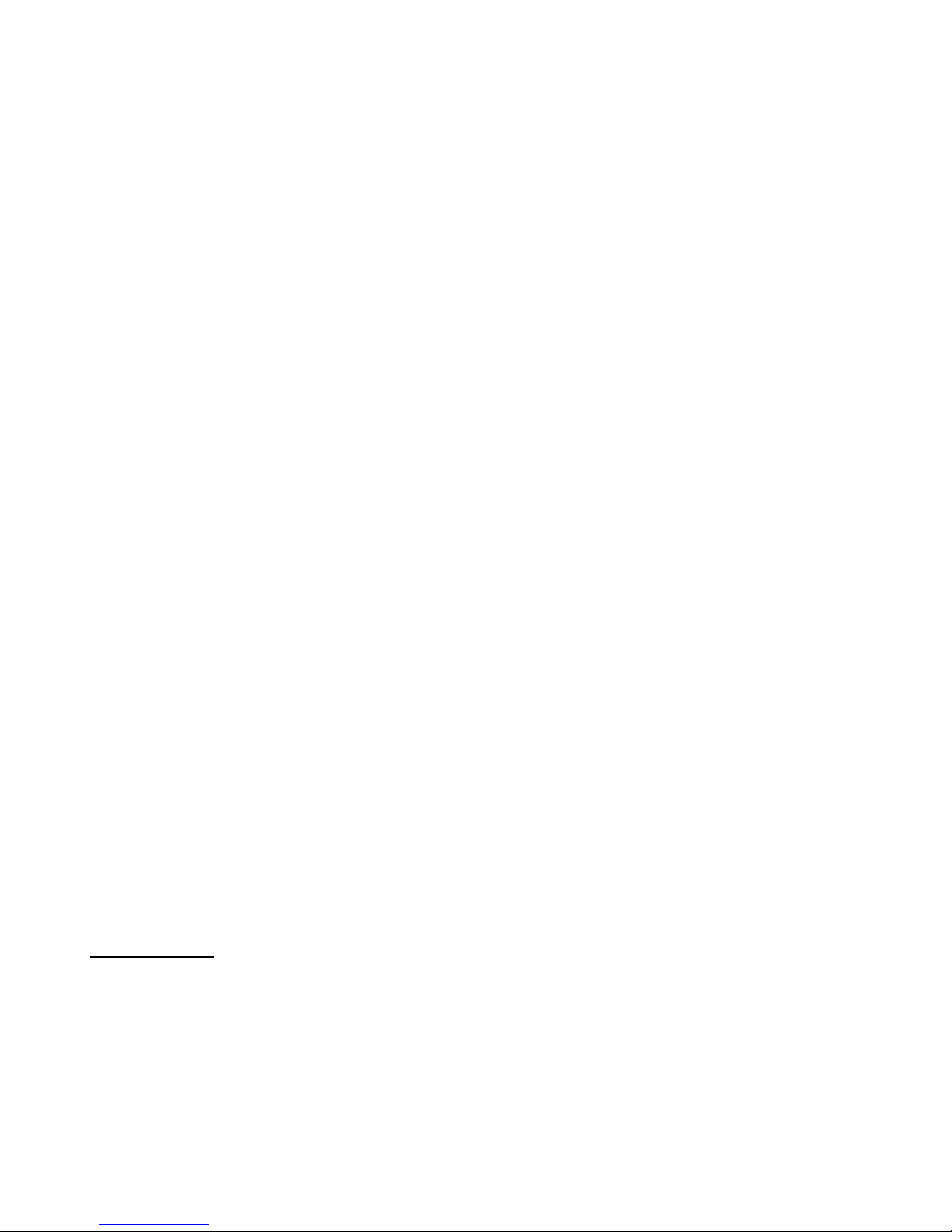
TABLE OF CONTENTS
Warning ............................................................................ 1
Precautions ....................................................................... 1
Package Contents .............................................................. 2
Quick Setup ....................................................................... 3
Features ........................................................................... 5
System Configurations ....................................................... 6
System Functions .............................................................. 6
Operation Notes ............................................................... 11
Specifications .................................................................. 12
Troubleshooting ............................................................... 13
Service Information .......................................................... 15
WARNING
To prevent fire or shock hazard, do not expose the
unit to rain or moisture.
Dangerously high voltages are present inside the
unit. Do not open the cabinet. Refer servicing to
qualified personnel only.
PRECAUTIONS
On Safety
* Operate only on designated AC power supply (120V AC in North
America).
* Should any liquid or solid object fall into the cabinet, unplug the
unit and have it checked by qualified personnel before operating
it any further.
- 1-
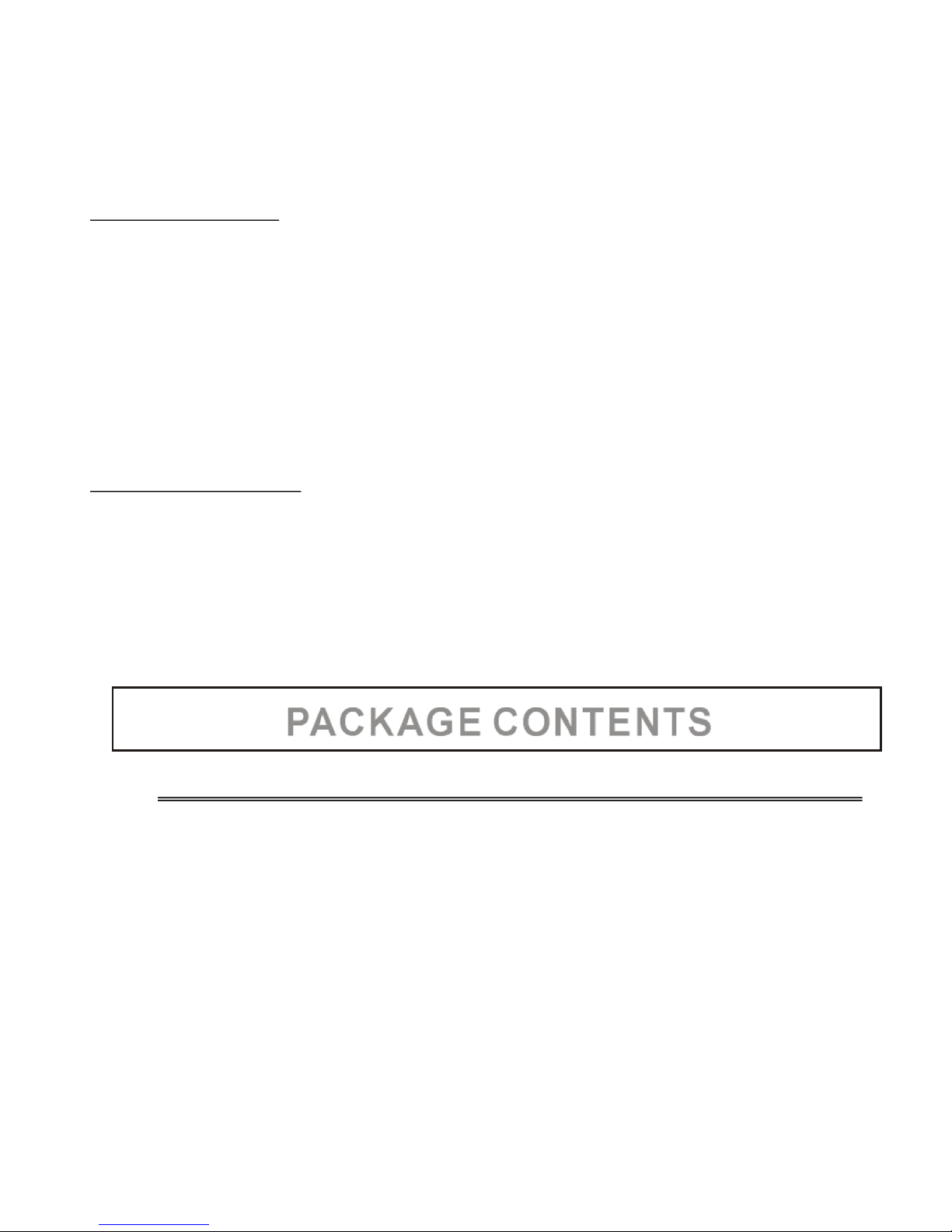
* Unplug the unit from the wall outlet or set the Master switch to
OFF if it is not to be used for several days.
* To disconnect the cord, pull it out by the plug. Never pull the cord
itself.
On Installation
* Allow adequate air circulation to prevent internal heat build-up.
Do not place the unit on surfaces (rugs, blankets, etc.) or near
materials (curtains, draperies) that may block the ventilation
holes.
* Do not install the unit in a location near heat sources such as
radiators or air ducts, or in a place subject to direct sunlight,
excessive dust, mechanical vibration or shock.
On Repackaging
Do not throw away the carton and packing materials. They make
an ideal container in which to transport the unit. When shipping the
unit to another location, repack it as it was originally packed at the
factory.
Items Quantities
AWR6951 Receiver 1
Wireless Transmitters (AWX6951's) 2
Two Handhelds
or
Two Body Packs
or
One Handheld + One Body Pack
AC/DC Adaptor 1
Antennas 2
¼”Cable (¼-inch, TS/Mono to ¼-inch, TS/Mono) 1
Cable (3.5mm, TRS/stereo to 3.5mm, TRS/stereo) 1
AA Batteries (for the Transmitters Only) 4
Owner's Manual 1
- 2-
PACKAGE CONTENTS

- 3-
A. Remove packing material
B. Install the AWR6951 receiver
1. Place the AWR6951 receiver at a location at least 3.5 feet (1 meter) away
from the ground and all the walls. Also, keep the AWR6951 receiver
away from any electro-magnetic noise sources as far as possible.
2. Mount both the antennas onto the left and right BNC antenna jacks. Make
sure that any of the antennas is not enclosed in a large metal body.
3. There are two options of power supplies for the AWR6951 receiver. The
first option is to use the supplied 12VDC adaptor. The second option is to
use eight (8) AA batteries (not included) which are to be placed into the
AA-battery-power-supply battery compartment (refer to numeral 15 on
pages 6 and 8).
(a) If the first option is selected, plug the supplied AC/DC adaptor 12VDC
output connector to the AWR6951 receiver's DC input, and then plug
the AC input of the adaptor to a 120V AC outlet (North America).
(b) If the second option is selected, place eight (8) AA batteries into the
AA-battery-power-supply battery compartment.
4. Connect the outputs of the AWR6951 receiver to microphone inputs of a
mixer or a sound system. In order to do so, (1) you could use the
supplied microphone cable (a cable with ¼” connectors on both ends) to
connect from the unbalanced output (an ¼” jack) to an ¼” microphone
input on a mixer or a sound system; or (2) you could get two balanced
microphone cables (cables with a male XLR connector at one end and a
female XLR connector on the other end; not included) to connect from
both the balanced outputs (male XLR jacks) to two XLR microphone
inputs on a mixer or a sound system.
5. When the ¼” output on the rear panel of the AWR6951 receiver is
connected to an AUX-IN of a mixer or a guitar input, set the H/L switch to
“H”. Otherwise, set the H/L switch to “L”. The XLR balanced outputs
on the rear panel of the AWR6951 receiver are to be connected to
microphone inputs only.
6. The AUX audio output jack on the rear panel is a 3.5mmTRS (stereo) jack
with a mono sound signal (meaning the tip, T, and the ring, R, of the
stereo jack carrying the identical sound signal). This AUX audio output
can be connected to a 3.5mm AUX-IN of a mixer or sound system through
the supplied 3.5mm cable or any cable with 3.5mm TRS (stereo)
connectors on both ends.
QUICK SETUP

7. Turn both audio level adjustment knobs all the way to the minimal audio
position. (Note: The audio level adjustment knobs will be adjusted to its
optimal position after the transmitters are turned on as discussed in the
following section.)
If the supplied 12VDC adapter is to be used as the power source, turn the
On/Off switch to the upper position (position I). After the power On/Off
switch is turned to the upper position, the blue 12VDC power LED
indicator (refer to numeral 2 on pages 6 and 7) will be turned on.
If the AA-battery power is to be used as the power source, turn the power
On/Off switch to the lower position (position II). After the power On/Off
switch is turned to the lower position, the red AA-battery-power-supply
LED indicator (refer to numeral 3 on pages 6 and 7) will be turned on.
After the AWR6951 receiver is turned on, the LCD on the front panel will
display the current receiver state.
C. Set up the transmitters
(a) Set up the handheld transmitter
1. Open the battery cover (refer to numeral 20 on pages 8 and 9) of the
handheld transmitter by firmly pushing the battery cover to the direction
away from the microphone windscreen (refer to numeral 16 on page 8).
2. Place two 1.5V AA batteries into the battery housing with the battery
polarity orientations as indicated.
3. Push the battery cover in the direction toward the microphone
windscreen until it clicks to close the battery cover.
4. Turn on the power of the handheld transmitter by push the On/Off switch
in the direction toward the microphone windscreen. The green LED
indicator will blink once and stay off (If the green LED light stays on, the
AA batteries need to be replaced).
(b) Set up the body-pack transmitter
1. Open the battery cover of the body-pack transmitter by pushing the latch
button (refer to numerals 32 & 33 on pages 9 and 10) inwards (There is a
concaved opening and the latch button is at the lower side of the
opening) and flipping open the battery cover.
2. Place two 1.5V AA batteries into the battery compartment with the battery
polarity orientations as indicated.
- 4-
