Page 1
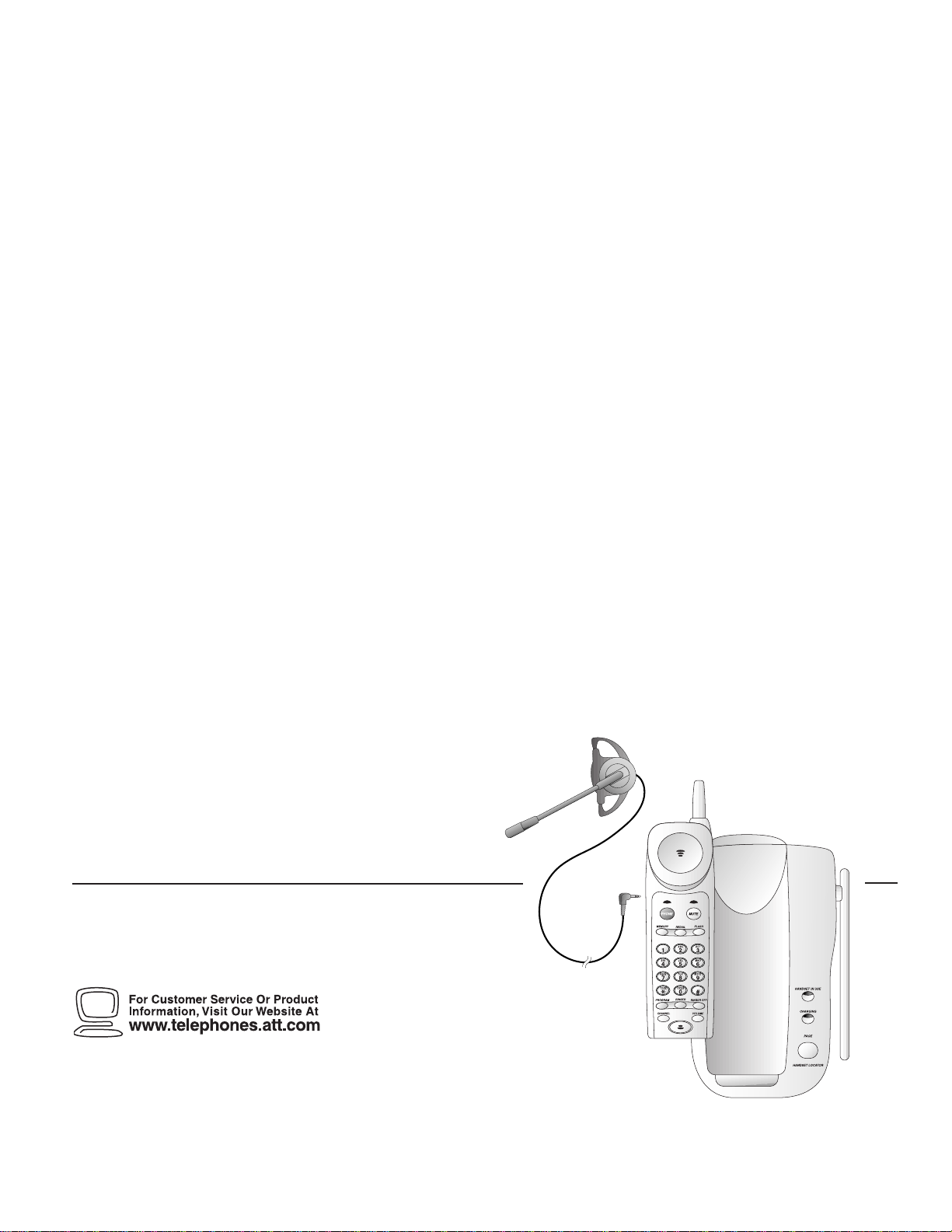
900 MHz Cordless
Telephone HS-8210
Fold open this manual for information about this
telephone’s installation and operation. Please
also read Part 1 — Important Product Information.
AT&T and the globe symbol are registered trademarks of AT&TCorp.licensed to Advanced American Telephones.
© 2000 Advanced American Telephones. All rights reserved.
Printed in Mexico. 850002221 Issue 1AT&T 5/00
USER’S MANUAL
Par t 2
1
Page 2

1
INSTALLATION
Standard
electrical
outlet
Table/Desk Installation Wall Installation
Strain-relief
groove
Power cord
Long telephone line cord
Modular
telephone
jack
Standard
electrical
outlet
Modular
telephone
jack
Short
telephone
line cord
Power cord
base. Slide the base down onto the knobs until it locks
into place.
6 Charge the handset battery.
Place the handset face up or face down in the base.
The CHARGING light on the base goes on to show the
handset is in the right position to charge the battery.
For best battery performance,charge the battery for at
least 12 hours the first time. After the first charge,the
battery will quick-charge in only six hours.
7 Check for dial tone.
After the batteries are charged,pick up the handset.
Check for a dial tone by pressing P;you should
hear a dial tone.
8 Set the dial mode.
If you have touch tone service,the phone is ready to
use as soon as the batteries are charged.
If you have dial pulse (rotary) service,you’ll need to
change the dial mode. When the phone is of f,press
P,G, # # # 3 to set the dial mode to
Dial Pulse. To return to touch tone dialing (with touch
tone service),press P, G, # # # 8.
Belt Clip
If you wish,you can attach the belt clip to the cordless
handset,following the illustrations below. (The handset
cannot be charged in the face-up position if the belt clip
is attached.)
The instructions below are for both table and wall
installation.
1 Choose a spot near an electrical outlet and a
telephone jack.
This phone requires a modular telephone jack and a
standard electrical outlet (110v AC) not controlled by
a wall switch.
2 Install the handset battery.
(For an illustration of battery installation,see BATTERIES.)
• Remove the battery cover by pressing on the
indentation and sliding downward.
• Plug the battery pack connector into the handset,
and place the battery pack and wires into the
compartment.
• Replace the battery cover by sliding it on its track
up over the battery compartment until it snaps
firmly into place.
3 Connect the telephone line cord.
Plug one end of the telephone line cord into the jack
on the back of the base (see illustration above). Plug
the other end of the line cord into a modular jack.
Make sure the plugs snap firmly into place. (If you are
wall mounting the phone,use the short line cord,and
press the excess cord into the groove on the bottom
of the base.)
4 Connect the power cord.
Plug the power adapter into the jack labeled POWER
on the back of the base. Loop the cord through the
strain-relief groove,and press the cord into the groove
on the back of the base. Plug the AC adapter on the
power cord into an electrical outlet.
NOTE: Connect power to the base unit before placing the
handset in the cradle.
5 Mount the base on the wall.
(WALL MOUNTING ONLY)
Hold the base so the mounting knobs on the standard
wall jack will fit into the holes on the bottom of the
To Remove
To Attach
Page 3

2
IN CASE OF DIFFICULTY
If you have difficulty operating this phone,try the suggestions
below. If you still have trouble,call 1 800 222–3111.
If the phone doesn’t work at all, check these
items first:
• Make sure the AC adapter is plugged into an outlet not
controlled by a wall switch.
• Make sure the telephone line cord is plugged firmly
into the base unit and the modular jack.
• Make sure the base antenna is fully upright.
• If the handset does not beep when you press P,
the battery might need charging.
• Make sure the batter y pack is installed cor rectly.
• If you have dial pulse (rotary) ser vice on your phone
line,make sure the dial mode is set to Dial Pulse (see
INSTALLATION).
If the above suggestions don’t solve the problem, try
re-initializing the handset and base:
1 Disconnect the power to the base.
2 Remove the handset battery pack.
3 Wait a few minutes.
4 Connect the power to the base.
5 Insert the handset battery pack.
6 Put the handset in the base to re-initialize.
If you hear a two-beep signal when you try to use
the handset:
• You might be out of range. Move closer to the base and
try again.
• If moving closer to the base doesn’t help,try following
the directions above for re-initializing the handset and
base.
If you hear noise or interference when using
the phone:
• Make sure the base antenna is fully upright.
• You may be out of range. Move closer to the base.
• Press and release h to change to another of the
20 channels available. If noise is exceptionally loud,
move closer to the base before chang ing channels.
• Household appliances plugged into the same circuit as
the base can sometimes cause interference. Try moving
the appliance or the base to another outlet.
• The layout of your home or office might be limiting the
operating range. Try moving the base to another
location,preferably on an upper floor.
• If the buttons don’t work,try placing the handset in the
base for at least 15 seconds.
If the phone does not ring when you receive
a call:
• Make sure the handset ringer is on. (Press to
turn ringer on.)
• Make sure the telephone line cord is connected firmly
to the base and the telephone jack.
• Make sure the AC adapter is plugged firmly into an
outlet not controlled by a wall switch.
• You might be too far from the base;move closer.
• You might have too many extension phones on your
telephone line to allow all of them to ring. Try
unplugging some of them.
If you hear other calls while using your phone:
• Press h to change to another channel.
• Disconnect the base from the modular jack and plug in
a corded telephone. If you still hear other calls,the
problem is probably in your wiring or local service.
Call your local telephone service company.
If you lose a call after changing channels:
You were probably almost out of range. Move closer to the
base before changing channels. Before placing another call,
set the handset in the base for at least 15 seconds.
If you are unable to operate special telephone
services or other equipment requiring touch
tone signals:
If you have dial pulse (rotary) service,follow the directions
under “Temporary Tone”in the TELEPHONE OPERATION
section of this manual.
Page 4

OPERATING RANGE
This cordless telephone operates within the maximum
power allowed by the Federal Communications Commission
(FCC). Even so,this handset and base can communicate
over only a certain distance — which can vary with the
locations of the base and handset,the weather, and the
construction of your home or office. For best performance,
keep the base antenna fully upright.
If you receive a call while you are out of range, the
handset might not ring — or if it does ring,the call might
not connect when you press P. Move closer to the
base,then press P to answer the call.
If you move out of range during a phone conversation,
you might hear noise or interference. To improve reception,
move closer to the base.
If you move out of range without pressing P,your
phone will be left “off the hook.” To hang up properly, walk
back into range,periodically pressing P.
3
Page 5

4
TELEPHONE OPERATION
Store numbers in
telephone memory
Temporary Tone
Change channels
Adjust handset
volume
Make, answer
or end a call
Headset jack
Access numbers in
telephone memory
Redial last
number called
Access subscriber
services
Allows you to
hear caller,
but caller can’t
hear you
Turn Handset
Ringer off
Turn Handset Ringer on
Send paging tone to
handset
Light goes on when
handset is in use
Light goes on when
handset is charging
in base
Making a Call
1 Press P on the handset and wait for the PHONE
light to go on steadily.
2 When you hear a dial tone,dial the number.
Answering a Call
If the handset is in the base,lift the handset. The PHONE
light goes on and the call is connected
— OR —
If the handset is away from the base,press P on the
handset. The PHONE light goes on steadily and the call is
connected.
NOTE: Although ringing stops when you answer, you
might not be able to hear the other party until the PHONE
light goes on steadily.
Ending a Call
Press P on the handset
— OR —
Place the handset in the cradle.
Redial
The last number dialed on this phone (up to 24 digits) is
stored in redial memory until you dial another number.
1 Press P.
2 Wait for the dial tone and for the PHONE light to go
on steadily.
3 When you hear a dial tone,press R.
Mute
Mute allows you to hear your caller,but prevents the caller
from hearing you.
1 Press M while on a call.
2 To return your conver sation, press M again.
Page 6

TELEPHONE OPERATION
5
Handset Ringer Selection
You can select from four different handset ringer styles.
You can also turn the Ringer off.
1 Make sure the PHONE light is off.
2 Press G, .
3 Press 1,2,3 or 4 to select your ringer style. You will
hear a sample of the ringer style.
4 Press G.
Ringer Off/Battery Save
1 Make sure the PHONE light is off.
2 Press G.
3 Press and hold for two seconds.
4 To tur n the r inger on again,press and release .
NOTE: This handset does not have an indicator to show
the Ringer is off.
Handset Volume
The handset volume can be set to five different levels. Each
time you press V on the handset,the level of what
you hear through the handset changes. When you reach the
highest level,you’ll hear a beep. Changing this setting does
not affect what the other party hears.
Temporar y Tone
NOTE: If you have touch tone service, you do not need to
use the Temporary Tone feature.
If you have dial pulse (rotary) service,this feature allows
you to enter codes or tones needed to operate answering
machines,or use electronic banking services,calling cards,
and other special services. This feature will operate most
special services;however,some services may actually
require a touch tone line. To be sure,ask the company that
provides the special service.
1 Dial the call,then press *. Any buttons pressed after
this send tone signals.
2 After you hang up,the phone automatically returns to
dial pulse (rotary) dialing.
Special Telephone Services
If you subscribe to special local telephone company
services like Call Waiting or Call Forwarding,you can access
them by pressing F whenever you would press the
switchhook on a corded phone.
Page
The Page feature allows you to signal someone at the
handset from the base.
• Make sure the HANDSET IN USE light is not lit on the
base.
• Press G on the base. A three-part paging
tone will sound at the handset.
NOTE: When the handset is in use or the Ringer is off, the
Page and Handset Locator features are inactive.
Handset Locator
This feature is useful if you misplace the handset.
To locate the handset using this feature: Press and hold
G on the base for approximately four seconds.
A repeating paging tone is sounded in the handset.
To cancel the Handset Locator feature: Press any button
on the handset or G on the base. This feature
turns itself off in approximately three minutes if you haven’t
turned it off before then.
NOTE: You can press P at any time to cancel this
feature and make or answer a call.
Changing Channels
This cordless phone has 20 channels available for maximum
performance. If you experience interference during a call,
press h to switch to a clearer channel.
Headset Jack
You can use this telephone hands-free when you install the
over-the-ear headset and belt clip included in the box.
1 Plug the headset into the jack located on the left side of
the handset (under the small rubber flap). Do not force
the connection,but make sure the plug fits securely.
2 Follow instructions under “Making a Call”or “Answering
a Call.”
3 If you wish,attach the belt clip (see “Belt Clip”in the
INSTALLATION section of this manual).
NOTE: The earpiece and microphone on the handset are
disabled when the headset is plugged in.
Page 7

6
TELEPHONE MEMORY
This cordless phone can store 10 telephone numbers that
you can dial just by pressing m and a number button.
Storing Memory Numbers
1 Make sure the PHONE light is off.
2 Press and release G. The PHONE light blinks.
3 Enter the number you want to store (up to 24 digits)
— OR —
Press R to store the last number dialed.
4 Press m.
5 Enter a memory location (0–9). The handset sounds a
tone to confirm the number has been stored.
NOTE: You can use the self-adhesive directory label to
keep a record of telephone numbers stored in memory
locations. It’s best to write on the label before applying it
to the phone.
Changing/Replacing Stored
Memory Numbers
You can change or replace a stored number by storing a
new number in its place.
Storing a Pause in a Memory Number
While storing a number in memory,hold down the button
of the number that comes before the pause until you hear a
second beep. This inserts a two-second pause after that
digit. To inser t a longer pause,hold the button down until
you hear a third or fourth beep. Each time you hear a beep,
the pause is two seconds longer.
For example,to store 9,PAUSE,555–0123 in memor y
location 3: Press G,9 (hold until the second beep),
5 5 5 0 1 2 3, m,3.
Dialing Memory Numbers
1 Press P.
2 Press m.
3 Enter the memory location (0–9) of the number you’re
calling.
Erasing Memory Numbers
1 Make sure the PHONE light is off.
2 Press and release G. The PHONE light blinks.
3 Press m,then enter the memory location (0–9)
you want to erase. The handset sounds a tone to
confirm the number has been erased.
Page 8

7
BATTERIES
Charging the Handset Battery Pack
This battery should remain charged up to 15 days with the
Ringer turned on and up to 30 days with the Ringer off. A
fully charged battery provides an average talk time of about
10 hours.
The battery pack needs charging when:
• A new batter y is installed in the handset.
• The phone beeps four times when you press P.
• The phone does not respond when you press P.
Place the handset in the base either in the face-down or
face-up position so the CHARGING/HANDSET IN USE light
turns on. The battery pack is typically fully charged in
six hours.
You can keep the batter y fully charged by returning the
handset to the base after each use.
If you repeatedly get a low battery indicator, even after
six hours of charging,the batter y should be replaced.
CAUTION: To reduce the r isk of fire or injur y to
persons or damage to the telephone,read and
follow these instructions carefully:
• Use only Replacement Batter y 3300 (SKU# 90556).
• Do not dispose of the battery in a fire. The cell
might explode. Check with local codes for special
disposal instructions.
• Do not open or mutilate the battery. Released
electrolyte is corrosive and may cause damage to
the eyes or skin. It may be toxic if swallowed.
• Exercise care in handling batteries in order not to
short the battery with conducting mater ials such as
rings,bracelets,and keys. The battery or conductor
may overheat and cause harm.
• Charge the batter y provided with or identified for
use with this product only in accordance with the
instructions and limitations specified in this
manual.
• Obser ve proper polarity or ientation between the
battery and batter y charger.
Nickel Cadmium Rechargeable Batteries
must be recycled or disposed of properly.
Do not dispose of in household garbage. If
burned,it could explode. If punctured,it
could release caustic material which could
injure the skin or eyes. If swallowed,it may
be toxic.
The RBRC™seal means that the manufacturer is voluntarily
participating in an industry program to collect and recycle
Nickel-Cadmium rechargeable batteries when taken out of
service within the United States. These batteries may be
taken to a participating local retailer of replacement batteries
or recycling center. Or,you may call 1–800–8BATTERY for
locations accepting spent Nickel-Cadmium batteries.
Replacing the Handset Battery Pack
1 Remove the battery compartment cover on the
handset by pressing on the indentation and sliding the
cover downward.
2 Lift out the old battery pack.
3 Hold the new battery pack and plug the
connector into the handset. Place the battery pack
into the case.
4 Replace the cover by sliding it on its track up over
the battery case until it snaps firmly into place.
5 The new battery pack must be charged before
using the phone. Place the handset face up or face
down in the base and allow it to charge for at least
12 hours the first charge (after that,the batter y will
quick-charge in only six hours). The telephone might
operate before that,but for best performance,let the
battery pack charge fully.
RBRC is a registered trademark of the Rechar geable Battery
Recycling Corporation.
