Page 1
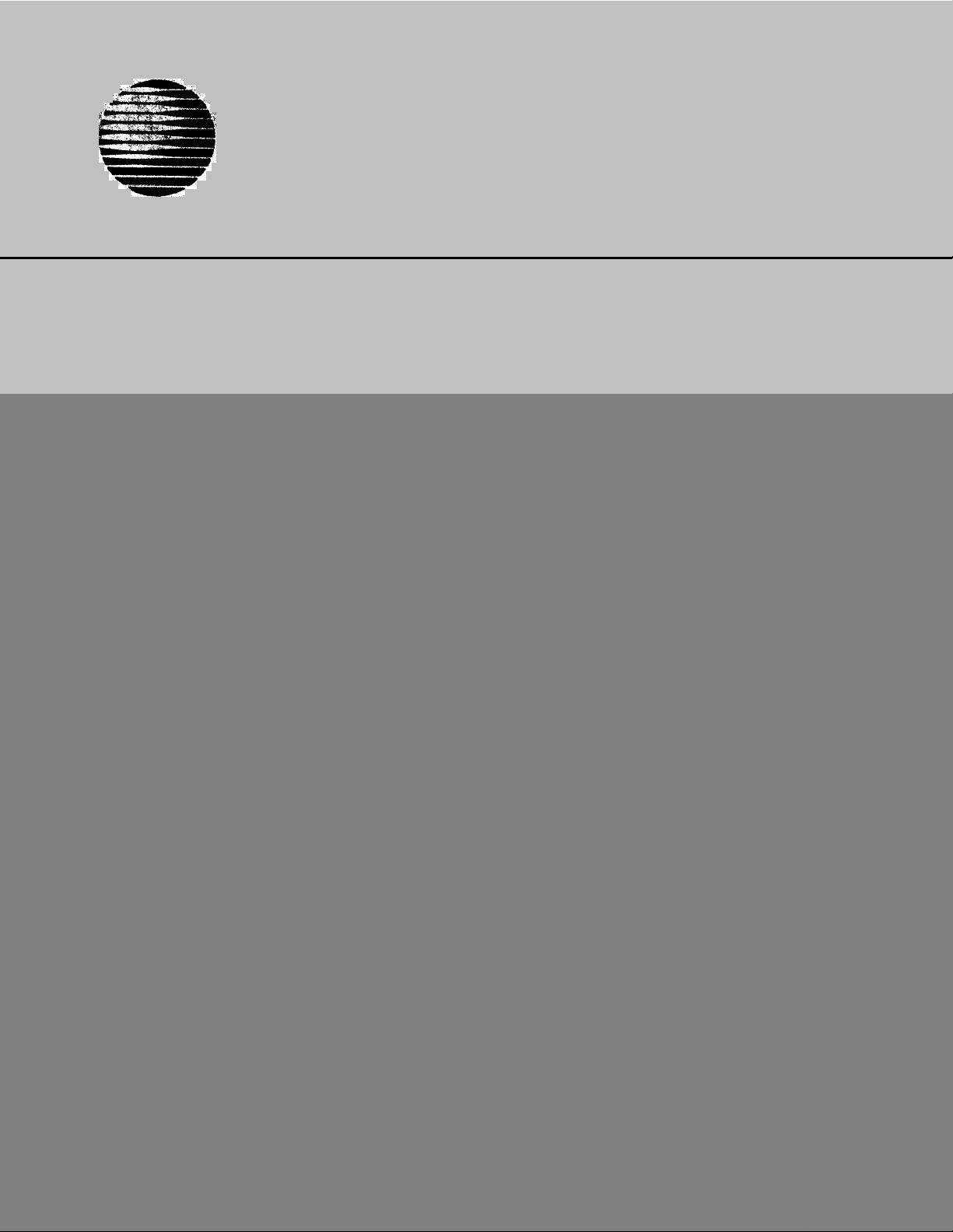
AT&T
™
MERLIN
COMMUNICATIONS SYSTEM
USER’S CARD:
MODELS 206 AND 410
WITH STANDARD FEATURES
OR FEATURE PACKAGE 1
Page 2
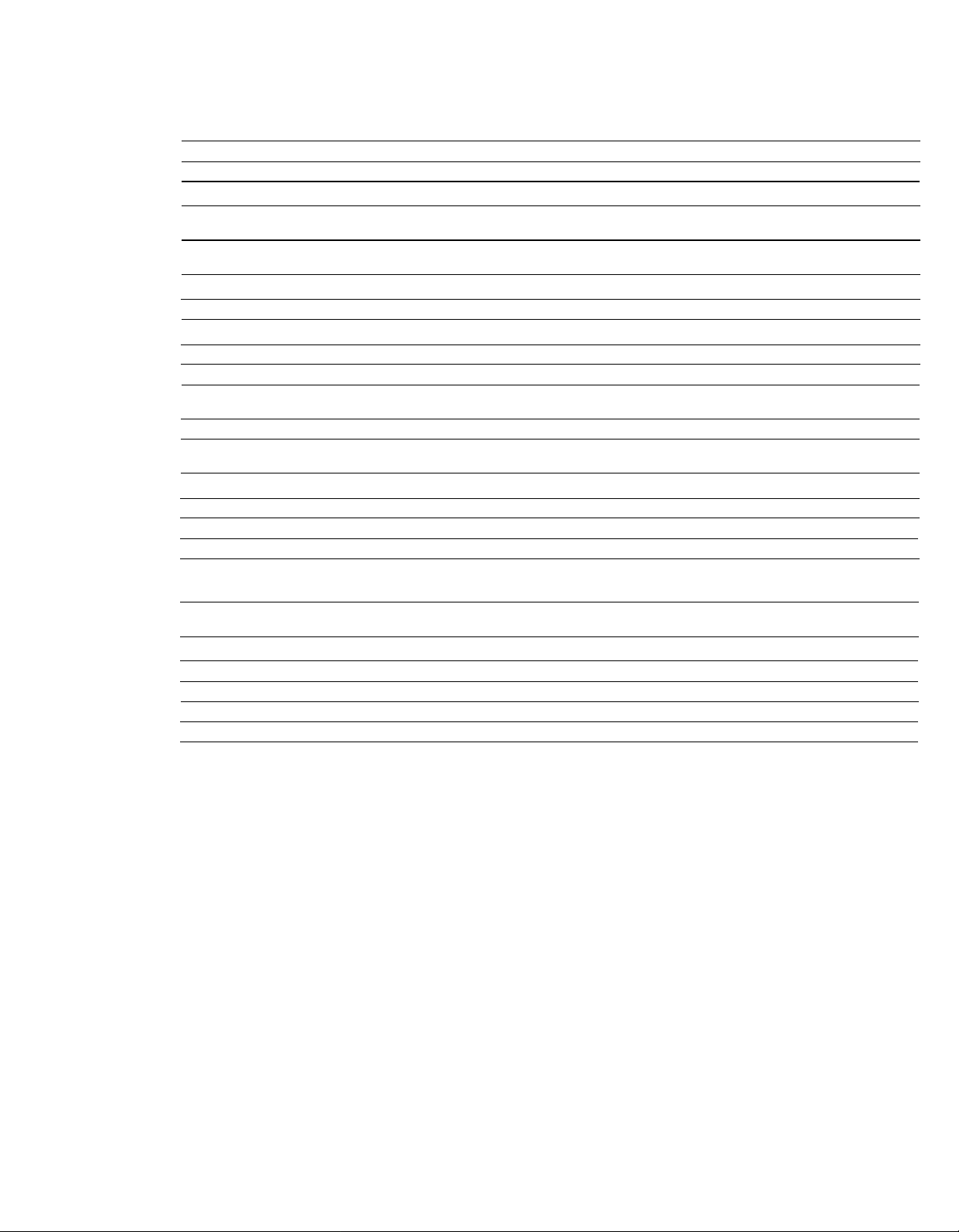
BASIC SERVICE and FEATURE PACKAGE 1
●
Answer outside or intercom call
When You're Available
When You're on a Call
●
Place intercom call
Using Regular Dialing
Using Intercom Auto Dial
●
Place outside call
With Regular Dialing
●
Hold
Put Call on Hold
Return to Call Held by You
Take Call Someone
Else Put on Hold
Confidentiality
Passing a Call
●
End call
Manual
Automatic
Make a Second Call
Optional Features
●
●
(available only if you have the optional paging system)
Page
Loudspeaker Paging
Headset
(available only if you have the optional HEADSET ADAPTER)
Place a Call
Answer Call
Mute Microphone
Hang Up
USER'S CARD
See USER'S GUIDE For More Detail
●
Pick up handset
● Touch HOLD ● Touch line button (flashing)
●
Touch INTERCOM ● Pick up handset (dial tone) ● Dial intercom code number (confirmation
tone)
●
Announce call
●
Touch INTERCOM ● Pick up handset (dial tone) ● Touch Intercom Auto Dial button
(confirmation tone)
●
Pick up handset (dial tone) ● Dial number
● Touch HOLD
● Touch line button (flashing rapidly)
● Touch line button (flashing less rapidly)
● Touch HOLD instead of covering handset microphone
● Touch HOLD ● Touch INTERCOM (dial tone) ● Dial intercom code or touch Intercom Auto Dial
button (confirmation tone) ● Announce call ● Hang up
●
Hang up
● Touch another outside line button
● Touch RECALL
●
Touch INTERCOM ● Pick up handset (dial tone) ● Dial 6
●
Give message
● Touch ON/QUIET (green light comes on) ● Dial Number
● Touch ON/QUIET (green light comes on)
● Hold ON/QUIET down
●
Touch OFF (green light goes off)
●
Announce call
or
touch PAGE (confirmation tone)
Notes:
With Basic Service the CONFERENCE, TRANSFER, DROP, MESSAGE and SPEAKER buttons are not functional.
With FEATURE PACKAGE 1 the MESSAGE button is not functional.
Page 3

FEATURE PACKAGE 1 Features
Fixed Features
●
Transfer
Direct
Intercom Announcement
●
Conference
Add new call
Add held call
●
Drop
Remove Call from Conference
●
Speaker
On-Hook Dialing
(for fast convenient dialing
without lifting the handset)
Monitor on Hold (when
someone puts you on hold)
Group Listening (permits
others in the room to
listen in)
Cancel Call on Speaker
●
Optional Accessory
Hands-Free Unit
Place Call
Answer Call
Mute Microphone
Reactivate Microphone
Hang Up
Programmable Features
Outside Auto Dial
●
One-Touch Dialing
●
Intercom signaling without voice
Buzz
Saved number (for subsequent redialing)
●
Saving Number
Dialing Number
Last number
●
Dialing Number
Do not disturb (temporarily prevents ringing)
●
To Prevent Ringing
To Restore Ringing
●
Privacy (prevents others from joining your calls)
To Prevent Interruption
To Permit Access
●
Automatic Answer on Intercom
On (Hands-Free Answering
on Intercom)
Off (Manual Answering)
(on all telephones)
(use for all speaker features)
—May or May Not Be on Your Telephone, See Back of Card For How To Program
● Touch TRANSFER (call put on hold) ● Dial Intercom code or touch Intercom Auto Dial button
● Hang up
● Touch TRANSFER (call put on hold) ● Touch INTERCOM (dial tone) ● Dial intercom code or
touch Intercom Auto Dial button (confirmation tone) ● Announce call ● Hang up
●
Touch CONFERENCE ● Touch line button (dial tone) ● Dial number of second person
● Touch CONFERENCE ● Touch line on hold
●
Touch DROP ● Touch line button of call being dropped
●
Touch SPEAKER (dial tone) ● Dial number
●
Touch SPEAKER (dial tone) ● Replace handset
handset
●
Touch SPEAKER (dial tone) ● Continue speaking with handset
● Touch SPEAKER
● Touch SPEAKERPHONE ON/OFF (green lights come on) ● Dial number
● Touch SPEAKERPHONE ON/OFF (green lights come on)
● Touch MICROPHONE ON/OFF (green light goes off)
● Touch MICROPHONE ON/OFF [green light comes on)
● Touch SPEAKERPHONE ON/OFF (green lights go off)
● Touch Outside Auto Dial button ● When person answers pick up handset
● Touch Intercom Auto Dial button to signal (buzz) desired telephone
● Touch SAVED NUMBER before hanging up
● Touch SAVED NUMBER
● Touch LAST NUMBER
● Touch DO NOT DISTURB (green light comes on)
● Touch DO NOT DISTURB (green light goes off)
●
Touch PRIVACY (green light comes on)
●
Touch PRIVACY (green light goes off)
● Touch AUTO ANSWER (green light comes on)
● Touch AUTO ANSWER (green light goes off)
USER'S CARD
FEATURE PACKAGE 1 ONLY
● When person answers, pick up handset
●
(available only with optional Hands-Free Unit)
When person comes back on line, pick up
Page 4

USER'S CARD
Custom Feature Programming (For FEATURE PACKAGE 1)
Also Refer to USER'S GUIDE Programming Section and Index
●
Assigning Features to Buttons
Activate
Feature Codes
If you want to assign features to more than one programmable button, remain in program mode until finished—there is
Note:
no need to go in and out of program mode for each button assignment.
●
Changing a Number on Outside Auto Dial Button
Outside Auto Dial
If you want to change more than one Auto Dial button, you can do it in one changing sequence and don't need to go
Note:
in and out of program mode for each.
●
Programming Special Functions in an Outside Auto Dial Sequence
Pause: Automatic Dialing will
pause for 1.5 seconds
Stop: Automatic dialing will stop
until button is touched again
Flash (or "Switchhook" Flash)
for PBX, Centrex and Custom
Calling Features
●
Programming Auto Dial for An Additional Long-Distance Service
Outside Auto Dial
Use this button for access to the long distance service. Program individual telephone numbers on separate buttons.
Note:
Programming Automatic Line Selection
●
To Specify Order of
Automatic Line Selection
Note: You may program some, all, or none of your lines for Automatic Line Selection. Also, you must always re-enter program
mode before programming Automatic Line Selection.
Changing Line Ringing on Calls from Outside
●
Change How or Whether
Each Line Rings
● Enter program mode by sliding T/P switch to P position (ringing) ● Touch a programmable
button ● Dial feature code ● Dial number (if required) ● Leave program mode by sliding T/P
switch to center position
AUTO ANSWER
DO NOT DISTURB
PRIVACY
LAST NUMBER
SAVED NUMBER
PAGE
INTERCOM AUTO DIAL
OUTSIDE AUTO DIAL
● Enter program mode by sliding switch T/P switch to P position (ringing) ● Touch Outside Auto
Dial button ● Enter new telephone number
position
●
Touch HOLD (pause)
●
Touch DROP (stop)
●
Touch RECALL
●
Enter program mode (ringing]
not already an Auto Dial button)
●
Enter authorization code (usually 5 or 6 digits) ● Leave program mode
●
Enter program mode (ringing)
(for no auto line selection omit this step) ● Dial two stars** ● Leave program mode
●
Enter program mode [ringing)
touching until desired light code appears:
RED ON
RED FLASH
RED OFF
●
Leave program mode
= RING
=
DELAYED RING
= NO RING
= *70
= *71
= *72
= *73
= *74
= *66
=
* 6 + Intercom number
=
*90 + Outside number
● Leave program mode by sliding T/P switch to center
●
Touch botton to be programmed
●
Enter local telephone number (7 digits) ● Touch DROP (stop)
● Dial two stars ** ● Touch outside line buttons in desired order
●
Touch outside line button (note red light signals) ● Repeat
● Dial *90 (if
●
Once you've completed your programming, remember to label all buttons
MERLIN is a trademark of AT&T
© Copyright 1984 AT&T. Printed in U.S.A.
999-502-135 IS
Issue 3, June 1984
