Specifications and Main Features
- Model: AT&T Answering System 1750
- Parts included: 1 power cord, 1 telephone line cord seven feet long, 4 batteries AA type
- Voicemail boxes: 3 voicemails
- Maximum recording time: Not exceeding twenty minutes.
- Maximum messages recorded: Not exceeding fifty messages recorded
- Announcement Settings: Maximum of 3 announcements (A, B, AO)
- External access code: 50 is a preset limit but will be able to be changed from 40 to 99
- Calling code for priority: Will be set to 99 initially but can be altered.
- Power Supply: 4 AA batteries provide the power supply.
- Ringer/sound options: 2 position Ringer, 4 Position ringer, or Toll Saver options are available.
- Control of Power: Speaker volume control varies between 0-8.
- Features: Machine includes message alerts, announcement monitors, audible clocks, and voice-activated functions.
- Display: The message window provides information on the total number of messages left and the status of the battery.
- Functions: Can record messages and memos or even phone conversations of up to 4 minutes long each.
- Compatibility: Only operates with remote control when used with a touch tone phone.
Frequently Asked Questions
Q: Setting the Clock in an AT&T Answering System 1750. How is it done?
A: All that needs to be done is to press the CHANGE button to hear the current day followed by pressing the CLOCK marker. The FORWARD or REPEAT keys can be used to change the day. The same way can be followed to set the clock to the required hour and minutes followed.
Q: What should I do If the system is not receiving any calls?
A: Check whether the system is on or off. If the ON/OFF light is off, ensure to turn the system on by pressing the ON/OFF button. Note that If the memory is exceeded, the system will only respond five times.
Q: Is there a method where I can remote check my messages?
A: Yes, you can access your message remotely by dialling your number and after or during the announcement press the Remote Access code.
Q: Is there a way I can erase messages that are saved in a mailbox?
A: In case you would like to erase a specific message while it's playing , and would like to erase it press DELETE, and to remove all messages held in a mailbox, press DELETE and after that the mailbox number.
Q: The screen is showing “LO BATT”, so what method can I use to resolving this issue?
A: Insert fresh AA batteries straight away so that messages are not lost during power failures, this is because it is highly likely that the batteries fully or drained or connected incorrectly.
Q: How do I go about recording a memo?
A: Select the mailbox number where you want to record your memo and press MEMO button once which would release the button allowing you to record your speaking into the microphone, press STOP once finished.
Q: Can you explain what the Reciprocal Benefits feature is?
A: If the system has new messages then the system will respond to a call at the second ring thanks to the Reciprocal Benefits feature.
It waits until the fourth ring to respond, thus allowing you to avoid incurring overseas call charges in the event that there are no recent notifications.
User Manual
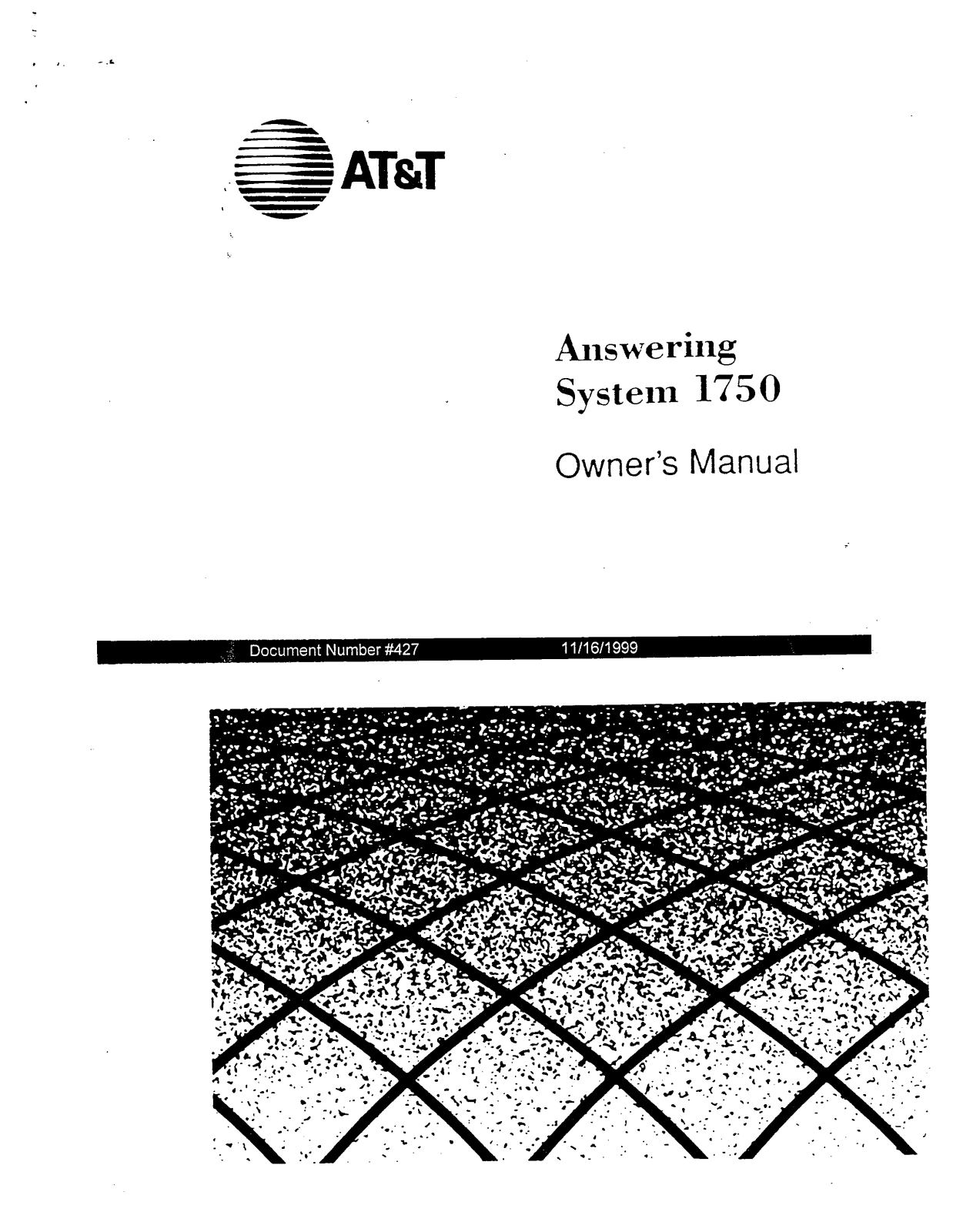
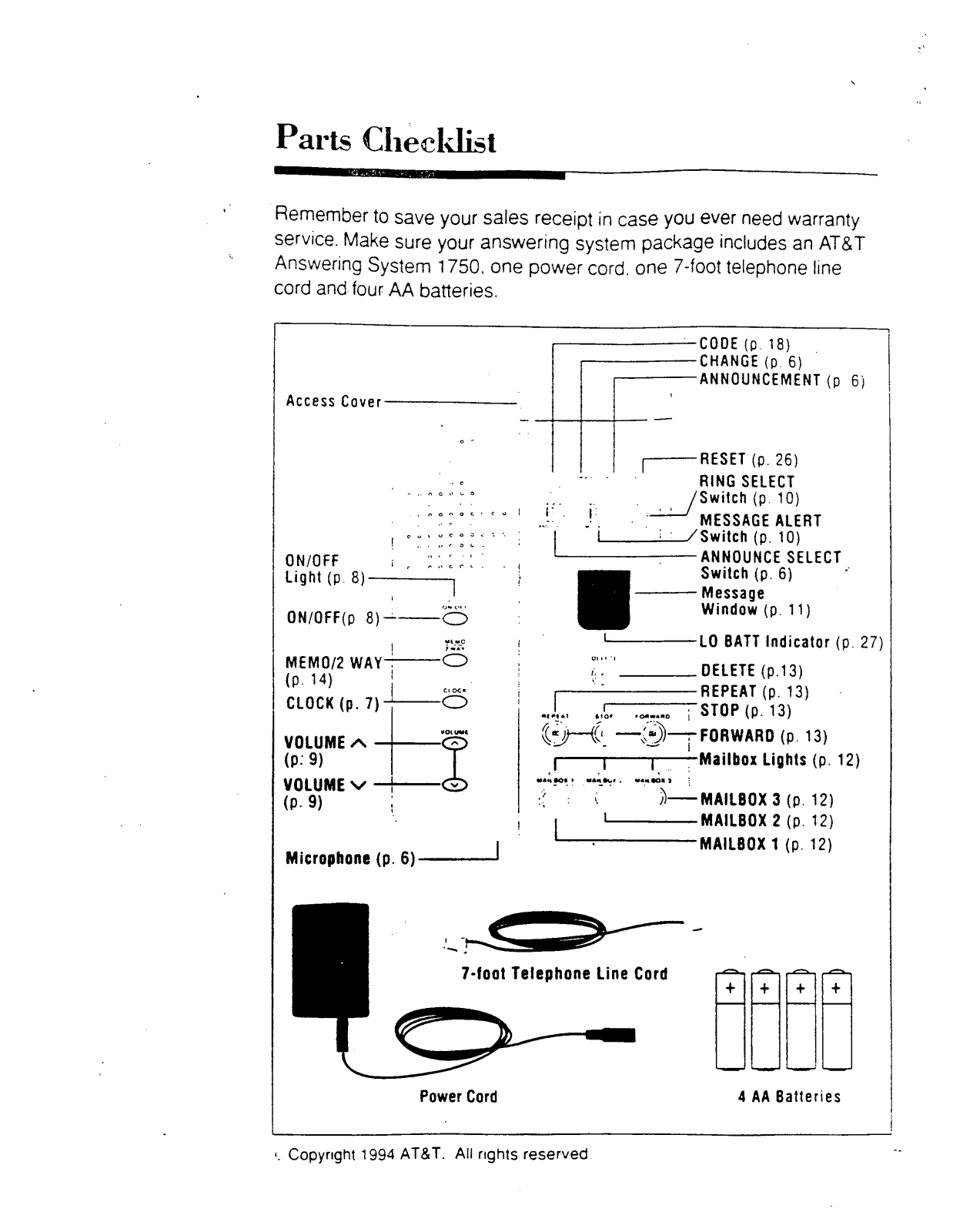
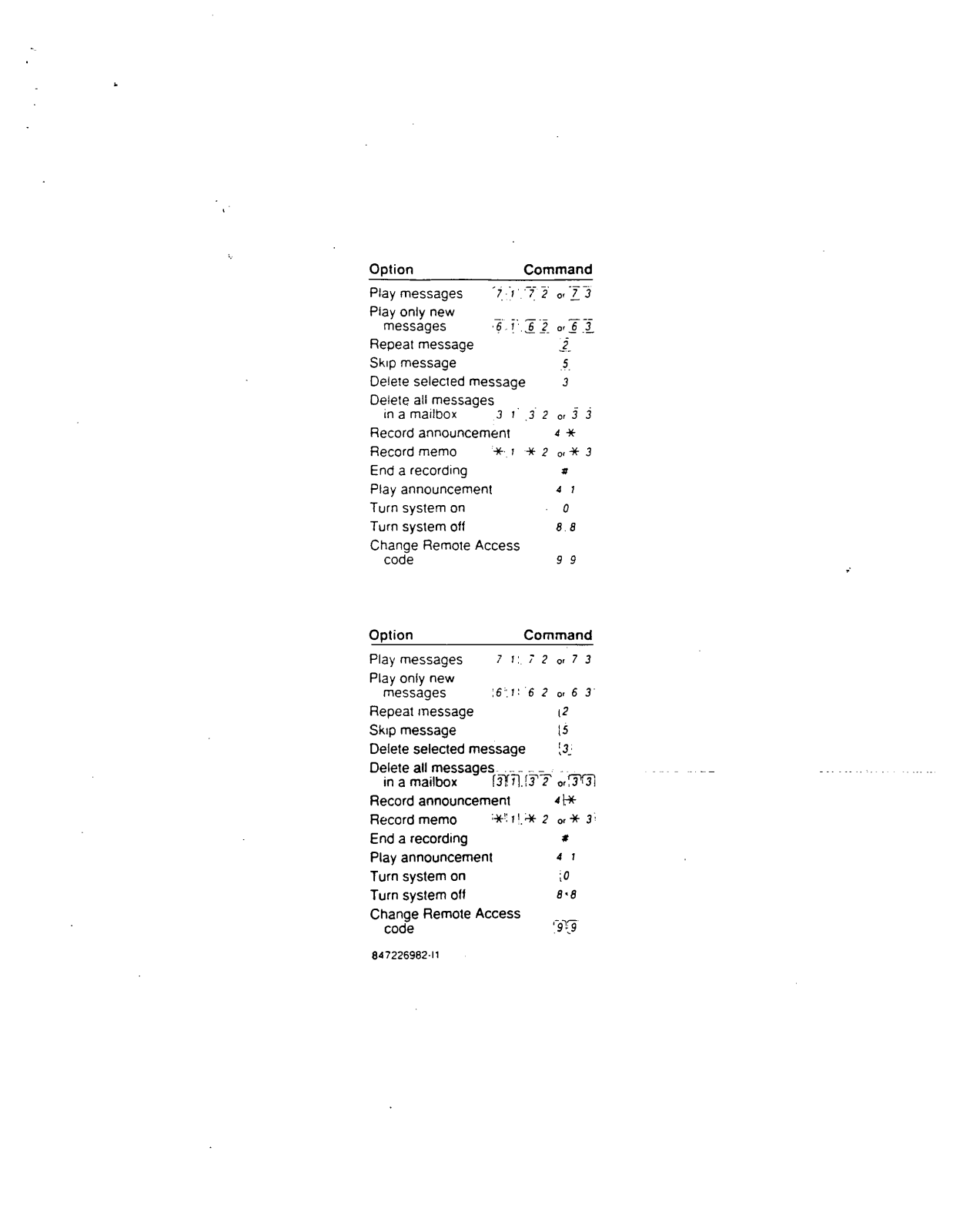
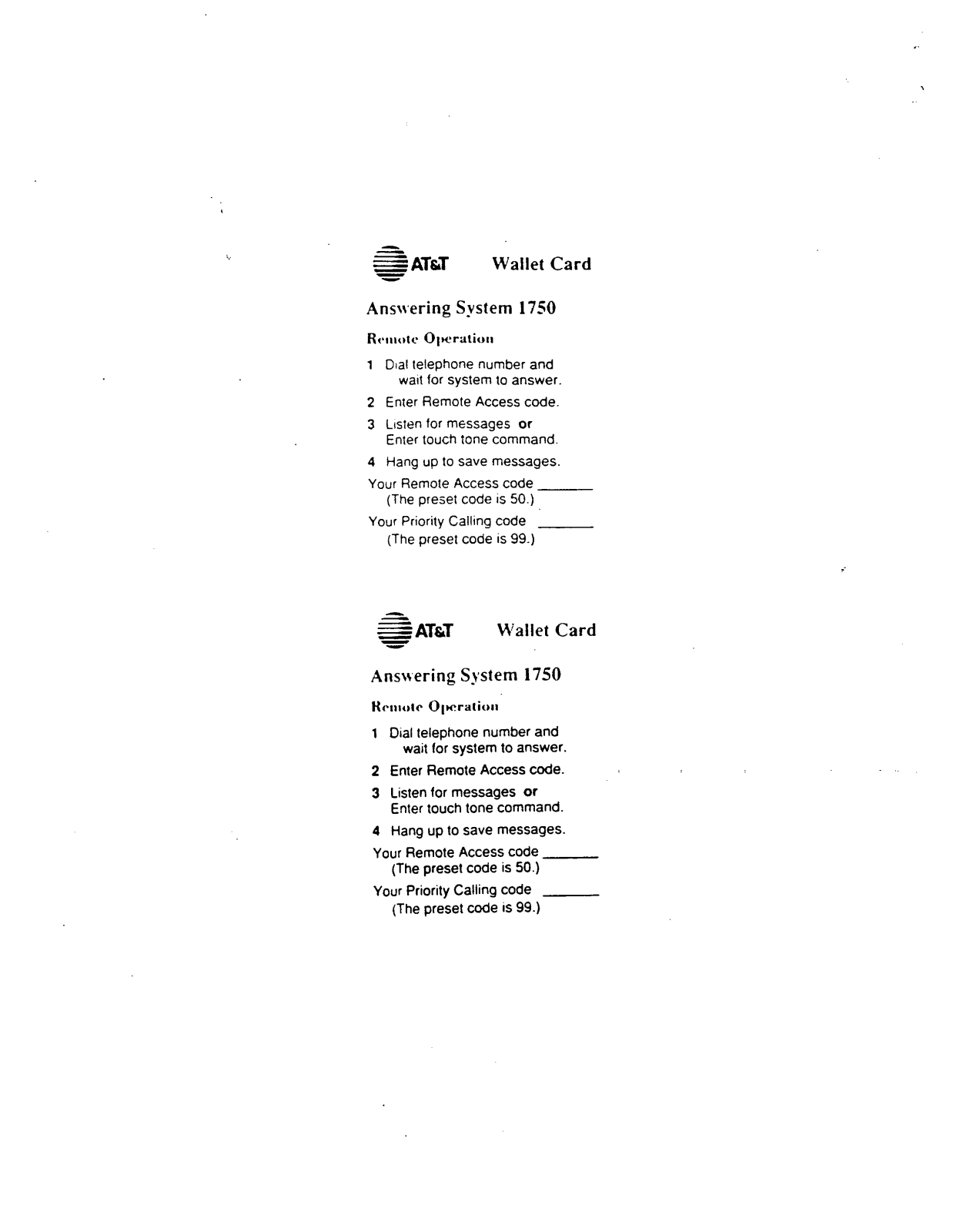
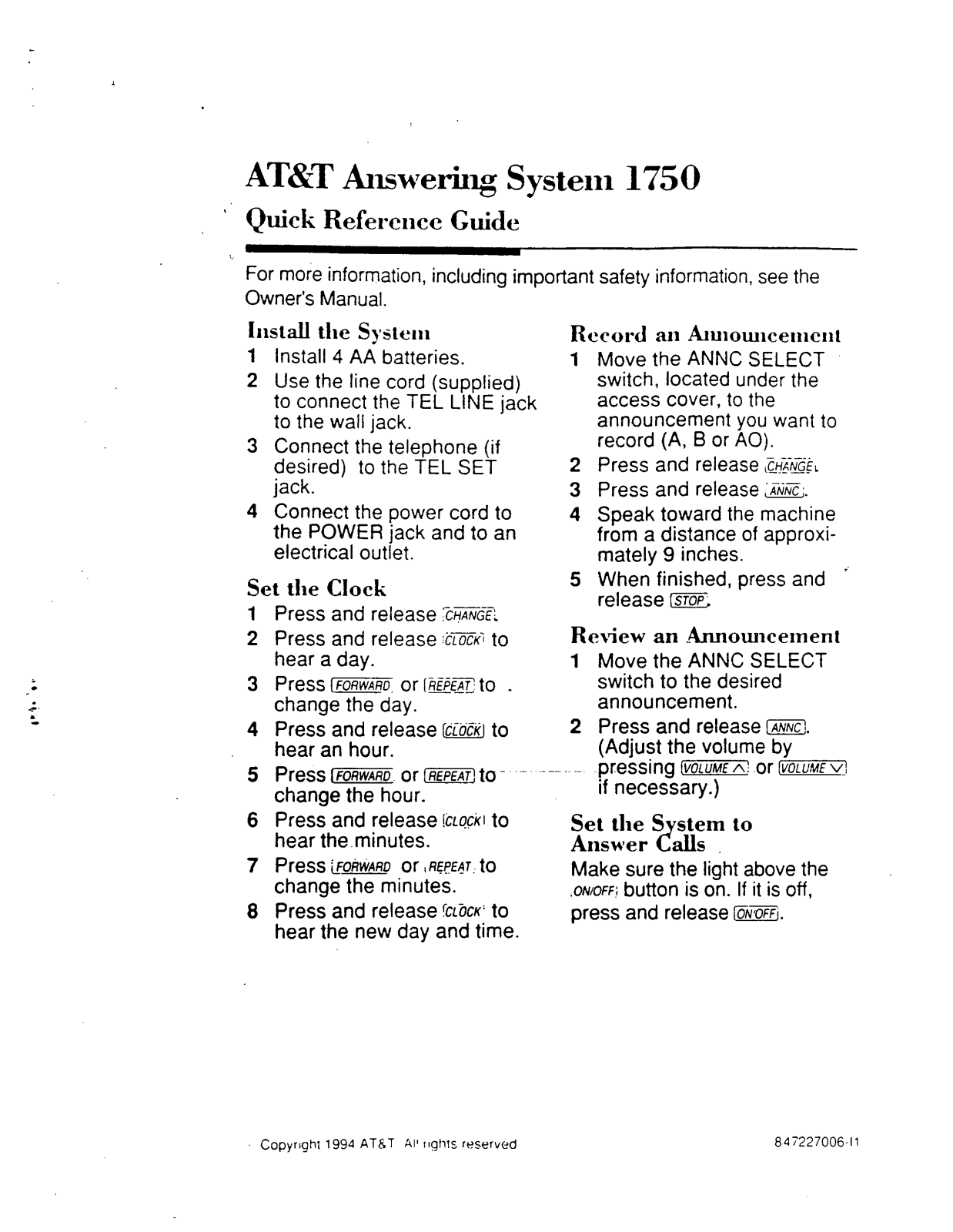
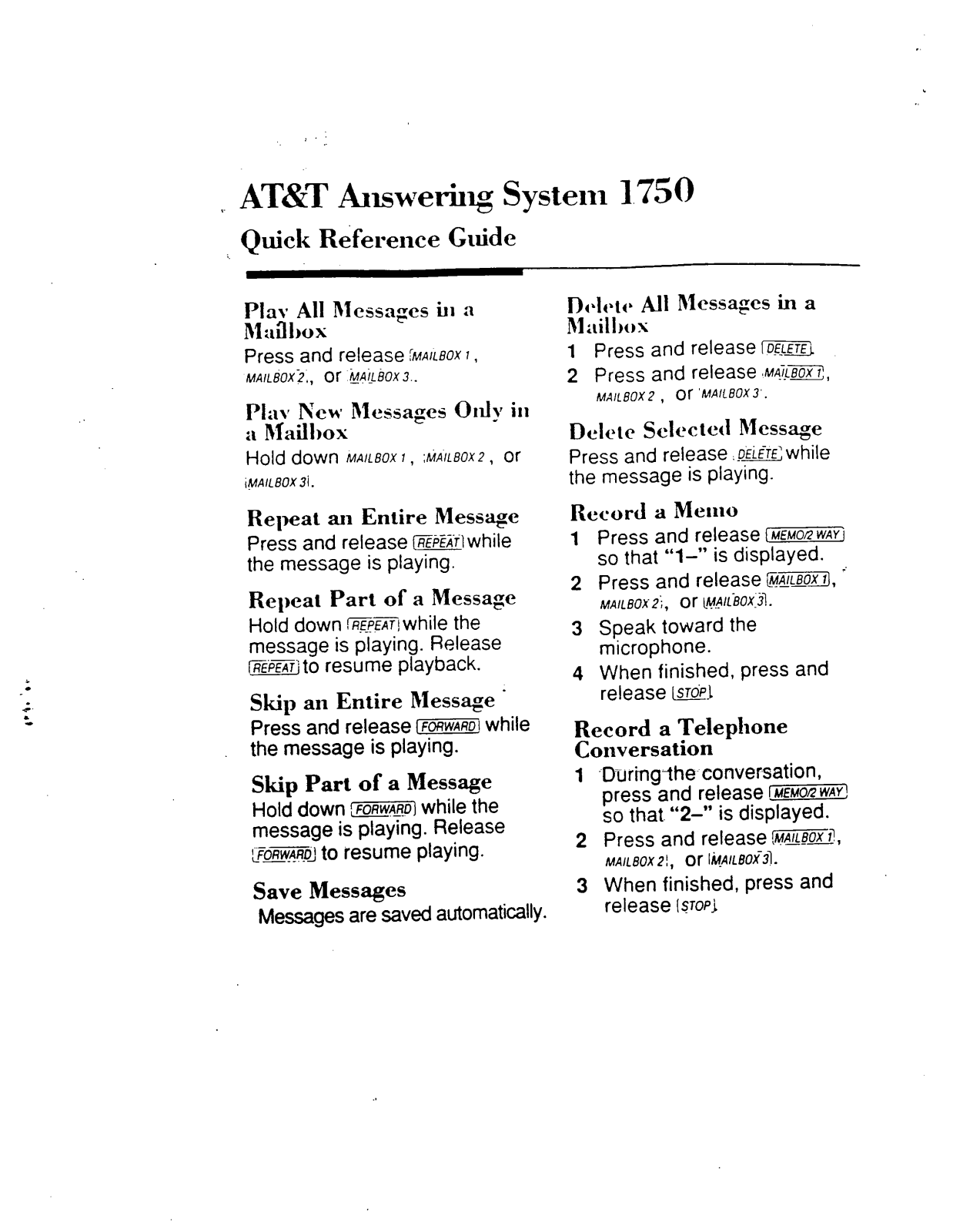
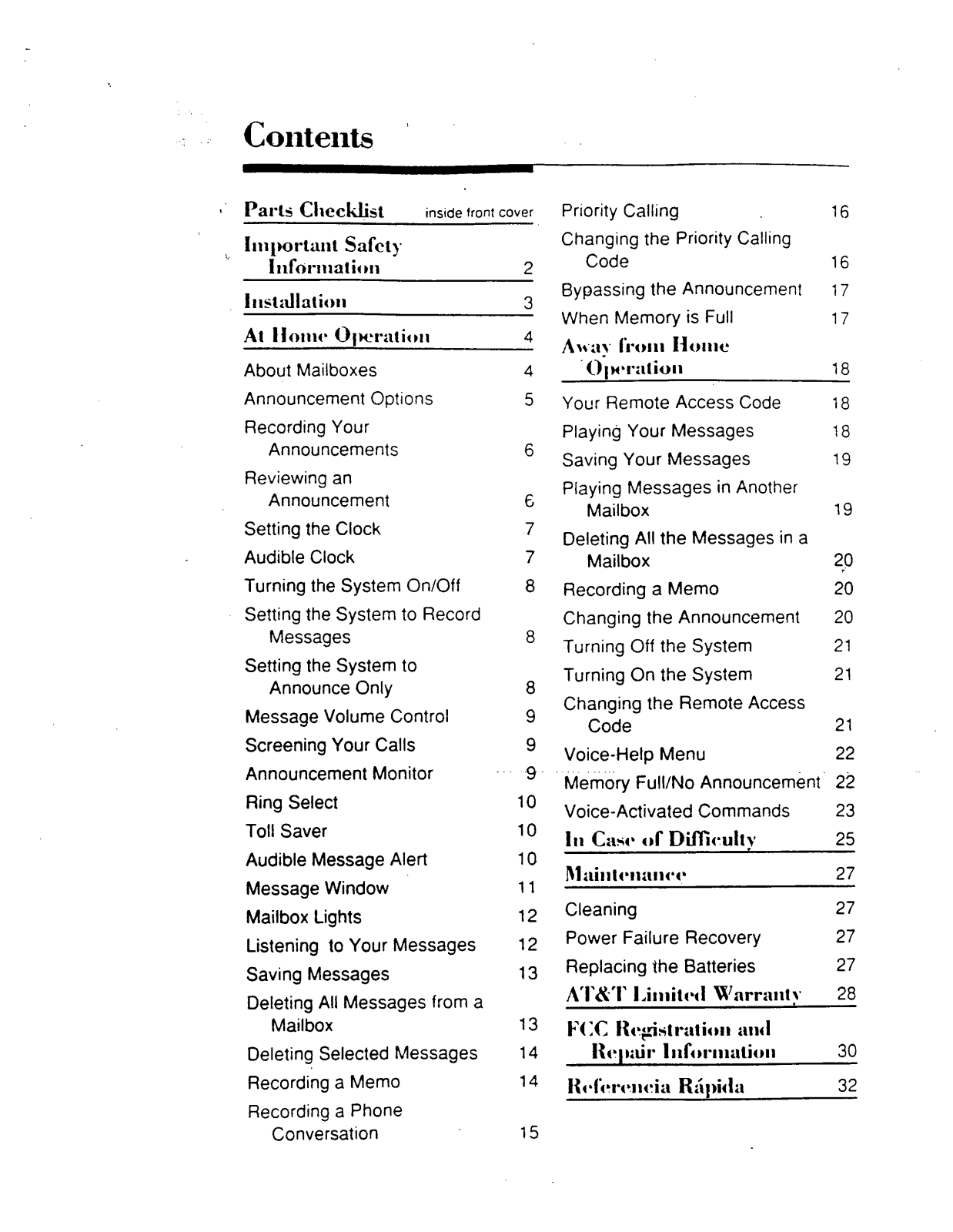
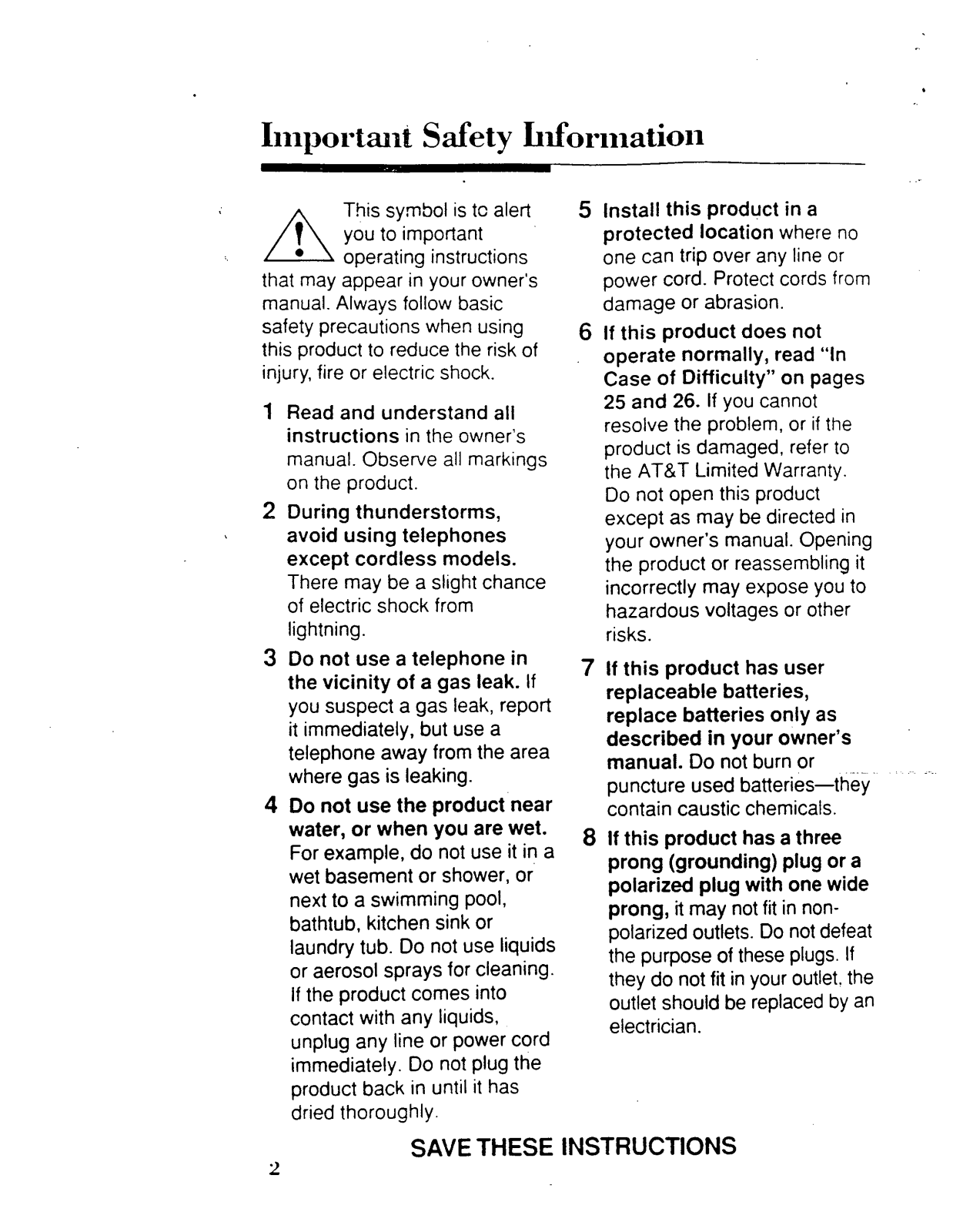
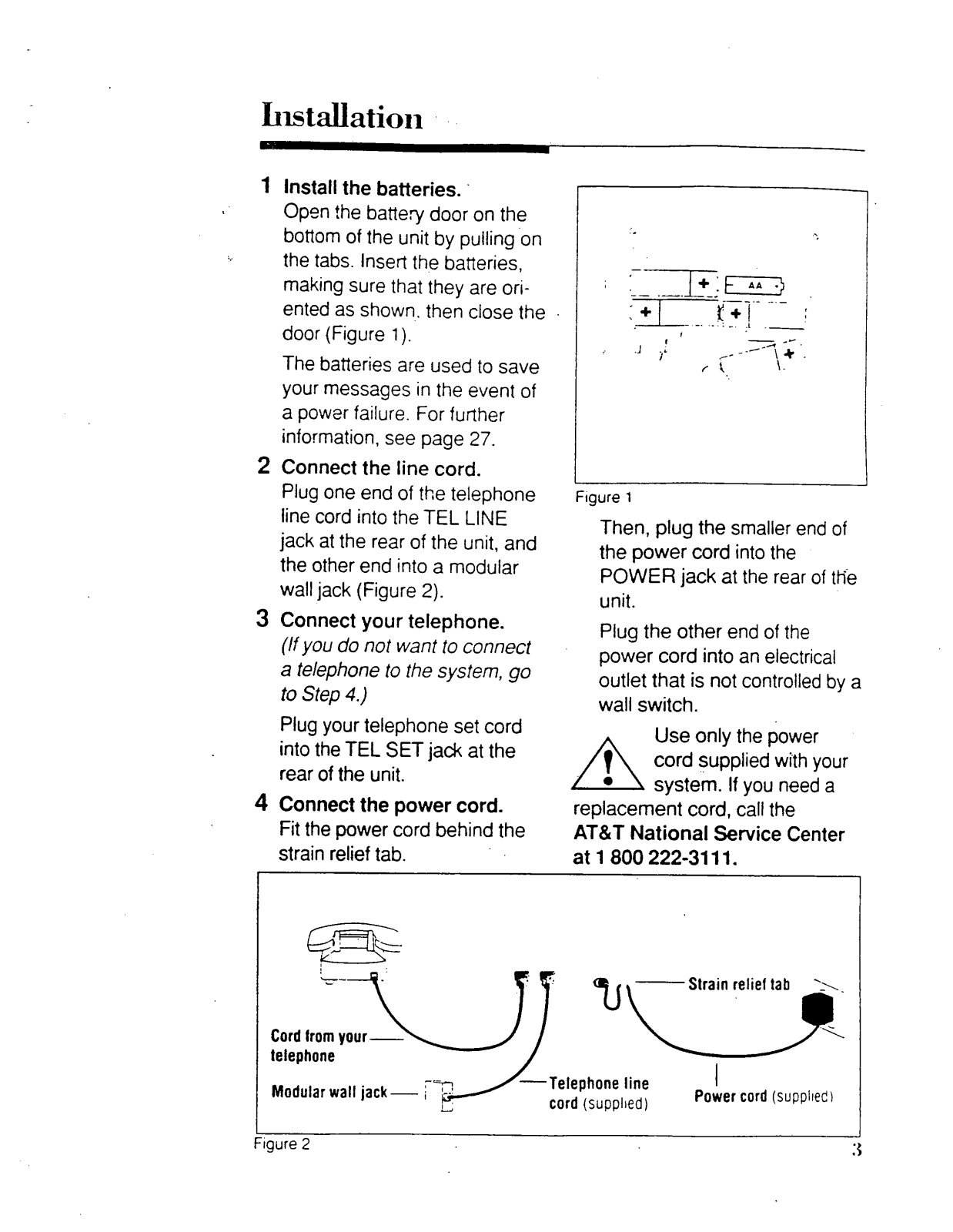
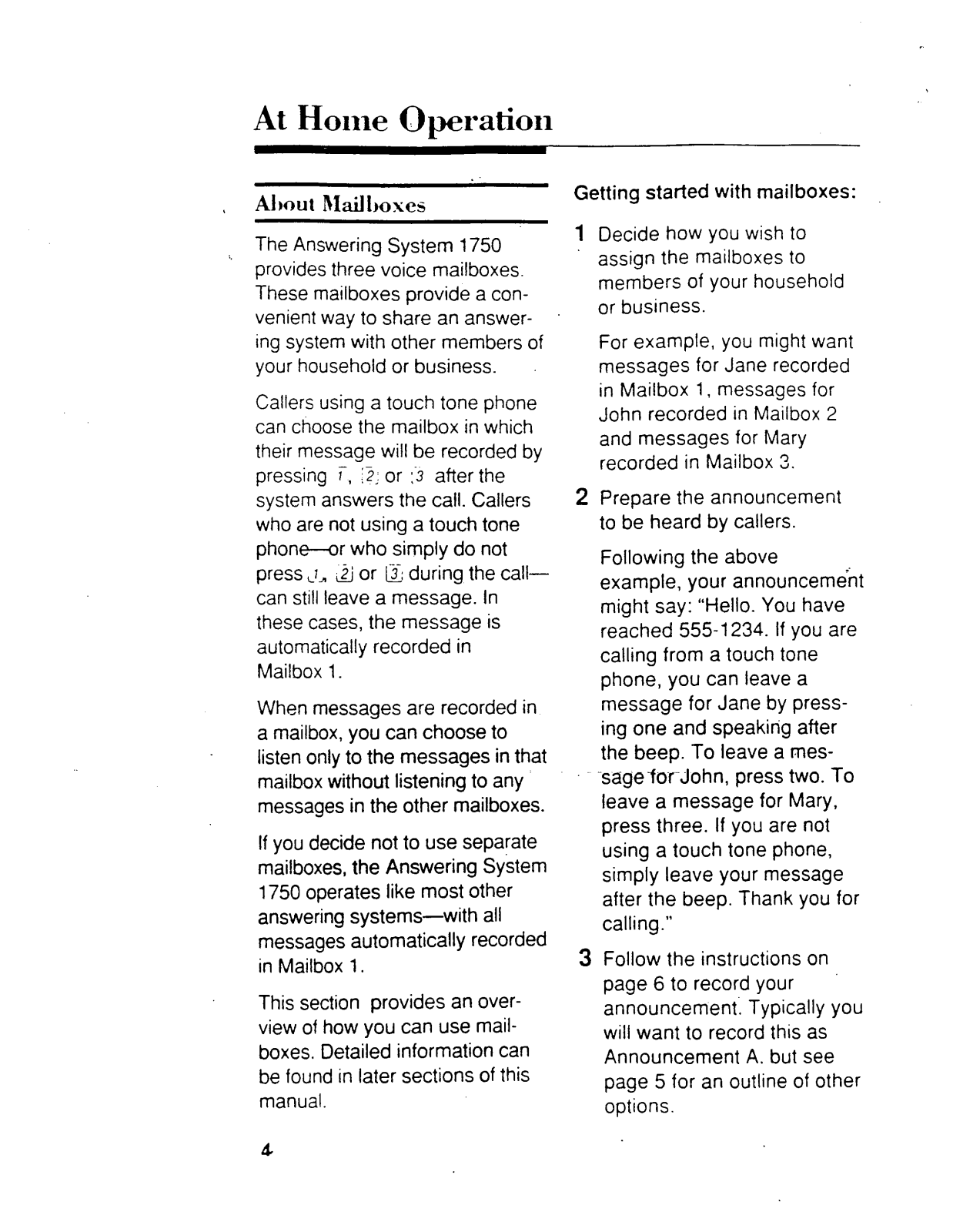
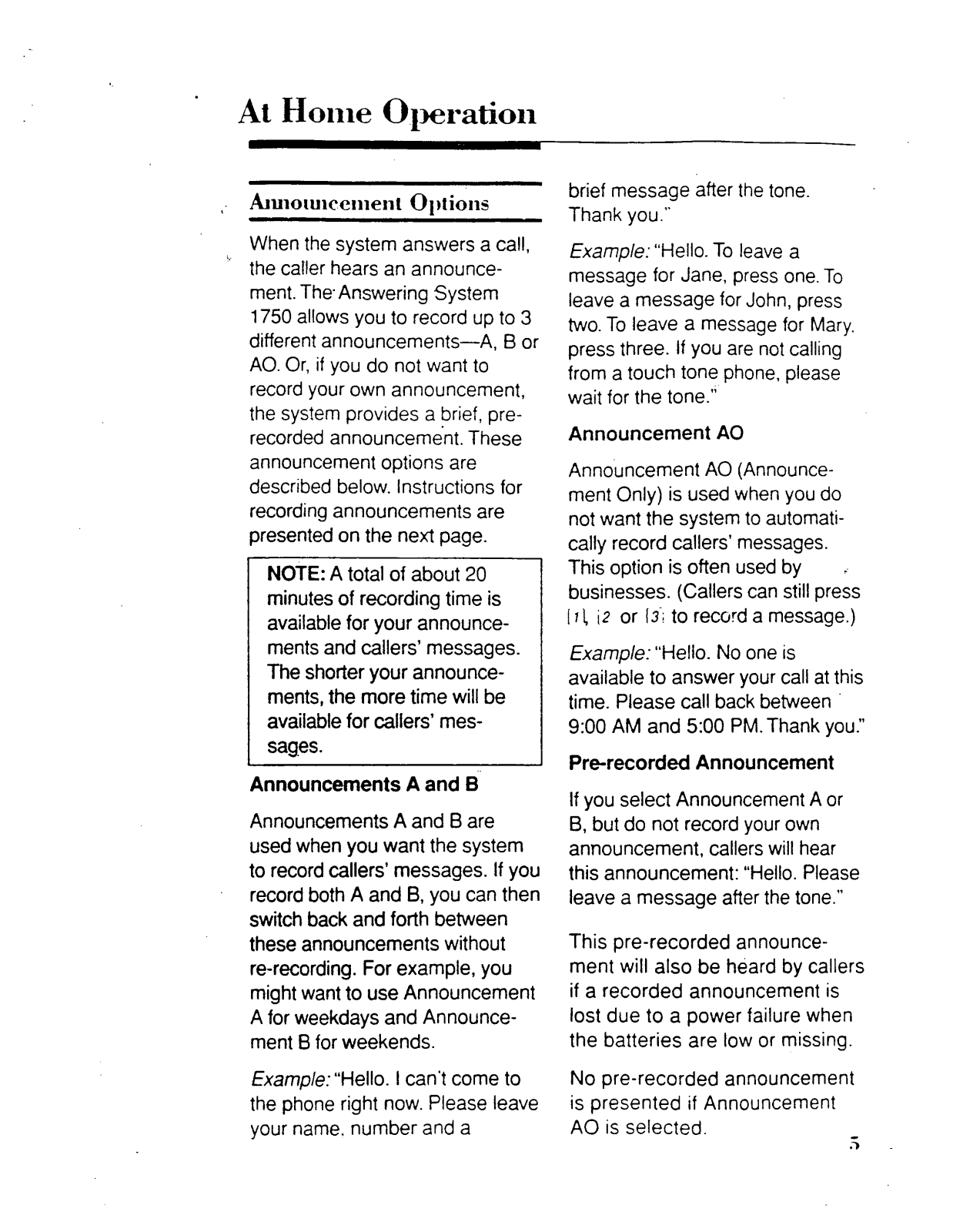
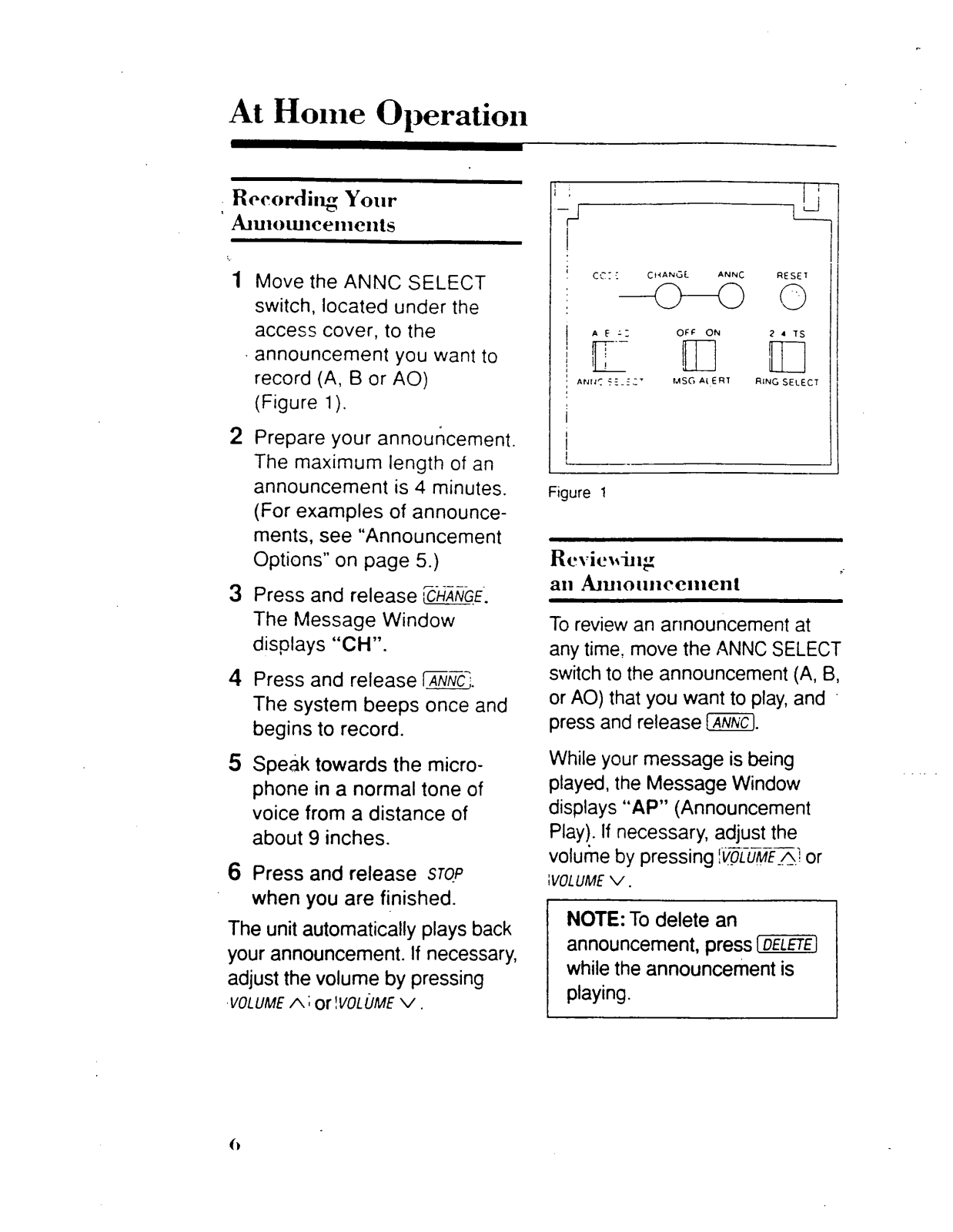
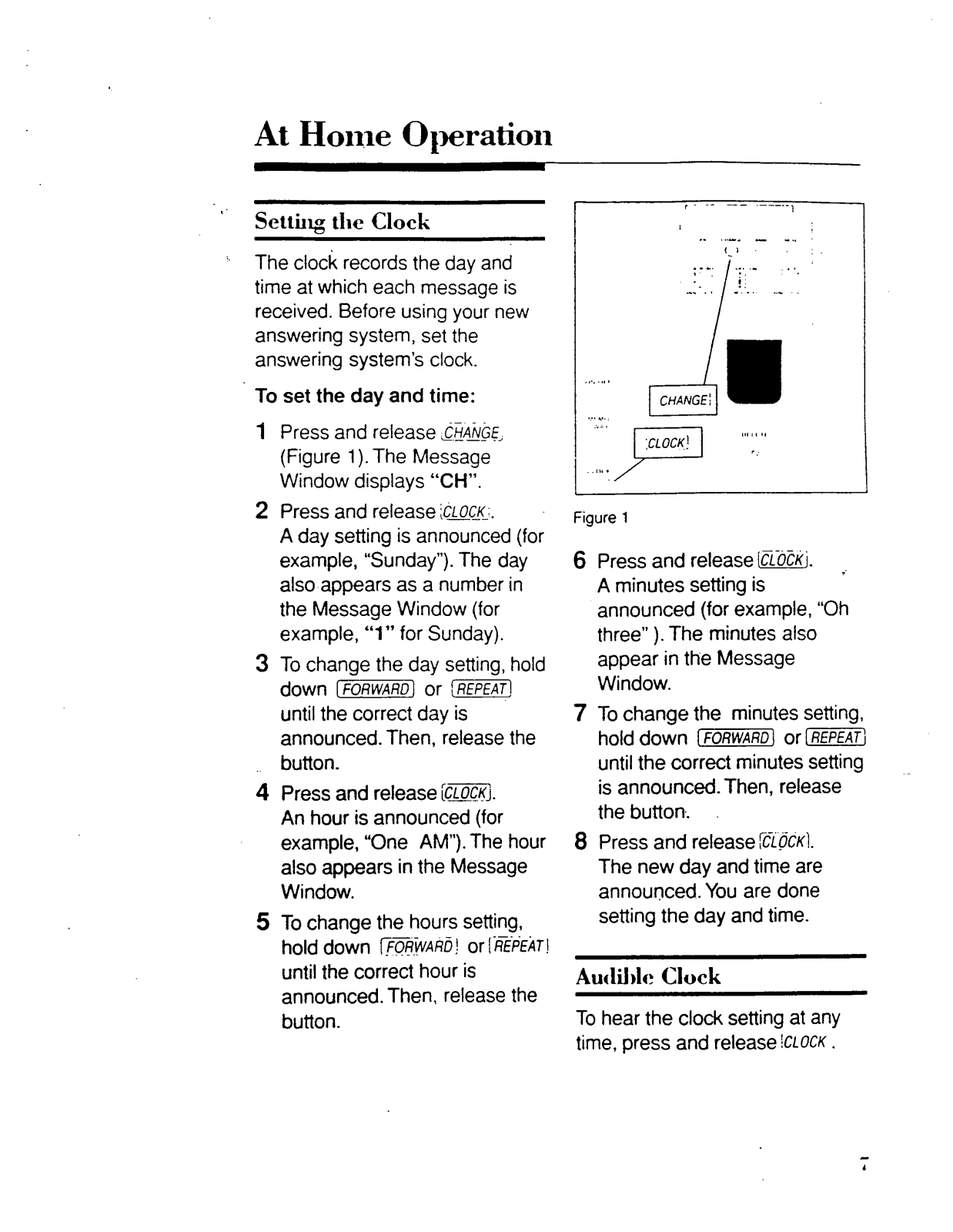


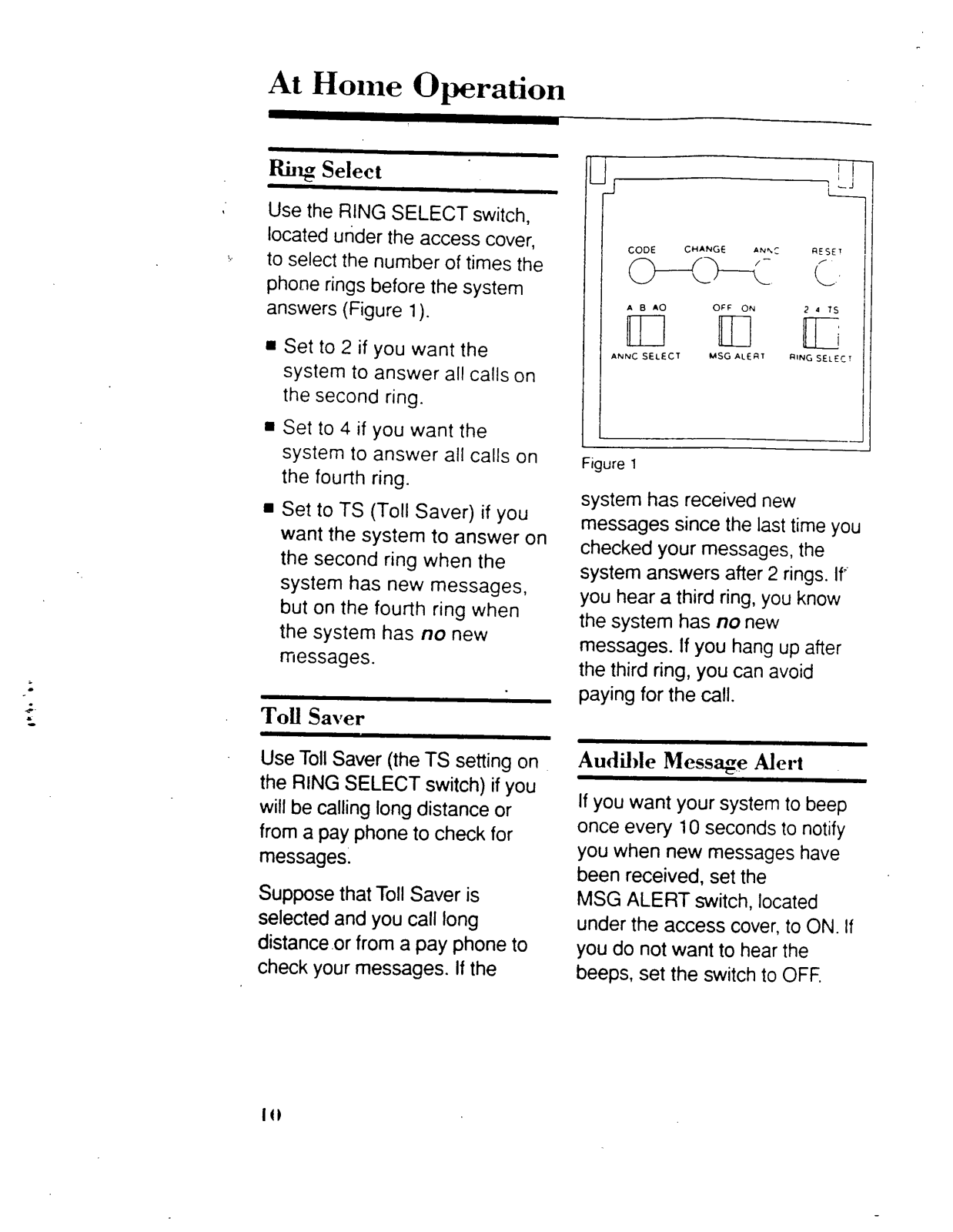










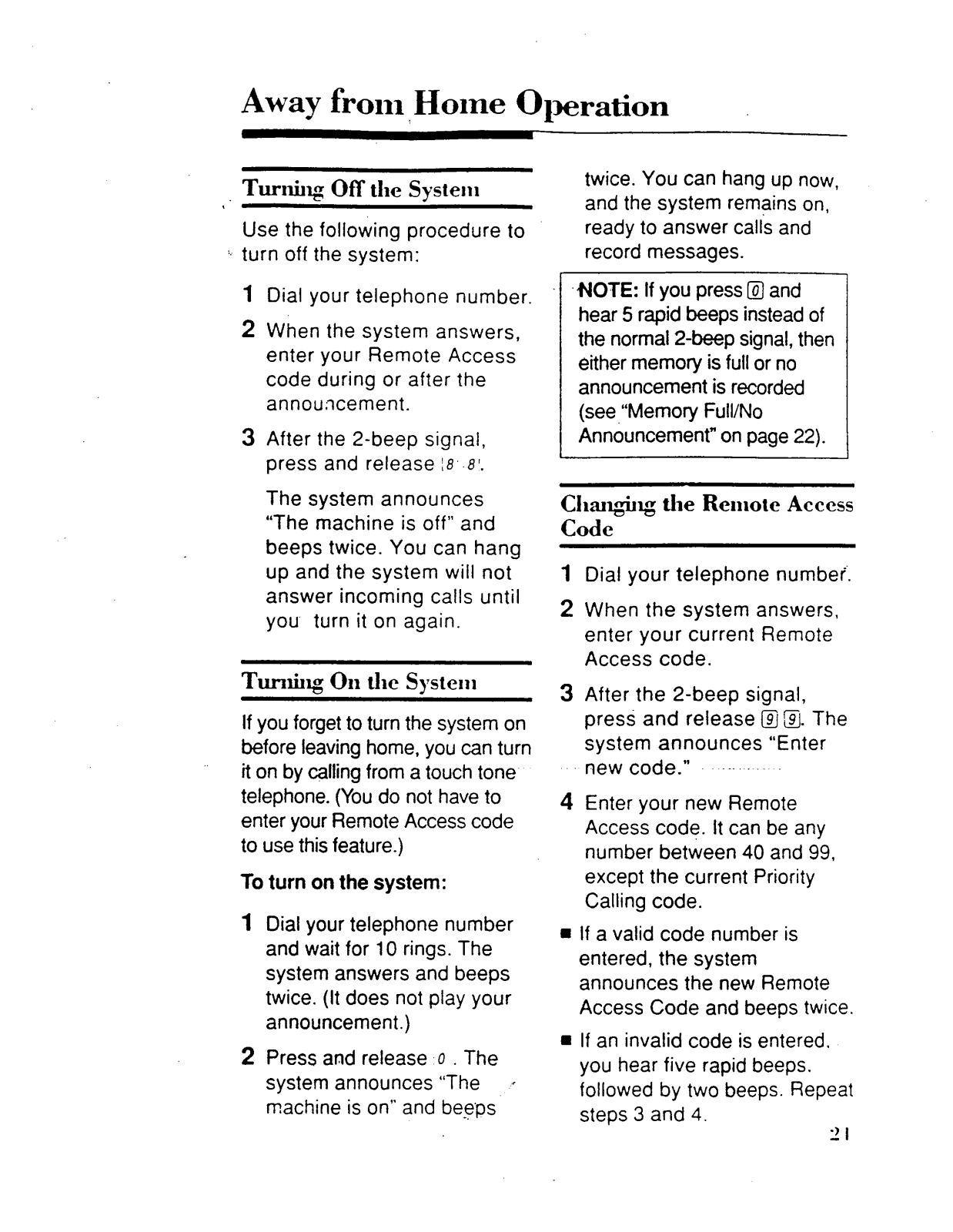



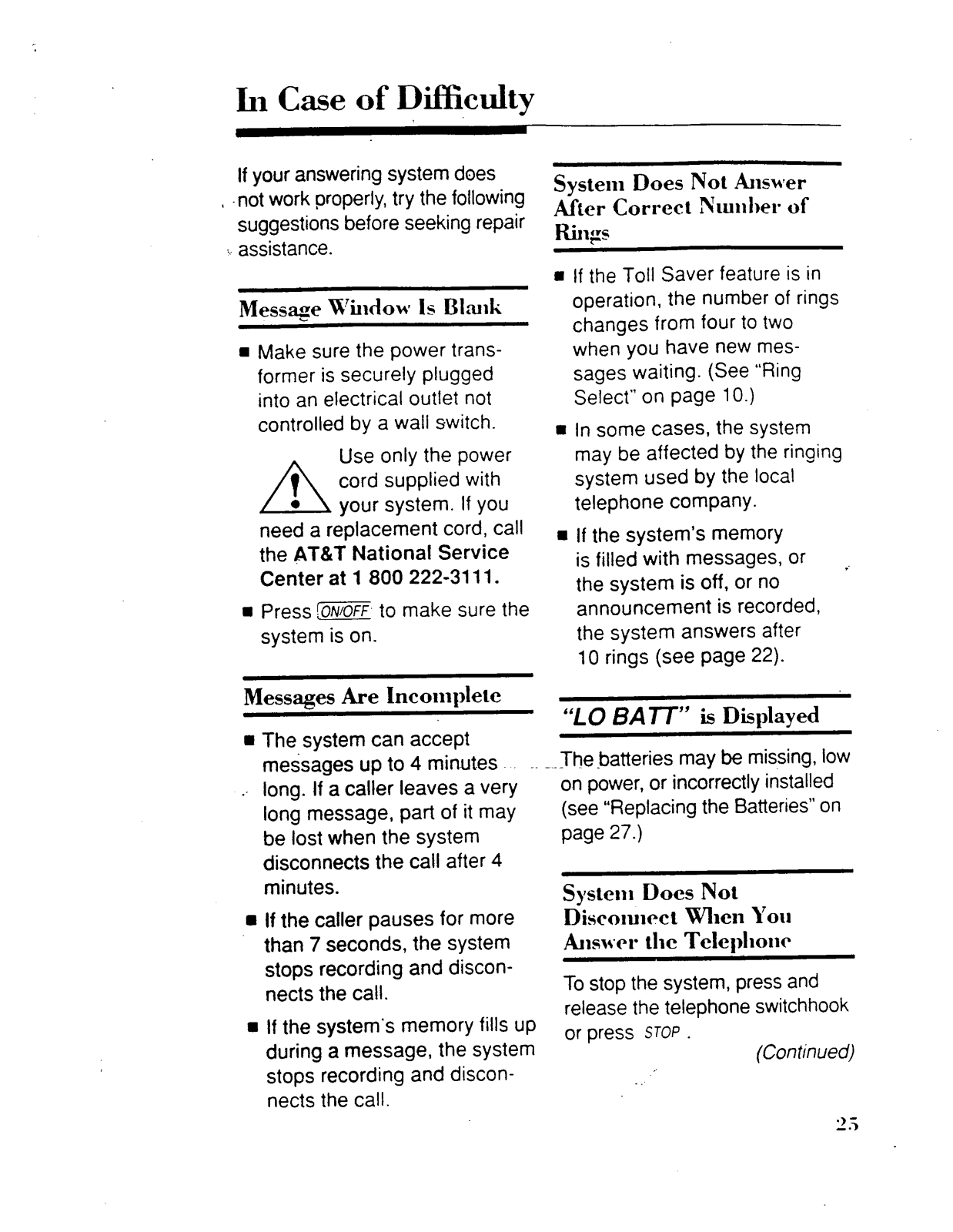
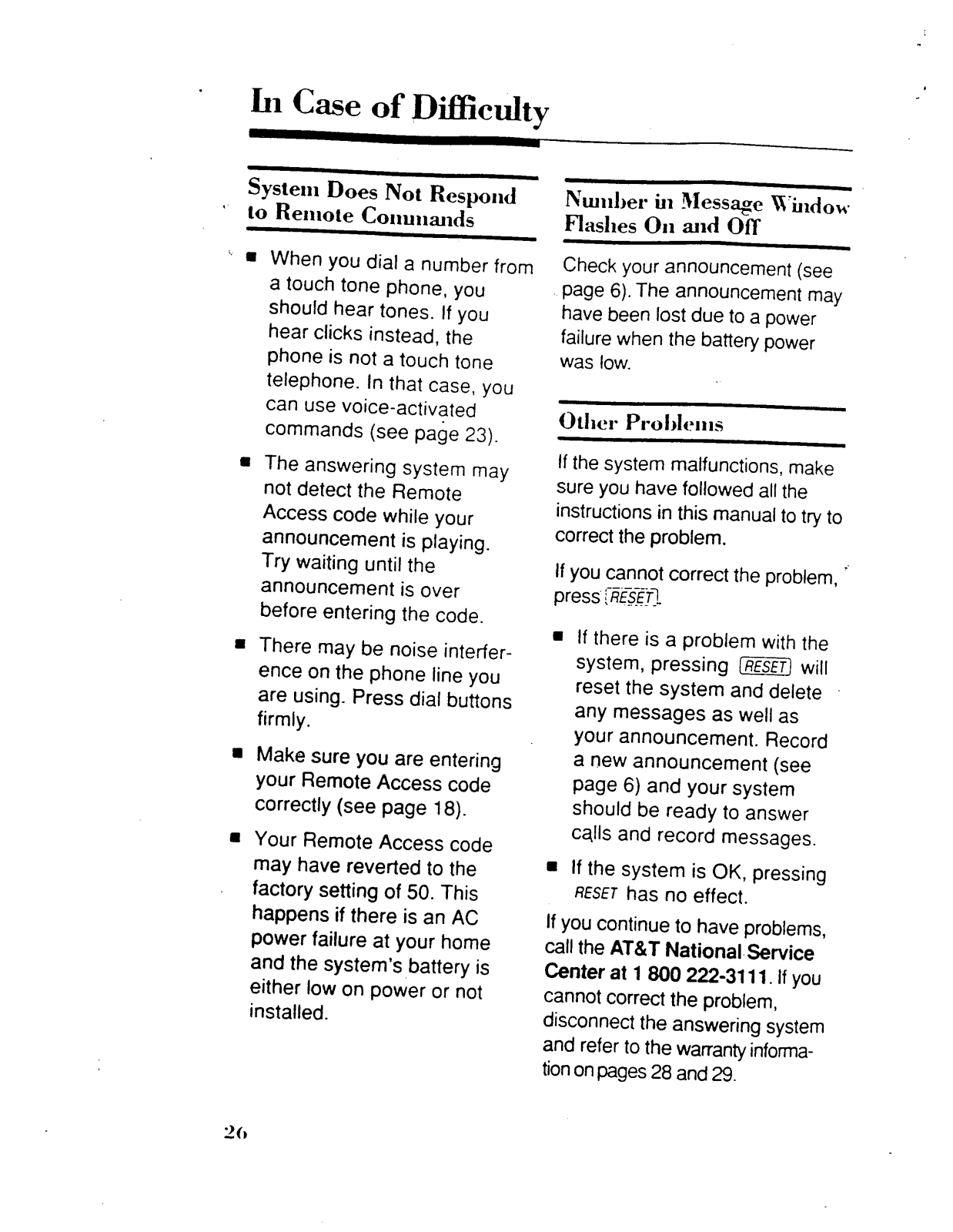
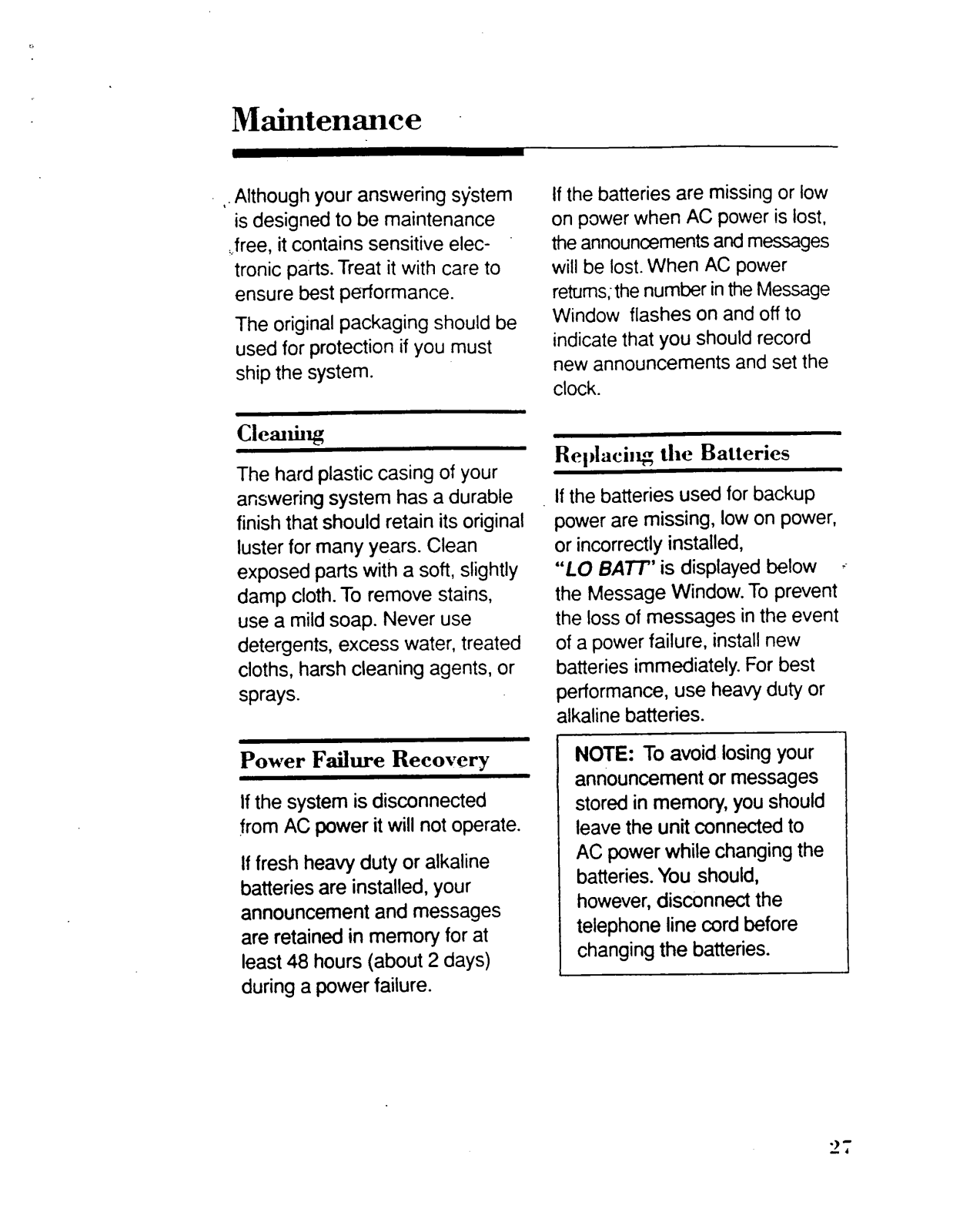




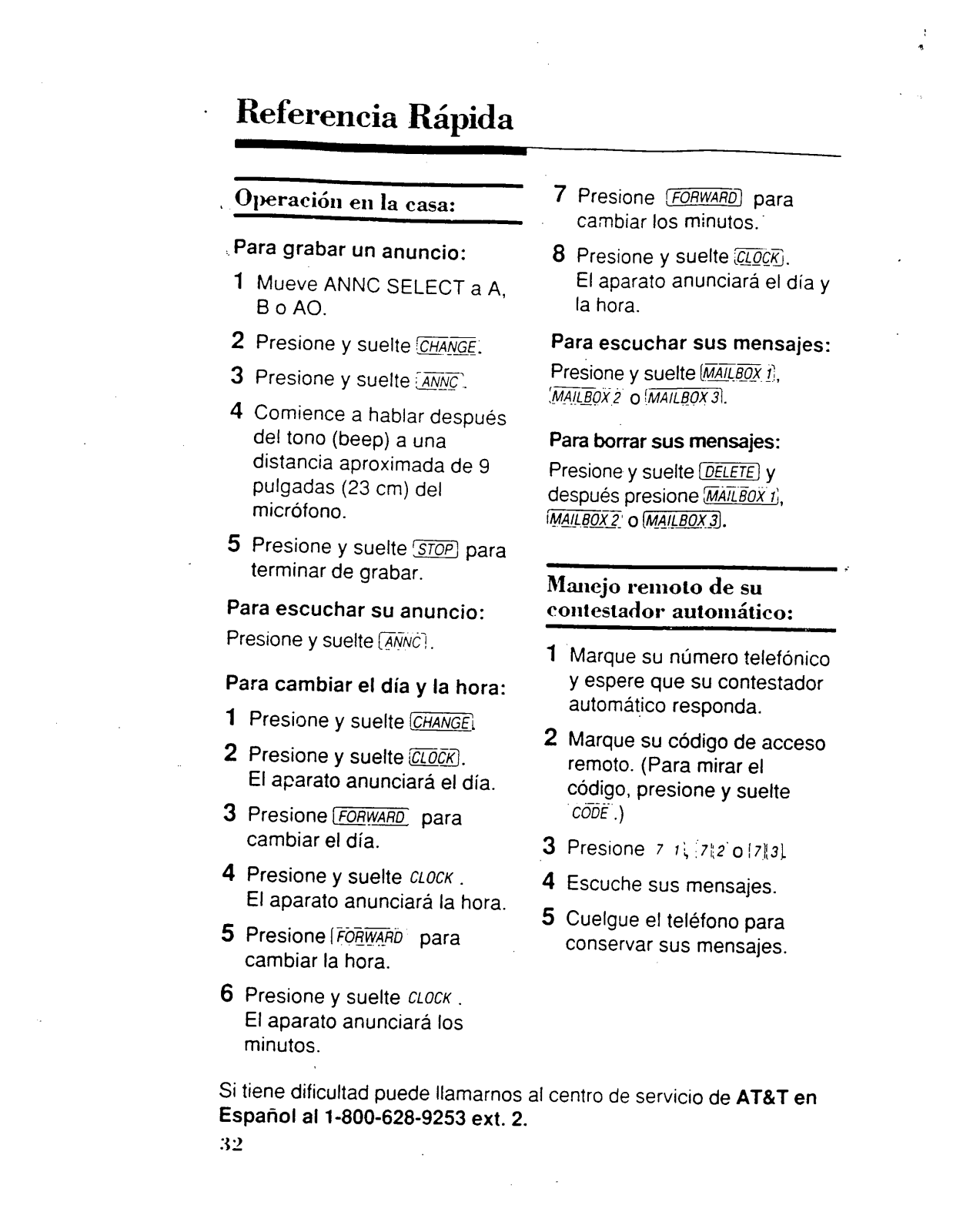
