Page 1

Total Coordinator for EMC
Noise Laboratory Co., Ltd.
www.noiseken.co.jp
ESS-2000
ELECTROSTATIC
DISCHARGE SIMULATOR
ESS-2002
Page 2
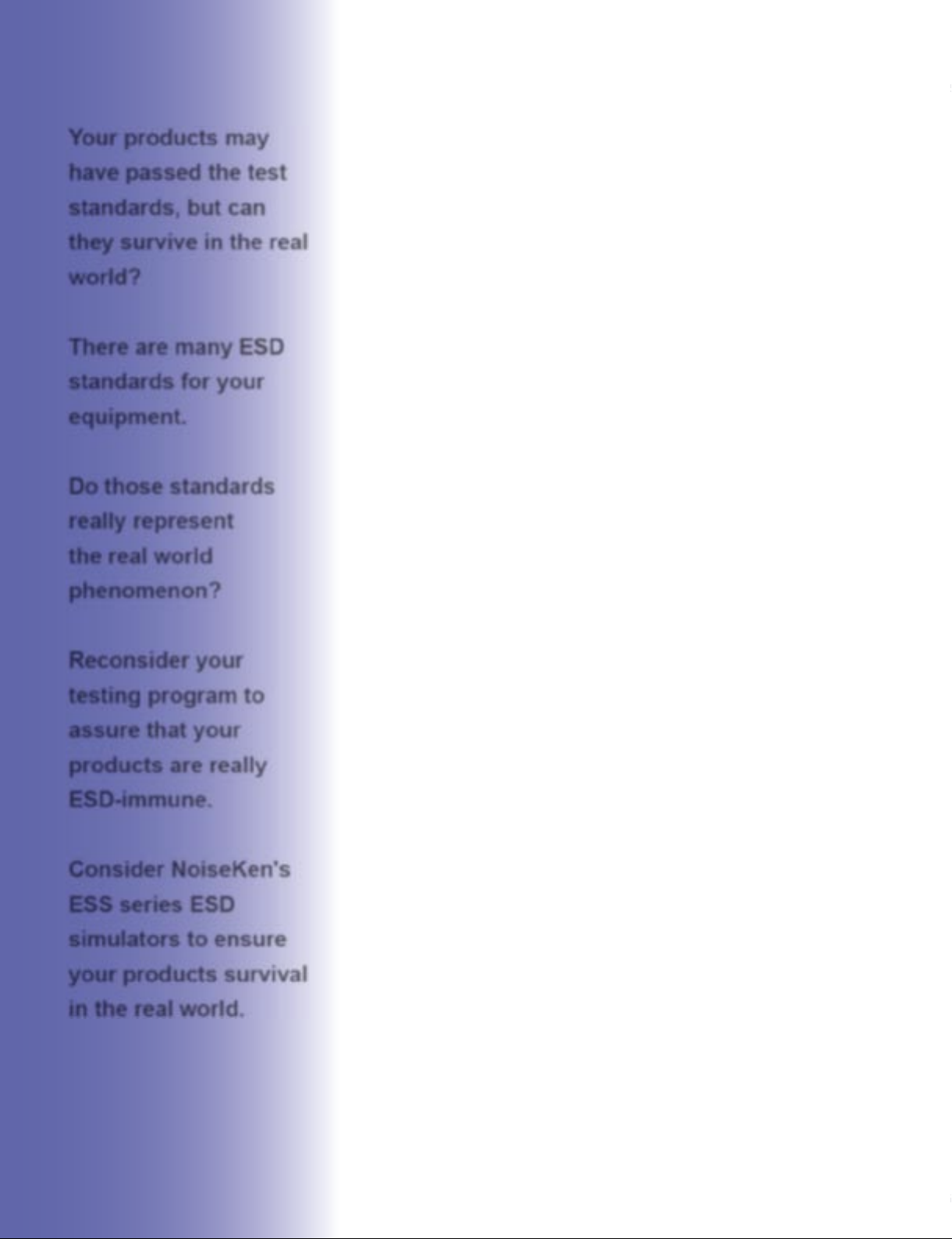
Your products may
have passed the test
standards, but can
they survive in the real
world?
There are many ESD
standards for your
equipment.
Do those standards
really represent
the real world
phenomenon?
Reconsider your
testing program to
assure that your
products are really
ESD-immune.
Consider NoiseKen's
ESS series ESD
simulators to ensure
your products survival
in the real world.
The issue of product-level ESD (electrostatic discharge)
immunity has been attracting continued interest because it is
an important quality factor in equipment reliability, durability
and sometimes safety.
Generally, among the causes of equipment malfunction,
problems caused by ESD are the most diffi cult events against
which to incorporate protective measures, since the causal
relationship generally cannot be found easily. This often
makes ESD test programs extensive, complex, burdensome
and time-consuming. Thanks to the following benefi ts,
NoiseKen's ESS series ESD simulators are your best choice
whatever your requirements are, for design, qualifi cation,
production or diagnostic tests.
●
Meets and far exceeds the requirements in
EN/IEC61000-4-2
●
Up to 30kV output in both contact and air
discharges
●
A light weight discharge gun
●
Easily changeable capacitor and resistor units
●
A wide range of options
●
CE marked
Two models ESS-2000 and ESS-2002 are available.
The above-mentioned capabilities are common to them.
The ESS-2002 is the basic model with a built-in discharge
counter and time controller.
The ESS-2000 is the fully programmable menu-driven
simulator enabling users to carry out tests in a more automated
manner.
Page 3

Electrostatic Discharge Simulator
2
Computer-Controlled ESD Simulator
ESS-2000 & TC-815R
■
FEATURES
●
Fully programmable menu-driven simulator providing
four operation modes: IEC severity, Manual, Sweep, and
Program
●
A new level of ease of use and safety with the user
interface consisting of a 5-inch LCD, ten-key buttons,
rotary knob and others
●
Unique shape for operator's easy access to the control
and displays even when the unit is put on the fl oor level
(ground plane)
●
GP-IB interface
●
A wide variety of the dedicated options
(Gun stand in the photo is an optional accessory.)
■
CONTROLS, INDICATORS AND TERMINALS
Large LCD: Makes testing faster,
easier and more reliable
Start/Stop buttons
Cursor buttons
Infra-red reception
for Remote Controller and
Tem./Humidity Sensor
High Voltage Connector:
Used to connect discharge gun
Controls: Intuitive set-up can be done
Rotary Control
Warning Lamp:
Blinks when the HV circuitry is on.
Function keys
<Front Panel>
Printer terminal
GP-IB interface
AUX terminal
Warning Lamp
terminal
Power switch
AC Inlet
Earth terminal
<Rear Panel>
TC-815R
ESS-2000
Conforming to IEC61000-4-2
Page 4
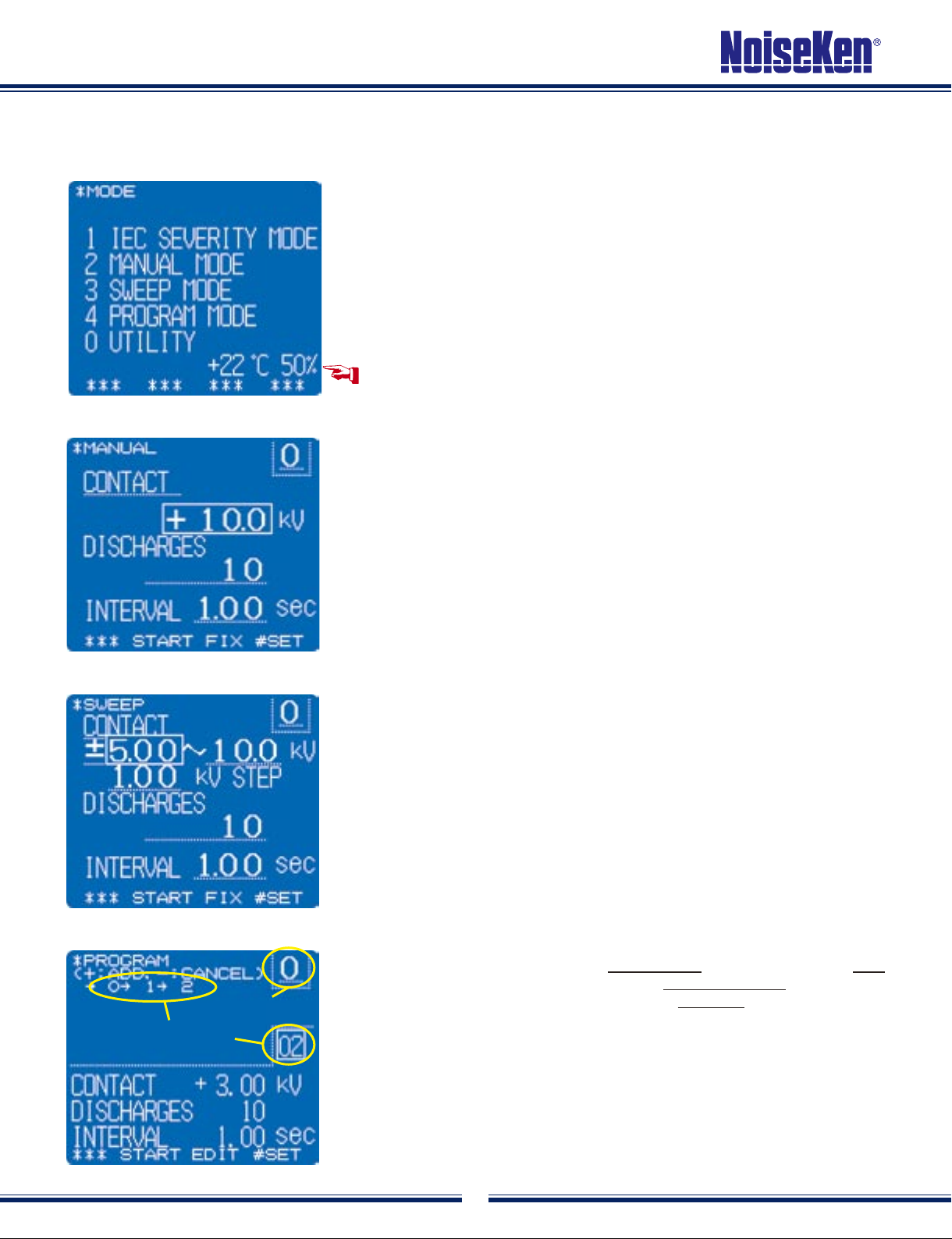
Electrostatic Discharge Simulator
3
ESS-2000
●
MENU DISPLAY
■
DISPLAY EXAMPLES
After pressing the main switch, press the mode button. This places the simulator
in the initial menu, which displays the four operational modes and utility mode.
The optional temperature/humidity sensor shows the current measured values.
●
MANUAL MODE
If you desire to operate the unit in the manual mode, press the corresponding tenkey, 2. Items to be set by the operator will appear. Discharge method (contact/air
discharge), discharge voltage, number of discharges and interval can be set. The
item in the cursor can be varied by using the ten-key or rotary knob.
Contact discharges:
For contact discharge testing, after completion of
required settings, press the START button and pull the trigger. The simulator will
then generate the required number of pulses at the required interval. Pulling the
trigger again will pause the unit. Pulling again will restart the unit .
Air discharges:
For air discharge testing, after completion of setting, press the
START key. To carry out air discharges,
keep pulling the trigger and approach the discharge tip to the EUT. Keep pulling
the trigger to maintain the HV relay in the on status.
●
SWEEP MODE
In this mode, the simulator generates discharges in an automatic ramp. Starting,
ending and step voltages can be freely set. In this mode, the number of
discharges set is that in each step. For example, when the simulator is set to
5kV for start voltage, 10kV for end voltage, 1kV for step voltage, in a way of 10
discharges at an interval of 1 second, it produces 10 pulses at 5kV at an interval
of 1 second and proceeds to 6kV pulses, also 10 discharges. These steps
continue until the simulator has completed 10 pulses of 10kV.
Two different ways of pulling the trigger:
When the trigger is pulled and
then released quickly, the simulator operates in a way that it pauses before it
proceeds to next step voltage. For continuous operation, pull the trigger for more
than 2 seconds. The message of "CONTINUOUS" is indicated on the upper right
side of the screen.
●
PROGRAM MODE
Test settings can be stored for 100 program units. Any combination of units
selected from those 100 units can consist of one test sequence, the longest is
up to 30 units. Here we call one test sequence a program. 50 programs can be
stored.
For program unit setting, press EDIT button. Settings of voltage, etc. can be
done in the same way as the other operation modes. The trigger functions in the
same ways as in the sweep mode. When pulled once and released instantly, the
simulator operation pauses before it goes to the next program unit. If pulled for
more than 2 seconds, the simulator operates continuously.
Program unit No.
Program No.
Page 5
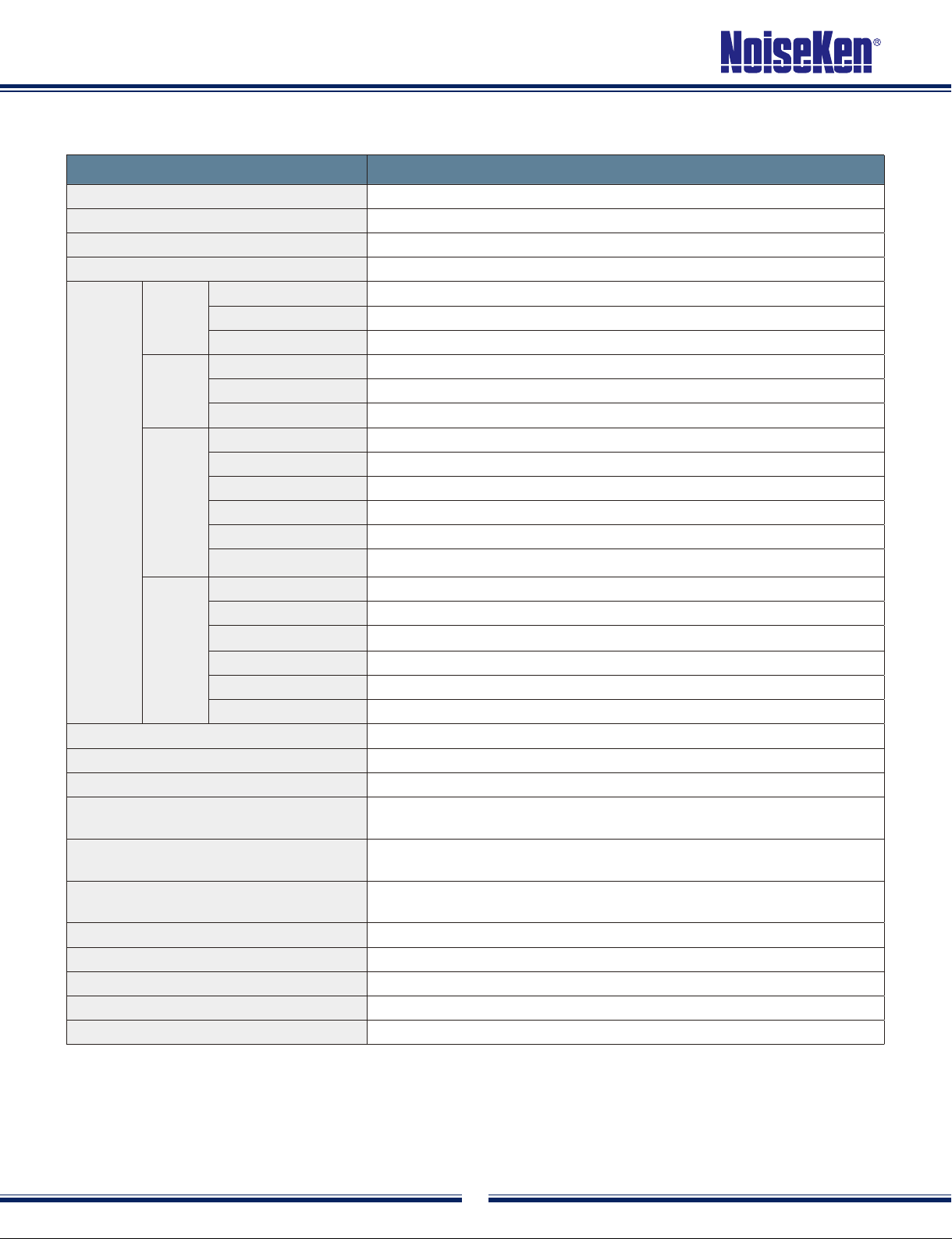
Electrostatic Discharge Simulator
4
ESS-2000
■
SPECIFICATIONS
Parameters ESS-2000 specifications
Output voltage 0.20 ~ 30.0kV ±5%
Polarity Positive or negative
Charging resistance 10MΩ(53MΩ for combination with TC-815R discharge gun)
Discharge mode Air discharge and contact discharge
Operation
mode
IEC
severity
level
Level setting 1, 2, 3, 4
Discharge interval 0.05 ~ 600.0 s
No. of times of discharge 1 ~ 60000 times
Manual
Discharge interval 0.05 ~ 600.0 s
No. of times of discharge 1 ~ 60000 times
Setting storage function Up to 10 conditions storable
Sweep
Starting voltage ±0.20 ~ 30.0 kV
Ending voltage ±0.20 ~ 30.0 kV
Step voltage 0.00 ~ 30.0 kV
Discharge interval 0.05 ~ 600.0 s
No.of times of discharge 1 ~ 60000 times
Setting storage function Up to 10 conditions storable
Program
Voltage setting ±0.20 ~ 30.0 kV
Discharge interval 0.05 ~ 600.0 s
No. of times of discharge 1 ~ 60000 times
No. of steps 30 steps maximum
No. of programs Up to 50 conditions storable
No. of program units Up to 100 conditions can be set.
Display element LCD with back light
Character display English or Japanese
Setting method Ten-key pad, Rotary control, Function keys
Auxiliary function
Upper limit voltage setting function / Trigger switch select function
Auto stop function / Inversion on the screen function
Memory function
Contents of each setting and last operation display are backed up for more than 3 months with battery
full charged.
External interface functions
GP-IP connecting I/F / Warning light connecting I/F
External trigger input I/F / Elimination probe connecting I/F
Printer interface Conforming to simple CENTRONIX I/F
Contents of print Currently applied voltage/ Contents of various settings / Current temperature and humidity(option)
Power supply 100 ~ 240 VAC 50/60 Hz
Operating temperature and humidity 15 ~ 35°C 25 ~ 75% (No dewing shall occur.)
Dimensions and weight (W)250 × (H)324 × (D)320 mm Approx. 8.0 kg
Page 6

Electrostatic Discharge Simulator
5
ESD Simulator
ESS-2002 & TC-815R
The NoiseKen's ESS-2002 is a further development from an award winning* ESD simulator ESS-2001. A completely new
design has made the product easier to use, more reliable and affordable. The major benefi ts provided by our best selling high
performance ESD simulator ESS-2000 are not sacrifi ced. The most signifi cant addition is RS232 interface. Remote control
Windows software package is optionally available.
* Evaluation Engineering 2001 Readers' Choice Award
(Gun stand in the photo is an optional accessory.)
■
CONTROL PANEL
■
FEATURES
●
Meets and far exceeds the requirements in EN/IEC61000-4-2
●
Up to 30kV output in both contact and air discharges
●
A lightweight discharge gun
●
Easily changeable capacitor and resistor units
●
A wide range of options
●
CE marked
●
Self-explanatory control panel
●
Optional remote control Windows software ESS-2002-PC offers
more comprehensive control than local operation.
■
SPECIFICATIONS
Parameters ESS-2002 specifi cations
Output voltage 0.20~30.0kV
Polarity Positive or negative
Charging resistance 10MΩ (53M ohm for combination with TC-815R Discharge Gun)
Discharge mode Air discharge and Contact discharge
Discharge interval 0.05~9.99s
Counter 1~999 discharges
Trigger Gun and main unit (controller)
External interface Optic RS232
Power supply 100~240VAC 50/60Hz, <50VA
Operating temperature and humidity 15~35°C, 25-75% (No dewing shall occur)
Dimensions (W)340×(H)200×(D)300mm (Projection excluded)
Weight Approx. 7.0kgs.
Conforming to IEC61000-4-2
Selects the parameter to be changed.
Locks the current settings
Increment and decreme nt for the sele cted
parameter
CLEAR button: reset the COUNT or other
setting.
Selects either of the preset IEC specifi ed test
voltage
Selects CONTACT or AIR discharge
POWER key
WARNING LAMP
Blinks during the time HV circuitry is on.
REMOTE control port
Output VOLTAGE indicator
POLARITY select button
Discharge INTERVAL indicator
Discharge COUNT indicator
CONTROLLER TRIGGER button
GUN TRIGGER button
STOP button
HV circuitry turns off
START button
HV circuitry turns on
Page 7

Electrostatic Discharge Simulator
6
ESD Simulator Options
■
OPTIONAL ACCESSORIES for ESS-2000
●
Tem./Humidity Sensor
Model: 07-00016A
●
Automatic ESD Eliminator
Model: 01-00013A
●
Wireless Remote Controller
Model: 08-00006B
●
Gun Holder
Model: 03-00040A
●
Warning Lamp
Model: 11-00008A
A gun holder can be screwed to the
left-side panel of ESS-2000.
■
OPTIONAL ACCESSORIES for ESS-2002
●
Fiber optic RS232 interface Model 07-00017A
●
Remote control Windows software ESS-2002-PC Model 14-00030A
Complete, comprehensive ready-made Windows software package to control the ESS-2002 simulator remotely from your PC.
All test parameters in ESD test can be controlled including discharge mode of either air or contact.
Manual mode offers operationality as if the operator directly controls the ESS-2002 simulator but with automatic preset voltage ramp.
IEC severity mode offers preprogrammed test setting as per IEC 61000-4-2 standard for instant use.
Program mode offers sequencing of user edited parameter settings.
Manual mode IEC severity mode Program mode
Dimensions: (W)85 × (H)60 × (D)150 mm
Page 8

Electrostatic Discharge Simulator
7
Discharge Gun
TC-815R
A lightweight and versatile discharge gun standard-supplied with the
both ESS series models.
(Gun stand in the photo is an optional accessory.)
■
FEATURES
●
200ps Fast Rise Time Adapter optionally available.
●
Easily changeable Capacitor and Resistor units: A discharge resistor
is placed in the capacitor unit and the resulting CR network can be
fi tted into the gun. This method ensures any desired combination of
a capacitor and resistor.
Capacitor unit Spring Discharge resistor Electrode
For the waveform integrity, the standard 150pF capacitor unit has a fi xed
combination with 330 ohm resistor only.
■
SPECIFICATIONS
Parameters TC-815R specifi cations
Output voltage 0.20 ~ 30.0kV
Discharge waveform
parameters
Compliant with EN/IEC61000-4-2
Standard energy storage
capacitor
150pF ±10%
Standard discharge resistor 330Ω±10%
Charging resistor
43MΩ
(53MΩfor combination with ESS main unit)
Cable length 2 m
Dimensions
(W)75 × (H)220 × (D)210 mm
(Discharge tip excluded)
Discharge mode Air discharge and contact discharge
Weight Approx. 1.4 kg
For automotive electronics ESD test to ISO 10605, a dedicated
discharge gun package including the relevant two CR networks is
also available.
■
STANDARD ACCESSORIES
●
150pF Capacitor unit
(with a 330 ohm resistor built-in)
●
Discharge tip
Model: 12-00001A (Conical)
Model: 12-00002A (Round)
●
Instruction manual
■
OPTIONAL ACCESSORIES
*)
Standard accessories for TC-815R
●
Discharge tip
Model: 12-00001A (Conical)*
Model: 12-00002A (Round)*
●
Discharge resistor
(100,150,200,250,300,330,400,
500,1k,1.5k,2k,5k,10kΩ)
Model: H-100,150,200,250,300,330,
400,500,1K,1.5K,2K,5K,10K
●
Extension cable
Model:05-00047A
2m length of TC-815R gun cable
can be extended to 5m.
●
Capacitor unit
(100,150,200,250,300pF)
(330, 400, 500pF)
Model: 06-00013A ~ 00017A
06-00032A/00018A/00019A
Conforming to IEC61000-4-2
Page 9

Electrostatic Discharge Simulator
8
TC-815R
Parameters Specifi cations
Current limiting resistor 15Ω
■
OTHER OPTIONAL ACCESSORY
●
Loading Resistor (Current Detector)
Model: 06-00001A
■
OPTIONAL ACCESSORIES
●
Free Arm Gun Stand
Model: 03-00022B
Dimensions: W180 × H760 × D70 mm
Weight: Approx. 5kg
●
Gun Stand
Model: PS-806
Dimensions: H300 mm
Diameter: 160mm
Weight: Approx. 1.6kg
●
Fast Rise Time Adapter
Model: 12-00003A
Enables a fast rise time.
Approx. 200ps (150ps~300ps)
●
Impulsive Magnetic Field Adapter Model: 03-00030B
●
Impulsive Electric Field Adapter Model: 03-00031B
Simulations of the electric and magnetic fi elds produced by an electrostatic discharge can be separately performed by the
Impulsive Magnetic Field Adaptor and Impulsive Electric Field Adaptor. These adaptors are designed to connect to the
Discharge Gun TC-815R.
03-00030B 03-00031B
Parameters Specifi cations
Discharge resistance 1.5kΩ
Electrode for generating
electric fi eld
80 mm in diameter
Maximum voltage applied 30kV
Parameters Specifi cations
Applied voltage 15kV max
Output impedance 50Ω
Conversion ratio
1V/1A (50Ω termination)
2V/1A (Open)
Output connector N-R type
Dimensions 70 x 39mm
The Loading Resistor (Model: 06-00001A) is used to
check, verify and calibrate the output waveforms of an
electrostatic simulator for conducting an electrostatic
discharge immunity test conforming to IEC61000-4-2.
Back drawing Elevation
8-φ3.2PCφ60
Coaxial connector (NR)
240Ωx5 51Ωx25
70
φ
(38)
Page 10

Electrostatic Discharge Simulator
9
ESD Test Environment
ESS-801/801GL
A complete package to easily build up the ESD test (laboratory test)
set-up called for in the IEC standard.
Test set-up example with ESS-801
■
CONSTITUTION OF ESS-801 (TABLE TYPE)
Description Model Dimensions Quantity
Testing table 03-00039A (W)1600 × (H)800 × (D)800 mm 1
Vertical coupling plane 03-00005A (W)500 × (H)500 × (t)1.5 mm 1
Ground plane 03-00007A (W)1800 × (H)1000 × (t)1.5 mm 3
Insulating sheet 03-00004A (W)1450 × (H)650 × (t)0.5 mm 1
Cable with discharge resistors 05-00054B 470kΩ× 2 2
Horizontal coupling plane 03-00020A (W)1600 × (H)800 × (t)1.5 mm 1
ESS-801GL
(Vertical coupling plane & Cable with resistors)
■
CONSTITUTION OF ESS-801GL (FLOOR TYPE)
Description Model Dimensions Quantity
Insulation pallet 03-00024A (W)1200 × (H)1200 × (t)100 mm 1
Vertical coupling plane base 03-00034A (W)540 × (H)1540 × (D)500 mm 1
Ground plane 03-00007A (W)1800 × (H)1000 × (t)1.5 mm 3
Cable with discharge resistors 05-00054B 470kΩ× 2 1
Conforming to IEC61000-4-2
Page 11

Electrostatic Discharge Simulator
10
IEC61000-4-2 Standard
■
TEST SET-UP
●
Ground reference plane: A copper or aluminum sheet of
0.25 mm minimum thickness: other materials may be used
but they shall have at least 0.65 mm minimum thickness.
The minimum size is 1 m2. The exact size depends on the
EUT. It shall project beyond the EUT or coupling plane
by at least 0.5 m on all sides. It shall be connected to the
protective earth.
●
Coupling planes: These planes shall be constructed from
the same material and thickness as that of the ground
reference plane and shall be connected to the ground
reference plane via a cable with a 470kΩ resistor located at
each end.
Typical position for
direct application
●
Test set-up for test performed in laboratories:
A ground reference plane shall be provided on the fl oor of
the laboratory.
The EUT shall be conne cted to the grounding system
and arranged and connected according to its installation
specifi cations. A distance of 1 m minimum shall be provided
between the EUT and any metallic structure.
The discharge return cable of the test generator shall
be connected to the ground referen ce plane, and this
connection shall be of low impedance.
In cases where the length of the cable exceeds the length
necessary to apply the discharges to the selected points,
the excess length shall be placed non-inductively off the
ground reference plane and shall not come closer than 0.2
m to other conductive parts in the test set-up.
■
TEST SET-UP EXAMPLE
●
Table top equipment
0.1m
Typical position for indirect
discharge to HCP
Isolation tranformer
ESD simulator
Typical position for
indirect discharge to VCP
Vertical Coupling Plane
(0.5m x 0.5m)
470kΩ resistor
Wooden table
Ground reference plane
Insulation sheet
Horizontal coupling plane
Test set-up for table-top equipment, laboratory tests
●
Floor-standing equipment
EUT
0.1m
0.8m
EUT
Typical position for
indirect discharge to VCP
Isolation tranformer
ESD simulator
Vertical Coupling Plane
(0.5m x 0.5m)
470kΩ resistor Insulation pallet
(h=0.1m)
Typical position for
direct application
Ground reference plane
ESD simulator
0.1m
0.1m
A wooden table of 0.8m height shall be set on the
ground plane. 1.6m x 0.8 m horizontal and 0.5m x
0.5 m vertical coupling planes shall be put on the
table. An insulating support of 0.5 mm thickness
shall be inserted between the EUT/cables and the
horizontal coupling plane.
An insulation support of 0.1m thickness shall be
used. 0.5m x 0.5m vertical coupling plane shall be
used for indirect application of discharges.
Page 12

Electrostatic Discharge Simulator
IEC61000-4-2 Standard
■
EXECUTION OF THE TEST
●
Direct application of discharges to the EUT
The test voltage shall be increased from the minimum to the
selected test level. The test shall be performed with single
discharges. On selected points at least ten discharges in the
most sensitive polarity shall be applied.
It may be necessary to carry out some investigatory or
preliminary testing to select the points at which discharges
are to be applied. This pretest may be done at a repetition
rate of 20 discharges per second or more.
The ESD gun shall be held perpendicular to the surface to
which the discharge is applied.
In the case of contact discharge, the tip of the discharge
electrode shall touch the EUT before the discharge switch is
operated.
In the case of air discharges, the round tip of the discharge
electrode shall be approached as fast as possible to touch
the EUT. Wh ile the di scha rge electr ode approaching,
the discharge switch shall be maintained closed until a
discharge occurs.
●
Indirect application of the discharge:
Discharges to objects placed or installed near the EUT shall
be simulated by applying the discharges to a coupling plane
in the contact discharge mode.
●
Horizontal coupling plane: At least 10 single discharges in
the most sensitive polarity shall be applied to the edge of the
plane opposite the center point of the EUT and 0.1m from
the front of the EUT. The ESD gun shall be kept horizontal
and perpendicular to the front edge line of the plane.
●
Vertical coupling plane: At least 10 single discharges in
the most sensitive polarity shall be applied to the center of
one vertical edge of the coupling plane. The coupling plane
shall be placed parallel to, and positioned at a distance of 0.1
m from, the EUT. Discharges shall be applied with sufficient
different positions such that the four faces of the EUT are
completely illuminated.
■
ESD GENERATOR SCHEMATIC AND REQUIRED PERFORMANCE
●
Circuit Diagram
NOISE LABORATORY CO., LTD.
1-4-4, Chiyoda, Sagamihara City,
Kanagawa Pref., 229-0037 Japan
Tel: +81(0)42-712-2051 Fax: +81(0)42-712-2050
http://www.noiseken.co.jp/
E-mail: sales@noiseken.com
Rch Rd
V
Cs
Capacitance Cs: 150pF
Discharge resistance Rd: 330Ω
Charging resistance Rch: 50-100MΩ
Output voltage V: Contact 8kV max.
Air 15kV max.
Holding time: at least 5 s
Discharge, mode of operation: Single discharge
(time between successive discharges at least 1 s)
●
ESD typical output waveform
I
Ipeak
100%
90%
Iat30ns
Iat60ns
10%
30ns
60ns
tr=0.7 to 1ns
I
1
I
2
t
●
Severity Level
Level
Contact Discharge
Air discharge
1 2kV 2kV
2 4kV 4kV
3 6kV 8kV
4 8kV 15kV
X
1)
Special Special
1)
X is an open level.
●
Designs and specifications are subject to change without notice.
●
Waveform parameters
Level
VoltagekVFirst peak current
(±10%)Ip
Rise timetrCurrent at 30ns
(±30%) I
1
Current at 60ns
(±30%) I
2
1 2 7.5A 0.7~1ns 4A 2A
2 4 15A 0.7~1ns 8A 4A
3 6 22.5A 0.7~1ns 12A 6A
4 8 30A 0.7~1ns 16A 8A
0407-07K
N
