Asus Xonar U7 Echelon Edition User’s Manual
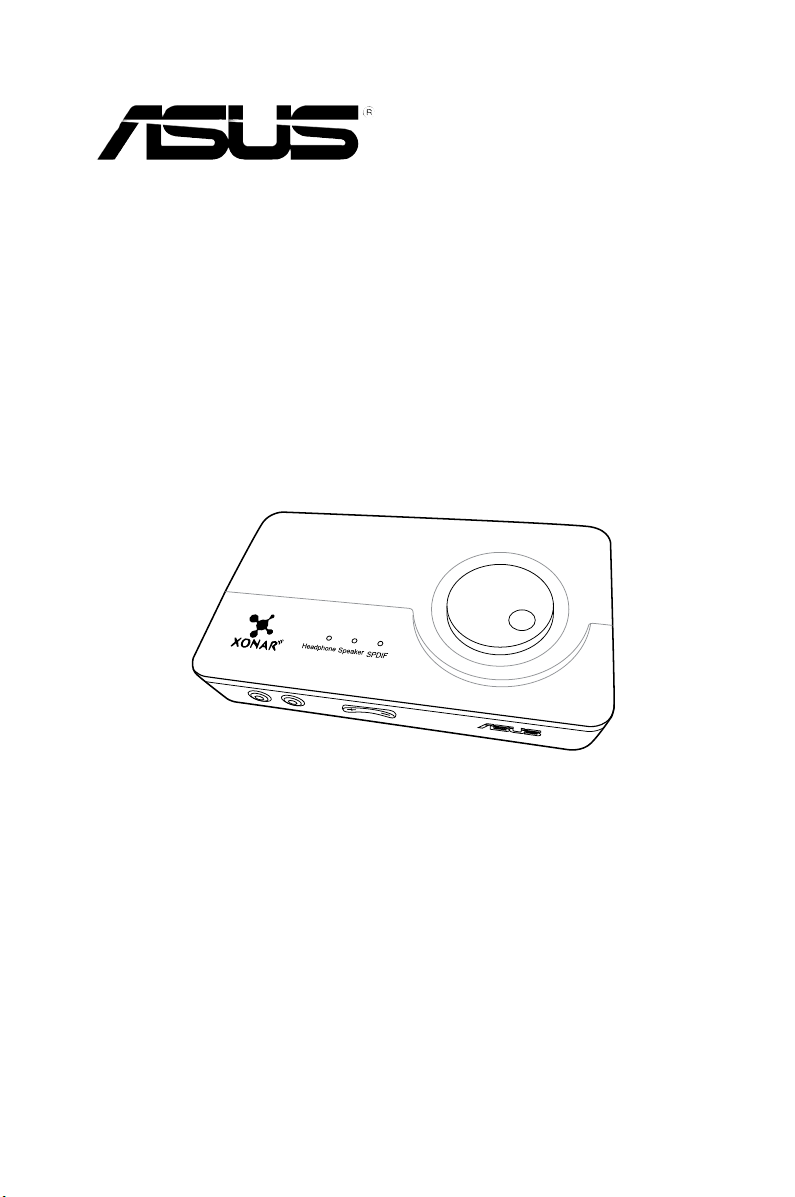
Xonar U7
7.1 USB Soundcard & Headphone
Amplier
User Manual

E8349
First Edition
August 2013
Copyright © 2013 ASUSTeK COMPUTER INC. All Rights Reserved.
No part of this manual, including the products and software described in it, may be reproduced,
transmitted, transcribed, stored in a retrieval system, or translated into any language in any form or by any
means, except documentation kept by the purchaser for backup purposes, without the express written
permission of ASUSTeK COMPUTER INC. (“ASUS”).
Product warranty or service will not be extended if: (1) the product is repaired, modied or altered, unless
such repair, modication of alteration is authorized in writing by ASUS; or (2) the serial number of the
product is defaced or missing.
ASUS PROVIDES THIS MANUAL “AS IS” WITHOUT WARRANTY OF ANY KIND, EITHER EXPRESS
OR IMPLIED, INCLUDING BUT NOT LIMITED TO THE IMPLIED WARRANTIES OR CONDITIONS OF
MERCHANTABILITY OR FITNESS FOR A PARTICULAR PURPOSE. IN NO EVENT SHALL ASUS, ITS
DIRECTORS, OFFICERS, EMPLOYEES OR AGENTS BE LIABLE FOR ANY INDIRECT, SPECIAL,
INCIDENTAL, OR CONSEQUENTIAL DAMAGES (INCLUDING DAMAGES FOR LOSS OF PROFITS,
LOSS OF BUSINESS, LOSS OF USE OR DATA, INTERRUPTION OF BUSINESS AND THE LIKE),
EVEN IF ASUS HAS BEEN ADVISED OF THE POSSIBILITY OF SUCH DAMAGES ARISING FROM ANY
DEFECT OR ERROR IN THIS MANUAL OR PRODUCT.
SPECIFICATIONS AND INFORMATION CONTAINED IN THIS MANUAL ARE FURNISHED FOR
INFORMATIONAL USE ONLY, AND ARE SUBJECT TO CHANGE AT ANY TIME WITHOUT NOTICE,
AND SHOULD NOT BE CONSTRUED AS A COMMITMENT BY ASUS. ASUS ASSUMES NO
RESPONSIBILITY OR LIABILITY FOR ANY ERRORS OR INACCURACIES THAT MAY APPEAR IN THIS
MANUAL, INCLUDING THE PRODUCTS AND SOFTWARE DESCRIBED IN IT.
Products and corporate names appearing in this manual may or may not be registered trademarks or
copyrights of their respective companies, and are used only for identication or explanation and to the
owners’ benet, without intent to infringe.

Contents
1. Introduction ..................................................................................... 4
1.1 Package contents .............................................................
1.2 System requirements .........................................................
1.3 General
2. Hardware overview .........................................................................
3. Driver Installation ............................................................................
3.1 Installing the Xonar U7 Audio Card driver ..........................
3.2 Uninstalling or reinstalling the Xonar U7 driver ................
4. Connecting Speakers and Peripherals ........................................
4.1 Input connection ...............................................................
4.2 Output connection ............................................................
5. Software Utilities ...........................................................................
5.1 Sonic Studio overview ......................................................
5.2 Sonic Radar overview ......................................................
5.3 Dolby
6. Troubleshooting ............................................................................
Specication ......................................................... 5
®
Home Theater v4 .................................................. 22
10
11
11
14
20
20
21
23
4
4
7
9
9
English
ASUS Xonar U7 User Manual
3

English
1. Introduction
1.1 Package contents
Check your ASUS Xonar™ U7 audio card package for the following items:
• ASUS Xonar
• Driver CD
• S/PDIF TOSLINK optical adapter x 1
• Quick Start Guide
• USB Cable x 1
1.2 System requirements
To ensure a successful installation of the Xonar U7 audio card, make sure that
your computer meets the following requirements:
• USB port 2.0 and above
• Microsoft
• Intel
• 256MB or more system memory
• 60MB or more available storage space for driver installation
• CD-ROM drive (or DVD-ROM drive) for software installation
• High-quality headphones, powered analog speakers, or a Dolby Digital
®
decoder
TM
U7 7.1-Channel USB Audio Card
®
Windows® 8 / 7 / XP (32/64bit)
Pentium® 4 1.4GHz or AMD Athlon 1400 CPU or faster CPU
4
ASUS Xonar U7 User Manual
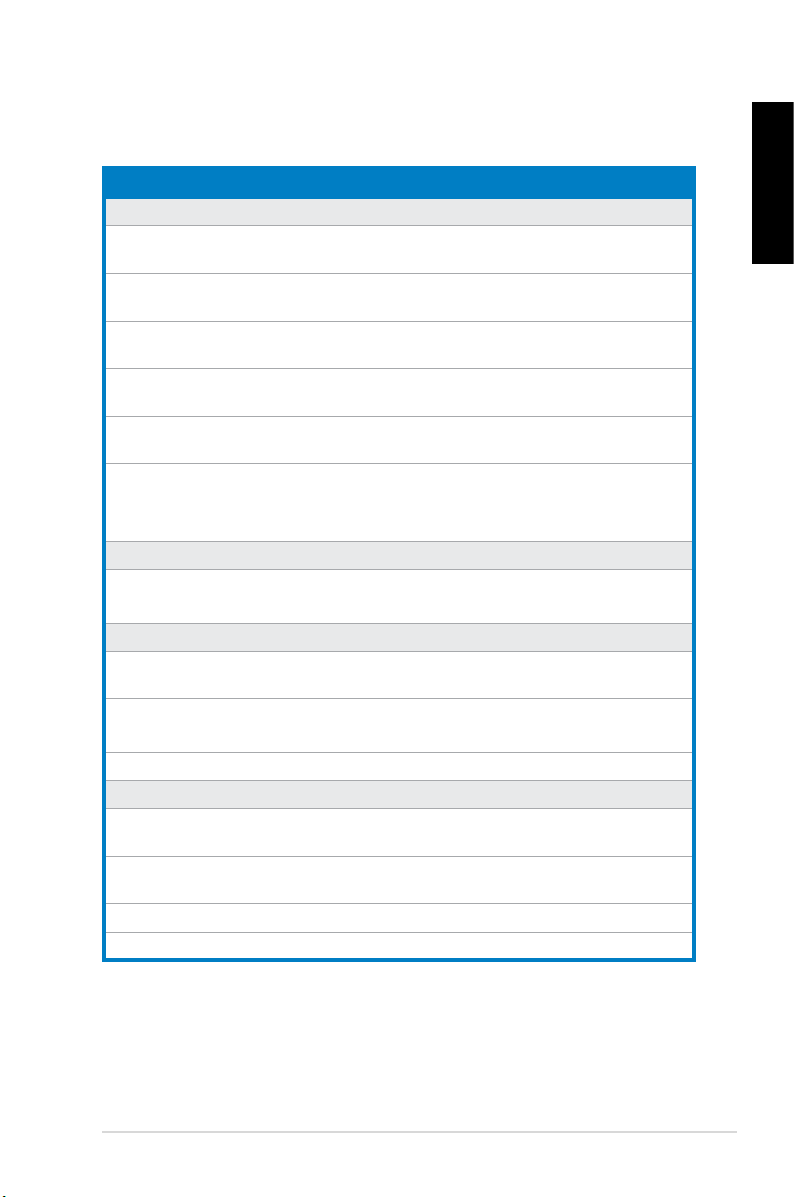
1.3 General Specication
Items Description
Audio Performance
Output Signal-to-Noise Ratio
(A-Weighted)
Input Signal-to-Noise Ratio
(A-Weighted)
Output Total Harmonic Distortion +
Noise at 1kHz (A-Weighted)
Input Total Harmonic Distortion +
Noise at 1kHz (A-Weighted)
Frequency Response
(-3dB, 24-bit/96kHz format)
Output / Input Full-Scale Voltage 1 Vrms (2.828 Vp-p) for line out
Bus Compatibility
USB audio class - USB audio class 2.0 for all functions
Main Chipset
Audio Processor Cmedia 6632A High-Performance Sound Processor
D-A Converter of Digital Sources Cirrus CS4398* 1 (120dB SNR, Max. 192kHz/24bit)
A-D Converter for Analog Inputs Cirrus CS5361* 1 (114dB SNR, Max. 192kHz/24bit)
Sample Rate and Resolution
Analog Playback Sample Rate and
Resolution
Analog Recording Sample Rate
and Resolution
S/PDIF Digital Output 44.1K/48K/88.2K//96K/172.4K/192KHz @ 16/24bit
ASIO 2.0 Driver Support 44.1K/48K/88.2K//96K/172.4K/192KHz @ 16/24bit
up to 114dB
110dB
up to 0.0006% (104dB)
up to 0.0001% (-100dB)
< 10Hz to 46KHz
1.3 Vrms (3.677 Vp-p) for headphone out
1 Vrms (3.677 Vp-p) for line in
- USB audio class 1.0 for playback
(Max. 192KHz / 24bit)
Cirrus CS4362* 1 (114dB SNR, Max. 192kHz/24bit)
44.1K/48K/88.2K//96K/172.4K/192KHz @ 16/24bit
44.1K/48K/88.2K//96K/172.4K/192KHz @ 16/24bit
English
ASUS Xonar U7 User Manual
5

English
Items Description
I/O Ports
Analog Output Jack RCA (phone) jack * 2 (Front left / Front right)
3.50mm mini jack * 3 for surround
(Side/Center-Subwoofer/Rear-out)
3.50mm mini jack * 1 (Headphone out)
Analog Input Jack 3.50mm mini jack * 1 (Shared by Line-In / Mic-In)
Button Output volume knob/Output selection / Microphone Volume)
Digital S/PDIF Output High-bandwidth coaxial port supports 192HKz/24bit with one
S/PDIF TOSLINK optical adapter
Driver Features
Operation System Windows® 8 / 7 / XP (32/64bit)
6
ASUS Xonar U7 User Manual
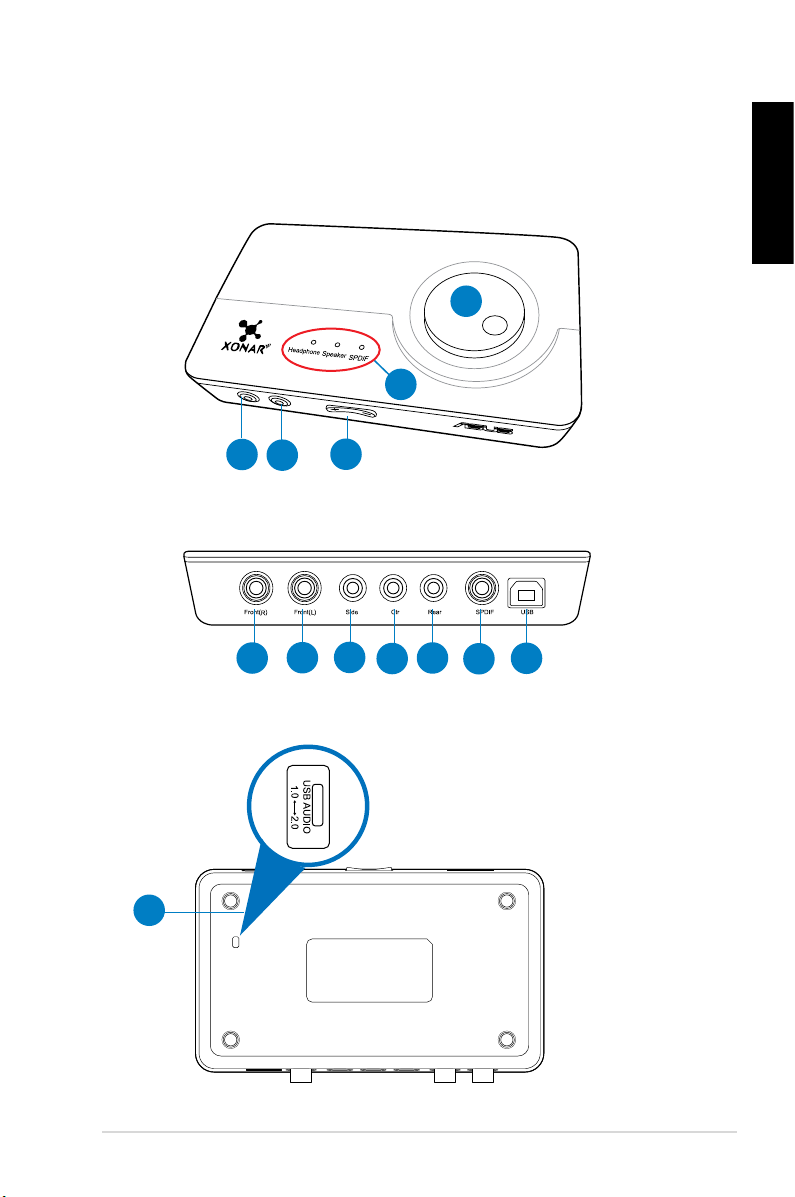
2. Hardware overview
1
1
2
1
2
3
1
2
3
4
1
2
3
4
5
1
2
3
4
5
6
1
2
3
4
5
6
7
1
2
3
4
5
6
7
8
1
2
3
4
5
6
7
8
9
1
2
3
4
5
6
7
8
9
10
1
2
3
4
5
6
7
8
9
10
11
1
2
3
4
5
6
7
8
9
10
11
12
1
2
3
4
5
6
7
8
9
10
11
13
12
Xonar U7 Audio Card
Top view
English
Rear view
Bottom view
ASUS Xonar U7 User Manual
7

English
No. Items Description
1. Headphone Out port Connect your headphone to this port.
Microphone In port
2.
Line In port
Microphone Volume
3.
Control
Output Selection
4.
Indicator
Output Selection/
5.
Volume Control
6. Front (R) Out port
7. Front (L) Out port
Side Surround Out
8.
port
Center/Subwoofer Out
9.
port
10. Rear Out port
11. S/PDIF Out port
12. USB Port Connects to your computer using a USB Type B-A lead.
USB Audio 1.0/2.0
13.
switch
Connect your external PC microphone to this 3.5mm
port for voice input.
Connect analog devices like MP3 players, CD players,
music synthesizers, and other line-level sound sources
to this 3.5mm port for audio recording or processing.
Press to increase or decrease microphone volume.
LED indicator indicates different output selection
(Headphone/Speaker/S/PDIF).
Rotate to adjust the playback volume. Press to select
an output source.
For 2/4/5.1/7.1 channel speaker systems, connects to
the front right input on the powered speakers.
For 2/4/5.1/7.1 channel speaker systems, connects to
the front left input on the powered speakers.
Connects to the surround channel input on 7.1 powered
analog speakers.
Connects to the center/subwoofer input on 5.1/7.1
powered analog speakers.
Connects to the rear surround input on 4/5.1/7.1
powered analog speakers.
Coaxial digital output port. Connects to an external
digital decoder or digital speaker system, Home
Theater system, AV receivers for outputting digital audio
including PCM, Dolby Digital, DTS, etc. Connects to the
surround channel input on 4/5.1/7.1 powered analog
speakers. S/PDIF-Out will then deliver stereo PCM and
use DDL for 5.1 channel.
Move this switch to toggle between USB Audio 2.0 and
USB Audio 1.0 connection. Use USB Audio 1.0 for plug
and play. Use USB Audio 2.0 on an Apple system.
The USB Audio 1.0/2.0 switch is located at the bottom side of the audio card.
USB Audio 1.0 connections have the following limitations:
• Only supports playback features.
• 7.1 speakers, Headphone, Mic In / Line-In, and SPDIF-Out can only
support sample rates of 44.1KHz/48KHz @16-bit.
8
ASUS Xonar U7 User Manual
