 Loading...
Loading...X
- X002
- X003
- X0054
- X008D
- X008DA
- X008DB
- X008DC2
- X00ADC
- X00BD2
- X00GD
- X00HD
- X00ID
- X00PD
- X00PS2
- X00QSA
- X00RD
- X014D
- X015D
- X017DA2
- X018D
- X01AD
- X01BDA
- X101
- X1016
- X101CH
- X101CH-EU17-BK
- X101CH-R11CX
- X101EU17WT
- X101H2
- X1024
- X1024iPlus
- X1024X2
- X102BA32
- X1048
- X1104PS
- X1105N2
- X1108
- X1108N
- X1116
- X2008EX
- X200Ca
- X200CA-CT156H
- X200LA3
- X200MA3
- X201E31
- X201EDH01
- X201E-KX009H
- X201E-KX137H
- X2024B2
- X2024SX
- X2024X
- X202E31
- X202EDB21T
- X202E-KX017H
- X20482
- X205TA31
- X206HA32
- X207NA2
- X20E15
- X20S15
- X20SG17
- X2124
- X2124X
- X2124X/C
- X24A
- X24E2
- X260
- X299
- X299-A
- X299-DELUXE
- X301A26
- X301A-RX088V
- X301A-RX130H
- X301A-RX134H
- X301A-RX196H
- X302L
- X302LA5
- X302LJ
- X3112
- X3124
- X32U25
- X32VM25
- X353
- X35S2
- X35SD
- X35SG
- X3622
- X370-I
- X370-PRO
- X425
- X401A17
- X401A-WX003V
- X401A-WX094V
- X401A-WX321H
- X-Mars
- X-Mars Lite
 Loading...
Loading... Loading...
Loading...Nothing found
X201E
User manual
102 pgs2.15 Mb0
User’s Manual
102 pgs11.94 Mb0
User’s Manual [bg]
102 pgs10.32 Mb0
User’s Manual [cs]
102 pgs11.8 Mb0
User’s Manual [da]
102 pgs15.56 Mb0
User’s Manual [de]
102 pgs10.66 Mb0
User’s Manual [el]
102 pgs11.94 Mb0
User’s Manual [es]
102 pgs15.54 Mb0
User’s Manual [et]
102 pgs16.42 Mb0
User’s Manual [fi]
102 pgs15.55 Mb0
User’s Manual [hr]
102 pgs10.22 Mb0
User’s Manual [hu]
102 pgs10.14 Mb0
User’s Manual [id]
102 pgs10.03 Mb0
User’s Manual [it]
104 pgs11.92 Mb0
User’s Manual [ja]
100 pgs11.59 Mb0
User’s Manual [ko]
102 pgs11.25 Mb0
User’s Manual [lt]
102 pgs16.35 Mb0
User’s Manual [lv]
102 pgs16.34 Mb0
User’s Manual [nl]
102 pgs11.79 Mb0
User’s Manual [no ]
102 pgs15.53 Mb0
User’s Manual [pt]
102 pgs11.85 Mb0
User’s Manual [pt]
102 pgs10.15 Mb0
User’s Manual [ro]
102 pgs10.25 Mb0
User’s Manual [sk]
102 pgs10.1 Mb0
User’s Manual [sl]
102 pgs11.87 Mb0
User’s Manual [sr]
102 pgs11.85 Mb0
User’s Manual [sv]
102 pgs15.53 Mb0
User’s Manual [th]
102 pgs10.7 Mb0
User’s Manual [tr]
102 pgs11.9 Mb0
User’s Manual [zh]
85 pgs12.18 Mb0
User’s Manual [zh]
84 pgs11.6 Mb0
Table of contents
 Loading...
Loading...Specifications and Main Features
Frequently Asked Questions
User Manual
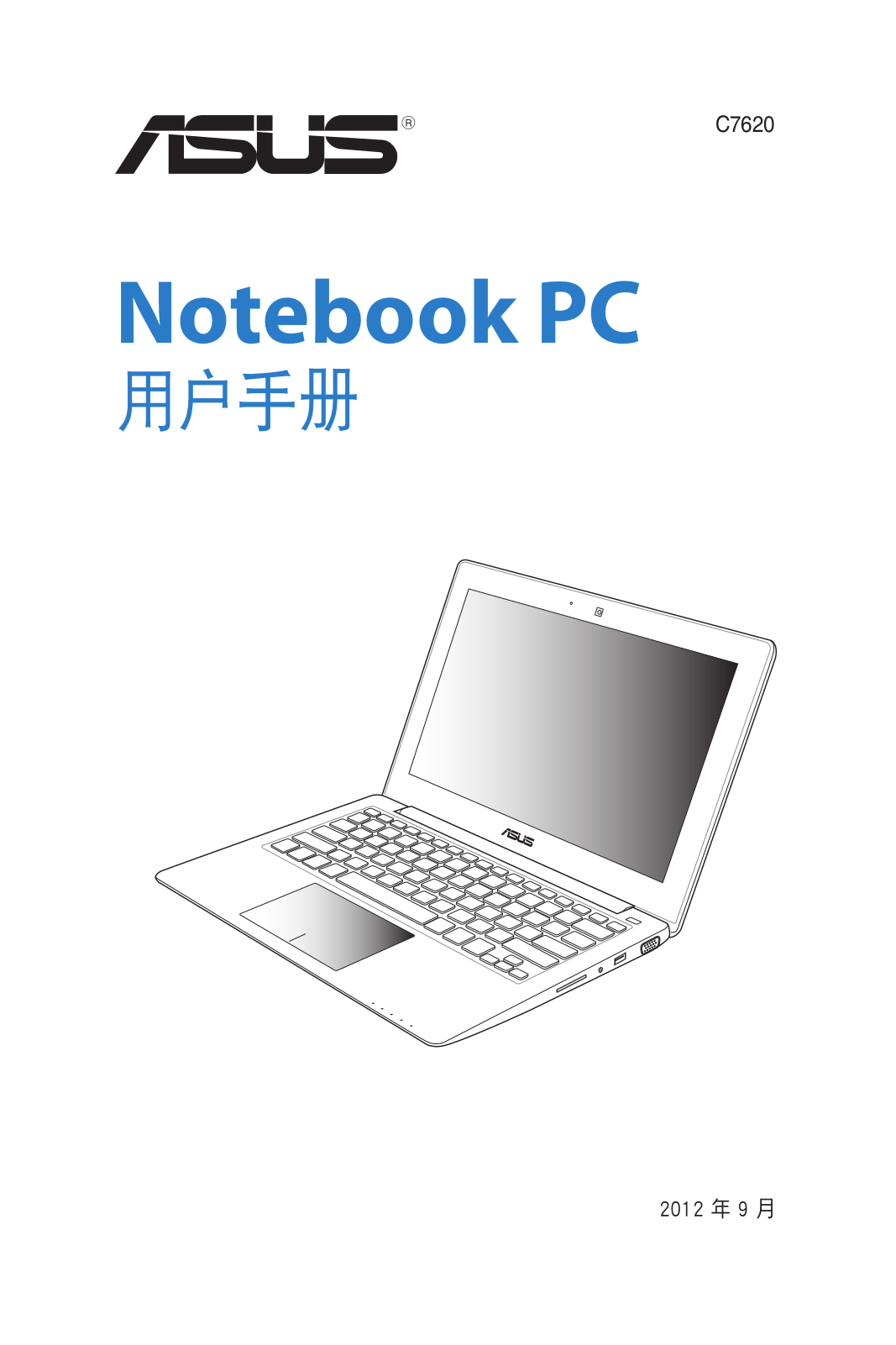
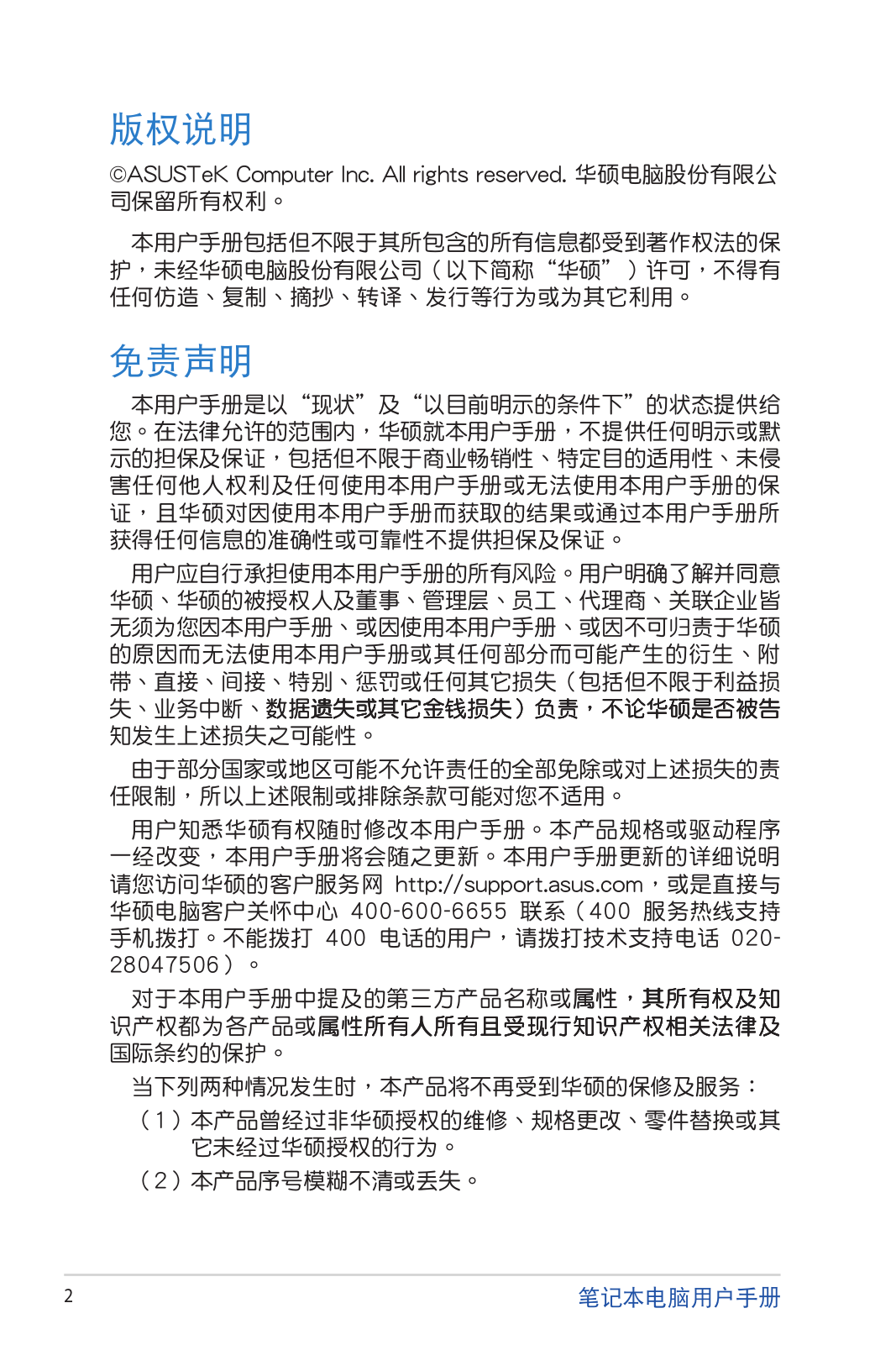
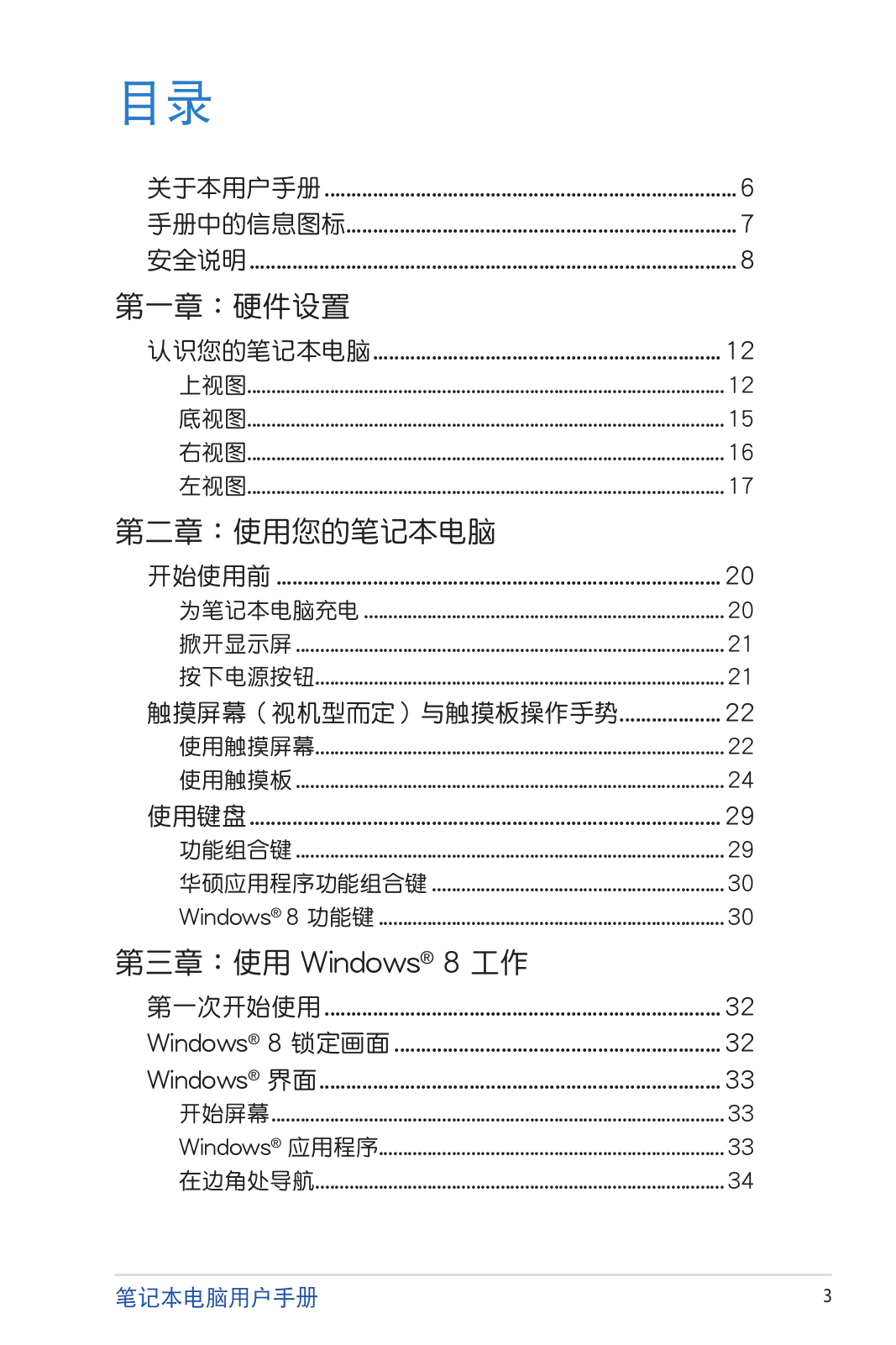
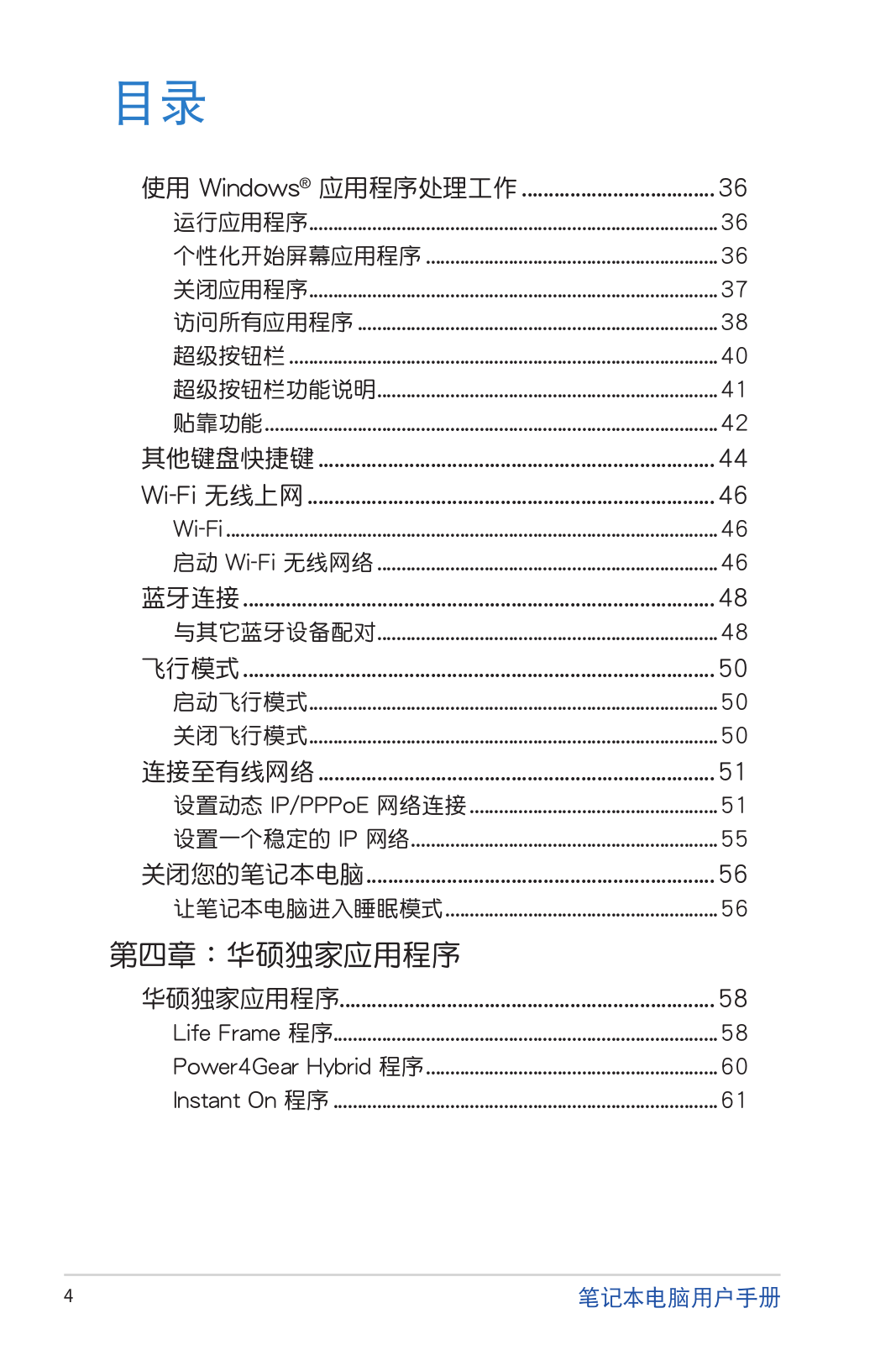
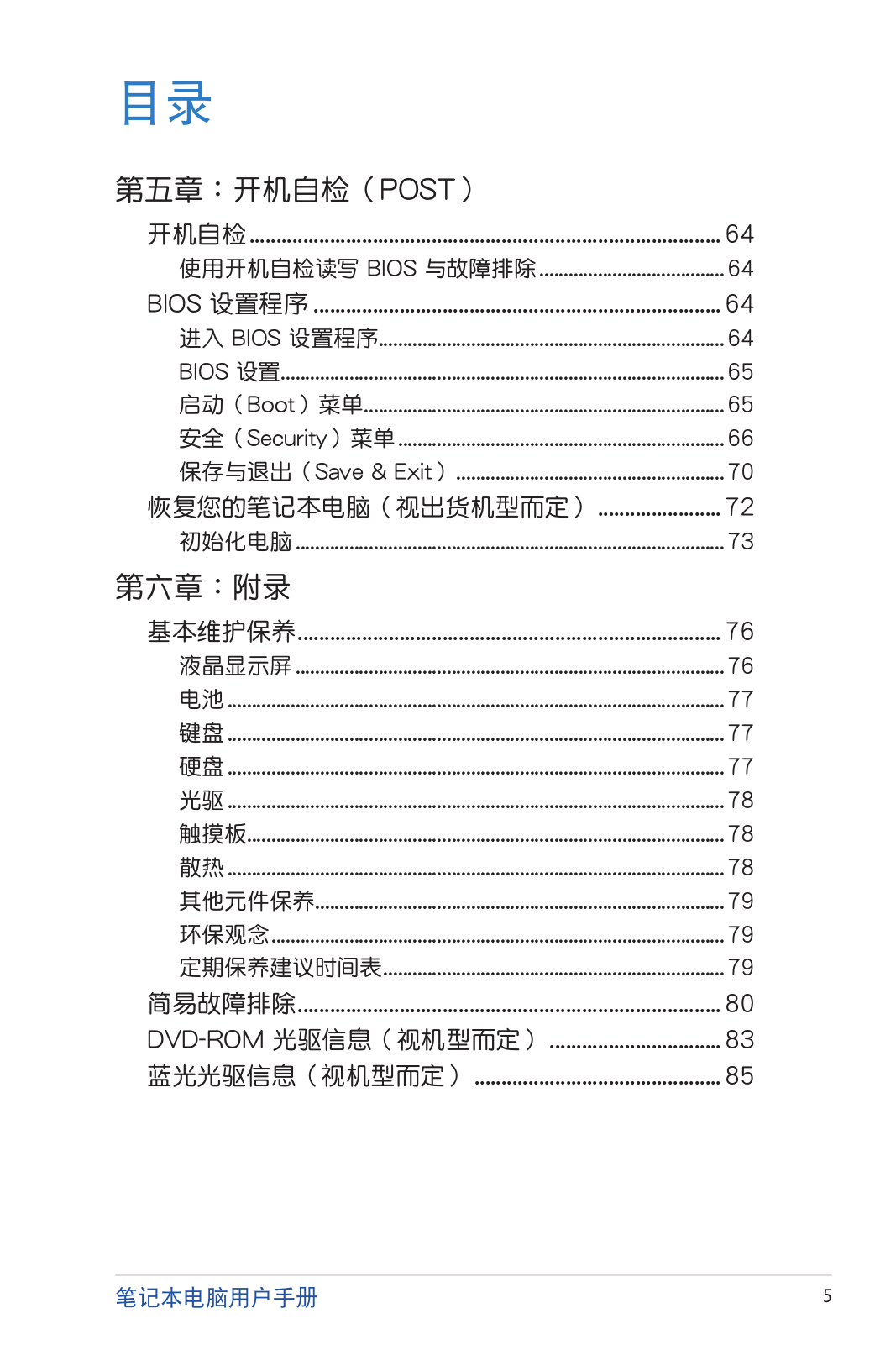
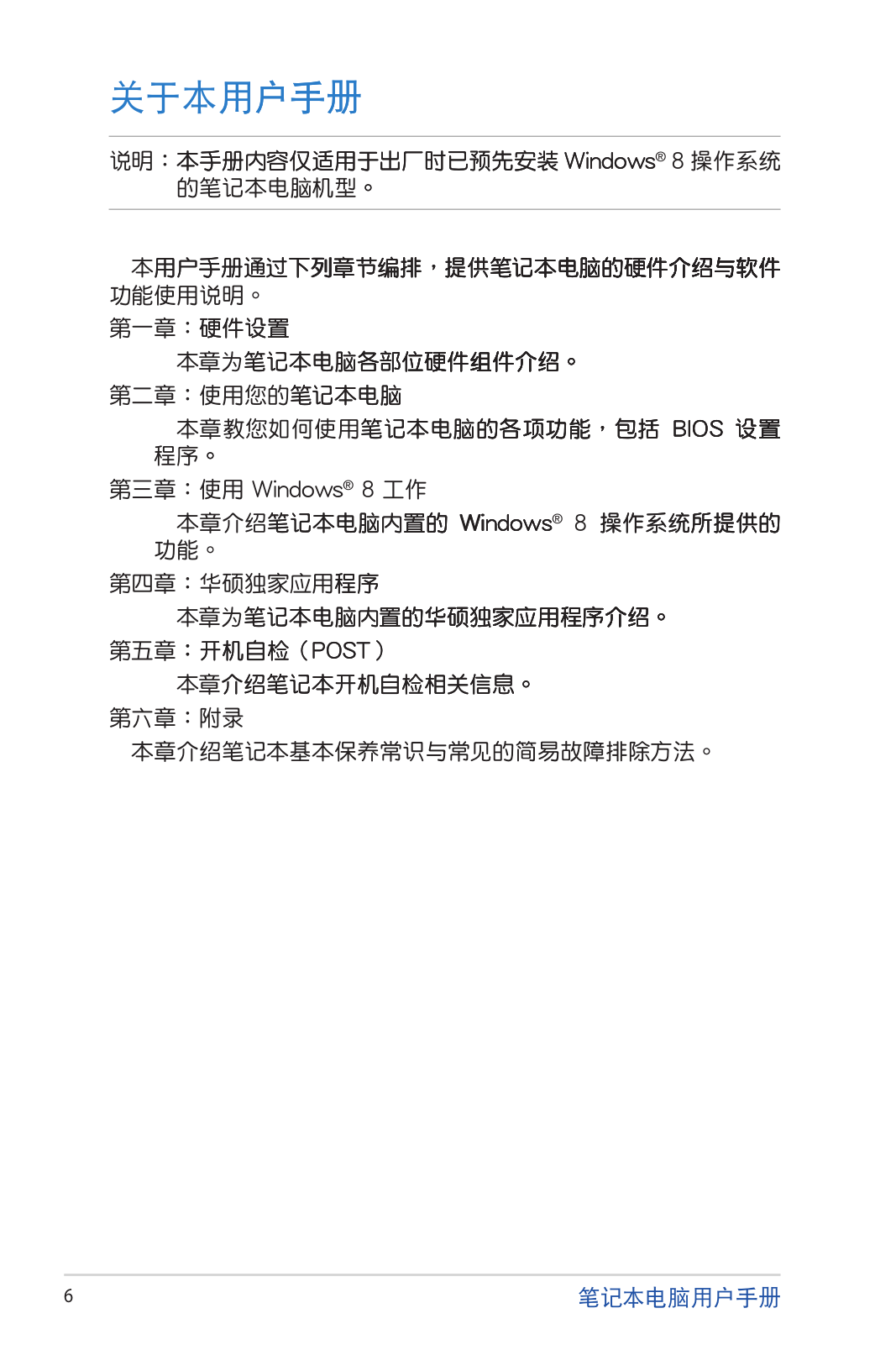
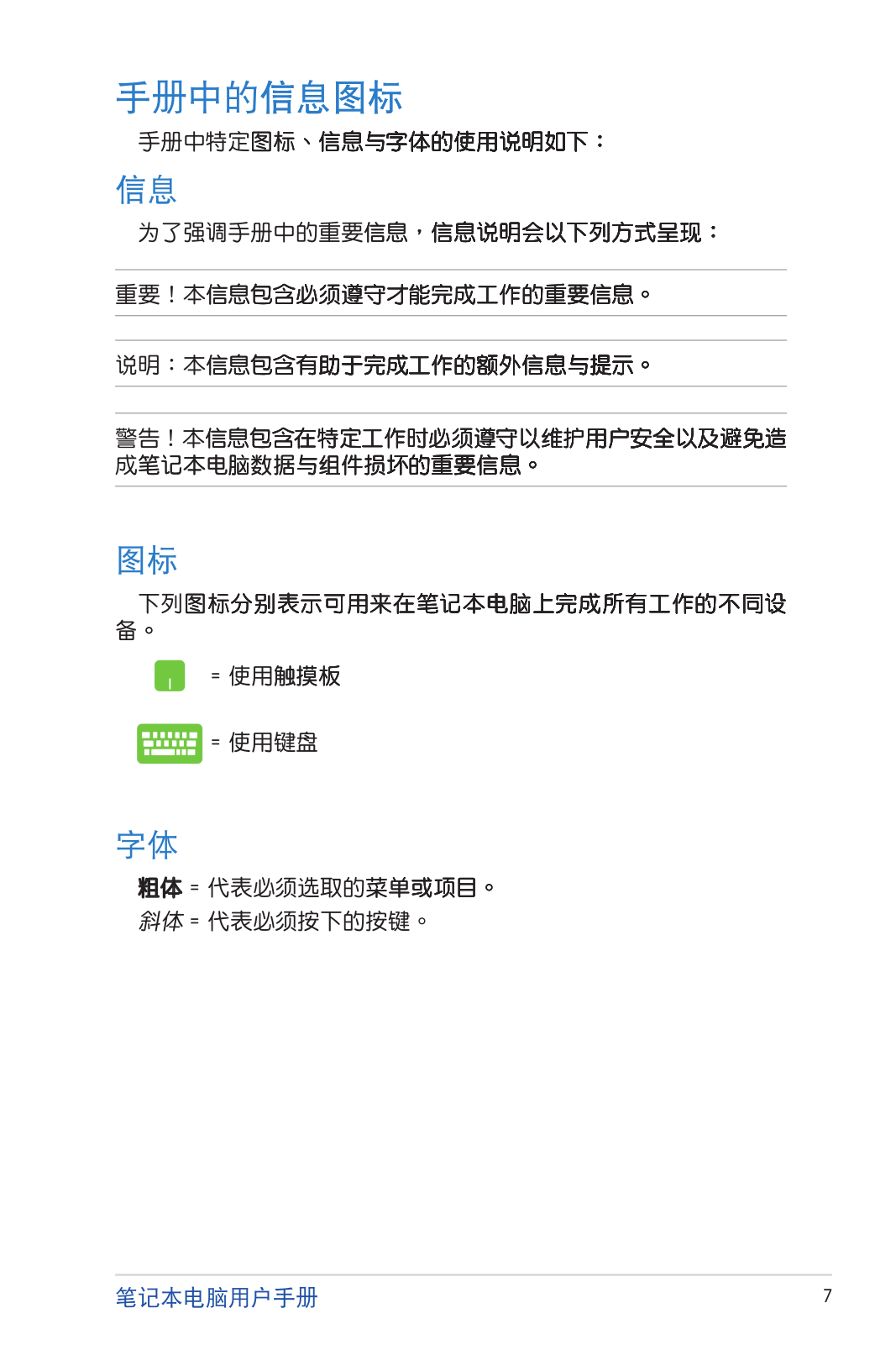

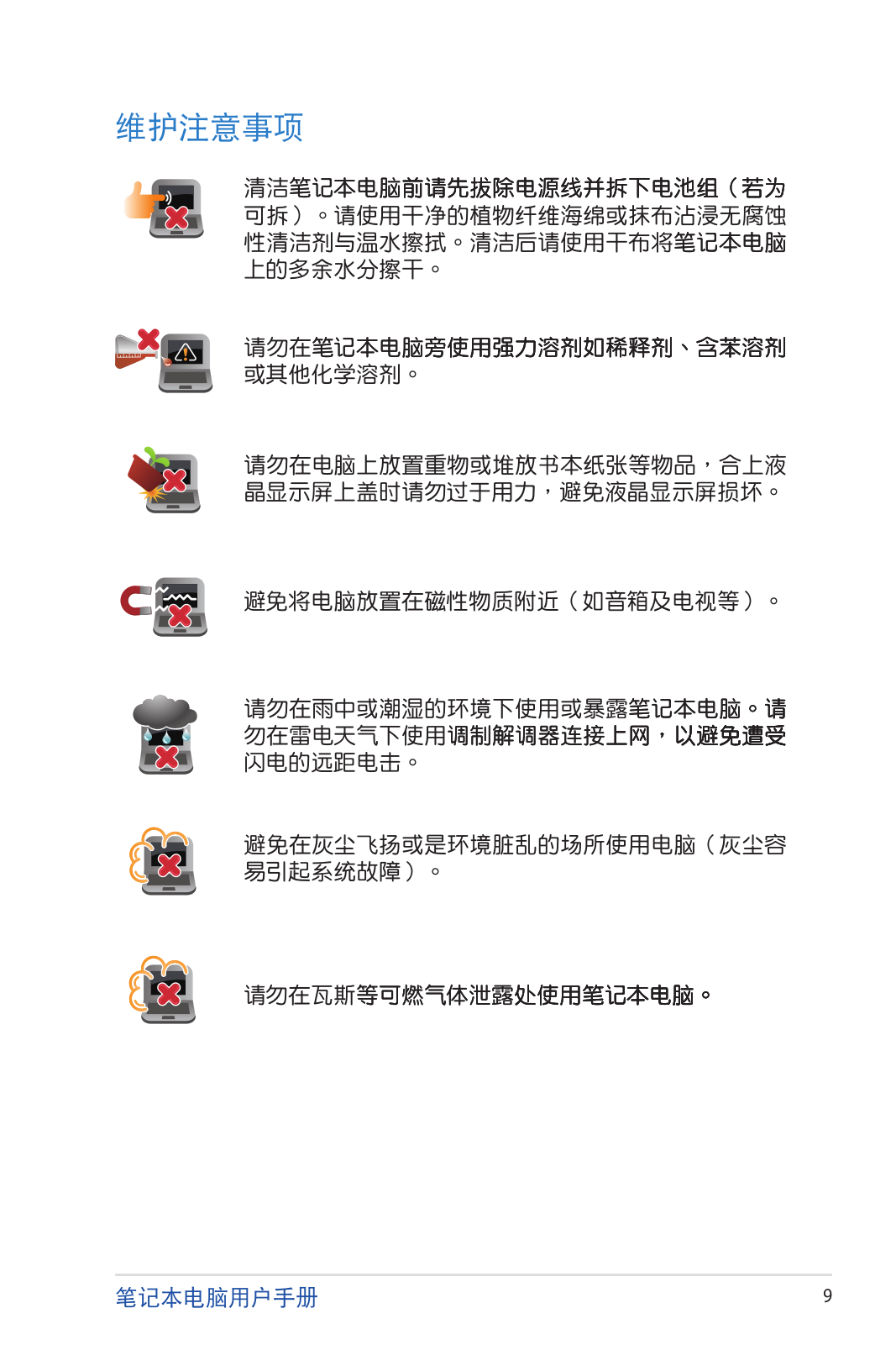

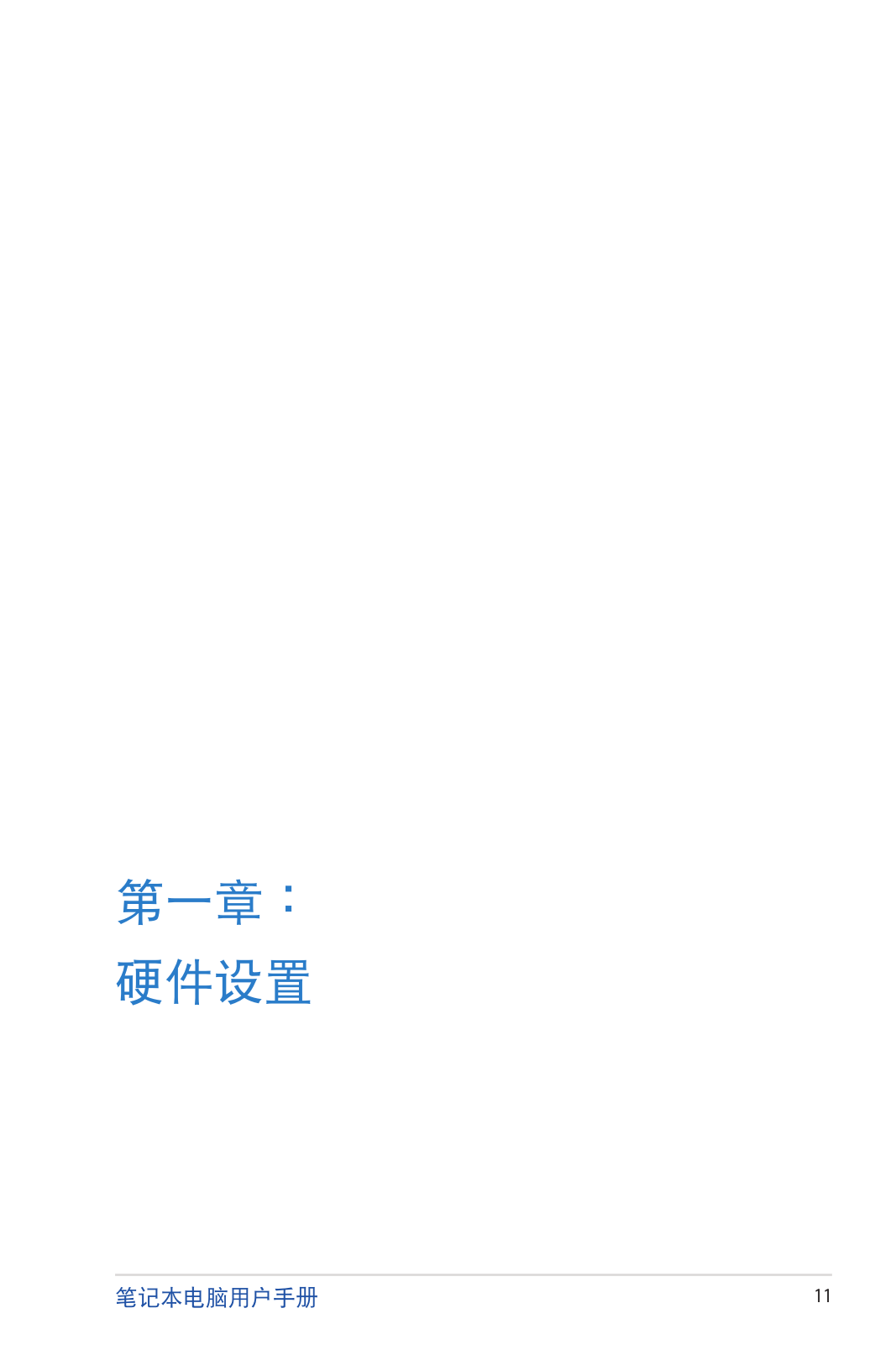
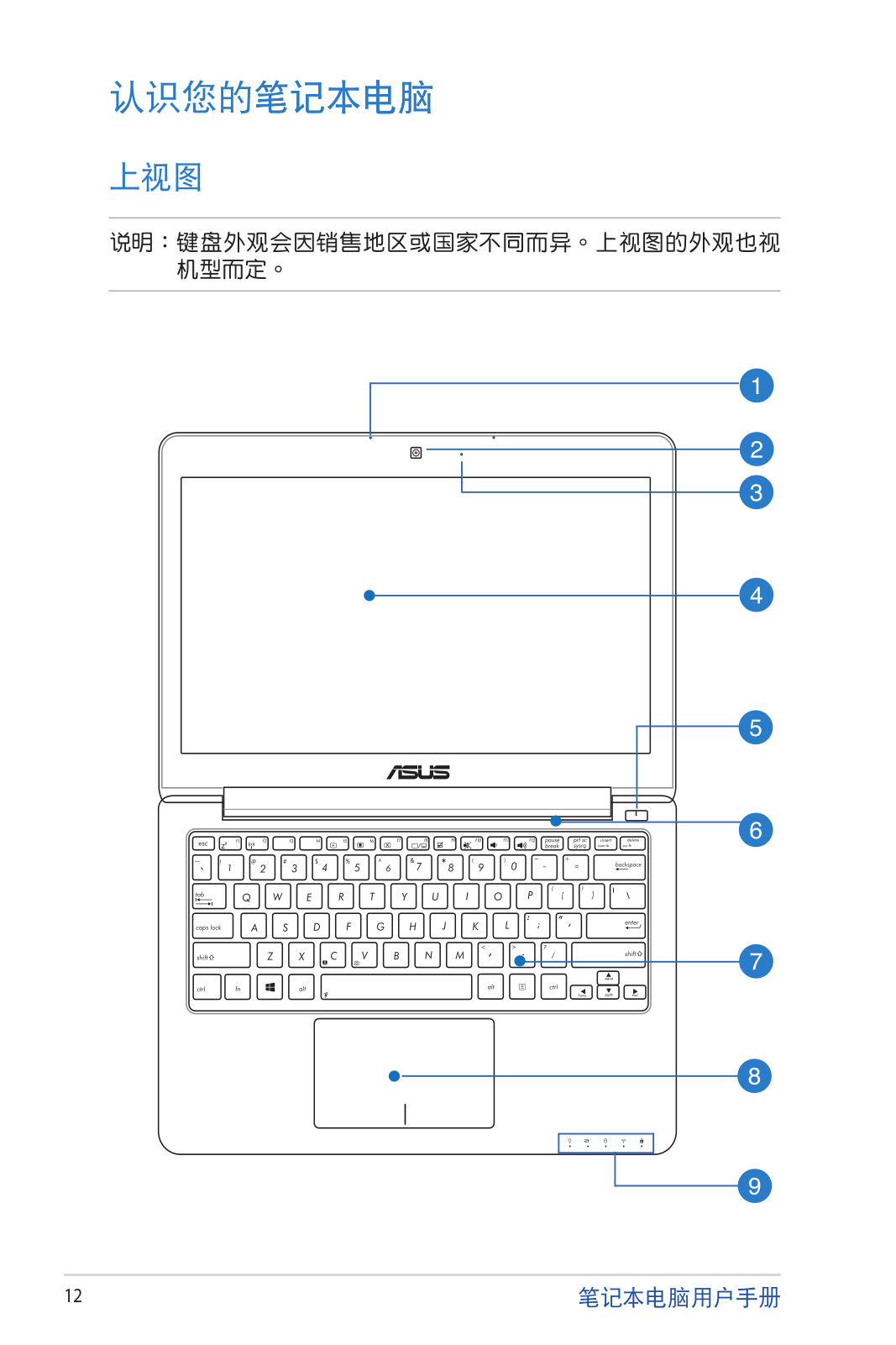
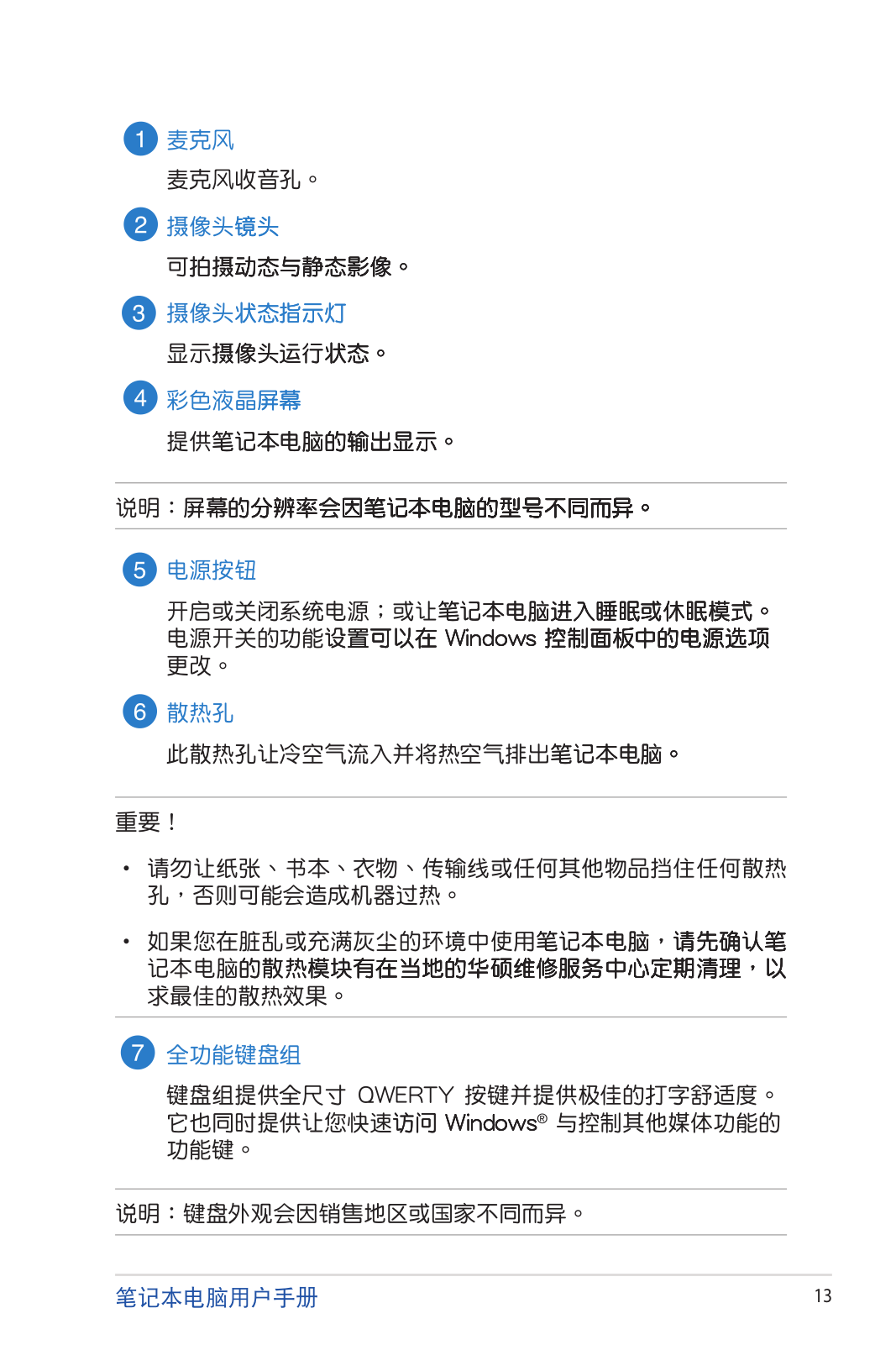
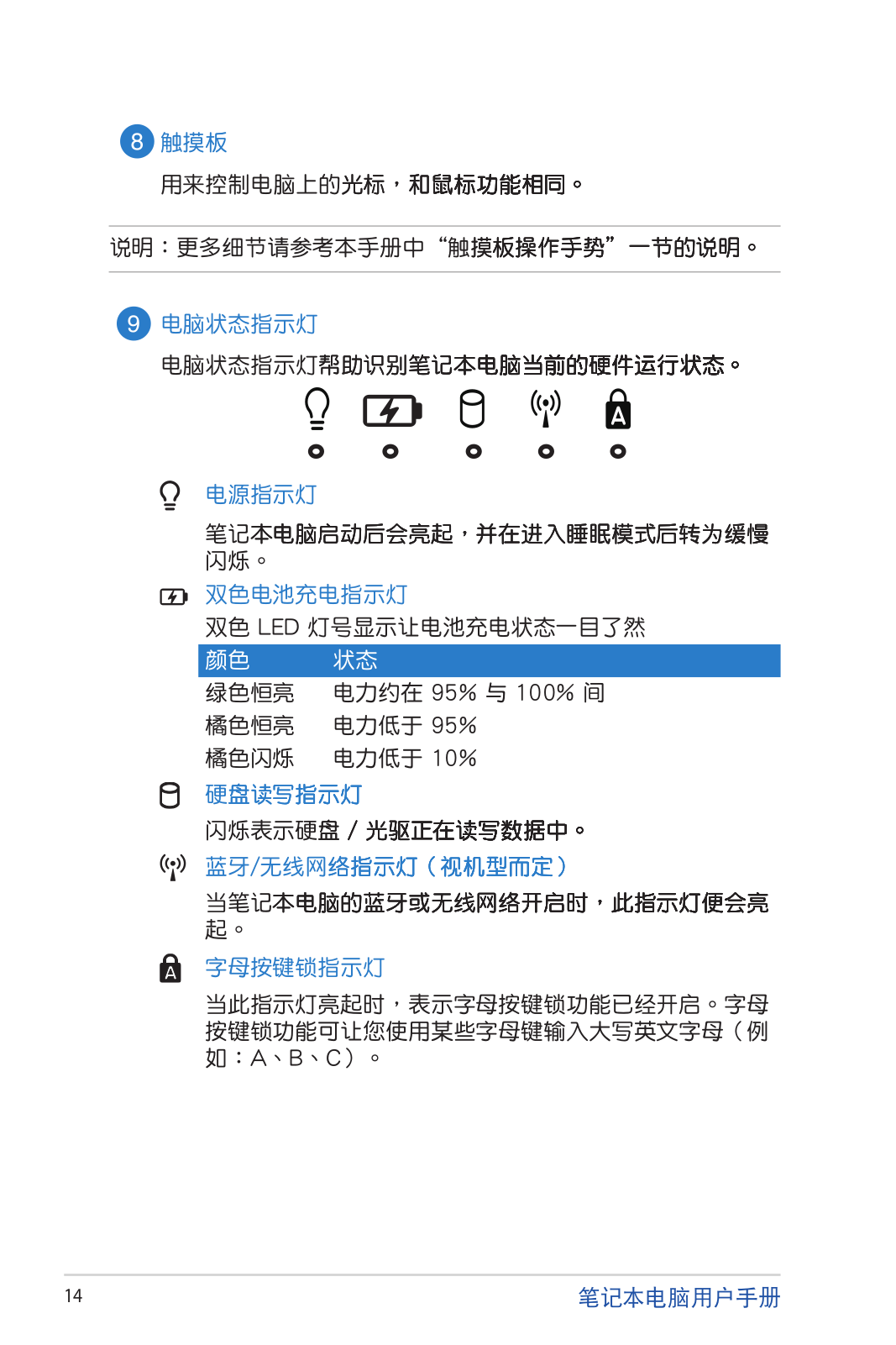
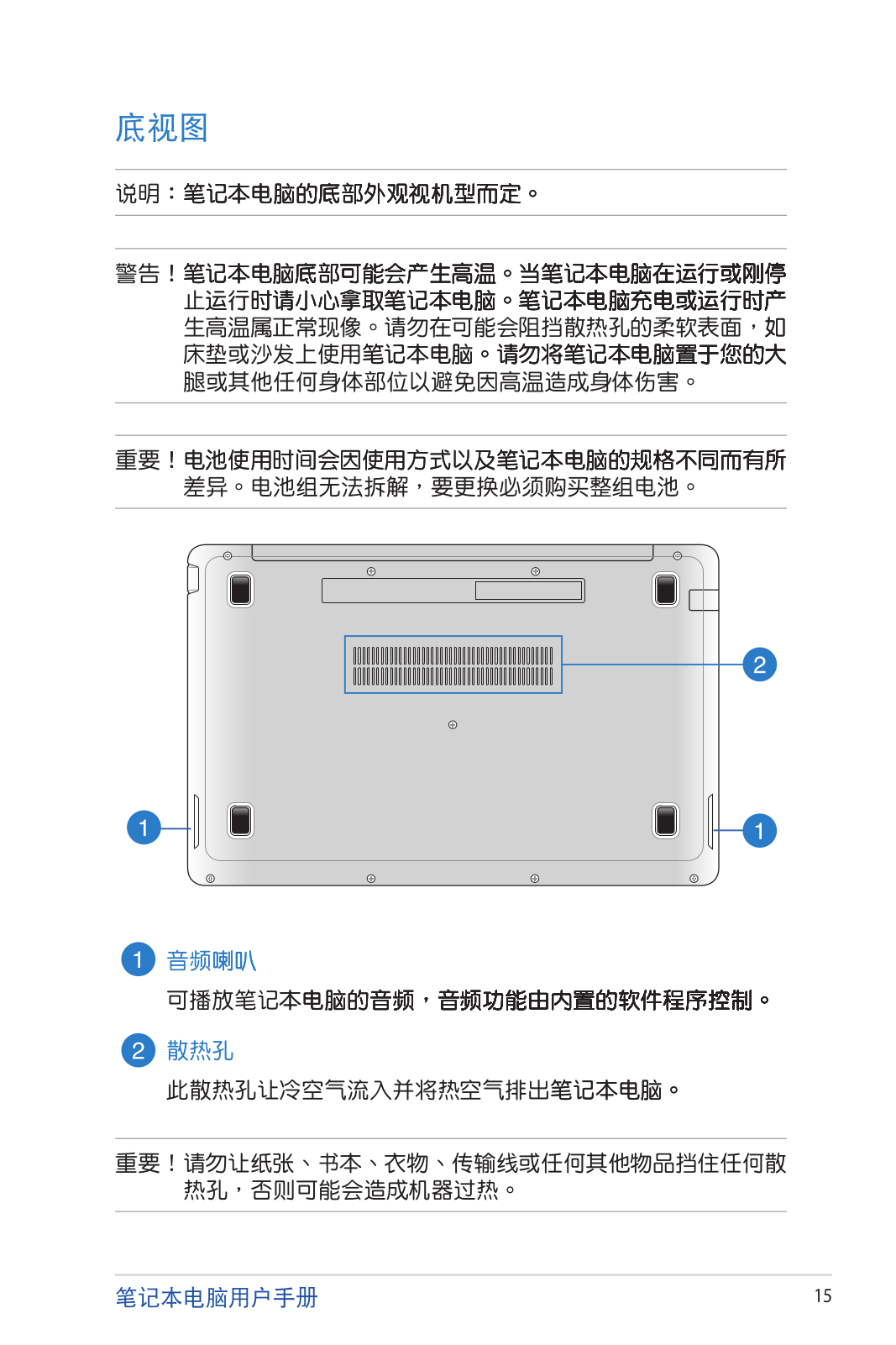
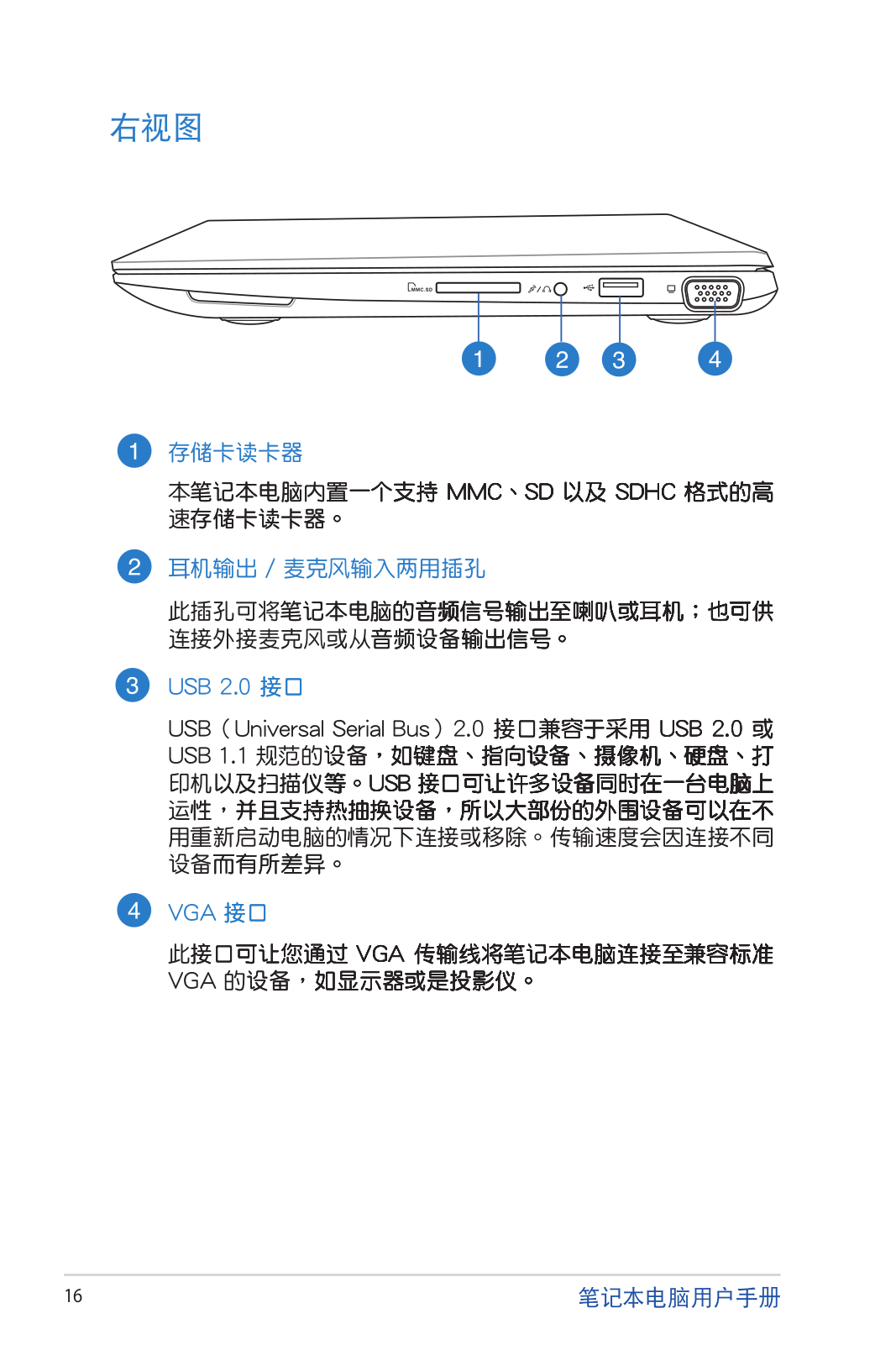
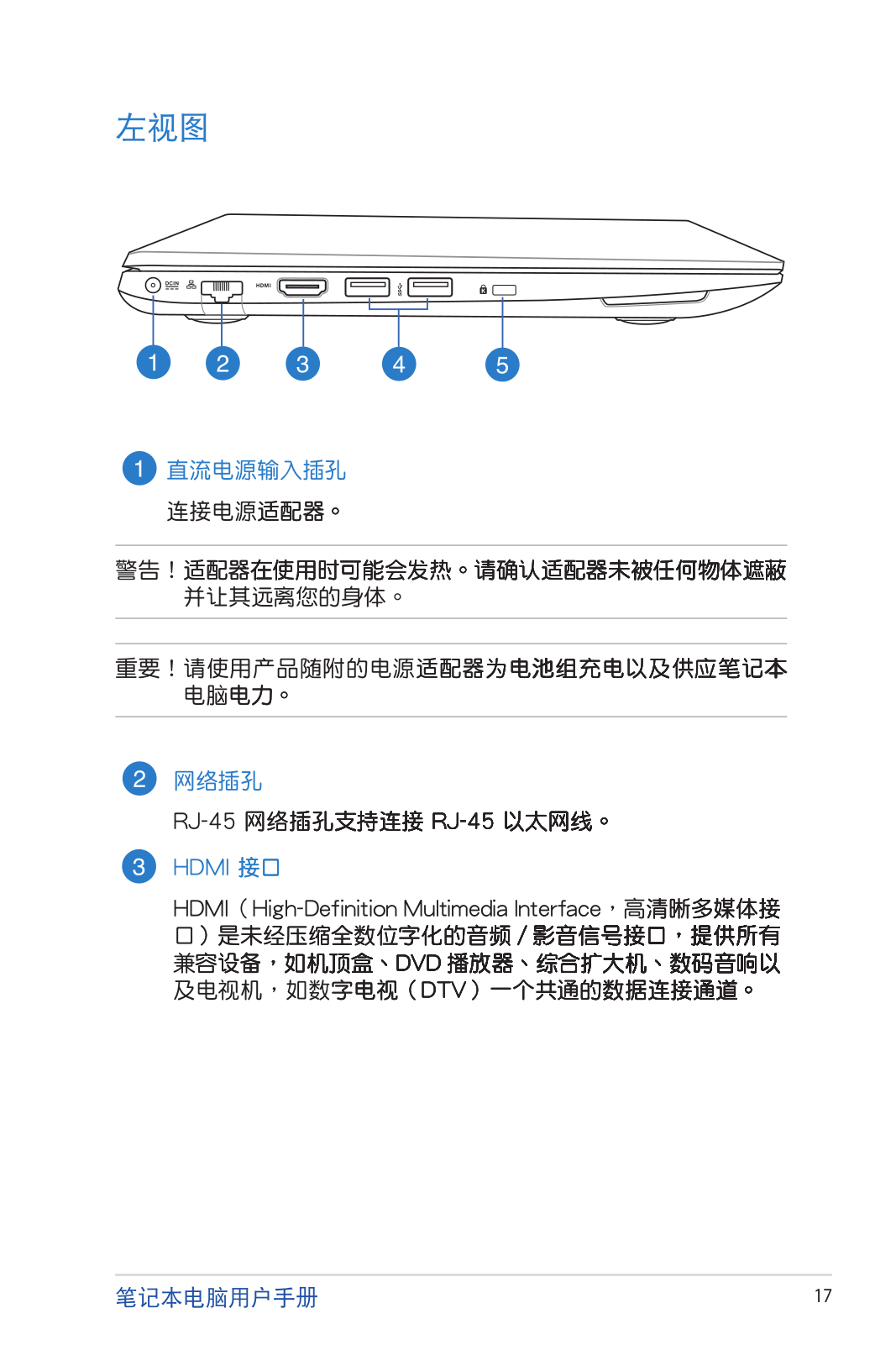
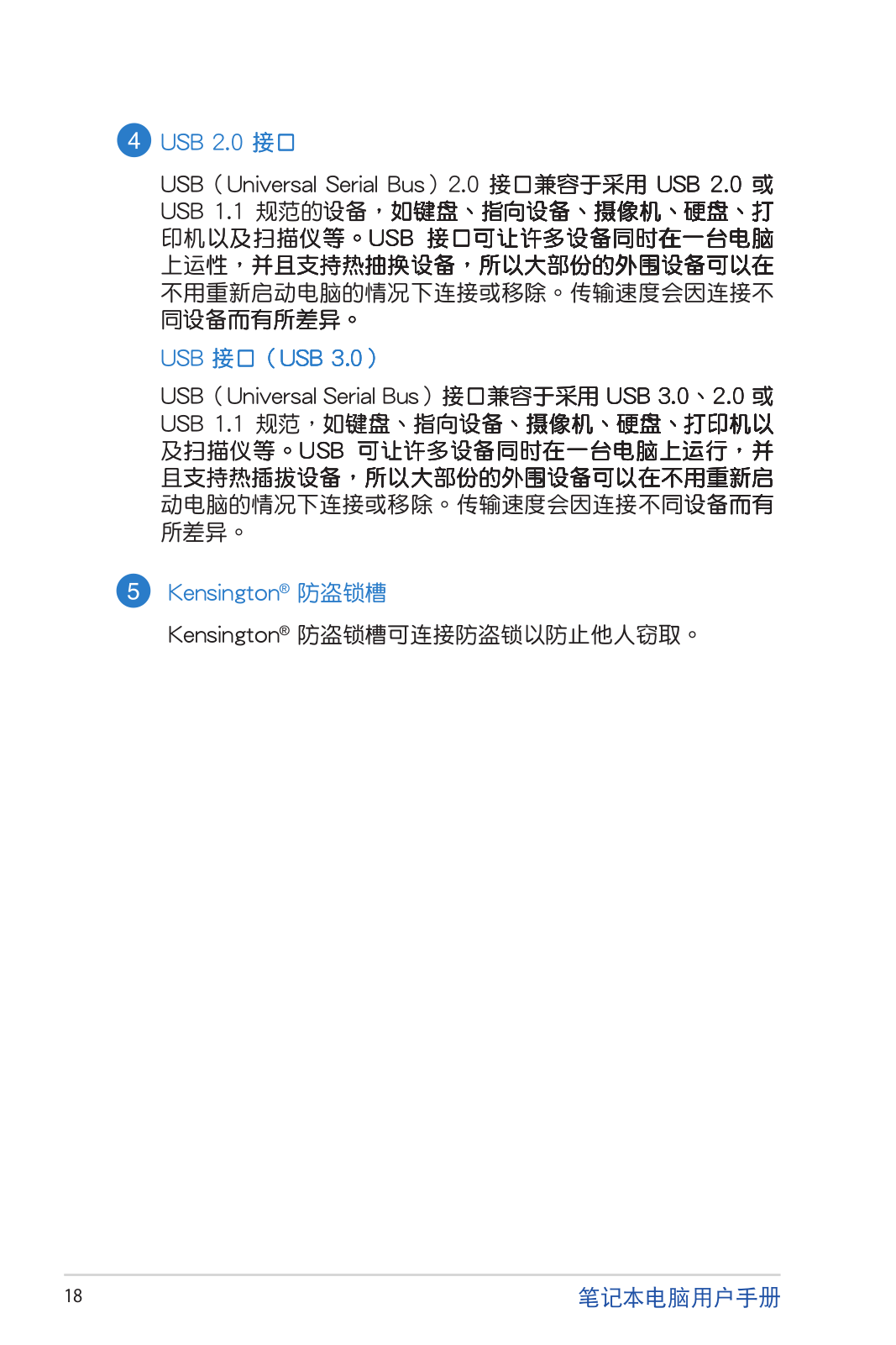
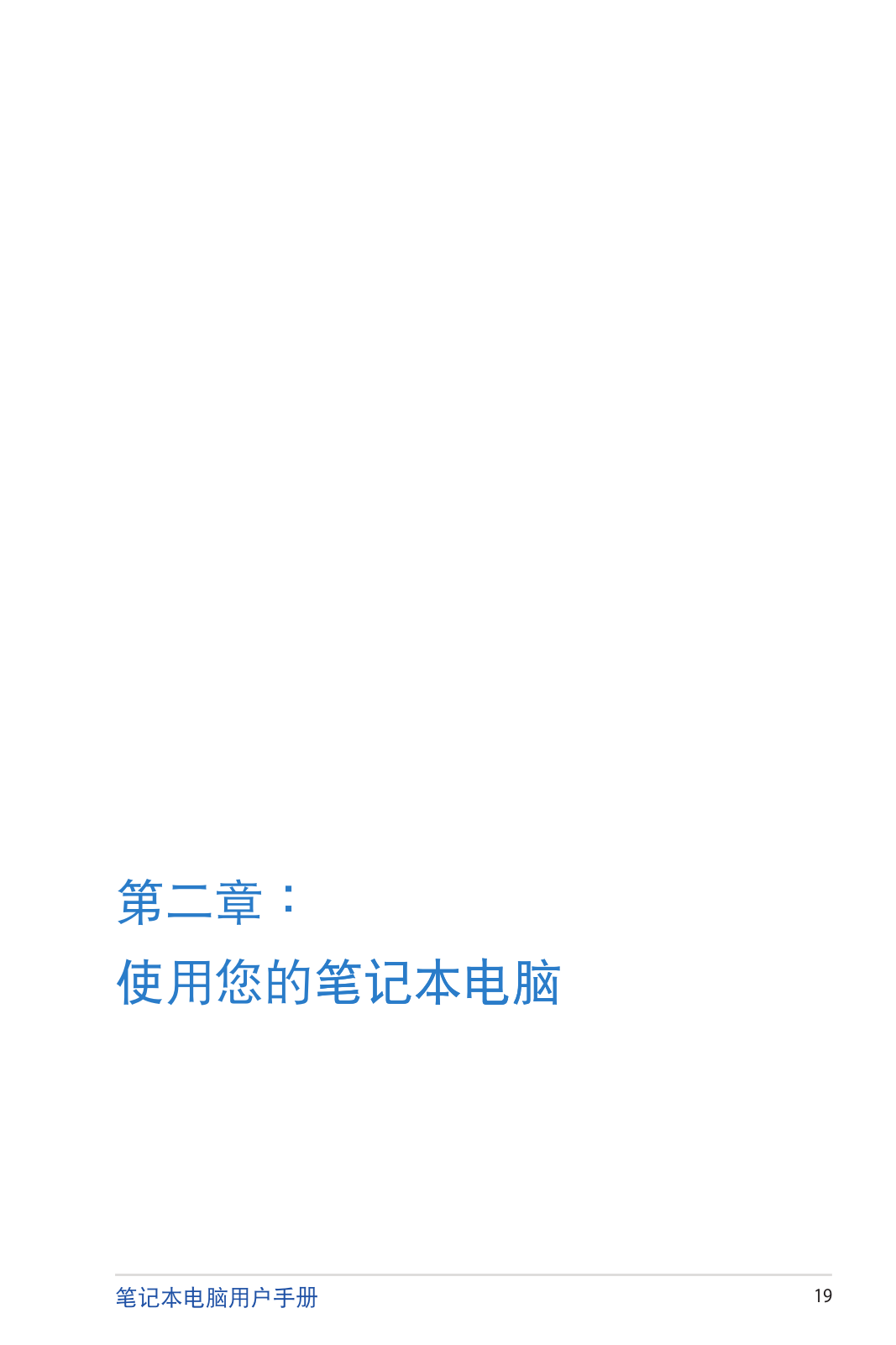
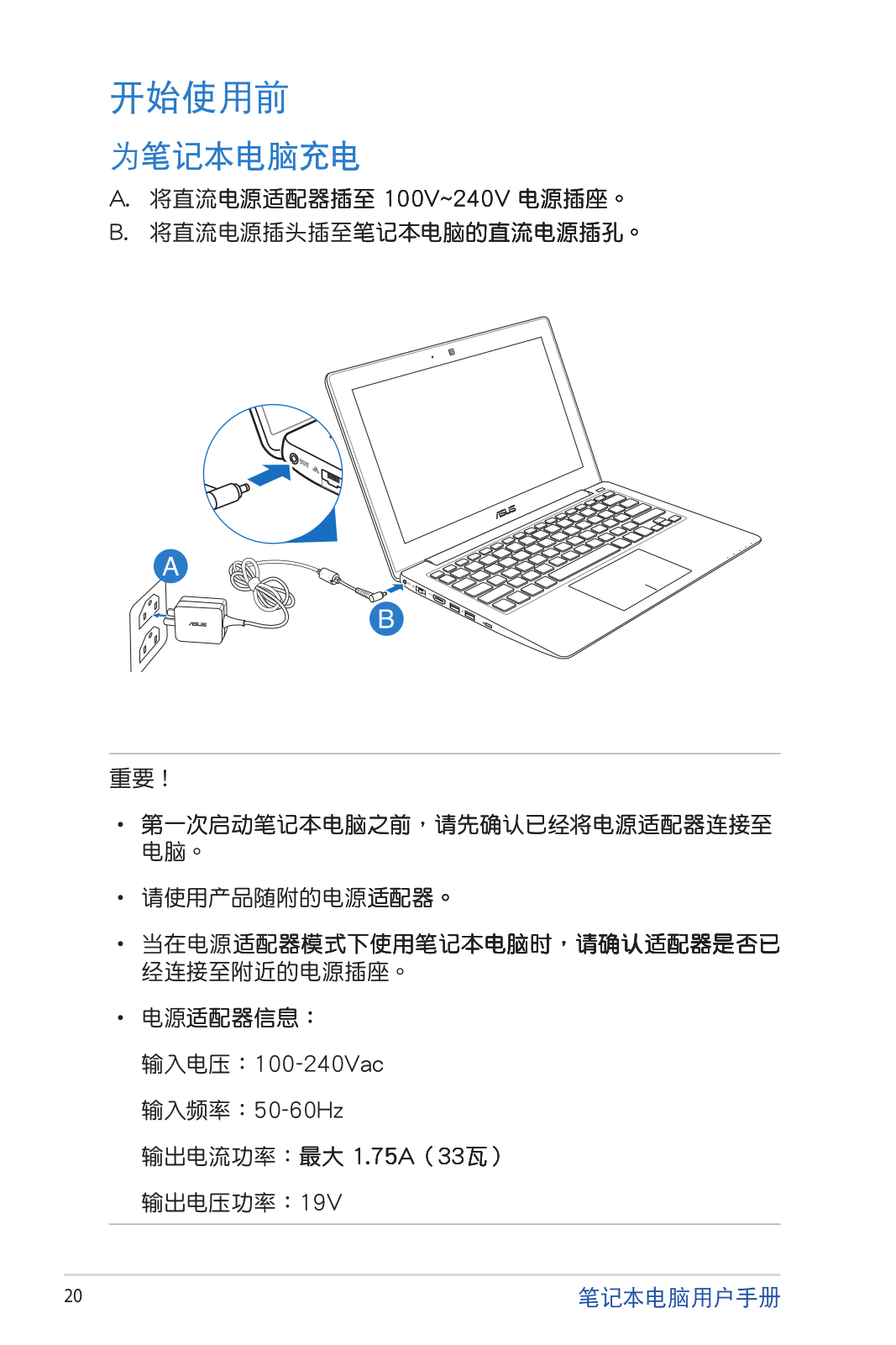
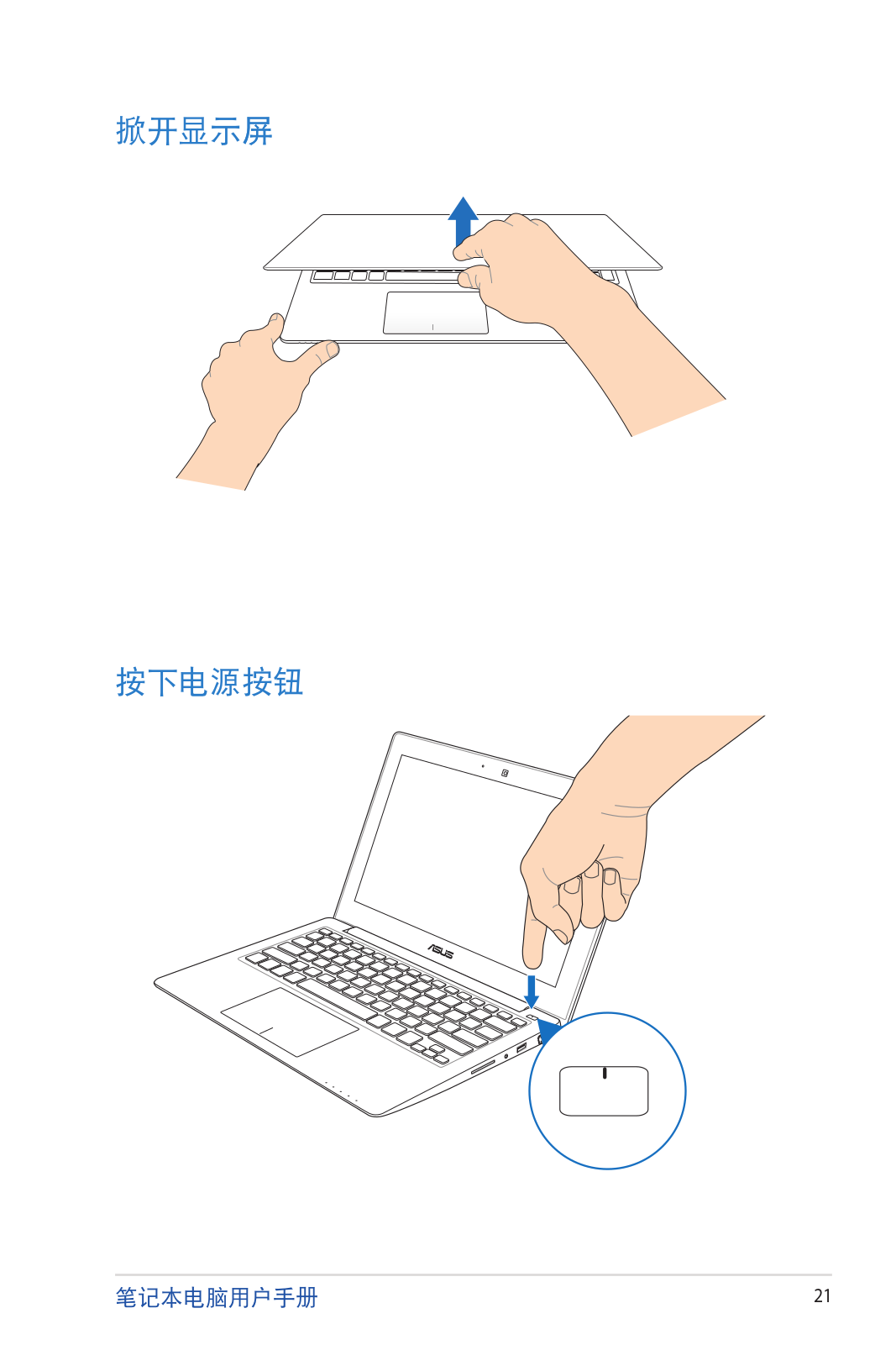
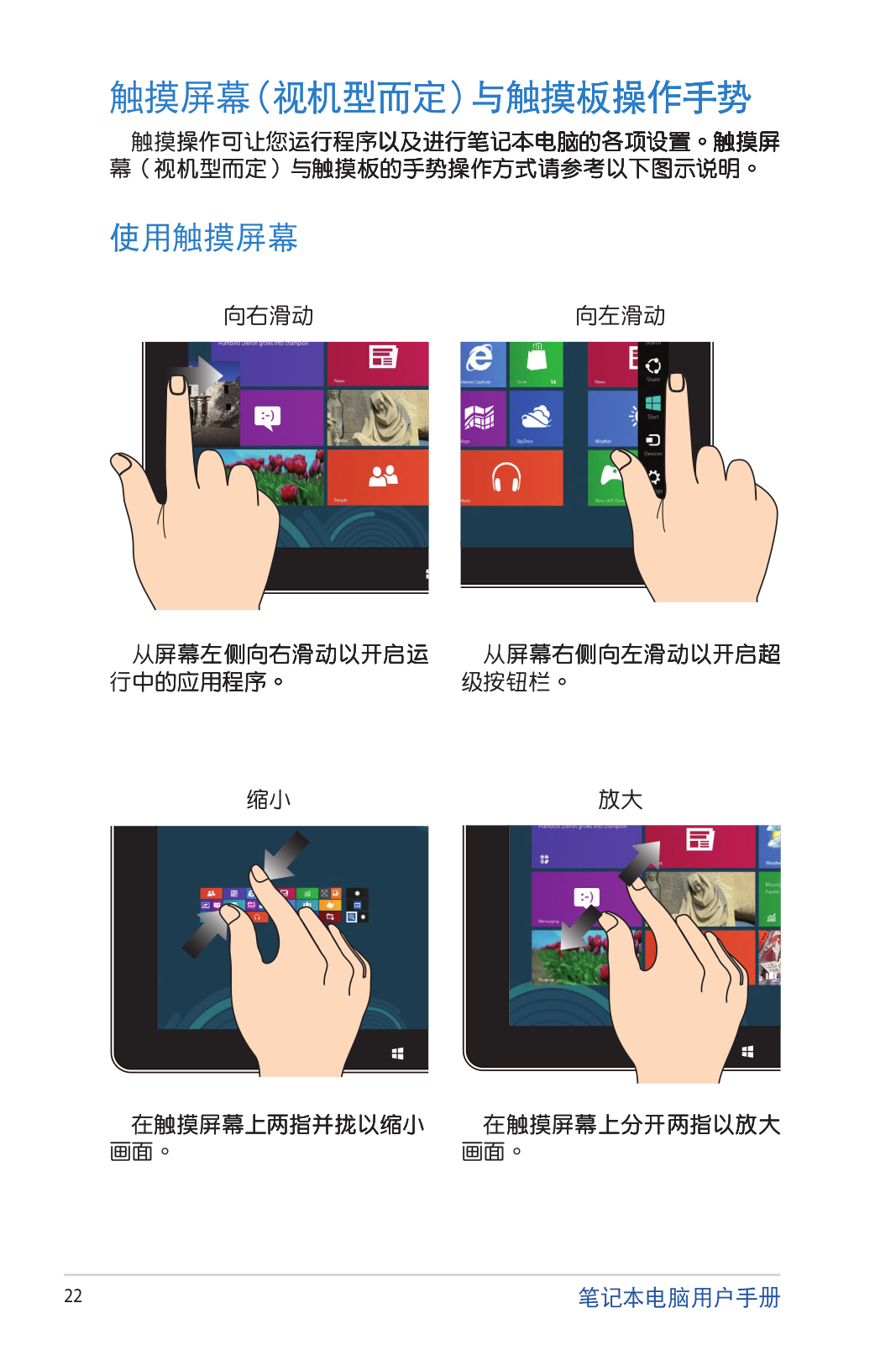
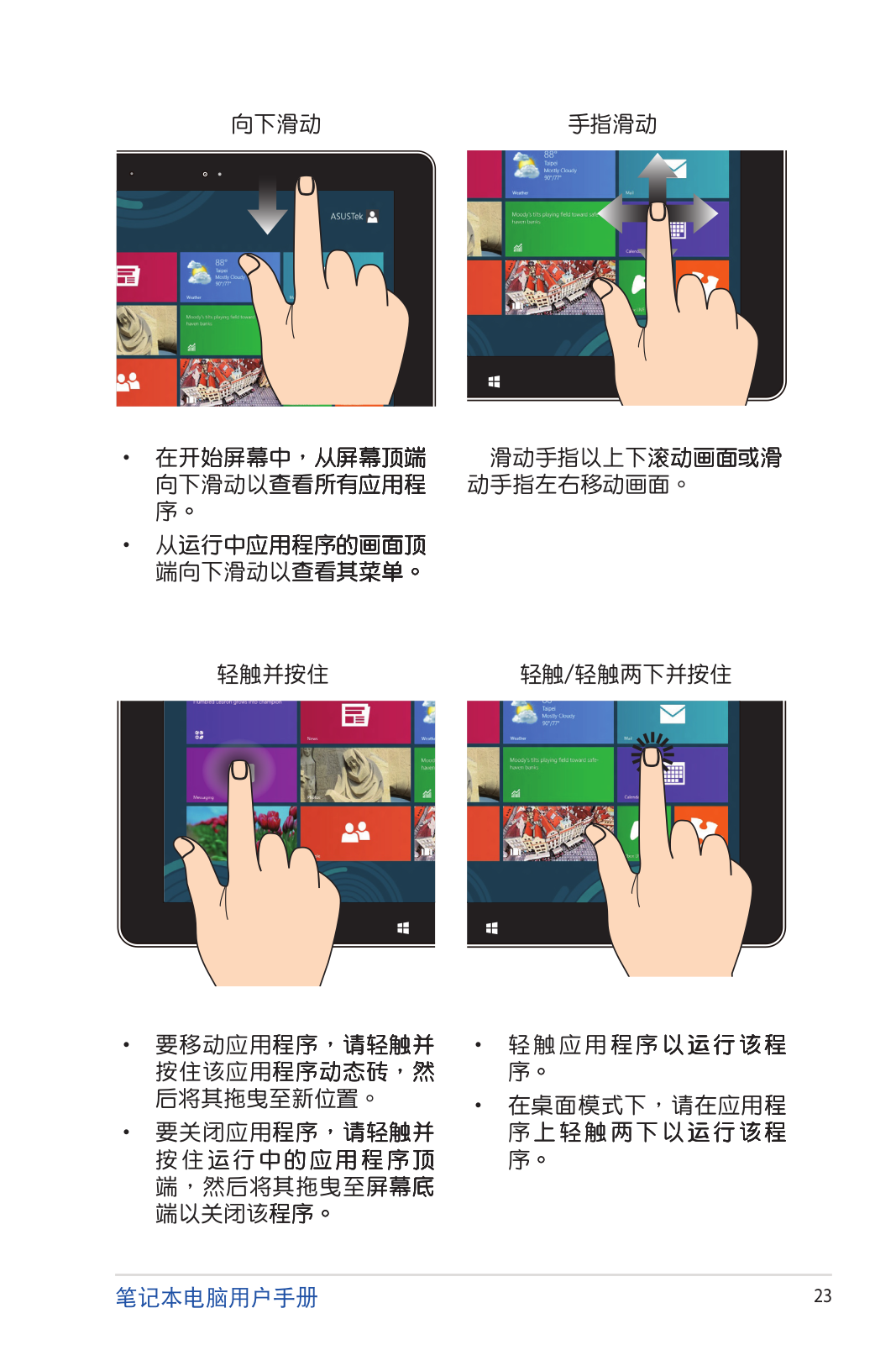
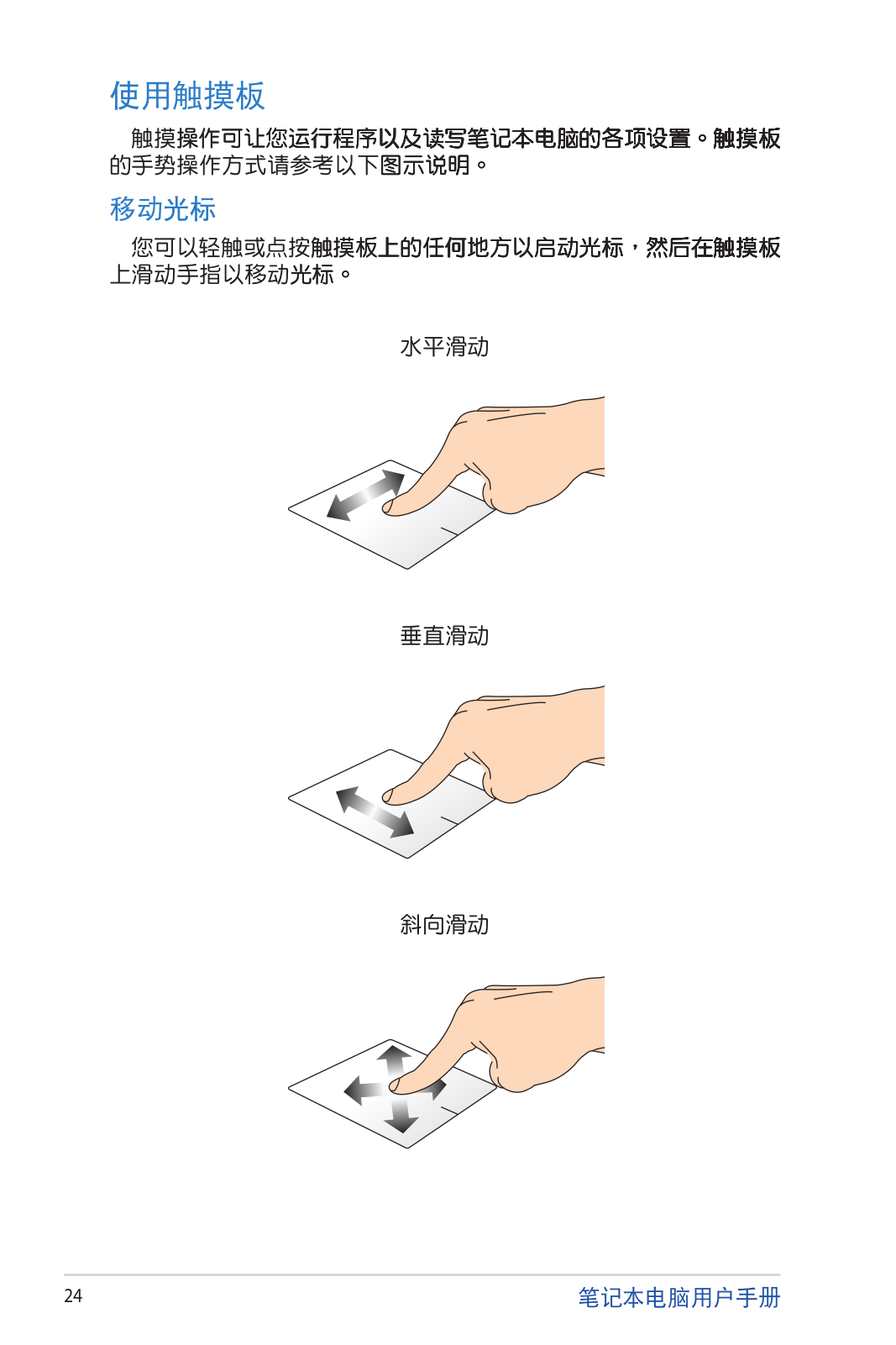
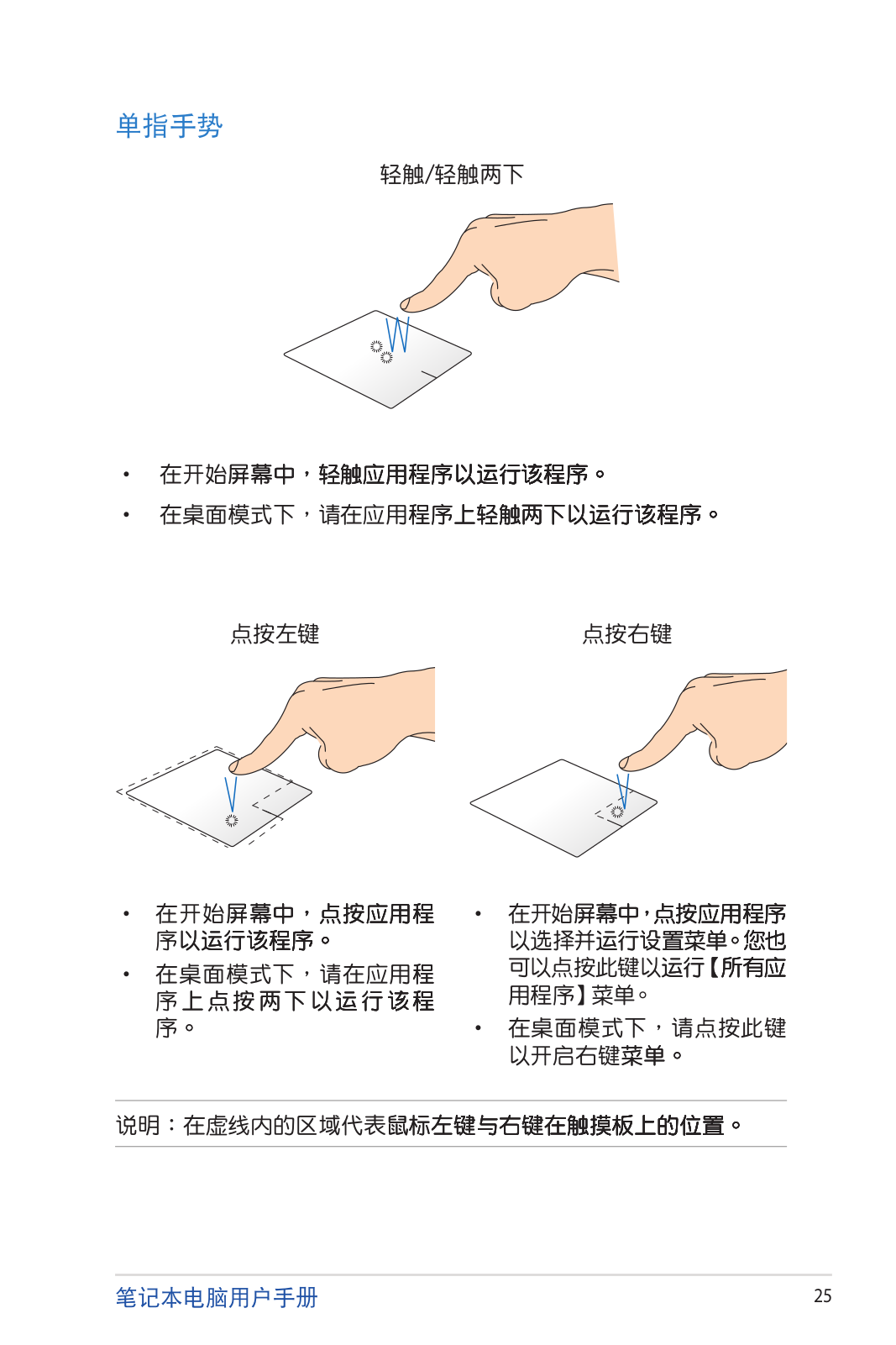
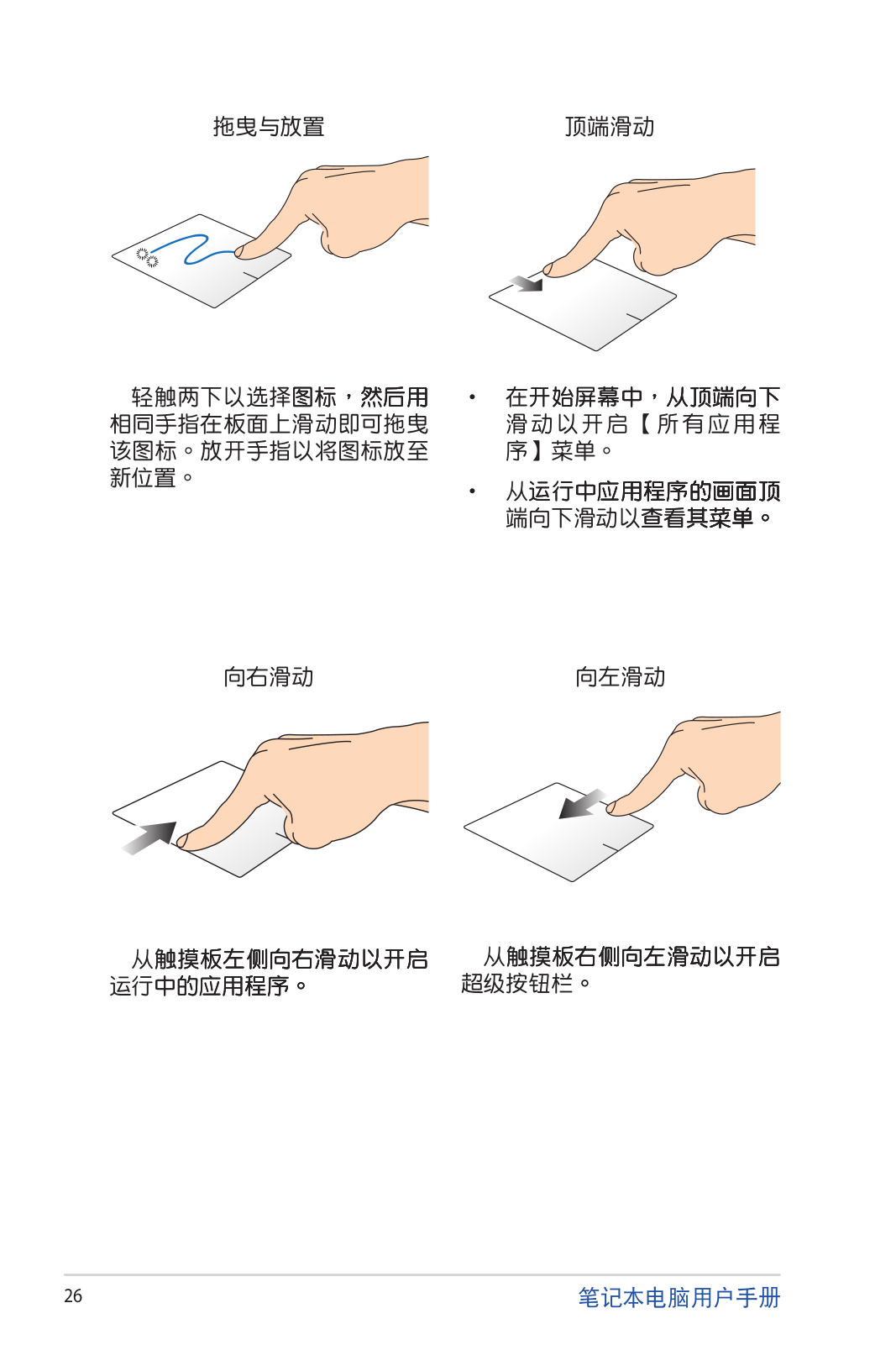
 Loading...
Loading...+ 59 hidden pages