Page 1

E15968
Armoury Crate
Quick Start Guide
This Quick Start Guide is for the Armoury Crate and will guide you through the installation as well
as provide you with a brief overview of Armoury Crate. Armoury Crate is a unied software center
which allows you to download and update your motherboard drivers and utilities, adjust device
lighting control and various other functions. The Armoury Crate Highlights section also provides
various news and stories from ROG at a glance.
Before installing Armoury Crate
Please check that following requirements are met before installing Armoury Crate:
®
• Armoury Crate is only supported on Windows
updated to Windows® 10 RS3 or later.
• Ensure the Aura application is not installed on your device, if the Aura application is already
installed on your device, please uninstall it before installing or updating Armoury Crate.
• Ensure the device you wish to install Armoury Crate on has a steady network connection.
Installing Armoury Crate
10 RS3 or later. Ensure your Windows OS is
If you are installing Armoury Crate on a non-ASUS motherboard or if you have canceled the
installation prompt, please skip step 1 and proceed to step 2.
1. On the rst boot up of your PC with the supported OS, the system will prompt you with an
option to automatically download and execute the Armoury Crate installer.
The automatic prompt will only appear on ASUS motherboards with the Armoury Crate BIOS
option set to enabled in the BIOS before booting up.
1
Page 2
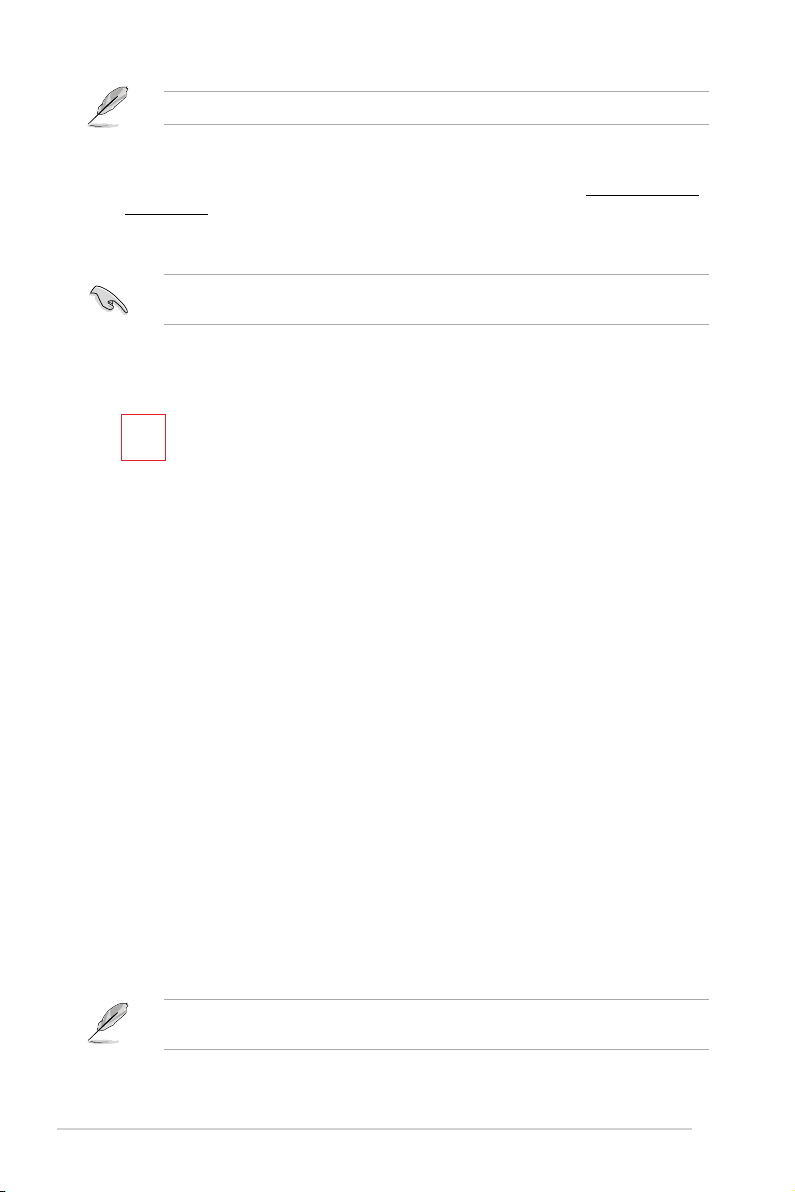
Please skip to step 4 if you clicked Yes on the rst boot up installation prompt in step 1.
2. (optional) If the prompt does not appear, or you have canceled the installation prompt,
or you are using a non-ASUS motherboard, you may manually install Armoury Crate.
Download the Armoury Crate installer (SetupROGLSLService.exe) from https://www.asus.
com/support/.
3. (optional) Once the installer has been downloaded, double left-click on the installer to begin
the installation process.
Please ensure all previous instances of Armoury Crate are completely removed before running
the installer.
4. Follow the onscreen instructions to complete the installation.
5. Ensure to update your Armoury Crate once you launch your newly installed Armoury Crate.
Please refer to Updating Armoury Crate section of this document for more details on updating
your Armoury Crate.
2
Page 3
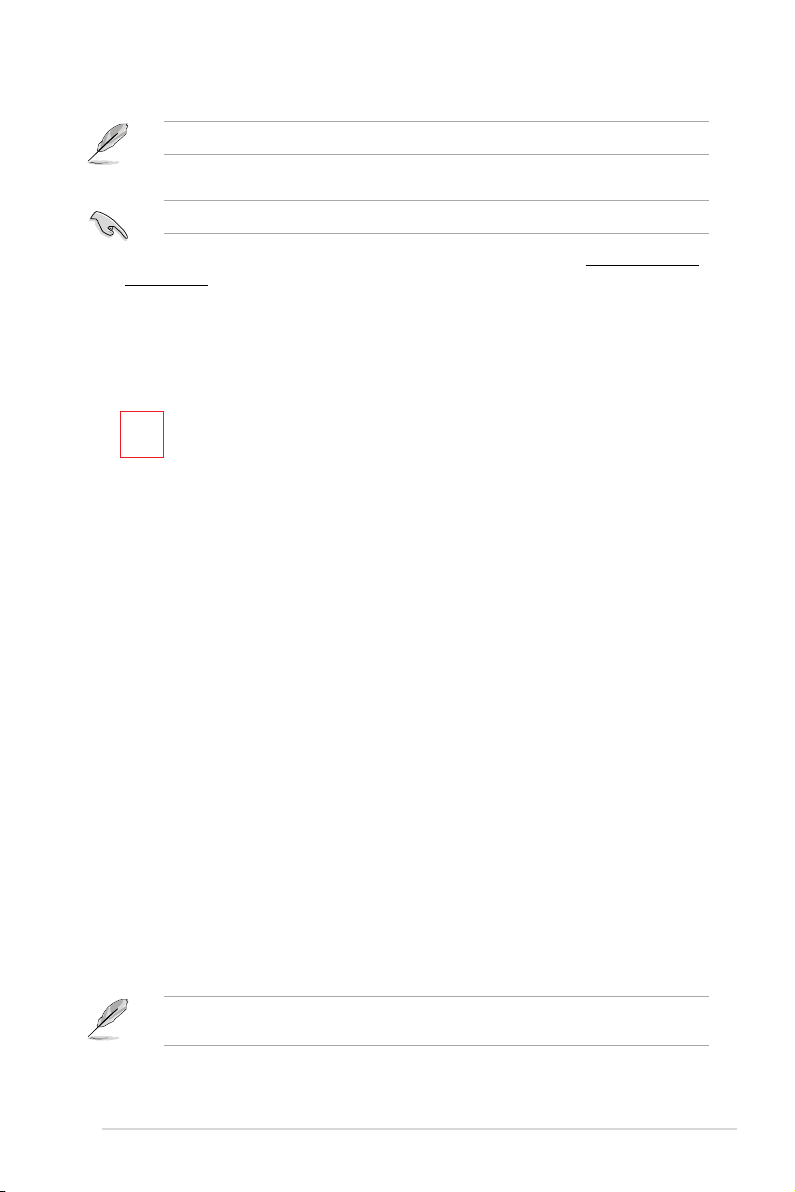
Updating Earlier Builds of Armoury Crate
This section is only for Armoury Crate versions before Armoury Crate v2.3.5.
1. Uninstall your previous version of Armoury Crate (v1.4.1 or v2.1.9).
Please ensure all previous instances of Armoury Crate are completely removed.
2. Download the Armoury Crate installer (SetupROGLSLService.exe) from https://www.asus.
com/support/.
3. Once the installer has been downloaded, double left-click on the installer to begin the
installation process.
4. Follow the onscreen instructions to complete the installation.
5. Ensure to update your Armoury Crate once you launch your newly installed Armoury Crate.
Please refer to Updating Armoury Crate section of this document for more details on updating
your Armoury Crate.
3
Page 4

Updating Armoury Crate
1. Launch Armoury Crate, then click on > Update center.
2. Click on Check for updates to check for the latest updates.
3. Click on Update all to update all devices, or click on Update next to the individual devices
you wish to update.
4. You may need to restart your system to complete the update(s).
4
Page 5

Armoury Crate Overview
This section will provide a brief overview of Armoury Crate, providing brief descriptions for the
different functions available in Armoury Crate.
You can expand the side menu by clicking on .
5
Page 6

Aura
Select your AURA SYNC compatible devices you wish to sync lighting effects in the Sync
Devices tab, or select the AURA Effects tab to customize the lighting effects.
Device Control
Fine tune motherboard specic settings such as the OLED display, fan control, and lighting
effects.
6
Page 7

Tools
Download the latest drivers, utilities, BIOS le, user manuals and documents, and individual kits
for your device.
Highlights
Displays news, stories, and on-going events from ROG. You can also browse through various
wallpapers and download them.
7
Page 8

User Center
Register an ASUS Member account. This will allow you to review and manage the products and
events registered to your ASUS account as well receive important push notice messages.
Settings
Congure general settings and updates for your Armoury Crate, select a main theme for the
Armoury Crate, or review the App version, Privacy Policy and Notices.
8
