Asus PRO60, F6H, F6VE, F6V Manual [zh]


Notebook PC User’s Manual
F6
T4002 1.00
2008 6
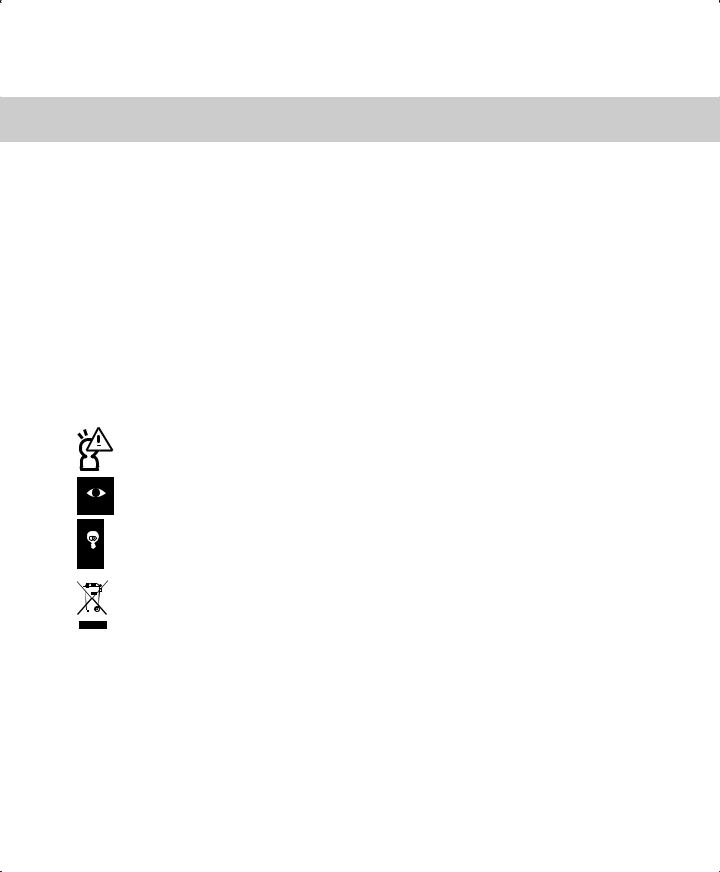
造成的損失。
考資訊等。
WEEE /
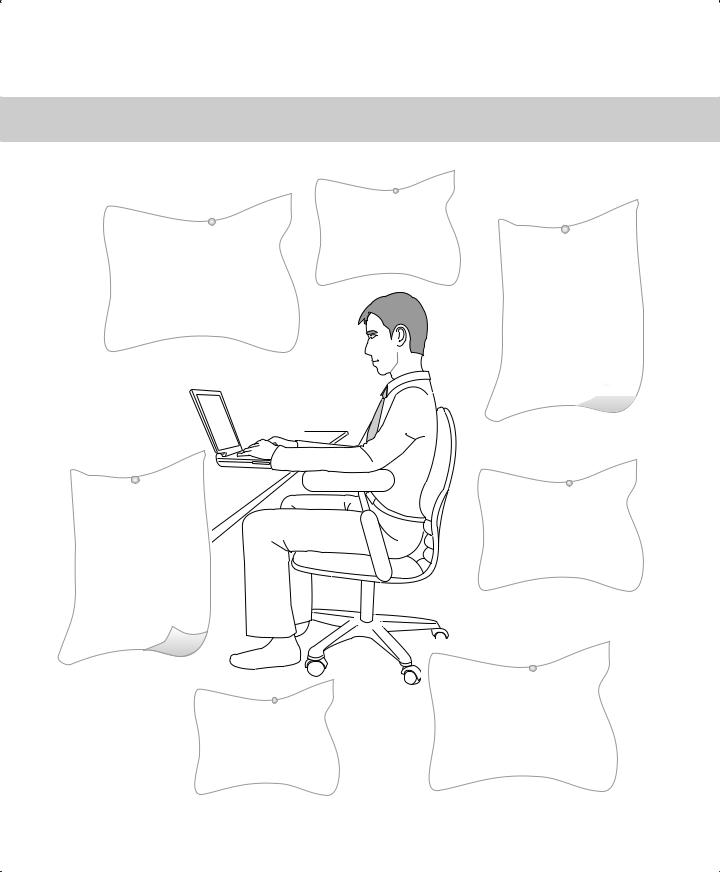
腦。
50 70
然著地。
膀跟頸部。
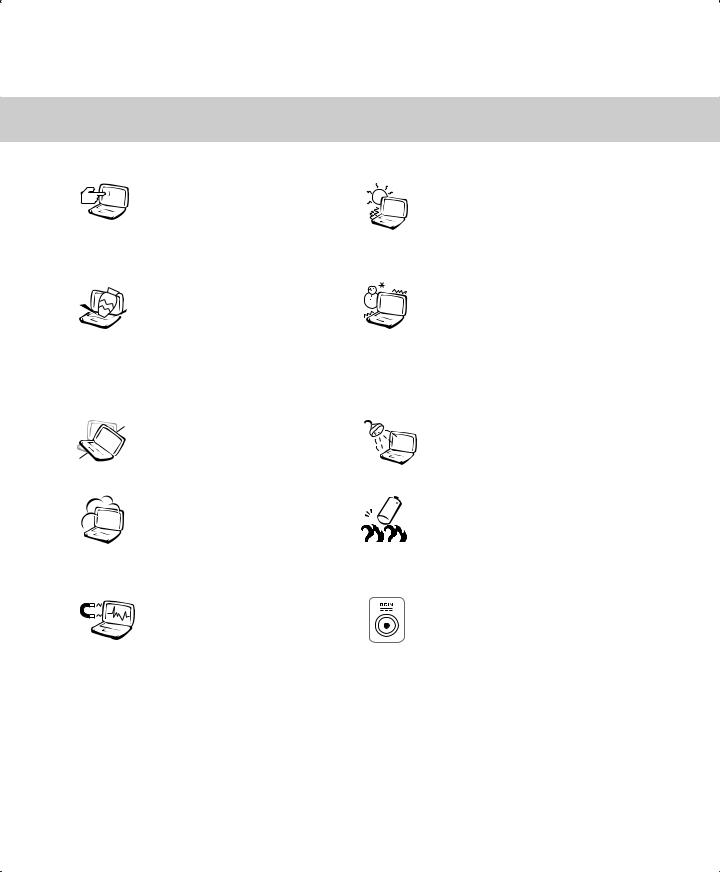
成顯示器損壞。
損壞。
因灰塵容易引起系統故障。
以避免電磁效應造成磁片資 料流失。
不要將筆記型電腦留在陽光 直射的車子裡。
冷的環境中(5 41) (35 95 )
支持回收廢棄電池。
功率的電源變壓器有可能造 成內部零件的損壞。
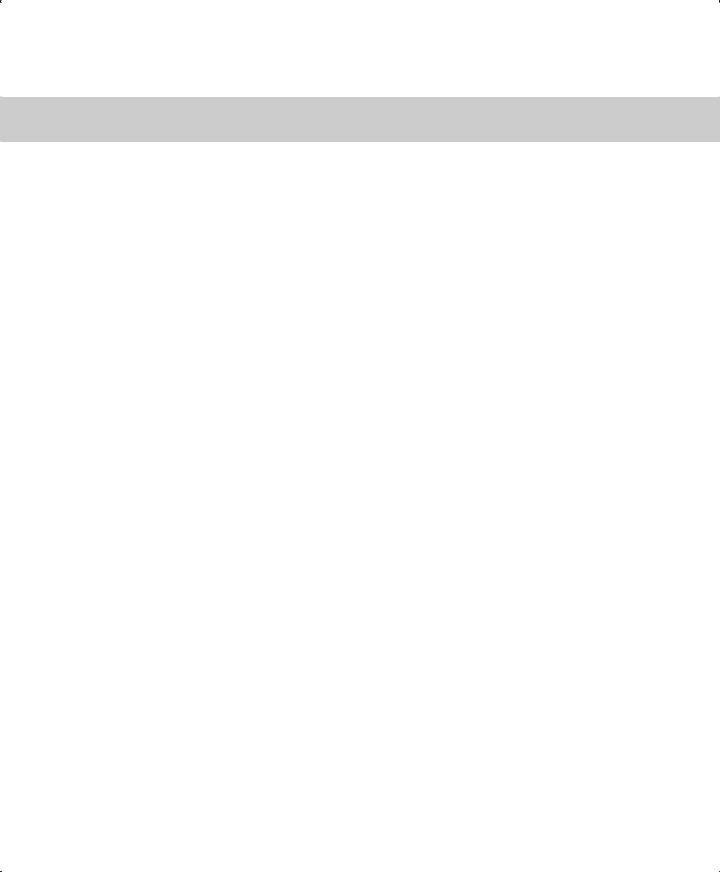
先安裝於本機上的作業系統可能不提供全部 的功能。
腦時用以保護產品不致損壞。
僅提供一年期間之保固。
高溫可能造成的身體不適。
以防止散熱孔堵塞。
液晶顯示器。
F6 S
90W 100-240V~1.5A/19V-4.74A F6E 65W100-240V~1.5A/ 19V-3.42A 11.1V
置時請先關閉電源。
及內部電池。
氣、液體等含有礦物質將會腐蝕電子線路。
不到的地方。
<Fn> + <F7>
35
AWG 26
近使用數據機modem
機或SPDIF
請依製造商說明書處理使用過之電池。
絡維修服務人員。
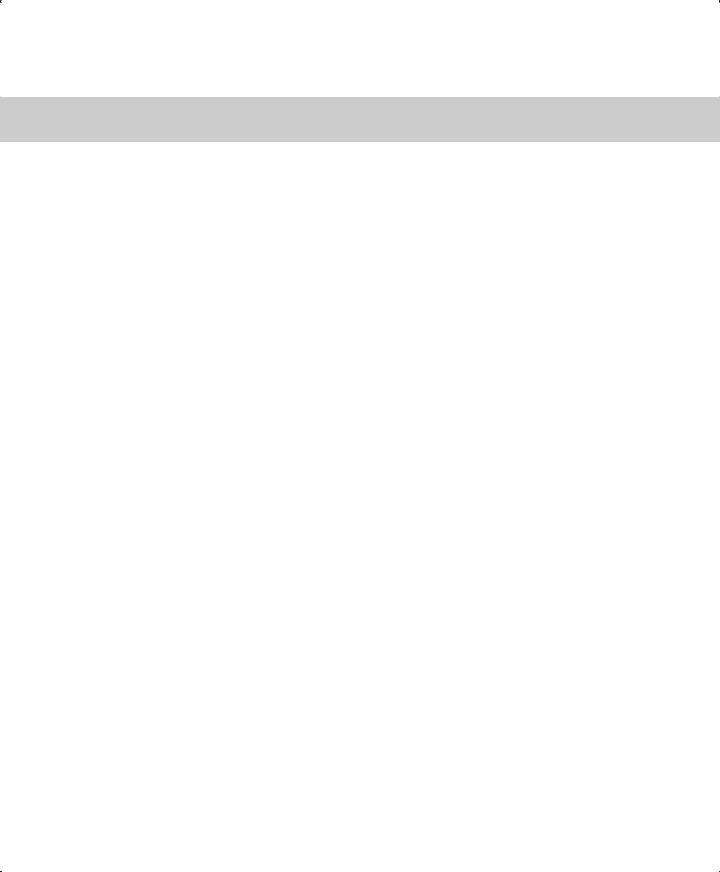
1. 售後維修服務。
2. 費購買。
(2)Ai-Flash
(3)LCDLCD
(4)http://tw.asus.com
6 .
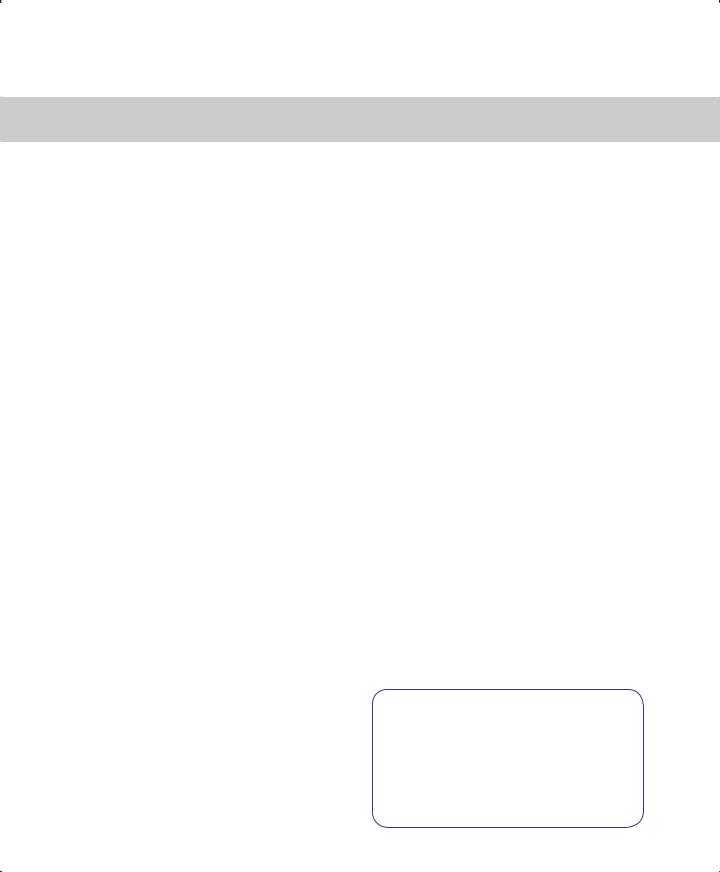
產品資訊並完成註冊手續
1.http://tw.asus.com
2.-
4.http://tw.asus.com
0800-093-456
∕ ∕
BIOS ASUS Probe
MODEL : F6 xxxxx---------------------- |
|
xxxxxxxxxxxx---------------------- |
|
IIIIIIIIIIIIIIIIIIIIIIIII |
|
F6xxxxxxx -xxxxxx---------------- |
|
Check Number : xxxx |
|
WARRANTY : xxM |
|
|
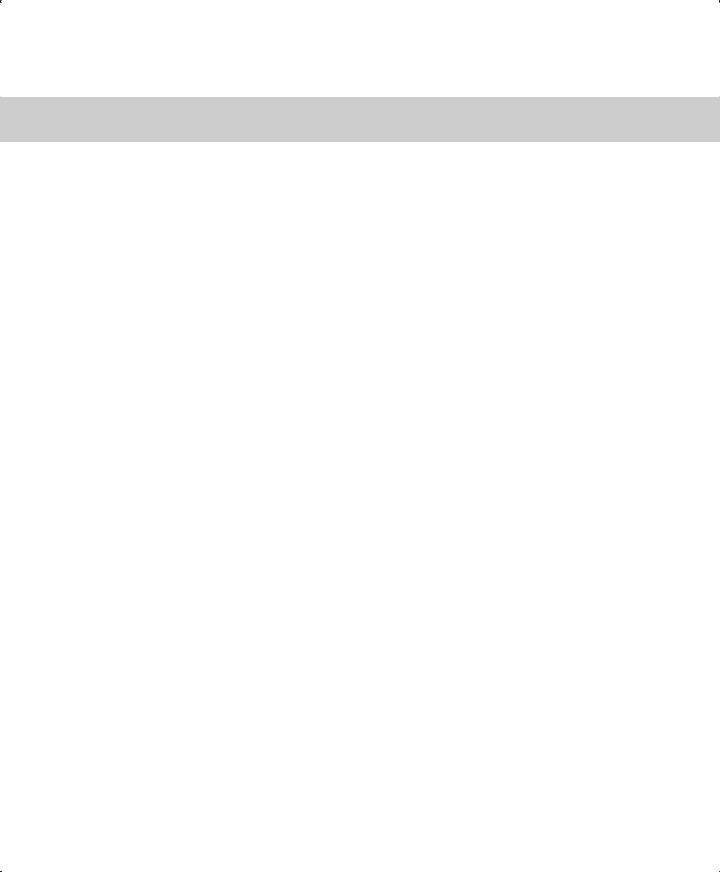
1.0800-093-456
2.4848
3.0800-093-456
6 . !!!
3. 害始成立。
(1)
(2)
(3) 及節餘損失
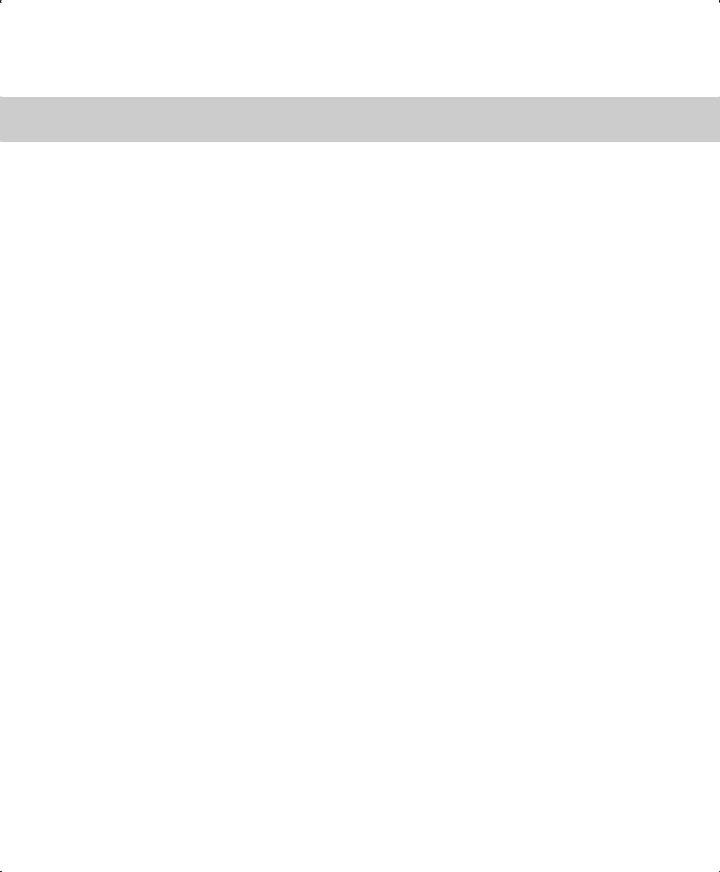
.................................................................................................................................................. |
2 |
.......................................................................................................................................... |
3 |
.................................................................................................................................. |
6 |
1-1 |
........................................................................................................................... |
12 |
1-2 |
............................................................................................................................... |
16 |
1-3 |
............................................................................................................................... |
17 |
1-4 |
....................................................................................................................................... |
21 |
1-5 |
............................................................................................................................... |
23 |
1-6 |
............................................................................................................................... |
31 |
2-1 |
....................................................................................................................................... |
34 |
2-2 |
................................................................................................................................... |
36 |
2-3 |
....................................................................................................................................... |
37 |
2-4 LED ..................................................................................................................................... |
39 |
|
2-5 |
............................................................................................................................... |
40 |
2-6 |
............................................................................................................................... |
40 |
3-1 |
............................................................................................................................... |
44 |
3-2 |
........................................................................................................... |
44 |
3-3 |
............................................................................................................................... |
45 |
3-4 |
................................................................................................................................... |
47 |
3-5 |
............................................................................................................................... |
51 |
3-6 |
............................................................................................................................... |
54 |
3-7 EXPRESS ........................................................................................................................ |
55 |
|
3-8 |
USB ......................................................................................................................................... |
56 |
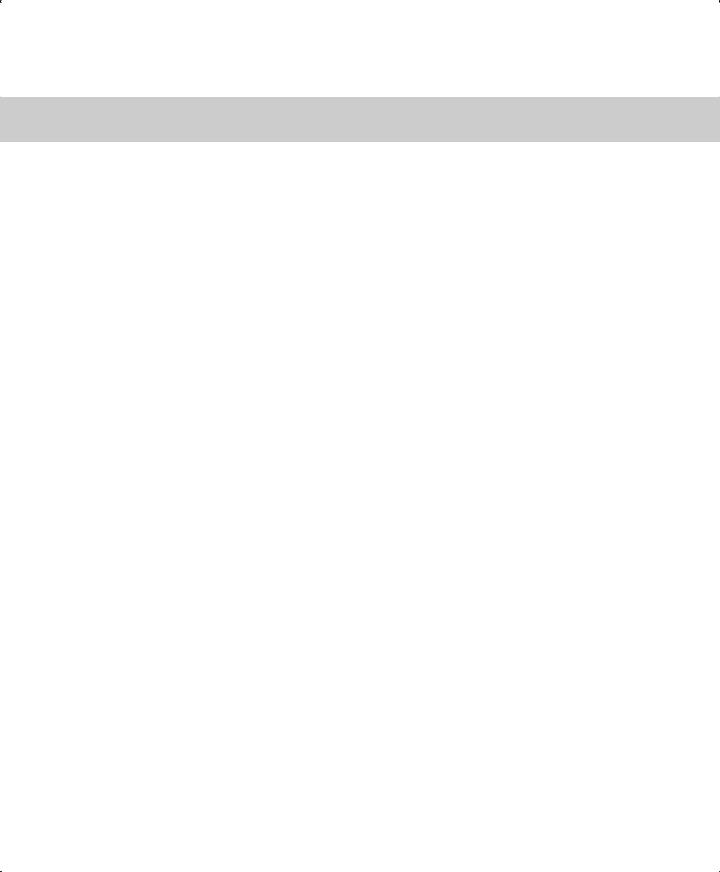
3-9 |
....................................................................................................... |
57 |
3-10 |
....................................................................................................................................... |
58 |
3-11 |
....................................................................................................................................... |
60 |
4-1 |
................................................................................................................................... |
66 |
4-2 |
........................................................................................................................... |
67 |
4-3 |
............................................................................................................................... |
68 |
4-4 |
........................................................................................................................................... |
69 |
4-5 |
................................................................................................................................... |
69 |
4-6 |
.......................................................................................................................... |
70 |
5-1 |
........................................................................................................................................... |
72 |
5-2 |
....................................................................................................................................... |
73 |
5-3 |
....................................................................................................................................... |
76 |
5-4 |
................................................................................................................... |
77 |
6-1 .............................................................................................................................. |
80 |
10
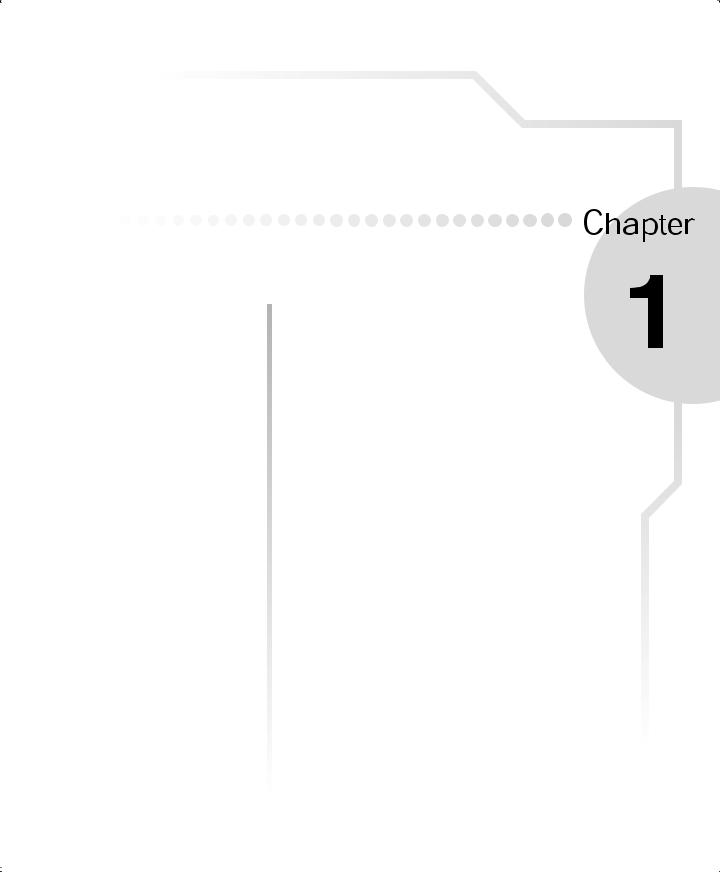
1-1
1-2
1-3
1-4
1-5
1-6
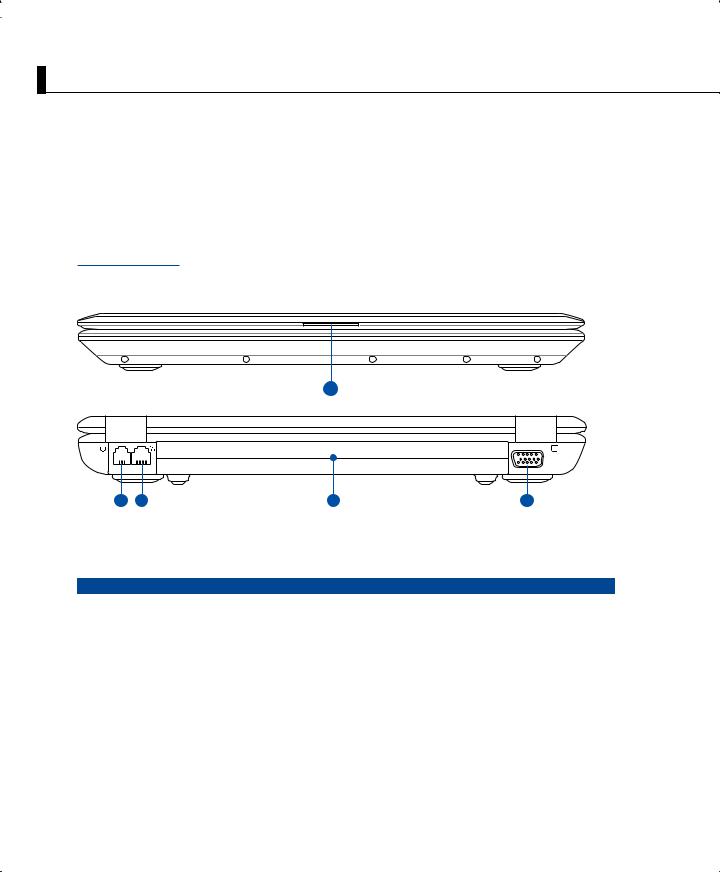
1-1
1-1
先來看看這台筆記型電腦的各部分組件。
 /
/
1
2 |
3 |
4 |
5 |
|
|
|
1 |
|
|
|
|
|
2 |
|
|
|
|
|
3 |
|
RJ-45 |
|
|
|
4 |
|
|
|
|
|
5 |
|
|
|
|
|
12
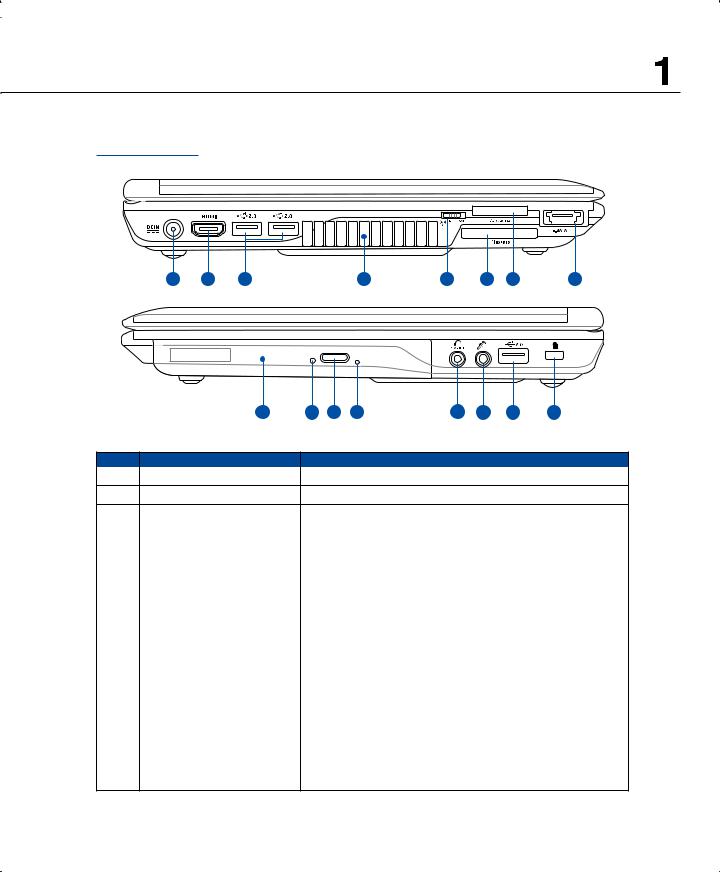
 /
/
1 |
2 |
3 |
4 |
5 |
6 |
7 |
8 |
9 |
10 |
11 |
12 |
13 |
14 |
15 |
16 |
|
|
|
1 |
|
|
2HDMI HDMI
3 |
USB |
USB |
|
|
|
|
|
4 |
|
|
|
|
|
|
|
5 |
/ |
/ |
|
|
|
|
|
6 |
EXPRESS |
EXPRESS |
|
|
|
|
|
7 |
|
|
|
|
|
|
|
8 |
E-SATA |
E-SATA |
|
|
|
|
|
9 |
|
|
|
|
|
|
|
10 |
|
|
|
|
|
|
|
11 |
|
|
|
|
|
|
|
12 |
|
|
|
|
|||
|
|
||
|
|
|
|
13 |
/SPDIF |
|
|
|
|
|
|
14 |
Mic in |
|
|
|
|
|
|
15 |
USB |
USB |
|
|
|
|
|
16 |
|
|
13
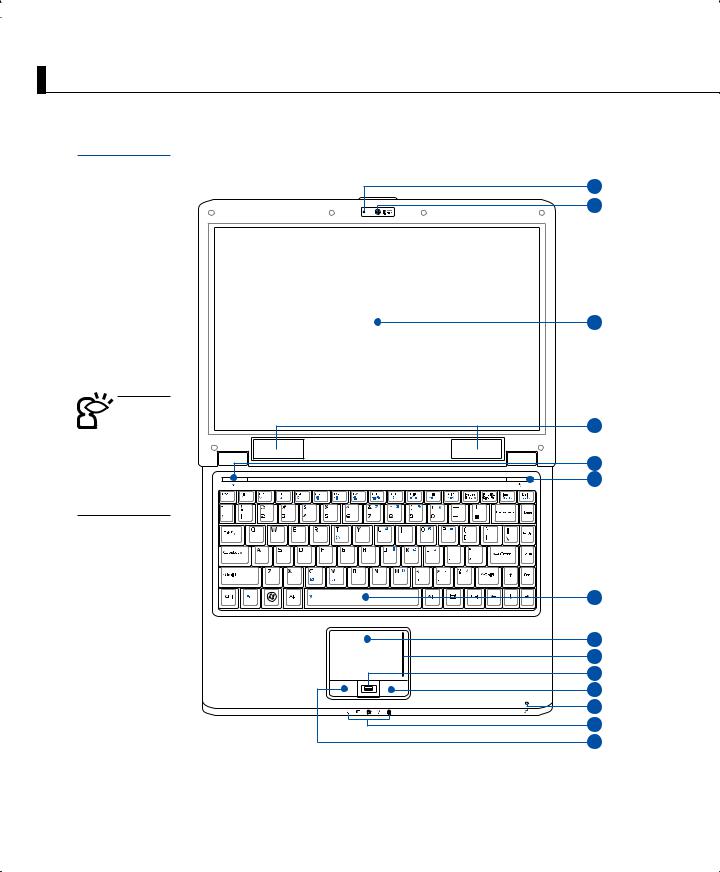
1-1


線的損毀。
14
1
2
3
4
5
6
7 |
8 |
9 |
10 |
11 |
12 |
13 |
14 |
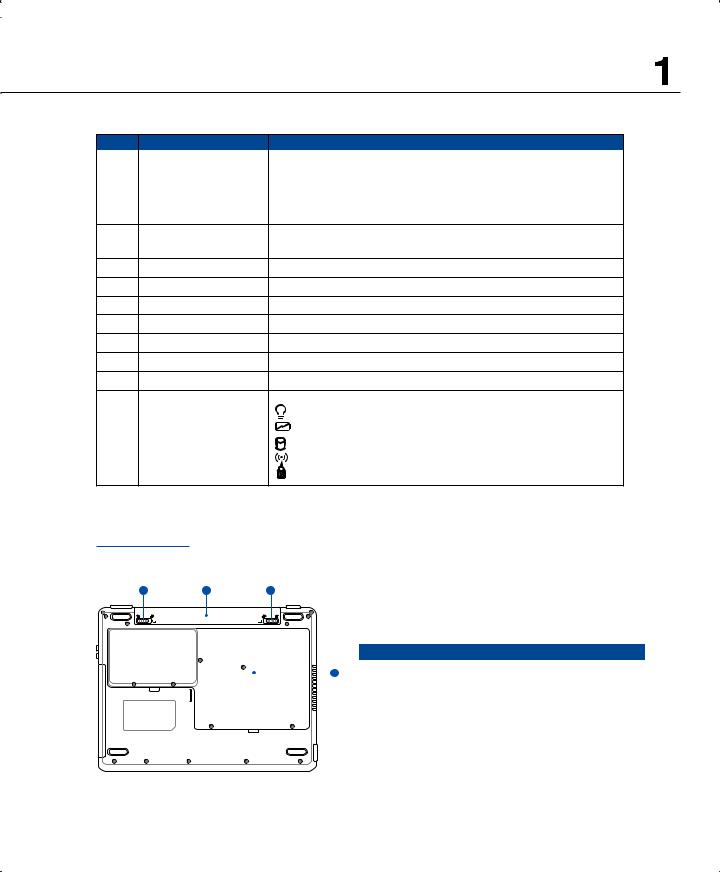
|
|
|
1 |
|
|
|
|
|
2 |
|
|
|
|
|
3 |
|
|
|
|
|
4 |
|
|
5Express Gate Express Gate
6 |
|
|
7 |
|
|
8 |
|
|
9 |
|
|
10 |
|
|
11 |
|
|
12 |
|
|
|
|
|
|
|
|
13 |
|
|
|
|
|
|
|
|

1 |
2 |
1 |
|
|
|
|
|
|
|
|
||||||
|
||||||
|
|
3 |
1 |
|
|
|
|
||||||
|
|
|
|
2 |
|
|
|
|
|||||
|
|
|
|
|
|
|
|
|
|
|
|
|
|
|
|
|
|
3 |
CPU/ |
CPU |
|
|
|
||||
|
|
|
|
|
||
|
|
|
|
|
|
|
15
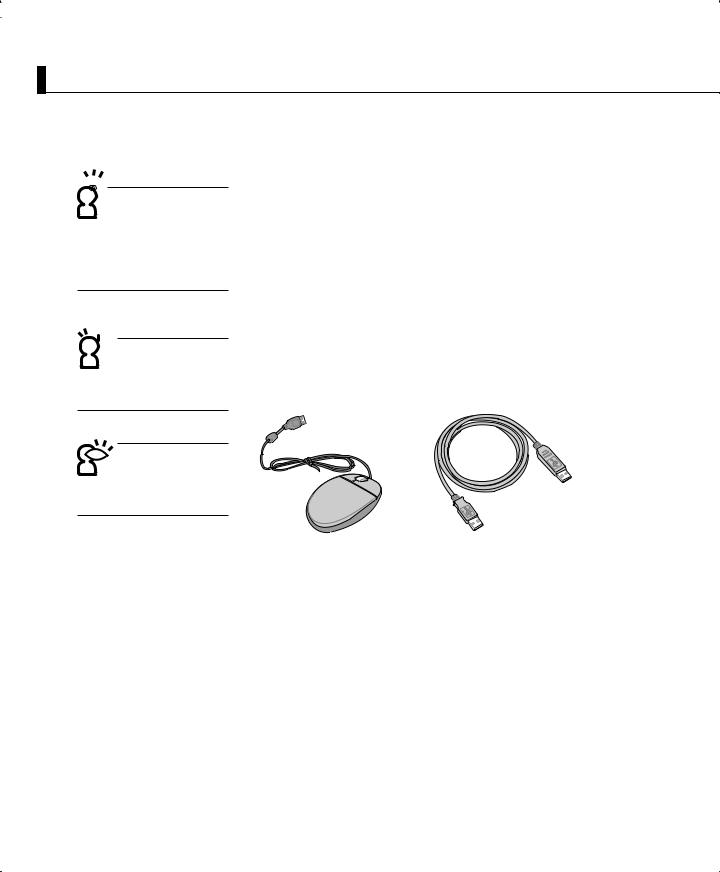
1-2

說明。


1-2
USB
Ai-Flash
USB
▲USB ▲USB
16
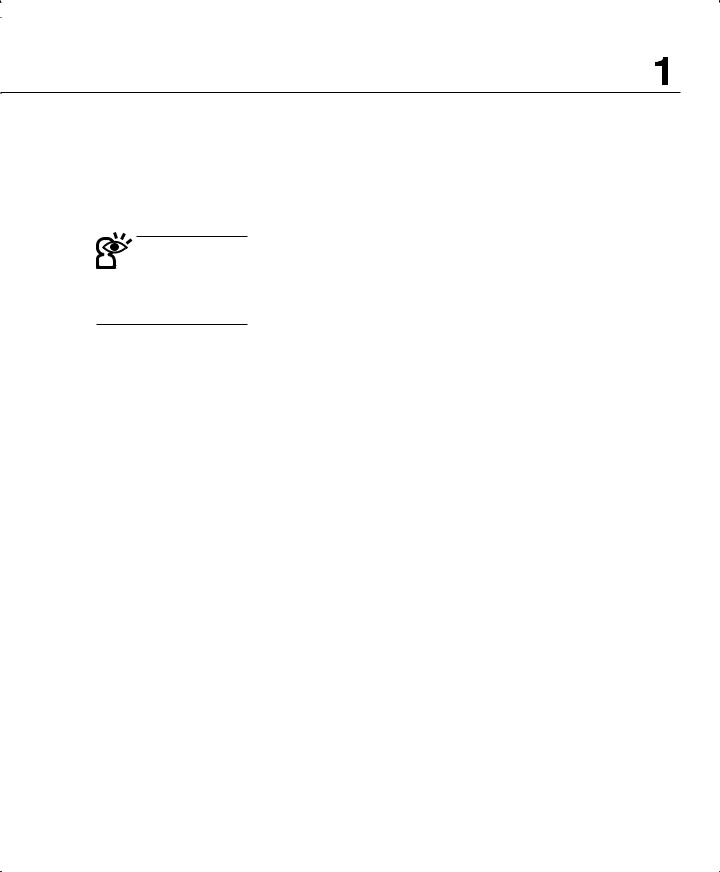
1-3
L ED
壞液晶顯示螢幕玻璃。
的損壞。
<Fn> + <F7>
表面留下些許指紋。
17
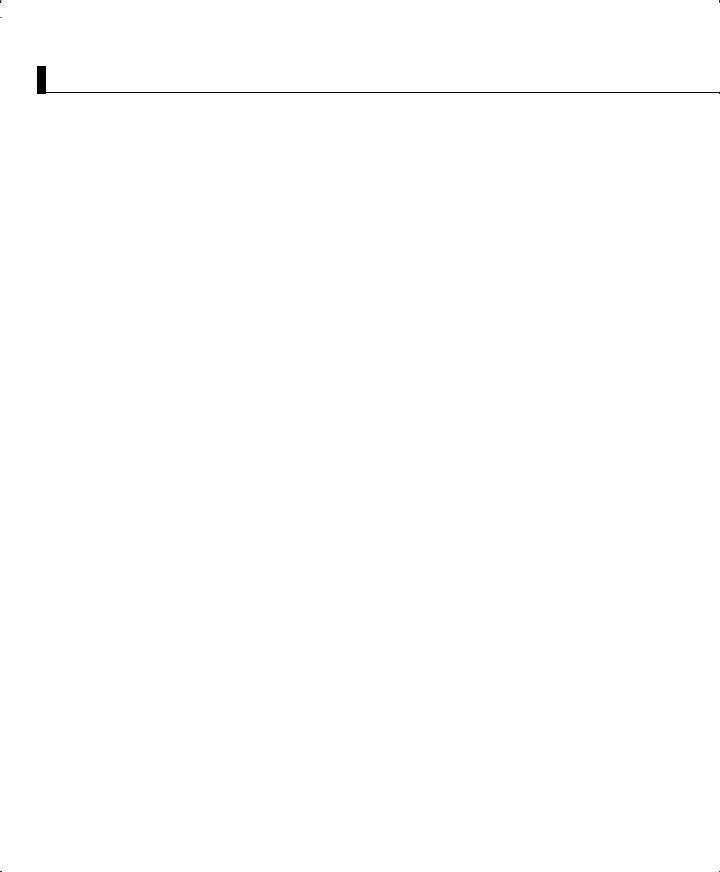
1-3
5-2
的處理方式妥善處置。
成爆炸的意外。
20~30
三十秒左右後再移動電腦。
18
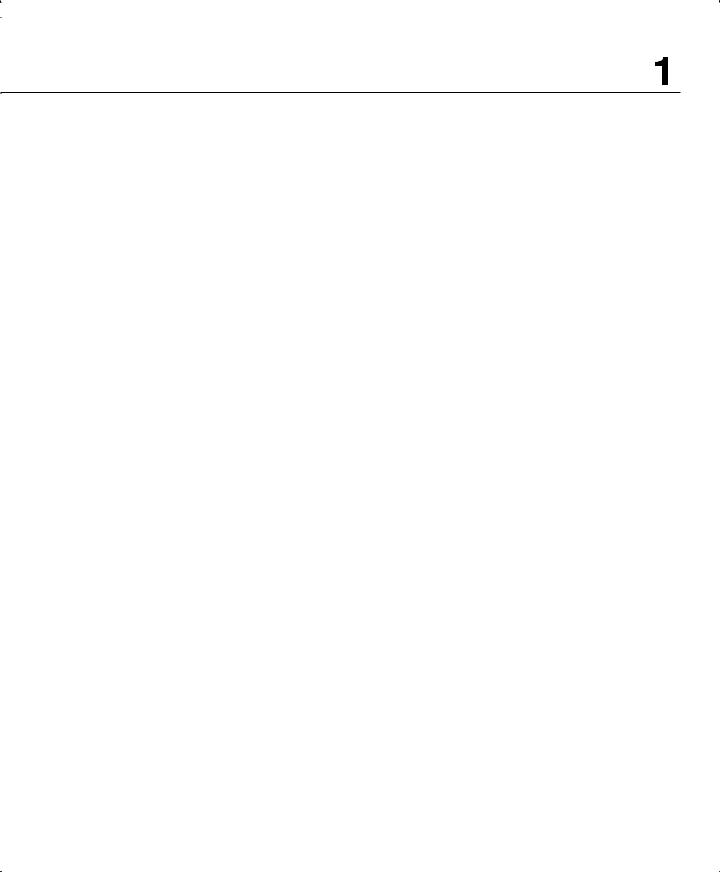
盤表面。
象。
使用粗糙的菜瓜布等物品擦拭表面。
亦不需重壓使用以免造成損壞。
題。
外接設備連接線。
19
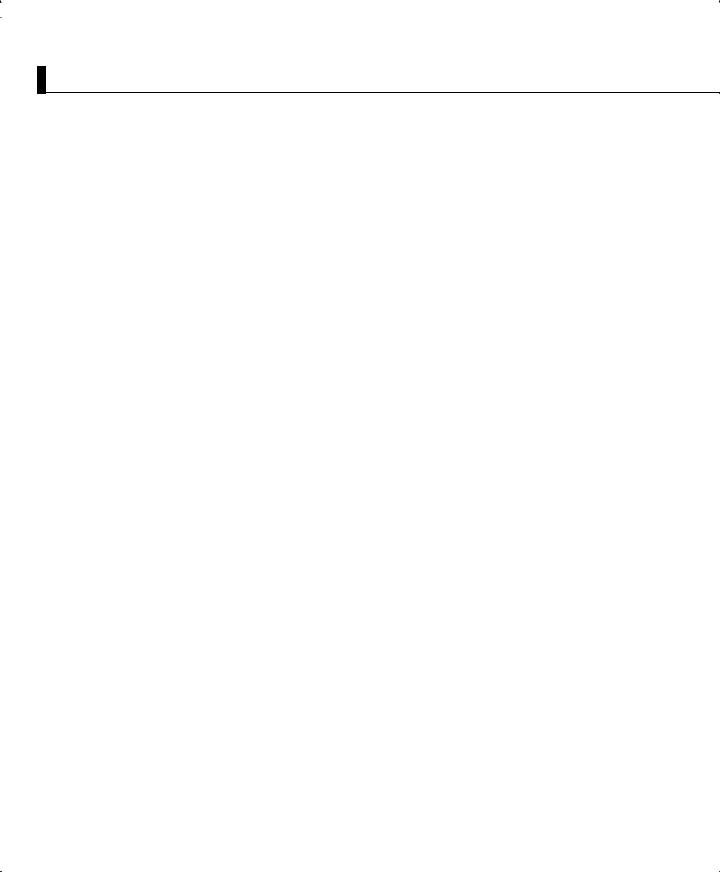
1-3
度。
以避免不經意的開啟而導致您的筆記型電腦掉落而破損。
避免電子零件提早老化。
便與傷害。
最佳的相容性與穩定性。
20
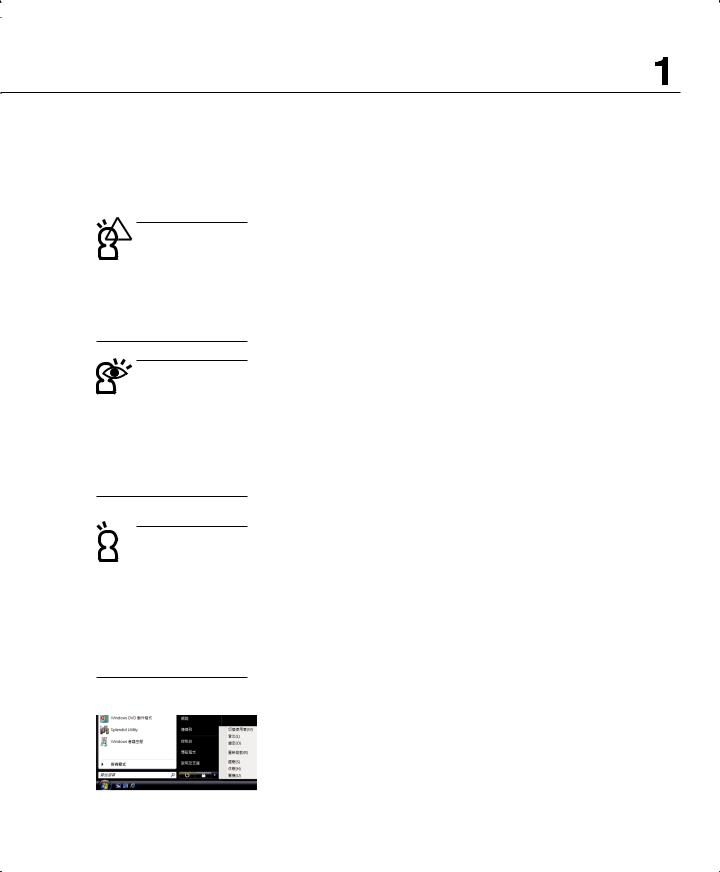

請將之放在行李箱內較陰涼
Hibernation

(LAN) Outlook
1-4
請遵循以下各項準備步驟並詳細檢查注意事項。
統下察看電池電量顯示。
住定位。
您的開機密碼及硬碟機密碼。
繼續先前的作業或是馬上進行簡報。
(H)
 +
+
21
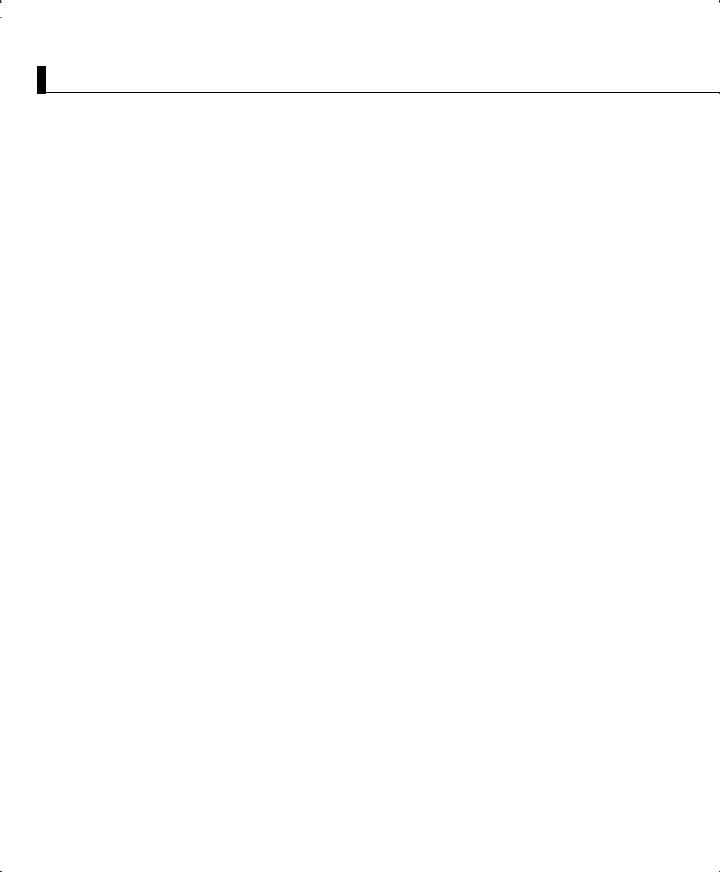
1-4
意以下幾件事
1. 以證明自己為該筆記型電腦的主人。
3. 適合的電源線。
4. 可以在當地使用。
6 .
22
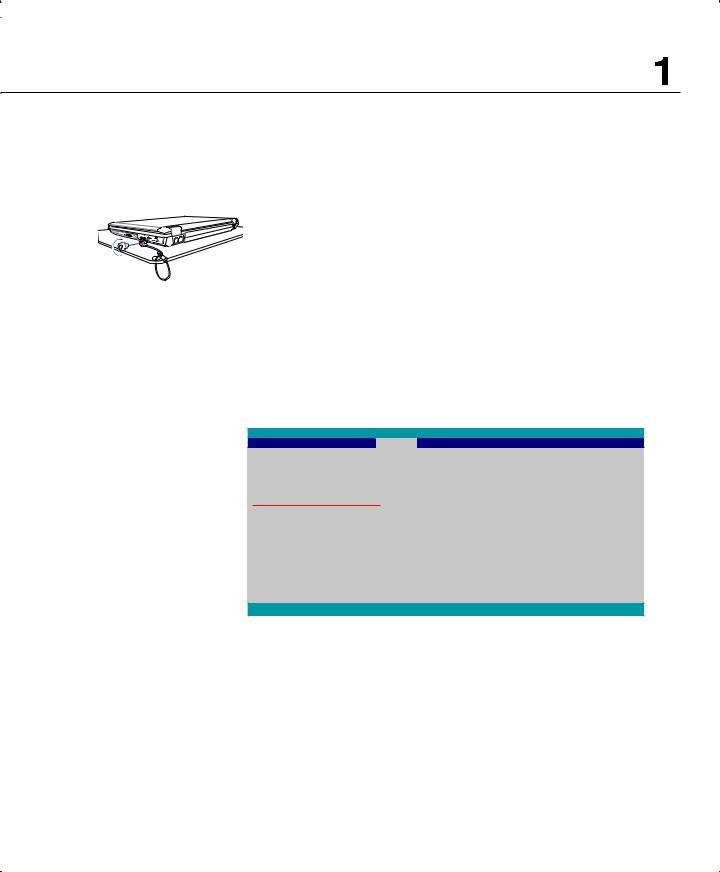
1-5

BIOS
BIOS
1.BIOS Security Change Supervisor Password
BIOS Setup Utility
Security
Security Settings |
|
|
Select Menu |
|
|
|
|
|
|
Supervisor Password |
Not Installed |
Install or Change the |
||
User Password |
Not Installed |
password. |
|
|
|
|
|
|
|
Change Supervisor Password |
|
|
|
|
Change User Password |
|
|
|
|
Boot Sector Virus Protection [Disabled] |
|
|
||
Hard Drive Security Setting |
←→ |
Select Menu |
||
I/O Interface Security |
↑↓ |
Select Item |
||
TPM Security |
|
[Disabled] |
Enter |
Change |
|
|
|
F1 |
General Help |
|
|
|
F9 |
Load Defaults |
|
|
|
F10 |
Save and Exit |
|
|
|
ESC |
Exit |
|
|
|
|
|
v02.59 (C) Copyright 1985-2005, American Megatrends, Inc.
2.Enter New Password
3.Confirm New Password
4.Password Installed <Enter>
1.BIOS Security Change User Password
23
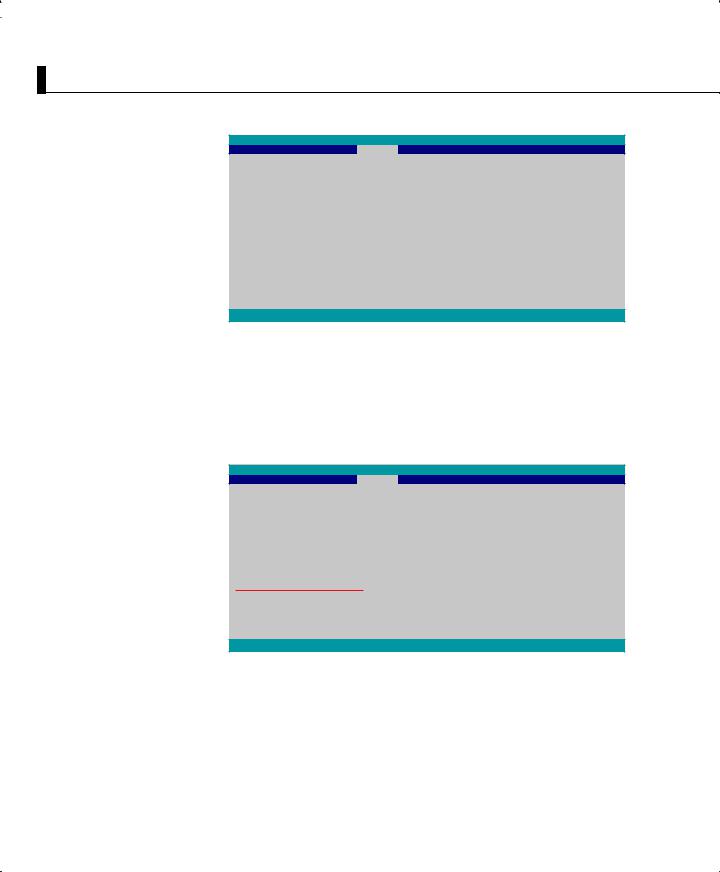
1-5
BIOS Setup Utility
Security
|
Security Settings |
|
|
Select Menu |
|
|
|
|
|
|
|
|
Supervisor Password |
Installed |
Install or Change the |
||
|
User Password |
Not Installed |
password. |
|
|
|
Change Supervisor Password |
|
|
||
|
Change User Password |
|
|
|
|
|
|
|
|
|
|
|
Boot Sector Virus Protection [Disabled] |
|
|
||
|
Hard Drive Security Setting |
←→ |
Select Menu |
||
|
I/O Interface Security |
↑↓ |
Select Item |
||
|
TPM Security |
|
[Disabled] |
Enter |
Change |
|
|
|
|
F1 |
General Help |
|
|
|
|
F9 |
Load Defaults |
|
|
|
|
F10 |
Save and Exit |
|
|
|
|
ESC |
Exit |
|
|
|
|
|
|
v02.59 (C) Copyright 1985-2005, American Megatrends, Inc.
2.Enter New Password
3.Confirm New Password
4.Password Installed <Enter>
1.BIOS Security Hard Disk Security Setting
BIOS Setup Utility
Security
|
Security Settings |
|
Select Menu |
|
|
|
|
|
|
|
Change Supervisor Password |
|
Install or Change the |
|
|
User Acccess Level |
[Full Access] |
password. |
|
|
Change User Password |
|
|
|
|
Password Check |
[Setup] |
|
|
|
Boot Sector Virus Protection [Disabled] |
|
|
|
|
Boot Sector Virus Protection [Disabled] |
←→ |
Select Menu |
|
|
|
|
||
|
Hard Drive Security Setting |
|
↑↓ |
Select Item |
|
I/O Interface Security |
|
Enter |
Change |
|
TPM Security |
[Disabled] |
F1 |
General Help |
|
|
|
F9 |
Load Defaults |
|
|
|
F10 |
Save and Exit |
|
|
|
ESC |
Exit |
|
|
|
|
|
v02.59 (C) Copyright 1985-2005, American Megatrends, Inc.
2.Change HDD Master Password Enter New Password
3.Confirm New Password
4.Password Installed <Enter>
24
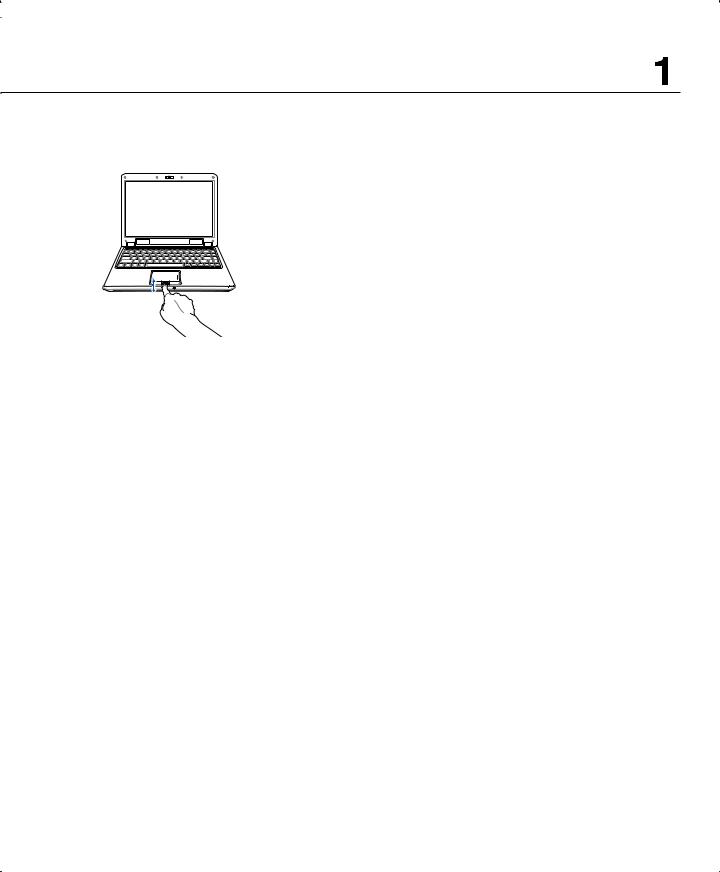
1. 應器
2. 慢滑過指紋感應器
配「ASUS Security Protect ManagerWindows ASUS Security Protect Manager
ASUS Security Protect Manager
ASUS Security Protect Manager ASPMASUS Security Protect Manage
ASUS Security Protect Manager
|
Windows TPM |
|
|
|
|
|
|
|
ASUS Security Protect Manage |
|
|
|
ASUS Security Protect Manager |
|
Single Sign On SSO |
|
SSO |
|
SSO |
|
Windows |
|
ASUS Security Protect Manager |
25
