ASUS PCE-N53, TR7147 User Manual
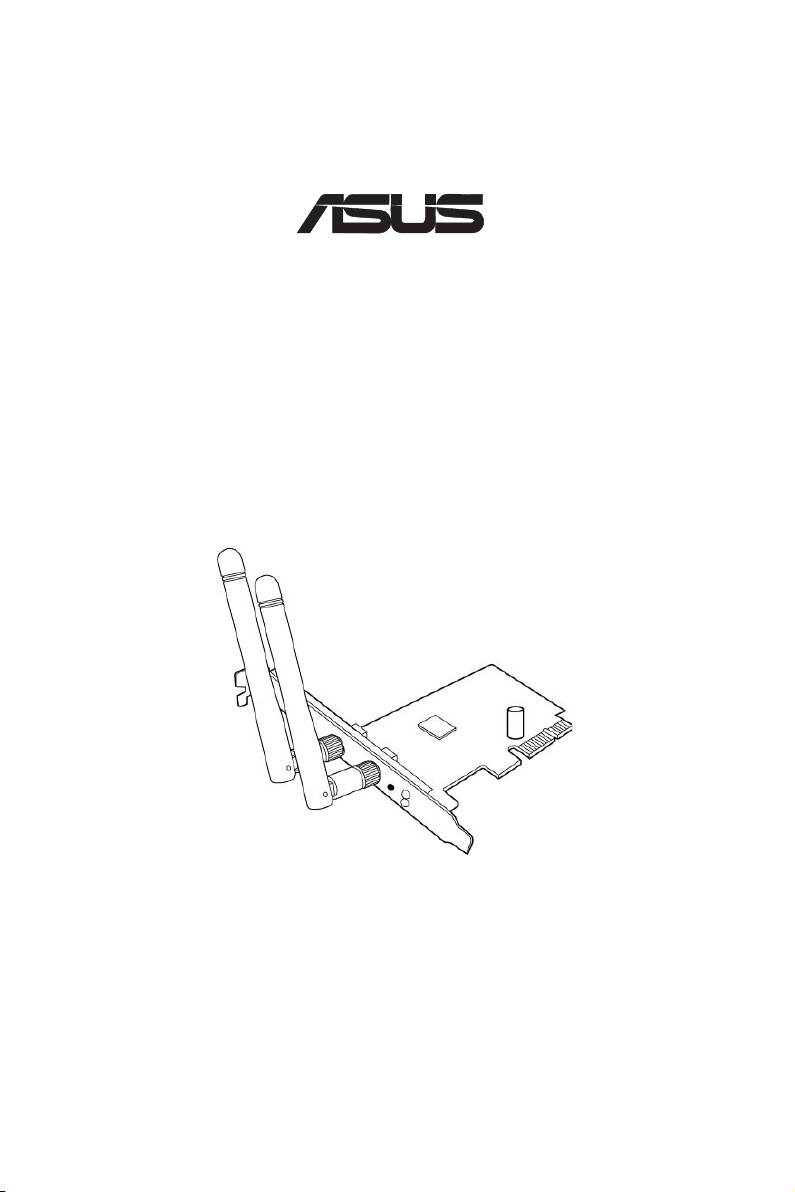
PCE-N53
®
Kablosuz çift bant PCI-E kartı
(802.11 g/b/n Kablosuz Ağlar
Kullanım Kılavuzu
için
)
TR7147/ Mayıs 2012

Telif Hakkı © 2012 ASUSTeK COMPUTER INC. Tüm hakları saklıdır.
Bu el kitabının hiçbir bölümü, onun içinde tanımlanan yazılım ve de ürünler de dahil olmak üzere, ASUSTeK
COMPUTER INC. (“ASUS”) rmasının açık bir biçimde yazılı izni olmaksızın, satın alan kişi tarafından yedekleme
amaçlı olarak tutulan dokümantasyon haricinde yeniden üretilemez, aktarılamaz, kopya edilemez, bir bilgi işlem
sistemi içinde depolanamaz, ya da her hangi bir şekilde ya da hiçbir biçimde hiçbir dile tercüme edilemez.
Aşağıdaki durumlarda ürün garantisi veya servisi uzatılmayacaktır: (1) ASUS tarafından yazılı olarak
onaylanmadıkça, ürünün onarılması, değiştirilmesi; veya (2) ürünün seri numarasının okunmaz durumda olması
veya hiç olmaması.
ASUS BU EL KİTABINI, BELİRLİ BİR AMAÇ İÇİN TİCARETE ELVERİŞLİ NİTELİĞİN YA UYGUNLUĞUN ZIMNİ GARANTİLER
YA DA KOŞULLARI DA DAHİL OLMAK ÜZERE YA DA BUNLARLA SINIRLI OLMAMAK KAYDIYLA YA AÇIK BİR ŞEKİLDE
YA DA ZIMNEN HER HANGİ BİR TÜRÜN GARANTİSİ OLMAKSIZIN “OLDUĞU GİBİ” SAĞLAR. HİÇBİR DURUMDA ASUS,
ONUN DİREKTÖRLERİ, MEMURLARI, ÇALIŞANLARI YA DA ACENTELERİ, BU EL KİTABI YA DA ÜRÜN İÇERİSİNDE HER
HANGİ BİR KUSUR YA DA HATADAN DOĞAN BU TÜR ZARARLARIN MEYDANA GELME OLASILIĞINI TAVSİYE ETMİŞ
OLSA DAHİ, HER HANGİ BİR DOLAYLI, ÖZEL, TESADÜFİ YA DA SONUÇSAL ZARARLARDAN ( KAR KAYIPLARI, İŞ KAYBI,
KULLANIM YA DA VERİ KAYBI, İŞİN KESİNTİYE UĞRAMASI VE DE BENZERİ GİBİ ZARARLAR DA DAHİL OLMAK ÜZERE )
ÖTÜRÜ SORUMLU TUTULAMAZ.
BU EL KİTABI İÇİNDE YER ALAN SPESİFİKASYONLAR VE DE BİLGİ SADECE BİLGİLENDİRME AMAÇLI OLARAK TEDARİK
EDİLMİŞTİR VE DE HER HANGİ BİR BİLDİRİMDE BULUNULMAKSIZIN HER HANGİ BİR ZAMANDA DEĞİŞTİRİLMEYE
TABİİDİR, VE DE ASUS TARAFINDAN BİR TAAHHÜT ŞEKLİNDE YORUMLANAMAZ. ASUS BU EL KİTABINDA VE DE ONUN
İÇİNDE TANIMLANAN YAZILIM VE DE ÜRÜNLERDE DE DAHİL OLMAK ÜZERE GÖRÜNEN HER HANGİ BİR HATA YA DA
KUSURLARDAN ÖTÜRÜ HİÇBİR YÜKÜMLÜLÜK YA DA SORUMLULUK ÜSTLENMEZ.
Bu el kitabı içinde görünen ürünler ve de kurum isimleri, onların şirketlerinin tescilli ticari markaları ya da telif
hakları olabilir ya da olmayabilir ve de ihlal amaçlı olmaksızın sadece tanıtım ya da açıklama amaçlı olarak ve de
mal sahibinin yararına kullanılmaktadır.

İrtibat Bilgileri
ASUSTeK COMPUTER INC. (Asya Pasik)
Adres: 15 Li-Te Road, Beitou, Taipei 11259
Telefon: +886-2-2894-3447
Faks: +886-2-2890-7798
E-mail: info@asus.com.tw
Web Sitesi: http://www.asus.com.tw
ASUS COMPUTER INTERNATIONAL (Amerika)
Adres: 800 Corporate Way, Fremont, CA 94539, USA
Telefon: +1-510-739-3777
Faks: +1-510-608-4555
Web Sites: http://usa.asus.com
Technical support
Telefont: +1-502-995-0883
Faks: +1-502-933-8713
Online Destek
: http://vip.asus.com/eservice/techserv.aspx
ASUS COMPUTER GmbH (Germany and Austria)
Adres: Harkortstr. 21-23, D-40880 Ratingen, Deutschland
Telefon: +49-1805-010-923
faks: +49-02102-959911
Web sitesi: http://www.asus.de
Online kişi
: http://www.asus.de/sales
Technical support
Telefon: +49-02102-95990
Faksı
: +49-02102-959911
Online Destek
: http://vip.asus.com/eservice/techserv.aspx?SLanguage=de-de

PCE-N53 Kablosuz çift bant PCI-E kartı
İçindekiler Tablosu
İrtibat Bilgileri ...........................................................................................3
Uyarı...........................................................................................................5
Federal Communications Commission .................................................. 5
Prohibition of Co-location .......................................................................5
FCC Radiation Exposure Statement ......................................................5
CE Mark Warning ...................................................................................6
IC Warning Statement ............................................................................6
IC Radiation Exposure Statement: .........................................................6
ASUS Recycling/Takeback Services ......................................................7
REACH ..................................................................................................7
1. Giriş .....................................................................................................
Paket içeriği ....................................................................................10
1.1
1.2 Sistem Gereksinimleri .....................................................................
1.3 Donanım .........................................................................................
2. PCE-N53 sürücüsü ve hizmet programlarını ..................................
3. ASUS hizmet programını kullanarak PCE-N53'ü yapılandırma ......
3.1 Kablosuz bir ağa manuel olarak bağlanma .....................................
3.2 WPS kullanarak bir kablosuz ağa bağlanma ..................................
3.3 Sanal AP modu (Windows
®
XP/Vista/7) .......................................... 15
4. Yazılım bilgileri ...................................................................................
4.1 ASUS WLAN Denetim Merkezi .......................................................
4.2 Asus kablosuz çift bant kart ayarlama programı .............................
5. Windows
®
WZC hizmetini kullanarak PCE-N53'ü yapılandırma .....22
6. Sorun giderme ....................................................................................
7. Sözlük .........................................................................................................
10
10
10
11
12
12
13
17
17
17
23
25
4
ASUS Kablosuz çift bant kartı Ağ Kartı
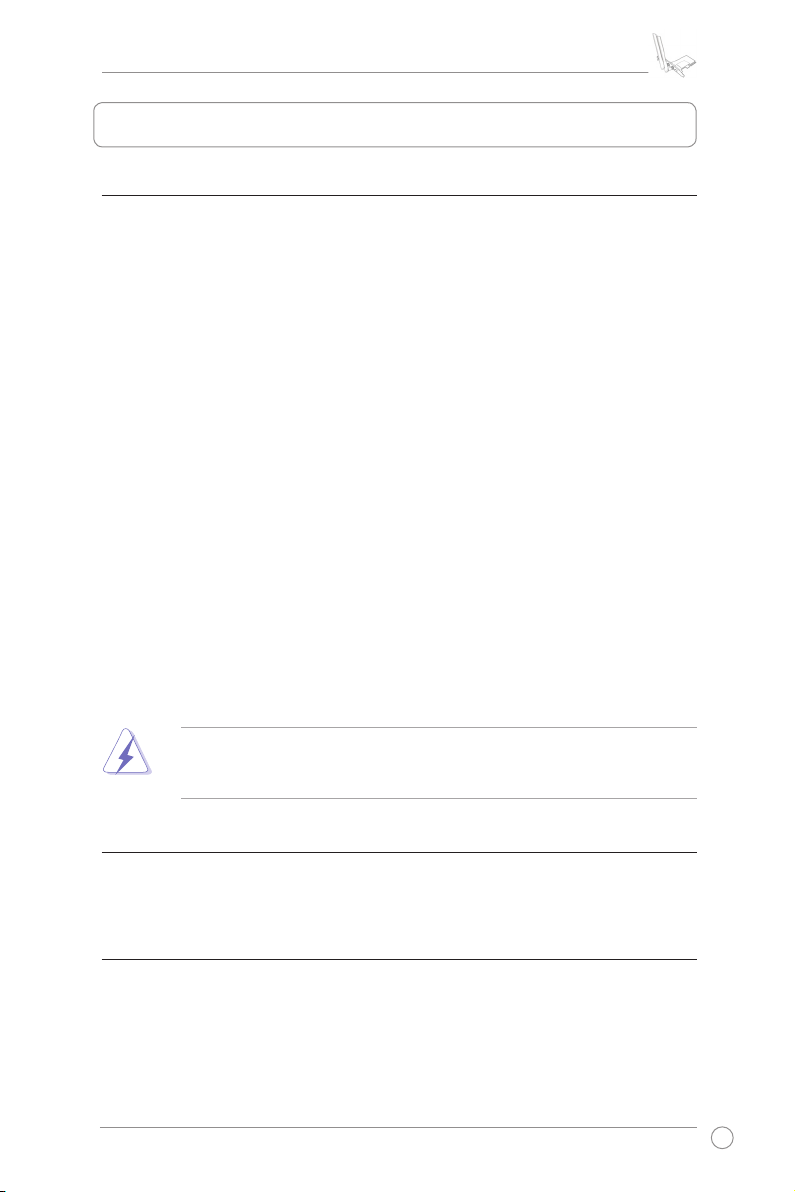
PCE-N53 Kablosuz çift bant PCI-E kartı
Uyarı
Federal Communications Commission
This device complies with FCC Rules Part 15. Operation is subject to the following two
conditions:
• This device may not cause harmful interference, and
• This device must accept any interference received, including interference that may
cause undesired operation.
This equipment has been tested and found to comply with the limits for a class B
digital device pursuant to part 15 of the FCC Rules. These limits are designed to provide
reasonable protection against harmful interference in a residential installation. This
equipment generates, uses and can radiate radio frequency energy and, if not installed
and used in accordance with the instructions, may cause harmful interference to radio
communications. However, there is no guarantee that interference will not occur in a
particular installation. If this equipment does cause harmful interference to radio or
television reception, which can be determined by turning the equipment o and on,
the user is encouraged to try to correct the interference by one or more of the following
measures:
• Reorient or relocate the receiving antenna.
• Increase the separation between the equipment and receiver.
• Connect the equipment into an outlet on a circuit dierent from that to which the
receiver is connected.
• Consult the dealer or an experienced radio/TV technician for help.
WARNING: Any changes or modications not expressly approved by the party
responsible for compliance could void the user’s authority to operate the
equipment.
Prohibition of Co-location
This device and its antenna(s) must not be co-located or operating in conjunction with
any other antenna or transmitter.
FCC Radiation Exposure Statement
This equipment complies with RFCC radiation exposure limits set forth for an
uncontrolled environment .
This equipment should be installed and operated with minimum 20cm between the
radiator and your body.
ASUS Kablosuz çift bant kartı Ağ Kartı
5
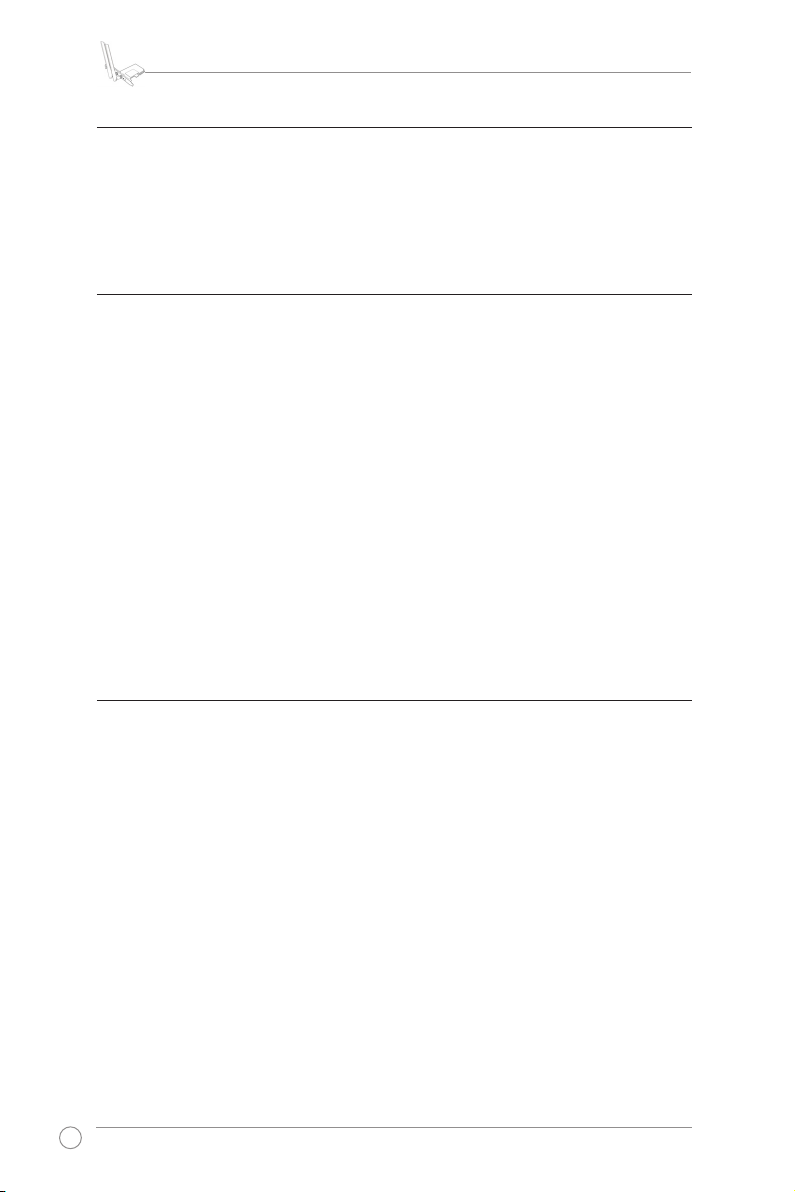
PCE-N53 Kablosuz çift bant PCI-E kartı
CE Mark Warning
This is a Class B product, in a domestic environment, this product may cause radio
interference, in which case the user may be required to take adequate measures.
Operation Channels: Ch1~11 for N. America, Ch1~14 Japan, Ch1~ 13 Europe (ETSI)
IC Warning Statement
Under Industry Canada regulations, this radio transmitter may only operate using an
antenna of a type and maximum (or lesser) gain approved for the transmitter by Industry
Canada. To reduce potential radio interference to other users, the antenna type and its
gain should be so chosen that the equivalent isotropically radiated power (e.i.r.p.) is not
more than that necessary for successful communication.
This radio transmitter(IC: 3568A-PCEN15) has been approved by Industry Canada to
operate with the antenna types listed below with the maximum permissible gain and
required antenna impedance for each antenna type indicated. Antenna types not
included in this list, having a gain greater than the maximum gain indicated for that
type, are strictly prohibited for use with this device.
This Class [B] digital apparatus complies with Canadian ICES-003.
Cet appareil numérique de la classe [B] est conforme à la norme NMB-003 du Canada.
For product available in the USA/Canada market, only channel 1~11 can be operated.
Selection of other channels is not possible.
IC Radiation Exposure Statement:
This equipment complies with IC RSS-102 radiation exposure limits set forth for an
uncontrolled environment. This equipment should be installed and operated with
minimum distance 20cm between the radiator & your body.
Operation is subject to the following two conditions: (1) this device may not cause
interference, and (2) this device must accept any interference, including interference
that may cause undesired operation of the device.
6
ASUS Kablosuz çift bant kartı Ağ Kartı
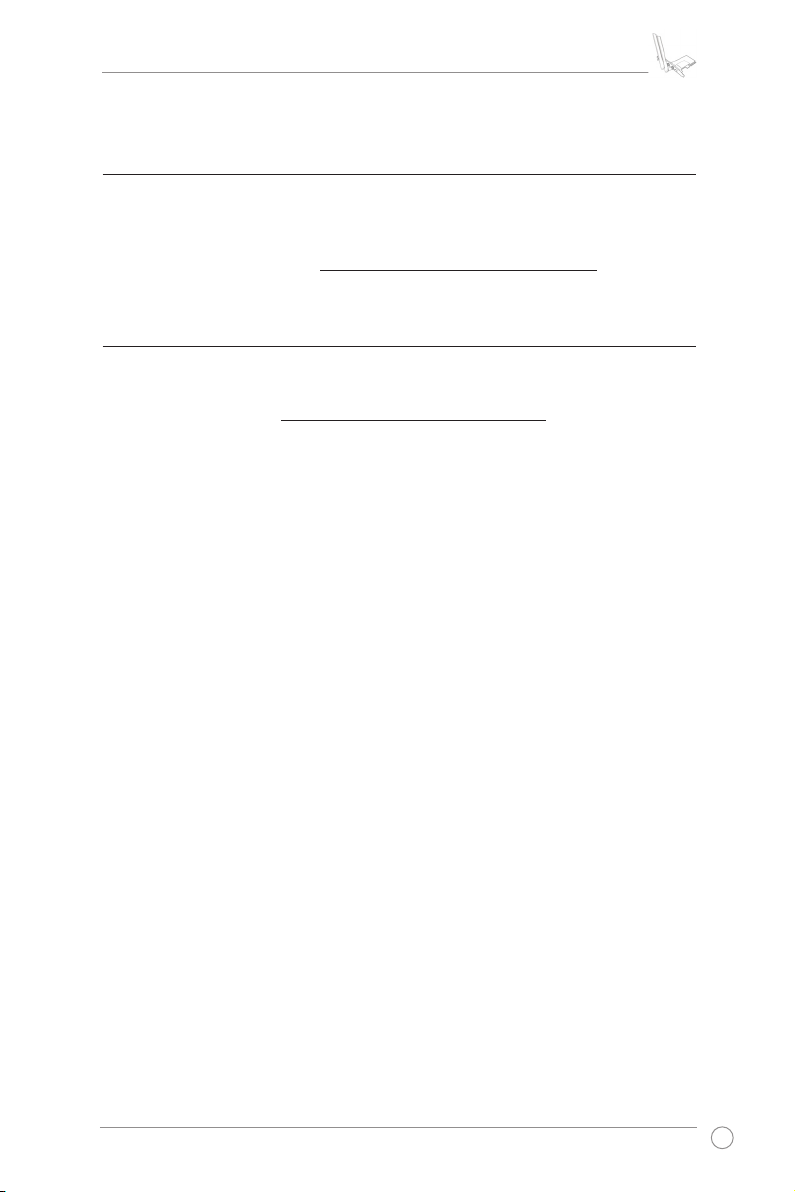
PCE-N53 Kablosuz çift bant PCI-E kartı
ASUS Recycling/Takeback Services
ASUS recycling and takeback programs come from our commitment to the highest
standards for protecting our environment. We believe in providing solutions for you to
be able to responsibly recycle our products, batteries, other components as well as the
packaging materials. Please go to http://csr.asus.com/english/Takeback.htm for the detailed
recycling information in dierent regions.
REACH
Complying with the REACH (Registration, Evaluation, Authorisation, and Restriction of
Chemicals) regulatory framework, we published the chemical substances in our products
at ASUS REACH website at http://csr.asus.com/english/REACH.htm.
ASUS Kablosuz çift bant kartı Ağ Kartı
7
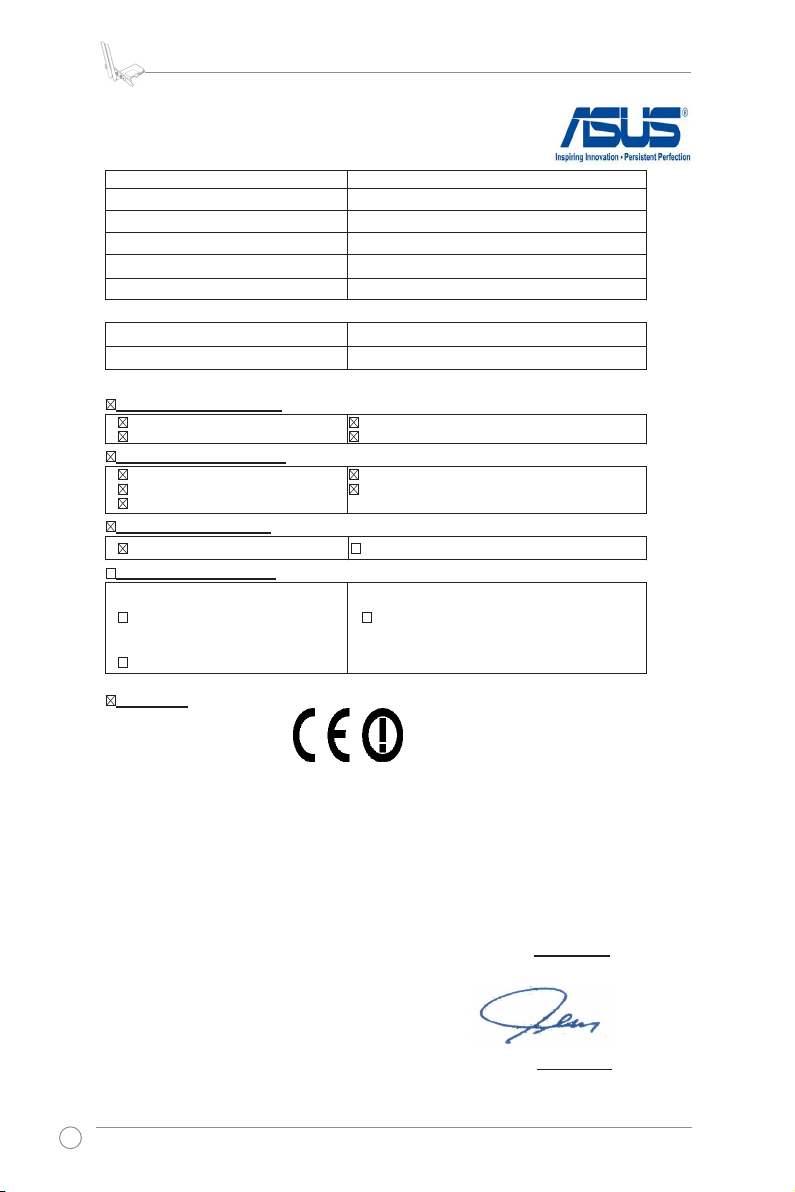
PCE-N53 Kablosuz çift bant PCI-E kartı
EC Declaration of Conformity
We, the undersigned,
Manufacturer:
ASUSTek COMPUTER INC.
Address, City:
No. 150, LI-TE RD., PEITOU, TAIPEI 112, TAIWAN R.O.C.
Country:
TAIWAN
Authorized representative in Europe:
ASUS COMPUTER GmbH
Address, City: HARKORT STR. 21-23, 40880 RATINGEN
Country:
GERMANY
declare the following apparatus:
Product name : ASUS 300Mbps Wireless Dual-Band PCI-E Card
Model name : PCE-N53
conform with the essential requirements of the following directives:
2004/108/EC-EMC Directive
EN 55022:2006 : 2010 (Class B)
EN 61000-3-2:2006/A1 : 2009/A2 : 2009
EN 55024 : 2010
EN 61000-3-3:2008
1999/5/EC-R &TTE Directive
EN 300 328 V1.7.1(2006-10)
EN 301 893 V1.6.1(2011-11)
EN 62311 : 2008
EN 301 489-1 V1.9.2(2011-09)
EN 301 489-17 V2.1.1(2009-05)
2006/95/EC-LVD Directive
EN 60950-1:2006 / A12:2011 EN 60065:2002+A1:2006+A11:2008
2009/125/EC-ErP Directive
Regulation (EC) No. 1275/2008
EN 62301:2005
Regulation (EC) No. 642/2009
EN 62301:2005
Regulation (EC) No. 278/2009
EN 62301:2005
Ver. 111121
CE marking
Declaration Date: May 18, 2012
Year to begin affixing CE marking:2012
Position : CEO
Name : Jerry Shen
Signature :
__________
(EC confo
rmity markin
g)
8
ASUS Kablosuz çift bant kartı Ağ Kartı
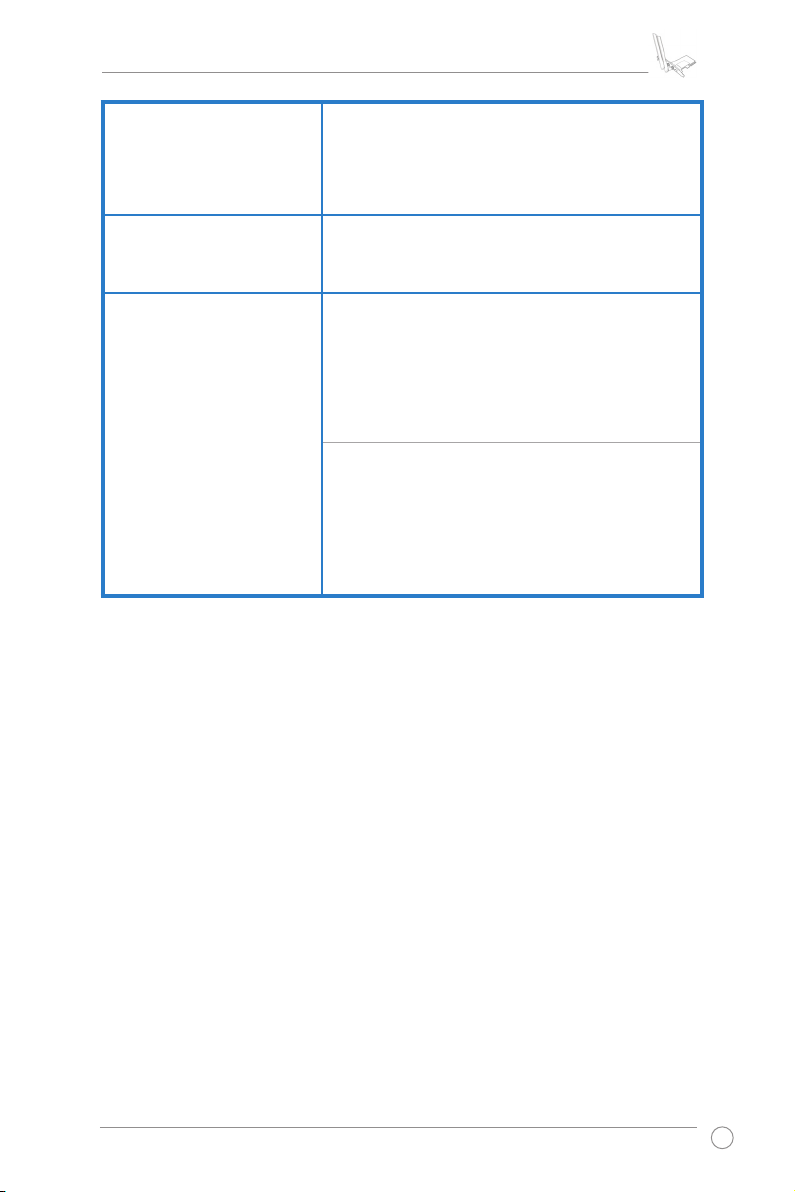
PCE-N53 Kablosuz çift bant PCI-E kartı
Üretici:
Yetkili temsilci
Avrupa’da:
Yetkili distribütör
türkiye:
EEE Yönetmeliğine Uygundur.
ASUSTeK Computer Inc.
Tel: +886-2-2894-3447
Adres:: No. 150, LI-TE RD., PEITOU, TAIPEI 112,
TAIWAN
ASUS Computer GmbH
Adres: HARKORT STR. 21-23, 40880 RATINGEN,
GERMANY
BOGAZICI BIL GISAYAR SAN. VE TIC. A.S.
Tel: +90 212 3311000
Adres: AYAZAGA MAH. KEMERBURGAZ CAD.
NO.10 AYAZAGA/ISTANBUL
CIZGI Elektronik San. Tic. Ltd. Sti.
Tel: +90 212 3567070
Adres: CEMAL SURURI CD. HALIM MERIC IS
MERKEZI
No: 15/C D:5-6 34394 MECIDIYEKOY/
ISTANBUL
ASUS Kablosuz çift bant kartı Ağ Kartı
9
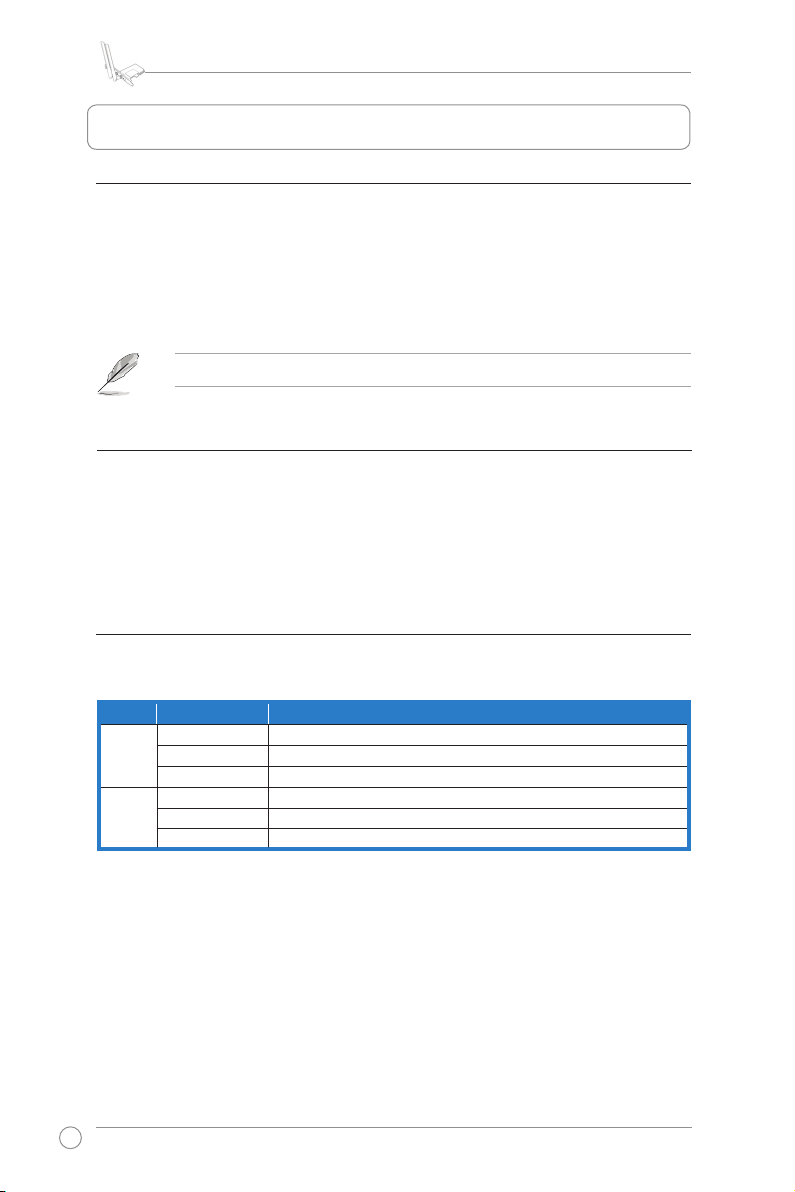
PCE-N53 Kablosuz çift bant PCI-E kartı
1. Giriş
1.1 Paket içeriği
PCE-N53 Kablosuz çift bant kartı paketinizde aşağıdaki öğelerin bulunup bulunmadığını
kontrol edin.
• ASUS PCE-N53 Kablo
anten x2
• Hızlı Başlangıç Kılavuzu x1 • Destek CD'si x1
• Harici dipol anten x1 • Garanti kartı x1
Not: Herhangi bir parça hasarlı veya eksikse, satıcınıza başvurun.
suz çift bant kartı
1.2 Sistem Gereksinimleri
Ağ bağdaştırıcısını kullanmadan önce, sisteminiz aşağıdaki minimum gereksinimleri
karşılamalıdır:
• Windows® Vista/XP/7 • Standart PCI-E yuvası
• 512MB MB veya daha büyük sistem belleği • Optik disk sürücü
1.3 Donanım
x1 • d ip ol
Durum göstergesi
Durum Açıklama
LED
Açık Kablosuz çift bant kartı kablosuz ağa başarıyla bağlandı.
Link
Kapalı Kablosuz çift bant kartı engellendi.
Yanıp sönüyor
Yanıp sönüyor Veri iletişiyor veya alınıyor.
Tx/Rx
Açık WPS işlevi etkinleştirildi.
Kapalı Kablosuz etkinlik yok.
2.4G için hızlı yanıp sönme; 5G için yavaş yanıp sönme
WPS’yi etkinleştirme (yalnızca Windows® işletim sistemleri için)
WPS özelliğini etkinleştirmek için, Kablosuz çift bant kartı üzerindeki WPS düğmesine
basabilir veya WLAN web arayüzündeki WPS kullan düğmesine basın.
Harici dipol anten
PCE-N53 WLAN Kart paketine bir adet harici dipol anten dahildir. Maksimum menzil ve
en iyi bağlantı kalitesi için anteni düzleştirmenizi öneririz.
10
ASUS Kablosuz çift bant kartı Ağ Kartı
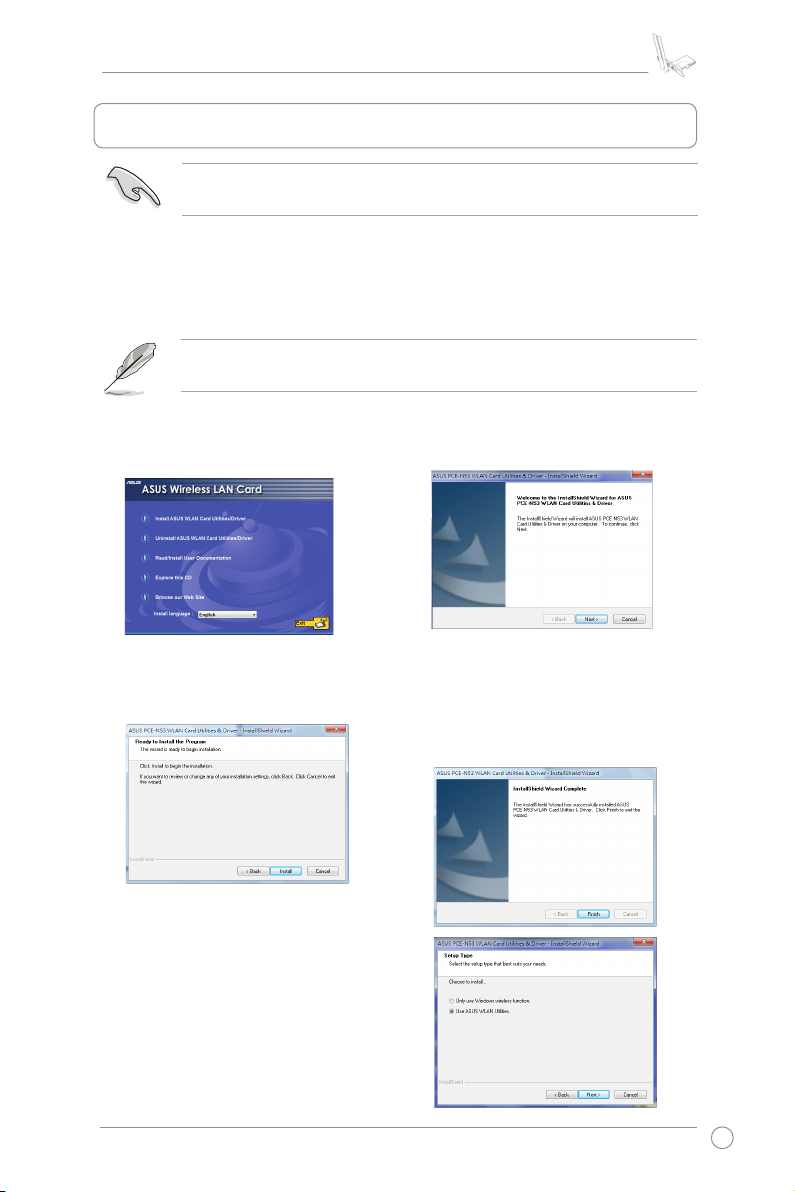
PCE-N53 Kablosuz çift bant PCI-E kartı
2. PCE-N53 sürücüsü ve hizmet programlarını
ÖNEMLİ: Birlikte verilen Destek CD'sinden sürücüyü ve hizmet programlarını
yüklemeden önce ASUS PCE-N53 Kablosuz çift bant kartı bilgisayarınıza yükleyin.
Yardımcı uygulamaların ve sürücünün kurulması için ASUS PCE-N53 Kablosuz çift bant
kartı:
Yardım CD’sini optik sürücüye yerleştirin. Otomatik çalıştırma devre dışı bırakılmışsa,
1.
yardım CD’sinin kök dizininden setup.exe ‘yi çalıştırın.
NOT: Otomatik Çalıştır işlevi bilgisayarınızda etkin değilse, Destek CD'sini çalıştırmak
için kök dizinden SETUP.EXE dosyasını çift tıklatın.
2. Otomatik Çalıştır ekranından, dilinizi
seçin ve Hizmet Programları/Sürücüleri
Yükle'yi tıklatın.
4. Kurulumu başlatmak için
Yükle.
6. Bilgisayarınız yeniden başladıktan sonra,
Use ASUS WLAN utilities (ASUS WLAN
Program lar ını Kull an) seçen eği ni
belirleyerek ASUS programının WLAN
kartınızı yönetmesine olanak sağlayın.
OK (Tamam)’a tıklayın.
InstallShield Wizard ekranı görünür.
3.
Devam etmek için İleri'yi tıklatın.
es, I want to restart my computer
5.
now (Evet, Bilgisayarımı şimdi
yeniden başlatmak istiyorum)’u
seçin. Yüklemeyi tamamlamak için
Bitti'yi tıklatın
.
ASUS Kablosuz çift bant kartı Ağ Kartı
11
