Page 1

PCE-AC88 Quick Start Guide
Fast. Easy. Setup!
Hardware
123
installation
Turn o your computer, unplug
the power cord, and open the
system cover.
Insert the PCE-AC88 network
card into the PCI-E slot, ensuring
that it si completely seated on
the slot.
Turn on your computer. Insert the
support CD into the optical drive
or
https://www.asus.com/Networking/PCEAC88/HelpDesk_Download/
Double click setup.exe to install
the driver.
When the setup is completed,
your computer now has Wi-Fi
functionality.
Driver
Installation
download the driver from:
InstallShield Wizard
Connect to
wireless network
To install the antennas properly:
1. Install the antennas to the
antenna base.
2. Connect the antenna base to
the PCE-AC88 network card.
Adjust the magnetic antenna base
to get the best signal with your
router.
This guide applies to Model Name: PCE-AC88
Page 2
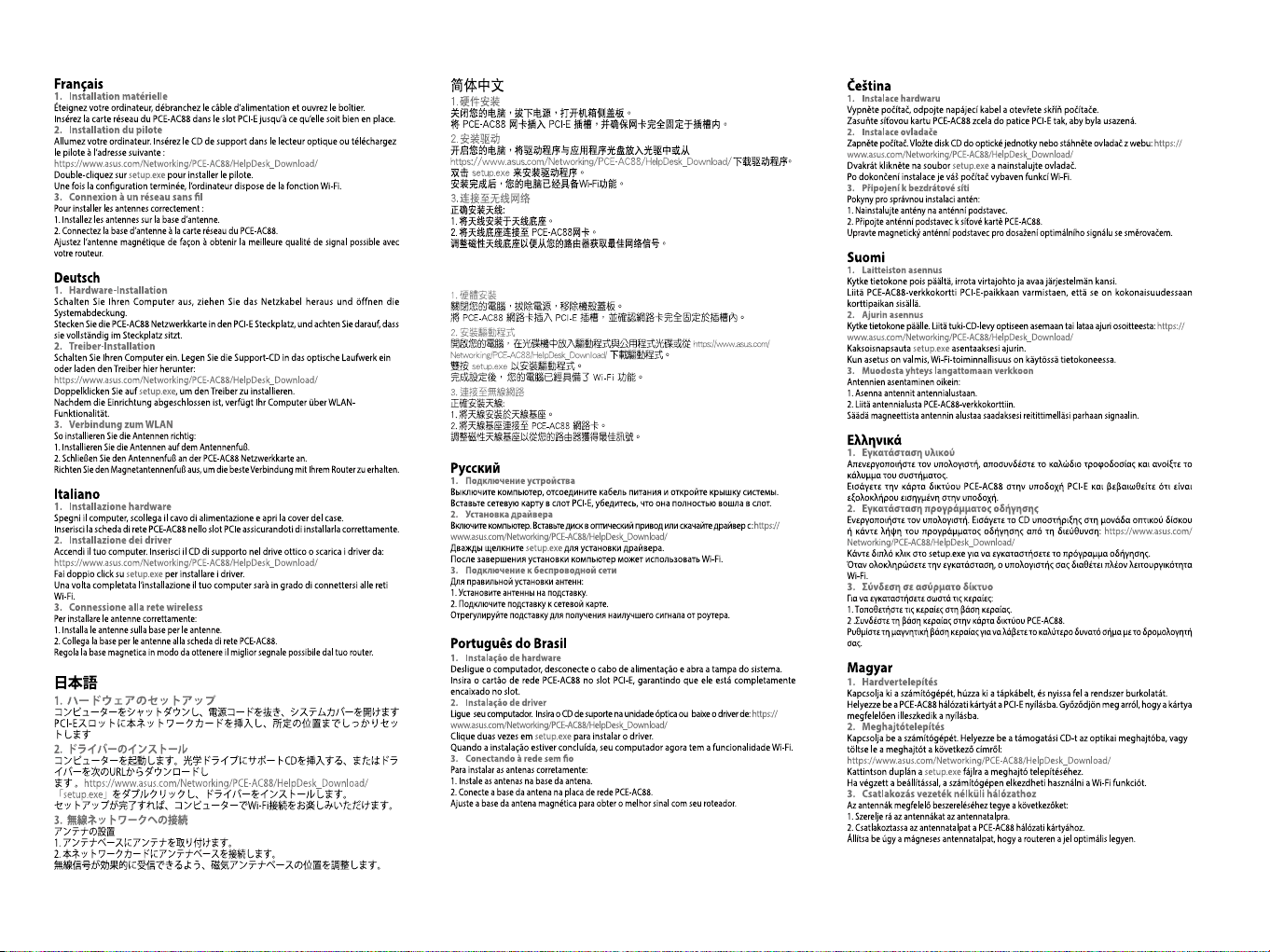
繁體中文
Page 3
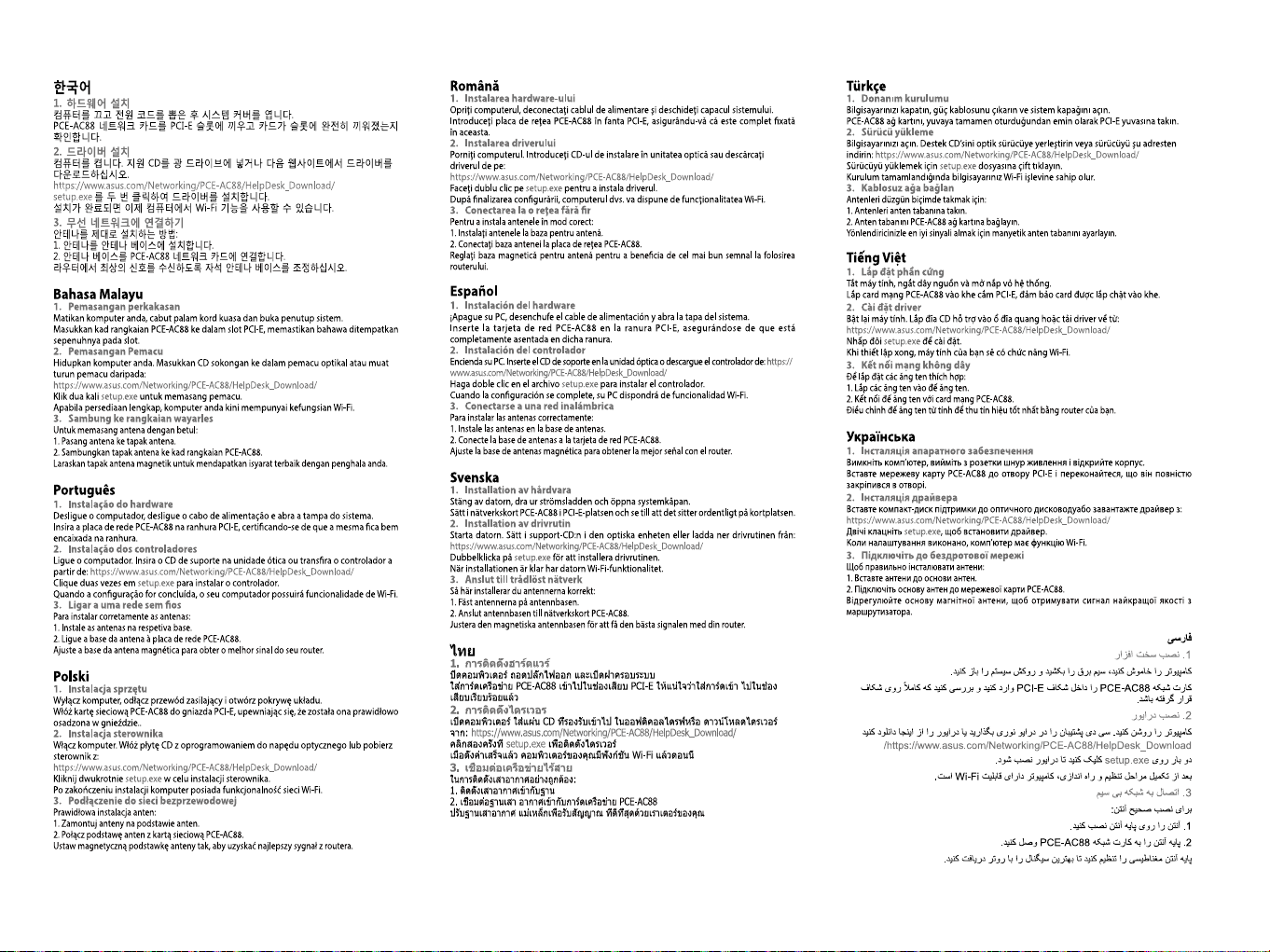
Page 4

Networks Global Hotline Information
Region Country Hotline Number Service Hours
09:00-13:00 ;
14:00-18:00 Mon-Fri
09:00-18:00 Mon-Fri
10:00-17:00 Mon-Fri
09:00-13:00 ;
14:00-18:00 Mon-Fri
09:00-13:00 ;
14:00-18:00 Mon-Fri
09:00-18:00 Mon-Fri
09:00-17:00 Sat-Sun
09:00-18:00 Mon-Fri
Europe
Asia-Pacic
Cyprus 800-92491
France 0033-170949400 09:00-18:00 Mon-Fri
0049-1805010920
Germany
Hungary 0036-15054561 09:00-17:30 Mon-Fri
Italy 199-400089
Greece 00800-44142044
Austria 0043-820240513 09:00-18:00 Mon-Fri
Netherlands / Luxembourg 0031-591570290 09:00-17:00 Mon-Fri
Belgium 0032-78150231 09:00-17:00 Mon-Fri
Norway 0047-2316-2682 09:00-18:00 Mon-Fri
Sweden 0046-858769407 09:00-18:00 Mon-Fri
Finland 00358-969379690 10:00-19:00 Mon-Fri
Denmark 0045-38322943 09:00-18:00 Mon-Fri
Poland 0048-225718040 08:30-17:30 Mon-Fri
Spain 0034-902889688 09:00-18:00 Mon-Fri
Portugal 00351-707500310 09:00-18:00 Mon-Fri
Slovak Republic 00421-232162621 08:00-17:00 Mon-Fri
Czech Republic 00420-596766888 08:00-17:00 Mon-Fri
Switzerland-German 0041-848111010 09:00-18:00 Mon-Fri
Switzerland-French 0041-848111014 09:00-18:00 Mon-Fri
Switzerland-Italian 0041-848111012 09:00-18:00 Mon-Fri
United Kingdom 0044-1442265548 09:00-17:00 Mon-Fri
Ireland 0035-31890719918 09:00-17:00 Mon-Fri
Russia and CIS 008-800-100-ASUS 09:00-18:00 Mon-Fri
Ukraine 0038-0445457727 09:00-18:00 Mon-Fri
Australia 1300-278799 09:00-18:00 Mon-Fri
New Zealand 0800-278799 09:00-18:00 Mon-Fri
Japan
Korea 0082-215666868 09:30-17:00 Mon-Fri
Thailand
0049-1805010923
( component support )
0049-2102959911 (Fax)
0800-1232787
0081-570783886 09:00-18:00 Mon-Fri
( Non-Toll Free ) 09:00-17:00 Sat-Sun
0066-24011717
1800-8525201
Networks Global Hotline Information
Region Country Hotline Number Service Hours
0065-64157917 11:00-19:00 Mon-Fri
Asia-Pacic
Americas
Middle East
+ Africa
Balkan
Countries
Singapore
Malaysia 0060-320535077 10:00-19:00 Mon-Fri
Philippine 1800-18550163 09:00-18:00 Mon-Fri
India
India(WL/NW ) 09:00-21:00 Mon-Sun
Indonesia
Vietnam 1900-555581
Hong Kong 00852-35824770 10:00-19:00 Mon-Sat
USA
Canada 09:00-18:00 EST Sat-Sun
Mexico 001-8008367847
Egypt 800-2787349 09:00-18:00 Sun-Thu
Saudi Arabia 800-11212787 09:00-18:00 Sat-Wed
UAE 00971-42958941 09:00-18:00 Sun-Thu
Turkey 0090-2165243000 09:00-18:00 Mon-Fri
South Africa 0861-278772 08:00-17:00 Mon-Fri
Israel
Romania 0040-213301786 09:00-18:30 Mon-Fri
Bosnia
Herzegovina
Bulgaria
Croatia 00385-16401111 09:00-17:00 Mon-Fri
Montenegro 00382-20608251 09:00-17:00 Mon-Fri
Serbia 00381-112070677 09:00-17:00 Mon-Fri
Slovenia
Estonia 00372-6671796 09:00-18:00 Mon-Fri
Latvia 00371-67408838 09:00-18:00 Mon-Fri
Lithuania-Kaunas 00370-37329000 09:00-18:00 Mon-Fri
Lithuania-Vilnius 00370-522101160 09:00-18:00 Mon-Fri
NOTES:
• UK support E-mail network_support_uk@asus.com
• For more information, visit the ASUS support site at http://support.asus.com
0065-67203835 11:00-19:00 Mon-Fri
( Repair Status Only ) 11:00-13:00 Sat
1800-2090365
0062-2129495000 09:30-17:00 Mon-Fri
500128 ( Local Only ) 09:30-12:00 Sat
1-812-282-2787
*6557/00972-39142800 08:00-17:00 Sun-Thu
*9770/00972-35598555 08:30-17:30 Sun-Thu
00387-33773163 09:00-17:00 Mon-Fri
00359-70014411 09:30-18:30 Mon-Fri
00359-29889170 09:30-18:00 Mon-Fri
00368-59045400
00368-59045401
09:00-18:00 Mon-Sat
08:00-12:00
13:30-17:30 Mon-Sat
08:30-12:00 EST Mon-Fri
08:00-20:00 CST Mon-Fri
08:00-15:00 CST Sat
08:00-16:00 Mon-Fri
Page 5

Federal Communications Commission Statement
This device complies with Part 15 of the FCC Rules. Operation is subject to the following two conditions:
• This device may not cause harmful interference.
• This device must accept any interference received, including interference that may cause undesired
operation.
This equipment has been tested and found to comply with the limits for a class B digital device,
pursuant to Part 15 of the FCC Rules. These limits are designed to provide reasonable protection against
harmful interference in a residential installation. This equipment generates, uses and can radiate radio
frequency energy and, if not installed and used in accordance with the instructions, may cause harmful
interference to radio communications. However, there is no guarantee that interference will not occur
in a particular installation. If this equipment does cause harmful interference to radio or television
reception, which can be determined by turning the equipment o and on, the user is encouraged to try
to correct the interference by one or more of the following measures:
• Reorient or relocate the receiving antenna.
• Increase the separation between the equipment and receiver.
• Connect the equipment into an outlet on a circuit dierent from that to which the receiver is connected.
• Consult the dealer or an experienced radio/TV technician for help.i
CAUTION: Any changes or modications not expressly approved by the party responsible
for compliance could void the user’s authority to operate the equipment.
Operate the device in 5150-5250MHz frequency band for indoor use only.
Prohibition of Co-location
This device and its antenna(s) must not be co-located or operating in conjunction with any other
antenna or transmitter.
FCC Radiation Exposure Statement
This equipment complies with FCC radiation exposure limits set forth for an uncontrolled environment.
WARNING
Any change or modications not expressly approved by the party responsible for compliance could
void the user’s authority to operate the equipment. Prohibition of Co-location. This device and its
antenna(s) must not be co-located or operating in conjunction with any other antenna or transmitter.
Users must not modify this decice. Modication by anyone other than the party responsible for
compliance with the rules of the Federal Communications Commission (FCC) may void the authority
granted under FCC regulations to operate this device. This equipment complies with FCC radiation
exposure limits set forth for an uncontrolled environment. SAR test distance is 5 mm.
VCCI: Japan Compliance Statement
Class B ITE
この装置は、情報処理装置等電波障害自主規制協議会(VCCI)の基準に基づくクラス
B情報技術装置です。この装置は、家庭環境で使用することを目的としていますが、ラジオ
やテレビジョン受信機に近接して使用されると、受信障害を引き起こすことがあります。
取扱説明書に従って正しい取り扱をして下さい。
Japan RF Equipment Statement
屋外での使用について
本製品は、5GHz 帯域での通信に対応しています。電波法の定めにより5.2GHz、5.3GHz
帯域の電波は屋外で使用が禁じられています。
法律および規制遵守
本製品は電波法及びこれに基づく命令の定めるところに従い使用してください。日本国外
では、その国の法律または規制により、本製品を使用ができないことがあります。このよ
うな国では、本製品を運用した結果、罰せられることがありますが、当社は一切責任を負
いかねますのでご了承ください。
「產品之限用物質含有情況」之相關資訊,請參考下表
單元
印刷電路板及電子組件
結構組件(金屬/塑膠)
其他組件(如基座/天線)
其他及其配件(如連接線)
備考 1. “ O ”係指該項限用物質之百分比含量未超出百分比含量基準值。
備考 2. “
”係指該項限用物質為排除項目。
一
鉛
(Pb)
一
O O O O O O
O O O O O O
O O O O O O
限用物質及其化學符號
汞
(Hg)
鎘
(Cd)
六價鉻
(Cr +6)
多溴聯苯
(PBB)
多溴二苯醚
O O O O O
(PBDE)
电子电气产品有害物质限制使用标识
图中之数字为产品之环保使用期限。仅指电子电气产品中含有的有害物质不致发生外泄
或突变,从而对环境造成污染或对人身、财产造成严重损害的期限
部件名称
印刷电路板及其电子组件
外壳
电源适配器
外部信号连接头及线材
中央处理器与内存
本表格依据 SJ/T 11364 的规定编制。
: 表示该有害物质在该部件所有均质材料中的含量均在 GB/T 26572 规定的限量要求以下。
O
: 表示该有害物质至少在该部件的某一均质材料中的含量超出 GB/T 26572 规定的限量要求,
X
然该部件仍符合欧盟指令 2011/65/EU 的规范。
备注: 此产品所标示之环保使用期限,系指在一般正常使用状况下。
铅(Pb) 汞(Hg) 镉(Cd)
X O O O O O
O O O O O O
X O O O O O
X O O O O O
X O O O O O
有害物質
六价铬
(Cr(VI))
多溴联苯
(PBB)
多溴二苯醚
(PBDE)
Page 6

NCC Warning Statement
Article 12
Without permission, any company, rm or user shall not alter the frequency, increase the power, or
change the characteristic and functions of thr original design of the certied lower power frequency
electric machinery.
Article 14
The application of lower power frequency electric machineries shall not aect the navigation safety
nor interfere a legal communication, if an interference is found, the service will be suspended until
improvement is made and the interference no longer exists.
低功率電波輻射性電機管理辦法
(1)「經型式認證合格之低功率射頻電機,非經許可,公司、商號或使用者均不得擅自變更頻率、
加大功率或變更原設計之特性及功能」以及 (2)「低功率射頻電機之使用不得影響飛航安全及干
擾合法通信;經發現有干擾現象時,應立即停用,並改善至無干擾時方得繼續使用。前項合法通
信,指依電信法規定作業之無線電通信。低功率射頻電機須忍受合法通信或工業、科學及醫療用
電波輻射性電機設備之干擾」。
在5.25-5.35GHz 頻帶內操作之無線資訊傳輸設備,限於室內使用。
IC Warning Statement
This radio transmitter (IC: 3568A-USBR700) has been approved by Industry Canada to operate with the
antenna types listed below with the maximum permissible gain and required antenna impedance for
each antenna type indicated. Antenna types not included in this list, having a gain greater than the
maximum gain indicated for that type, are strictly prohibited for use with this device.
This Class [B] digital apparatus complies with Canadian ICES-003.
Cet appareil numérique de la classe [B] est conforme à la norme NMB-003 du Canada.
For product available in the USA/Canada market, only channel 1~11 can be operated. Selection of
other channels is not possible.
IC Radiation Exposure Statement:
This equipment complies with IC RSS-102 radiation exposure limits set forth for an uncontrolled
environment.
Operation is subject to the following two conditions: (1) this device may not cause interference, and (2)
this device must accept any interference, including interference that may cause undesired operation
of the device.
Safety information
Disconnect the AC power and peripherals before cleaning. Wipe the Desktop PC using a clean cellulose
sponge or chamois cloth dampened with solution of nonabrasive detergent and a few drops of warm water
then remove any extra moisture with a dry cloth.
• DO NOT place on uneven or unstable work surfaces.
Seek servicing if the casing has been damaged.
• DO NOT expose to dirty or dusty environments. DO NOT operate during a gas leak.
• DO NOT place or drop objects on top and do not shove any foreign objects into the Desktop PC.
• DO NOT expose to strong magnetic or electrical elds.
• DO NOT expose to or use near liquids, rain, or moisture. DO NOT use the modem during electrical
storms.
• Battery safety warning: DO NOT throw the battery in re. DO NOT short circuit the contacts.
• DO NOT disassemble the battery.
• Use this product in environments with ambient temperatures between 0°C (32°F) and 40°C (104°F).
• DO NOT cover the vents on the Desktop PC to prevent the system from getting overheated.
• DO NOT use damaged power cords, accessories, or other peripherals.
• To prevent electrical shock hazard, disconnect the power cable from the electrical outlet before
relocating the system.
• Seek professional assistance before using an adapter or extension cord. These devices could interrupt
the grounding circuit.
• Ensure that your power supply is set to the correct voltage in your area. If you are not sure about the
voltage of the electrical outlet you are using, contact your local power company.
• If the power supply is broken, do not try to x it by yourself.
Contact a qualied service technician or your retailer.
Hazardous moving parts. Desktop should be completely shutdown before servicing product.
Replacing fan components should only be attempted by qualied service personnel.
Hazardous Moving Parts Warning
WARNING: Keep ngers and other body parts away from any moving parts.
Precautions for the use of the device
1. Pay particular attention to the personal safety when use this device in airports, hospitals, gas
stations and professional garages.
2. Medical device interference: Maintain a minimum distance of at least 15 cm (6 inches) between
implanted medical devices and ASUS products in order to reduce the risk of interference.
3. Kindly use ASUS products in good reception conditions in order to minimize the radiation’s level.
4. Keep the device away from pregnant women and the lower abdomen of the teenager.
Précautions d'emploi de l'appareil
1. Soyez particulièrement vigilant quant à votre sécurité lors de l'utilisation de cet appareil dans
certains lieux (les avions, les aéroports, les hôpitaux, les stations-service et professionnels).
2. Évitez d'utiliser cet appareil à proximité de dispositifs médicaux implantés. Si vous portez un
implant électronique (stimulateurs cardiaques, pompes à insuline, neurostimulateurs …), veuillez
impérativement respecter une distance minimale de 15 centimètres entre cet appareil et votre
corps pour réduire les risques d'interférence.
3. Utilisez cet appareil dans de bonnes conditions de réception pour minimiser le niveau de
rayonnement. Ce n'est pas toujours le cas dans certaines zones ou situations, notamment dans
les parkings souterrains, dans les ascenseurs, en train ou en voiture ou tout simplement dans un
secteur mal couvert par le réseau.
4. Tenez cet appareil à distance des femmes enceintes et du bas-ventre des adolescents.
Page 7

Canada, avis d'Industry Canada (IC):
Cet appareil numérique de classe B est conforme aux normes canadiennes ICES-003 et RSS-210.
Son fonctionnement est soumis aux deux conditions suivantes : (1) cet appareil ne doit pas causer
d'interférence et (2) cet appareil doit accepter toute interférence, notamment les interférences qui
peuvent aecter son fonctionnement.
Informations concernant l'exposition aux fréquences radio (RF)
La puissance de sortie émise par l'appareil de sans l Dell est inférieure à la limite d'exposition aux
fréquences radio d'lndustry Canada (IC). Utilisez l'appareil de sans l Dell de façon à minimiser les
contacts humains lors du fonctionnement normal.
Ce périphérique a été évalué et démontré conforme aux limites SAR (Specic Absorption Rate - Taux
d'absorption spécique) d'lC lorsqu'il est installé dans des produits hôtes particuliers qui fonctionnent
dans des conditions d'exposition à des appareils portables. Ce périphérique est homologué pour
l'utilisation au Canada. Pour consulter l'entrée correspondant à l'appareil dans la liste d'équipement
radio (REL - Radio Equipment List) d'Industry Canada rendez-vous sur : http://www.ic.gc.ca/app/sitt/
reltel/srch/nwRdSrch.do?lang=eng
Pour des informations supplémentaires concernant l'exposition aux RF au Canada rendezvous sur :
http://www.ic.gc.ca/eic/site/smt-gst.nsf/eng/sf08792.html
Cet appareil numérique de classe B est conforme aux normes canadiennes ICES-003 et RSS-210.
Son fonctionnement est soumis aux deux conditions suivantes : (1) cet appareil ne doit pas causer
d'interférence et (2) cet appareil doit accepter toute interférence, notamment les interférences qui
peuvent aecter son fonctionnement.
Informations concernant l'exposition aux fréquences radio (RF)
La puissance de sortie émise par l'appareil de sans l ASUS est inférieure à la limite d'exposition aux
fréquences radio d'lndustry Canada (IC). Utilisez l'appareil de sans l ASUS de façon à minimiser les
contacts humains lors du fonctionnement normal.
Ce périphérique a été évalué et démontré conforme aux limites SAR (Specic Absorption Rate - Taux
d'absorption spécique) d'lC lorsqu'il est installé dans des produits hôtes particuliers qui fonctionnent
dans des conditions d'exposition à des appareils portables. Ce périphérique est homologué pour
l'utilisation au Canada. Pour consulter l'entrée correspondant à l'appareil dans la liste d'équipement
radio (REL - Radio Equipment List) d'lndustry Canada rendez-vous sur: http://www.ic.gc.ca/app/sitt/
reltel/srch/nwRdSrch.do?lang=eng
Ukraine Warnings
Перелік режимів роботи для України:
2,4 ГГц: 802.11b, 802.11g, 802.11n (HT20), 802.11n (HT40), 5 ГГц: 802.11a, 802.11n (HT20), 802.11n
(HT40), 802.11ac (VHT20), 802.11ac (VHT40), 802.11ac (VHT80).
Частота, режим і максимальна випромінювана потужність для України:
2412–2472 МГц: 19,98 дБм;
5180–5240 МГц: 19,98 дБм;
5260–5320 МГц: 19,98 дБм;
5500–5670 МГц: 19,98 дБм;
Пристрій призначено для використання тільки у приміщенні під час роботи в частотному
діапазоні 5150–5350 МГц.
Manufacturer
ASUSTeK Computer Inc.
Tel: +886-2-2894-3447
Address: 4F, No. 150, LI-TE RD., PEITOU, TAIPEI 112, TAIWAN
Authorised representative in Europe
ASUS Computer GmbH
Address: HARKORT STR. 21-23, D-40880 RATINGEN, DEUTSCHLAND
Authorised distributors in Turkey
OGAZICI BIL GISAYAR SAN. VE TIC. A.S.
Tel: +90 212 3311000
Address: AYAZAGA MAH. KEMERBURGAZ CAD. NO.10 AYAZAGA/ISTANBUL
CIZGI Elektronik San. Tic. Ltd. Sti.
Tel: +90 212 3567070
Address: CEMAL SURURI CD. HALIM MERIC IS MERKEZI
No: 15/C D:5-6 34394 MECIDIYEKOY/ISTANBUL
REACH
Complying with the REACH (Registration, Evaluation, Authorisation, and Restriction of Chemicals)
regulatory framework, we published the chemical substances in our products at ASUS REACH website
at http://csr.asus.com/english/REACH.htm.
WARNING! This product may contain chemicals known to the States of California to cause
cancer and harm. Wash hands after handling.
KOYUNCU ELEKTRONiK BiLGi iSLEM SiST. SAN. VE DIS TIC. A.S.
Tel: +90 216 5288888
Address: EMEK MAH.ORDU CAD. NO:18, SARIGAZi, SANCAKTEPE ISTANBUL
AEEE Yönetmeligine Uygundur.
Page 8

FCC Statement :
Federal Communication Commission Interference Statement
This equipment has been tested and found to comply with the limits for a Class B digital device, pursuant to Part 15 of
the FCC Rules. These limits are designed to provide reasonable protection against harmful interference in a residential
installation. This equipment generates, uses and can radiate radio frequency energy and, if not installed and used
in accordance with the instructions, may cause harmful interference to radio communications. However, there is no
guarantee that interference will not occur in a particular installation. If this equipment does cause harmful interference
to radio or television reception, which can be determined by turning the equipment o and on, the user is encouraged
to try to correct the interference by one of the following measures:
• Reorient or relocate the receiving antenna.
• Increase the separation between the equipment and receiver.
• Connect the equipment into an outlet on a circuit dierent from that to which the receiver is connected.
• Consult the dealer or an experienced radio/TV technician for help.
FCC Caution: Any changes or modications not expressly approved by the party responsible for compliance could void
the user's authority to operate this equipment.
This device complies with Part 15 of the FCC Rules. Operation is subject to the following two conditions: (1) This device
may not cause harmful interference, and (2) this device must accept any interference received, including interference
that may cause undesired operation.
For product available in the USA/Canada market, only channel 1~11 can be operated. Selection of other channels is not
possible.
This device and it's antennas(s) must not be co-located or operating in conjunction with any other antenna or
transmitter except in accordance with FCC multi-transmitter product procedures.
IMPORTANT NOTE :
FCC Radiation Exposure Statement:
This equipment complies with FCC radiation exposure limits set forth for an uncontrolled environment. This equipment
should be installed and operated with minimum distance 20 cm between the radiator & your body.
IC Statement :
This device complies with Industry Canada license-exempt RSS standard(s). Operation is subject to the following two
conditions: (1) this device may not cause interference, and (2) this device must accept any interference, including
interference that may cause undesired operation of the device.
Le présent appareil est conforme aux CNR d'Industrie Canada applicables aux appareils radio exempts de licence.
L'exploitation est autorisée aux deux conditions suivantes : (1) l'appareil ne doit pas produire de brouillage, et (2)
l'utilisateur de l'appareil doit accepter tout brouillage radioélectrique subi, même si le brouillage est susceptible d'en
compromettre le fonctionnement.
For product available in the USA/Canada market, only channel 1~11 can be operated. Selection of other channels is not
possible.
Pour les produits disponibles aux États-Unis / Canada du marché, seul le canal 1 à 11 peuvent être exploités. Sélection
d'autres canaux n'est pas possible.
This device and it's antennas(s) must not be co-located or operating in conjunction with any other antenna or
transmitter except in accordance with IC multi-transmitter product procedures.
Cet appareil et son antenne (s) ne doit pas être co-localisés ou fonctionnement en association avec une autre antenne ou
transmetteur.
The device for operation in the band 5150–5250 MHz is only for indoor use to reduce the potential for harmful
interference to co-channel mobile satellite systems.
les dispositifs fonctionnant dans la bande 5150-5250 MHz sont réservés uniquement pour une utilisation à l’intérieur an
de réduire les risques de brouillage préjudiciable aux systèmes de satellites mobiles utilisant les mêmes canaux.
The maximum antenna gain permitted for devices in the band 5725-5850 MHz shall be such that the equipment still
complies with the e.i.r.p. limits specied for point-to-point and non-point-to-point operation as appropriate.
le gain maximal d’antenne permis (pour les dispositifs utilisant la bande 5725-5850 MHz) doit se conformer à la limite de
p.i.r.e. spéciée pour l’exploitation point à point et non point à point, selon le cas.
IMPORTANT NOTE:
IC Radiation Exposure Statement:
This equipment complies with IC RSS-102 radiation exposure limits set forth for an uncontrolled environment. This
equipment should be installed and operated with minimum distance 25m between the radiator & your body.
Cet équipement est conforme aux limites d'exposition aux rayonnements IC établies pour un environnement non contrôlé.
Cet équipement doit être installé et utilisé avec un minimum de 25m de distance entre la source de rayonnement et votre
corps.
This radio transmitter (IC: 3568A-PCIE0U00) has been approved by Industry Canada to operate with the antenna types
listed below with the maximum permissible gain and required antenna impedance for each antenna type indicated.
Antenna types not included in this list, having a gain greater than the maximum gain indicated for that type, are strictly
prohibited for use with this device.
Le présent émetteur radio (IC: 3568A-PCIE0U00) a été approuvé par Industrie Canada pour fonctionner avec les types
d'antenne énumérés ci-dessous et ayant un gain admissible maximal et l'impédance requise pour chaque type d'antenne.
Les types d'antenne non inclus dans cette liste, ou dont le gain est supérieur au gain maximal indiqué, sont strictement
interdits pour l'exploitation de l'émetteur.
Antenna list:
Set Brand P/N Type Connector
1 WHA YU
Set
2.4GHz 5GHz Band 1 5GHz B and 4 2.4GHz 5GHz Band 1 5GHz Band 4
1 1.70 2.80 2.80 0.16 -0.83 -0.85
C660-510336-A
( SRF20141892 )
Loss of Cable (dB) True Gain (dBi)
Dipole Reversed-SMA 1.86 1.97 1.95
2.4GHz 5GHz Band 1 5GHz Band 4
Gain (dBi)
NCC Statement :
(1)「經型式認證合格之低功率射頻電機,非經許可,公司、商號或使用者均不得擅自變更頻率、加大功率或變更
原設計之特性及功能」。
(2)「低功率射頻電機之使用不得影響飛航安全及干擾合法通信;經發現有干擾現象時,應立即停用,並改善至無
干擾時方得繼續使用。前項合法通信,指依電信法規定作業之無線電通信。低功率射頻電機須忍受合法通信
或工業、科學及醫療用電波輻射性電機設備之干擾」。
Simplied EU Declaration of Conformity
ASUSTek Computer Inc. hereby declares that this device is in compliance with the essential requirements and other
relevant provisions of Directive 2014/53/EU. Full text of EU declaration of conformity is available at
https://www.asus.com/support/.
The device is restricted to indoor use only when operating in the 5150 to 5350 MHz frequency range.
This equipment may be operated in AT, BE, CY, CZ, DK, EE, FI, FR, DE, GR, HU, IE, IT, LU, MT, NL, PL, PT, SK, SL, ES, SE, GB, IS,
IS, LI, NO, CH, BG, RO, TR, UA.
1506-XXXXXX
