Page 1
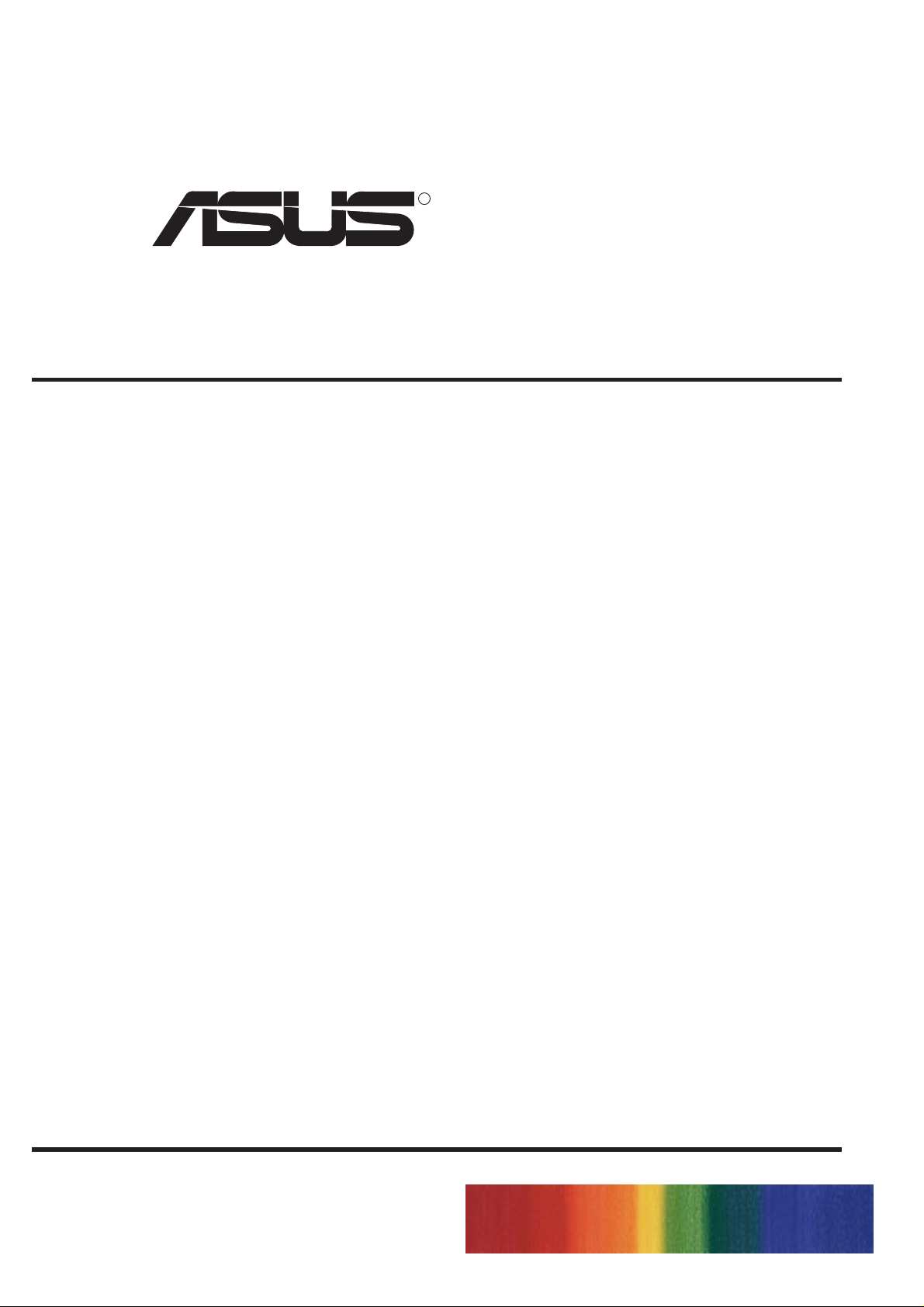
CMI8330
ISA Audio
Contents
A. Audio Driver
E260
R
First Time Installation...................................................................... i
B. Audio Utilities
CMI8330 Audio Rack...................................................................... 1
Main Components ...................................................................... 1
Installation ....................................................................................... 1
Control Center.................................................................................. 2
Controls ...................................................................................... 2
CD Player......................................................................................... 3
Controls ...................................................................................... 3
Display ....................................................................................... 3
MIDI Player ..................................................................................... 4
Controls ...................................................................................... 4
Display ....................................................................................... 4
WAVE Player ................................................................................... 5
Controls ...................................................................................... 5
Display ....................................................................................... 5
Mixer................................................................................................ 6
Controls ...................................................................................... 6
Copyright © 1998 ASUSTeK COMPUTER INC. Al1 Rights Reserved.
USER’S MANUAL
USER’S MANUAL
Page 2

First T ime Installation
When starting Windows 95 (OSR2.0), Windows 98 or Windows NT 4.0, the operating
system will detect that you have a new PCI Multimedia Device, then an Update Device
Driver Wizard screen will appear . (See your support CD disc for the drivers and utilities.)
If W indows does not automatically detect your
audio device on startup, locate and run
A. Audio Driver
First Installation
UINSTDRV.EXE to uninstall your PnP device
drivers and then restart Windows when
prompted. Click Next when the “Update Device
Driver Wizard” screen appears.
Click Other Locations to direct the wizard to
the audio driver files.
A. Audio Driver
Click Browse to search for the \AUDIO\
W95DRV
the ASUS Support CD. Click OK when you
have located the folder.
Click OK and the “Update Device Driver W iz-
ard” screen appears showing the device detected. Click Finish to use the driver.
You will be prompted to locate the drivers
again. Click OK.
Click Browse and locate the \AUDIO\W95DRV
(or W98DRV or NT40DRV) folder on the ASUS
Support CD again.
(or W98DRV or NT40DRV) folder on
Follow the onscreen instructions to finish your
driver installation.
NOTE: Instructions/Screenshots may change at any time without notice.
ii ASUS CMI8330 User’s Manual
i
Page 3

B. Audio Utilities
CMI8330 Audio Rack
CMI8330 Audio Rack enables you to take advantage of your computer’s audio
capabilities with all of the controls conveniently in one compact space. You can play
audio CDs, wave files (.WAV and .AUD formats), and MIDI files (.MID and .RMI
formats). W ith the multisource Audio Mixer, you can blend these sources with linein and microphone sources any way you choose. You can then record your creations
as wave files and edit them with the Audio Recorder.
Main Components
• Control Center: controls the appearance of AudioRack components.
• CD Player: plays audio CDs on a CD-ROM drive.
• MIDI Player: plays MIDI files.
• WAVE Player: plays and records files in the .WAV format.
• Mixer: controls the volume level and balance of your audio inputs and outputs.
Installation
Insert the ASUS Support CD disc or double click your CD drive icon in My Computer to bring up the autorun screen or run Setup.exe in the root directory of the CD.
Click Install Audio Utilities from the main menu. Follow the onscreen instructions
to install the CMI8330 Audio Rack. The installation will create a CMI8330 Audio
Rack program group.
B. Audio Utilities
CMI3880 Audio Rack
ASUS CMI8330 User’s Manual 1
Page 4

Control Center
Control Center controls which parts of the CMI8330 Audio Rack are displayed.
You can display or hide any part of the CMI8330 Audio Rack you choose, customizing its appearance to suit your needs or desires.
Controls
B. Audio Utilities
Control Center
B. Audio Utilities
displays or hides CD Player.
displays or hides MIDI Player.
displays or hides WAVE Player.
displays or hides Mixer.
minimizes CMI8330 Audio Rack to the taskbar.
closes the CMI8330 Audio Rack window.
ASUS CMI8330 User’s Manual2
Page 5

CD Player
B. Audio Utilities
Track
Number
Current
Track
Total
Length
Current
Time
If you have a CD-ROM drive, you can play audio CDs using CD Player. Check
your hardware manual about setting up your CD audio hardware and drivers. CD
Player uses intelligent CD playlist management: CD Player maintains a record of
each CD you play. It remembers the last playlist you used with each CD and loads
that playlist automatically whenever you insert that CD.
Controls
edits the playlist, CD title and track name
loads the last track in the playlist
loads the next track in the playlist
plays the track currently loaded
CD Player
B. Audio Utilities
pauses the track currently playing
stops the track currently playing
reverses 10 seconds per click in the track
fast forwards 10 seconds per click in the track
plays the whole playlist repeatedly
displays the About dialog box
accesses the online help
ejects/closes the CD from the CD-ROM drive
exits CD Player
Display
Track Number: the number of the current CD track if you have multiple tracks in your
playlist
Current Track: the CD title and name of the current CD track
Total Length: the total length of the current track in minutes and seconds
Current Time: the current time of the track in minutes and seconds during playback
ASUS CMI8330 User’s Manual 3
Page 6

MIDI Player
B. Audio Utilities
B. Audio Utilities
MIDI Player
Selection
Number
Current
File
Total
Length
Current
Time
MIDI Player enables you to play MIDI files with the .MID or .RMI file extensions.
These MIDI (Musical Instrument Digital Interface) files can be produced by sequencer programs and then played back using MIDI Player . You can also mix MIDI
files with other audio sources. You can also compile MIDI files in a playlist and play
them back in any order you choose.
Controls
edits the playlist and MIDI file
loads the last file in the playlist
loads the next file in the playlist
plays the file currently loaded
pauses the file currently playing
stops the file currently playing
reverses 10 seconds per click in the file
fast forwards 10 seconds per click in the file
plays the whole playlist repeatedly
displays the About dialog box
accesses the online help
exits MIDI Player
Display
Selection Number: the number of the current selection if you have multiple selections
in your playlist
Current File: the name of the current MIDI file
Total Length: the total length of the current file in minutes and seconds
Current Time: the current time of the file in minutes and seconds during playback
ASUS CMI8330 User’s Manual4
Page 7

B. Audio Utilities
WAVE Player
Selection
Number
Current
File
Total
Length
Current
Time
WAVE Player enables you to play, record, and compress sound as .WAV files. The
.WAV files use PCM, which is a Windows audio file format. Files are written directly to your hard disk as you record, enabling you to record very large files. Your
only limitation is the amount of free space on your hard disk. WAVE Player provides
a selection of linear PCM (8 or 16 bit) recording.
Controls
edits the playlist and .WAV file
loads the last file in the playlist
loads the next file in the playlist
plays the file currently loaded
WAVE Player
WAVE Player
B. Audio Utilities
B. Audio Utilities
pauses the file currently playing
stops the file currently playing
reverses 10 seconds per click in the file
fast forwards 10 seconds per click in the file
plays the whole playlist repeatedly
displays the About dialog box
accesses the online help
starts recording
allows you to select the recording format
exits WAVE Player
Display
Selection Number: the number of the current selection if you have multiple selections
in your playlist
Current File: the name of the current wave audio file
Total Length: the total length of the current file in minutes and seconds
Current Time: the current time of the file in minutes and seconds during playback
ASUS CMI8330 User’s Manual 5
Page 8

Mixer
B. Audio Utilities
B. Audio Utilities
Mixer
Mixer has two control modes: Volume Control mode (top) and Recording Con-
trol mode (bottom). These modes show and let you use the output (Volume) and
input (Recording) level controls. In addition, Mixer provides controls for output
loudness (Loud), 3D Surround sound effect (3DSnd), and CD drive digital audio
output (Dig-CD). For each input or output signal type, a control slider controls the
loudness, a horizontal slider controls balance between your two speakers, and the
mute button temporarily stops input or output without changing the slider positions.
Controls
Control types and names may vary. The following are some common types:
The master control for all outputs. The strength of an output signal is determined by
both the Vol slider and the slider of the individual output. To affect all outputs, use
the Vol slider. To change the output of an individual output type, move its slider
controls the audio hardware’s Line In or Line Out levels. Line levels may be for an
externally attached cassette player
controls the microphone input level
controls the wave (voice) playback or record levels
controls the Frequency Modulation (FM) music play or record level
controls the external MIDI synthesis (wavetable) play or record level
controls the CD drive output level, for CD drives configured to play their audio
output through the PC’s audio hardware
toggles the output loudness gain
toggles the 3D surround sound effect
turns on or off the CD drive digital audio output
exits Mixer
displays the About dialog box
accesses the online help
ASUS CMI8330 User’s Manual6
P/N 15-062027000
