Asus FlexSlim User Manual

FlexSave+
User Manual

English
E8310
Second Edition
April 2013
Copyright © 2013 ASUSTeK Computer Inc. All Rights Reserved.
No part of this manual, including the products and software described in it, may be reproduced, transmitted, transcribed, stored in a retrieval system, or translated into any language in any form or by any means, except documentation kept by the purchaser for backup purposes, without the express written permission of ASUSTeK Computer Inc. (“ASUS”).
Product warranty or service will not be extended if: (1) the product is repaired, modified or altered, unless such repair, modification of alteration is authorized in writing by ASUS; or (2) the serial number of the product is defaced or missing.
ASUS PROVIDES THIS MANUAL “AS IS”WITHOUT WARRANTY OF ANY KIND, EITHER EXPRESS OR IMPLIED, INCLUDING BUT NOT LIMITED TO THE IMPLIED WARRANTIES OR CONDITIONS OF MERCHANTABILITY OR FITNESS FOR A PARTICULAR PURPOSE. IN NO EVENT SHALL ASUS, ITS
DIRECTORS, OFFICERS, EMPLOYEES OR AGENTS BE LIABLE FOR ANY INDIRECT, SPECIAL, INCIDENTAL, OR CONSEQUENTIAL DAMAGES (INCLUDING DAMAGES FOR LOSS OF PROFITS, LOSS OF BUSINESS, LOSS OF USE OR DATA, INTERRUPTION OF BUSINESS AND THE LIKE), EVEN IF ASUS HAS BEEN ADVISED OF THE POSSIBILITY OF SUCH DAMAGES ARISING FROM ANY DEFECT OR ERROR IN THIS MANUAL OR PRODUCT.
SPECIFICATIONS AND INFORMATION CONTAINED IN THIS MANUAL ARE FURNISHED FOR INFORMATIONAL USE ONLY, AND ARE SUBJECT TO CHANGE AT ANY TIME WITHOUT NOTICE, AND SHOULD NOT BE CONSTRUED AS A COMMITMENT BY ASUS. ASUS ASSUMES NO RESPONSIBILITY OR LIABILITY FOR ANY ERRORS OR INACCURACIES THAT MAY APPEAR IN THIS MANUAL, INCLUDING THE PRODUCTS AND SOFTWARE DESCRIBED IN IT.
Products and corporate names appearing in this manual may or may not be registered trademarks or copyrights of their respective companies, and are used only for identification or explanation and to the owners’ benefit, without intent to infringe.

License and Warranty Agreement
By using the enclosed Software you indicate your acceptance of all terms and conditions of this license agreement. If you do not agree with these terms then FNet Co., Ltd. is unwilling to license the Software to you, in which event you should return the full product with proof of purchase to the dealer from whom it was acquired within thirty days of purchase for a refund of the purchase price, or by destroying all copies of the Software and the accompanying documentation.
The Software that accompanies this license (the "Software") is the property of FNet Co., Ltd. or its licensors and is protected by copyright law. While FNet Co., Ltd. continues to own the Software, you will have certain rights and obligations to use the Software after acceptance of this license as follows:
Non-permitted Uses
You may not modify, translate, sublicense, rent or lease any portion of the Software or accompanying documentation. You may not create any derivative works from the Software. You may not use or transfer a previous version of the Software after you have received a media replacement or an upgraded version as a replacement to a prior version.
Limitation of Liability
To the maximum extent permitted by applicable law, in no event shall FNet or its suppliers be liable for any special, incidental, indirect or consequential damages whatsoever (including, without limitation, damages for loss of business profits, loss of business or personal information, or any other monetary loss) arising out of the use of or the inability to use the Software, even if FNet has been advised of the possibility of damages. Because some states and jurisdictions do not allow the exclusion or limitation of liability for consequential or incidental damages, the above limitation may not apply to you. In no event shall FNet liability exceed the purchase price for the Software. The disclaimers and limitations set forth above will apply regardless of whether you accept the Software.
DOS, Microsoft, Windows, Windows 3.1, Windows 95, Windows 98, Windows ME, Windows NT, Windows 2000, Windows XP, Windows VISTA are trademarks of Microsoft® Corporation. All other trademarks, product names or images are trademarks or registered trademarks of their respective companies.
English

English
Contents |
|
License and Warranty Agreement................................................ |
3 |
Non-permitted Uses......................................................................................... |
3 |
Limitation of Liability....................................................................................... |
3 |
Installing ASUS FlexSave+............................................................. |
5 |
Using ASUS FlexSave+................................................................... |
7 |
ASUS FlexSave+ main screen........................................................................ |
7 |
Configuring your ASUS FlexSave username and password............... |
8 |
Searching for your preset username and password............................. |
9 |
Transferring data to your external hard drive......................................... |
9 |
Backing up your data..................................................................................... |
10 |
Restoring your backup plan........................................................................ |
11 |
Configuring the ASUS FlexSave+ settings............................................. |
12 |
Transferring or backing up data to |
|
your ASUS WebStorage account............................................. |
13 |
Notices......................................................................................... |
14 |
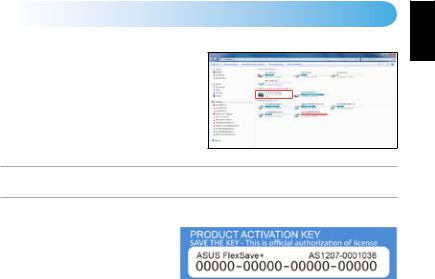
Installing ASUS FlexSave+
To install ASUS FlexSave+:
1. Connect your external hard drive to your computer’s USB port. ASUS FlexSave+ automatically launches. If ASUS FlexSave+ does not launch automatically, click  >
>
Computer. Under Devices with Removable Storage, click the ASUS FlexSave+ icon.
NOTE: Please do not eject or delete the ASUS FlexSave+ virtual optical disc drive, or the software will not run normally.
2.Key in the product’s activation key, which can be found in the Quick Start Guide.
3.When done, click OK.
English
