Page 1
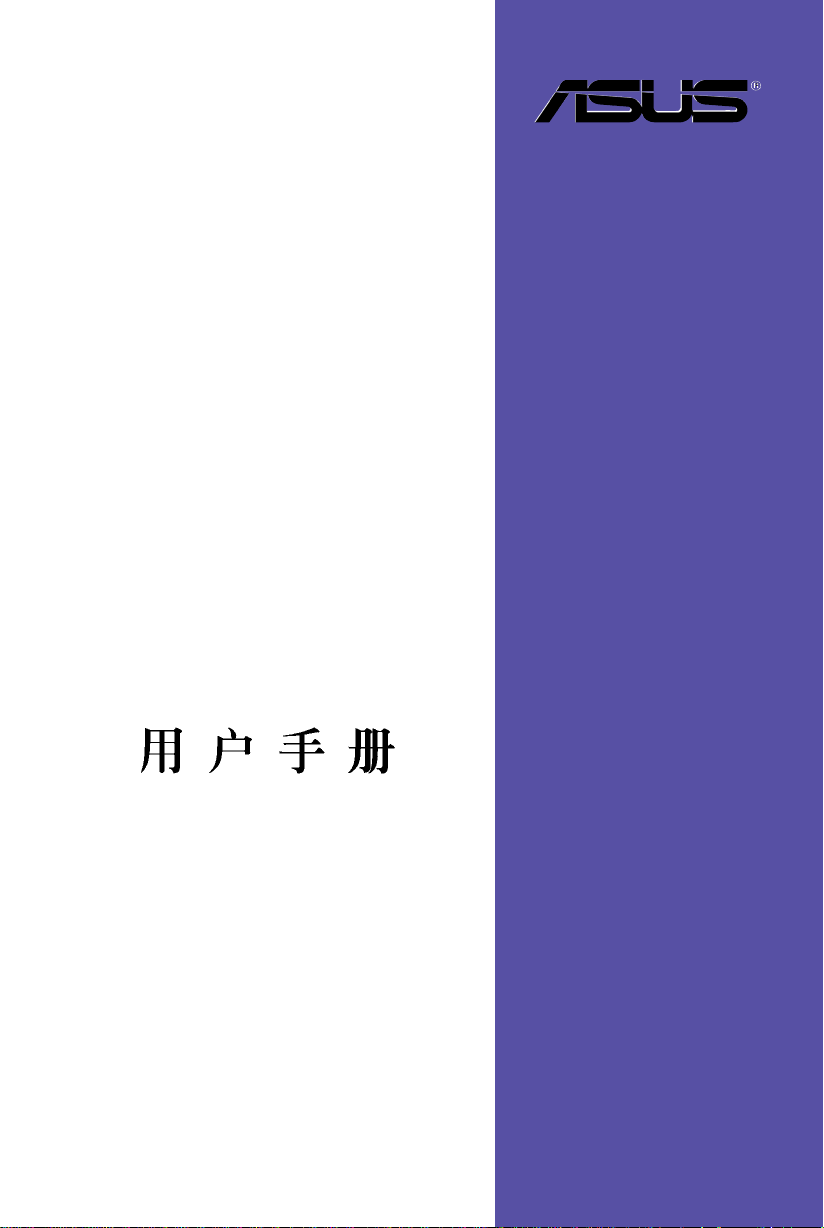
A8V -XE
Motherboard
Page 2
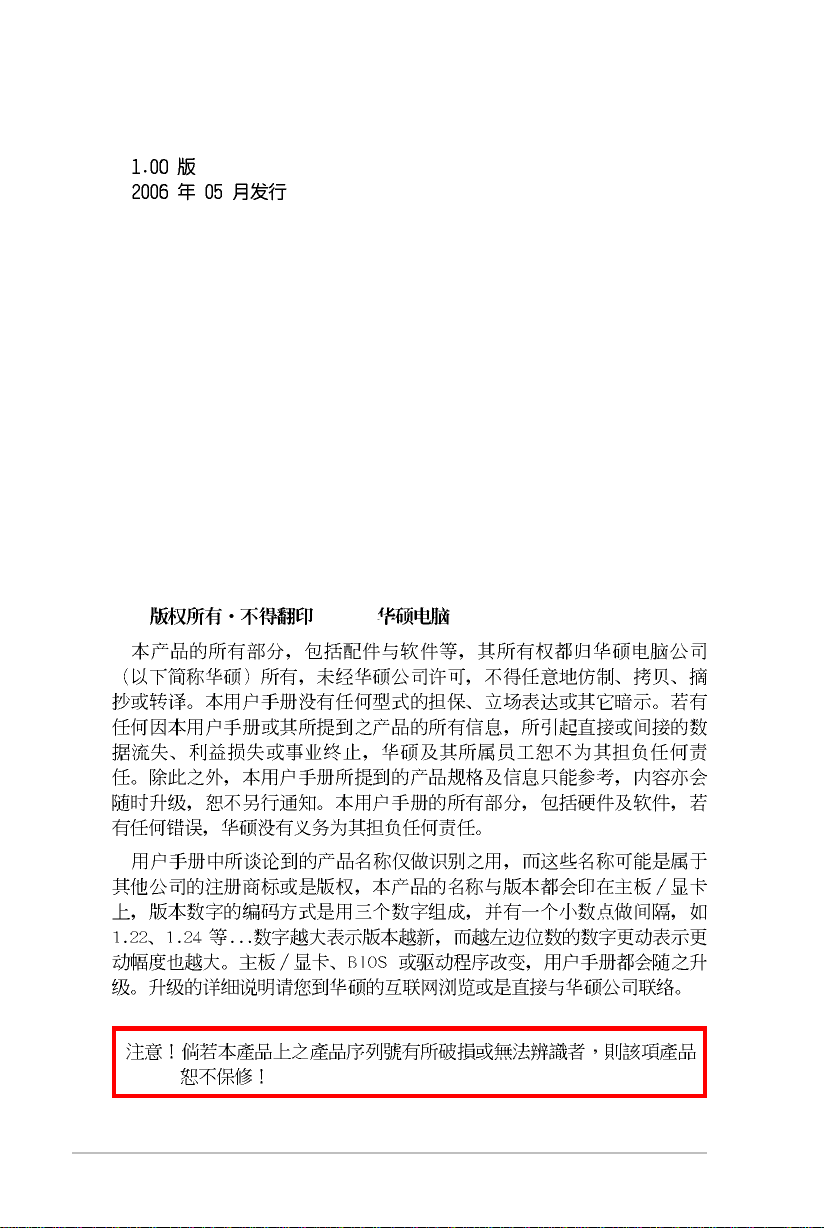
C2235
© 2006
ii
Page 3
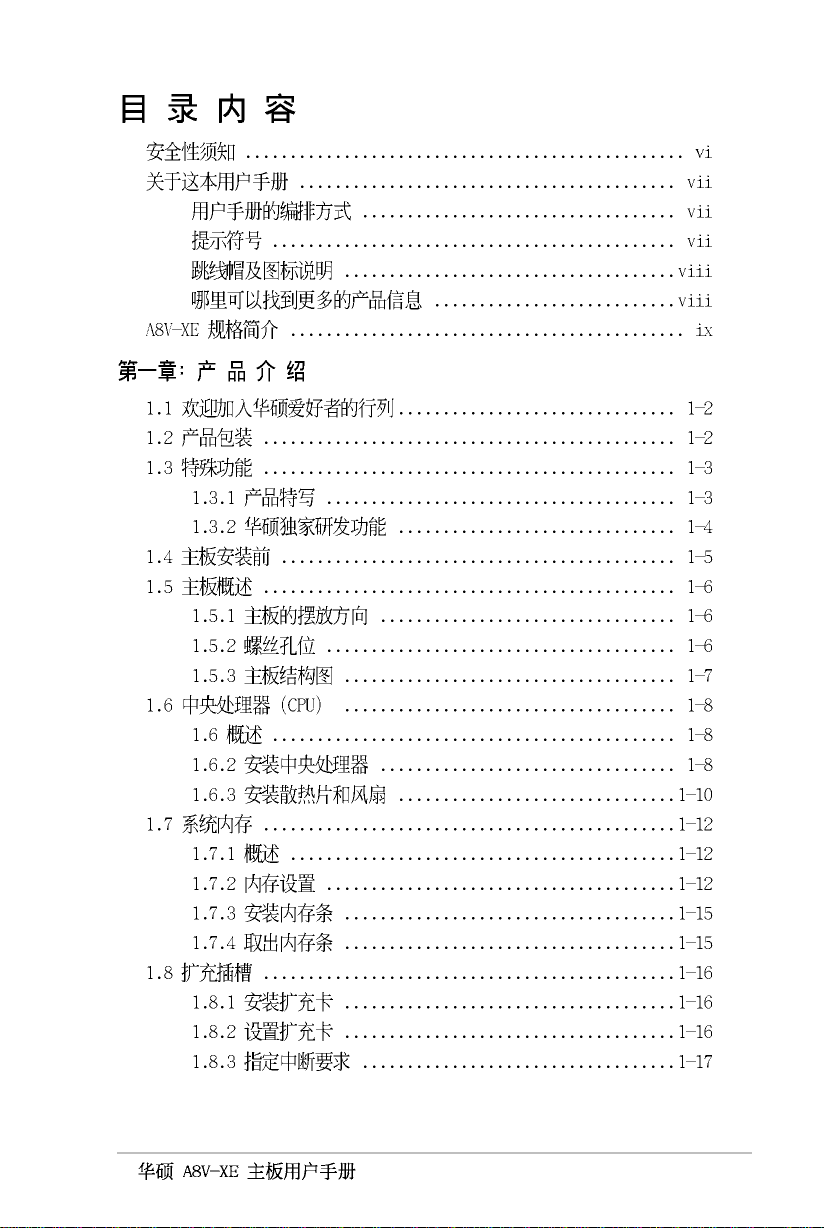
iiiivv
Page 4
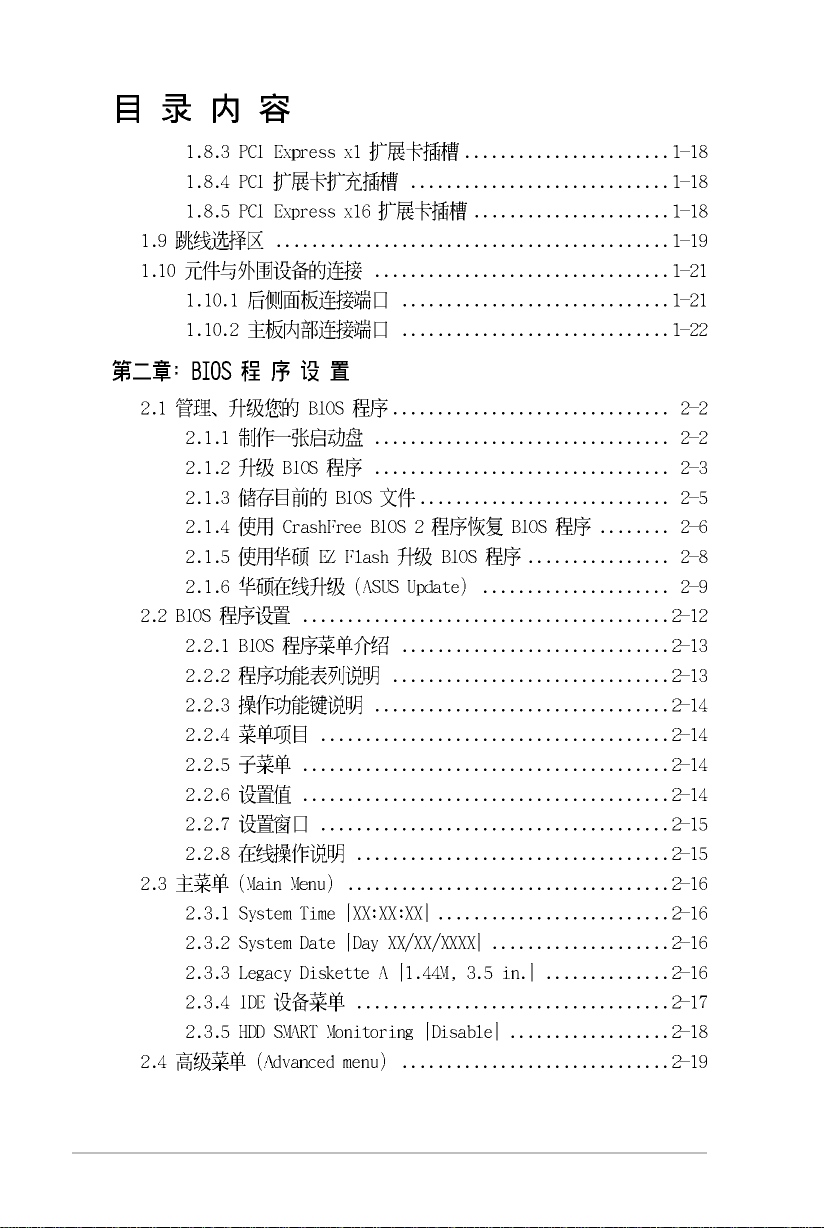
Page 5
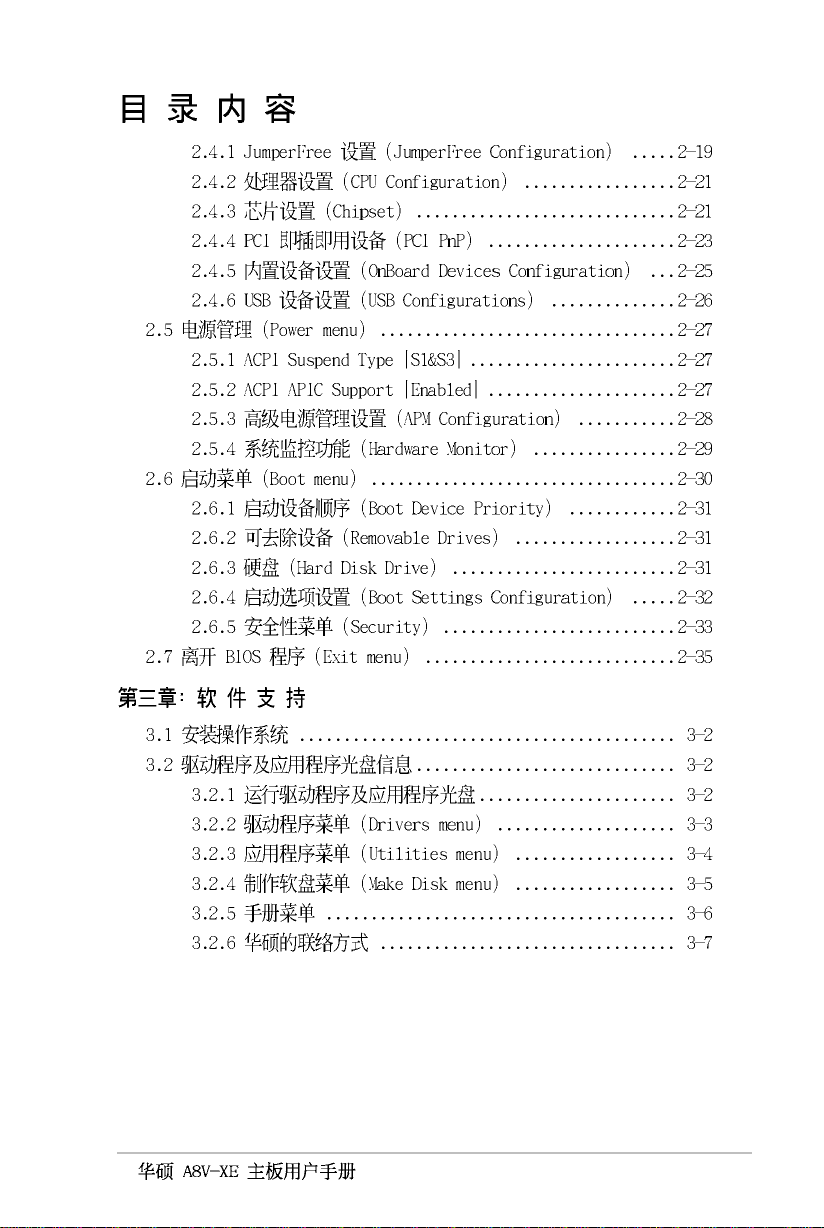
Page 6
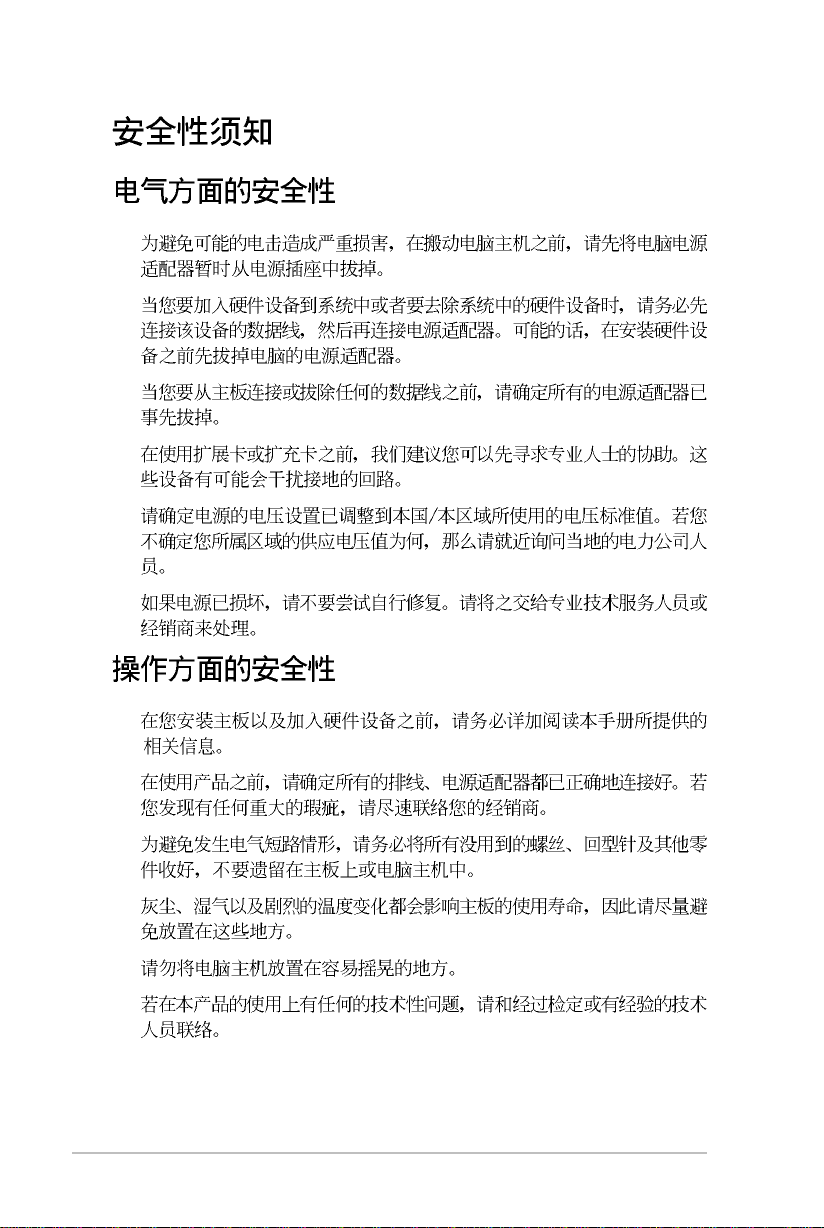
•
•
•
•
•
•
•
•
vi
•
•
•
•
Page 7
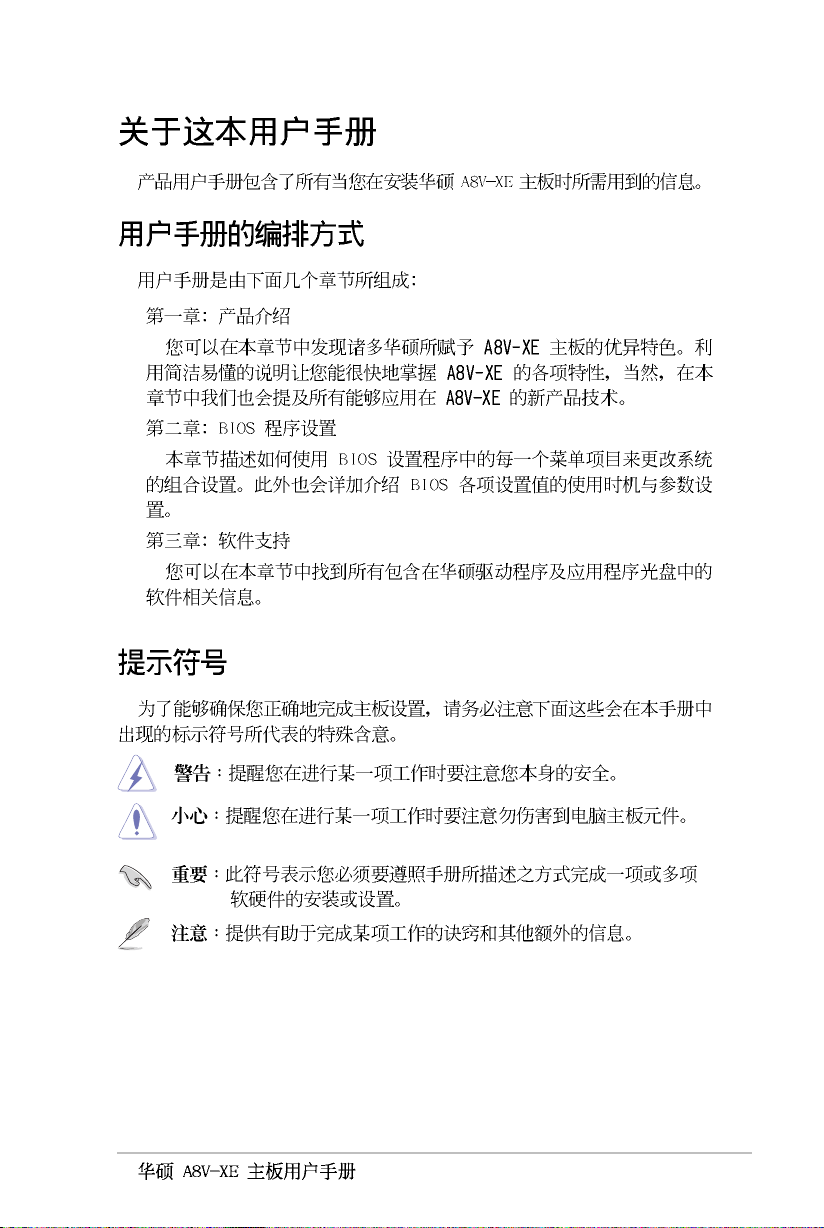
•
•
•
vii
Page 8
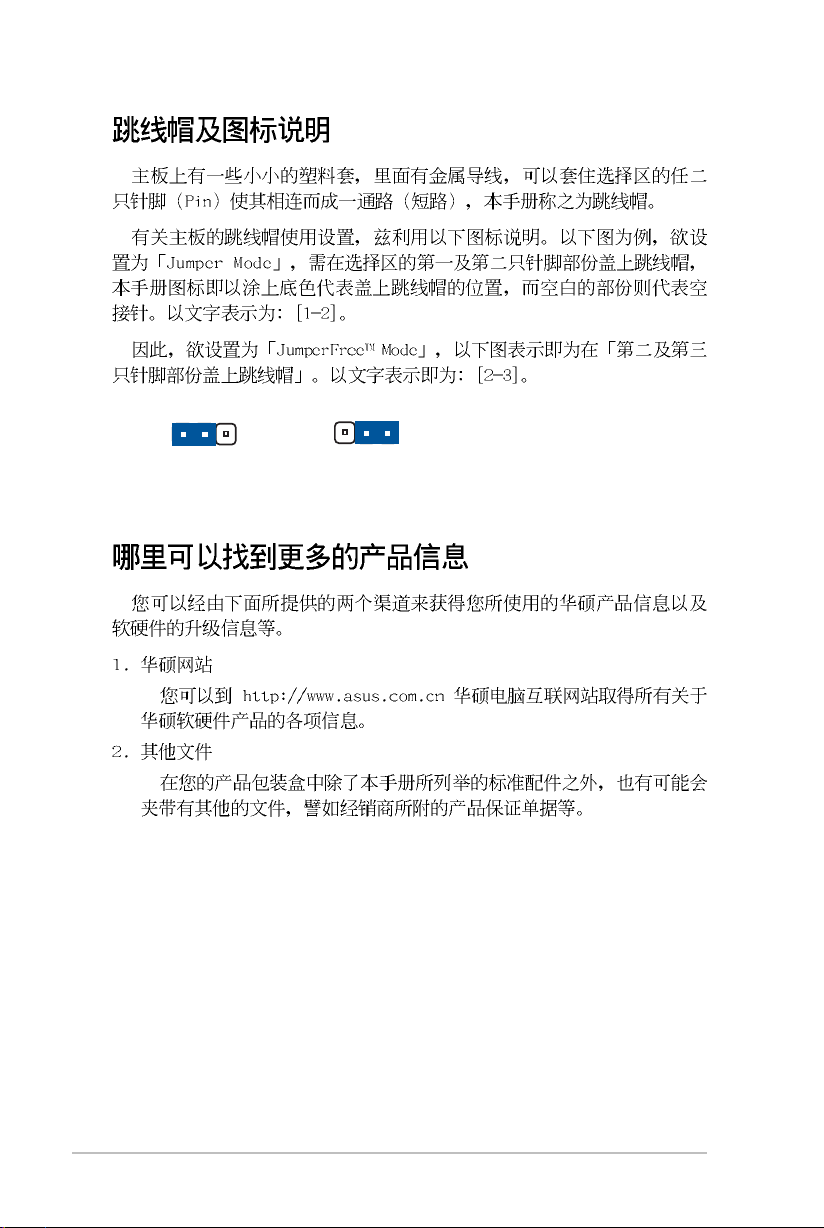
12
23
Jumper Mode
Jumper Free
(Default)
viii
Page 9
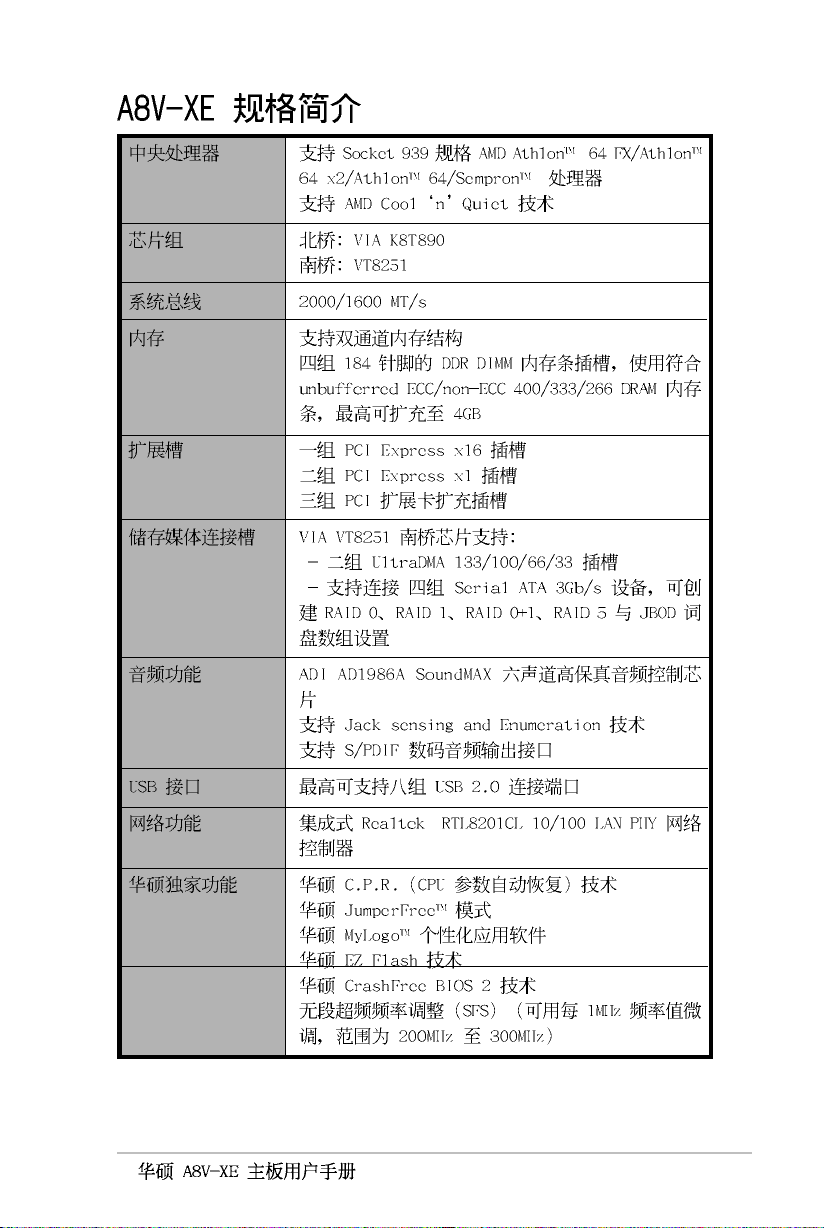
®
ix
Page 10
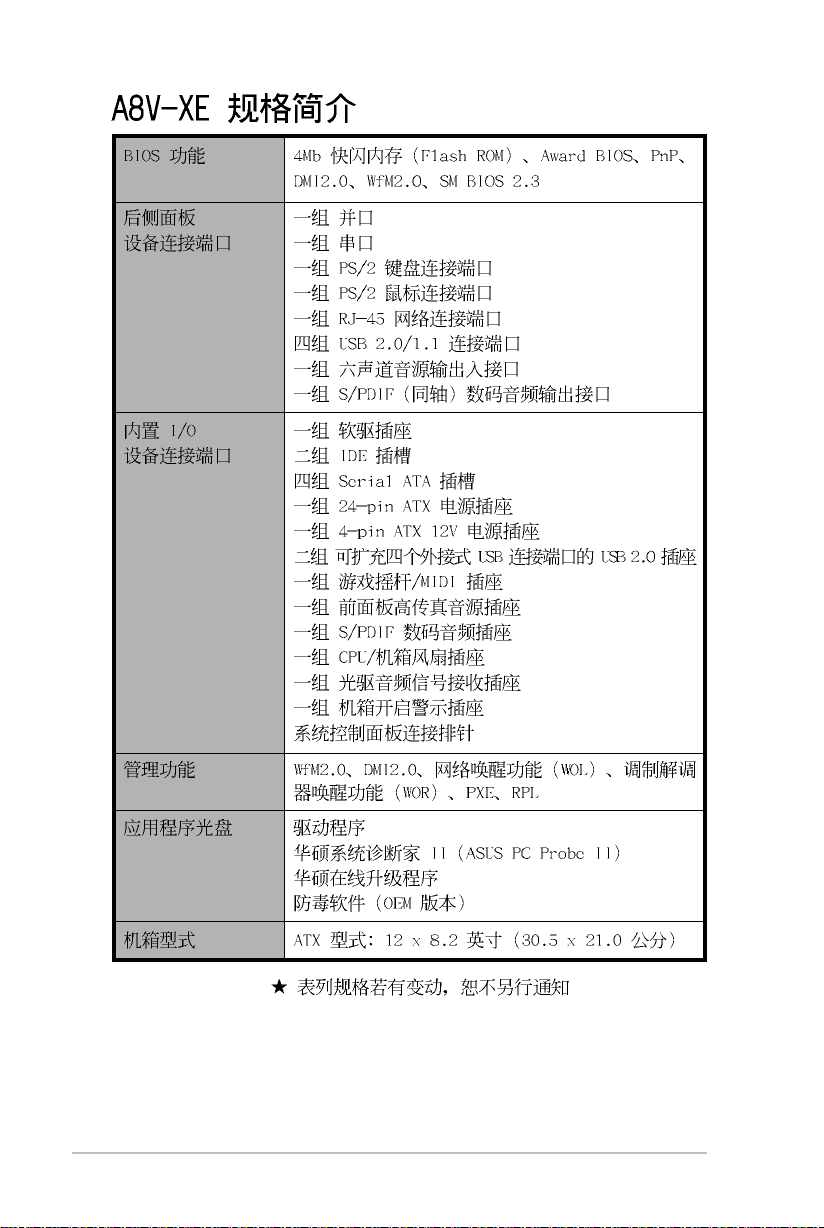
x
Page 11

1-1
Page 12
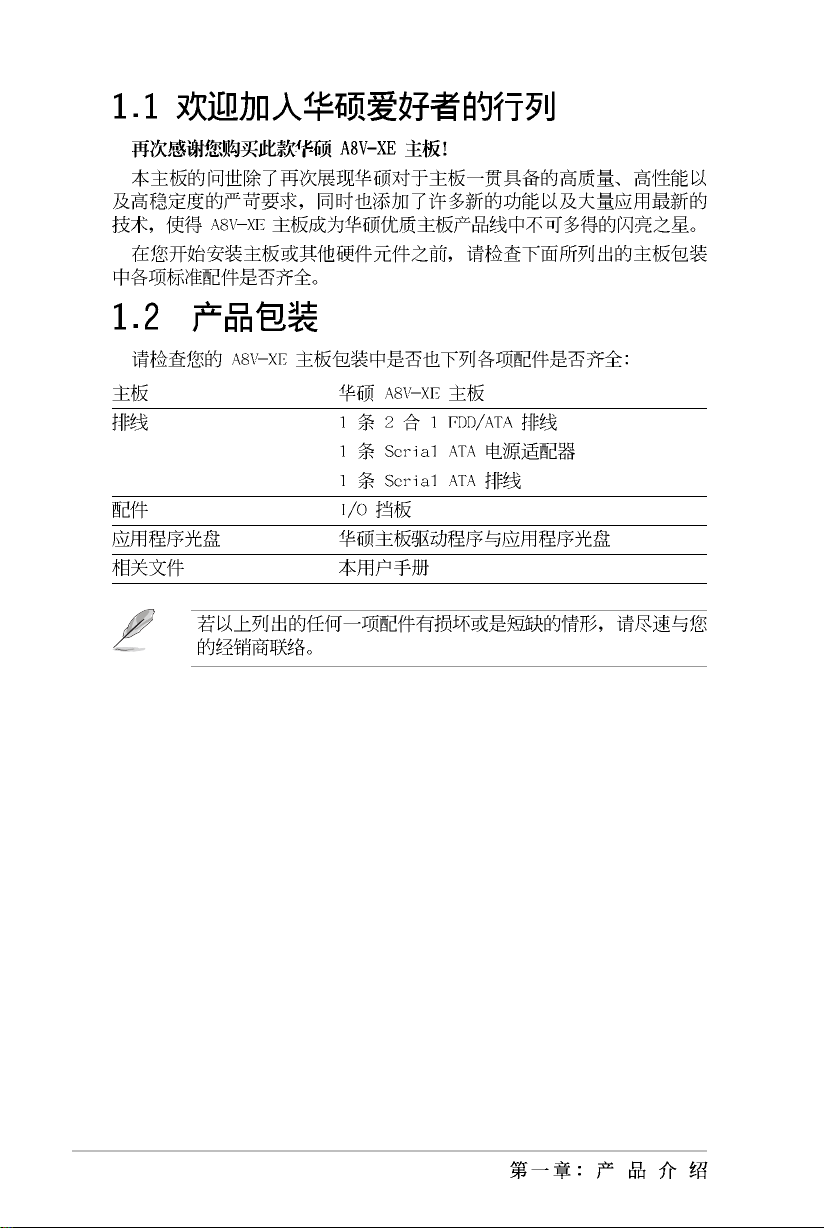
1-2
Page 13

®
®
1-3
Page 14
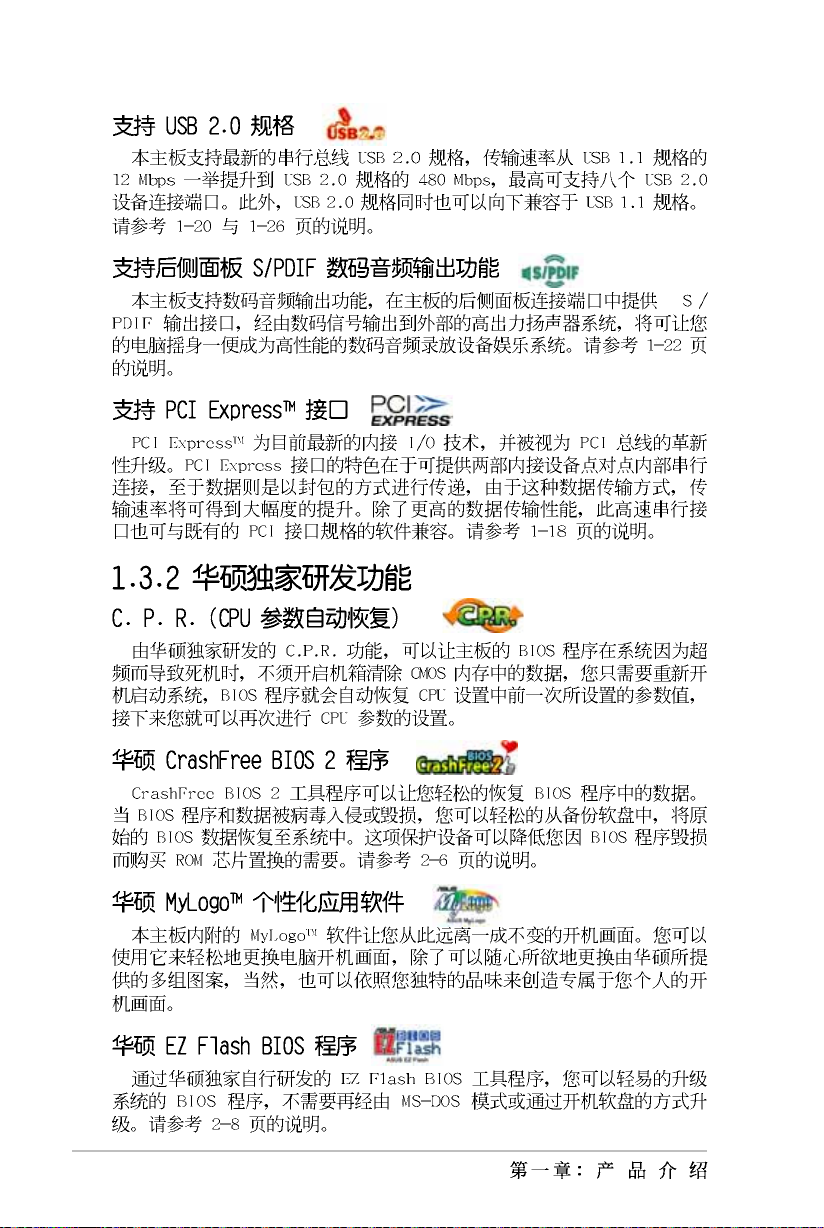
1-4
Page 15
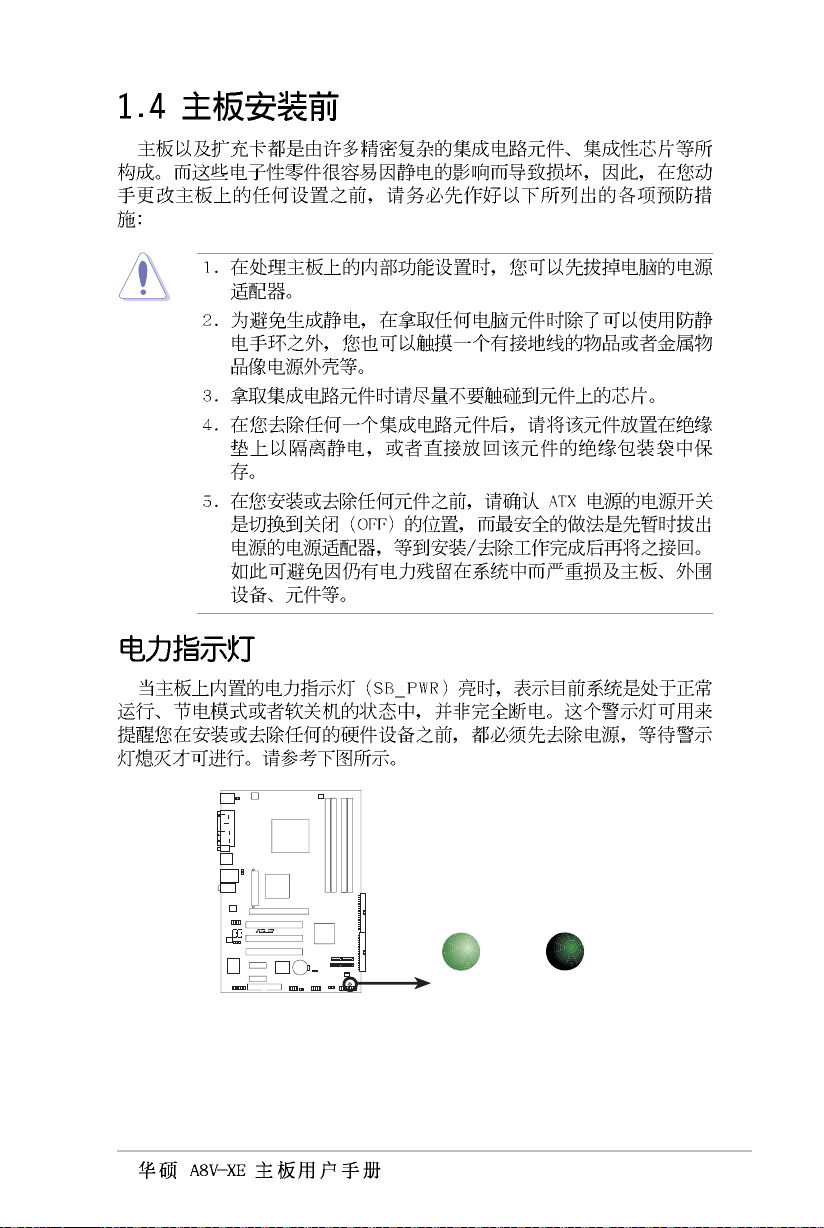
A8V-XE
R
SB_PWR
A8V-XE Onboard LED
ON
Standby
Power
OFF
Powered
Off
1-5
Page 16
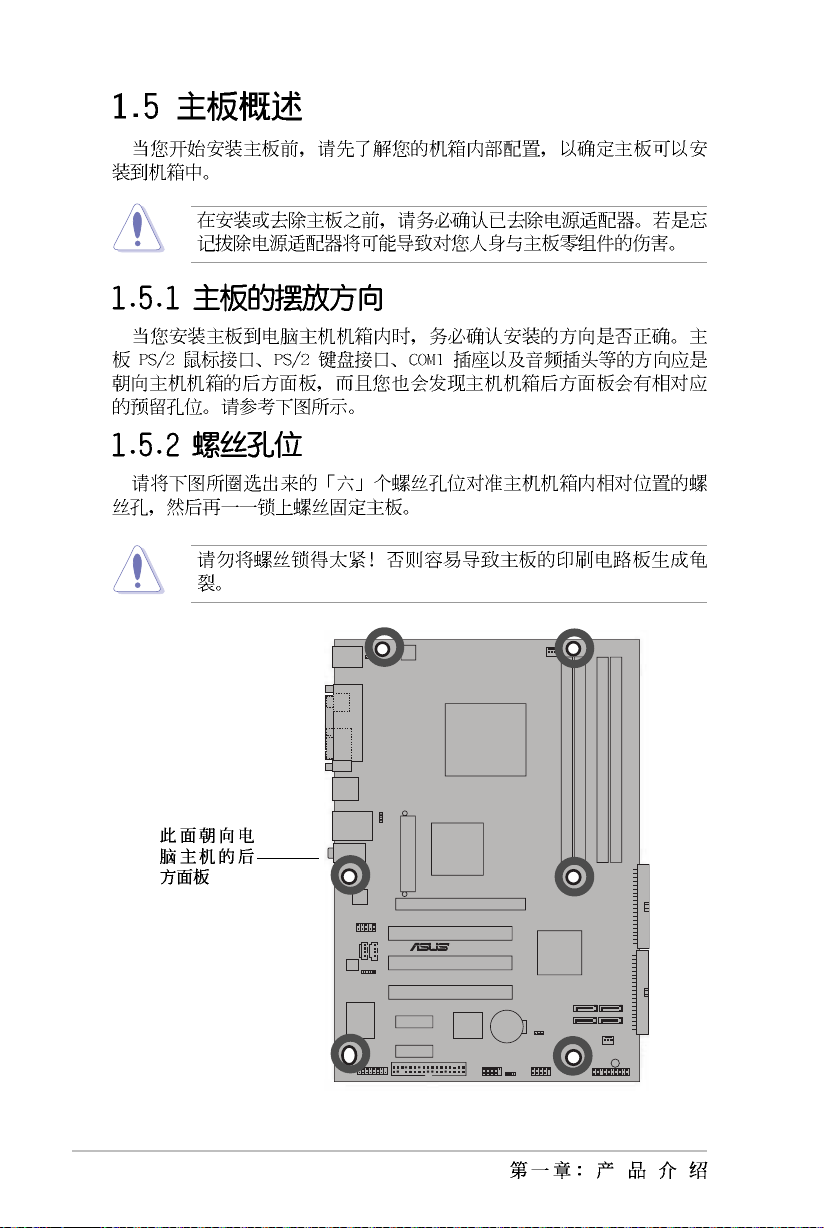
1-6
A8V-XE
R
Page 17
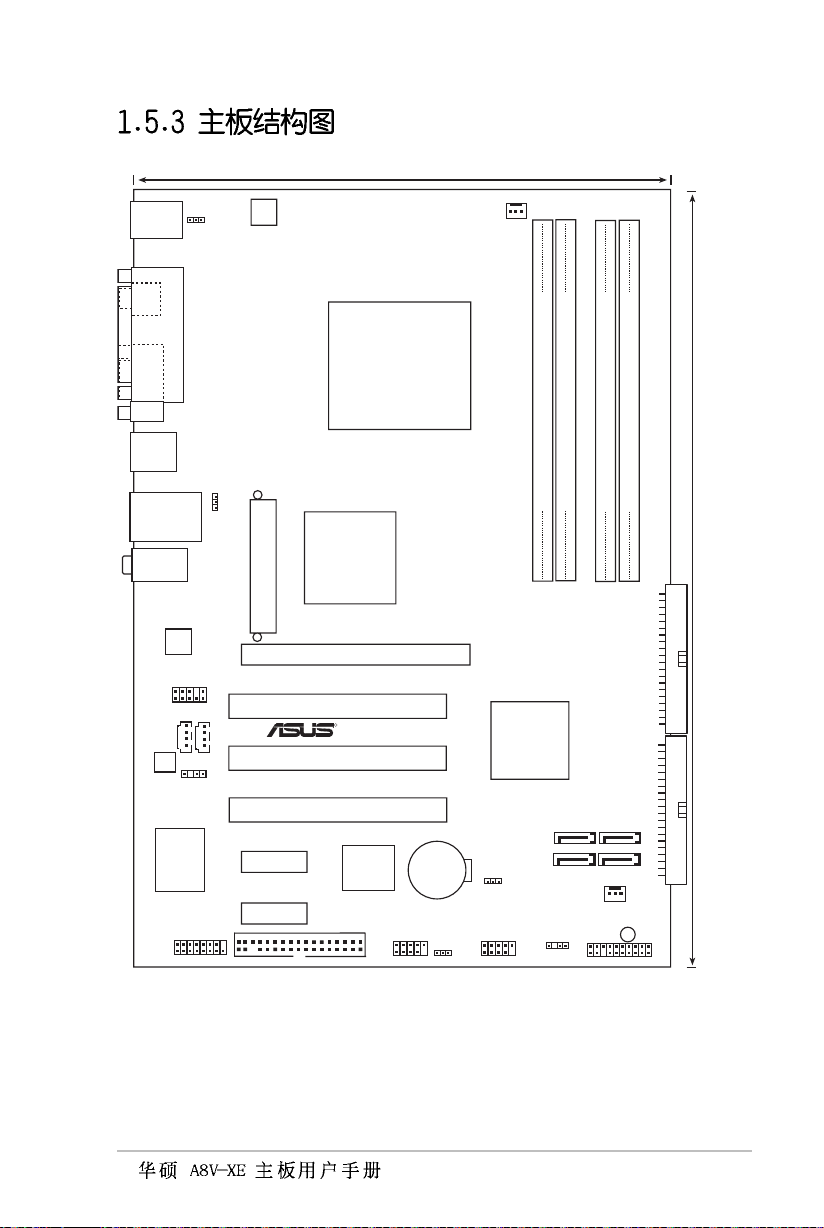
PS/2KBMS
T: Mouse
B: Keyboard
SPDIF_O
KBPWR
21.0cm(8.3in)
CPU_FAN
ATX12V
PARALLEL PORT
COM1
F_USB12
LAN_USB34
Top:Line In
Center:Line Out
Below:Mic In
Realtek
AAFP
AUX CD
AD1986A
SPDIF_OUT
Super I/O
GAME
USBPW1
EATXPWR
PCIEX1_1
PCIEX1_2
FLOPPY
SOCKET 939
VIA K8T890
PCIEX16
A8V-XE
PCI1
R
PCI2
PCI3
4Mb Flash
ROM
CMOS Power
USB56
CR2032 3V
Lithium Cell
USBPW2
VIA VT8251
CLRTC
USB78
-pin module)
184
bit,
64
(
1
DDR DIMM_A2 (64 bit,184-pin module)
DDR DIMM_A
DDR DIMM_B2 (64 bit,184-pin module)
DDR DIMM_B1 (64 bit,184-pin module)
PRI_IDE
SEC_IDE
SATA4 SATA2
SATA3 SATA1
CHA_FAN
SB_PWR
CHASSIS
PANEL
30.5cm(12.0in)
1-7
Page 18
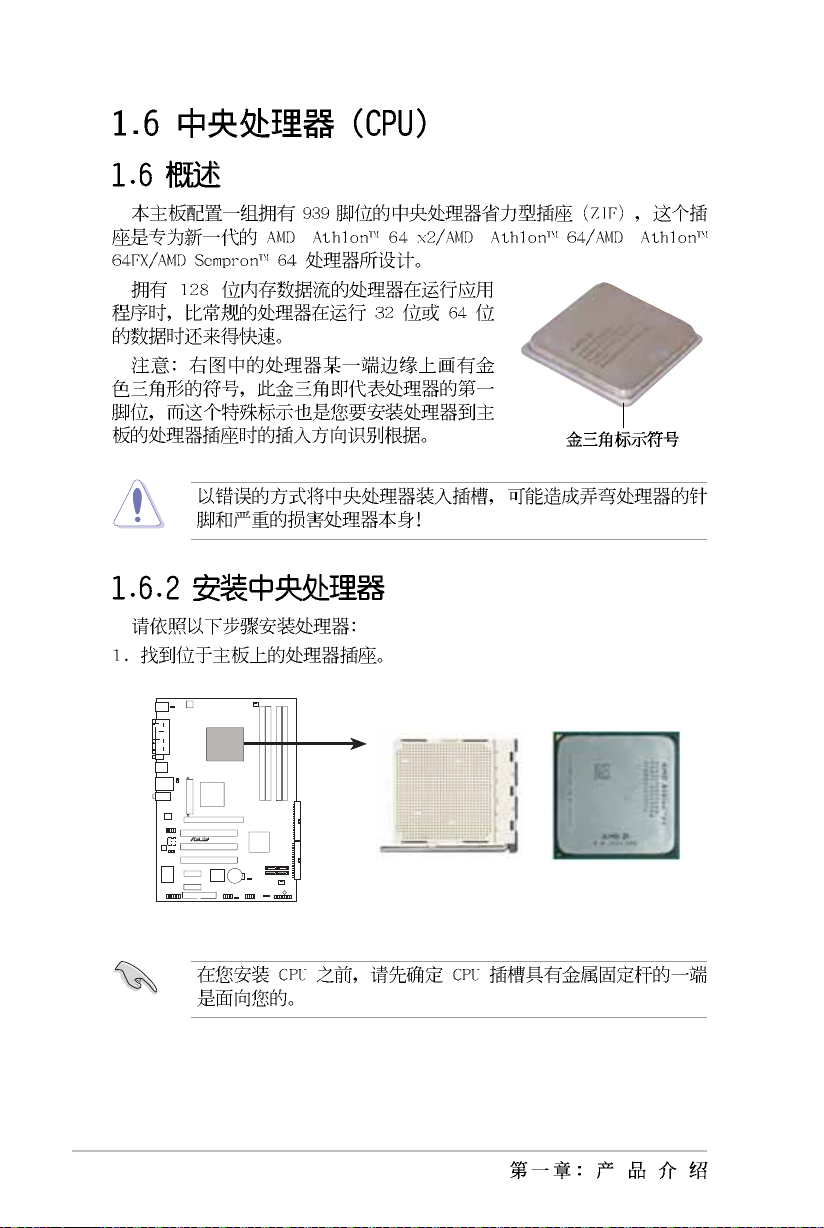
® ® ®
1-8
A8V-XE
R
A8V-XE CPU Socket 939
Page 19
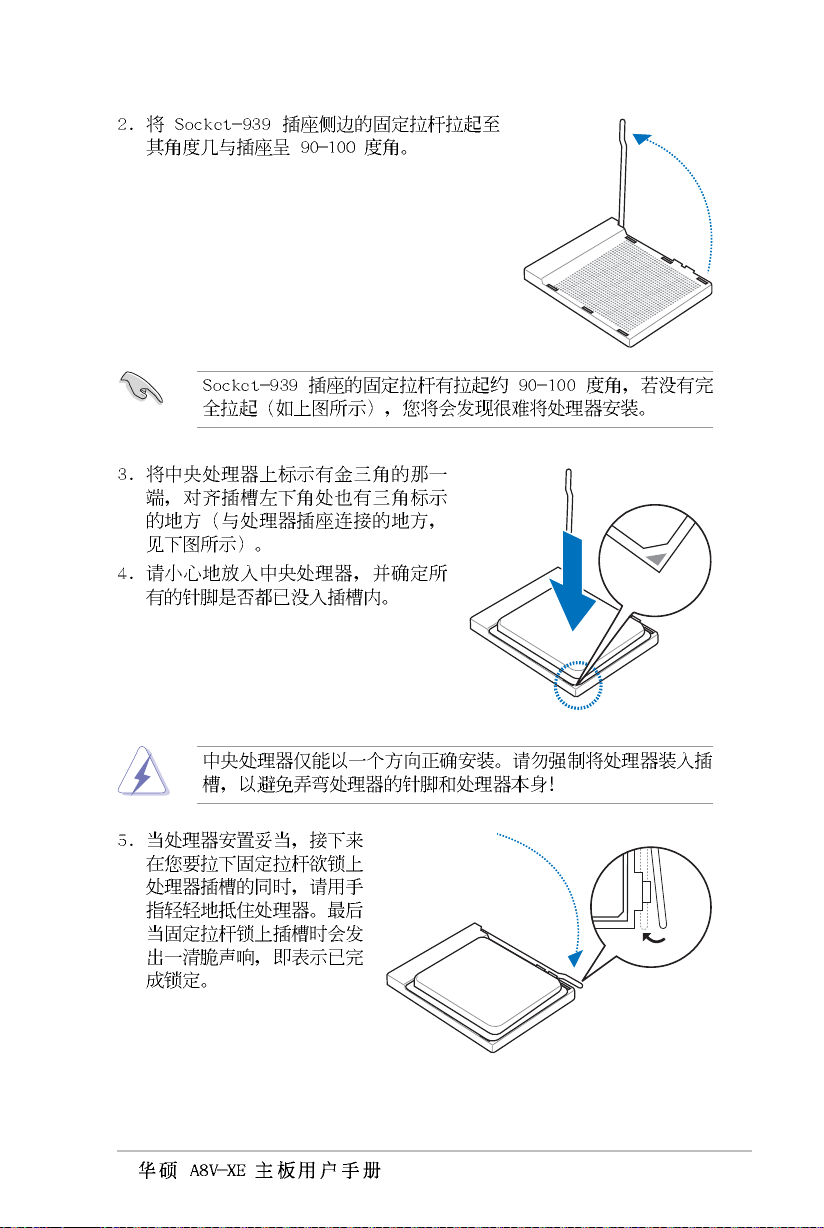
1-9
Page 20
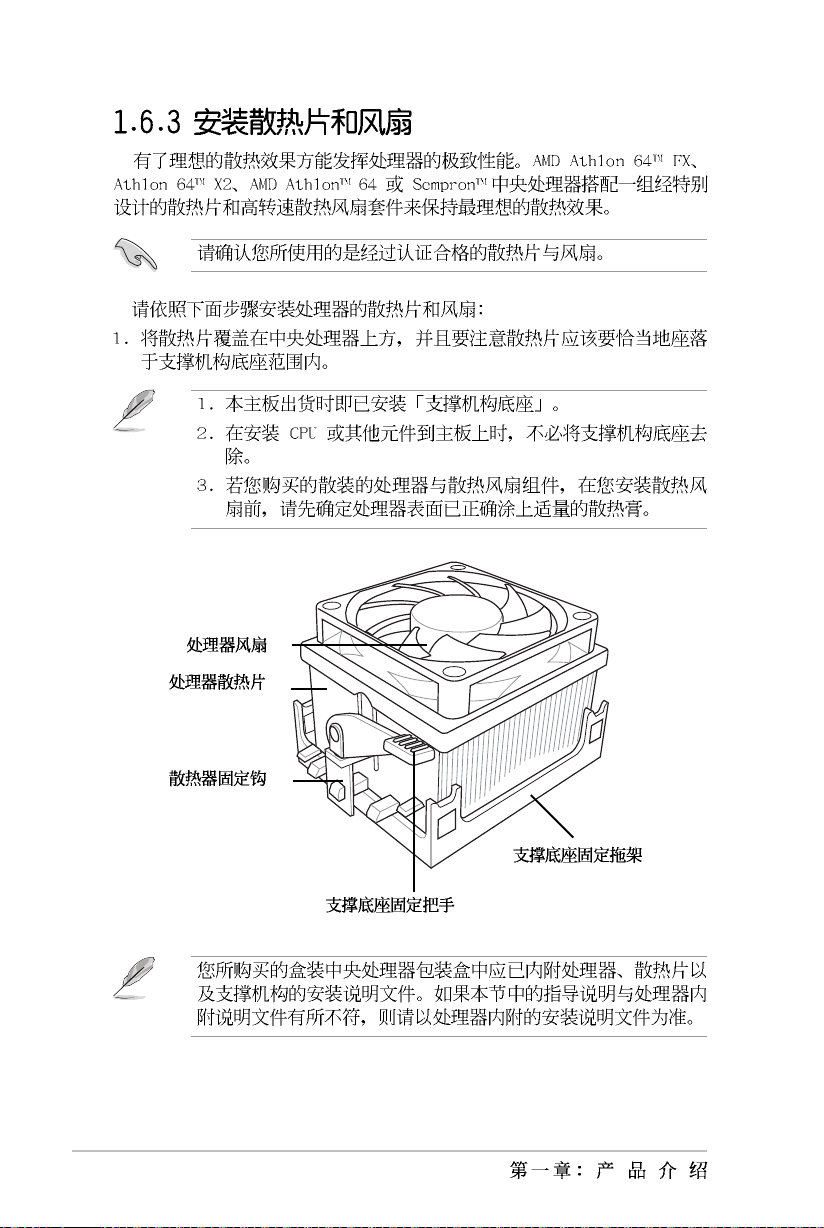
1-10
Page 21
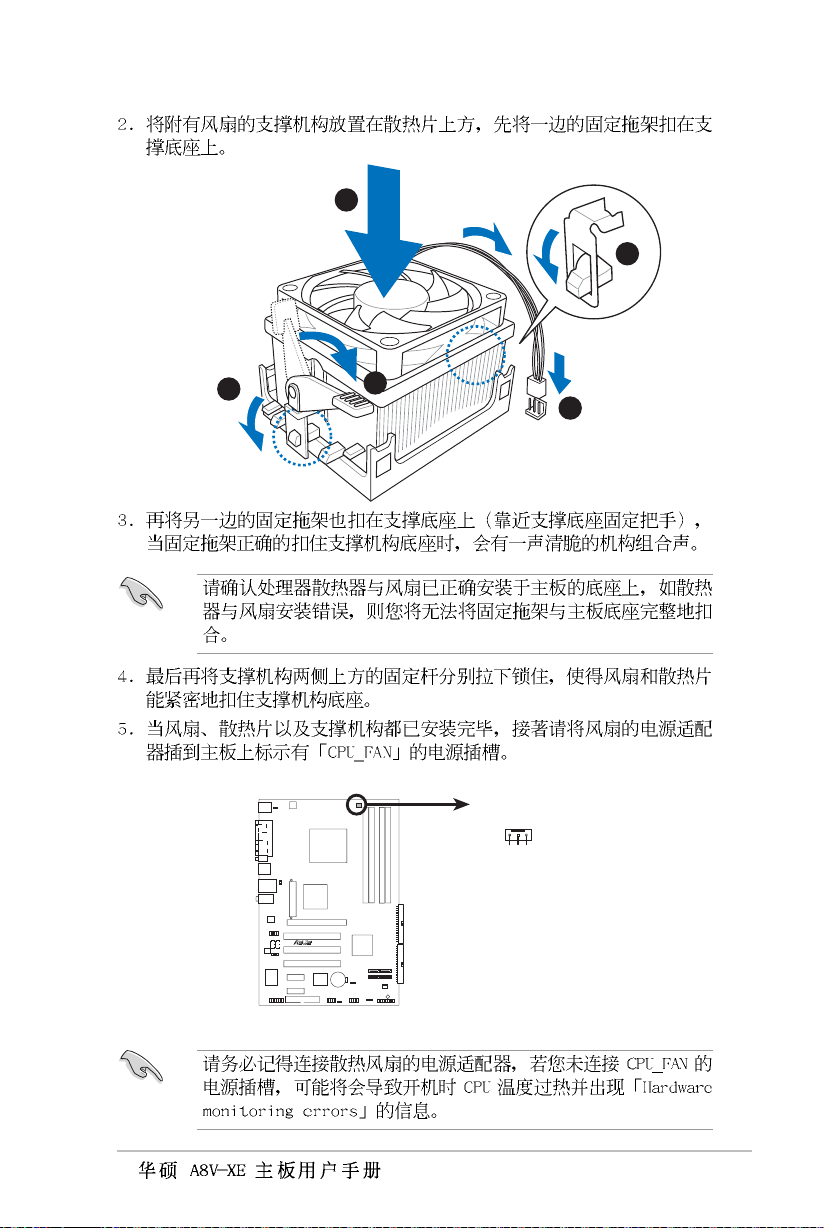
1
2
3
4
5
CPU_FAN
GND
+12V
Rotation
A8V-XE
R
A8V-XE CPU Fan Connector
1-11
Page 22
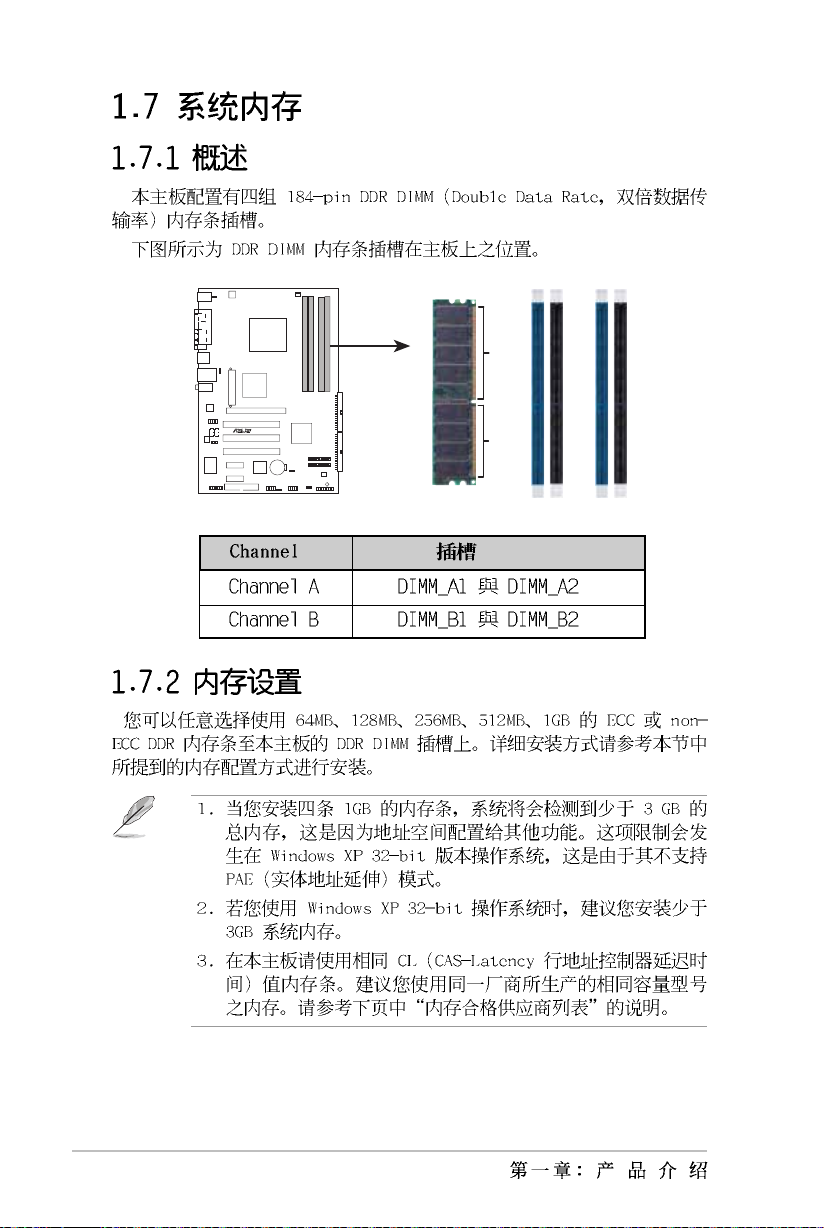
A8V-XE
R
A8V-XE 184-pin DDR DIMM Sockets
DIMM_A1
104 Pins
80 Pins
DIMM_B1
DIMM_A2
DIMM_B2
1-12
Page 23
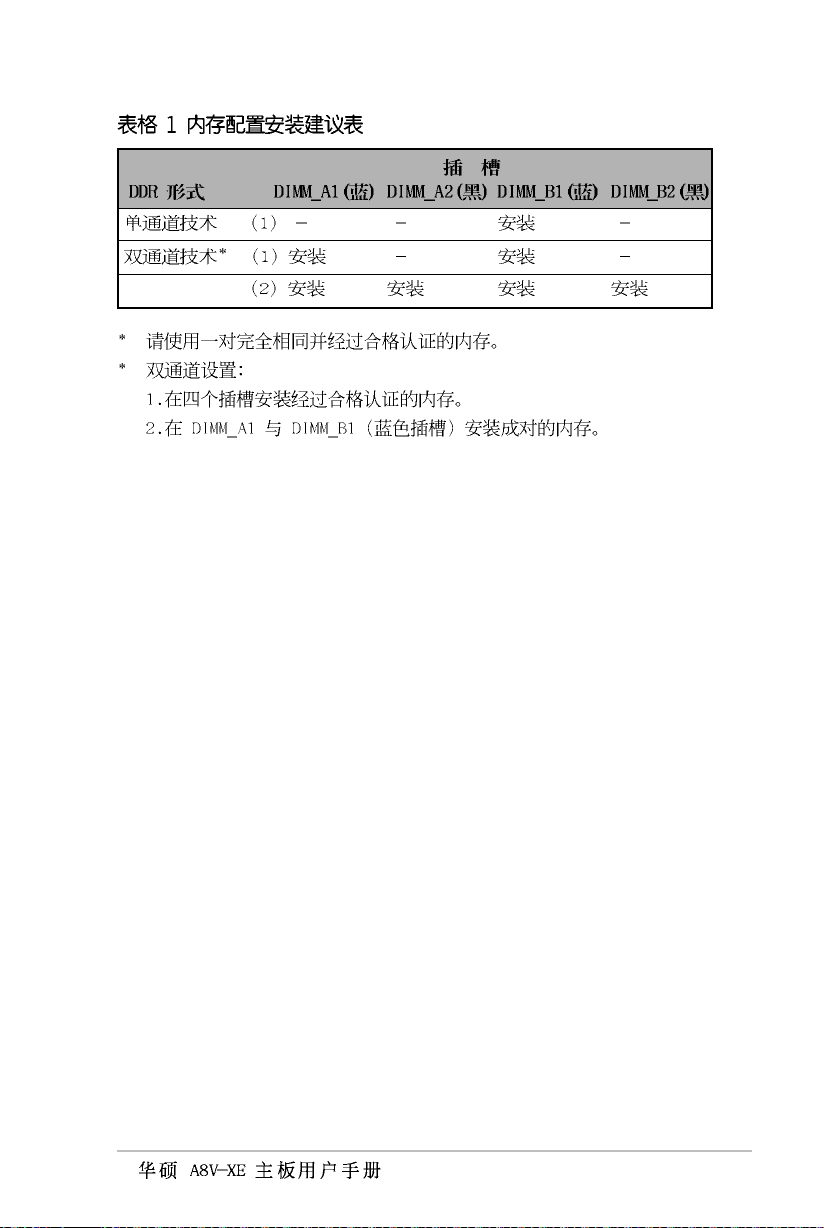
1-13
Page 24
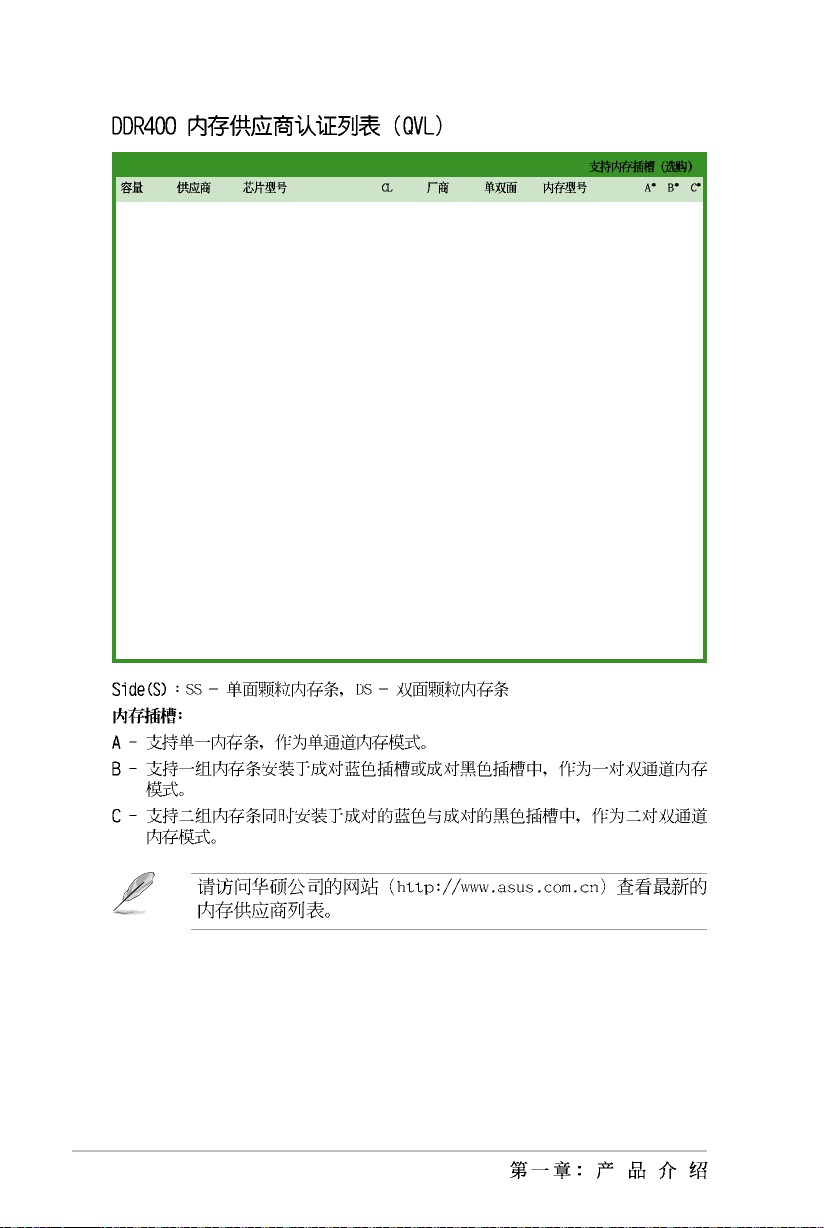
256MB KINGSTON V58C2256804SAT5(ECC) N/A N/A SS KVR400X72C3A/256 • • •
512MB KINGSTON V58C2256804SAT5(ECC) N/A N/A DS KVR400X72C3A/512 • • •
512MB KINGSTON Heat-Sink Package N/A N/A DS KHX3200A/512 • • •
256MB KINGSTON D3208DL3T-5A N/A N/A SS KVR400X64C3A/256 • • •
256MB KINGSTON A2S56D30BTP N/A N/A SS KVR400X64C3A/256 • • •
512MB KINGSTON V58C2256804SAT5 N/A N/A DS KVR400X64C3A/512 • • •
512MB KINGSTON HY5DU12822BT-D43 N/A N/A SS KVR400X64C3A/512 • • •
1024MB KINGSTON HYB25D512800BE-5B N/A N/A DS KVR400X64C3A/1G • • •
256MB SAMSUNG K4H560838E-TCCC(ECC) N/A SAMSUNG SS M381L3223ETM-CCC • • •
512MB SAMSUNG K4H560838E-TCCC(ECC) N/A SAMSUNG DS M381L6423ETM-CCC • • •
512MB SAMSUNG K4H560838F-TCCC N/A SAMSUNG DS M368L6423FTN-CCC • • •
256MB MICRON MT46V32M8TG-5BC N/A MICRON SS MT8VDDT3264AG-40BCB • • •
512MB MICRON MT46V32M8TG-5BC N/A MICRON DS MT16VDDT6464AG-40BCB • • •
256MB Infineon HYB25D256800CE-5C 3 Infineon SS HYS64D32300HU-5-C • • •
512MB Infineon HYB25D256800CE-5C N/A Infineon DS HYS64D64320HU-5-C • • •
256MB Infineon HYB25D512160CE-5C 3 Infineon SS HYS64D32301HU-5-C • • •
1024MB Infineon HYB25D512800CE-5B 3 Infineon DS HYS64D128320HU-5-C • • •
256MB CORSAIR W942508BH-5 N/A N/A SS CMX256A-3200C2PT • • •
512MB CORSAIR VS32M8-5 N/A N/A DS VS512MB400 • • •
1024MB CORSAIR Heat-Sink Package N/A N/A DS TWINX2048-3200C2 • • •
256MB Hynix HY5DU56822DT-D43 N/A N/A SS HYMD232646D8J-D43 • • •
256MB Transcend K4H560838F-TCCC 3 SAMSUNG SS TS32MLD64V4F3 • • •
512MB Transcend K4H560838F-TCCC 3 SAMSUNG DS TS64MLD64V4F3 • • •
1024MB Transcend K4H510838B-TCCC 3 SAMSUNG DS TS128MLD64V4J • • •
256MB A DATA K4H560838E-TCCC 3 SAMSUNG SS MDOSS6F3G31Y0K1E0Z • • •
512MB A DATA K4H560838F-TCCC 3 SAMSUNG DS MDOSS6F3H41Y0N1E0Z • • •
256MB A DATA HY5DU56822CT-D43 3 Hynix SS MDOHY6F3G31Y0N1E0Z • • •
512MB A DATA HY5DU56822CT-D43 3 Hynix DS MDOHY6F3H41Y0N1E0Z • • •
256MB A DATA ADD8608A8A-5B 2.5 N/A SS MDOAD5F3G31Y0D1E02 • • •
512MB A DATA ADD8608A8A-5B 2.5 N/A DS MDOAD5F3H41Y0D1E02 • • •
256MB KINGMAX KDL388P4LA-50 N/A N/A SS MPXB62D-38KT3R • • •
512MB KINGMAX KDL388P4LA-50 N/A N/A DS MPXC22D-38KT3R • • •
256MB crucial Heat-Sink Package 2 Ballistix SS BL3264Z402.8TG •
512MB crucial Heat-Sink Package 2 Ballistix DS BL6464Z402.16TG •
1-14
Page 25
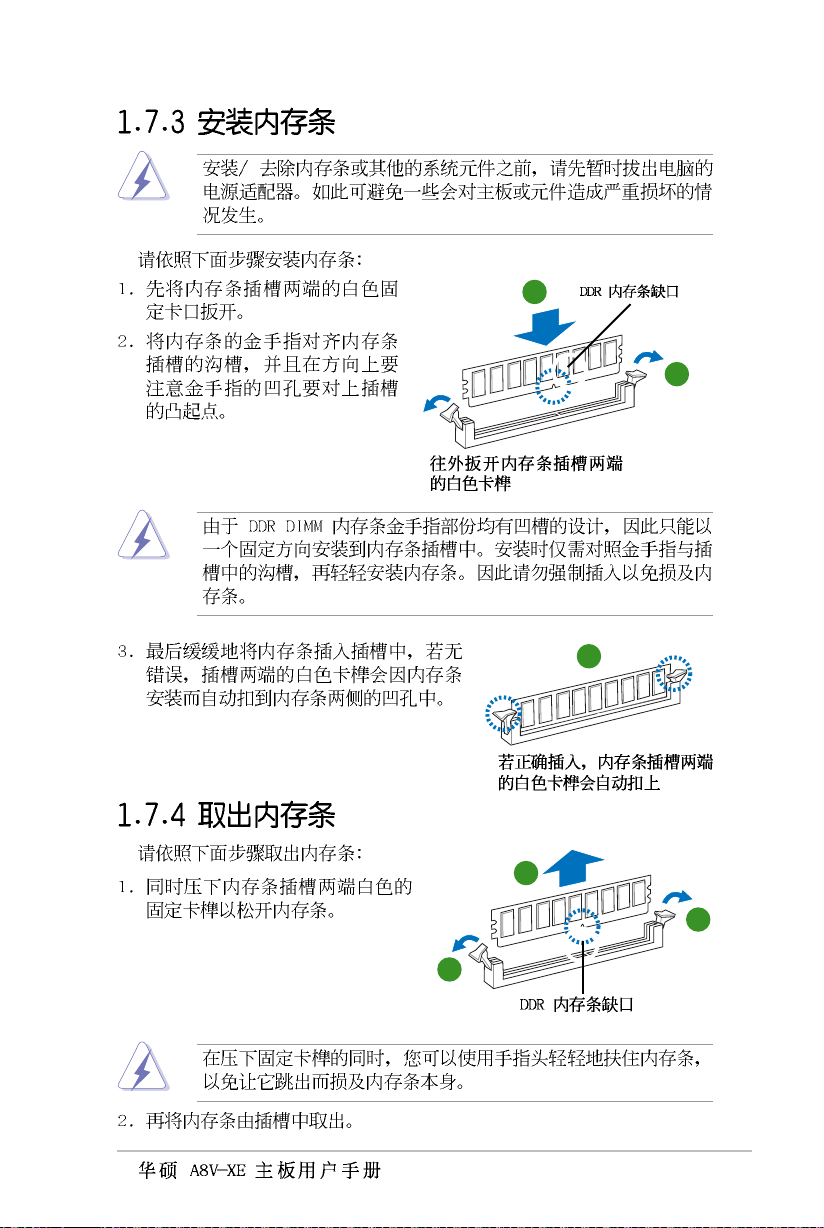
2
1
3
2
1
1
1-15
Page 26
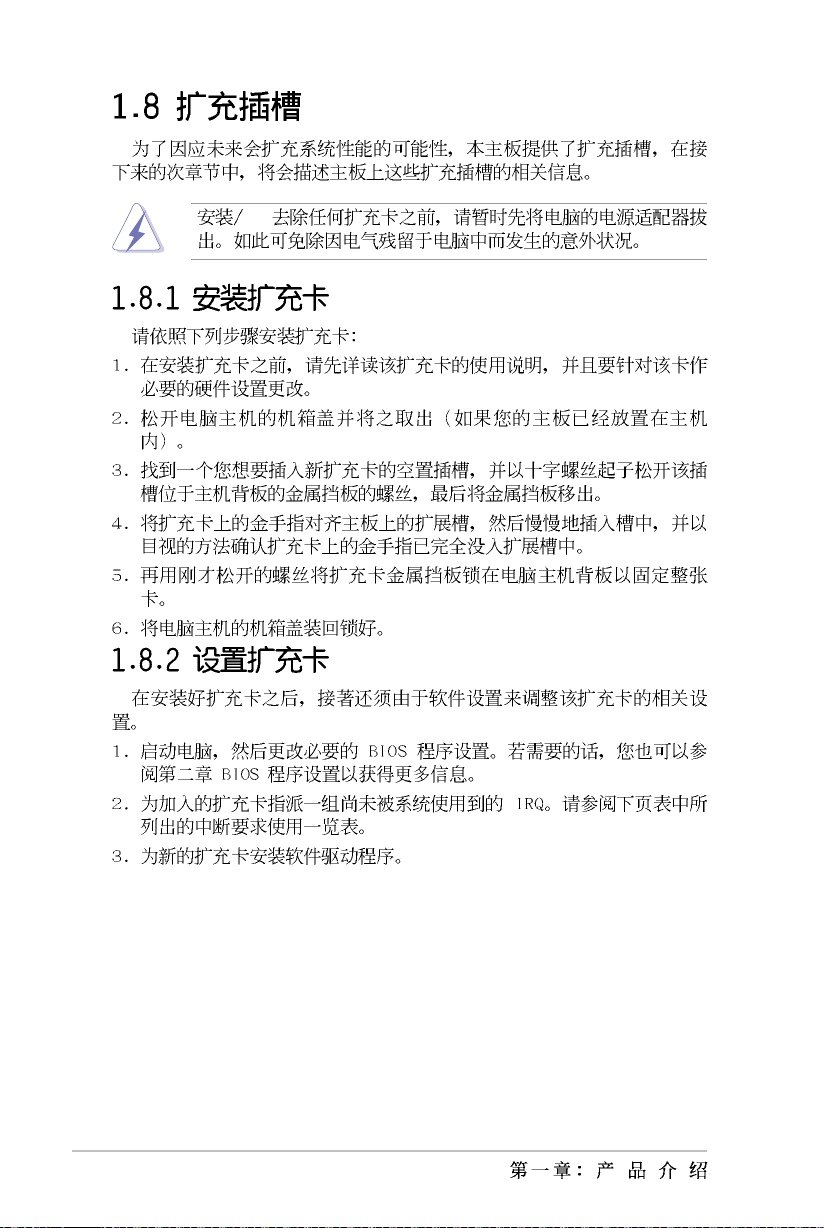
1-16
Page 27

ABCDEFGH
1-17
Page 28

1-18
Page 29

A8V-XE
R
A8V-XE Clear RTC RAM
•
•
CLRTC
12 23
Normal Clear CMOS
(Default)
1-19
Page 30

A8V-XE
R
A8V-XE USB Device Wake Up
USBPW1
2
1
+5V
(Default)
USBPW2
21
+5V
(Default)
KBPWR
3
2
+5VSB
+5VSB
2312
2
3
1-20
+5V +5VSB
A8V-XE
R
A8V-XE Keyboard Power Setting
(Default)
Page 31

1
2 3
4
5
6
11
910
8
7
1-21
Page 32

1-22
A8V-XE
R
FLOPPY
PIN 1
A8V-XE Floppy Disk Drive Connector
Page 33

•
•
A8V-XE
R
A8V-XE IDE Connectors
PIN1
PIN1
PRI_IDE
SEC_IDE
1-23
Page 34

A8V-XE
R
A8V-XE SATA Connectors
SATA4
SATA3
RSATA_RXN4
RSATA_TXP4
GND
RSATA_TXN4
GND
GND
RSATA_RXP4
GND
RSATA_RXN2
RSATA_RXP2
RSATA_TXN2
RSATA_TXP2
GND
GND
SATA2
RSATA_TXP1
GND
RSATA_RXN1
RSATA_RXP1
GND
RSATA_TXN1
GND
GND
GND
GND
RSATA_TXP3
RSATA_RXN3
RSATA_TXN3
RSATA_RXP3
SATA1
1-24
Page 35

A8V-XE
R
A8V-XE Fan Connectors
CPU_FAN
GND
+12V
Rotation
CHA_FAN
GND
+12V
Rotation
1-25
Page 36
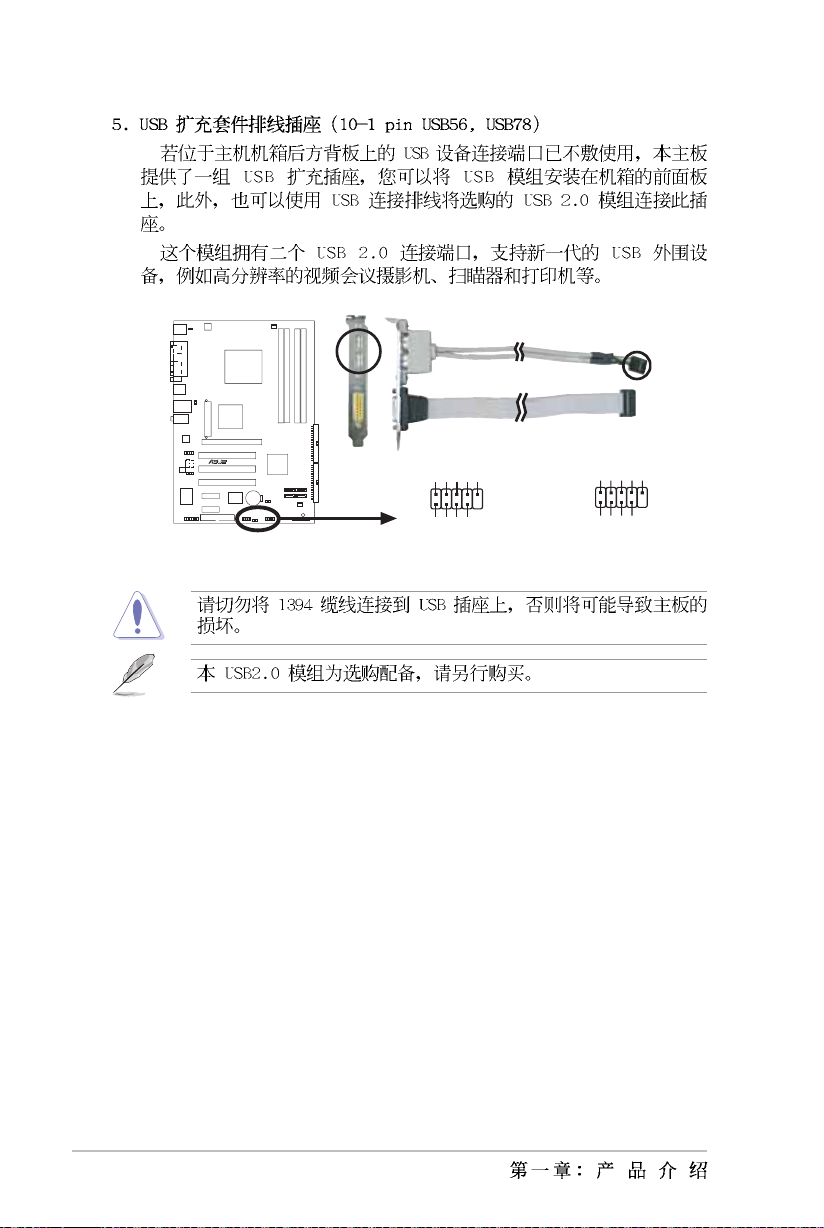
A8V-XE
R
USB56
A8V-XE USB 2.0 Connectors
1
USB+5V
USB_P6-
USB_P6+
USB+5V
USB_P5-
USB_P5+
GND
GND
USB+5V
USB_P6-
USB_P6+
GND
USB+5V
USB_P5-
USB_P5+
NC
GND
NC
USB78
1
1-26
Page 37
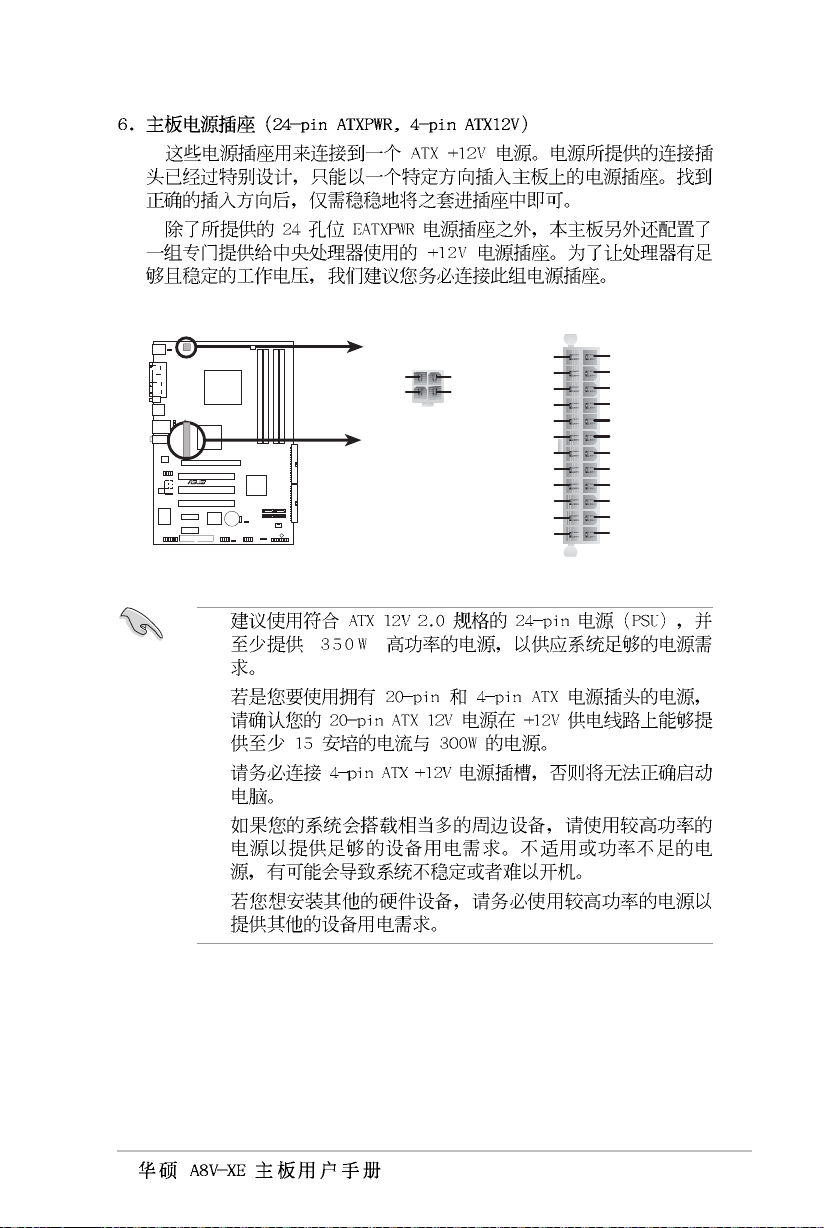
+12V DC
A8V-XE
R
A8V-XE ATX Power Connectors
•
•
•
•
GND
ATX12V
GND
+12V DC
+3 Volts
-12 Volts
Ground
PSON#
Ground
Ground
Ground
-5 Volts
+5 Volts
+5 Volts
+5 Volts
Ground
ATXPWR
+3 Volts
+3 Volts
Ground
+5 Volts
Ground
+5 Volts
Ground
Power OK
+5V Standby
+12 Volts
+12 Volts
+3 Volts
•
1-27
Page 38

A8V-XE
R
Left Audio Channel
Right Audio Channel
A8V-XE Internal Audio Connectors
A8V-XE
R
GAME
A8V-XE GAME Connector
AUX (White) CD (Black)
Ground
Ground
MIDI_OUT
J2B1
J2CX
J2CY
J2B2
J1B1
GND
J1CX
GND
MIDI_IN
J1B2
J1CY
1
+5V
+5V
+5V
1-28
Page 39

A8V-XE
R
+5V
SPDIFOUT
SPDIF_OUT
A8V-XE Digital Audio Connector
SENSE1_RETUR
PRESENCE#
A8 V- XE
R
GND
POR T1 L
POR T1 R
POR T2 R
A8V -XE Analog Front Panel Connector
GND
AAFP
SENSE2_RETUR
POR T2 L
SENSE_SEND
AGND
NC
MIC2
MICPWR
NC
NC
NC
Line out_L
Line out_R
1-29
Page 40

PLED
SPEAKER
PLED-
Ground
Ground
+5V
PWR
Reset
Ground
RESET
PWRSW
Speaker
Ground
PLED+
A8V-XE
R
PANEL
IDE_LED-
IDE_LED+
IDE_LED
*
Requires an ATX power supply.
A8V-XE System Panel Connector
•
•
•
•
1-30
•
Page 41

Page 42

2-2
Page 43

AwardBIOS Flash Utility for ASUS V1.01
(C) Phoenix Technologies Ltd. All Rights Reserved
For K8T890-8251-A8V-XE-00 DATE: 09/06/2005
Flash Type
File Name to Program:
Message: Please input File Name!
2-3
Page 44

AwardBIOS Flash Utility for ASUS V1.01
3
3
3
(C) Phoenix Technologies Ltd. All Rights Reserved
For K8T890-8251-A8V-XE-00 DATE: 09/06/2005
Flash Type
File Name to Program: 1001.BIN
Message: Do You Want To Save Bios (Y/N)
AwardBIOS Flash Utility for ASUS V1.01
(C) Phoenix Technologies Ltd. All Rights Reserved
For K8T890-8251-A8V-XE-00 DATE: 09/06/2005
Flash Type
File Name to Program: 1001.BIN
Program Flashing Memory - OFE00 OK
234567890123456789012
Write OK No Update Write Fail
2
Warning: Don’t Turn Off Power Or Reset System!
AwardBIOS Flash Utility for ASUS V1.01
(C) Phoenix Technologies Ltd. All Rights Reserved
For K8T890-8251-A8V-XE-00 DATE: 09/06/2005
Flash Type - PMC Pm49FL004T LPC/FWH
File Name to Program: 1001.BIN
Flashing Complete
Press <F1> to Continue
Write OK No Update Write Fail
F1
Reset
2
2-4
Page 45

AwardBIOS Flash Utility for ASUS V1.01
1234567890123456789012
1234567890123456789012
(C) Phoenix Technologies Ltd. All Rights Reserved
For K8T890-8251-A8V-XE-00 DATE: 09/06/2005
Flash Type
File Name to Program: 1001.BIN
Save current BIOS as:
Message:
AwardBIOS Flash Utility for ASUS V1.01
(C) Phoenix Technologies Ltd. All Rights Reserved
For K8T890-8251-A8V-XE-00 DATE: 09/06/2005
Flash Type
File Name to Program: 1001E.BIN
Checksum: DAD6H
Save current BIOS as: old.bin
Message: Please Wait!
AwardBIOS Flash Utility for ASUS V1.01
(C) Phoenix Technologies Ltd. All Rights Reserved
For K8T890-8251-A8V-XE-00 DATE: 09/06/2005
Flash Type
File Name to Program: 1001.BIN
Now Backup System BIOS to
File!
Message: Please Wait!
2-5
Page 46

Award BootBlock BIOS v1.0
Copyright (c) 2000, Award Software, Inc.
BIOS ROM checksum error
Detecting IDE ATAPI device...
Award BootBlock BIOS v1.0
Copyright (c) 2000, Award Software, Inc.
BIOS ROM checksum error
Detecting IDE ATAPI device...
Found CDROM, try to Boot from it... Pass
2-6
Page 47

Award BootBlock BIOS v1.0
Copyright (c) 2000, Award Software, Inc.
BIOS ROM checksum error
Detecting IDE ATAPI device...
Award BootBlock BIOS v1.0
Copyright (c) 2000, Award Software, Inc.
BIOS ROM checksum error
Detecting IDE ATAPI device...
Found CDROM, try to Boot from it... Fail
Detecting floppy drive A media...
2-7
Page 48

Insert Disk then press Enter or ESC to continue POST
AwardBIOS Flash Utility for ASUS V1.01
(C) Phoenix Technologies Ltd. All Rights Reserved
For K8T890-8251-A8V-XE-00 DATE: 09/06/2005
Flash Type
File Name to Program:
Message: Please wait...
2-8
Page 49

•
•
•
•
•
2-9
Page 50
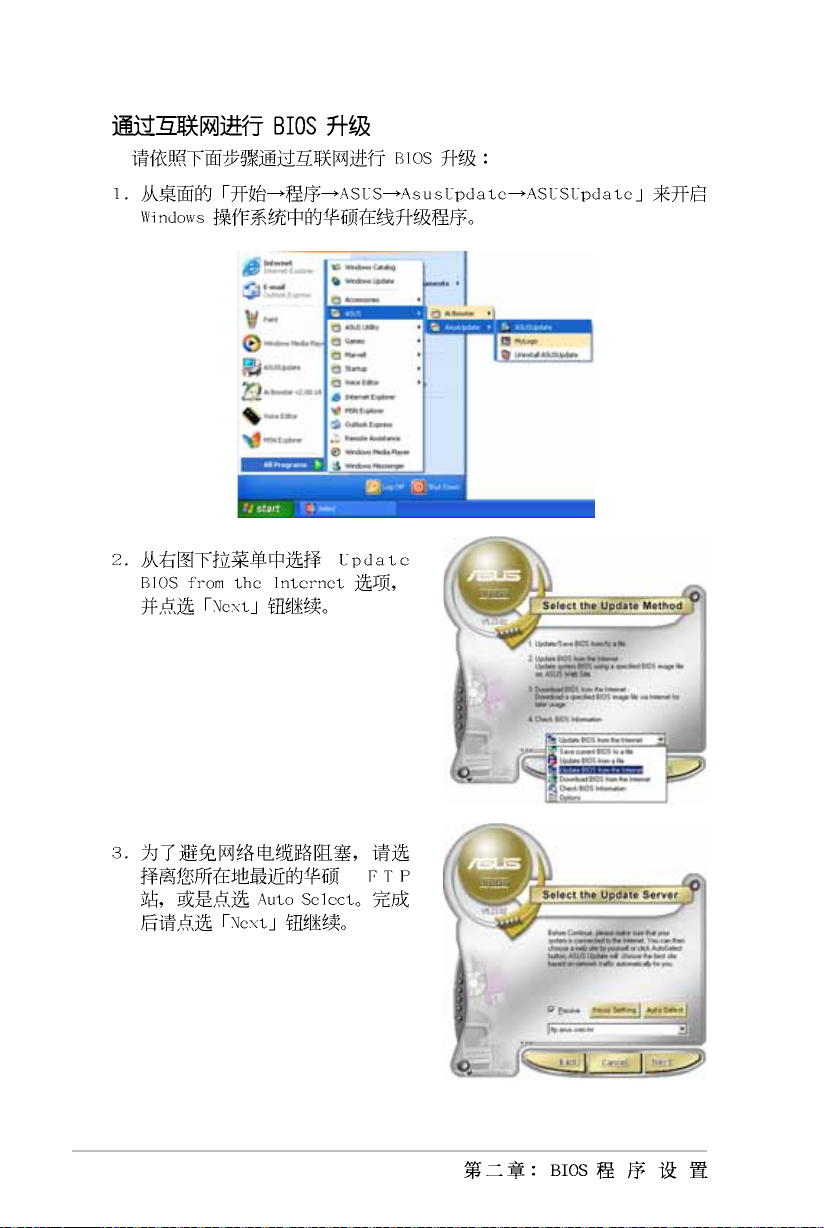
2-10
Page 51

2-11
Page 52

2-12
•
•
•
Page 53

Main Advanced Power Boot Exit
System Time 15 : 30 : 36
System Date Wed, Sep 15 2004
Legacy Diskette A: [1.44M, 3.5 in.]
Primary IDE Master [ST321122A]
Primary IDE Slave [ASUS CDS520/A]
Secondary IDE Master [None]
Secondary IDE Slave [None]
HDD SMART Monitoring [Disabled]
Installed Memory 256MB
Unable Memory 255MB
F1:Help
ESC: Exit
→← →←
→←: Select Menu Enter: Select Sub-menu F10: Save and Exit
→← →←
Phoenix-Award BIOS CMOS Setup Utility
↑↑
↓ ↓
↑
↓ : Select Item -/+: Change Value F5: Setup Defaults
↑↑
↓ ↓
Select Menu
Item Specific Help
Change the day, month,
year and century.
2-13
Page 54

2-14
Page 55

Main Advanced Power Boot Exit
System Time 15 : 30 : 36
System Date Wed, Nov 5 2004
Legacy Diskette A: [1.44M, 3.5 in.]
Primary IDE Master [ST321122A]
Primary IDE Slave [ASUS CDS520/A]
Secondary IDE Master [None]
Secondary IDE Slave [None]
HDD SMART Monitoring [Disabled]
Installed Memory 256MB
F1:Help
ESC: Exit
→← →←
→←: Select Menu Enter: Select Sub-menu F10: Save and Exit
→← →←
Phoenix-Award BIOS CMOS Setup Utility
Legacy Diskette A:
Disabled ..... [ ]
720K , 3.5 in. ..... [ ]
1.44M, 3.5 in. ..... [ ]
2.88M, 3.5 in. ..... [ ]
↑↑
↓ ↓
↑
↓ :Move ENTER:Accept ESC:Abort
↑↑
↓ ↓
↑↑
↓ ↓
↑
↓ : Select Item -/+: Change Value F5: Setup Defaults
↑↑
↓ ↓
Select Menu
Item Specific Help
Specifies the capacity
and physical size of
diskette drive A.
2-15
Page 56

Main Advanced Power Boot Exit
System Time 15 : 30 : 36
System Date Wed, Nov 5 2004
Legacy Diskette A: [1.44M, 3.5 in.]
Primary IDE Master [ST321122A]
Primary IDE Slave [ASUS CDS520/A]
Secondary IDE Master [None]
Secondary IDE Slave [None]
HDD SMART Monitoring [Disabled]
F1:Help
ESC: Exit
→← →←
→←: Select Menu Enter: Select Sub-menu F10: Save and Exit
→← →←
Phoenix-Award BIOS CMOS Setup Utility
↑↑
↓ ↓
↑
↓ : Select Item -/+: Change Value F5: Setup Defaults
↑↑
↓ ↓
Select Menu
Item Specific Help
Change the day, month,
year and century.
2-16
Page 57

Main
Primary IDE Master [Auto]
Access Mode [Auto]
Capacity 0 MB
Cylinder 0
Head 0
Sector 0
PIO Mode [Auto]
UDMA Mode [Auto]
Transfer Mode None
F1:Help
ESC: Exit
→← →←
→←: Select Menu Enter: Select Sub-menu F10: Save and Exit
→← →←
Phoenix-Award BIOS CMOS Setup Utility
Primary IDE Master
↑↑
↓ ↓
↑
↓ : Select Item -/+: Change Value F5: Setup Defaults
↑↑
↓ ↓
Select Menu
Item Specific Help
Press [Enter] to
select
2-17
Page 58

2-18
Page 59

Main Advanced Power Boot Exit
JumperFree Configuration
CPU Configuration
Chipset
PCIPnP
Onboard Device Configuration
USB Configuration
F1:Help
ESC: Exit
→← →←
→←: Select Menu Enter: Select Sub-menu F10: Save and Exit
→← →←
Phoenix-Award BIOS CMOS Setup Utility
↑↑
↓ ↓
↑
↓ : Select Item -/+: Change Value F5: Setup Defaults
↑↑
↓ ↓
Select Menu
Item Specific Help
Press Enter to Set
Advanced
Frequency Configuration
CPU Multiplier [Auto]
Hammer Vid control [Startup]
Advanced
Spread Spectrum [Auto]
PCIEx clock Sync. to CPU [Enable]
x PLL2 Clock 100MHz
PCI clock Sync. to CPU [Enabled]
x PCIClock 33.0 MHz
CPU Clock [200MHz]
Phoenix-Award BIOS CMOS Setup Utility
JumperFree Configuration
Phoenix-Award BIOS CMOS Setup Utility
Frequency Configuration
Select Menu
Item Specific Help
Select Menu
Item Specific Help
2-19
Page 60

2-20
Page 61

Advanced
CPU Type AMD Sempron(tm) Processor 3000+
CPU Speed 1800MHz
Cache RAM 128K
Current FSB Frequency 200 MHz
AMD K8 Cool’n’Quiet control [Disabled]
Phoenix-Award BIOS CMOS Setup Utility
CPU Configuration
Select Menu
Item Specific Help
Advanced
DRAM Configuration
Upstream LDT Bus Width [16 bit]
Downstream LDT Bus Width [16 bit]
LDT Bus Frequency [Auto]
VLink Mode Selection [Auto]
Primary Display Adapter [PCI]
Phoenix-Award BIOS CMOS Setup Utility
Chipset
Select Menu
Item Specific Help
DRAM timing and
control
2-21
Page 62

Advanced
Current DRAM Frequency 166 MHz
Timing Mode [Auto]
x Memclock index value (MHz) 200Mhz
x CAS# latency (Tcl) 3
x Min RAS# active time(Tras) 8T
x RAS# to CAS# delay (Trcd) 4T
x Row precharge Time (Trp) 4T
x 1T/2T Memory Timing 2T
S/W DRAM Over 4G Remapping [Enabled]
H/W DRAM Over 4G Remapping [Enabled]
MTRR mapping mode [Continous]
F1:Help
ESC: Exit
→← →←
→←: Select Menu Enter: Select Sub-menu F10: Save and Exit
→← →←
Phoenix-Award BIOS CMOS Setup Utility
DRAM Configuration
↑↑
↓ ↓
↑
↓ : Select Item -/+: Change Value F5: Setup Defaults
↑↑
↓ ↓
Select Menu
Item Specific Help
Place an artificial
memory clock limit on
the system. Memory is
prevented from
running faster than
this frequency.
2-22
Page 63

Advanced
Plug & Play O/S [No]
Resources Controlled By [Auto]
x IRQ Resources
Assign IRQ for VGA [Enabled]
** PCI Express relative items **
Maximum Payload Size [4096]
Phoenix-Award BIOS CMOS Setup Utility
Frequency/Voltage control
Select Menu
Item Specific Help
Select Yes if you are
using a Plug and Play
capable operating
system. Select No if you
need the BIOS to
configure non-boot
devices.
2-23
Page 64

Advanced
IRQ-3 assigned to [PCI Device]
IRQ-4 assigned to [PCI Device]
IRQ-5 assigned to [PCI Device]
IRQ-7 assigned to [PCI Device]
IRQ-9 assigned to [PCI Device]
IRQ-10 assigned to [PCI Device]
IRQ-11 assigned to [PCI Device]
IRQ-12 assigned to [PCI Device]
IRQ-14 assigned to [PCI Device]
IRQ-15 assigned to [PCI Device]
F1:Help
ESC: Exit
→← →←
→←: Select Menu Enter: Select Sub-menu F10: Save and Exit
→← →←
Phoenix-Award BIOS CMOS Setup Utility
IRQ Resources
↑↑
↓ ↓
↑
↓ : Select Item -/+: Change Value F5: Setup Defaults
↑↑
↓ ↓
Select Menu
Item Specific Help
Legacy ISA for devices
compliant with the
original PC AT bus
specification, PCI/ISA
PnP for devices
compliant with the
Plug and Play standard
whether designed for
PCI or ISA bus
architecture
2-24
Page 65

Advanced
Onboard Device Configuration
SATA Controller [Enabled]
SATA Controller Mode [RAID]
HDA Controller [Auto]
Onboard LAN [Enabled]
Onboard LAN Boot ROM [Disabled]
Serial Port1 Address [3F8/IRQ4]
Parallel Port Address [378/IRQ7]
Parallel Port Mode [SPP]
x ECP MOde Use DMA 3
Game Port Address [201]
Midi Port Address [330]
Midi Port IRQ [10]
F1:Help
ESC: Exit
→← →←
→←: Select Menu Enter: Select Sub-menu F10: Save and Exit
→← →←
Phoenix-Award BIOS CMOS Setup Utility
↑↑
↓ ↓
↑
↓ : Select Item -/+: Change Value F5: Setup Defaults
↑↑
↓ ↓
Select Menu
Item Specific Help
Enable/Disable Onboard
1394 device support.
2-25
Page 66

2-26
Advanced
USB Controller [Enabled]
USB 2.0 Controller [Enabled]
USB Legacy support [Auto]
Phoenix-Award BIOS CMOS Setup Utility
USB Configuration
Select Menu
Item Specific Help
Page 67

Main Advanced Power Boot Exit
ACPI Suspend Type [S1&S3]
ACPI APIC support [Enabled]
APM Configuration
Hardware Monitor
F1:Help
ESC: Exit
→← →←
→←: Select Menu Enter: Select Sub-menu F10: Save and Exit
→← →←
Phoenix-Award BIOS CMOS Setup Utility
↑↑
↓ ↓
↑
↓ : Select Item -/+: Change Value F5: Setup Defaults
↑↑
↓ ↓
Select Menu
Item Specific Help
Select the ACPI state
used for System
Suspend.
2-27
Page 68

Power
PS2KB Wakeup from S5 [Power Key]
PS2MS Wakeup from S5 [Disabled]
Power Up By PCI Devices [Enabled]
Modem Ring Resume [Enabled]
Wake Up On LAN [Enabled]
Power On By RTC Alarm [Disabled]
x Date (of Month) 0
x Alarm Time (hh:mm:ss) 0 : 0 : 0
Restore on AC Power Loss [Power On]
PWR Button < 4 secs [Instant-Off]
F1:Help
ESC: Exit
→← →←
→←: Select Menu Enter: Select Sub-menu F10: Save and Exit
→← →←
Phoenix-Award BIOS CMOS Setup Utility
APM Configuration
↑↑
↓ ↓
↑
↓ : Select Item -/+: Change Value F5: Setup Defaults
↑↑
↓ ↓
Select Menu
Item Specific Help
When Select Password,
Please press ENTER key
to change Password
Max 8 numbers.
2-28
Page 69
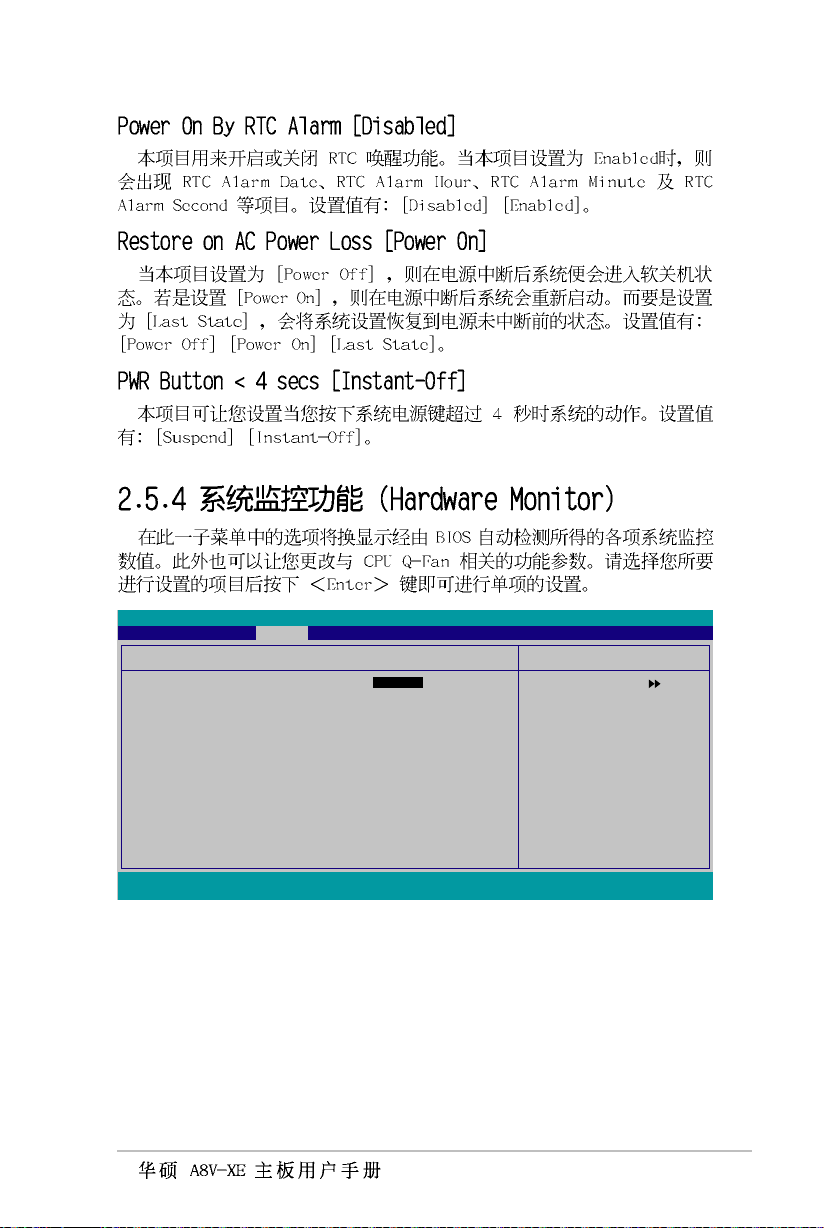
Power
Vcore Voltage [ 1.64V]
3.3V Voltage [ 3.24V]
5V Voltage [ 5.21V]
12V Voltage [ 11.71V]
CPU Temperature 57ºC
MB Temperature 35ºC
CPU Fan Speed 4265 RPM
Chassis Fan Speed 0 RPM
F1:Help
ESC: Exit
→← →←
→←: Select Menu Enter: Select Sub-menu F10: Save and Exit
→← →←
Phoenix-Award BIOS CMOS Setup Utility
Hardware Monitor
↑↑
↓ ↓
↑
↓ : Select Item -/+: Change Value F5: Setup Defaults
↑↑
↓ ↓
Select Menu
Item Specific Help
2-29
Page 70

Main Advanced Power Boot Exit
Boot Device Priority
Removable Drives
Hard Disk Drives
Boot Settings Configuration
Security
F1:Help
ESC: Exit
→← →←
→←: Select Menu Enter: Select Sub-menu F10: Save and Exit
→← →←
Phoenix-Award BIOS CMOS Setup Utility
↑↑
↓ ↓
↑
↓ : Select Item -/+: Change Value F5: Setup Defaults
↑↑
↓ ↓
2-30
Select Menu
Item Specific Help
Page 71

Power
1st Boot Device [Removable]
2nd Boot Device [Hard Disk]
3rd Boot Device [CDROM]
4th Boot Device [Disabled]
Phoenix-Award BIOS CMOS Setup Utility
Boot Device Priority
Select Menu
Item Specific Help
Select your boot
device priority
Boot
1. Floppy Disks
Boot
1. USB Flash Drive
2. Bootable Add-in Cards
Phoenix-Award BIOS CMOS Setup Utility
Removable Drives
Phoenix-Award BIOS CMOS Setup Utility
Hard Disk Drives
Select Menu
Item Specific Help
Select Menu
Item Specific Help
↑↑
↑> or <
↑↑
↓↓
↓> to
↓↓
Use <
select a device, then
press <+> to move it
up, or <-> to move it
down the list. Press
<ESC> to exit this
menu.
2-31
Page 72

Boot
Case Open Warning [Enabled]
Quick Boot [Enabled]
Boot Up Floppy Seek [Disabled]
Bootup Num-Lock [On]
Typematic Rate Setting [Disabled]
x Typematic Rate (Chars/Sec) 6
x Typematic Delay (Msec) 250
OS Select For DRAM > 64MB [Non-OS2]
Full Screen LOGO [Enabled]
Halt On [All, But Keyboard]
Phoenix-Award BIOS CMOS Setup Utility
Boot Settings Configuration
Select Menu
Item Specific Help
Press [Enter] to
enable or disable.
2-32
Page 73

Boot
Supervisor Password Clear
User Password Clear
Password Check [Setup]
Phoenix-Award BIOS CMOS Setup Utility
Boot Settings Configuration
Select Menu
Item Specific Help
Supervisor password
controls full access,
<Enter> to change
password.
2-33
Page 74

PASSWORD DISABLED !!!
Press any key to continue...
2-34
Page 75

Main Advanced Power Boot Exit
Exit & Save Changes
Exit & Discard Changes
Load Setup Default
Discard Changes
F1:Help
ESC: Exit
→← →←
→←: Select Menu Enter: Select Sub-menu F10: Save and Exit
→← →←
Phoenix-Award BIOS CMOS Setup Utility
↑↑
↓ ↓
↑
↓ : Select Item -/+: Change Value F5: Setup Defaults
↑↑
↓ ↓
Select Menu
Item Specific Help
This option save data
to CMOS and exiting
the setup menu.
2-35
Page 76

2-36
Page 77

3-1
Page 78

3-2
Page 79

3-3
Page 80

3-4
Page 81

3-5
Page 82

3-6
Page 83

3-7
Page 84

3-8
