ASSA ABLOY 681001025C1 User Manual

DRAFT
User Manual
RFID Encoder

Copyrights
The information in this document is subject to change at the sole discretion of ASSA ABLOY without notice.
Any use, operation or repair in contravention of this document is at your own risk. ASSA ABLOY does not assume any responsibility for incidental or consequential damages arising from the use of this manual.
All information and drawings in this document are the property of ASSA ABLOY. Unauthorized use and reproduction is prohibited.
VingCard and Elsafe are registered trademarks of ASSA ABLOY.
ASSA ABLOY Hospitality |
2 |
66 1001 001-7 |

Table of contents
FCC and.................................................................................................IC statements |
5 |
||
FCC statements........................................................................................................................ |
5 |
||
Industry........................................................................................................................Canada statements |
5 |
||
1. |
Introduction................................................................................................. |
6 |
|
2. |
To .................................................................................................mount the encoder |
7 |
|
2.1 |
Dimensions........................................................................................................................ |
7 |
|
2.2 |
Mounting........................................................................................................................kit |
8 |
|
2.3 |
To mount........................................................................................................................on the wall |
8 |
|
2.4 |
Card........................................................................................................................holder |
9 |
|
3. |
Electrical.................................................................................................specification |
10 |
|
3.1 |
Connectors........................................................................................................................ |
10 |
|
4. |
To.................................................................................................connect to Visionline or VingCard Vision |
11 |
|
4.1 |
To ........................................................................................................................connect to the Visionline server |
11 |
|
|
|
4.1................................................................................................................................................1 To connect via TCP/IP |
11 |
|
|
4.1................................................................................................................................................2 To connect via USB |
11 |
|
|
4.1................................................................................................................................................3 RFID encoder in SysMon |
13 |
|
|
4.1.3........................................................................................................................................1 To rename the encoder |
13 |
4.2 |
To ........................................................................................................................connect to VingCard Vision server or workstation |
14 |
|
|
|
4.2................................................................................................................................................1 To connect via TCP/IP |
14 |
5. |
Configuration.................................................................................................utility |
15 |
|
5.1 |
To ........................................................................................................................configure for use with Visionline |
16 |
|
5.2 |
To ........................................................................................................................configure for use with VingCard Vision |
18 |
|
6. |
To.................................................................................................factory reset the encoder |
20 |
|
6.1 |
Default........................................................................................................................parameter values |
21 |
|
7. |
Web.................................................................................................interface (Visionline only) |
22 |
|
7.1 |
To ........................................................................................................................modify the encoder parameters |
22 |
|
Appendix.................................................................................................A: Quick reference of technical data |
23 |
||
Appendix.................................................................................................B: To install the USBXpress driver |
24 |
||
Appendix.................................................................................................C: To upgrade firmware |
25 |
||
To upgrade........................................................................................................................firmware via RFID Encoder Configuration Utility |
25 |
||
To upgrade........................................................................................................................firmware via SysMon |
26 |
||
ASSA ABLOY Hospitality |
3 |
66 1001 001-7 |

Appendix.................................................................................................D: Boot-up procedure |
27 |
Appendix E: More about how the encoder finds the |
|
................................................................................................. |
29 |
server (Visionline only) |
|
To commission........................................................................................................................encoders with DNS |
30 |
Single................................................................................................................................................server |
30 |
Multiple................................................................................................................................................servers |
30 |
To................................................................................................................................................commission encoders without DNS |
31 |
To switch........................................................................................................................to backup server |
31 |
Single................................................................................................................................................server - to switch to backup server with DNS |
31 |
Multiple................................................................................................................................................servers - to switch to backup server with DNS |
31 |
To................................................................................................................................................switch to backup server without DNS |
31 |
Revision.................................................................................................history |
32 |
ASSA ABLOY Hospitality |
4 |
66 1001 001-7 |

FCC and IC statements
FCC statements
This device complies with Part 15 of the FCC Rules. Operation is subject to the following two conditions:
(1)this device may not cause harmful interference, and
(2)this device must accept any interference received, including interference that may cause undesired operation.
Note: This equipment has been tested and found to comply with the limits for a Class A digital device, pursuant to part 15 of the FCC Rules. These limits are designed to provide reasonable protection against harmful interference when the equipment
is operated in a commercial environment. This equipment generates, uses and can radiate radio frequency energy and, if not installed and used in accordance with the instruction manual, may cause harmful interference to radio communications. Operation of this equipment in a residential area is likely to cause harmful interference; in which case, correction of the interference is at the user's expense.
Important: Changes or modifications to an intentional or unintentional radiator not expressly approved by the party responsible for compliance could void the user's authority to operate the equipment.
The end product must be labeled to say 'FCC ID: Y7V-681001025C1'.
Industry Canada statements
This device complies with Industry Canada licence-exempt RSS standard(s). Operation is subject to the following two conditions:
(1)this device may not cause interference, and
(2)this device must accept any interference, including interference that may cause undesired operation of the device.
Le présent appareil est conforme aux CNR d’Industrie Canada applicables aux appareils radio exempts de licence. L’exploitation est autorisée aux deux conditions suivantes:
(1)l'appareil ne doit pas produire de brouillage, et
(2)l’utilisateur de l'appareil doit accepter tout brouillage radioélectrique subi, même si le brouillage est susceptible d’en compromettre le fonctionnement.
The end product is labeled 'IC:9514A-681001025C1'.
The term "IC" before the equipment certification number only signifies that the Industry Canada technical specifications were met.
Le terme "IC" devant le numéro de certification signifie seulement que les specifications techniques Industrie Canada ont été respectées.
ASSA ABLOY Hospitality |
5 |
66 1001 001-7 |

1. Introduction
The RFID encoder is used for encoding and verifying RFID cards. It can be used together with the below systems:
Visionline
VingCard Vision
Unless anything else is stated, the information in this document is valid for both systems.
Note: For upgrade of firmware in the RFID encoder, see Appendix C.
Figure 1: RFID encoder
ASSA ABLOY Hospitality |
6 |
66 1001 001-7 |

2. To mount the encoder
The RFID encoder can either be mounted on a wall or be placed on a table etc; dimensions in Figure 2 below in mm (inches).
2.1 Dimensions
Figure 2: Encoder dimensions
Note: The RFID encoder can be mounted either horizontally or vertically.
ASSA ABLOY Hospitality |
7 |
66 1001 001-7 |

2.2 Mounting kit
The RFID encoder is delivered with a mounting kit containing the following items:
Description |
Quantity |
Usage |
Screws 2,9x25mm |
2 |
For mounting the RFID encoder on a wall |
Collar screw 3,5x25mm |
1 |
For mounting the RFID encoder on a wall |
Screws 2,5x6,4mm |
4 |
For mounting the card holder and mounting brackets |
Expand plugs 6x30 |
3 |
|
|
|
|
Mounting brackets |
2 |
|
|
|
|
Adhesive Velcro strips |
2 |
If the RFID encoder should be mounted without using screws |
|
|
Table 1: Mounting kit |
2.3 To mount on the wall
The encoder can be mounted on the wall either with the enclosed screws or with the enclosed Velcro strips.
If the encoder should be mounted with screws:
fasten the mounting brackets at the bottom of the encoder with the two mounting bracket screws
fasten the encoder on the wall with the collar screw at the suspension and two screws at the mounting brackets
Figure 3: Exploded view of RFID encoder, card holder and mounting details
Note: When mounting the encoder on the wall, the parameter 'Wall mounted' must be enabled; this can be done via the RFID Encoder Configuration Utility
(see chapter 5). If Visionline is applicable, it can also be done via the web interface (see chapter 7).
ASSA ABLOY Hospitality |
8 |
66 1001 001-7 |

2.4 Card holder
If the RFID encoder is mounted on the wall, a card holder should be mounted on the encoder. The card holder, including two screws for fixation, are enclosed with the encoder at delivery.
Figure 4: The card holder is snapped onto the RFID encoder and also fastened with two screws.
ASSA ABLOY Hospitality |
9 |
66 1001 001-7 |
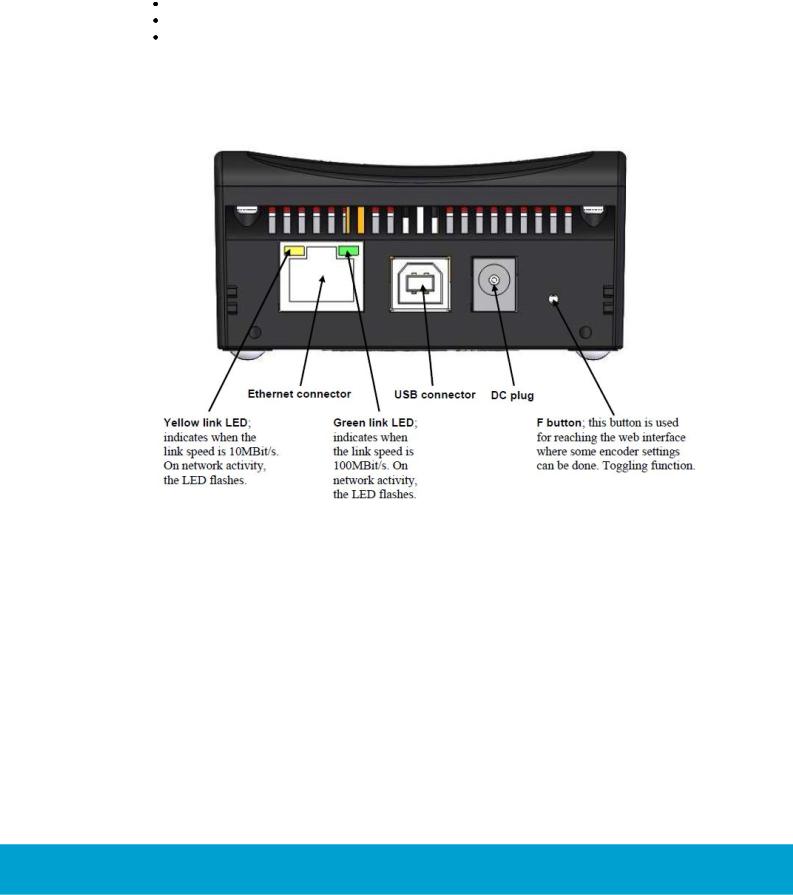
3. Electrical specification
There are several possibilities for powering:
Power via PoE; power over Ethernet
External power via adapter of 5VDC regulated voltage Power via USB (only applicable for Visionline)
3.1 Connectors
Figure 5: Rear panel of encoder
ASSA ABLOY Hospitality |
10 |
66 1001 001-7 |
