Page 1

Type: TD60
Service manua
l
ontent
s
Introduction ..................................................................................................................................................
.
roduct overv
iew
Programme
...................................................................................................................................................
5
Programme selection, options and making settings .....................................................................................
.
rogramme selection .........................................................................................................................
.
electing Options
aking settings
..................................................................................................................................
9
ervice menu..............................................................................................................................................
Production test ............................................................................................................................................
t in
dications
5
ther faults
.................................................................................................................................................
omponents and measurement values ......................................................................................................
Technical data
ring diagram
Rehanging the door
....................................................................................................................................
Replacing panel ..........................................................................................................................................
Appendix: Timer diagram
This service manual describes tumble dryer type TD60 and is a supplement to the general service manual
f
or the 600 series
.
Page 2

ervice manual TD6
0
Page 3
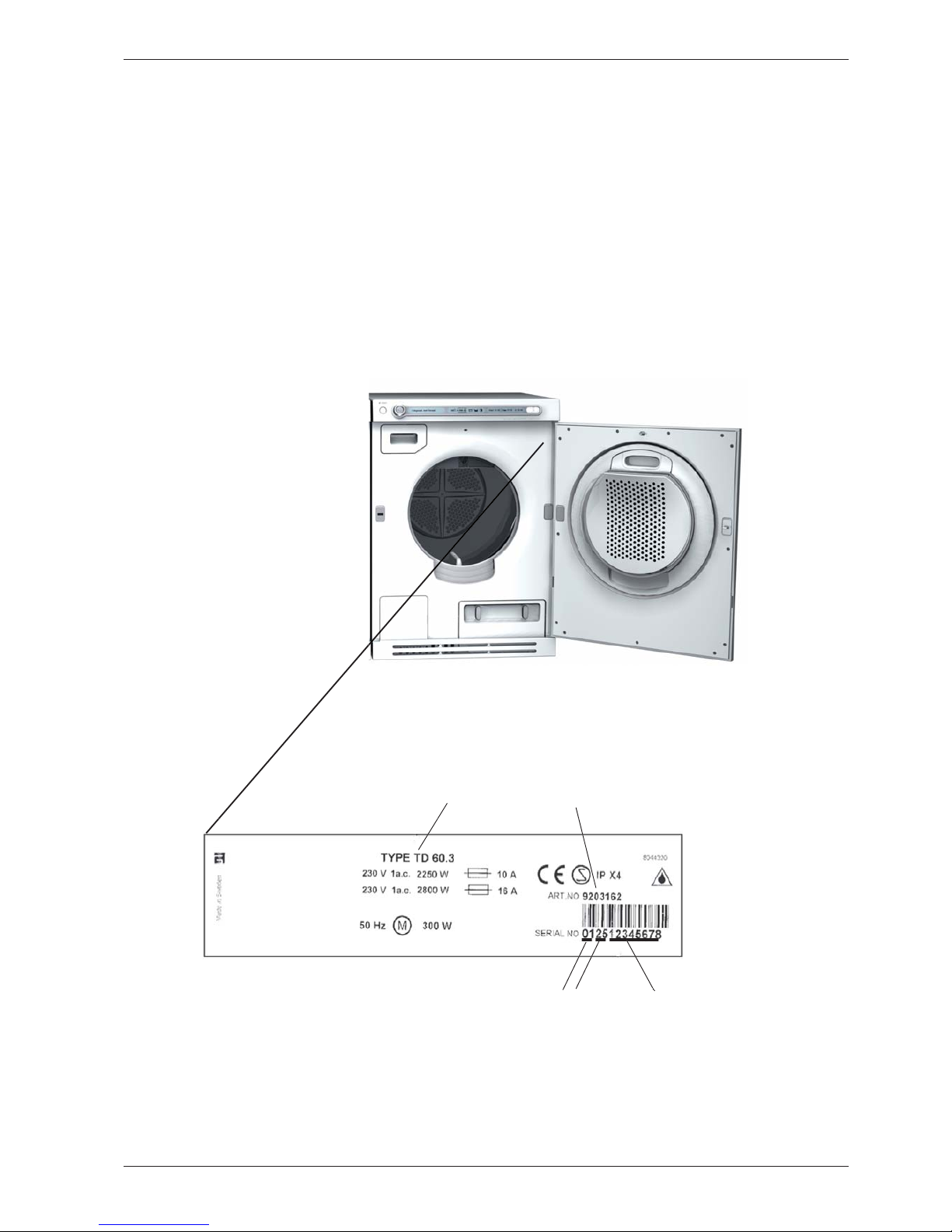
ervice manual TD6
0
ntroduction
Y
ou are holding the service manual for TD60 type tumble dryers.
It should be easy to service a tumble dryer. It is important that you, as a service technician, are
g
iven the
onditions to be able to carry out work in an efficient and satisfactory way. Our hope is that this service
manual is a useful tool for your daily work
.
The type designation can be found on the machine plate located by the door catch on the inside of the front
plate. (see image below)
Type des
igna-
roduct numbe
r
W
eek
Page 4
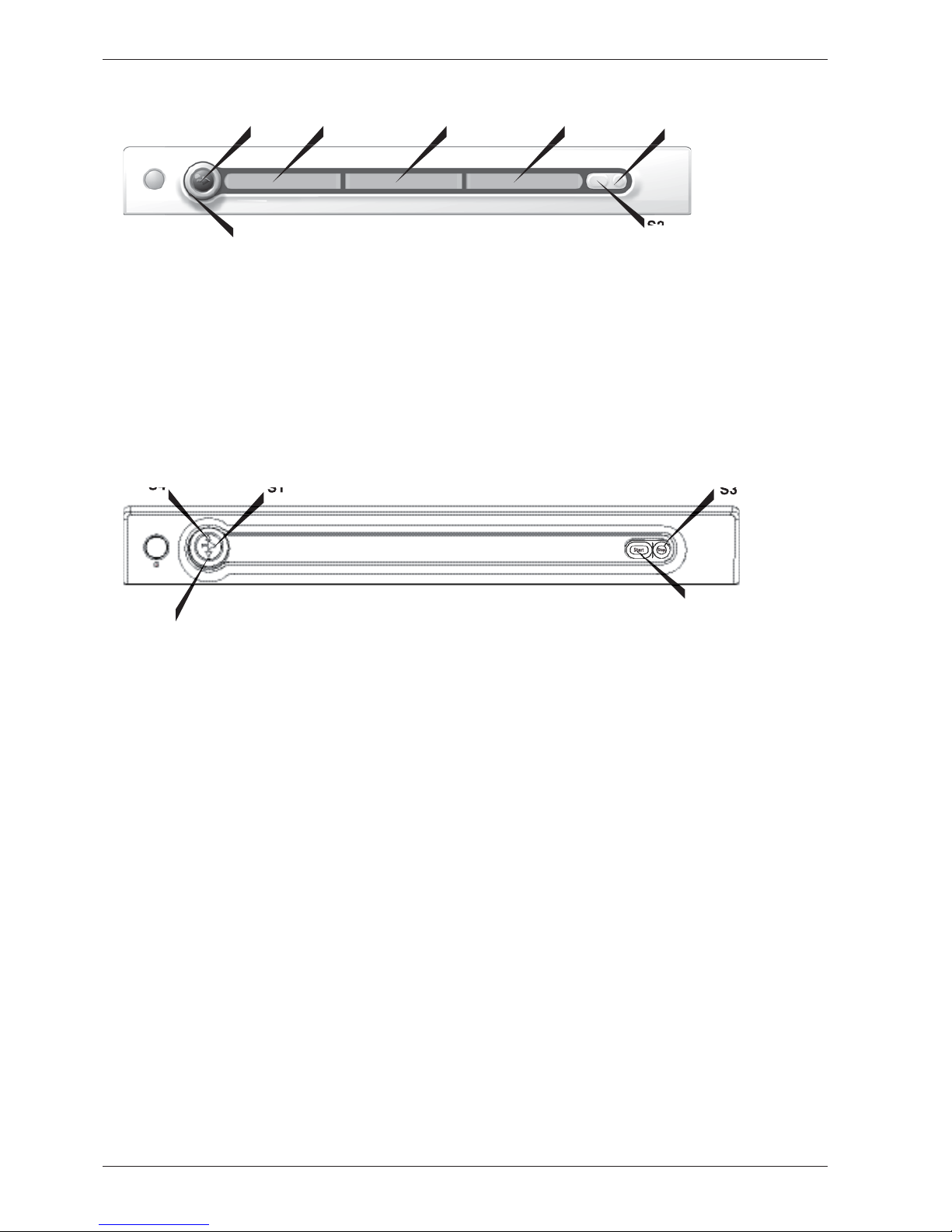
ervice manual TD6
0
roduct overvie
w
TD60.
3
Positions:
7, where one consists of the menu for settings (Position 7
)
ptions
:
Settings
:
TD60.3 (Integrated)
1
DL
C
DL
C
D
2
Positions:
7, where one consists of the menu for settings (Position 7
)
ptions
:
Settings
:
Page 5
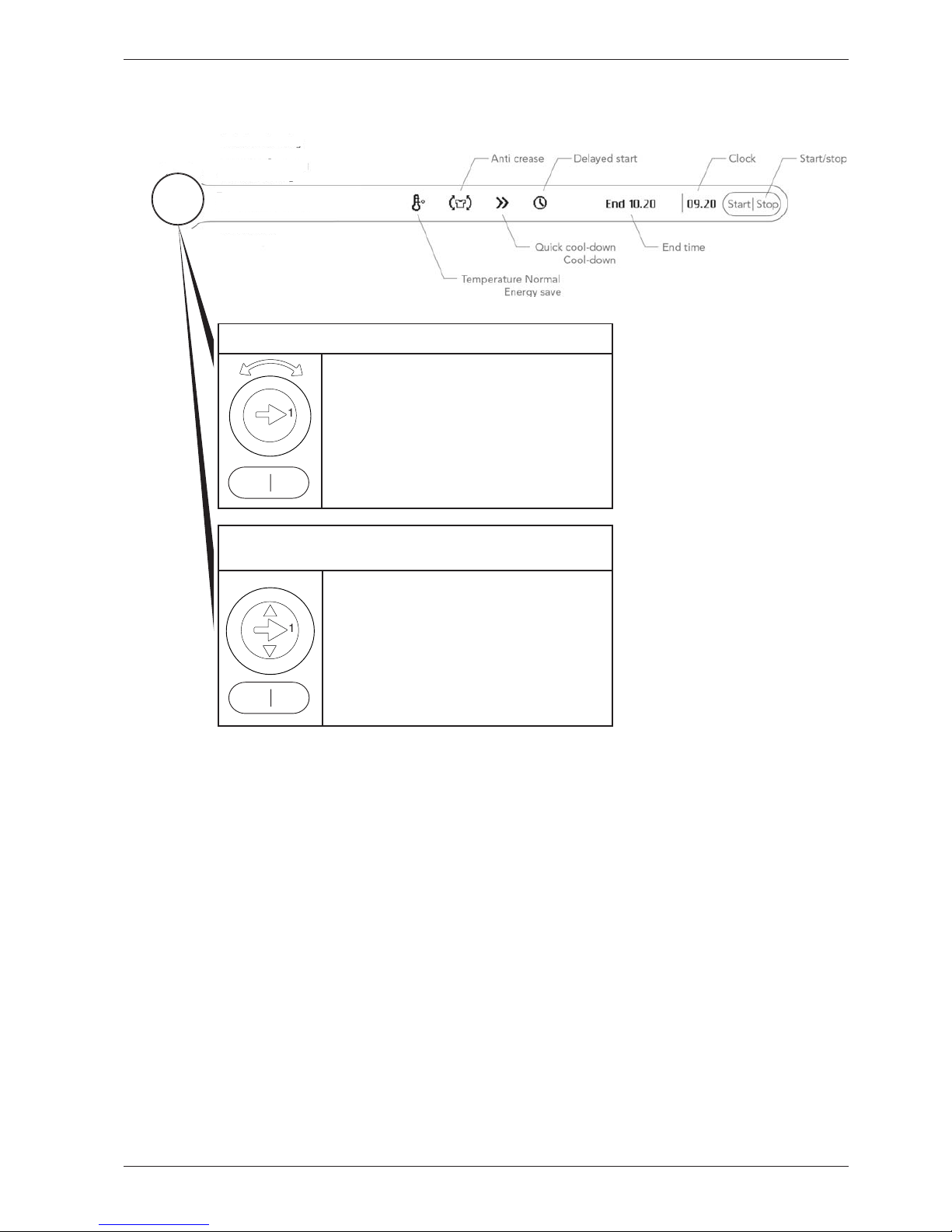
ervice manual TD6
0
Programme selector button for integrated
machine
s
1. Press the programme selector button to navigate
between the different menus (e.g. to go from
temperature menu to Anti crease menu).
. Press the small arrows to make a selection in the
menus (e.g. select normal temp.). Confirm the
selection and go to the next menu by pressing the
programme selector button
.
3. Press Start to start. Hold Stop in for 3 seconds to
exit the current programme.
Programme selecto
r
. Press the programme selector button to navigate
between the different menus (e.g. to go from
temperature menu to Anti Crease menu).
. Turn the programme selector button to make a
selection in the menus (e.g. select normal temp.).
onfirm the selection and go to the next menu by
pressing the programme selector button
.
3. Press Start to start. Hold Stop in for 3 seconds to
exit the current programme
.
rogramme selection, options and making setting
s
rogramme 1
rogramme 2
rogramme 3
rogramme
4
rogramme
7
rogramme
6
rogramme
5
Start Stop
Start Stop
Page 6
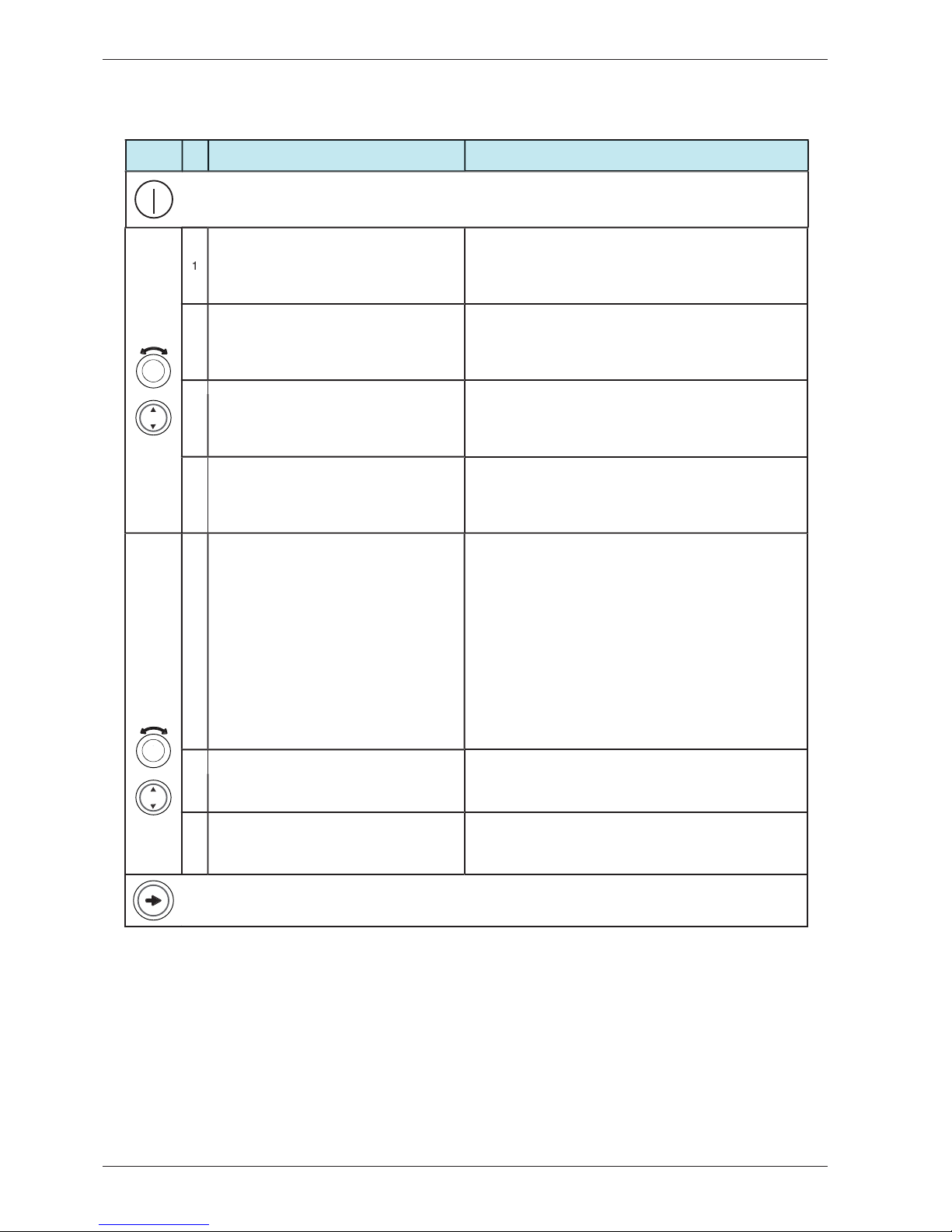
ervice manual TD6
0
Extra Dry, Heavy, Auto extra dry, Auto
xtratorrt, Ekstra tørt, Auto ekstra tørt, Erittäin
uiva, Séchage intensif, Extra droog, Perfett.
sc. autom., Secado pesado auto, Экстpa
сyшкa, Extratrocke
n
This programme is for items that are particularly difficult to dry,
e.
g. j
eans with very thick seams.
Dry, Normal, Auto dry, Auto skåptorrt,
Skabstørt, Auto tørt, Kaappikuiva, Séchage
rmoire, Kastdroog, Asc. da riporre autom.,
ec. para armario auto, Hopмaльнaя сyшкa,
chranktrocke
n
This programme shut off the heat once the load is dry but before
it is ”bone-dry”. The programme on position 2 shuts off the heat
slightly later than the program on position 3. Use trial and error to
f
ind out what works best. Use these programmes when you want
items to be completely dry
.
Normal Dry, Delicate, Auto normal dry, Auto
ormaltorrt, Normalt tørt, Auto nesten tørt,
Normaalikuiva, Séchage normal, Normaal
roog, Asciutto norm. autom., Secado liviano
uto, Дeликaтнaя сyшкa, Normaltrocken
This programme shut off the heat once the load is dry but before
it is ”bone-dry”. The programme on position 3 shuts off the heat
slightly later than the program on position 4. Use trial and error to
find out what works best. Use these programmes when you want
tems to be completely dry
.
Iron Dry, Iron Dry, Auto Iron dry, Auto stryktorrt,
Strygetørt, Auto stryketørt, Silityskuiva,
Repassage, Strijkdroog, Asc. da stirare autom.,
Sec. para plancha auto, Сyшкa ”пoд yтюг”,
Bügeltrocke
n
This programme shuts off the heat once the load is just damp
enough for ironing or pressing.
5
T
imed Dry, Timed Dry , Timed dry ,
Tid
sprogram,
Tid
sprogram,
Tid
sprogram,
A
ikaohjelma, Programme minute,
T
ijdprogramma, Progr. del tempo , Prog. de
secado, Сyшкa пo вpeмeни, Zeitprogram
m
The programme length you choose depends on what you intend
to do with the items after drying them. Use trial and error to find
out what works best. When you use Timed dry to tumble-dry a
load of mixed fabrics, some of the garments may remain damp.
Tumble-dry any damp garments for a further 30 minutes or so
sing the Timed dry programme
en using the Timed dry programme, garments can become
over-dry” if you have selected too long a drying time. This
an cause the items to shrink or crease and become rough.
ynthetic materials can also become charged with static
electricity.
et the number of minutes incrementally. The selected time is
shown on the display. Try out different drying times.
A
ir Fluff, Air Fluff , Revitalise, Luftningsprogram,
Koldluftprogram, Kald luft, Tuuletus,
V
entilation, Ventileren, Arieggiamento, Aireado,
П
p
oвeтpивaниe, Lüften
Use the Revitalise programme when you just want to refresh, air
or soften up items Set the number of minutes incrementally. The
selected time is shown on the display. Try out di
ff
erent dryin
g
times
.
ettings, Settings, Settings, Inställningar,
Indstillinger, Instillinger, Asetukset, Réglage,
Instellingen, Impostazioni, Ajustes, Haстpoйки,
nstellunge
n
xits the programme menu and advances to options or the menu
for Settings.
ress
/
turn
D 1
omments/instruction
s
T
urn on the main power supply
rogramme selection
The programmes are displayed in the order they occur in LCD1. All display text language versions are displayed
.
Page 7
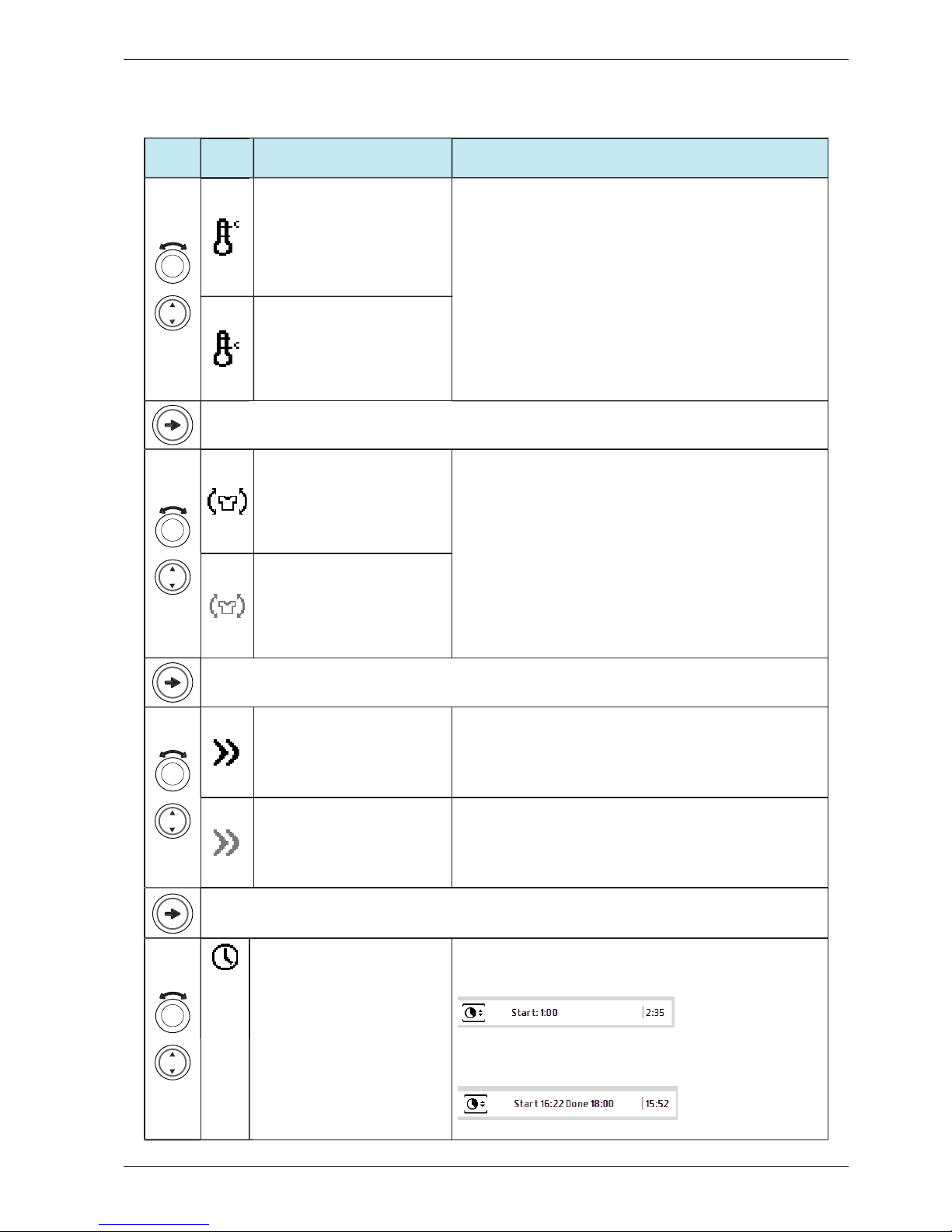
ervice manual TD6
0
ress
/
turn
CD
LCD
3
Comments/instruction
s
Temperature Normal, Temperature
normal, Temperatur normal,
Temperatur normal, Temperatur
normal, Lämpötila normaali, Temp.
normal, Normale temperatuur,
Temp. normale, Temperatura
normal, Hopм.тeмпepaт
y
pa, Temp.
n
ormal
Two possible choises of temperature. Not avaliable for programme at
rogramme 6 (”Air Fluff”
)
Temperature Low, Energy Save,
Temperatur låg, Temperatur lav,
Temperatur lav, Lämpötila matala,
Temp. faible, Lage temperatuur,
T
emp. bassa, Baja temperatura,
изкaя тeмпepaтypa, Temp.
niedri
g
Anti Wrinkle On, Anti crease On,
krynkelfritt På , Anti-krøl Til ,
Antikrøll På, Rypistymisen esto
äällä, Antifroissage On, Anti-kreuk
Aan, Antisgualcit. On, Antiarrugas
encen
did
o , Пpoтив сминaния
кл., Knitterschutz A
n
This is a useful feature if you cannot take the washing out as soon as
the tumble dryer has finished.
The function prevents the clothes from remaining in the same position
and becoming creased. The drum will rotate for three seconds per
inute for two hours once the drying programme has finished
Not avaliable for programme at position 6 (”Air Fluff”
)
Anti Wrinkle Off, Anti crease Off,
krynkelfritt Av, Anti-krøl Fra ,
Antikrøll Av , Rypistymisen esto
oissa, Antifroissage Off, Anti-kreu
k
Uit, Antisgualcit. Off, Antiarrugas
pagado, Пpoтив сминaния Bыкл.,
nitterschutz Au
s
Quick Cool-down, Quick cooldown, Kort kylning, Hurtig køling,
urtig kjøling, Lyhyt jäähdytys,
efroid.rapide, Snel afkoelen, Raffr.
rapido, En
f
ri. rapido, Быстpoe
xлaждeниe, Schnell abkühle
n
The load
cools in 3 minutes.
The option cannot be selected for the Air fluff programme
.
ool-down, Cool-down, Normal
ylning, Normal køling, Normal
kjøling, Normaali jäähdytys, Refroid
.
normal, Normaal afkoelen, Raffr.
normale, Enfri. normal, Hopм.
xлaждeниe, Normal abkühle
n
The machine cools the load in 15 minutes.
The option cannot be selected for the Air fluff programme
.
tart, Start, Start, Start, Start, Start,
tart, Démarrer, Start, Avvio, Inicio,
тaрт, Start
Option for all programs except
Timed dr
y)
Delayed start (when setting: ”No Real time”
)
The start of the selected programme can be delayed for up to 24 hours
in half an hour intervals). The delay and programme time is shown in
the displa
y.
Delayed start (when setting: ”24 Hour Clock ” or ”12 Hour Clock”)
The start of the selected pro
g
ramme can be delayed for up to 24 hours
in half an hour intervals). Start and end times are shown in the displa
y.
Selecting Options
T
he options are displayed in the order they occur in LCD2 and LCD3. All display text language versions are
Page 8
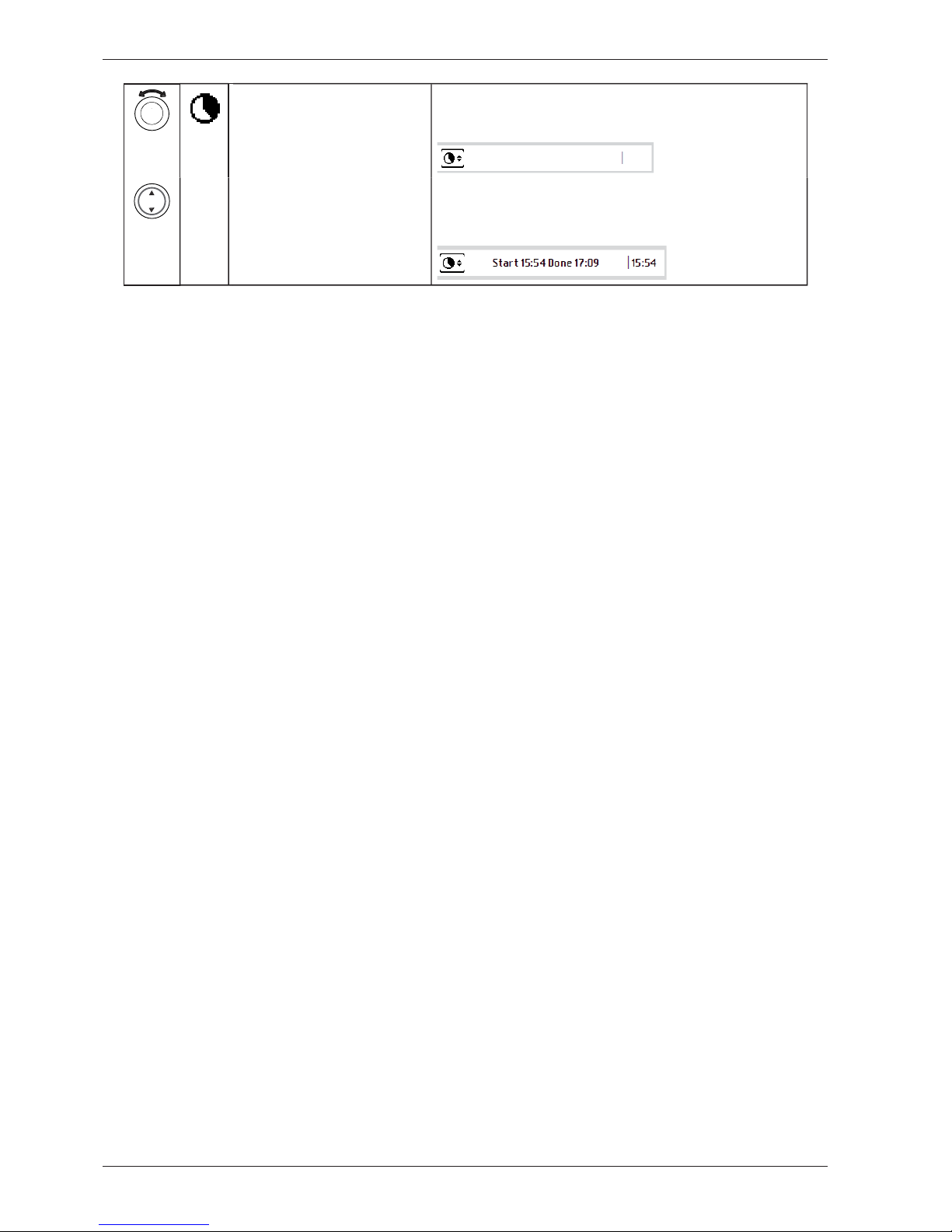
ervice manual TD6
0
tart - Done, Start-End, Start-Done,
tart-Klar, Start-Færdig, Start
-
erdig, Start-Valmis, Démarrer-Fin,
tart-Fertig, Avvio-Fine, Inicio-Fin,
тaрт-Кoнeц, Start-Gereed
Option only for Timed dr
y)
Time program (when setting: ”No Real time”
)
esired programme time can be set. Selections up to 3 hours in units
of 15 minutes can be made. The selected programme time is shown in
the displa
y.
:
00
Time program (when setting: ”24 Hour Clock ” or ”12 Hour Clock””
)
esired programme time can be set. Selections up to 3 hours in units
of 15 minutes can be made. Start and end times are shown in the
display
.
Page 9

ervice manual TD6
0
ress
/
t
urn
LCD 2
Press
/
turn
LCD
3
omments/instruc-
tion
s
Settings, Settings, Settings,
nst
ällni
ngar, Indst
illi
nger,
nnst
illing
er, Asetukset,
Réglage, Einstellungen,
mpostazioni, Ajustes,
Haстрoйки, Instellinge
n
In the programme menu: Scroll
t
o programme 7 (Settings)
You will now enter the Settings menu.
Clock/Auto Start, 1 Clock,
Klocka, 1 Ur, 1 Klokke, 1
Kello, 1 Horloge, 1 Klok, 1
rologio, 1 Reloj, Чaсы, 1 Uh
r
24hr Realtime, 24 Hour Clock, 24hr
Realtime, 24 timmarsvisning, 24 timers
ur, 24t realtid, 24 h aika, Horloge 24 h,
24 Std. Echtzeit, 24h Tempo reale, Relo
j
24 horas, Фoрмaт врeмeни 24-ч., 24 uur
weergave
T
hree O’clock is displayed as
15.00”. Press S1 to access a
sub-menu where you can set
t
he correct current time. Press
S1 again to store and exit the
sub-menu
.
12hr Realtime, 12 Hour Clock, 12hr
Realtime, 12 timmarsvisning, 12 timers
ur, 12t realtid, 12 h aika, Horloge 12 h,
12 Std. Echtzeit, 12h Tempo reale, Relo
j
12 horas, Фoрмaт врeмeни 12-ч., 12 uur
weergave
T
hree O’clock is displayed as
.00”. Press S1 to access a
sub-menu where you can set
the
correct current time. Press
S1 again to store and exit the
sub-menu
.
o Real time, No Real Time, No Rea
l
t
ime, Ej realtid, Intet ur, Ingen realtid, Ei
aikaa, Pas d’horloge, Keine Echtzeit, No
temp
o reale, Sin hora real, Время не
установлено, Geen tijdsweergave
No Real Time. Press S1 to
eturn to programme menu.
Saves the setting and returns to the programme menu
.
2 Buzzer Volume, 2 Audible
Vol
ume, 2 Ljudsignal, 2
Lydsignal, 2 Lydsignal, 2
Hälytysääni, 2 Volume buzzer,
2 Volume eindsignaal, 2
V
olume allarme, 2 Volumen
t
imbre, Гpoмкoсть сигнaлa, 2
T
onsigna
l
ff, Off, Off, Av, Fra, Av, Poissa, Off, Aus,
ff, apagado, Bыкл., Uit
No buzzer
Low, Low, Low, Låg, Lav, Lav, Matala,
Faible, Niedri
g
, Bassa, Bajo, Hизкaя,
Laag
Buzz
e
r that indicates the end of
programme or error
.
Normal, Normal, Normal, Normal, Normal,
ormal, Normaa
li, N
ormal, Norma
l,
Normale, Normal, Hoрмaльнaя, Normaal
Buzz
e
r that indicates the end of
programme or error.
,
High, High, Hög, Høj, H
øy, Korkea,
Elevé, Hoch, Alta, Alto, B??o?a?, Hoo
g
Buzzer that indicates the end of
programme or error
.
Saves the setting and returns to the programme menu
.
aking setting
s
T
he setting options below are shown in the order they occur in LCD2 (Position 7 under the programme menu is, however, shown in
LCD1). All display text language versions are displayed.
Page 10

ervice manual TD6
0
1
0
3 Language, 3 Language,
3 Språk, 3 Spro
g
, 3 Språk,
3 Kieli, 3 Langue, 3 Taal, 3
Lingua, 3 Idioma, Язык, 3
prach
e
US English
AU En
g
lis
h
Default
venska
ans
k
r
sk
Suomi
ran
cais
rlands
t
aliano
Espano
l
Pyсски
й
Deutsch
4 Child-safe, 4 Child-safe, 4
Barnsäker, 4 Børnesikker, 4
arnesikring, 4 Lapsilukko, 4
écurité enfant, 4 Kindveilige,
4 Avvio sicurezza, 4 Int. de
eguridad, 4 Блoкиpoвкa oт
дeтeй, 4 Kindersicherun
g
On, On, On, På, Til, På, Päällä, On, An,
n, encendido, Bкл., Aan
If S1, S2, S3 or J1 are pressed
or turned, Start S2 + S1 must
e pressed to temporarily
activate the child-safe start
is deactivated for 3 minutes
after).
Off, Off, Off, Av, Fra, Av, Poissa, Off, Aus
,
Off, apagado, Bыкл., Uit
Setting deactivated.
aves the setting and returns to the programme menu
.
Page 11

ervice manual TD6
0
Programme selecto
r
1. Press the programme selector button to scroll between the various service menus.
. Turn the programme selector button to make a selection between the menus. Confirm the selection and go
to the next menu by pressin
g
the programme selector button (1)
.
. Press the Start/Stop button to confirm the settings and exit the service menu.
Service menu
This is how to enter the service men
u
+
f the machine is on: First turn off the power at the main power switch. Press and hold the Program Selector
while turning on the main power switch.
ress the programme selector button 3 times within 5 seconds. You are now in the service menu. See
instructions below for navi
g
ating the service menu
.
Programme selector button for integrated machine
s
. Press the programme selector button to scroll between the various options.
2. Press the small arrows to make a selection between the options.
C
onfirm the selection and go to the next
ption by pressing the programme selector button (1
).
3. Press the Start/Stop button to confirm the settings and exit the service menu
.
Start Stop
Start Stop
Page 12

ervice manual TD6
0
ress
/
turn
D 2 Comments/instruction
s
DataSerialNo, Data Ser Num,
DataSerialNo, DataSerialNo,
erienummer, Serienummer,
Dataversio Nro, N° de s
é
rie,
eriennummer, Num. di serie,
N° de serie, Сeрийный нoмeр,
erienummer
Date for programming the software (Year_Week
)
U date code, CU Date Code,
U date code, CU datum kod, CU
dato kode, Styrekort prod dato,
U pvm koodi, Code date CU, CU
Datumscode, Codice data CU,
ódigo fecha CU, Кoд дaты БУ, CU
datacod
e
ontrol unit’s date of manufacture (Year_Week
)
oftware, Software, Software,
Mjukvara, Software, Software ver.,
Ohjelmisto, Logiciel, Software,
oftware, Software, Beрсия пpoг.,
oftwar
e
oftware version number.
No. of cycles, Number of
C
ycles,
No. of cycles, Antal cykler , Antal
klusser, Antall bruk, Syklien lkm,
Nb. de cycles, Anzahl der Zyklen,
Numero cicli, N° de ciclos, Кoл-вo
циклoв, Aantal cyc
li
Number of cycles/programmes run
Pres
s
to exit the service menu.
”Error_Number of cycles
”
Last three errors and number of cycles (when the error occurred) shown. Total
reset deletes the error indications from the system. If the same error recurs at
different times, this is shown, but only once in the list
.
”Error_Number of cycles
”
”Error_Number of cycles
”
Pres
s
to exit the service menu.
Testing, Test, Test, Tester, Test,
T
estaus, Essai, Test, Test, Test,
Teстиpoвaниe, Testen
Testin
g
Motor, Test motor,
Motortest, Tester motor, Test av
motor, Moottoritesti, Essai moteur
,
Test motor, Test motore, Test motor
,
Teст мoтopa, Motor teste
n
Normal action: The motor will run continuously
.
Testing Heater 1, Test heater 1,
Elementtest 1, Tester varmelegeme
1, Test av element 1, Vastustesti 1,
Essai él. chauf 1, Test verw. element
1, Test el. risc. 1, Test elem calef 1,
Teст TЭHa 1, Heizungstest 1
Motor runs continuously. Heater 1 runs regulated on and off by CU regarding to
measured thermistor values. Total consumption is app. 9A in this mode. If value
differs, do the following
:
1. Detach the panel
. Disconnect electrical connections at the
CU.
. Measure DC Ω for heaters and related wires. For values and measure points,
see chapter ”Components and measurement values” and ”Wiring diagram”
.
IF THE VALUES ARE INCORRECT:
heck the electrical function for connections and heater. Change parts if needed
.
IF THE VALUES ARE CORRECT:
a) Start the component test (”Test heater 1”
)
b) Measure AC voltage directly on the CU (see wiring diagram for measurin
g
points). Voltage should be the same as power supply net
.
) If values are out of range: Replace the CU.
LCD shows ”_ _ _ _ _ _ _ _ : XX°C YY°C ZZ °C”.
XX = temperature values for thermistor 1
Y
Y = temperature values for thermistor 2
ZZ = temperature values for thermistor 3
>100°C (XX) = short-circuit in thermistor 1 (heating element does not start)
10°C (XX) = thermistor 1 faulty (heating element heats but is only regulated by
the overheating protection).
>100°C (YY) = short-circuit in thermistor 2 (heating element does not start)
10°C? ± 2°C (YY) = thermistor 2 faulty (functions as vented dryer).
150°C (ZZ) = thermistor 3 short-circuited
25°C (ZZ) = thermistor 3 faulty CONTINUE ON NEXT PAGE
The options below are displayed in the order they occur in LCD 2. All display text language versions are displayed
.
ervice menu
Start Stop
Start Stop
Page 13

ervice manual TD6
0
1
3
To verify indication on faulty thermistor, do the following:
1. Detach the panel
. Disconnect electrical connections at the CU
.
. Measure DC Ω for thermistor and related wires. For values and measure
points, see chapter ”Components and measurement values” and ”Wirin
g
agram
”.
F THE VALUES ARE INCORRECT:
heck the electrical function for connections and thermistor. Change parts if
needed.
F THE VALUES ARE CORRECT:
a) Start the component test (”Test heater X”
)
b) Measure AC voltage directly on the CU (see wiring diagram for measurin
g
points). Voltage should be 5VDc.
) If values are out of range: Replace the CU.
Thermistor 2 has no affect in the component test
.
T
esting Heater 2, Test heater 2,
Elementtest 2, Tester varmelegeme
2, Test av element 2, Vastustesti 2,
Essai él. chauf 2, Test verw. element
2, Test el. risc. 2, Test elem calef 2
,
T
eст TЭHa 2, Heizungstest 2
otor runs continuously. Heater 2 runs regulated on and off by CU regarding to
measured thermistor values. Total consumption is app. 2A in this mode. If value
differs, follow the instructions for ”Testing heater 1”
T
esting Drain, Test drain,
T
ömningstest, Tester udpumpning,
T
est av tømming, Tyhjennystesti,
Essai essorage, Test afvoerpomp,
T
est scarico, Test drenaje, Teст
сливa, Abflusstes
t
rain pump runs. If no action:
1. Detach the panel
. Disconnect electrical connections at the
CU.
. Measure DC Ω for drain pump and related wires. For values and measure
points, see chapter ”Components and measurement values” and ”Wirin
g
diagram”
.
F THE VALUES ARE INCORRECT:
heck the electrical function for connections and drain pump. Change parts if
needed.
F THE VALUES ARE CORRECT:
a) Start the component test (”Testing drain”
)
b) Measure AC voltage directly on the CU (see wiring diagram for measurin
g
points). Voltage should be the same as power supply net
.
) If values are out of range: Replace the CU.
d) If the values are correct: Check drain pump for mechanical disturbance.
hange pump if necessary.
T
esting Buzzer, Test buzzer,
Signaltest, Tester lydsignal, Test
av lydsignal, Äänimerkkitesti, Test
nal sonore, Test eindsignaal, Test
allarme, Test timbre, Teст звyк
.
сигнaлa, Summertest
uzzer is on continuously.
Pr
e
ss to exit the service menu.
0
Adjust LCD contrast (0 = default
)
-
1
-
2
-
3
Press to exit the service menu.
Adjustment of drying time
ry level:
0 (no extension, default level), +5 (5 minutes extension), +10 (10 minutes
extension), +15 (15 minutes extension), +20 (20 minutes extension).
5
Press to exit the service menu.
Start Stop
Start Stop
Start Stop
Page 14

ervice manual TD6
0
Starting the production tes
t
1. Press the Stop button (S3), then press the main power switch. Hold the two buttons until the LCD1-3 is
light up. Then release. the buttons
. Press Start (S2) 5 times.
The following is shown
:
• LCD 1: Production tes
t
• LCD 2: Software 1
• LCD 3: Software
2
Testing the motor and condensing waterpum
p
3. Press the Start button (S2).
Airing dryer: AVLUFT is shown in LCD
3
Condenser dryer: KONDENSE is shown in LCD
3
The motor and condensing waterpump starts (for
airing dryer: only motor is running thorughout the se
-
uence)
.
Then fill water in the water tank until the machine stops
check that the switch for condensation water works
).
4. Press the Stop button (S3) to start the motor and pump
out the condensation water.
ndication of fault
s:
Fault indication
/
ympto
m
aus
e
Avluft (is shown even in
the case of condens
e
ryer
)
hort or open circuit
n thermistor 2 which
lso includes bad
connections etc.
Testing the heater, thermistor and temperature regulatio
n
5. Press the Programme selector button (S1)
.
Heater 1 starts
. Press the Programme selctor button (S1).
Heater 2 starts
LCD 1: Time
r
LCD 2: NTC1
LCD 3: NTC2, NTC
3
LCD 1-3 lights continuously and the machine runs
t
emperature regulation for 15 minutes
.
LCD 1-3 starts flashing, which means that temperature
egulation is finished.
Cooling runs for 5 minutes.
The machine stops
.
Testing the interval time and buzzer tone
. Press the Programme selector button (S1)
.
The
motor starts and runs at intervals at the same time
as a buzzer sounds.
ancel the test programme.
8. Press the Programme selector button (S1).
• The production test stops.
roduction te
st
T
he entire production test is run in a sequence as follows. You can cancel the test programme at any time
uring the programme by opening the door or pressing the main power switch.
Page 15

ervice manual TD6
0
1
5
ault indication
s
The below faults are indicated in plaintext in LCD 2. The table shows the indication in all languages and
lan
guag
e variations.
LCD 2
aus
e
Action
verflow, Over Flow, Överfyllnad,
verfyldning, Overfylling,
Y
litulviminen, Trop-plein,
eservoir legen, Traboccamento,
Desbordamiento, Пeрeлив вoды,
berfüllt
A
micro switch, opening, for
etection of full, condensing
wate
r container. Detection shall
tart 30 sec after a program is
tarted. If the micro switch is
opened > 30 sec the program
cyc
l
e should be stopped an
d
cleared.
heck if the customer has:
Emptied the tank and restarted the machine
ervice action
:
Clean hoses and check voltage and resistance in the
rain pump
.
Check that the float has not got “stuck” and check the
f
unction of the micro-switch.
Max Pro
g
ram Time, Max program
ti
me , Maximal programtid, Maksimal
rogramtid, Maks programtid, Max
ohjelma-aika, Durée maxi prog., Tijd
overschreden, Tempo max. progr.,
Duración máx prog, Пpeвышeниe
peмeни, Max. Programmzeit
T
he cycle time exceeds 200
nutes. The cycle interupts
and the programme is cleared
.
gh ambient temperature
combined with low element
output and low dryin
g
temp
erature leads to
condensation formation.
Poor cond
e
nsation due to
oc
ked exte
rnal a
ir
heck if the customer has:
Tried spinning at a higher spee
d
Has the machine switched off for 30 minutes before
estartin
g
Good ventilation in the roo
m
ervice action
:
Ensure that the external air has free passage
.
Thermistor fault, Thermistor
Fault, Thermistor fault,
Termistorfel, Termostat fejl,
Termistor, Termistorivika, Défaut ,
Termistorfehler, Termistore , Fallo
,
Teрмистoр, Temp. sensor fout
) The circuit for the thermistor
s open
.
2) The thermistor is faulty
ervice action
:
heck the thermistors function. If needed, replace it
.
Clean condenser, Rengör
ondensor, Rens kon.sator, Rens
on.sator, Pu
hdi
sta lauhdutin,
Nettoyage condenseur, Reinigen
ondensor, Pulizia condensatore,
Limpiar condensador, Oчистить
oндeнсaтoр, Kondenser reinigen
) Indicated for each 100 cycle.
2
)
Indicated if the machine has
ndicated ”Clean lint filter” 2
t
imes.
heck if the customer has:
Cleaned the condensor and filter
Cleaned other air ducts
Clean Lint Filter, Clean Lint Filter,
Ren
g
ör filtret, Rengør fnugfilter, Rens
filter, Puhdista sihti, Nettoyage filtre,
Reinig filter, Pulizia filtro, Limpie
l filtro, Oчистить фильтp, Sieb
einige
n
ndicated when air circulation
and temperature are incorrect
Check if the customer has:
Cleaned the filter
After carrying out corrective actions as above, reset the fault indications by switching off the machine using
the main power switc
h.
Page 16

ervice manual TD6
0
1
6
ther fault
s
Fault sympto
m
ause Acti
on
The machine will not start The outer door is not properly closed. • Check that the door pin is activating the door
wit
ch.
Th
e machine is not supplied with power
.
• Check the fuses and connections.
Th
e machine stops
Th
e automatic overheating protection has trippe
d.
heck if the customer has
:
• Opened the door and cleaned the filter and
ondenser uni
t
• Left the door open long enough for the over
-
eating protection to be reset
and the display and LEDs to light u
p
• Attempted to restart the programme
ervice action
:
• Clean internal fan wheel, condenser, air ducts
and element
.
• Check the seals.
The overheat
p
rotection in the motor has been
tr
i
pped.
•
C
lean and check the motor.
• I
f
necessary, replace the motor.
D
efe
ctive control uni
t
• Replace control unit.
Th
e washing does not
et dry
Air leakage at the door seals is affecting the
drying results
.
• Check the sealing strips.
Air leaka
g
e around the motor shaft affects the
rying result.
• Check the seal around the motor shaft.
D
efe
ctive rear thermistor • Replace the thermistor
.
D
efe
ctive control uni
t
• Replace control unit.
The washin
g
does not
et dry.
Mixing of various types of items can lead to
neven drying results
.
ustomer information
:
• Check that different types of items are not
xed in the same machine. Remove the dry
tems.
How full the machine is affects the dryin
g
results.ustomer information
:
• Check that the machine is not overfilled. Re-
ove some of the washing if necessary.
Tumble-drying
takes too
on
g.
The lint filter is blocked
.
ustomer information
:
• Cleaning the lint filter
.
The condenser unit is blocked
.
ustomer information
:
• Clean the condenser
.
The washing machine’s spinning affects drying
.
ustomer information
:
• Spin at a minimum of 800 rpm.
The machine is in a room with poor ventilation
.
ustomer information
:
• Open doors to adjacent rooms.
The evacuation hose is too long, blocked or bent
.
ustomer information
:
• Try to make the hose length as short as pos
-
ible with as gentle bends as possible
.
Page 17

ervice manual TD6
0
otal reset
By pressing STOP (S3) + MAIN POWER SWITCH when power on the machine shall total reset. All settin
g
s is returned to default values).
eater 2 activation
Heater 2 can be programmed active or inactive
.
Do the following:
1. Press STOP (S3) + MAIN POWER SWITCH
. Press STOP (S3) five times (within 10 sec.)
. Turn the Programme selector (J1), choose ”Heater 2 On” or ”Heater 2 Off”
.
Press the Programme selector (S1) to store the settings
.
Show room program mod
e
how room program mode shall be activated/deactivated by:
Pressing START (S2) + MAIN POWER SWITCH
Page 18

ervice manual TD
60
1
8
omponents and measurement value
s
Item numbe
r
omponen
t
Measurement valu
e
omment
s
618 24
otor 50 Hz,
20/240 V
Main winding: 23.8
Ω
Auxiliary winding: 28.1
Ω
urrent: 1.1 A; 270 W;
50 rp
m
80 618 9
5
otor 60 Hz, 220/240 V
inding resistance:
cable colour
g
rey-blue
.5 Ω
cable colour grey-red
16.0 Ω
urrent: 0.9 A; 200 W;
3300 r
pm
The motor is a 2-pin motor and is directly
conn
ecte
d to the fan for internal air and
earing for driving the cylinder. The
fan for external air is also driven on
condenser dryers.
7
3 829 92
apacitor 6 μ
F
The capacitor is mounted on the motor.
546
40
apacitor 4 μ
F
011
94
ondensing waterpump
762
02
MC filter with inductor The filter eliminates interference to and
f
rom the machin
e.
762
24
Thermistor
– 6 kΩ (at room
temperature 20 – 30°
C)
The thermistor controls temperature
regulation. If the thermistor is shortcircuited or detaches from the control unit,
the programme is cancelled.
792
91
Thermistor 8 - 12 kΩ (at room
temperature 20 – 30°C
)
773
85
Thermostat/Overheating
rotection
150°C automatic)
The thermostat
/overheating protection interrupts the
programme at too high temperatures.
761
04
r swit
ch
The front door affects a door switch,
which interrupts the programme when
the door is opened. If the door has been
opened and closed during the programme
t
h
e machine must be restarted using the
start/sto
p
button
.
761
03
icroswitch float If both containers are overfilled th
e
programme is interrupted by a float switch
located on the lower holder. Overfilling is
indicated in the display.
ectrical connectio
n
Th
e machine is delivered as single phase
an
d
can be switched between 1950 W, 10
A
and 2500 W, 16 A.
Adjustment between 1950 W / 10 A
and 2500 W / 16 A is carried out using
so
f
tware via buttons.
013 2
7
ontrol Unit compl. TD60.
3
The control unit contains microprocessors
for controlling programmes, motor,
lement etc.
792
87
eating Element 2500
W
Heater 1: 1950W, 24,5
Ω
Heater 2: 550W, 91,4
Ω
792
88
eating Element 3000
W
Heater 1: 1950W, 24,5
Ω
Heater 2: 1050W, 45,3
Ω
A
ll resistances shown in the table have tolerances of +/- 10%
Page 19

ervice manual TD
60
1
9
echnical dat
a
e
igh
t:
50 mm
idth:
mm
Depth
:
85 mm
e
igh
t:
9kg (vented) 47 kg (condenser
)
Cylinder volume
:
Max. loading capacity: 6.0 k
g
:5
2
rp
m
Rated power: 1950 W = 10
A
500 W = 16
A
Adjustment between 10 and 16 A is carried out using software
v
ia buttons
.
Drying drum material:
tainless stee
l
uter casing material
:
owder-coated and hot-galvanized sheet steel or stainless stee
l
Set-up
:
tacking or freestandin
g
Protection class
:
Page 20

ervice manual TD
60
Wiring diagram
WIRES IN ALL MACHINES
WIRES IN SOME MACHINES
AP
F
NTC 2
BE
MO
NTC 1
MO
DB
FB
1950 W
550 /
1050 W
*A CONDENSE DRYER
*A
*A
*B IN SOME MACHINES
*B
CONNECTION BOX
FOR USA & CANADA
L
N
L
L1 2
L1 2
L2 2
L2 2
L
RECL
N
RECL
RECG
INKB
AP
INKB
FORMAT A3
This document must not be copied without
our written pemission, and the contents
thereof must not be imparted to a third party
nor be used for any unauthorized purpose.
Contravention will be prosecuted.
Asko Cylinda AB
CIRCUIT DIAGRAM TD60.3
80 788 72 - 00
*A
NTC 3
T1
T2
TB
N
L
3
4
5
6
*B
T3
*B
RESISTANCES AT ROOM TEMPERATURE (CA. 20°C/68°F)
VALUES WITH +/-10% ARE REGARDED AS NORMAL
COMPONENT
F: RADIO INTERFERENCE SUPPRESSION FILTER 680K Ohm
NTC 1: THERMISTOR 1 4 - 6 K Ohm
NTC 2: THERMISTOR 2: 4 - 6 K Ohm
NTC 3: THERMISTOR 3: 12 - 8 K Ohm
AP: DRAIN PUMP: 111 Ohm
EL: HEATING ELEMENT 550W 91.4 Ohm
EL: HEATING ELEMENT 1050W 45.3 Ohm
EL: HEATING ELEMENT 1950W: 20.5 Ohm
T1: THERMOSTAT, OVERHEATING (HEATER)
T2: THERMOSTAT, FAN HOUSING
T3: THERMOSTAT, OVERHEATING (HEATER)
FB: FLOAT SWITCH
DB: DOOR SWITCH
MO: MOTOR PUMP
TB: MAIN SWITCH
Page 21

ervice manual TD
60
ehanging the door
Instruction
s
mage
1. Remove the plinth by carefully pulling
t out.
2. Remove both screws for the lower
inge. Use Torx
.
3. Push the door upwards with care an
d
angle outwards. If necessary, carefully
ress the lower hinge to detach the door.
4. Slacken off the lower and upper hinge
ins using a fixed spanner
.
. Remove the plastic plugs covering
t
he holes for the hinge pins and switch
ti
on
T
he tumble dryer (only certain models) is supplied with the door hung on the right-hand side. It is, however, possible to re-hang it
ccording to the instructions below. Take care not to damage the paint when carrying out work with tools.
Required tool
s
Flathead screwdriver
T
orx size 20
Fixed spanner size
8
Page 22

ervice manual TD
60
ethod for removing plastic
plugs, lock and catch loca
-
ted o
n the machine and the
r
:
arefully push the plug, catch or lock
wards with a flat screwdriver. as the
picture shows.
6. Carefully remove the catch and
plastic plug on the door and switch
location.
7. Carefully remove the lock and
plastic plug on the machine and switch
location.
8. Screw the hinge pins securely into
place on the corresponding side of the
machin
e.
. Slacken off the screws for the lower
hinge on the corresponding side of the
machine.
Thi
s must be done to han
g
the door
.
10. Align the door in the upper hinge.
arefully push the lower hinge down if
necessary and ali
g
n the door.
11. Screw the lower hinge into place
securely. Use Torx.
Page 23

ervice manual TD
60
12 Press the plinth into place. The
oor has now been re-hun
g.
Page 24

ervice manual TD
60
eplacing panel
nstruction
s
mage
1. Unscrew the top cover
.
. First, remove the main push switch.
arefully press the catches that secure
the panel at the front beam. Release
the catches from the front member b
y
working th
e panel outwards.
. Detach the panel by an
gling
and pu
lling
it carefully outwards at the lower edge.
ote: Do not damage the wirin
g!
. Carefully disconnect the wiring from
the control unit
.
11. When installing the panel: First install
all wiring in the relevant locations on the
ntrol card.
Th
en angle the panel outwards an
d
place the mounting plates in the relevant
rooves in the front frame. Angle the
anel downwards and secure it with the
atches
12. Screw the top cover into place.
Page 25

ervice manual TD
60
ote
s
0 813 77 Rev 02 Service manual TD60 E
N
Page 26

Start
Components
Step times
Program
Option
Anti crease
Cool-down
Table explanation
Option
Buzzer
3'' on, 57'' off
3' - 15'
3''
Air fluff
Auto program
Time program
Timer diagram (description of program flow) TD60
Motor
2'
Drain pump (30 sec. on, 210 sec. off)
Heater
Buzzer
Drying sequence (max 3 hours)
20 minutes - 2 hours
5 minutes - 2 hours
Appendix: Timer diagram
