Page 1

Thank you for purchasing our product.
Please read this User’s Manual before
using the product. Change without Notice
16 Channel Digital Video Recorder
User’s Manual
1
Page 2
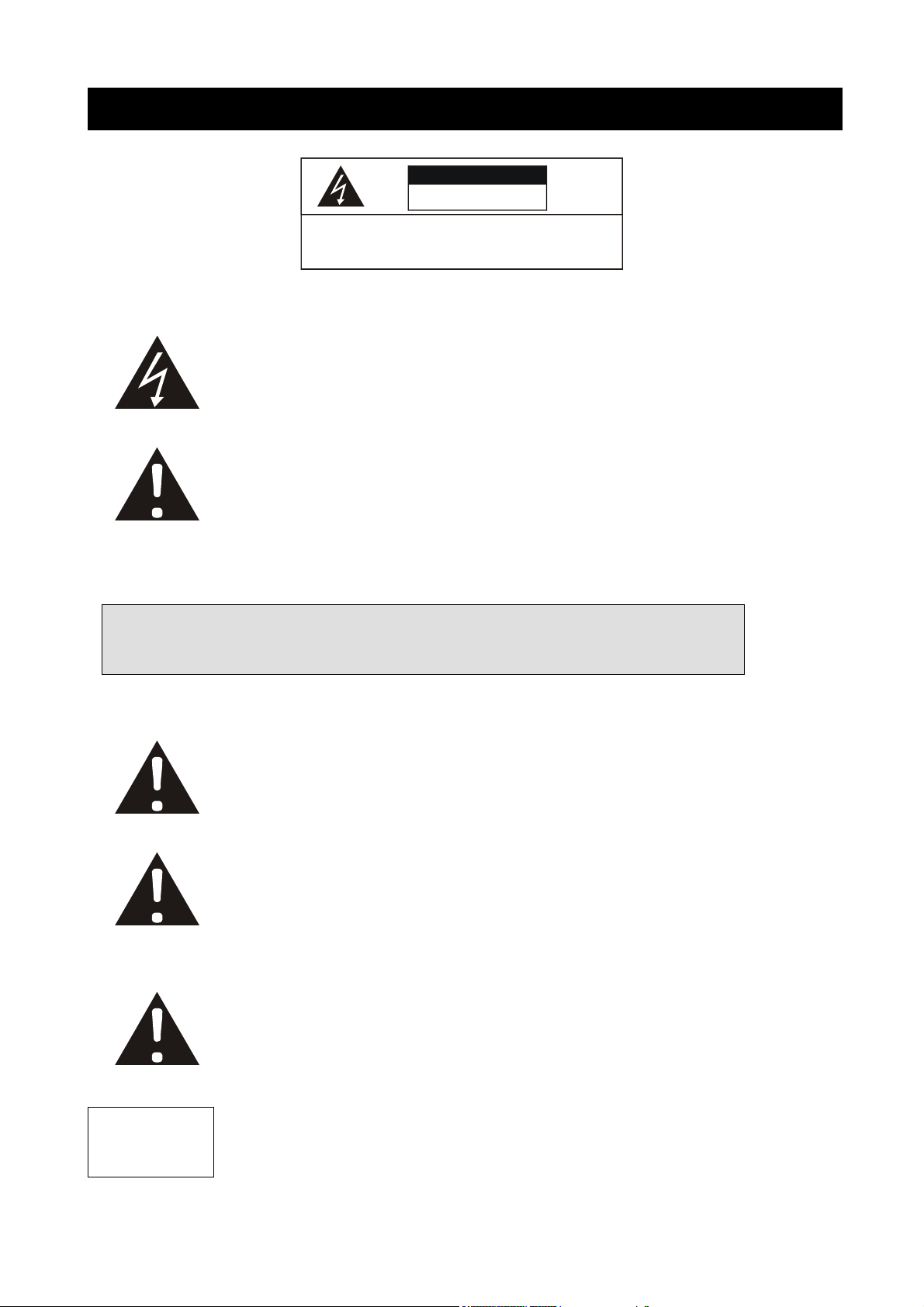
t
A
r
r
r
Safety Precautions
This label may appear on the bottom of the unit due to space limitations.
CAUTION
RISK OF ELECTRICAL
SHOCK. DO NOT OPEN !
CAUTION: TO REDUCE THE RISK OF ELECTRICAL SHOCK,
DO NOT REMOVE C OVE R (OR BACK) , N O USER
SERVICEABLE PARTS REFE R S ERVICING TO
QUALIFI ED SERVICE PERSO NNE L.
The lightning flash with arrowhead symbol, within an equilateral
triangle, is intended to alert the user to the presence of insulated
dangerous Voltage within the product’s enclosure that may be
sufficient magnitude to constitute risk of electrical shock to persons.
The exclamation point within an equilateral triangle is intended to aler
the user to the presence of important operation and maintenance
(servicing) instructions in the literature accompanying the appliance.
Warranty
and Service
WARNING: TO PREVENT FIRE OR SHOCK HAZARD, DO NOT
EXPOSE UNITS NOT SPECIFICALLY DESIGNED FOR
ttention: installation should be performed by qualified service
Personnel only in accordance with the National Electrical Code o
applicable local codes.
Power Disconnect. Units with or without ON-OFF switches have
power supplied to the unit whenever the power cord is inserted into
the power source; however, the unit is operational only when the
ON-OFF switch is the ON position. The power cord is the main powe
disconnect for all unites.
“CAUTION: Danger of explosion if battery is incorrectly replaced.
Replace only with the same or equivalent type recommended by the
manufacturer. Dispose of used batteries according to the
manufacturer‘s instruction.”
During the warranty period (one year for Hard Disk), we will repair o
replace the hard disk free of charge.
Be sure to have the model number, serial number and vendor stick on
hard disk for service representative.
2
Page 3

About this document
Before installing stand alone DVR, be sure to thoroughly review and follow the instructions in this Users
Manual. Pay particular attention to the parts that are marked NOTICE.
Also, when connecting with external application, first turn the power OFF and follow manual
instruction for appropriate installation.
Before reading this document
1. This document is intended for both the administrator and users of stand alone DVR Model.
2. This manual contains information for configuring, managing and using stand alone DVR Model.
3. To prevent fire or electrical shock, do not expose the product to heat or moisture
4. Be sure to read this manual before using stand alone DVR Model.
5. For questions and technical assistance of this product, contact your local dealer.
►Strong recommendation on installation of the DVR unit
1. Check electricity at the place you want to install the DVR unit is stable and meets our electricity
requirements.
Unstable electricity will cause malfunction of the unit or give critical damage to the unit.
2. Several chips on the main board of the DVR unit and hard disk drive inside the unit generate heat,
and it must be properly discharged.
Do not put any objects just beside exhaust port(fan) on the left side of the unit and do not close up an
opening (fresh air in-take) on the right side of the unit..
3. Put the DVR unit at well-ventilated place and do not put heat-generating objects on the unit.
When it is installed inside 19 inch mounting rack together with other devices, please check built-in
ventilation fan of the rack is properly running.
3
Page 4

Content Table
Safety Precautions………………………………………………………………………………………………. 2
About this document……………………………………………………………………………………………. 3
Content Table……………………………………………………………………………………………………. 4
Unit Description of Front Panel………………………………………………………………………………… 5
Unit Description of Rear Panel…………………………………………………………………………………. 6
Installation……………………………………………………………………………………………………….. 7
Procedure………………………………………………………………………………………………….. 7
Picture……………………………………………………………………………………………………… 10
Playback………………………………………………………………………………………………….. 12
Function Setup………………………………………………………………………………………………….. 14
Login………………………………………………………………………………………………………. 14
Basic Operation………………………………………………………………………………………….. 15
1. HDD Information…………………………………………………………………………………. 16
2. Date-Time Setup………………………………………………………………………………… 17
3. Display Setup……………………………………………………………………………………. 18
4. Camera Setup………………………………………………………………………………….. 19
5. Buzzer Setup……………………………………………………………………………………. 23
6. Audio Setup……………………………………………………………………………………… 24
7. System Setup……………………………………………………………..…………………….. 25
8. Advanced Setup………………………………………………………………………………… 26
HDD Bay………………………………………………………………………………………………………… 38
Specification and configuration……………………………………………………………………………….. 40
Remote Viewer………………………………………………………………………………………………… 43
Configuration Chart……………………………………………………………………………………………. 48
4
Page 5
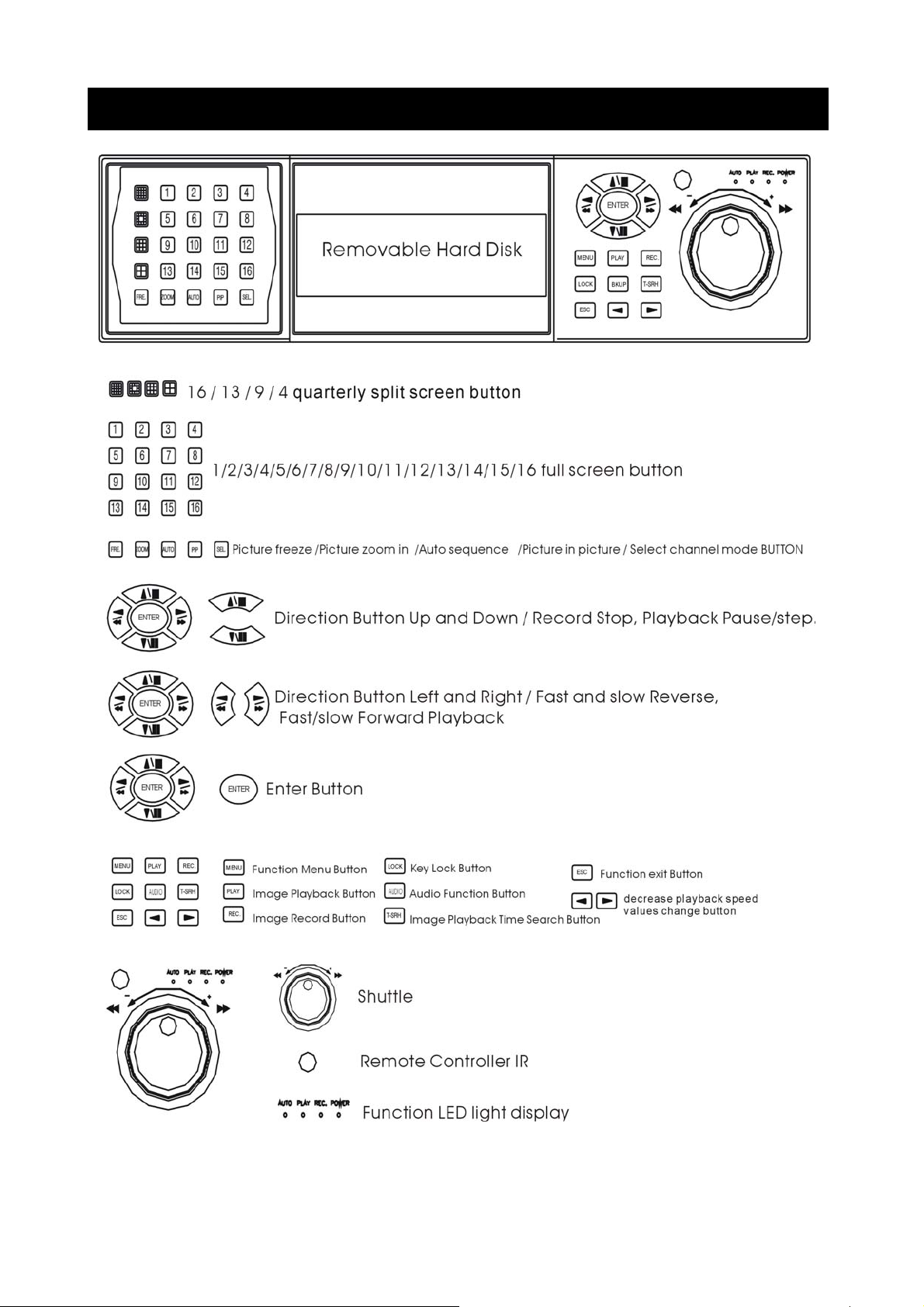
Unit Description of Front Panel
5
Page 6
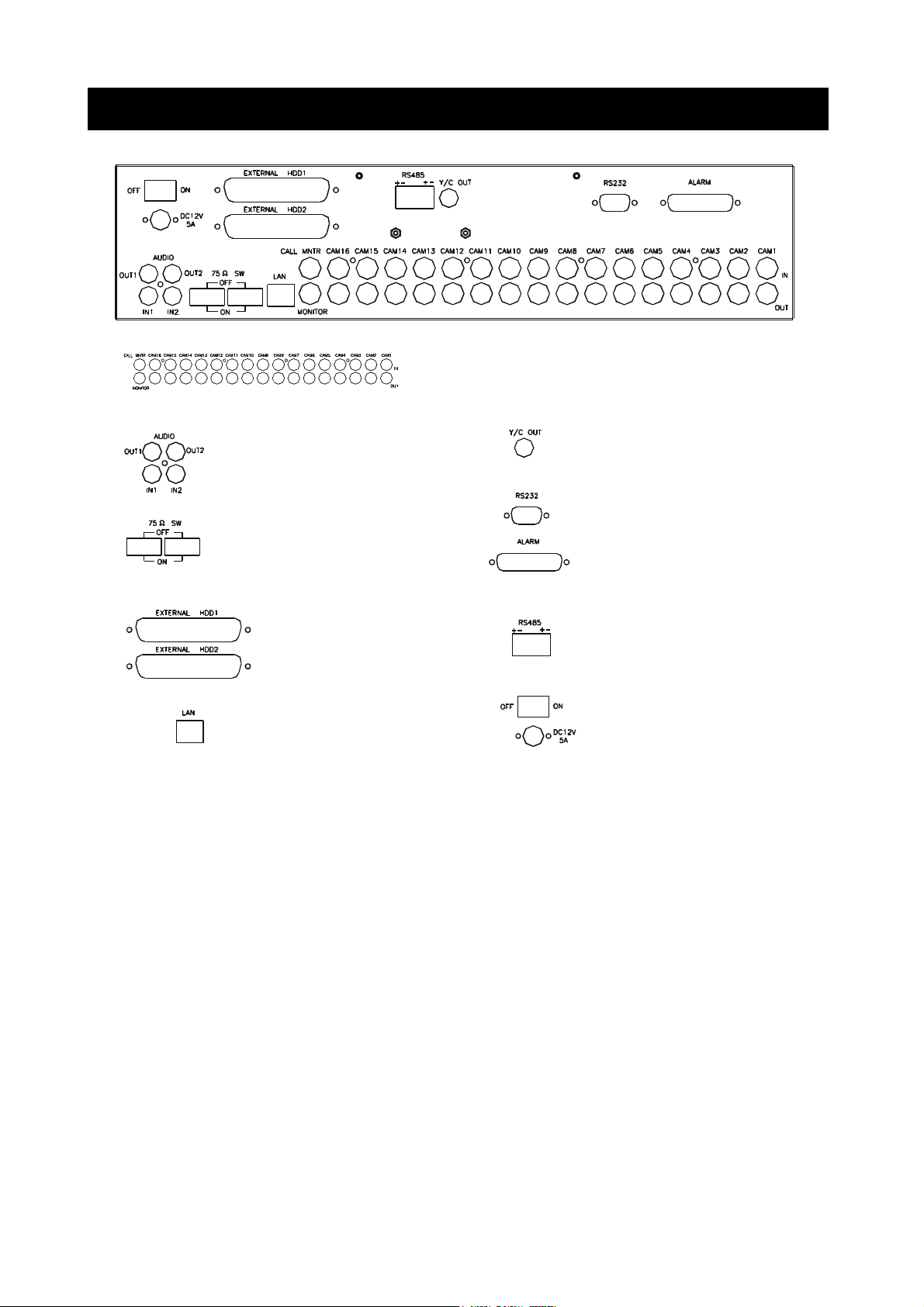
Unit Description of Rear Panel
Audio Input. 2 Channel Input,
16 Channel Video Input and
main/call monitor output
Y/C video monitor output
1 Channel Output (Out 1: Left, Out 2: Right)
75 Ohm High / Low Adjust
RS 232 connector
Alarm connector
HDD BAY connector
Network connector
Control keyboard
connector
Power In /
Power switcher
6
Page 7
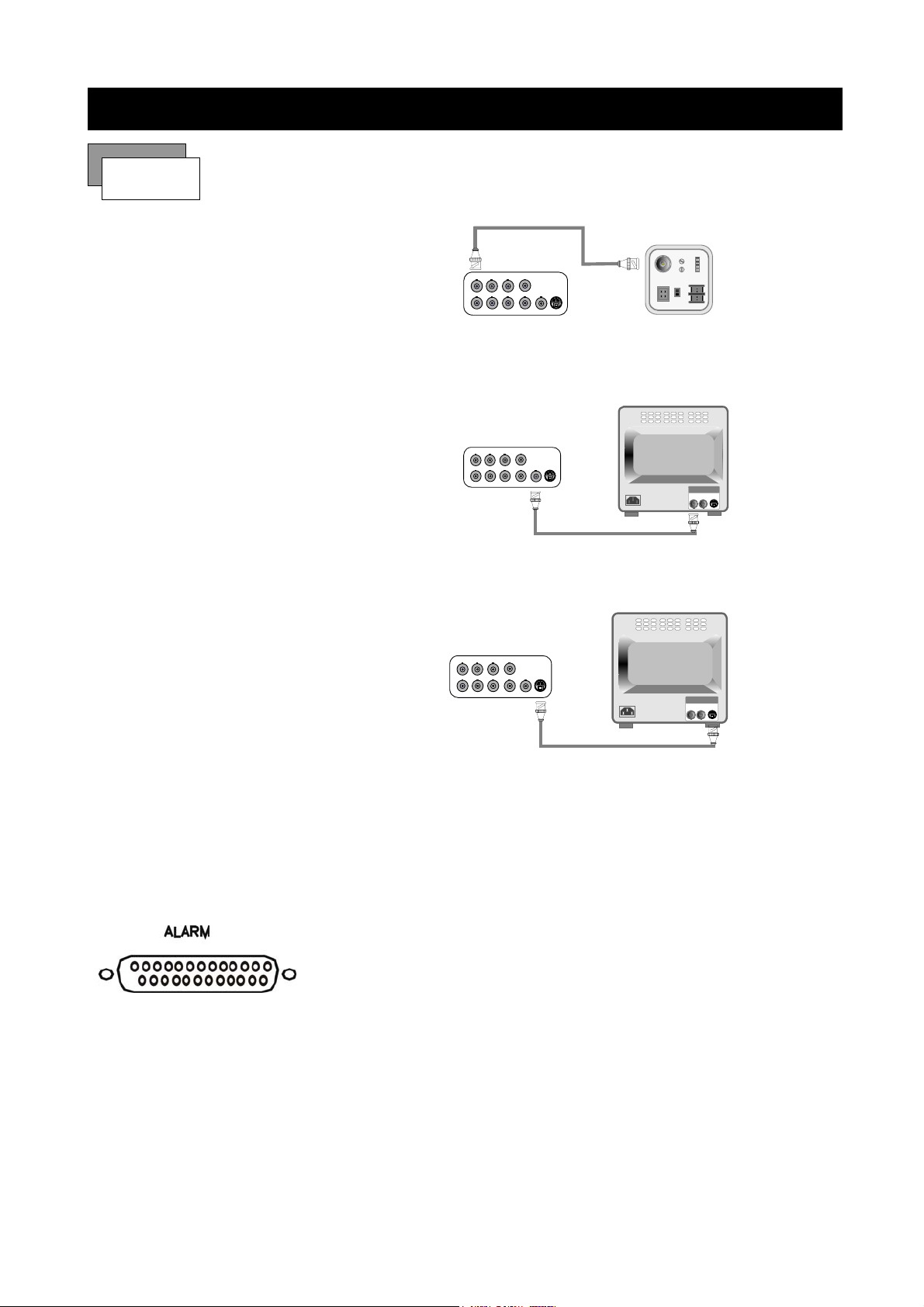
Installation
Procedure
1) Camera Connection
Connect the camera to the CAMERA INPUT
on the Rear Panel of the 16 CH DVR.
2) Monitor Connection (Composite Connection
Method)
Connect the monitor to the MONITOR OUT on
the Rear Panel of the 16 CH DVR.
3) Monitor (S-VHS) Connection
Connect S-VIDEO Monitor to MONITOR OUT
(S-VHS) on the Rear Panel of the 16 CH DVR.
CH1 CH2 CH3
CH1 CH2 CH3 CH4
CH1 CH2 CH3
CH1 CH2 CH3 CH4
CH1 CH2 CH3
CH1 CH2 CH3 CH4
DC
LEVEL
V.P
CH4
MONITOR
CH4
MONITOR
CH4
MONITOR
VIDEO
DC
VIDEO
LENS
AC24V/DC12
Rear part of CAMERA
VIDEO A
IN O UT
VIDEO A
IN OUT
4) Sensor Connection
ALARM pin define.
13,12,11,10,9,8,7,6,5,4,3,2,1
25,24,23,22,21,20,19,18,17,16,15,14,13,12,11
1.ALARM0 14. ALARM 13
2.ALARM1 15. ALARM 14
3.ALARM2 16. ALARM 15
4.ALARM3 17. ALARM COMM 2
5.ALARM4 18. DGND
6.ALARM5 19. DGND
7.ALARM6 20. DGND
8.ALARM7 21. ALARM NC 1
9. ALARM8 22. ALARM COMM 1
10.ALARM9 23. ALARM NO 1
11. ALARM10 24.ALARM NC 2
12.ALARM11 25. ALARM NO 2
13. ALARM12
7
Page 8
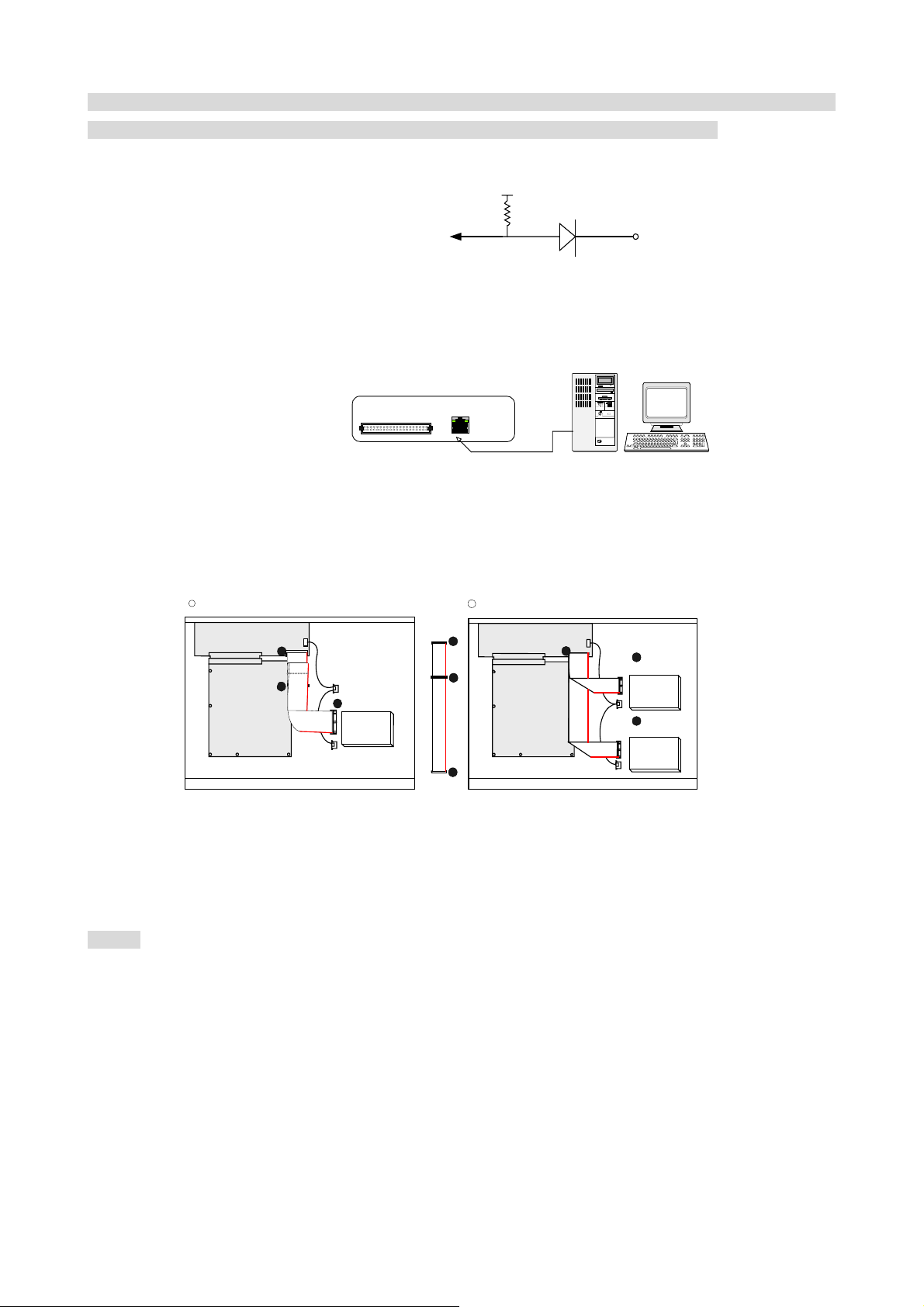
NOTICE: Sensor input is RECOGNIZED as LOW when alarm signal is on a level with GND, and it is
k
recognized as HIGH when alarm signal is FLOATING or 5V. Following is internal circuit.
5
Internal Circuit
V
D1
Thus, there is a danger of damage, when the sensor input goes to a Negative level or voltage higher than 5V.
5) Network Connection
DVR connects to LAN
ETHER
NET
rks
TERATRAY CONNECTION
◆To view video image on the computer through internet with DVR view software.
6) HDD connection
How to connect single HDD 2 How to connect 2 HDD
1
I/O BOARD
MAIN BOARD
Set the drive jumpers as specified by hard disk drive manufacturer.
1
tie
2
3
MASTER
HDD
1
2
3
I/O BOARD
MAIN BOARD
Set the drive jumpers as specified by hard disk drive manufacturer.
2
1
MASTER
HDD1
3
SLAVE
HDD2
1. Make sure the HDD is MASTER.
2. Make sure the cable connector is
correct.
3. MASTER set up, please check the
HDD panel.
1. Make sure the HDD is MASTER and
SLAVE.
2. Make sure the cable connector is correct.
3. MASTER and SLAVE set up, please chec
the HDD panel.
Notice:
-The 16 ch DVR provides 2 internal hard drives. We provide one hard disk drive with removable rack; the
other one is fixed designed.
-We recommend you to set the Removable Hard Disk as Slave. Set the other one as the Master.
8
Page 9
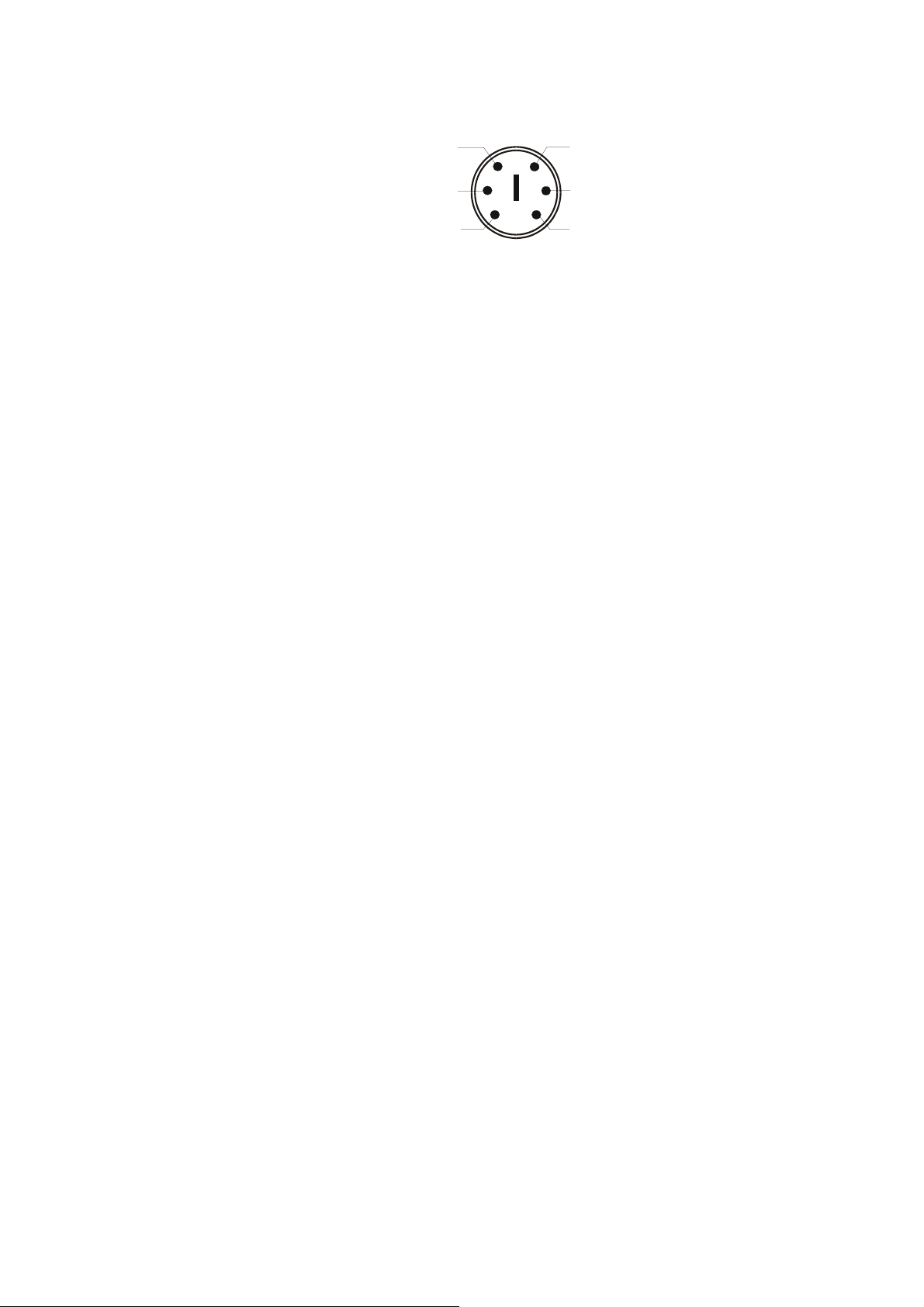
7) Power Connection
Connect the power to the POWER
CONNECTION on the Rear Panel of the
system, and turn on the switch.
8) Turn on the POWER.
Make sure the adaptor is 12V/5A.
9) Detail setup in SYSTEM SETUP
For detail setup, refer to the instruction of
SYSTEM SETUP.
4
2
1
1. +12VDC
5
2. +12VDC
3. +12VDC
3
4. RTN
5. RTN
6
6. RTN
9
Page 10
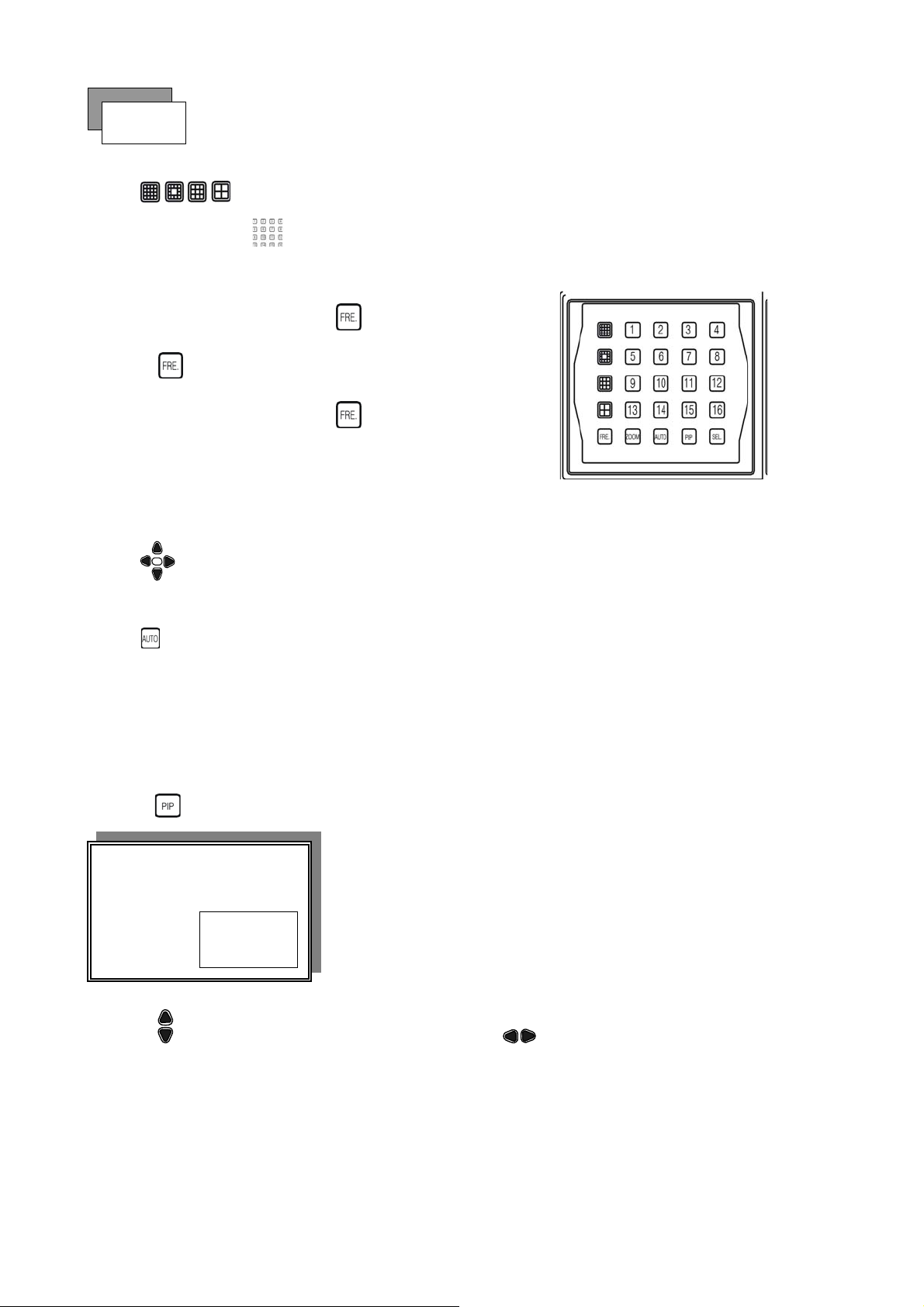
Picture
Full screen or quarterly split screen display
Press button, to display 16 / 13 / 9 / 4 quarterly split screen.
Press numeric buttons to display the desired camera image in full screen.
1.) FREZZE Mode
1. In live and the quad mode press (FREEZE) button to freeze image.
Press
2. On the full screen display, press (FREEZE) button to
again to cancel freeze mode.
freeze full screen image.
2.) Zoom Mode(Display Enlargement.)
Go to full screen mode with numeric buttons of live or playback
mode, then press ZOOM button to display screen Enlargement.
Use
3.) Auto Mode
Press (AUTO) button begins to screen auto sequence.
button to move position.
>No auto sequence in 16 / 13 split screen.
>You could active auto sequence function in 9-split, 4-split, PIP or full-screen mode. The 3rd channels will
sequence in 9 split screen. 2nd channel do auto sequence in 4-split screen mode.
4.) PIP (PICTURE IN PICTURE)
1.) Press (PIP) button.
Main picture
Sub picture
2) With
small screen.
button, select the main channel screen, press button to select desired camera channel in
10
Page 11
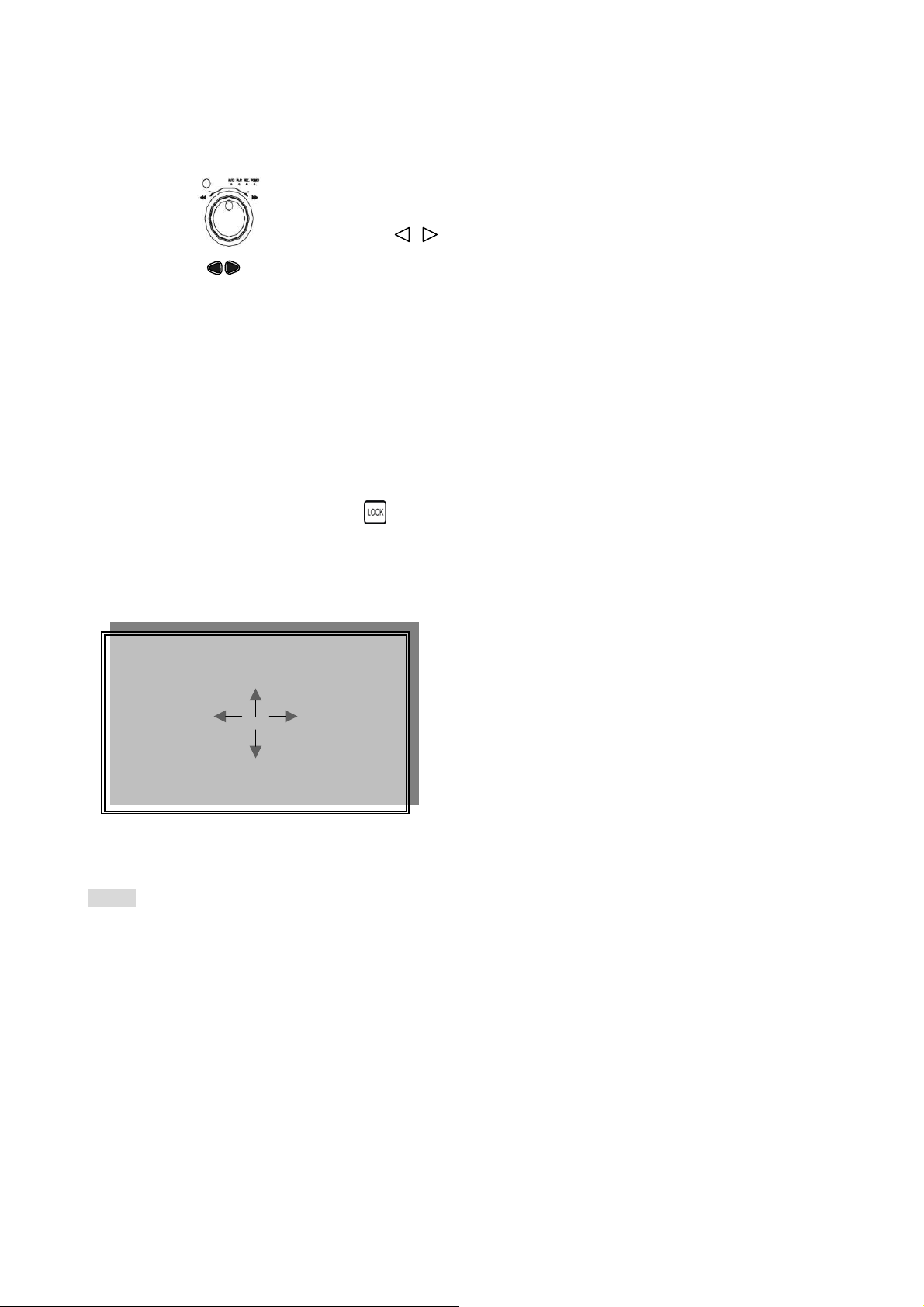
5.) SEL (Select)
>On the 13 / 9 / 4 split screen, press SEL can change the each channel order.
- Press SEL button to active the selection function.
- Turn
- Press
- Press SEL button again to cancel the selection function.
6.) Alarm Sensor Recording
>See the alarm recording setup page
7.) Scheduled Recording
>See the scheduled recording setup page
8.) Motion detection Recording
See the motion detection recording setup page
9.) Key Lock function
On the Live or Playback mode, press (lock),
Only, numeric, freeze, auto, pip, and zoom buttons could work. Press lock key again to enter the login-in
window. Enter admin or user password to unlock.
10.) AUDIO BUTTON
AUDIO CONTROL
VOL -
the inner-shuttle or button to select the desired camera channel in split-1.
change button to change the split-screen position.
CH +
VOL +
CH -
CH: choose which audio channel output
VOL: Audio volume values change.
Notice
1> Recording is stopped during playback.
2> Recording is not possible if no camera is connected.
3> DVR must be not on the PLAY mode, if user wants to remote view in the Internet.
11
Page 12
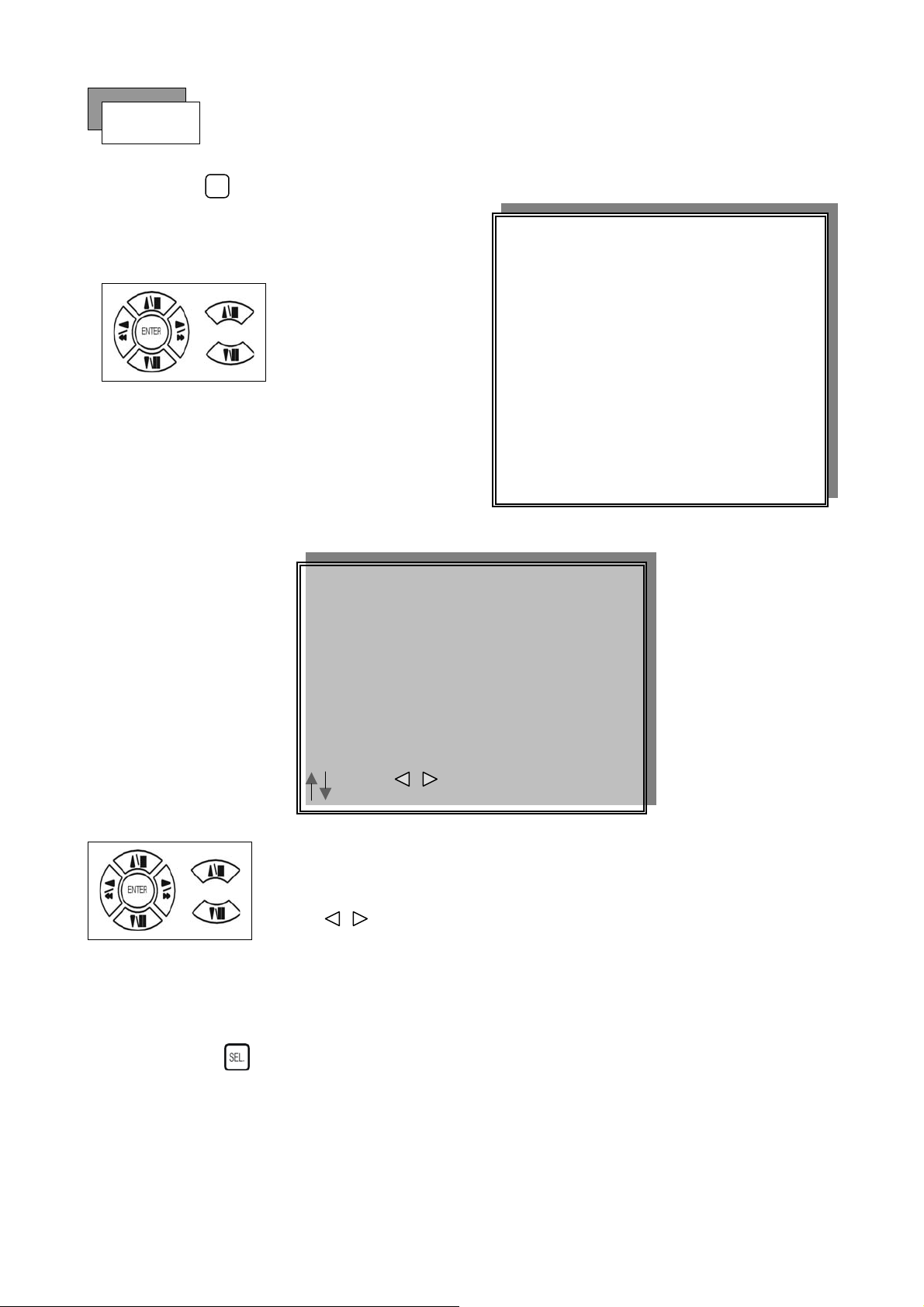
Playback
1. Playback Mode
1) Press button to begin playback. (System will playback the images in backward)
2. T-SRH button
1) T-SRH: Playback by time search.
Press T-SRH button to active playback function.
2) EVENT LIST (Alarm List): Event source- Video loss/ alarm trigger
PLAY
Press direction button
UP/DOWN to choose
items.
PLAY SETUP PAGE
EVENT LIST
TIME LIST
PLAY END: RECYCLE
FIRST: xxxx/xx/xx xx:xx:xx
LAST: xxxx/xx/xx xx:xx:xx
GOTO: xxxx/xx/xx xx:xx:xx
PLAY GOTO TIME
PLAY: User press direction button to choose items, then press ENTER to start playback.
SORT: DATE, alarm events sort by date and time. CH, alarm events sort by channel.
TYPE, alarm events sort by type.
Press direction button UP/DOWN to choose items. Press direction buttons
LEFT/RIGHT to choose mode. (PLAY / SORT / DELETE)
Press values change button to change page.
OCCURRED TIME CH TYPE
PLAY SORT: DATE DELETE: ITEM
: MOVE, : PAGE, ENTER: PLAY
Press (SEL) button to change sort.
DELETE: ITEM-delete items by each. PAGE-delete each page. ALL-delete all items.
12
Page 13
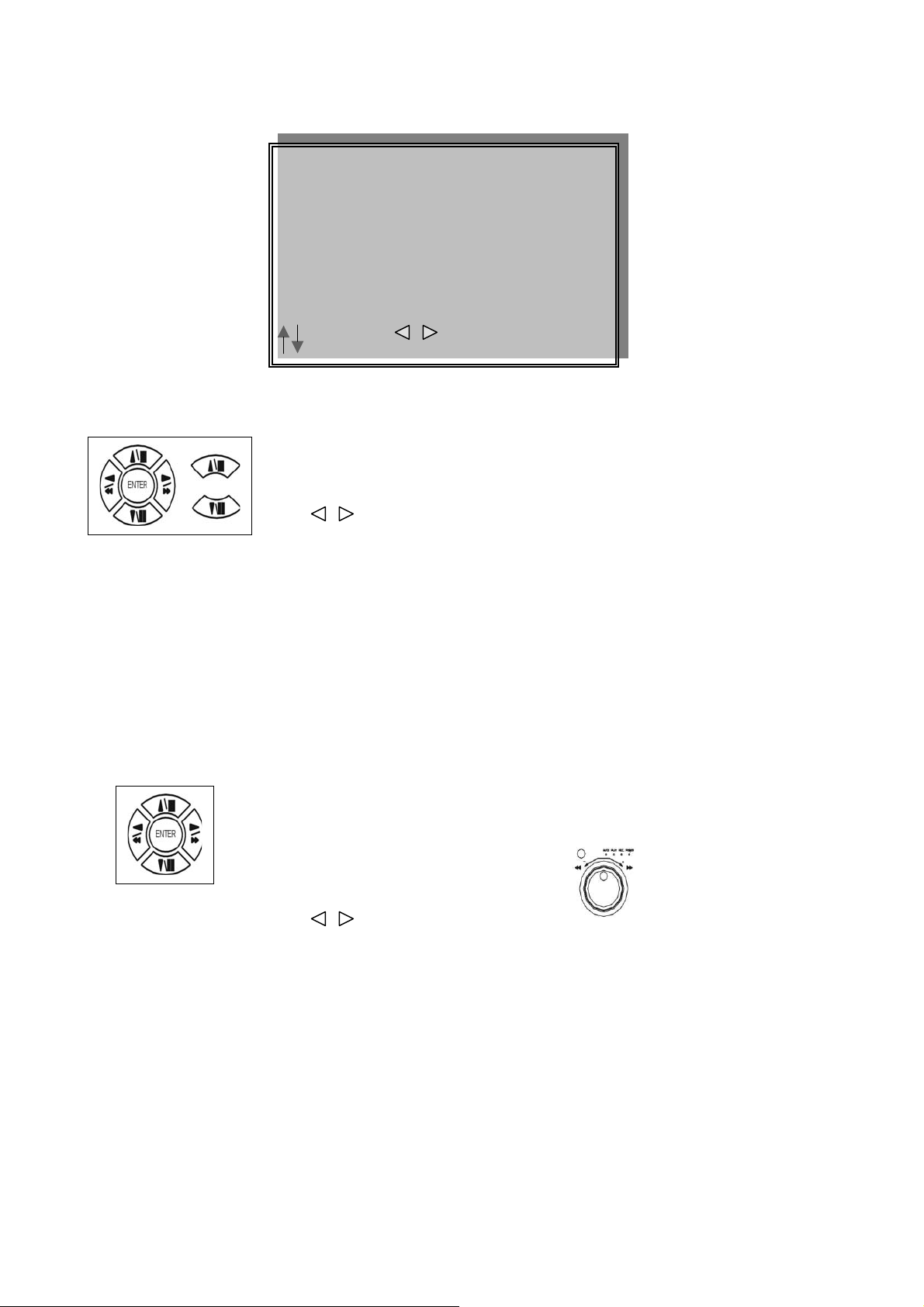
3) TIME LIST (Playback image by Time-Search): Recorded images list (by hours)
No items or page display limit. Items. DVR recording mode is continued.
4) PLAY END: After image playback end, DVR is going to RECYCLE (continue playback) /
RECORD (continue record) / STOP (stop record or playback)
: CURSOR, : PAGE, ENTER: PLAY
Press direction button UP/DOWN to choose items.
Press values change button to change to next page.
TIME SEARCH LIST PAGE
5) FIRST: xxxx/xx/xx xx:xx:xx (The FIRST date and time recording display).
If hard disk has recycled record, the first date and time display would different.
6) LAST: xxxx/xx/xx xx:xx:xx (The final date and time recording display).
When user stop record / or go to menu, at that moment is the last record.
7) GOTO: xxxx/xx/xx xx:xx:xx (year / month / day, Hour / Minute / Second)
Press values change button or turn
8) PLAY GOTO TIME
After date and time input, direction move to PLAY GOTO TIME, press ENTER to start playback.
Press direction button Left/Right to change date and time values position.
inner-shuttle to change date
and time values.
13
Page 14
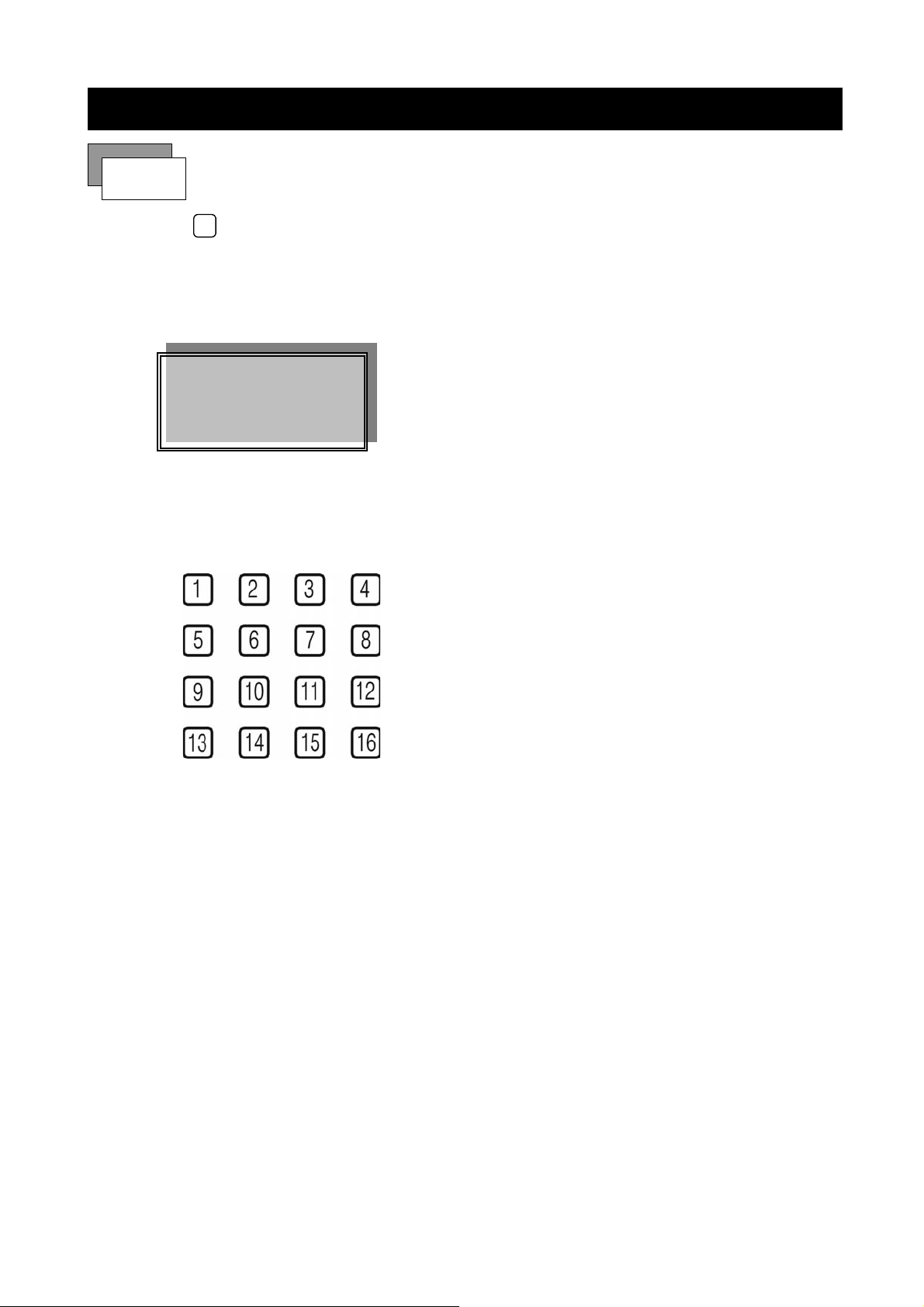
FUNCTION SETUP
LOGIN
1) Press
2) Password enter window pop-up:
3) Press numeric button to choose password then menu pop-up.
MENU
button to enter into menu. You could do the system function setup in MENU.
LOGIN DVR SYSTEM
PASSWORD xxxxx
1. Password (Account-Admin) : 44444
2. Password (Account-User) : 11111
4) Remote controller function buttons are same as DVR panel function buttons.
14
Page 15
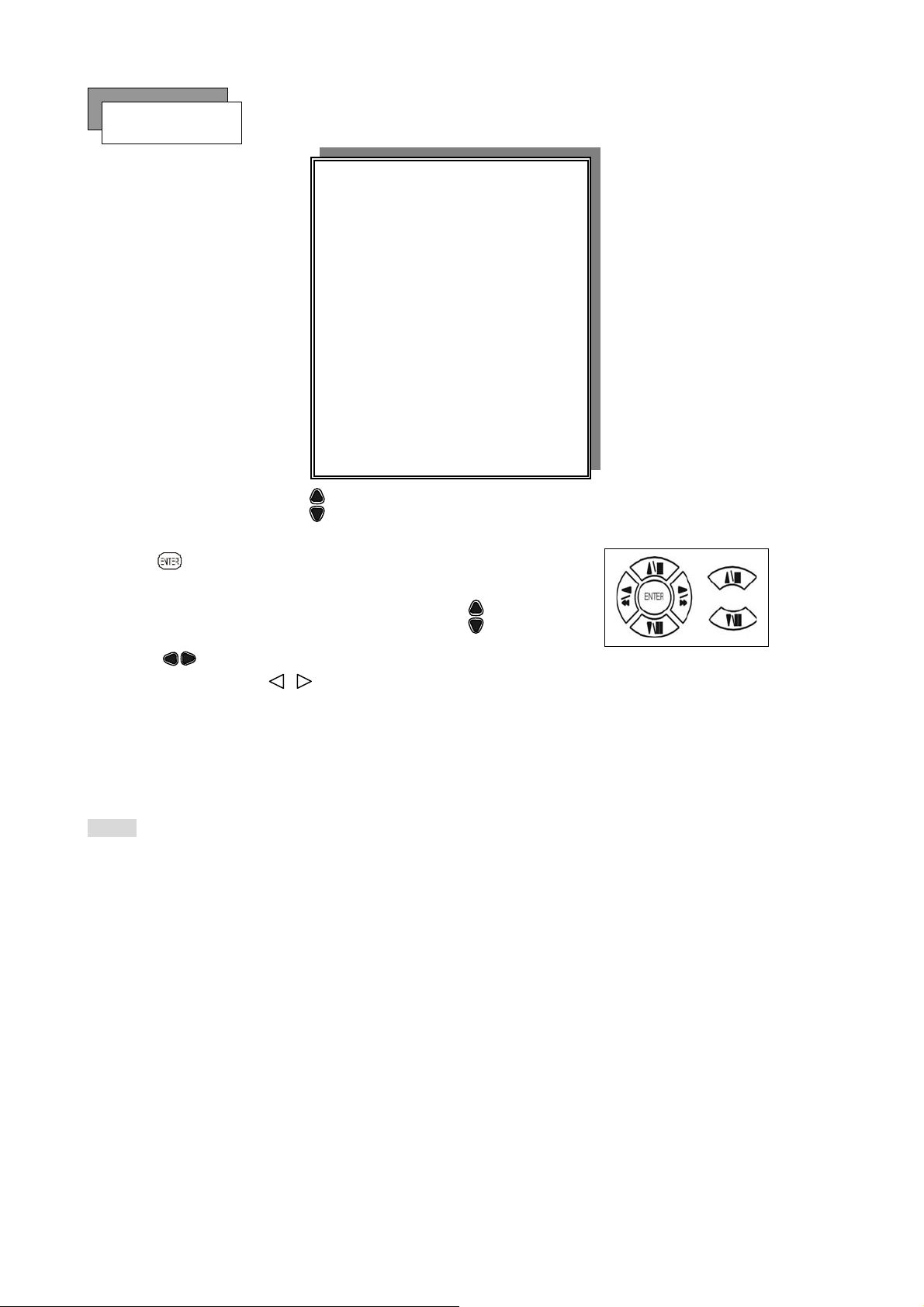
Basic Operation
Press MENU button to enter MAIN SETUP PAGE.
MAIN SETUP PAGE
1. HDD INFORMATION
2. DATE-TIME SETUP
3. DISPLAY SETUP
4. CAMERA SETUP
5. BUZZER
6. AUDIO SETUP
7. SYSTEM SETUP
8. ADVANCED SETUP
MENU, ESC: EXIT, ENTER: RUN
SETUP
1) Use direction button up/down
2) Press
3) Press sub-menu item with direction button up/down
or left/right
And change the value with values change button or turn inner-shuttle.
4) Press ESC to go back to main menu or exit menu.
Notice:
1. ADMIN level can setup all menu functions.
2. USER level cannot setup ADVANCED page.
button to enter into sub-menu function setup.
button.
button to select setup item.
15
Page 16

1. HDD INFORMATION
MAIN SETUP PAGE
1. HDD INFORMATION
2. DATE-TIME SETUP
3. DISPLAY SETUP
4. CAMERA SETUP
5. BUZZER
6. AUDIO SETUP
7. SYSTEM SETUP
8. ADVANCED SETUP
SETUP
NO. SIZE USED BRAND POS
01 xxxxxxxxxxxxxxxxxxxxxxxxxxxxxx
02 xxxxxxxxxxxxxxxxxxxxxxxxxxxxxx
03 xxxxxxxxxxxxxxxxxxxxxxxxxxxxxx
04 xxxxxxxxxxxxxxxxxxxxxxxxxxxxxx
05 xxxxxxxxxxxxxxxxxxxxxxxxxxxxxx
STATUS: PART I A L
FRAME:
START:
END:
MENU, ESC: EXIT, :PAGE
1) Use direction button up/down button to select HDD INFORMATION item position.
2) Press
HDD INFORMATION item
3) Press ESC to go back to main menu or exit menu.
button to enter sub-menu of
- 5 items per each page. All is two pages. Total is 10 items. 01~10.
Information display is Number, Size, Used, Brand, POS.
>Number: First page: 01~05 items. Second page: 06~10 items.
>Size: Hard disk capacity display. xxGB. >No hard disk capacity install limit.
>Brand: DVR system auto detect hard disk brand after power on.
>Position: IN-DVR / RACK-1/RACK-2/RACK-3/RACK-4/RACK-5
-Status: PARTIAL
-Frame: Hard disk total image frame rate display.
-Start: The first recording date and time display.
-End: The last recording date and time display.
16
Page 17

2. DATE-TIME SETUP
1. Hour Type: 12H:MM:SS. 12 Hour Format / 24 Hour Format.
2. Date Type: YY/MM/DD, MM/DD/YY, DD/MM/YY, YY/ENG/DD, ENG/DD/YY, DD/ENG/YY, YYYY/MM/DD,
MAIN SETUP PAGE
1. HDD INFORMATION
2. DATE-TIME SETUP
3. DISPLAY SETUP
4. CAMERA SETUP
5. BUZZER
6. AUDIO SETUP
7. SYSTEM SETUP
8. ADVANCED SETUP
MM/DD/YYYY, DD/MM/YYYY, YYYY/ENG/DD, ENG/DD/YYYY, DD/ENG/YYYY.
Y=Year. M=Month. D=Day. ENG=Month display in English.
01=January; 02=February; 03=March; 04=April; 05=May; 06=June;
SETUP
DATE-TIME SETUP PAGE
1. HOUR TYPE:
2. DATE TYPE
3. DATE 2000 / 00 / 00
4. TIME
5. DATE-TIME POSITION SETUP
MENU, ESC:EXIT, :MODIFY
07=July; 08= August; 09=September; 10=October; 11=November; 12=December.
3. Date: 2003/01/01
- Please stop REC function first if you want to change the time.
4. Time: 12/30/49 > Use direction button up/down choose position, values change button to change date
and time values.
5. Date and Time position setup:
**** DATE-TIME POSITION****
UP
LEFT
RIGHT
ENTER for Default
ESC to QUIT
DOWN
Press direction button up/down/left/right to choose items or move date-time position.
Press values change button or turn inner-shuttle to change values.
17
Page 18

>User can see the date-time position moving when pressing direction buttons.
>Date and time values change; the “DATE-TIME UPDATE OK!!” caption would be display.
3. DISPLAY SETUP
1. DATE-TIME: Date and Time caption display mode on or off setup.
>ON / OFF
2. CAMERA TITLE: Camera Title caption display mode on or off setup.
>ON / OFF
3. PB DATE-TIME: Play back date and time caption display mode on or off setup.
MAIN SETUP PAGE
1. HDD INFORMATION
2. DATE-TIME SETUP
3. DISPLAY SETUP
4. CAMERA SETUP
5. BUZZER
6. AUDIO SETUP
7. SYSTEM SETUP
8. ADVANCED SETUP
SETUP
DISPLAY SETUP PAGE
1. DATE-TIME ON
2. CAMERA TITLE ON
3. PB DATE-TIME
4. PB CAMERA TITLE ON
5. DVR STATUS ON
6. BORDER SET WHITE
ON
MENU, ESC:EXIT, :MODIFY
>ON / OFF
4. PB CAMERA TITLE: Play back camera title caption display mode on or off setup.
>ON / OFF
5. DVR STATUS: DVR system Field, record, playback, audio caption display mode on or off setup.
>ON / OFF
6. BORDER SET: Border color WHITE / YELLOW / CYAN / GREEN / MAGENTA / RED / BLUE / BLACK /
GRAY.
Press direction button up/down to choose the desired item.
Press values change button or turn inner-shuttle to change
values.
18
Page 19

4. CAMERA SETUP
MAIN SETUP PAGE
1. HDD INFORMATION
2. DATE-TIME SETUP
3. DISPLAY SETUP
4. CAMERA SETUP
5. BUZZER
6. AUDIO SETUP
7. SYSTEM SETUP
8. ADVANCED SETUP
SETUP
CAMERA SETUP PAGE
1. COLOR SETUP
2. TITLE SETUP
3. SCREEN POSITION SETUP
4. V-LOSS DISPLAY SETUP
MENU, ESC: EXIT, ENTER: RUN
(1.) COLOR SETUP
CAMERA SETUP
1. COLOR SETUP
2. TITLE SETUP
3. SCREEN POSITION SETUP
4. V-LOSS DISPLAY SETUP
CAMERA-COLOR SETUP : Adjust Camera Image
CH NUMBER : Select camera
BRIGHTNESS : Adjust screen brightness (-31~ +32)
CONTRAST : Adjust color contrast (-31~ +32)
SATURATION : Adjust color saturation (-31~ +32)
HUE : Adjust color hue (-31~ +32)
CAMERA-COLOR SETUP PAGE
** CH CAMERA 01
1. BRIGHTNESS 00
2. CONTRAST 00
3. SATURATION 00
4. HUE 00
5. GAIN 00
>>DEFAULT RESET<<
MENU,ESC:EXIT, :MODIF
Y
GAIN : Adjust image signal level (-31~ +32)
>>DEFAULT RESET<< : Press ENTER button to reset DVR values.
Press direction button up/down to choose items.
Press values change button or turn inner-shuttle to change values.
19
Page 20

>Right adjustment of each element in COLOR setup will increase picture quarterly displayed. We recommend
you to adjust each element of COLOR SETUP for cameras and monitor to be connected to the DVR unit.
(2.) TITLE SETUP: Input TITLE of each camera. 7 characters can be input.
CAMERA SETUP
1. COLOR SETUP
2. TITLE SETUP
3. SCREEN POSITION SETUP
4. V-LOSS DISPLAY SETUP
Press direction button up/down/left/right to choose items and position.
CAMERA-TITLE SETUP PAGE
CH01 (01 ) CH09 (09 )
CH02 (02 ) CH10 (10 )
CH03 (03 ) CH11 (11 )
CH04 (04 ) CH12 (12 )
CH05 (05 ) CH13 (13 )
CH06 (06 ) CH14 (14 )
CH07 (07 ) CH15 (15 )
CH08 (08 ) CH16 (16 )
MENU, ESC: EXIT: : MODIFY
Characters choose:
Numeric: 0 / 1 / 2 / 3 / 4 / 5 / 6 / 7 / 8 / 9
Capital letter: A / B / C / D / E / F / G / H / I / J / K / L / M / N / O / P / Q / R / S / T / U / V / W / X / Y / Z
Small letter: a / b / c / d / e / f / g / h / i / j / k / l / m / n / o / p / q / r / s / t / u / v / w / x / y / z
Press values change button or turn inner-shuttle to change values.
20
Page 21

(3.) SCREEN POSITION SETUP
CAMERA SETUP
1. COLOR SETUP
2. TITLE SETUP
3. SCREEN POSITION SETUP
4. V-LOSS DISPLAY SETUP
1.
**** SCREEN POSITION****
UP
LEFT
ENTER for Default
ESC to QUIT
RIGHT
DOWN
Press direction buttons up/down/left/right to move screen position.
2. Press ENTER button for default.
3. Press ESC button to quit.
21
Page 22

(4.) V-LOSS DISPLAY SETUP
(Video Loss Detection)
** VLOSS FUNCTION: ON / OFF
VLOSS 01: ON / OFF VLOSS 9: ON / OFF
VLOSS 02: ON / OFF VLOSS 10: ON / OFF
VLOSS 03: ON / OFF VLOSS 11: ON / OFF
CAMERA SETUP
1. COLOR SETUP
2. TITLE SETUP
3. SCREEN POSITION SETUP
4. V-LOSS DISPLAY SETUP
VLOSS SETUP PAGE
**VLOSS FUNCTION:
VLOSS 01: VLOSS 09:
VLOSS 02: VLOSS 10:
VLOSS 03: VLOSS 11:
VLOSS 04: VLOSS 12:
VLOSS 05: VLOSS 13:
VLOSS 06: VLOSS 14:
VLOSS 07: VLOSS 15:
VLOSS 08: VLOSS 16:
MENU, ESC: EXIT: : MODIFY
VLOSS 04: ON / OFF VLOSS 12: ON / OFF
VLOSS 05: ON / OFF VLOSS 13: ON / OFF
VLOSS 06: ON / OFF VLOSS 14: ON / OFF
VLOSS 07: ON / OFF VLOSS 15: ON / OFF
VLOSS 08: ON / OFF VLOSS 16: ON / OFF
Press direction buttons up/down/left/right to choose items.
inner-shuttle to change values. Press values change button or turn
22
Page 23

5. BUZZER
**SYSTEM BUZZER: Buzzer function
>ON / OFF
1. BUTTON BUZZER?
> ON / OFF
SETUP
MAIN SETUP PAGE
1. HDD INFORMATION
2. DATE-TIME SETUP
3. DISPLAY SETUP
4. CAMERA SETUP
5. BUZZER
6. AUDIO SETUP
7. SYSTEM SETUP
8. ADVANCED SETUP
SETUP
BUZZER SETUP PAGE
**SYSTEM BUZZER
BUTTON BUZZER ON
ALARM BUZZER
MOTION BUZZER
VLOSS BUZZER
ON
ON
ON
ON
MENU, ESC: EXIT: : MODIFY
2. ALARM BUZZER?
> ON / OFF
3. MOTION BUZZER?
> ON / OFF
4. VLOSS BUZZER?
> ON / OFF
Press direction buttons up/down to BUZZER SETUP items.
Press values change button or turn inner-shuttle to change
values.
23
Page 24

6. AUDIO SETUP
1) CH 1 INPUT GAIN
- 00~15.
2) CH 2 INPUT GAIN
- 00~15.
MAIN SETUP PAGE
1. HDD INFORMATION
2. DATE-TIME SETUP
3. DISPLAY SETUP
4. CAMERA SETUP
5. BUZZER
6. AUDIO SETUP
7. SYSTEM SETUP
8. ADVANCED SETUP
AUDIO SETUP PAGE
1. CH 1 INPUT GAIN
2. CH 2 INPUT GAIN
3. CH 1 RECORD
4. CH 2 RECORD
5. CH 1 TO VIDEO
6. CH 2 TO VIDEO
SETUP
7. OUTPUT CH
8. OUTPUT VOLUME
9. OUTPUT BALANCE
MENU, ESC: EXIT: : MODIFY
3) CH 1 RECORD. Channel 1 audio record function open or close.
- ON / OFF
4) CH 2 RECORD. Channel 2 audio record functions open or close.
- ON / OFF
5) CH 1 TO VIDEO. Channel 1 audio record to which video channel?
- NONE, CH 1~16.
6) CH 2 TO VIDEO. Channel 2 audio records to which video channel?
- NONE, CH 1~16.
7) OUTPUT CH. Currently audio output is channel?
- 1 / 2
8) OUTPUT VOLUME. Audio volume
- 00~31
9) OUTPUT BALANCE. Speaker balance
- 31~+31
Press direction buttons up / down to choose items.
Press values change button or turn inner-shuttle to change values.
24
Page 25

7. SYSTEM SETUP
SYSTEM SETUP
1. DWELL INTERVAL:
- 0 ~ 999SEC
2. LOCK FUNCTION:
- ON / OFF
MAIN SETUP PAGE
1. HDD INFORMATION
2. DATE-TIME SETUP
3. DISPLAY SETUP
4. CAMERA SETUP
5. BUZZER
6. AUDIO SETUP
7. SYSTEM SETUP
8. ADVANCED SETUP
SYSTEM SETUP
1. DWELL INTERVAL
2. LOCK FUNCTION
3. LANGUAGE
4. RS-485 ID
5. PROTOCOL
SETUP
**VERSION v2.00 BETA**
MENU, ESC: EXIT: : MODIFY
3. LANGUAGE:
- ENGLISH / CHINESE
4. RS-485 ID:
- 01 ~ 16
5. PROTOCOL:
- HISHARP / KEYB / LILIN / PELCO-P / PELCO-D
**VERSION v2.00 BETA**
RS-485 ID and protocol is the command for system control keyboard. If user does not use keyboard to
control then does not have to care.
Press direction buttons up/down to choose items.
Press values change button or turn inner-shuttle to change values.
25
Page 26

8. ADV ANCED SETUP
1. ALARM01: N.C. / N.O. / OFF 09. ALARM09: N.C. / N.O. / OFF
2. ALARM02: N.C. / N.O. / OFF 10. ALARM10: N.C. / N.O. / OFF
3. ALARM03: N.C. / N.O. / OFF 11. ALARM11: N.C. / N.O. / OFF
4. ALARM04: N.C. / N.O. / OFF 12. ALARM12: N.C. / N.O. / OFF
5. ALARM05: N.C. / N.O. / OFF 13. ALARM13: N.C. / N.O. / OFF
6. ALARM06: N.C. / N.O. / OFF 14. ALARM14: N.C. / N.O. / OFF
7. ALARM07: N.C. / N.O. / OFF 15. ALARM15: N.C. / N.O. / OFF
8. ALARM08: N.C. / N.O. / OFF 16. ALARM16: N.C. / N.O. / OFF
1. ALARM01: OFF. / RL1 / RL2 / BOTH 09. ALARM09: OFF. / RL1 / RL2 / BOTH
2. ALARM02: OFF. / RL1 / RL2 / BOTH 10. ALARM10: OFF. / RL1 / RL2 / BOTH
3. ALARM03: OFF. / RL1 / RL2 / BOTH 11. ALARM11: OFF. / RL1 / RL2 / BOTH
4. ALARM04: OFF. / RL1 / RL2 / BOTH 12. ALARM12: OFF. / RL1 / RL2 / BOTH
5. ALARM05: OFF. / RL1 / RL2 / BOTH 13. ALARM13: OFF. / RL1 / RL2 / BOTH
6. ALARM06: OFF. / RL1 / RL2 / BOTH 14. ALARM14: OFF. / RL1 / RL2 / BOTH
7. ALARM07: OFF. / RL1 / RL2 / BOTH 15. ALARM15: OFF. / RL1 / RL2 / BOTH
8. ALARM08: OFF. / RL1 / RL2 / BOTH 16. ALARM16: OFF. / RL1 / RL2 / BOTH
MAIN SETUP PAGE
1. HDD INFORMATION
2. DATE-TIME SETUP
3. DISPLAY SETUP
4. CAMERA SETUP
5. BUZZER
6. AUDIO SETUP
7. SYSTEM SETUP
8. ADVANCED SETUP
ADVANCED SETUP PAGE
1. ALARM SETUP
2. MOTION SETUP
3. RECORD SETUP
4. TCP-IP SETUP
5. PASSWORD SETUP
6. HDD FORMAT
7. HDD AUTO DETECT
8. FACTORY DEFAULT
SETUP
ADVANCED SETUP PAGE
1. ALARM SETUP
2. MOTION SETUP
3. RECORD SETUP
4. TCP-IP SETUP
5. PASSWORD SETUP
6. HDD FORMAT
7. HDD AUTO DETECT
8. FACTORY DEFAULT
ALARM SETUP
**ALARM FUNCTION ON
BUZZER DURATION 999SEC
RECORD DURATION
ALARM RELAY SETUP
ALARM POLARITY SETUP
MENU, ESC: EXIT: : MODIFY
999SEC
BUZZER DURATION: 0 ~ 999 SEC
RECORD DURATION: 0 ~ 999 SEC
Press direction buttons up/down to choose items.
Press values change button to change values.
26
Page 27

2. MOTION SETUP
MOTION SETUP
**MOTION FUNCTION
**CHANNEL NUMBER
ADVANCED SETUP PAGE
1. ALARM SETUP
2. MOTION SETUP
3. RECORD SETUP
4. TCP-IP SETUP
5. PASSWORD SETUP
6. HDD FORMAT
7. HDD AUTO DETECT
8. FACTORY DEFAULT
-ON / OFF
MOTION SETUP
**MOTION FUNCTION ON
**CHANNEL NUMBER
1. DETECT NUMBER
2. SENSITIVITY
3. VELOCITY
4. MOTION ACTIVE
5. RECORD DURATION SEC
6. RELAY DURATION SEC
>MOTION AREA SETUP<
>MOTION RELAY SETUP<
MENU, ESC: EXIT: : MODIFY
-01 ~ 16
1. DETECT NUMBER
Detects moving objects bigger than DETECT WINDOW NUM, the start to record.
-1 ~ 32
2. SENSITIVITY Adjusts motion Detection Sensitivity.
-1 ~ 32
3. VELOCITY
-1 ~ 32
4. MOTION ACTIVE
-ON / OFF
5. RECORD DURATION
-0 ~ 999 SEC
6. RELAY DURATION
-0 ~ 999 SEC
>MOTION AREA SETUP<
>MOTION RELAY SETUP<
Press direction buttons up/down to choose items.
Press values change button or turn inner-shuttle to change values.
27
Page 28

> MOTION AREA SETUP <
WALK ON MODE: Set up single sections one by one mode on(SELECT).
WALK OFF MODE: Set up single sections one by one mode off(CLEAR).
BLOCK ON MODE: Select by BLOCK area mode on(SELECT).
BLOCK OFF MODE: Select by BLOCK area mode off(CLEAR).
ALL ON MODE: Select all area mode on(SELECT).
ALL OFF MODE: Select all area mode off(CLEAR).
WALK ON MODE WALK OFF MODE. Press ENTER to clear or select each sections.
BLOCK ON MODE BLOCK OFF MODE. Press ENTER to clear or select sections by block.
****CH01 AREA MASK****
: WALK ON MODE
1.2.3.4: SELECT CHANNEL
:MOVE SURSOR
ENTER: MASK OFF
ESC KEY: QUIT
Press numeric to select channel.
Press value change button to change mode.
Press direction button to move sursor.
Press ENTER button to on mask function or off.
Press ESC button to quit.
ALL ON MODE
ALL OFF MODE Press ENTER to clear or select all sections.
28
Page 29

>MOTION RELAY SETUP<
MOTION SETUP
**MOTION FUNCTION
**CHANNEL NUMBER
1. DETECT NUMBER
2. SENSITIVITY
3. VELOCITY
4. MOTION ACTIVE
5. RECORD DURATION SEC
6. RELAY DURATION SEC
>MOTION AREA SETUP<
>MOTION RELAY SETUP<
*RELAY FUNCTION
1. RELAY01: OFF. / RL1 / RL2 / BOTH 09. RELAY09: OFF. / RL1 / RL2 / BOTH
2. RELAY02: OFF. / RL1 / RL2 / BOTH 10. RELAY10: OFF. / RL1 / RL2 / BOTH
3. RELAY03: OFF. / RL1 / RL2 / BOTH 11. RELAY11: OFF. / RL1 / RL2 / BOTH
4. RELAY04: OFF. / RL1 / RL2 / BOTH 12. RELAY12: OFF. / RL1 / RL2 / BOTH
5. RELAY05: OFF. / RL1 / RL2 / BOTH 13. RELAY13: OFF. / RL1 / RL2 / BOTH
6. RELAY06: OFF. / RL1 / RL2 / BOTH 14. RELAY14: OFF. / RL1 / RL2 / BOTH
7. RELAY07: OFF. / RL1 / RL2 / BOTH 15. RELAY15: OFF. / RL1 / RL2 / BOTH
8. RELAY08: OFF. / RL1 / RL2 / BOTH 16. RELAY16: OFF. / RL1 / RL2 / BOTH
RL1: Relay 1, RL2: Relay 2
BOTH: Both Relay 1 and Relay 2
Press direction buttons up/down to choose items.
**RELAY FUNCTION
RELAY01 RELAY09
RELAY02 RELAY10
RELAY03 RELAY11
RELAY04 RELAY12
RELAY05 RELAY13
RELAY06 RELAY14
RELAY07 RELAY15
RELAY08 RELAY16
MENU, ESC: EXIT: : MODIFY
MOTION RELAY SETUP PAGE
Press values change button or turn inner-shuttle to change values.
29
Page 30

3. RECORD SETUP
RECORD SETUP
1) HDD FULL: When hard disk is full, DVR next step is kept overwrite record or stop record?
-OVERWRITE / STOP REC
2) RECORD SCHEDULE: Time SCHEDULE record mode is on or off.
-ON / OFF
ADVANCED SETUP PAGE
1. ALARM SETUP
2. MOTION SETUP
3. RECORD SETUP
4. TCP-IP SETUP
5. PASSWORD SETUP
6. HDD FORMAT
7. HDD AUTO DETECT
8. FACTORY DEFAULT
RECORD SETUP
1. HDD FULL
2. RECORD SCHEDULE
3. RECORD MOTION
4. RECORD ALARM
5. RECORD POWER ON
6. RESOLUTION
>SCHEDULE SETUP<
>RECORD SPEED SETUP<
>EVENT SPEED SETUP<
MENU, ESC: EXIT: : MODIFY
3) RECORD MOTION: Motion detection record mode is on or off.
-ON / OFF
4) RECORD ALARM: Alarm event record mode on or off
-ON / OFF
5) RECORD POWER ON: Always record after power on.
-ON / OFF
6) RESOLUTION: Record image quality setup
-SUPER / HIGH / FINE / NORMAL / LOW
Press direction buttons up/down to choose items.
Press values change button or turn inner-shuttle to change values.
30
Page 31

>SCHEDULE SETUP<
RECORD SETUP
1. HDD FULL
2. RECORD SCHEDULE
3. RECORD MOTION
4. RECORD ALARM
5. RECORD POWER ON
6. RESOLUTION
>SCHEDULE SETUP<
>RECORD SPEED SETUP<
SCHEDULE SETUP
CURSOR STEP 30MIN / 6MIN
SUN
MON
Factory default is everyday all schedules time on
recording.
Press direction buttons up/down to
SCHEDULE items.
Press values change button to change values.
TUE
WED
THU
FRI
SAT
Press direction buttons up/down/left/right to see
date and time difference.
Press values change left/right button to change 30MIN or 6 MIN
Press SEL button to select schedule time area or clear schedule time area.
If now is , user need to press SEL button to change direction to
If now is , user need to press SEL button to change direction to
Then press values change left/right button to select schedule time area or clear.
31
Page 32

SCHEDULE SETUP
CURSOR STEP
30MIN
SUN
00:00 01:00 02:00 03:00 04:00 05:00 06:00 07:00 08:00 09:00 10:00 11:00 12:00 13:00 14:00 15:00 16:00 17:00 18:00 19:00 20:00 21:00 22:00 23:00
00:30 01:30 02:30 03:30 04:30 05:30 06:30 07:30 08:30 09:30 10:30 11:30 12:30 13:30 14:30 15:30 16:30 17:30 18:30 19:30 20:30 21:30 22:30 23:30
MON
00:00 01:00 02:00 03:00 04:00 05:00 06:00 07:00 08:00 09:00 10:00 11:00 12:00 13:00 14:00 15:00 16:00 17:00 18:00 19:00 20:00 21:00 22:00 23:00
00:30 01:30 02:30 03:30 04:30 05:30 06:30 07:30 08:30 09:30 10:30 11:30 12:30 13:30 14:30 15:30 16:30 17:30 18:30 19:30 20:30 21:30 22:30 23:30
TUE
00:00 01:00 02:00 03:00 04:00 05:00 06:00 07:00 08:00 09:00 10:00 11:00 12:00 13:00 14:00 15:00 16:00 17:00 18:00 19:00 20:00 21:00 22:00 23:00
00:30 01:30 02:30 03:30 04:30 05:30 06:30 07:30 08:30 09:30 10:30 11:30 12:30 13:30 14:30 15:30 16:30 17:30 18:30 19:30 20:30 21:30 22:30 23:30
WED
00:00 01:00 02:00 03:00 04:00 05:00 06:00 07:00 08:00 09:00 10:00 11:00 12:00 13:00 14:00 15:00 16:00 17:00 18:00 19:00 20:00 21:00 22:00 23:00
00:30 01:30 02:30 03:30 04:30 05:30 06:30 07:30 08:30 09:30 10:30 11:30 12:30 13:30 14:30 15:30 16:30 17:30 18:30 19:30 20:30 21:30 22:30 23:30
THU
00:00 01:00 02:00 03:00 04:00 05:00 06:00 07:00 08:00 09:00 10:00 11:00 12:00 13:00 14:00 15:00 16:00 17:00 18:00 19:00 20:00 21:00 22:00 23:00
00:30 01:30 02:30 03:30 04:30 05:30 06:30 07:30 08:30 09:30 10:30 11:30 12:30 13:30 14:30 15:30 16:30 17:30 18:30 19:30 20:30 21:30 22:30 23:30
FRI
00:00 01:00 02:00 03:00 04:00 05:00 06:00 07:00 08:00 09:00 10:00 11:00 12:00 13:00 14:00 15:00 16:00 17:00 18:00 19:00 20:00 21:00 22:00 23:00
00:30 01:30 02:30 03:30 04:30 05:30 06:30 07:30 08:30 09:30 10:30 11:30 12:30 13:30 14:30 15:30 16:30 17:30 18:30 19:30 20:30 21:30 22:30 23:30
SAT
00:00 01:00 02:00 03:00 04:00 05:00 06:00 07:00 08:00 09:00 10:00 11:00 12:00 13:00 14:00 15:00 16:00 17:00 18:00 19:00 20:00 21:00 22:00 23:00
00:30 01:30 02:30 03:30 04:30 05:30 06:30 07:30 08:30 09:30 10:30 11:30 12:30 13:30 14:30 15:30 16:30 17:30 18:30 19:30 20:30 21:30 22:30 23:30
For example: TUE ~ SAT, all day schedule time recording, but SUN 07:00 ~ 22:00 and MON 01:30 ~ 11:30
do schedule recording. User can press ENTER to see the schedule time area difference.
32
Page 33

>RECORD SPEED SETUP<
1. HDD FULL
2. RECORD SCHEDULE
3. RECORD MOTION
4. RECORD ALARM
5. RECORD POWER ON
6. RESOLUTION
>SCHEDULE SETUP<
>RECORD SPEED SETUP<
RECORD SPEED SETUP PAGE
TOTAL SPEED: FULL / HALF / 10 fps / 5 fps / 2 fps
RECORD SPEED SETUP PAGE
TOTAL SPEED: FULL / HALF / 10 fps / 5 fps / 2 fps
REC EVT REC EVT
CH 01: CH 09:
CH 02: CH 10:
CH 03: CH 11:
CH 04: CH 12:
CH 05: CH 13:
CH 06: CH 14:
CH 07: CH 15:
CH 08: CH 16:
RECORD SETUP
REC EVT REC EVT
CH 01: A / X / P A / X / P CH 09: A / X / P A / X / P
CH 02: A / X / P A / X / P CH 10: A / X / P A / X / P
CH 03: A / X / P A / X / P CH 11: A / X / P A / X / P
CH 04: A / X / P A / X / P CH 12: A / X / P A / X / P
CH 05: A / X / P A / X / P CH 13: A / X / P A / X / P
CH 06: A / X / P A / X / P CH 14: A / X / P A / X / P
CH 07: A / X / P A / X / P CH 15: A / X / P A / X / P
CH 08: A / X / P A / X / P CH 16: A / X / P A / X / P
A: always record.
X: No record.
P: Priority record.
Press direction buttons up/down/left/right to choose items.
Press values change button or turn inner-shuttle to change values.
33
Page 34

4. TCP-IP SETUP
> TCP-IP SETUP
-IP ADDRESS
192.168.192.250 0080 (Factory Default)
-GATEWAY
ADVANCED SETUP PAGE TCP-IP SETUP PAGE
1. ALARM SETUP 1. IP ADDRESS
2. MOTION SETUP 000.000.000.000
3. RECORD SETUP 2. GATEWAY
4. TCP-IP SETUP
5. PASSWORD SETUP 3. SUBNET MASK
6. HDD FORMAT 000.000.000.000
7. HDD AUTO DETECT 4. MAC ADDRESS
8. FACTORY DEFAULT
000.000.000.000
000.000.000.000
Press direction buttons up/down/left/right to
TCP-IP items position.
192.168.192.001 (Factory Default)
-SUBNET MASK
255.255.255.000 (Factory Default)
-MAC ADDRESS
XXXXXXXXXXXXX. Machine number, user cannot change.
>Network Requirement:
LAN (Local Area Network)
1) DVR side input local IP address such as 192.168.0.5, or use the factory default IP.
2) After DVR network setting, install the remote viewer to computer. Computer network IP also need to
setup on local IP address such as 192.168.0.6. DVR and computer IP address cannot equal.
-Always 0080 port.
WAN (World Area Network)
1) User apply fixed IP from network, then input IP Gateway, and Subnet mask address to DVR TCP-UP setup.
Press values change button to change values.
2) Advice user apply network speed Upload 512K / Download 512K, to avoid image data too big influence the
remote quality. The network traffic jam always make data transfer slow, it is normal.
3) After DVR TCP-IP setup, install the remote viewer to computer. See the remote viewer page.
-Port is depend on network company area, but normally is 0080 port.
34
Page 35

5. PASSWORD SETUP
1) LEVEL (Log In level ID type setup)
>NONE / ADMIN / USER
-ADMIN is the highest-level ID
-USER is the highest-level ID
ADVANCED SETUP PAGE
1. ALARM SETUP
2. MOTION SETUP
3. RECORD SETUP
4. TCP-IP SETUP
5. PASSWORD SETUP
6. HDD FORMAT
7. HDD AUTO DETECT
8. FACTORY DEFAULT
PASSWORD SETUP PAGE
1. LEVEL:( )
2. ADMIN:( )
3. USER :( )
Press direction buttons up/down/left/right to
Choose items position.
Press values change button to change values.
-NONE, user does not need to insert password before enter in MENU.
2) ADMIN password
>44444 (Factory Default)
3) USER password
>11111 (Factory Default)
Press direction buttons up/down/left/right to choose items position.
User press 1 ~ 9 numeric to choose password.
10 ~ 16 no work.
Notice:
Password always 5 character input cannot < 5 characters
35
Page 36

6. HDD FORMAT
HDD FORMAT CAUTION!! :
ADVANCED SETUP PAGE
1. ALARM SETUP
2. MOTION SETUP
3. RECORD SETUP
4. TCP-IP SETUP
5. PASSWORD SETUP
6. HDD FORMAT
7. HDD AUTO DETECT
8. FACTORY DEFAULT
Press direction buttons up/down to
HDD FORMAT items position.
Press ENTER to in.
7. HDD AUTO DETECT
** HDD FORMAT CAUTION!!**
ALL DATA IN HDD WILL BE
DESTROYED!!
PRESS [ENTER] TO FORMAT.
PRESS [ESC] TO CANCEL.
ADVANCED SETUP PAGE
1. ALARM SETUP
2. MOTION SETUP
3. RECORD SETUP
4. TCP-IP SETUP
5. PASSWORD SETUP
6. HDD FORMAT
7. HDD AUTO DETECT
8. FACTORY DEFAULT
Press ENTER button to format hard disk.
Press ESC button to cancel hard disk format
Press direction buttons up/down to
HDD AUTO DETECT items position.
Press ENTER to in.
36
Page 37

8. FACTORY DEFAULT
ADVANCED SETUP PAGE
1. ALARM SETUP
2. MOTION SETUP
3. RECORD SETUP
4. TCP-IP SETUP
5. PASSWORD SETUP
6. HDD FORMAT
7. HDD AUTO DETECT
8. FACTORY DEFAULT
Press direction buttons up/down to
FACTORY DEFAULT items position.
Press ENTER to in.
ALL SETUP VALUE WILL BE CLEAR,
AND RESTORE FACTORY DEFAULT!!
PRESS [ENTER] TO RESTORE.
PRESS [ESC] TO CANCEL.
** CAUTION!!**
Press ENTER button to restore.
Press ESC button to cancel.
37
Page 38

HDD BAY
1. HDD EXTENSION
Default HDD included in DVR unit.
1) 1,2,3,or4 HDD as per customer requirement.
2) EIDE, 3.5 inch, 7200 rpm.
3) HDD capacity up to 120GB/unit.
Compatibility with up to 120GB confirmed.
2. HDD BAY
HDD Bay ( Tera-Tray )
In case 2 HDDs installed in a DVR unit is not sufficient and needs to increase storage capacity, connect HDD
Bay to DVR unit.
1) Configuration of Bay connection to DVR unit.
Example:
HDD Bay
DVR unit
Total HDDs : 6 HDDs
DVR unit(x2 hard disk inside) and HDD Bay(x4 hard disk inside), total is 6 HDDs.
2) Very economical way to expand storage capacity
If each of 10 HDD is 120GB in capacity, total HDD capacity connected to a unit of DVR is 1200GB.
We can add huge capacity of HDD storage to a unit of DVR just at the price level of normal EIDE HDD.
Teratray-04
DVR UNIT
40 pins cables
HDD BAY
Position order: Collocation:
1 3
2 4
1, 2 a-team. Master & SLAVE
3, 4 a-team. Master & SLAVE
DVR and HDD BAY IDE interface connecting:
Notice: Before device connecting, user needs to turn of the power of them.
After IDE connect, turn on HDD BAY power first, after 5 sec, turn on DVR
power and done.
38
Page 39

Hard Disk Master / Slave jumper pin define:
HDD Bay , The hard disk jumper pin must be in Master if only one hard disk inside of
HDD BAY. Master or Slave jumper pin define must check the each company description. Otherwise it makes
DVR hard disk work wrong. 2 HDD Disk installation, one must be Master, another one must be Slave. User
needs to make sure the HDD disk installation all correct, if not, DVR system would not detect right position
and capacity of DVR. Or might make DVR record and playback function not stable.
1. One Hard disk installation: 2. Two Hard disk installation:
Master
Master
Slave
3. Three Hard disk installation: 4. Four Hard disk installation:
Master Master Master Master
Slave Slave Slave Slave
NOTICE:
1. GO to HDD INFORMATION page to make sure the DVR system detect HDD amount and capacity is right
or not.
39
Page 40

Specification and configuration
Model 16CH Digital Video Recorder
SYSTEM NTSC/PAL
Video I/F
Input 16 CH Input 1.0Vp-p, 75ohm unbalanced (BNC Type)
Output 1 Output CVBS: 1.0Vp-p, 75 ohm unbalanced (BNC Type)
Horizontal Resolution 480TV Lines
S/N Ratio More then 40dB
Color 16.7 Million
Monitoring Method
Split Screen 1,4,9,16
Zoom Live & PB Available, x 2 zoom
Sequence Available
Screen Quality Full: 720(H)x 480(V) Active Pixels(NTSC); 720(H) x 576(V) Active Pixel (PAL)
1/4 Screen: 360(H) x 240(V) Active Pixels(NTSC); 360(H) x 288(V) Active Pixels(PAL)
Display Rate 480 frames per second (Real Time Display)
Recording/Play Function
Recording (Max) NTSC 0.1~60 Fields/Sec. (720 x480)
Storage Media IDE Hard Disk
Compressed Picture
M-JPEG
Picture Recording Method
Quad Screen Recording. Field Switcher Method Full Screen Recording
REC. Mode Real-Time / Time-Lapse / Event
Track Play Still, Back ward, Forward, Time, Search
Other Function
Simplex/ Duplex Simplex
Motion Detect Area division: 16 x12, on/off sector selectable, sensitivity adjustment in 10 steps
WEB Interface TCP/IP with client software
Alarm Max 16 Alarm Input / 2 output
Back-Up External Interface Back-up Internal Back-Up (Mark Image)
RS485 For Remote Controller x 2 (Dry Contact)
Storage Internal 1 Or 2 HDD (3.5 IDE Interface). Optional HDD Bay Support. 4HDD/1 Unit, Max. 3 Units
Power Supply DC Adapter (12V DC 5A)
Audio Input 2 x Inputs
Audio Output 1 x Output
VGA Output 1 (Optional)
Mechanical
Operation Temperature 41F~104F (5C~+40C)
40
Page 41

Operation Humidity Less then 90%
IR Remote Controller Build-In
Shuttle Control Input X 1
Weight Approx. 5KG (HDD 1EA)
HDD Bayer (optional) External HDD BAY
Hard Disk Units 3.5" x 4 units, IDE interface
Mobile Rack Removable Rack x 4 units
DIP Switch 1, 2, 3
Interface External Interface x 2 (Input x, Output x 1)
Power Consumption 40W
Power Supply 110/220 Auto switch
Power Core 220mm
41
Page 42

2. DVR system
C
Notice: RS-232C is for company R&D debug testing, no useful for user.
PIN No. Definition
1 DCD
2 RXD
3 TxD
4 DTR
5 GND
6 DSR
7 RTS
8 CTS
9 NC
Com m Port
1 5
6 9
RS-232
42
Page 43

Remote Viewer
General description: TCP/IP option of DVR and enables users to view live pictures, search recorded pictures,
far apart from the DVR unit, and users can store selected recorded pictures on HDD of client PC. DVR does
not adopted web browser method for access to DVR unit via Internet line, and you must install Remote Viewer
software included in the package on client PC before you try to access to DVR unit over IP network.
Notice: Advice monitor resolution to 800x600 or 1024x768
1. Live view via IP network
Click Remove Viewer icon to view live picture via IP network. You will see then following window.
Function of each button in live-view window :
1 Power switch. Press power switch to quit. Before press power switch button, press disconnect button
first.
2 Connect button. Press connect to connect to DVR unit via IP network to see live pictures of DVR unit.
You will see the same live pictures, which are displayed on monitor of DVR unit with a certain time
delay depending on transfer rate of IP network.
3 Disconnect button. Press disconnect button to cut connection to DVR unit via IP network.
4 Screen division button. You can select to see pictures of any single channel or 4 channels at the same
time. You can select channel number from 1 to 4 to see pictures of selected channel. If you selected 4,
you swill see channel number from 1 to 4 are all activated. channel.
5 Channel number button. You can select channel number to see live pictures from selected channel.
43
Page 44

6 Status window. It shows Date and Time. Further it displays “connection established” and a circular fan
on the left bottom is rotating when connection button is activated, or ”Waiting for connection” when
disconnection button is activated.
7 Set button. 3 different set buttons
a) Setting : It is in the middle of 3 buttons. Press this button to input IP Address and others and to set
circular monitoring interval and scan rate, as following dialog box.
- Input IP Address you already input into DVR unit(TCP/IP SETUP) in IP ADDRESS.
- Input Port number you already input into DVR unit in PORT. Just input 80, which is
default port number.
- Input “ADMIN” in ID.
- Input the same password you set into DVR unit in PASSWORD.
Default password of DVR unit is “1”.
ID and PASSWORD are not supported at this time, users do not have to care about it.
- PT TYPE: This function is not available.
- Select circular monitoring interval ranging from 0.1 sec to 10 sec. The smaller it is, the faster picture
of each channel rotates. The absolute circulation interval is a little different from set value depending
on data transfer rate of IP network.
- Select scan rate ranging from 1x to 64x. The larger it is, the faster search speed is.
The absolute search speed is a little different from set value depending on data transfer rate of IP
network.
b) Scan. : Press scan button to enter into search window. Using various operation buttons, you can
search recorded pictures, save selected pictures on client PC, or print pictures. Refer to
following paragraph “3. Search recorded pictures over IP network” for details.
c) Rotate : Press rotate button to see live pictures from channel 1 to 4 in rotation. Screen division must
be set at 1 to see live pictures one after another in rotation. Speed of rotation shall be as per
settings of circular monitoring interval.
44
Page 45

Run in full screen mode: Full screen monitor display.
Receive events: When alarm and motion and video loss, the DVR status will display.
8 PTZ control. This function is not available.
SAVE OPTION:
Choose the hard disk path where you are going to save.
2. Search recorded pictures via IP network
Function of each button in search window:
1 : Power switch. Press power switch to quit.
2 : Full screen button. Press full screen button to search recorded picture channel by channel in full
screen.
3 : Quad button. Press Quad button to search recorded pictures in quad screen. 4 pictures from 4
channels at the same time.
4 : Time of recording. It indicates when the pictures you see recorded.
5 : Channel selection button. Press any one from 1 to 4 to see picture of corresponding
channel, if you first chose full screen button ( 2 ).
45
Page 46

6 : Time selection button. You can set time to search by dragging yellow mover to the left or right. See
time displayed in green color and find and exact time from which you search.
7 : Start and end of recording. It shows time from which recording started and recording ended. Further
it show time from which search will start.
8 : Search operation button. You can search recorded data using various buttons useful for searching
effectively as follows.
9 : Command button. We have 3 different buttons, that are, save, print, and event.
a) Save
During searching recorded pictures, you can save pictures one by one in the folder in client
PC by pressing save button. Before press save button, press yellow stop button first. The
system will ask you to assign file name and folder to save.
b) Print
During searching recorded pictures, you can print picture, one by one, you see. Press yellow
stop button before you press print button.
c) Event
Press event button to see alarm list saved in DVR unit, and you can search recorded pictures
based on event list by clicking any one of list.
46
Page 47

10 : Calendar. You can select date and time to search pictures recorded at selected time and date. You
can refer to start and end of recording in 7.
Notice : We recommend you to click operation buttons one after the other with enough time interval to
give long enough time for DVR unit to execute commands from client PC. Too short time
interval between two clicks may cause system hang-up in client PC.
Notice : From time to time, connection shall be cut unexpectedly due to conditions of network line.
Whenever it is cut, quit search window by pressing power switch(1), and then press connect
button in live-view window and scan button to enter into search window again, to continue
searching.
Notice : Compatibility of Remote Viewer Software with different kinds of operating systems and PC
hardware may not be simply specified due to the characteristics of network that it is much
related with not only PC hardware and operating system but also other software installed on the
client PC and conditions of network(internet) line. Basically, DVR’ Remote Viewer Software is
compatible with typical Windows operating system from Windows 98 to Windows XP.
Notice : To see continuous live view, we recommend not to select motion recording in RECORD SETUP
menu of DVR. If it is set at motion recording in SETUP menu of DVR, image transmission is
done only there is motions detected.
Notice : While you search recorded data using client software in client PC, DVR unit to which you access
via IP network is in playback mode, and no recording is done as far as you search recorded data.
However, while you are in connection with DVR unit via IP network for live view, DVR unit
continues to record but at a little low recording rate.
Notice : At this DVR unit networking display, only one user can view the image through Internet.
47
Page 48

10. Configuration Chart
1.Hardware Status
Site Name Technician
DVR Serial# Installation Date
Hard Disk Serial#
Password
Item Verify Date Comments/Status
1.Power Core
2.Remote Controller
3.Hard Disk
Removable hard drive
4.LED Indicators
Power
HDD
5.RS232
6.Alarm
7.Video Input/ Output
Cam1/Looping
Cam2/Looping
Cam3/Looping
Cam4/Looping
Cam5/Looping
Cam6/Looping
Cam7/Looping
Cam8/Looping
Cam9/Looping
Cam10/Looping
Cam11/Looping
Cam12/Looping
Cam13/Looping
Cam14/Looping
Cam15/Looping
Cam16/Looping
8.LAN
9.MONITOR OUT
10.POWER BUTTON
11.External Interface
48
Page 49

2.System Configuration
Site Name Hard Disk Model
Model Name Hard Disk Number
DVR Serial# Hard Disk Serial#
Password Technician
Configuration Check List
ITEM Setting 1 Setting 2 Setting 3 Setting 4
Date
1.Display Setup
Time/Date
Camera Title
PB Time/Date
PB Camera Tile
DVR Status
Border Set
2.Camera Setup
Color Setup
Title Setup
Active CH Setup
Screen Position
3.Time/Date Setup
Set Time/Date
Set Time/Date Type
4.Alarm/Motion Setup
Alarm Setup
Alarm Duration
Motion Setup
Motion Mask Setup
5.Record Setup
HDD Full
Record Mode
Record Type
Record Speed
Priority Mode
Resolution
6.TCP/IP Setup
IP Address
Gateway
49
Page 50

Subnet Mask
MAC Address
7.Miscellaneour Setup
Buzzer Setup
ID/PW Setup
Image Backup Setup
HDD Information
HDD Format
RS-485 ID
Sequence Interval
Factory Default
50
