Arecont Vision AV12375RS, AV12376RS, AV20375RS Installation Manual
SurroundVideo® Omni G3 |
Installation Manual |
SurroundVideo® OmniG3
Installation Manual
Models:
12Megapixel
AV12375RS
AV12376RS
20Megapixel
AV20375RS

SurroundVideo® Omni G3
Contents
Installation Manual
Package Contents ............................................................................................................................................ |
3 |
Camera Overview............................................................................................................................................. |
6 |
General Installation........................................................................................................................................... |
7 |
Surface Mounting......................................................................................................................................... |
11 |
Wall Mounting............................................................................................................................................... |
18 |
Pendant Mounting....................................................................................................................................... |
20 |
Pole Mounting.............................................................................................................................................. |
22 |
Corner Mounting ......................................................................................................................................... |
24 |
Electrical Box Adapter................................................................................................................................ |
26 |
Auxiliary I/O Functions .................................................................................................................................... |
27 |
Camera Power Up ........................................................................................................................................... |
31 |
Camera Discovery, Setup, and Configuration............................................................................................... |
34 |
Network Protocols............................................................................................................................................ |
34 |
Camera Preset Configurations ....................................................................................................................... |
35 |
Home Position/ 360 Degree Preset Configuration.................................................................................... |
39 |
180/270 Degree Preset Configuration ....................................................................................................... |
40 |
Create Custom Preset Configuration ......................................................................................................... |
41 |
General Remote Focus, Pan, Tilt, Zoom....................................................................................................... |
44 |
AV IP Utility Focus/ Pan/ Tilt/ Zoom Tab ....................................................................................................... |
45 |
Mounting Templates........................................................................................................................................ |
47 |
Support ............................................................................................................................................................. |
48 |
Page | 2 support@arecontvision.com
+1.818.937.0700 877.CAMERA.8 www.arecontvision.com avsales@arecontvision.com
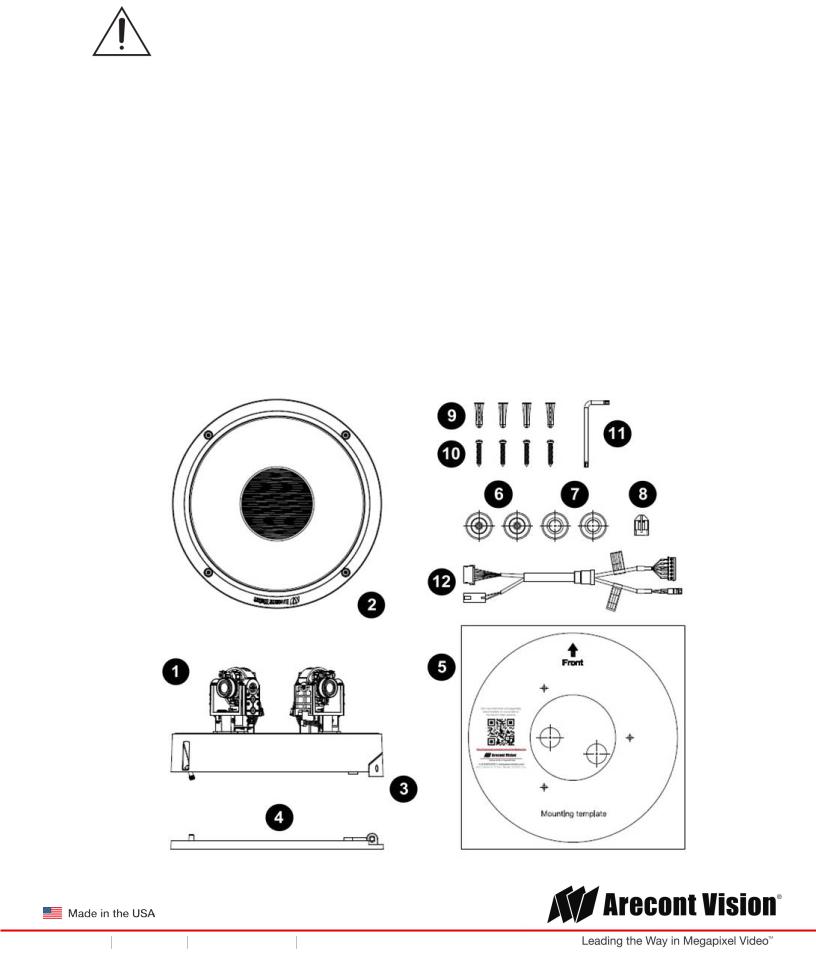
SurroundVideo® Omni G3
CAUTION!
Installation Manual
1.Do not attempt to service a damaged unit yourself. Refer all servicing to qualified service personnel.
2.Wiring methods shall be in accordance with the National Electrical Code/NFPA 70/ANSI, and with all local codes and authorities having jurisdiction. Wiring should be UL Listed and/or Recognized wire suitable for the application.
3.Always use hardware e.g. screws, anchors, bolts, locking nuts etc. which are compatible with mounting surface and of sufficient length and construction to insure a secure mount.
Package Contents
This equipment should be unpacked and handled with care. The original packaging is the safest container in which to transport the unit and can be used if returning the unit for service. The packaging contains:
Page | 3 support@arecontvision.com
+1.818.937.0700 877.CAMERA.8 www.arecontvision.com avsales@arecontvision.com

SurroundVideo® Omni G3 |
Installation Manual |
|||
|
|
|
|
|
|
Reference # |
Description |
|
|
|
1 |
1x |
SurroundVideo® Omni G3 |
|
|
2 |
1x Dome Cover |
|
|
|
3 |
1x |
Hinge Cover |
|
|
4 |
1x |
Mounting Plate |
|
|
5 |
1x |
Mounting template |
|
|
6 |
2x |
Grommet with Through Hole |
|
|
7 |
2x |
Grommet without Through Hole |
|
|
8 |
1x |
Insertion Tool |
|
|
9 |
4x |
PA4X25mm Drywall/ Masonry Mounting Anchors |
|
|
10 |
4x PA4X25mm Wood/ Metal Sheet Screw |
|
|
|
11 |
1x |
Security L-key |
|
|
12 |
1x auxiliary power cable/ I/O Cable |
|
|
|
|
1x |
CD with Manual and Software |
|
|
|
|
|
|
Page | 4 support@arecontvision.com
+1.818.937.0700 877.CAMERA.8 www.arecontvision.com avsales@arecontvision.com

SurroundVideo® Omni G3
Warranty Information
Installation Manual
Global (3 Year) Limited Warranty
ARECONT VISION warrants to Purchaser (and only Purchaser) (the “Limited Warranty”), that: (a) each Product shall be free from material defects in material and workmanship for a period of thirty-six (36) months from the date of shipment (the “Warranty Period”); (b) during the Warranty Period, the Products will materially conform with the specification in the applicable documentation; (c) all licensed programs accompanying the Product (the “Licensed Programs”) will materially conform with applicable specifications. Notwithstanding the preceding provisions, ARECONT VISION shall have no obligation or responsibility with respect to any Product that (i) has been modified or altered without ARECONT VISION’s written authorization; (ii) has not been used in accordance with applicable documentation; (iii) has been subjected to unusual stress, neglect, misuse, abuse, improper storage, testing or connection; or unauthorized repair; or (iv) is no longer covered under the Warranty Period. ARECONT VISION MAKE NO WARRANTIES OR CONDITIONS, EXPRESS, IMPLIED, STATUTORY OR OTHERWISE, OTHER THAN THE EXPRESS LIMITED WARRANTIES MADE BY ARECONT VISION ABOVE, AND ARECONT VISION HEREBY SPECIFICALLY DISCLAIMS ALL OTHER EXPRESS, STATUTORY AND IMPLIED WARRANTIES AND CONDITIONS, INCLUDING THE IMPLIED WARRANTIES OF MERCHANTABILITY, FITNESS FOR A PARTICULAR PURPOSE, NON-INFRINGEMENT AND THE IMPLIED CONDITION OF SATISFACTORY QUALITY. ALL LICENSED PROGRAMS ARE LICENSED ON AN “AS IS” BASIS WITHOUT WARRANTY. ARECONT VISION DOES NOT WARRANT THAT (I) THE OPERATION OF THE PRODUCTS OR PARTS WILL BE UNINTERRUPTED OR ERROR FREE; (II) THE PRODUCTS OR PARTS AND DOCUMENTATION WILL MEET THE END USERS’ REQUIREMENTS; (III) THE PRODUCTS OR PARTS WILL OPERATE IN COMBINATIONS AND CONFIGURATIONS SELECTED BY THE END USER; OTHER THAN COMBINATIONS AND CONFIGURATIONS WITH PARTS OR OTHER PRODUCTS AUTHORIZED BY ARECONT VISION OR (IV) THAT ALL LICENSED PROGRAM ERRORS WILL BE CORRECTED.
The SurroundVideo Omni G3 motors are meant to be used for setup purposes or moving to preset positions no more than one time per day. Excessive use will void the warranty. This camera is not meant to be used as a traditional PTZ (pan tilt zoom) speed dome camera.
For RMA and Advance Replacement information visit http://www.arecontvision.com
Page | 5 support@arecontvision.com
+1.818.937.0700 877.CAMERA.8 www.arecontvision.com avsales@arecontvision.com

SurroundVideo® Omni G3
Camera Overview
Installation Manual
The SurroundVideo® Omni G3, next generation multi-sensor, multi-megapixel camera was built to withstand evolving customer change-requirements. The unique, future-proof, remote setup platform of the SurroundVideo Omni G3 provides organizations of all sizes the flexibility to deploy a security system that truly matches their video surveillance needs now; and again if requirements change in the future. With its ground-breaking flexibility such as the ability to remotely move each of the four sensors around the Omni track, the pan and tilt capabilities of the gimbals for an increased range of motion when positioning the sensors, and the ability to remotely zoom and focus the lenses for a customized field of view, the SurroundVideo Omni G3 provides customers with the confidence in a future-proof investment. The SurroundVideo Omni G3 changes when you do.
The SurroundVideo Omni G3 multi-megapixel camera series features a choice of 12or 20-megapixel resolution options. These cameras provide an all-in-one solution for capturing wide area video surveillance while maximizing the field-of-view and reducing the total number of cameras required saving installers time and end users money.
Regardless of time-of-day, this camera is ideal for applications with challenging lighting conditions. The series combines a day/night mechanical IR cut filter for the highest image quality at any time of day. For applications with bright or over saturated lighting conditions, optional wide dynamic range delivers up to 100dB at full resolution and is available on select 12MP models. For applications with poor low lighting conditions, Binning Mode increases the camera’s low light performance by combining pixels so that more light can be collected.
SurroundVideo Omni G3 includes SNAPstream™ (Smart Noise Adaptation and Processing) technology to reduce bandwidth without impacting image quality. Once mounted, the operator can quickly zoom, focus and position the camera remotely, eliminating the need to adjust the camera on-site. No more hassle individually installing multiple cameras to cover a wide area, manually focusing lenses, or risk missing critical information.
SurroundVideo Omni G3 is designed for demanding environments. Subjected and certified to rigorous dust and water tests, the IP66 rating, and its extended operating temperature range make it ideal for outdoor applications. The IK-10 rated, rugged dome housing is perfect for deterring vandals since it can withstand the equivalent of 55 kg (120 lbs) of force.
The camera offers advanced streaming capabilities and is designed on an efficient H.264 encoding platform capable of delivering high quality video without straining the network. Power can be supplied via a single Power-over-Ethernet compliant network cable or with power from a12-24V DC/24V AC power supply.
The camera's interface allows for an intuitive, fast, and easy configuration; while the Free AV IP Utility tool allows users to quickly configure multiple cameras at one time.
Page | 6 support@arecontvision.com
+1.818.937.0700 877.CAMERA.8 www.arecontvision.com avsales@arecontvision.com

SurroundVideo® Omni G3
General Installation
Installation Manual
1.Determine a secure location to mount the camera.
2.Using the supplied security L-key loosens the four (4) screws securing the dome cover.
3. Remove the dome cover and protective foam. Do not remove screws from the dome cover.
Page | 7 support@arecontvision.com
+1.818.937.0700 877.CAMERA.8 www.arecontvision.com avsales@arecontvision.com
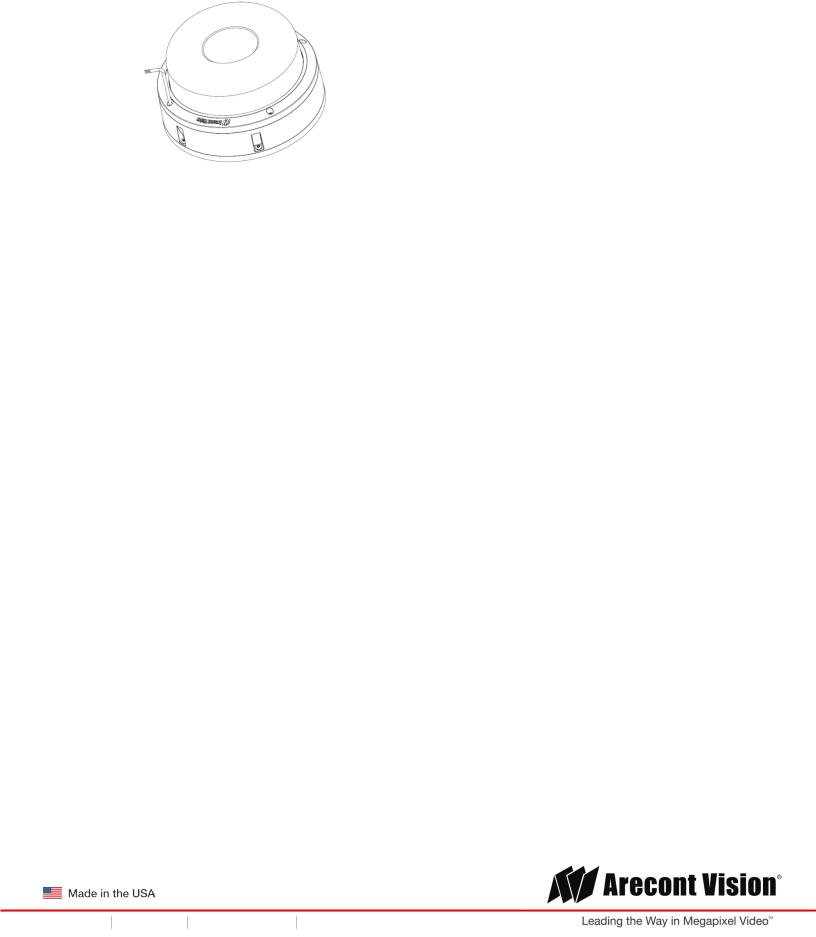
SurroundVideo® Omni G3 |
Installation Manual |
4. Re-attach the dome cover to the camera.
The SurroundVideo® Omni G3 camera has been designed to provide installers with flexible mounting options for ceilings, walls, poles or corners.
NOTE: When mounting the camera outdoors or in a wet environment, use of the supplied grommet is required. Ensure the grommet properly seats flush with the camera housing to create a water-tight seal.
Page | 8 support@arecontvision.com
+1.818.937.0700 877.CAMERA.8 www.arecontvision.com avsales@arecontvision.com
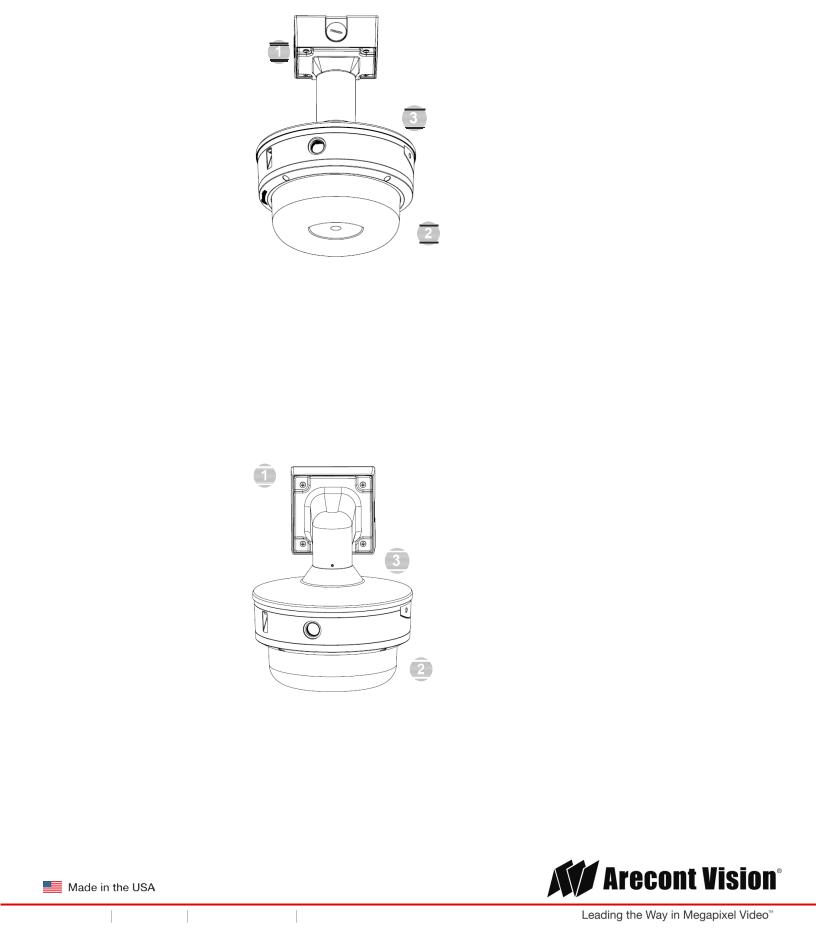
SurroundVideo® Omni G3 |
Installation Manual |
Ensure you have the proper compatible Arecont Vision mounting accessories prior to starting your installation:
Pendant mount
Reference # |
Pendant Mount Components Required |
|||||||
1 |
Pendant mount (AV-PMJB) with integrated junction box |
|||||||
|
|
|
|
|
|
|
|
|
2 |
SurroundVideo® Omni G3 camera |
|||||||
3 |
SO3-CAP mounting cap |
|||||||
|
|
|
|
|
|
|
|
|
|
|
|
|
|
|
|
|
|
|
|
|
|
|
|
|
|
|
|
|
|
|
|
|
|
|
|
|
|
|
|
|
|
|
|
|
|
|
|
|
|
|
|
|
|
|
|
|
|
|
|
|
|
|
|
Wall mount |
|
|
|
|
|
Reference # |
Wall Mount Components Required |
|
1 |
Wall mount (AV-WMJB) with integrated junction box |
|
|
|
|
2 |
SurroundVideo® Omni G3 camera |
|
3 |
SO3-CAP mounting cap |
|
|
|
Page | 9 |
support@arecontvision.com |
|
+1.818.937.0700 877.CAMERA.8 www.arecontvision.com avsales@arecontvision.com

SurroundVideo® Omni G3 |
|
|
|
|
Installation Manual |
|||
|
|
|
|
|
|
|
|
|
|
|
|
|
|
|
|
|
|
|
|
|
|
|
|
|
|
|
|
|
|
|
|
|
|
|
|
|
|
|
|
|
|
|
|
|
|
|
|
|
|
|
|
|
|
|
|
|
|
|
|
|
|
|
|
|
|
|
|
|
|
|
|
Pole mount
Reference # |
Pole Mount Components Required |
|||||||||
1 |
Wall mount (AV-WMJB) with integrated junction box |
|||||||||
|
|
|
|
|
|
|
|
|
|
|
2 |
SurroundVideo® Omni G3 camera |
|||||||||
3 |
SO3-CAP mounting cap |
|||||||||
|
|
|
|
|
|
|
|
|
|
|
4 |
AV-PMA pole mount adapter |
|||||||||
|
|
|
|
|
|
|
|
|
|
|
|
|
|
|
|
|
|
|
|
|
|
|
|
|
|
|
|
|
|
|
|
|
|
|
|
|
|
|
|
|
|
|
|
|
|
|
|
|
|
|
|
|
|
|
|
|
|
|
|
|
|
|
|
|
|
|
|
|
|
|
|
|
|
|
|
|
|
|
|
|
|
|
|
|
|
|
|
|
|
|
|
|
|
|
|
|
|
|
Corner mount
Reference # |
Corner Mount Components Required |
|
1 |
Wall mount (AV-WMJB) with integrated junction box |
|
|
|
|
2 |
SurroundVideo® Omni G3 camera |
|
3 |
SO3-CAP mounting cap |
|
|
|
|
4 |
AV-CRMA corner mount adapter |
|
|
|
4. Use the Arecont Vision software AV IP Utility located on the CD, QR code on the box, or available for download at our website (www.arecontvision.com) for camera discovery and setup (see Instruction Manual located on the CD or available on our website).
Page | 10 support@arecontvision.com
+1.818.937.0700 877.CAMERA.8 www.arecontvision.com avsales@arecontvision.com

SurroundVideo® Omni G3
Surface Mounting
Installation Manual
The SurroundVideo® Omni G3 camera can be directly attached onto hard ceilings.
1.Use the template, anchors, and screws provided.
2.Using the supplied security L-key loosens the four (4) screws securing the dome cover.
3. Remove the protective foam and discard.
4. Re-attach the dome cover to the camera. Page | 11 support@arecontvision.com
+1.818.937.0700 877.CAMERA.8 www.arecontvision.com avsales@arecontvision.com

SurroundVideo® Omni G3 |
Installation Manual |
5.If presets will be used for 180°, 270°, or 360° configurations, orient the camera such that the arrow, denoting the front of the camera, is pointing towards the center of the desired field of view.
6. Attach the mounting plate to the ceiling using the supplied mounting hardware.
Page | 12 support@arecontvision.com
+1.818.937.0700 877.CAMERA.8 www.arecontvision.com avsales@arecontvision.com
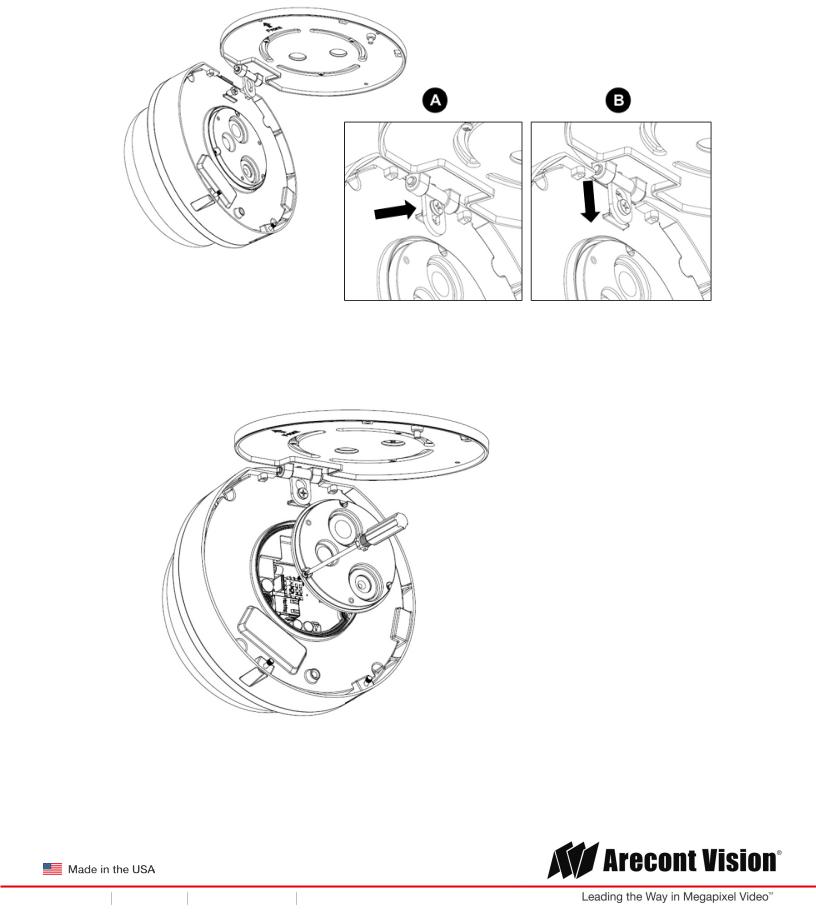
SurroundVideo® Omni G3 |
Installation Manual |
7.Attach the camera to the mounting plate as shown in the image below. The camera will “hang” from the hinge once properly attached.
8.Use a Phillips head screwdriver to loosen the three (3) screws on main housing cover to access the network port.
Page | 13 support@arecontvision.com
+1.818.937.0700 877.CAMERA.8 www.arecontvision.com avsales@arecontvision.com
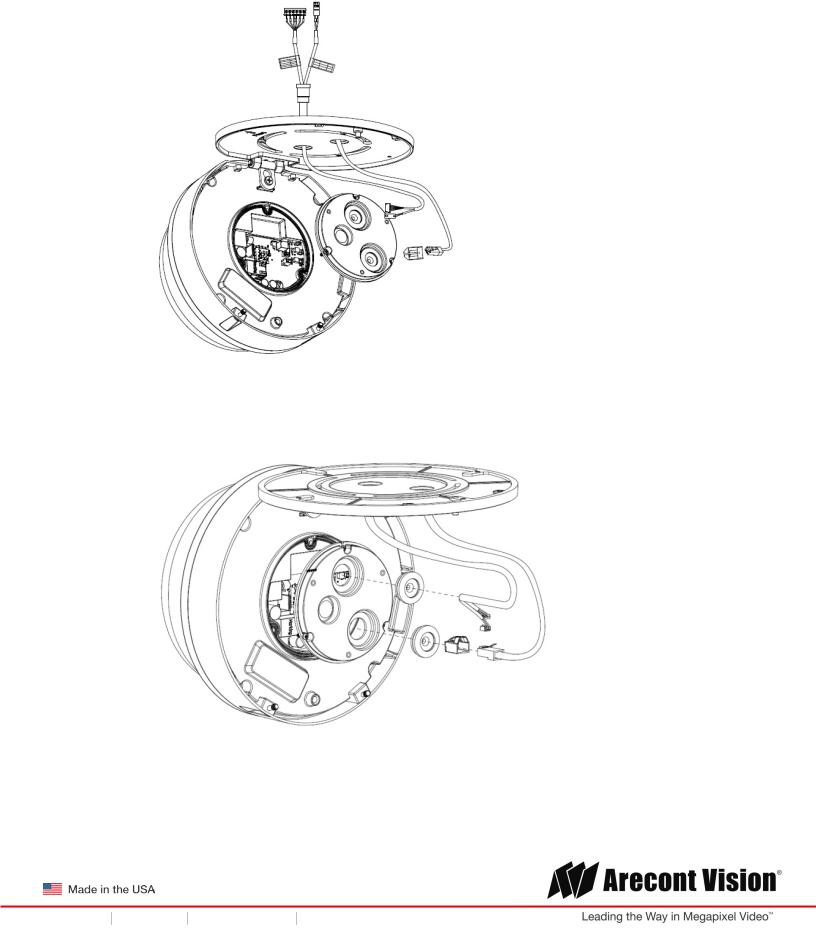
SurroundVideo® Omni G3 |
Installation Manual |
9.Run the Ethernet Cable (and the supplied power cable/ I/O cable,if necessary) through the cable entry holes on the mounting plate.
10.Prepare the network cable (and the supplied power cable/ I/O cable,if necessary) with the supplied grommets by using insertion tool or terminate the RJ-45 connector to the cable after passing through the grommet.
Page | 14 support@arecontvision.com
+1.818.937.0700 877.CAMERA.8 www.arecontvision.com avsales@arecontvision.com

SurroundVideo® Omni G3 |
Installation Manual |
NOTE: When mounting the camera outdoors or in a wet environment, use of the supplied grommet is required. Ensure the grommet properly seats flush with the camera housing to create a water-tight seal.
11.Connect the network cable (and the supplied power cable/ I/O cable, if necessary) to the corresponding connectors inside the camera.
12.Align the holes on main housing cover with the holes on mounting plate, and install the main housing cover back on to the camera.
Page | 15 support@arecontvision.com
+1.818.937.0700 877.CAMERA.8 www.arecontvision.com avsales@arecontvision.com
