Page 1
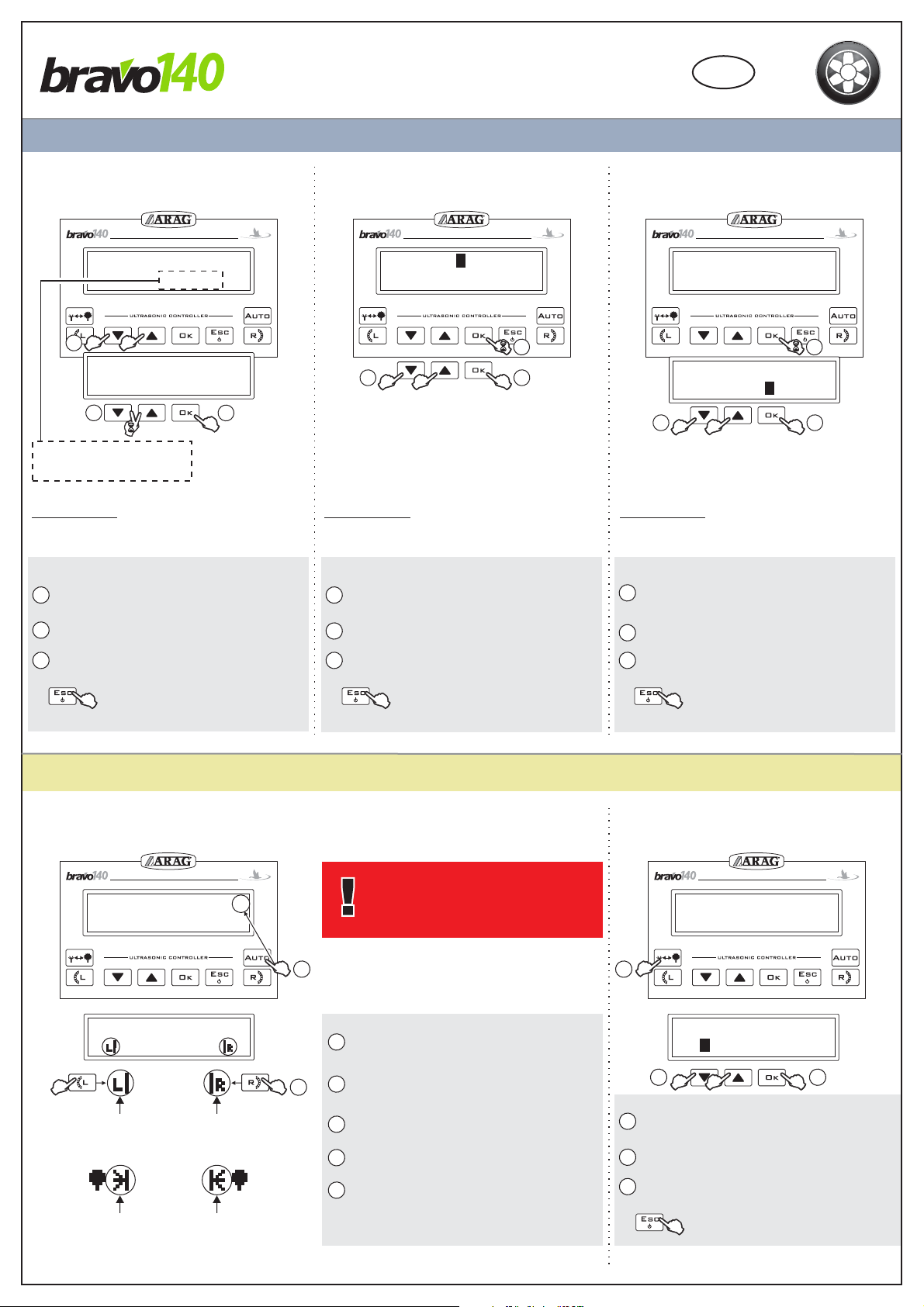
Quick reference guide
PTREPARING THE REATMENT
GB
Resetting spraying data
12
5.3 km/h A
9 Trs.
1
Delete?
9 Trs.
2
• Treated trees
Area•
3
ONLY WITH
Speed sensor - Enabled
From Distribution Menu, press until the
1
required value is selected
Press keys simultaneously
2
Setting spraying speed
S
2 3
5.3 km/h A
9 Trs.
1
ONLY WITH
Speed sensor - Disabled
From Distribution Menu, press to edit
1
the value
Set value
2
Setting "ROW DISTANCE”
3
5.3 km/h A
9 Trs.
1
Row distance
10.00 m
2 3
ONLY WITH
Speed sensor - Enabled
From Distribution Menu, press 1 second
1
to edit Row Distance
Set value
2
Confirm resetting
3
Quit without saving entered data
Automatic treatment control
1
0.0 km/h A
0 Trs.
5.3 km/h A
9 Trs.
The symbol on the display
means that boom is ENABLED
The symbol on the display
means that boom is spraying
3
Confirm
Quit without saving entered data Quit without saving entered data
3
Confirm
USE
Setting “Sensibility” according
2
to leaf volume
Disable AUTOMATIC mode ( )
when driving outside the
areas to be sprayed
3
Drive to where the field begins
1
Carry out all preliminary settings as
2
4
described above
Select automatic mode
3
Enable required booms
4
Drive to where the row starts and switch
5
the pump on
Start spraying
AAA
5.3 km/h A
9 Trs.
1
Sensibility
40 cm
2 3
From Distribution Menu, press to edit
1
the value
2
Set value
Confirm
3
Quit without saving entered data
Page 2
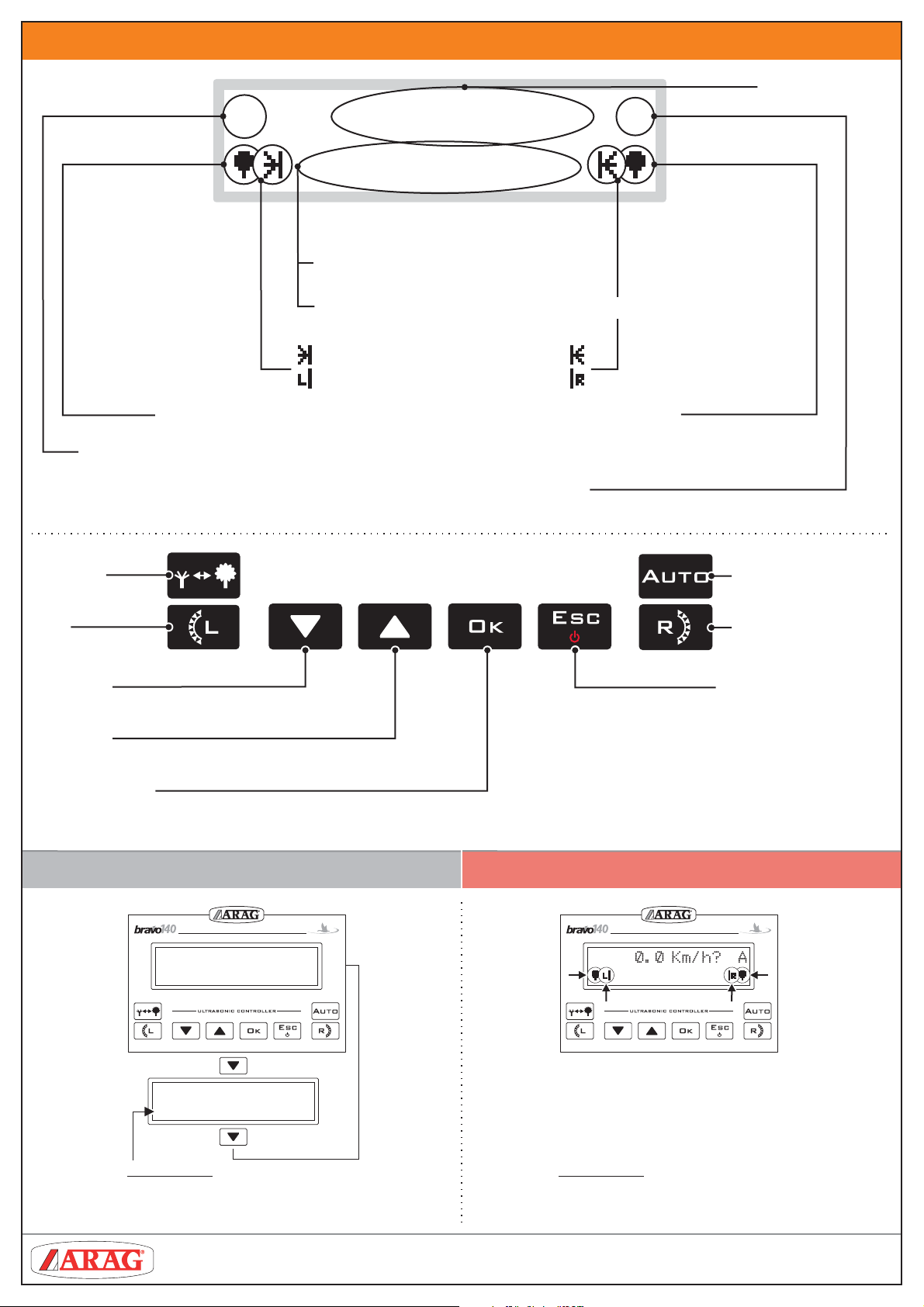
KEY TO ITEMS ON DISPLAY
S 15.0 Km/h A
99999 Trs.
Operating data displayed during spraying
Speed
Speed simulator: correspondent value is shown right to the symbol ”S” (ONLY if speed sensor is DISABLED)
- Automatic mode ON: enabled booms are automatically opened before a treeA
- Manual mode ON: booms are manually opened and closed via relevant keysM
Sensibility: spraying
is changed
according to leaf
volume
LEFT
boom control
- Scroll data
- Edit data: decrease
3 Trs.
10.3 ha
Spraying in progress (left/right side)
Enabled boom (left/right side)
Indicator for “Tree detected” on left/right side. Visible ONLY in “Automatic mode”
Sprayed trees
Sprayed surface (ONLY if speed sensor is ENABLED)
“Automatic” / “Manual
Operating mode
RIGHT
boom control
- Power ON / OFF
- Stop editing data
- Scroll data
- Edit data: increase
- Edit data: confirm
- Change simulated speed (ONLY if speed sensor is DISABLED)
- Set row width (ONLY if speed sensor is ENABLED)
DISPLAY SPRAYING DATA
5.3 km/h A
Treated trees
5.3 km/h A
Area
ONLY WITH
Speed sensor - Enabled
OPERATING ALARMS
BB
AA
• Booms are enabled ( ) and trees areA
detected ( ), but PC does not readB
tractor speed
ONLY WITH
Speed sensor - Enabled
0 Trs.
AA
BB
Via Palladio, 5/A - 42048 RUBIERA (RE) - Italy - Tel. +39 0522 622011 - Fax +39 0522 628944 - www.aragnet.com Cod. D20 8_GB-m0116
