Aprilaire 8870 User Manual
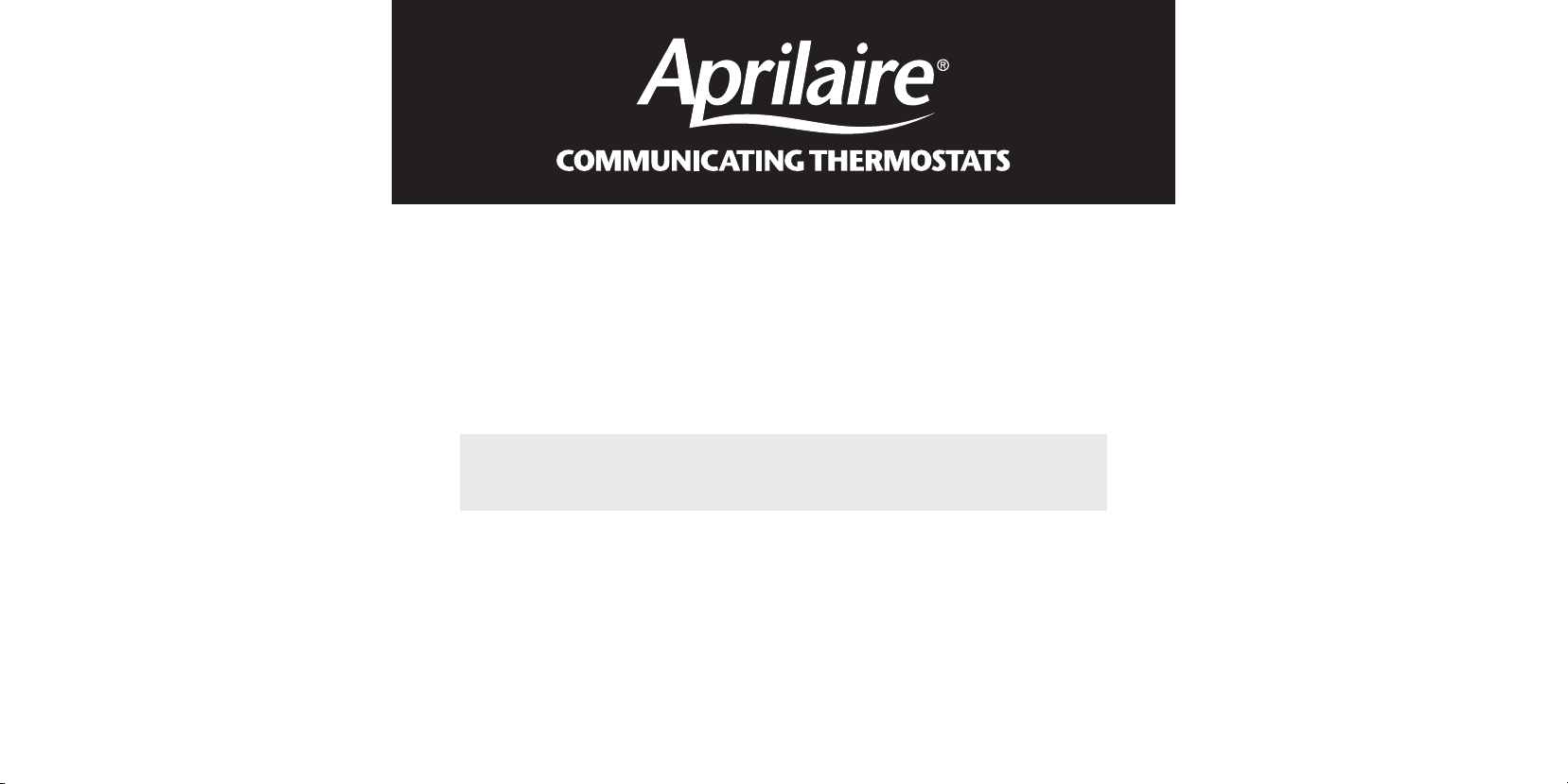
Operating Instructions
READ AND SAVE THESE INSTRUCTIONS
Aprilaire®Communicating Thermostat
Model 8870
CAUTION: Do not set to OFF mode during periods when
freezing temperatures could occur.
Thank you for your recent purchase of an Aprilaire®Communicating Thermostat. With this
purchase, you have invested in the highest quality thermostat currently available.
This Model 8870 Communicating Thermostat operates similarly to a conventional thermostat but
has the unique capability of being controlled, either locally or remotely (from a home automation
system). The Model 8870 thermostat is capable of integration into your home automation system
or independently operated with the Aprilaire Model 8825 System Controller.
Note: This manual covers basic operation of the thermostat,
which may be altered by the home automation system setup.
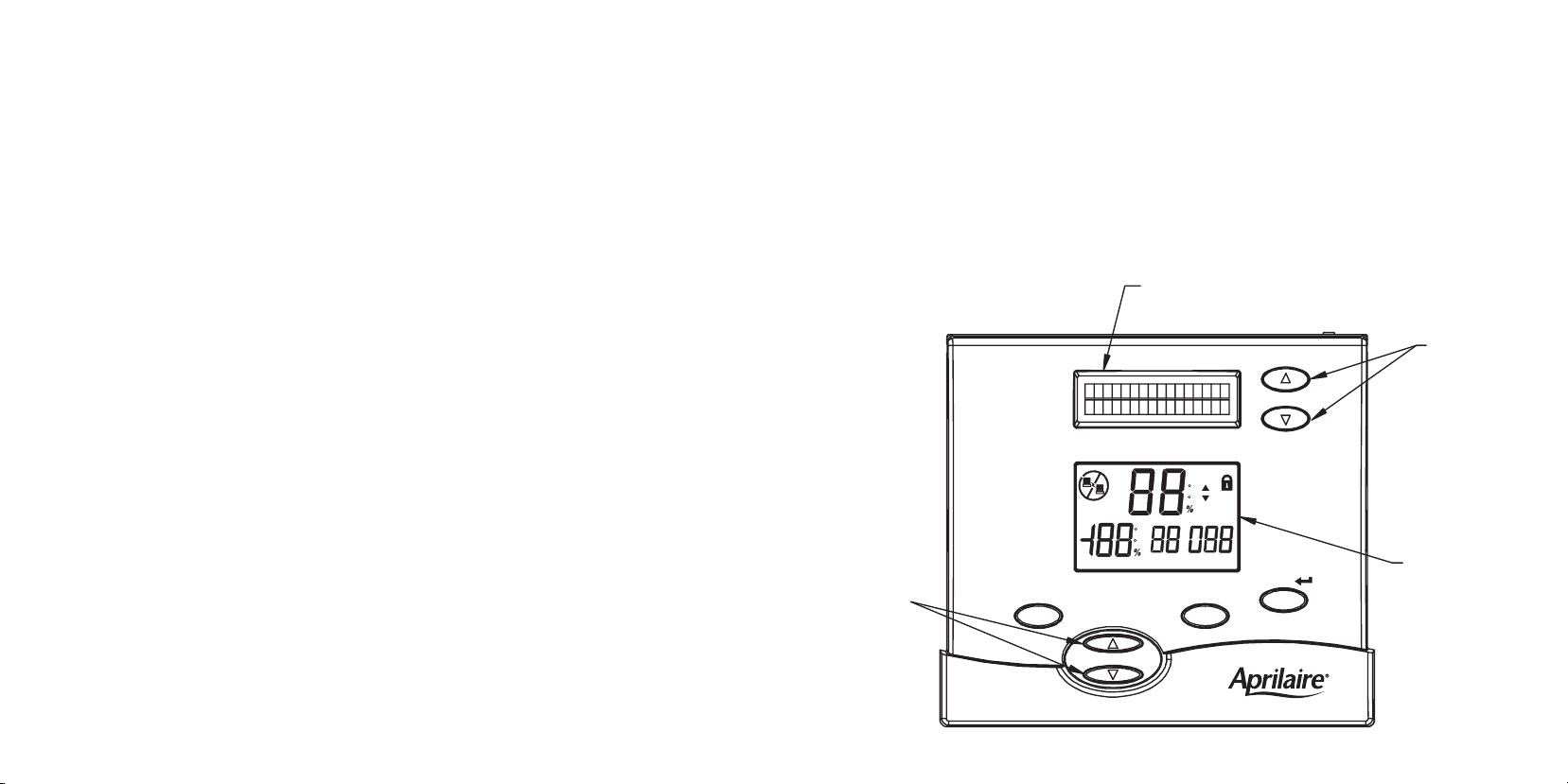
1
OPERATING INSTRUCTIONS – OWNERS MANUAL
TABLE OF CONTENTS
Getting Familiar With The Aprilaire Thermostat . . . . . . . . . . . . . . . . . . . . . . . . . . . . . . . . . . . . . . . 1
Operating The Thermostat . . . . . . . . . . . . . . . . . . . . . . . . . . . . . . . . . . . . . . . . . . . . . . . . . . . . . . 4
1. Select The Mode . . . . . . . . . . . . . . . . . . . . . . . . . . . . . . . . . . . . . . . . . . . . . . . . . . . . . . . . . . . . . . . 4
2. Setting Temperatures . . . . . . . . . . . . . . . . . . . . . . . . . . . . . . . . . . . . . . . . . . . . . . . . . . . . . . . . . . . 6
3. Fan Operation . . . . . . . . . . . . . . . . . . . . . . . . . . . . . . . . . . . . . . . . . . . . . . . . . . . . . . . . . . . . . . . . . . . 6
4. Backlight Operation . . . . . . . . . . . . . . . . . . . . . . . . . . . . . . . . . . . . . . . . . . . . . . . . . . . . . . . . . . . . . . . 6
5. Network Override . . . . . . . . . . . . . . . . . . . . . . . . . . . . . . . . . . . . . . . . . . . . . . . . . . . . . . . . . . . . . . 7
6. Clearing A Temporary Flashing Message . . . . . . . . . . . . . . . . . . . . . . . . . . . . . . . . . . . . . . . . . 7
Thermostat Set-Up . . . . . . . . . . . . . . . . . . . . . . . . . . . . . . . . . . . . . . . . . . . . . . . . . . . . . . . . . . . . . . . . 7
In Case Of Power Failure . . . . . . . . . . . . . . . . . . . . . . . . . . . . . . . . . . . . . . . . . . . . . . . . . . . . .13
Cleaning . . . . . . . . . . . . . . . . . . . . . . . . . . . . . . . . . . . . . . . . . . . . . . . . . . . . . . . . . . . . . . . . . . . . .13
Notes . . . . . . . . . . . . . . . . . . . . . . . . . . . . . . . . . . . . . . . . . . . . . . . . . . . . . . . . . . . . . . . . . . . .14 –16
Warranty . . . . . . . . . . . . . . . . . . . . . . . . . . . . . . . . . . . . . . . . . . . . . . . . . . . . . . . . . . . . . . . . . . .17
© Research Products Corporation 2006
GETTING FAMILIAR WITH THE APRILAIRE THERMOSTAT (
refer to Figure 1
)
MESSAGE DISPLAY – Two types of messages are displayed; permanent and temporary.
Permanent messages scroll continually. This includes the three default status messages
(i.e., mode status, fan status, equipment status) and optional four personal messages
that can be added through the home automation programming or HyperTerminal session.
Temporary (flashing) messages are programmed the same as personal messages but are
designed to be quick messages that get reset shortly after they are displayed.
MESSAGE DISPLAY
SCROLL/
SET-UP
BUTTONS
ADJUST
Mode
DIF2
BIAS
NETWORK
OVERRIDE
REMOTE
DIF1
C
F
HEATEM. -AUX
ROOM
F
C
RH
O
R
Fan
DEHUMHUMIDIFY
FAN
COOL
ON
Enter
MAIN DISPLAY
BUTTONS

FIGURE 2
MAIN DISPLAY (Cont.)
• REMOTE TEMPERATURE/RELATIVE HUMIDITY – A temperature and/or a relative
humidity value will be displayed alternately here when an optional remote temperature
and/or humidity sensor has been installed (typical use is for outdoor temperature).
• NETWORK OVERRIDE – When NETWORK OVERRIDE is displayed, the thermostat has
been taken off-line from the automation system. The thermostat can then only be operated
at the thermostat.
• NETWORK STATUS – This computer icon shows the thermostat is connected to the
system. The icon will flash when the thermostat sends or receives information. If there
is no activity on the system for 15 minutes the computer icon will be steadily displayed with
a cross-out circle. This does not mean the thermostat is unable to communicate, only
that there has been no communication to this thermostat in the past 15 minutes.
SCROLL/SET-UP BUTTONS – The Scroll/Set-Up buttons function with the set-up features of
the thermostat (refer to page 7).
MODE BUTTON – Five modes of operation are available on the Model 8870 thermostat:
OFF, COOL, HEAT or COOL, EM. HEAT (for heat pumps only), and HEAT. The mode of
operation indicates how you want your heating and cooling equipment to operate.
ADJUST BUTTON – The Adjust buttons adjust the heating and cooling
temperature settings.
FAN BUTTON – The fan can be operated continuously (FAN ON) or only when there is a
need to heat or cool.
ENTER (NETWORK OVERRIDE) BUTTON – The Enter button is used to override the home
automation system, to clear temporary flashing messages on the message display, and edit
the set-up features of the thermostat.
MAIN DISPLAY – The MAIN DISPLAY (
see Figure 2
) provides the mode status, temperature
and system status information.
• MODE STATUS – Shows the current mode of operation: OFF, COOL, HEAT or COOL,
EM. HEAT (for heat pumps only), and HEAT. The current mode will flash to show when
the equipment is running.
• SET POINTS – Shows the Heating and/or Cooling temperature settings.
• FAN STATUS – FAN ON indicates the fan is set to operate continuously.
• LOCKOUT – The lockout setting shows the thermostat buttons have been locked out
and the thermostat settings can not be changed at the thermostat.
• ROOM TEMPERATURE – Shows the current room temperature. The temperature can
be displayed in °F or °C. This would show relative humidity (%) if the thermostat has
been installed with an optional humidity control senor.
2
3
NETWORK
OVERRIDE
NETWORK STATUS
ROOM TEMPERATURE/
RELATIVE HUMIDITY
LOCKOUT
FAN STATUS
SET POINTS
REMOTE TEMPERATURE/
RELATIVE HUMIDITY
MODE STATUS
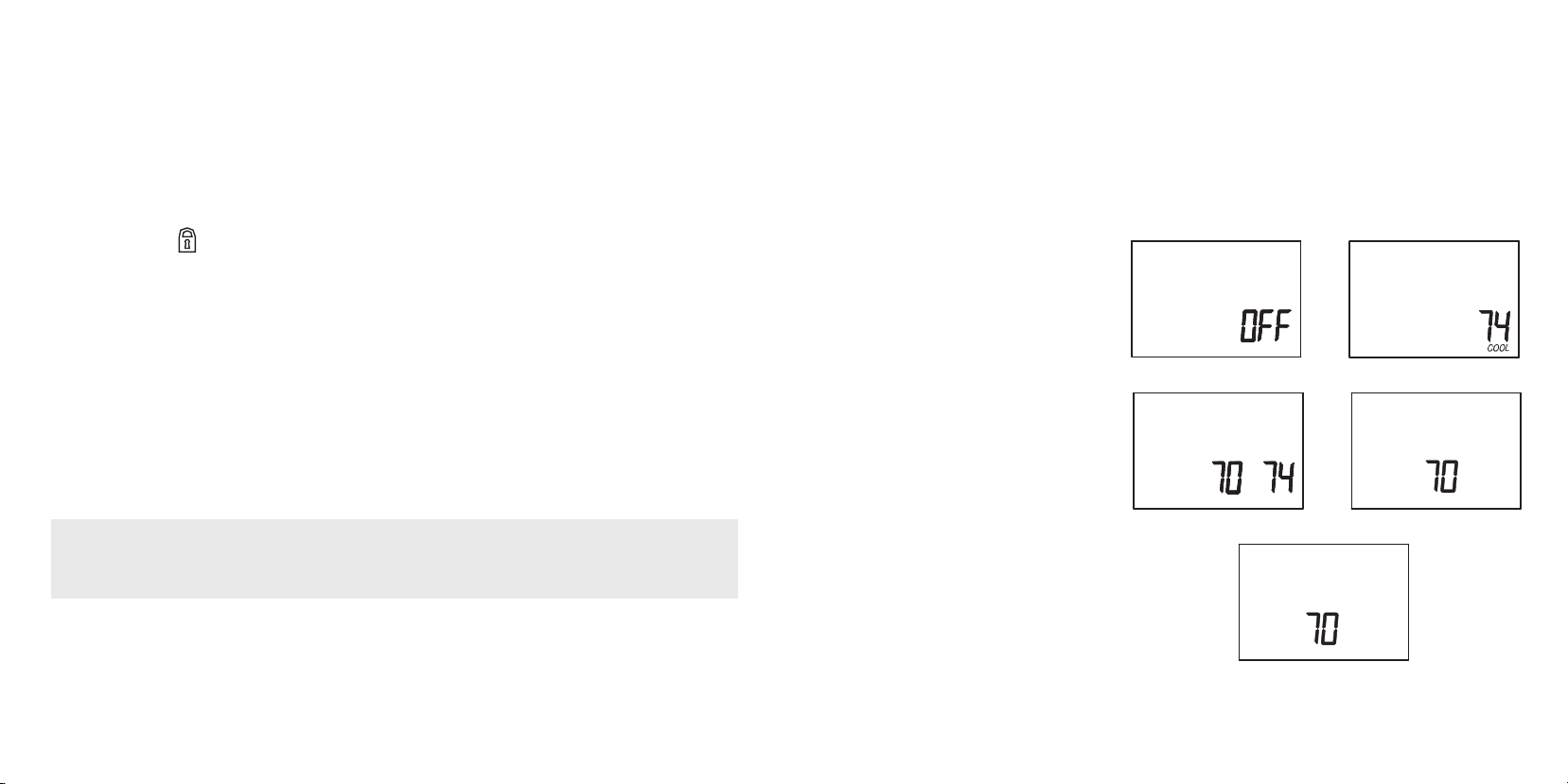
1. SELECT THE MODE (cont.)
• HEAT OR COOL (AUTO-CHANGEOVER) – HEAT or COOL appears on the display. Either
the heating or cooling equipment will operate to maintain the room temperature at or
above the HEAT setting and at or below the COOL setting. HEAT or COOL will flash when
the respective equipment is operating.
• EMERGENCY HEAT (EM. HEAT
for heat pump equipment only) –
EM. HEAT appears on the display
and only the back-up heat source
will be operated to maintain the
room temperature above the
HEAT setting. This is generally
more expensive than using the
heat pump (HEAT MODE), so
use accordingly. Typical usage
is when the heat pump has
malfunctioned.
• HEAT – HEAT appears on the
display and only the heating
equipment will be operated to
maintain the temperature at the
HEAT setting. HEAT will flash
on the main display when the
heating equipment is operating.
FIGURE 3
OPERATING THE THERMOSTAT
Notes on temperature adjustments:
• The COOL setting must always be a minimum of 2° (F or C) higher than the HEAT setting.
The thermostat will automatically maintain the 2° difference. For example, if the Cooling
set point is 75°F and one changes the Heating set point to 74°F, the thermostat will
automatically change the Cooling set point to 76°F.
• The lockout icon will appear on the display when attempting to make a change, if the
thermostat has been configured to be locked out or the desired change violates the thermostat limits (i.e. lowest allowable HEAT setting is 40°F, highest allowable COOL setting is
90°F, etc.). Lockout configuration can be altered in set-up menu (
see page 10
).
1. SELECT THE MODE
The thermostat can be set to OFF, COOL, HEAT or COOL (AUTO-CHANGEOVER), EM. HEAT (for
heat pumps only), and HEAT modes. To set, press the MODE button until the desired mode
appears on the display (see
Figure 3
).
• OFF – Select the OFF mode to prevent the heating and cooling equipment from operating.
• COOL – COOL appears on the display and only the cooling equipment will be operated
to maintain the temperature at the COOL setting. COOL will flash on the main display
when the cooling equipment is operating.
4
5
CAUTION: Do not set to OFF mode during periods when
freezing temperatures could occur.
OFF
COOL
HEAT OR COOL
HEAT
O
R
COOL
EM. HEAT
EM. HEAT
HEAT
HEAT
