Aprilaire 8811 Installation Instructions Manual

9VDC 500mA
AC PLUG-IN
TRANSFORMER
(PROVIDED)
Model 8811 Protocol Adapter
Installation Instructions
CAT-5 NETWORK CABLE (NOT PROVIDED)
BLU/WHT
BLUE
ORANGE
ORG/WHT
DO NOT
CONNECT
B-
A+
B+
A-
A+
B+
B-
A-
RS-485/422 BREAKOUT
ADAPTER (PROVIDED)
A+
REF
A-
B+
REF
B-
COMPUTER OR AUTOMATION
SYSTEM WITH RS232 SERIAL
COMMUNICATION PORT
(NOT PROVIDED)
DC +9V
RS-485/422
RS-232
TXD
RXD
POWER
RS-232 3FT CABLE
(PROVIDED)
APRILAIRE MODEL 8818
DISTRIBUTION PANEL
OR MODEL 8870
COMMUNICATING
THERMOSTAT
RS-485/422
PIN #1
DC +9V
DB9 RS-485 /422 CONNECTOR PIN-OUT
PIN # 1 2 3 4 5 6 7 8 9
RS-485/422
A-
Tx -A+Tx +B-Rx-B+Rx+
GND NC +9V NC NC
APRILAIRE MODEL 8811 PROTOCOL ADAPTER
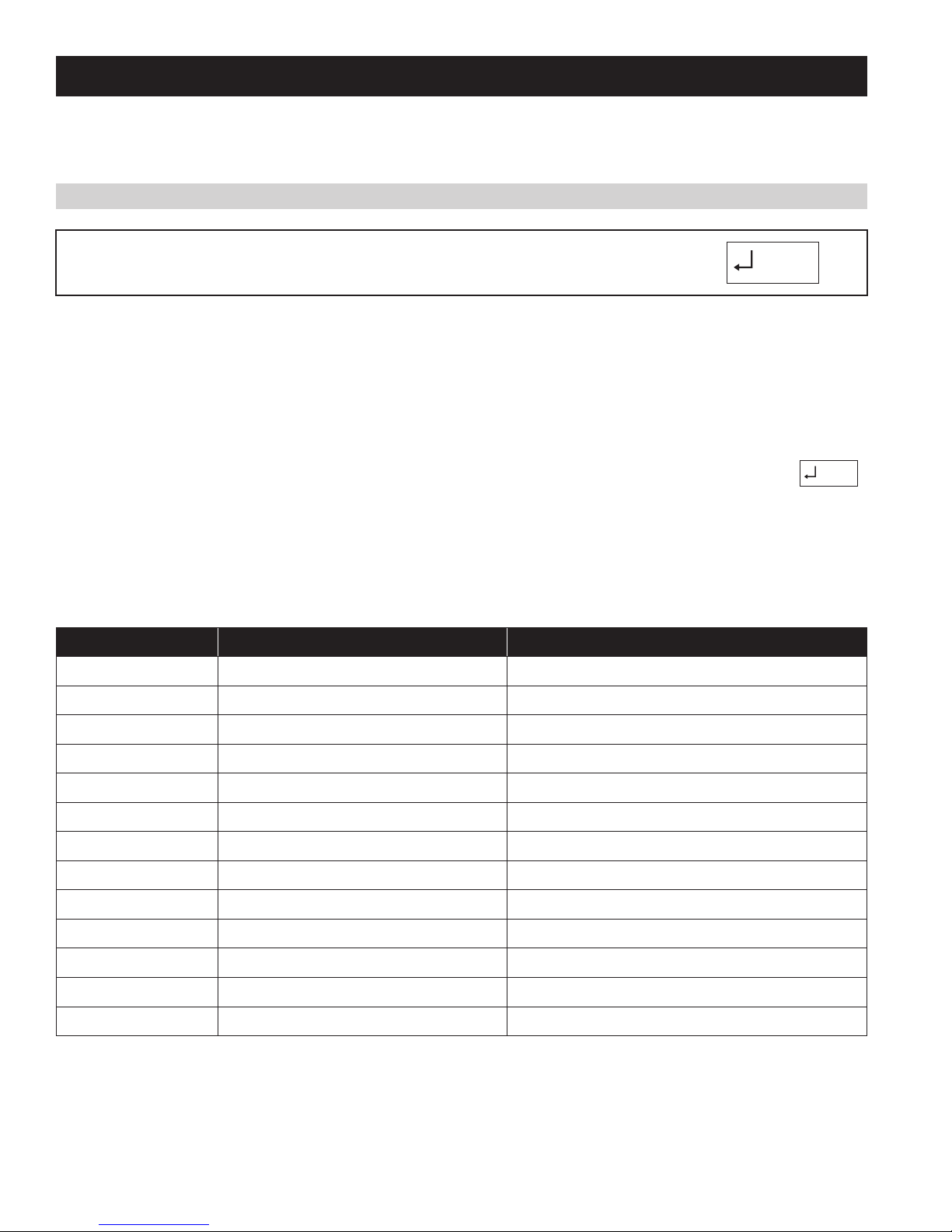
APRILAIRE COMMAND SET
A full command set and a detailed explanation of the command set is available for those who want to write their own software.
Contact Aprilaire to request a copy.
APRILAIRE COMMAND DESCRIPTION
SN# [Command] [? or =] [Value (use with = only)]
All Aprilaire commands will begin with the characters
(blanks), will be the address
the command global, and all connected communication cards will respond. Following this initial command sequence, spaces may
be inserted for clarity between commands. The next portion is the command or variable
describes the available commands (refer to the Aprilaire Automation System Installation Manual for a detailed description of the
command set). The next portion
to “set your value”. The final portion,
is used as the terminator for the command string.
EXCEPTION: The command
Upon receipt of a proper command, Aprilaire will act on it and respond appropriately. Any command sent that is not understood
will be ignored – there is no ‘ERROR’ message sent back. Some of the available commands are summarized in the following list.
COMMAND DESCRIPTION VALUE
HOLD User Hold/Network Override State ON / OFF
NAME Location Name <String>
of the Aprilaire Thermostat with which you are communicating. Omitting the address makes
(#)
[? or =]
SN?
will respond with all connected thermostats returning their address.
is the action to be performed: ? corresponds to “state your value”, = corresponds
[Value]
, is used only if a command or variable is to be set. A carriage return
. Immediately following the
SN
, without any intervening spaces
SN
[Command]
Enter
. The table below
Enter
CR Command Response Control Silent / Quiet / Normal
SCALE Command Temperature Scale F / C (Fahrenheit/Celsius)
ID Report Thermostat Device Type ?
MODE,M Thermostat Mode of Operation A / C / H / E / OFF (Auto/Cool/Heat/EMHT/Off)
TEMP, T Report Thermostat Temperature Inquiry Only
REMOTE, R Report Thermostat Remote Temperature Inquiry Only
HVAC, H Report HVAC Relay States Inquiry Only
FAN, F Fan Switch Setting A / ON (Auto/On)
SET POINT, S Current Mode Set Point Two or three digit integer (see next two commands)
SETPOINTHEAT, SH Heat Mode Set Point Two digit integer (40 – 88)
SETPOINTCOOL, SC Cool Mode Set Point Two or three digit integer (42 – 90)
RESEARCH PRODUCTS CORPORATION
P.O. BOX 1467 • MADISON, WI 53701-1467 • PHONE: 888/782-8638 • FAX: 608/257-4357 • www.aprilairepartners.com
61000601 8.08
B2204661A
©2008 Research Products Corporation
Printed in U.S.A.
