Aprilaire 8620 User Manual
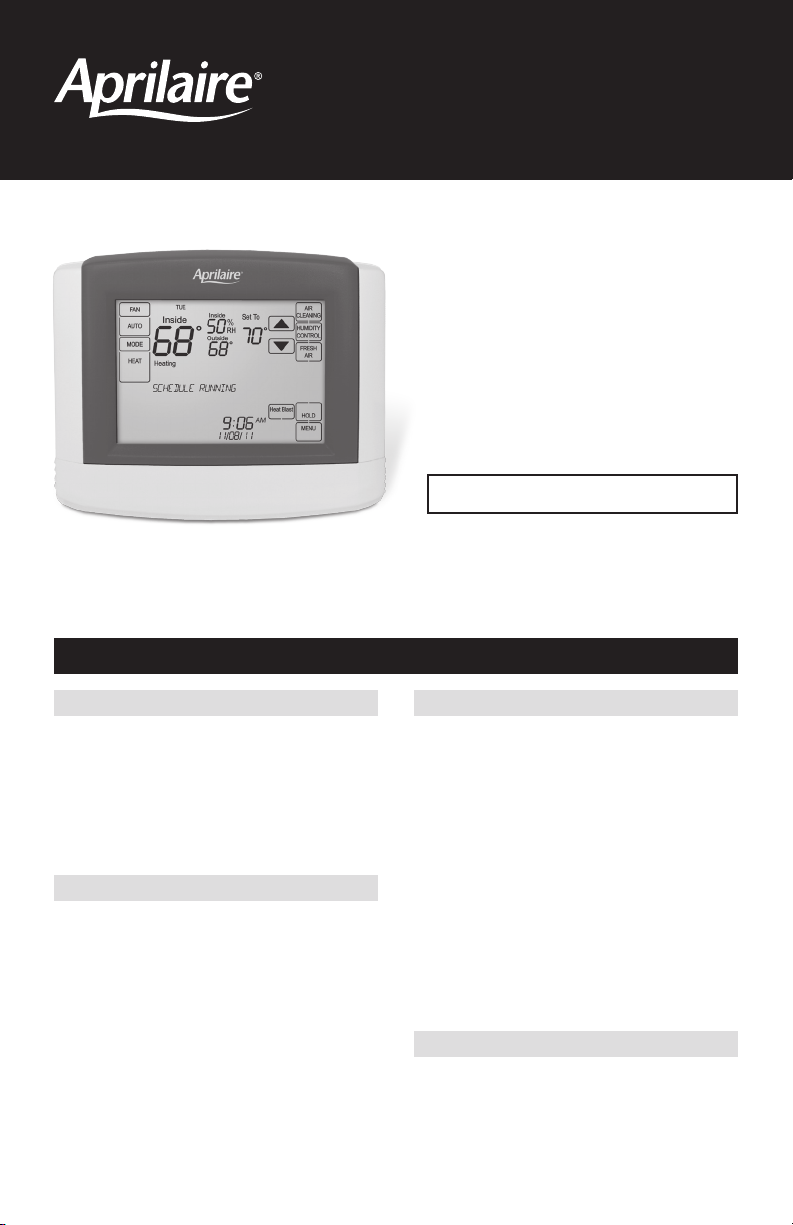
Model 8620 Thermostat with
™
Event-Based
Air Cleaning and
Humidity or Ventilation Control
Safety &
Installation
Instructions
READ AND SAVE THESE INSTRUCTIONS
TABLE OF CONTENTS
INSTALLATION
Installation location recommendations.............2
Outdoor temperature sensor (included).............2
Remote temperature sensor (optional) .............3
Thermostat mounting...........................3
Power & reset options..........................4
Wiring terminal ...............................4
WIRING DIAGRAMS
Conventional heat/cool single transformer..........5
Conventional heat/cool two transformer ...........5
Heat pump single transformer....................5
Heat pump two transformer .....................5
Indoor Air Quality equipment – dehumidifier . . . . . . . . 6
Indoor Air Quality equipment – humidifier . . . . . . . . . . 6
Indoor Air Quality equipment – ventilation..........6
SETUP & TESTING
Equipment type selection switch (SW1) ............7
Installer setup menu ...........................7
Change system settings.........................7
HVAC installer system settings table ............8-9
Indoor Air Quality system settings tables..........10
Air cleaning sytem settings table ..............10
Humidifier system settings table ...............10
Dehumidifier system settings table .............11
Ventilation system settings table............11-12
Climate map for ASHRAE fresh air setup ..........12
Removal of Indoor Air Quality control buttons ......13
System test menu .........................13-14
System test tables.........................15-16
REFERENCES
Quick reference to controls & display.............17
Troubleshooting ..............................18
Error codes ..................................19
Thermostat features ..........................19
Specifications................................20
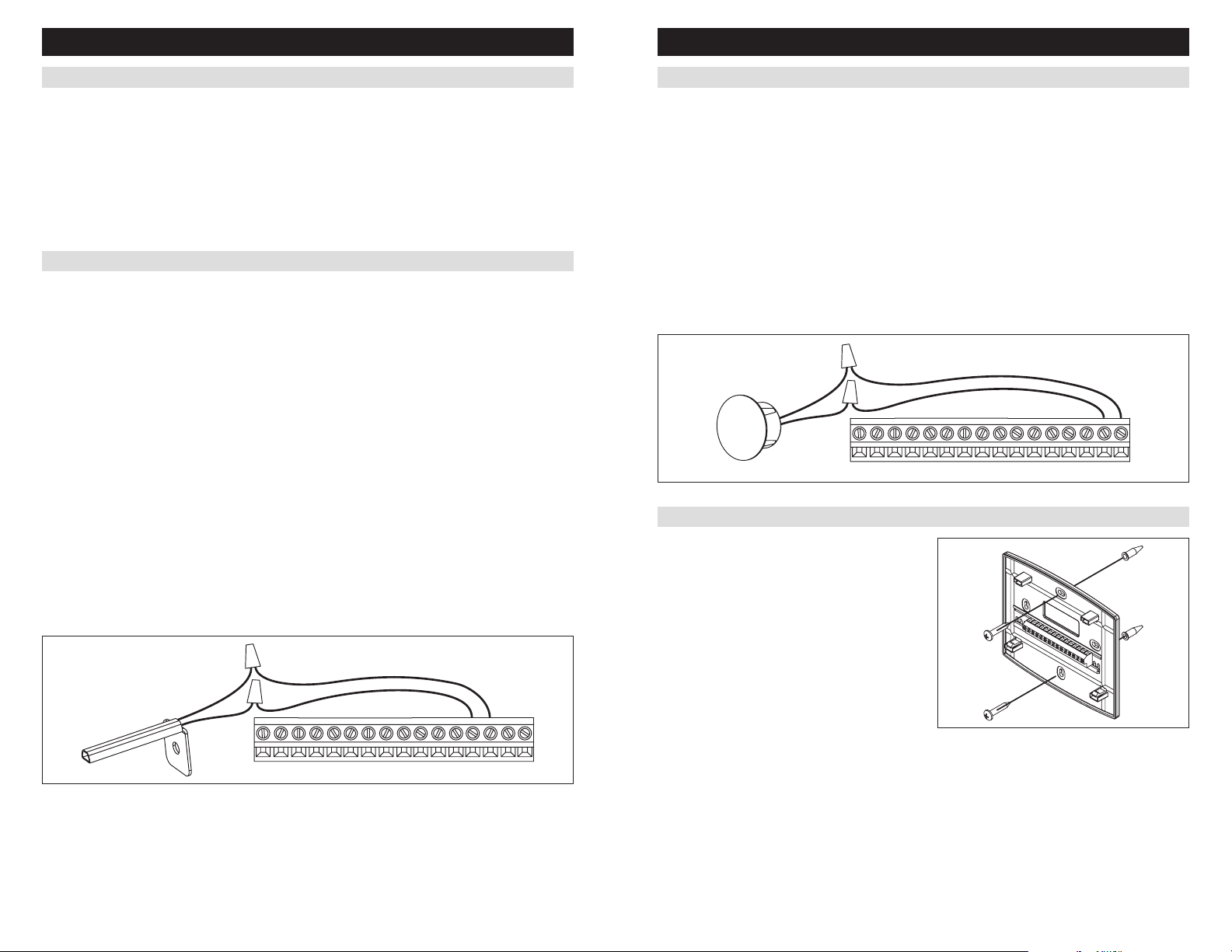
INSTALLATION
INSTALLATION
INSTALLATION LOCATION RECOMMENDATIONS
Thermostat should be mounted:
• On an interior wall, in a frequently occupied space.
• Approximately 5‘ above floor.
• At least 18” from outside wall.
• Thermostat can be mounted to a vertical junction box.
Do not mount thermostat:
• Behind doors, in corners or other dead air spaces.
• In direct sunlight, near lighting fixtures, or other
appliances that give off heat.
• On an outside or unconditioned area wall.
• In the flow of a supply register, in stairwells, or near
outside doors.
• On a wall with concealed pipes or ductwork.
OUTDOOR TEMPERATURE SENSOR (INCLUDED)
Outdoor temperature can be measured by attaching the included 8052 sensor to the S1 and S2 terminals. The
outdoor sensor must be enabled in the installer setup menu.
Heat pump models can use the outdoor temperature to effectively utilize the heat pump:
• When the outdoor temperature is less than the Low Balance Point, the heat pump will be locked out and only
auxiliary heating will be used.
• When the outdoor temperature is higher than the High Balance Point, the auxiliary heating will be locked out and
only the heat pump will be used to provide heating.
Indoor Air Quality functions can use the outdoor temperature sensor to:
• Control humidification setpoint based on outdoor temperature to prevent condensation
• Lock out humidification for temperatures over 60°F or below -30°F.
• Lock out ventilation based on high and/or low outdoor temperatures.
• Display outdoor temperature on thermostat.
Outdoor temperature sensor should be mounted:
• On side of building out of direct sunlight (north side recommended).
• Above snow line.
• At least 3’ away from exhaust vents and condensing lines.
• Using less than 300’ of wire.
• Do not route wires along 120 VAC lines.
REMOTE TEMPERATURE SENSOR (OPTIONAL)
A remote temperature sensor can be used if the thermostat has to be mounted in a concealed location. A 8051 flush
mount or 8053 surface mount remote temperature sensor can be attached to the T1 and T2 terminals and mounted
in a recommended area. The remote sensor must be enabled in the installer setup menu. When the remote sensor is
installed it overrides the internal sensor.
Remote temperature sensor should be mounted:
• On an interior wall, in a frequently occupied space.
• Approximately 5‘ above floor.
• At least 18” from outside wall.
• Using less than 300’ of wire.
Do not mount remote sensor:
• Behind doors, in corners or other dead air spaces.
• In direct sunlight, near lighting fixtures, or other
appliances that give off heat.
• On an outside or unconditioned area wall.
• In the flow of a supply register, in stairwells, or near
outside doors.
• On a wall with concealed pipes or ductwork.
• Near 120 VAC lines.
Y2
Y
I1
O/B
CI2
R
RC
G
W2
L
W
S2
S1
T2T1
THERMOSTAT MOUNTING
1. Remove the rear mounting plate from the thermostat.
2. Pull wires through the opening on the back of the
thermostat.
3. Position and level the mounting plate of the thermostat
on wall and mark the hole locations with a pencil.
4. Drill 1/4” holes and insert supplied anchors
(drywall only).
5. Place mounting plate over anchors, insert and tighten
screws.
6. Seal wire entry holes to prevent drafts affecting
temperature readings.
Y2
Y
I1
O/B
CI2
2 3
R
RC
G
W2
L
W
S2
S1
T2T1
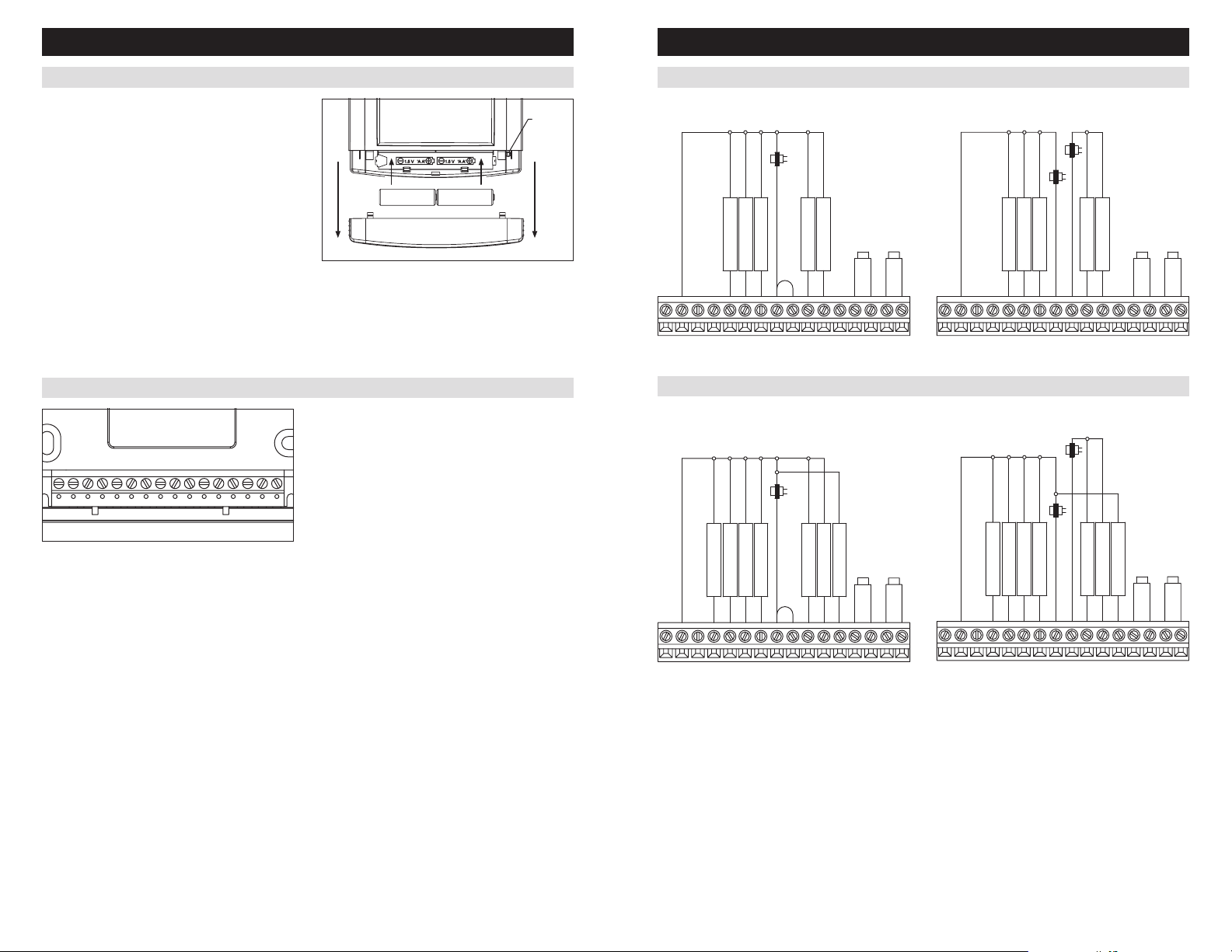
INSTALLATION
LT
INSTALLATION
POWER & RESET OPTIONS
The thermostat is dual power. It can either be AC or
battery powered, or both (to provide backup power for
the clock). Batteries are optional if your thermostat was
wired to run on AC power when installed.
For heat pump systems the C terminal must be connected
to the common of the 24VAC transformer in order for the
system fault and emergency heat indicators to operate.
The thermostat has a memory backup that saves the
thermostat settings in case of a power interruption. The
system settings will be retained but the clock will reset
after 90 seconds with no battery or AC power.
The reset button located under the battery cover can
be used to reset the thermostat to factory defaults. The
system settings will also be reset to default.
Note: The reset button is disabled when the thermostat
is removed from the wall for programming.
WIRING TERMINAL
C I2
I1 Y
O/BRC
RG
Y2 W2
2
T1
S1
S2
W
Wire specifications:
18-24 gauge thermostat wire
Installation notes:
• Ensure power at the HVAC equipment is off.
• Loosen screw terminals, insert stripped wire and
re-tighten.
• Push the excess wire back into the opening and plug
the wall opening to prevent drafts.
RESET
BUTTON
I1 & I2 – Indoor Air Quality control output
C – Common (optional when powered by batteries)
O/B – Reversing valve
Y – 1st stage cooling / compressor
Y2 – 2nd stage cooling / compressor
G – Fan
RC – 24VAC supply cooling
R – 24VAC supply heating
1
1
W2 – 2nd stage heat / auxiliary
W – 1st stage heat / auxiliary
L – System fault indicator (optional) (heat pump only)
S1 & S2 – outdoor temperature sensor (included)
T1 & T2 – remote temperature sensor (optional)
1
Jumper between RC & R is used in single transformer systems
(see wiring diagrams).
CONVENTIONAL HEAT/COOL WIRING DIAGRAMS
SINGLE TRANSFORMER (USE JUMPER WIRE) TWO TRANSFORMERS (REMOVE JUMPER WIRE)
HEATING
TRANSFORMER
FAN
1st COOLING
2nd COOLING
NOT USED
GY2YO/BI1 WRC RW2S2LCI2 S1 T1 T2
2nd HEATING
JUMPER
1st HEATING
NOT USED
SENSOR
OUTDOOR TEMP
REMOTE TEMP
SENSOR
1st COOLING
2nd COOLING
NOT USED
GY2YO/BI1 WRC RW2S2LCI2 S1 T1 T2
TRANSFORMER
COOLING
TRANSFORMER
FAN
2nd HEATING
1st HEATING
NOT USED
SENSOR
OUTDOOR TEMP
REMOTE TEMP
HEAT PUMP WIRING DIAGRAMS
SINGLE TRANSFORMER (USE JUMPER WIRE) TWO TRANSFORMERS (REMOVE JUMPER WIRE)
HEATING
TRANSFORMER
HEAT PUMP
TRANSFORMER
FAN
1st COMPRESSOR
REVERSING VALVE
2nd COMPRESSOR
GY2YO/BI1 WRC RW2S2LCI2 S1 T1 T2
2nd AUX HEATING
JUMPER
1st AUX HEATING
FAULT DETECT
SENSOR
OUTDOOR TEMP
REMOTE TEMP
SENSOR
1st COMPRESSOR
REVERSING VALVE
HEAT PUMP
TRANSFORMER
FAN
2nd COMPRESSOR
GY2YO/BI1 WRC RW2S2LCI2 S1 T1 T2
2nd AUX HEATING
1st AUX HEATING
FAULT DETECT
SENSOR
OUTDOOR TEMP
REMOTE TEMP
SENSOR
SENSOR
4 5
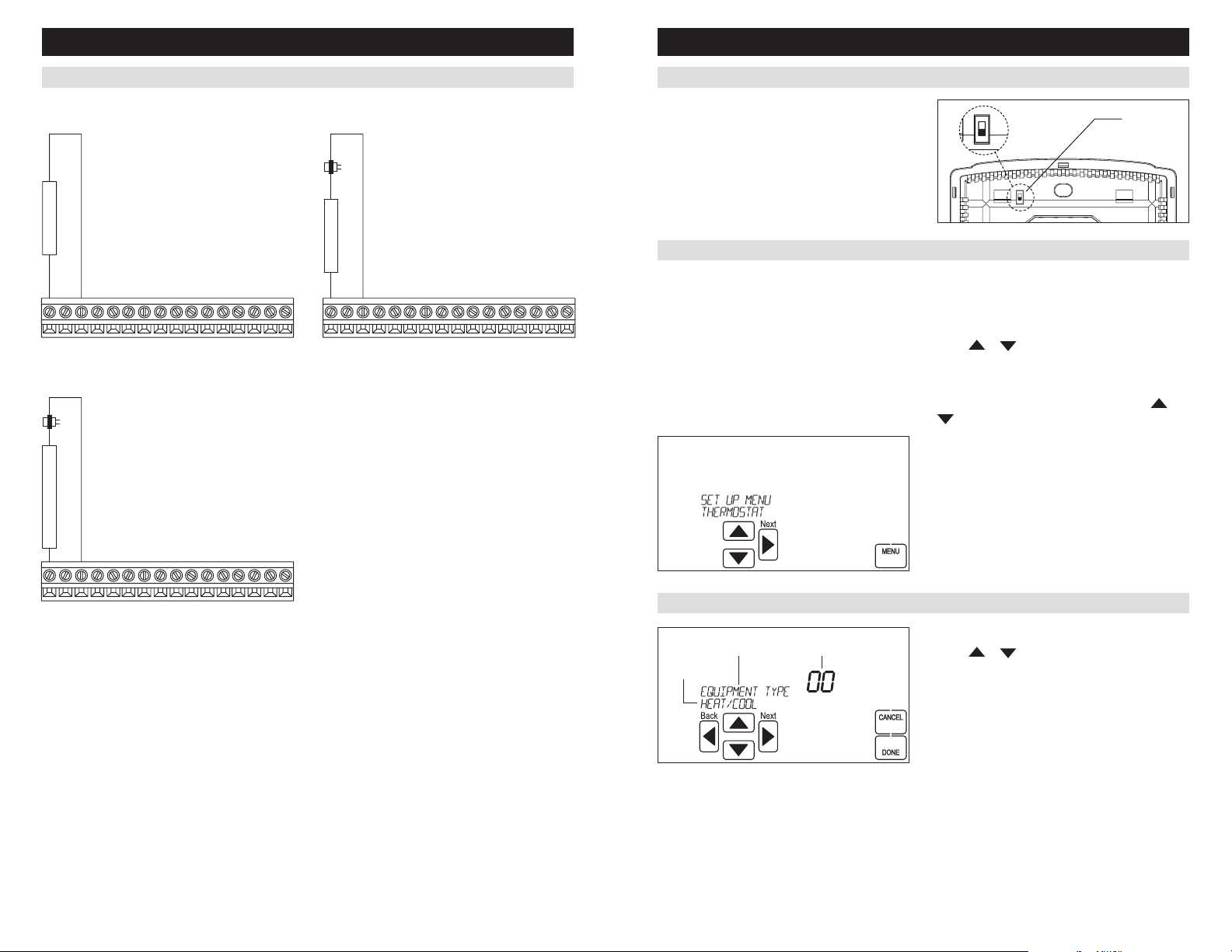
HC
HP
GY2YO/BI1 WRC RW2S2LCI2 S1 T1 T2
GY2YO/BI1 WRC RW2S2LCI2 S1 T1 T2
INSTALLATION
SETUP & TESTING
INDOOR AIR QUALITY EQUIPMENT WIRING DIAGRAMS
DEHUMIDIFIER WIRING HUMIDIFIER WIRING
TRANSFORMER
DEHUMIDIFIER
HUMIDIFIER
VENTILATION WIRING
TRANSFORMER
EQUIPMENT TYPE SELECTION SWITCH (SW1)
This thermostat has the option of being used in heat
pump or heat/cool systems. Switch SW1 located on the
back of the thermostat’s face is used to select this option.
This setting is displayed in the Installer System Settings
SW1
HEAT/COOL
HEAT PUMP
under Equipment Type.
Note: Thermostat reboots within 10 seconds after switch
position is changed.
HC
HP
INSTALLER SETUP MENU
HOW TO ENTER THE INSTALLER SETUP MENU AND SELECT EQUIPMENT TO SETUP:
In the Installer Setup, HVAC or Indoor Air Quality setup can be selected. If Indoor Air Quality setup is selected, the
user can then select to set up Air Cleaning, Humidification, Dehumidification or Ventilation.
Press [MODE] to set system to OFF.
Press [MENU] to enter main menu.
Press and hold [SETUP] for seven seconds, [INSTALL
SETUP] appears.
Press [INSTALL SETUP] to enter installer setup menu.
Press
or to adjust the option.
Press [MENU] to exit.
Press [NEXT] to select option.
If IAQ (Indoor Air Quality) was selected, Press
to adjust the Outdoor Sensor setting or IAQ (Indoor
Air Quality) option.
Press [NEXT] to select Outdoor Sensor setting or IAQ
(Indoor Air Quality) option.
System Settings can now be changed.
or
NORMALLY CLOSED DAMPER
GY2YO/BI1 WRC RW2S2LCI2 S1 T1 T2
Note: The I1/I2 output is a dry contact closure. The humidifier wiring diagram assumes the control is powering a
solenoid valve. The dehumidifier wiring diagram is for a normally open dry contact input. The ventilation diagram
assumes the control is for a normally closed damper. Please see the individual humidifier, dehumidifier or ventilation
installation instructions for product specific wiring details.
CHANGE SYSTEM SETTINGS
SETTING
SETTING
OPTIONS
DESCRIPTION
SETTING
NUMBER
Press [NEXT] or [BACK] to page through the settings.
Press
or to adjust the setting.
Press [DONE] to save and exit, or [CANCEL] to exit
without saving.
The thermostat will discard changes and exit if nothing
is pressed within 60 seconds.
To reset the installer settings to the default, reset
the thermostat by pressing the [RESET] button for 5
seconds.
6 7
