Aprilaire 8535 User Manual
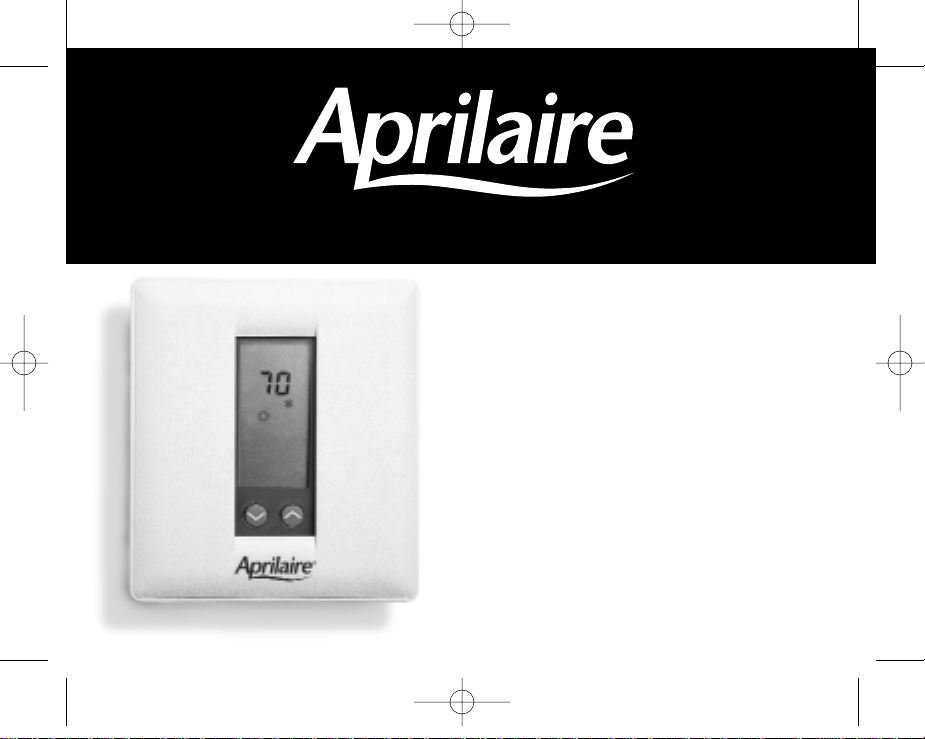
O wner’s Manu al
MODELS
8535, 8536 & 8537
Digital Heat Pump Thermostats
110-965B 7/12/01 9:12 AM Page 1
ELE CTR ONIC THERMO S T A T
®
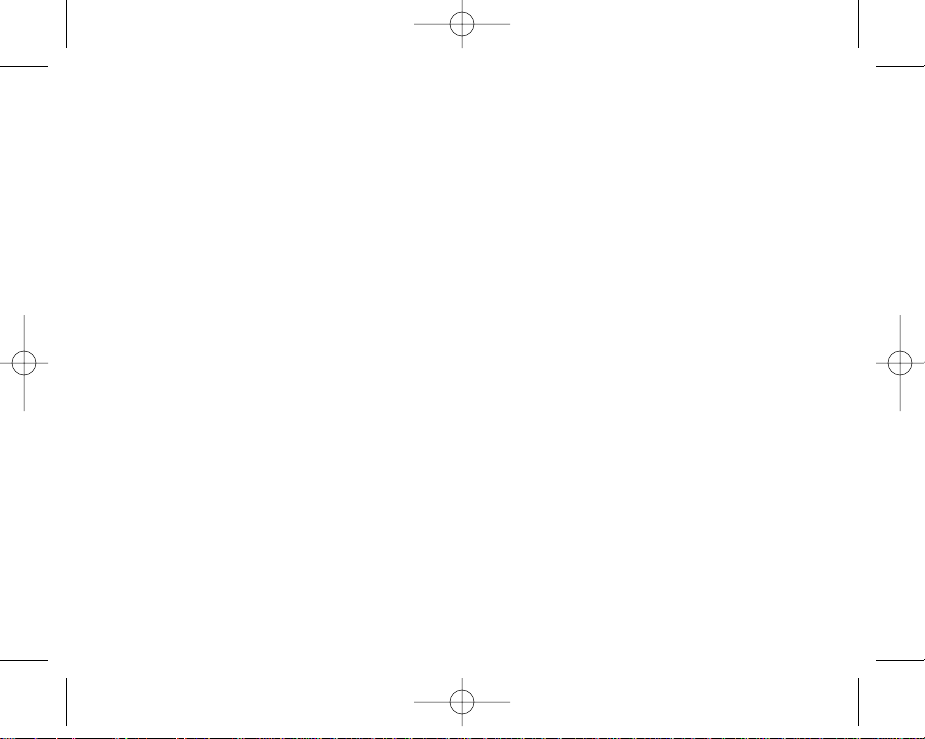
OWNER’S MANUAL – TABLE OF CONTENTS
Introduction . . . . . . . . . . . . . . . . . . . . . . . . . . . . . . . . . . . . . . . . . . . . . . . . . . . . . . . . . . . . . . . . . . . . . . . 1
Getting Familiar With The Aprilaire®Thermostat. . . . . . . . . . . . . . . . . . . . . . . . . . . . . . . . . . . . . . . . 3
• Temperature Display . . . . . . . . . . . . . . . . . . . . . . . . . . . . . . . . . . . . . . . . . . . . . . . . . . . . . . . . . . . 3
• Mode Button . . . . . . . . . . . . . . . . . . . . . . . . . . . . . . . . . . . . . . . . . . . . . . . . . . . . . . . . . . . . . . . . . . 3
• Temperature Settings – Day/Night Button . . . . . . . . . . . . . . . . . . . . . . . . . . . . . . . . . . . . . . . . . 3
• Fan Button. . . . . . . . . . . . . . . . . . . . . . . . . . . . . . . . . . . . . . . . . . . . . . . . . . . . . . . . . . . . . . . . . . . . . 4
• Outdoor Button. . . . . . . . . . . . . . . . . . . . . . . . . . . . . . . . . . . . . . . . . . . . . . . . . . . . . . . . . . . . . . . . 4
Setting Up The Aprilaire Thermostat. . . . . . . . . . . . . . . . . . . . . . . . . . . . . . . . . . . . . . . . . . . . . . . . . . 5
Operating The Aprilaire Thermostat . . . . . . . . . . . . . . . . . . . . . . . . . . . . . . . . . . . . . . . . . . . . . . . . . . 7
Changing The Current Temperature Setting. . . . . . . . . . . . . . . . . . . . . . . . . . . . . . . . . . . . . . . . . . . . 9
Optional Feature – Locking The Keypad. . . . . . . . . . . . . . . . . . . . . . . . . . . . . . . . . . . . . . . . . . . . . . 10
Setting High And Low Balance Points. . . . . . . . . . . . . . . . . . . . . . . . . . . . . . . . . . . . . . . . . . . . . . . . 11
In Case Of Power Failure. . . . . . . . . . . . . . . . . . . . . . . . . . . . . . . . . . . . . . . . . . . . . . . . . . . . . . . . . . . 12
Cleaning . . . . . . . . . . . . . . . . . . . . . . . . . . . . . . . . . . . . . . . . . . . . . . . . . . . . . . . . . . . . . . . . . . . . . . . . . 12
Limited Warranty. . . . . . . . . . . . . . . . . . . . . . . . . . . . . . . . . . . . . . . . . . . . . . . . . . . . . . . . . . . . . . . . . . 13
© Research Products Corporation 2001
110-965B 7/12/01 9:12 AM Page 2
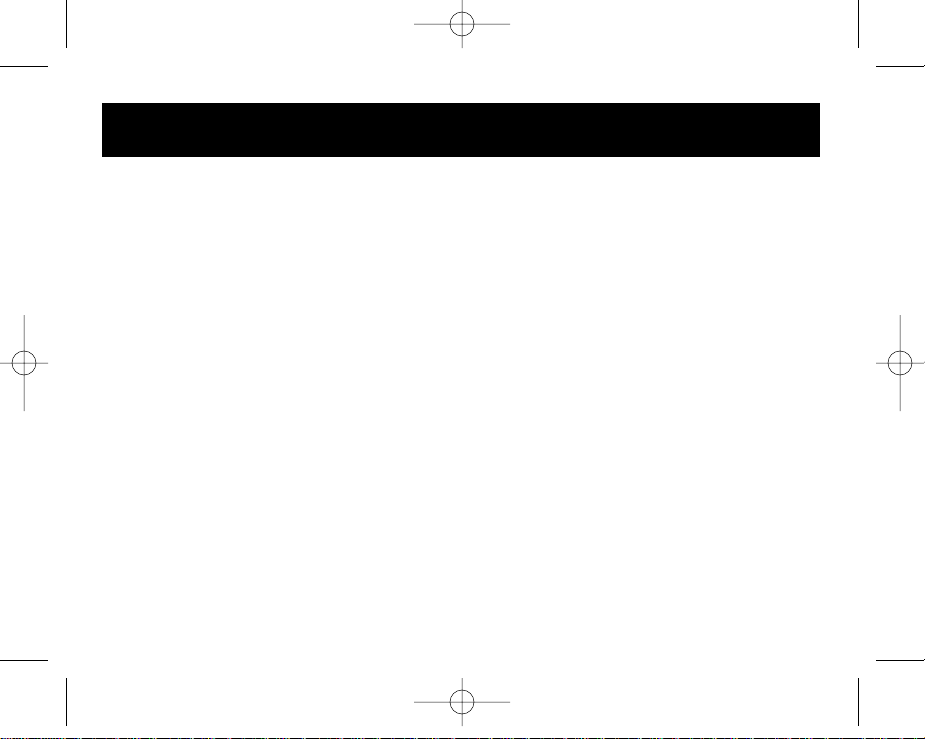
– 1 –
IMPORTANT: READ ALL INSTRUCTIONS THOROUGHLY
Introduction
Thank you for your recent Aprilaire®Electronic Thermostat purchase. We sincerely
appreciate your business and are pleased to add your name to our growing list of customers.
With this purchase, you have invested in the highest quality equipment currently available.
Please be assured that in addition to product quality, we are committed to total product
performance and complete customer satisfaction.
Now, please take a few minutes to familiarize yourself with your new Aprilaire Thermostat.
In order to take advantage of all the benefits of your new thermostat, it is important that you
understand how to operate it.
110-965B 7/12/01 9:12 AM Page 3
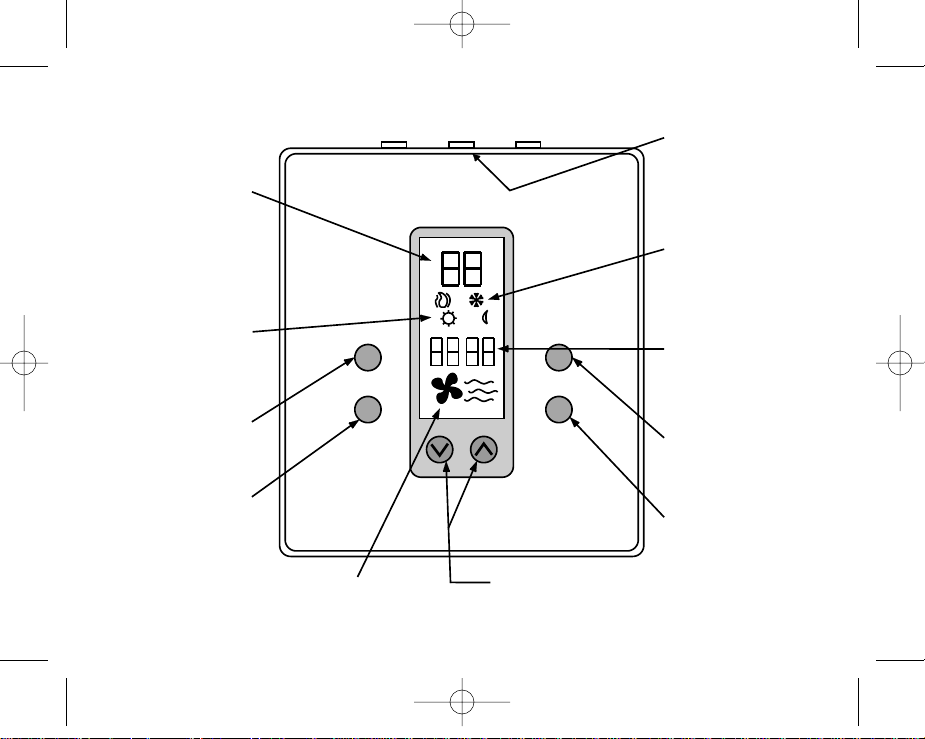
– 2 –
Figure 1 - Display and Button Description
110-965B 7/12/01 9:12 AM Page 4
Digital Heat Pump Thermostat
Temperature ˚F or ˚C.
Room temp. normally
displayed. Press
Outdoor button to
display outdoor temp.
(Model 8041 required).
Set-point icon displays
the active set point
(full sun = Day set
point, partial moon
= Night set point).
Press to select Heat/
Emergency Heat/Cool/
Auto/Off. (Emergency
Heat Models 8536
& 8537 only)
Press for continuous
fan. Press again to
resume to auto fan.
Fan icon displays during
continuous fan only.
Mode
Fan
Aprilaire
Center LED illuminates
when back-up heat
source is being used.
(Models 8536 & 8537
only)
Heat and Cool Mode
icons. Both displayed
during Auto Mode.
Flame flickers during
heat call and Snowflake
flashes during cool call.
Displays mode when
Outdoor
Day/Night
Press to raise and lower set point. Press both at the
same time to switch between ˚F and ˚C. Press and
release to view current set point.
changing (Heat, Cool,
Emergency Heat, Off,
and Auto). (Emer gency
Heat Models 8536 &
8537 only)
Press to display
outdoor temperature
(w/optional Model 8041
Remote Outdoor
Sensor only).
Press to change
set point to either
the Day or Night
preset value.
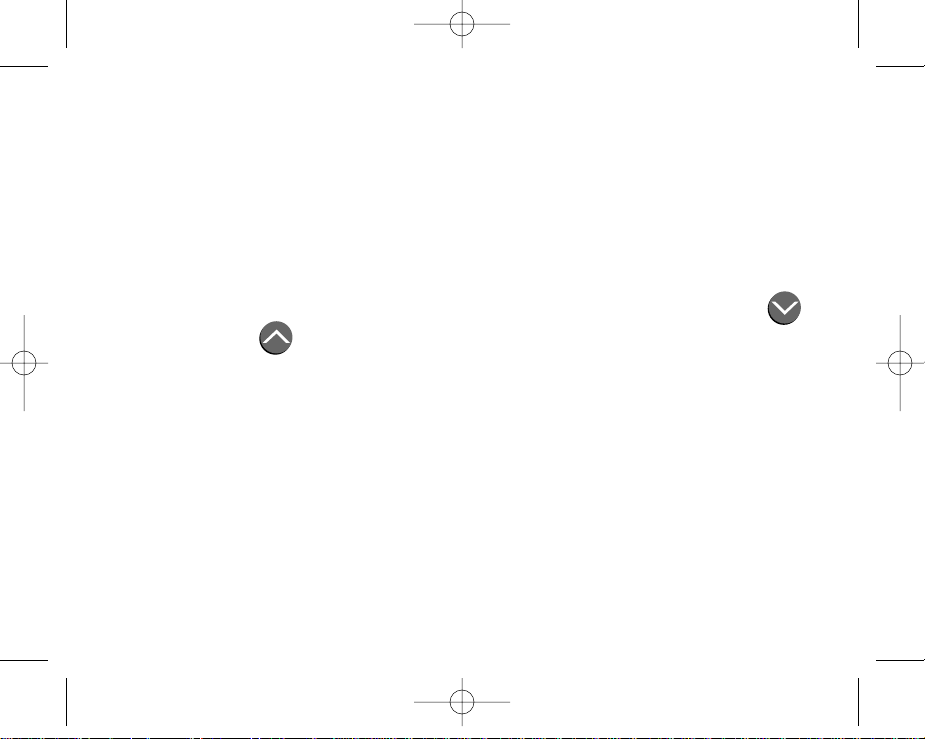
– 3 –
Getting Familiar with the AprilaireThermostat
(refer to Figure 1)
The LCD (Liquid Crystal Display) normally shows: the room temperature, the current mode of operation, if
the Day or Night temperature setting is being used, and if the system fan is set for continuous operation.
Temperature Display
Room temperature can be displayed in either degrees Fahrenheit or degrees Celsius. If the displayed
temperature seems abnormally high or low (example: 70˚F is equal to 21˚C), press the DECREASE
button and INCREASE button simultaneously to switch between ˚F and ˚C.
Mode Button
Four modes of operation are available for all the DSL heat pump thermostat models: Heat, Cool, Auto,
and Off. Additionally, with the Models 8536 and 8537, Emergency Heat mode is available. The mode of
operation indicates how you want your heating and cooling equipment to operate. Press the MODE
button until the desired mode of operation shows on the display.
Temperature Settings - Day/Night Button
The thermostat stores four temperature settings in its memory, two for heating (Emergency Heat uses the
same set points as the Heat mode) and two for cooling. The two temperatures for each mode are called
110-965B 7/12/01 9:12 AM Page 5
