Aprilaire 70 User Manual
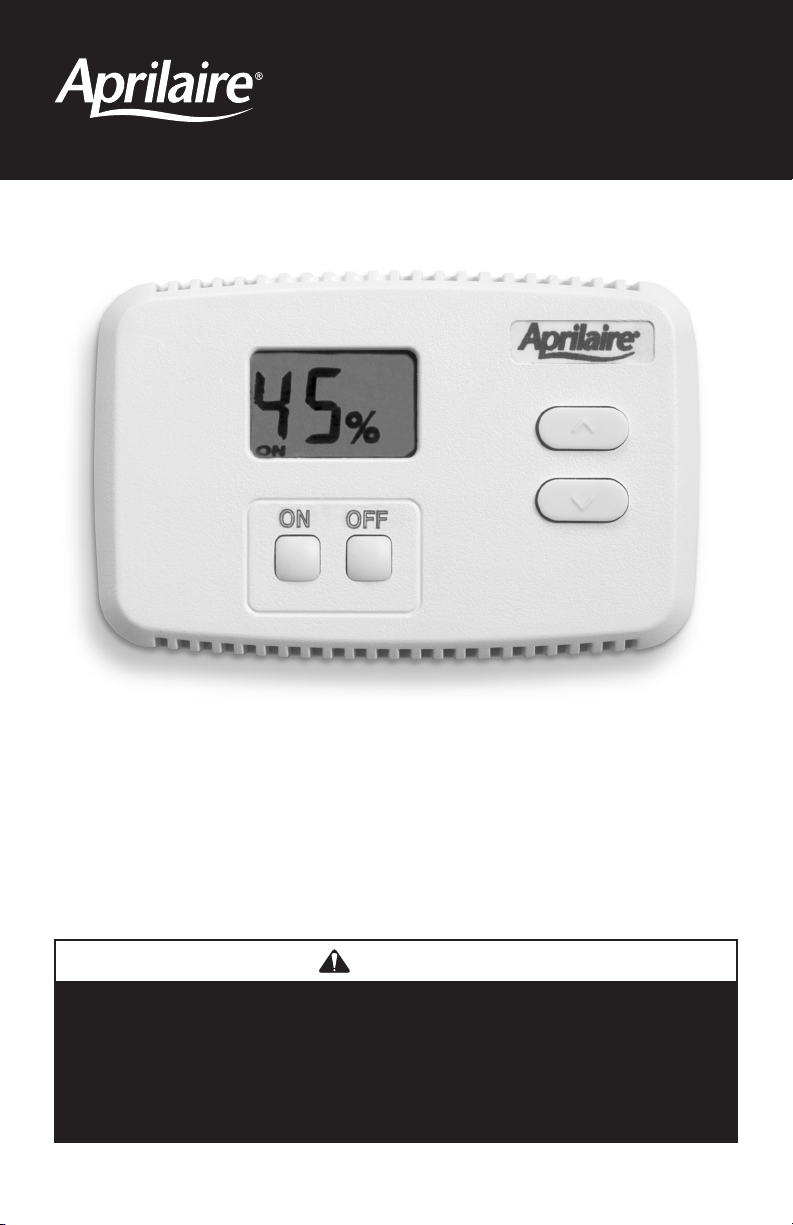
Living Space Control
Model 70 Living Space Control
Installation Manual
For use with Aprilaire®Central Dehumidifier
Models 1700, 1720, 1710,1750, 1770,1710A,1750A, 1770A
WARNING
120 volts may cause serious injury from electrical shock. Disconnect electrical power to
the furnace & air conditioner before starting installation. This Living Space Control is not
a 120 volt (line voltage) device.
Improper installation may cause serious injury from electrical shock. This product must
be installed by a qualified heating & air conditioning contractor in accordance with NEC
Standards and applicable local and state codes.

P
U
LL A
P
A
R
T
BACKING PLATE
FRONT COVER
SPECIFICATIONS
Low Dew Point Control Level (“MORE DRY” or 7 bars on display) 40°F
High Dew Point Control Level (“LESS DRY” or 1 bar on display) 65°F
Temperature Sensor Range 40°F to 100°F
Relative Humidity Sensor Range 30% to 100%
Temperature Storage Conditions -30°F to 120°F
Relative Humidity Storage Conditions 0 to 100%
Supply Voltage (DC from Central Dehumidifier Control Board) 12 VDC
LIVING SPACE CONTROL INSTALLATION INSTRUCTIONS
STEP 1. CHOOSE A LOCATION TO MOUNT THE CONTROL
The Model 70 Living Space Control contains its own sensors that override the Aprilaire Central
Dehumidifier main control sensors when connected and enabled. Therefore, the control should be
located in an area (living room, master bedroom, etc.) where the homeowner wants to monitor and
control moisture levels at a convenient location.
MOUNT CONTROL…
• Approximately 5 feet off the floor (refer to local codes for compliance with the Americans
with Disabilities Act).
• On an interior wall where the humidity is representative of the home being dehumidified.
• At least 18 inches away from an outside wall.
DO NOT MOUNT CONTROL…
• Behind doors, in corners or other dead air spaces.
• In direct sunlight, near lamps or other sources of heat.
• On an outside wall or any wall exposed to an unconditioned space (i.e. garage).
• In the airflow path of a supply register or near outside doors.
• On a wall where concealed pipes or ductwork will affect the control temperature and
relative humidity accuracy.
STEP 2. DISASSEMBLE THE CONTROL
Carefully remove the front cover from
the backing plate. See Figure 1.
Figure 1 – Disassemble the Control
