Page 1

Smart-UPS® XL
Uninterruptible Power Supply
Rack-Mount 3U
SUA2200/3000 VA 120/230 Vac
SUA3000 VA 100/200 Vac
English
990-2404B 11/2008
Page 2

Page 3
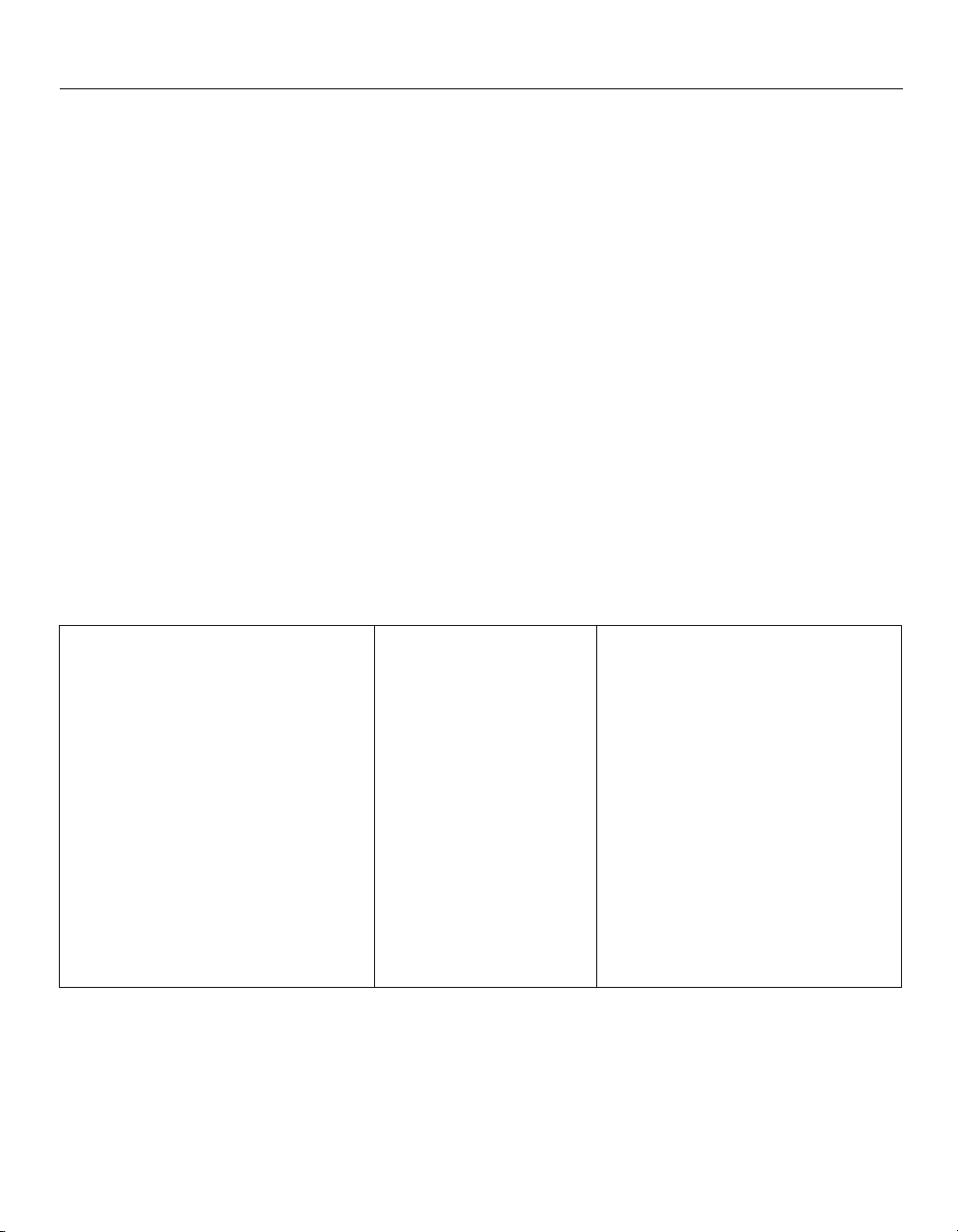
Introduction
Introduction
About this UPS
The APC Uninterruptible Power Supply (UPS) provides protection for electronic equipment from utility power
blackouts, brownouts, sags and surges. The UPS filters small utility line fluctuations and isolates electronic
equipment from large disturbances by internally disconnecting from utility line power. The UPS provides
continuous power from the batteries until utility power returns to safe levels or the batteries are fully
discharged.
Accessories
This UPS is equipped with an accessory SmartSlot. Refer to the APC Web site, www.apc.com for available
accessories.
If a standard accessory, such as a Network Management Card is installed on this UPS, refer to the accessory
user manual or CD for installation and operation instructions.
Install accessories prior to connecting power to the UPS.
Unpack
Read the Safety Guide before installing the UPS.
Inspect the UPS upon receipt. Notify the carrier and dealer if there is damage.
The packaging is recyclable; save it for reuse or dispose of it properly.
Check the package contents:
•UPS
• Front bezel
120 V Models Only:
UPS literature kit contents:
• Two rack-mount brackets
• Four cage nuts
• Eight flathead screws
• Product documentation
• Smart-UPS® User Manuals CD
• PowerChute® Business Edition CD
• Serial and USB communication cable
• Safety information
• Warranty information
• Rail kit
• EPO connectors
100/200 V Models Only:
UPS literature kit contents:
• Two rack-mount brackets
• Four cage nuts
• Eight flathead screws
• Product documentation
• Serial communication cable
• Safety information
• Warranty information
230 V Models Only:
UPS literature kit contents:
• Two rack-mount brackets
• Four cage nuts
• Eight flathead screws
• Product documentation
• Smart-UPS® User Manuals CD
• PowerChute® Business Edition CD
• Serial and USB communication cable
• Safety information
• Warranty information
• Input power cord
• Alternate input power cord
(UK customers)
• Utility connector plug
• IEC jumper cables
NOTE: The model and serial numbers are located on a small, rear panel label. For some models, an
additional label is located on the chassis under the front bezel.
Smart-UPS XL 3U Rack Mount 2200/3000 VA 120/230 Vac; 3000 VA 100/200 Vac User Manual 3
Page 4
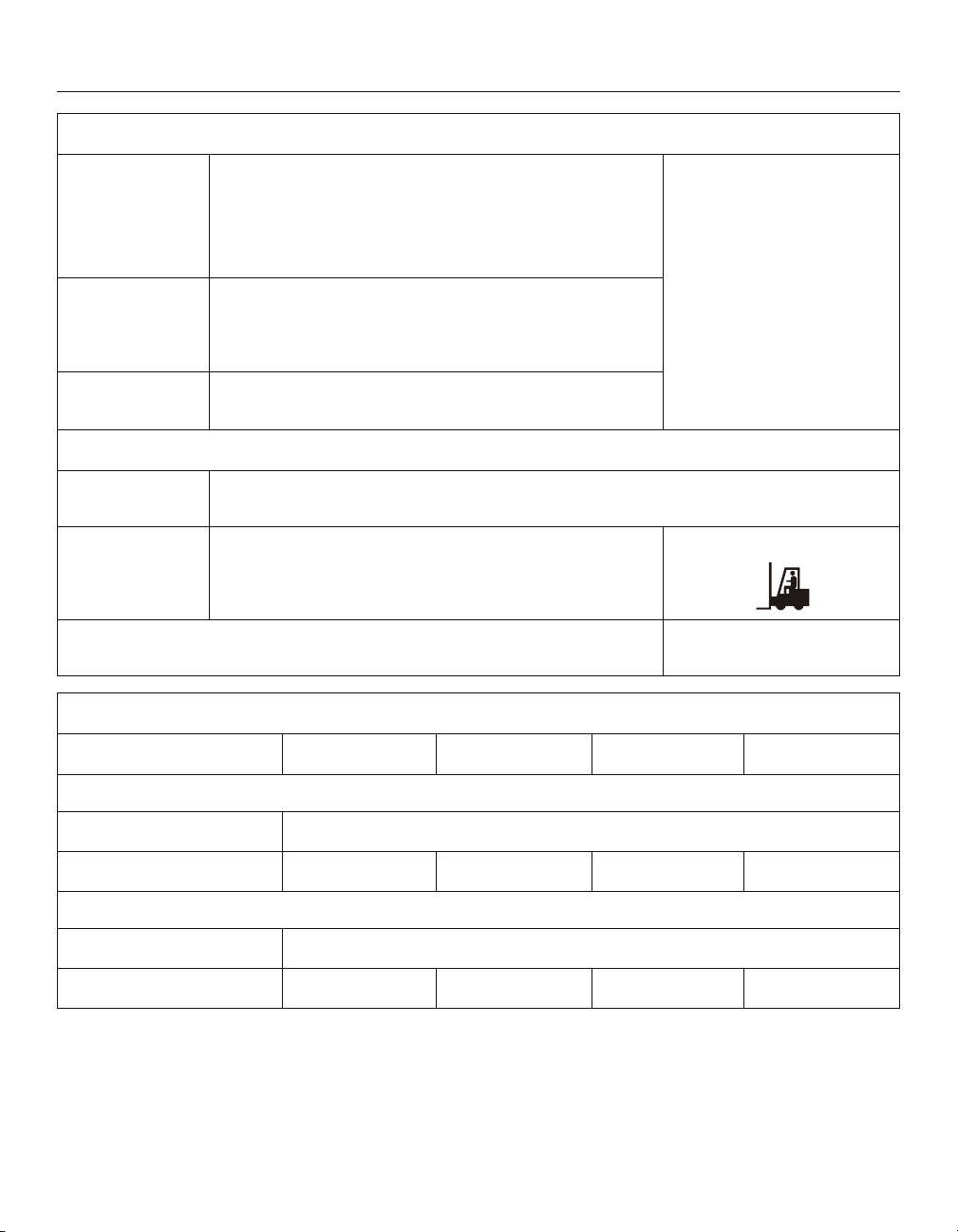
Specifications
Specifications
Environmental
Temperature
Operating
Storage
0° to 40°C (32° to 104°F)
-15° to 30°C (5° to 86°F) charge the UPS battery every six
months
30° to 45°C (86° to 113°F) charge the UPS battery every three
months
Maximum
Elevation
Operating
Storage
Humidity
3,000 m (10,000 ft)
15,240 m (50,000 ft)
0 to 95% relative humidity, non-condensing
Physical
Dimensions
H/W/D
Wei ght
133 mm x 483 mm x 673 mm
5.2 in x 19 in x 27 in
73 kg (161 lbs) shipping weight
63 kg (139 lbs) with battery module
37 kg (82 lbs) without battery module
Maximum Number of External Battery Packs Supported by the
Smart-UPS XL
Electrical
This unit is intended for indoor
use only. Select a location sturdy
enough to handle the weight.
Do not operate the UPS where
there is excessive dust or the
temperature or humidity are
outside the specified limits.
Be sure the air vents on the
UPS are not blocked.
Environmental factors impact
battery life. High temperatures,
poor utility power, and frequent,
short duration discharges will
shorten battery life.
63 kg (139 lbs)
10
100 V models 120 V models 200 V models 230 V models
Output
Output Frequency
Nominal Output Voltage
100 V 120 V 200 V 230 V
50/60 Hz +/– 3 Hz
Input
Input Frequency
Nominal Input Voltage
4 Smart-UPS XL 3U Rack Mount 2200/3000 VA 120/230 Vac; 3000 VA 100/200 Vac User Manual
100 V 120 V 200 V 230 V
50/60 Hz +/– 3 Hz
Page 5
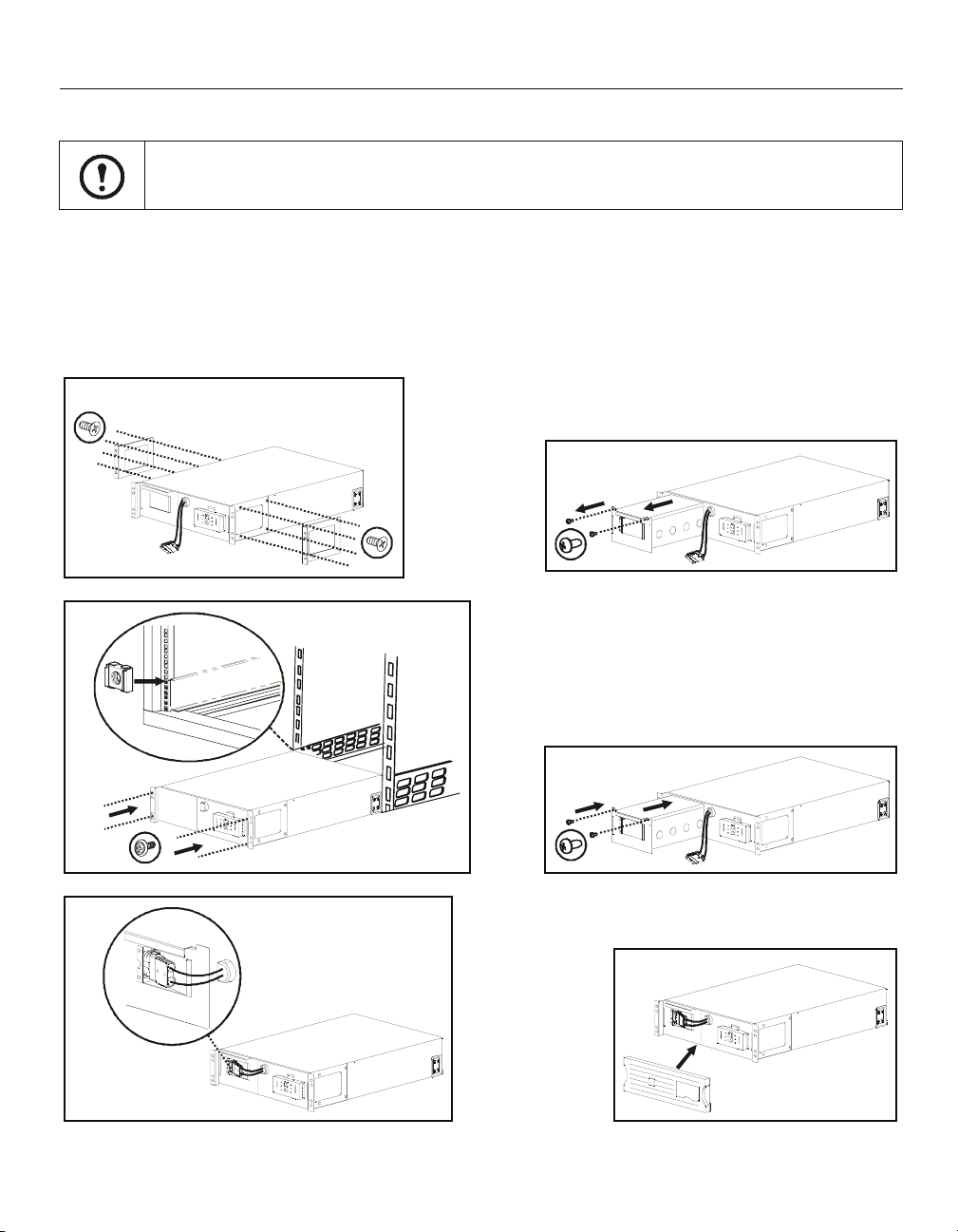
Installation
Your UPS model may vary in appearance from the examples depicted in this manual.
The UPS and the battery modules are heavy. Remove the battery modules to lighten the UPS
during installation.
Install the Rails in the Rack
This UPS is intended for installation in a 19” rack.
For details on rail installation refer to the instructions in the rail kit.
Install the UPS in the Rack and Connect the Battery Module
Install the UPS at or near the bottom of the rack.
%
Installation
!
"
4x
$
4x
&
#
Smart-UPS XL 3U Rack Mount 2200/3000 VA 120/230 Vac; 3000 VA 100/200 Vac User Manual 5
Page 6
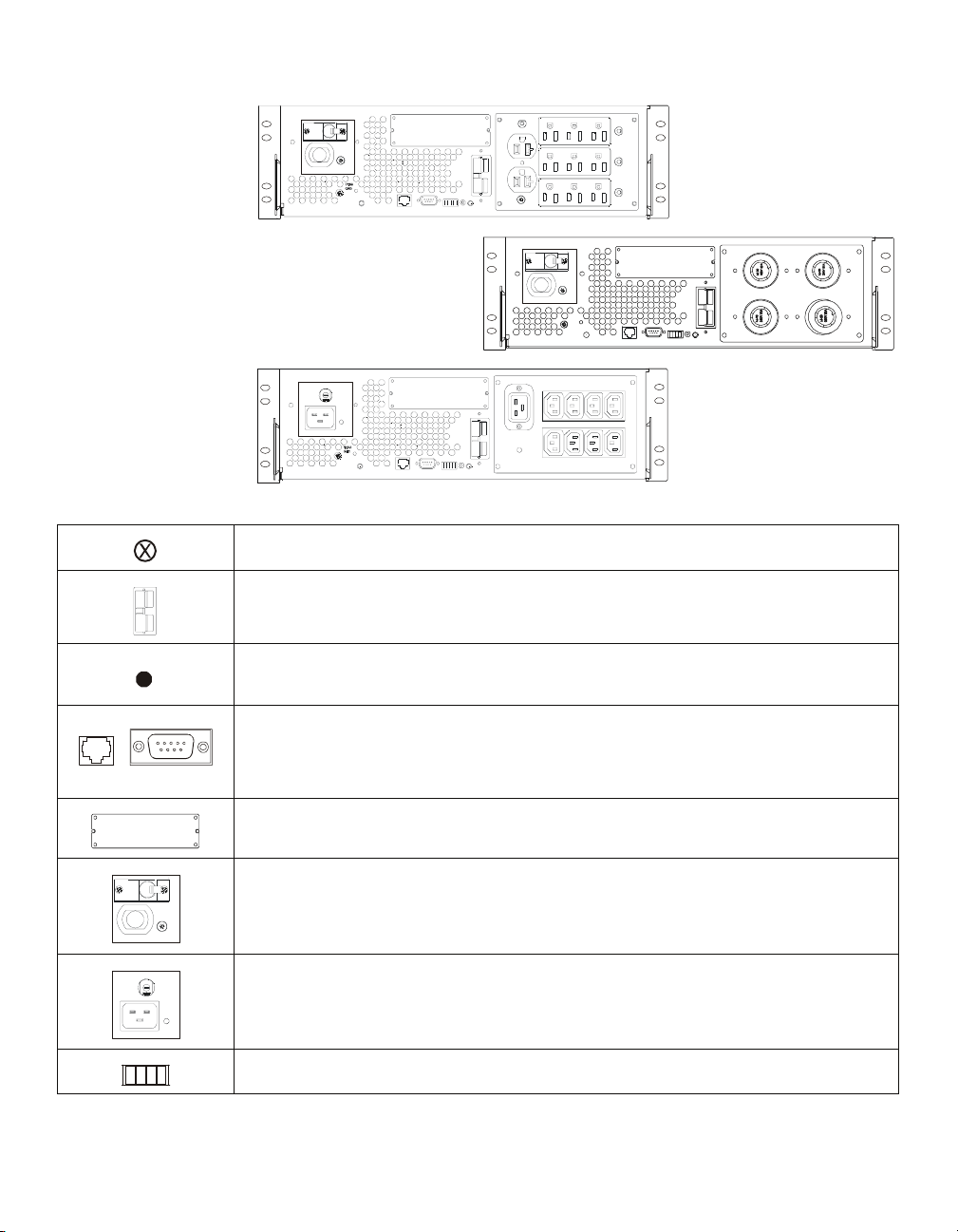
Installation
Rear Panels
2200/3000 VA 120 Vac
3000 VA 100 Vac
2200/3000 VA 230 Vac
Rear Panel Features
SerialUSB
3000 VA 200 Vac
TVSS
GND
The UPS features a TVSS screw located on the rear panel for connecting the ground leads on
transient voltage devices.
The UPS is equipped with an external battery connector located on the rear panel of the unit.
Where appropriate use an APC extension battery cable. For ordering details contact your dealer or
APC through the Web site www.apc.com.
120 V models only: The UPS is equipped with a Site Wiring Fault LED located on the rear panel of
the unit. The LED will be illuminated if the UPS is plugged into an improperly wired utility power
outlet, (see Troubleshooting in this manual).
USB and Serial connectors are communication ports.
Use only an APC approved cable to connect to the serial port. A standard serial interface cable
is incompatible with the UPS.
Serial and USB ports cannot be used simultaneously. USB has priority over Serial.
The UPS has a SmartSlot located on the rear panel for adding optional accessories to the unit.
100/120/200 V model circuit breaker and line cord connection.
230 V model circuit breaker and line cord connection.
The UPS is equipped with an emergency power off feature located on the rear panel of the unit.
6 Smart-UPS XL 3U Rack Mount 2200/3000 VA 120/230 Vac; 3000 VA 100/200 Vac User Manual
Page 7
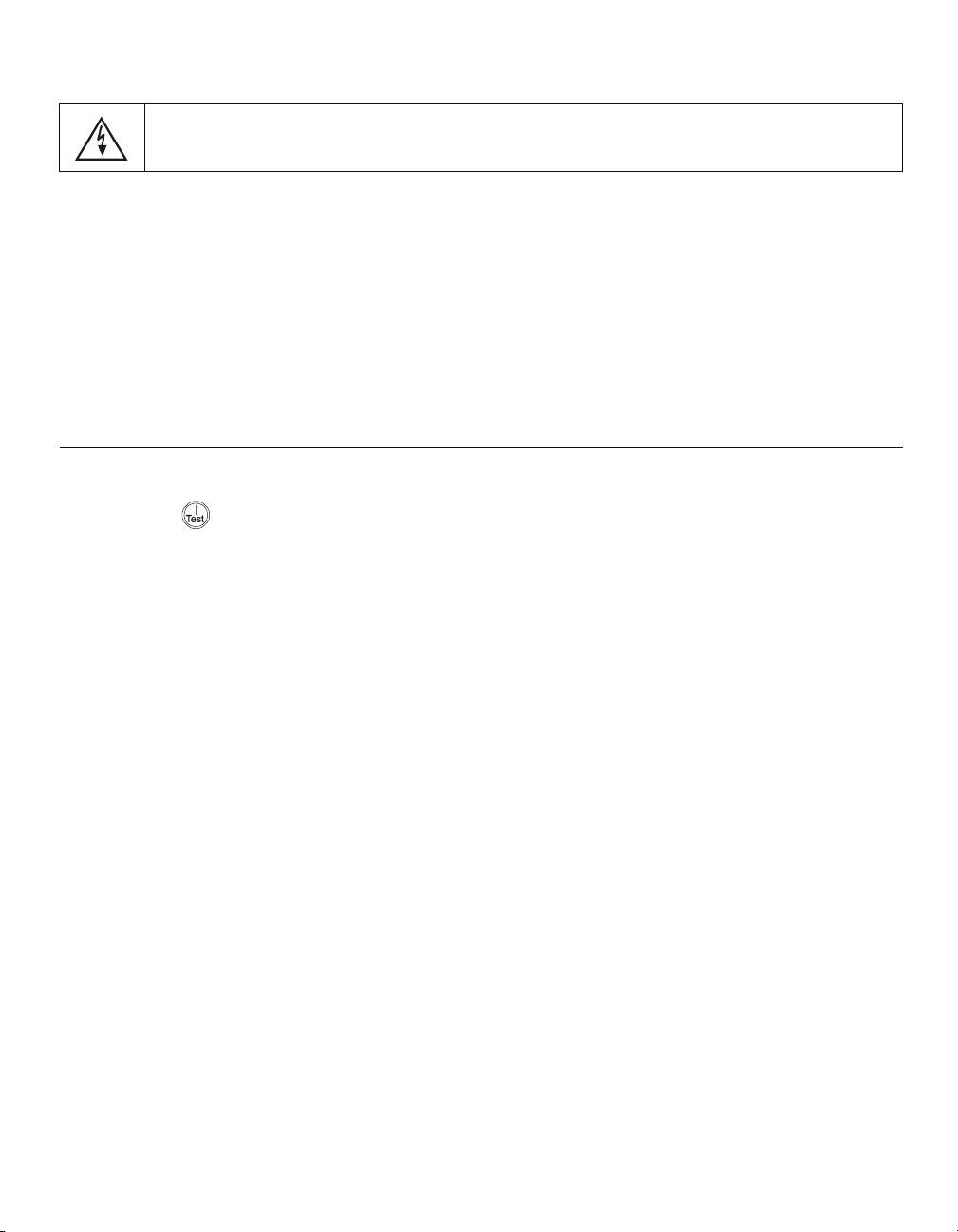
Start-up and Operation
Connect equipment, external battery pack(s), and power to the UPS
Prior to connecting the grounding cable, ensure that the UPS is NOT connected to utility or
battery power.
1. Connect equipment to the UPS.
2. Optional external battery packs provide extended runtime during power outages. This unit supports up to
ten external battery packs. Refer to the APC Web site, www.apc.com for information. Refer to the user
manual for the external battery pack for installation instructions.
3. Add optional accessories to the SmartSlot located on the rear panel.
4. Plug the UPS into a two-pole, three-wire, grounded receptacle only. Avoid using extension cords.
– 230 V models: The utility power cord is supplied in the UPS literature kit. Prior to connecting the
utility power, connect the ground lead (optional) to the chassis ground connection screw.
5. To use the UPS as a master on/off switch be sure all connected equipment is switched on.
Start-up and Operation
Start the UPS
1. Press the button on the front panel to start the UPS.
– When the UPS utilizes only an internal battery, the internal battery charges to 90% capacity
during the first four hours of normal operation.
Do not expect full battery run capability during this initial charge period.
– The charge time for internal and external batteries will vary depending on the number of batteries
connected to the UPS.
Refer to the APC Web site, www.apc.com for battery runtimes.
2. For optimal computer system security, install PowerChute Smart-UPS monitoring software.
Smart-UPS XL 3U Rack Mount 2200/3000 VA 120/230 Vac; 3000 VA 100/200 Vac User Manual 7
Page 8

Start-up and Operation
/
Display Panels
120 V models
100/200/230 V models
Display Panel Indicators and Function Buttons
Indicator
LED
Indicator Title Description
AVR Trim The UPS is compensating for a high utility voltage. Refer to the APC Web site,
www.apc.com for AVR settings.
Load
Battery
Charge
/
On Line The UPS is supplying utility power to the connected equipment,
(see Troubleshooting in this manual).
AVR Boost The UPS is compensating for a low utility voltage. Refer to the APC Web site,
www.apc.com for AVR settings.
Overload The connected equipment is drawing more than the UPS power rating allows,
(see Troubleshooting in this manual).
On Battery The UPS is supplying battery power to the connected equipment.
Disconnected Battery/
Replace Battery
8 Smart-UPS XL 3U Rack Mount 2200/3000 VA 120/230 Vac; 3000 VA 100/200 Vac User Manual
The battery is disconnected or must be replaced,
(see Troubleshooting in this manual).
Page 9

Start-up and Operation
Battery
Charge
Feature
Button
230 V120 V
Diagnostic Utility
Vo l t a g e
The UPS has a diagnostic feature that indicates the utility voltage.
The UPS starts a self-test as part of this procedure. The self-test does not affect
the voltage display.
Press and hold the Te st button to view the utility voltage bar graph indicator.
As soon as the On Line LED starts flashing indicating a self-test is in progress,
the five-LED Battery Charge indicator to the right of the display panel will
show the utility input voltage.
200 V100 V
Refer to the figure on the left for the voltage reading.
Values are not listed on the UPS.
The indicator on the UPS shows the voltage is between the displayed value on
the list and the next higher value, (see Troubleshooting in this manual).
Feature Title Function
Power On Press this button to turn on the UPS. Continue reading for additional
capabilities.
Power Off Press this button to turn off the UPS.
Self-Test Automatic: The UPS performs a self-test automatically when turned on,
and every two weeks thereafter (by default). During the self-test, the UPS
briefly operates the connected equipment on battery.
The self-test is a diagnostic test of the condition of batteries and connected
equipment.
Manual: Press and hold the TEST
button for a few seconds to initiate a
self-test.
Cold Start 120/230 V models only: When there is no utility power and the UPS is off,
the cold start feature will switch the UPS and connected equipment onto
battery power,
(see Troubleshooting in this manual).
Smart-UPS XL 3U Rack Mount 2200/3000 VA 120/230 Vac; 3000 VA 100/200 Vac User Manual 9
Page 10

Configuration
Configuration
UPS settings
Settings are adjusted through PowerChute software or optional SmartSlot accessory cards.
Factory
Function
Automatic
Self-Test
UPS ID UPS_IDEN Up to eight characters
Date of Last
Battery
Replacement
Minimum Capacity
Before Return from
Shutdown
Voltage Sensitivity
The UPS detects
and reacts to line
voltage distortions
by transferring to
battery operation to
protect the
connected
equipment.
Default
On startup and
every 14 days
(336 hours)
there after
Manufacture
Date
0 percent • 0%
High sensitivity Brightly
User Selectable
Choices Description
• Every 7 days
(168 hours)
• On startup and every
14 days (336 hours)
there after
• On startup only
• No self-test
(alphanumeric)
mm/dd/yy Reset this date when you replace the battery
• 60%
• 15%
• 30%
• 45%
illuminated: high
sensitivity
Dimly illuminated:
medium sensitivity
No illumination:
low sensitivity
• 75%
• 90%
Set the interval at which the UPS will execute a
self-test.
Uniquely identify the UPS, (i.e. server name or
location) for network management purposes.
module.
Specify the percentage to which batteries will
be charged following a low battery shutdown
before powering connected equipment.
Adjust by pressing the Sensitivity switch
located on the rear panel next to the green
Sensitivity LED. Use a pointed object, such as
a pen to do so.
Note: In situations of poor power quality, the
UPS may frequently transfer to battery
operation. If the connected equipment can
operate normally under such conditions, reduce
the sensitivity setting to conserve battery
capacity and service life.
Voltage sensitivity levels can be changed
through PowerChute software.
Alarm Delay
Control
Shutdown Delay 90 seconds • 0 s
10 Smart-UPS XL 3U Rack Mount 2200/3000 VA 120/230 Vac; 3000 VA 100/200 Vac User Manual
Enable • Enable
• Mute
• Disable
• 90 s
• 180 s
• 270 s
• 360 s
• 450 s
• 540 s
• 630 s
Mute ongoing alarms or disable all alarms
permanently.
Set the interval between the time when the UPS
receives a shutdown command and actual
shutdown.
Page 11

Configuration
Factory
Function
Low Battery
War ni ng
PowerChute
software interface
provides automatic,
unattended
shutdown when
approximately two
minutes of battery
operated run time
remains.
Synchronized
Turn-on Delay
High Transfer Point 100 V models:
Default
2 minutes Brightly
0 seconds • 0 s
108 Vac
120 V models:
127 Vac
User Selectable
Choices Description
The low-battery warning beeps are continuous
illuminated:
low battery warning
level of about 2 minutes
Dimly illuminated:
low battery
warning level of about
5 minutes
No illumination:
low battery warning
level is about 8 minutes
• 240 s
• 60 s
• 120 s
• 180 s
• 108 Vac
• 110 Vac
• 127 Vac
• 130 Vac
• 300 s
• 360 s
• 420 s
• 112 Vac
• 114 Vac
• 133 Vac
• 136 Vac
when two minutes of run time remain.
To change the default interval setting, use a
pointed object such as a pen to press the
Sensitivity switch located on the rear panel
next to the green Sensitivity LED, while
pressing the Te st button located on the front
display.
Change the low battery warning interval setting
to the time that the operating system or system
software requires to safely shut down.
Specify the time the UPS will wait after the
return of utility power before start up, to avoid
branch circuit overload.
To avoid unnecessary use of the battery where
utility voltage is chronically high, set the high
transfer point higher if the connected
equipment can tolerate this condition.
200 V models:
225 Vac
230 V models:
253 Vac
Smart-UPS XL 3U Rack Mount 2200/3000 VA 120/230 Vac; 3000 VA 100/200 Vac User Manual 11
• 225 Vac
• 229 Vac
• 253 Vac
• 257 Vac
• 233 Vac
• 237 Vac
• 261 Vac
• 265 Vac
Page 12

Configuration
Factory
Function
Low Transfer Point 100 V models:
Output Voltage
230 V models 230 Vac
Default
92 Vac
120 V models:
106 Vac
200 V models:
184 Vac
230 V models:
208 Vac
User Selectable
Choices Description
To avoid unnecessary use of the battery where
• 86 Vac
• 88 Vac
• 97 Vac
• 100 Vac
• 173 Vac
• 176 Vac
• 196 Vac
• 200 Vac
• 220 Vac • 240 Vac
• 90 Vac
• 92 Vac
• 103 Vac
• 106 Vac
• 180 Vac
• 184 Vac
• 204 Vac
• 208 Vac
utility voltage is chronically low, set the low
transfer point lower if the connected equipment
can tolerate this condition.
230 V models only: Sets the UPS output
voltage.
Connect the Emergency Power Off option
The Emergency Power Off (EPO) option is a safety feature that will immediately remove power to all
connected equipment. When the EPO button is pushed, all connected equipment will immediately turn off and
will not switch to battery power.
Adhere to all national and local electrical codes when wiring the EPO.
1. Use the EPO terminal block supplied with the UPS.
2. Insert one wire from the EPO cable into the +24 terminal, and one wire into the IN
terminal of the EPO terminal block.
3. Secure the connection by tightening the screws on the EPO terminal block.
4. Plug the terminal block into the UPS.
The EPO interface is a Safety Extra Low Voltage (SELV) circuit. Connect it only to other SELV circuits.
The EPO interface monitors circuits that have no determined voltage potential. Such closure circuits
may be provided by a switch or relay properly isolated from the utility. To avoid damage to the UPS, do
not connect the EPO interface to any circuit other than a closure type circuit.
Use one of the following cable types to connect the UPS to the EPO switch.
• CL2: Class 2 cable for general use.
• CL2P: Plenum cable for use in ducts, plenums, and other spaces used for environmental air.
• CL2R: Riser cable for use in a vertical run in a floor-to-floor shaft.
• CLEX: Limited use cable for use in dwellings and for use in raceways.
• For installation in Canada: Use only CSA certified, type ELC, (extra-low voltage control cable).
• For installation in other countries: Use standard low-voltage cable in accordance with national and
local regulations.
12 Smart-UPS XL 3U Rack Mount 2200/3000 VA 120/230 Vac; 3000 VA 100/200 Vac User Manual
Page 13

Configuration
Configure UPS parameters
This configuration affects the accuracy of the predicted runtime calculations the UPS performs while
running on battery power.
Smart-UPS XL models must be programed to recognize the number of external battery packs connected to the
UPS.
There are five options available for configuring the UPS to recognize the number of external battery packs
1. PowerChute
2. Network Management Card (NMC) Web interface: Refer to the instructions included with NMC
3. Network Management Card (NMC) terminal mode: Refer to the instructions below
4. UPS terminal mode
5. Download the Smart-UPS Battery pack utility program from the APC Web site,
ftp://ftp.apcc.com/apc/public/hardware/smartups/xbattpack
Configure UPS connection settings using NMC terminal mode
Connect the serial cable to the serial port on the back of the UPS. If using USB communication to the UPS,
disconnect the USB cable prior to connecting the serial cable.
1. Open a terminal program, such as HyperTerminal
From the Desktop, go to: Start, Programs, Accessories, Communication, HyperTerminal
2. Follow the prompts to choose a name and select an icon. Disregard the message, "...must install a
modem," if it is displayed, click Cancel.
3. Go to File, Properties. Select the COM port that is connected to your UPS. The port settings are:
– bits per second - 9600
– data - bits 8
– parity - none
– stop bit - 1
– flow control - none
4. Click OK in each of two windows
5. Press ENTER to initiate the connection to the UPS.
Configure the number of external battery packs using NMC terminal mode
1. Once the blank terminal window is open:
2. Press ENTER to initiate terminal mode. Press ENTER multiple times, until the prompt User Name: is
displayed. Follow the prompts. Type slowly, waiting until each character appears on the screen prior to
typing the next character.
Network Management Card defaults:
®
Business Edition: Refer to the instructions included with the software
/
®
.
• User Name: apc
• Password: apc
Smart-UPS XL 3U Rack Mount 2200/3000 VA 120/230 Vac; 3000 VA 100/200 Vac User Manual 13
Page 14

Configuration
3. Press 1 and ENTER to select Device Manager.
Select the model by entering the corresponding number, then press ENTER.
4. Press 3 and ENTER to select Configuration.
5. Press 1 and ENTER to select Battery.
6. Press 2 and ENTER to change Battery Settings.
7. Type in the number of external battery packs then press ENTER.
Number of external battery packs:
1=1 external battery pack; 2=2 external battery packs; 3=3 external battery packs etc.
8. Press 3 and ENTER to accept the changes.
9. Press ESC multiple times (5) to return to the main menu.
10.Press 4 and ENTER to log out.
Configure UPS connection settings using UPS terminal mode
Connect the serial cable to the serial port on the back of the UPS. If using USB communication to the UPS,
disconnect the USB cable prior to connecting the serial cable.
1. Open a terminal program, such as HyperTerminal
From the Desktop, go to: Start, Programs, Accessories, Communication, HyperTerminal
2. Follow the prompts to choose a name and select an icon. Disregard the message, "...must install a
modem," if it is displayed. Click Cancel
3. Go to File, Properties. Select the COM port that is connected to your UPS. The port settings are:
– bits per second - 2400
– data - bits 8
– parity - none
– stop bit - 1
– flow control - none
4. Click OK in each of two windows
5. Press ENTER
Configure the number of external battery packs using UPS terminal mode
1. Once the blank terminal window is open, follow these steps to enter the number of external battery packs:
NOTE: Letter key commands are case sensitive. Use capital letters when using letter key commands.
2. Press Y. The UPS will respond with SM in the command box. If the UPS does not respond to the Y
command, ensure the serial cable is securely connected to the serial port on the UPS. Use only an APC
supplied serial cable.
3. When SM appears in the command box press the > key. The UPS will respond with the number of
external battery packs connected to the UPS. If the UPS has not been previously programmed to
recognize the number of external battery packs this number will be zero.
4. Use the + or - keys to change the number of external battery packs. OK will appear in the command box.
5. Press > key. The number of external battery packs will appear in the command box.
NOTE: The + or - keys and the > key must be used again to change the number of external battery packs
from this point in the programming.
6. Press R. The UPS will respond with BYE in the command box.
14 Smart-UPS XL 3U Rack Mount 2200/3000 VA 120/230 Vac; 3000 VA 100/200 Vac User Manual
Page 15

Maintenance, Transport, and Service
Maintenance, Transport, and Service
Replacing the Battery Module
This UPS has a replacable, hot-swappable battery module. Replacement is a safe procedure, isolated from
electrical hazards. Leave the UPS and connected equipment on during the replacement procedure.
Once the batteries have been disconnected the connected equipment is not protected from
power outages.
Refer to the appropriate replacement battery user manual for battery module installation instructions. See your
dealer or contact APC at www.apc.com for information on replacement battery modules.
Be sure to deliver the spent battery(s) to a recycling facility or ship it to APC in the
replacement battery packing material.
Service
If the UPS requires service do not return it to the dealer. Follow these steps:
1. Review the problems discussed in Troubleshooting in this manual to eliminate common problems.
2. If the problem persists, contact APC Customer Support through the
APC Web site, www.apc.com.
– Note the model number of the UPS, the serial number located on the back of the unit, and the date
purchased. If you call APC Customer Support, a technician will ask you to describe the problem
and attempt to solve it over the phone. If this is not possible, the technician will issue a Returned
Material Authorization Number (RMA#).
– If the UPS is under warranty, repairs are free.
– Procedures for servicing or returning products may vary internationally. Refer to the APC Web
site for country specific instructions.
3. Pack the UPS in its original packaging. If this is not available, refer to www.apc.com for information
about obtaining a new set.
– Pack the UPS properly to avoid damage in transit. Never use Styrofoam beads for packaging.
Damage sustained in transit is not covered under warranty.
– Always DISCONNECT THE UPS BATTERY before shipping in compliance with U.S.
Department of Transportation (DOT) and IATA regulations. The battery may remain in the
UPS.
4. Mark the RMA# on the outside of the package.
5. Return the UPS by insured, prepaid carrier to the address given to you by Customer Support.
Smart-UPS XL 3U Rack Mount 2200/3000 VA 120/230 Vac; 3000 VA 100/200 Vac User Manual 15
Page 16

Troubleshooting
Troubleshooting
Use this table to solve minor UPS installation and operation problems. Refer to www.apc.com for assistance
with complex UPS problems.
Problem and/or Possible Cause Solution
UPS will not turn on
The battery is not connected properly. Check that the battery connector is fully engaged.
Tes t button not pushed. Press the Te st button once to power-up the UPS and connected equipment.
The UPS is not connected to utility
power supply.
Very low or no utility voltage. Check the utility power supply to the UPS by plugging in a table lamp. If the
UPS will not turn off
The UPS is experiencing an internal
fault.
UPS beeps occasionally
Normal UPS operation when running
on battery.
UPS is not providing expected backup time
The UPS battery(s) are weak due to a
recent power outage or battery(s) are
near the end of their service life.
All LEDs are illuminated and the UPS emits a constant beeping
The UPS is experiencing an internal
fault.
Check that the power cable from the UPS to the utility power supply is
securely connected at both ends.
light is very dim, have the utility voltage checked.
Do not attempt to use the UPS. Unplug the UPS and have it serviced
immediately.
None: The UPS is protecting the connected equipment.
Press the Te st button to silence this alarm.
Charge the battery(s). Batteries require recharging after extended outages.
Batteries can wear faster when put into service often or when operated at
elevated temperatures. If the battery(s) are near the end of their service life,
consider replacing the battery(s) even if the Replace Battery LED is not yet
illuminated.
Do not attempt to use the UPS. Unplug the UPS and have it serviced
immediately.
Front panel LEDs flash sequentially
The UPS has been shut down remotely
through software or an optional
accessory card.
All LEDs are off and the UPS is plugged into a wall outlet
The UPS is shut down or the battery is
discharged from an extended outage.
16 Smart-UPS XL 3U Rack Mount 2200/3000 VA 120/230 Vac; 3000 VA 100/200 Vac User Manual
None: The UPS will restart automatically when utility power returns.
None: The UPS will restart automatically when utility power is restored and
the battery has a sufficient charge.
Page 17

Problem and/or Possible Cause Solution
The Overload LED is illuminated and the UPS emits a sustained alarm tone
Troubleshooting
The UPS is overloaded. The connected equipment exceeds the specified “maximum load” as defined
in Specifications on the APC Web site, www.apc.com.
The alarm remains on until the overload is removed. Disconnect nonessential
equipment from the UPS to eliminate the overload condition.
The UPS continues to supply power as long as it is online and the circuit
breaker does not trip; the UPS will not provide power from batteries in the
event of a utility voltage interruption.
The Disconnected Battery/ Replace Battery LED is illuminated
The Disconnected Battery/Replace
Check that the battery connectors are fully engaged.
Battery LED flashes and a short beep is
emitted every two seconds to indicate
the battery is disconnected.
Weak battery. Allow the battery to recharge for 24 hours and perform a self-test. If the
problem persists after recharging, replace the battery.
Failure of a battery self-test:
Disconnected Battery/
Replace Battery LED illuminates and
the UPS emits short beeps for one
minute. The UPS repeats the alarm
every five hours.
Allow the battery to recharge for 24 hours. Perform the self-test procedure to
confirm the replace battery condition. The alarm stops and the LED clears if
the battery passes the self-test.
If the battery fails again, it must be replaced. The connected equipment is
unaffected.
The Site Wiring Fault LED on the rear panel is illuminated (120 V models only)
The UPS is plugged into an improperly
wired utility power outlet.
Wiring faults detected include missing ground, hot-neutral polarity reversal,
and overloaded neutral circuit.
Contact a qualified electrician to correct the building wiring.
The input circuit breaker trips
The connected equipment exceeds the
specified “maximum load” as defined
in Specifications on the APC Web site,
Unplug all nonessential equipment from the UPS.
Reset the circuit breaker.
www.apc.com.
The AVR Boost or AVR Trim LEDs are illuminated
The system is experiencing very high or
low utility voltage.
Smart-UPS XL 3U Rack Mount 2200/3000 VA 120/230 Vac; 3000 VA 100/200 Vac User Manual 17
Have qualified service personnel check your facility for electrical problems.
If the problem persists, contact the utility company for further assistance.
Page 18

Troubleshooting
Problem and/or Possible Cause Solution
There is no utility power
There is no utility power and the UPS is
off.
UPS operates on battery although line voltage exists
The UPS input circuit breaker trips. Unplug all nonessential equipment from the UPS.
Your system is experiencing very high,
low or distorted line voltage.
Battery Charge and Load LEDs flash simultaneously
The UPS has shut down.
The internal temperature of the UPS has
exceeded the allowable threshold for
safe operation.
Diagnostic utility voltage
All five LEDs are illuminated. The line voltage is extremely high and should be checked by an electrician.
There is no LED illumination. The line voltage is extremely low and should be checked by an electrician.
120/230 V models only: Use the cold start feature to supply power to the
connected equipment front the UPS battery(s).
Press and hold the
longer beep. Release the button during the second beep.
Reset the circuit breaker.
Move the UPS to a different outlet on a different circuit: Inexpensive fuel
powered generators may distort the voltage. Test the input voltage with the
utility voltage display, (see Operation in this manual). If acceptable to the
connected equipment, reduce the UPS sensitivity.
Check that the room temperature is within the specified limits for operation.
Check that the UPS is properly installed, allowing for adequate ventilation.
Allow the UPS to cool down. Restart the UPS. If the problem persists,
contact APC at www.apc.com.
Te st button. There will be a short beep followed by a
On Line LED
There is no LED illumination. The UPS is running on battery, or it must be turned on.
The LED is blinking. The UPS is running an internal self-test.
18 Smart-UPS XL 3U Rack Mount 2200/3000 VA 120/230 Vac; 3000 VA 100/200 Vac User Manual
Page 19

Regulatory and Warranty Information
Regulatory and Warranty Information
Regulatory Agency Approvals and Radio Frequency Warnings
FCC Compliance Notice
This equipment has been tested and found to comply with the limits for a Class A digital device, pursuant to part 15 of the FCC Rules.
These limits are designed to provide reasonable protection against harmful interference when the equipment is operated in a commercial
environment. This equipment generates, uses, and can radiate radio frequency energy. If it is not installed and used in accordance with
the instruction manual, it may cause harmful interference to radio communications. Operation of this equipment in a residential area is
likely to cause harmful interference in which case users will be required to take whatever measures may be necessary to correct the
interference at their own expense.
120 V models
42C2
E95463
100/200 V models
42C2
E95463
230 V models
geprüfte
N 394
Smart-UPS XL 3U Rack Mount 2200/3000 VA 120/230 Vac; 3000 VA 100/200 Vac User Manual 19
Sicherheit
Page 20

Two-Year Limited Warranty
Two-Year Limited Warranty
The limited warranty provided by American Power Conversion (APC®) in this statement of Limited Factory Warranty applies only to
products you purchase for your commercial or industrial use in the ordinary course of your business.
Terms of warranty
APC warrants its products to be free from defects in materials and workmanship for a period of two years from the date of purchase. The
obligation of APC under this warranty is limited to repairing or replacing, at its sole discretion, any such defective products. This warranty
does not apply to equipment that has been damaged by accident, negligence or misapplication or has been altered or modified in any way.
Repair or replacement of a defective product or part thereof does not extend the original warranty period. Any parts furnished under this
warranty may be new or factory-remanufactured.
Non-transferable warranty
This warranty extends only to the original purchaser who must have properly registered the product. The product may be registered at the
APC Web site, www.apc.com.
Exclusions
APC shall not be liable under the warranty if its testing and examination disclose that the alleged defect in the product does not exist or was
caused by end user or any third person misuse, negligence, improper installation or testing. Further, APC shall not be liable under the
warranty for unauthorized attempts to repair or modify wrong or inadequate electrical voltage or connection, inappropriate on-site
operation conditions, corrosive atmosphere, repair, installation, start-up by non-APC designated personnel, a change in location or
operating use, exposure to the elements, Acts of God, fire, theft, or installation contrary to APC recommendations or specifications or in
any event if the APC serial number has been altered, defaced, or removed, or any other cause beyond the range of the intended use.
THERE ARE NO WARRANTIES, EXPRESS OR IMPLIED, BY OPERATION OF LAW OR OTHERWISE, OF PRODUCTS SOLD,
SERVICED OR FURNISHED UNDER THIS AGREEMENT OR IN CONNECTION HEREWITH. APC DISCLAIMS ALL IMPLIED
WARRANTIES OF MERCHANTABILITY, SATISFACTION AND FITNESS FOR A PARTICULAR PURPOSE. APC EXPRESS
WARRANTIES WILL NOT BE ENLARGED, DIMINISHED, OR AFFECTED BY AND NO OBLIGATION OR LIABILITY WILL
ARISE OUT OF, APC RENDERING OF TECHNICAL OR OTHER ADVICE OR SERVICE IN CONNECTION WITH THE
PRODUCTS. THE FOREGOING WARRANTIES AND REMEDIES ARE EXCLUSIVE AND IN LIEU OF ALL OTHER
WARRANTIES AND REMEDIES. THE WARRANTIES SET FORTH ABOVE CONSTITUTE APC SOLE LIABILITY AND
PURCHASER EXCLUSIVE REMEDY FOR ANY BREACH OF SUCH WARRANTIES. APC WARRANTIES EXTEND ONLY TO
PURCHASER AND ARE NOT EXTENDED TO ANY THIRD PARTIES.
IN NO EVENT SHALL APC, ITS OFFICERS, DIRECTORS, AFFILIATES OR EMPLOYEES BE LIABLE FOR ANY FORM OF
INDIRECT, SPECIAL, CONSEQUENTIAL OR PUNITIVE DAMAGES, ARISING OUT OF THE USE, SERVICE OR
INSTALLATION, OF THE PRODUCTS, WHETHER SUCH DAMAGES ARISE IN CONTRACT OR TORT, IRRESPECTIVE OF
FAULT, NEGLIGENCE OR STRICT LIABILITY OR WHETHER APC HAS BEEN ADVISED IN ADVANCE OF THE POSSIBILITY
OF SUCH DAMAGES. SPECIFICALLY, APC IS NOT LIABLE FOR ANY COSTS, SUCH AS LOST PROFITS OR REVENUE, LOSS
OF EQUIPMENT, LOSS OF USE OF EQUIPMENT, LOSS OF SOFTWARE, LOSS OF DATA, COSTS OF SUBSTITUENTS, CLAIMS
BY THIRD PARTIES, OR OTHERWISE.
NO SALESMAN, EMPLOYEE OR AGENT OF APC IS AUTHORIZED TO ADD TO OR VARY THE TERMS OF THIS WARRANTY.
WARRANTY TERMS MAY BE MODIFIED, IF AT ALL, ONLY IN WRITING SIGNED BY AN APC OFFICER AND LEGAL
DEPARTMENT.
Warranty claims
Customers with warranty claims issues may access the APC customer support network through the Support page of the APC Web site,
www.apc.com/support. Select your country from the country selection pull-down menu. Open the Support tab at the top of the Web page to
obtain contact information for customer support in your region.
Entire contents copyright 2008 American Power Conversion Corporation. All rights reserved. Reproduction in whole or in part without
permission is prohibited.
APC, the APC logo, Smart-UPS, and PowerChute are trademarks of American Power Conversion Corporation. All other trademarks,
product names, and corporate names are the property of their respective owners and are used for informational purposes only.
20 Smart-UPS XL 3U Rack Mount 2200/3000 VA 120/230 Vac; 3000 VA 100/200 Vac User Manual
Page 21

Two-Year Limited Warranty
Date of product declaration
Smart-UPS XL 3U Rack Mount 2200/3000 VA 120/230 Vac; 3000 VA 100/200 Vac User Manual 21
Page 22

Two-Year Limited Warranty
APC Worldwide Customer Support
Customer support for this or any other APC product is available at no charge in any of the following ways:
• Refer to the APC Web site to access documents in the APC Knowledge Base and to submit customer
support requests.
– www.apc.com (Corporate Headquarters)
Connect to localized APC Web sites for specific countries, each of which provides customer
support information.
– www.apc.com/support/
Global support searching APC Knowledge Base and using e-support.
• Contact an APC Customer Support center by telephone or e-mail.
Local, country-specific centers:
go to www.apc.com/support/contact for information.
Contact the APC representative or other distributor from whom you purchased your APC product for
information on how to obtain local customer support.
22 Smart-UPS XL 3U Rack Mount 2200/3000 VA 120/230 Vac; 3000 VA 100/200 Vac User Manual
