Page 1
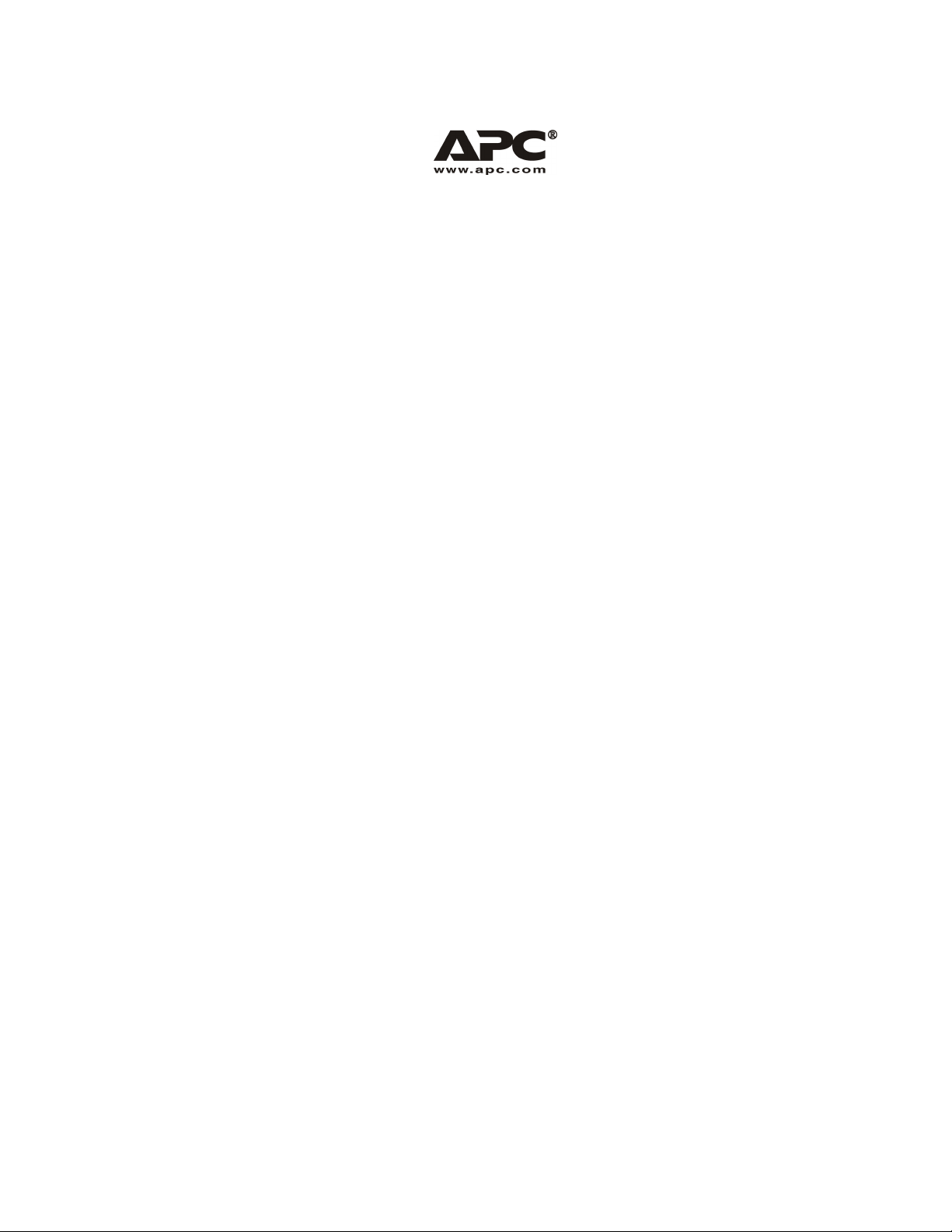
User’s Manual
®®®®
APC Smart
APC Smart----UPS
APC SmartAPC Smart
1000/750VA 230/120/100VAC
1000/750VA 230/120/100VAC
1000/750VA 230/120/100VAC1000/750VA 230/120/100VAC
1U Rack Mount
1U Rack Mount
1U Rack Mount1U Rack Mount
Uninterruptible Power Supply
Uninterruptible Power Supply
Uninterruptible Power SupplyUninterruptible Power Supply
UPS
UPSUPS
English
990-1086A 09/02
Page 2
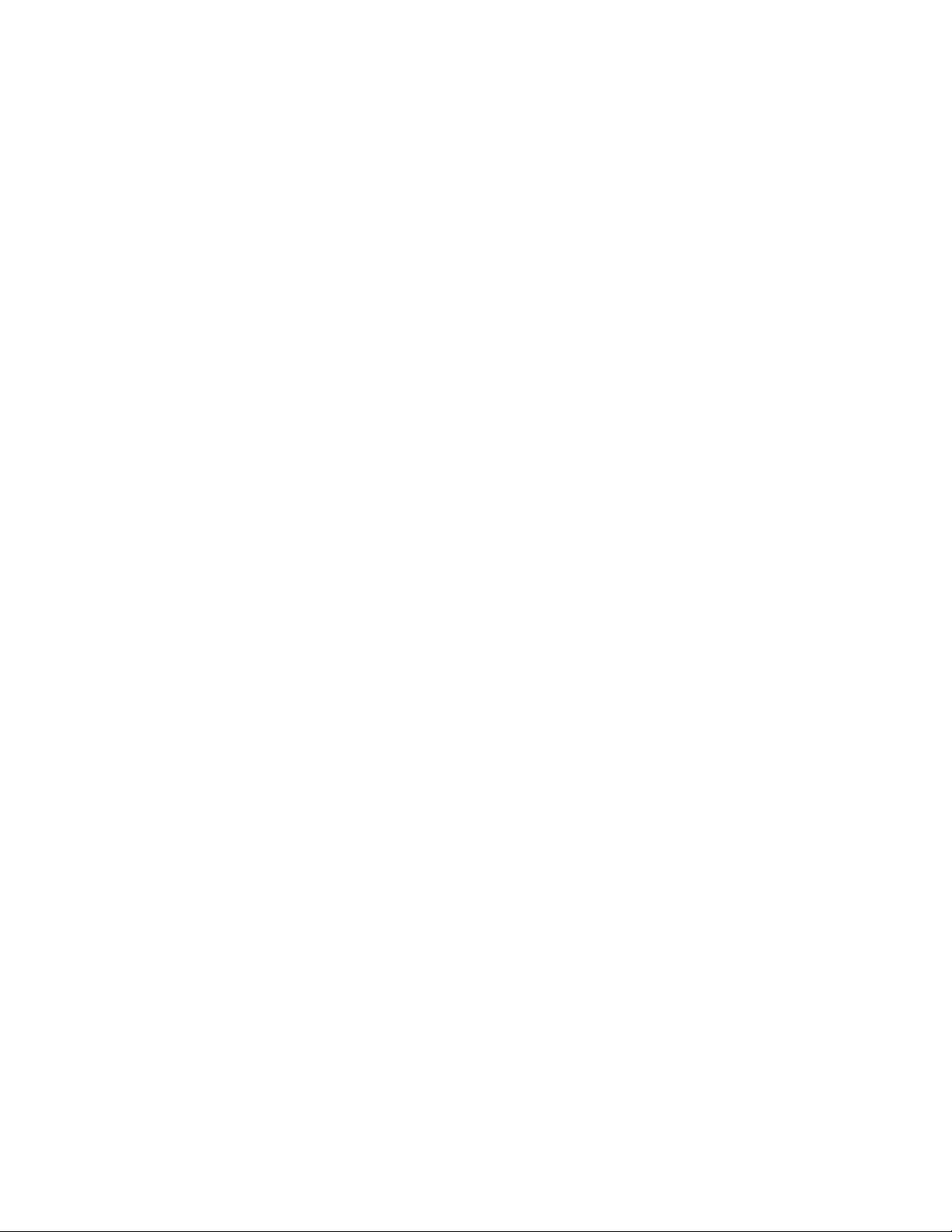
Page 3
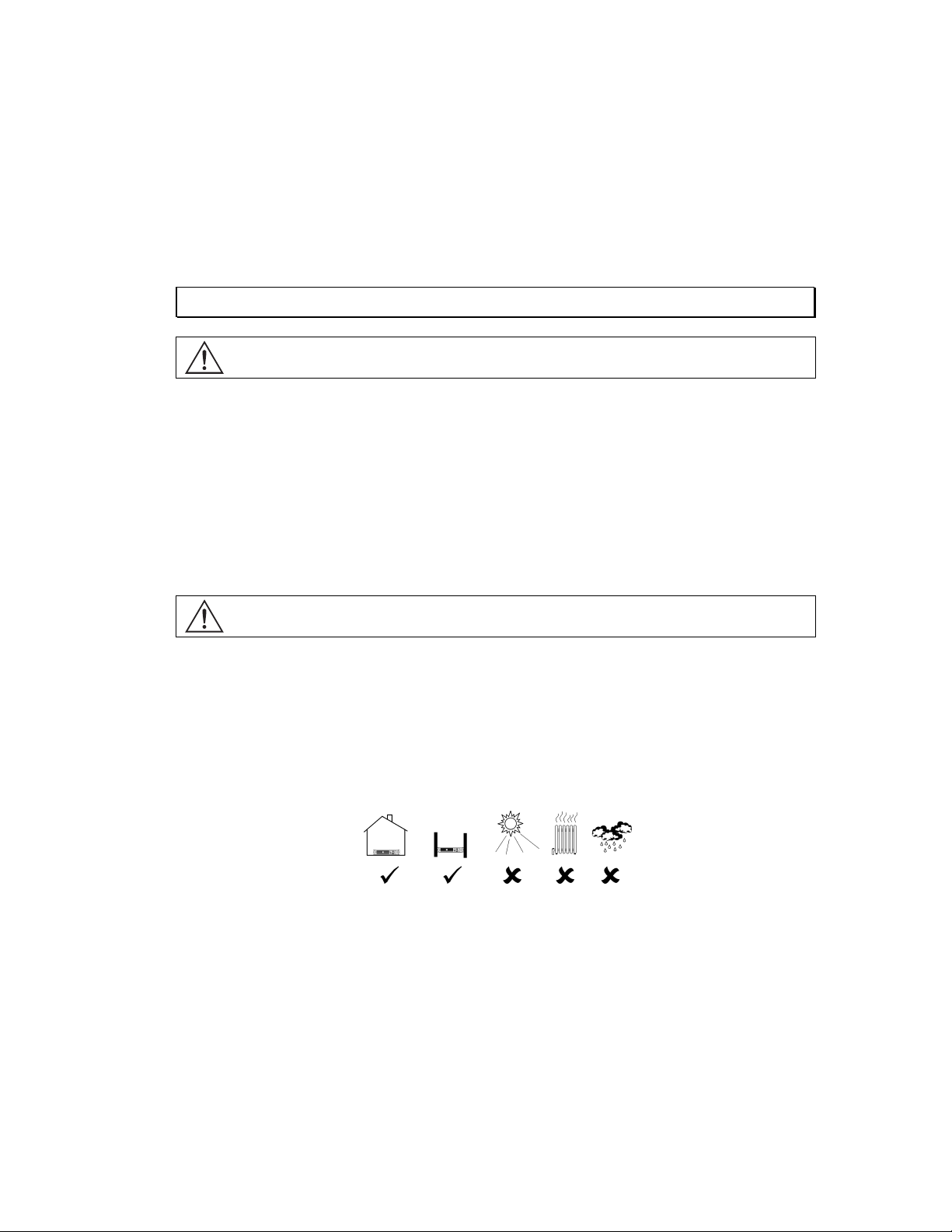
y
Introduction
American Power Conversion Corporation (APC) is the leading national and international manufacturer of state-of-the-art uninterruptible power supplies, redundant switches, power management software, and related equipment. APC products protect hardware, software, and data from power disturbances in business and government offices throughout the world.
The APC Uninterruptible Power Supply (UPS) is designed to prevent blackouts, brownouts, sags,
and surges from reaching your computer and other valuable electronic equipment. The UPS filters
small utility line fluctuations and isolates your equipment from large disturbances by internally disconnecting from the utility line. The UPS provides continuous power from its internal battery until
the utility line returns to safe levels or the battery is discharged.
1: INSTALLATION
Read the Safety Instruction sheet before installing the UPS.
Unpacking
Inspect the UPS upon receipt. APC designed robust packaging for your product. However, accidents
and damage may occur during shipment. Notify the carrier and dealer if there is damage.
The packaging is recyclable; save it for reuse or dispose of it properly.
Check the package contents. The package contains the UPS, the front bezel, a literature kit containing one CD, one serial cable, one USB cable, product documentation and Safety Information. The
package also includes rails, brackets, and a hardware packet, (necessary for rack mounting the UPS).
230V models: Two IEC jumper cables are included and a utility connector plug is included for use
on servers with permanently attached power cords.
The UPS is shipped with the battery disconnected.
Positioning the UPS
Place the UPS where it will be used. The UPS is heavy. Select a location sturdy enough to handle
the weight.
Do not operate the UPS where there is excessive dust or the temperature and humidity are outside the
specified limits.
P
LACEMENT
1
0º- 40ºC (32º-104ºF)
0-95% Relative Humidit
Page 4
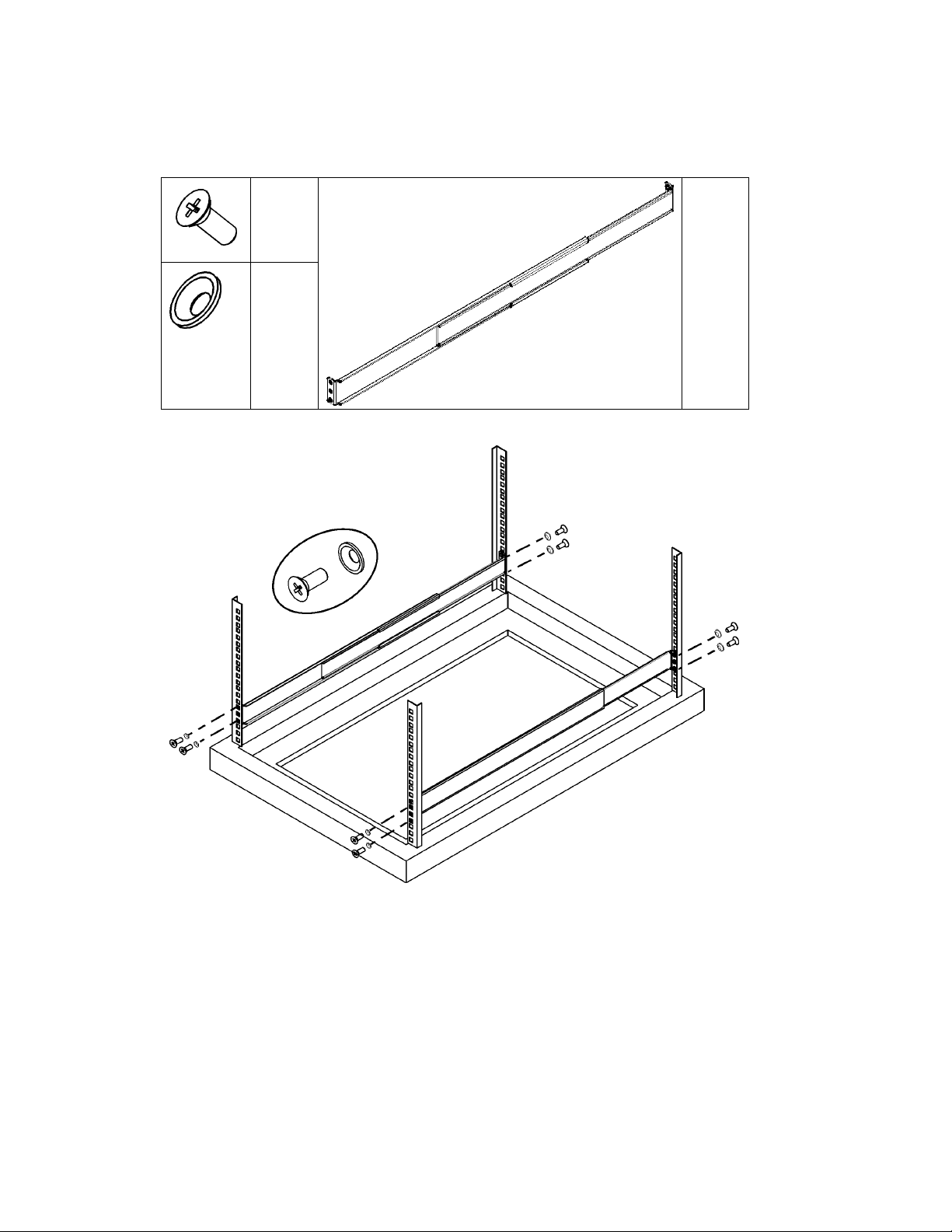
Installing the Rails in the Rack
The UPS fits in a standard 46.5-cm (19-inch) rack. Mounting brackets and rails are packaged separately within the main box. Cleats for rack mounting are preinstalled on the UPS.
8
8
2
2
Page 5
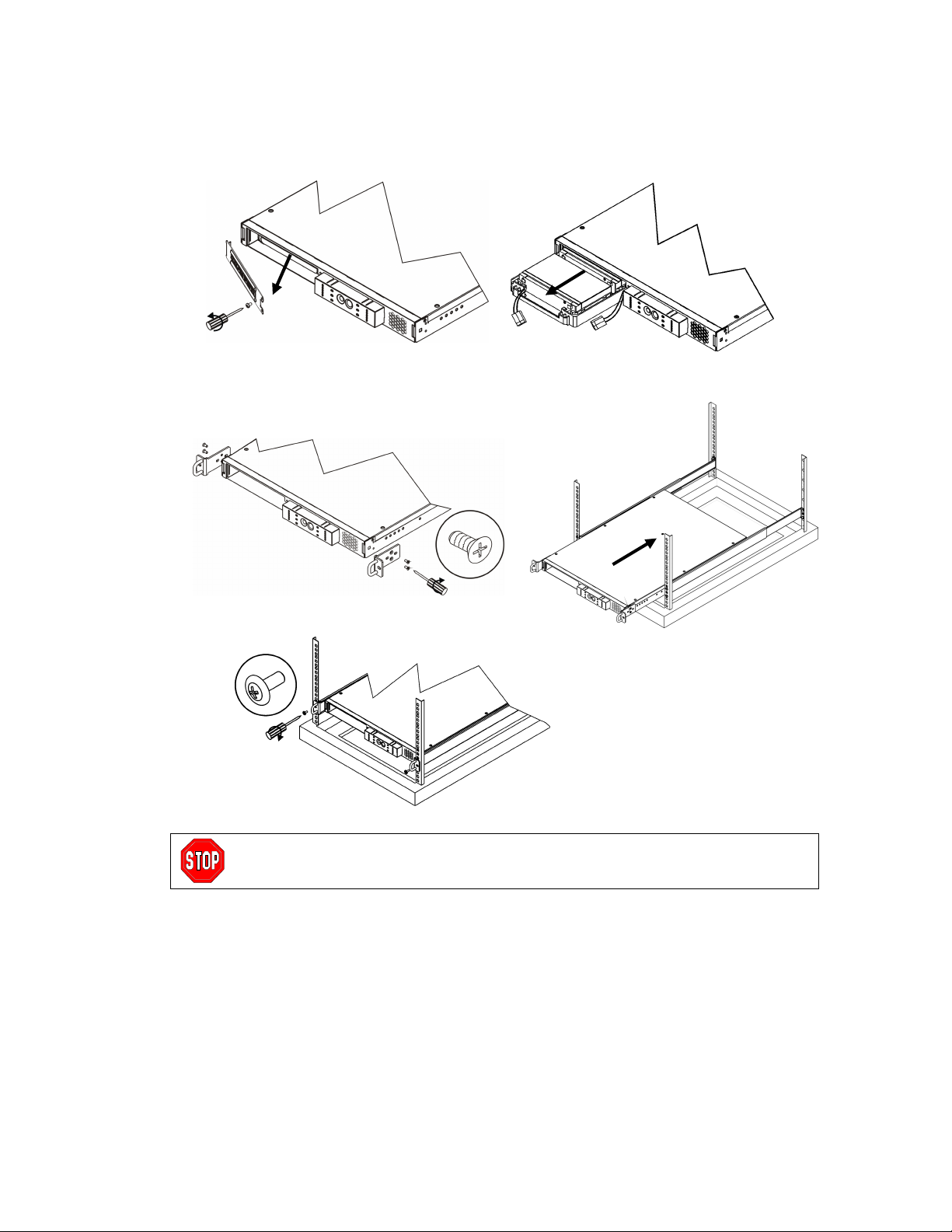
Mounting the UPS in a Rack
The UPS is heavy. To lighten it, you may remove the battery before mounting the unit in the rack
(Steps 1 and 2).
Step 1
Step A
Step B
Install the UPS at or near the bottom of the rack.
Step 3
Step 2
Be careful-the battery is heavy.
Step 4
Step 5
Check to make sure the rack will not tip after installing the UPS into the rack.
3
Page 6
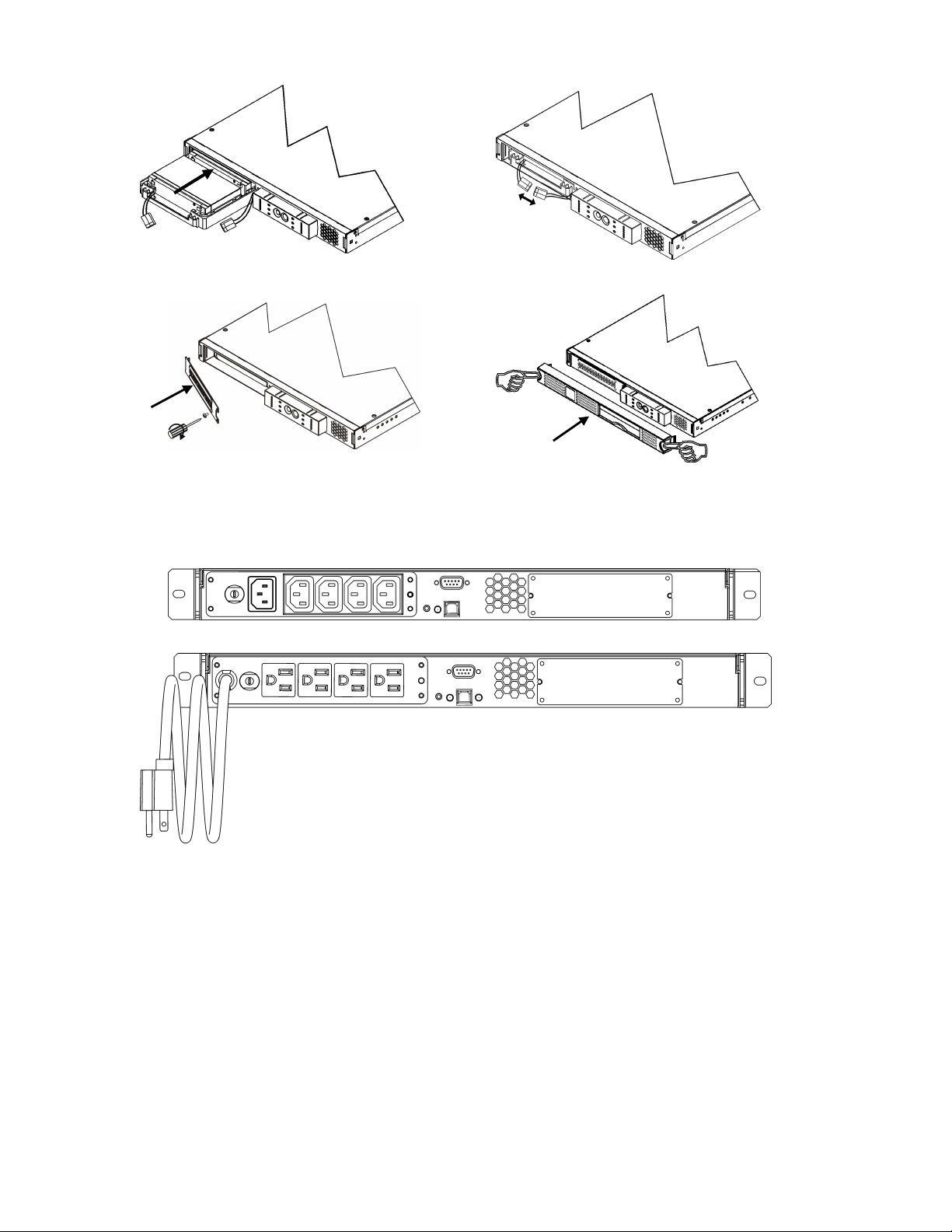
Installing and Connecting the Battery and Attaching the Front Bezel
Step 1
Step 2
Step 3
Step 4
Connecting Equipment and Power to the UPS
SMART-UPS REAR PANEL
230V Models
120/100V Models
4
Page 7

1. Connect equipment to the UPS. Note: Do not connect a laser printer to the UPS. A laser
printer draws significantly more power than other types of equipment and may overload
the UPS.
2. Add any optional accessories to the Smart-Slot.
3. Using a power cord, plug the UPS into a two-pole, three-wire, grounded receptacle only.
Avoid using extension cords.
• 120/100V models: The power cord is permanently attached to the rear panel of the UPS.
4. Turn on all connected equipment. To use the UPS as a master ON/OFF switch, be sure all connected equipment is switched ON. The equipment will not be powered until the UPS is turned
on.
5. To power up the UPS press the
• The UPS charges its battery when it is connected to utility power. The battery charges to
button on the front panel.
90% capacity during the first three hours of normal operation. Do not expect full battery run
capability during this initial charge period.
• 120V Models: Check the site wiring fault LED located on the rear panel. It lights up if the
UPS is plugged into an improperly wired utility power outlet. Refer to Troubleshooting in
this manual.
6. For additional computer system security, install PowerChutePlus
®
Smart-UPS monitoring soft-
ware.
B
ASIC CONNECTORS
Serial Port USB Port
Power management software and interface kits can be used with the
UPS. Use only interface kits supplied or approved by APC.
Use an APC supplied cable to connect to the Serial Port. DO NOT use a standard
serial interface cable since it is incompatible with the UPS connector.
Both Serial and USB Ports are provided. They cannot be used simultaneously.
5
Page 8

2: OPERATION
SMART-UPS FRONT PANEL
230/100V Models
120V Models
Power On
Power Off
Online
The online LED illuminates when the UPS is supplying utility power to the connected
equipment. If the LED is not lit, the UPS is either not turned ON, or is supplying battery
power.
6
Page 9

AVR Trim
AVR Boost
This LED illuminates to indicate the UPS is compensating for a high
utility voltage.
This LED illuminates to indicate the UPS is compensating for a low
utility voltage.
On Battery
Overload
Replace Battery
Battery
Disconnected
Automatic Self-Test
Manual Self-Test
When the on battery power LED is lit the UPS is supplying battery
power to the connected equipment. When on battery, the UPS sounds
an alarm—four beeps every 30 seconds.
The LED illuminates and the UPS emits a sustained alarm tone when
an overload condition occurs.
Failure of a battery self-test causes the UPS to emit short beeps for one
minute and the replace battery LED illuminates. Refer to
Troubleshooting in this manual.
The replace battery LED flashes and short beep is emitted every two
seconds to indicate the battery is disconnected.
The UPS performs a self-test automatically when turned on, and every
two weeks thereafter (by default).
During the self-test, the UPS briefly operates the connected equipment
on battery.
If the UPS fails the self-test, the replace battery LED
lights and
immediately returns to online operation. The connected equipment is
not affected by a failed test. Recharge the battery for 24 hours and perform another self-test. If it fails, the battery must be replaced.
Press and hold the button for a few seconds to initiate the self-test.
On Battery Operation
The Smart-UPS switches to battery operation automatically if the utility power fails. While running
on battery, an alarm beeps four times every 30 seconds.
Press the
power does not return, the UPS continues to supply power to the connected equipment until the battery is exhausted.
If PowerChute is not being used you must manually save your files and power down before the UPS
turns off.
D
ETERMINING ON BATTERY RUN TIME
UPS battery life differs based on usage and environment. It is recommended that the battery/batteries
be changed once every three years. See the APC web site, www.apc.com
7
button (front panel) to silence the UPS alarm (for the current alarm only). If the utility
, for on battery run times.
Page 10

3: USER CONFIGURABLE ITEMS
NOTE: SETTINGS ARE MADE THROUGH SUPPLIED POWERCHUTE SOFTWARE OR OPTIONAL SMART SLOT
ACCESSORY CARDS.
F
FUNCTION
ACTORY
DEFAULT
Automatic Self-Test Every 14 days
(336 hours)
USER SELECTABLE
CHOICES
Every 7 days
(168 hours),
On Startup Only, No
Self-Test
ESCRIPTION
D
This function sets the interval
at which the UPS will execute
a self-test. Refer to your software manual for details.
UPS ID UPS_IDEN Up to eight characters to
define the UPS
Date of Last Battery Replacement
Manufacture
Date
Date of Battery Replacement
mm/dd/yy
Minimum Capacity Before
Return from Shutdown
Voltage Sensitivity
The UPS detects and reacts
to line voltage distortions
by transferring to battery
operation to protect the
connected equipment.
Where power quality is
0 percent 15, 30, 45, 50, 60, 75, 90
percent
Brightly lit: UPS is set to
high sensitivity.
Dimly lit: UPS is set to
medium sensitivity.
Off: UPS is set to
low sensitivity.
poor, the UPS may frequently transfer to battery
operation. If the connected
equipment can operate
normally under such conditions, reduce the sensitivity
setting to conserve battery
capacity and service life.
Use this field to uniquely
identify the UPS, (ie. server
name or location) for network
management purposes.
Reset this date when you
replace the battery module.
The UPS will charge its batteries to the specified percentage before return from a shutdown.
To change the UPS sensitivity, press the voltage sensitiv-
ity button (rear panel).
Use a pointed object (such as
a pen) to do so.
You can change the sensitivity level through PowerChute
software.
Alarm Control Enable Mute, Disable User can mute a present ongo-
ing alarm or disable all existing alarms permanently.
Shutdown Delay 90 seconds 0, 180, 270, 360, 450,
540, 630 seconds
Sets the interval between the
time when the UPS receives a
shutdown command and actual shutdown.
8
Page 11

NOTE: SETTINGS ARE MADE THROUGH SUPPLIED POWERCHUTE SOFTWARE OR OPTIONAL SMART SLOT
ACCESSORY CARDS.
F
FUNCTION
Low Battery Warning.
PowerChute interface
software provides automatic, unattended shutdown when approximately
two minutes (by default) of
battery operated run time
remains.
ACTORY
DEFAULT
USER SELECTABLE
CHOICES
Brightly lit: Low battery
warning interval is about
two minutes.
Dimly lit: Low battery
warning interval is about
five minutes.
Off: Low battery
warning interval is about
eight minutes.
ESCRIPTION
D
The low battery warning
beeps are continuous when
two minutes of run time remain.
To change the warning interval default setting, press the
voltage sensitivity button (use
a pointed object such as a pen
to do so), while pressing and
Synchronized Turn-on
0 seconds 60, 120, 180, 240, 300,
Delay
High Transfer Point 230V models:
253VAC
120V models:
127VAC
100V models:
108VAC
Low Transfer Point 230V models:
208VAC
120V models:
106VAC
100V models:
92VAC
Possible interval settings:
2, 5, 8, 11, 14, 17, 20, 23
minutes.
360, 420 seconds
230V models:
257, 261, 265VAC
120V models:
130, 133, 136VAC
100V models:
110, 112, 114VAC
230V models:
196, 200, 204VAC
120V models:
97, 100, 103VAC
100V models:
86, 88, 90VAC
holding the
button (front
panel).
The UPS will wait the specified time after the return of
utility power before turn-on
(to avoid branch circuit overload).
To avoid unnecessary battery
usage, set the high transfer
point higher if the utility voltage is chronically high and
the connected equipment is
known to work under this
condition.
Set the low transfer point
lower if the utility voltage is
chronically low and the connected equipment can tolerate
this condition.
Output Voltage 230V models:
230VAC
230V models:
220, 225, 240VAC
230V models ONLY: allows
the user to select the on battery output voltage.
9
Page 12

4: STORAGE, MAINTENANCE, AND TRANSPORTING
Storage
Store the UPS covered and positioned as for proper functioning, in a cool, dry location, with the batteries fully charged.
At -15 to +30 °C (+5 to +86 °F), charge the UPS battery every six months.
At +30 to +45 °C (+86 to +113 °F), charge the UPS battery every three months.
Replacing the Battery Module
This UPS has an easy to replace, hot-swappable battery module. Replacement is a safe procedure,
isolated from electrical hazards. You may leave the UPS and connected equipment on for the following procedure. See your dealer or contact APC at the web site, www.apc.com
placement battery modules.
Once the battery is disconnected, the connected equipment is not protected from
power outages.
Be careful during the following steps-the battery module is heavy.
Refer to Installing and Connecting the Battery and Attaching the Front Bezel, in this manual.
Reverse the instructions for battery removal.
Be sure to deliver the spent battery to a recycling facility or ship it to APC in the
replacement battery packing material.
for information on re-
Disconnecting the Battery for Transport
Always DISCONNECT THE BATTERY before shipping in compliance with U.S.
Department of Transportation (DOT) regulations.
The battery may remain in the UPS; it does not have to be removed.
1. Shut down and disconnect any equipment attached to the UPS.
2. Shut down and disconnect the UPS from the power supply.
3. Unplug the battery connector. Refer to Mounting the UPS in a Rack, Steps 1 and 2 in this man-
ual.
For shipping instructions and to obtain appropriate packing materials contact APC at the web site,
www.apc.com/support/contact
10
.
Page 13

5: TROUBLESHOOTING
Use the chart below to solve minor Smart-UPS installation and operation problems. Refer to the APC
web site, www.apc.com
, for assistance with complex UPS problems.
PROBLEM AND POSSIBLE
S
OLUTION
CAUSE
UPS WILL NOT TURN ON
Battery not connected prop-
Check that the battery connector is fully engaged.
erly.
button not pushed. Press the button once to power the UPS and the connected equipment.
UPS not connected to utility
power supply.
Check that the power cable from the UPS to the utility power supply is securely connected at both ends.
Very low or no utility voltage. Check the utility power supply to the UPS by plugging in a table lamp. If the
light is very dim, have the utility voltage checked.
UPS WILL NOT TURN OFF
button not pushed. Press the button once to turn the UPS off.
Internal UPS fault. Do not attempt to use the UPS. Unplug the UPS and have it serviced imme-
diately.
UPS BEEPS OCCASIONALLY
Normal UPS operation when
None. The UPS is protecting the connected equipment.
running on battery.
UPS DOES NOT PROVIDE EXPECTED BACKUP TIME
The UPS battery is weak due
to a recent outage or is near
the end of its service life.
Charge the battery. Batteries require recharging after extended outages.
They wear faster when put into service often or when operated at elevated
temperatures. If the battery is near the end of its service life, consider replacing the battery even if the replace battery LED is not yet lit.
ALL LEDS ARE LIT AND THE UPS EMITS A CONSTANT BEEPING
Internal UPS fault. Do not attempt to use the UPS. Turn the UPS off and have it serviced imme-
diately.
FRONT PANEL LEDS FLASH SEQUENTIALLY
The UPS has been shut down
None. The UPS will restart automatically when utility power returns.
remotely through software or
an optional accessory card.
ALL LEDS ARE OFF AND THE UPS IS PLUGGED INTO A WALL OUTLET
The UPS is shut down and the
battery is discharged from an
None. The UPS will return to normal operation when the power is restored
and the battery has a sufficient charge.
extended outage.
11
Page 14

PROBLEM AND POSSIBLE
S
OLUTION
CAUSE
THE OVERLOAD LED IS LIT AND THE UPS EMITS A SUSTAINED ALARM TONE
The UPS is overloaded. The connected equipment exceeds the specified “maximum load” as de-
fined in Specifications at the APC web site, www.apc.com.
The alarm remains on until the overload is removed. Disconnect nonessential equipment from the UPS to eliminate the overload.
The UPS continues to supply power as long as it is online and the circuit
breaker does not trip; the UPS will not provide power from batteries in the
event of a utility voltage interruption.
If a continuous overload occurs while the UPS is on battery, the unit turns
off output in order to protect the UPS from possible damage.
THE REPLACE BATTERY LED IS LIT
Replace Battery LED flashes
Check that the battery connectors are fully engaged.
and short beep is emitted every
two seconds to indicate the
battery is disconnected.
Weak battery. Allow the battery to recharge for 24 hours. Then, perform a self-test. If the
problem persists after recharging, replace the battery.
Failure of a battery self-test. The UPS emits short beeps for one minute and the replace battery LED
illuminates. The UPS repeats the alarm every five hours. Perform the self-
test procedure after the battery has charged for 24 hours to confirm the
replace battery condition. The alarm stops and the LED clears if the bat-
tery passes the self-test.
THE SITE WIRING FAULT LED IS LIT
120V models only. Site wiring
Wiring faults detected include missing ground, hot-neutral polarity rever-
sal, and overloaded neutral circuit.
LED on rear panel
.
Contact a qualified electrician to correct the building wiring.
The UPS is plugged into an
improperly wired utility power
outlet.
THE INPUT CIRCUIT BREAKER TRIPS
The plunger on the circuit
breaker (located to the right of
Reduce the load on the UPS by unplugging equipment and press the
plunger in.
the input cable connection) pops
out.
AVR BOOST OR AVR TRIM LEDS LIGHT
Your system is experiencing
excessive periods of low or high
voltage.
Have qualified service personnel check your facility for electrical prob-
lems. If the problem continues, contact the utility company for further
assistance.
12
Page 15

PROBLEM AND POSSIBLE
S
OLUTION
CAUSE
UPS OPERATES ON BATTERY ALTHOUGH NORMAL LINE VOLTAGE EXISTS
UPS input circuit breaker tripped. Reduce the load on the UPS by unplugging equipment and resetting the
circuit breaker (on the back of UPS) by pressing the plunger in.
Very high, low, or distorted line
voltage. Inexpensive fuel powered
generators can distort the voltage.
Move the UPS to a different outlet on a different circuit. Test the input
voltage with the utility voltage display (see below). If acceptable to the
connected equipment, reduce the UPS sensitivity.
BATTERY CHARGE AND BATTERY LOAD LEDS FLASH SIMULTANEOUSLY
The internal temperature of the
UPS has exceeded the allowable
threshold for safe operation.
Check that the room temperature is within the specified limits for operation.
Check that the UPS is properly installed allowing for adequate ventilation.
Allow the UPS to cool down. Restart the UPS. If the problem continues
contact APC at, www.apc.com/support
.
DIAGNOSTIC UTILITY VOLTAGE FEATURE
Utility Voltage
The UPS has a diagnostic feature that displays the utility voltage. Plug
the UPS into the normal utility power.
Press and hold the
play. After a few seconds the five-LED, Battery Charge,
button to view the utility voltage bar graph dis-
, display on
the right of the front panel shows the utility input voltage.
Refer to the figure at left for the voltage reading (values are not listed on
the UPS).
The display indicates the voltage is between the displayed value on the
list and the next higher value.
Three LEDs light, indicating utility voltage within the normal range.
If no LEDs are lit and the UPS is plugged into a working utility power
outlet, the line voltage is extremely low.
If all five LEDs are lit, the line voltage is extremely high and should be
checked by an electrician.
The UPS starts a self-test as part of this procedure. The self-test does not affect the voltage display.
13
Page 16

Service
If the UPS requires service do not return it to the dealer. Instead, follow these steps:
1. Review the problems discussed in the Troubleshooting section of this manual to eliminate com-
mon problems.
2. If the problem persists, contact APC Customer Service through the APC web site,
www.apc.com/support
Note the model number of the UPS, the serial number, and the date purchased. If you call
APC Customer Service, a technician will ask you to describe the problem and try to solve it
over the phone, if possible. If this is not possible, the technician will issue a Returned Material Authorization Number (RMA#).
If the UPS is under warranty, repairs are free. If not, there is a repair charge.
3. Pack the UPS in its original packaging. If the original packing is not available, refer to the APC
web site, www.apc.com/support
Pack the UPS properly to avoid damage in transit. Never use Styrofoam beads for packaging.
Damage sustained in transit is not covered under warranty.
Always DISCONNECT THE BATTERY before shipping in compliance with U.S.
Department of Transportation (DOT) regulations.
.
, for information about obtaining a new set.
The battery may remain in the UPS; it does not have to be removed.
4. Mark the RMA# on the outside of the package.
5. Return the UPS by insured, prepaid carrier to the address given to you by Customer Service.
Contacting APC
Refer to the information provided at the APC Internet site,
http://www.apc.com/support
.
14
Page 17

6: REGULATORY AND WARRANTY INFORMATION
Regulatory Agency Approvals and Radio Frequency Warnings
230V MODELS
This is a Class A product. In a domestic environment
this product may cause radio interference, in which
120V MODELS
This equipment has been tested and found to comply with the limits for a Class A digital device, pursuant to part 15 of the
FCC Rules. These limits are designed to provide reasonable protection against harmful interference when the equipment is
operated in a commercial environment. This equipment generates, uses, and can radiate radio frequency energy and, if not
installed and used in accordance with the instruction manual, may cause harmful interference to radio communications.
Operation of this equipment in a residential area is likely to cause harmful interference in which case the user will be required to correct the interference at his own expense.
Shielded signal cables must be used with this product to ensure compliance with the Class A FCC limits.
case the user may be required to take corrective actions.
100V MODELS
15
Page 18

Declaration of Conformity
Limited Warranty
American Power Conversion (APC) warrants its products to be free from defects in materials and workmanship for a period of
two years from the date of purchase. Its obligation under this warranty is limited to repairing or replacing, at its own sole option, any such defective products. To obtain service under warranty you must obtain a Returned Material Authorization
(RMA) number from customer support. Products must be returned with transportation charges prepaid and must be accompanied by a brief description of the problem encountered and proof of date and place of purchase. This warranty does not apply
to equipment that has been damaged by accident, negligence, or misapplication or has been altered or modified in any way.
This warranty applies only to the original purchaser who must have properly registered the product within 10 days of purchase.
EXCEPT AS PROVIDED HEREIN, AMERICAN POWER CONVERSION MAKES NO WARRANTIES, EXPRESSED OR
IMPLIED, INCLUDING WARRANTIES OF MERCHANTABILITY AND FITNESS FOR A PARTICULAR PURPOSE.
Some states do not permit limitation or exclusion of implied warranties; therefore, the aforesaid limitation(s) or exclusion(s)
may not apply to the purchaser.
EXCEPT AS PROVIDED ABOVE, IN NO EVENT WILL APC BE LIABLE FOR DIRECT, INDIRECT, SPECIAL, INCIDENTAL, OR CONSEQUENTIAL DAMAGES ARISING OUT OF THE USE OF THIS PRODUCT, EVEN IF ADVISED
OF THE POSSIBILITY OF SUCH DAMAGE. Specifically, APC is not liable for any costs, such as lost profits or revenue,
loss of equipment, loss of use of equipment, loss of software, loss of data, costs of substitutes, claims by third parties, or otherwise.
Entire contents copyright © 2002 by American Power Conversion Corporation. All rights reserved. Reproduction in whole or
in part without permission is prohibited.
APC, Smart-UPS, and PowerChute are registered trademarks of American Power Conversion Corporation. All other trademarks are the property of their respective owners.
16
