Page 1
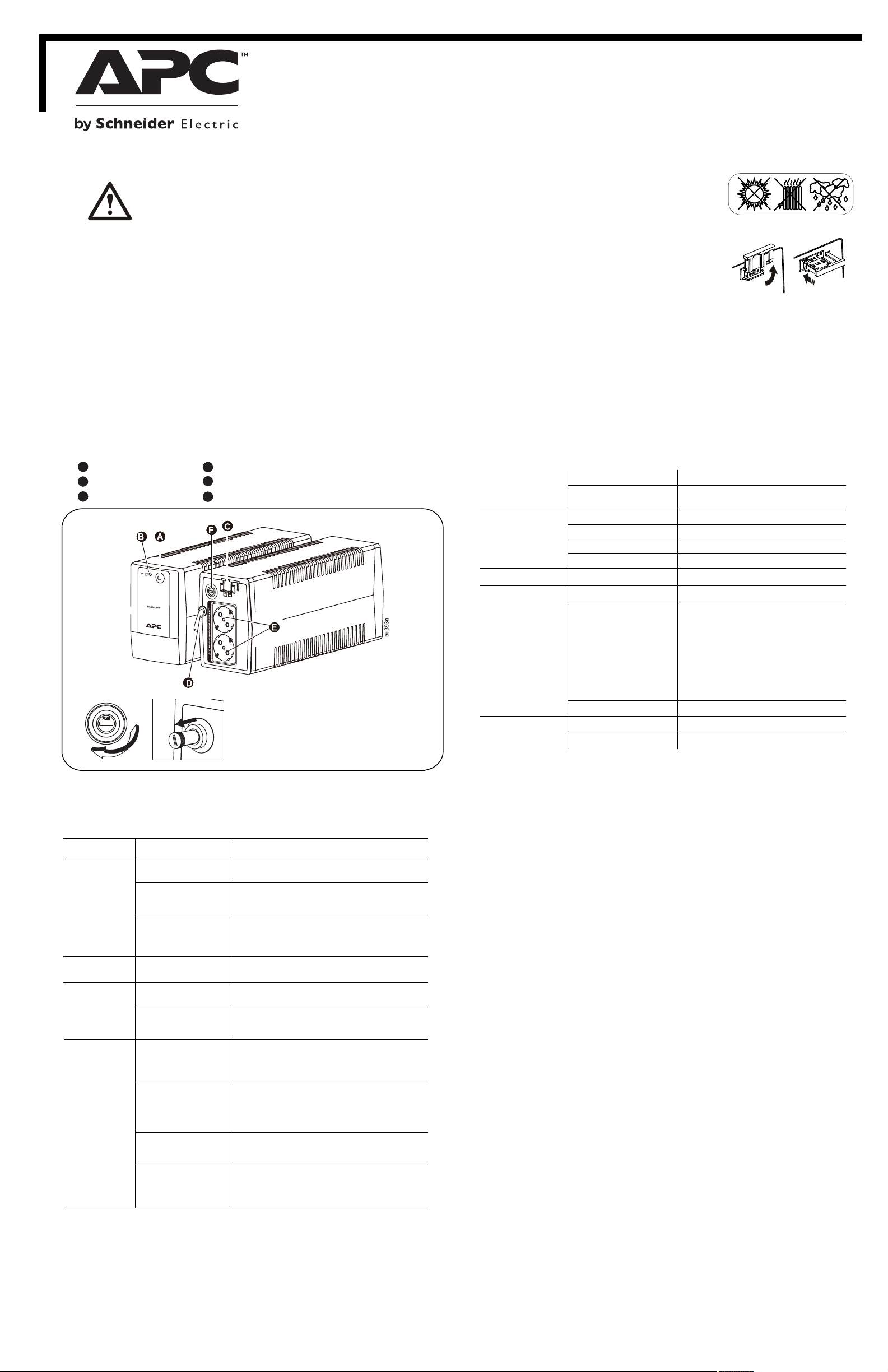
™
Back-UPS BX650LI-GR
User Guide
Safety and General Information
1
• Thi s UPS is inte nded fo r indoor us e only.
• Conne ct the UPS po wer cab le direct ly to a wal l outlet. Do not use s urge pr otect ors or
exten sion cord s.
• Whe n groundi ng cann ot be veri ed, dis connect t he equi pment fro m the AC pow er outl et
befor e install ing or co nnectin g to othe r equipment. Rec onnec t the power c ord aft er all
conne ctions ar e made.
• Servi cing of bat terie s should be p erfor med by Schn eider E lectr ic IT (SE IT) Cus tomer
Suppo rt only.
• Whe n replaci ng batt ery the UPS m ust be OF F, and i ts AC inle t unplugg ed.
• Do not di spose of ba tteri es in a re. The bat teries ma y explo de.
• Do not op en or mutil ate bat teries. They c ontain an e lectr olyte t hat is toxi c and har mful
to the sk in and eyes .
• To avoid harm ful inj ury due to en erg y hazard, r emove w rist watc hes and j ewelry su ch
as ring s when repl acing t he batter ies. Us e tools wit h insul ated ha ndles.
• Repla ce batter ies wit h the same nu mber an d type of batterie s as orig inally in stall ed in
the equ ipment.
Inspect the package contents upon receipt. Notify the
carrier and dealer if there is any damage.
Read the following reminders before installing the UPS.
Features
3
A
ON/OFF button
B
LED status indicator
C
Battery connector
D
Input power cord
E
Battery and surge protected outlets
F
Fuse
Fuse Re placeme nt
A spare fu se is provided in ev ery Bac k-UPS uni t.
Once th e input cur rent ex ceeds 5A, t he inst alled
fuse in e very unit w ill bur n to safegu ard con nected
equip ment from e xcess ive input c urren ts. Replace
it usin g the spare f use, or w ith a fuse th at has
simil ar input cu rrent r ating.
2
4
Place and Power On
1
Place the Back-UPS to avoid:
‧ Direct sunlight
‧ Excessive heat
‧ Excessive moisture
For safety operation, please place the unit on the oor.
Conne ct the batt ery by pu lling the b atter y handle up,
2
and the n pushing i t into th e unit.
Plug th e Back-UP S BX650 LI-GR pow er cord d irectly i nto a wal l outlet, not into a
3
surge protec tor or po wer strip .
Press t he ON/OFF b utton t o turn on the u nit.
4
The gre en “Power O n” indi ctor con rms tha t the Back- UPS is on a nd read y to
provi de protec tion.
The Bac k-UPS sho uld cha rger fo r at leas t 6 hours to en sure su fcient r untim e.
The uni t is being ch arg ed whenev er it is co nnected t o AC power, w hether th e
unit is t urned ON or O FF.
Specications
Input
Output UPS Capacity (total) 650 VA / 325 W
Protection
Battery
Physical
Voltage / Frequency 230 VAC / 50 Hz or 60 Hz
Brownout Transfer /
Over-voltage Transfer
Voltage On Battery 230 Vac rms
Frequency - On Battery 50 Hz / 60 Hz ± 1Hz
Transfer Time 6ms typical
AC Input Fuse
Type (maintenance-free) 12V, 7 AH
Average Life
Typical Recharge Time 4-6 Hours
Net Weight 4.4 kg
Dimensions (H x W x D) 14.2 cm x 10.1 cm x 30 cm
170 VAC, typical /
280 VAC, typical
The battery typically lasts for three to ve
years. Environmental factors impact battery
life. Elevated temperatures, high humidity,
poor quality mains power, and frequent,
short duration discharges will shorten
battery life.
The battery in the Back-UPS BX650LI
Series is not user-replaceable. Contact
SEIT Technical Support for a list of
authorized service centers near you.
5
(Off during 4 beeps)
Status Indicators
LED
On
On
Flashing
Off
Audible Alarm
Off On-line - The Back-UPS is supplying AC power to
Constant Tone On Line Overload - The power being used by the
Constant beeping Over-temperature Warning - The unit is
4 beeps repeated
every 30 seconds
Rapid Beeping
(every 1/2 second)
Constant tone
Short beep every
4 seconds
Constant Tone On Battery Overload - The connected equipment
Constant Tone Charger Fault - Back-UPS has an internal problem,
Long beep every
4 seconds
the connected equipment
connected equipment has exceeded the capacity of the
unit. Disconnect some equipment.
overheating and will shut down if the temperature is
not lowered. Disconnect some of the connected
equipment.
On-Battery - The Back-UPS is supplying battery
power.
Low Battery Warning - The Back-UPS has 2
minutes of runtime remaining.
Bad Battery Detected - The battery needs to be
charged, or is at end of life. (See Battery
Replacement.)
Low Battery Shutdown - During On Battery
operation the battery power was almost completely
exhausted, and the Back-UPS is waiting for AC power
to return to normal.
requires more power than provided by the Back-UPS
battery. Unplug devices one at a time to remove
overload. If the problem is not corrected, contact SEIT
Technical Support
and is no longer powering the load. Contact SEIT
Technical Support
Over-temperature Protec te d - The Bac k-
UPS has o verheat ed and ha s shut down .
Unplu g connect ed devi ces one at a time or
wait fo r a few hours f or syst em to cool do wn.
Condition
Operational Features
6
Automatic Voltage Regulation (AVR)
Autom atic Voltage R egula tion boos ts/tr ims the AC v oltage wh en it dro ps/exce eds saf e levels.
This al lows the eq uipme nt plugge d into th e unit to operate du ring lo w/high vo ltage c onditio ns,
conse rving the b atter y power in th e event o f a power cut.
The Bac k-UPS wil l switc h to batter y power i f the input v oltag e level b ecomes to o low/h igh for the
Autom atic Voltage R egula tion to com pensa te, or if the AC power is d istor ted.
No-load Shutdown
If the UP S is operat ing on ba ttery pow er and de tects tha t the con necte d equipme nt is usi ng less tha n
15W of energ y for mor e than 15 min utes, i t will shut d own to co nserve en erg y. Whe n the UPS is
recon nected to AC power, th e UPS will au tomat ically sw itch on .
Troubleshooting and Service
1. If the problem persists, contact Schneider Electric IT (SEIT) Customer Support through the APC by
Schneider Electric Web site, www.apc.com.
a. Note the model number and serial number and the date of purchase. The model and serial numbers
are located on the rear panel of the unit and are available through the LCD display on select models.
b. Call SEIT Customer Support and a technician will attempt to solve the problem over the phone. If it
is not possible, the technician will issue a Returned Material Authorization Number (RMA#).
c. If the unit is under warranty, the repairs are free.
d. Service procedures and returns may vary internationally. Refer to the APC by Schneider Electric
Web site for country specic instructions.
2. Prepare to troubleshoot the problem over the phone. If this is not successful, and the unit is still under
warranty, the SEIT Technical Support Representative will provide all necessary information to return the
unit for replacement.
APC by Schneider Electric IT Customer
.
Warranty
Register your product on-line. http://warranty.apc.com
The standard warranty is two (2) years from the date of purchase. SEIT standard procedure is to replace the
original unit with a factory reconditioned unit. Customers who must have the original unit back due to the
assignment of asset tags and set depreciation schedules must declare such a need at rst contact with an SEIT
Technical Support representative. SEIT will ship the replacement unit once the defective unit has been
received by the repair department, or cross-ship upon the receipt of a valid credit card number. The customer
pays for shipping the unit to SEIT. SEIT pays ground freight transportation costs to ship the replacement unit
to the customer.
Support Worldwide
For country specic customer support, go to the APC by Schneider Electric Web site, www.apc.com.
©2014 APC by Schneider Electric. APC, th e APC logo and Back-UPS are owned
by Schneider Electric Industries S.A.S. or their afliated companies. All other
trademarks are property of their respective owners.
EN 990-9648-002 06/2014
